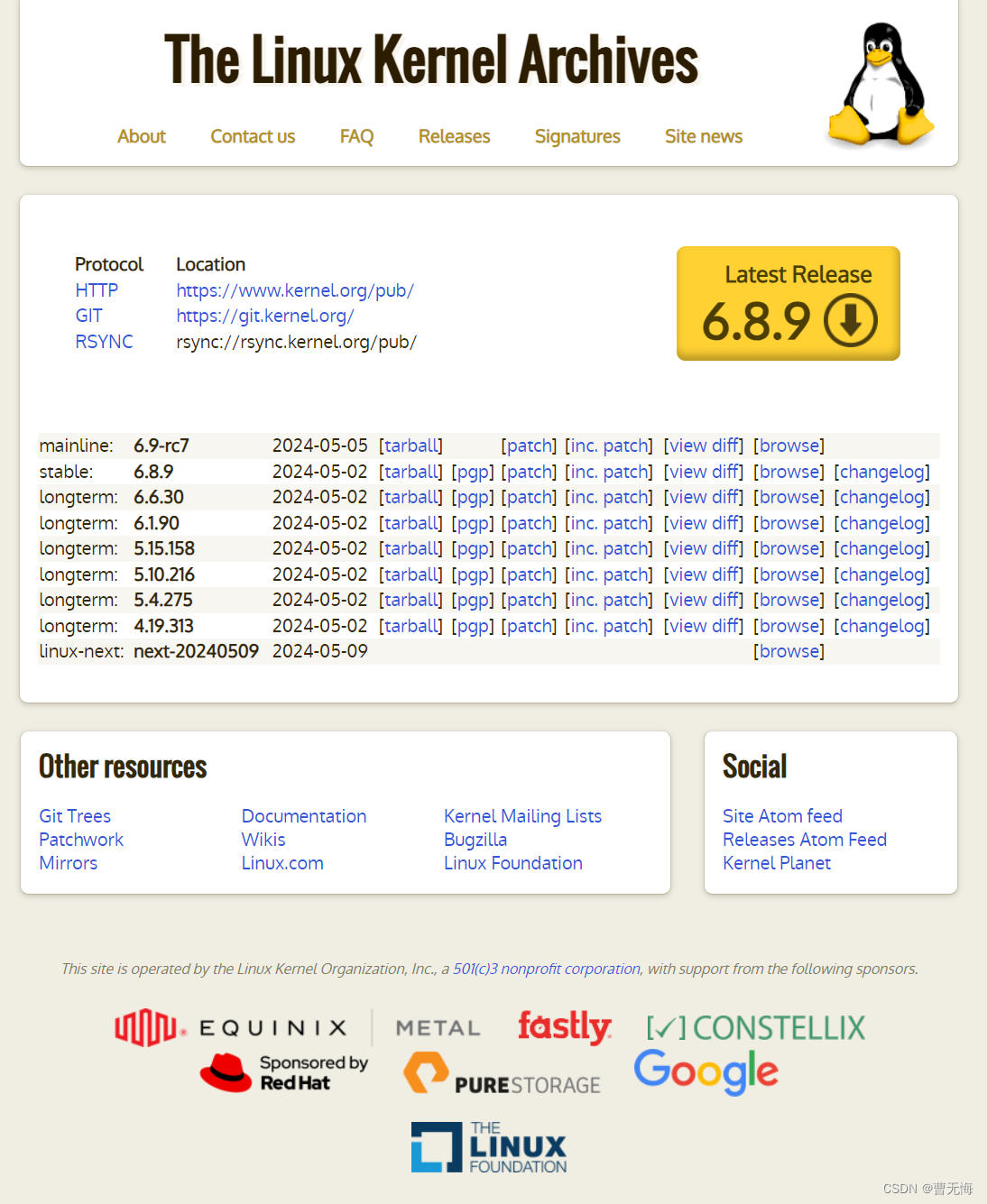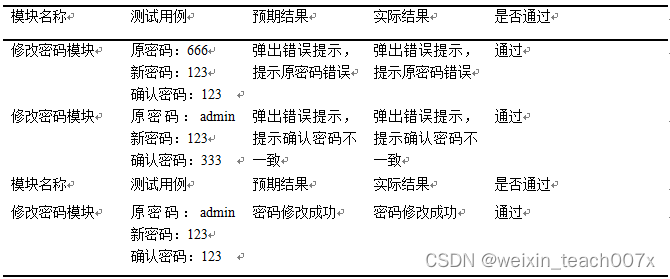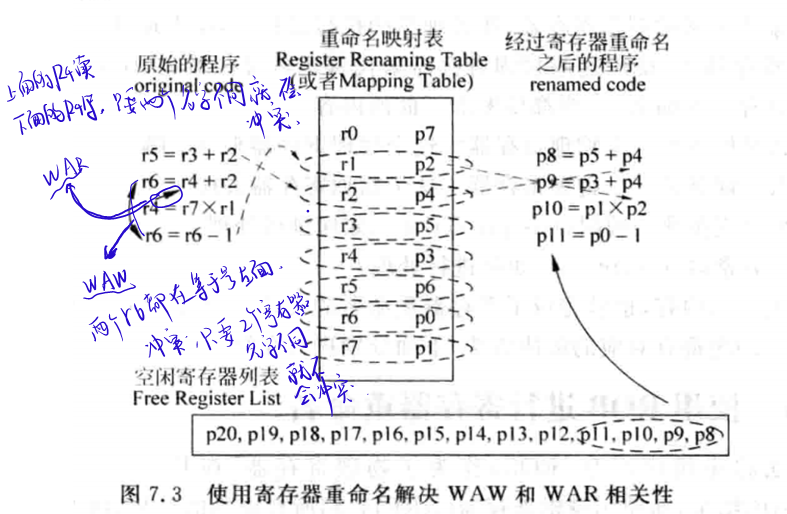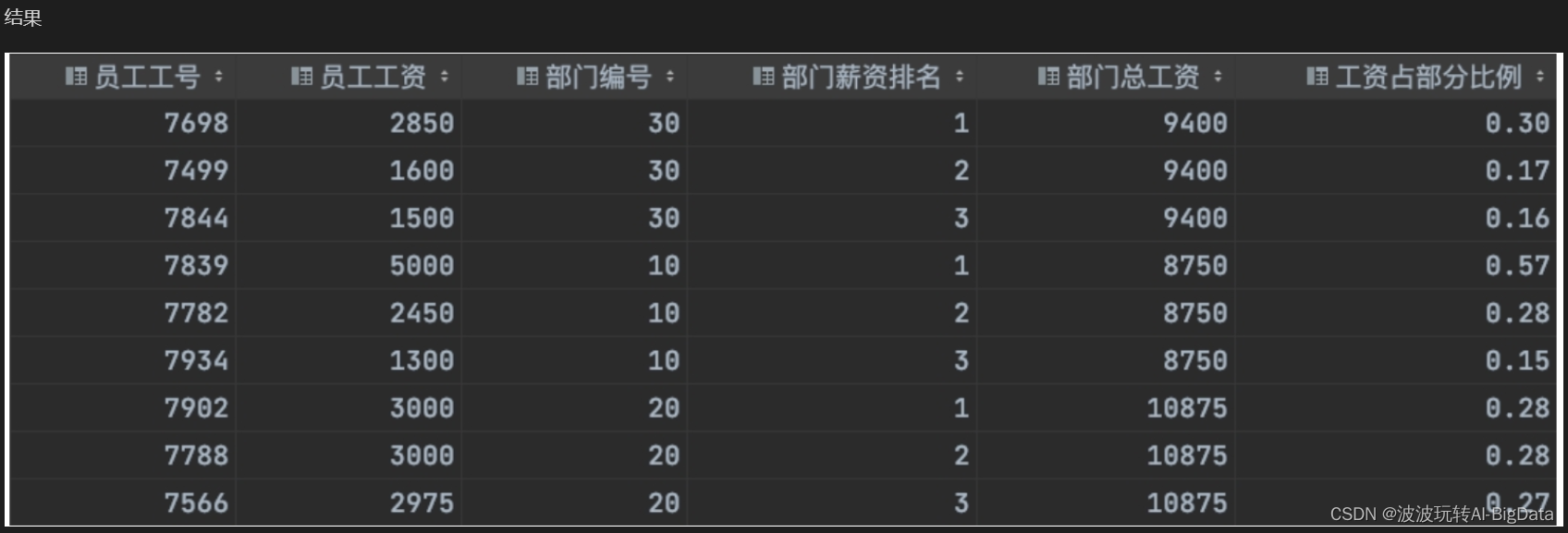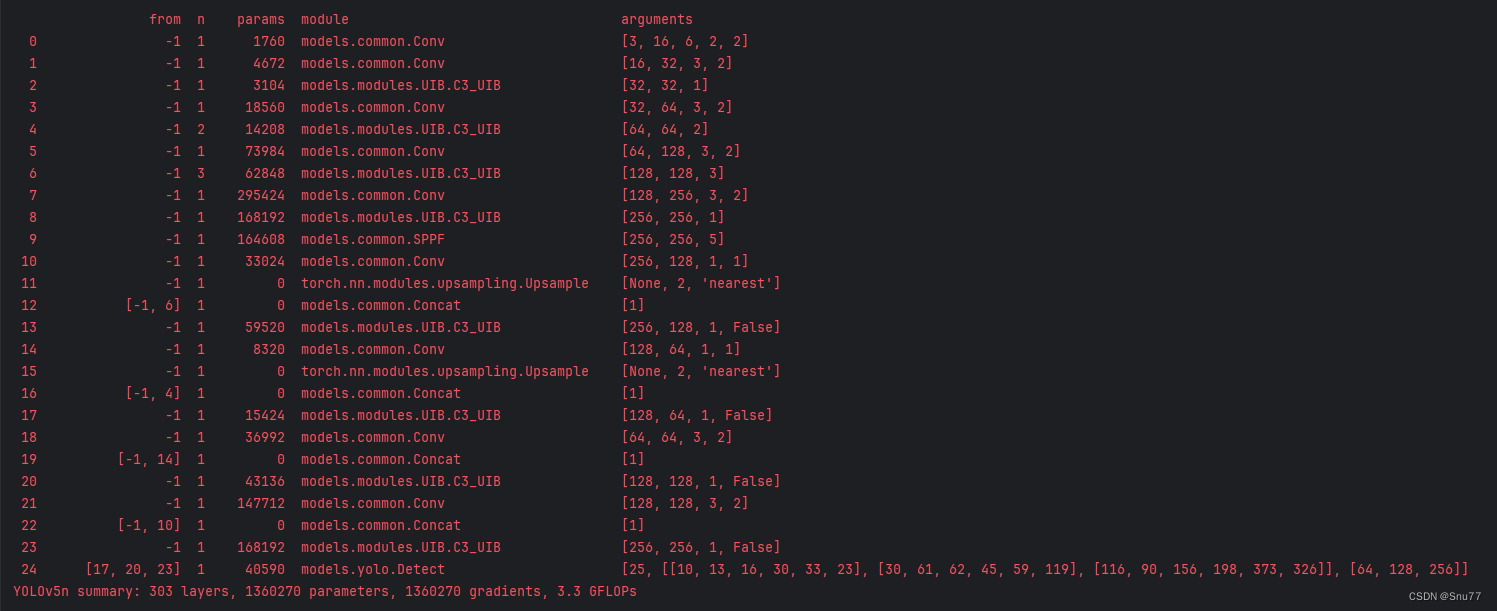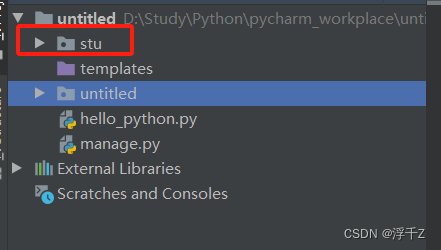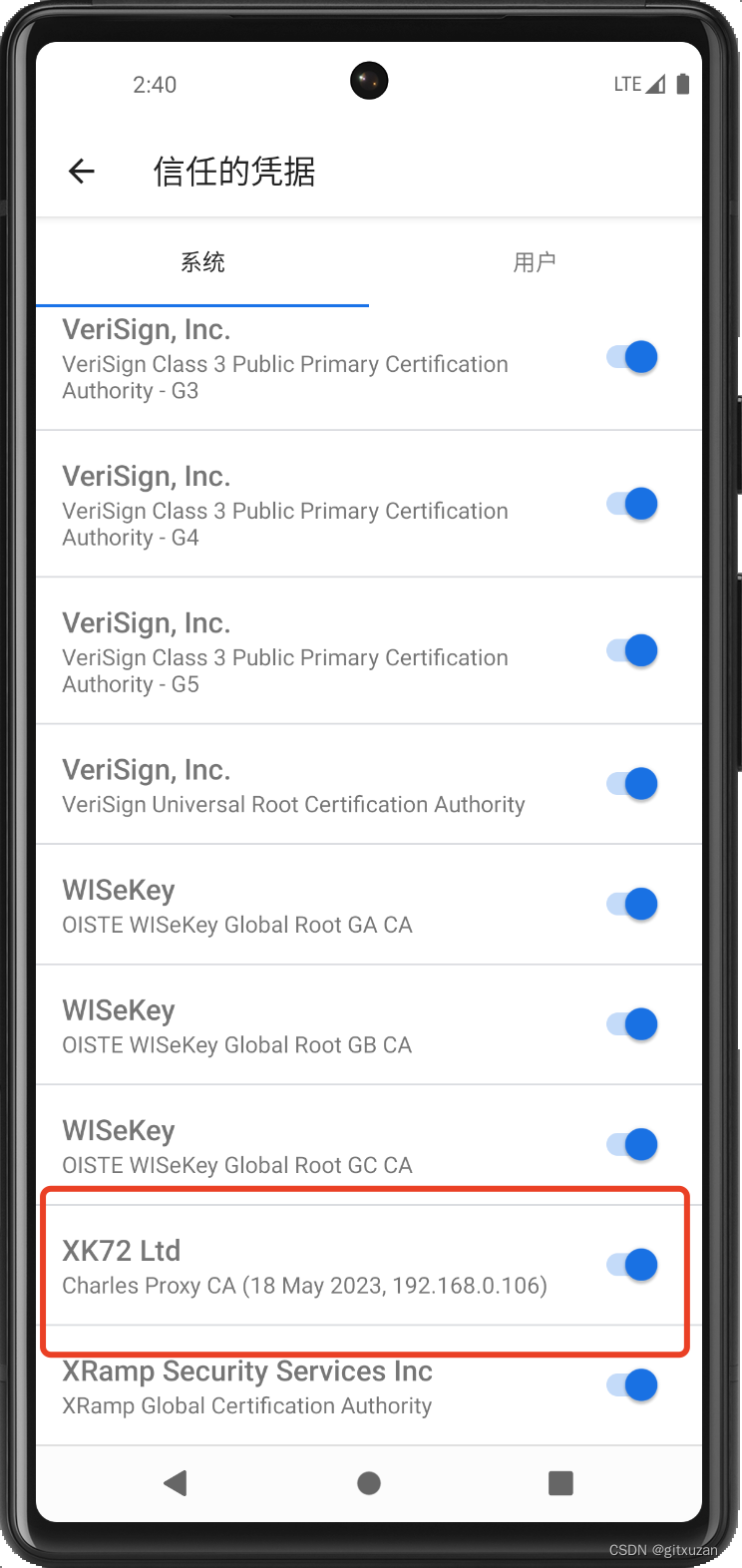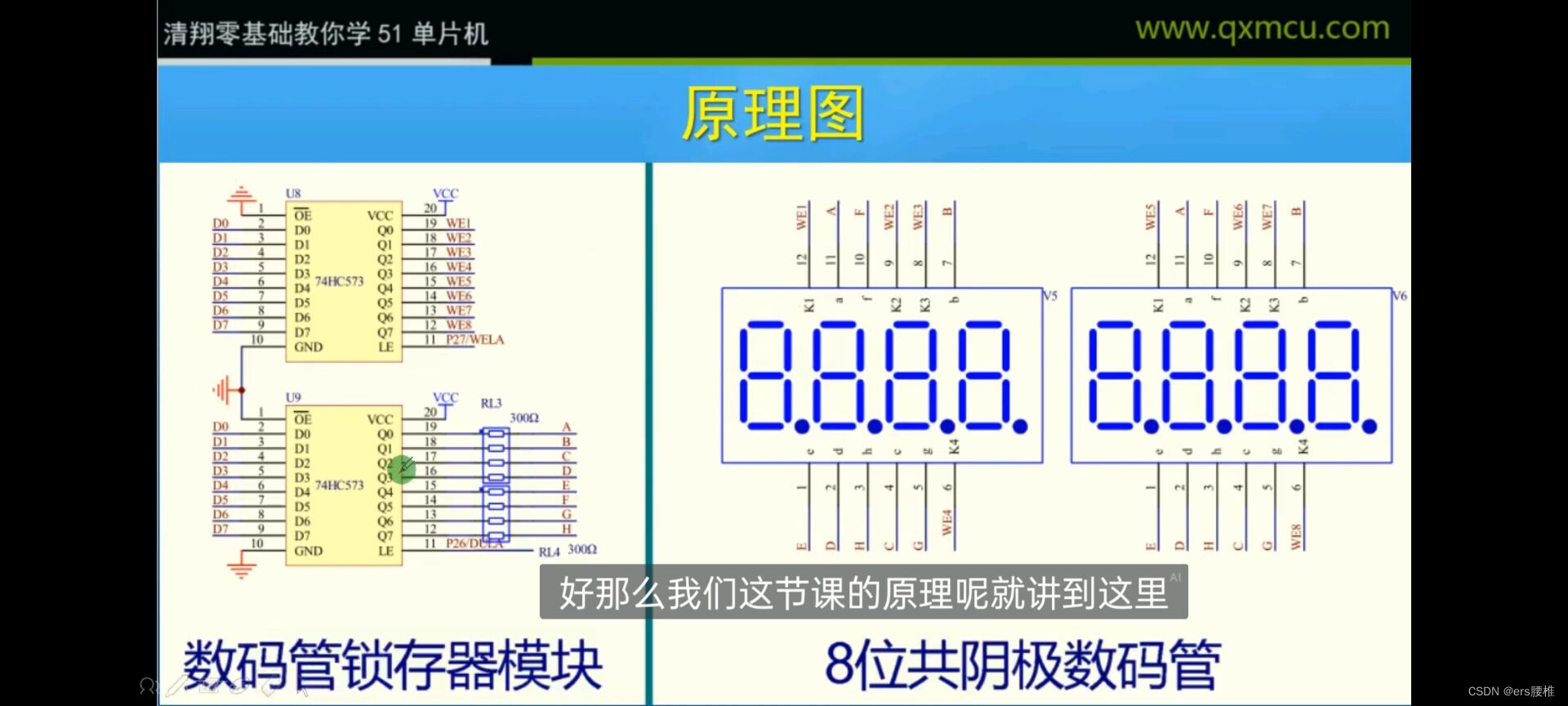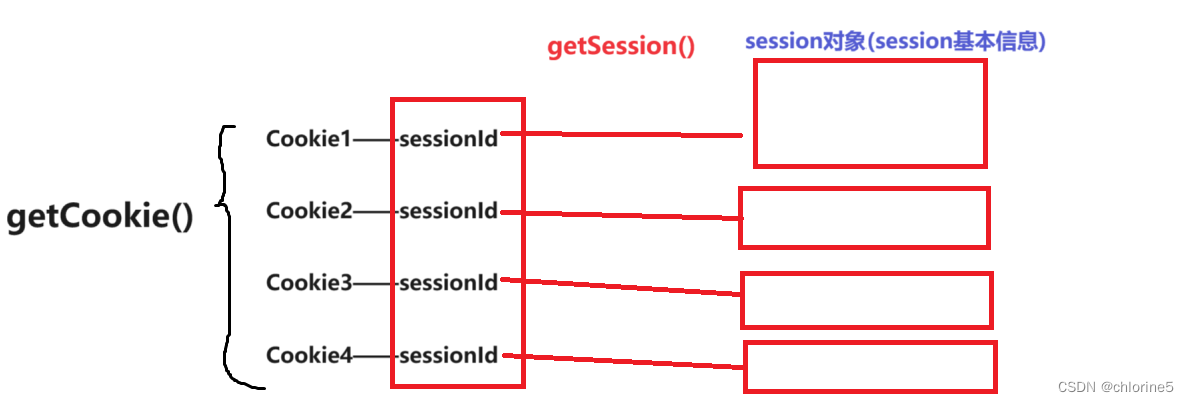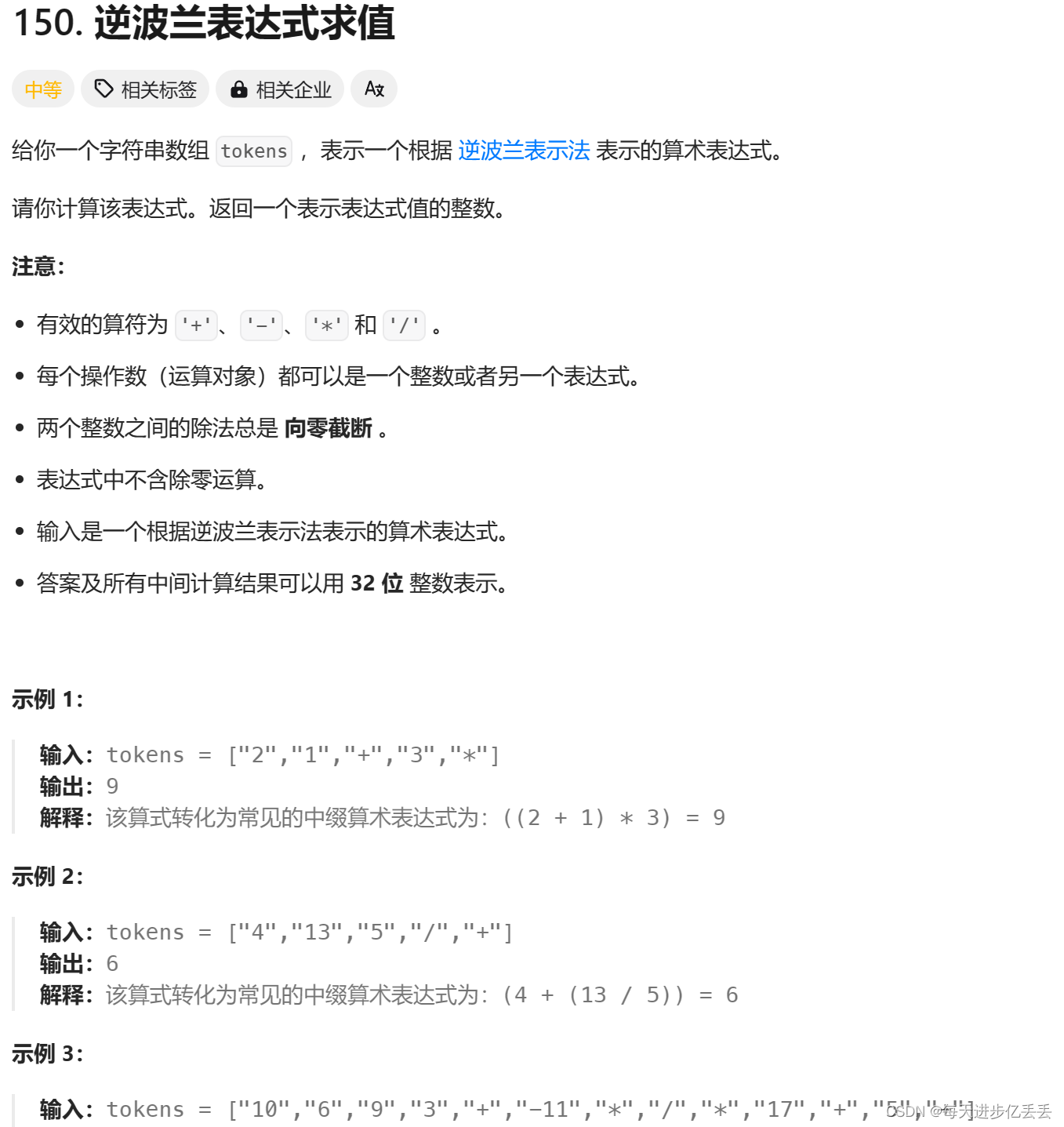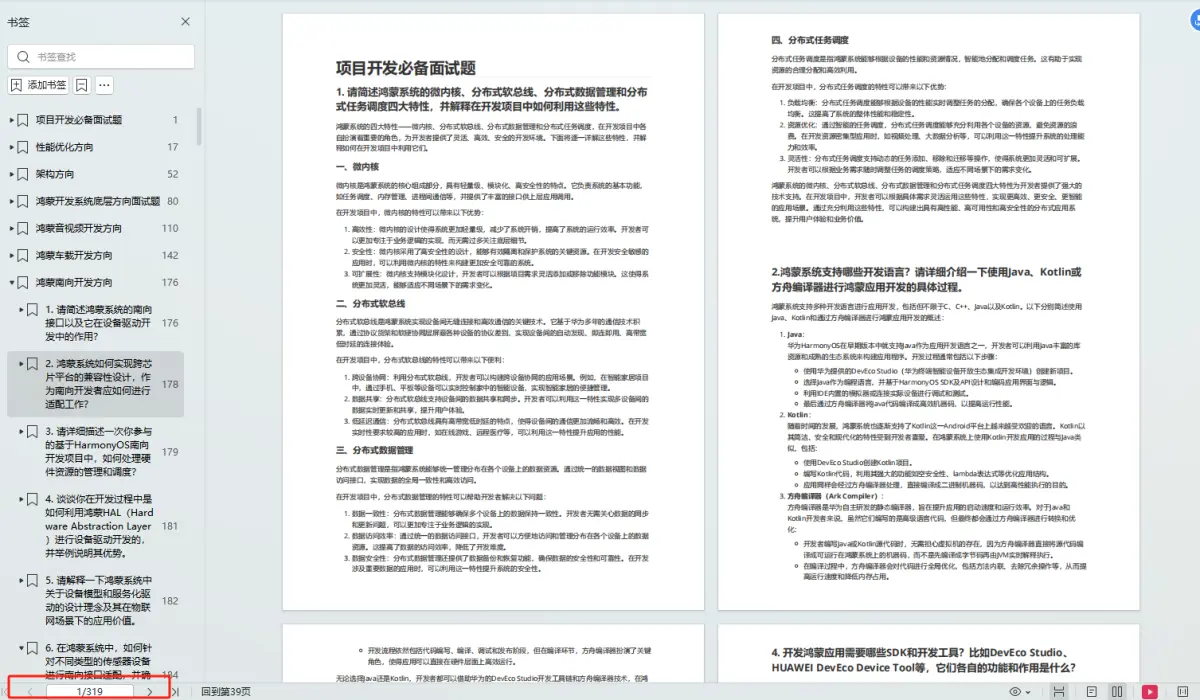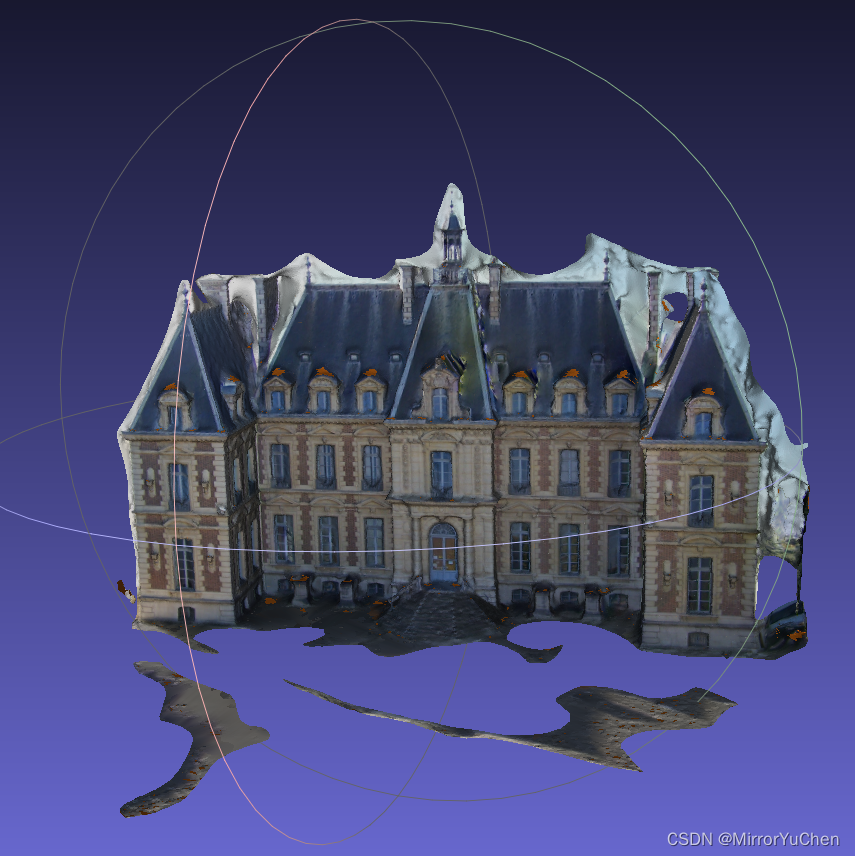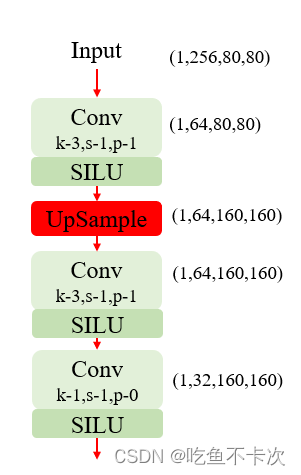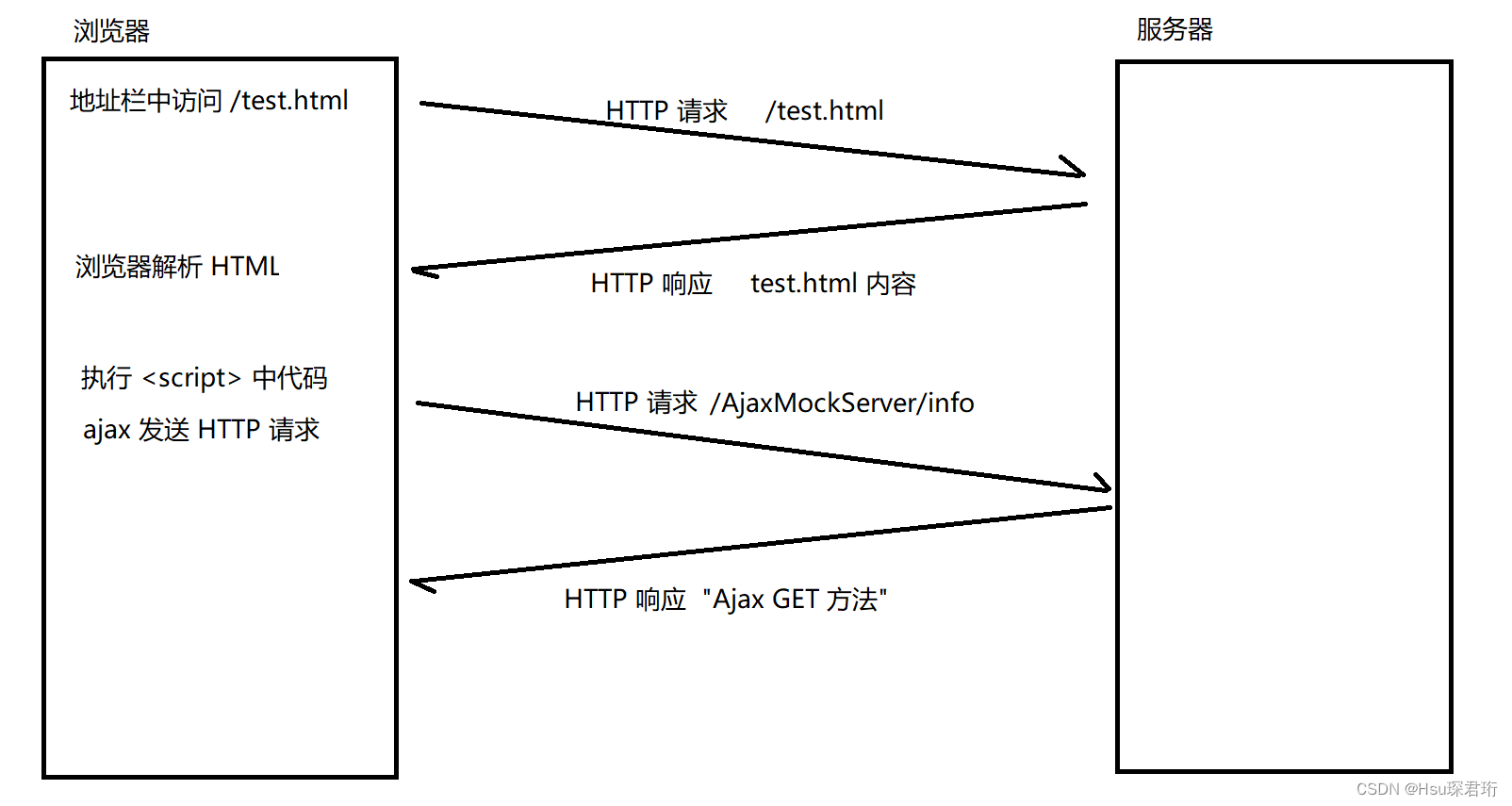背景
ChatGLM3-6B的函数调用功能,和LangChain的Tool调用,在prompt上并没有对齐。
参考:LLM大语言模型(十二):关于ChatGLM3-6B不兼容Langchain 的Function Call_error: valueerror: caught exception: unknown forma-CSDN博客
因此在LangChain的Agent中调用ChatGLM3-6B时,单独对prompt进行了转换。
参考:LLM大语言模型(十三):ChatGLM3-6B兼容Langchain的Function Call的一步一步的详细转换过程记录_langchain+chatglm3-CSDN博客
今日发现,使用LangChain的不同方式定义的tool,之前的prompt转换失效了。
LangChain中不同Tool定义方式,生成的prompt不同
方式一:@tool
from langchain_core.tools import tool
@tool
def calculator(calculation:str)->str:
"Useful for when you need to calculate math problems"
calculation = calculation.replace("^", "**")
if "sqrt" in calculation:
calculation = calculation.replace("sqrt", "math.sqrt")
elif "log" in calculation:
calculation = calculation.replace("log", "math.log")
return eval(calculation)在Agent执行时生成的prompt如下,关注红色部分:
'System: Respond to the human as helpfully and accurately as possible. You have access to the following tools:\n\n
calculator: calculator(calculation: str) -> str - Useful for when you need to calculate math problems, args: {\'calculation\': {\'title\': \'Calculation\', \'type\': \'string\'}}\n\n
Use a json blob to specify a tool by providing an action key (tool name) and an action_input key (tool input).\n\nValid "action" values: "Final Answer" or calculator\n\nProvide only ONE action per $JSON_BLOB, as shown:\n\n```\n{\n "action": $TOOL_NAME,\n "action_input": $INPUT\n}\n```\n\nFollow this format:\n\nQuestion: input question to answer\nThought: consider previous and subsequent steps\nAction:\n```\n$JSON_BLOB\n```\nObservation: action result\n... (repeat Thought/Action/Observation N times)\nThought: I know what to respond\nAction:\n```\n{\n "action": "Final Answer",\n "action_input": "Final response to human"\n}\n\nBegin! Reminder to ALWAYS respond with a valid json blob of a single action. Use tools if necessary. Respond directly if appropriate. Format is Action:```$JSON_BLOB```then Observation\nHuman: 34 * 34\n\n\n (reminder to respond in a JSON blob no matter what)'
方式二:继承BaseTool
import os
import requests
from typing import Type, Any
from langchain.tools import BaseTool
from pydantic import BaseModel, Field
class WeatherInput(BaseModel):
location: str = Field(description="the location need to check the weather")
class Weather(BaseTool):
name = "weather"
description = "Use for searching weather at a specific location"
args_schema: Type[BaseModel] = WeatherInput
def __init__(self):
super().__init__()
def _run(self, location: str) -> dict[str, Any]:
weather = {
"temperature": "20度",
"description": "温度适中",
}
return weather
在Agent执行时生成的prompt如下,关注红色部分:
System: Respond to the human as helpfully and accurately as possible. You have access to the following tools:\n\n
Calculator: Useful for when you need to calculate math problems, args: {\'calculation\': {\'description\': \'calculation to perform\', \'title\': \'Calculation\', \'type\': \'string\'}}\n\n
Use a json blob to specify a tool by providing an action key (tool name) and an action_input key (tool input).\n\nValid "action" values: "Final Answer" or Calculator\n\nProvide only ONE action per $JSON_BLOB, as shown:\n\n```\n{\n "action": $TOOL_NAME,\n "action_input": $INPUT\n}\n```\n\nFollow this format:\n\nQuestion: input question to answer\nThought: consider previous and subsequent steps\nAction:\n```\n$JSON_BLOB\n```\nObservation: action result\n... (repeat Thought/Action/Observation N times)\nThought: I know what to respond\nAction:\n```\n{\n "action": "Final Answer",\n "action_input": "Final response to human"\n}\n\nBegin! Reminder to ALWAYS respond with a valid json blob of a single action. Use tools if necessary. Respond directly if appropriate. Format is Action:```$JSON_BLOB```then Observation\nHuman: 34 * 34\n\n\n (reminder to respond in a JSON blob no matter what)
因为生成的prompt不同了,所以之前的prompt转换也就失效了。
LangChain使用上的一个坑。