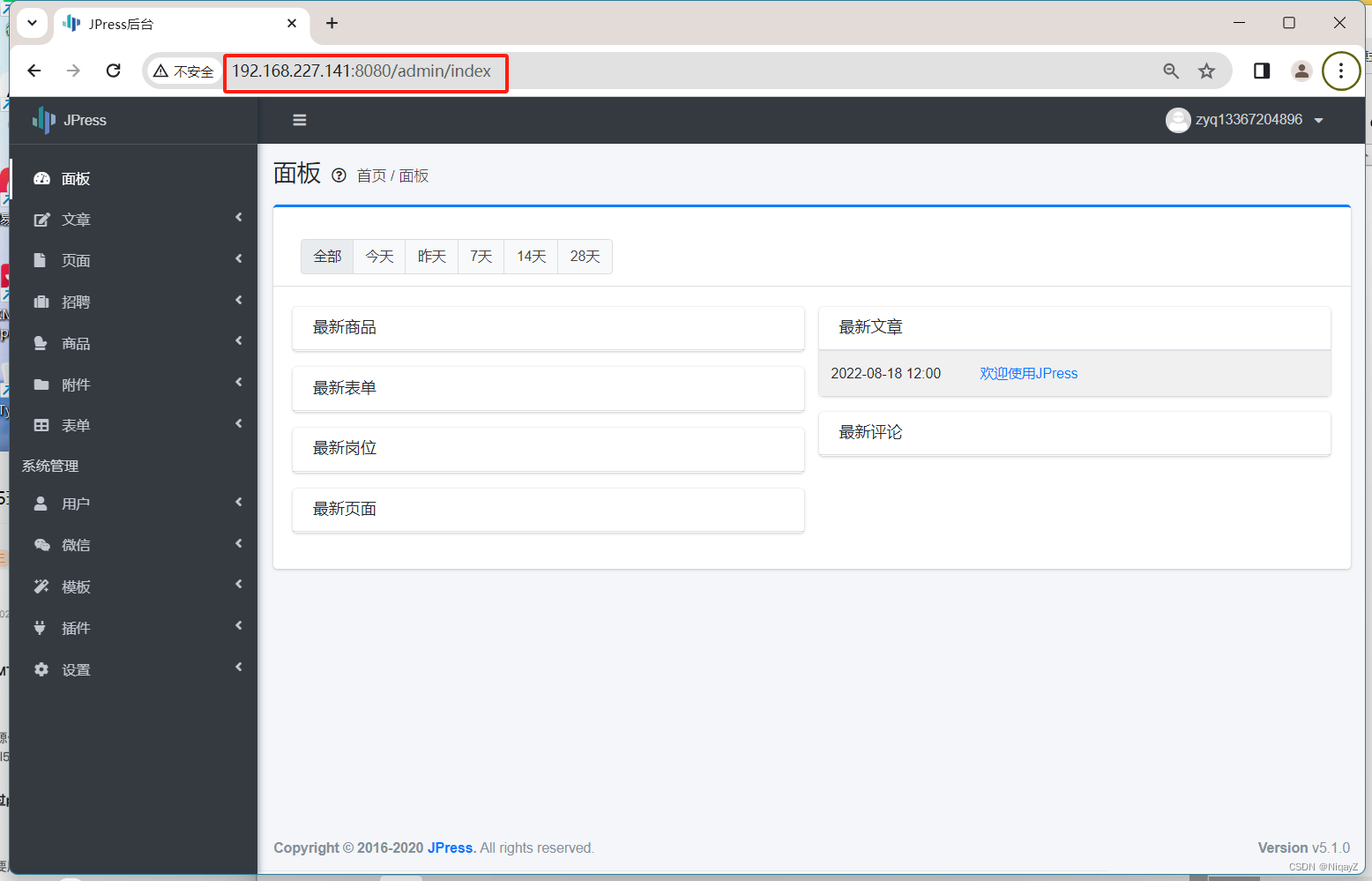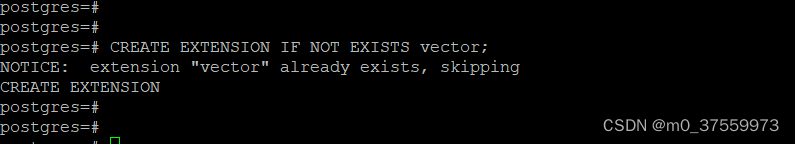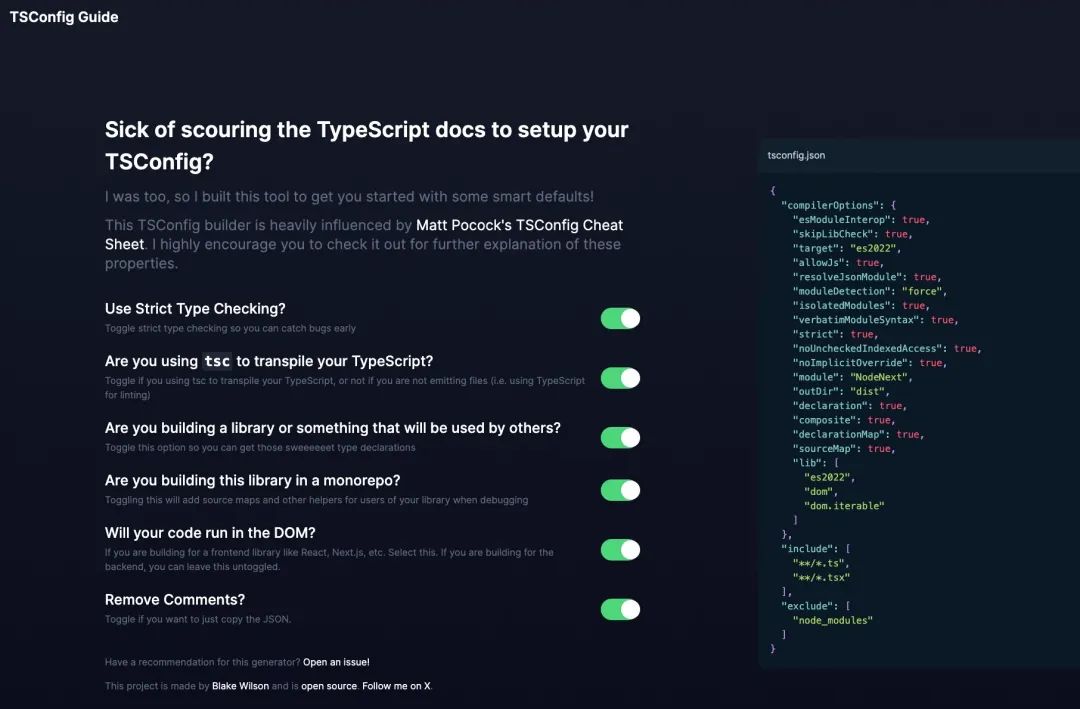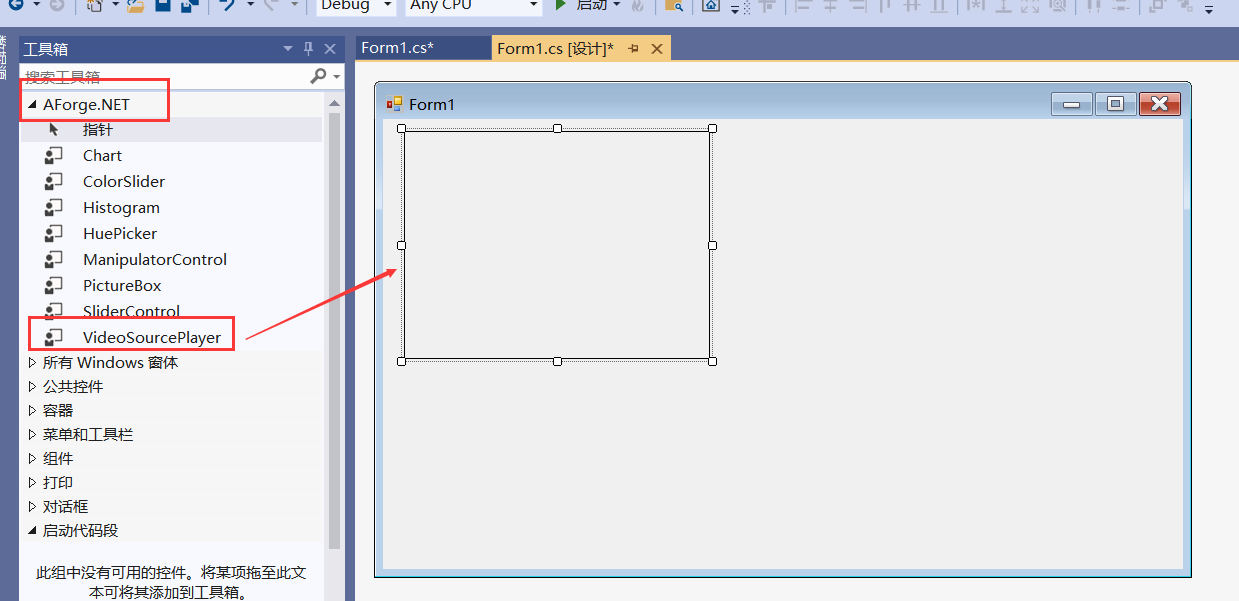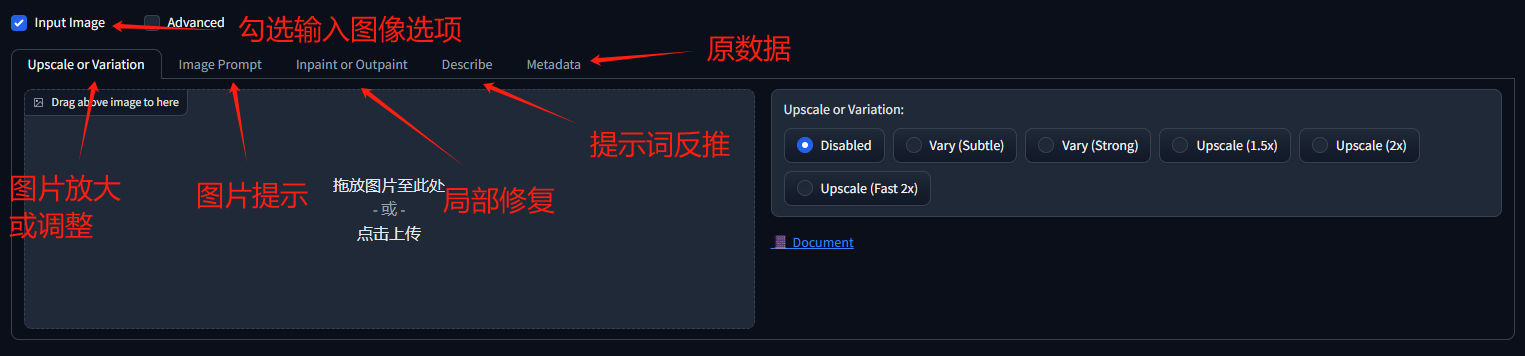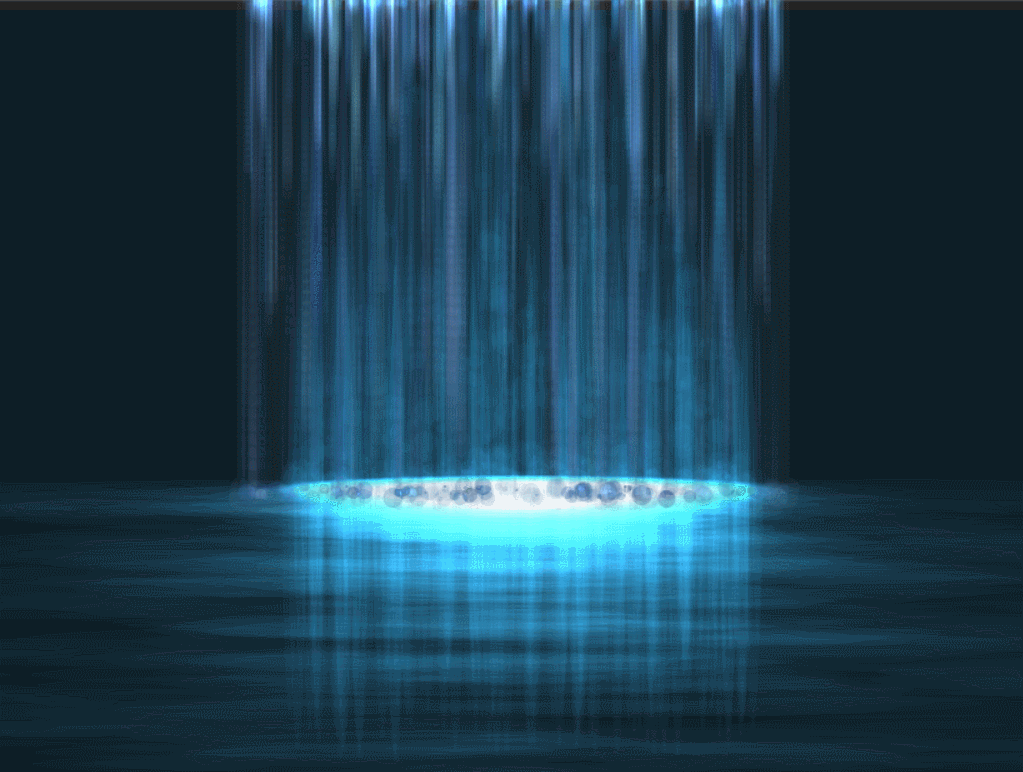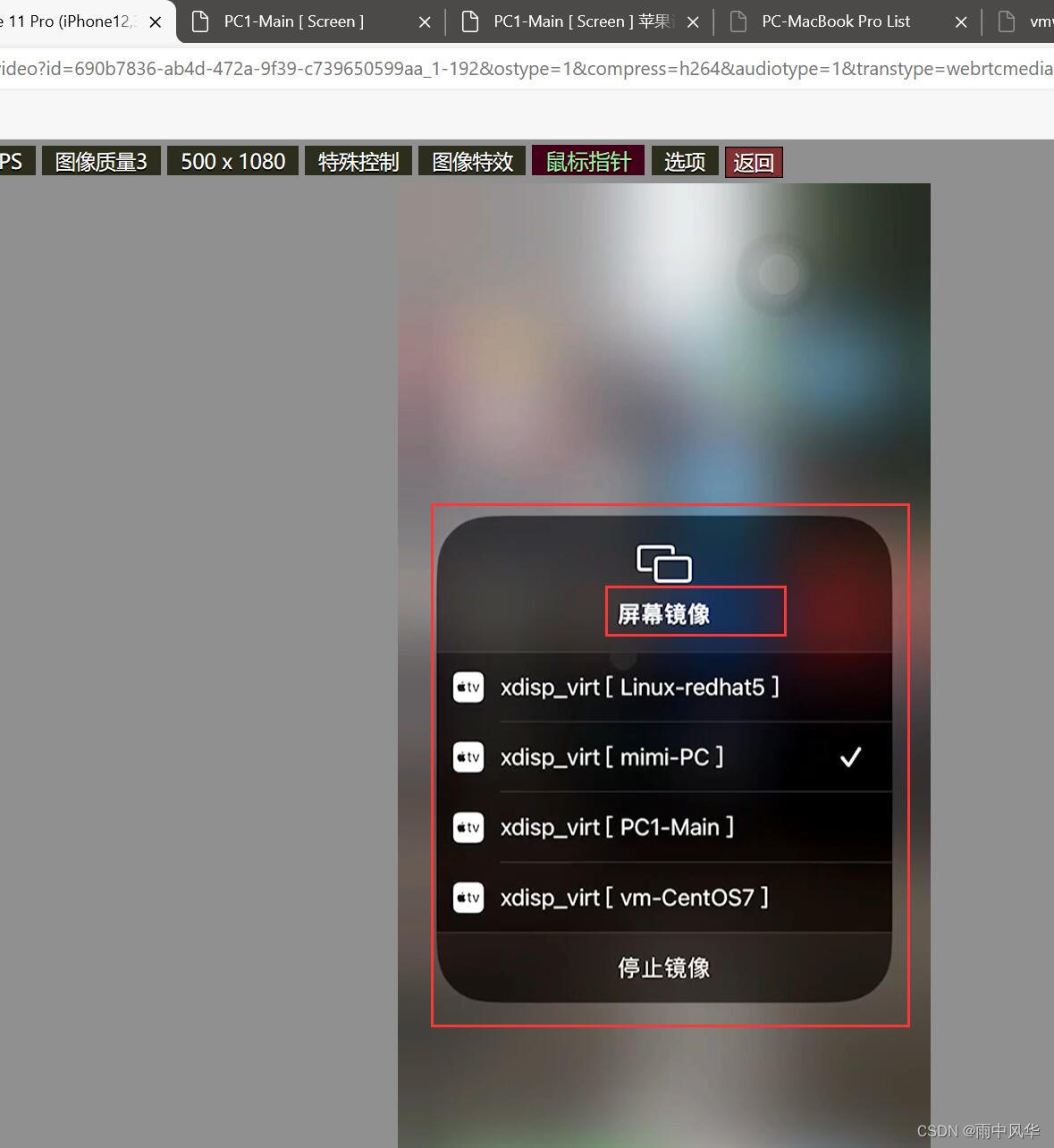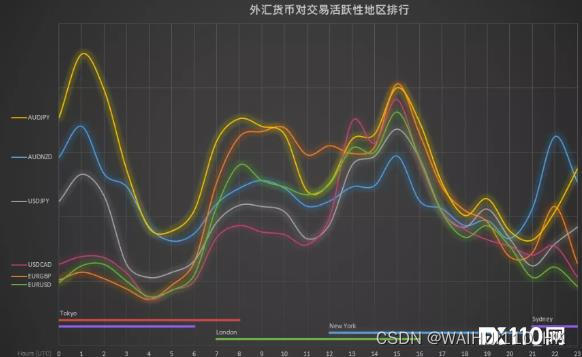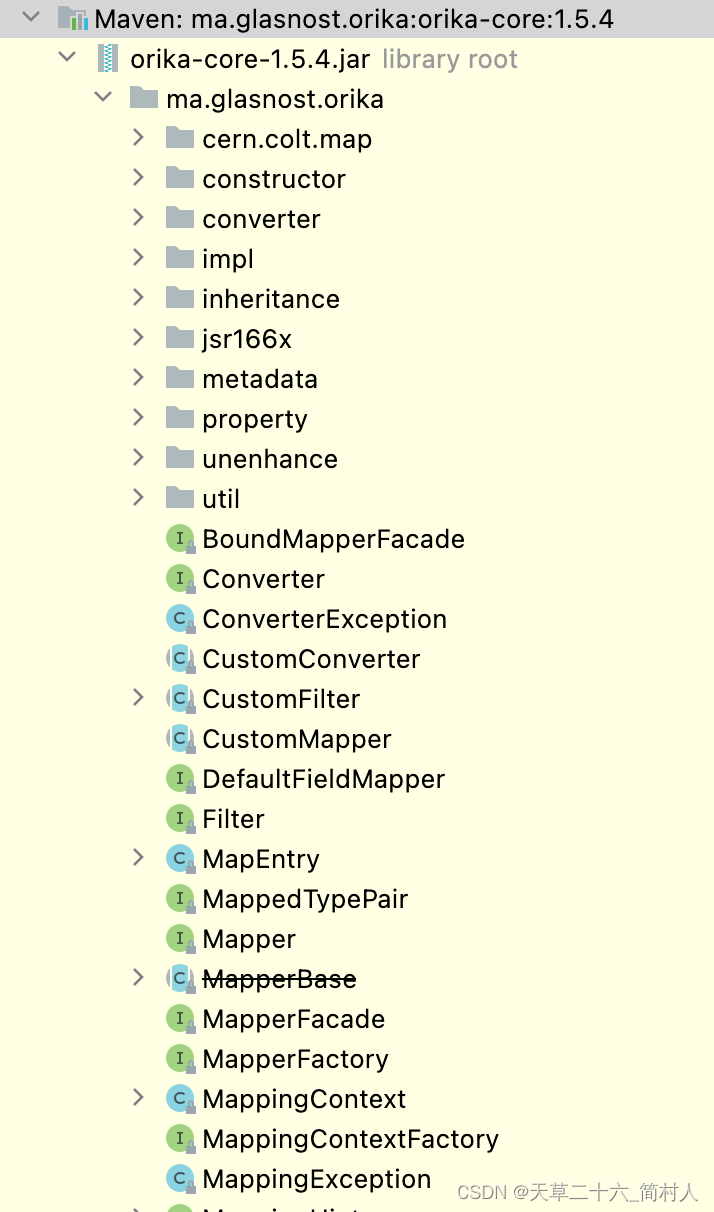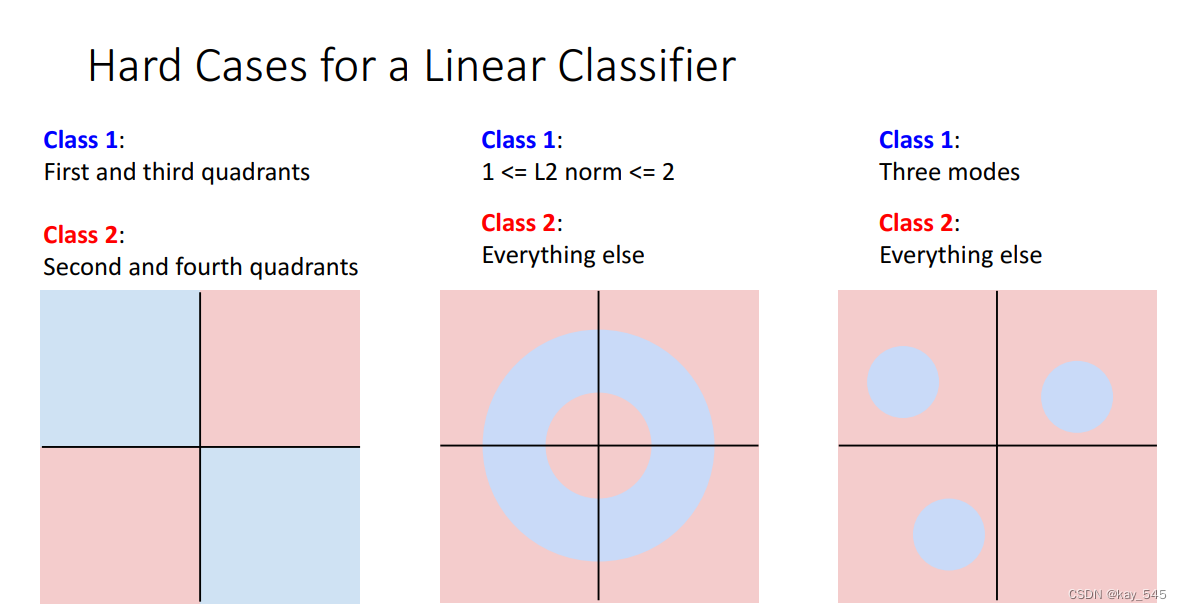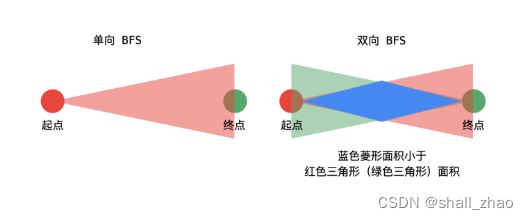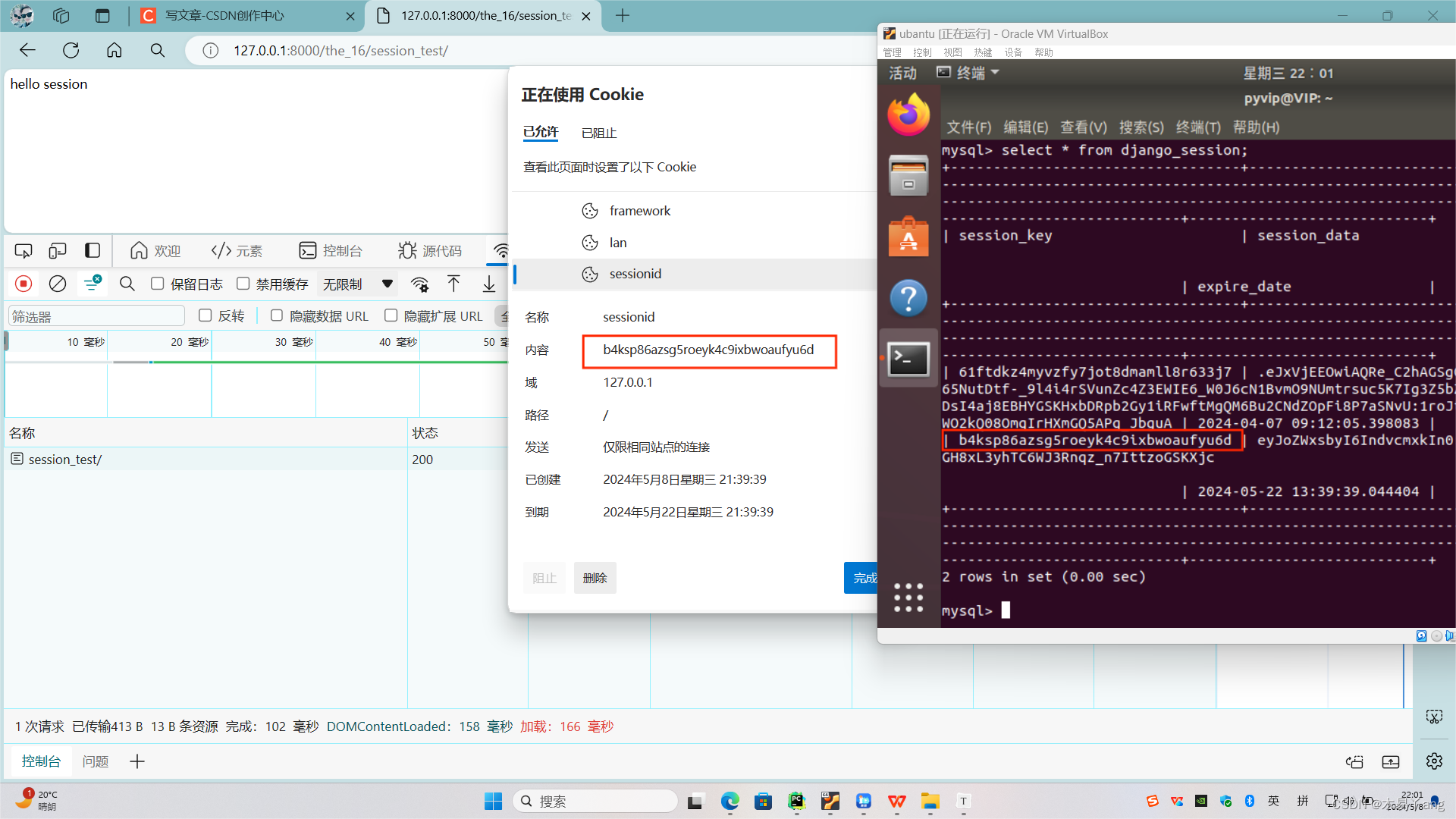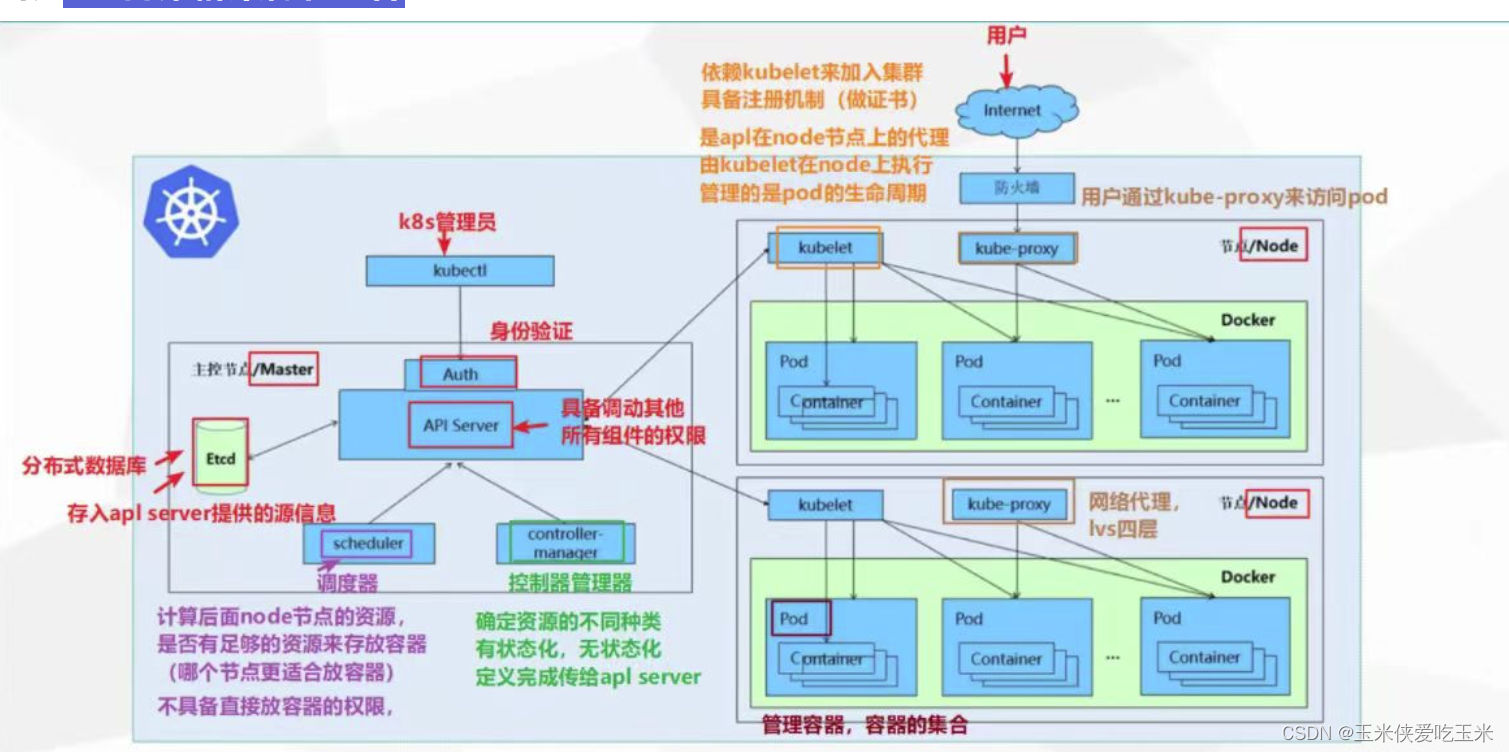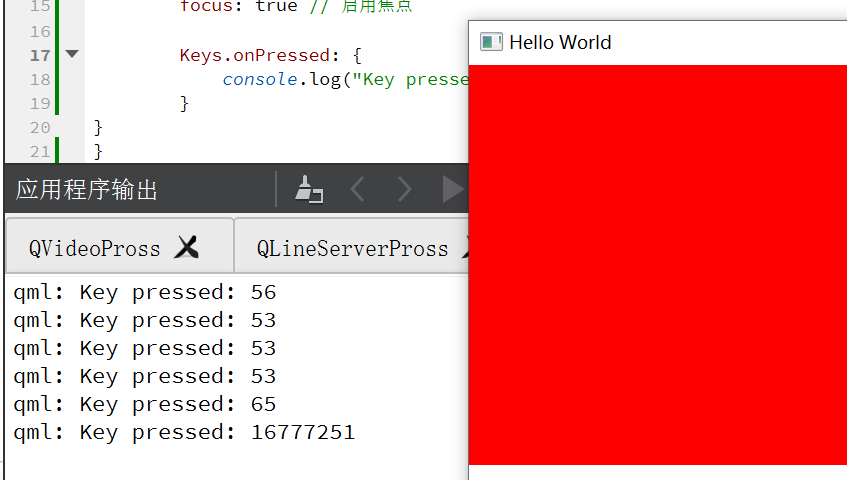LNMT部署jpress
环境要求:
MySQL版本5.6/5.7
tomcat版本9.0.65
源码安装MySQL5.7版
//源码安装MySQL5.7版
1关闭防火墙
2创建mysql用户
3上传mysql5.7包(https://downloads.mysql.com/archives/get/p/23/file/mysql-5.7.30-linux-glibc2.12-x86_64.tar.gz)
解压包
[root@web2 ~]#: tar xf mysql-8.0.35-linux-glibc2.28-x86_64.tar.xz -C /usr/local/
[root@web2 ~]# cd /usr/local/
[root@web2 local]# mv mysql-5.7.30-linux-glibc2.12-x86_64/ mysql-5.7
设置环境变量
[root@web2 local]# cd mysql-5.7/
[root@web2 mysql-5.7]# ls
bin docs include lib LICENSE man README share support-files
[root@web2 mysql-5.7]# echo 'export PATH=/usr/local/mysql-5.7/bin:$PATH' > /etc/profile.d/mysql-5.7.sh
[root@web2 mysql-5.7]# source /etc/profile.d/mysql-5.7.sh
[root@web2 mysql-5.7]# which mysql
/usr/local/mysql-5.7/bin/mysql
创建软连接
[root@web2 mysql-5.7]# ln -s /usr/local/mysql-5.7/include/ /usr/include/mysql-5.7
配置lib库文件
[root@web2 mysql-5.7]# vim /etc/ld.so.conf.d/mysql-5.7.conf
[root@web2 mysql-5.7]# cat /etc/ld.so.conf.d/mysql-5.7.conf
/use/local/mysql-5.7/lib
配置man文档
[root@web2 mysql-5.7]# vim /etc/man_db.conf
添加
MANDATORY_MANPATH /usr/local/mysql-5.7/man
更改所属权限
[root@web2 mysql-5.7]# chown -R mysql.mysql /usr/local/mysql-5.7/
[root@web2 mysql-5.7]# ll
总用量 292
drwxr-xr-x 2 mysql mysql 4096 2月 27 14:13 bin
drwxr-xr-x 2 mysql mysql 55 2月 27 14:13 docs
drwxr-xr-x 3 mysql mysql 4096 2月 27 14:13 include
drwxr-xr-x 5 mysql mysql 4096 2月 27 14:13 lib
-rw-r--r-- 1 mysql mysql 275235 3月 24 2020 LICENSE
drwxr-xr-x 4 mysql mysql 30 2月 27 14:13 man
-rw-r--r-- 1 mysql mysql 587 3月 24 2020 README
drwxr-xr-x 28 mysql mysql 4096 2月 27 14:13 share
drwxr-xr-x 2 mysql mysql 90 2月 27 14:13 support-files
创建数据库数据目录
初始化
[root@web2 mysql-5.7]# mkdir /opt/test
[root@web2 mysql-5.7]# mysqld --initialize --user=mysql --datadir=/opt/test/
2024-02-27T06:41:39.272419Z 0 [Warning] TIMESTAMP with implicit DEFAULT value is deprecated. Please use --explicit_defaults_for_timestamp server option (see documentation for more details).
2024-02-27T06:41:39.405698Z 0 [Warning] InnoDB: New log files created, LSN=45790
2024-02-27T06:41:39.428111Z 0 [Warning] InnoDB: Creating foreign key constraint system tables.
2024-02-27T06:41:39.481601Z 0 [Warning] No existing UUID has been found, so we assume that this is the first time that this server has been started. Generating a new UUID: 42c14fc1-d53b-11ee-b66e-000c294b2c31.
2024-02-27T06:41:39.482152Z 0 [Warning] Gtid table is not ready to be used. Table 'mysql.gtid_executed' cannot be opened.
2024-02-27T06:41:40.052229Z 0 [Warning] CA certificate ca.pem is self signed.
2024-02-27T06:41:40.156300Z 1 [Note] A temporary password is generated for root@localhost: Gl6Ag0%MlOwj
配置my.cnf文件
[root@web2 mysql]# vim /etc/my.cnf
[root@web2 mysql]# cat /etc/my.cnf
[mysqld]
basedir = /usr/local/mysql-5.7
datadir = /opt/test
socket = /tmp/mysql.sock
port = 3307
pid-file = /opt/data/mysql.pid
user = mysql
skip-name-resolve
[root@web2 ~]# /usr/local/mysql-5.7/support-files/mysql.server start
Starting MySQL. SUCCESS!
[root@web2 ~]# ss -antl
State Recv-Q Send-Q Local Address:Port Peer Address:Port Process
LISTEN 0 4096 127.0.0.1:9000 0.0.0.0:*
LISTEN 0 511 0.0.0.0:80 0.0.0.0:*
LISTEN 0 128 0.0.0.0:22 0.0.0.0:*
LISTEN 0 1 [::ffff:127.0.0.1]:8005 *:*
LISTEN 0 80 *:3307 *:*
LISTEN 0 100 *:8081 *:*
LISTEN 0 128 [::]:22 [::]:*
设置开机自启
[root@web2 ~]# cp /usr/lib/systemd/system/sshd.service /usr/lib/systemd/system/mysql-5.7.service
[root@web2 ~]# vim /usr/lib/systemd/system/mysql-5.7.service
[root@web2 ~]# cat /usr/lib/systemd/system/mysql-5.7.service
[Unit]
Description=mysqld server daemon
After=network.target
[Service]
Type=forking
ExecStart=/usr/local/mysql-5.7/support-files/mysql.server start
ExecStop=/usr/local/mysql-5.7/support-files/mysql.server stop
ExecReload=/bin/kill -HUP $MAINPID
[Install]
WantedBy=multi-user.target
[root@web2 ~]# systemctl daemon-reload
[root@web2 ~]# systemctl status mysql-5.7.service
○ mysql-5.7.service - mysqld server daemon
Loaded: loaded (/usr/lib/systemd/system/mysql-5.7.service; disabled; vendor preset: disabled)
Active: inactive (dead)
[root@web2 ~]# systemctl start mysql-5.7.service
[root@web2 ~]# systemctl enable mysql-5.7.service
Created symlink /etc/systemd/system/multi-user.target.wants/mysql-5.7.service → /usr/lib/systemd/system/mysql-5.7.service.
[root@web2 ~]# systemctl status mysql-5.7.service
● mysql-5.7.service - mysqld server daemon
Loaded: loaded (/usr/lib/systemd/system/mysql-5.7.service; enabled; vendor preset: disabled)
Active: active (running) since Tue 2024-02-27 15:12:07 CST; 24s ago
Main PID: 3573 (mysqld_safe)
Tasks: 28 (limit: 22948)
Memory: 178.1M
CPU: 310ms
CGroup: /system.slice/mysql-5.7.service
├─3573 /bin/sh /usr/local/mysql-5.7/bin/mysqld_safe --datadir=/opt/test --pid-file=/opt/da>
└─3763 /usr/local/mysql-5.7/bin/mysqld --basedir=/usr/local/mysql-5.7 --datadir=/opt/test >
2月 27 15:12:06 web2 systemd[1]: Starting mysqld server daemon...
2月 27 15:12:07 web2 mysql.server[3560]: Starting MySQL. SUCCESS!
2月 27 15:12:07 web2 systemd[1]: Started mysqld server daemon.
[root@web2 ~]# ss -antl
State Recv-Q Send-Q Local Address:Port Peer Address:Port Process
LISTEN 0 4096 127.0.0.1:9000 0.0.0.0:*
LISTEN 0 511 0.0.0.0:80 0.0.0.0:*
LISTEN 0 128 0.0.0.0:22 0.0.0.0:*
LISTEN 0 1 [::ffff:127.0.0.1]:8005 *:*
LISTEN 0 80 *:3307 *:*
LISTEN 0 100 *:8081 *:*
LISTEN 0 128 [::]:22 [::]:*
设置数据库密码
[root@web2 ~]# mysql -uroot -p'Gl6Ag0%MlOwj'
mysql: error while loading shared libraries: libtinfo.so.5: cannot open shared object file: No such file or directory
[root@web2 ~]# mysql
mysql: error while loading shared libraries: libtinfo.so.5: cannot open shared object file: No such file or directory
如报以上错误,设置软连接
[root@web2 ~]# find / -name libtinfo.so*
/usr/lib64/libtinfo.so.6
/usr/lib64/libtinfo.so.6.2
/usr/lib64/libtinfo.so
[root@web2 ~]# ln -s /usr/lib64/libtinfo.so.6 /usr/lib64/libtinfo.so.5
[root@web2 ~]# ln -s /usr/lib64/libncurses.so.6 /usr/lib64/libncurses.so.5
[root@web2 ~]# mysql -uroot -p'Gl6Ag0%MlOwj'
mysql: [Warning] Using a password on the command line interface can be insecure.
Welcome to the MySQL monitor. Commands end with ; or \g.
Your MySQL connection id is 3
Server version: 5.7.30
Copyright (c) 2000, 2020, Oracle and/or its affiliates. All rights reserved.
Oracle is a registered trademark of Oracle Corporation and/or its
affiliates. Other names may be trademarks of their respective
owners.
Type 'help;' or '\h' for help. Type '\c' to clear the current input statement.
mysql>set password = password('mysql5-7');
Query OK, 0 rows affected, 1 warning (0.00 sec)
部署tomcat9.0.65版
部署tomcat9.0.65版
[root@web2 ~]# wget https://archive.apache.org/dist/tomcat/tomcat-9/v9.0.65/bin/apache-tomcat-9.0.65.tar.gz
--2024-02-27 16:35:03-- https://archive.apache.org/dist/tomcat/tomcat-9/v9.0.65/bin/apache-tomcat-9.0.65.tar.gz
正在解析主机 archive.apache.org (archive.apache.org)... 65.108.204.189, 2a01:4f9:1a:a084::2
正在连接 archive.apache.org (archive.apache.org)|65.108.204.189|:443... 已连接。
已发出 HTTP 请求,正在等待回应... 200 OK
长度:11593900 (11M) [application/x-gzip]
正在保存至: “apache-tomcat-9.0.65.tar.gz”
apache-tomcat-9.0.65.tar. 100%[=====================================>] 11.06M 176KB/s 用时 1m 40s
2024-02-27 16:36:44 (113 KB/s) - 已保存 “apache-tomcat-9.0.65.tar.gz” [11593900/11593900])
[root@web2 ~]# tar xf apache-tomcat-9.0.65.tar.gz -C /usr/local/
[root@web2 ~]# cd /usr/local/
[root@web2 local]# ls
apache-tomcat-10.1.19 bin games lib libexec mysql-5.7 php8 share
apache-tomcat-9.0.65 etc include lib64 mysql nginx sbin src
[root@web2 local]# ln -s /usr/local/apache-tomcat-9.0.65/ jpress
[root@web2 local]# cd jpress/
[root@web2 jpress]# cp /usr/lib/systemd/system/sshd.service /usr/lib/systemd/system/tomcat9.service
[root@web2 jpress]# vim /usr/lib/systemd/system/tomcat9.service
[root@web2 jpress]# cat /usr/lib/systemd/system/tomcat9.service
[Unit]
Description=tomcat server daemon
After=network.target
[Service]
Type=forking
ExecStart=/usr/local/jpress/bin/catalina.sh start
ExecStop=/usr/local/jpress/bin/catalina.sh stop
ExecReload=/bin/kill -HUP $MAINPID
[Install]
WantedBy=multi-user.target
[root@web2 jpress]# systemctl status tomcat9.service
○ tomcat9.service - tomcat server daemon
Loaded: loaded (/usr/lib/systemd/system/tomcat9.service; disabled; vendor preset: disabled)
Active: inactive (dead)
[root@web2 jpress]# systemctl enable --now tomcat9.service
[root@web2 jpress]# systemctl start tomcat9.service
[root@web2 jpress]# ss -antl
State Recv-Q Send-Q Local Address:Port Peer Address:Port Process
LISTEN 0 4096 127.0.0.1:9000 0.0.0.0:*
LISTEN 0 511 0.0.0.0:80 0.0.0.0:*
LISTEN 0 128 0.0.0.0:22 0.0.0.0:*
LISTEN 0 1 [::ffff:127.0.0.1]:8005 *:*
LISTEN 0 80 *:3307 *:*
LISTEN 0 100 *:8080 *:*
LISTEN 0 128 [::]:22 [::]:*

部署jpress
jpresshttps://www.jpress.cn/
打包源代码war包
安装git
下载
[root@web2 ~]# git clone https://gitee.com/JPressProjects/jpress.git
正克隆到 'jpress'...
remote: Enumerating objects: 111600, done.
remote: Counting objects: 100% (1694/1694), done.
remote: Compressing objects: 100% (893/893), done.
remote: Total 111600 (delta 534), reused 1161 (delta 294), pack-reused 109906
接收对象中: 100% (111600/111600), 200.98 MiB | 542.00 KiB/s, 完成.
处理 delta 中: 100% (45760/45760), 完成.
编译
[root@web2 ~]# cd jpress
[root@web2 jpress]# mvn clean package
......
......
......
将war包移动至家目录
[root@web2 ~]# cp -a /root/jpress/starter-tomcat/target/starter-tomcat-5.0.war ~/
[root@web2 ~]# cd /usr/local/jpress/webapps/
[root@web2 webapps]# ls
docs examples host-manager manager ROOT
将war包复制到当前的webapps目录下,自动解压
[root@web2 webapps]# cp ~/starter-tomcat-5.0.war .
[root@web2 webapps]# ls
docs examples host-manager manager ROOT starter-tomcat-5.0.war
[root@web2 webapps]# ls
docs examples host-manager manager ROOT starter-tomcat-5.0 starter-tomcat-5.0.war

[root@web2 ~]# mysql -uroot -pmysql5-7
mysql: [Warning] Using a password on the command line interface can be insecure.
Welcome to the MySQL monitor. Commands end with ; or \g.
Your MySQL connection id is 5
Server version: 5.7.30 MySQL Community Server (GPL)
Copyright (c) 2000, 2020, Oracle and/or its affiliates. All rights reserved.
Oracle is a registered trademark of Oracle Corporation and/or its
affiliates. Other names may be trademarks of their respective
owners.
Type 'help;' or '\h' for help. Type '\c' to clear the current input statement.
mysql> grant all on *.* to root@'%' identified by 'mysql5-7';
Query OK, 0 rows affected, 1 warning (0.00 sec)
mysql> flush privileges;
Query OK, 0 rows affected (0.00 sec)
mysql> quit

!(C:\Users\86133\Desktop\Linux基础命令二\1709024806789.png)

简单化访问
[root@web2 webapps]# ls
docs examples host-manager manager ROOT starter-tomcat-5.0 starter-tomcat-5.0.war
[root@web2 webapps]# rm -rf docs examples host-manager manager ROOT
[root@web2 webapps]# ls
starter-tomcat-5.0 starter-tomcat-5.0.war
[root@web2 webapps]# mv starter-tomcat-5.0 ROOT
[root@web2 webapps]# rm -rf *.war
[root@web2 webapps]# ls
ROOT