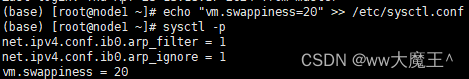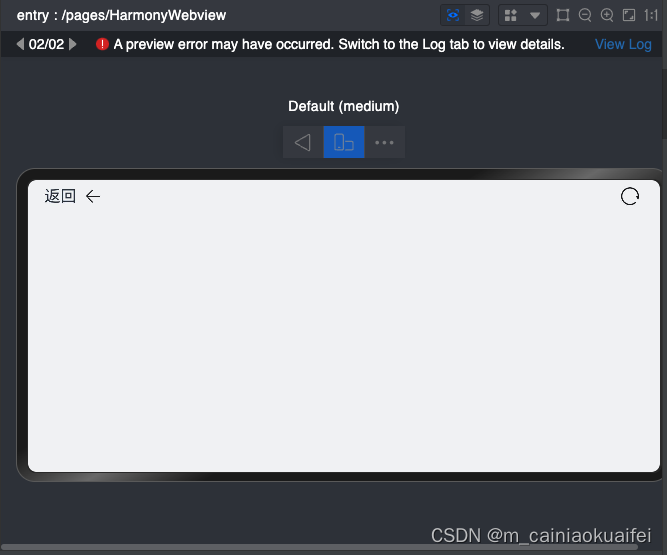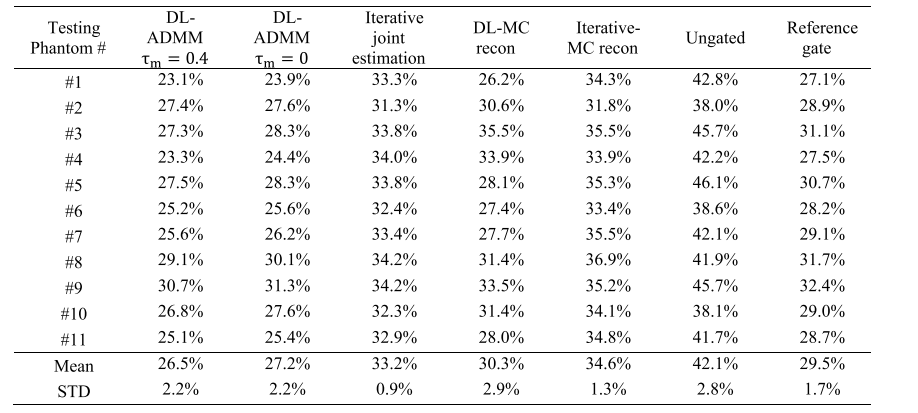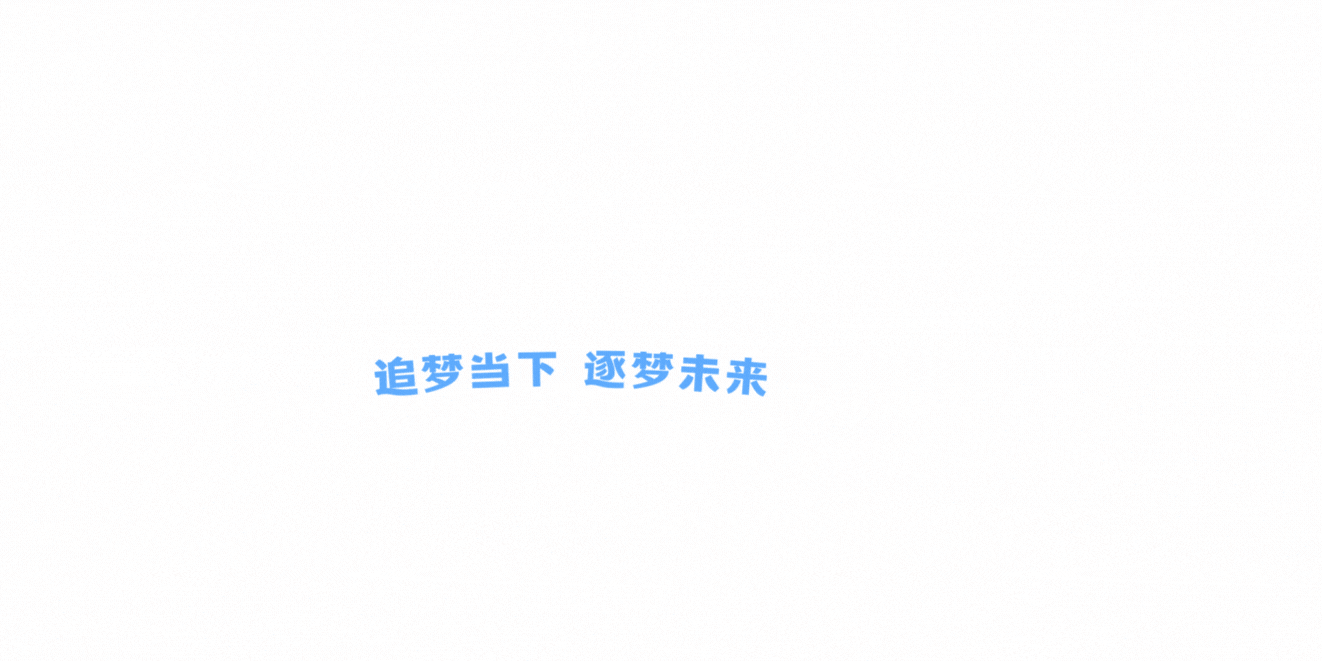<! doctype html > < html> < head> < metacharset = " utf-8" > < title> </ title> < style>
body {
background : #222;
color : white;
overflow : hidden;
}
#container {
box-shadow : inset 0 1px 0 #444, 0 -1px 0 #000;
height : 100vh;
width : 100vw;
position : absolute;
left : 0;
top : 0;
margin : 0;
will-change : transform;
-webkit-transform : translateZ ( 0) ;
transform : translateZ ( 0) ;
}
canvas#waterfall {
display : block;
margin : 0 auto;
width : 30%;
height : 55%;
will-change : transform;
-webkit-transform : translateZ ( 0) ;
transform : translateZ ( 0) ;
}
.emma {
height : 100vh;
width : 100%;
position : absolute;
left : 0;
top : 0;
margin : 0;
}
h1 {
color : #0af;
font-size : 30vw;
}
canvas#surface {
-webkit-animation : fade-in 3000ms forwards;
animation : fade-in 3000ms forwards;
display : block;
left : 0;
position : absolute;
top : 0;
z-index : -1;
}
@-webkit-keyframes fade-in{
0% {
opacity : 0;
}
100% {
opacity : 1;
}
}
@keyframes fade-in{
0% {
opacity : 0;
}
100% {
opacity : 1;
}
}
</ style> </ head> < body> < divid = " container" > < canvasid = " waterfall" > </ canvas> < divclass = " emma flex" > < div> </ div> </ div> </ div> < scripttype = " text/javascript" src = " js/pixi.min.js" > </ script> < scripttype = " text/javascript" src = " js/tinycolor.min.js" > </ script> < scripttype = " text/javascript" >
+ ! ~ - ( function ( PIXI , window, document, undefined ) {
var waterfallCanvas = function ( c, cw, ch ) {
var _this = this ;
this . c = c;
this . ctx = c. getContext ( '2d' ) ;
this . cw = cw;
this . ch = ch;
this . particles = [ ] ;
this . particleRate = 6 ;
this . gravity = 0.15 ;
this . init = function ( ) {
this . loop ( ) ;
} ;
this . reset = function ( ) {
this . ctx. clearRect ( 0 , 0 , this . cw, this . ch) ;
this . particles = [ ] ;
} ;
this . rand = function ( rMi, rMa ) {
return ~ ~ ( ( Math. random ( ) * ( rMa - rMi + 1 ) ) + rMi) ;
} ;
this . Particle = function ( ) {
var newWidth = _this. rand ( 1 , 20 ) ;
var newHeight = _this. rand ( 1 , 45 ) ;
this . x = _this. rand ( 10 + ( newWidth / 2 ) , _this. cw - 10 - ( newWidth / 2 ) ) ;
this . y = - newHeight;
this . vx = 0 ;
this . vy = 0 ;
this . width = newWidth;
this . height = newHeight;
this . hue = _this. rand ( 200 , 220 ) ;
this . saturation = _this. rand ( 30 , 60 ) ;
this . lightness = _this. rand ( 30 , 60 ) ;
} ;
this . Particle . prototype. update = function ( i ) {
this . vx += this . vx;
this . vy += _this. gravity;
this . x += this . vx;
this . y += this . vy;
} ;
this . Particle . prototype. render = function ( ) {
_this. ctx. strokeStyle = 'hsla(' + this . hue + ', ' + this . saturation + '%, ' + this . lightness + '%, .05)' ;
_this. ctx. beginPath ( ) ;
_this. ctx. moveTo ( this . x, this . y) ;
_this. ctx. lineTo ( this . x, this . y + this . height) ;
_this. ctx. lineWidth = this . width / 2 ;
_this. ctx. lineCap = 'round' ;
_this. ctx. stroke ( ) ;
} ;
this . Particle . prototype. renderBubble = function ( ) {
_this. ctx. fillStyle = 'hsla(' + this . hue + ', 40%, 40%, 1)' ;
_this. ctx. fillStyle = 'hsla(' + this . hue + ', ' + this . saturation + '%, ' + this . lightness + '%, .3)' ;
_this. ctx. beginPath ( ) ;
_this. ctx. arc ( this . x + this . width / 2 , _this. ch - 20 - _this. rand ( 0 , 10 ) , _this. rand ( 1 , 8 ) , 0 , Math. PI * 2 , false ) ;
_this. ctx. fill ( ) ;
} ;
this . createParticles = function ( ) {
var i = this . particleRate;
while ( i-- ) {
this . particles. push ( new this. Particle ( ) ) ;
}
} ;
this . removeParticles = function ( ) {
var i = this . particleRate;
while ( i-- ) {
var p = this . particles[ i] ;
if ( p. y > _this. ch - 20 - p. height) {
p. renderBubble ( ) ;
_this. particles. splice ( i, 1 ) ;
}
}
} ;
this . updateParticles = function ( ) {
var i = this . particles. length;
while ( i-- ) {
var p = this . particles[ i] ;
p. update ( i) ;
}
} ;
this . renderParticles = function ( ) {
var i = this . particles. length;
while ( i-- ) {
var p = this . particles[ i] ;
p. render ( ) ;
}
} ;
this . clearCanvas = function ( ) {
this . ctx. globalCompositeOperation = 'destination-out' ;
this . ctx. fillStyle = 'rgba(255,255,255,.06)' ;
this . ctx. fillRect ( 0 , 0 , this . cw, this . ch) ;
this . ctx. globalCompositeOperation = 'lighter' ;
} ;
this . loop = function ( ) {
var loopIt = function ( ) {
requestAnimationFrame ( loopIt, _this. c) ;
_this. clearCanvas ( ) ;
_this. createParticles ( ) ;
_this. updateParticles ( ) ;
_this. renderParticles ( ) ;
_this. removeParticles ( ) ;
} ;
loopIt ( ) ;
} ;
} ;
var isCanvasSupported = function ( ) {
var elem = document. createElement ( 'canvas' ) ;
return ! ! ( elem. getContext && elem. getContext ( '2d' ) ) ;
} ;
var setupRAF = function ( ) {
var lastTime = 0 ;
var vendors = [ 'ms' , 'moz' , 'webkit' , 'o' ] ;
for ( var x = 0 ; x < vendors. length && ! window. requestAnimationFrame; ++ x) {
window. requestAnimationFrame = window[ vendors[ x] + 'RequestAnimationFrame' ] ;
window. cancelAnimationFrame = window[ vendors[ x] + 'CancelAnimationFrame' ] || window[ vendors[ x] + 'CancelRequestAnimationFrame' ] ;
}
if ( ! window. requestAnimationFrame) {
window. requestAnimationFrame = function ( callback, element ) {
var currTime = new Date ( ) . getTime ( ) ;
var timeToCall = Math. max ( 0 , 16 - ( currTime - lastTime) ) ;
var id = window. setTimeout ( function ( ) {
callback ( currTime + timeToCall) ;
} , timeToCall) ;
lastTime = currTime + timeToCall;
return id;
} ;
}
if ( ! window. cancelAnimationFrame) {
window. cancelAnimationFrame = function ( id ) {
clearTimeout ( id) ;
} ;
}
} ;
if ( isCanvasSupported ( ) ) {
var c = document. getElementById ( 'waterfall' ) ;
var cw = c. width = Math. max ( document. getElementById ( 'waterfall' ) . scrollWidth, document. getElementById ( 'waterfall' ) . offsetWidth, document. getElementById ( 'waterfall' ) . clientWidth, document. getElementById ( 'waterfall' ) . scrollWidth, document. getElementById ( 'waterfall' ) . offsetWidth) ;
var ch = c. height = Math. max ( document. getElementById ( 'waterfall' ) . scrollHeight, document. getElementById ( 'waterfall' ) . offsetHeight, document. getElementById ( 'waterfall' ) . clientHeight, document. getElementById ( 'waterfall' ) . scrollHeight, document. getElementById ( 'waterfall' ) . offsetHeight) ;
var waterfall = new waterfallCanvas ( c, cw, ch) ;
setupRAF ( ) ;
waterfall. init ( ) ;
}
var w, h, renderer, stage, waveGraphics, partGraphics, waveTexture, partTexture, waveCount, partCount, waves, parts;
function init ( ) {
renderer = PIXI . autoDetectRenderer ( window. innerWidth, window. innerHeight / 2 , {
backgroundColor : '0x' + tinycolor ( 'hsl(200, 50%, 10%)' ) . toHex ( )
} ) ;
stage = new PIXI. Container ( ) ;
waveCount = 2000 ;
partCount = 1000 ;
waves = [ ] ;
parts = [ ] ;
document. body. appendChild ( renderer. view) ;
reset ( ) ;
for ( var i = 0 ; i < 300 ; i++ ) {
step ( ) ;
}
loop ( ) ;
}
function reset ( ) {
w = window. innerWidth;
h = window. innerHeight;
renderer. resize ( w, h) ;
waveGraphics = null ;
waveTexture = null ;
partGraphics = null ;
partTexture = null ;
waveGraphics = new PIXI. Graphics ( ) ;
waveGraphics. cacheAsBitmap = true ;
waveGraphics. beginFill ( '0x' + tinycolor ( 'hsl(200, 74%, 40%)' ) . toHex ( ) , 0.15 ) ;
waveGraphics. drawCircle ( 0 , 0 , 20 ) ;
waveGraphics. endFill ( ) ;
waveTexture = waveGraphics. generateTexture ( ) ;
partGraphics = new PIXI. Graphics ( ) ;
partGraphics. cacheAsBitmap = true ;
partGraphics. beginFill ( '0x' + tinycolor ( 'hsl(200, 70%, 40%)' ) . toHex ( ) , 0.2 ) ;
partGraphics. drawCircle ( 0 , 0 , 15 ) ;
partGraphics. endFill ( ) ;
partTexture = partGraphics. generateTexture ( ) ;
}
function step ( ) {
if ( waves. length < waveCount) {
for ( var i = 0 ; i < 10 ; i++ ) {
var wave = new PIXI. Sprite ( waveTexture) ,
scale = 0.2 + Math. random ( ) * 0.8 ;
wave. position. x = w / 2 ;
wave. position. y = h / 2 ;
wave. anchor. x = 0.5 ;
wave. anchor. y = 0.5 ;
wave. scale. x = scale * 10 ;
wave. scale. y = scale * 0.5 ;
wave. blendMode = PIXI . BLEND_MODES . SCREEN ;
waves. push ( {
sprite : wave,
x : wave. position. x,
y : wave. position. y,
vx : 0 ,
vy : 0 ,
angle : Math. PI / 2 + Math. random ( ) * Math. PI + Math. PI * 1.5 ,
speed : 0.01 + Math. random ( ) / 10
} ) ;
stage. addChild ( wave) ;
}
}
for ( var i = 0 , length = waves. length; i < length; i++ ) {
var wave = waves[ i] ;
wave. sprite. position. x = wave. x;
wave. sprite. position. y = wave. y;
wave. vx = Math. cos ( wave. angle) * wave. speed;
wave. vy = Math. sin ( wave. angle) * wave. speed;
wave. x += wave. vx;
wave. y += wave. vy;
wave. speed *= 1.01 ;
if ( wave. x > w + 200 || wave. x < - 200 || wave. y > h + 200 ) {
wave. x = w / 2 ;
wave. y = h / 2 ;
wave. speed = 0.01 + Math. random ( ) / 10 ;
}
}
if ( parts. length < partCount) {
var part = new PIXI. Sprite ( partTexture) ,
scale = 0.2 + Math. random ( ) * 0.8 ,
type = Math. random ( ) > 0.5 ? 1 : 0 ;
part. position. x = w / 2 + Math. random ( ) * 380 - 190 ;
part. position. y = h / 2 + 0 ;
part. anchor. x = 0.5 ;
part. anchor. y = 0.5 ;
part. scale. x = type ? scale : scale * 0.5 ;
part. scale. y = type ? scale : scale * 15 ;
part. blendMode = PIXI . BLEND_MODES . SCREEN ;
parts. push ( {
sprite : part,
ox : part. position. x,
oy : part. position. y,
x : part. position. x,
y : part. position. y,
vx : 0 ,
vy : 0 ,
angle : ( - Math. PI * 0.5 ) + ( w / 2 - part. position. x) / 750 ,
speed : 0.0001 + Math. random ( ) / 50
} ) ;
stage. addChild ( part) ;
}
for ( var i = 0 , length = parts. length; i < length; i++ ) {
var part = parts[ i] ;
part. sprite. position. x = part. x;
part. sprite. position. y = part. y;
part. vx = Math. cos ( part. angle) * part. speed;
part. vy = Math. sin ( part. angle) * part. speed;
part. x += part. vx;
part. y += part. vy;
part. speed *= 1.01 ;
if ( part. x > w + 50 || part. x < - 50 || part. y < - 50 ) {
part. x = part. ox;
part. y = part. oy;
part. speed = 0.01 + Math. random ( ) / 50 ;
}
}
renderer. render ( stage) ;
}
function loop ( ) {
step ( ) ;
requestAnimationFrame ( loop) ;
}
window. addEventListener ( 'resize' , reset) ;
init ( ) ;
} ) ( PIXI , this , document) ;
</ script> </ body> </ html>



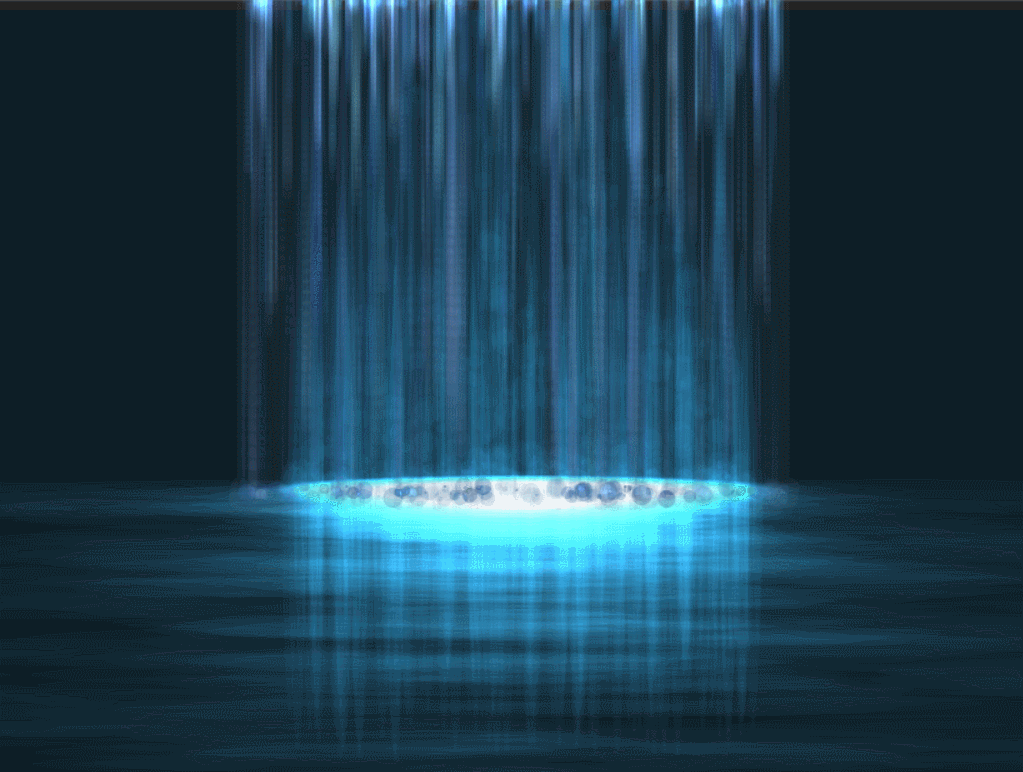
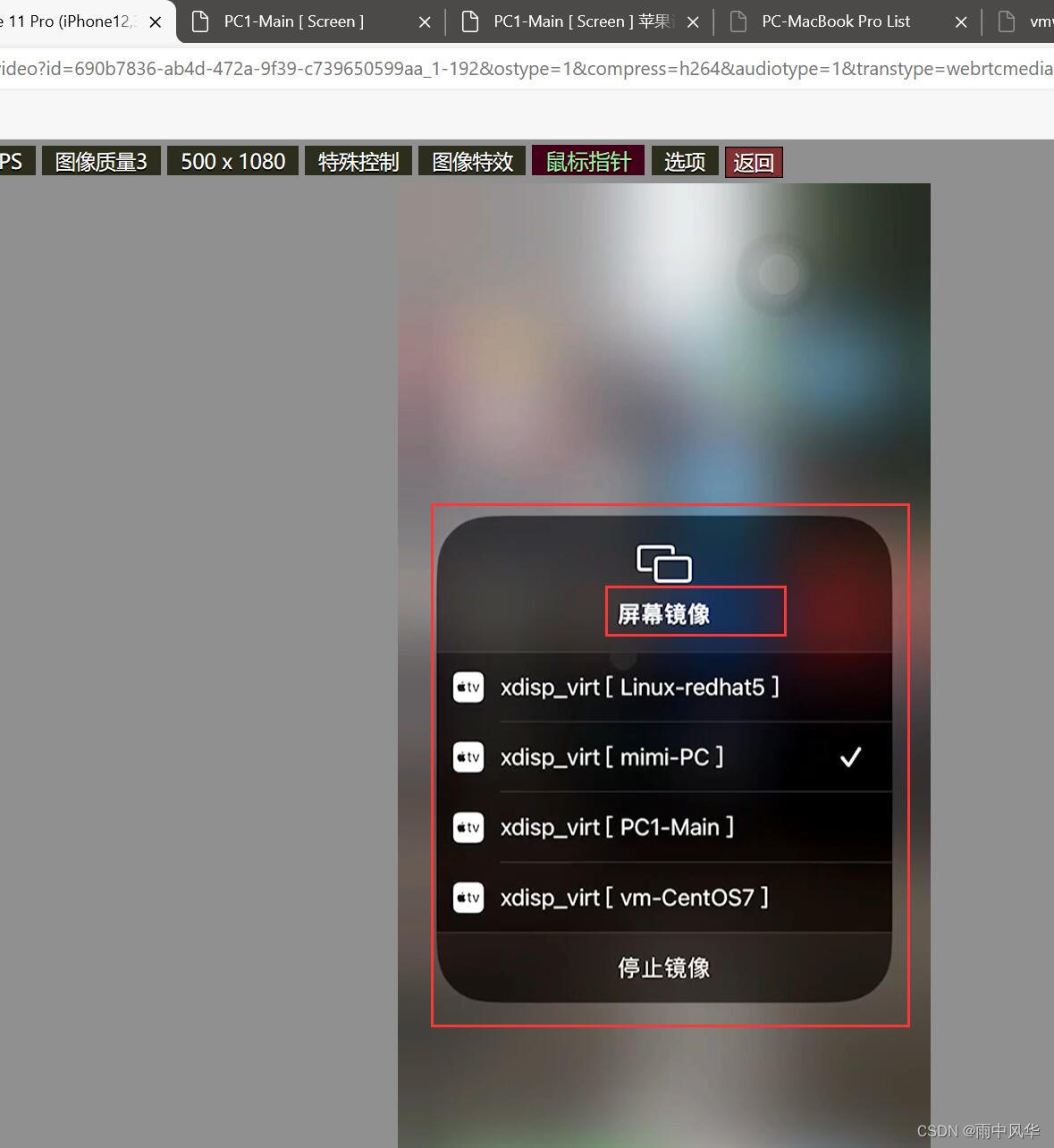
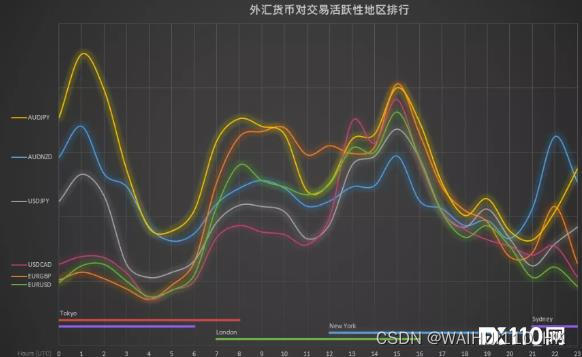
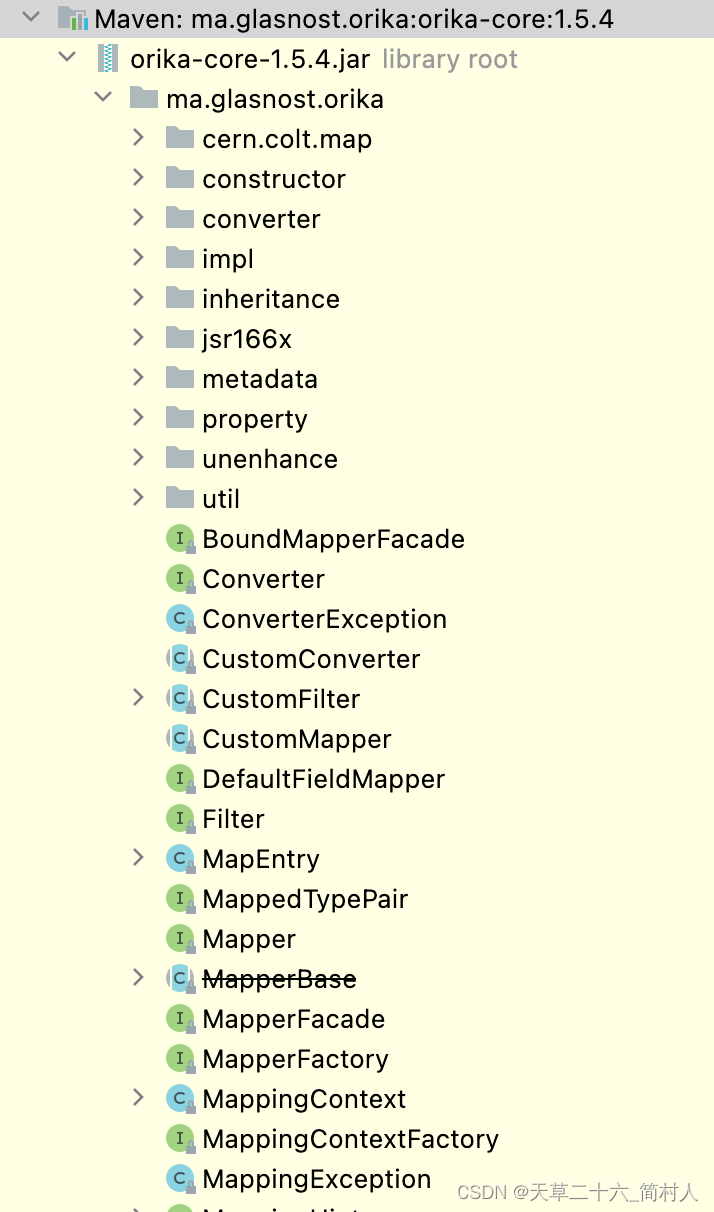
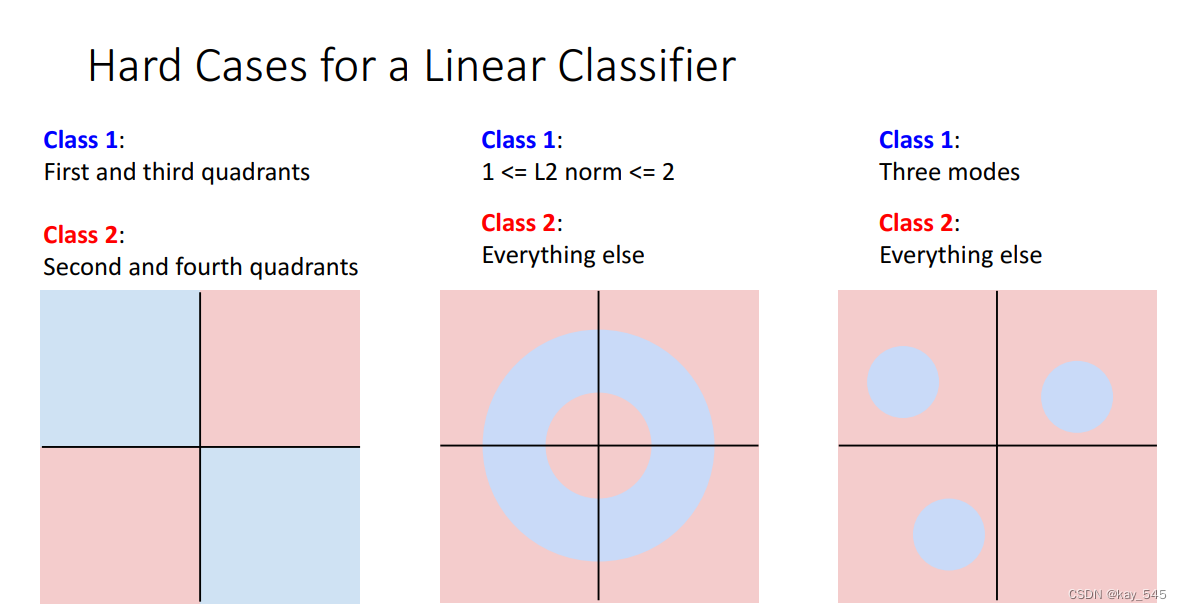
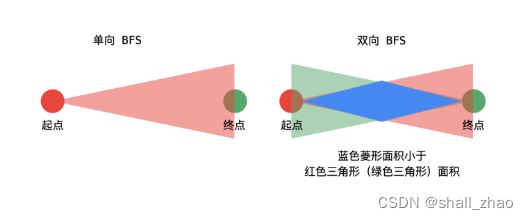
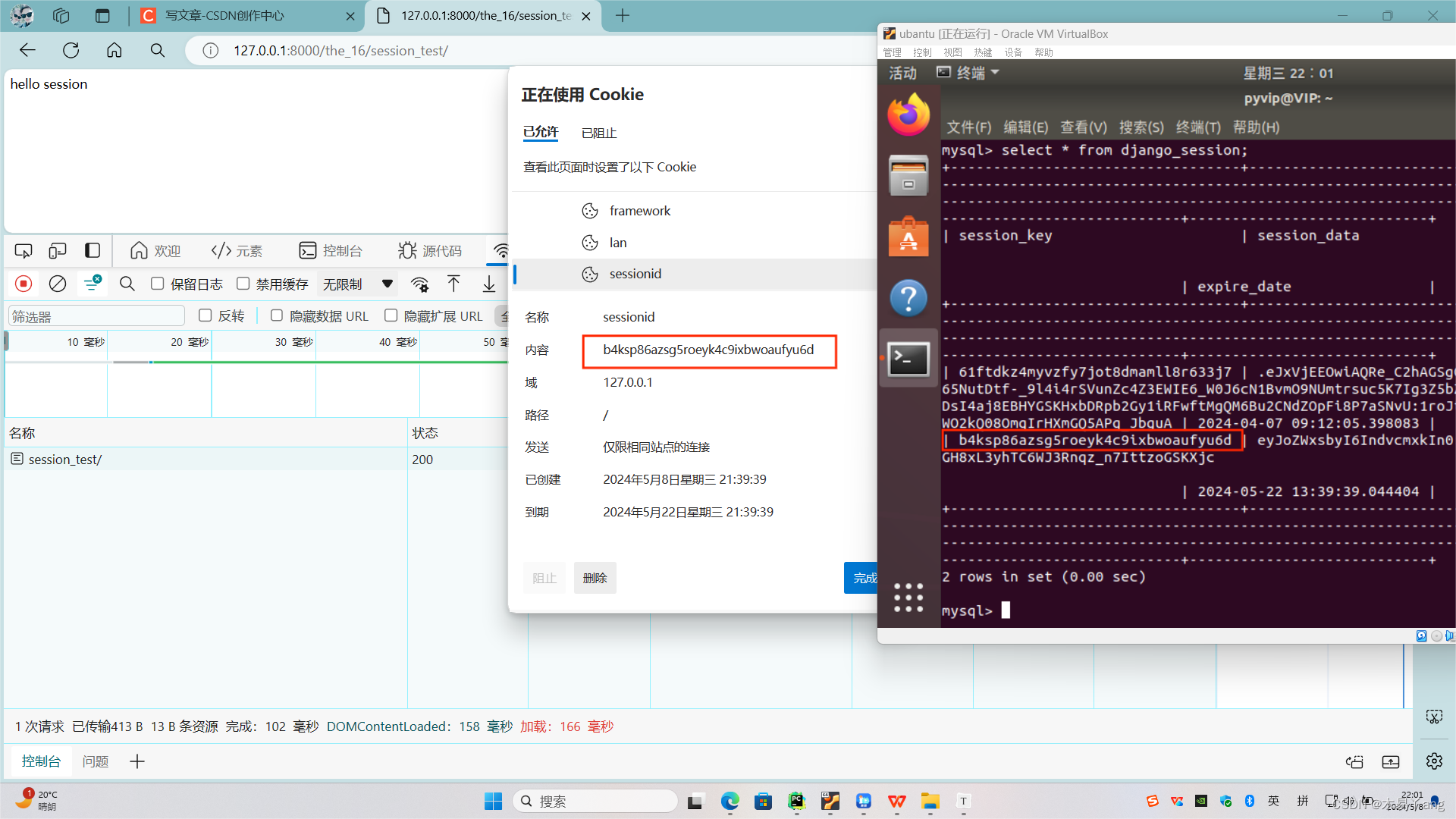

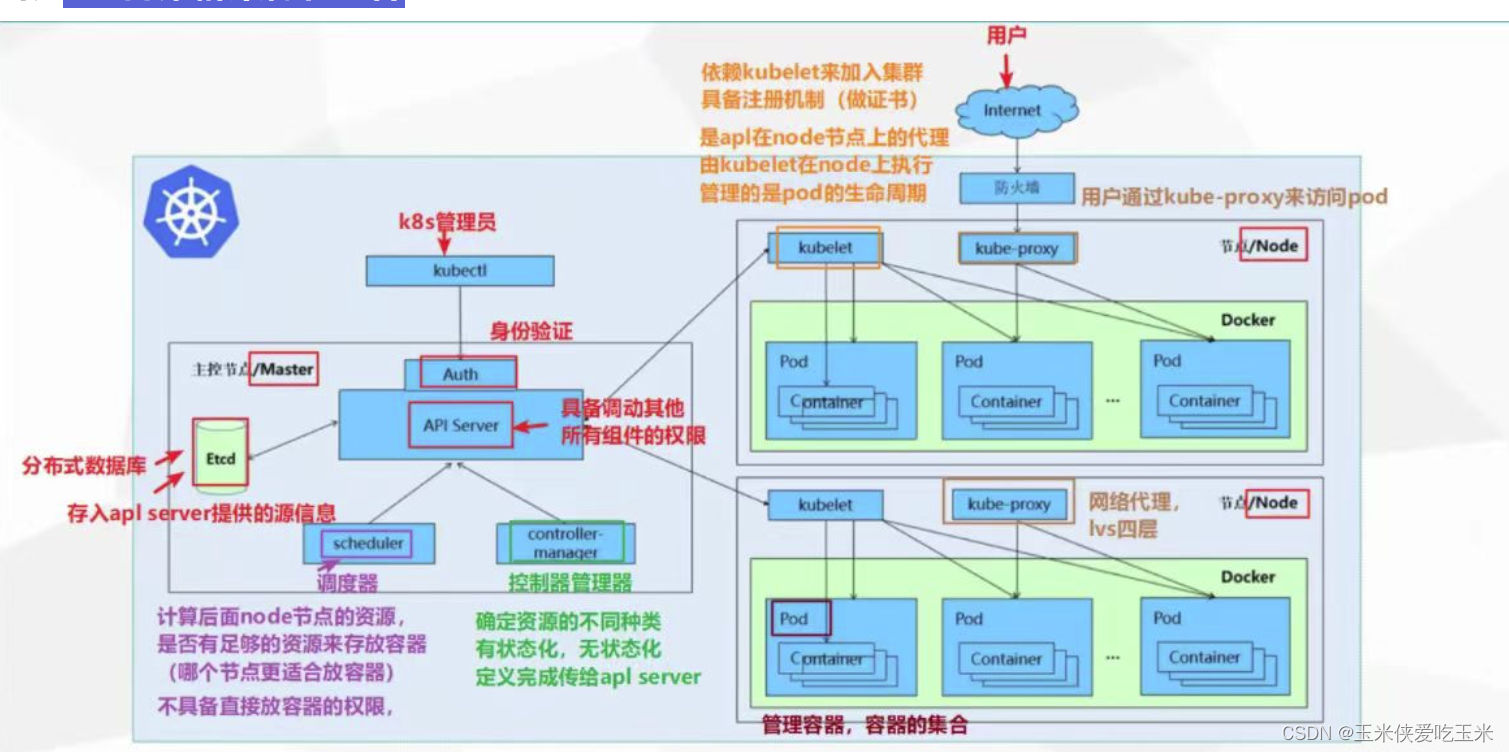
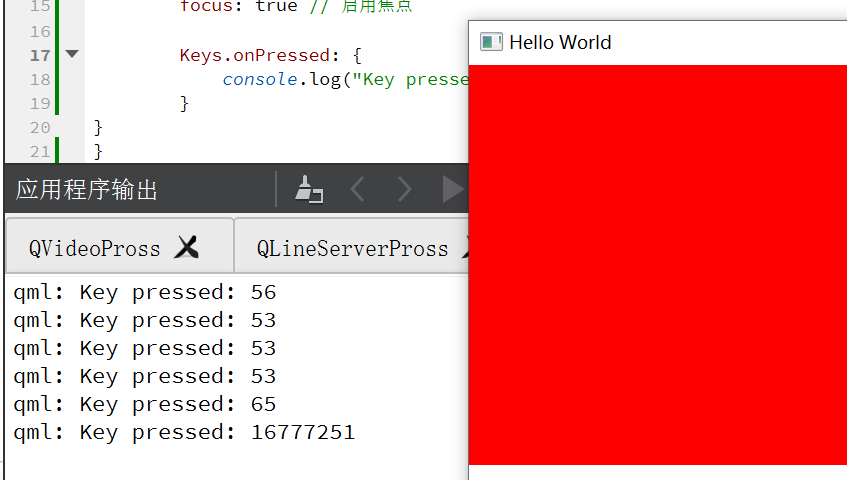
![[C++核心编程-01]----C++内存四区详细解析](https://img-blog.csdnimg.cn/direct/fa47ee2ea80f4fda9b6c27152cef7d04.png)