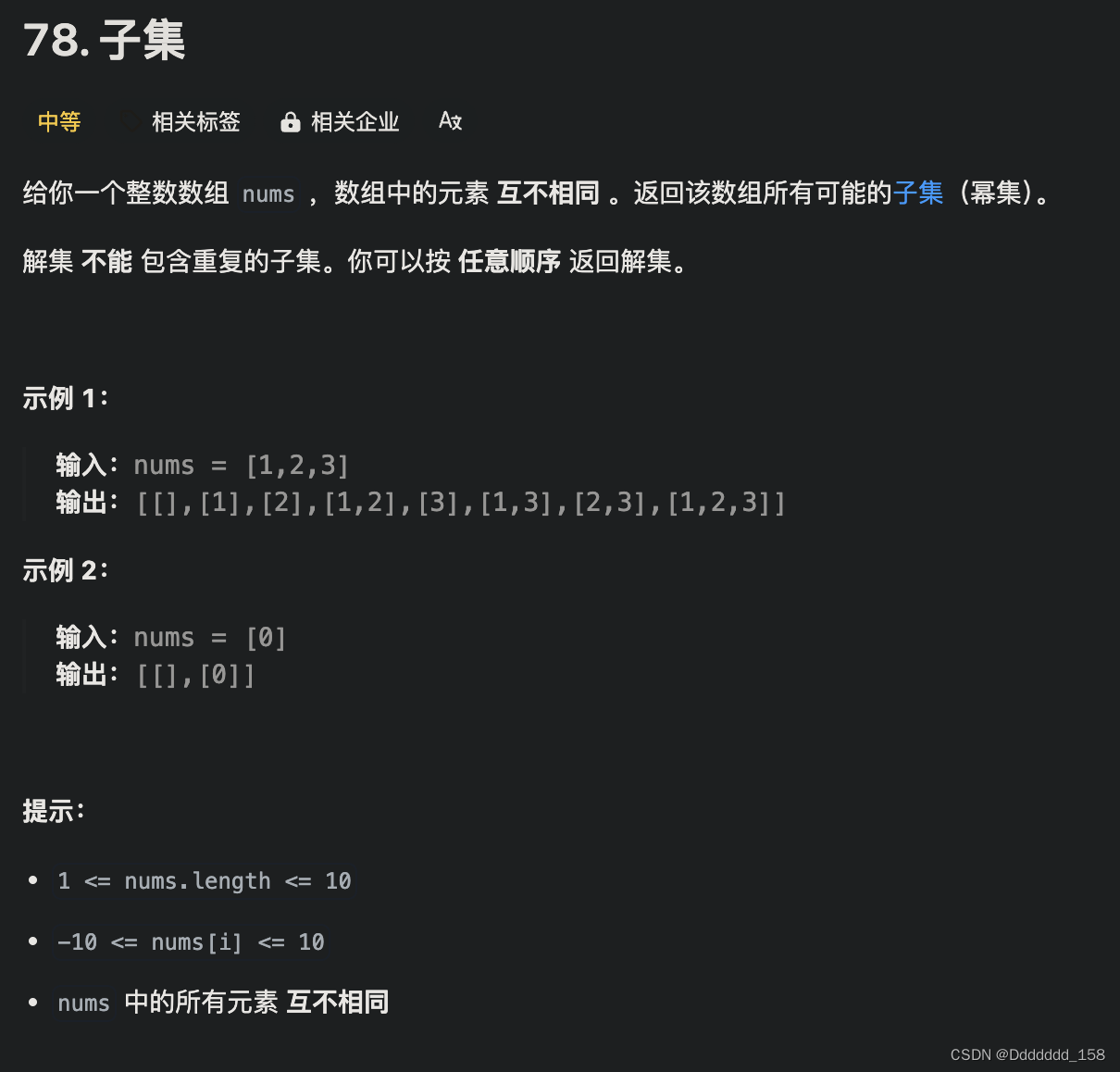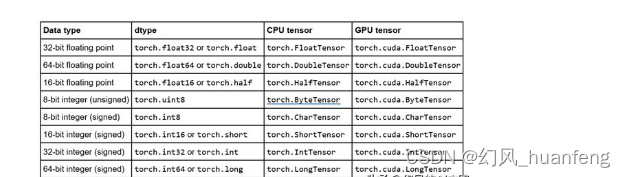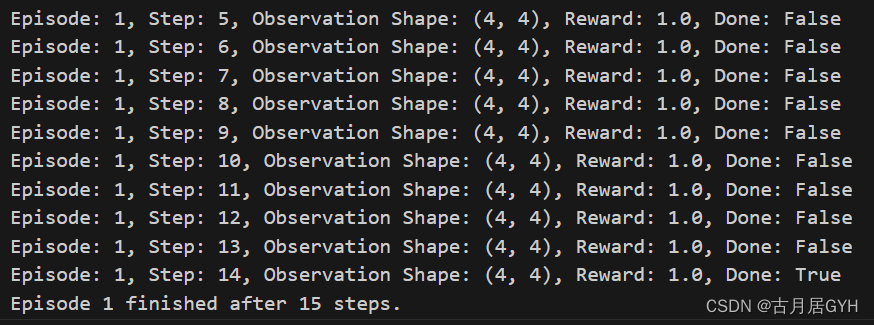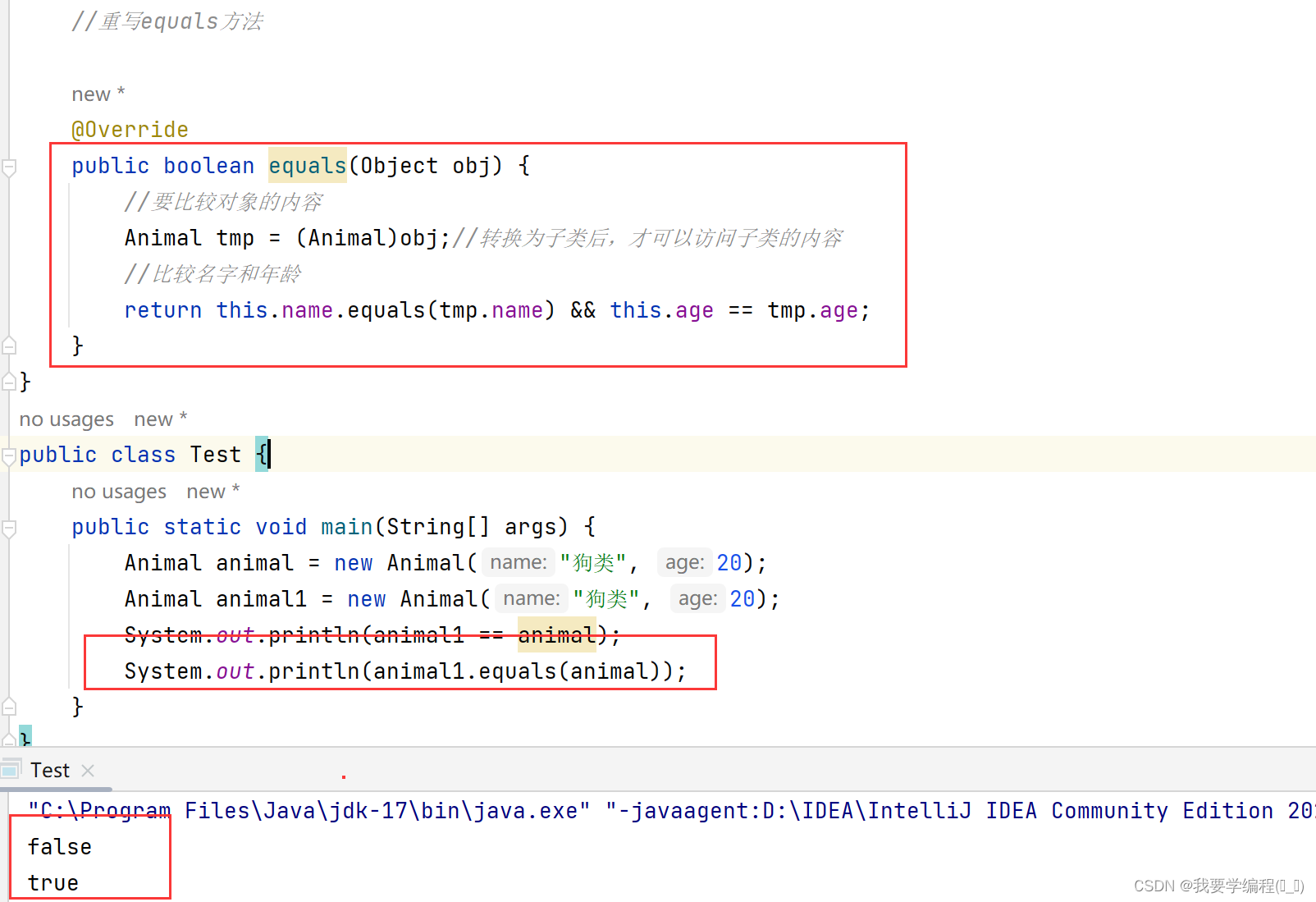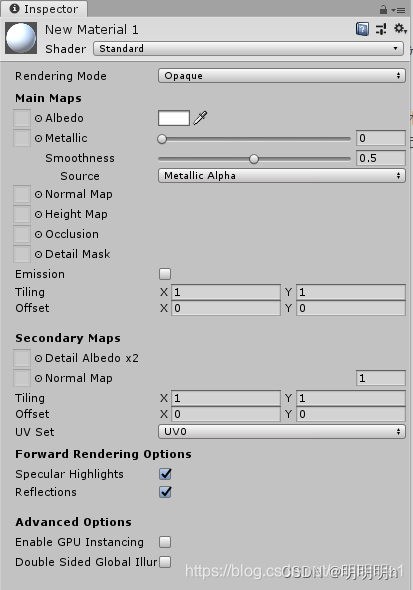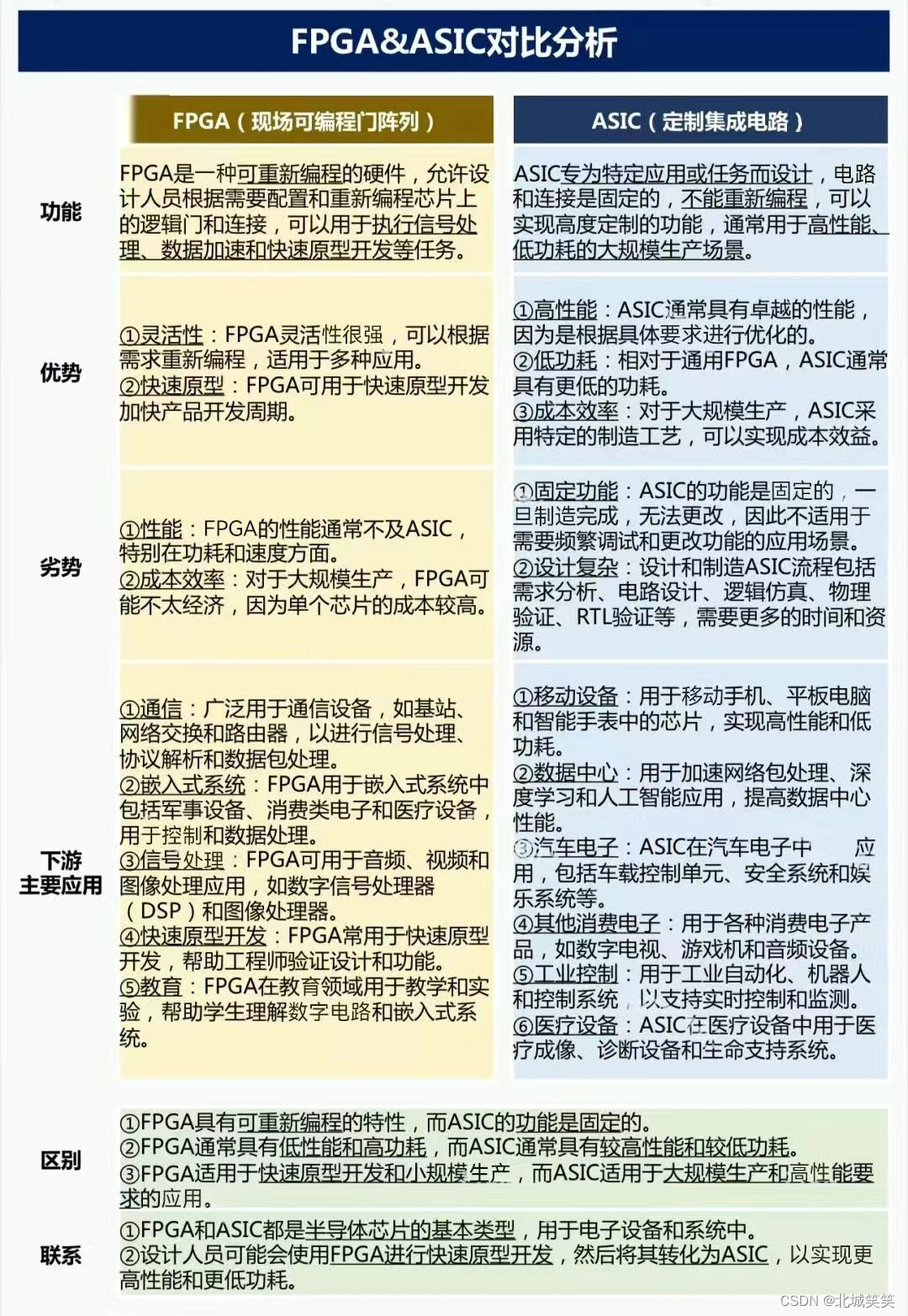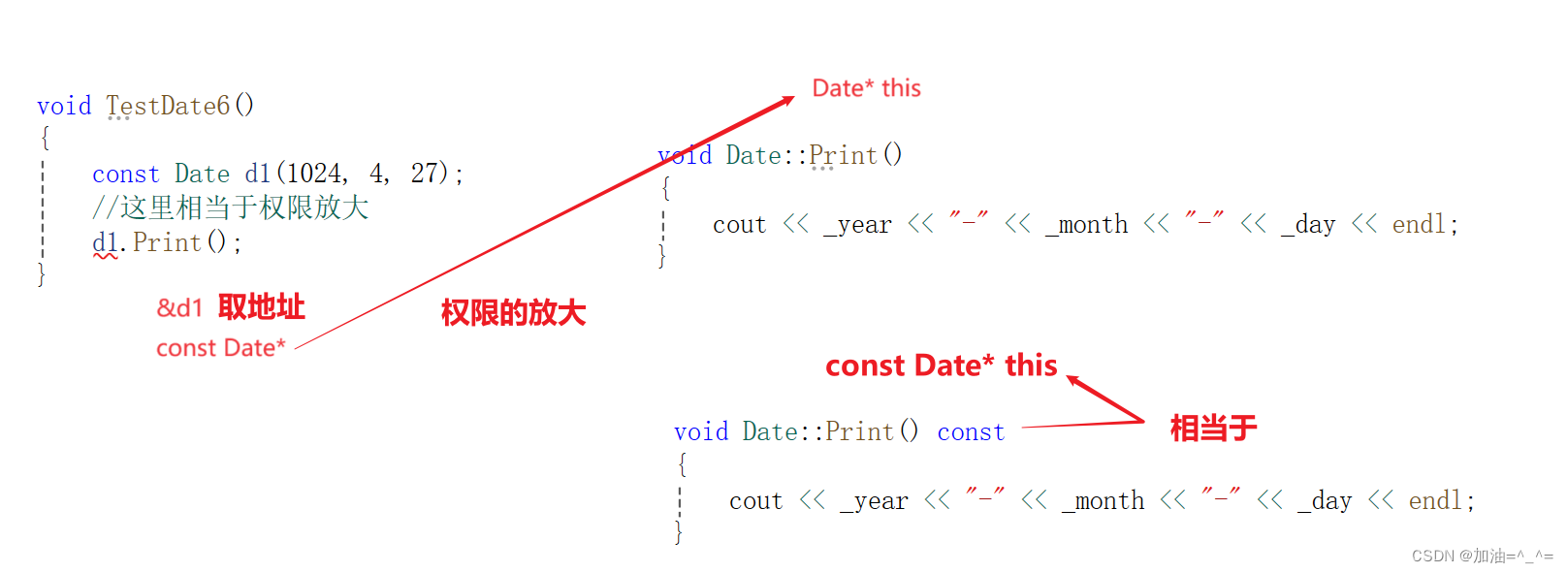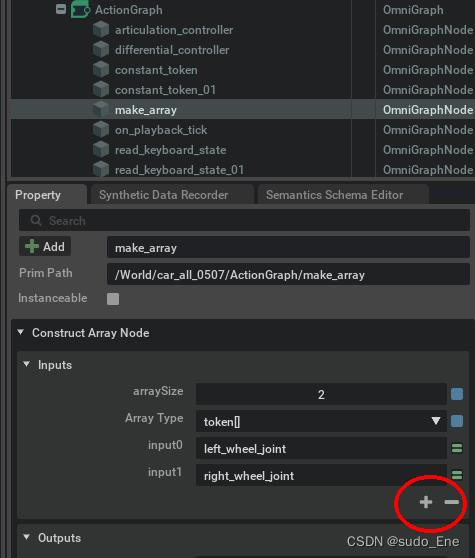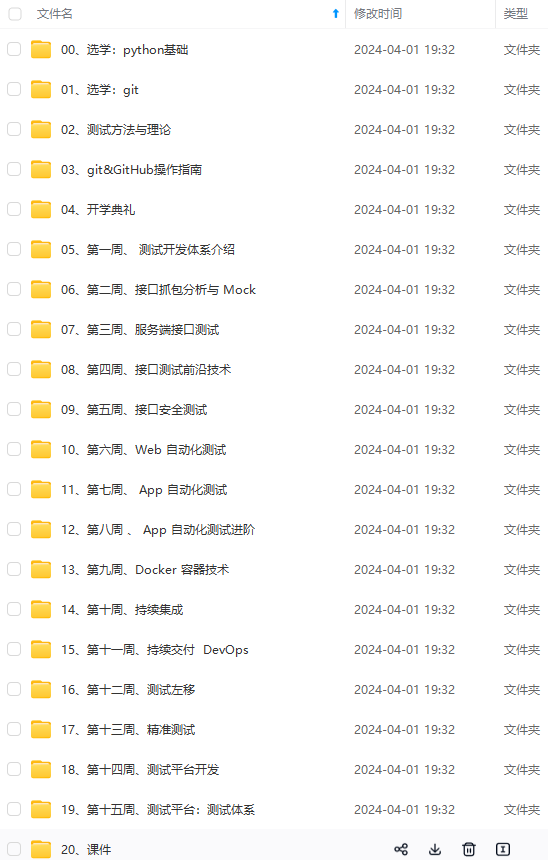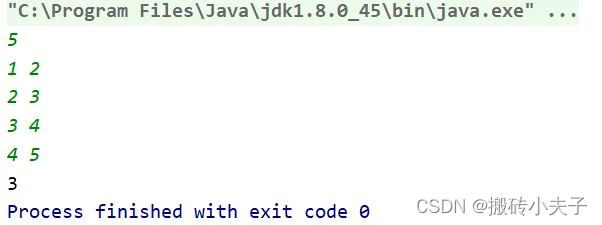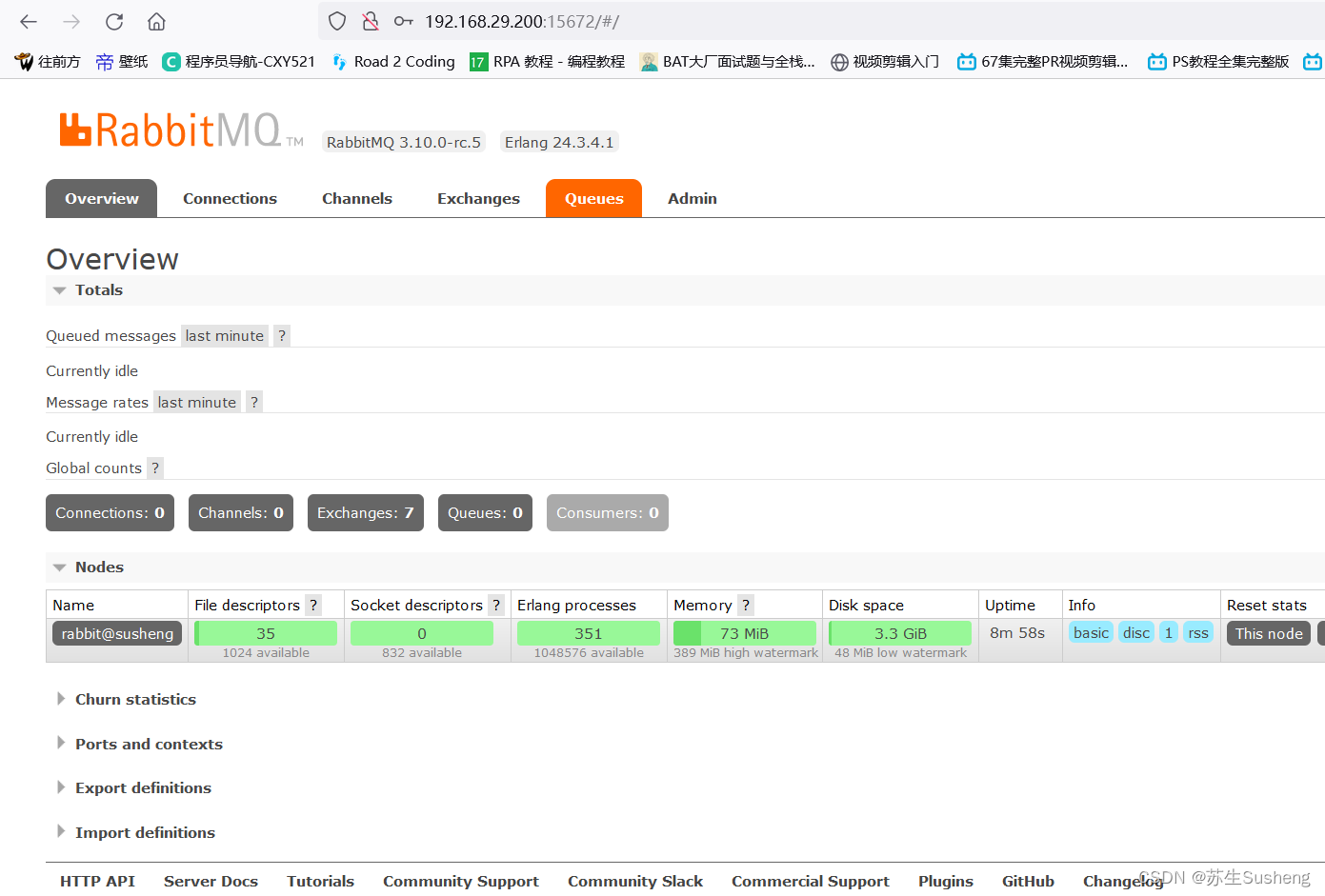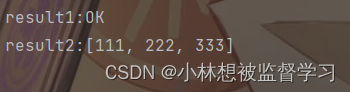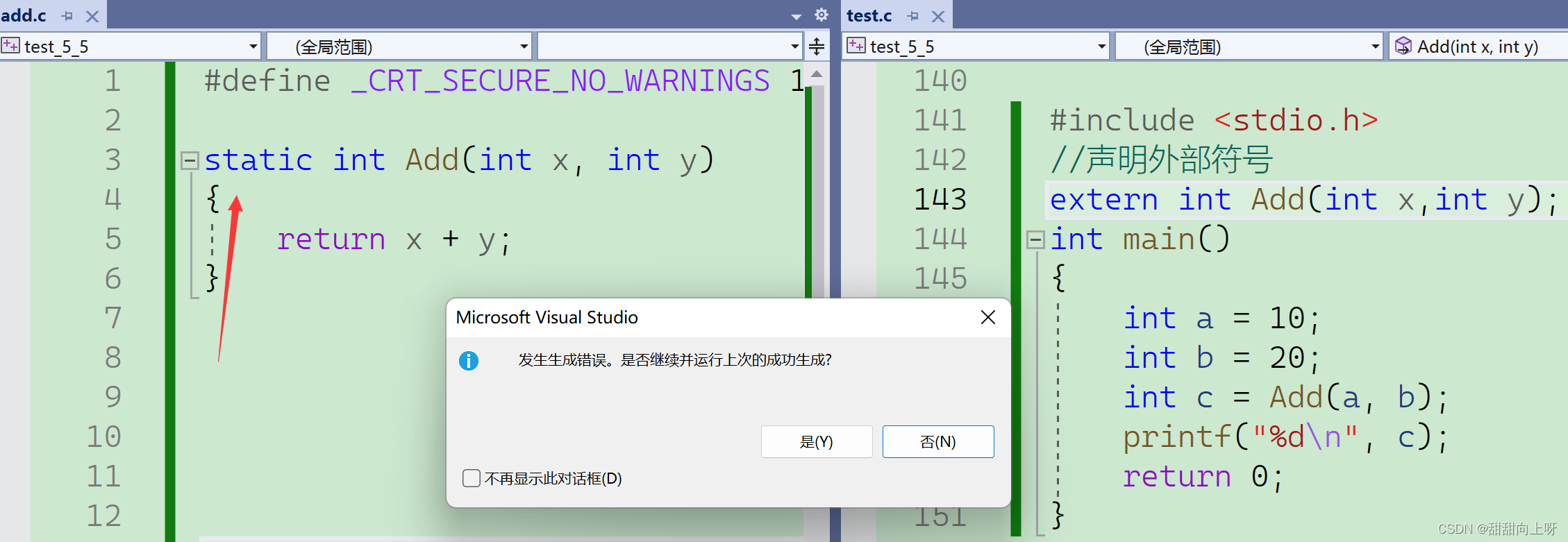基础图形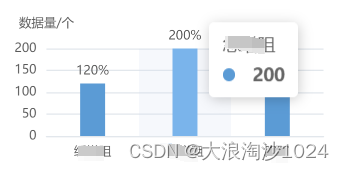
// 支架压力数据量统计
let splitLine = { // 网格线设置
show:true,
lineStyle:{
color:'#E2E7EC',
width:1,
},
}
let itemStyle = { // 柱形图颜色
color:'#5B9BD5',
}
let axisLine = { // 轴线样式
lineStyle:{
color:'#E2E7EC',
},
}
let axisLabel = { // 轴刻度字-样式
fontSize: '10',
color: 'rgba(89, 89, 89, 1)',
}
let nameTextStyle = { // y轴名字样式
fontSize: '10',
color: 'rgba(89, 89, 89, 1)',
}
export const supPresDataSta = (data) => {
if(data) {
return {
grid: {
left: 30,
right: 10,
top: 30,
bottom: 20,
},
tooltip: {
trigger: 'axis',
// formatter: function (params) {
// let relVal = params[0].name
// for (let i = 0, l = params.length; i < l; i++) {
// relVal += `<br/>${params[i].marker} ${params[i].seriesName} ${params[i].value}MPa`
// }
// return relVal
// },
},
xAxis: {
type: 'category',
data: data.xData,
axisLine:axisLine,
axisLabel:axisLabel,
axisTick: { // 去掉凸出的刻度 axisTick
show: false,
},
axisPointer: {
type: 'shadow',
},
},
yAxis: {
name:'数据量/个',
type: 'value',
splitLine:splitLine,
axisLabel:axisLabel,
nameTextStyle:nameTextStyle,
},
series: [
{
data: data.serverList,
type: 'bar',
itemStyle:itemStyle,
barMaxWidth:20,
label: {
show: true, // 显示标签
position: 'top', // 标签位置
// 可以通过 formatter 自定义标签格式
formatter: '{c}%', // {c} 表示数据值
textStyle:{
fontSize: '10',
color: 'rgba(89, 89, 89, 1)',
},
},
},
],
}
}else {
return {
title: {
left: 'center',
top: 'center',
textStyle: {
fontSize: 14,
},
subtext: '暂无数据',
},
}
}
}
如何写出这种多个颜色的, 其实就是根据数据的不同,对series数据里面 itemStyle的 color 进行处理
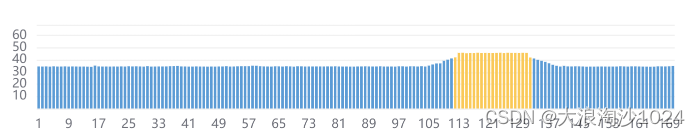
series: [
{
name:'平均时间',
type: 'bar',
color: '#5B9BD5',
barWidth: dataList.length < 25 ? 8 : 'auto',
itemStyle : {
normal : {
label:{
position: 'top',
show: false,
textStyle: {
fontSize: '10',
color: 'rgba(89, 89, 89, 1)',
},
},
// 此处处理即可
color: function (res){
if(res.value < (suppornce || 40)){
return '#5B9BD5'
}else{
return '#FAC958'
}
},
},
},
data: dataList,
},
],
visualMap (热力图)云图的使用:一条折线,一个云图
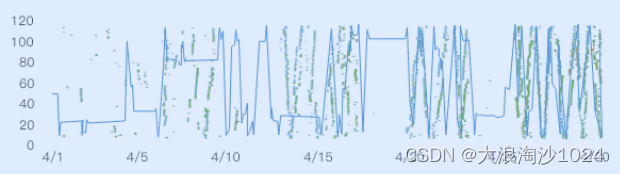
visualMap: {
type: 'continuous',
min: 0,
max: 60,
show: false,
calculable: true,
orient: 'vertical',
top: 25,
bottom: 20,
right: 0,
align: 'left',
textStyle: { color: '#000' },
itemHeight: 170,
inRange: {
color: [
'#0191FF',
'#51B4FF',
'#6BCABE',
'#7ADB35',
'#9AE73F',
'#FCA10E',
'#FF4600',
'#FF0000',
],
},
},