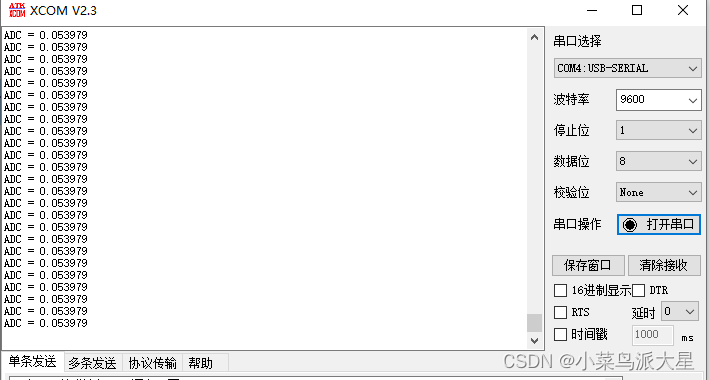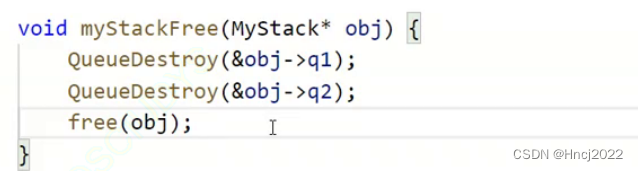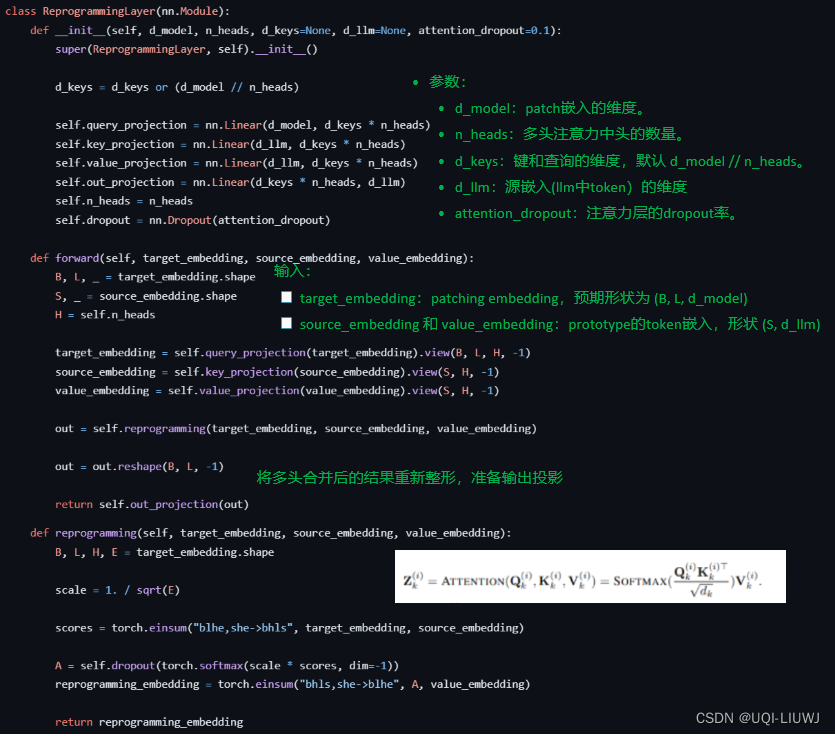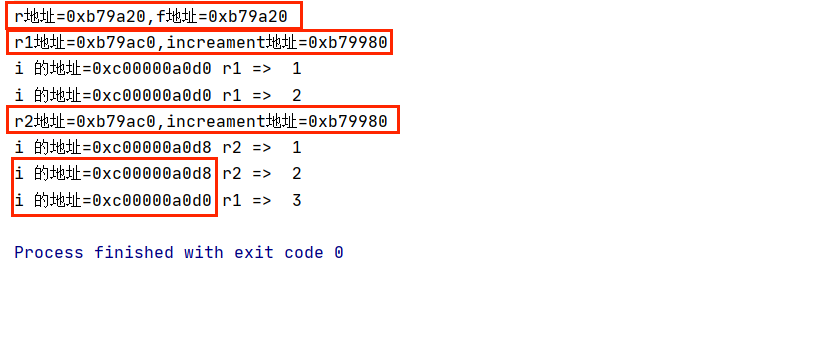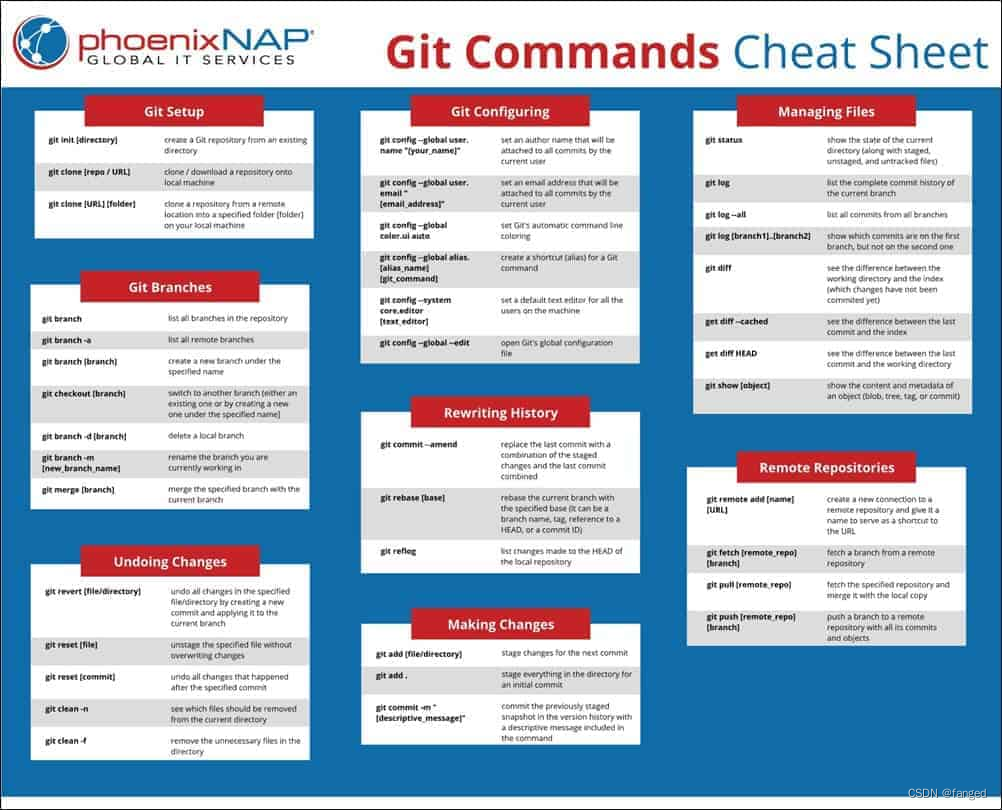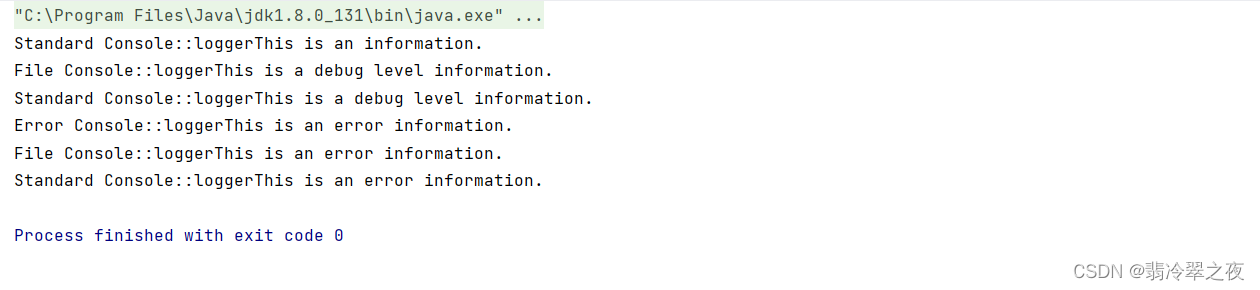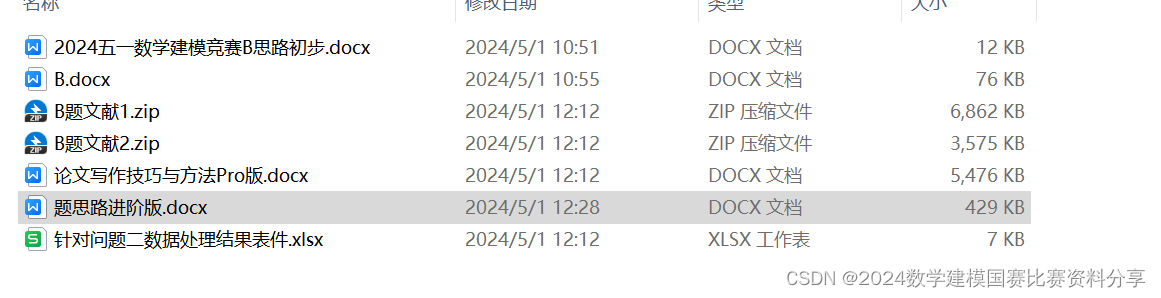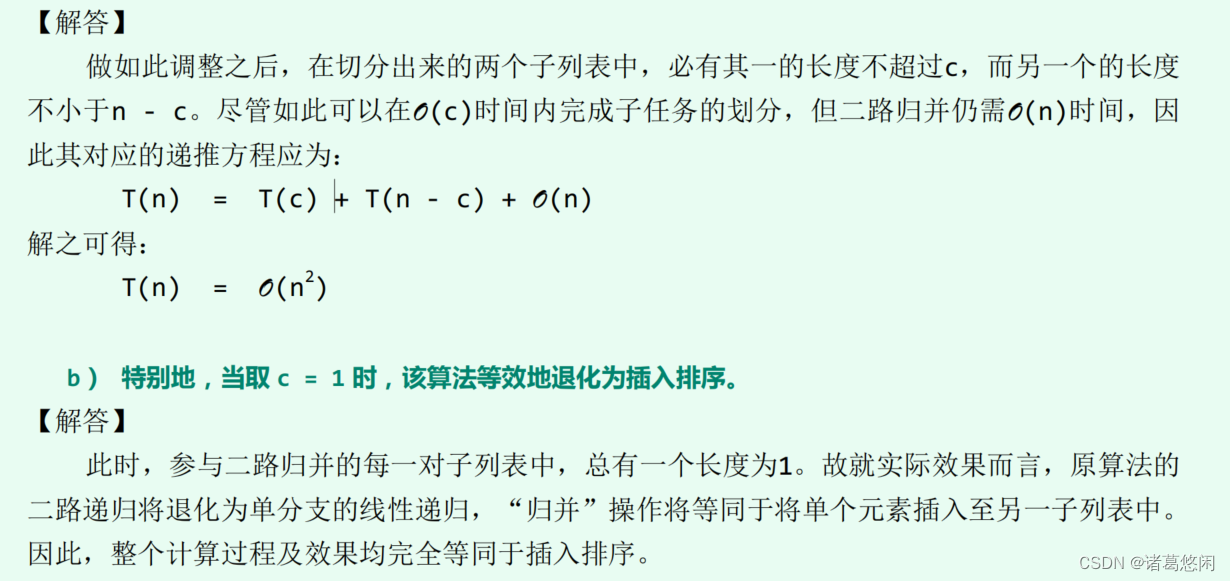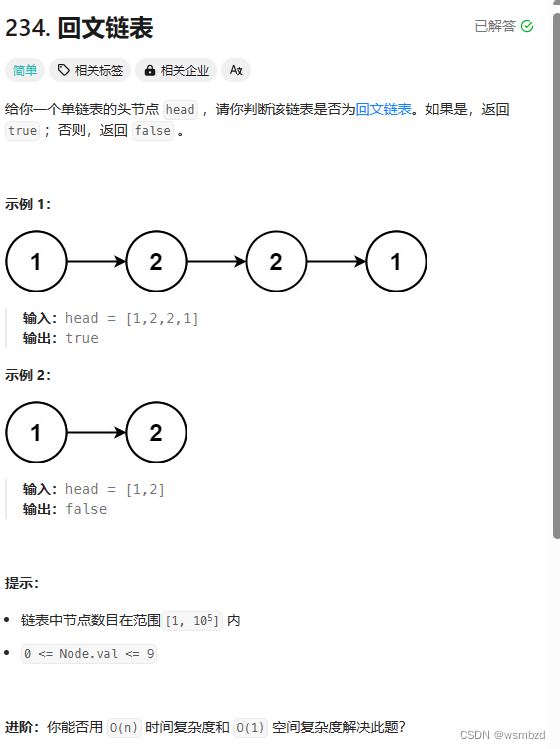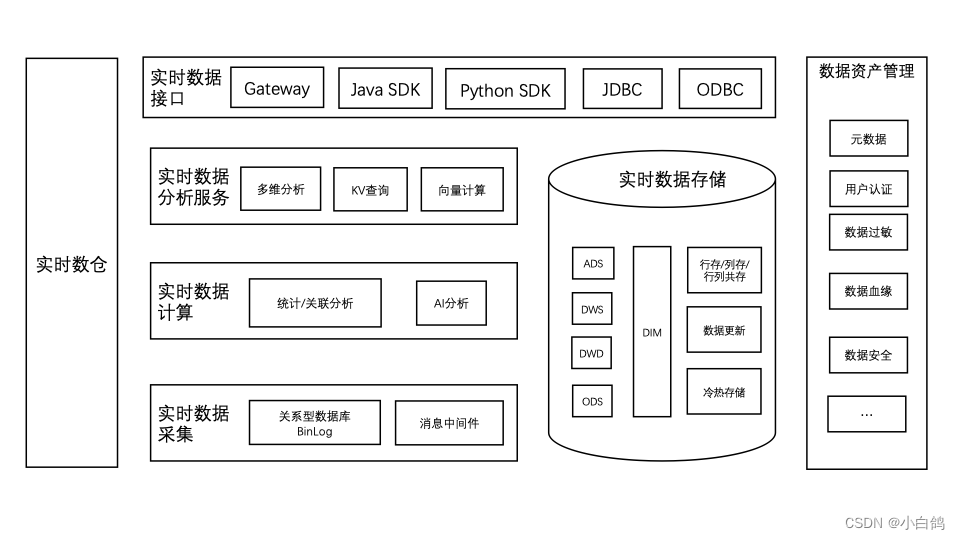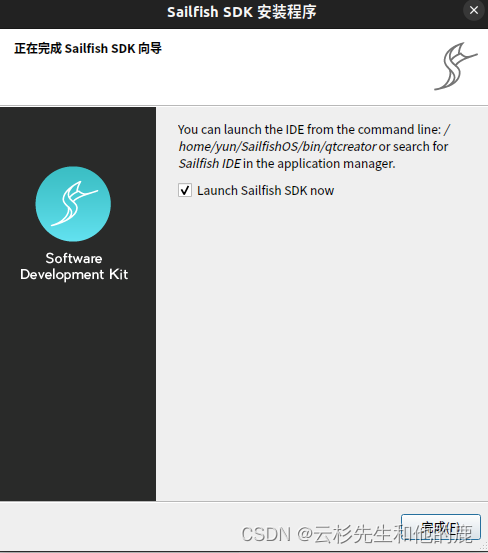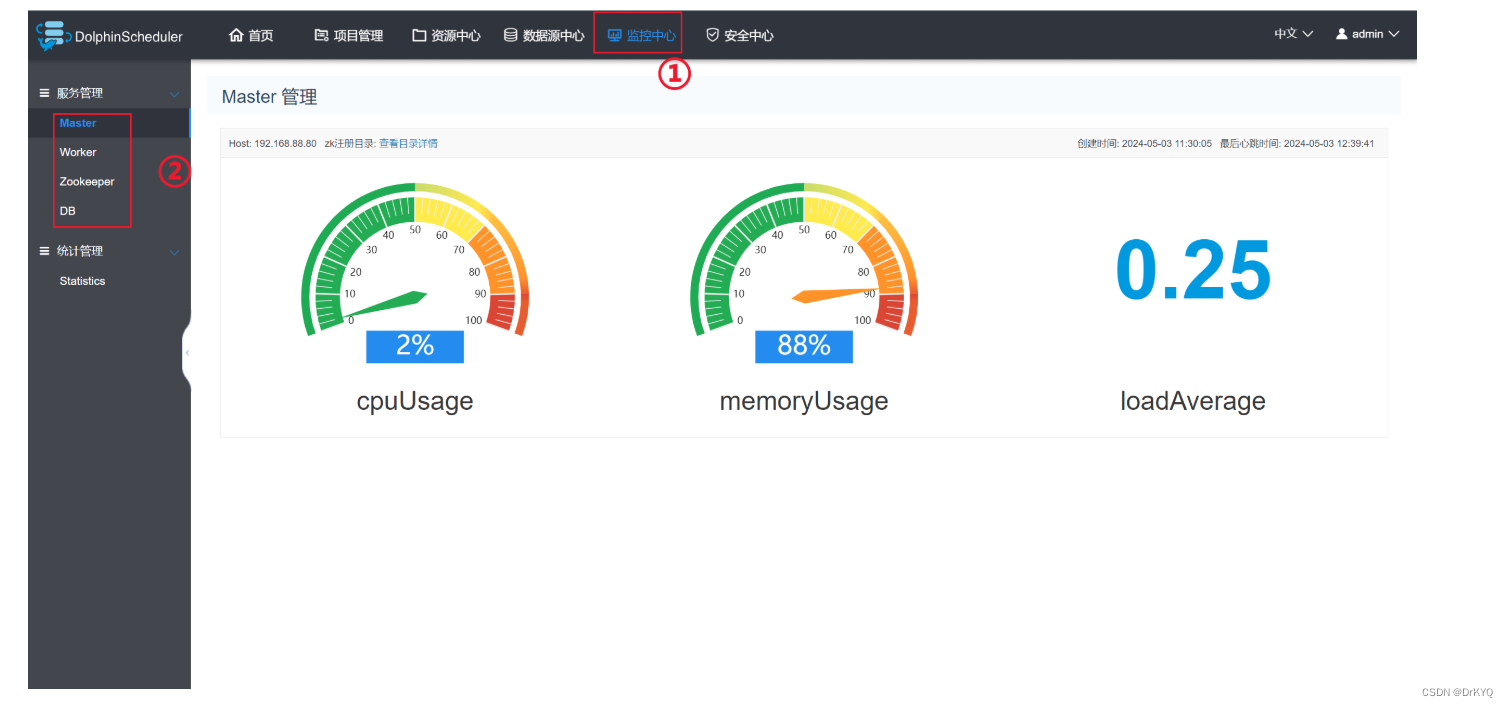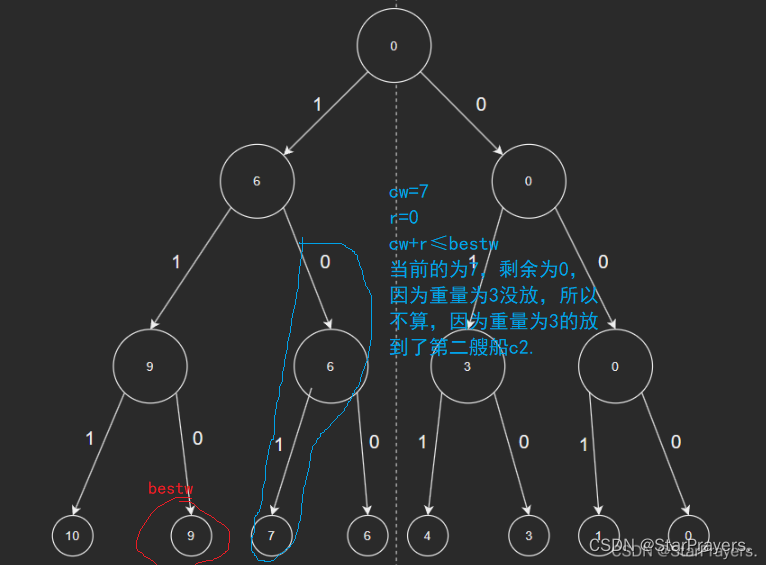Qt做客户端与服务器端交互第一步引入network
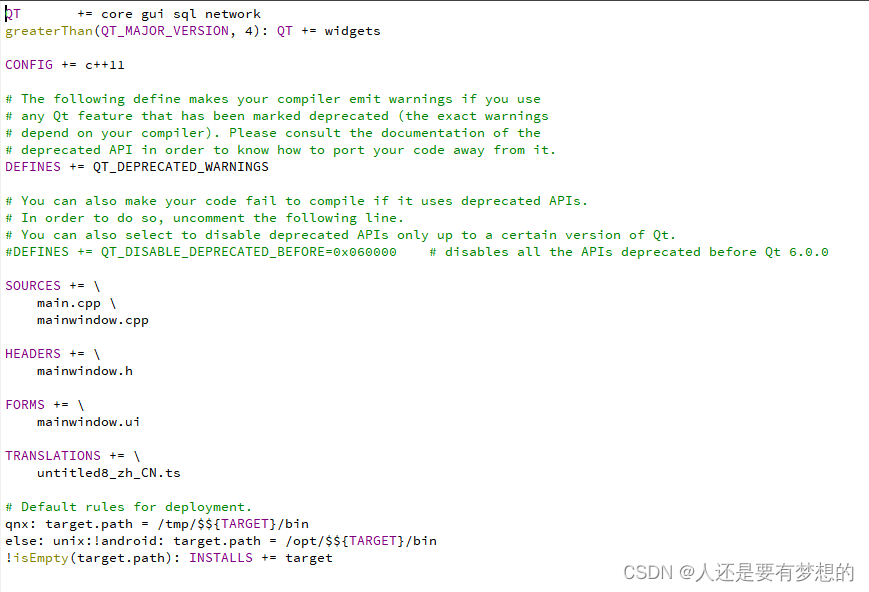
第一步引入network后继续编程首先界面设计
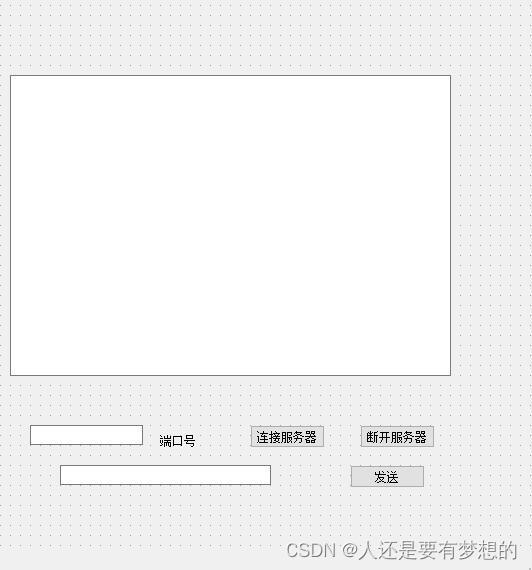
创建server和socket
引入QTcpServer,QTcpSocket
MainWindow.h代码如下
#ifndef MAINWINDOW_H
#define MAINWINDOW_H
#include <QMainWindow>
#include <QTcpServer>
#include <QTcpSocket>
QT_BEGIN_NAMESPACE
namespace Ui { class MainWindow; }
QT_END_NAMESPACE
class MainWindow : public QMainWindow
{
Q_OBJECT
public:
MainWindow(QWidget *parent = nullptr);
~MainWindow();
QTcpServer *tcpserver;
QTcpSocket *tcpsocket;
QList<QTcpSocket*> listClient;
void onButtonClicked();
void onButtonClicked1();
private slots:
void on_connectbt_clicked();
void on_disconnectbt_clicked();
void on_sendbt_clicked();
void newConnection_Slot();
void readyRead_Slot();
private:
Ui::MainWindow *ui;
};
#endif // MAINWINDOW_H然后绑定IP和端口号:
tcpserver->listen(QHostAddress::Any,ui->portnum->text().toUInt());//监听端口号
qDebug()<<"服务器已经打开;端口号是"<<ui->portnum->text();
tcpserver=new QTcpServer(this);
tcpsocket=new QTcpSocket(this);
connect(tcpserver,SIGNAL(newConnection()),this,SLOT(newConnection_Slot()));
服务器端代码MainWindow.cpp如下,包括socket连接,读,写
#include "mainwindow.h"
#include "ui_mainwindow.h"
#include<QComboBox>
#include<QLineEdit>
#include<QPushButton>
#include<QTcpSocket>
#include<QDebug>
MainWindow::MainWindow(QWidget *parent)
: QMainWindow(parent)
, ui(new Ui::MainWindow)
{
ui->setupUi(this);
tcpserver=new QTcpServer(this);
tcpsocket=new QTcpSocket(this);
connect(tcpserver,SIGNAL(newConnection()),this,SLOT(newConnection_Slot()));
connect(ui->pushButton, &QPushButton::clicked, this, &MainWindow::on_sendbt_clicked);
connect(ui->pushButton_2, &QPushButton::clicked, this, &MainWindow::on_connectbt_clicked);
connect(ui->pushButton_3, &QPushButton::clicked, this, &MainWindow::on_disconnectbt_clicked);
connect(ui->pushButton_4, &QPushButton::clicked, this, &MainWindow::onButtonClicked);
connect(ui->pushButton_5, &QPushButton::clicked, this, &MainWindow::onButtonClicked1);
//connect(ui->pushButton_3, &QPushButton::clicked, this, &MainWindow::on_disconnectbt_clicked);
}
//单发命令
void MainWindow::newConnection_Slot(){
tcpsocket=tcpserver->nextPendingConnection();
listClient.append(tcpsocket);
qDebug() << listClient.count();
//qDebug() << tcpsocket;
ui->comboBox->addItem("客户端"+QString::number(listClient.count())+"号");
//for(int i=0;i<listClient.count();i++)
//{
//tcpsocket=listClient.at(i);
qDebug()<<tcpsocket;
//connect(tcpsocket,SIGNAL(readyRead()),this,SLOT(readyRead_Slot()));
connect(tcpsocket, &QTcpSocket::readyRead,
[=]()
{
//从通信套接字中取出内容
QString buf;
buf=tcpsocket->readAll();
ui->receivewd->append(buf);
}
);
//}
}
void MainWindow::readyRead_Slot()
{
//第四步:读取套接字的内容
//从socket中读出数据
QString buf;
buf=tcpsocket->readAll();
ui->receivewd->append(buf);
/*或
QByteArray baArray = tcpsocket->readAll();
QString sMsg = baArray;
ui->receivewd->appendPlainText(receivewd);
*/
}
void MainWindow::on_connectbt_clicked()//连接服务器
{
//第二部步:listen------监听是否有新的连接进来
tcpserver->listen(QHostAddress::Any,ui->portnum->text().toUInt());//监听端口号
qDebug()<<"服务器已经打开;端口号是"<<ui->portnum->text();
}
void MainWindow::on_disconnectbt_clicked()//关闭服务器
{
tcpserver->close();
}
void MainWindow::on_sendbt_clicked()//发送信息
{
// toLatin1()
// tcpsocket->write(ui->sendwd->text().toLatin1());
// tcpsocket->write(ui->sendwd->text().toLocal8Bit(),ui->sendwd->text().length());
for(int i=0;i<listClient.count();i++)
{
tcpsocket=listClient.at(i);
tcpsocket->write(ui->sendwd->text().toLocal8Bit().data());
}
}
MainWindow::~MainWindow()
{
delete ui;
}客户端代码如下:客户端界面

MainWindow.h文件:
#ifndef MAINWINDOW_H
#define MAINWINDOW_H
#include <QMainWindow>
#include <QTcpServer>
#include <QTcpSocket>
QT_BEGIN_NAMESPACE
namespace Ui { class MainWindow; }
QT_END_NAMESPACE
class MainWindow : public QMainWindow
{
Q_OBJECT
public:
MainWindow(QWidget *parent = nullptr);
~MainWindow();
QTcpSocket *tcpsocket;
private slots:
void on_openclient_clicked();
void connected_SLOT();
void readyRead_Slot();
void on_closeclient_clicked();
void on_sent_clicked();
private:
Ui::MainWindow *ui;
};
#endif // MAINWINDOW_H客户端代码MainWindow.cpp
#include "mainwindow.h"
#include "ui_mainwindow.h"
MainWindow::MainWindow(QWidget *parent)
: QMainWindow(parent)
, ui(new Ui::MainWindow)
{
ui->setupUi(this);
tcpsocket=new QTcpSocket(this);
connect(ui->pushButton, &QPushButton::clicked, this, &MainWindow::on_sent_clicked);
connect(ui->pushButton_2, &QPushButton::clicked, this, &MainWindow::on_openclient_clicked);
connect(ui->pushButton_3, &QPushButton::clicked, this, &MainWindow::on_closeclient_clicked);
}
MainWindow::~MainWindow()
{
delete ui;
}
void MainWindow::connected_SLOT()
{
QObject::connect(tcpsocket, &QTcpSocket::readyRead, this, &MainWindow::readyRead_Slot);
// connect(tcpsocket,SIGNAL(readyRead()),this,SLOT(readyRead_Slot()));//将信号连接到槽,书写比较明确
}
void MainWindow::readyRead_Slot()//定义接收信号的槽
{
QString buf;
buf=tcpsocket->readAll();
int num=buf.toInt();
switch(num){
case 1:
break;
}
ui->receivewd->append(buf);//接收由tcp发送过来的信息
// ui->receivewd->appendPlainText(buf.toUtf8());//接收由tcp发送过来的信息
}
void MainWindow::on_openclient_clicked()
{
//第一步:创建套接字,与服务端的IP地址和端口号连接.
//注:这里的端口号和上面服务端绑定的那个端口号是一样的,别搞错了.
//连接服务端
tcpsocket->connectToHost(ui->ipnum->text(),ui->portnum->text().toInt());//转为无符号,连接服务器端口
connect(tcpsocket,SIGNAL(connected()),this,SLOT(connected_SLOT()));
qDebug() << "连接服务器端成功IP是"<<ui->ipnum->text()<<"端口号是:"<<ui->portnum->text();
/*
//成功连接返回true,错误返回false
if(m_tsTcpSocket->waitForConnected())
{
qDebug() << "connect success";
}
*/
}
void MainWindow::on_closeclient_clicked()
{
tcpsocket->close();
printf("关闭客户端 ");
}
void MainWindow::on_sent_clicked()
{
tcpsocket->write(ui->sendwd->text().toLocal8Bit().data(),ui->sendwd->text().length());//丽丽
}客户端与服务器端交互,主要就是连接,读和写内容。