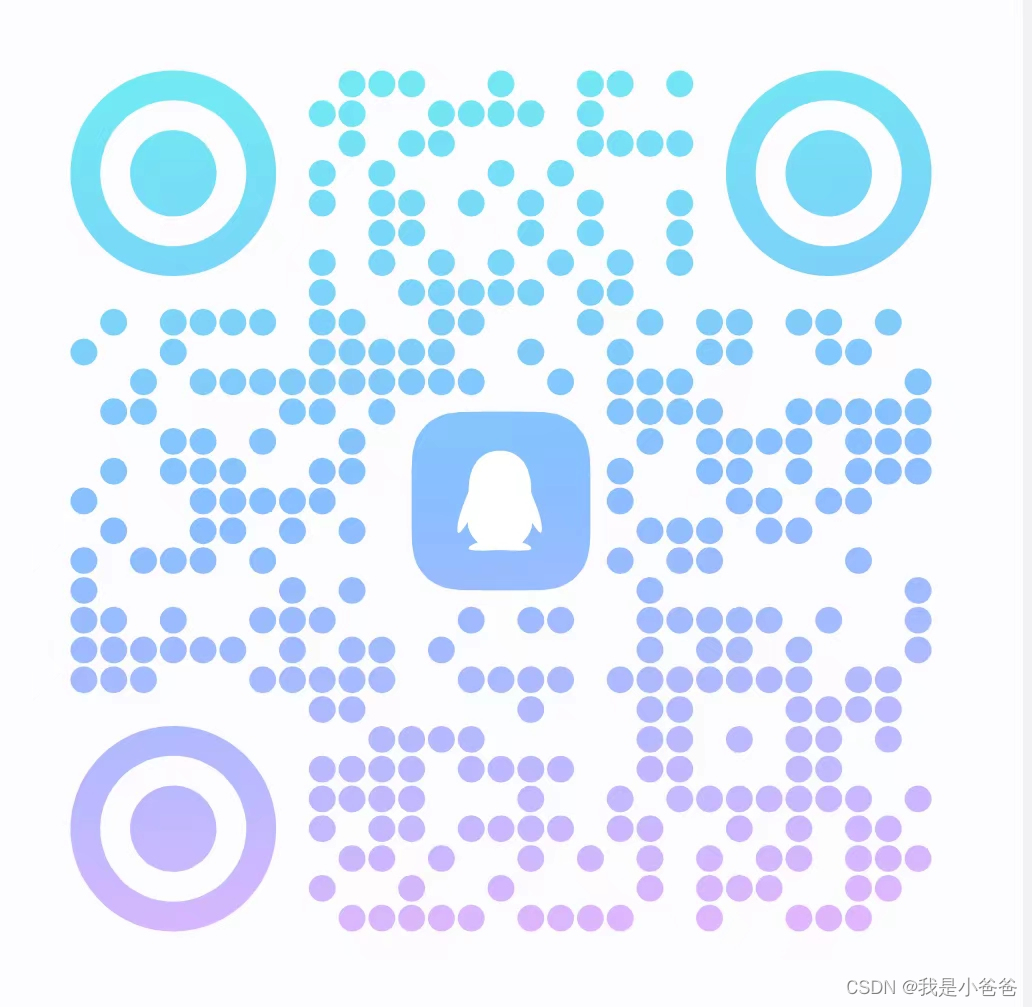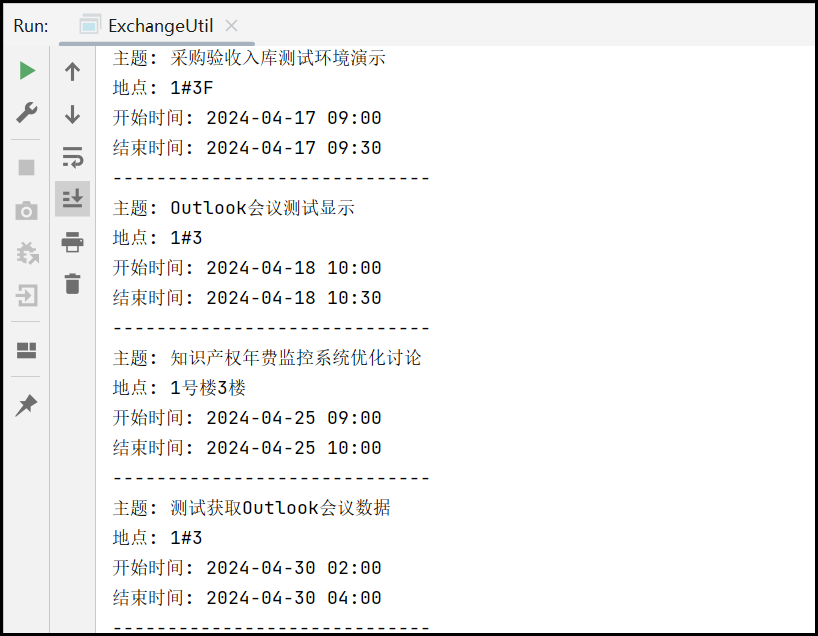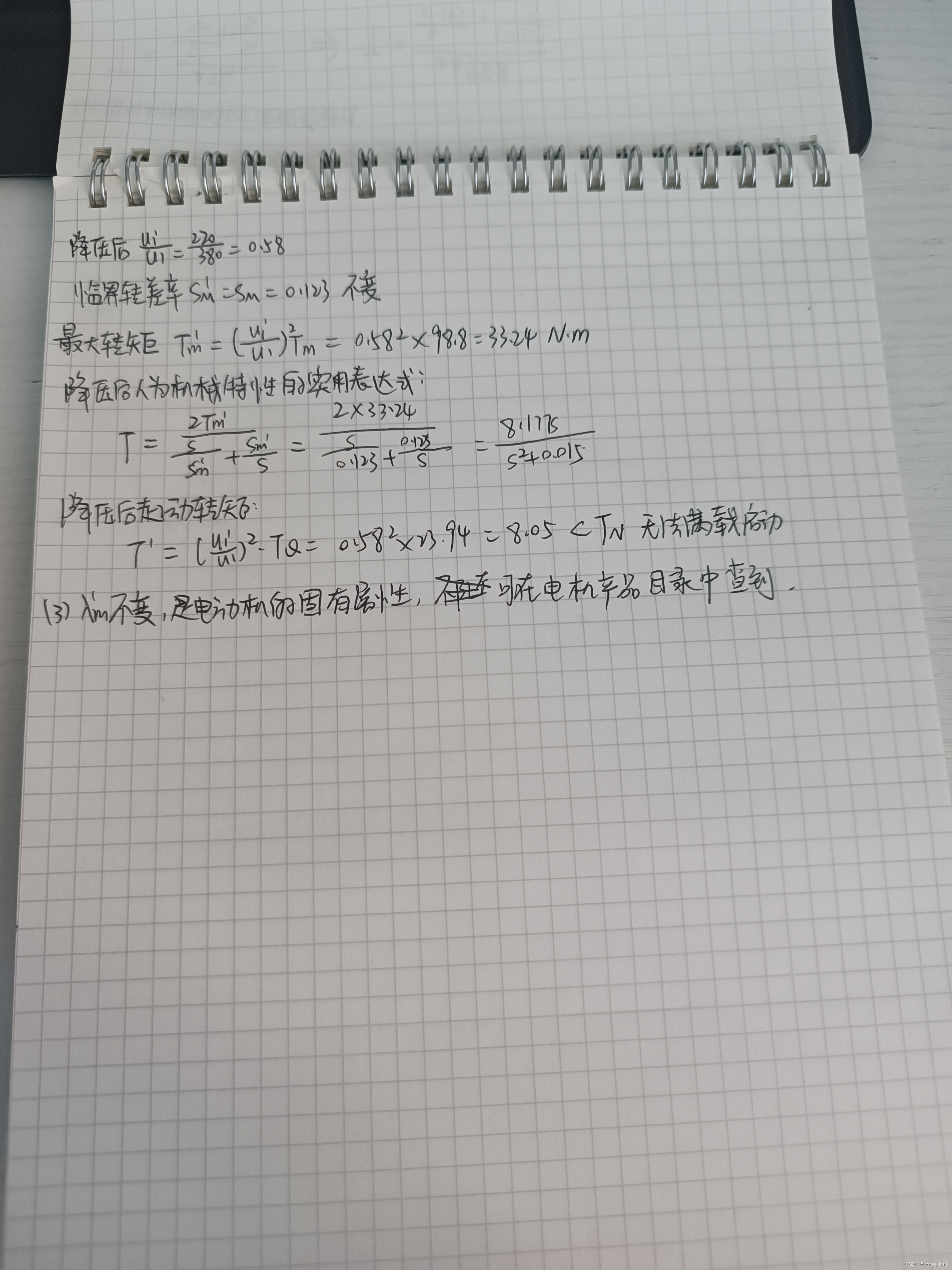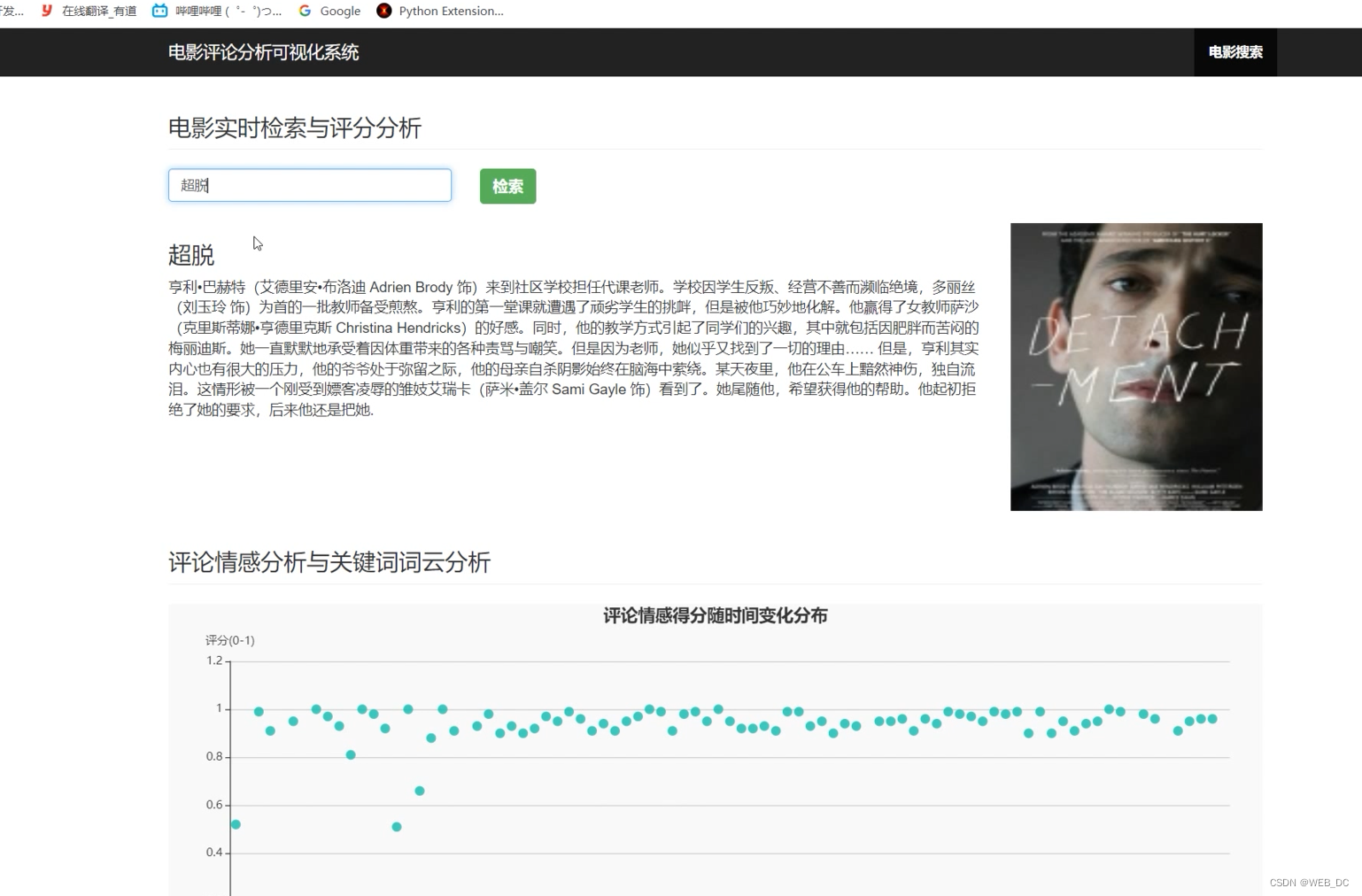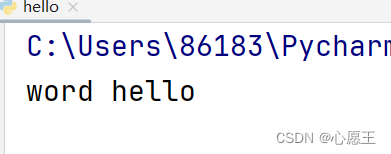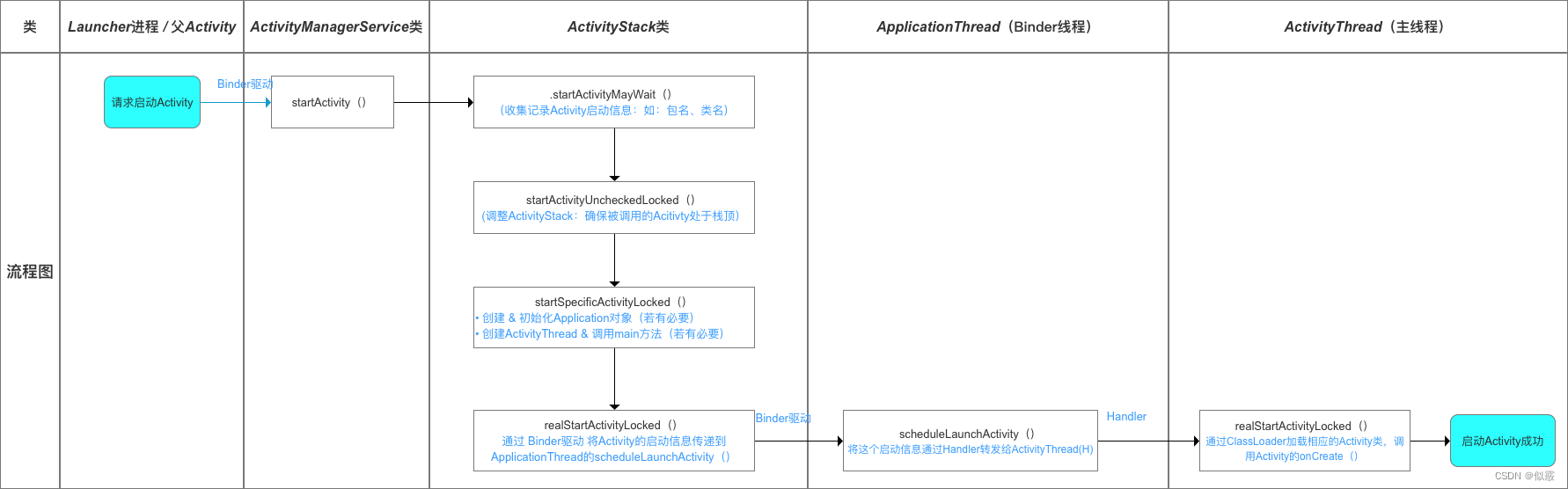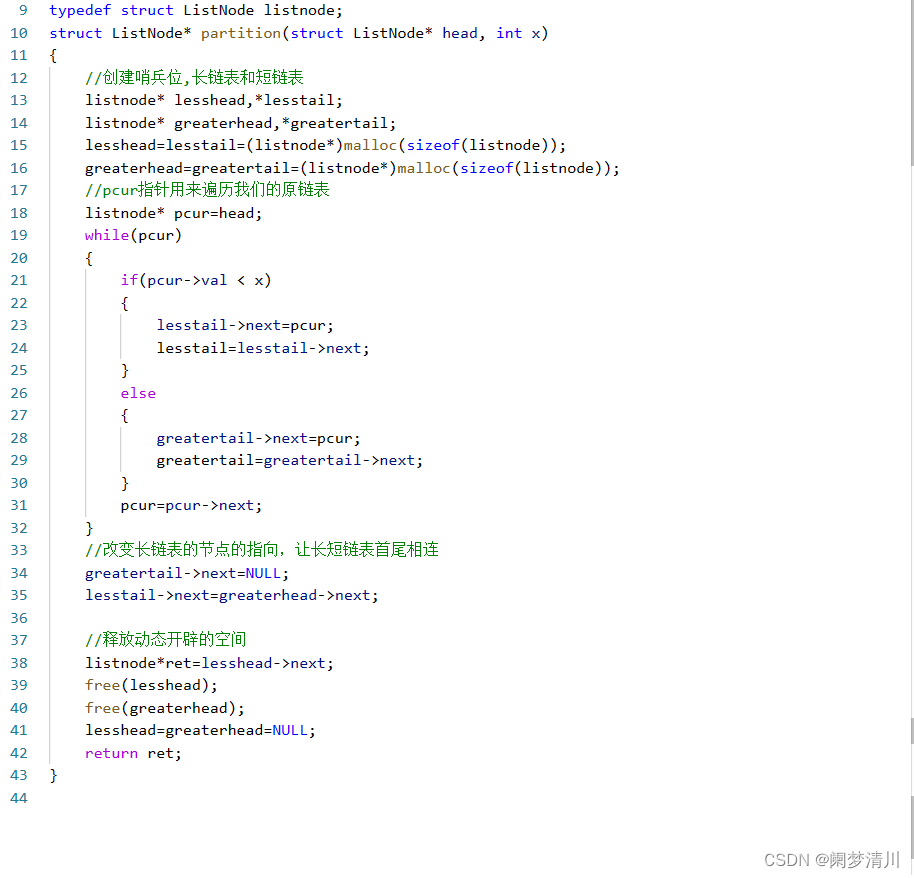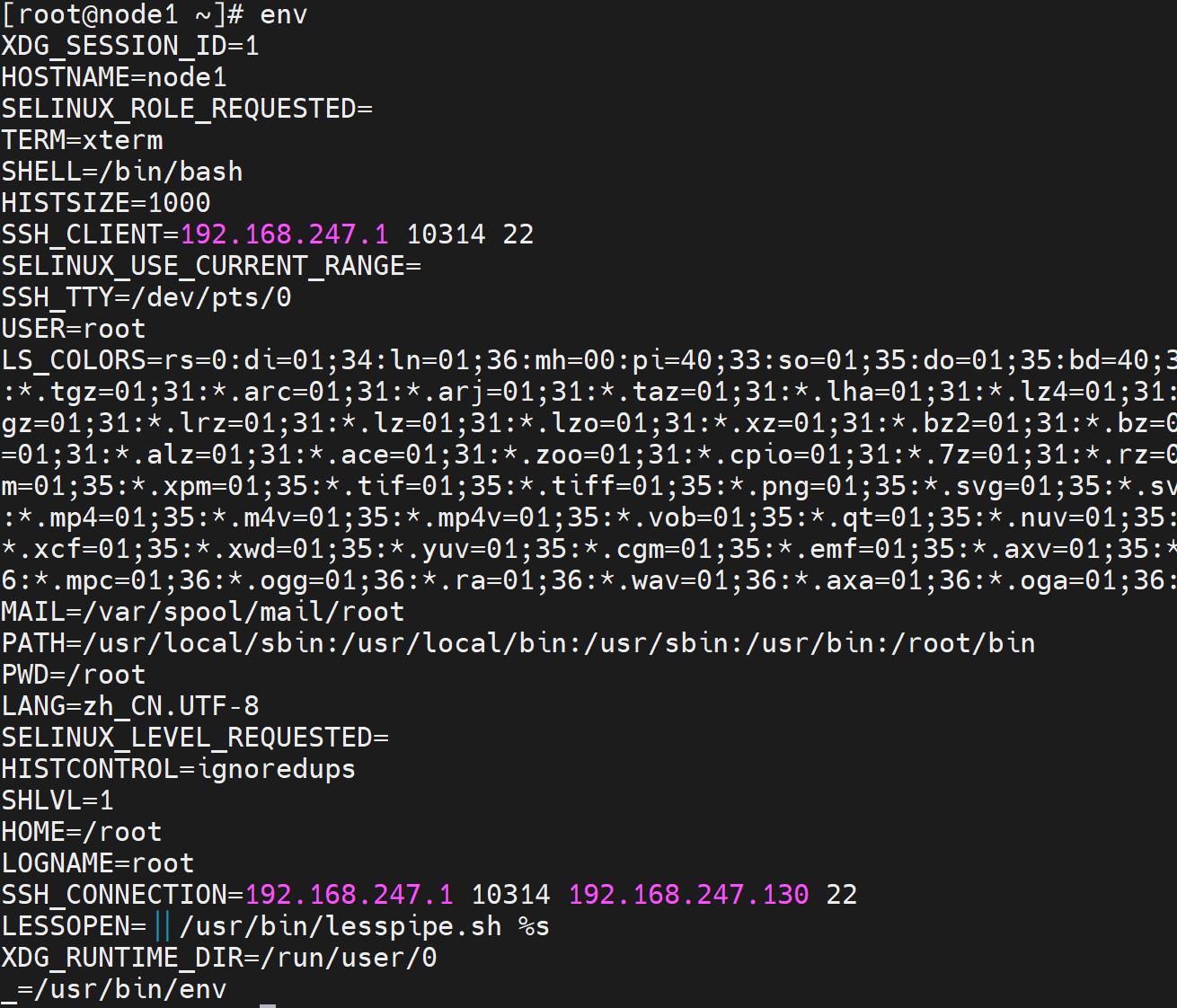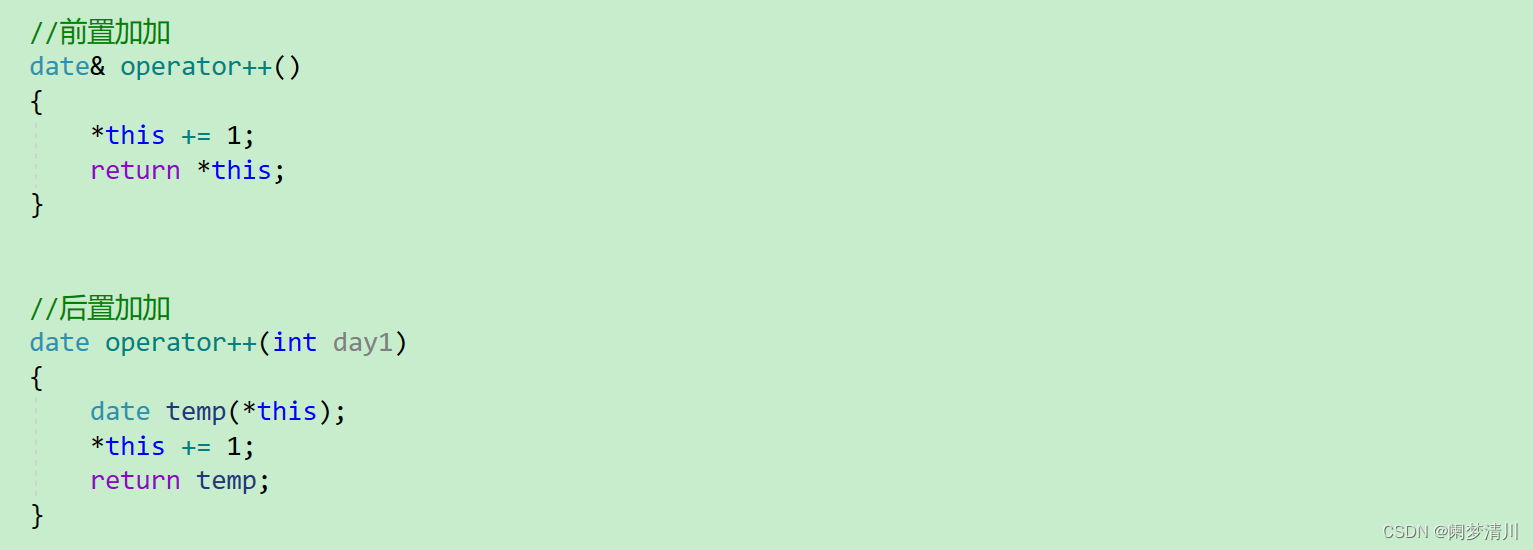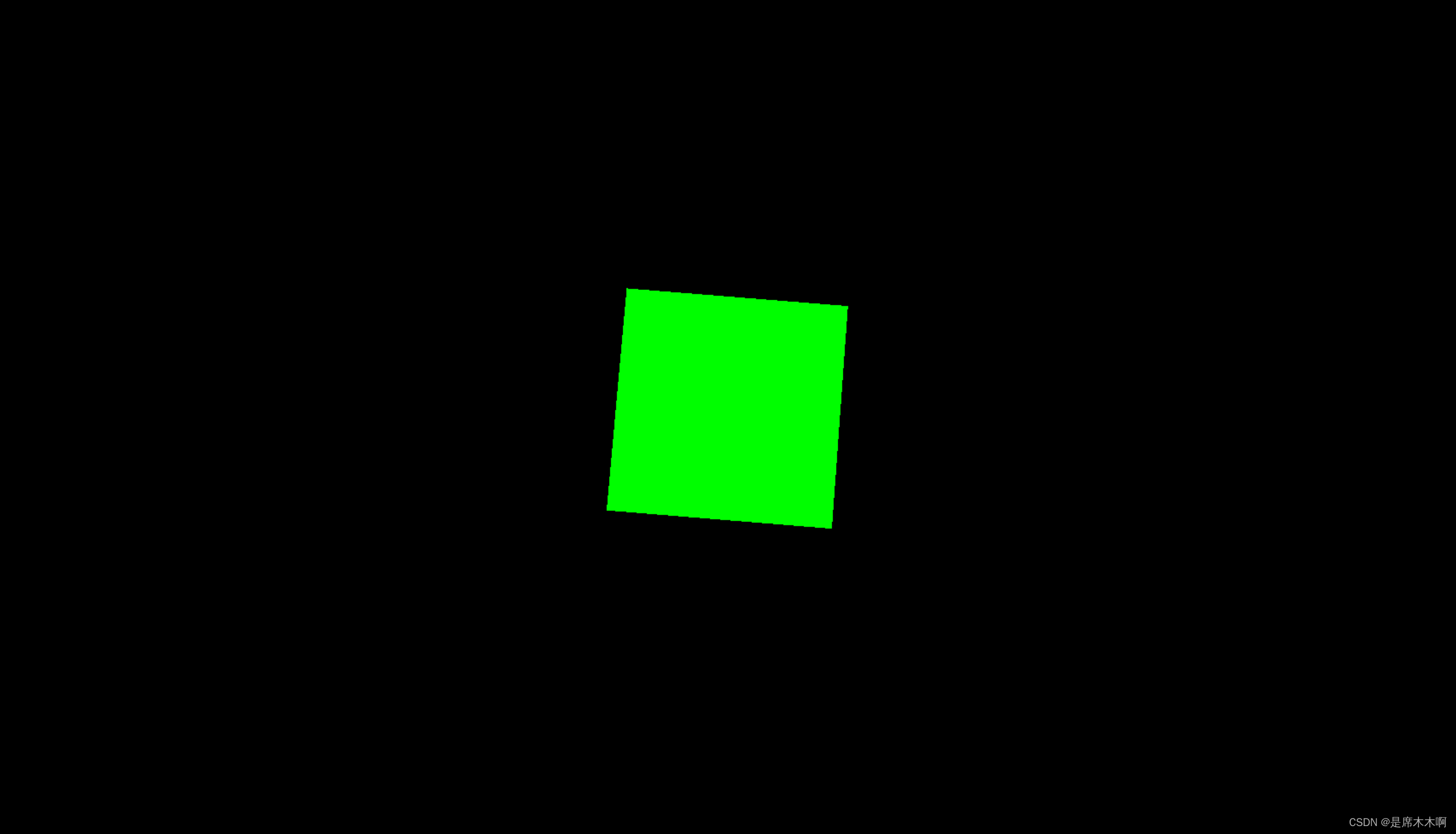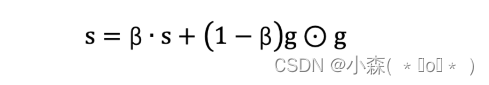在线办公分三个用户登录,管理员,经理,员工。 SSM架构,maven管理工具,数据库Mysql,系统有文档,可有偿安装调试及讲解,项目保证质量。需要划到 最底 下可以联系到我。
功能如下:
1.个人信息修改
2.部门管理
3.财务报账类型管理
4.帖子类管理
5.公文类型管理
6.新闻类型管理
8.请假类型管理
9.日程类型管理
10邮件类型管理
11.职位管理
12.部门任命管理
13.考勤管理
14.论坛管理
15.公文管理
16.新闻管理
17.请假管理
18日程管理
19.薪资管理
20.邮件管理
21.经理管理
22.员工管理




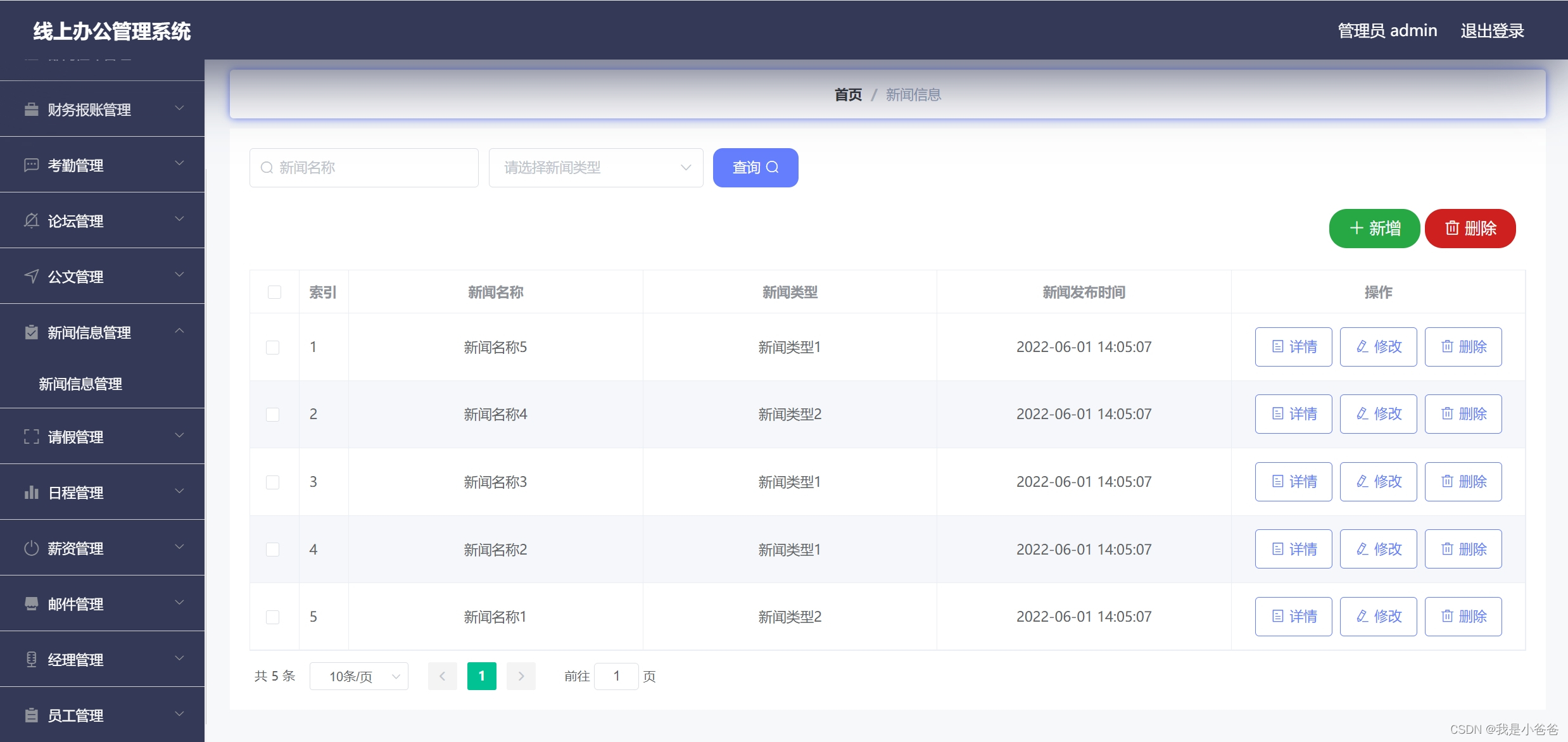


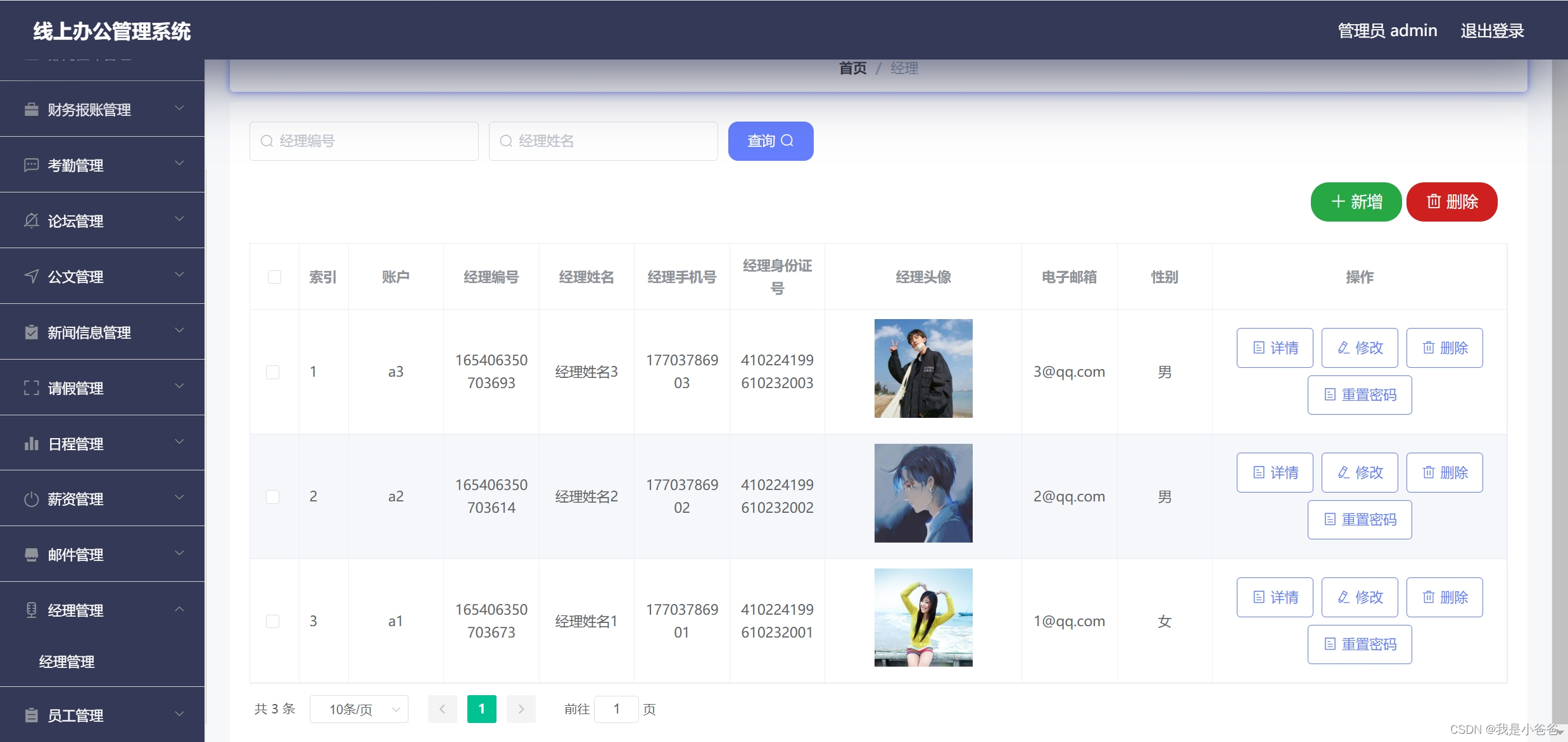
部分实体设计:
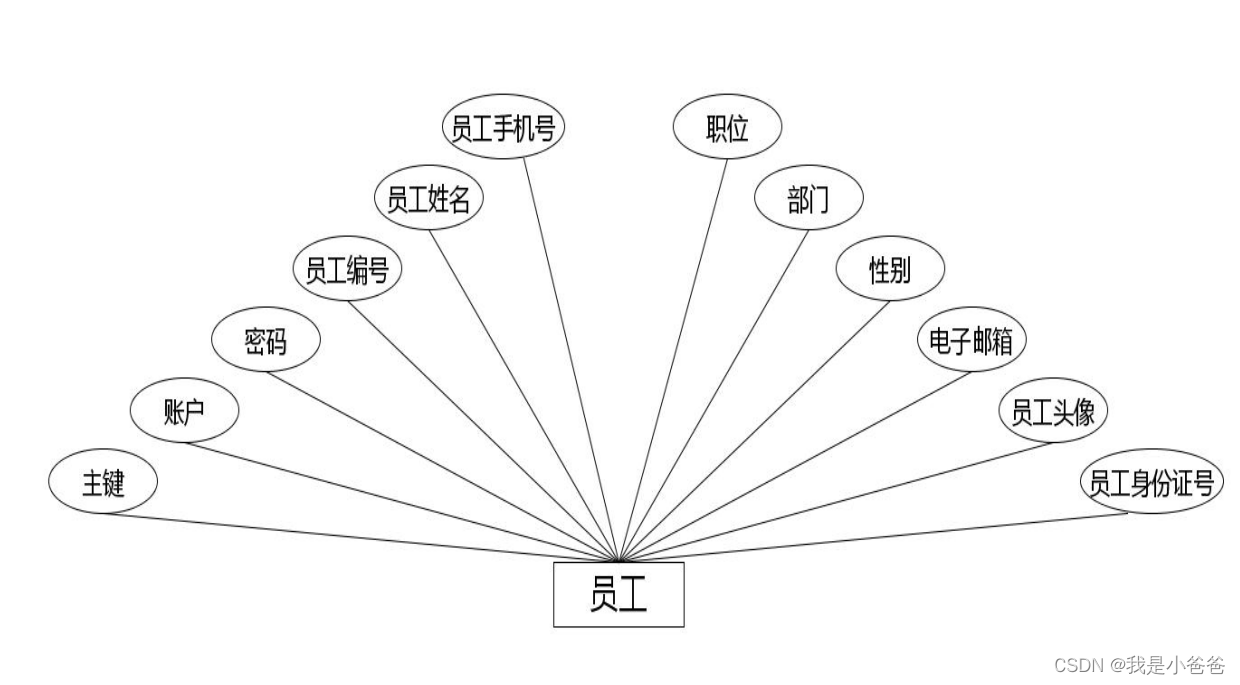
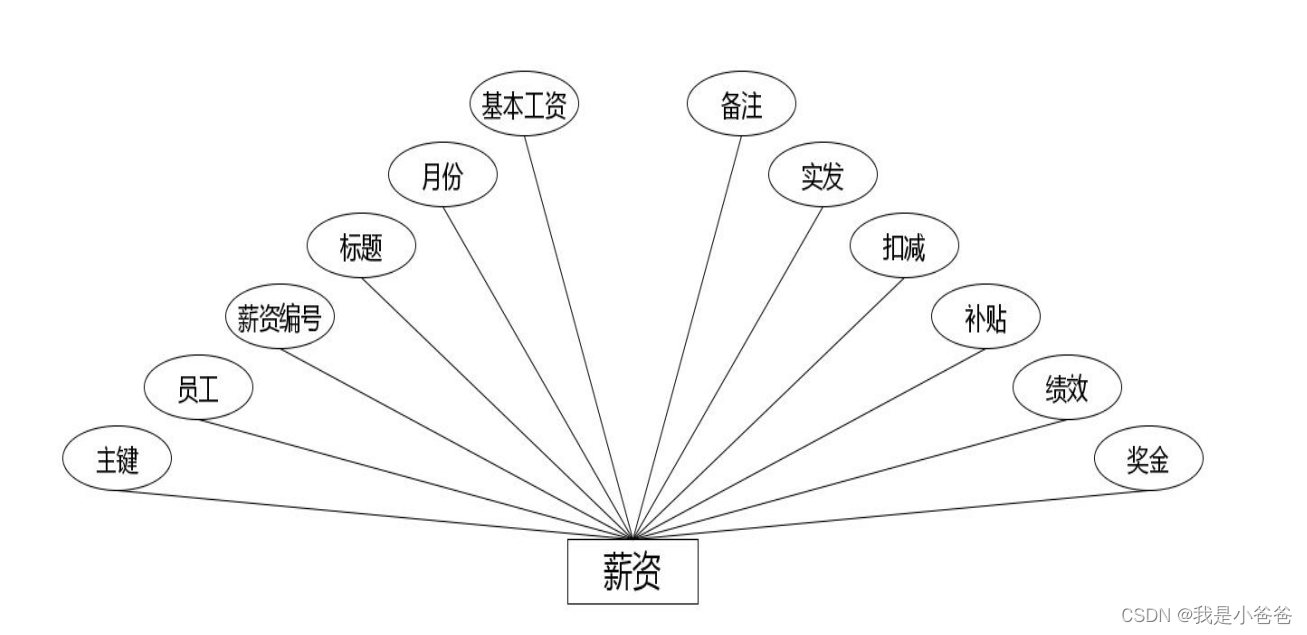
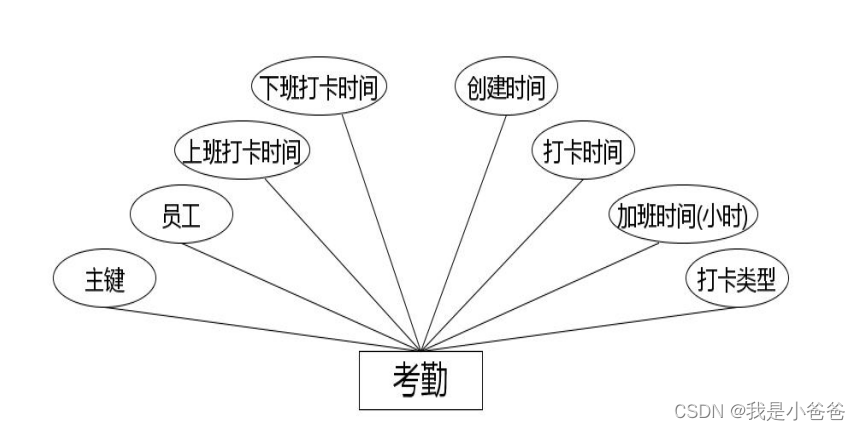
部分表设计
服务表
| 序号 | 列名 | 数据类型 | 说明 | 允许空 |
| 1 | Id | Int | id | 否 |
| 2 | yuangong_id | Integer | 员工 | 是 |
| 3 | fuwu_uuid_number | String | 服务唯一编号 | 是 |
| 4 | fuwu_name | String | 服务名称 | 是 |
| 5 | fuwu_types | Integer | 服务类型 | 是 |
| 6 | fuwu_content | String | 服务详情 | 是 |
| 7 | chuli_types | Integer | 是否处理 | 是 |
| 8 | insert_time | Date | 添加时间 | 是 |
| 9 | create_time | Date | 创建时间 | 是 |
公告信息表
| 序号 | 列名 | 数据类型 | 说明 | 允许空 |
| 1 | Id | Int | id | 否 |
| 2 | gonggao_name | String | 公告名称 | 是 |
| 3 | gonggao_photo | String | 公告图片 | 是 |
| 4 | gonggao_types | Integer | 公告类型 | 是 |
| 5 | insert_time | Date | 公告发布时间 | 是 |
| 6 | gonggao_content | String | 公告详情 | 是 |
| 7 | create_time | Date | 创建时间 | 是 |
代码示例:
出业务接口
import com.alibaba.fastjson.JSONObject;
import com.baomidou.mybatisplus.mapper.EntityWrapper;
import com.baomidou.mybatisplus.mapper.Wrapper;
import com.entity.ChuqinEntity;
import com.entity.YonghuEntity;
import com.entity.view.ChuqinView;
import com.service.ChuqinService;
import com.service.DictionaryService;
import com.service.YonghuService;
import com.utils.PageUtils;
import com.utils.PoiUtil;
import com.utils.R;
import com.utils.StringUtil;
import org.slf4j.Logger;
import org.slf4j.LoggerFactory;
import org.springframework.beans.BeanUtils;
import org.springframework.beans.factory.annotation.Autowired;
import org.springframework.stereotype.Controller;
import org.springframework.web.bind.annotation.*;
import javax.servlet.http.HttpServletRequest;
import java.io.File;
import java.net.URL;
import java.text.DateFormat;
import java.text.ParseException;
import java.text.SimpleDateFormat;
import java.util.*;
/**
* 考勤
* 后端接口
*/
@RestController
@Controller
@RequestMapping("/chuqin")
public class ChuqinController {
private static final Logger logger = LoggerFactory.getLogger(ChuqinController.class);
@Autowired
private ChuqinService chuqinService;
@Autowired
private DictionaryService dictionaryService;
//级联表service
@Autowired
private YonghuService yonghuService;
/**
* 后端列表
*/
@RequestMapping("/page")
public R page(@RequestParam Map<String, Object> params, HttpServletRequest request) {
logger.debug("page方法:,,Controller:{},,params:{}", this.getClass().getName(), JSONObject.toJSONString(params));
String role = String.valueOf(request.getSession().getAttribute("role"));
if (false)
return R.error(511, "永不会进入");
else if ("维修人员".equals(role))
params.put("weixiurenyuanId", request.getSession().getAttribute("userId"));
else if ("员工".equals(role))
params.put("yonghuId", request.getSession().getAttribute("userId"));
if (params.get("orderBy") == null || params.get("orderBy") == "") {
params.put("orderBy", "id");
}
PageUtils page = chuqinService.queryPage(params);
//字典表数据转换
List<ChuqinView> list = (List<ChuqinView>) page.getList();
for (ChuqinView c : list) {
//修改对应字典表字段
dictionaryService.dictionaryConvert(c, request);
}
return R.ok().put("data", page);
}
/**
* 后端详情
*/
@RequestMapping("/info/{id}")
public R info(@PathVariable("id") Long id, HttpServletRequest request) {
logger.debug("info方法:,,Controller:{},,id:{}", this.getClass().getName(), id);
ChuqinEntity chuqin = chuqinService.selectById(id);
if (chuqin != null) {
//entity转view
ChuqinView view = new ChuqinView();
BeanUtils.copyProperties(chuqin, view);//把实体数据重构到view中
//级联表
YonghuEntity yonghu = yonghuService.selectById(chuqin.getYonghuId());
if (yonghu != null) {
BeanUtils.copyProperties(yonghu, view, new String[]{"id", "createTime", "insertTime", "updateTime"});//把级联的数据添加到view中,并排除id和创建时间字段
view.setYonghuId(yonghu.getId());
}
//修改对应字典表字段
dictionaryService.dictionaryConvert(view, request);
return R.ok().put("data", view);
} else {
return R.error(511, "查不到数据");
}
}
/**
* 后端保存
*/
@RequestMapping("/save")
public R save(@RequestBody ChuqinEntity chuqin, HttpServletRequest request) {
logger.debug("save方法:,,Controller:{},,chuqin:{}", this.getClass().getName(), chuqin.toString());
String role = String.valueOf(request.getSession().getAttribute("role"));
if (false)
return R.error(511, "永远不会进入");
else if ("员工".equals(role))
chuqin.setYonghuId(Integer.valueOf(String.valueOf(request.getSession().getAttribute("userId"))));
Wrapper<ChuqinEntity> queryWrapper = new EntityWrapper<ChuqinEntity>()
.eq("yonghu_id", chuqin.getYonghuId())
.eq("chuqin_types", chuqin.getChuqinTypes())
.eq("overtimeNumber", chuqin.getOvertimeNumber())
.eq("insert_time", new SimpleDateFormat("yyyy-MM-dd").format(new Date()));
logger.info("sql语句:" + queryWrapper.getSqlSegment());
ChuqinEntity chuqinEntity = chuqinService.selectOne(queryWrapper);
if (chuqinEntity == null) {
chuqin.setInsertTime(new Date());
chuqin.setCreateTime(new Date());
chuqinService.insert(chuqin);
return R.ok();
} else {
return R.error(511, "表中有相同数据");
}
}
/**
* 后端修改
*/
@RequestMapping("/update")
public R update(@RequestBody ChuqinEntity chuqin, HttpServletRequest request) {
logger.debug("update方法:,,Controller:{},,chuqin:{}", this.getClass().getName(), chuqin.toString());
//根据字段查询是否有相同数据
Wrapper<ChuqinEntity> queryWrapper = new EntityWrapper<ChuqinEntity>()
.notIn("id", chuqin.getId())
.andNew()
.eq("yonghu_id", chuqin.getYonghuId())
.eq("chuqin_types", chuqin.getChuqinTypes())
.eq("overtimeNumber", chuqin.getOvertimeNumber())
.eq("insert_time", new SimpleDateFormat("yyyy-MM-dd").format(chuqin.getInsertTime()));
logger.info("sql语句:" + queryWrapper.getSqlSegment());
ChuqinEntity chuqinEntity = chuqinService.selectOne(queryWrapper);
if (chuqinEntity == null) {
chuqinService.updateById(chuqin);//根据id更新
return R.ok();
} else {
return R.error(511, "表中有相同数据");
}
}
/**
* 删除
*/
@RequestMapping("/delete")
public R delete(@RequestBody Integer[] ids) {
logger.debug("delete:,,Controller:{},,ids:{}", this.getClass().getName(), ids.toString());
chuqinService.deleteBatchIds(Arrays.asList(ids));
return R.ok();
}
/**
* 批量上传
*/
@RequestMapping("/batchInsert")
public R save(String fileName, HttpServletRequest request) {
logger.debug("batchInsert方法:,,Controller:{},,fileName:{}", this.getClass().getName(), fileName);
try {
List<ChuqinEntity> chuqinList = new ArrayList<>();//上传的东西
Map<String, List<String>> seachFields = new HashMap<>();//要查询的字段
Date date = new Date();
int lastIndexOf = fileName.lastIndexOf(".");
if (lastIndexOf == -1) {
return R.error(511, "该文件没有后缀");
} else {
String suffix = fileName.substring(lastIndexOf);
if (!".xls".equals(suffix)) {
return R.error(511, "只支持后缀为xls的excel文件");
} else {
URL resource = this.getClass().getClassLoader().getResource("../../upload/" + fileName);//获取文件路径
File file = new File(resource.getFile());
if (!file.exists()) {
return R.error(511, "找不到上传文件,请联系管理员");
} else {
List<List<String>> dataList = PoiUtil.poiImport(file.getPath());//读取xls文件
dataList.remove(0);//删除第一行,因为第一行是提示
for (List<String> data : dataList) {
//循环
ChuqinEntity chuqinEntity = new ChuqinEntity();
chuqinList.add(chuqinEntity);
//把要查询是否重复的字段放入map中
}
//查询是否重复
chuqinService.insertBatch(chuqinList);
return R.ok();
}
}
}
} catch (Exception e) {
e.printStackTrace();
return R.error(511, "批量插入数据异常,请联系管理员");
}
}
/**
* 打卡
*/
@RequestMapping("/clockIn")
public R clockIn(String flag, HttpServletRequest request) {
logger.debug("clockIn方法:,,Controller:{},,flag:{}", this.getClass().getName(), flag);
try {
Integer id = (Integer) request.getSession().getAttribute("userId");
String role = String.valueOf(request.getSession().getAttribute("role"));
if (StringUtil.isEmpty(role) || "管理员".equals(role)) {
return R.error(511, "没有打卡权限");
}
Date d = new Date();
SimpleDateFormat format1 = new SimpleDateFormat("yyyy-MM-dd");
String date = format1.format(d);
List<ChuqinEntity> chuqinList = new ArrayList<ChuqinEntity>();//要生成的list数据
List<String> s = new ArrayList<>();
s.add("yonghu_id+0");
Wrapper<ChuqinEntity> queryWrapper3 = new EntityWrapper<ChuqinEntity>().eq("yonghu_id", id).orderDesc(s);
List<ChuqinEntity> oldChuqinList = chuqinService.selectList(queryWrapper3);
if ("1".equals(flag)) {
//上班卡
Date date1 = new Date();
date1.setHours(8);
date1.setMinutes(0);
date1.setSeconds(0);
//上班打卡
//新增前先查看当前用户最大打卡时间
if (oldChuqinList != null && oldChuqinList.size() > 0) {
ChuqinEntity entity = oldChuqinList.get(0);
Date todayTime = entity.getInsertTime();//获取出勤表最大出勤
String today = format1.format(todayTime);
//把日期加一天
Calendar calendar = new GregorianCalendar();
calendar.setTime(todayTime);
calendar.add(calendar.DATE, 1);
String newToday = format1.format(calendar.getTime());
if (date.equals(today)) {
return R.error(511, "已经打过上班卡了");
} else if (!date.equals(newToday)) {//当天日期 不是出勤最大日期加一天的话 就是补充缺勤日期
chuqinList = this.getQueQin(d, format1, today, id);
}
if (chuqinList != null && chuqinList.size() > 0) {
chuqinService.insertBatch(chuqinList);
}
//插入当天的上班卡
ChuqinEntity chuqin = new ChuqinEntity();
chuqin.setOnTime(d);
if (d.compareTo(date1) > 0) {//当前时间d 大于规定时间date1
chuqin.setChuqinTypes(6);//设置为迟到
} else if (d.compareTo(date1) <= 0) {//当前时间d 小于等于规定时间date1
chuqin.setChuqinTypes(3);//设置为未打下班卡
}
chuqin.setCreateTime(d);
chuqin.setInsertTime(format1.parse(date));
chuqin.setYonghuId(id);
chuqinService.insert(chuqin);
} else {
//第一次打卡
ChuqinEntity chuqin = new ChuqinEntity();
chuqin.setOnTime(d);
if (d.compareTo(date1) > 0) {//当前时间d 大于规定时间date1
chuqin.setChuqinTypes(6);//设置为迟到
} else if (d.compareTo(date1) <= 0) {//当前时间d 小于等于规定时间date1
chuqin.setChuqinTypes(3);//设置为未打下班卡
}
chuqin.setCreateTime(d);
chuqin.setInsertTime(format1.parse(date));
chuqin.setYonghuId(id);
chuqinService.insert(chuqin);
}
} else if ("2".equals(flag)) {
//下班打卡的地方
Date date1 = new Date();
date1.setHours(19);
date1.setMinutes(00);
date1.setSeconds(0);
Date date2 = new Date();
date2.setHours(18);
date2.setMinutes(00);
date2.setSeconds(0);
//下班打卡
if (oldChuqinList != null) {//不是第一次打卡
//查询当前用户是否生成了上班打卡
Wrapper<ChuqinEntity> queryWrapper = new EntityWrapper<ChuqinEntity>().eq("yonghu_id", id).eq("insert_time", date).orderDesc(s);
ChuqinEntity chuqinEntity = chuqinService.selectOne(queryWrapper);
if (chuqinEntity != null) {//生成了上班打卡
chuqinEntity.setDownTime(d);
if ("6".equals(String.valueOf(chuqinEntity.getChuqinTypes()))) {
} else if (d.compareTo(date1) > 0) {//当前时间d 大于规定时间 加班
int hours = d.getHours();
int i = hours - 19 + 1;
if (i > 0) {
chuqinEntity.setOvertimeNumber(i);
}
chuqinEntity.setChuqinTypes(5);//设置为迟到
} else if (d.compareTo(date2) < 0) {//当前时间d 小于等于规定时间 早退
chuqinEntity.setChuqinTypes(7);//设置为未打下班卡
} else {
chuqinEntity.setChuqinTypes(1);
}
chuqinService.updateById(chuqinEntity);
} else {
//当天上午没有生成上班打卡,要防止用户昨天及之前没有生成打卡记录
Wrapper<ChuqinEntity> queryWrapper1 = new EntityWrapper<ChuqinEntity>().eq("yonghu_id", id).orderDesc(s);
List<ChuqinEntity> list = chuqinService.selectList(queryWrapper1);
if (list != null && list.size() > 0) {
ChuqinEntity entity = list.get(0);
Date todayTime = entity.getInsertTime();//获取出勤表最大出勤
String today = format1.format(todayTime);
Calendar calendar = new GregorianCalendar();
calendar.setTime(todayTime);
calendar.add(calendar.DATE, 1);
String newToday = format1.format(calendar.getTime());
if (date.equals(today)) {
//昨天id+1 等于今天的话 就是直接新增下午打卡
ChuqinEntity chuqin = new ChuqinEntity();
chuqin.setDownTime(d);
chuqin.setChuqinTypes(2);
chuqinService.insert(chuqin);
} else if (!date.equals(newToday)) {//当天日期 不是出勤最大日期加一天的话 就是补充缺勤日期
chuqinList = this.getQueQin(d, format1, today, id);
}
if (chuqinList != null && chuqinList.size() > 0) {
chuqinService.insertBatch(chuqinList);
}
}
}
} else {
//第一次打卡
ChuqinEntity chuqin = new ChuqinEntity();
chuqin.setDownTime(d);
chuqin.setChuqinTypes(2);
chuqinService.insert(chuqin);
}
} else {
return R.error(511, "未知错误");
}
} catch (ParseException e) {
e.printStackTrace();
} catch (Exception e) {
e.printStackTrace();
}
return R.ok();
}
/**
* 补充缺勤和未打的情况
*
* @param d 当前日期
* @param format1 "yyyy-MM-dd"
* @param newToday 数据库存的最大打卡日期 加一天
* @param id 打卡人id
* @return
* @throws ParseException
*/
public static List<ChuqinEntity> getQueQin(Date d, SimpleDateFormat format1, String newToday, Integer id) throws ParseException {
List<ChuqinEntity> list = new ArrayList<>();
// 返回的日期集合
DateFormat dateFormat = new SimpleDateFormat("yyyy-MM-dd");
Date start = dateFormat.parse(newToday);//缺勤那天
Calendar calendar = new GregorianCalendar();
calendar.setTime(d);
calendar.add(calendar.DATE, -1); //当前时间减去一天,即一天前的时间
Date end = dateFormat.parse(format1.format(calendar.getTime()));
Calendar tempStart = Calendar.getInstance();
tempStart.setTime(start);
Calendar tempEnd = Calendar.getInstance();
tempEnd.setTime(end);
tempEnd.add(Calendar.DATE, +1);// 日期加1(包含结束)
while (tempStart.before(tempEnd)) {
ChuqinEntity chuqinEntity = new ChuqinEntity();
chuqinEntity.setYonghuId(id);
chuqinEntity.setInsertTime(tempStart.getTime());
chuqinEntity.setCreateTime(d);
chuqinEntity.setChuqinTypes(4);
list.add(chuqinEntity);
tempStart.add(Calendar.DAY_OF_YEAR, 1);
}
return list;
}
}出勤实体类
import com.entity.ChuqinEntity;
import com.baomidou.mybatisplus.annotations.TableName;
import org.apache.commons.beanutils.BeanUtils;
import java.lang.reflect.InvocationTargetException;
import org.springframework.format.annotation.DateTimeFormat;
import com.fasterxml.jackson.annotation.JsonFormat;
import java.io.Serializable;
import java.util.Date;
/**
* 考勤
* 后端返回视图实体辅助类
* (通常后端关联的表或者自定义的字段需要返回使用)
*/
@TableName("chuqin")
@Date
public class ChuqinView extends ChuqinEntity {
/**
* 打卡类型的值
*/
private String chuqinValue;
//级联表 yonghu
/**
* 员工编号
*/
private String yonghuUuidNumber;
/**
* 员工姓名
*/
private String yonghuName;
/**
* 员工手机号
*/
private String yonghuPhone;
/**
* 员工身份证号
*/
private String yonghuIdNumber;
/**
* 员工头像
*/
private String yonghuPhoto;
/**
* 电子邮箱
*/
private String yonghuEmail;
/**
* 部门
*/
private Integer bumenTypes;
/**
* 部门的值
*/
private String bumenValue;
/**
* 职位
*/
private Integer zhiweiTypes;
/**
* 职位的值
*/
private String zhiweiValue;
}需要加我私聊即可: