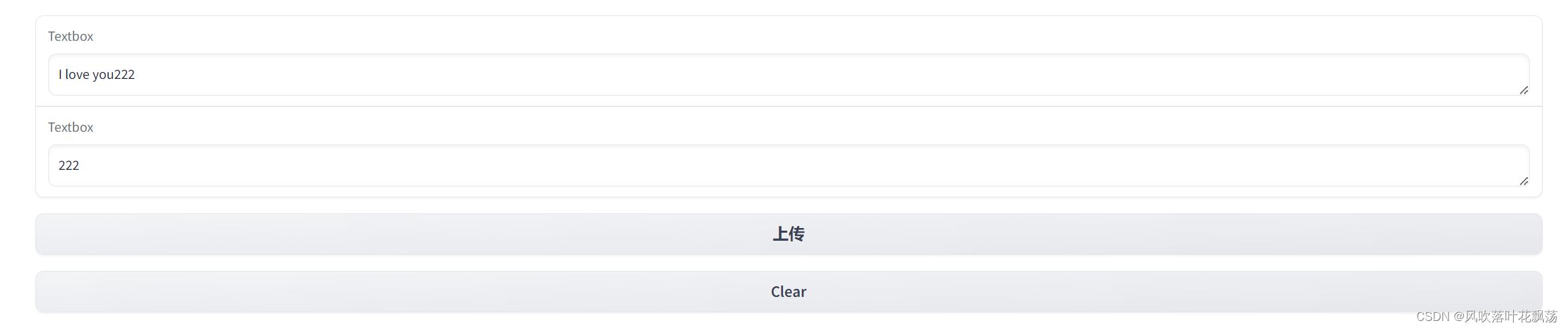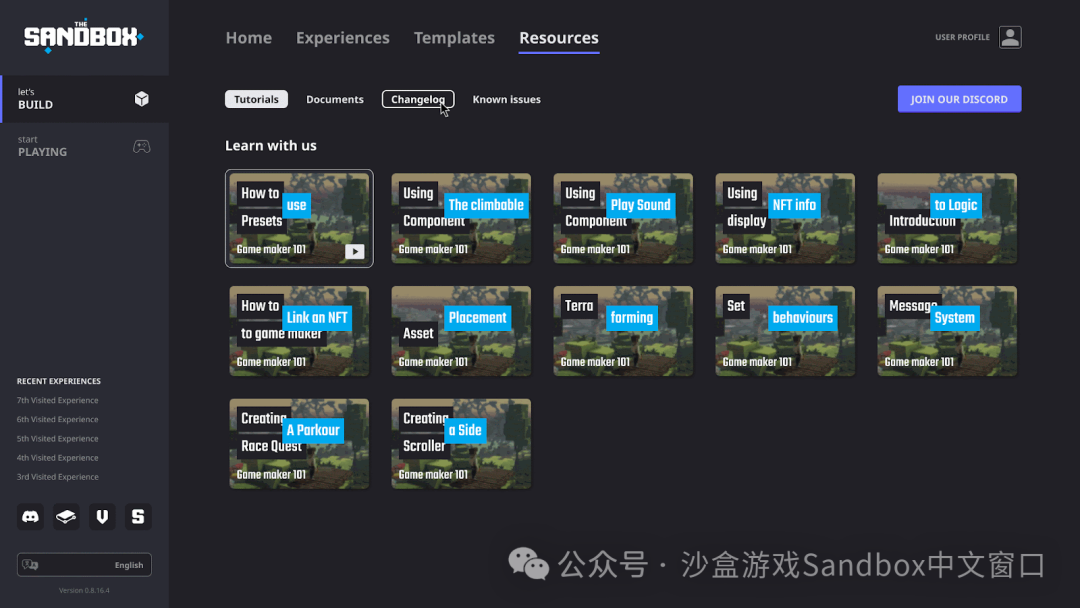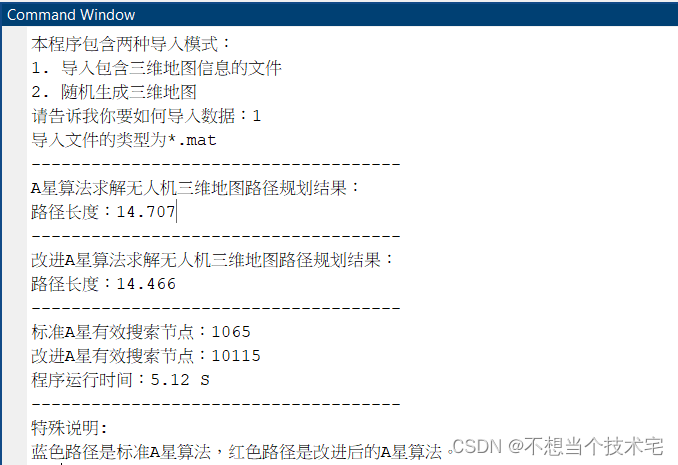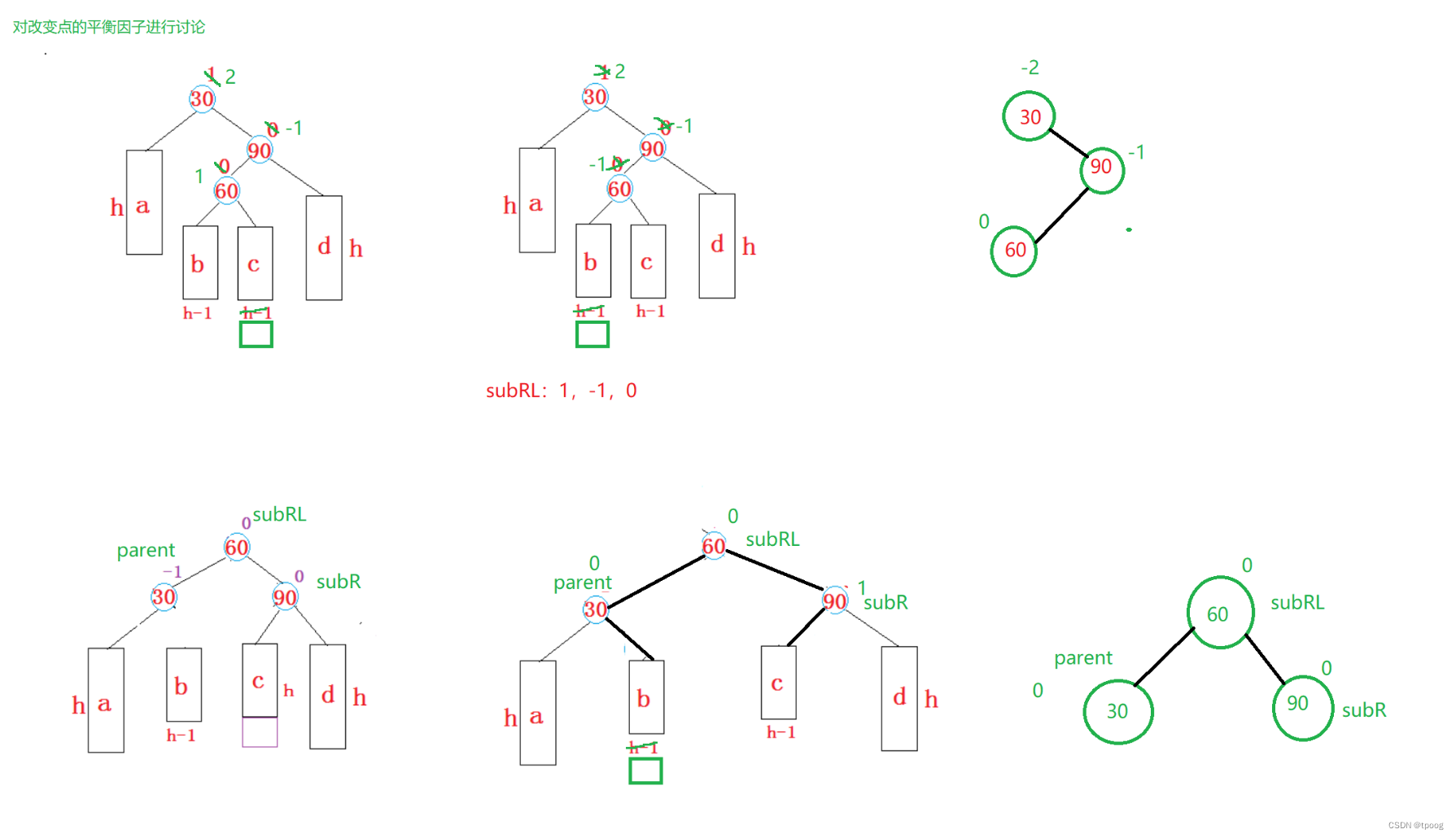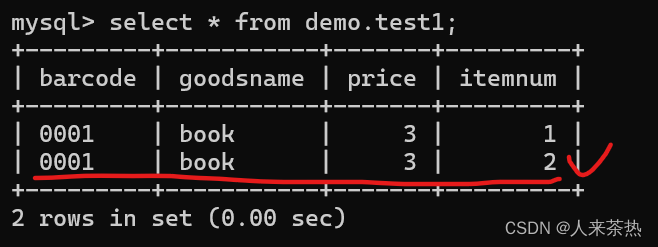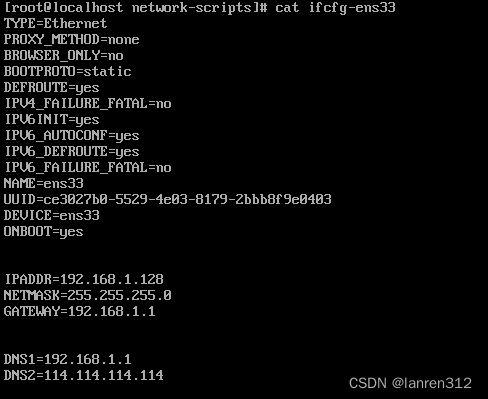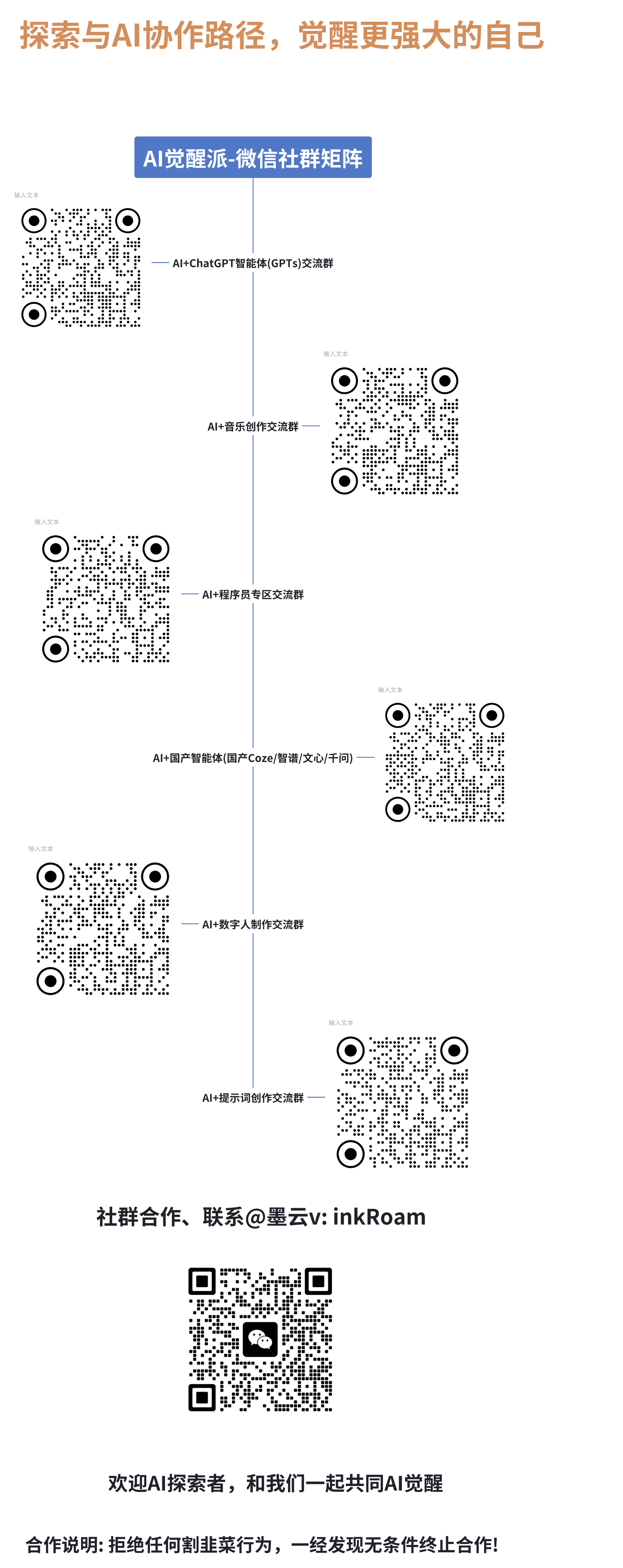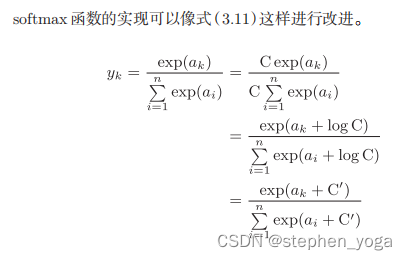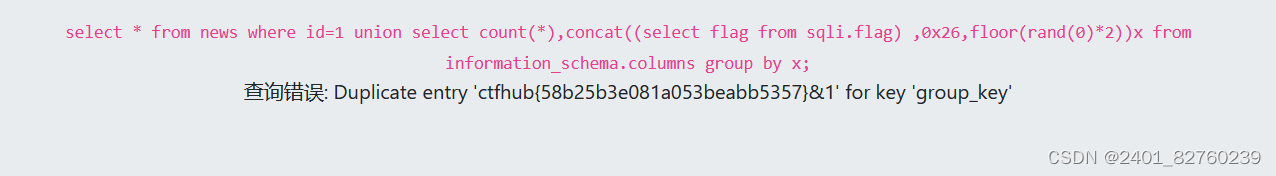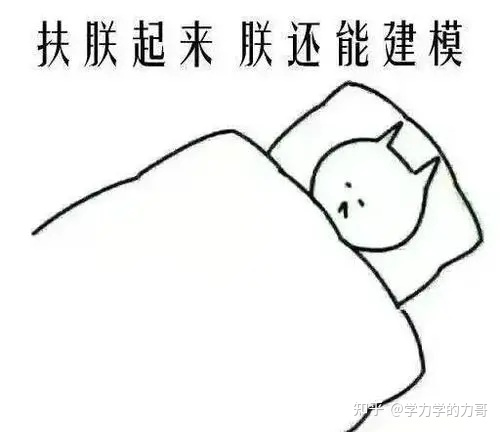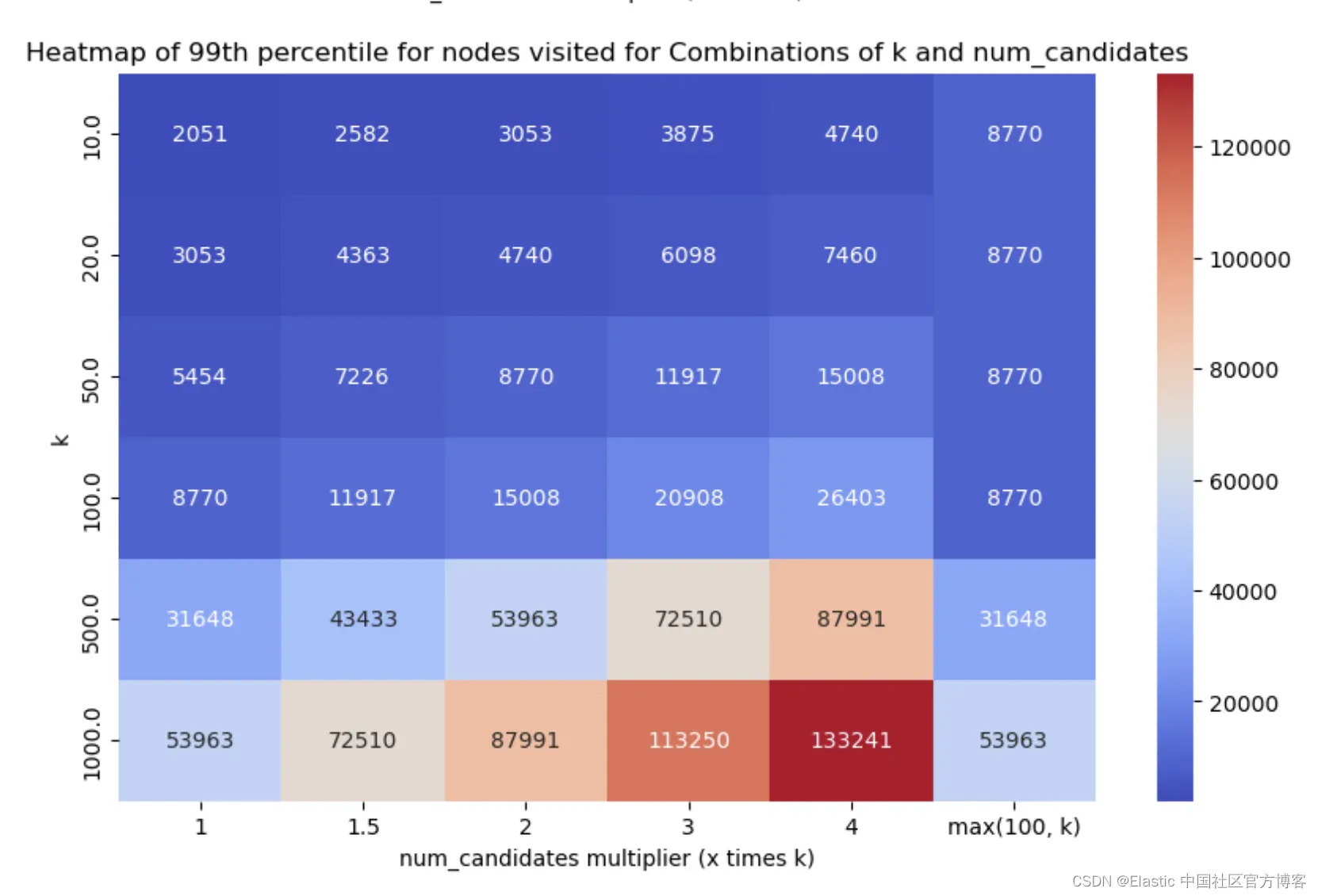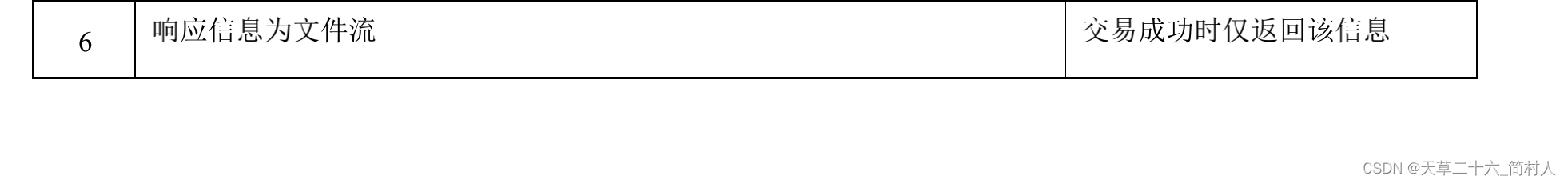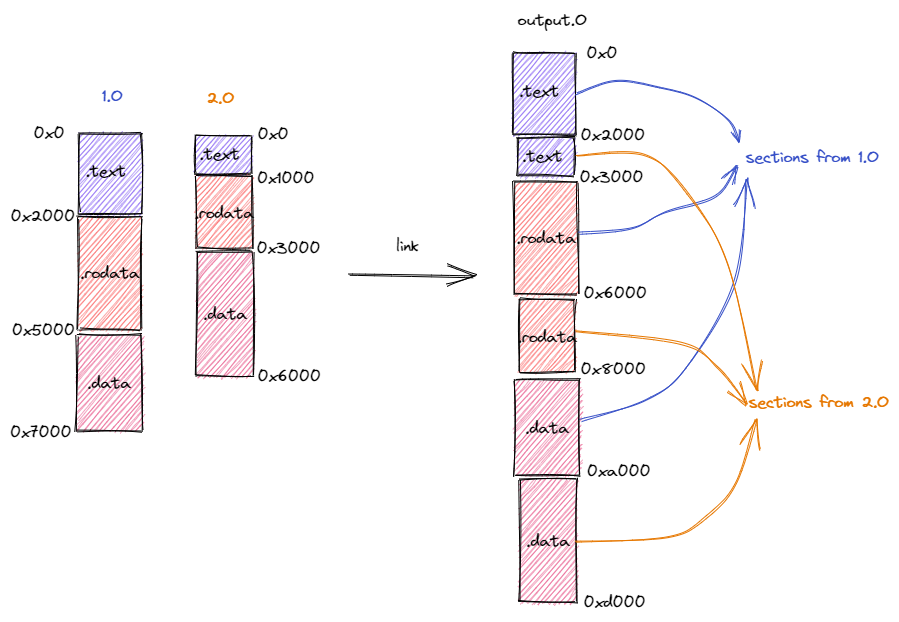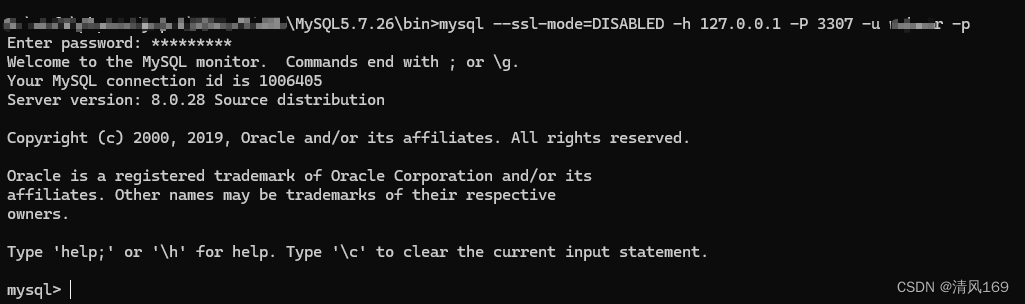大家好!我是程序猿老A,感谢您阅读本文,欢迎一键三连哦。
💞当前专栏:Java毕业设计
精彩专栏推荐👇🏻👇🏻👇🏻
🎀 Python毕业设计
🌎微信小程序毕业设计
开发环境
开发语言:Java
框架:Springboot+Vue
JDK版本:JDK1.8
服务器:tomcat7
数据库:mysql 5.7
数据库工具:Navicat12
开发软件:eclipse/myeclipse/idea
Maven包:Maven3.3.9
浏览器:谷歌浏览器
演示视频
springboot026在线文档管理系统录像
原版高清演示视频:
https://pan.quark.cn/s/5cda95b17ee0
源码下载地址:
https://download.csdn.net/download/2301_76953549/89100400
LW目录
【如需全文请按文末获取联系】
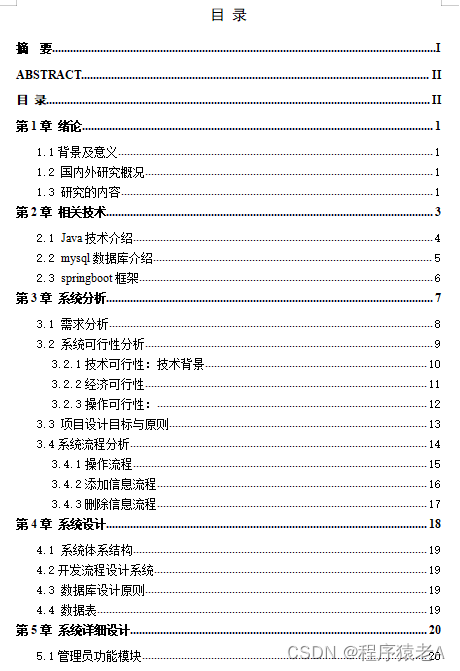
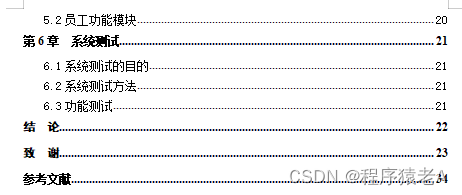
目录
- 开发环境
- 演示视频
- 源码下载地址:
- LW目录
- 一、项目简介
- 二、系统设计
- 2.1软件功能模块设计
- 2.2数据库设计
- 三、系统项目部分截图
- 3.1管理员功能模块
- 3.2员工功能模块
- 四、部分核心代码
- 4.1 用户部分
- 获取源码或论文
一、项目简介
本选题则旨在通过标签分类管理等方式,实现管理员:首页、个人中心、公告信息管理、部门信息管理、岗位管理、员工管理、文档信息管理;员工;首页、个人中心、公告信息管理、文档信息管理等功能。从而达到对在线文档管理系统信息的高效管理。
二、系统设计
2.1软件功能模块设计
在线文档管理系统结构图,如图4-3所示。
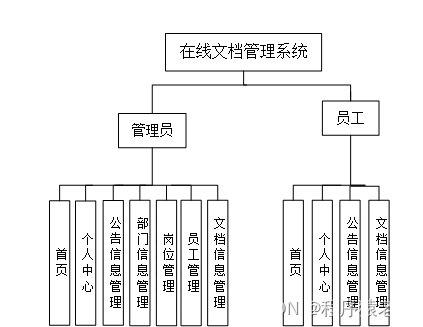
2.2数据库设计
通过在线文档管理系统的功能进行规划分成几个实体信息,实体信息将通过ER图进行说明,本系统的主要实体图如下:
管理员实体主要存储管理信息包括用户名、密码、角色。管理员信息属性图如图4-5所示。
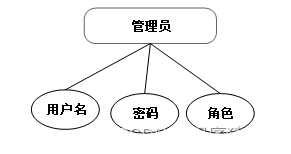
员工信息:员工工号、员工姓名、性别、头像、姓名、部门、岗位、年龄、手机、邮箱、身份证,实体属性图如图4-6所示。
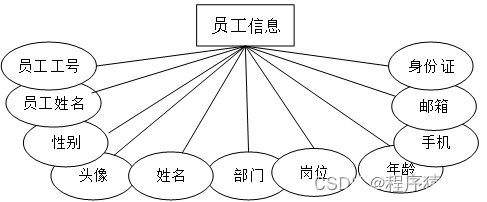
文档信息:文档名称、类型、文档介绍、附件、发布日期,实体属性图如图4-7所示。
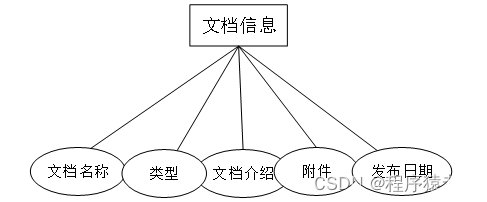 公告信息:公告标题、图片、发布日期、内容,实体属性图如图4-8所示。
公告信息:公告标题、图片、发布日期、内容,实体属性图如图4-8所示。
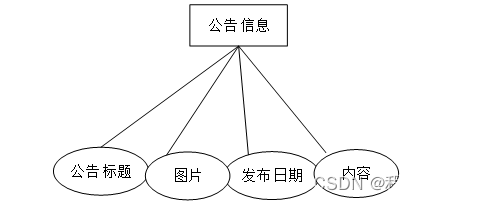
三、系统项目部分截图
3.1管理员功能模块
管理员登录,通过填写注册时输入的用户名、密码、角色进行登录,如图5-1所示。

管理员登录进入在线文档管理系统可以查看首页、个人中心、公告信息管理、部门信息管理、岗位管理、员工管理、文档信息管理等信息。如图5-2所示。
公告信息管理,管理员在公告信息管理页面中通过查看公告标题、图片、发布日期、内容等信息进行详情、修改、删除操作,如图5-3所示。

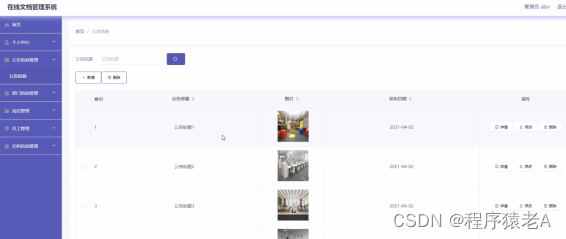
员工管理,管理员在员工管理页面中可以查看员工工号、员工姓名、性别、头像、姓名、部门、岗位、年龄、手机、邮箱、身份证等信息,并可根据需要对员工信息进行详情、修改或删除等详细操作,如图5-5所示。
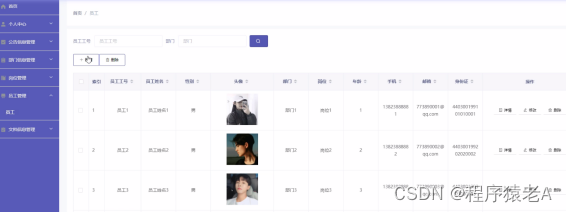
3.2员工功能模块
登录,员工登录,员工通过登陆页面填写员工工号、密码进行登陆,如图5-7所示。
员工登录进入在线文档管理系统可以查看首页、个人中心、公告信息管理、文档信息管理等内容。如图5-8所示。
个人中心,员工在个人信息页面中进行查看编辑员工工号、员工姓名、性别、头像、姓名、部门、岗位、年龄、手机、邮箱、身份证,进行修改操作,如图5-9所示。

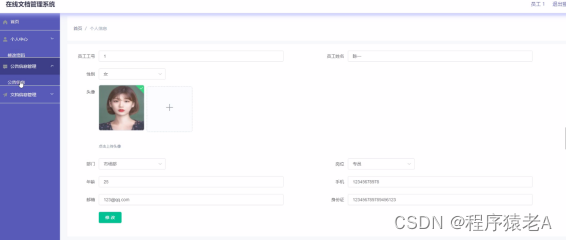
四、部分核心代码
4.1 用户部分
package com.controller;
import java.text.SimpleDateFormat;
import java.util.ArrayList;
import java.util.Arrays;
import java.util.Calendar;
import java.util.Map;
import java.util.HashMap;
import java.util.Iterator;
import java.util.Date;
import java.util.List;
import javax.servlet.http.HttpServletRequest;
import com.utils.ValidatorUtils;
import org.apache.commons.lang3.StringUtils;
import org.springframework.beans.factory.annotation.Autowired;
import org.springframework.format.annotation.DateTimeFormat;
import org.springframework.web.bind.annotation.PathVariable;
import org.springframework.web.bind.annotation.RequestBody;
import org.springframework.web.bind.annotation.RequestMapping;
import org.springframework.web.bind.annotation.RequestParam;
import org.springframework.web.bind.annotation.RestController;
import com.baomidou.mybatisplus.mapper.EntityWrapper;
import com.baomidou.mybatisplus.mapper.Wrapper;
import com.annotation.IgnoreAuth;
import com.entity.GonggaoxinxiEntity;
import com.entity.view.GonggaoxinxiView;
import com.service.GonggaoxinxiService;
import com.service.TokenService;
import com.utils.PageUtils;
import com.utils.R;
import com.utils.MD5Util;
import com.utils.MPUtil;
import com.utils.CommonUtil;
/**
* 公告信息
* 后端接口
* @author
* @email
* @date 2021-04-02 14:39:25
*/
@RestController
@RequestMapping("/gonggaoxinxi")
public class GonggaoxinxiController {
@Autowired
private GonggaoxinxiService gonggaoxinxiService;
/**
* 后端列表
*/
@RequestMapping("/page")
public R page(@RequestParam Map<String, Object> params,GonggaoxinxiEntity gonggaoxinxi,
HttpServletRequest request){
EntityWrapper<GonggaoxinxiEntity> ew = new EntityWrapper<GonggaoxinxiEntity>();
PageUtils page = gonggaoxinxiService.queryPage(params, MPUtil.sort(MPUtil.between(MPUtil.likeOrEq(ew, gonggaoxinxi), params), params));
return R.ok().put("data", page);
}
/**
* 前端列表
*/
@RequestMapping("/list")
public R list(@RequestParam Map<String, Object> params,GonggaoxinxiEntity gonggaoxinxi, HttpServletRequest request){
EntityWrapper<GonggaoxinxiEntity> ew = new EntityWrapper<GonggaoxinxiEntity>();
PageUtils page = gonggaoxinxiService.queryPage(params, MPUtil.sort(MPUtil.between(MPUtil.likeOrEq(ew, gonggaoxinxi), params), params));
return R.ok().put("data", page);
}
/**
* 列表
*/
@RequestMapping("/lists")
public R list( GonggaoxinxiEntity gonggaoxinxi){
EntityWrapper<GonggaoxinxiEntity> ew = new EntityWrapper<GonggaoxinxiEntity>();
ew.allEq(MPUtil.allEQMapPre( gonggaoxinxi, "gonggaoxinxi"));
return R.ok().put("data", gonggaoxinxiService.selectListView(ew));
}
/**
* 查询
*/
@RequestMapping("/query")
public R query(GonggaoxinxiEntity gonggaoxinxi){
EntityWrapper< GonggaoxinxiEntity> ew = new EntityWrapper< GonggaoxinxiEntity>();
ew.allEq(MPUtil.allEQMapPre( gonggaoxinxi, "gonggaoxinxi"));
GonggaoxinxiView gonggaoxinxiView = gonggaoxinxiService.selectView(ew);
return R.ok("查询公告信息成功").put("data", gonggaoxinxiView);
}
/**
* 后端详情
*/
@RequestMapping("/info/{id}")
public R info(@PathVariable("id") Long id){
GonggaoxinxiEntity gonggaoxinxi = gonggaoxinxiService.selectById(id);
return R.ok().put("data", gonggaoxinxi);
}
/**
* 前端详情
*/
@RequestMapping("/detail/{id}")
public R detail(@PathVariable("id") Long id){
GonggaoxinxiEntity gonggaoxinxi = gonggaoxinxiService.selectById(id);
return R.ok().put("data", gonggaoxinxi);
}
/**
* 后端保存
*/
@RequestMapping("/save")
public R save(@RequestBody GonggaoxinxiEntity gonggaoxinxi, HttpServletRequest request){
gonggaoxinxi.setId(new Date().getTime()+new Double(Math.floor(Math.random()*1000)).longValue());
//ValidatorUtils.validateEntity(gonggaoxinxi);
gonggaoxinxiService.insert(gonggaoxinxi);
return R.ok();
}
/**
* 前端保存
*/
@RequestMapping("/add")
public R add(@RequestBody GonggaoxinxiEntity gonggaoxinxi, HttpServletRequest request){
gonggaoxinxi.setId(new Date().getTime()+new Double(Math.floor(Math.random()*1000)).longValue());
//ValidatorUtils.validateEntity(gonggaoxinxi);
gonggaoxinxiService.insert(gonggaoxinxi);
return R.ok();
}
/**
* 修改
*/
@RequestMapping("/update")
public R update(@RequestBody GonggaoxinxiEntity gonggaoxinxi, HttpServletRequest request){
//ValidatorUtils.validateEntity(gonggaoxinxi);
gonggaoxinxiService.updateById(gonggaoxinxi);//全部更新
return R.ok();
}
/**
* 删除
*/
@RequestMapping("/delete")
public R delete(@RequestBody Long[] ids){
gonggaoxinxiService.deleteBatchIds(Arrays.asList(ids));
return R.ok();
}
/**
* 提醒接口
*/
@RequestMapping("/remind/{columnName}/{type}")
public R remindCount(@PathVariable("columnName") String columnName, HttpServletRequest request,
@PathVariable("type") String type,@RequestParam Map<String, Object> map) {
map.put("column", columnName);
map.put("type", type);
if(type.equals("2")) {
SimpleDateFormat sdf = new SimpleDateFormat("yyyy-MM-dd");
Calendar c = Calendar.getInstance();
Date remindStartDate = null;
Date remindEndDate = null;
if(map.get("remindstart")!=null) {
Integer remindStart = Integer.parseInt(map.get("remindstart").toString());
c.setTime(new Date());
c.add(Calendar.DAY_OF_MONTH,remindStart);
remindStartDate = c.getTime();
map.put("remindstart", sdf.format(remindStartDate));
}
if(map.get("remindend")!=null) {
Integer remindEnd = Integer.parseInt(map.get("remindend").toString());
c.setTime(new Date());
c.add(Calendar.DAY_OF_MONTH,remindEnd);
remindEndDate = c.getTime();
map.put("remindend", sdf.format(remindEndDate));
}
}
Wrapper<GonggaoxinxiEntity> wrapper = new EntityWrapper<GonggaoxinxiEntity>();
if(map.get("remindstart")!=null) {
wrapper.ge(columnName, map.get("remindstart"));
}
if(map.get("remindend")!=null) {
wrapper.le(columnName, map.get("remindend"));
}
int count = gonggaoxinxiService.selectCount(wrapper);
return R.ok().put("count", count);
}
}
获取源码或论文
如需对应的LW或源码,以及其他定制需求,也可以留言或者私信。也可以点我头像查看个人简介联系。