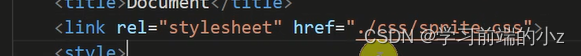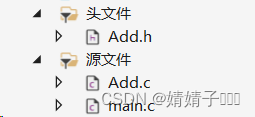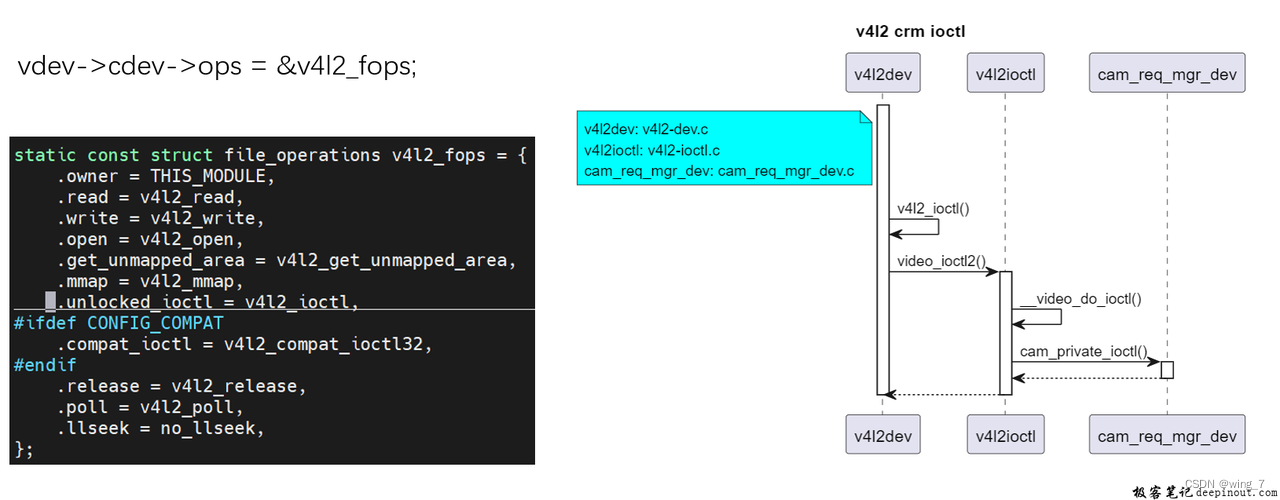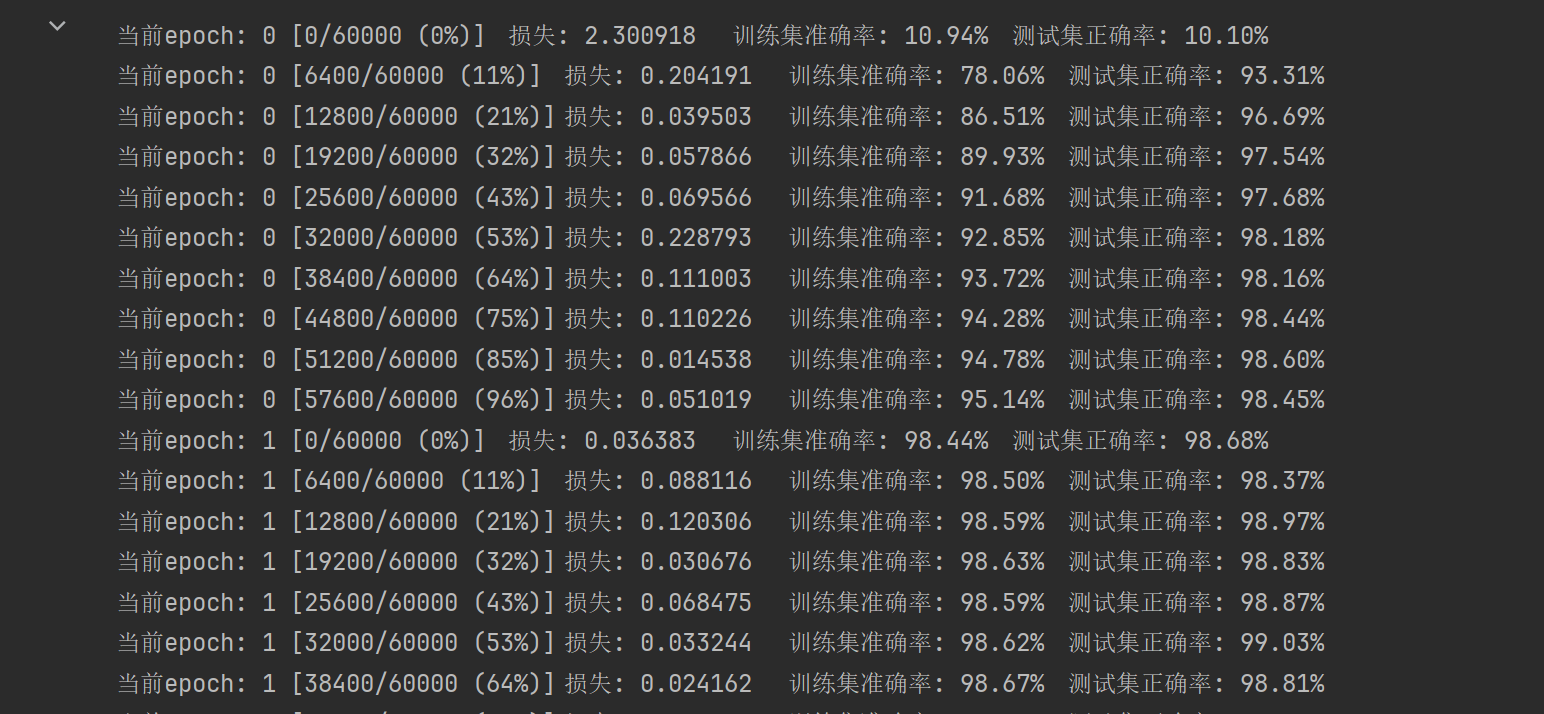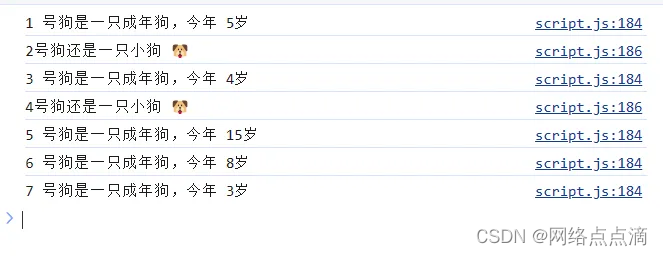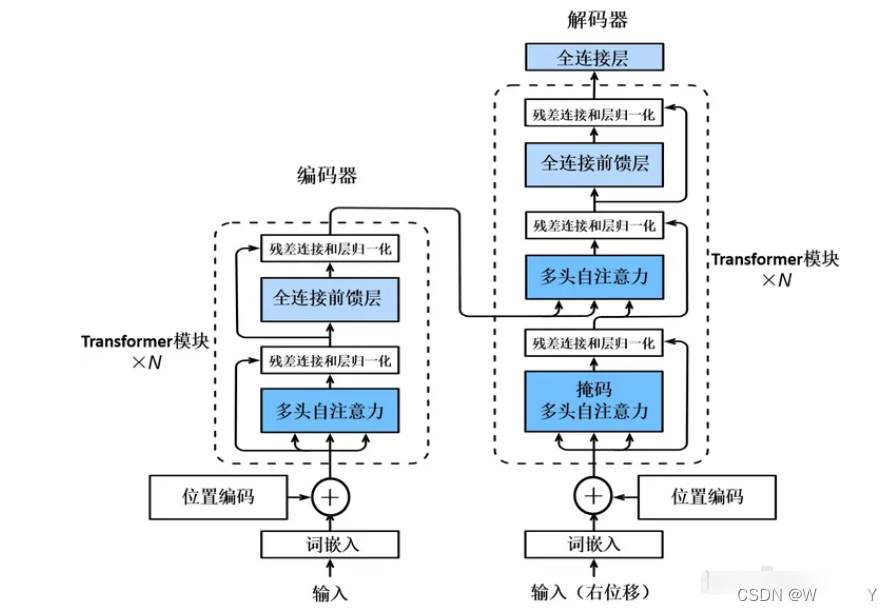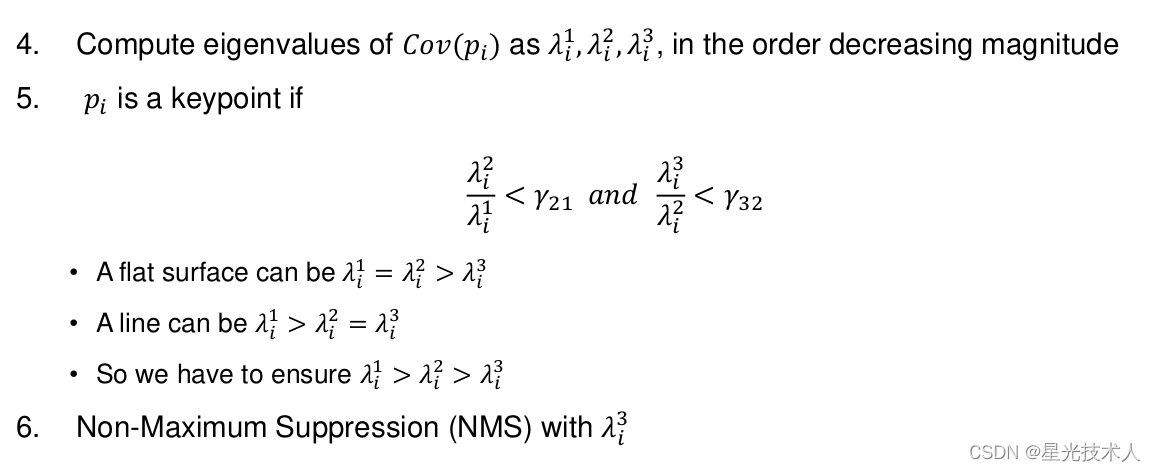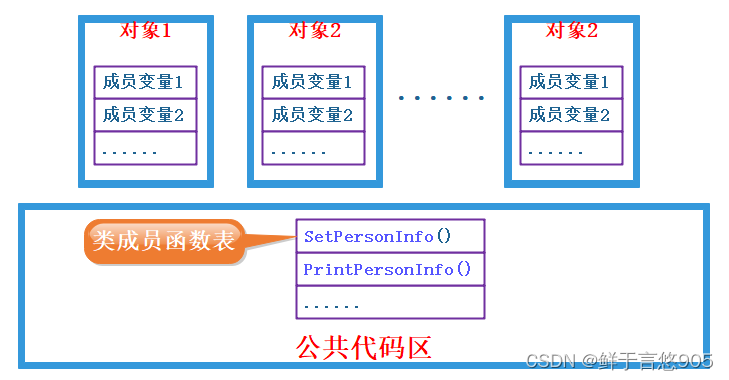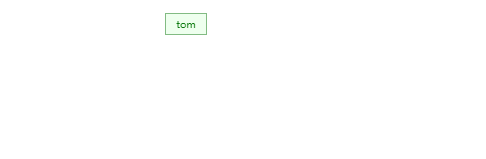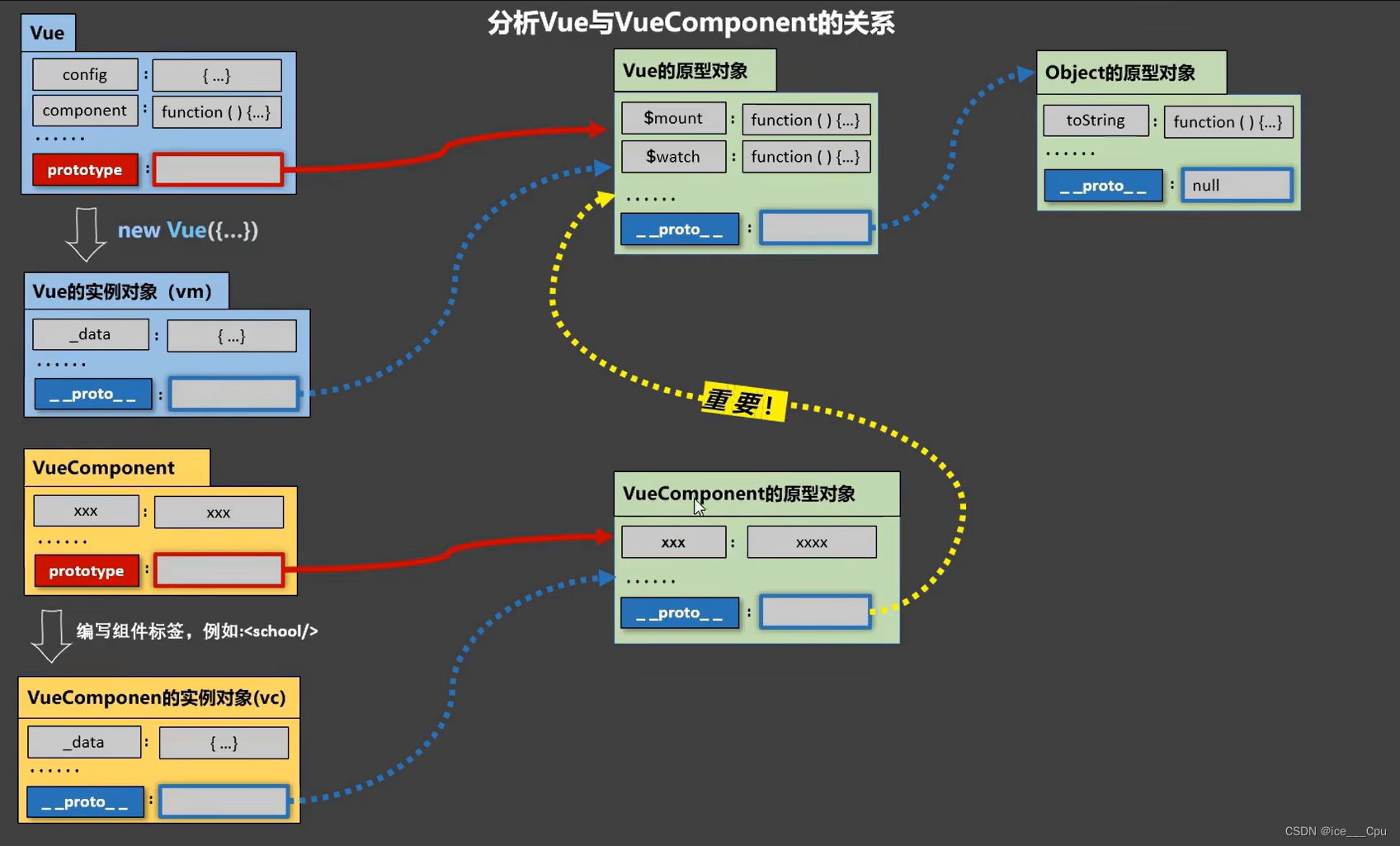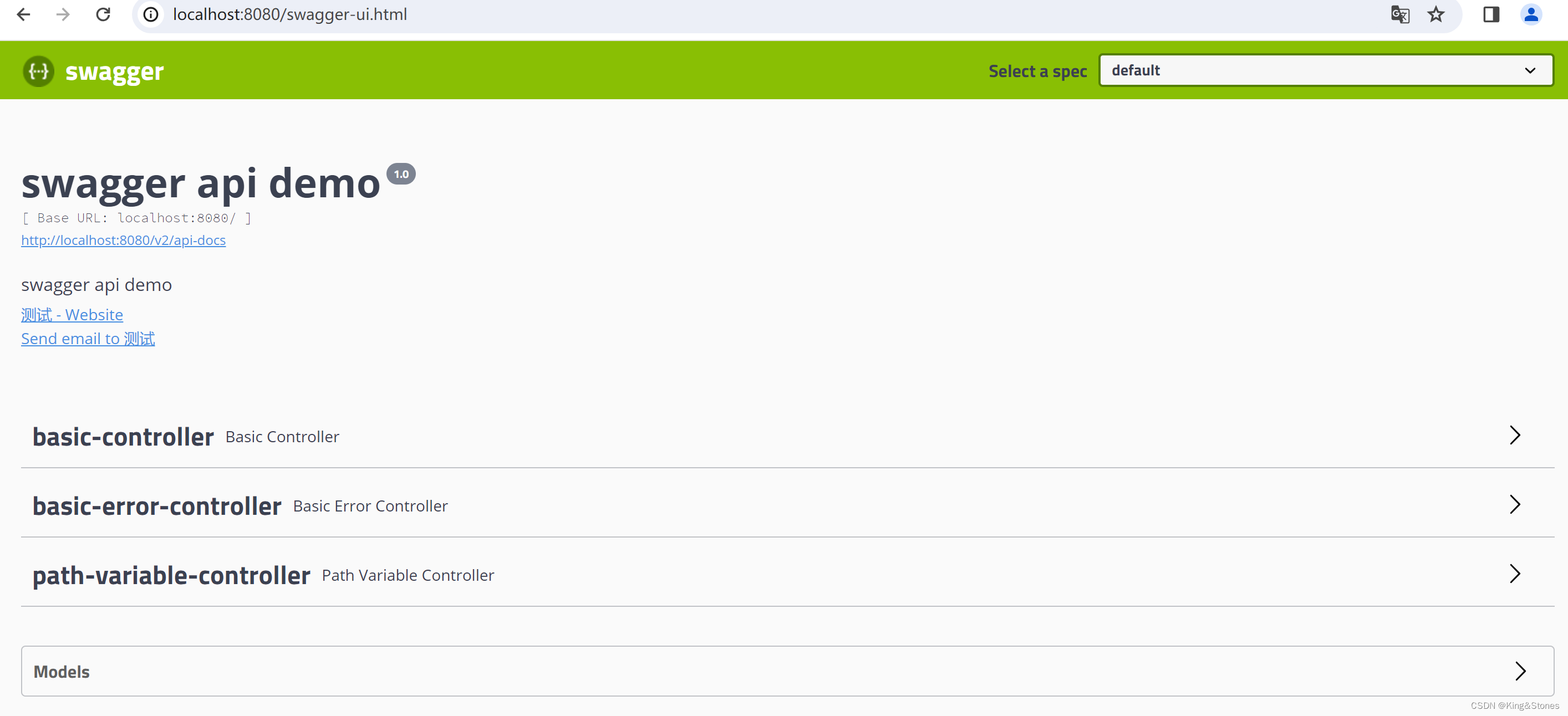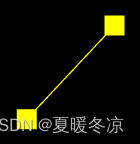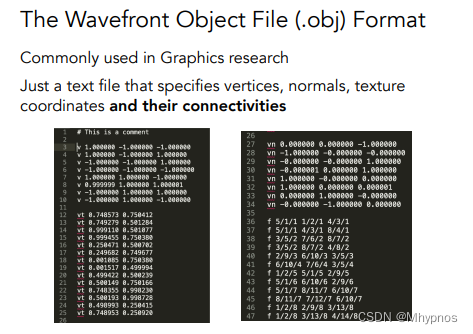个人主页:学习前端的小z
个人专栏:HTML5和CSS3悦读
本专栏旨在分享记录每日学习的前端知识和学习笔记的归纳总结,欢迎大家在评论区交流讨论!
文章目录
- 作业
- 2024.4.6学习笔记
- 1 背景
- 2 背景图片
- 3 CSS 精灵图
作业
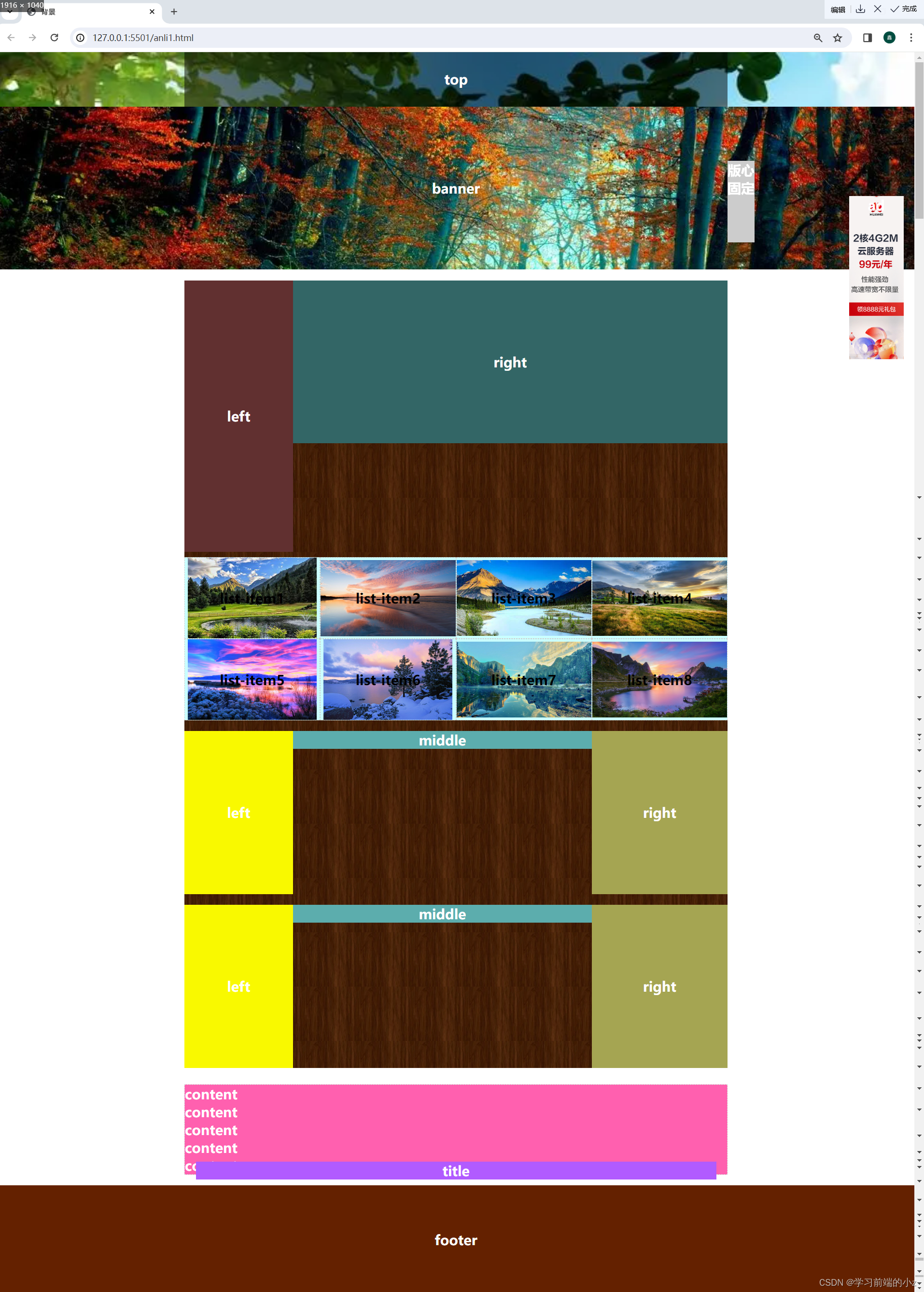
<!DOCTYPE html>
<html>
<head>
<meta charset="UTF-8">
<title>背景</title>
<style>
* {
margin: 0;
padding: 0;
box-sizing: border-box;
}
ul {
list-style: none;
}
body {
font: bolder 25px "Microsoft YaHei","Heiti SC",tahoma,arial,"Hiragino Sans GB","\5B8B\4F53",sans-serif;
color: white;
}
.auto-center {
width: 1000px;
margin-left: auto;
margin-right: auto;
}
.full-center {
min-width: 1000px;
}
.text-center {
text-align: center;
}
.clearfix::after {
content: '';
display: block;
clear: both;
}
.top {
background: #000079 url("https://img2.baidu.com/it/u=1403977252,4044276651&fm=253&fmt=auto&app=138&f=JPEG?w=679&h=500")left top /cover no-repeat;
}
.top>.auto-center {
line-height: 100px;
background-color: rgba(0,0,0,.5);
}
.banner {
background: #003E3E url("https://img0.baidu.com/it/u=1811701003,4165153230&fm=253&fmt=auto&app=120&f=JPEG?w=1280&h=800") center /cover no-repeat;
line-height: 300px;
}
.main {
margin-top: 20px;
background: #467500 url("./images/1.png");
}
/*基于浮动实现两栏布局,左边200px,右侧自动填充剩余空间*/
.content-one {
position: relative;
height: 500px;
}
.content-one>.left {
width: 200px;
background-color: #613030;
line-height: 500px;
/* float: left; */
position: absolute;
}
.content-one>.right {
/* 思考,right为绝对定位是否可以实现两栏布局? */
margin-left: 200px;
background-color: #336666;
line-height: 300px;
}
/*基于浮动实现栏栅布局*/
.content-tow {
margin-top: 10px;
}
.content-tow>.list-item {
float: left;
width: 250px;
height: 150px;
box-sizing: border-box;
background-color: #CAFFFF;
background-size: contain;
background-position: center;
background-repeat: no-repeat;
text-align: center;
line-height: 150px;
color: black;
border: 1px dashed #ccc;
}
/* 基于浮动实现三栏布局,左固定200px,右固定250px,中间自适应宽度(填充剩余空间)
注意:中间一栏必须放到最后
*/
.content-three {
margin-top: 20px;
position: relative;
height: 300px;
}
.content-three>.left {
position: absolute;
width: 200px;
left: 0;
top: 0;
/* float: left; */
line-height: 300px;
background-color: #F9F900;
}
.content-three>.right {
position: absolute;
width: 250px;
right: 0;
top: 0;
/* float: right; */
line-height: 300px;
background-color: #A5A552;
}
.content-three>.middle {
background-color: #5CADAD;
margin-left: 200px;
margin-right: 250px;
}
/* 基于浮动实现三栏布局,左固定200px,右固定250px,中间自适应宽度(填充剩余空间)
使用父级外边距实现
*/
.content-four {
margin-top: 20px;
padding-left: 200px;
padding-right: 250px;
}
.content-four>.left {
width: 200px;
float: left;
line-height: 300px;
background-color: #F9F900;
margin-left: -200px;
}
.content-four>.right {
width: 250px;
float: right;
line-height: 300px;
background-color: #A5A552;
margin-right: -250px;
}
.content-four>.middle {
background-color: #5CADAD;
}
.footer {
margin-top: 20px;
background-color: #642100;
line-height: 200px;
}
.fixed-ad {
position: fixed;
width: 100px;
height: 300px;
right: 20px;
top: 50%;
margin-top: -150px;
background: #4D0000 url("https://tpc.googlesyndication.com/simgad/17371016686948028154?sqp=4sqPyQQ7QjkqNxABHQAAtEIgASgBMAk4A0DwkwlYAWBfcAKAAQGIAQGdAQAAgD-oAQGwAYCt4gS4AV_FAS2ynT4&rs=AOga4qnNb_psIDjzxDXDvxySskllK06_2Q") center/cover no-repeat;
}
.other {
margin-top: 30px;
background-color: #FF60AF;
border: 1px dashed #ccc;
position: relative;
}
.other .bottom {
position: absolute;
bottom: -10px;
left: 20px;
right: 20px;
background-color: #B15BFF;
}
</style>
</head>
<body>
<div class="top full-center">
<div class="auto-center text-center">top</div>
</div>
<div class="banner text-center full-center">
banner
</div>
<div class="main auto-center">
<div class="content-one">
<div class="left text-center">
left
</div>
<div class="right text-center">
right
</div>
</div>
<ul class="content-tow clearfix">
<li class="list-item" style="background-image: url(https://tse4-mm.cn.bing.net/th/id/OIP-C.1MOvhYr7-PNCCFY1w5yIzAHaEo?rs=1&pid=ImgDetMain)">list-item1</li>
<li class="list-item" style="background-image: url(https://pic4.zhimg.com/v2-5290caf1f5c8c270e6da56b0361c9e1b_r.jpg)">list-item2</li>
<li class="list-item" style="background-image: url(https://tse3-mm.cn.bing.net/th/id/OIP-C.neU_lyZXZpazGKjZXAlGywHaEK?rs=1&pid=ImgDetMain)">list-item3</li>
<li class="list-item" style="background-image: url(./images/2.png)">list-item4</li>
<li class="list-item" style="background-image: url(https://ts1.cn.mm.bing.net/th/id/R-C.31df3a5a2d8462228734f95d459883e2?rik=7EE6TeWDk%2f%2bctQ&riu=http%3a%2f%2fwww.quazero.com%2fuploads%2fallimg%2f140303%2f1-140303214331.jpg&ehk=SpI7mz%2byLqOkT8BL79jcd3iCtQYNFlBHQzbtF1p0vuQ%3d&risl=&pid=ImgRaw&r=0)">list-item5</li>
<li class="list-item" style="background-image: url(https://img1.pconline.com.cn/piclib/200807/22/batch/1/5836/1216741512734nnouustae4.jpg)">list-item6</li>
<li class="list-item" style="background-image: url(https://www.euweb.cn/wp-content/uploads/2016/12/302636-106.jpg)">list-item7</li>
<li class="list-item" style="background-image: url(https://n.sinaimg.cn/sinacn10116/600/w1920h1080/20190326/2c30-hutwezf6832339.jpg)">list-item8</li>
</ul>
<div class="content-three clearfix">
<div class="left text-center">
left
</div>
<div class="right text-center">
right
</div>
<div class="middle text-center">
middle
</div>
</div>
<div class="content-four clearfix">
<div class="left text-center">
left
</div>
<div class="right text-center">
right
</div>
<div class="middle text-center">
middle
</div>
</div>
</div>
<div class="other auto-center">
<div>content</div>
<div>content</div>
<div>content</div>
<div>content</div>
<div>content</div>
<div class="bottom text-center">title</div>
</div>
<div class="footer text-center full-center">
footer
</div>
<div class="fixed-ad text-center">ad</div>
<div style="position: fixed;
top: 200px;
left: 50%;
margin-left: 500px;
width: 50px;
height: 150px;
background-color: #ccc;">版心固定</div>
</body>
</html>
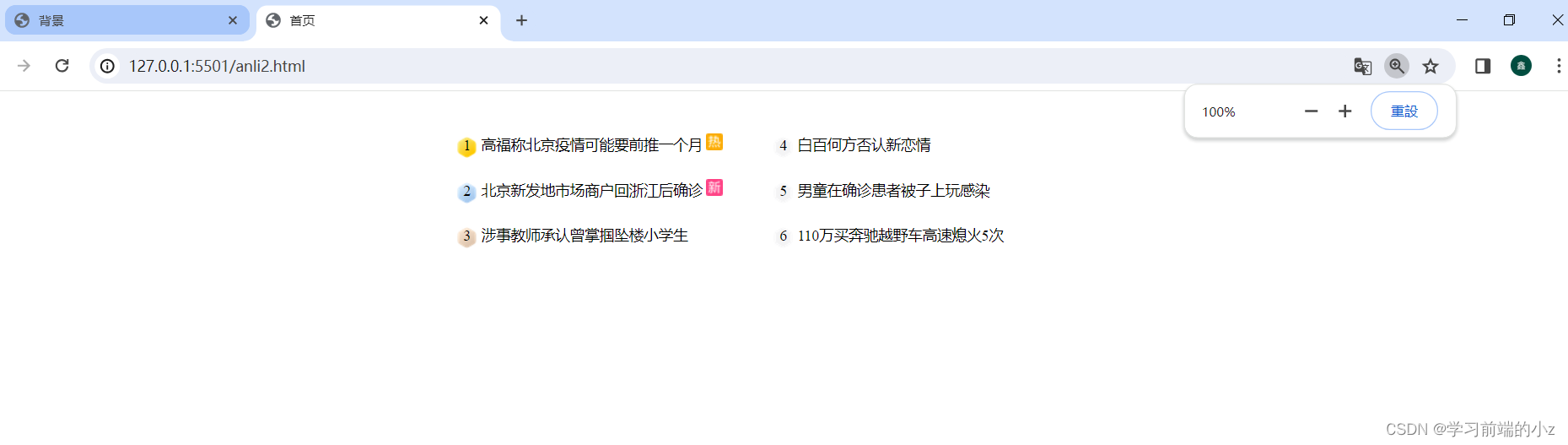
<!DOCTYPE html>
<html>
<head>
<meta charset="UTF-8">
<meta name="shouye" content="shouye">
<meta description="shouye" content="shouye">
<title>首页</title>
<style>
* {
padding: 0;
margin: 0;
}
ol {
width: 600px;
font-size: 0;
margin: 30px auto;
}
ol>li {
width: 300px;
font-size: 14px;
padding: 10px 0;
}
ol>li,span {
display: inline-block;
}
span,a {
text-align: center;
}
a {
color: black;
text-decoration: none;
}
a:hover {
color: blue;
}
.sprites {
background-image: url("./images/3.png");
background-repeat: no-repeat;
}
.one1,.two2,.three3,.qita {
width: 20px;
height: 20px;
}
.xin,.re {
width: 16px;
height: 16px;
}
.one1 {
background-position-x: -10px;
background-position-y: -10px;
}
.qita {
background-position-x: -50px;
background-position-y: -50px;
}
.xin {
background-position-x: -90px;
background-position-y: -46px;
}
.three3 {
background-position-x: -10px;
background-position-y: -50px;
}
.two2 {
background-position-x: -50px;
background-position-y: -10px;
}
.re {
background-position-x: -90px;
background-position-y: -10px;
}
</style>
</head>
<body>
<ol>
<li>
<span class="sprites one1">1</span>
<a href="#">高福称北京疫情可能要前推一个月</a>
<span class="sprites re"></span>
</li>
<li>
<span class="sprites qita">4</span>
<a href="#">白百何方否认新恋情</a>
</li>
<li>
<span class="sprites two2">2</span>
<a href="#">北京新发地市场商户回浙江后确诊</a>
<span class="sprites xin"></span>
</li>
<li>
<span class="sprites qita">5</span>
<a href="#">男童在确诊患者被子上玩感染</a>
</li>
<li>
<span class="sprites three3">3</span>
<a href="#">涉事教师承认曾掌掴坠楼小学生</a>
</li>
<li>
<span class="sprites qita">6</span>
<a href="#">110万买奔驰越野车高速熄火5次</a>
</li>
</ul>
</body>
</html>
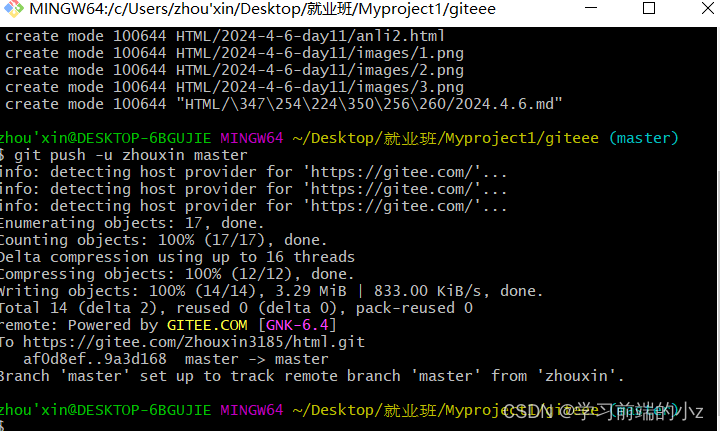
2024.4.6学习笔记
1 背景
元素默认颜色是透明色。
2 背景图片
background-image: url(“”)
背景图片只作为背景,不会占用位置:
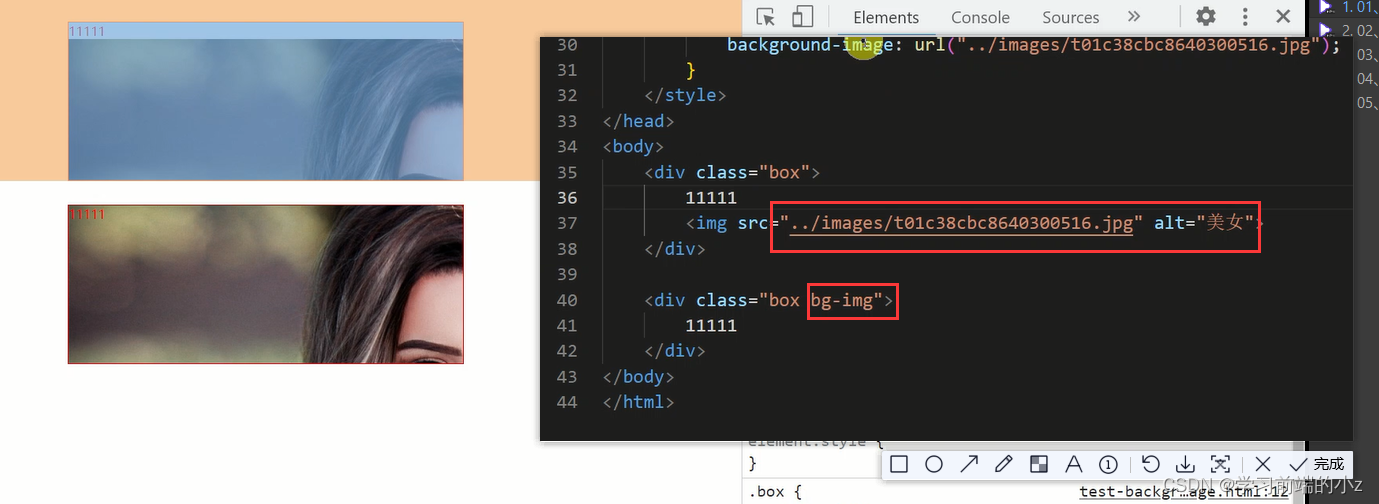
行内样式设置背景图片url可以不设置双引号。
有剩余空间时,背景平铺
background-position:x,y
坐标x,y负数让图片让左/上侧移动,正数是让图片 右/下侧移动。
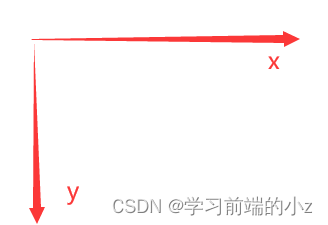
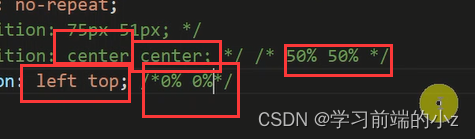
cover - 水平或者垂直方向不满足宽高比会被剪裁,比如宽>高,那么宽会被剪裁,高就会完全呈现,反之亦然
contain - 水平或者垂直方向不满足宽高比会被留白,比如宽>高,那么水平方向就被留白,反之亦然,都会完全出来呈现
3 CSS 精灵图
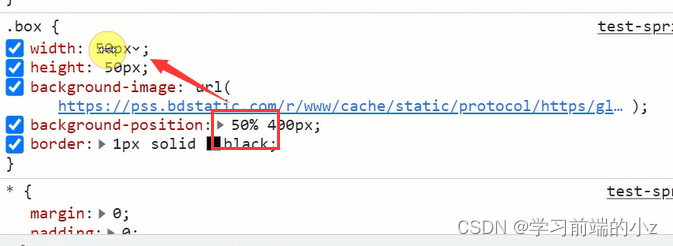
VScode中可用ctrl+shift+l选中相同部分进行同时编辑
外联设置css样式: