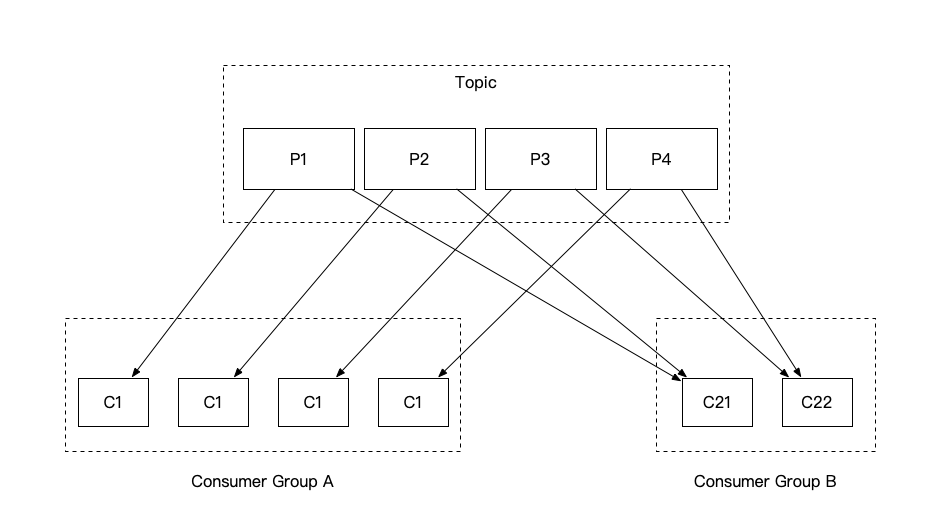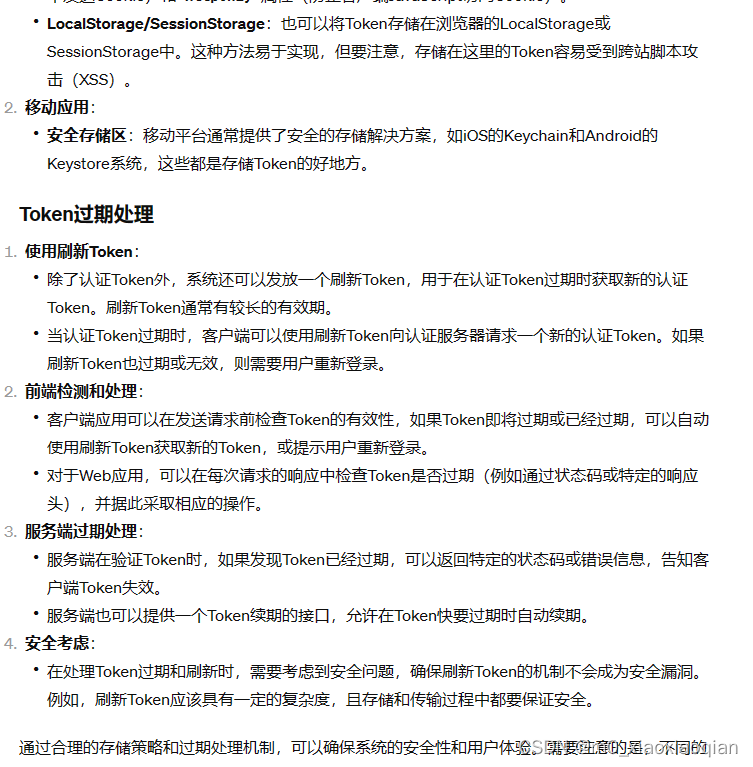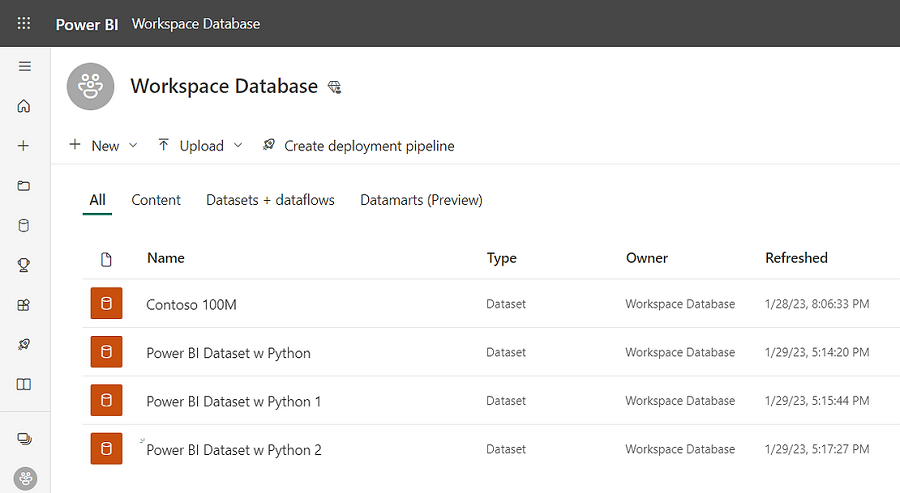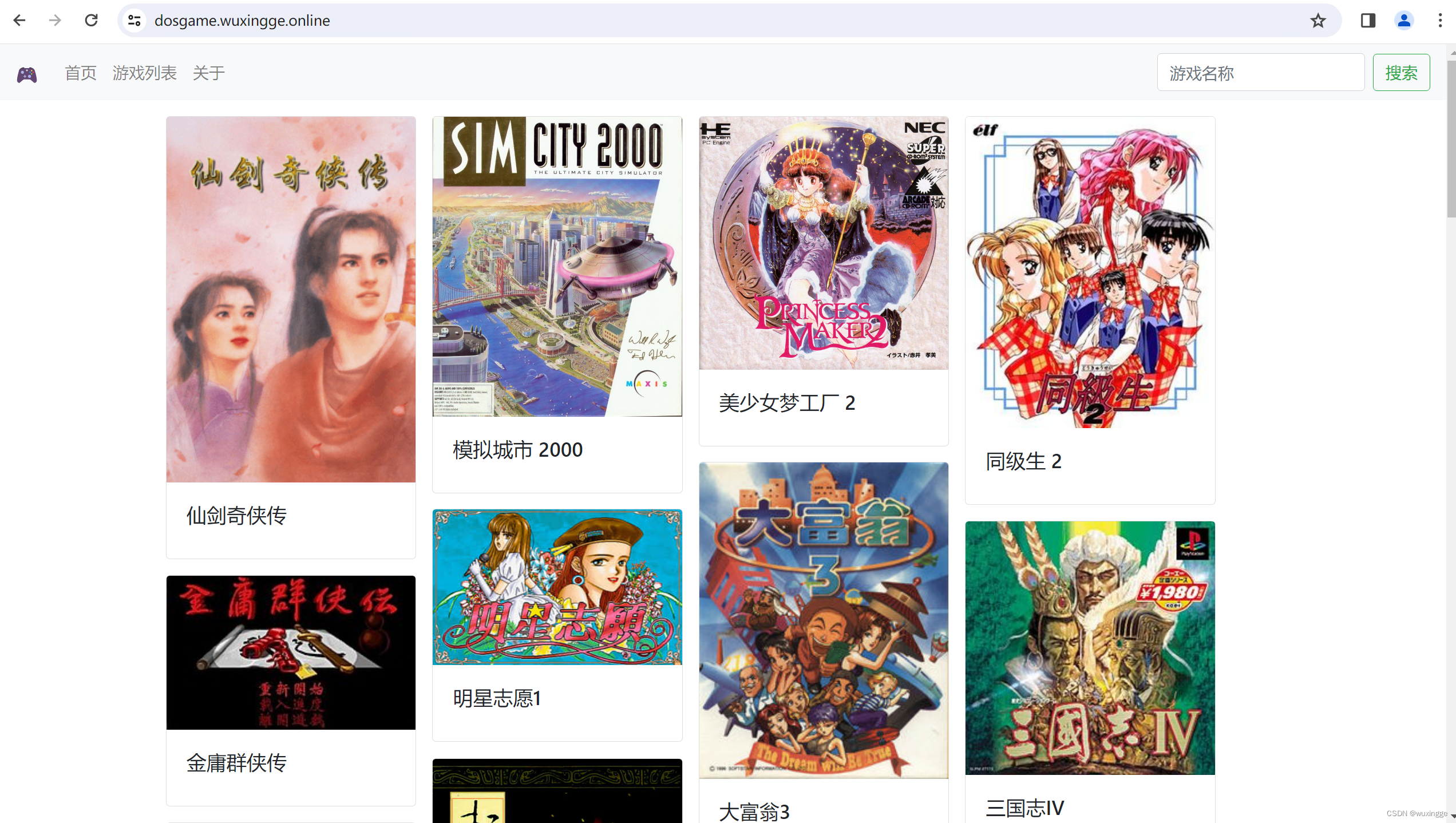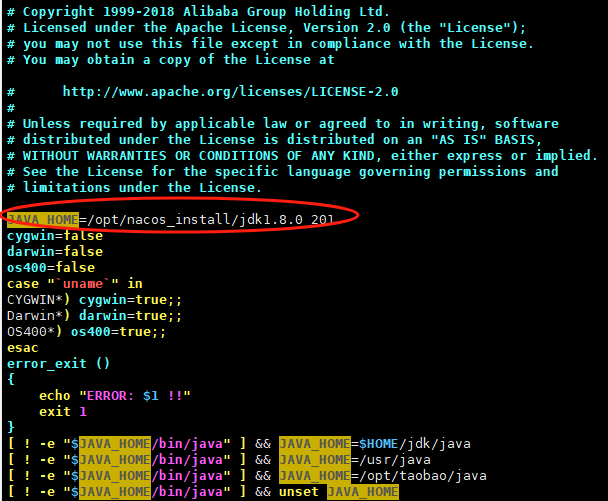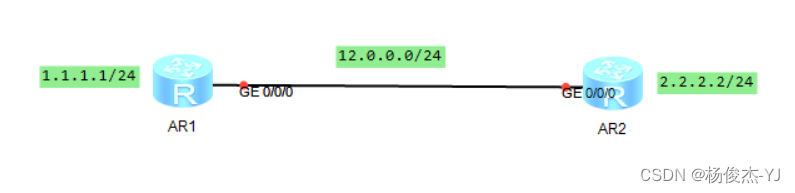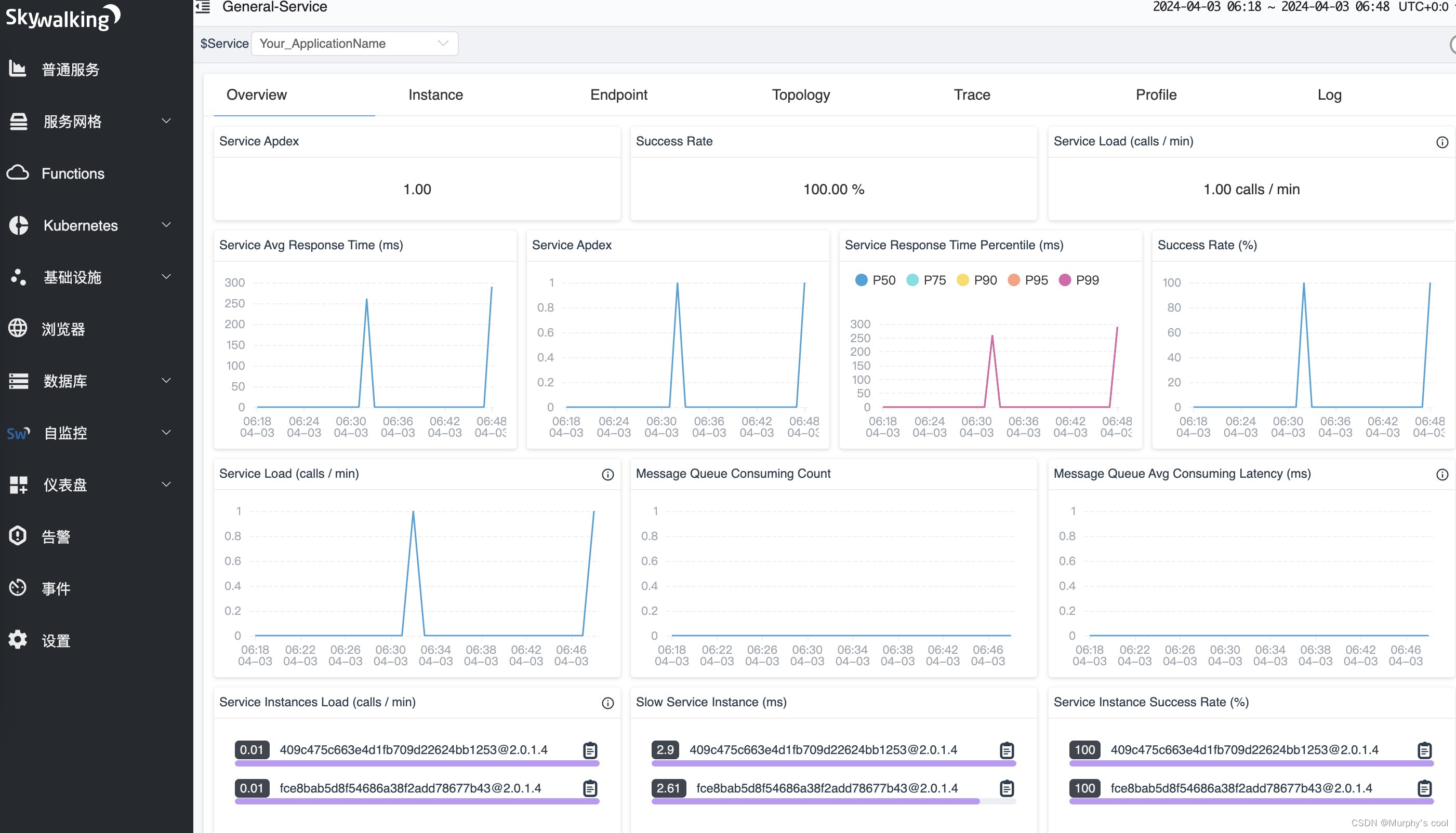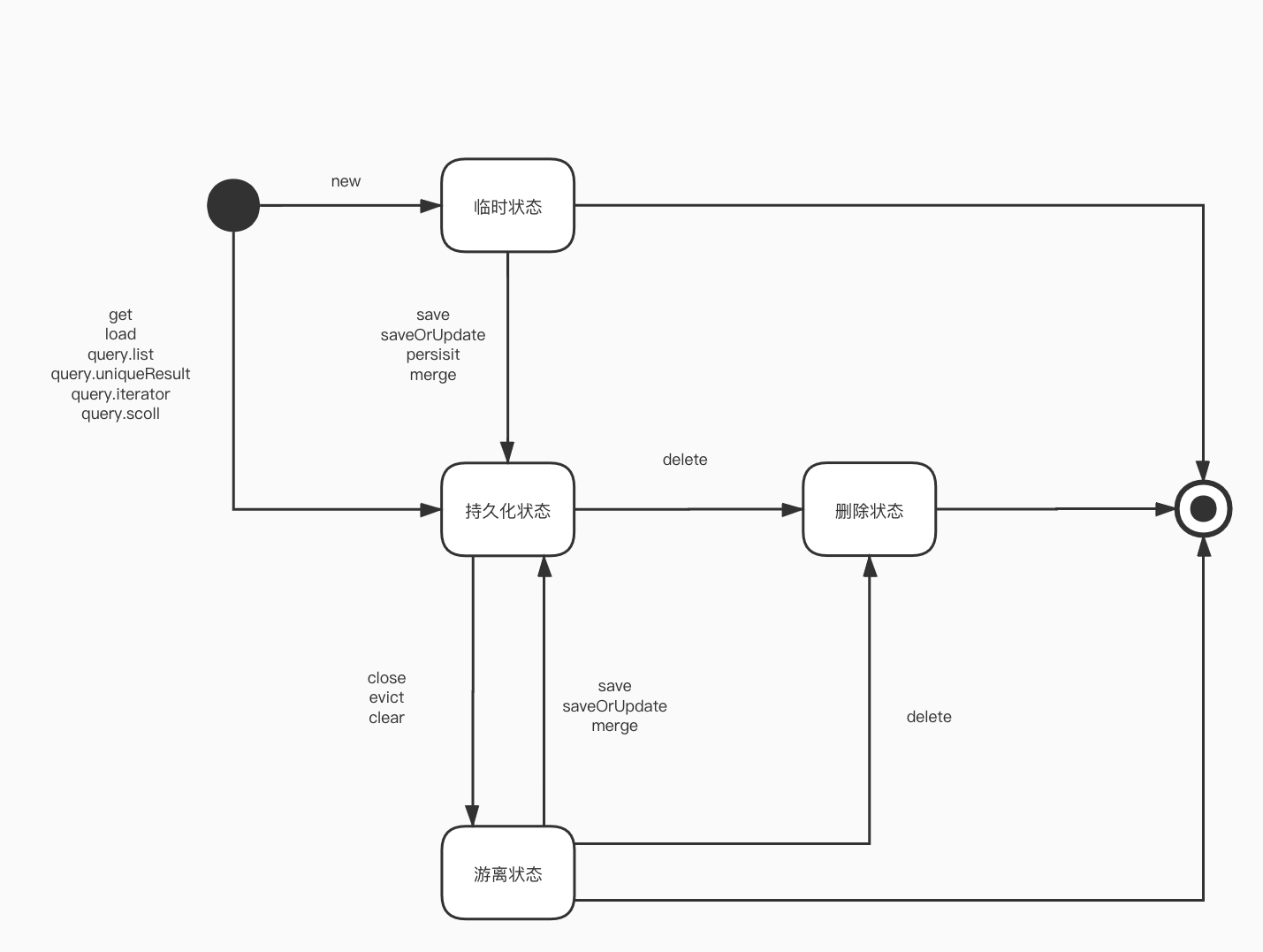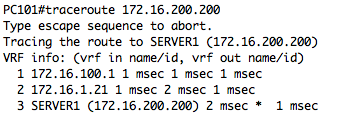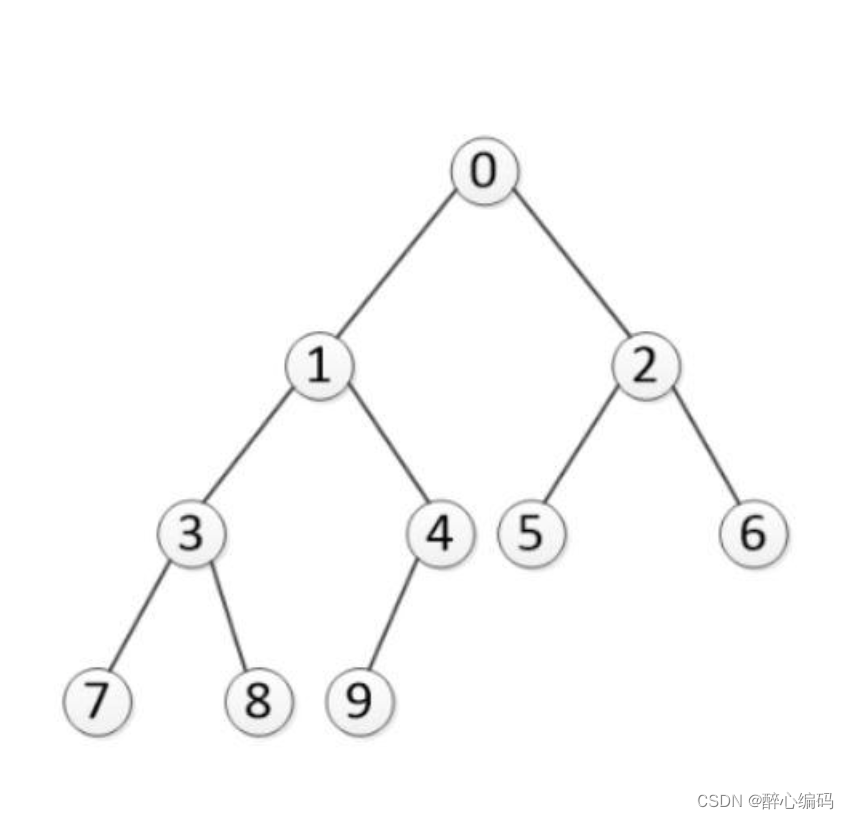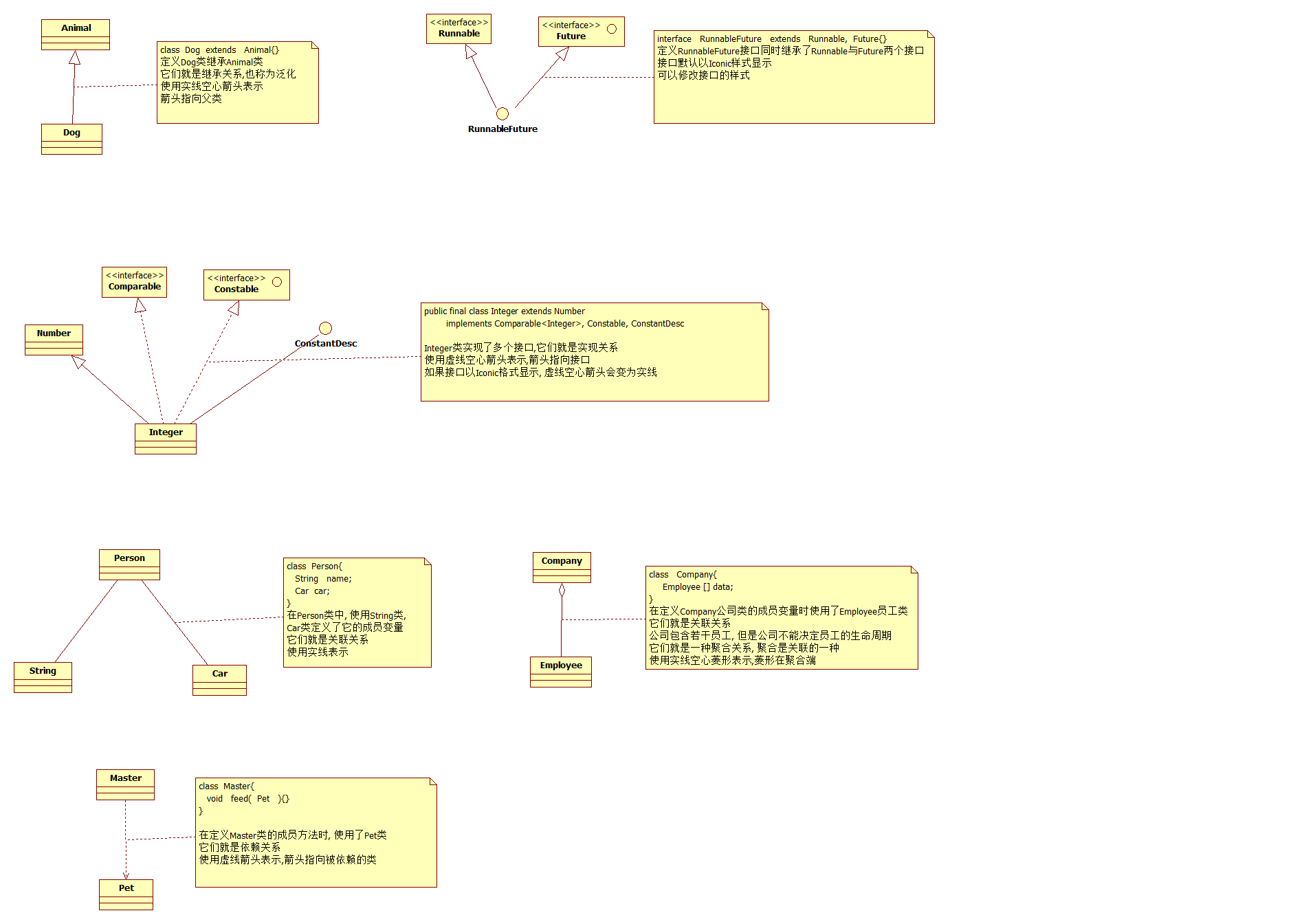前言
因为一些项目原因,我需要提供解析docx内容功能。本来以为这是一件比较简单的工作,没想到在解析复选框选项上吃了亏,并且较长一段时间内通过各种渠道都没有真正解决这一问题,反而绕了远路。
终于,我在github python-docx模块的Issues中找到了重要的思路及线索,并最终通过后续努力,实现了【解析docx/word文件文字、图片、复选框】这一功能。
Feature: Read checkboxes in Word forms · Issue #224 · python-openxml/python-docx · GitHub
python-docx基础操作
# 安装python-docx模块
pip install python-docximport os
import docx
import time
# 图片附件的存储地址
image_save_path = 'appendix_dir'
# 读取docx表格里的数据,图片及文字
def read_table_from_docx(file_path):
"""
:param file_path:
:return: table_data, images
"""
# 读取docx/word文件
doc = docx.Document(file_path)
# 获取docx中的table对象
tables = doc.tables
table_data = []
images = []
# 拿取文件中的图片对象,并存储在images列表里
for rel in doc.part.rels.values():
if "image" in rel.reltype:
image = rel.target_part
image_data = image.blob
images.append(image_data)
# 读取文件表格中的文字内容
# 这里不能解析特殊字符和复选框
# 并且合并单元格的文字内容,将出现多行多列重复出现,需要注意
for table in tables:
for row in table.rows:
row_data = []
for cell in row.cells:
# print(cell, cell.text)
row_data.append(cell.text)
table_data.append(row_data)
return table_data, images
table_data, images = read_table_from_docx('template.docx')
print(table_data)
# 另存docx图片到本地
for i, image_data in enumerate(images):
# 拼接 存储图片 绝对路径
image_name = f"expert_{int(time.time() * 1000)}.jpg"
with open(os.path.join(image_save_path, image_name), "wb") as f:
f.write(image_data)拿取复选框选项
关于docx复选框,在这次项目中遇到了一种独特的复选框样式,这种样式并不是通过wps里的【复选框内容控件】创建的,让我一时没办法找到方向。
这是正常用wps添加的复选框方式
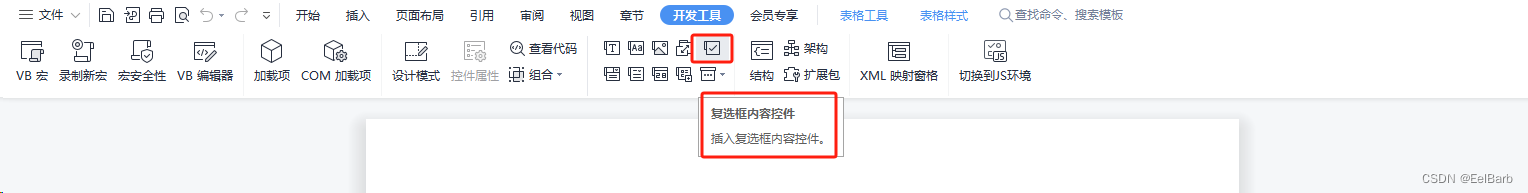
很明显,和我的目标不太一样
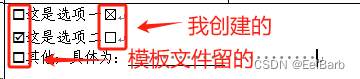
二者都没办法通过【python-docx基础操作】拿到,因此我只能继续刨坑,终于如【前言】所述,我不得已去模块github的评论区里找到了线索——直接以xml的形式剖析docx文件,并获取复选框选项。
这里为了节约文本资源(太懒了),直接上代码吧!
from docx import Document
document = Document('template1.docx')
tables = document.tables
content = []
for table in tables:
for row in table.rows:
for cell in row.cells:
for paragraph in cell.paragraphs:
p = paragraph._element
# 打印docx的xml内容形式
# print(p.xml)
# 拿取所有<w14:checkbox>标签的匹配xml数据
checkBoxes = p.xpath('.//w14:checkbox')
if checkBoxes:
# 解析<w14:checkbox>内部的内容
for checkBox in checkBoxes:
# 尝试匹配xml中的<w14:val>对象,也就是上面wps自建的复选框
checked_state = checkBox.xpath('.//w14:checked/@w14:val', namespaces={'w14':'http://schemas.microsoft.com/office/word/2010/wordml'})
if checked_state:
checked_value = checked_state[0] # 获取第一个匹配的属性值
print(paragraph.text, "Checked value:", checked_value)
break
# 这是原模板的复选框选项拿取方案
# checkBoxes = p.xpath('.//w:r')
# if checkBoxes:
# for checkBox in checkBoxes:
# checked_state = checkBox.xpath('.//w:sym/@w:char')
# if checked_state:
# checked_value = checked_state[0] # 获取第一个匹配的属性值
# print(paragraph.text, "Checked value:", checked_value)
# break这是我的结果【1是选择,0是未选择】
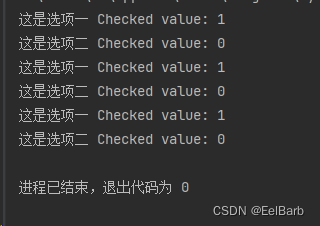
这是docx解析后的xml内容,请自行体会代码与它的联系吧
<w:p xmlns:w="http://schemas.openxmlformats.org/wordprocessingml/2006/main" xmlns:wpc="http://schemas.microsoft.com/office/word/2010/wordprocessingCanvas" xmlns:mc="http://schemas.openxmlformats.org/markup-compatibility/2006" xmlns:o="urn:schemas-microsoft-com:office:office" xmlns:r="http://schemas.openxmlformats.org/officeDocument/2006/relationships" xmlns:m="http://schemas.openxmlformats.org/officeDocument/2006/math" xmlns:v="urn:schemas-microsoft-com:vml" xmlns:wp14="http://schemas.microsoft.com/office/word/2010/wordprocessingDrawing" xmlns:wp="http://schemas.openxmlformats.org/drawingml/2006/wordprocessingDrawing" xmlns:w14="http://schemas.microsoft.com/office/word/2010/wordml" xmlns:w10="urn:schemas-microsoft-com:office:word" xmlns:w15="http://schemas.microsoft.com/office/word/2012/wordml" xmlns:wpg="http://schemas.microsoft.com/office/word/2010/wordprocessingGroup" xmlns:wpi="http://schemas.microsoft.com/office/word/2010/wordprocessingInk" xmlns:wne="http://schemas.microsoft.com/office/word/2006/wordml" xmlns:wps="http://schemas.microsoft.com/office/word/2010/wordprocessingShape" xmlns:wpsCustomData="http://www.wps.cn/officeDocument/2013/wpsCustomData">
<w:pPr>
<w:jc w:val="both"/>
<w:rPr>
<w:rFonts w:hint="eastAsia" w:ascii="仿宋_GB2312" w:hAnsi="仿宋_GB2312" w:eastAsia="仿宋_GB2312" w:cs="仿宋_GB2312"/>
<w:u w:val="single"/>
<w:lang w:val="en-US" w:eastAsia="zh-CN"/>
</w:rPr>
</w:pPr>
<w:r>
<w:rPr>
<w:rFonts w:hint="default" w:ascii="仿宋_GB2312" w:hAnsi="仿宋_GB2312" w:eastAsia="仿宋_GB2312" w:cs="仿宋_GB2312"/>
<w:sz w:val="21"/>
<w:szCs w:val="21"/>
</w:rPr>
<w:sym w:font="Wingdings" w:char="00A8"/>
</w:r>
<w:r>
<w:rPr>
<w:rFonts w:hint="eastAsia" w:ascii="仿宋_GB2312" w:hAnsi="仿宋_GB2312" w:eastAsia="仿宋_GB2312" w:cs="仿宋_GB2312"/>
<w:sz w:val="21"/>
<w:szCs w:val="21"/>
<w:lang w:val="en-US" w:eastAsia="zh-CN"/>
</w:rPr>
<w:t>这是选项一</w:t>
</w:r>
<w:bookmarkStart w:id="0" w:name="_GoBack"/>
<w:bookmarkEnd w:id="0"/>
<w:sdt>
<w:sdtPr>
<w:rPr>
<w:rFonts w:hint="eastAsia" w:ascii="仿宋_GB2312" w:hAnsi="仿宋_GB2312" w:eastAsia="仿宋_GB2312" w:cs="仿宋_GB2312"/>
<w:color w:val="auto"/>
<w:kern w:val="2"/>
<w:sz w:val="21"/>
<w:szCs w:val="24"/>
<w:lang w:val="en-US" w:eastAsia="zh-CN" w:bidi="ar-SA"/>
</w:rPr>
<w:id w:val="147457823"/>
<w14:checkbox>
<w14:checked w14:val="1"/>
<w14:checkedState w14:val="2612" w14:font="MS Gothic"/>
<w14:uncheckedState w14:val="2610" w14:font="MS Gothic"/>
</w14:checkbox>
</w:sdtPr>
<w:sdtEndPr>
<w:rPr>
<w:rFonts w:hint="eastAsia" w:ascii="仿宋_GB2312" w:hAnsi="仿宋_GB2312" w:eastAsia="仿宋_GB2312" w:cs="仿宋_GB2312"/>
<w:color w:val="auto"/>
<w:kern w:val="2"/>
<w:sz w:val="21"/>
<w:szCs w:val="24"/>
<w:lang w:val="en-US" w:eastAsia="zh-CN" w:bidi="ar-SA"/>
</w:rPr>
</w:sdtEndPr>
<w:sdtContent>
<w:r>
<w:rPr>
<w:rFonts w:ascii="MS Gothic" w:hAnsi="MS Gothic" w:eastAsia="宋体" w:cs="Times New Roman"/>
<w:color w:val="auto"/>
<w:kern w:val="2"/>
<w:sz w:val="21"/>
<w:szCs w:val="24"/>
<w:lang w:val="en-US" w:eastAsia="zh-CN" w:bidi="ar-SA"/>
</w:rPr>
<w:t>☒</w:t>
</w:r>
</w:sdtContent>
</w:sdt>
<w:r>
<w:rPr>
<w:rFonts w:hint="eastAsia" w:ascii="仿宋_GB2312" w:hAnsi="仿宋_GB2312" w:eastAsia="仿宋_GB2312" w:cs="仿宋_GB2312"/>
<w:i w:val="0"/>
<w:iCs w:val="0"/>
<w:color w:val="000000"/>
<w:kern w:val="0"/>
<w:sz w:val="21"/>
<w:szCs w:val="21"/>
<w:u w:val="none"/>
<w:bdr w:val="single" w:color="000000" w:sz="4" w:space="0"/>
<w:lang w:val="en-US" w:eastAsia="zh-CN" w:bidi="ar"/>
</w:rPr>
<w:drawing>
<wp:anchor distT="0" distB="0" distL="114300" distR="114300" simplePos="0" relativeHeight="251659264" behindDoc="0" locked="0" layoutInCell="1" allowOverlap="1">
<wp:simplePos x="0" y="0"/>
<wp:positionH relativeFrom="column">
<wp:posOffset>0</wp:posOffset>
</wp:positionH>
<wp:positionV relativeFrom="paragraph">
<wp:posOffset>0</wp:posOffset>
</wp:positionV>
<wp:extent cx="18415" cy="19685"/>
<wp:effectExtent l="0" t="0" r="0" b="0"/>
<wp:wrapNone/>
<wp:docPr id="1" name="图片_2"/>
<wp:cNvGraphicFramePr/>
<a:graphic xmlns:a="http://schemas.openxmlformats.org/drawingml/2006/main">
<a:graphicData uri="http://schemas.openxmlformats.org/drawingml/2006/picture">
<pic:pic xmlns:pic="http://schemas.openxmlformats.org/drawingml/2006/picture">
<pic:nvPicPr>
<pic:cNvPr id="1" name="图片_2"/>
<pic:cNvPicPr/>
</pic:nvPicPr>
<pic:blipFill>
<a:blip r:embed="rId4"/>
<a:stretch>
<a:fillRect/>
</a:stretch>
</pic:blipFill>
<pic:spPr>
<a:xfrm>
<a:off x="0" y="0"/>
<a:ext cx="18415" cy="19685"/>
</a:xfrm>
<a:prstGeom prst="rect">
<a:avLst/>
</a:prstGeom>
<a:noFill/>
<a:ln>
<a:noFill/>
</a:ln>
</pic:spPr>
</pic:pic>
</a:graphicData>
</a:graphic>
</wp:anchor>
</w:drawing>
</w:r>
</w:p>