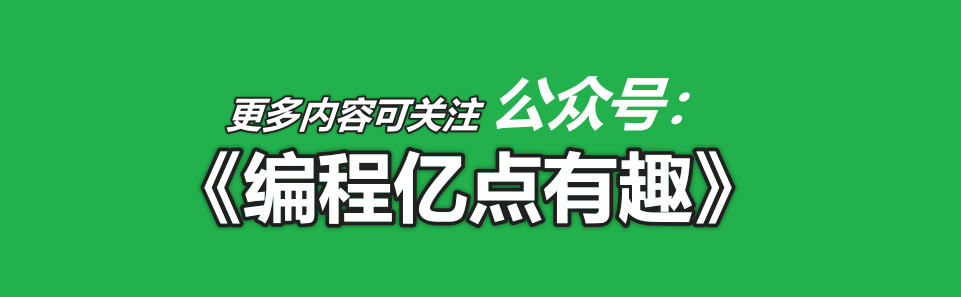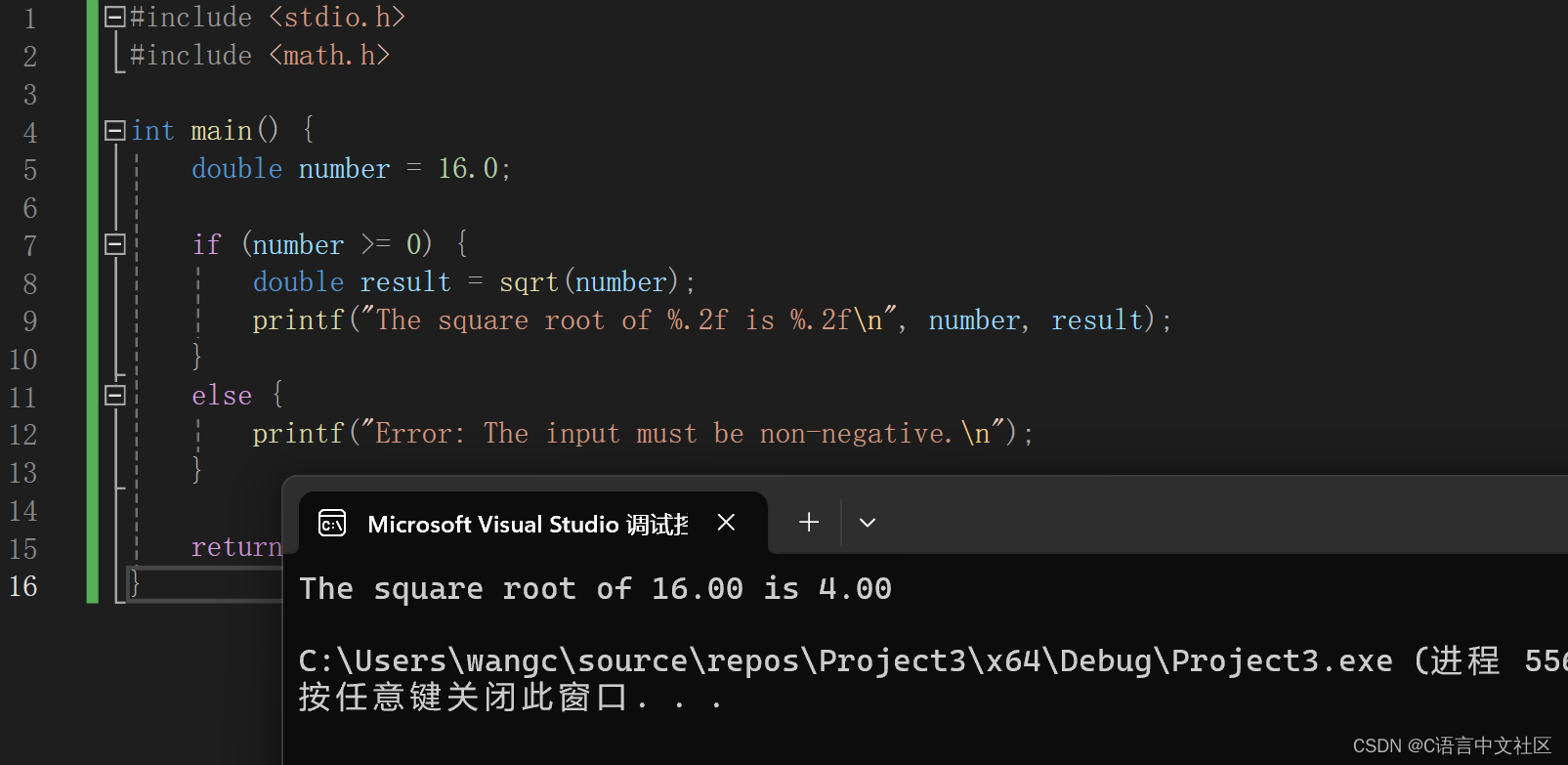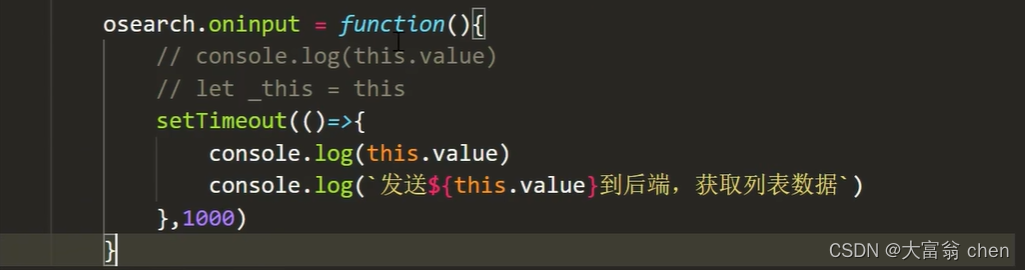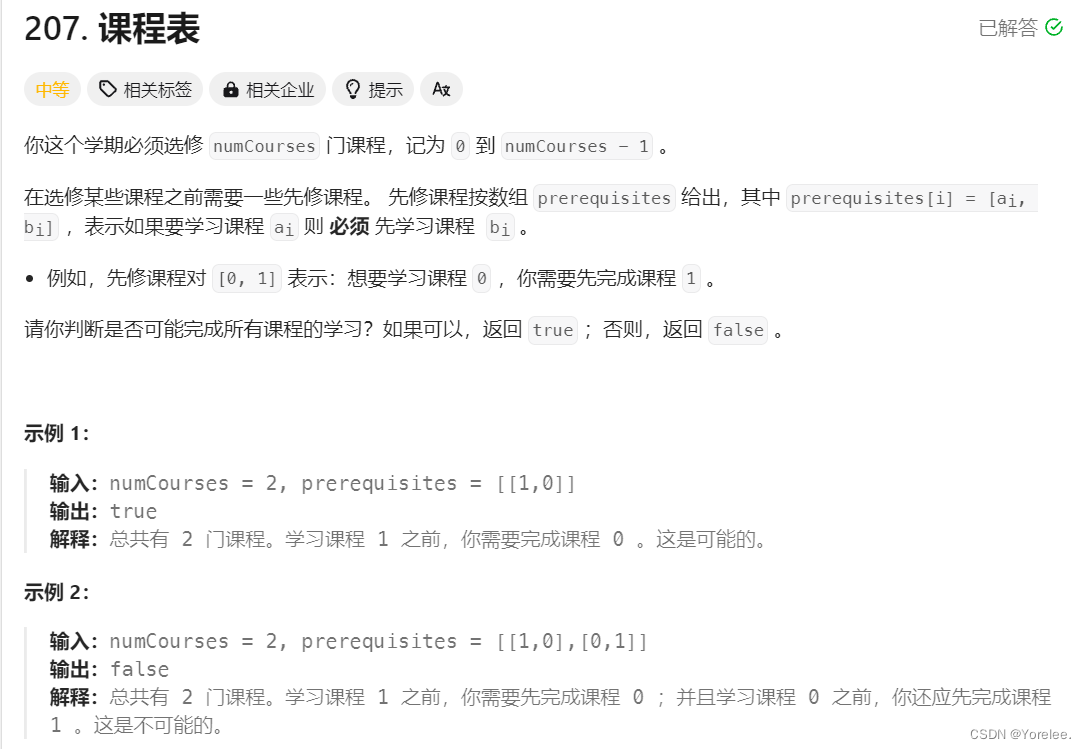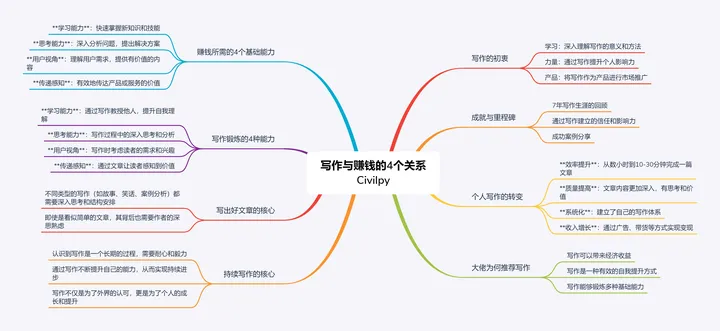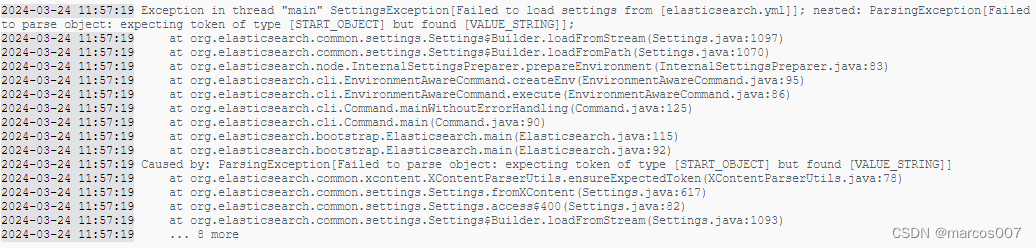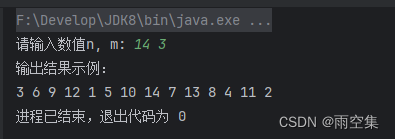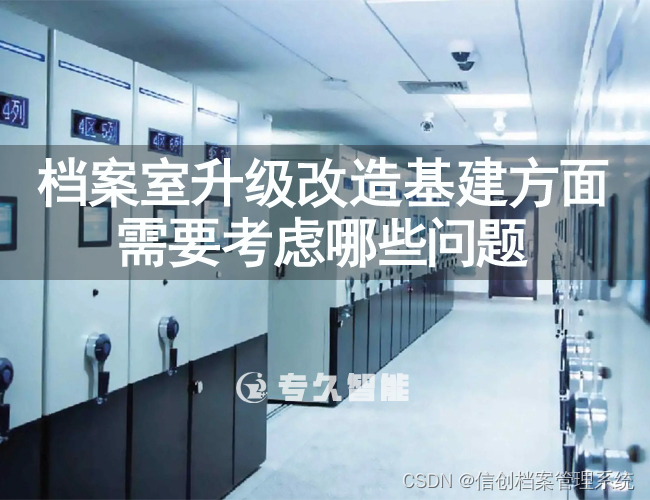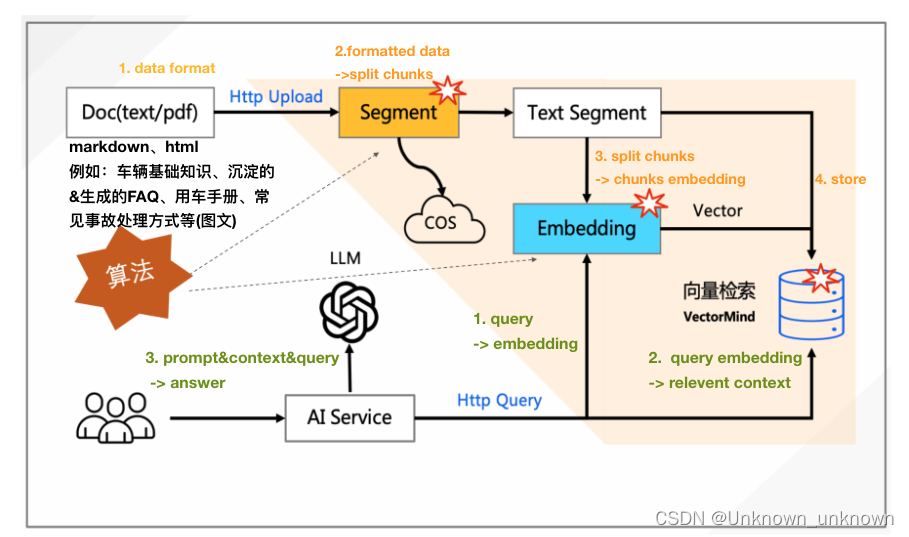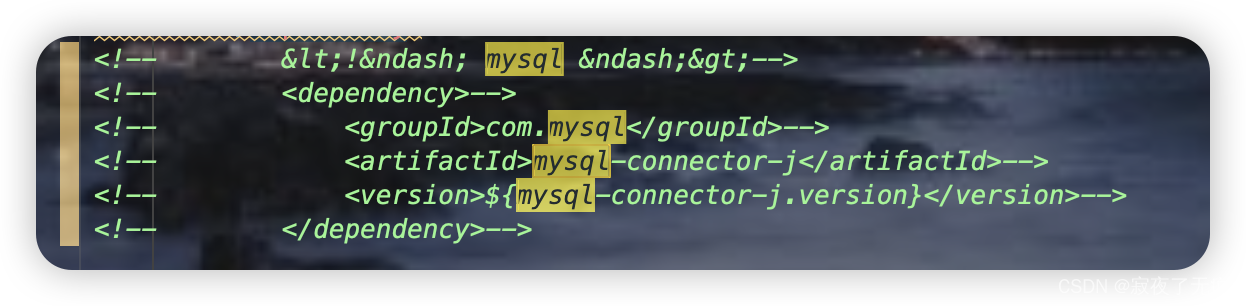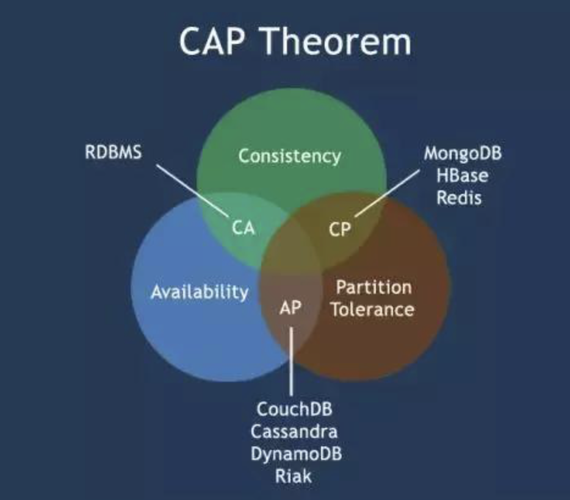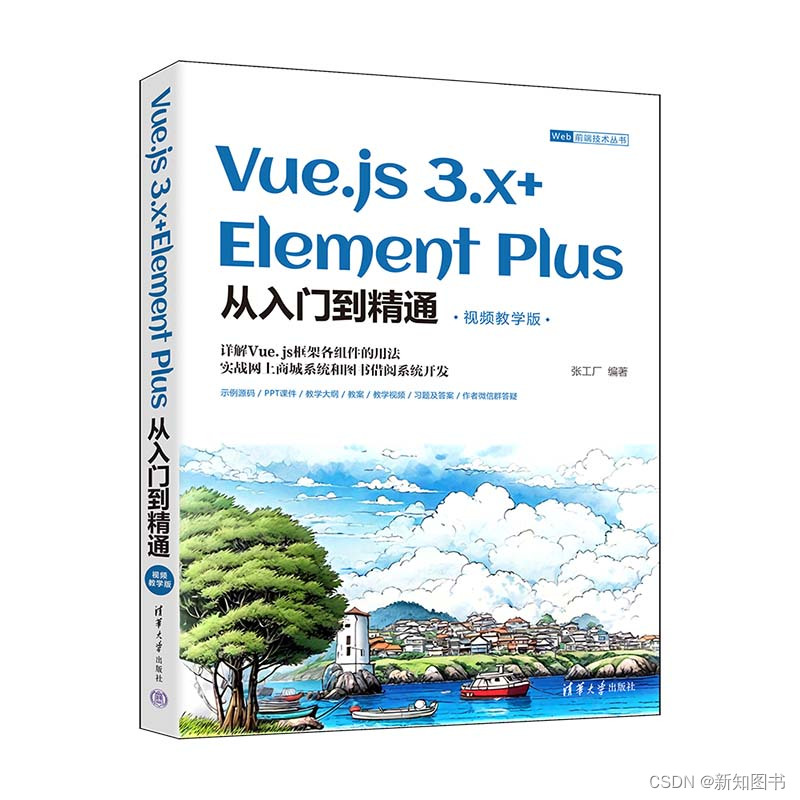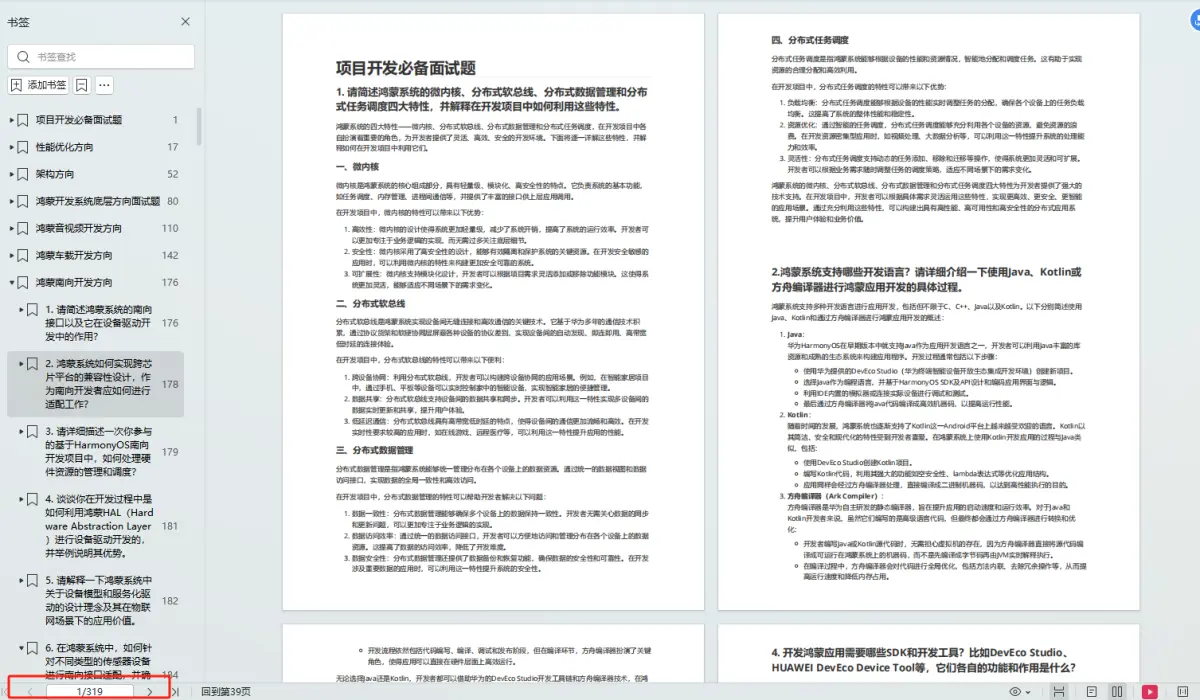这个表格加持还是不错了,自带了全局搜索,分页,数据导出,卡片视图,等,本次整合添加了数据添加弹窗和编辑数据回显弹窗,附完整页面代码,只需要拿过来替换自己实际的接口即可。
效果图

接口案例
数据列表:
{
"code": 200,
"msg": "ok",
"data": [
{
"categoryId": 52,
"categoryName": "哈哈哈"
},
{
"categoryId": 53,
"categoryName": "哈哈哈地方"
},
{
"categoryId": 7,
"categoryName": "悬疑灵异"
},
{
"categoryId": 4,
"categoryName": "武侠仙侠"
},
{
"categoryId": 3,
"categoryName": "玄幻奇幻"
}
]
}
增:/novel-category/add
删:/novel-category/delete/{id}
改:/novel-category/update
查:/novel-category/list
批量删:/novel-category/deleteBatch
对应后端实现
package com.xxx.readverse.controller;
import cn.dev33.satoken.util.SaResult;
import com.baomidou.mybatisplus.core.conditions.query.QueryWrapper;
import com.baomidou.mybatisplus.core.metadata.IPage;
import com.baomidou.mybatisplus.extension.plugins.pagination.Page;
import com.xxx.readverse.entity.Category;
import com.xxx.readverse.service.CategoryService;
import io.swagger.annotations.Api;
import io.swagger.annotations.ApiOperation;
import org.springframework.beans.factory.annotation.Autowired;
import org.springframework.dao.DuplicateKeyException;
import org.springframework.stereotype.Controller;
import org.springframework.web.bind.annotation.*;
import java.util.Arrays;
import java.util.List;
@Controller
@RequestMapping("/novel-category")
@Api(tags = "小说分类")
@CrossOrigin
public class CategoryController {
@Autowired
private CategoryService novelCategoryService;
@GetMapping("/list")
@ApiOperation("分类列表")
@ResponseBody
public SaResult getNovelCategories() {
List<Category> categoryList = novelCategoryService.list(new QueryWrapper<Category>().last("limit 12"));
return SaResult.data(categoryList);
}
@PostMapping("/add")
@ApiOperation("新增分类")
@ResponseBody
public SaResult add(Category novelCategory) {
try {
novelCategoryService.save(novelCategory);
} catch (DuplicateKeyException e) {
return SaResult.error("操作未成功,可能是因为数据重复导致的");
}
return SaResult.data(novelCategory.getCategoryId());
}
@GetMapping("/deleteBatch")
@ApiOperation("批量删除")
@ResponseBody
public SaResult deleteBatch(@RequestParam("ids") Integer[] ids) {
novelCategoryService.removeByIds(Arrays.asList(ids));
return SaResult.ok();
}
@GetMapping("/delete/{id}")
@ApiOperation("删除分类")
@ResponseBody
public SaResult delete(@PathVariable Integer id) {
novelCategoryService.removeById(id);
return SaResult.ok();
}
@PostMapping("/update")
@ApiOperation("修改分类")
@ResponseBody
public SaResult update(Category novelCategory) {
novelCategoryService.updateById(novelCategory);
return SaResult.ok();
}
@GetMapping("/{id}")
@ApiOperation("获取某个分类信息")
@ResponseBody
public SaResult getById(@PathVariable Integer id) {
Category category = novelCategoryService.getById(id);
return SaResult.data(category);
}
}

页面完整代码
需要注意的问题
-
注意依赖引进
-
方法异步操作,特别是弹窗组件
-
数据项的ID,并不是每个都是id,根据实体数据来确认。
-
新增,编辑使用弹窗,控制弹窗的显示和关闭,$(‘xxx’).modal(‘show’), $(‘xxx’).modal(‘hide’)
-
基本通用,直接换接口名称就行。
<!doctype html>
<html lang="en">
<head>
<meta charset="UTF-8">
<meta name="viewport"
content="width=device-width, user-scalable=no, initial-scale=1.0, maximum-scale=1.0, minimum-scale=1.0">
<meta http-equiv="X-UA-Compatible" content="ie=edge">
<title>表格演示</title>
<link href="https://cdn.jsdelivr.net/npm/bootstrap/dist/css/bootstrap.min.css" rel="stylesheet">
<link href="https://cdn.jsdelivr.net/npm/bootstrap-table@1.22.3/dist/bootstrap-table.min.css" rel="stylesheet">
<script src="https://ajax.googleapis.com/ajax/libs/jquery/3.5.1/jquery.min.js"></script>
<script src="https://cdn.jsdelivr.net/npm/bootstrap/dist/js/bootstrap.bundle.min.js"></script>
<script src="https://cdn.jsdelivr.net/npm/bootstrap-table@1.22.3/dist/bootstrap-table.min.js"></script>
<script src="https://cdn.jsdelivr.net/npm/bootstrap-table@1.22.3/dist/locale/bootstrap-table-zh-CN.min.js"></script>
<link href="https://cdn.jsdelivr.net/npm/bootstrap-icons/font/bootstrap-icons.css" rel="stylesheet">
<script src="https://cdn.jsdelivr.net/npm/tableexport.jquery.plugin@1.28.0/tableExport.min.js"></script>
<script src="https://cdn.jsdelivr.net/npm/sweetalert2@11"></script>
<style>
.select,
#locale {
width: 100%;
}
.edit {
margin-right: 10px;
}
</style>
</head>
<body>
<!-- 新增弹窗 -->
<!-- Modal Body -->
<!-- if you want to close by clicking outside the modal, delete the last endpoint:data-bs-backdrop and data-bs-keyboard -->
<div class="modal fade" id="addModal" tabindex="-1" data-bs-backdrop="static" data-bs-keyboard="false" role="dialog"
aria-labelledby="modalTitleId" aria-hidden="true">
<div class="modal-dialog modal-dialog-scrollable modal-dialog-centered modal-md" role="document">
<form id="addForm">
<div class="modal-content">
<div class="modal-header">
<h5 class="modal-title" id="modalTitleId">
新增
</h5>
<button type="button" class="btn-close" data-bs-dismiss="modal" aria-label="Close"></button>
</div>
<div class="modal-body">
<div class="form-floating mb-3">
<input type="text" class="form-control" name="categoryName" id="categoryName" placeholder="" />
<label for="categoryName">Name</label>
</div>
</div>
<div class="modal-footer">
<button type="button" class="btn btn-secondary" data-bs-dismiss="modal">
关闭
</button>
<button type="reset" class="btn btn-outline-danger">清空</button>
<button type="submit" class="btn btn-primary">保存</button>
</div>
</div>
</form>
</div>
</div>
<!-- 编辑弹窗 -->
<!-- Modal Body -->
<!-- if you want to close by clicking outside the modal, delete the last endpoint:data-bs-backdrop and data-bs-keyboard -->
<div class="modal fade" id="editModal" tabindex="-1" data-bs-backdrop="static" data-bs-keyboard="false" role="dialog"
aria-labelledby="modalTitleId" aria-hidden="true">
<div class="modal-dialog modal-dialog-scrollable modal-dialog-centered modal-md" role="document">
<form id="editForm">
<div class="modal-content">
<div class="modal-header">
<h5 class="modal-title" id="modalTitleId">
编辑
</h5>
<button type="button" class="btn-close" data-bs-dismiss="modal" aria-label="Close"></button>
</div>
<div class="modal-body">
<input type="hidden" name="categoryId">
<div class="form-floating mb-3">
<input type="text" class="form-control" name="categoryName" id="categoryName" placeholder="" />
<label for="categoryName">Name</label>
</div>
</div>
<div class="modal-footer">
<button type="button" class="btn btn-secondary" data-bs-dismiss="modal">
关闭
</button>
<button type="reset" class="btn btn-outline-danger">清空</button>
<button type="submit" class="btn btn-primary">保存</button>
</div>
</div>
</form>
</div>
</div>
<div class="container">
<!-- 自定义工具栏 -->
<div id="toolbar">
<button id="add" class="btn btn-primary" data-bs-toggle="modal" data-bs-target="#addModal">
<i class="bi bi-plus-square"></i> 新增
</button>
<button id="export" class="btn btn-success">
<i class="bi bi-file-earmark-spreadsheet"></i> 导出
</button>
<button id="remove" class="btn btn-danger" disabled>
<i class="bi bi-trash"></i> 批量删除
</button>
</div>
<!-- 表格初始化 -->
<table id="table" data-toolbar="#toolbar" data-search="true" data-show-refresh="true" data-show-toggle="true"
data-show-fullscreen="true" data-show-columns="true" data-show-columns-toggle-all="true" data-detail-view="true"
data-show-export="true" data-click-to-select="true" data-detail-formatter="detailFormatter"
data-minimum-count-columns="2" data-show-pagination-switch="true" data-pagination="true" data-id-field="id"
data-page-list="[5,10, 25, 50, 100, all]" data-show-footer="true" data-side-pagination="client"
data-url="/novel-category/list" data-response-handler="responseHandler">
</table>
</div>
</body>
<script>
// 获取组件
var $table = $('#table')
var $remove = $('#remove')
var selections = []
// 获取被选中行的ID
function getIdSelections() {
return $.map($table.bootstrapTable('getSelections'), function (row) {
return row.categoryId
})
}
// 处理远程响应的数据,可以指定要在表格显示的数据
function responseHandler(res) {
return res.data;
}
// 自定义显示样式
function detailFormatter(index, row) {
var html = []
$.each(row, function (key, value) {
html.push('<p><b>' + key + ':</b> ' + value + '</p>')
})
return html.join('')
}
function operateFormatter(value, row, index) {
return [
'<button type="button" class="btn btn-outline-primary edit btn-sm" title="编辑">',
'<i class="bi bi-pencil"></i> 编辑',
'</button> ',
'<button type="button" class="btn btn-outline-danger remove btn-sm" title="删除">',
'<i class="bi bi-trash"></i> 删除',
'</button>'
].join('');
}
// 按钮点击事件
window.operateEvents = {
'click .edit': function (e, value, row, index) {
// 弹窗编辑回显
$.each(row, function (key, value) {
$('#editForm input[name="' + key + '"]').val(value);
// 如果表单字段是<input>标签之外的其他类型,也可以使用类似的方式进行赋值
});
$editModal.modal('show');
// alert('You click edit action, row: ' + JSON.stringify(row))
},
// 移除
'click .remove': async function (e, value, row, index) {
if (await askDelete()) {
// 从表格中移除选中的行
remove(row.categoryId);
}
}
}
// 表格初始化
function initTable() {
$table.bootstrapTable('destroy').bootstrapTable({
exportDataType: 'all',
height: 550,
locale: $('#locale').val(),
columns: [
[
{
field: 'state',
checkbox: true,
align: 'center',
valign: 'middle'
},
{
title: 'ID编号',
field: 'categoryId',
align: 'center',
valign: 'middle',
sortable: true,
},
{
title: '分类名',
field: 'categoryName',
sortable: true,
align: 'center'
},
{
field: 'operate',
title: '操作',
align: 'center',
clickToSelect: false,
events: window.operateEvents,
formatter: operateFormatter
}
]
]
})
// 监听表格的选择事件,当表格中的行被选中或取消选中时触发
$table.on('check.bs.table uncheck.bs.table ' +
'check-all.bs.table uncheck-all.bs.table',
function () {
// 根据当前选中的行的数量来启用或禁用删除按钮
$remove.prop('disabled', !$table.bootstrapTable('getSelections').length)
// 保存你的数据,这里只保存当前页的数据
selections = getIdSelections()
console.log("当前选中:" + selections)
// 如果你想要保存所有选中的数据,可以在这里使用 push 或 splice 方法
})
// 监听表格的所有事件,用于调试目的
$table.on('all.bs.table', function (e, name, args) {
// console.log(name, args)
})
// 点击删除按钮时执行的操作
$remove.click(async function () {
// 获取所有选中行的 ID
var ids = getIdSelections()
if (await askDelete()) {
// 从表格中移除选中的行
console.log("要删除的ids:" + ids)
removeBatch(ids);
// 禁用删除按钮
$remove.prop('disabled', true)
}
})
}
// 绑定导出按钮点击事件
$('#export').click(function () {
$table.tableExport({
type: 'excel', // 导出文件类型,可选 'csv', 'txt', 'sql', 'json', 'xml', 'excel', 'doc', 'png', 'pdf'
escape: 'false' // 是否使用转义,默认为 true
});
});
$(function () {
initTable();
$('#locale').change(initTable)
})
// 删除确认弹窗
async function askDelete() {
const result = await Swal.fire({
title: "确定要删除它吗?",
text: "删除后无法恢复!",
icon: "warning",
showCancelButton: true,
confirmButtonColor: "#3085d6",
cancelButtonColor: "#d33",
confirmButtonText: "确定!"
});
return result.isConfirmed;
}
// 操作提示
function mess() {
Swal.fire({
position: "top-end",
icon: "success",
title: "操作OK",
showConfirmButton: false,
timer: 1500
});
}
var $addModal = $('#addModal');
var $editModal = $('#editModal');
// 新增
$('#addForm').submit(function (event) {
event.preventDefault();
var data = $('#addForm').serialize();
console.log(data);
save(data)
$addModal.modal('hide');
})
// 保存编辑
$('#editForm').submit(function (event) {
event.preventDefault();
var data = $('#editForm').serialize();
console.log(data);
update(data);
$editModal.modal('hide');
})
function save(data) {
$.post("/novel-category/add", data, function (data) {
if (data.code === 200) {
mess();
refresh();
}
})
}
function update(data) {
$.post("/novel-category/update", data, function (data) {
if (data.code === 200) {
mess();
refresh();
}
})
}
function remove(id) {
$.get("/novel-category/delete/" + id, function (data) {
if (data.code === 200) {
refresh();
mess();
}
})
}
function removeBatch(data) {
$.get("/novel-category/deleteBatch?ids=" + data.join(','), function (data) {
if (data.code === 200) {
mess();
refresh();
}
})
}
function refresh() {
$table.bootstrapTable('refresh');
}
</script>
</html>
注意数据的对接,特别是每行数据的id项,根据实际数据调整。