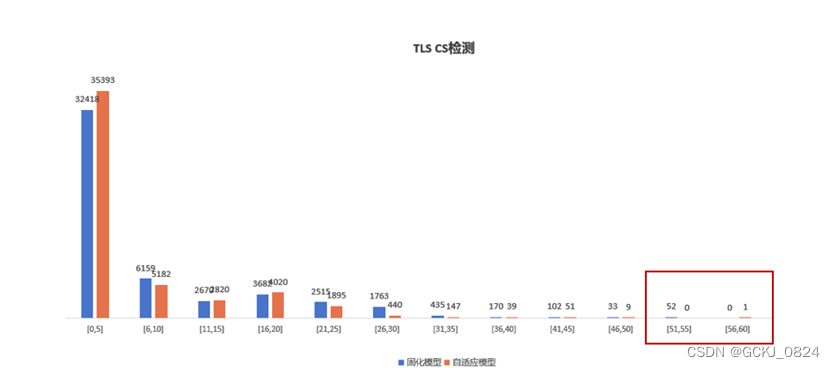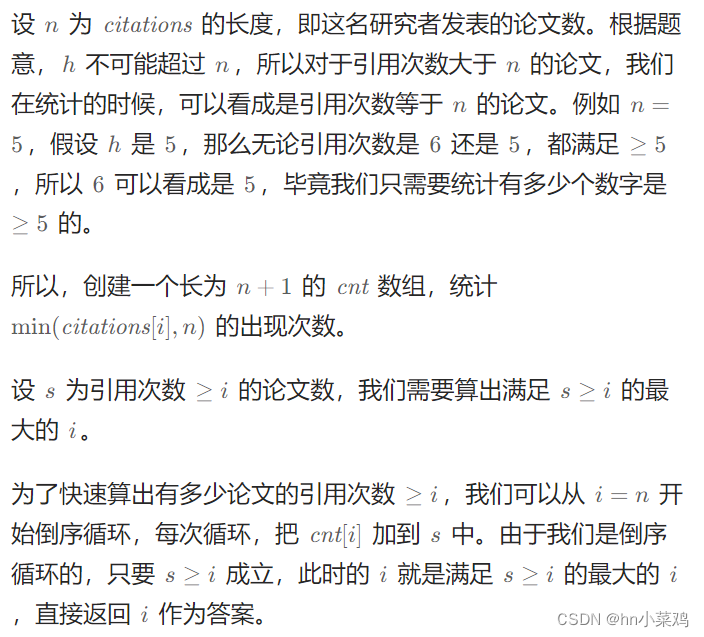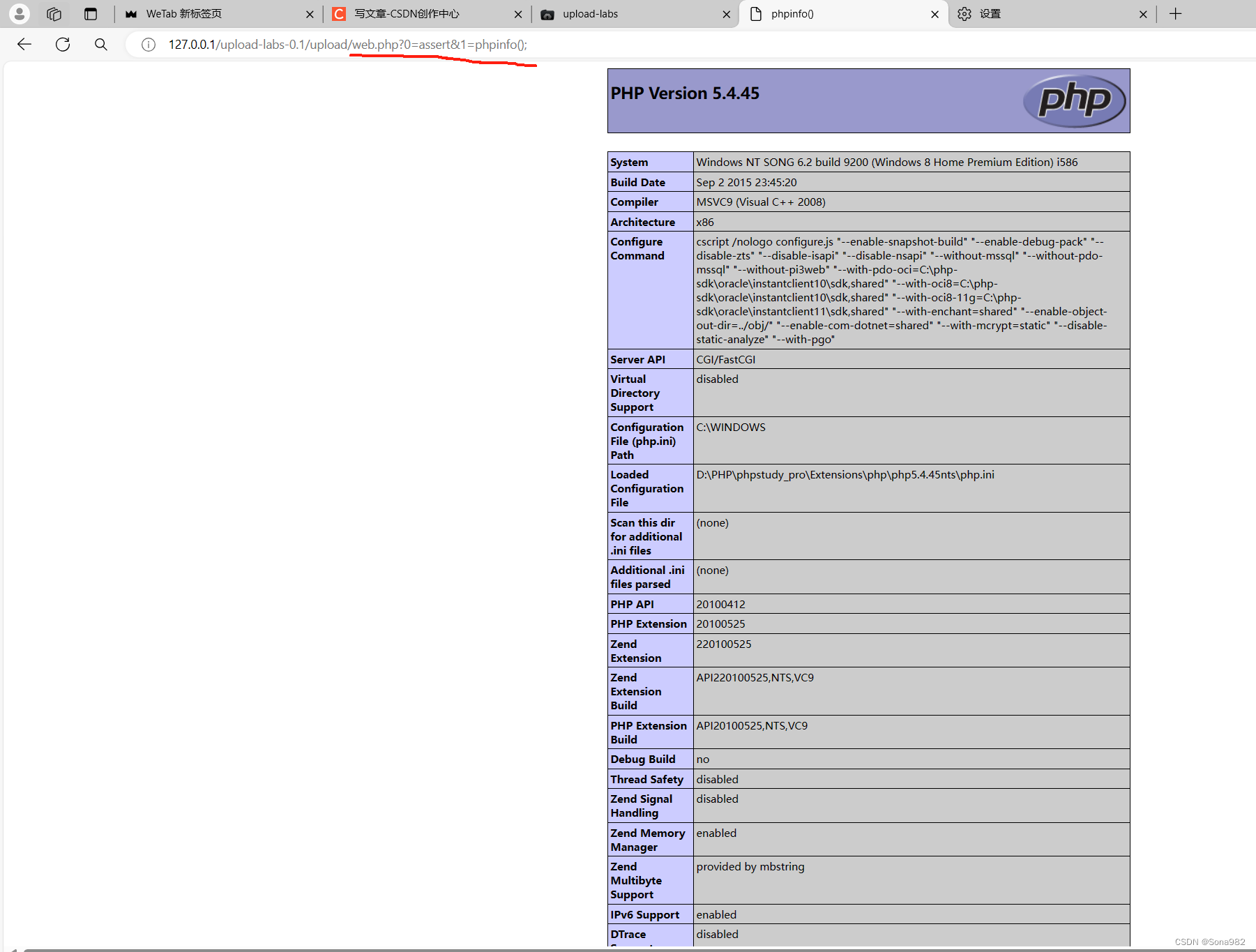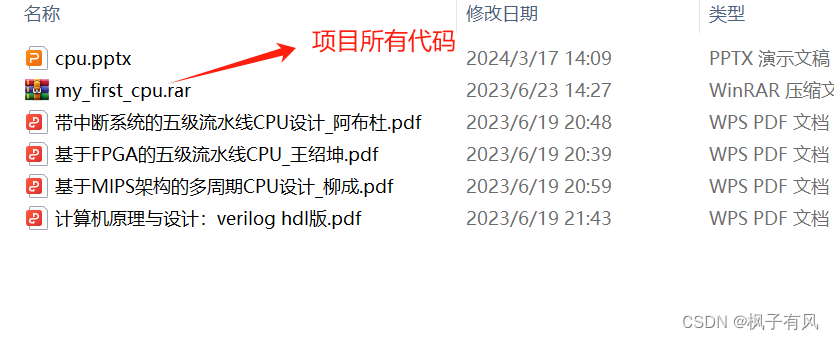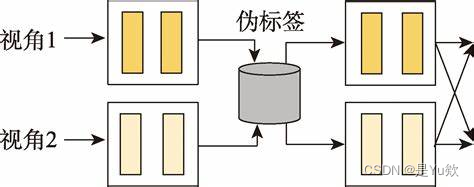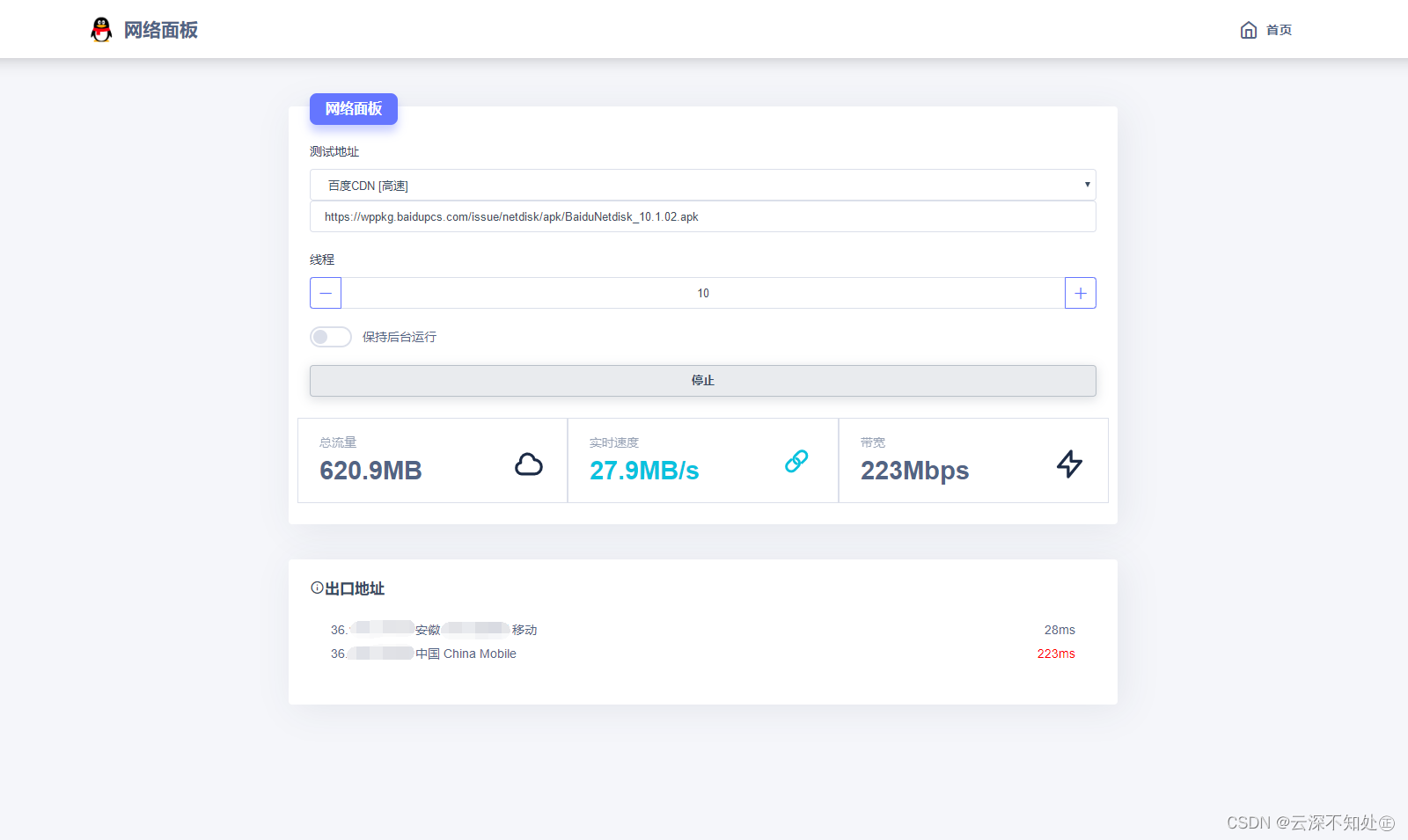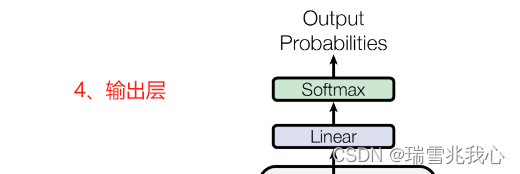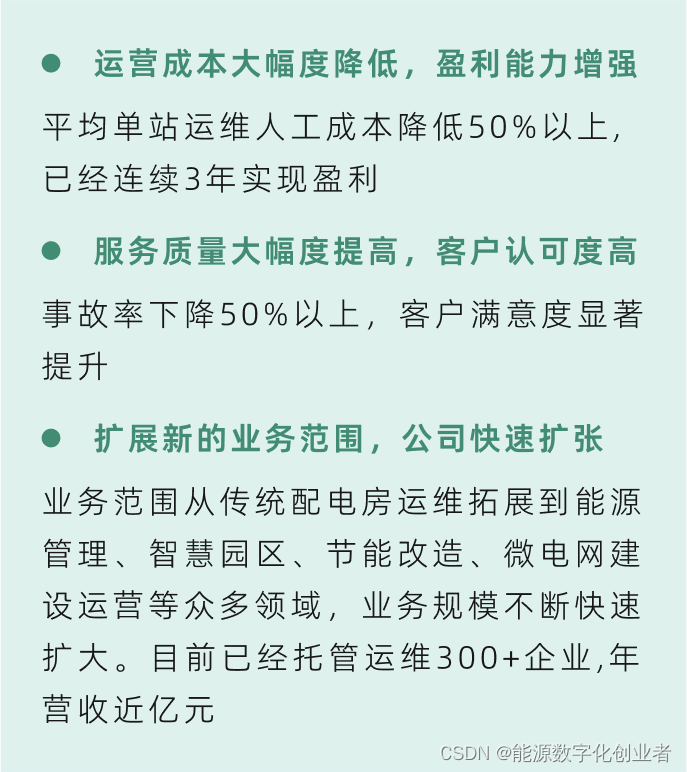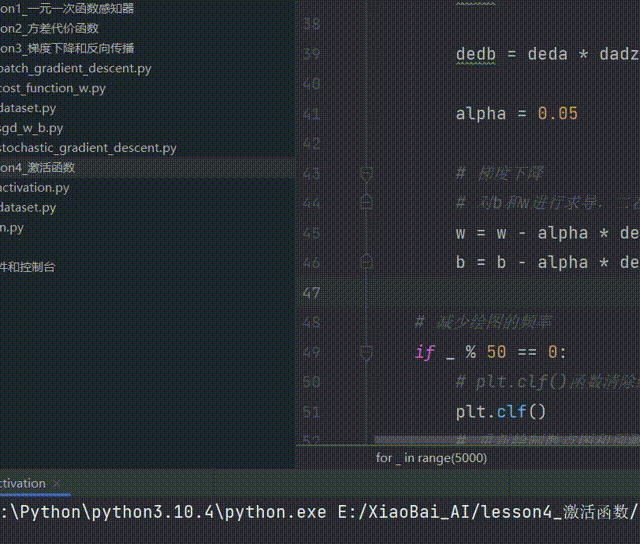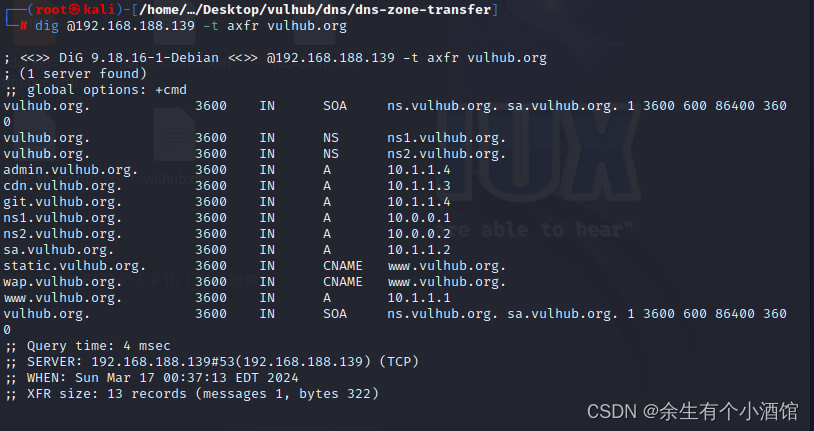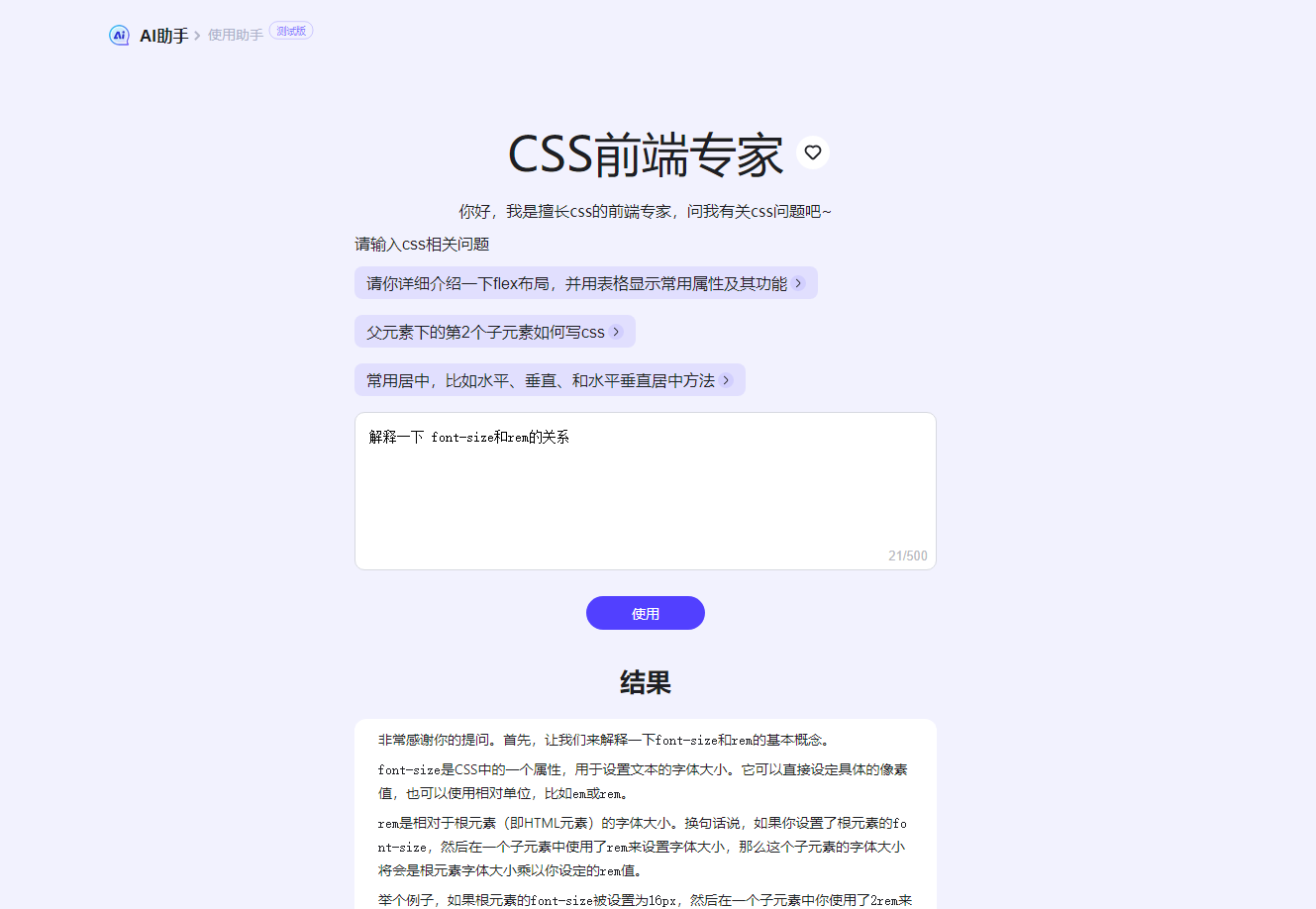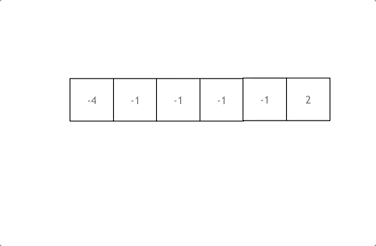CentOS 7 编译安装 Nginx
- 背景
- 下载 Nginx 源码包
- 安装依赖包
- 编译
- 添加环境变量
- 添加守护
- 查考文献
背景
一开始使用 docker 搭建了一个 web 服务器,但是由于 docker 不太方便的部署 TLS 证书,故使用 Nginx 做反向代理,实现 https 连接。
下载 Nginx 源码包
Nginx 主要提供两个版本,分别为:Mainline version 与 Stable version,前面是主线版本,有新的特性会在此版本中体现,但是 BUG 的出现的可能性也会比 稳定版本高,故以下使用写这篇博客下最新的稳定版作为演示。
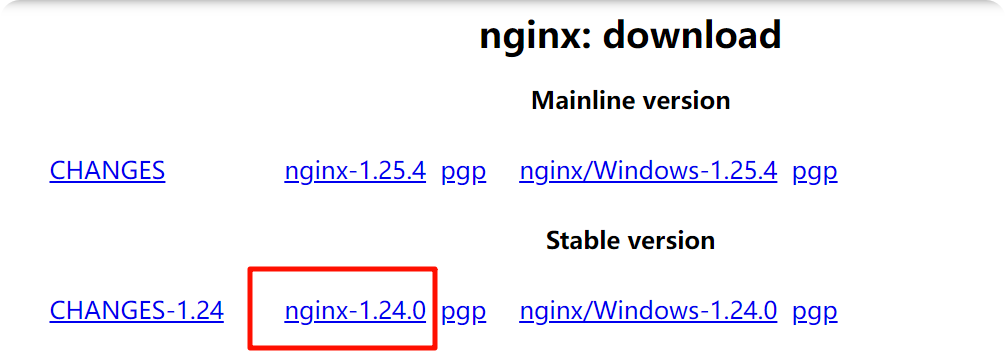
由红框中指出的是 Linux 下,应该下载的源码包,获取它的下载链接。
然后在服务器上先进入系统的源代码存放处,在下载源码包,解压并进入:
cd /usr/local/src
curl -LO https://nginx.org/download/nginx-1.24.0.tar.gz
tar -zxvf nginx-1.24.0.tar.gz
cd nginx-1.20.2
安装依赖包
- 安装编译环境
yum -y install gcc gcc-c++
- 如果要使用 rewrite、ssl 与 gzip 功能,则需要 pcre、openssl、zlib 依赖包
yum -y install pcre pcre-devel openssl openssl-devel zlib zlib-devel
编译
./configure --prefix=/usr/local/nginx \
--with-http_ssl_module \
--with-http_v2_module \
--with-http_realip_module
命令解释
| 配置选项 | 功能 |
|---|---|
| -prefix | 指定安装路径 |
| –with-http_ssl_module | 支持 HTTPS 协议 |
| –with-http_v2_module | 支持 HTTP/2 |
| –with-http_realip_module | 从指定请求头获取客户端 IP 地址 |
执行完上面的命令后,可以开始进行正式的编译了
make && make install
如果你的服务器配置较高,可以使用多线程编译 在 make 后添加 -j3 参数
make -j3 && make install
添加环境变量
如果使用 bash shell,则使用以下命令:
echo 'export PATH="/usr/local/nginx/sbin:$PATH"' >> ~/.bashrc
source ~/.bashrc
如果使用 zsh shell,则使用:
echo 'export PATH="/usr/local/nginx/sbin:$PATH"' >> ~/.zshrc
source ~/.zshrc
添加守护
使用 vim 在 /etc/systemd/system/ 文件夹下,添加 nginx.service。vim /etc/systemd/system/nginx.service
然后将如下所示的内容复制粘贴到该文件中并保存(vim 编辑器先按 ESC 再输入 :wq):
[Unit]
Description=The NGINX HTTP and reverse proxy server
After=syslog.target network.target remote-fs.target nss-lookup.target
[Service]
Type=forking
ExecStartPre=/usr/local/nginx/sbin/nginx -t
ExecStart=/usr/local/nginx/sbin/nginx
ExecReload=/bin/kill -s HUP $MAINPID
ExecStop=/bin/kill -s QUIT $MAINPID
[Install]
WantedBy=multi-user.target
运行以下命令,将 systemd 重新读取新的配置内容
systemctl daemon-reload
以下命令,都是用来管理 Nginx 服务的:
随系统启动服务
systemctl enable nginx
启动 Nginx
systemctl start nginx
停止 Nginx
systemctl stop nginx
重载 Nginx
systemctl reload nginx
查考文献
[1] OSFERE. (2022.2.2). 如何在 CentOS 上编译安装及配置最新版 Nginx. Tech Trends. Retrieved from https://osfere.com/linux/how-to-build-install-and-configure-latest-nginx-on-centos