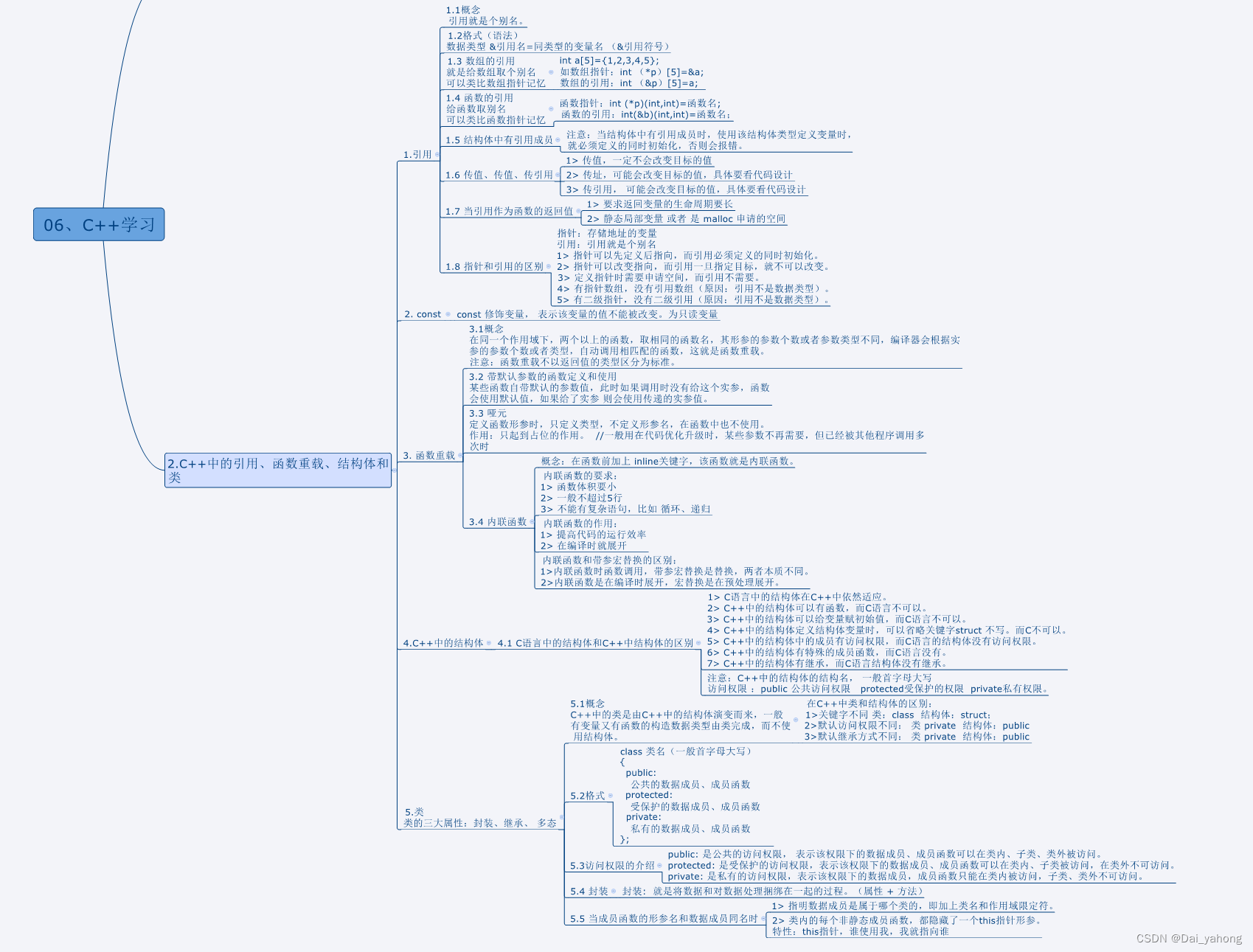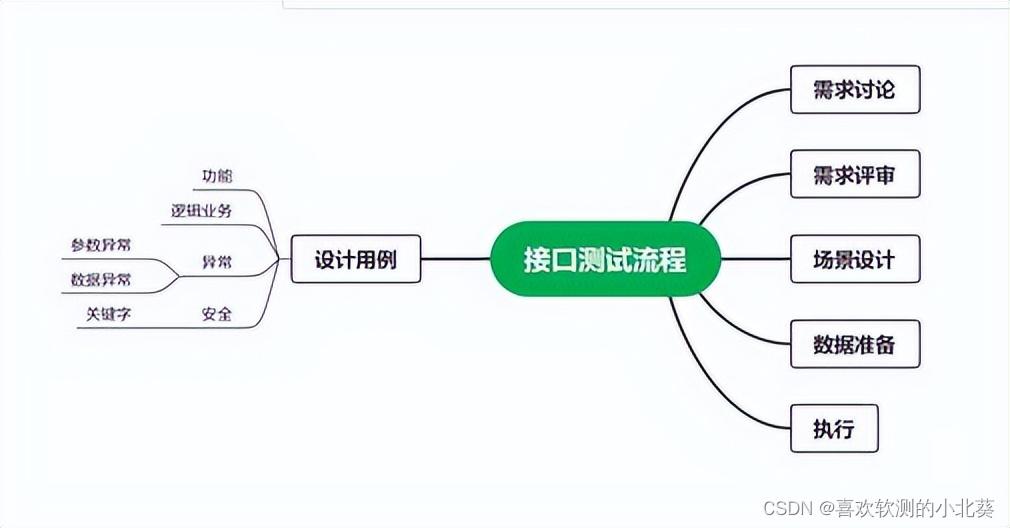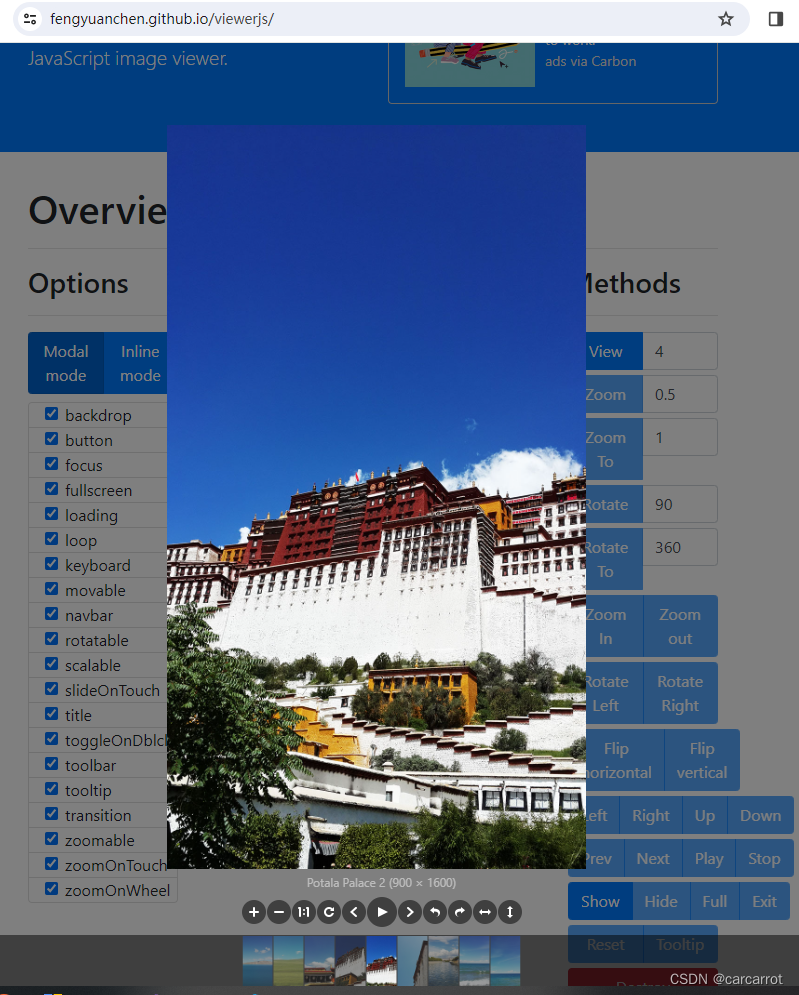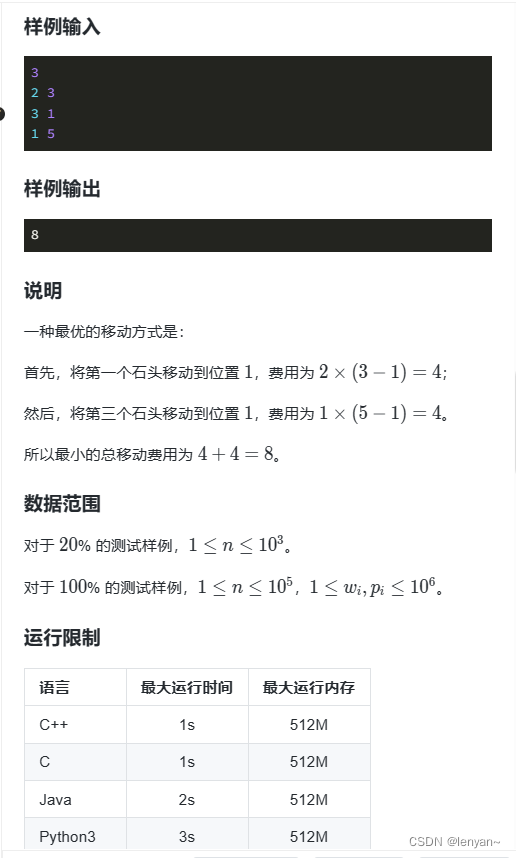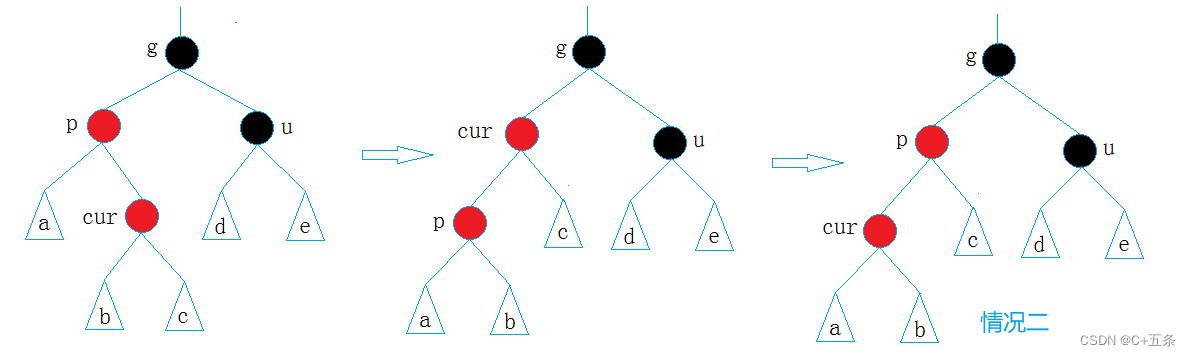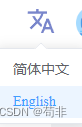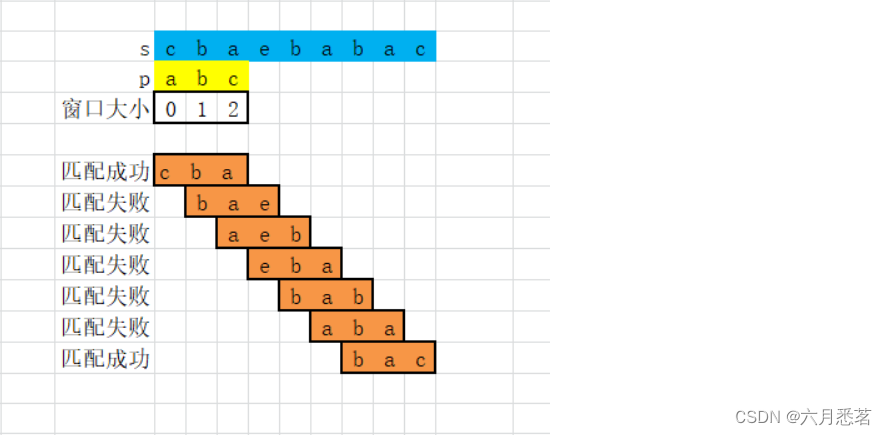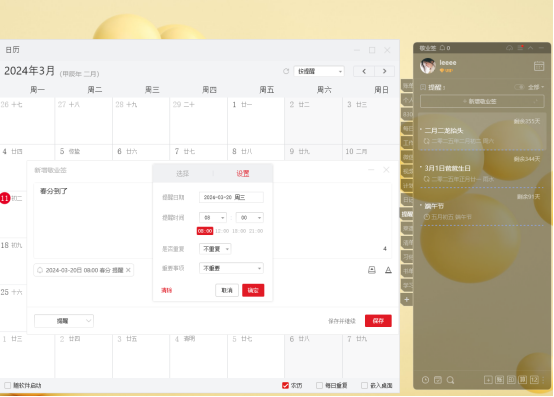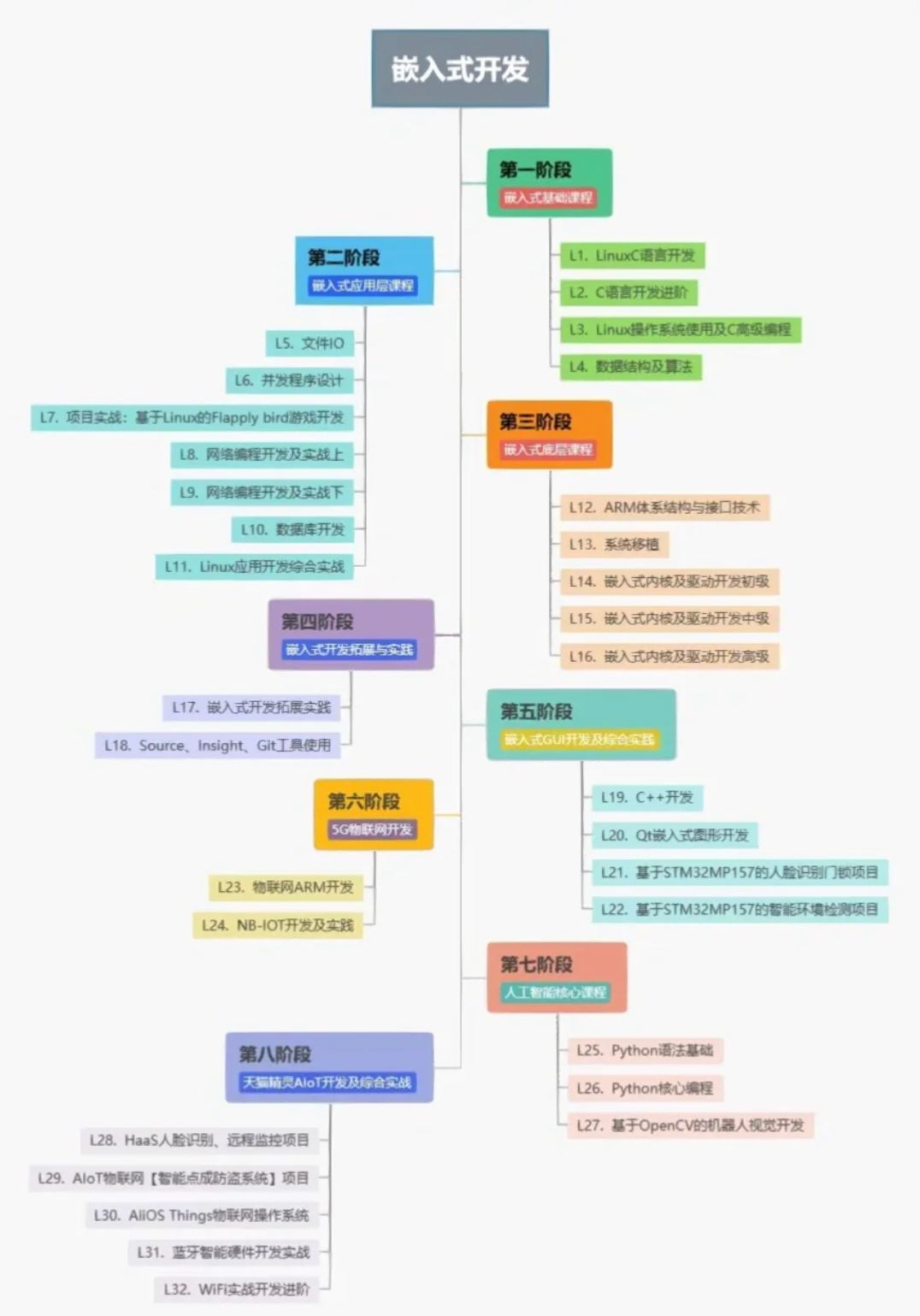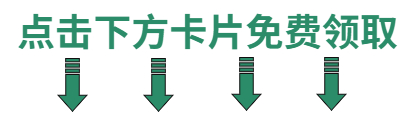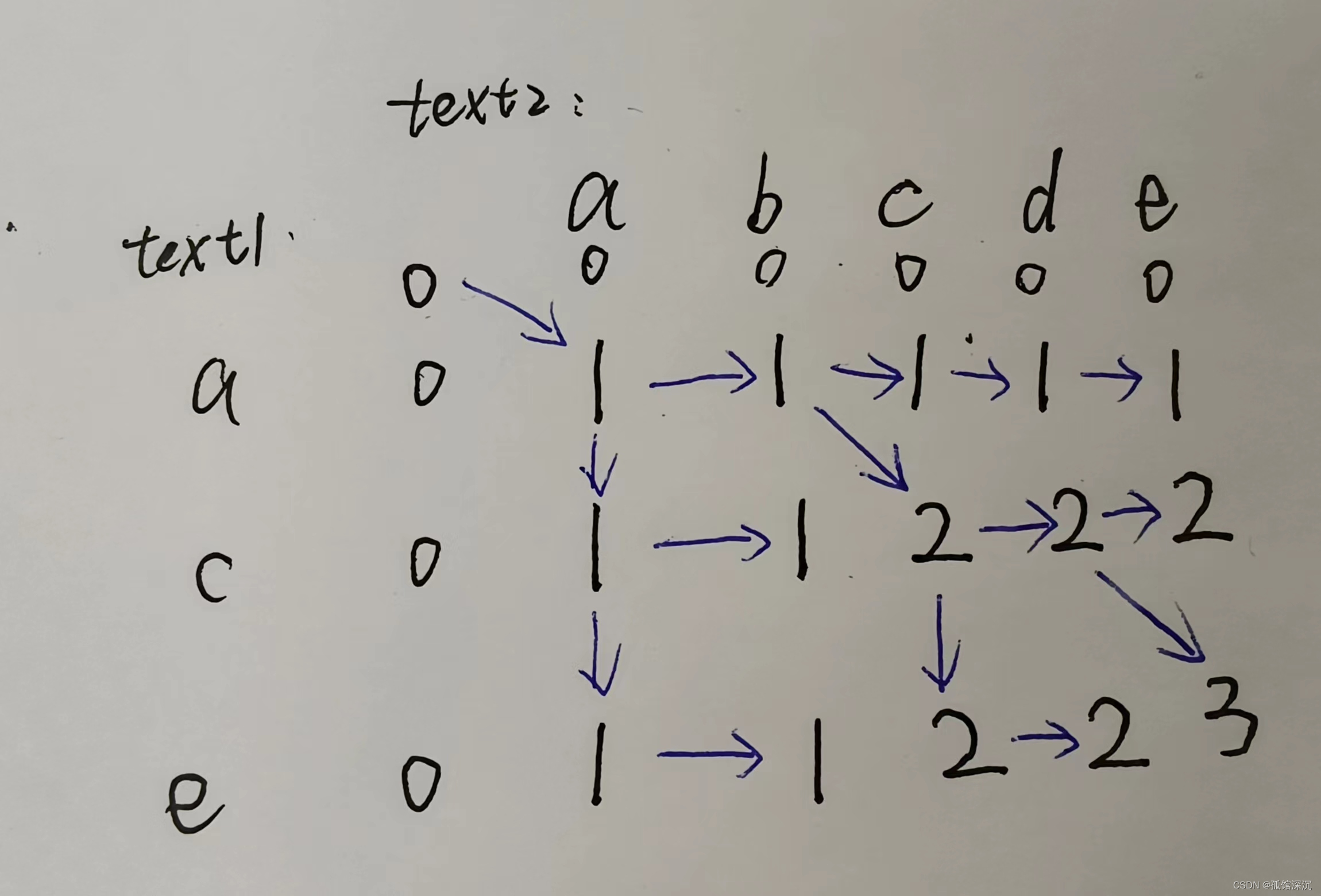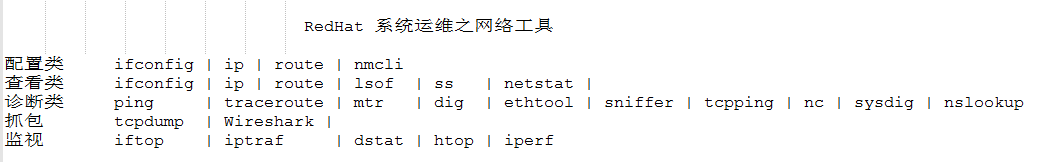纯检测系列:
YOLOv5-Openvino和ONNXRuntime推理【CPU】
YOLOv6-Openvino和ONNXRuntime推理【CPU】
YOLOv8-Openvino和ONNXRuntime推理【CPU】
YOLOv7-Openvino和ONNXRuntime推理【CPU】
YOLOv9-Openvino和ONNXRuntime推理【CPU】
跟踪系列:
YOLOv5/6/7-Openvino-ByteTrack【CPU】
YOLOv8/9-Openvino-ByteTrack【CPU】
分割系列:
YOLOv5_seg-Openvino和ONNXRuntime推理【CPU】
YOLOv8_seg-Openvino和ONNXRuntime推理【CPU】
关键点系列:
YOLOv7_pose-Openvino和ONNXRuntime推理【CPU】
YOLOv8_pose-Openvino和ONNXRuntime推理【CPU】
注:YOLOv5、YOLOv6和YOLOv7代码内容基本一致!YOLOv8和YOLOv9代码内容基本一致!
全部代码Github:https://github.com/Bigtuo/YOLOv8_Openvino
1 环境:
CPU:i5-12500
Python:3.8.18
2 安装Openvino和ONNXRuntime
2.1 Openvino简介
Openvino是由Intel开发的专门用于优化和部署人工智能推理的半开源的工具包,主要用于对深度推理做优化。
Openvino内部集成了Opencv、TensorFlow模块,除此之外它还具有强大的Plugin开发框架,允许开发者在Openvino之上对推理过程做优化。
Openvino整体框架为:Openvino前端→ Plugin中间层→ Backend后端
Openvino的优点在于它屏蔽了后端接口,提供了统一操作的前端API,开发者可以无需关心后端的实现,例如后端可以是TensorFlow、Keras、ARM-NN,通过Plugin提供给前端接口调用,也就意味着一套代码在Openvino之上可以运行在多个推理引擎之上,Openvino像是类似聚合一样的开发包。
2.2 ONNXRuntime简介
ONNXRuntime是微软推出的一款推理框架,用户可以非常便利的用其运行一个onnx模型。ONNXRuntime支持多种运行后端包括CPU,GPU,TensorRT,DML等。可以说ONNXRuntime是对ONNX模型最原生的支持。
虽然大家用ONNX时更多的是作为一个中间表示,从pytorch转到onnx后直接喂到TensorRT或MNN等各种后端框架,但这并不能否认ONNXRuntime是一款非常优秀的推理框架。而且由于其自身只包含推理功能(最新的ONNXRuntime甚至已经可以训练),通过阅读其源码可以解深度学习框架的一些核心功能原理(op注册,内存管理,运行逻辑等)
总体来看,整个ONNXRuntime的运行可以分为三个阶段,Session构造,模型加载与初始化和运行。和其他所有主流框架相同,ONNXRuntime最常用的语言是python,而实际负责执行框架运行的则是C++。
2.3 安装
pip install openvino -i https://pypi.tuna.tsinghua.edu.cn/simple
pip install onnxruntime -i https://pypi.tuna.tsinghua.edu.cn/simple
3 YOLOv5介绍
YOLOv5详解
Github:https://github.com/ultralytics/yolov5
4 基于Openvino和ONNXRuntime推理
下面代码整个处理过程主要包括:预处理—>推理(框/mask)—>后处理(框/mask)—>画图。
假设图像resize为640×640,
前处理输出结果维度:(1, 3, 640, 640);
推理输出结果维度:检测头的输出(1, 8400*3, 85+32), 分割头的输出(1, 32, 160, 160);
后处理输出结果维度:boxes(-1, 6),其中第一个表示图bus.jpg检出的目标,第二个维度6表示(x1, y1, x2, y2, conf, cls);segments是各掩码轮廓点集。
4.1 全部代码
import argparse
import time
import cv2
import numpy as np
from openvino.runtime import Core # pip install openvino -i https://pypi.tuna.tsinghua.edu.cn/simple
import onnxruntime as ort # 使用onnxruntime推理用上,pip install onnxruntime,默认安装CPU
# COCO默认的80类
CLASSES = ['person', 'bicycle', 'car', 'motorcycle', 'airplane', 'bus', 'train', 'truck', 'boat', 'traffic light',
'fire hydrant', 'stop sign', 'parking meter', 'bench', 'bird', 'cat', 'dog', 'horse', 'sheep', 'cow',
'elephant', 'bear', 'zebra', 'giraffe', 'backpack', 'umbrella', 'handbag', 'tie', 'suitcase', 'frisbee',
'skis', 'snowboard', 'sports ball', 'kite', 'baseball bat', 'baseball glove', 'skateboard', 'surfboard',
'tennis racket', 'bottle', 'wine glass', 'cup', 'fork', 'knife', 'spoon', 'bowl', 'banana', 'apple', 'sandwich',
'orange', 'broccoli', 'carrot', 'hot dog', 'pizza', 'donut', 'cake', 'chair', 'couch', 'potted plant', 'bed',
'dining table', 'toilet', 'tv', 'laptop', 'mouse', 'remote', 'keyboard', 'cell phone', 'microwave', 'oven',
'toaster', 'sink', 'refrigerator', 'book', 'clock', 'vase', 'scissors', 'teddy bear', 'hair drier', 'toothbrush']
class OpenvinoInference(object):
def __init__(self, onnx_path):
self.onnx_path = onnx_path
ie = Core()
self.model_onnx = ie.read_model(model=self.onnx_path)
self.compiled_model_onnx = ie.compile_model(model=self.model_onnx, device_name="CPU")
def predict(self, datas):
# 注:self.compiled_model_onnx([datas])是一个字典,self.compiled_model_onnx.output(0)是字典键,第一种读取所有值方法(0.11s) 比 第二种按键取值的方法(0.20s) 耗时减半
predict_data = list(self.compiled_model_onnx([datas]).values())
# predict_data = [self.compiled_model_onnx([datas])[self.compiled_model_onnx.output(0)],
# self.compiled_model_onnx([datas])[self.compiled_model_onnx.output(1)]]
return predict_data
class YOLOv5_seg:
"""YOLOv5 segmentation model class for handling inference and visualization."""
def __init__(self, onnx_model, imgsz=(640, 640), infer_tool='openvino'):
"""
Initialization.
Args:
onnx_model (str): Path to the ONNX model.
"""
self.infer_tool = infer_tool
if self.infer_tool == 'openvino':
# 构建openvino推理引擎
self.openvino = OpenvinoInference(onnx_model)
self.ndtype = np.single
else:
# 构建onnxruntime推理引擎
self.ort_session = ort.InferenceSession(onnx_model,
providers=['CUDAExecutionProvider', 'CPUExecutionProvider']
if ort.get_device() == 'GPU' else ['CPUExecutionProvider'])
# Numpy dtype: support both FP32 and FP16 onnx model
self.ndtype = np.half if self.ort_session.get_inputs()[0].type == 'tensor(float16)' else np.single
self.classes = CLASSES # 加载模型类别
self.model_height, self.model_width = imgsz[0], imgsz[1] # 图像resize大小
self.color_palette = np.random.uniform(0, 255, size=(len(self.classes), 3)) # 为每个类别生成调色板
def __call__(self, im0, conf_threshold=0.4, iou_threshold=0.45, nm=32):
"""
The whole pipeline: pre-process -> inference -> post-process.
Args:
im0 (Numpy.ndarray): original input image.
conf_threshold (float): confidence threshold for filtering predictions.
iou_threshold (float): iou threshold for NMS.
nm (int): the number of masks.
Returns:
boxes (List): list of bounding boxes.
segments (List): list of segments.
masks (np.ndarray): [N, H, W], output masks.
"""
# 前处理Pre-process
t1 = time.time()
im, ratio, (pad_w, pad_h) = self.preprocess(im0)
print('预处理时间:{:.3f}s'.format(time.time() - t1))
# 推理 inference
t2 = time.time()
if self.infer_tool == 'openvino':
preds = self.openvino.predict(im)
else:
preds = self.ort_session.run(None, {self.ort_session.get_inputs()[0].name: im}) # 与bbox区别,输出是个列表,[检测头的输出(1, 116, 8400), 分割头的输出(1, 32, 160, 160)]
print('推理时间:{:.2f}s'.format(time.time() - t2))
# 后处理Post-process
t3 = time.time()
boxes, segments, masks = self.postprocess(preds,
im0=im0,
ratio=ratio,
pad_w=pad_w,
pad_h=pad_h,
conf_threshold=conf_threshold,
iou_threshold=iou_threshold,
nm=nm
)
print('后处理时间:{:.3f}s'.format(time.time() - t3))
return boxes, segments, masks
# 前处理,包括:resize, pad, HWC to CHW,BGR to RGB,归一化,增加维度CHW -> BCHW
def preprocess(self, img):
"""
Pre-processes the input image.
Args:
img (Numpy.ndarray): image about to be processed.
Returns:
img_process (Numpy.ndarray): image preprocessed for inference.
ratio (tuple): width, height ratios in letterbox.
pad_w (float): width padding in letterbox.
pad_h (float): height padding in letterbox.
"""
# Resize and pad input image using letterbox() (Borrowed from Ultralytics)
shape = img.shape[:2] # original image shape
new_shape = (self.model_height, self.model_width)
r = min(new_shape[0] / shape[0], new_shape[1] / shape[1])
ratio = r, r
new_unpad = int(round(shape[1] * r)), int(round(shape[0] * r))
pad_w, pad_h = (new_shape[1] - new_unpad[0]) / 2, (new_shape[0] - new_unpad[1]) / 2 # wh padding
if shape[::-1] != new_unpad: # resize
img = cv2.resize(img, new_unpad, interpolation=cv2.INTER_LINEAR)
top, bottom = int(round(pad_h - 0.1)), int(round(pad_h + 0.1))
left, right = int(round(pad_w - 0.1)), int(round(pad_w + 0.1))
img = cv2.copyMakeBorder(img, top, bottom, left, right, cv2.BORDER_CONSTANT, value=(114, 114, 114)) # 填充
# Transforms: HWC to CHW -> BGR to RGB -> div(255) -> contiguous -> add axis(optional)
img = np.ascontiguousarray(np.einsum('HWC->CHW', img)[::-1], dtype=self.ndtype) / 255.0
img_process = img[None] if len(img.shape) == 3 else img
return img_process, ratio, (pad_w, pad_h)
# 后处理,包括:阈值过滤+NMS+masks处理
def postprocess(self, preds, im0, ratio, pad_w, pad_h, conf_threshold, iou_threshold, nm=32):
"""
Post-process the prediction.
Args:
preds (Numpy.ndarray): predictions come from ort.session.run().
im0 (Numpy.ndarray): [h, w, c] original input image.
ratio (tuple): width, height ratios in letterbox.
pad_w (float): width padding in letterbox.
pad_h (float): height padding in letterbox.
conf_threshold (float): conf threshold.
iou_threshold (float): iou threshold.
nm (int): the number of masks.
Returns:
boxes (List): list of bounding boxes.
segments (List): list of segments.
masks (np.ndarray): [N, H, W], output masks.
"""
# (Batch_size, Num_anchors, xywh_score_conf_cls), v5和v6_1.0的[..., 4]是置信度分数,v8v9采用类别里面最大的概率作为置信度score
x, protos = preds[0], preds[1] # 与bbox区别:Two outputs: 检测头的输出(1, 8400*3, 117), 分割头的输出(1, 32, 160, 160)
# Predictions filtering by conf-threshold
x = x[x[..., 4] > conf_threshold]
# Create a new matrix which merge these(box, score, cls, nm) into one
# For more details about `numpy.c_()`: https://numpy.org/doc/1.26/reference/generated/numpy.c_.html
x = np.c_[x[..., :4], x[..., 4], np.argmax(x[..., 5:-nm], axis=-1), x[..., -nm:]]
# NMS filtering
# 经过NMS后的值, np.array([[x, y, w, h, conf, cls, nm], ...]), shape=(-1, 4 + 1 + 1 + 32)
x = x[cv2.dnn.NMSBoxes(x[:, :4], x[:, 4], conf_threshold, iou_threshold)]
# 重新缩放边界框,为画图做准备
if len(x) > 0:
# Bounding boxes format change: cxcywh -> xyxy
x[..., [0, 1]] -= x[..., [2, 3]] / 2
x[..., [2, 3]] += x[..., [0, 1]]
# Rescales bounding boxes from model shape(model_height, model_width) to the shape of original image
x[..., :4] -= [pad_w, pad_h, pad_w, pad_h]
x[..., :4] /= min(ratio)
# Bounding boxes boundary clamp
x[..., [0, 2]] = x[:, [0, 2]].clip(0, im0.shape[1])
x[..., [1, 3]] = x[:, [1, 3]].clip(0, im0.shape[0])
# 与bbox区别:增加masks处理
# Process masks
masks = self.process_mask(protos[0], x[:, 6:], x[:, :4], im0.shape)
# Masks -> Segments(contours)
segments = self.masks2segments(masks)
return x[..., :6], segments, masks # boxes, segments, masks
else:
return [], [], []
@staticmethod
def masks2segments(masks):
"""
It takes a list of masks(n,h,w) and returns a list of segments(n,xy) (Borrowed from
https://github.com/ultralytics/ultralytics/blob/465df3024f44fa97d4fad9986530d5a13cdabdca/ultralytics/utils/ops.py#L750)
Args:
masks (numpy.ndarray): the output of the model, which is a tensor of shape (batch_size, 160, 160).
Returns:
segments (List): list of segment masks.
"""
segments = []
for x in masks.astype('uint8'):
c = cv2.findContours(x, cv2.RETR_EXTERNAL, cv2.CHAIN_APPROX_NONE)[0] # CHAIN_APPROX_SIMPLE 该函数用于查找二值图像中的轮廓。
if c:
# 这段代码的目的是找到图像x中的最外层轮廓,并从中选择最长的轮廓,然后将其转换为NumPy数组的形式。
c = np.array(c[np.array([len(x) for x in c]).argmax()]).reshape(-1, 2)
else:
c = np.zeros((0, 2)) # no segments found
segments.append(c.astype('float32'))
return segments
def process_mask(self, protos, masks_in, bboxes, im0_shape):
"""
Takes the output of the mask head, and applies the mask to the bounding boxes. This produces masks of higher quality
but is slower. (Borrowed from https://github.com/ultralytics/ultralytics/blob/465df3024f44fa97d4fad9986530d5a13cdabdca/ultralytics/utils/ops.py#L618)
Args:
protos (numpy.ndarray): [mask_dim, mask_h, mask_w].
masks_in (numpy.ndarray): [n, mask_dim], n is number of masks after nms.
bboxes (numpy.ndarray): bboxes re-scaled to original image shape.
im0_shape (tuple): the size of the input image (h,w,c).
Returns:
(numpy.ndarray): The upsampled masks.
"""
c, mh, mw = protos.shape
masks = np.matmul(masks_in, protos.reshape((c, -1))).reshape((-1, mh, mw)).transpose(1, 2, 0) # HWN
masks = np.ascontiguousarray(masks)
masks = self.scale_mask(masks, im0_shape) # re-scale mask from P3 shape to original input image shape
masks = np.einsum('HWN -> NHW', masks) # HWN -> NHW
masks = self.crop_mask(masks, bboxes)
return np.greater(masks, 0.5)
@staticmethod
def scale_mask(masks, im0_shape, ratio_pad=None):
"""
Takes a mask, and resizes it to the original image size. (Borrowed from
https://github.com/ultralytics/ultralytics/blob/465df3024f44fa97d4fad9986530d5a13cdabdca/ultralytics/utils/ops.py#L305)
Args:
masks (np.ndarray): resized and padded masks/images, [h, w, num]/[h, w, 3].
im0_shape (tuple): the original image shape.
ratio_pad (tuple): the ratio of the padding to the original image.
Returns:
masks (np.ndarray): The masks that are being returned.
"""
im1_shape = masks.shape[:2]
if ratio_pad is None: # calculate from im0_shape
gain = min(im1_shape[0] / im0_shape[0], im1_shape[1] / im0_shape[1]) # gain = old / new
pad = (im1_shape[1] - im0_shape[1] * gain) / 2, (im1_shape[0] - im0_shape[0] * gain) / 2 # wh padding
else:
pad = ratio_pad[1]
# Calculate tlbr of mask
top, left = int(round(pad[1] - 0.1)), int(round(pad[0] - 0.1)) # y, x
bottom, right = int(round(im1_shape[0] - pad[1] + 0.1)), int(round(im1_shape[1] - pad[0] + 0.1))
if len(masks.shape) < 2:
raise ValueError(f'"len of masks shape" should be 2 or 3, but got {len(masks.shape)}')
masks = masks[top:bottom, left:right]
masks = cv2.resize(masks, (im0_shape[1], im0_shape[0]),
interpolation=cv2.INTER_LINEAR) # INTER_CUBIC would be better
if len(masks.shape) == 2:
masks = masks[:, :, None]
return masks
@staticmethod
def crop_mask(masks, boxes):
"""
It takes a mask and a bounding box, and returns a mask that is cropped to the bounding box. (Borrowed from
https://github.com/ultralytics/ultralytics/blob/465df3024f44fa97d4fad9986530d5a13cdabdca/ultralytics/utils/ops.py#L599)
Args:
masks (Numpy.ndarray): [n, h, w] tensor of masks.
boxes (Numpy.ndarray): [n, 4] tensor of bbox coordinates in relative point form.
Returns:
(Numpy.ndarray): The masks are being cropped to the bounding box.
"""
n, h, w = masks.shape
x1, y1, x2, y2 = np.split(boxes[:, :, None], 4, 1)
r = np.arange(w, dtype=x1.dtype)[None, None, :]
c = np.arange(h, dtype=x1.dtype)[None, :, None]
return masks * ((r >= x1) * (r < x2) * (c >= y1) * (c < y2))
# 绘框,与bbox区别:增加masks可视化
def draw_and_visualize(self, im, bboxes, segments, vis=False, save=True):
"""
Draw and visualize results.
Args:
im (np.ndarray): original image, shape [h, w, c].
bboxes (numpy.ndarray): [n, 6], n is number of bboxes.
segments (List): list of segment masks.
vis (bool): imshow using OpenCV.
save (bool): save image annotated.
Returns:
None
"""
# Draw rectangles and polygons
im_canvas = im.copy()
# Draw rectangles
for (*box, conf, cls_), segment in zip(bboxes, segments):
# draw contour and fill mask
cv2.polylines(im, np.int32([segment]), True, (255, 255, 255), 2) # white borderline
cv2.fillPoly(im_canvas, np.int32([segment]), (255, 0, 0))
# draw bbox rectangle
cv2.rectangle(im, (int(box[0]), int(box[1])), (int(box[2]), int(box[3])),
self.color_palette[int(cls_)], 1, cv2.LINE_AA)
cv2.putText(im, f'{self.classes[int(cls_)]}: {conf:.3f}', (int(box[0]), int(box[1] - 9)),
cv2.FONT_HERSHEY_SIMPLEX, 0.7, self.color_palette[int(cls_)], 2, cv2.LINE_AA)
# Mix image
im = cv2.addWeighted(im_canvas, 0.3, im, 0.7, 0)
# Show image
if vis:
cv2.imshow('demo', im)
cv2.waitKey(0)
cv2.destroyAllWindows()
# Save image
if save:
cv2.imwrite('demo.jpg', im)
if __name__ == '__main__':
# Create an argument parser to handle command-line arguments
parser = argparse.ArgumentParser()
parser.add_argument('--model', type=str, default='weights\\yolov5s-seg.onnx', help='Path to ONNX model')
parser.add_argument('--source', type=str, default=str('bus.jpg'), help='Path to input image')
parser.add_argument('--imgsz', type=tuple, default=(640, 640), help='Image input size')
parser.add_argument('--conf', type=float, default=0.25, help='Confidence threshold')
parser.add_argument('--iou', type=float, default=0.45, help='NMS IoU threshold')
parser.add_argument('--infer_tool', type=str, default='openvino', choices=("openvino", "onnxruntime"), help='选择推理引擎')
args = parser.parse_args()
# Build model
model = YOLOv5_seg(args.model, args.imgsz, args.infer_tool)
# Read image by OpenCV
img = cv2.imread(args.source)
# Inference
boxes, segments, _ = model(img, conf_threshold=args.conf, iou_threshold=args.iou)
# Visualize, Draw bboxes and polygons
if len(boxes) > 0:
model.draw_and_visualize(img, boxes, segments, vis=False, save=True)
4.2 结果

具体时间消耗:
预处理时间:0.005s(包含Pad)
推理时间:0.09~0.010s(Openvino)
推理时间:0.010~0.011s(ONNXRuntime)
后处理时间:0.045s
注:640×640下。