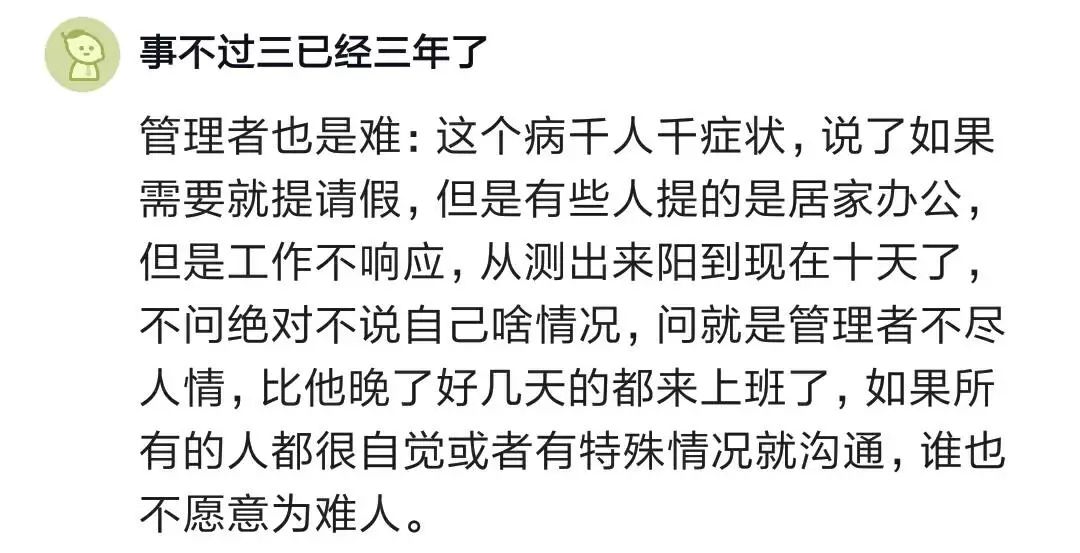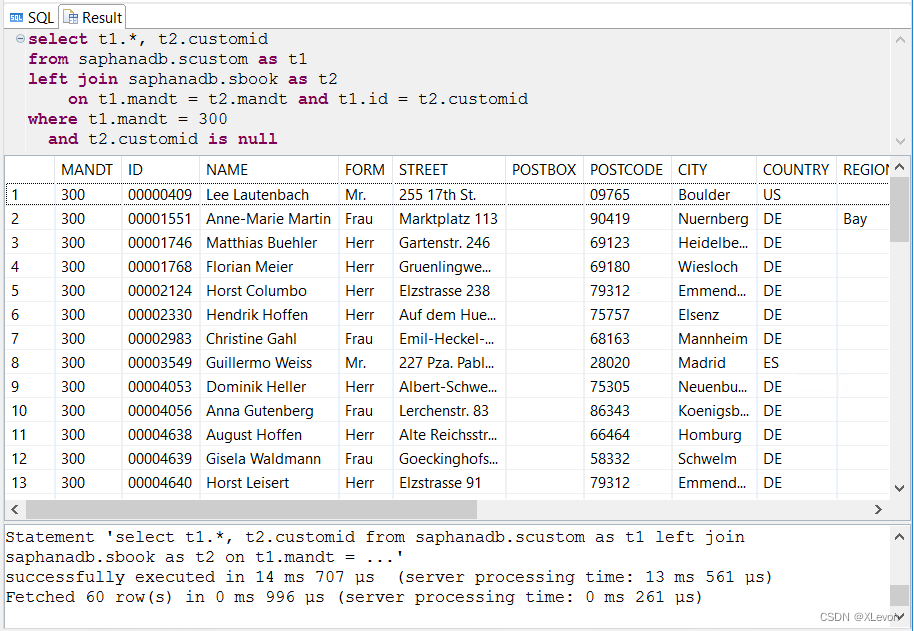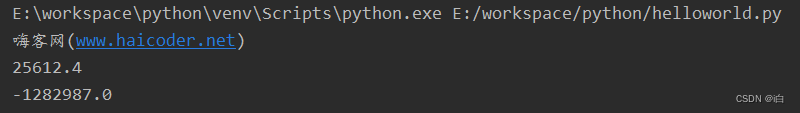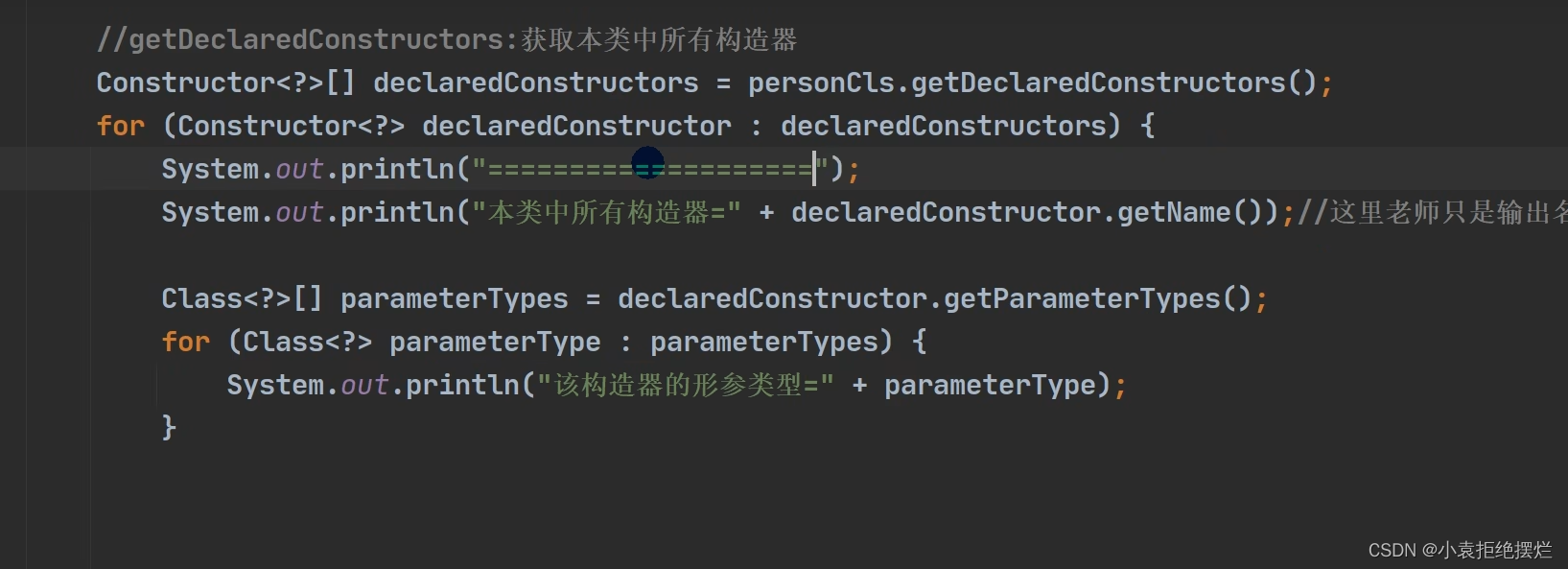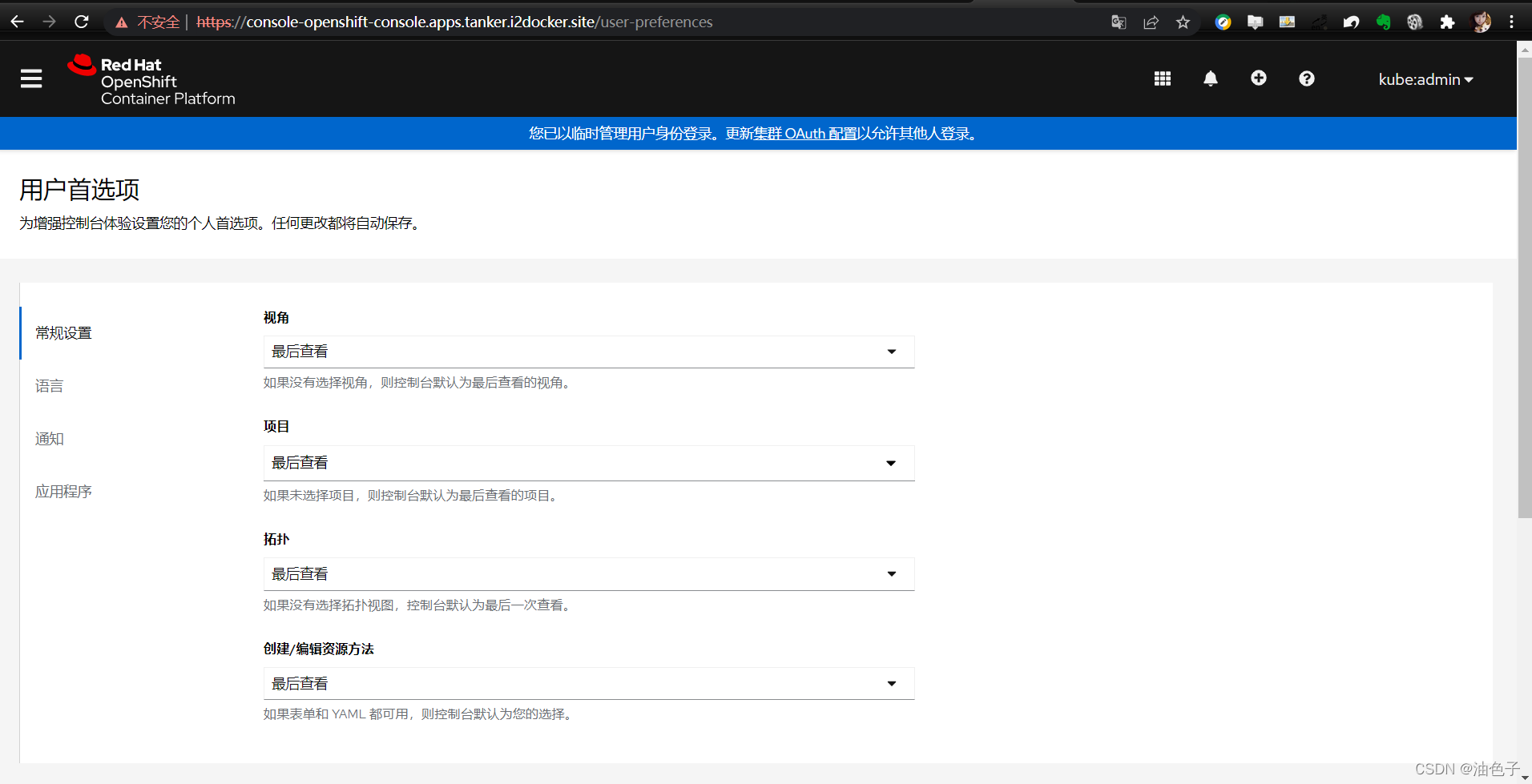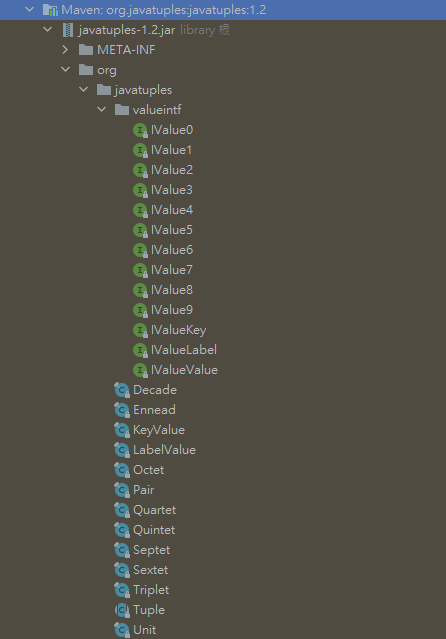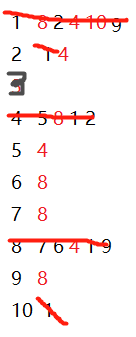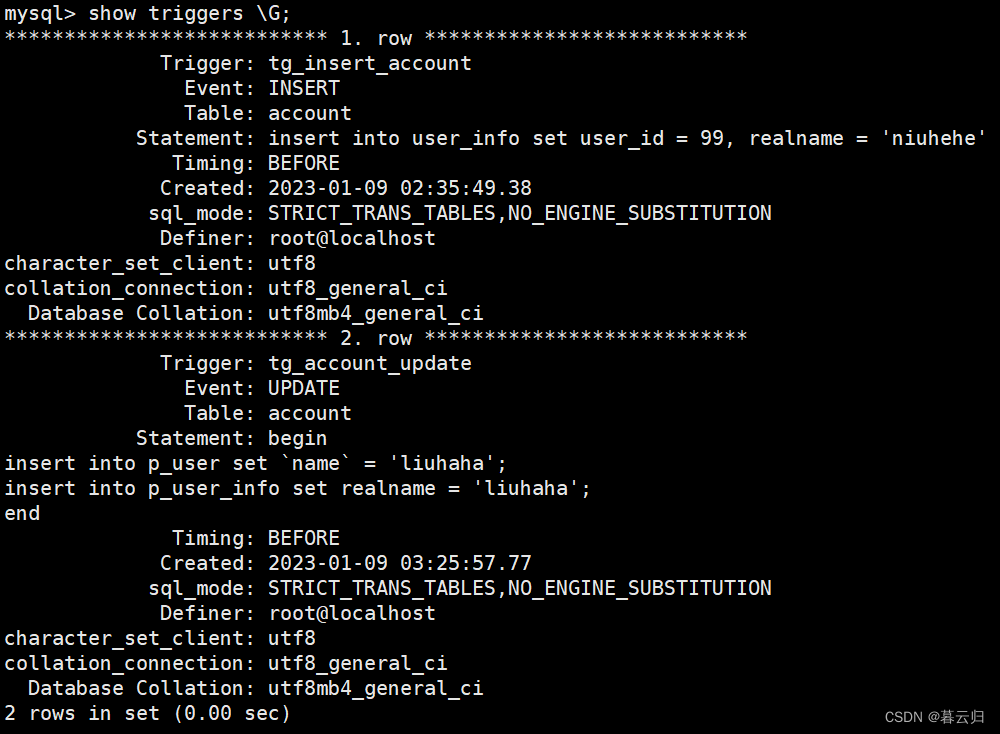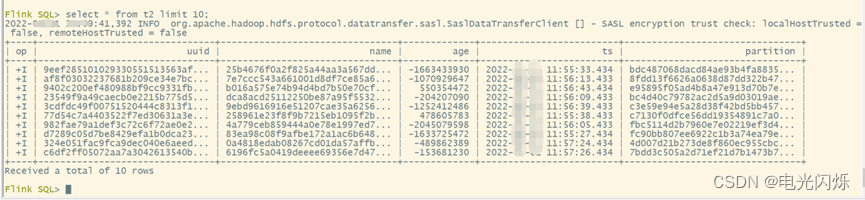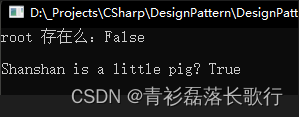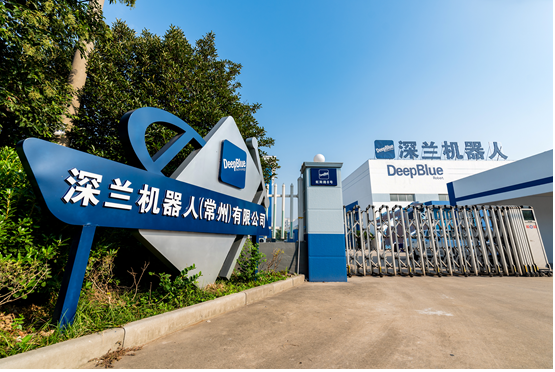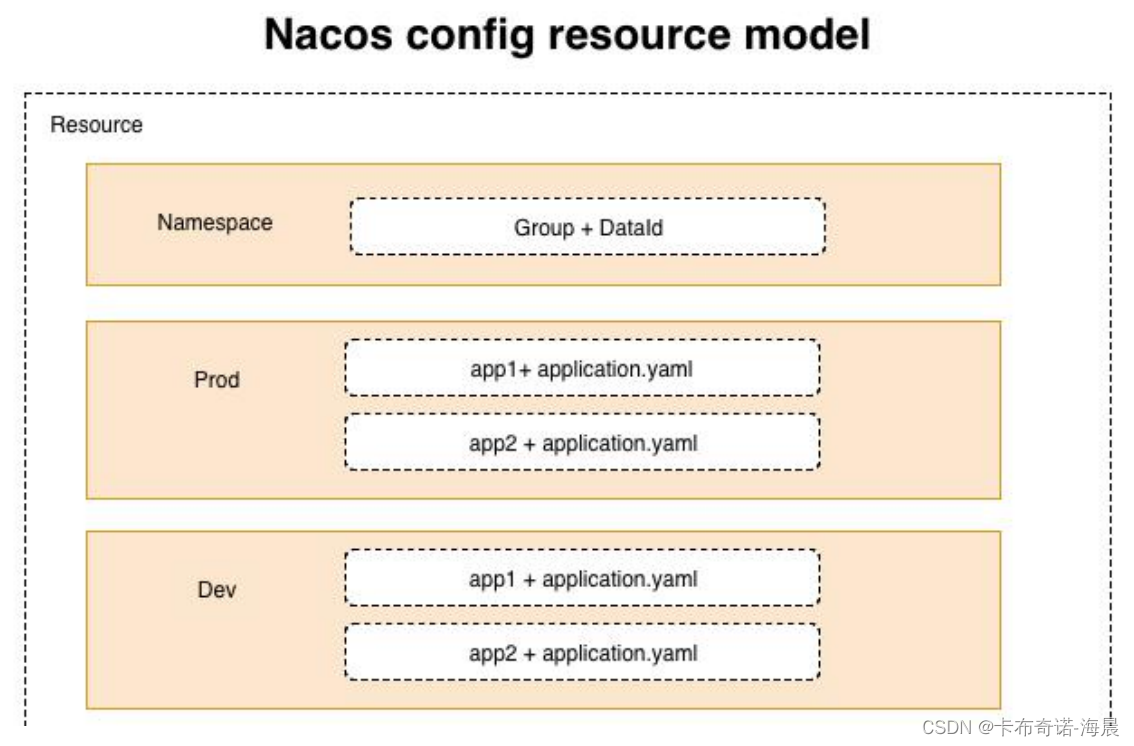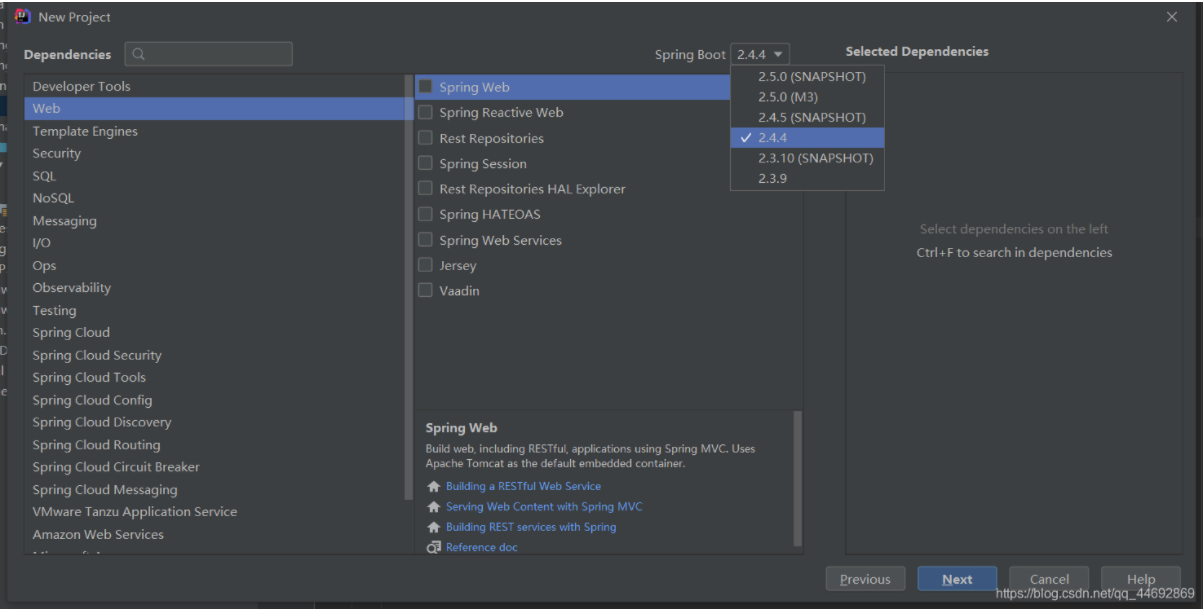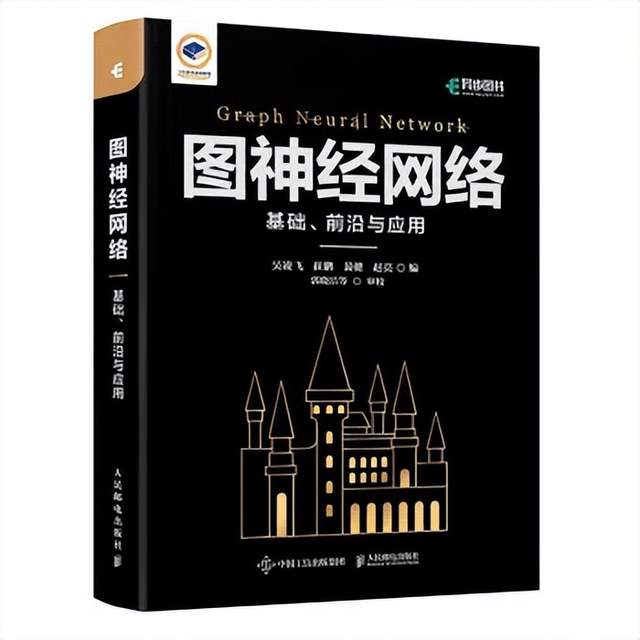yum直接安装
yum -y install vsftpd ftp
创建新用户:ftpd
更新ftpd密码:echo "123456" |passwd --stdin ftpd
创建ftp目录:mkdir -p /home/ftpd/test
授权:chown -R ftpd:ftpd /home/ftpd/test
chmod 777 -R /home/ftpd/test
编辑vsftpd.conf配置文件
vim /etc/vsftpd/vsftpd.conf anonymous_enable=NO local_enable=YES write_enable=YES local_umask=022 dirmessage_enable=YES xferlog_enable=YES connect_from_port_20=YES listen_ipv6=YES userlist_enable=YES tcp_wrappers=YES local_root=/home/ftpd/test local_enable=YES pasv_min_port=30000 pasv_max_port=30000 pasv_enable=YES pam_service_name=vsftpd allow_writeable_chroot=YES |
7、重启服务:systemctl restart ftpd
8、使用:
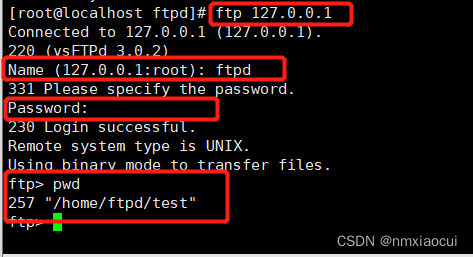
|
9、查询服务是否启动:netstat -anpt|grep 21