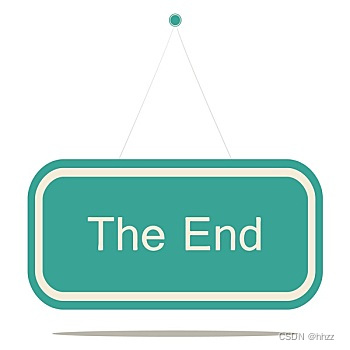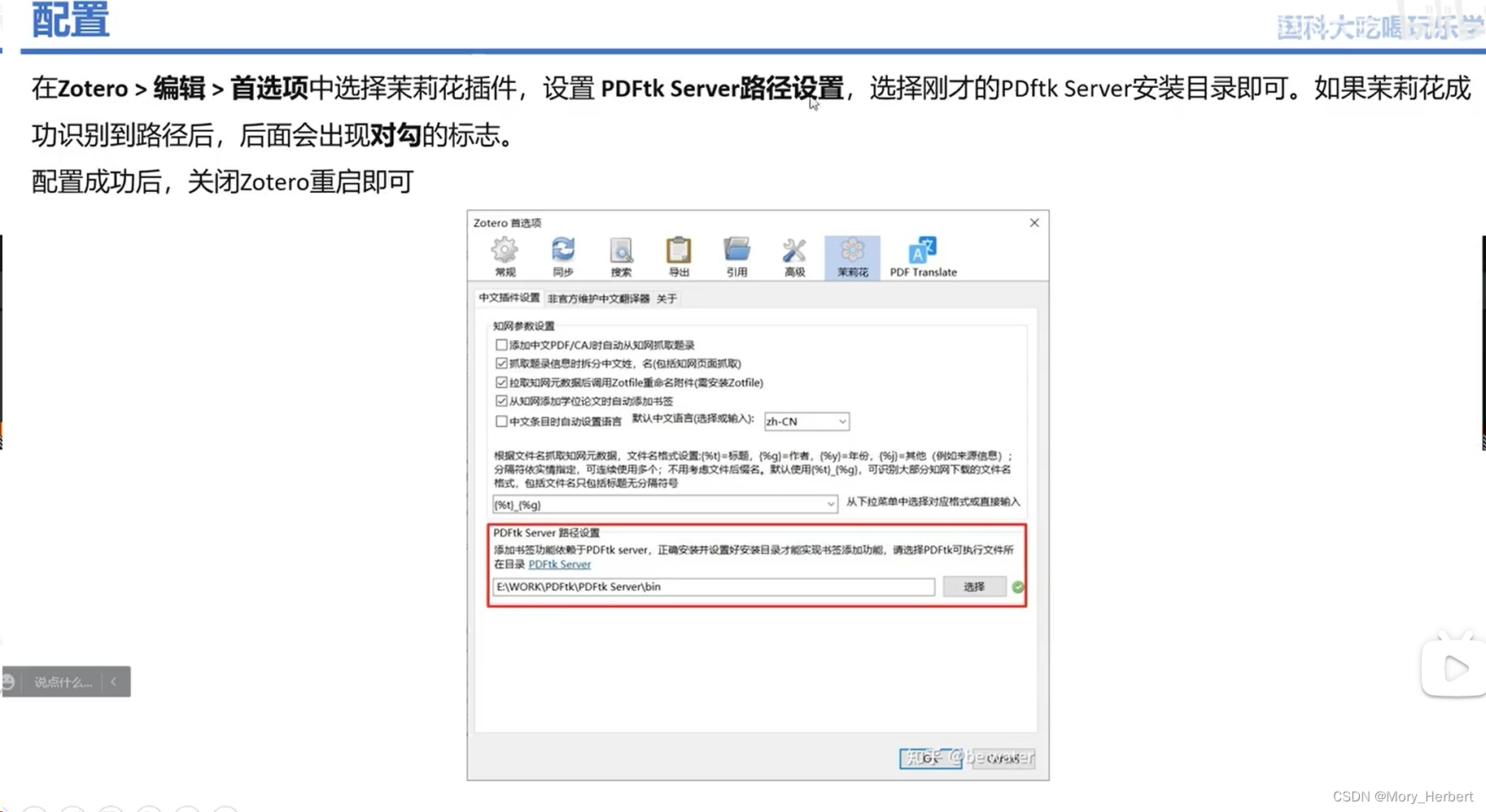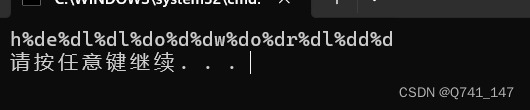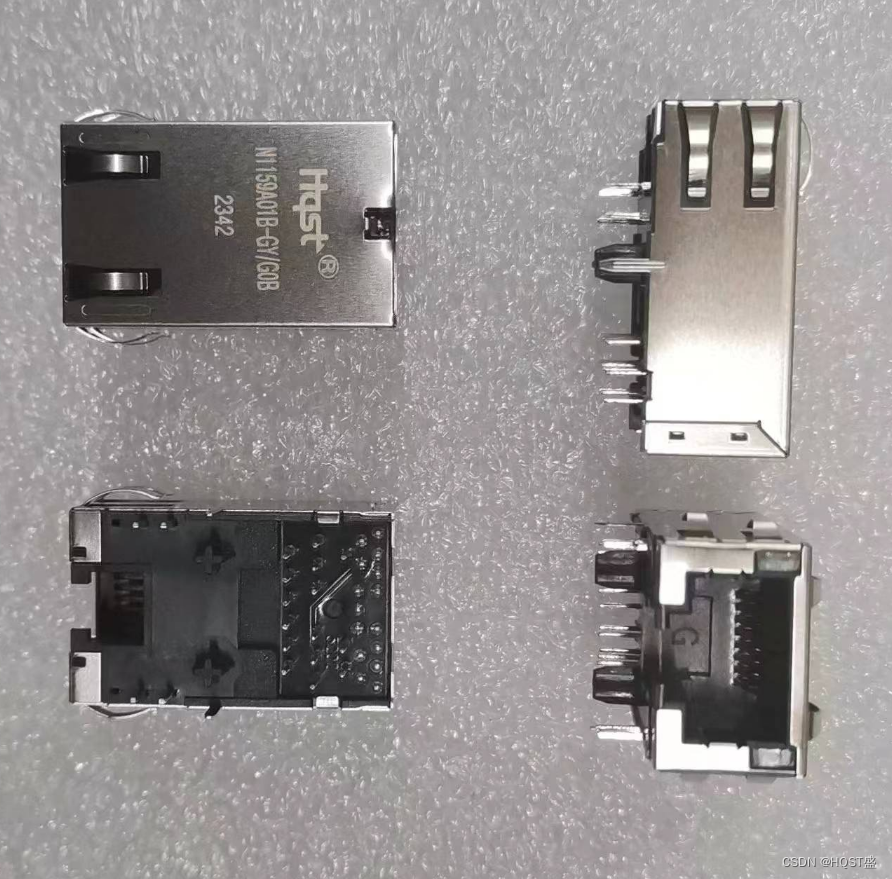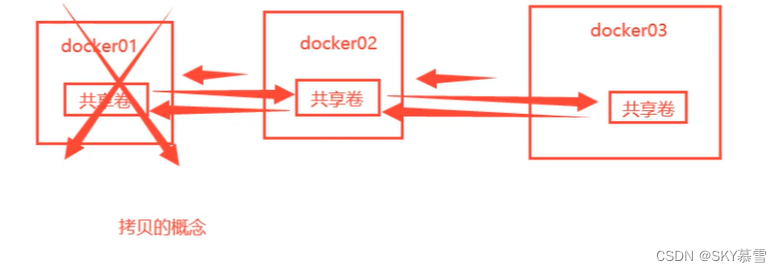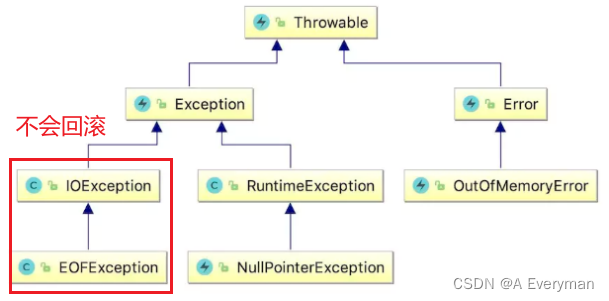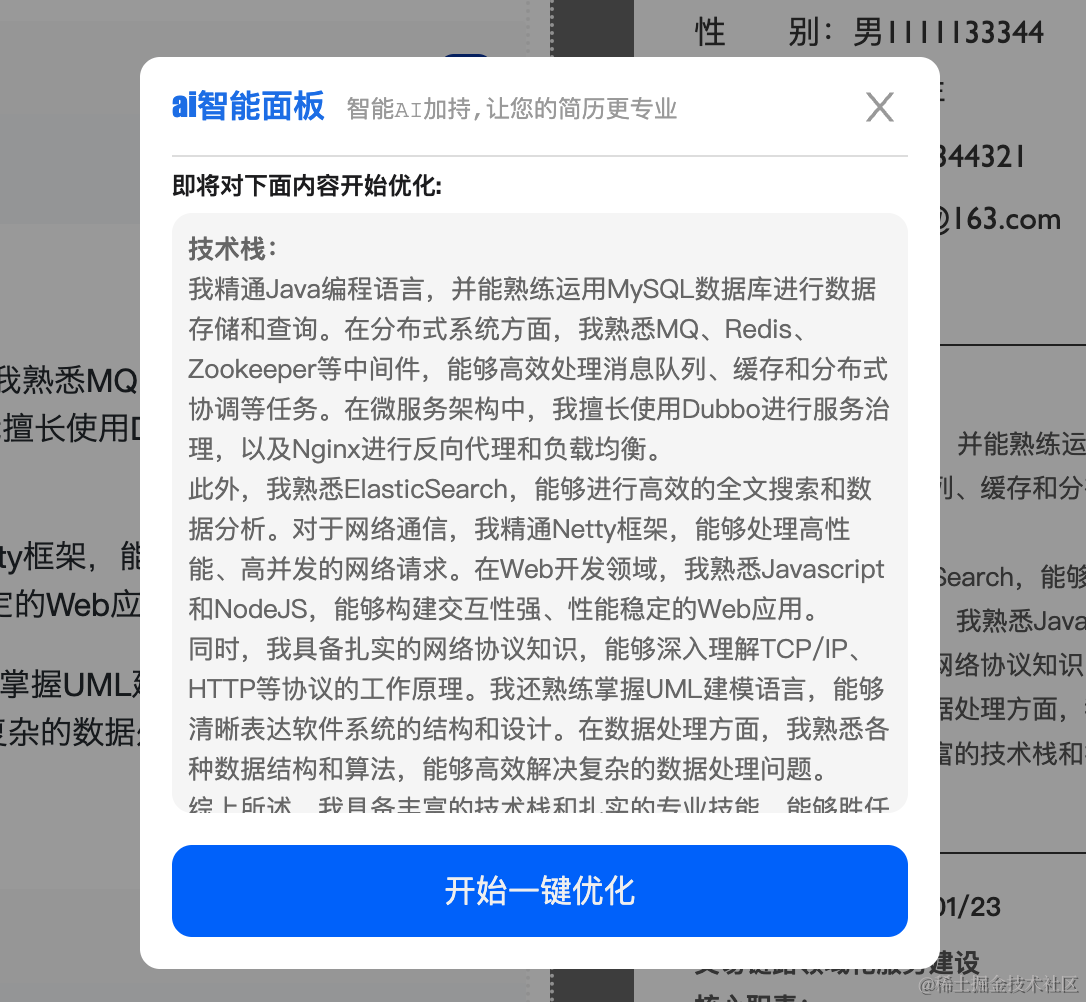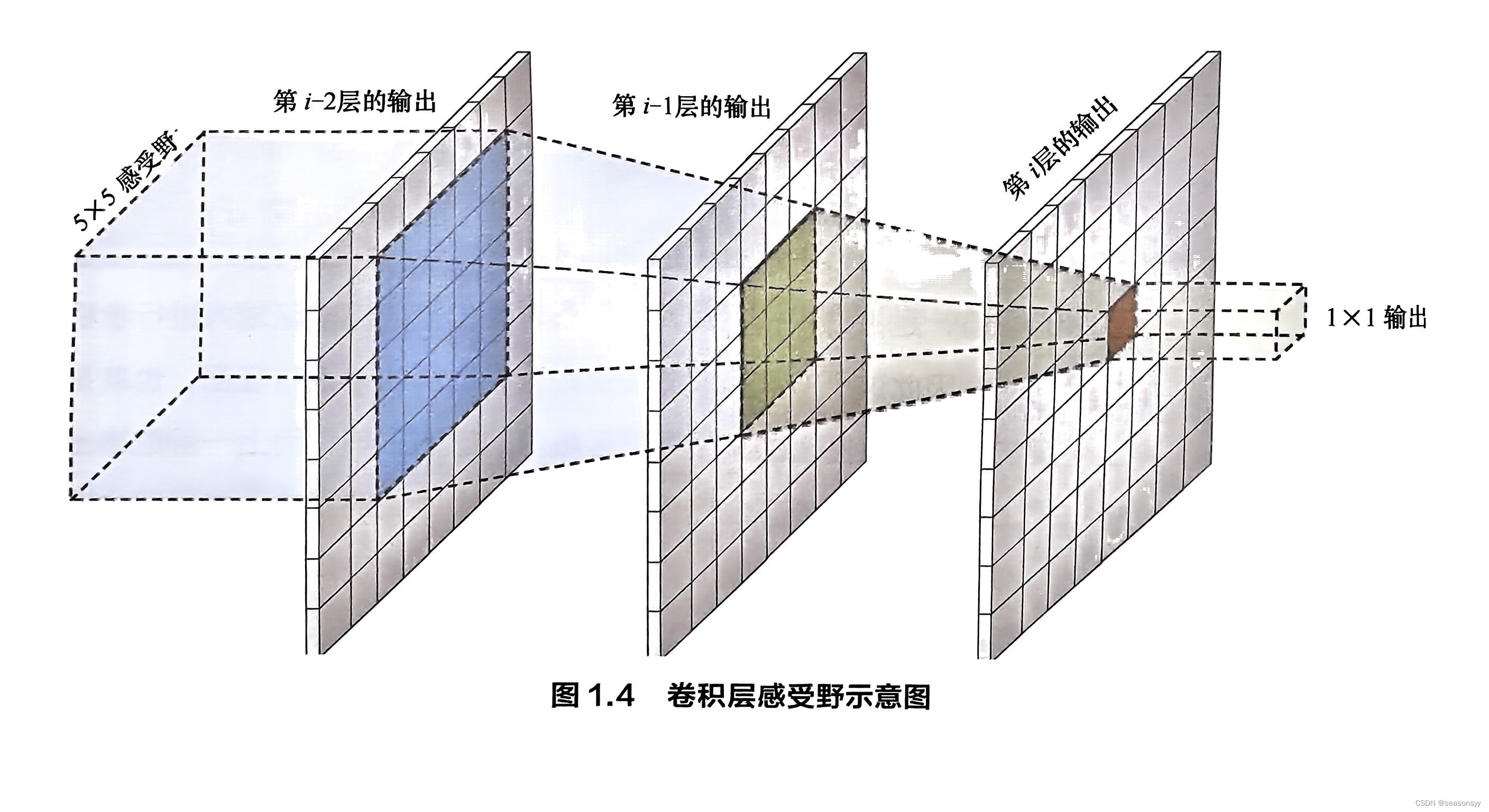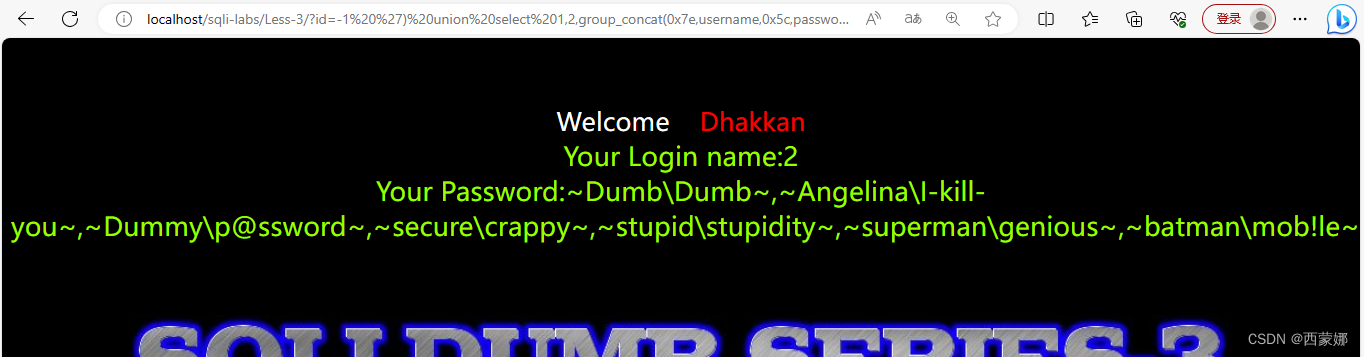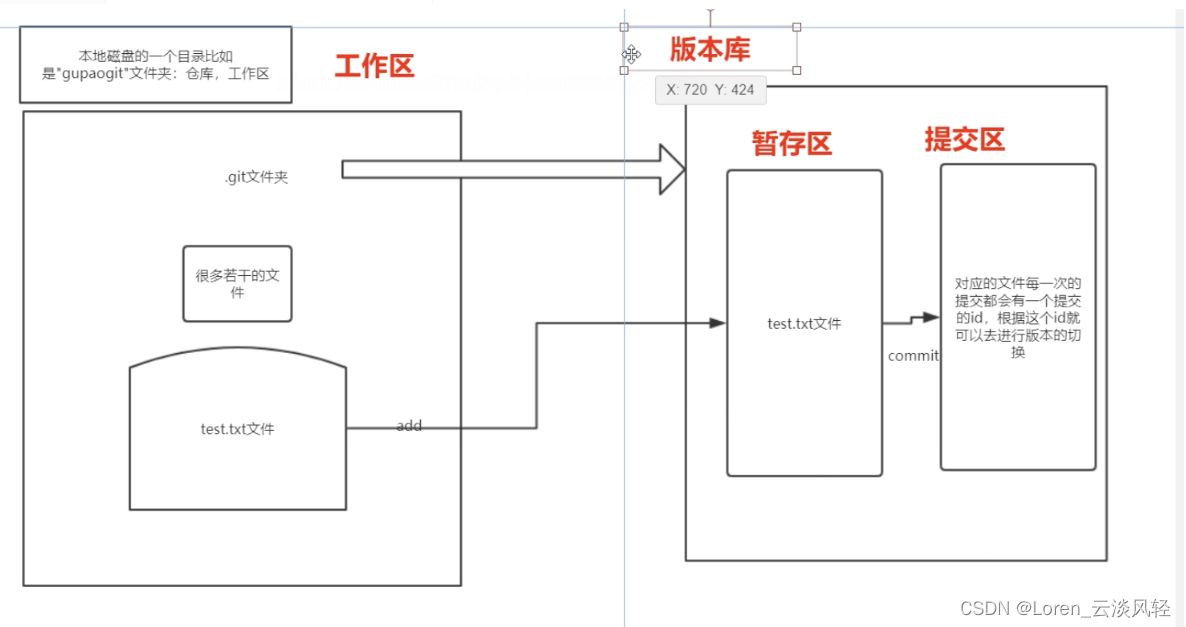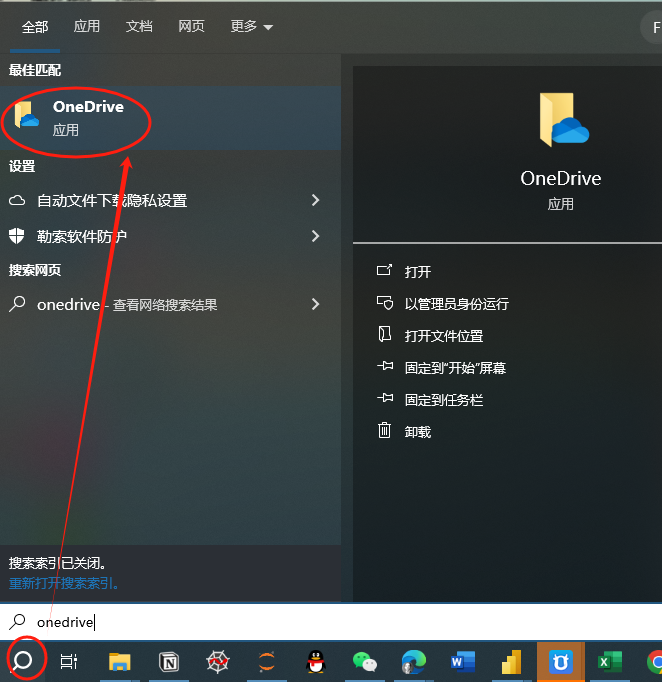系列文章目录
鸿蒙开发案例:进京赶考(1)
鸿蒙开发案例:进京赶考(2)
鸿蒙开发案例:进京赶考(3)
鸿蒙开发案例:进京赶考(4)
鸿蒙开发案例:进京赶考(5)
案例介绍
“进京赶考”是一款抽卡游戏,玩家在游戏界面中通过随机抽取到不同颜色的卡片,可获得不 同积分;抽卡结束后,根据积分的高低对游戏成绩进行判定(状元、榜眼、探花、进士)。本篇接上篇实现GameAbility的看结果功能,运行效果如图所示

一、创建积分等级判断函数
抽卡结束后,可点击“去查看”按钮跳转至 FinalGrade 查看最终的游戏结果。 首先,创建积分等级判断函数,对积分进行等级判断(“甲”、“乙”、“丙”、“丁”四个 积分等级,对应“状元”、“榜眼”、“探花”、“进士”四个游戏结果)。
在GamePage.ets文件中增加创建积分等级判断函数,代码如下:
//积分等级判断函数
confirmGrade() {
if (this.score >= 50) {
this.gradeLevel = '甲' //状元
}
if (this.score == 40) {
this.gradeLevel = '乙' //榜眼
}
if (this.score == 25) {
this.gradeLevel = '丙' //探花
}
if (this.score < 25 && this.score > 0) {
this.gradeLevel = '丁' //进士
}
if (this.score <= 0) {
this.gradeLevel = '末' //落榜
}
}二、创建 FinalGrade.ets 文件,用以显示游戏结果
代码如下:
import router from '@ohos.router'
@Entry
@Component
struct FinalGrade {
//从路由中获取功名等级
@State lv: string = router.getParams()['lv']
build() {
Column({ space: 10 }) {
Column() {
if (this.lv == '甲') {
Image($rawfile('images/red.jpg')).imgStyle()
Text('春风得意马蹄疾').textStyle().fontColor(0xf21225)
Text('一日看尽长安花').textStyle().fontColor(0xf21225)
}
else if (this.lv == '乙') {
Image($rawfile('images/yellow.jpg')).imgStyle()
Text('丹阙万人窥榜眼').textStyle().fontColor(0xfbd501)
Text('碧幢千骑拥遨头').textStyle().fontColor(0xfbd501)
}
else if (this.lv == '丙') {
Image($rawfile('images/blue.jpg')).imgStyle()
Text('探花时节日偏长').textStyle().fontColor(0x3f97fd)
Text('恬淡春风称意忙').textStyle().fontColor(0x3f97fd)
}
else if (this.lv == '丁') {
Image($rawfile('images/purple.jpg')).imgStyle()
Text('圣上喜迎新进士').textStyle().fontColor(0x9800fb)
Text('民间应得好官人').textStyle().fontColor(0x9800fb)
}
}
.width('100%')
.height('100%')
}
.height('100%')
}
}
@Extend(Image) function imgStyle () {
.width('100%')
.height('60%')
}
@Extend(Text) function textStyle() {
.fontSize(30)
.fontWeight(700)
}
三、创建查看游戏结果函数
代码如下:
//查看游戏结果
lookGrade() {
if (this.times > 0) {
AlertDialog.show(
{
title: '提示',
message: '您的抽卡还未完成,无法查看功名!!!',
confirm: {
value: '关闭',
action: () => {
console.info('Button-clicking callback')
}
},
cancel: () => {
console.info('Closed callbacks')
}
}
)
} else {
if (this.gradeLevel == '末') {
AlertDialog.show(
{
title: '提示',
message: '很遗憾,您的成绩欠佳,未能中第!!!',
confirm: {
value: '关闭',
action: () => {
console.info('Button-clicking callback')
}
},
cancel: () => {
console.info('Closed callbacks')
}
}
)
} else {
router.pushUrl({
url: 'pages/FinalGrade',
params: {
lv: this.gradeLevel
}
})
}
}
}四、增加看结果按钮的事件处理
Button('看结果')
.cardStyle()
.onClick(()=>{
this.confirmGrade()
this.lookGrade()
})总结
本篇主要实现了游戏界面中看结果的功能,通过router进行了传值操作。至此该案例所有功能全部结束。笔者初学Harmony,按照鸿蒙实验手册把整个案例顺了一遍,其中也有感到尚模糊的地方,随着不断学习,希望有更深入的理解。