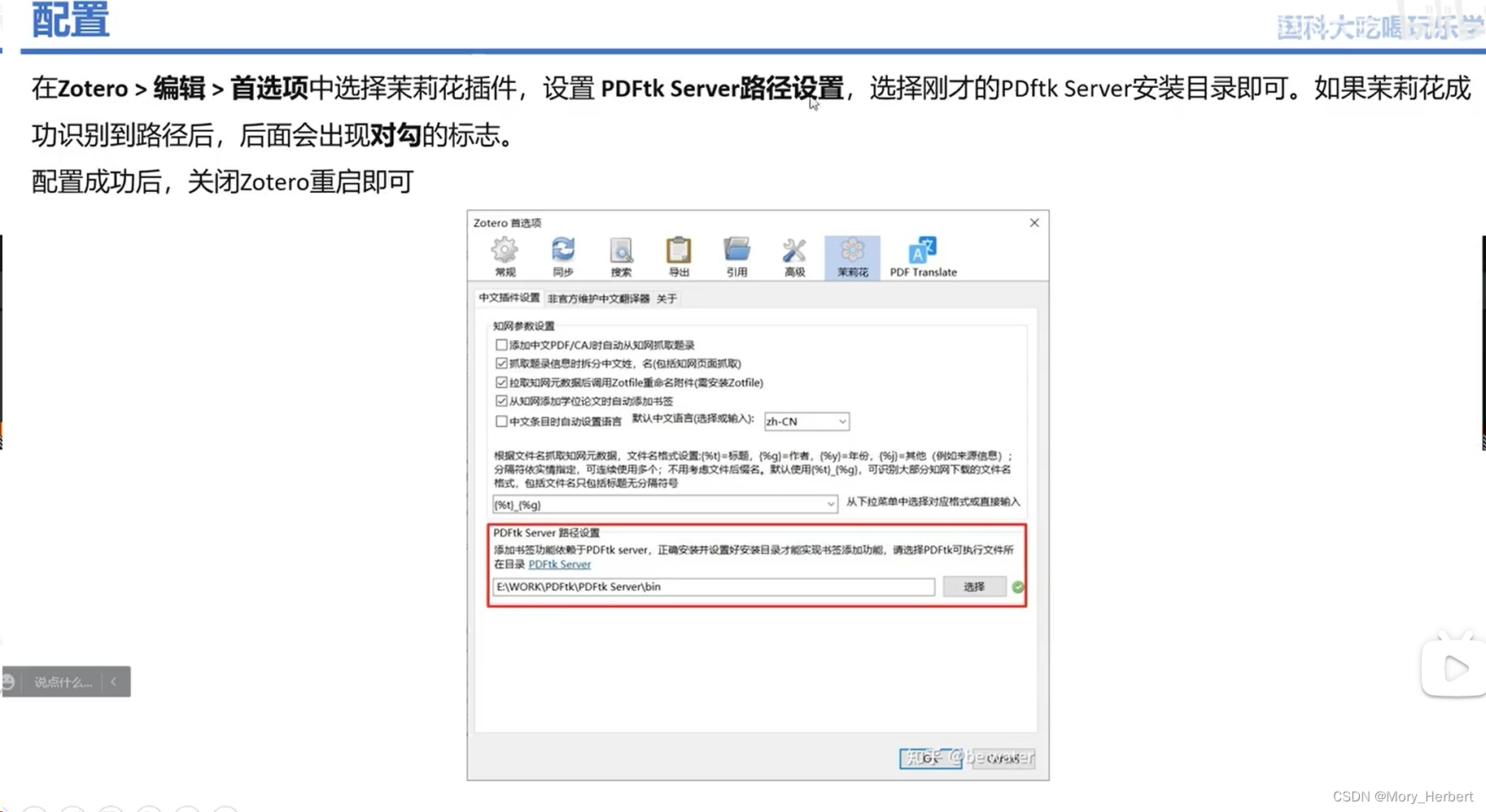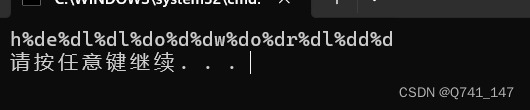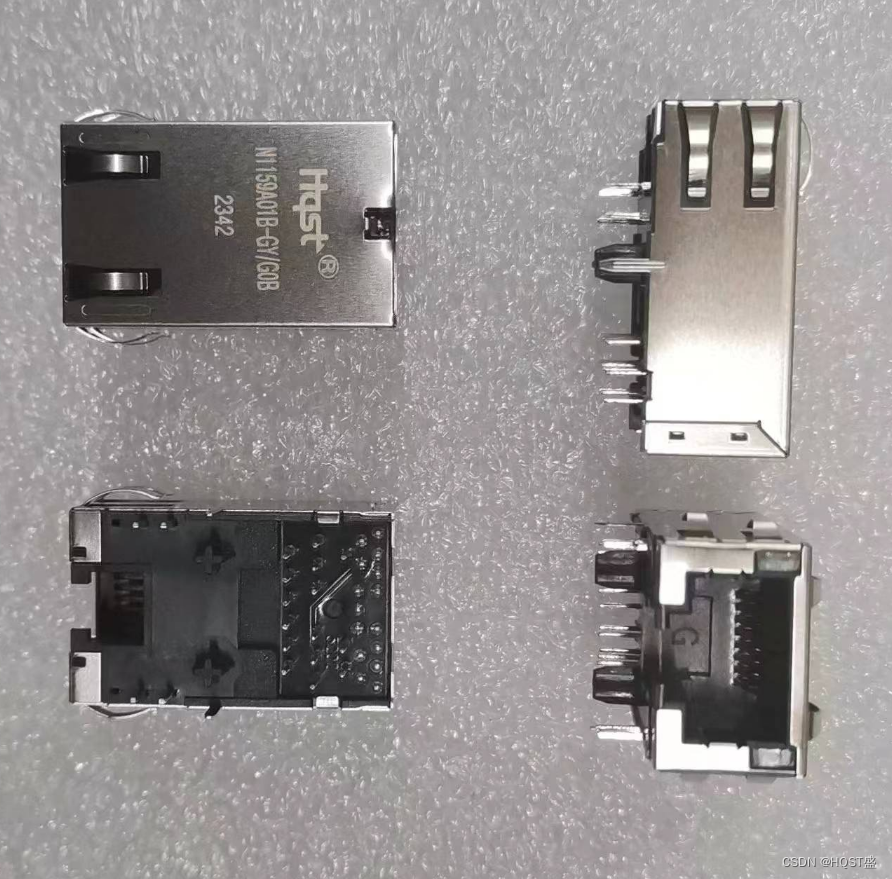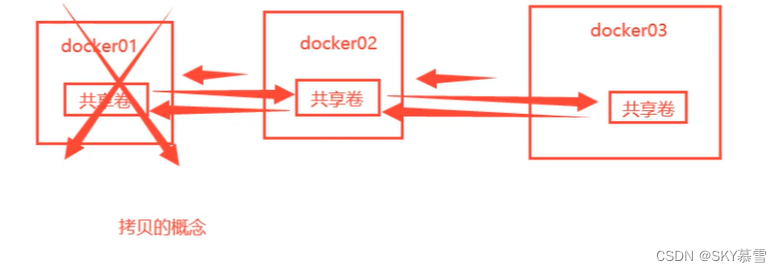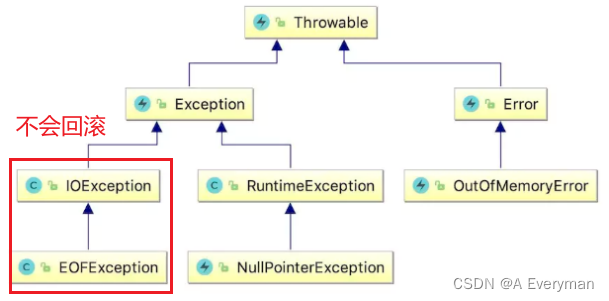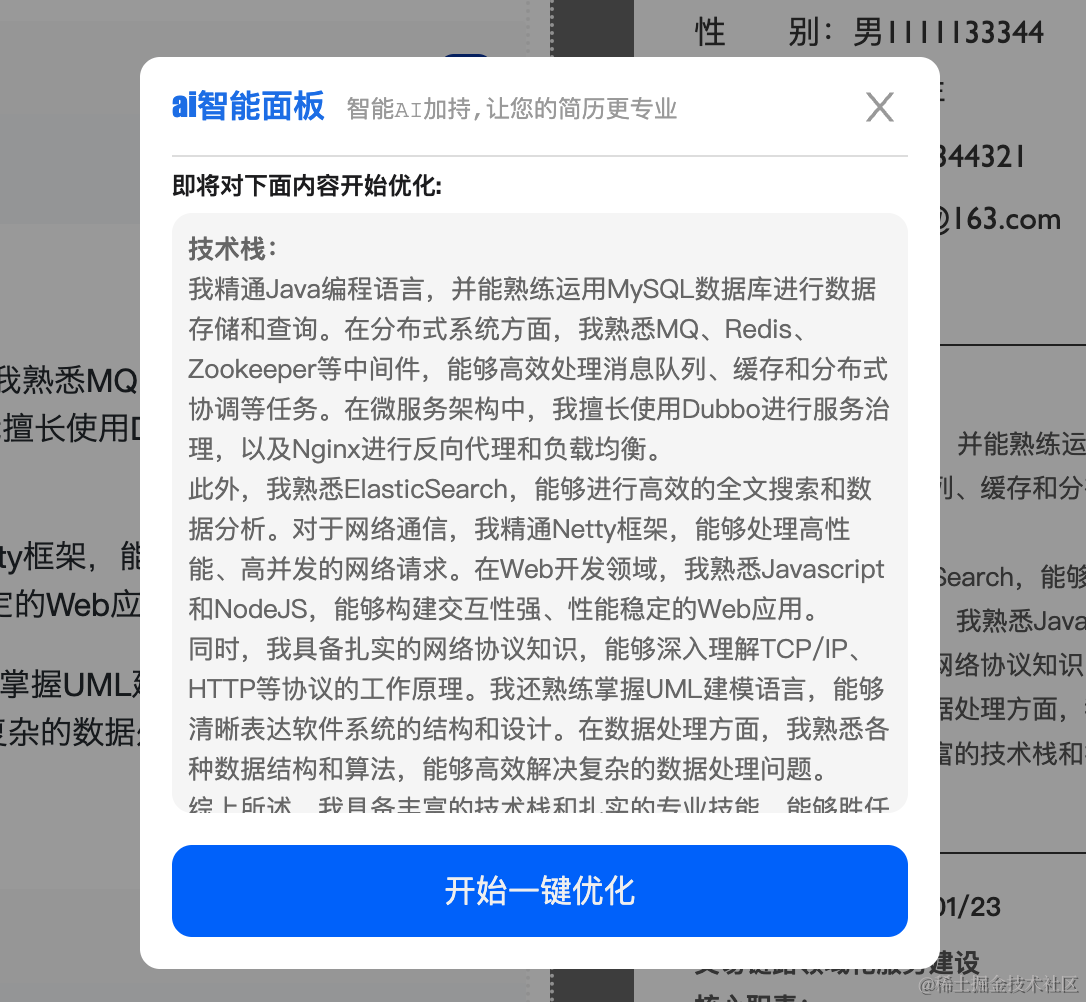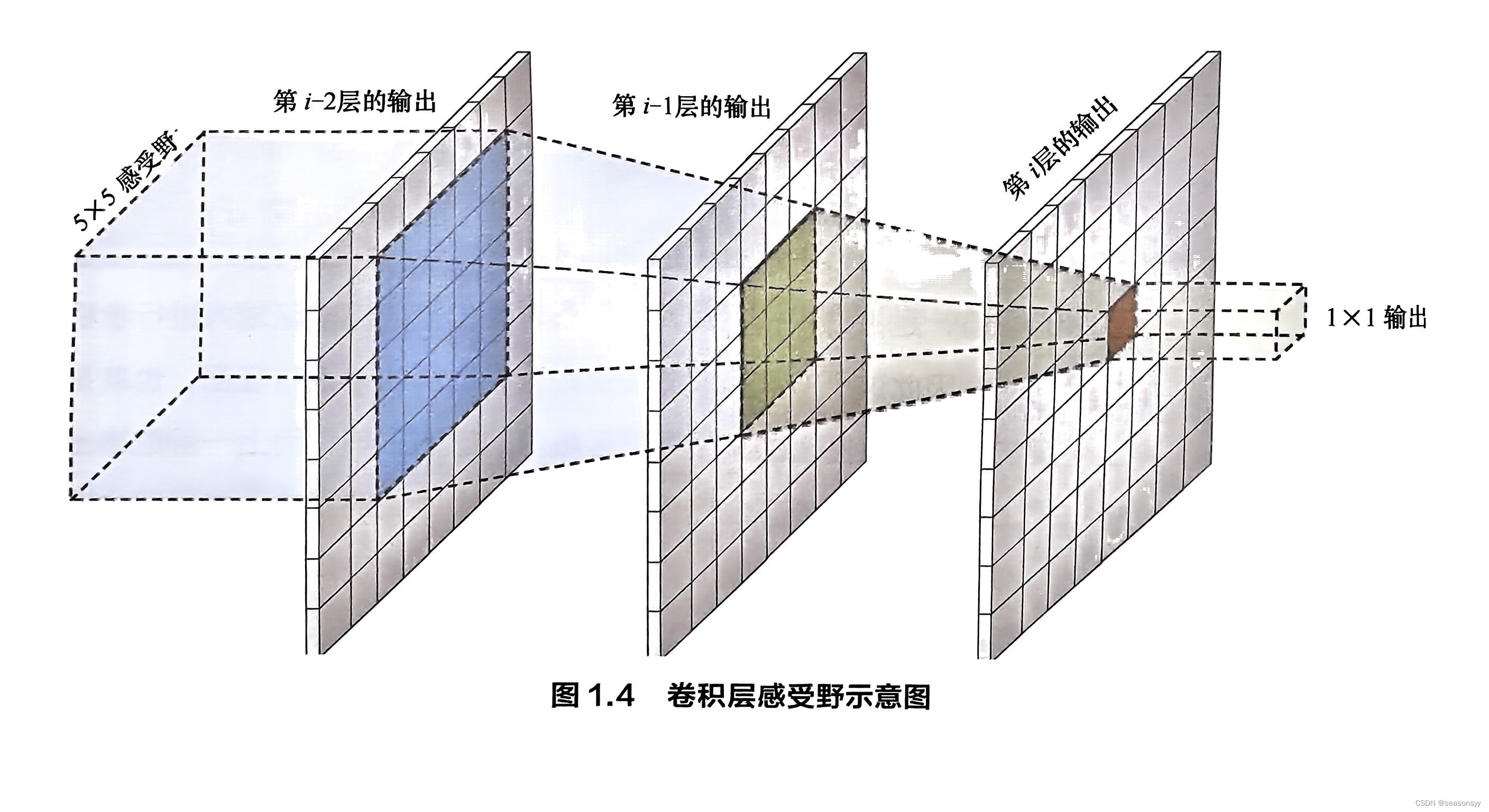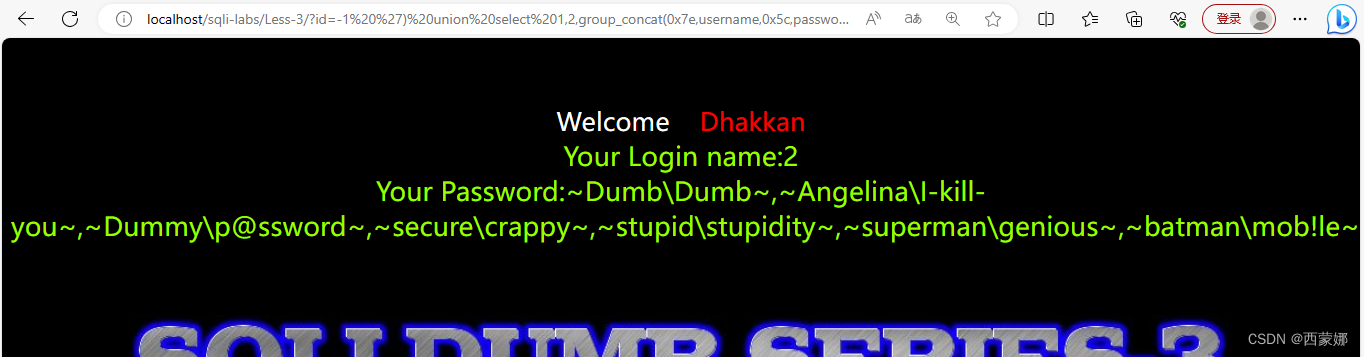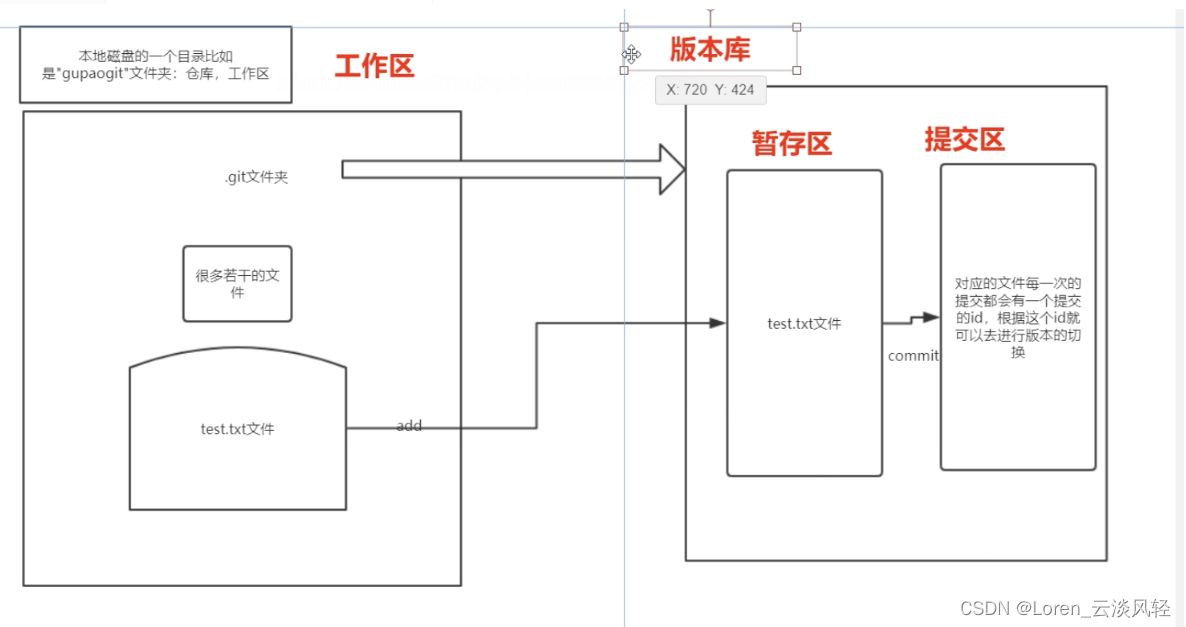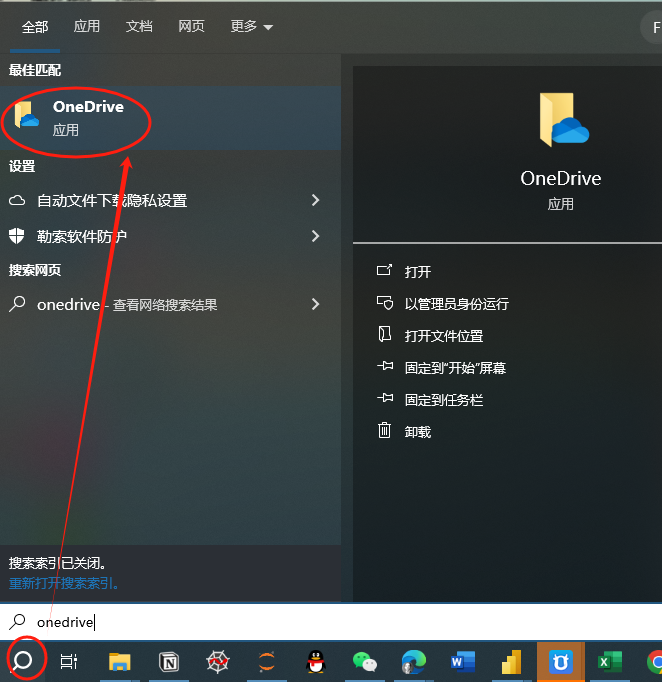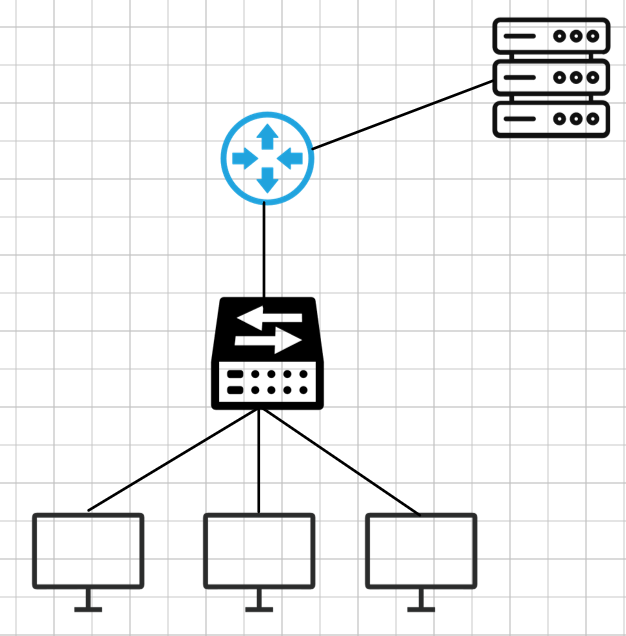| **《KubeSphere平台安装系列》** |
【Kubernetes上安装KubeSphere(亲测–实操完整版)】(1/3)
【Linux单节点部署KubeSphere】(2/3)
【Linux多节点部署KubeSphere】(3/3)
| **《KubeSphere平台安装系列》** |
文章目录
- 1、准备二台服务器
- 2、使用KubeKey创建集群
- 2.1、下载KubeKey
- 2.2、创建集群配置文件
- 2.3. 编辑配置文件
- 2.4、使用配置文件创建集群
- 2.5、查看进度
- 2.6、验证安装
网络要好,必须稳定!
网络要好,必须稳定!
网络要好,必须稳定!
1、准备二台服务器
- 4c8g (master)
- 4c8g (worker)
- centos7.9
- 内网互通
- 每个机器有自己域名
- 防火墙开放30000~32767端口
设置主机名:
#主节点
hostnamectl set-hostname k8s-multi-master01-101
#工作节点
hostnamectl set-hostname k8s-multi-node01-111
| 主机名 | IP |
|---|---|
| k8s-multi-master01-101 | 192.168.162.101 |
| k8s-multi-node01-111 | 192.168.162.111 |
两台机子都执行关闭防火墙:
systemctl stop firewalld
systemctl disable firewalld
2、使用KubeKey创建集群
2.1、下载KubeKey
只在master节点执行以下命令:
# 导出环境变量
export KKZONE=cn
## 下载kk文件
curl -sfL https://get-kk.kubesphere.io | VERSION=v1.1.1 sh -
## 放开kk的操作权限
chmod +x kk
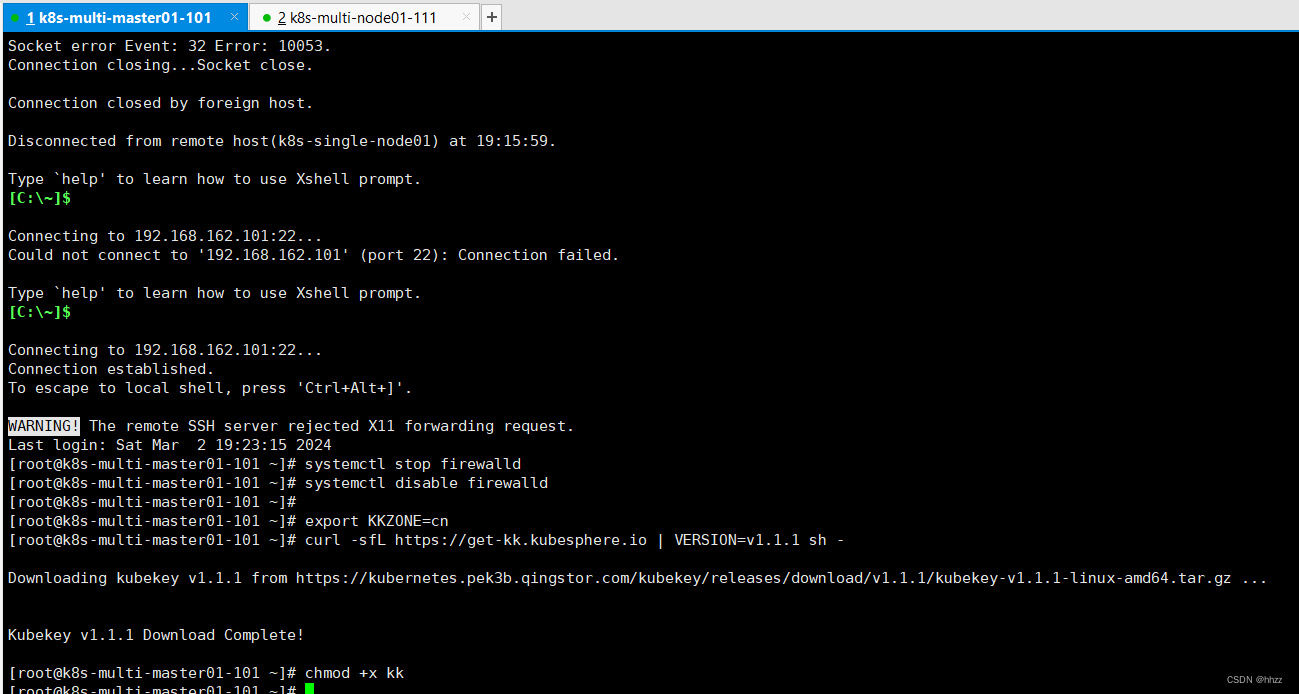
2.2、创建集群配置文件
在master节点操作:
#创建config配置文件
./kk create config --with-kubernetes v1.20.4 --with-kubesphere v3.1.1
注意:安装 KubeSphere 3.4 的建议 Kubernetes 版本:v1.20.x、v1.21.x、* v1.22.x、* v1.23.x、* v1.24.x、* v1.25.x 和 * v1.26.x。带星号的版本可能出现边缘节点部分功能不可用的情况。因此,如需使用边缘节点,推荐安装 v1.23。如果不指定 Kubernetes 版本,KubeKey 将默认安装 Kubernetes v1.23.10。
2.3. 编辑配置文件
如果您不更改名称,那么将创建默认文件 config-sample.yaml。编辑文件,以下是多节点集群(具有一个主节点)配置文件的示例。
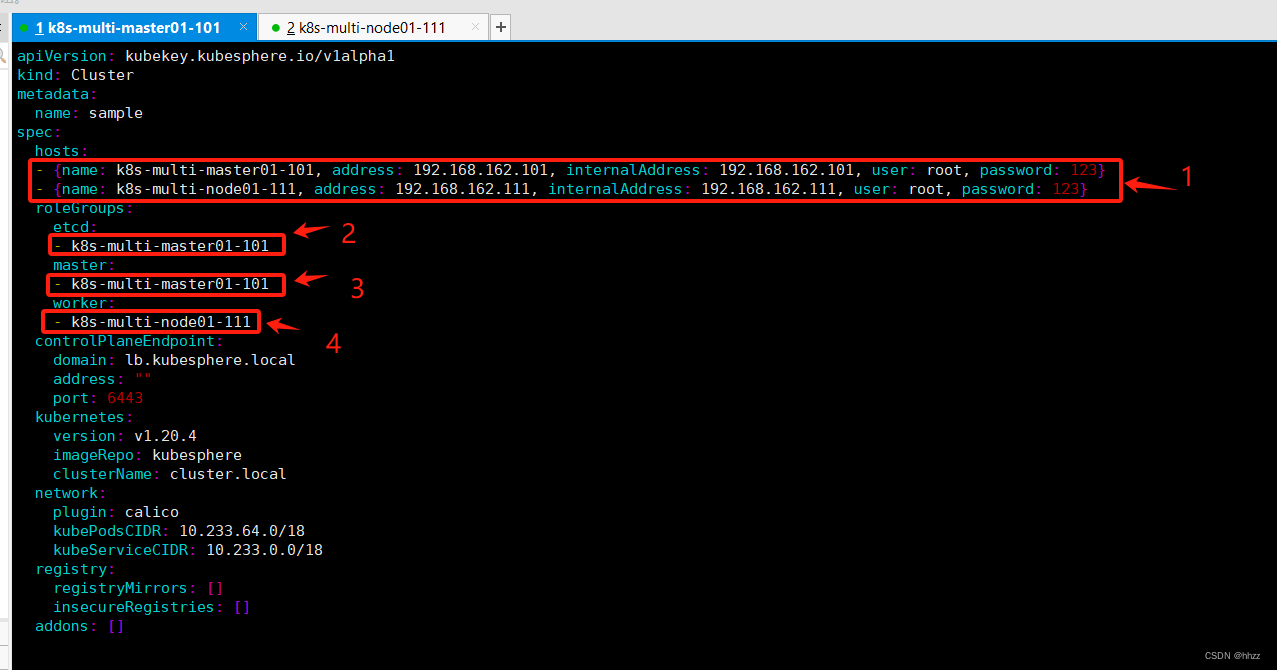
2.4、使用配置文件创建集群
./kk create cluster -f config-sample.yaml
yum install -y conntrack
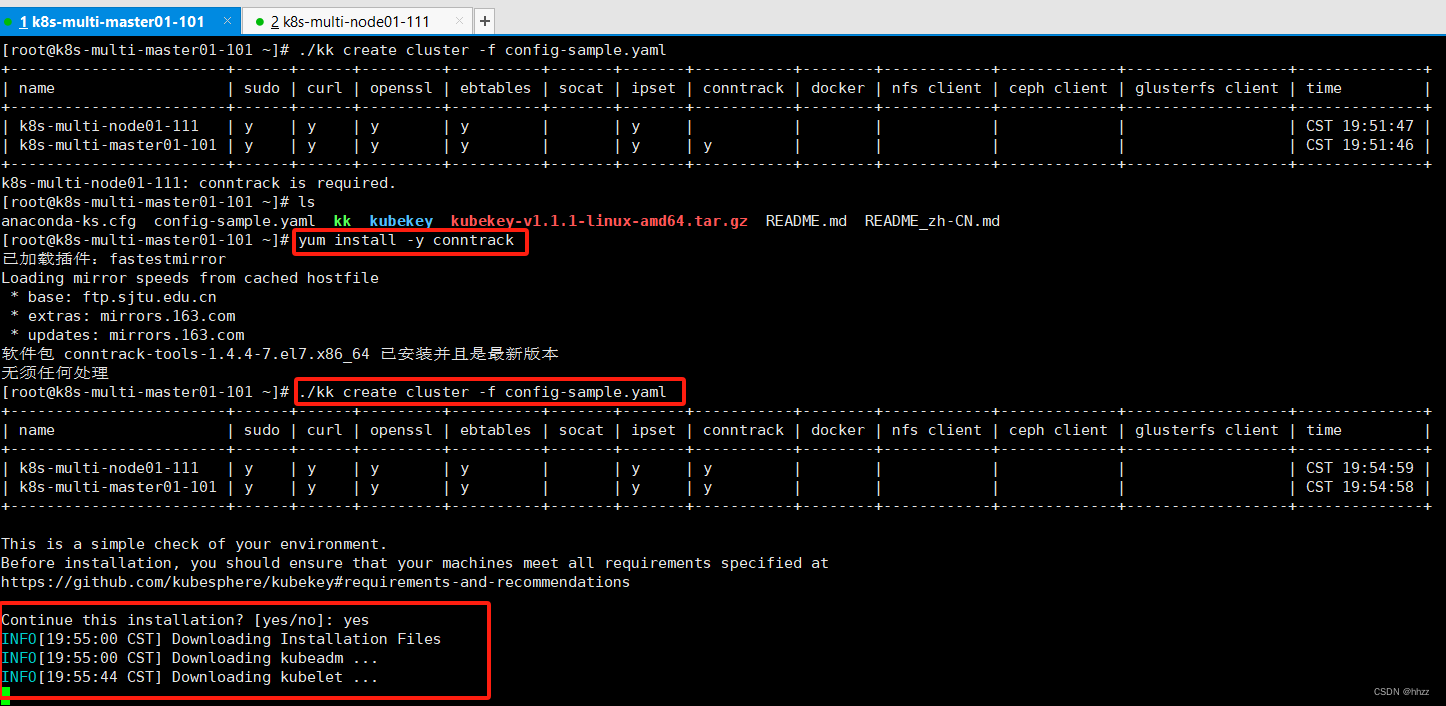
整个安装过程可能需要 10 到 20 分钟,具体取决于您的计算机和网络环境。
这里如果提示需要安装一些前置环境,每个节点都yum -y 命令安装一下。
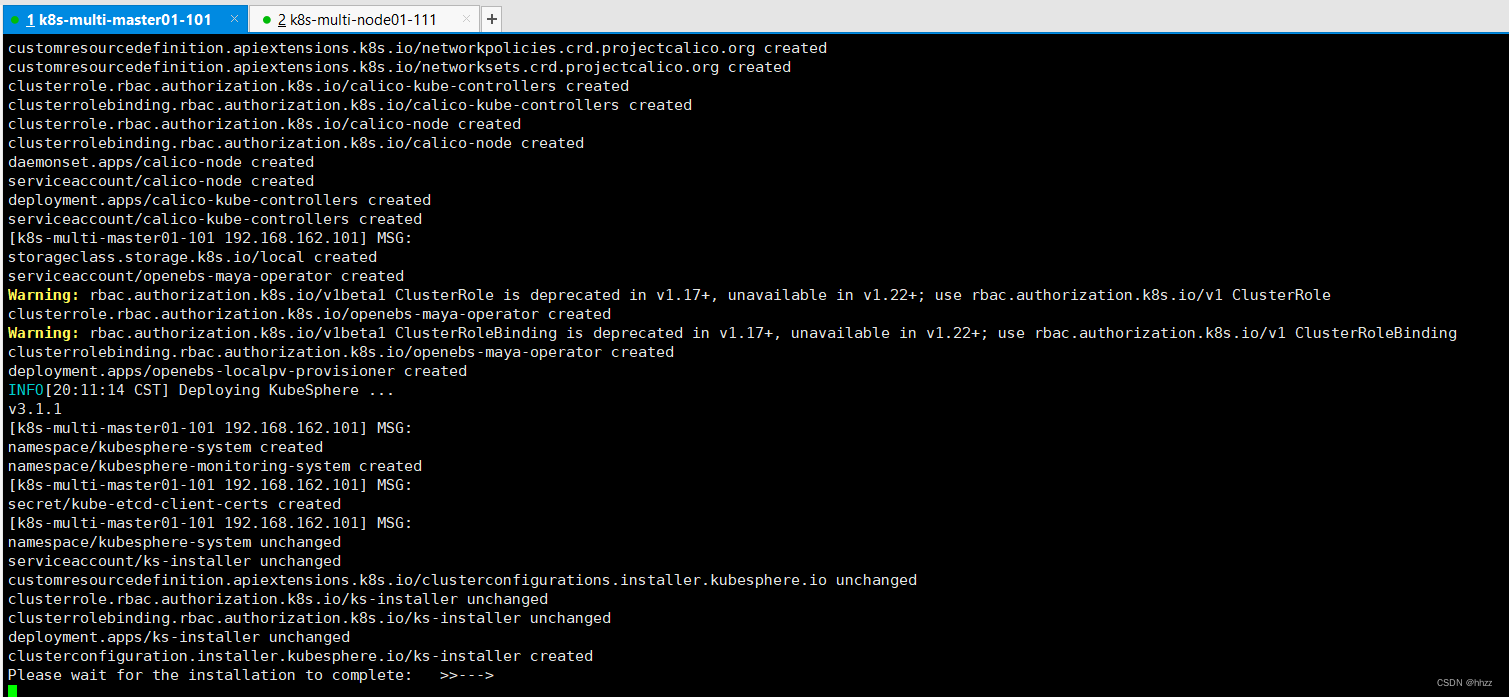
2.5、查看进度
kubectl logs -n kubesphere-system $(kubectl get pod -n kubesphere-system -l app=ks-install -o jsonpath='{.items[0].metadata.name}') -f
2.6、验证安装
安装完成后,您会看到如下内容:
#####################################################
### Welcome to KubeSphere! ###
#####################################################
Console: http://192.168.162.101:30880
Account: admin
Password: P@88w0rd
NOTES:
1. After you log into the console, please check the
monitoring status of service components in
"Cluster Management". If any service is not
ready, please wait patiently until all components
are up and running.
2. Please change the default password after login.
#####################################################
https://kubesphere.io 2024-03-02 20:24:05
#####################################################
INFO[20:24:15 CST] Installation is complete.
Please check the result using the command:
kubectl logs -n kubesphere-system $(kubectl get pod -n kubesphere-system -l app=ks-install -o jsonpath='{.items[0].metadata.name}') -f
现在,您可以通过 <NodeIP:30880 使用默认帐户和密码 (admin/P@88w0rd) 访问 KubeSphere 的 Web 控制台。
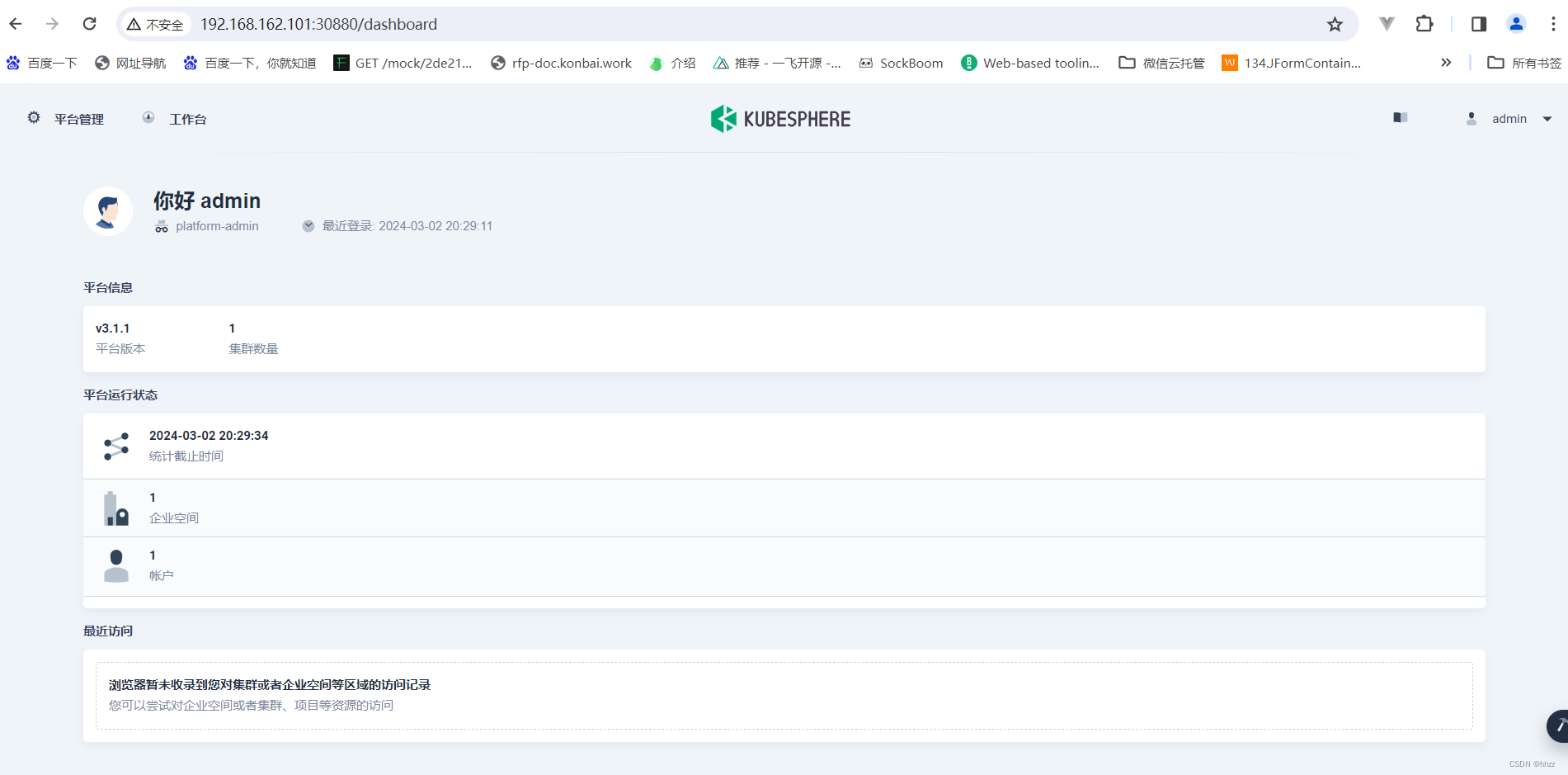
注意:若要访问控制台,您可能需要根据您的环境配置端口转发规则。还请确保在您的安全组中打开了端口 30880。
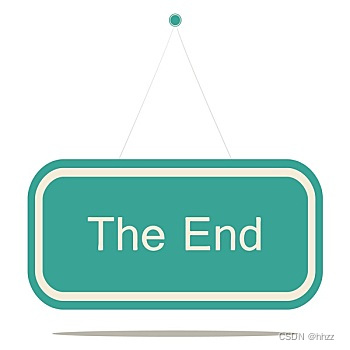
当你觉得自己很难的时候,说明你在走上坡路,别急,美好正在马不停蹄地赶来的路上。