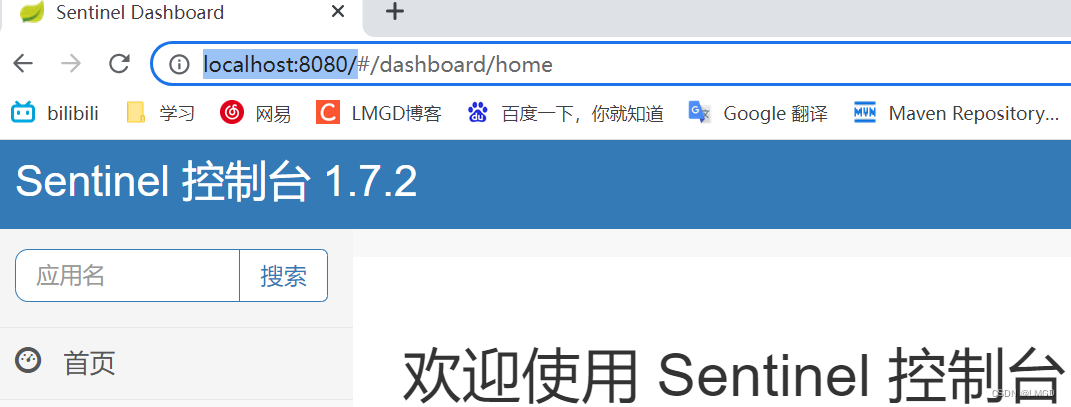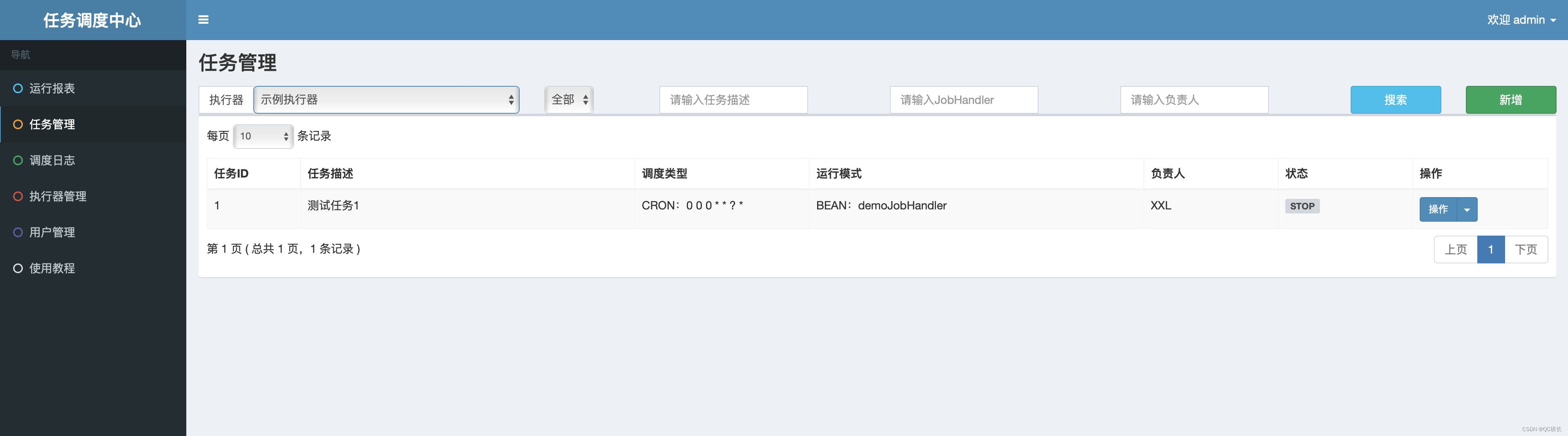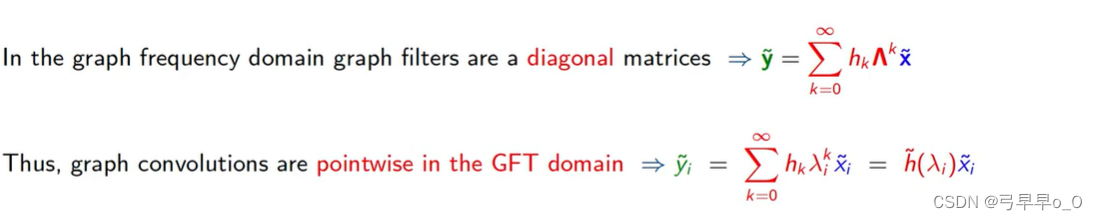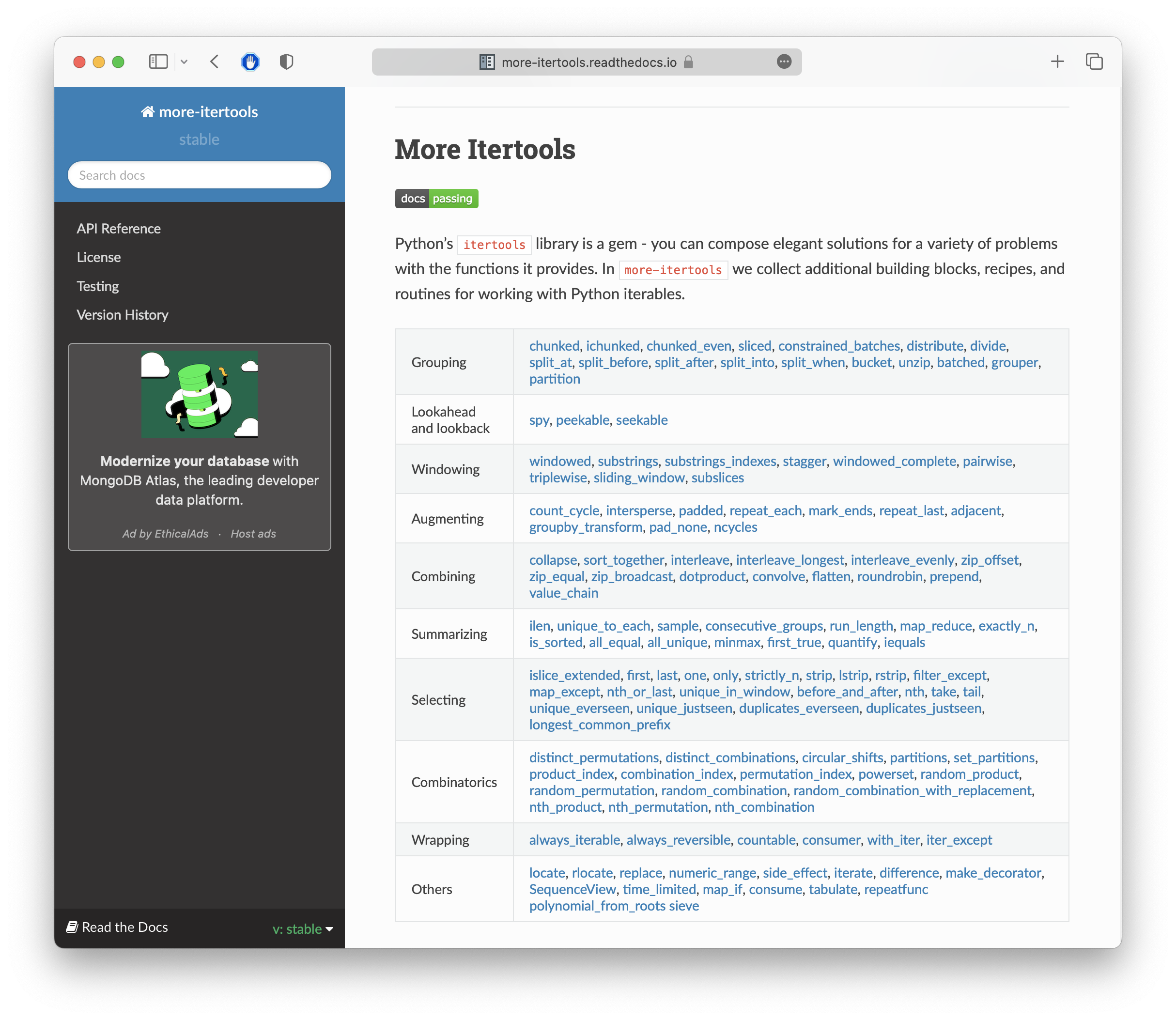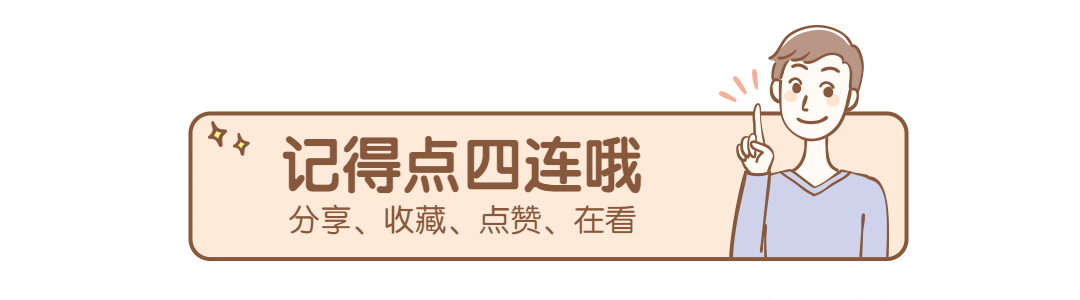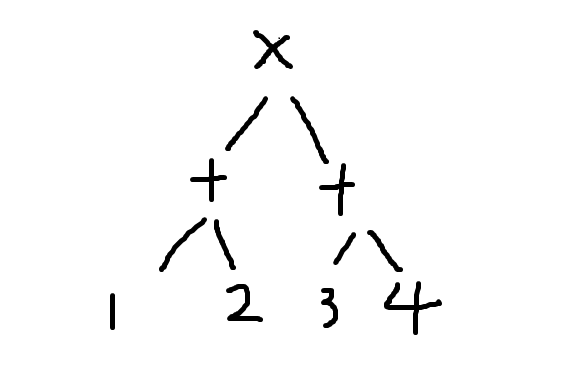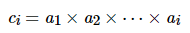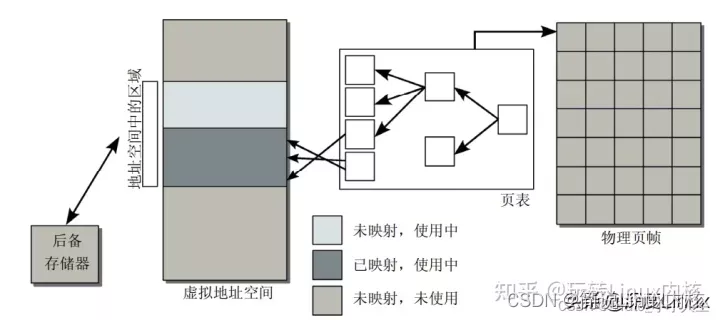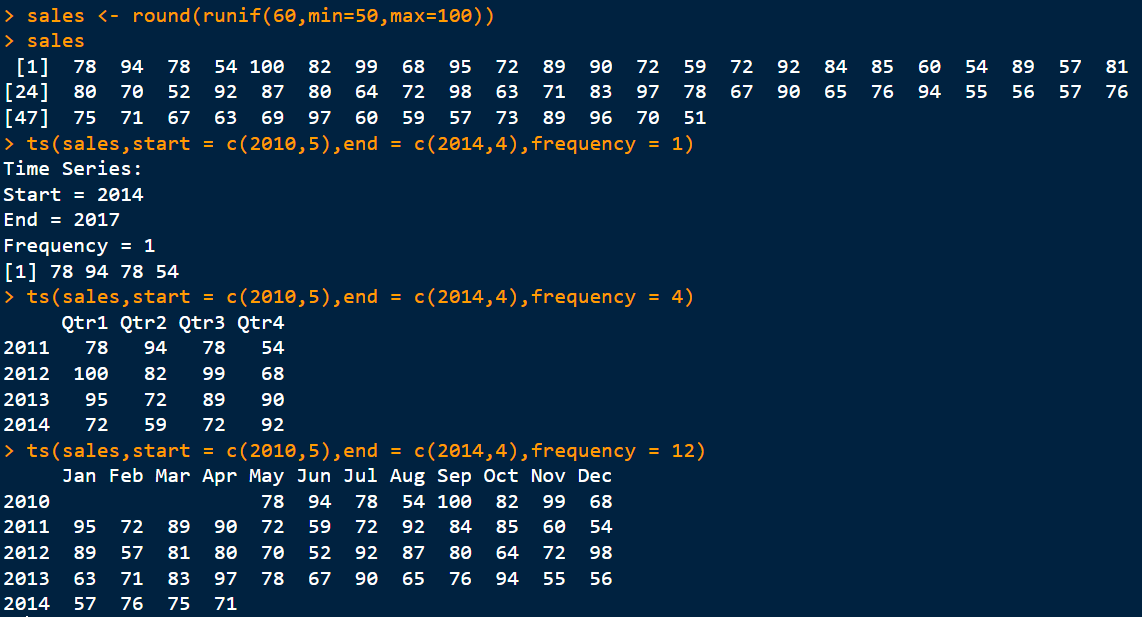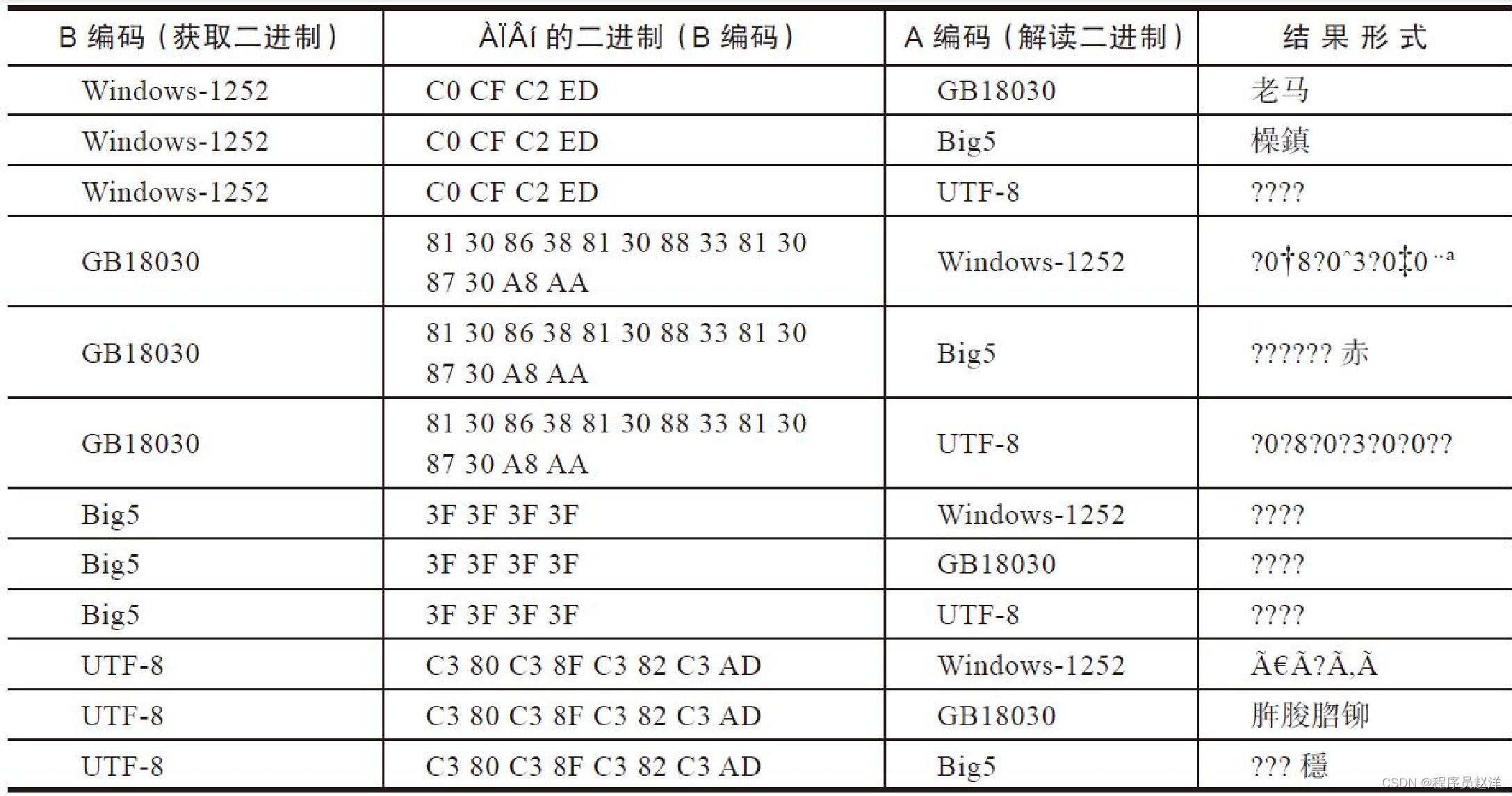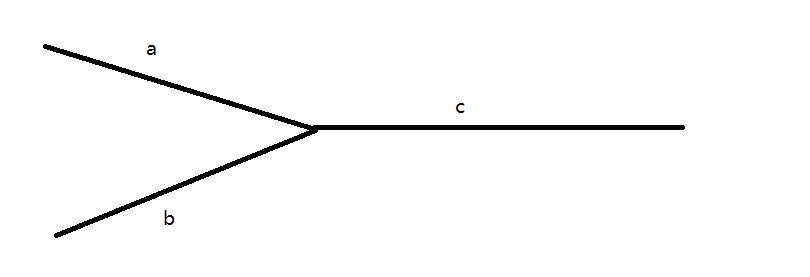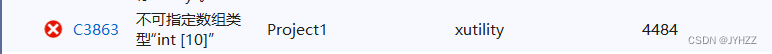文章目录
- 1 Spring整合Mybatis
- 环境搭建
- 整合步骤
- 使用的注解详解
- 2 Spring整合Junit
- 整合Junit步骤
- 使用的注解详解
1 Spring整合Mybatis
大体需要做两件事,
第一件事是:Spring要管理MyBatis中的SqlSessionFactory
第二件事是:Spring要管理Mapper接口的扫描
具体该如何实现,具体的步骤为:
环境搭建
建表
CREATE TABLE account(
id INT PRIMARY KEY AUTO_INCREMENT,
NAME VARCHAR(35),
money DOUBLE
);
INSERT INTO
account VALUE
(NULL,'张三',1000),
(NULL,'李四',2000),
(NULL,'王五',3000),
(NULL,'赵六',4000);
根据表创建模型类
package com.mySpring.pojo;
import java.io.Serializable;
/**
* @author hyl
* @version 1.0
* @date 2023/1/7-20:44
*/
public class Account implements Serializable {
private Integer id;
private String name;
private Double money;
public Integer getId() {
return id;
}
public void setId(Integer id) {
this.id = id;
}
public String getName() {
return name;
}
public void setName(String name) {
this.name = name;
}
public Double getMoney() {
return money;
}
public void setMoney(Double money) {
this.money = money;
}
@Override
public String toString() {
return "Account{" +
"id=" + id +
", name='" + name + '\'' +
", money=" + money +
'}';
}
}
创建Dao(Mapper)接口
package com.mySpring.dao;
import com.mySpring.pojo.Account;
import org.apache.ibatis.annotations.Delete;
import org.apache.ibatis.annotations.Insert;
import org.apache.ibatis.annotations.Select;
import org.apache.ibatis.annotations.Update;
import java.util.List;
/**
* @author hyl
* @version 1.0
* @date 2023/1/7-20:45
* 使用注解开发,不需要写对应的Mapper.xml
*/
public interface AccountDao {
@Insert("insert into account(name,money)values(#{name},#{money})")
void save(Account account);
@Delete("delete from account where id = #{id} ")
void delete(Integer id);
@Update("update account set name = #{name} , money = #{money} where id = #{id} ")
void update(Account account);
@Select("select * from account")
List<Account> findAll();
@Select("select * from account where id = #{id} ")
Account findById(Integer id);
}
创建Service接口
package com.mySpring.service;
import com.mySpring.pojo.Account;
import java.util.List;
/**
* @author hyl
* @version 1.0
* @date 2023/1/7-20:46
*/
public interface AccountService {
void save(Account account);
void delete(Integer id);
void update(Account account);
List<Account> findAll();
Account findById(Integer id);
}
创建Service接口实现类
package com.mySpring.service.impl;
import com.mySpring.dao.AccountDao;
import com.mySpring.pojo.Account;
import com.mySpring.service.AccountService;
import org.springframework.beans.factory.annotation.Autowired;
import org.springframework.stereotype.Service;
import java.util.List;
/**
* @author hyl
* @version 1.0
* @date 2023/1/7-20:47
*/
@Service
public class AccountServiceImpl implements AccountService {
@Autowired
private AccountDao accountDao;
public void save(Account account) {
accountDao.save(account);
}
public void update(Account account){
accountDao.update(account);
}
public void delete(Integer id) {
accountDao.delete(id);
}
public Account findById(Integer id) {
return accountDao.findById(id);
}
public List<Account> findAll() {
return accountDao.findAll();
}
}
添加db.properties文件
driver=com.mysql.jdbc.Driver
url=jdbc:mysql://localhost:3306/table_04
username=root
password=123456
整合步骤
步骤1:项目中导入整合需要的jar包
<dependencies>
<dependency>
<groupId>org.springframework</groupId>
<artifactId>spring-context</artifactId>
<version>5.2.10.RELEASE</version>
</dependency>
<!--德鲁伊数据库连接池-->
<dependency>
<groupId>com.alibaba</groupId>
<artifactId>druid</artifactId>
<version>1.1.16</version>
</dependency>
<!--导入Mybatis-->
<dependency>
<groupId>org.mybatis</groupId>
<artifactId>mybatis</artifactId>
<version>3.5.6</version>
</dependency>
<!--连接数据库-->
<dependency>
<groupId>mysql</groupId>
<artifactId>mysql-connector-java</artifactId>
<version>5.1.47</version>
</dependency>
</dependencies>
<!--整合需要导入的-->
<dependency>
<!--Spring操作数据库需要该jar包-->
<groupId>org.springframework</groupId>
<artifactId>spring-jdbc</artifactId>
<version>5.2.10.RELEASE</version>
</dependency>
<dependency>
<!--
Spring与Mybatis整合的jar包
这个jar包mybatis在前面,是Mybatis提供的
-->
<groupId>org.mybatis</groupId>
<artifactId>mybatis-spring</artifactId>
<version>1.3.0</version>
</dependency>
步骤2:创建Spring的主配置类
替代applicationContext.xml文件
package com.mySpring.config;
import org.springframework.context.annotation.ComponentScan;
import org.springframework.context.annotation.Configuration;
import org.springframework.context.annotation.Import;
import org.springframework.context.annotation.PropertySource;
/**
* @author hyl
* @version 1.0
* @date 2023/1/7-20:54
*/
//配置类注解
@Configuration
//包扫描,主要扫描的是项目中的AccountServiceImpl类
@ComponentScan({"com.mySpring"})
public class SpringConfig {
}
步骤3:创建数据源的配置类
在配置类中完成数据源的创建
package com.mySpring.config;
import com.alibaba.druid.pool.DruidDataSource;
import org.springframework.beans.factory.annotation.Value;
import org.springframework.context.annotation.Bean;
import javax.sql.DataSource;
/**
* @author hyl
* @version 1.0
* @date 2023/1/7-20:59
* 数据源配置文件
*/
public class JdbcConfig {
// 从db.properties文件中获取值
@Value("${driver}")
private String driver;
@Value("${url}")
private String url;
@Value("${username}")
private String userName;
@Value("${password}")
private String password;
@Bean
public DataSource dataSource(){
DruidDataSource ds = new DruidDataSource();
ds.setDriverClassName(driver);
ds.setUrl(url);
ds.setUsername(userName);
ds.setPassword(password);
return ds;
}
}
步骤4:主配置类中读properties并引入数据源配置类
@Configuration
@ComponentScan({"com.mySpring"})
//从类路径中读取properties文件
@PropertySource({"classpath:db.properties"})
//同时导入JdbcConfig配置类
@Import({JdbcConfig.class})
public class SpringConfig {
}
步骤5:创建Mybatis配置类并配置SqlSessionFactory
package com.mySpring.config;
import org.mybatis.spring.SqlSessionFactoryBean;
import org.mybatis.spring.mapper.MapperScannerConfigurer;
import org.springframework.context.annotation.Bean;
import javax.sql.DataSource;
/**
* @author hyl
* @version 1.0
* @date 2023/1/7-21:07
* Mybatis配置文件(等同于mybatis-config.xml配置文件)
*/
public class MybatisConfig {
/**
* 定义bean,SqlSessionFactoryBean,用于产生SqlSessionFactory对象
* =====================================================
* dataSource从JdbcConfig中获取,替代配置文件中的
*<dataSource type="POOLED">
* <property name="driver" value="${driver}"/>
* <property name="url" value="${url}"/>
* <property name="username" value="${username}"/>
* <property name="password" value="${password}"/>
*</dataSource>
*
*======================================================
*
* setTypeAliasesPackage("com.mySpring.pojo")替代起别名
*<typeAliases>
* <package name="com.mySpring.pojo"/>
*</typeAliases>
*
* =====================================================
* @param dataSource 获取的DataSource在ioc容器中已经注入,会自动装填
* @return 返回一个sqlSession对象
*/
@Bean
public SqlSessionFactoryBean sqlSessionFactory(DataSource dataSource){
SqlSessionFactoryBean ssfb = new SqlSessionFactoryBean();
//设置模型类的别名扫描
ssfb.setTypeAliasesPackage("com.mySpring.pojo");
//设置数据源
ssfb.setDataSource(dataSource);
return ssfb;
}
/**
* 定义bean,返回MapperScannerConfigurer对象,替代
* <mappers>
* <package name="com.mySpring.dao"/>
*<mappers/>
* @return
*/
@Bean
public MapperScannerConfigurer mapperScannerConfigurer(){
MapperScannerConfigurer msc = new MapperScannerConfigurer();
msc.setBasePackage("com.mySpring.dao");
return msc;
}
}
说明:
- 使用SqlSessionFactoryBean封装SqlSessionFactory需要的环境信息
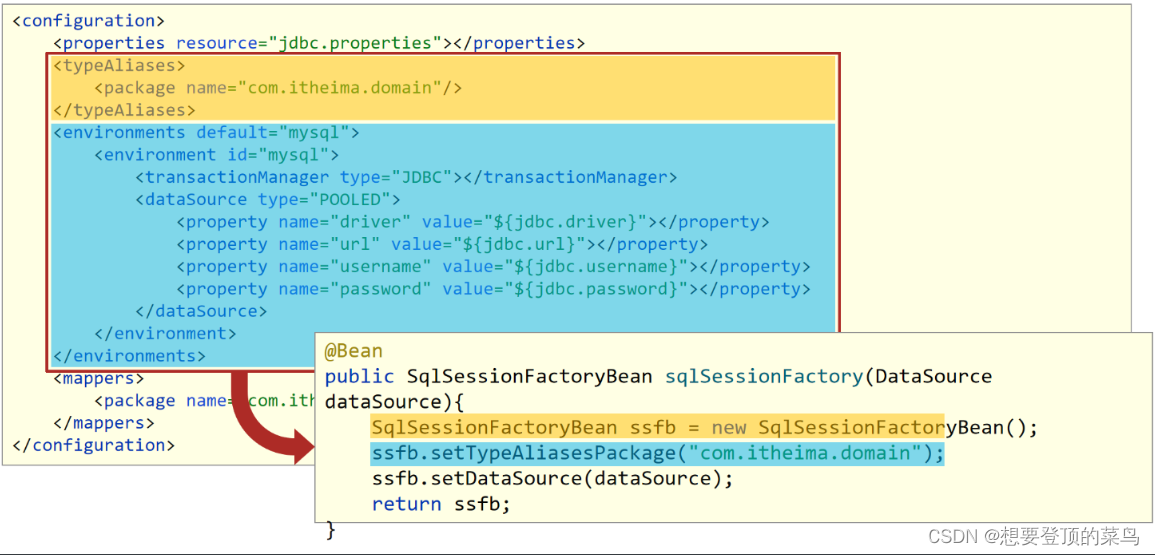
- SqlSessionFactoryBean是前面我们讲解FactoryBean的一个子类,在该类中将SqlSessionFactory的创建进行了封装,简化对象的创建,我们只需要将其需要的内容设置即可。
- 方法中有一个参数为dataSource,当前Spring容器中已经创建了Druid数据源,类型刚好是DataSource类型,此时在初始化SqlSessionFactoryBean这个对象的时候,发现需要使用DataSource对象,而容器中刚好有这么一个对象,就自动加载了DruidDataSource对象。
- 使用MapperScannerConfigurer加载Dao接口,创建代理对象保存到IOC容器中
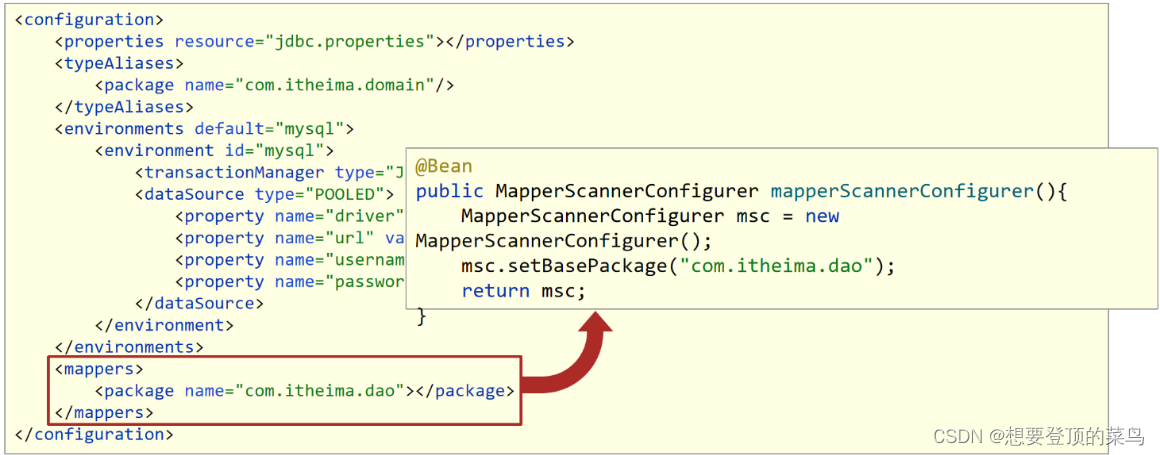
- 这个MapperScannerConfigurer对象也是MyBatis提供的专用于整合的jar包中的类,用来处理原始配置文件中的mappers相关配置,加载数据层的Mapper接口类
- MapperScannerConfigurer有一个核心属性basePackage,就是用来设置所扫描的包路径
步骤6:主配置类中引入Mybatis配置类
@Configuration
@ComponentScan({"com.mySpring"})
@PropertySource("classpath:db.properties")
导入MybatisConfig配置类
@Import({JdbcConfig.class,MybatisConfig.class})
public class SpringConfig {
}
步骤7:编写运行类
package com.mySpring.test;
import com.mySpring.config.SpringConfig;
import com.mySpring.pojo.Account;
import com.mySpring.service.AccountService;
import org.springframework.context.ApplicationContext;
import org.springframework.context.annotation.AnnotationConfigApplicationContext;
/**
* @author hyl
* @version 1.0
* @date 2023/1/7-21:24
*/
public class App2 {
public static void main(String[] args) {
ApplicationContext ctx = new AnnotationConfigApplicationContext(SpringConfig.class);
AccountService accountService = ctx.getBean(AccountService.class);
Account ac = accountService.findById(2);
System.out.println(ac);
}
}
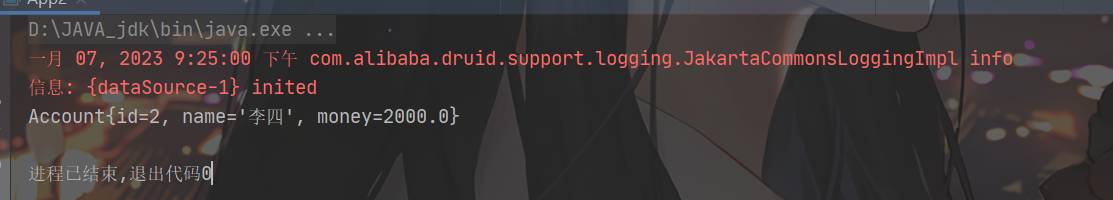
使用的注解详解
@Component注解,衍生出了其他三个注解@Controller、@Service、@Repository
这三个注解和@Component注解的作用是一样的,为什么要衍生出这三个呢?
方便我们后期在编写类的时候能很好的区分出这个类是属于表现层、业务层还是数据层的类。
| 名称 | @Component/@Controller/@Service/@Repository |
|---|---|
| 类型 | 类注解 |
| 位置 | 类定义上方 |
| 作用 | 设置该类为spring管理的bean |
| 属性 | value(默认):定义bean的id |
| 名称 | @Configuration |
|---|---|
| 类型 | 类注解 |
| 位置 | 类定义上方 |
| 作用 | 设置该类为spring配置类 |
| 属性 | value(默认):定义bean的id |
| 名称 | @ComponentScan |
|---|---|
| 类型 | 类注解 |
| 位置 | 类定义上方 |
| 作用 | 设置spring配置类扫描路径,用于加载使用注解格式定义的bean |
| 属性 | value(默认):扫描路径,此路径可以逐层向下扫描 |
| 名称 | @Value |
|---|---|
| 类型 | 属性注解 或 方法注解(了解) |
| 位置 | 属性定义上方 或 标准set方法上方 或 类set方法上方 |
| 作用 | 为 基本数据类型 或 字符串类型 属性设置值 |
| 属性 | value(默认):要注入的属性值 |
| 名称 | @PropertySource |
|---|---|
| 类型 | 类注解 |
| 位置 | 类定义上方 |
| 作用 | 加载properties文件中的属性值 |
| 属性 | value(默认):设置加载的properties文件对应的文件名或文件名组成的数组 |
| 名称 | @Autowired |
|---|---|
| 类型 | 属性注解 或 方法注解(了解) 或 方法形参注解(了解) |
| 位置 | 属性定义上方 或 标准set方法上方 或 类set方法上方 或 方法形参前面 |
| 作用 | 为引用类型属性设置值 |
| 属性 | required:true/false,定义该属性是否允许为null |
| 名称 | @Qualifier |
|---|---|
| 类型 | 属性注解 或 方法注解(了解) |
| 位置 | 属性定义上方 或 标准set方法上方 或 类set方法上方 |
| 作用 | 为引用类型属性指定注入的beanId |
| 属性 | value(默认):设置注入的beanId |
| 名称 | @Bean |
|---|---|
| 类型 | 方法注解 |
| 位置 | 方法定义上方 |
| 作用 | 设置该方法的返回值作为spring管理的bean |
| 属性 | value(默认):定义bean的id |
| 名称 | @Import |
|---|---|
| 类型 | 类注解 |
| 位置 | 类定义上方 |
| 作用 | 导入配置类 |
| 属性 | value(默认):定义导入的配置类类名, 当配置类有多个时使用数组格式一次性导入多个配置类 |
2 Spring整合Junit
整合Junit与整合Druid和MyBatis差异比较大,为什么呢?Junit是一个搞单元测试用的工具,它不是我们程序的主体,也不会参加最终程序的运行,从作用上来说就和之前的东西不一样,它不是做功能的,看做是一个辅助工具就可以了。
整合Junit步骤
步骤1:引入依赖
在原有的pom.xml的基础上(借助mybatis去测试)
<dependency>
<groupId>junit</groupId>
<artifactId>junit</artifactId>
<version>4.12</version>
<scope>test</scope>
</dependency>
<dependency>
<groupId>org.springframework</groupId>
<artifactId>spring-test</artifactId>
<version>5.2.10.RELEASE</version>
</dependency>
步骤2:编写测试类
import com.mySpring.config.SpringConfig;
import com.mySpring.service.AccountService;
import org.junit.Test;
import org.junit.runner.RunWith;
import org.springframework.beans.factory.annotation.Autowired;
import org.springframework.test.context.ContextConfiguration;
import org.springframework.test.context.junit4.SpringJUnit4ClassRunner;
/**
* @author hyl
* @version 1.0
* @date 2023/1/7-22:18
*/
//设置类运行器
@RunWith(SpringJUnit4ClassRunner.class)
//设置Spring环境对应的配置类
@ContextConfiguration(classes = {SpringConfig.class}) //加载配置类
//@ContextConfiguration(locations={"classpath:applicationContext.xml"})//加载配置文件
public class AccountServiceTest {
//支持自动装配注入bean
@Autowired
private AccountService accountService;
@Test
public void testFindById(){
System.out.println(accountService.findById(1));
}
@Test
public void testFindAll(){
System.out.println(accountService.findAll());
}
}
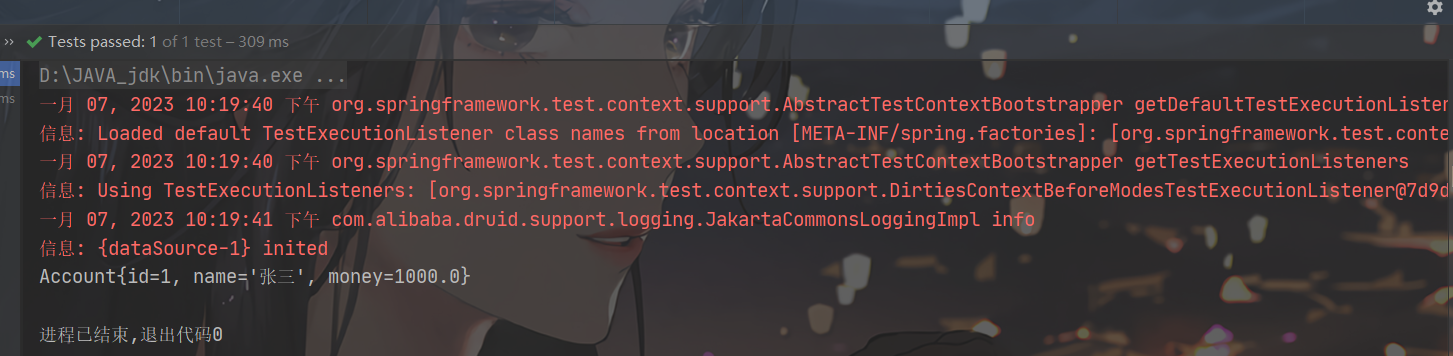
注意:
- 单元测试,如果测试的是注解配置类,则使用
@ContextConfiguration(classes = 配置类.class) - 单元测试,如果测试的是配置文件,则使用
@ContextConfiguration(locations={配置文件名,...}) - Junit运行后是基于Spring环境运行的,所以Spring提供了一个专用的类运行器,这个务必要设置,这个类运行器就在Spring的测试专用包中提供的,导入的坐标就是这个东西
SpringJUnit4ClassRunner - 上面两个配置都是固定格式,当需要测试哪个bean时,使用自动装配加载对应的对象,下面的工作就和以前做Junit单元测试完全一样了
使用的注解详解
| 名称 | @RunWith |
|---|---|
| 类型 | 测试类注解 |
| 位置 | 测试类定义上方 |
| 作用 | 设置JUnit运行器 |
| 属性 | value(默认):运行所使用的运行期 |
| 名称 | @ContextConfiguration |
|---|---|
| 类型 | 测试类注解 |
| 位置 | 测试类定义上方 |
| 作用 | 设置JUnit加载的Spring核心配置 |
| 属性 | classes:核心配置类,可以使用数组的格式设定加载多个配置类 locations:配置文件,可以使用数组的格式设定加载多个配置文件名称 |



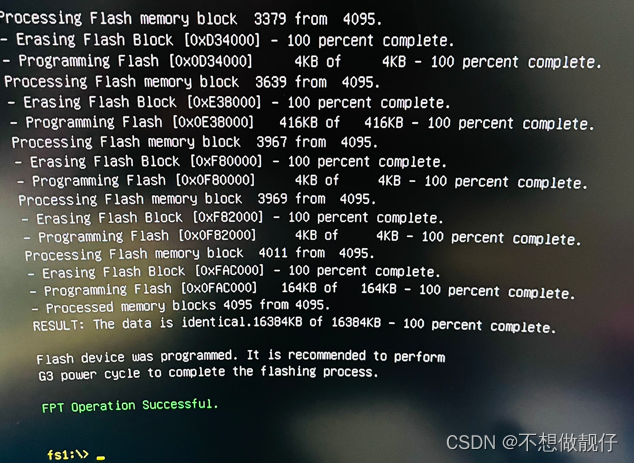
![C++课程成绩管理与分析系统[2023-01-07]](https://img-blog.csdnimg.cn/img_convert/68d3f788b5f1e061b7a3adcc6a872d0d.png)