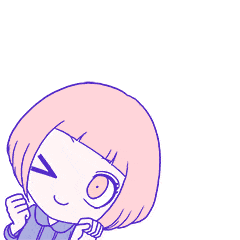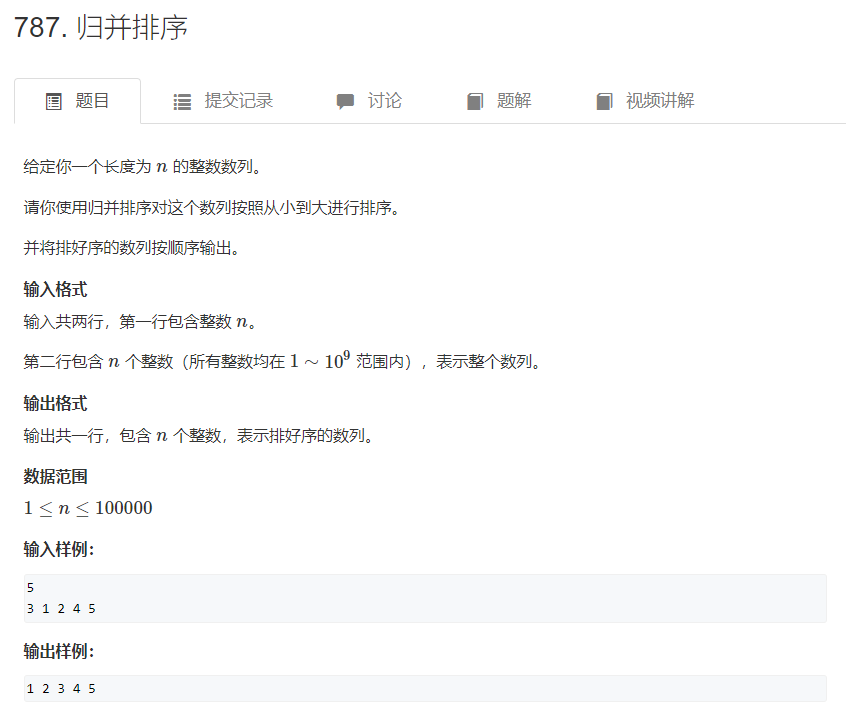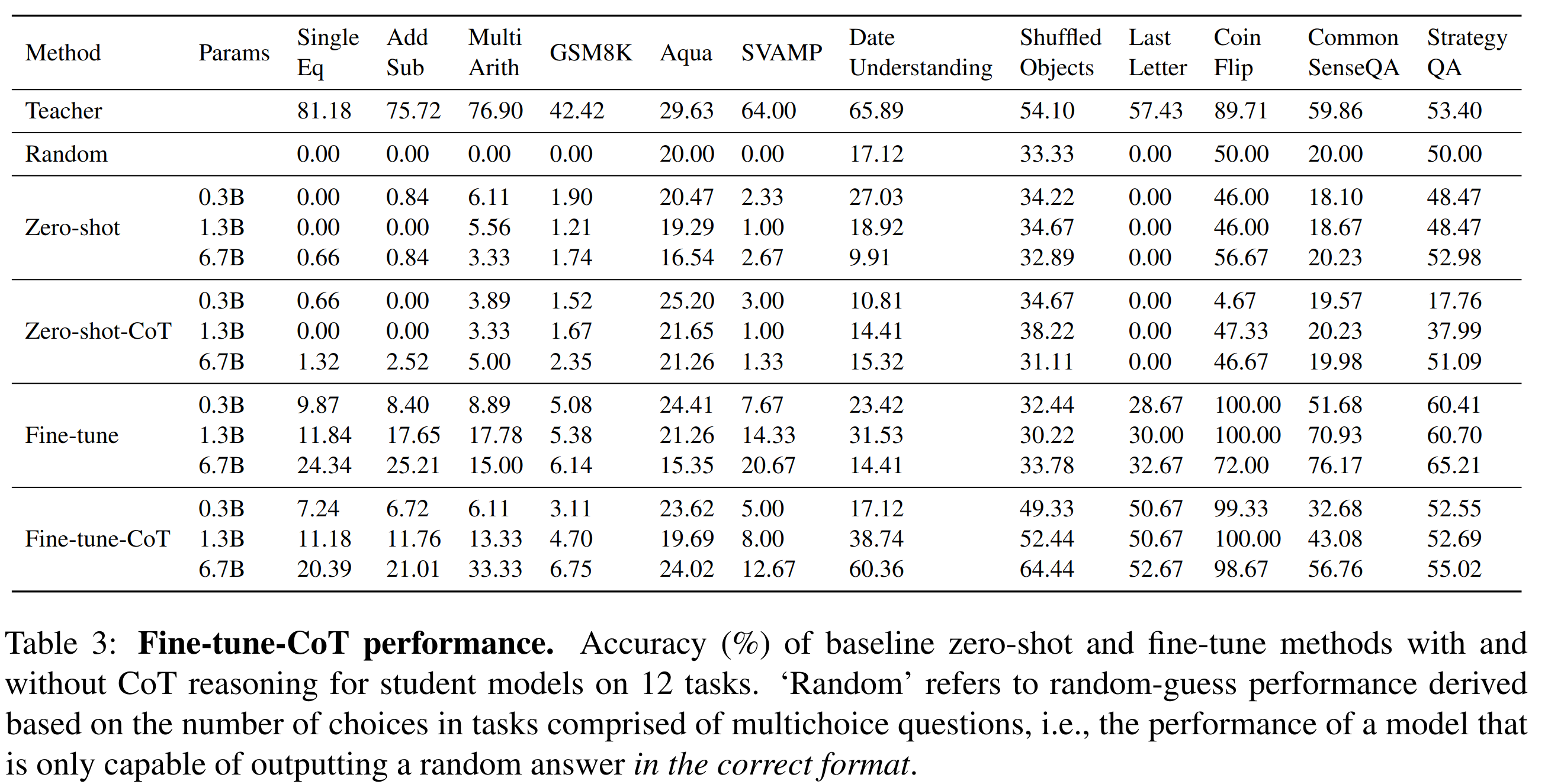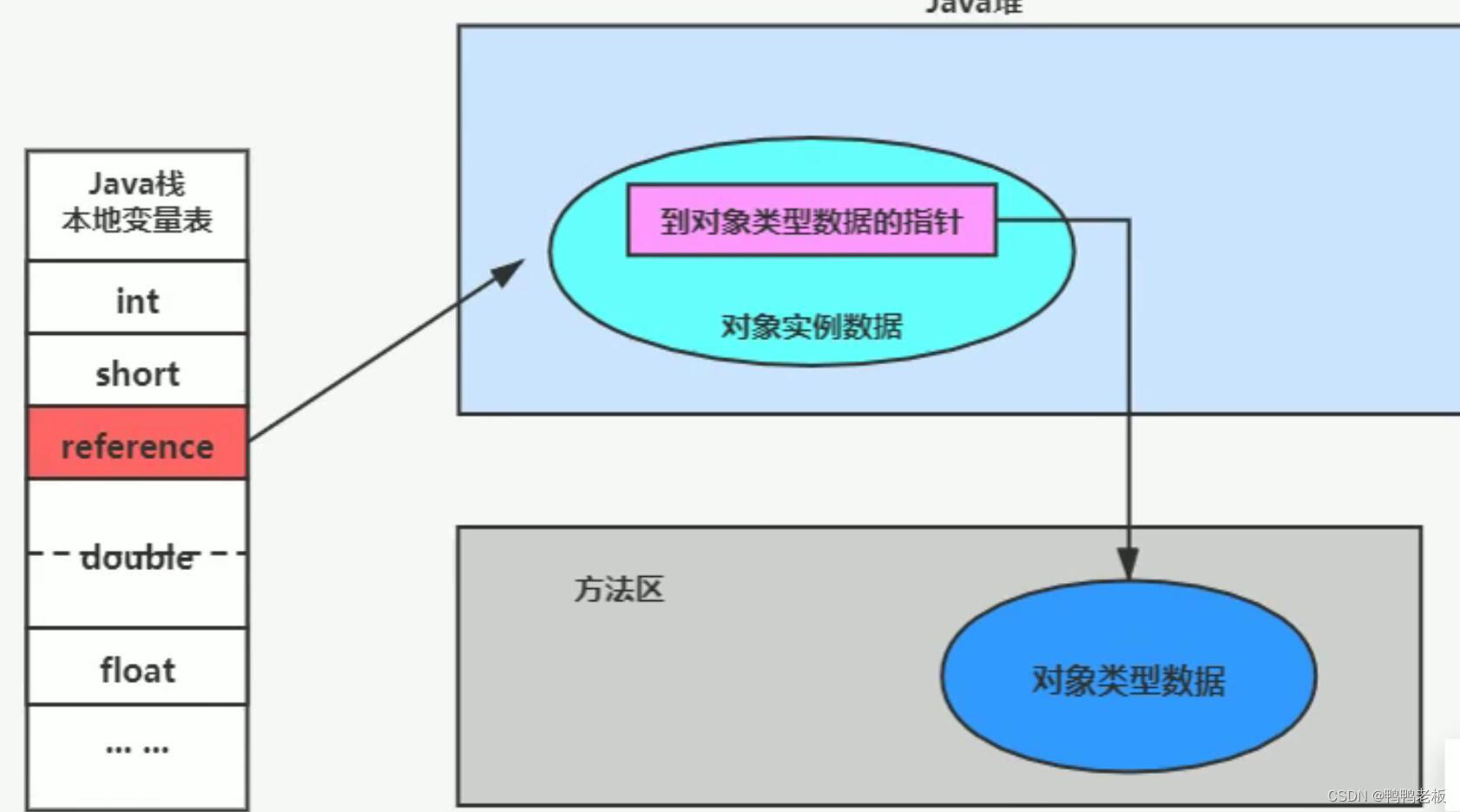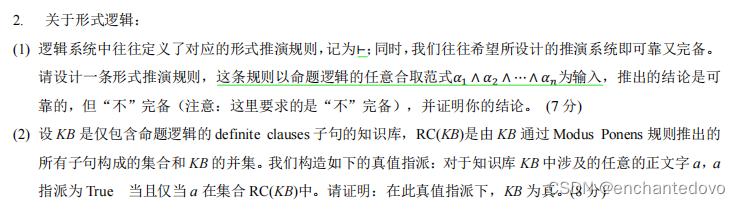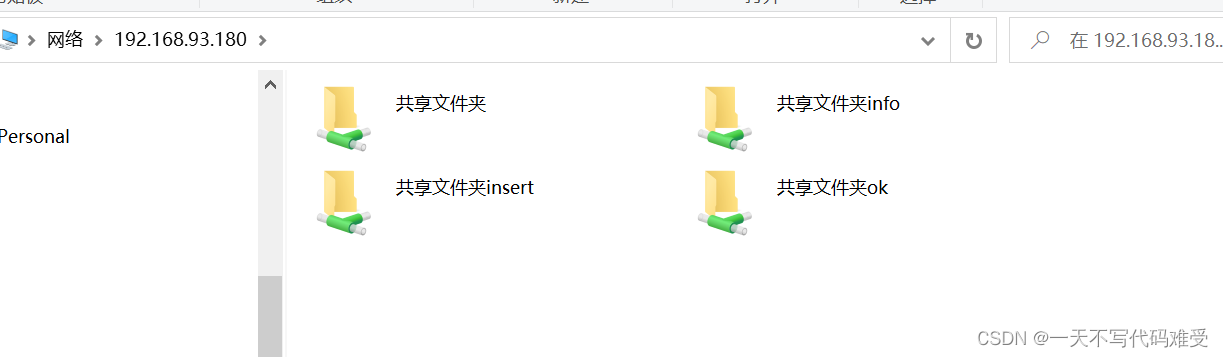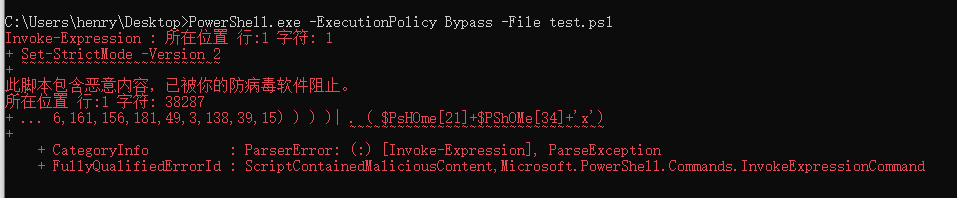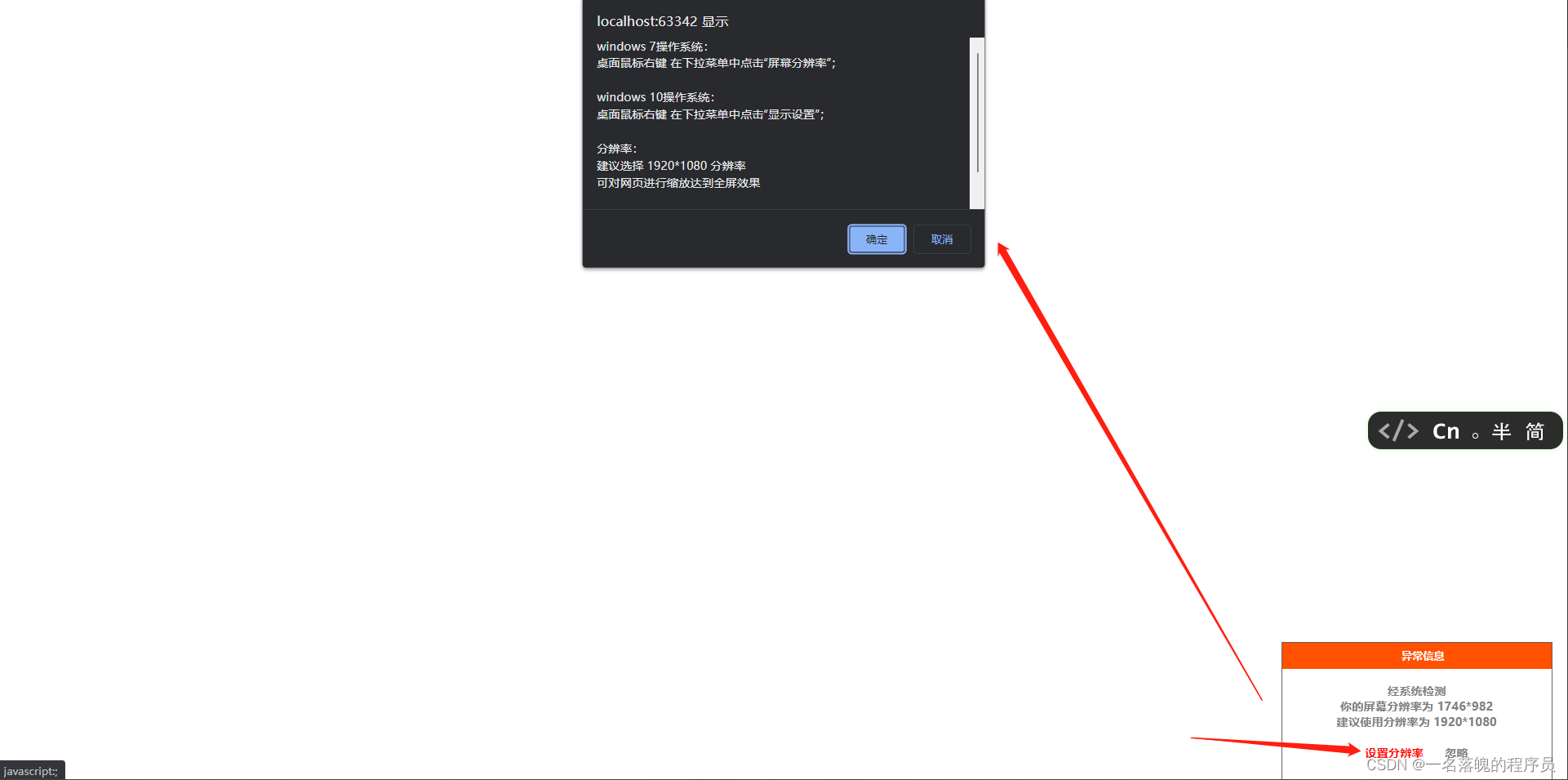SVM支持向量机
- 1. 线性SVM
- 1.1 从Logistic回归出发
- 1.2 大边界分类与SVM
- 1.3 调整正则化参数
- 2. 非线性SVM(高斯核函数)
- 2.1 高斯核
- 2.2 非线性分类
- 2.3 参数搜索
数据集、源文件可以在Github项目中获得
链接: https://github.com/Raymond-Yang-2001/AndrewNg-Machine-Learing-Homework
1. 线性SVM
1.1 从Logistic回归出发
在Logistic回归进行分类的时候,我们有
h
θ
(
x
)
=
σ
(
θ
⊤
x
)
h_{\theta}(x)=\sigma(\theta^{\top} x)
hθ(x)=σ(θ⊤x),其中
σ
\sigma
σ代表了sigmoid函数。Logisit回归在进行分类的时候,会使得正类的
θ
⊤
x
≥
0
\theta^{\top}x\ge 0
θ⊤x≥0,负类的
θ
⊤
x
<
0
\theta^{\top}x < 0
θ⊤x<0。其损失函数如下:
J
(
θ
)
=
∑
i
=
1
m
−
y
(
i
)
log
(
h
θ
(
x
(
i
)
)
)
−
(
1
−
y
(
i
)
)
log
(
1
−
h
θ
(
x
(
i
)
)
)
J(\theta)=\sum_{i=1}^{m}{-y^{(i)}\log{(h_{\theta}(x^{(i)}))}}-(1-y^{(i)})\log{(1-h_{\theta}(x^{(i)}))}
J(θ)=i=1∑m−y(i)log(hθ(x(i)))−(1−y(i))log(1−hθ(x(i)))
其中,
−
log
h
θ
(
x
)
-\log{h_\theta(x)}
−loghθ(x)和
−
log
(
1
−
h
θ
(
x
)
)
-\log{(1-h_{\theta}(x))}
−log(1−hθ(x))的函数图像如下所示:

对损失函数做如下修改,使得在
y
=
1
y=1
y=1的时候,期望的
θ
⊤
x
≫
1
\theta^{\top}x\gg 1
θ⊤x≫1而不是
θ
⊤
x
≫
0
\theta^{\top}x\gg 0
θ⊤x≫0;在
y
=
0
y=0
y=0的时候,期望的
θ
⊤
x
≪
−
1
\theta^{\top}x\ll -1
θ⊤x≪−1而不是
θ
⊤
x
≪
0
\theta^{\top}x\ll 0
θ⊤x≪0。
这就得到了线性SVM的一般损失函数:
J
(
θ
)
=
C
∑
i
=
1
m
[
y
(
i
)
c
o
s
t
1
(
θ
⊤
x
)
+
(
1
−
y
(
i
)
)
c
o
s
t
0
(
θ
⊤
x
)
]
+
1
2
∑
j
=
1
n
θ
j
2
J(\theta)=C\sum_{i=1}^{m}{[y^{(i)}\mathrm{cost}_{1}(\theta^{\top}x)+(1-y^{(i)})\mathrm{cost}_{0}(\theta^{\top}x)]}+\frac{1}{2}\sum_{j=1}^{n}{\theta_{j}^{2}}
J(θ)=Ci=1∑m[y(i)cost1(θ⊤x)+(1−y(i))cost0(θ⊤x)]+21j=1∑nθj2
这里的C是正则化参数。
在线性SVM中,区别于Logistic回归输出分类概率,我们假设:
{
h
θ
(
x
)
=
1
,
θ
⊤
x
≥
0
h
θ
(
x
)
=
0
,
e
l
s
e
\left\{ \begin{aligned} &h_{\theta}(x)=1,\quad\theta^{\top}x\ge0 \\ &h_{\theta}(x)=0,\quad\mathrm{else}\\ \end{aligned} \right.
{hθ(x)=1,θ⊤x≥0hθ(x)=0,else
也就是说,SVM分类器直接输出分类结果。
1.2 大边界分类与SVM
前文所述,在SVM中,最小化代价函数的必要条件是,在 y = 1 y=1 y=1的时候,期望的 θ ⊤ x ≥ 1 \theta^{\top}x\ge 1 θ⊤x≥1而不是 θ ⊤ x ≥ 0 \theta^{\top}x\ge 0 θ⊤x≥0;在 y = 0 y=0 y=0的时候,期望的 θ ⊤ x ≪ − 1 \theta^{\top}x\ll -1 θ⊤x≪−1而不是 θ ⊤ x < 0 \theta^{\top}x< 0 θ⊤x<0。事实上,使用0作为分类边界已经能很好的区分进行分类了,SVM将这个分类边界进一步“加宽”,从0变成了(-1,1),我们将SVM称作一种大边界的分类器。
考虑线性SVM的损失函数,假设我们找到了符合上述条件的
θ
\theta
θ,那么在任何情况下,损失函数的前半部分都为0,也就是说优化目标可以简化为:
min
1
2
∑
j
=
1
n
θ
j
2
=
1
2
∣
∣
θ
∣
∣
2
s
.
t
.
{
θ
⊤
x
(
i
)
≥
1
,
y
(
i
)
=
1
θ
⊤
x
(
i
)
≤
−
1
,
y
(
i
)
=
0
\min{\frac{1}{2}\sum_{j=1}^{n}{\theta_{j}^{2}}=\frac{1}{2}||\theta||^{2}} \\ \mathrm{s.t.}\left\{ \begin{aligned} &\theta^{\top}x^{(i)}\ge1,\quad y^{(i)}=1 \\ &\theta^{\top}x^{(i)}\le-1,\quad y^{(i)}=0 \\ \end{aligned} \right.
min21j=1∑nθj2=21∣∣θ∣∣2s.t.{θ⊤x(i)≥1,y(i)=1θ⊤x(i)≤−1,y(i)=0
由线性代数知识可知:
θ
⊤
x
(
i
)
=
ρ
(
i
)
∣
∣
θ
∣
∣
\theta^{\top}x^{(i)}=\rho^{(i)}||\theta||
θ⊤x(i)=ρ(i)∣∣θ∣∣,
ρ
(
i
)
\rho^{(i)}
ρ(i)是
x
(
i
)
x^{(i)}
x(i)在
θ
\theta
θ方向上的投影长度。
设我们的一种决策边界如下,蓝色线是
θ
\theta
θ方向,与其垂直的绿色线是决策边界:

在这种情况下,
ρ
\rho
ρ比较小,为了满足
ρ
(
i
)
∣
∣
θ
∣
∣
≥
1
\rho^{(i)}||\theta||\ge1
ρ(i)∣∣θ∣∣≥1或者
ρ
(
i
)
∣
∣
θ
∣
∣
≤
−
1
\rho^{(i)}||\theta||\le-1
ρ(i)∣∣θ∣∣≤−1,
∣
∣
θ
∣
∣
||\theta||
∣∣θ∣∣要变得很大才可以满足。显然,这会使得损失函数值变大,与优化目标相反。
考虑另一种决策边界:

在这种情况下,
ρ
\rho
ρ会变大,相应的
∣
∣
θ
∣
∣
||\theta||
∣∣θ∣∣可以变得比较小。通过让间距变大,即通过这些
ρ
\rho
ρ等等的值,支持向量机最终可以找到一个较小的范数。这正是支持向量机中最小化目标函数的目的,也就是为什么支持向量机最终会找到大间距分类器的原因。因为它试图极大化这些
ρ
\rho
ρ的范数,它们是训练样本到决策边界的距离。
1.3 调整正则化参数
使用的数据集可视化如下:

使用正则化参数C=1
from sklearn import svm
svc = svm.LinearSVC(C=1, max_iter=1000)
svc.fit(x,y.ravel())
theta1 = [svc.intercept_[0], svc.coef_[0,0], svc.coef_[0,1]]
x_ax = np.arange(0, 4, 0.1)
xx = np.array([1.5,2.5])
y_ax = -theta1[0] / theta1[2] + (-theta1[1] / theta1[2])*x_ax
print(theta1[0],-theta1[0] / theta1[2],-theta1[1] / theta1[2])
yy = (theta1[2] / theta1[1] )*xx
plt.figure(figsize=(10,8))
plt.scatter(x=positive_data[:, 0], y=positive_data[:, 1], s=10, color="red",label="positive")
plt.scatter(x=negative_data[:, 0], y=negative_data[:, 1], s=10, label="negative")
plt.plot(x_ax, y_ax, label="Decision Boundary")
plt.plot(xx, yy, label="Direction of Theta Vector")
plt.axis('equal')
plt.legend(loc='best',framealpha=0.5)
plt.show()

可以看到SVM学习到了一个较好的分类器,没有受到左上角异常值的影响。
正则化参数C=1000
from sklearn import svm
svc2 = svm.LinearSVC(C=100, max_iter=100000)
svc2.fit(x,y.ravel())
theta2 = [svc2.intercept_[0], svc2.coef_[0,0], svc2.coef_[0,1]]
x_ax = np.arange(0, 4, 0.1)
y_ax = -theta2[0] / theta2[2] + (-theta2[1] / theta2[2])*x_ax
plt.figure(figsize=(10,8))
plt.scatter(x=positive_data[:, 0], y=positive_data[:, 1], s=10, color="red",label="positive")
plt.scatter(x=negative_data[:, 0], y=negative_data[:, 1], s=10, label="negative")
plt.plot(x_ax, y_ax, label="Decision Boundary")
xx = np.array([1,1.5])
yy = (theta2[2] / theta2[1] )*xx
plt.plot(xx + 1, yy, label="Direction of Theta Vector")
plt.axis('equal')
plt.legend(loc=0,framealpha=0.5)
plt.show()

可以看到,在C较大的情况下,SVM受到了离群值的影响,出现了过拟合的现象。
2. 非线性SVM(高斯核函数)
之前讨论的线性SVM,其优化目标的计算是基于 θ ⊤ x \theta^{\top}x θ⊤x的线性运算,当我们面对较复杂的决策边界的时候,简单的线性运算并不能很好的满足需求。就像在神经网络中引入非线性的激励函数一样,在SVM中,我们也引入非线性的核函数,来实现更复杂的分类。这类SVM叫做非线性SVM。
这相当于使用一系列新的特征来代替原样本,核函数就完成了样本到新特征的非线性映射。
f
(
i
)
←
x
(
i
)
f^{(i)} \larr x^{(i)}
f(i)←x(i)
2.1 高斯核
f
i
=
s
i
m
(
x
,
l
(
i
)
)
=
exp
(
−
∣
∣
x
−
l
(
i
)
∣
∣
2
2
σ
2
)
f_{i}=sim(x,l^{(i)})=\exp{\left(-\frac{||x-l^{(i)}||^{2}}{2\sigma^{2}}\right)}
fi=sim(x,l(i))=exp(−2σ2∣∣x−l(i)∣∣2)
当
x
,
l
(
i
)
x,l^{(i)}
x,l(i)相接近的时候,核函数值会接近1;当二者相距比较远的是时候,核函数值会接近0。
f
(
i
)
=
∣
f
0
(
i
)
=
1
f
1
(
i
)
=
s
i
m
(
x
(
i
)
,
l
(
1
)
)
⋮
f
m
(
i
)
=
s
i
m
(
x
(
i
)
,
l
(
m
)
)
∣
f^{(i)}=\left|\begin{aligned} f^{(i)}_{0}&=1 \\ f^{(i)}_{1}=&sim(x^{(i)},l^{(1)}) \\ \vdots&\\ f^{(i)}_{m}=&sim(x^{(i)},l^{(m)}) \end{aligned} \right|
f(i)=
f0(i)f1(i)=⋮fm(i)==1sim(x(i),l(1))sim(x(i),l(m))
优化目标函数变为:
J
(
θ
)
=
C
∑
i
=
1
m
[
y
(
i
)
c
o
s
t
1
(
θ
⊤
f
(
i
)
)
+
(
1
−
y
(
i
)
)
c
o
s
t
0
(
θ
⊤
f
(
i
)
)
]
+
1
2
∑
j
=
1
n
θ
j
2
J(\theta)=C\sum_{i=1}^{m}{[y^{(i)}\mathrm{cost}_{1}(\theta^{\top}f^{(i)})+(1-y^{(i)})\mathrm{cost}_{0}(\theta^{\top}f^{(i)})]}+\frac{1}{2}\sum_{j=1}^{n}{\theta_{j}^{2}}
J(θ)=Ci=1∑m[y(i)cost1(θ⊤f(i))+(1−y(i))cost0(θ⊤f(i))]+21j=1∑nθj2
当 σ \sigma σ参数较大的时候,特征会变得更加平滑( ∣ ∣ x − l ( i ) ∣ ∣ 2 ||x-l^{(i)}||^{2} ∣∣x−l(i)∣∣2的大小的变化对函数值的变化影响较小),不同样本的区分度会变小,这有利于缓解某些离群点的影响,使得模型的方差变小,减轻过拟合,但是会带来模型的偏差变大;相反,当 σ \sigma σ参数较小的时候,特征会变得区分度更大,使得模型方差变大,偏差减小。
2.2 非线性分类
进行非线性分类的数据集可视化如下所示:

正则化参数为100
def show_boundary(svc, scale, fig_size, fig_dpi, positive_data, negative_data, term):
"""
Show SVM classification boundary plot
:param svc: instance of SVC, fitted and probability=True
:param scale: scale for x-axis and y-axis
:param fig_size: figure size, tuple (w, h)
:param fig_dpi: figure dpi, int
:param positive_data: positive data for dataset (n, d)
:param negative_data: negative data for dataset (n, d)
:param term: width for classification boundary
:return: decision plot
"""
t1 = np.linspace(scale[0, 0], scale[0, 1], 500)
t2 = np.linspace(scale[1, 0], scale[1, 1], 500)
coordinates = np.array([[x, y] for x in t1 for y in t2])
prob = svc.predict_proba(coordinates)
idx1 = np.where(np.logical_and(prob[:, 1] > 0.5 - term, prob[:, 1] < 0.5 + term))[0]
my_bd = coordinates[idx1]
plt.figure(figsize=fig_size, dpi=fig_dpi)
plt.scatter(x=my_bd[:, 0], y=my_bd[:, 1], s=10, color="yellow", label="My Decision Boundary")
plt.scatter(x=positive_data[:, 0], y=positive_data[:, 1], s=10, color="red", label="positive")
plt.scatter(x=negative_data[:, 0], y=negative_data[:, 1], s=10, label="negative")
plt.title('Decision Boundary')
plt.legend(loc=2)
plt.show()
from sklearn import svm
from sklearn.metrics import classification_report
svc100 = svm.SVC(C=100, kernel='rbf', gamma=10, probability=True)
svc100.fit(x,y.ravel())
report100 = classification_report(svc100.predict(x),y,digits=4)
print(report100)
show_boundary(svc100, scale=np.array([[0,1],[0.4,1]]), fig_size=fig_size, fig_dpi=fig_dpi,positive_data=positive_data,negative_data=negative_data, term=1e-3)
precision recall f1-score support
0 0.9791 0.9542 0.9665 393
1 0.9625 0.9830 0.9726 470
accuracy 0.9699 863
macro avg 0.9708 0.9686 0.9696 863
weighted avg 0.9701 0.9699 0.9698 863

正则化参数为1
svc1 = svm.SVC(C=1, kernel="rbf", gamma=10, probability=True)
svc1.fit(x,y.ravel())
report1 = classification_report(svc1.predict(x),y,digits=4)
print(report1)
show_boundary(svc1, scale=np.array([[0,1],[0.4,1]]), fig_size=fig_size, fig_dpi=fig_dpi,positive_data=positive_data,negative_data=negative_data, term=1e-3)
precision recall f1-score support
0 0.8851 0.8582 0.8715 395
1 0.8833 0.9060 0.8945 468
accuracy 0.8841 863
macro avg 0.8842 0.8821 0.8830 863
weighted avg 0.8841 0.8841 0.8840 863

可以看到,在正则化参数变小的情况下,分类边界变得更加“平滑”。
2.3 参数搜索
在机器学习的应用之中,确定参数是关键的一步,不同的参数会使得算法呈现不同的性能。最常用的一个方法是进行网格搜索GridSearch。
在实现网格搜索之前,我们先介绍一种评估模型性能的方法——k折交叉验证。一般情况下,在训练模型的过程中,我们只从训练集中划分出固定的一部分作为验证集;k折交叉验证将训练集划分为k部分,模型训练k次,每次使用其中一个作为验证集,其余作为训练集,用在验证集上的平均评分来评估模型性能。这种方法能够更全面的考虑整个训练集的数据分布,往往比固定验证集更能体现模型的泛化能力。
网格搜索的步骤是:
- 对于目标参数给出取值集合,多个参数会组成类似一个“网格”的结构
- 对于每个参数值组合,进行k折交叉验证(在sklearn中,默认使用k=5)
- 选取平均得分最高的参数组合作为最优参数组合
代码实现如下:
candidate = [0.01, 0.03, 0.1, 0.3, 1, 3, 10, 30, 100]
parameters_grid = np.array([[c, gamma] for c in candidate for gamma in candidate])
score_list = []
from sklearn.svm import SVC
from SVM import show_boundary
from sklearn.model_selection import KFold
kf = KFold(n_splits=5)
for param in parameters_grid:
score = []
for tr_idx, test_idx in kf.split(train_x,train_y):
tr_x,tr_y = train_x[tr_idx], train_y[tr_idx]
test_x, test_y = train_x[test_idx], train_y[test_idx]
svc = SVC(C=param[0], gamma=param[1], probability=True)
svc.fit(tr_x, tr_y.ravel())
score.append(svc.score(test_x, test_y.ravel()))
score_list.append(score)
score_arr = np.array(score_list).mean(axis=1)
best_param = parameters_grid[np.argmax(score_arr)]
best_score = score_arr.max()
param_dict = {'C': best_param[0], 'gamma': best_param[1]}
best_svc = SVC(probability=True)
best_svc.set_params(**param_dict)
best_svc.fit(train_x,train_y.ravel())
print("Best parameters C={}, gamma={}, with average precision of {:.4f}".format(best_param[0], best_param[1], best_score))
Best parameters C=30.0, gamma=3.0, with average precision of 0.9244
使用sklearn进行验证
svc = SVC(probability=True)
parameters = {'C': candidate, 'gamma': candidate}
# default 5-fold
clf = GridSearchCV(svc, parameters, n_jobs=-1)
clf.fit(train_x,train_y.ravel())
print("SKlearn result: C={}, gamma={}".format(clf.best_params_.get('C'), clf.best_params_.get('gamma')))
SKlearn result: C=30, gamma=3
可视化数据集和分类边界




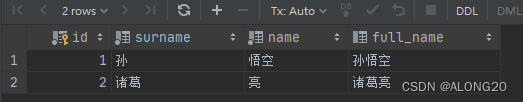
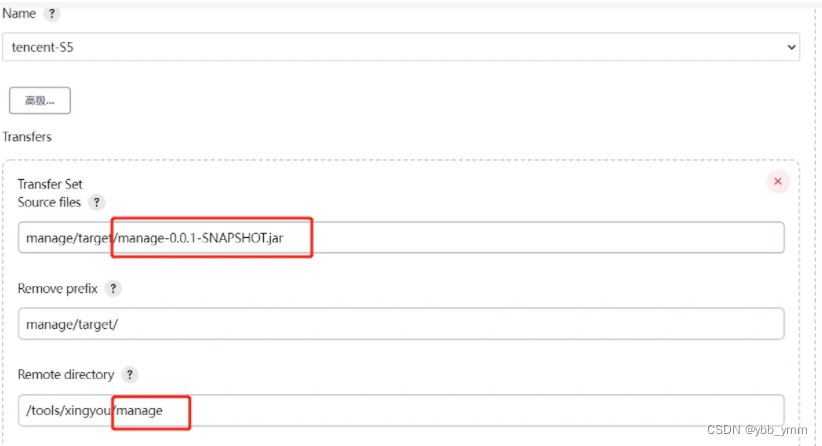

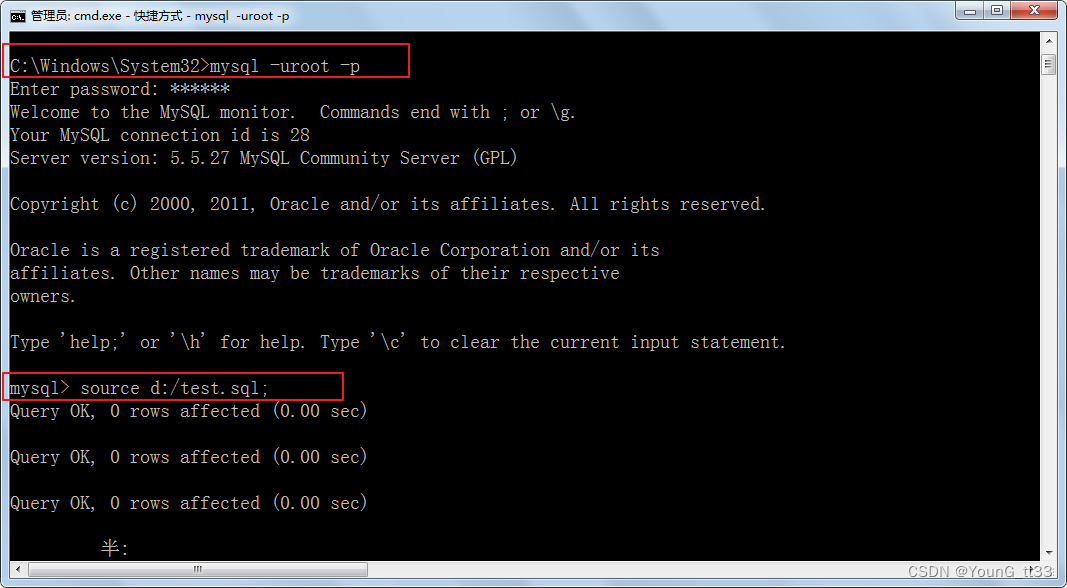

![LeetCode[剑指offer 40]最小的k个数](https://img-blog.csdnimg.cn/img_convert/fc4126d762ee9f82d66a93b9b722ad6a.png)