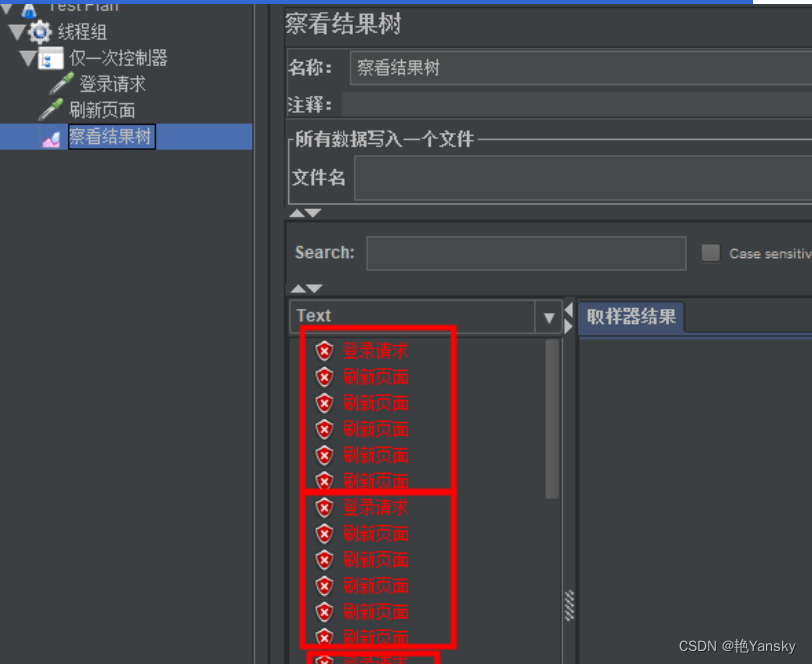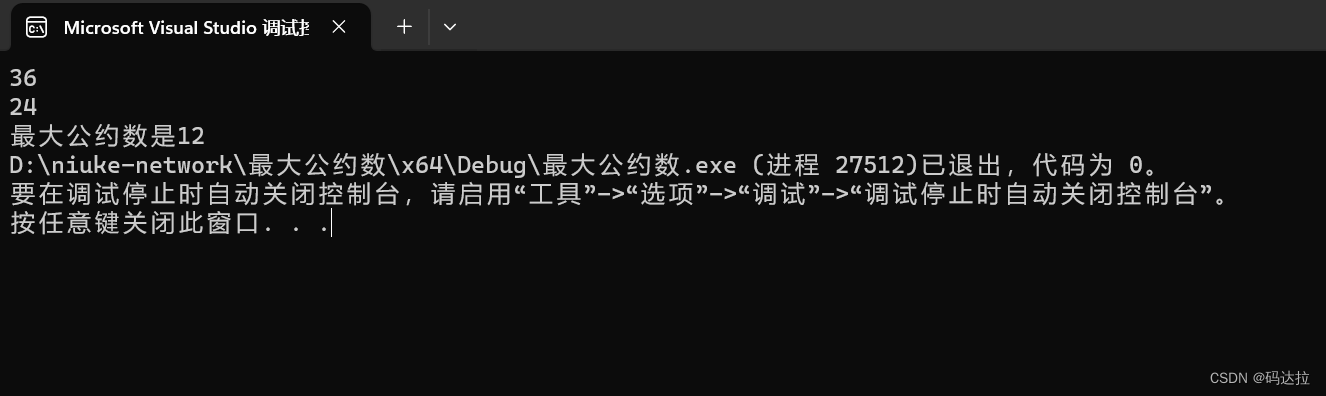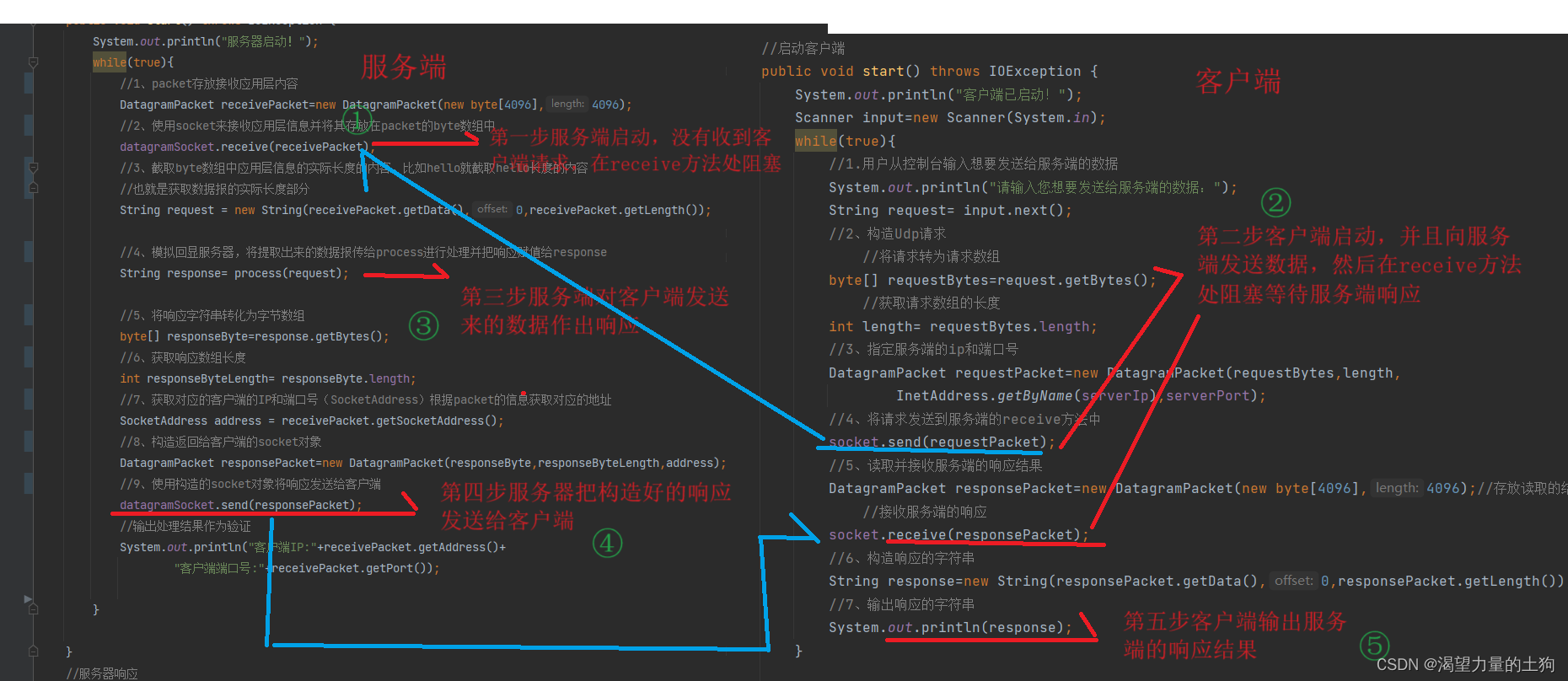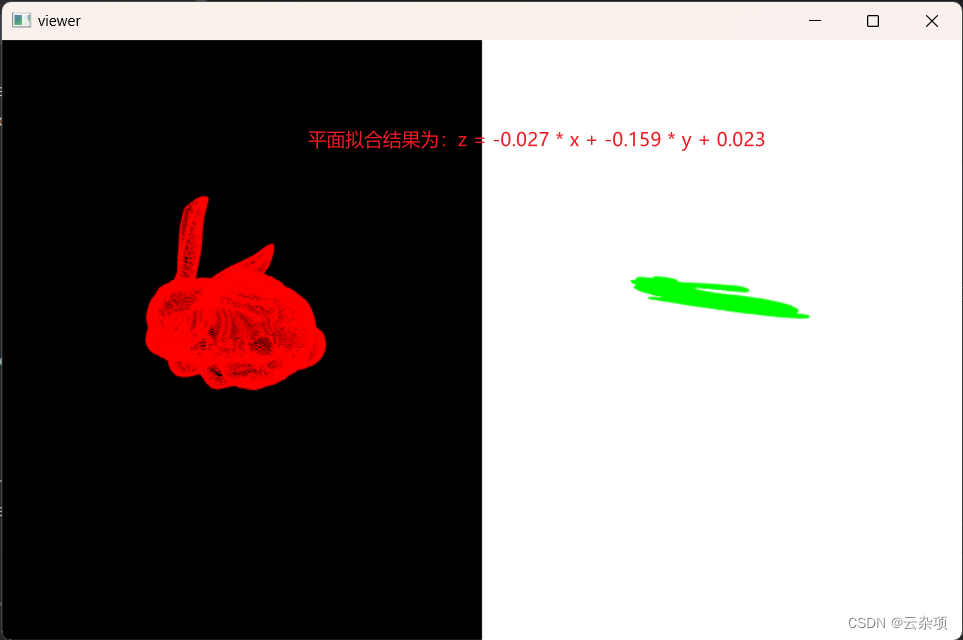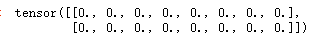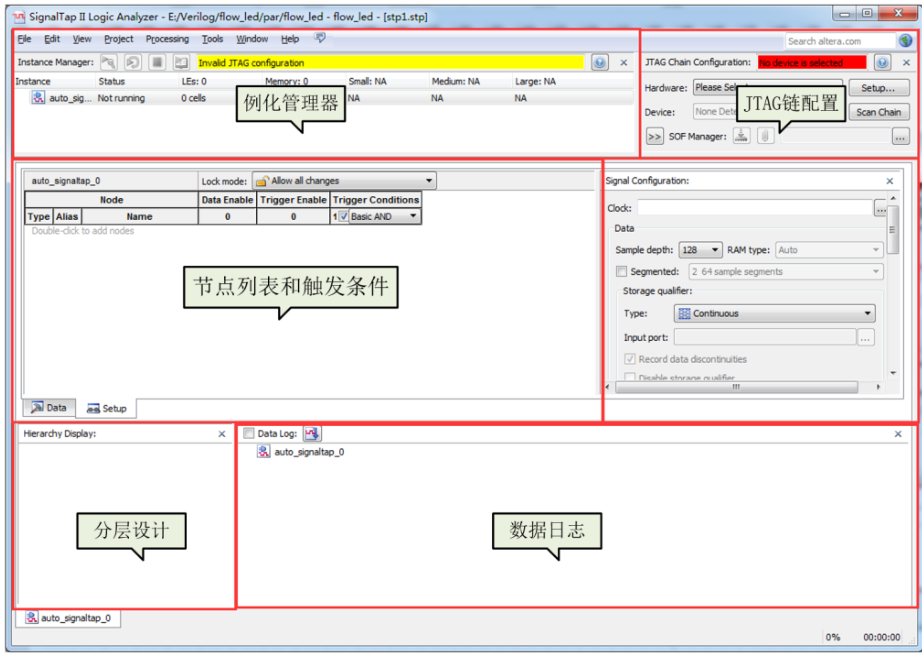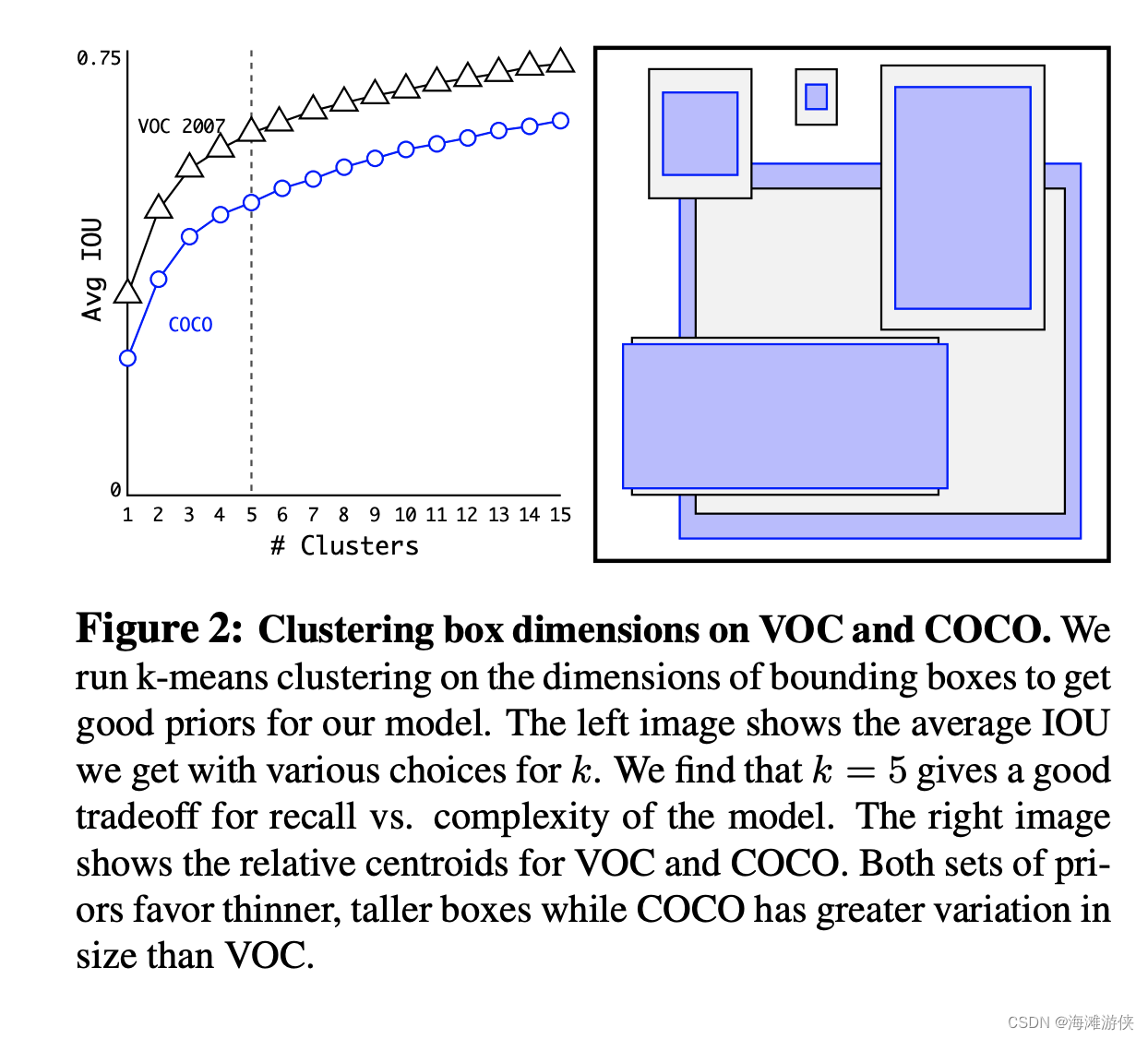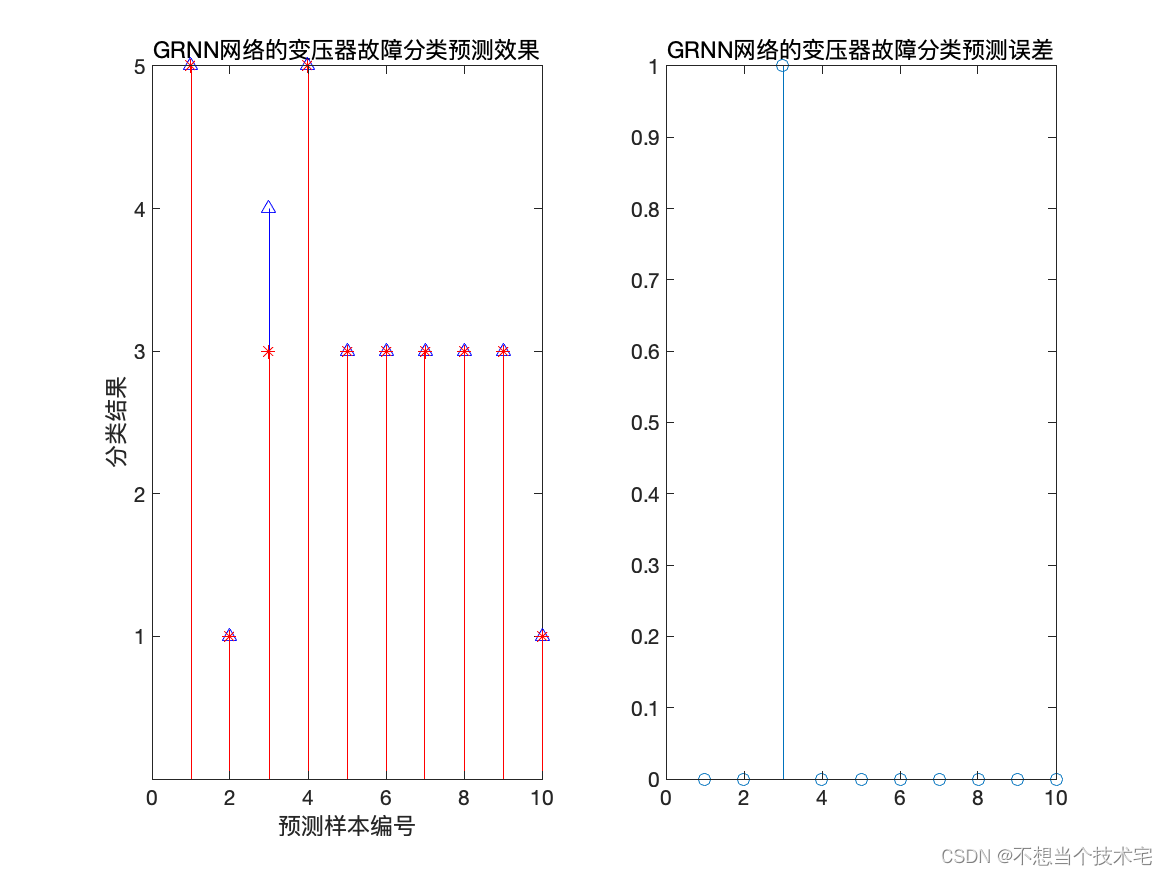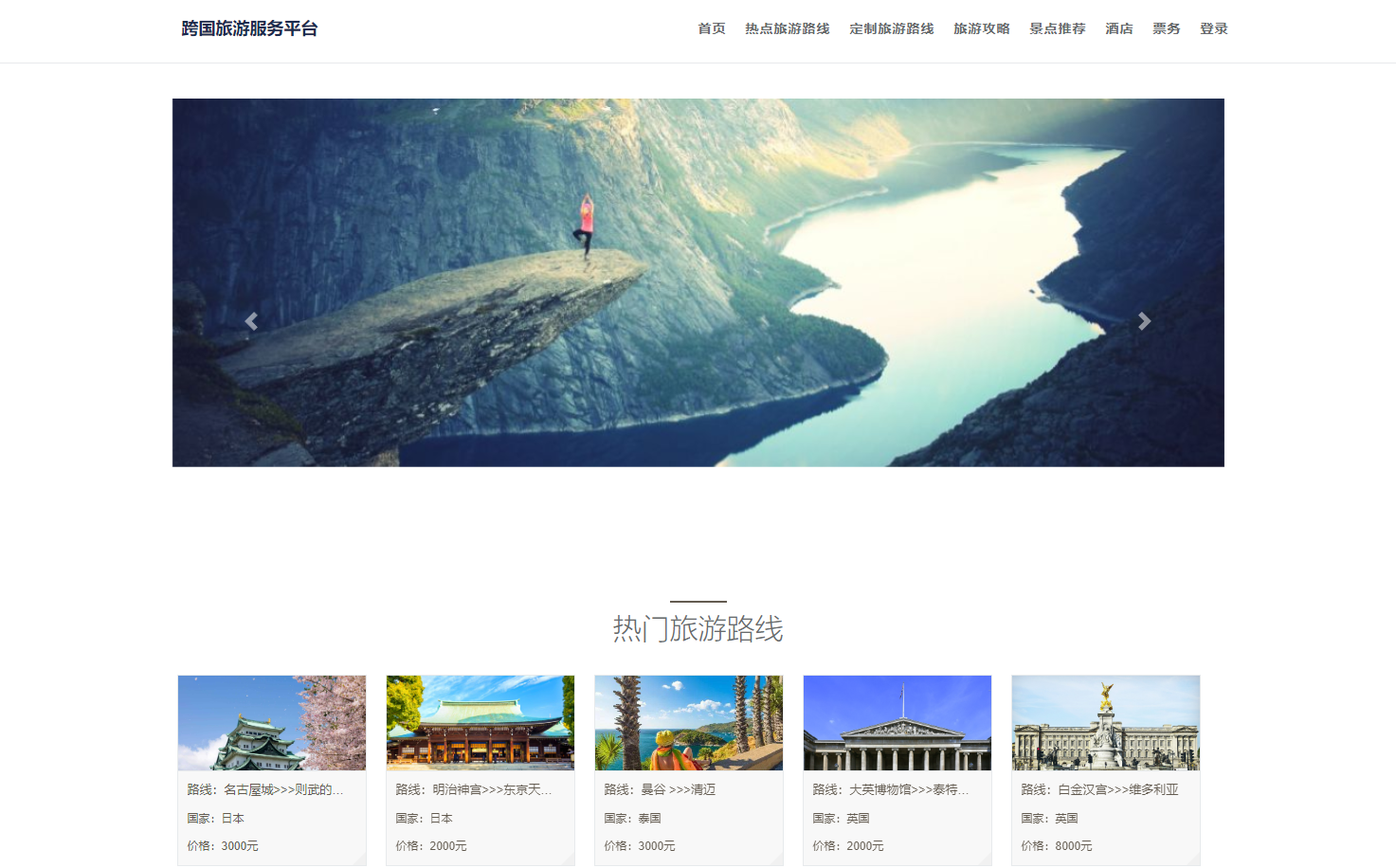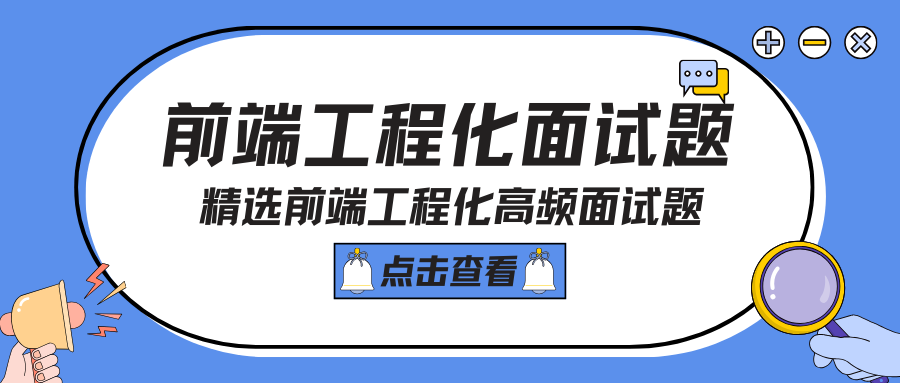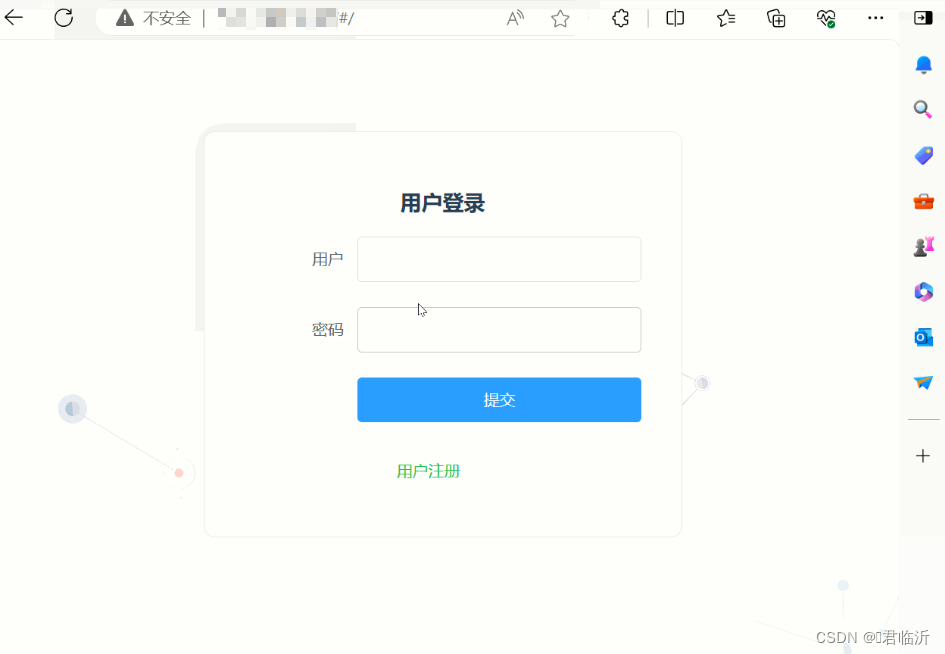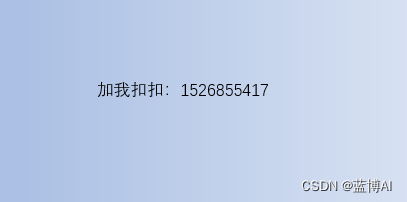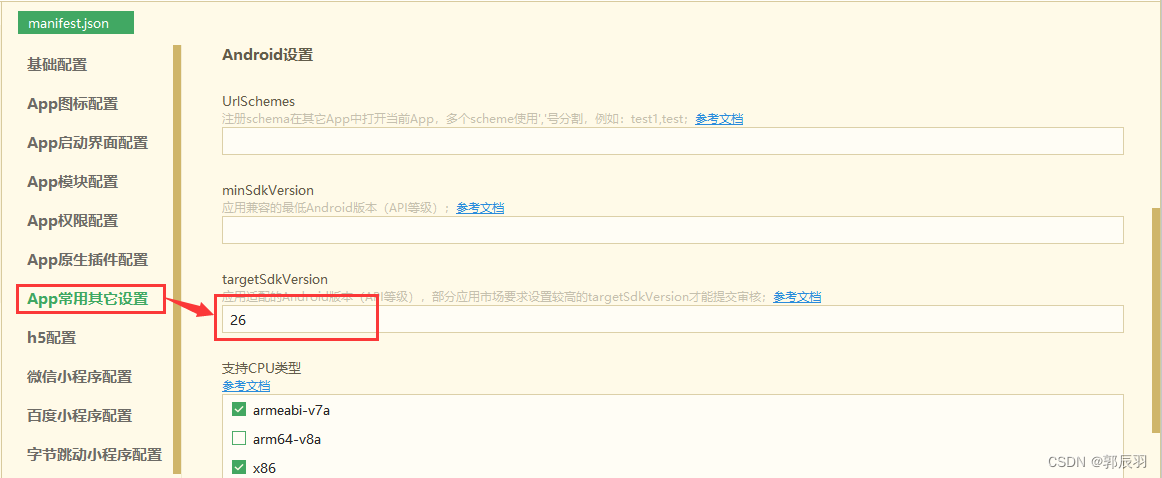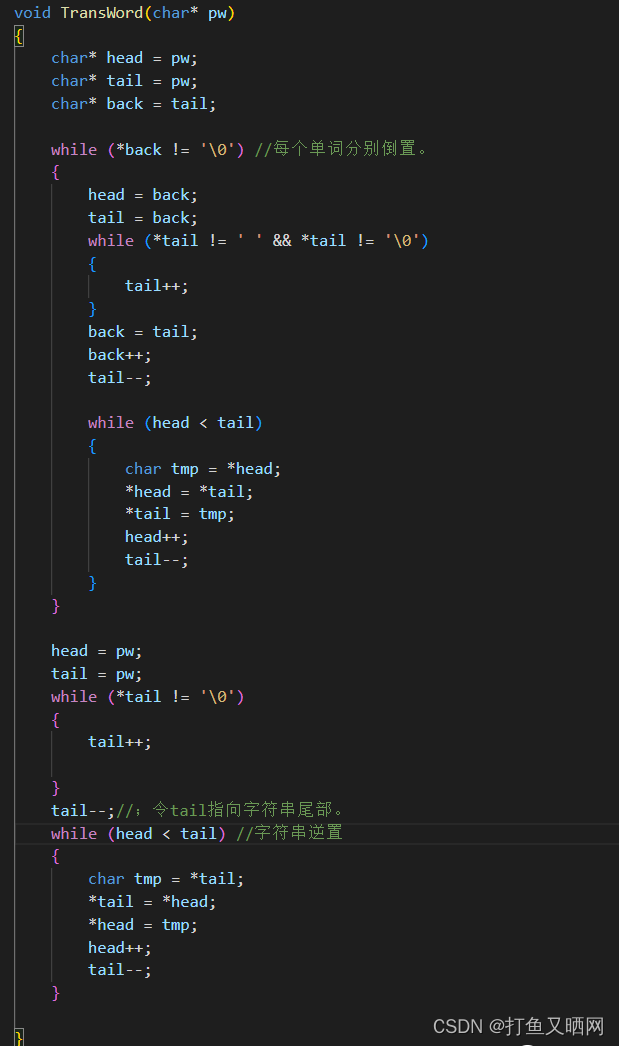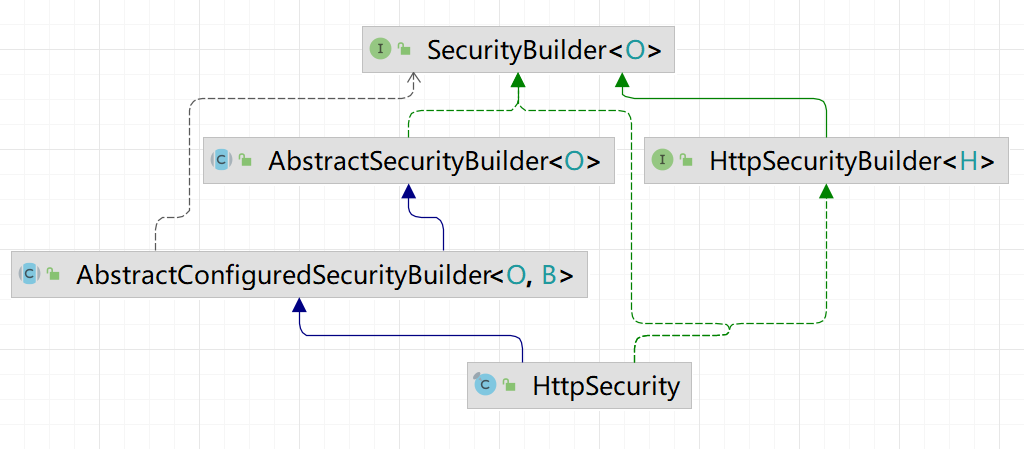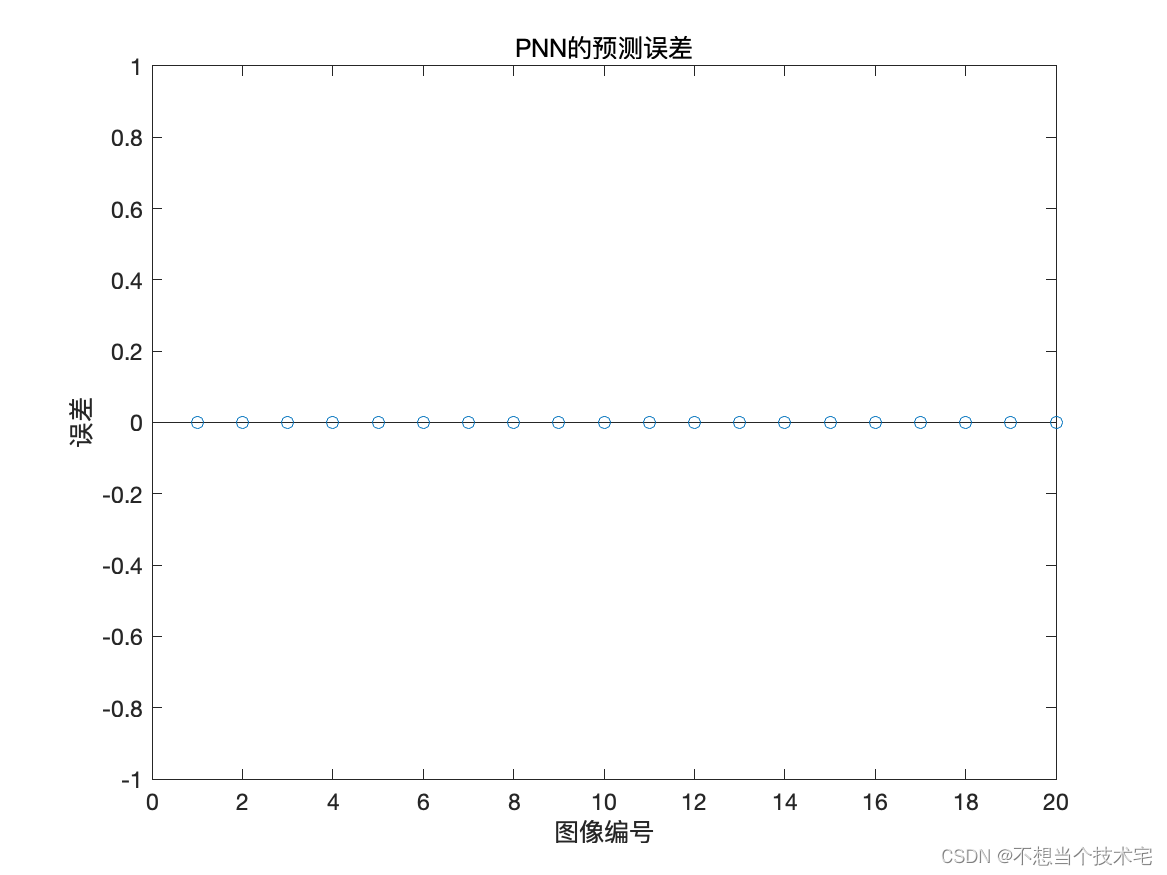组件通讯
组件是一个独立的单元,默认情况下组件只能自己使用自己的数据。在组件化过程中,我们将一个完整的功能拆分成多个组件,便于更好的完成整个应用的功能。
Props
- 组件本来是封闭的,要接受外部数据应该可以通过Props来实现
- props的作用:接受传递给组件的数据
- 传递数据:给组件标签添加属性
- 接收数据:函数组件通过参数Props接收数据,类组件通过this.props接收数据
函数组件通讯
函数组件
若子组件是函数组件,父组件和子组件之间进行通信的时候,父函数使用属性传递参数,子函数使用函数方法接收props即可。
类组件接收
类组件接收,通过this.props进行访问
import React, {Component} from "react";
import ReactDom from 'react-dom'
import Demo from './Demo'
class App extends Component{
render(){
return(
<div>
<h1>我是APP组件</h1>
<Demo car="litter yellow car" money={100}></Demo>
</div>
)}
}
ReactDom.render(<App />,document.getElementById('root'))
import {Component} from "react";
export default class Demo extends Component{
render() {
const {car,money} = this.props
return (
<div>
<h1>我是Demo组件</h1>
<p>{car}</p>
<p>{money}</p>
</div>
)
}
}
props特点
- 可以给组件传递任意类型的数据
- props是只读的,不允许修改props的数据,单项数据流
- 注意:在组件中使用的时候,需要把props传递给super(),否则构造函数无法获取到props
import React, {Component} from "react";
import ReactDom from 'react-dom'
import Demo from './Demo'
class App extends Component{
state={
money:100
}
render(){
return(
<div>
<h1>我是APP组件</h1>
<button onClick={this.buy}>购买物品</button>
<Demo
name="zs"
money={this.state.money}
flag={true}
fn={()=>{
console.log('fn函数')
}}
list={[1,2,3]}
user={{name:'zs',age:1}}
></Demo>
</div>
)}
buy = () => {
this.setState(prevState => ({
money: prevState.money - 10
}));
}
}
ReactDom.render(<App />,document.getElementById('root'))
// 函数组件
export default function Demo(props){
console.log(props)
return(
<div>
<h3>我是DEMO组件</h3>
<div>金钱{props.money}</div>
</div>
)
}
单项数据流,只能由父亲修改子组件参数,子组件只能接收父亲传过来的值,但是子组件不能反向修改父亲的值。
Props特点
- 可以给组件传递任意类型的数据
- props是制度的,不允许修改props的数据,单向数据流
- 注意:在类组件中使用的时候,需要吧props传递给super(),否则构造函数无法访问到props
class Hello extends React.Component{
constructor(props){
super(props)
}
render(){
return <div>接收到的数据:{
this.props.age
}</div>
}
}
组件之间的三种通讯
父传子
- 副组件提供传递的state数据
- 给足子组件标签添加属性,值为state中的数据
- 子组件中通过props接受副组件中传递的数据
副组件提供数据并且传递给子组件
import React, {Component} from "react";
import ReactDom from 'react-dom'
import Demo from './Demo'
class App extends Component{
state={
lastName:''
}
render(){
return(
<div>
<h1>我是APP组件</h1>
<div>
配偶:<input type="text" placeholder="请输入配偶的名字" onChange={this.handleChange}/>
</div>
<Demo name={this.state.lastName}></Demo>
</div>
)
}
handleChange = (event) => {
this.setState({
lastName: event.target.value,
});
};
}
ReactDom.render(<App />,document.getElementById('root'))
子组件
// 函数组件
export default function Demo(props){
console.log(props)
return(
<div>
<h3>我是DEMO组件</h3>
<div>金钱{props.name}</div>
</div>
)
}
子传父
思路:利用回调函数,父组件提供回掉,子组件调用,将要传递的数据作为回调函数的参数。
- 副组件提供一个回调函数(用于接收数据)
- 将该函数作为属性的值,传递给子组件
- 子组件通过Props调用回调函数
- 将子组件函数作为参数传递给回调函数
父组件提供函数并且传递给字符串
import React, {Component} from "react";
import ReactDom from 'react-dom'
import Demo from './Demo'
class App extends Component{
state={
lastName:'',
childen:''
}
render(){
return(
<div>
<h1>我是APP组件</h1>
<div>
配偶:<input type="text" placeholder="请输入配偶的名字" onChange={this.handleChange}/>
</div>
<div>
子组件传递数据:{this.state.childen}
</div>
<Demo name={this.state.lastName} changeName={this.changeName}></Demo>
</div>
)
}
handleChange = (event) => {
this.setState({
lastName: event.target.value,
});
};
changeName = (name)=>{
console.log('fater accept',name)
this.setState({childen:name})
}
}
ReactDom.render(<App />,document.getElementById('root'))
子组件代码
// 函数组件
import {Component} from "react";
export default class Demo extends Component{
state = {
wife:'',
}
render() {
return(
<div>
<h3>我是DEMO组件</h3>
<div>金钱{this.props.name}</div>
<div>
配偶的名字:<input type="text" value={this.state.wifi} onChange={this.handleChange}/>
</div>
</div>
)
}
handleChange = (e)=>{
this.setState({wife:e.target.value})
// 传递给父组件
this.props.changeName(e.target.value)
}
}
// export default function Demo(props){
//
// console.log(props)
// return(
// <div>
// <h3>我是DEMO组件</h3>
// <div>金钱{props.name}</div>
// <div>
// 配偶的名字:<input type="text"/>
// </div>
// </div>
// )
// }
自己做的一个小Demo
思路:父亲给孩子钱,孩子小费多少钱,然后返还给给父亲多少钱
在这个小Demo中父亲会使用input给孩子钱,孩子在接受到父亲给的钱后去超市花钱然后再找零给父亲。
import React, {Component} from "react";
import ReactDom from 'react-dom'
import Demo from './Demo'
class App extends Component{
state={
money:'',
remain:''
}
render(){
return(
<div>
<h1>我是APP组件父亲组件</h1>
给你:<input type="text" onChange={this.handletext}/>
应该还给我:{this.state.remain}
<Demo givemoney = {this.state.money} remainmoney={this.remainmoney}></Demo>
</div>
)
}
handletext = (e)=>{
this.setState({
money:e.target.value
})
};
remainmoney = (speedmoneys)=>{
this.setState({
remain:this.state.money-speedmoneys
})
}
}
ReactDom.render(<App />,document.getElementById('root'))
// 函数组件
import {Component} from "react";
export default class Demo extends Component{
state = {
money: '',
speedmoneys:''
}
render() {
return(
<div>
<h3>我是DEMO组件</h3>
<p>我收到了:{this.props.givemoney}</p>
我花了:<input type="text" onChange={this.speedmoney}/>
</div>
)
}
speedmoney = (e)=>{
this.setState({
speedmoneys:e.target.value
})
this.props.remainmoney(e.target.value)
}
}
兄弟父子
兄弟组件通讯(没有)
- 将共享状态提升到最近的公共组件中,由公共父组件管理这个状态
- 思想:状态提升
- 公共组件的职责:
- 提供共享状态
- 提供共享状态的方法
- 要通讯的子组件只需通过props接收状态或操作状态的方法
状态提升前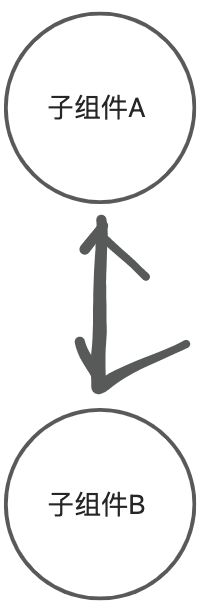
提升状态之后
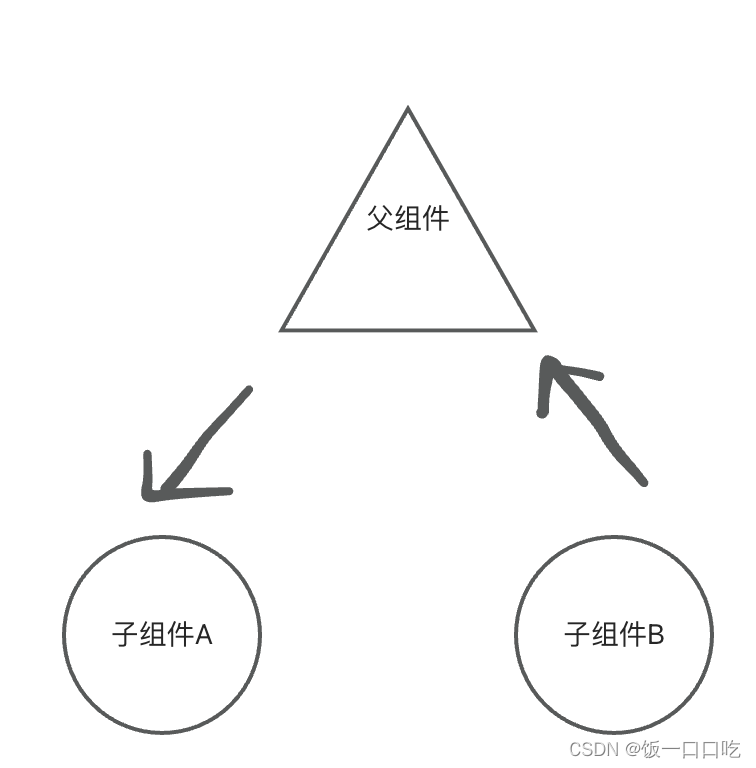
context组建通讯
import React from 'react';
import ReactDOM from 'react-dom/client';
import Father from './Father';
//1.创建组件
//2.使用Provider组件包裹根元素,Provider组件就是最大的根元素
const {Provider,Consumer} = React.createContext()
const root = ReactDOM.createRoot(document.getElementById('root'));
class App extends React.Component {
state={
color:'red'
}
render() {
return (
<Provider value={this.state.color}>
<div>
<h1>我是APP组件</h1>
<Father color = {this.state.color}/>
</div>
<Consumer>
{
(value)=>{
return <h1 style={{color:value}}>我是Custom组件</h1>
}
}
</Consumer>
</Provider>
);
}
}
root.render(<App />);
React使用Consumer进行数据共享,直接使用React.createContext进行创建两个包,使用Provide进行数据展示,然后使用Consumer进行数据共享。
但是数据共享过程中Consumer里面需要用到函数进行引用,使用函数引用的方法才可以进行Consumer设置
使用Childer父传子
import React from 'react';
import ReactDOM from 'react-dom/client';
import Header from './head';
import Dialog from './Dialog';
const root = ReactDOM.createRoot(document.getElementById('root'));
class App extends React.Component {
render() {
return (
<div>
<h1>children属性</h1>
<Header>首页</Header>
<Header>登陆</Header>
<Dialog title={<h1>温馨提示</h1>}>
<input type="text"/>
<button>登陆</button>
<button>注册</button>
</Dialog>
</div>
);
}
}
root.render(<App />);
childer可以穿入任意元素,例如button,input等,这里我定义了一个Dialog的组件
import React, {Component} from 'react';
class Dialog extends Component {
render() {
return (
<div>
<h1>Children属性</h1>
{this.props.title} {/* 这里是渲染title */}
{this.props.children} {/* 这里是渲染input */}
</div>
);
}
}
export default Dialog;
可以看到我的接收参数只有两个一个是title一个是childern
我的children直接获取父亲节点传过来的所有结构
Props校验
目的:校验接受的props的数据类型,增加组件的健壮性
对于组件来说,props是外来的,无法保证组件使用者传入什么格式的数据
如果传入数据格式不对,可能会导致组件内部报错。
组件的使用者不能明确知道报错原因
import React from 'react';
import ReactDOM from 'react-dom/client';
import Header from './head';
import Dialog from './Dialog';
const root = ReactDOM.createRoot(document.getElementById('root'));
class App extends React.Component {
render() {
return (
<div>
<h1>children属性</h1>
<Header>首页</Header>
<Header>登陆</Header>
<Dialog title={<h1>温馨提示</h1>} list={[1,2,3,4]}>
<input type="text"/>
<button>登陆</button>
<button>注册</button>
</Dialog>
</div>
);
}
}
root.render(<App />);
import React, {Component} from 'react';
import PropTypes from "prop-types";
class Dialog extends Component {
render() {
return (
<div>
<h1>Children属性</h1>
{this.props.title} {/* 这里是渲染title */}
{this.props.children} {/* 这里是渲染input */}
<ul>
{
this.props.list.map((item)=>(
<li key={item}>{item}</li>
))
}
</ul>
</div>
);
}
}
// 增加校验规则
Dialog.propTypes = {
title: PropTypes.string,
list: PropTypes.array
}
export default Dialog;
约束规则:
1.常见类型:array,bool,func,number,object
2.React元素类型:element
3.必填项:isRequired
4.特定的结构对象:shape({})
// 增加校验规则
Dialog.propTypes = {
title: PropTypes.string.isRequired,
list: PropTypes.array
}
默认属性
在未传入Props时生效,有默认属性
Dialog.defaultProps={
pageSize:10
}
在使用组件的时候用户不传入该值,给予默认值设置