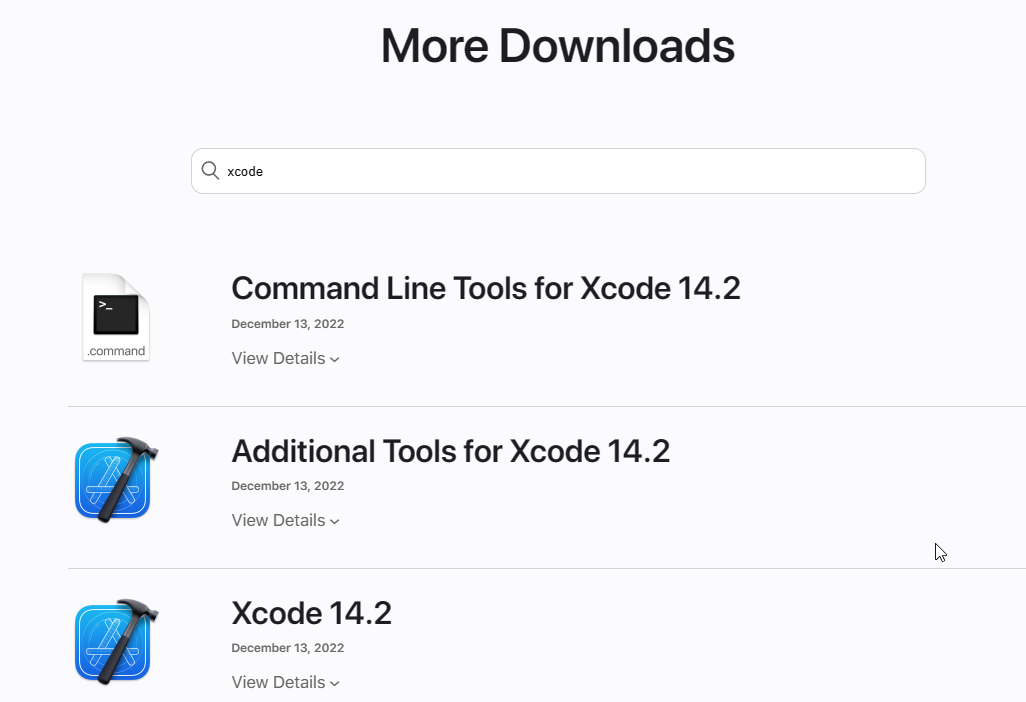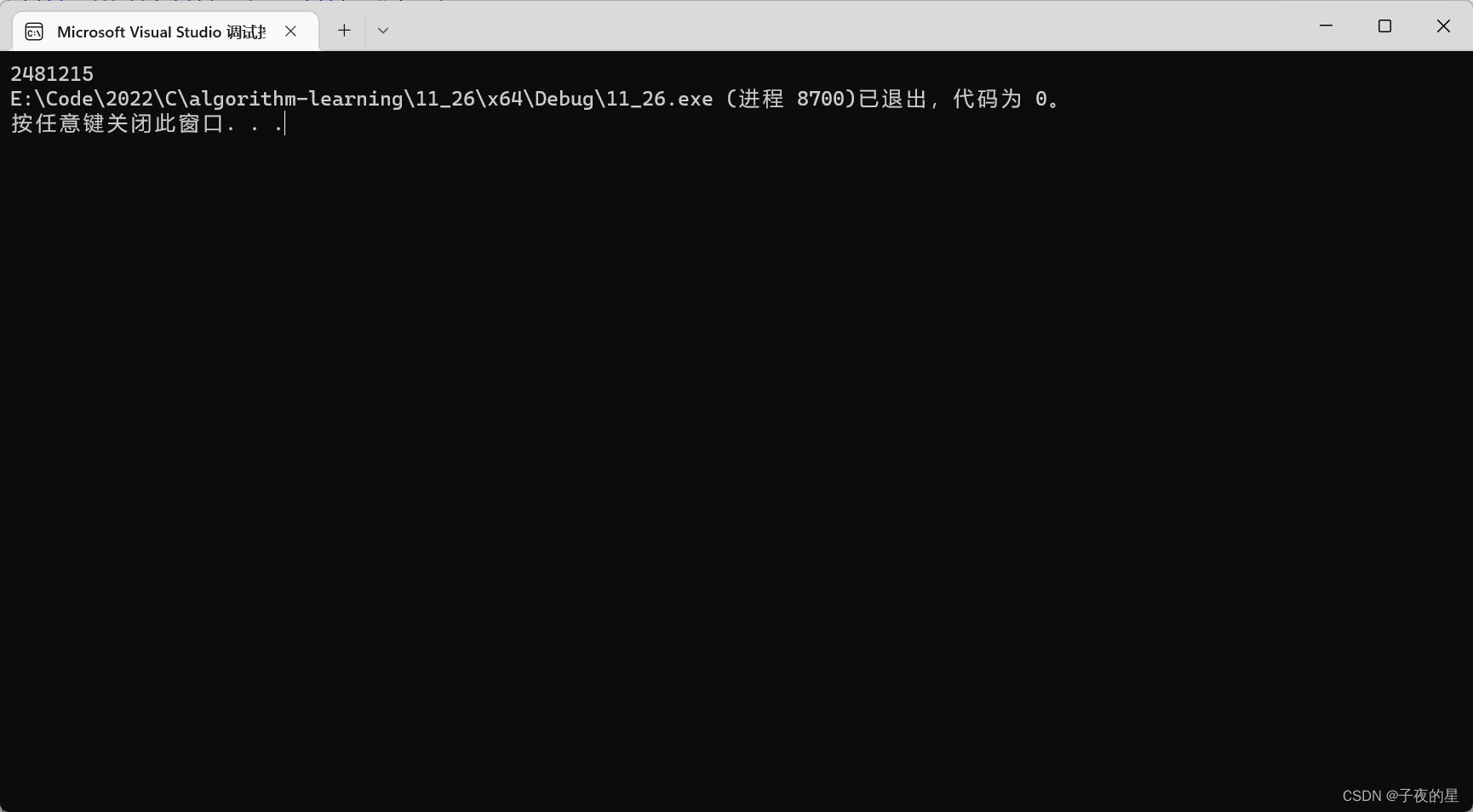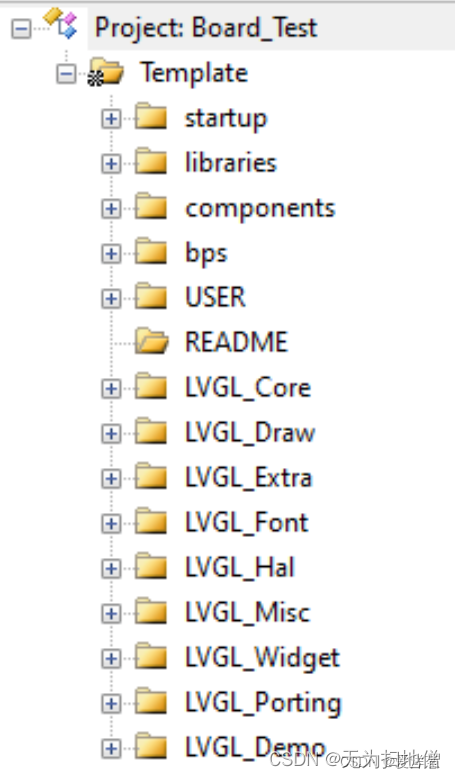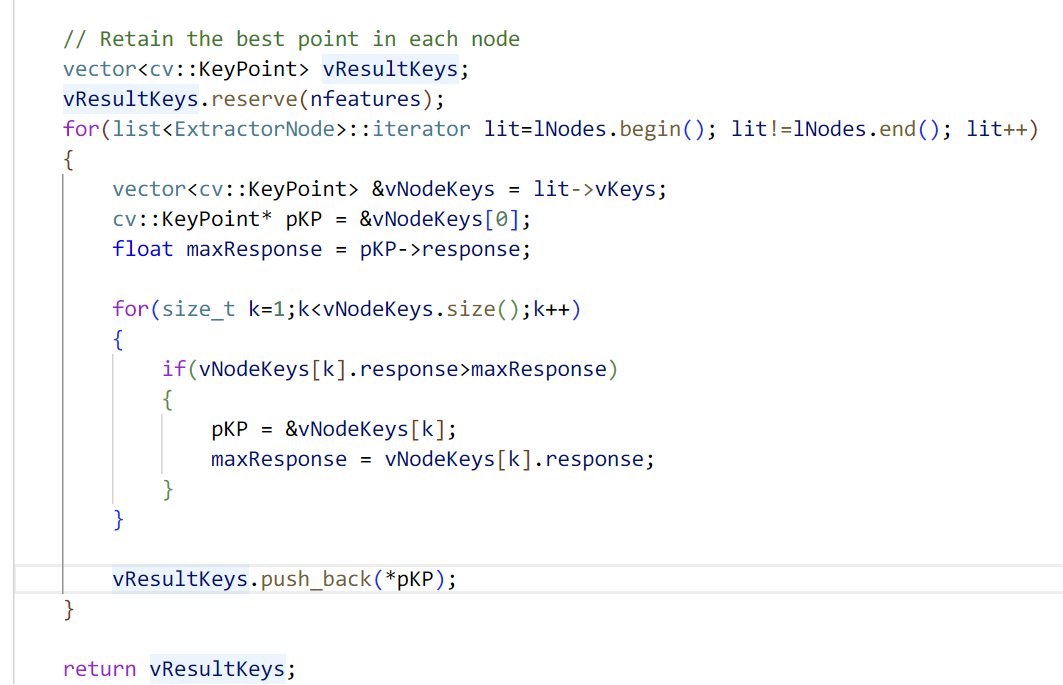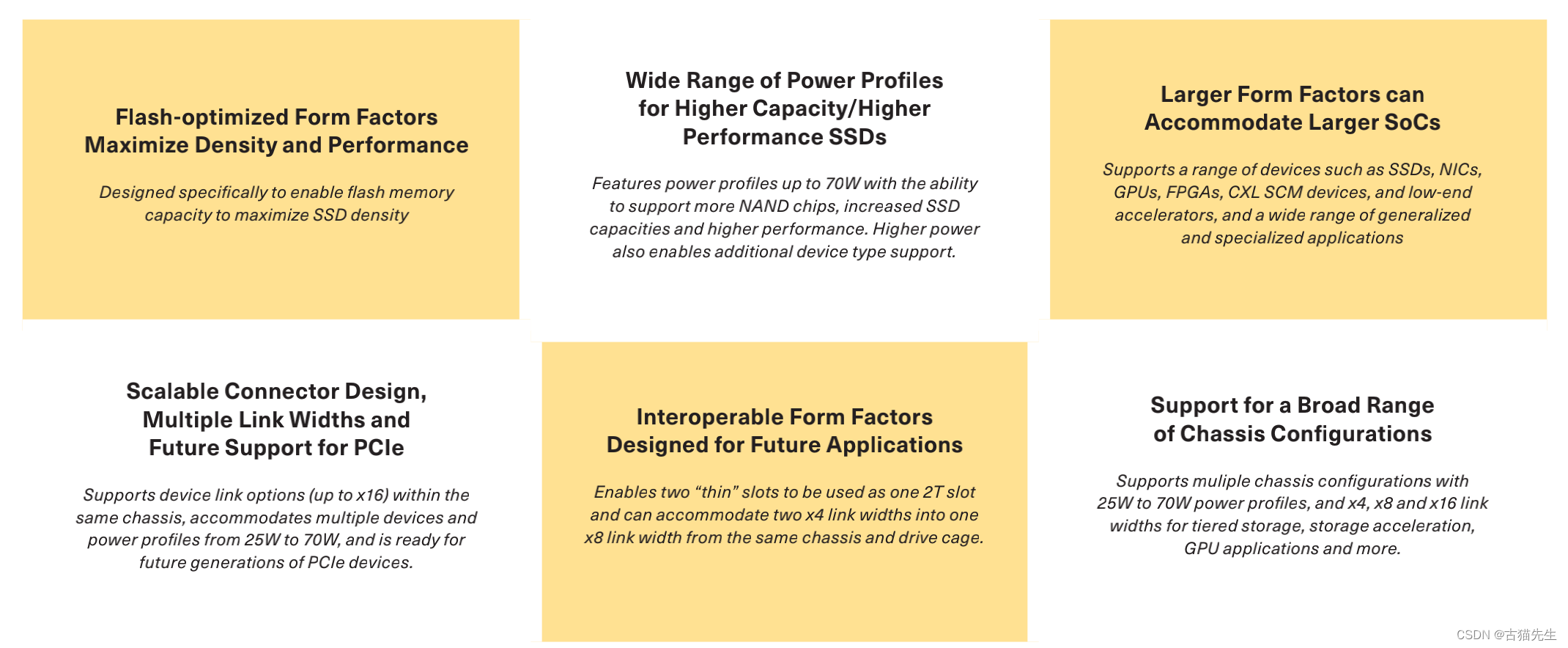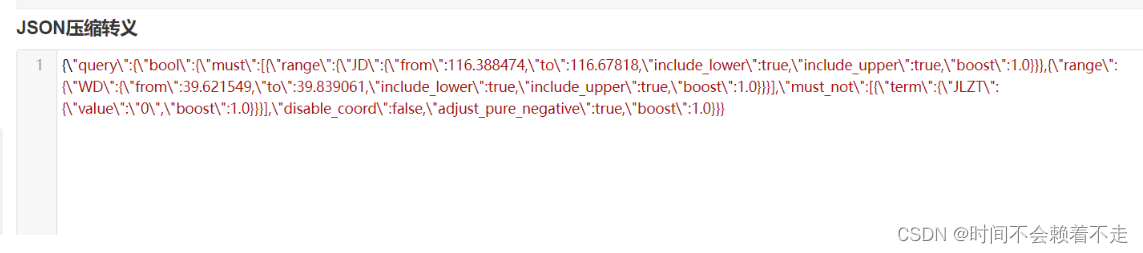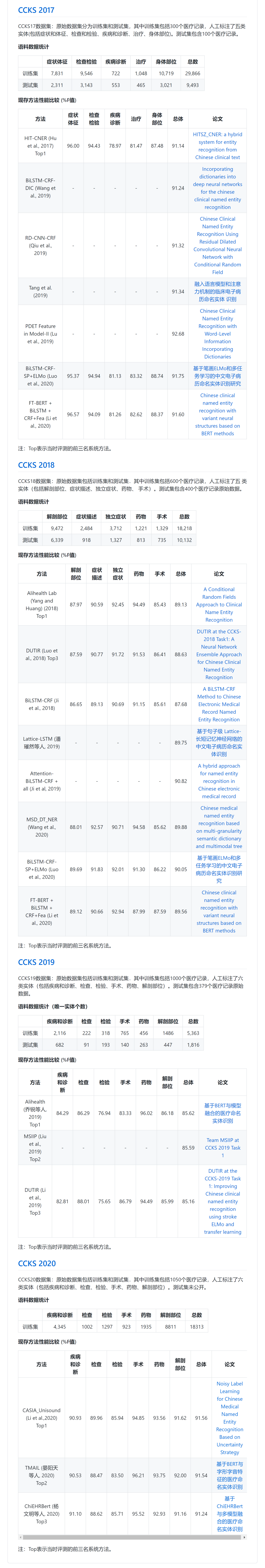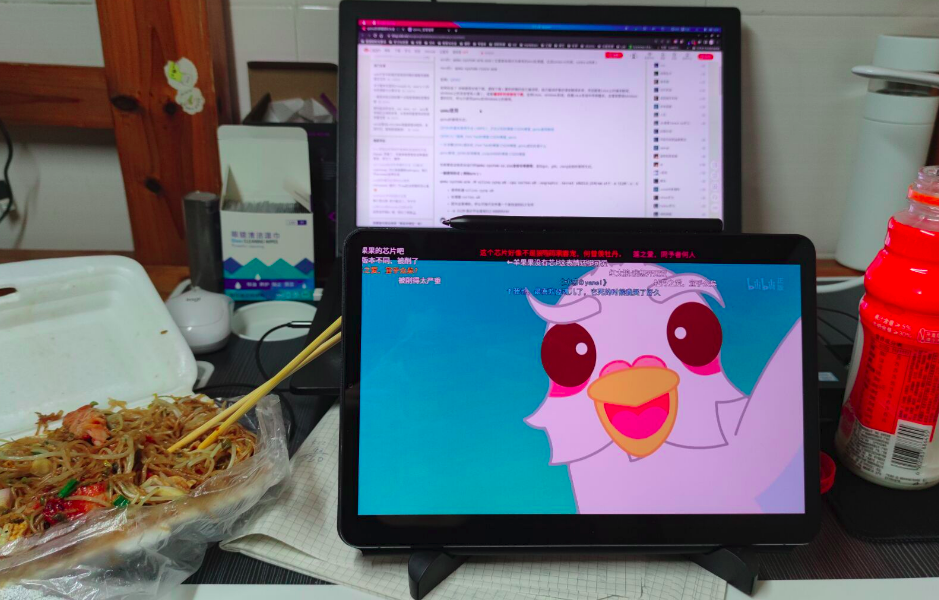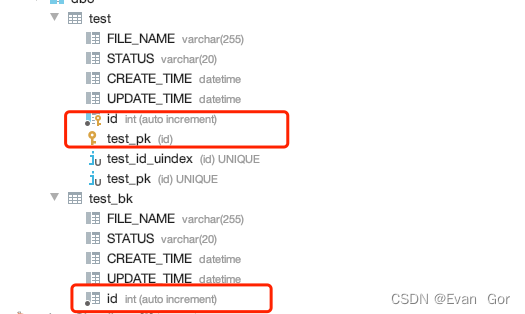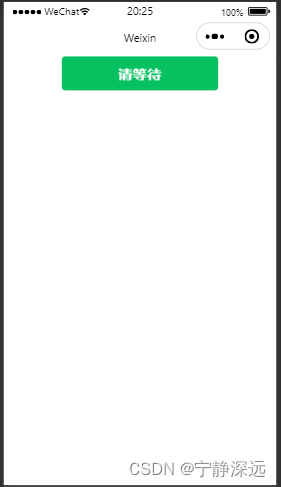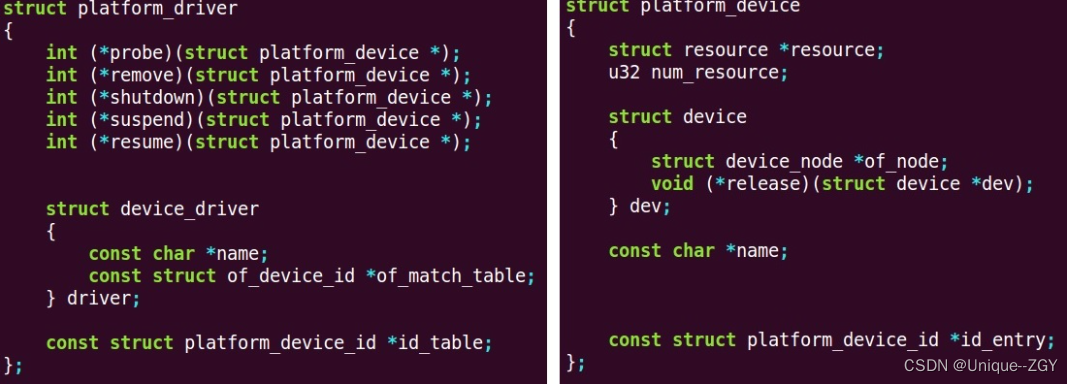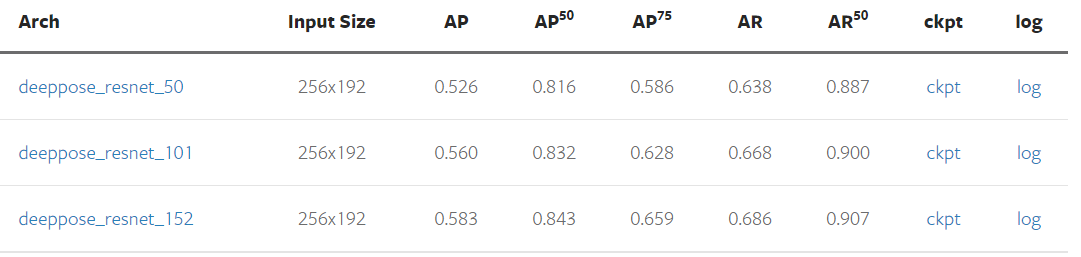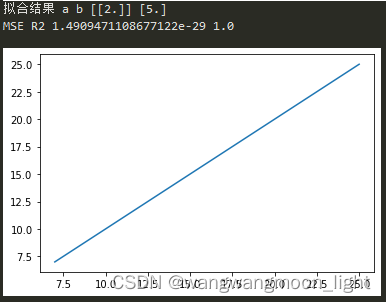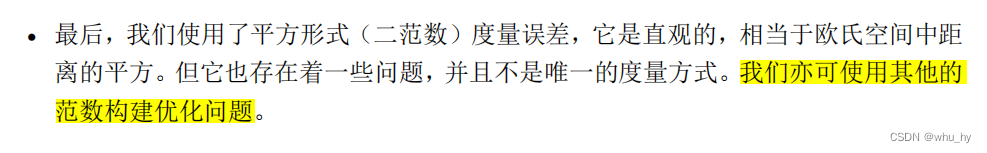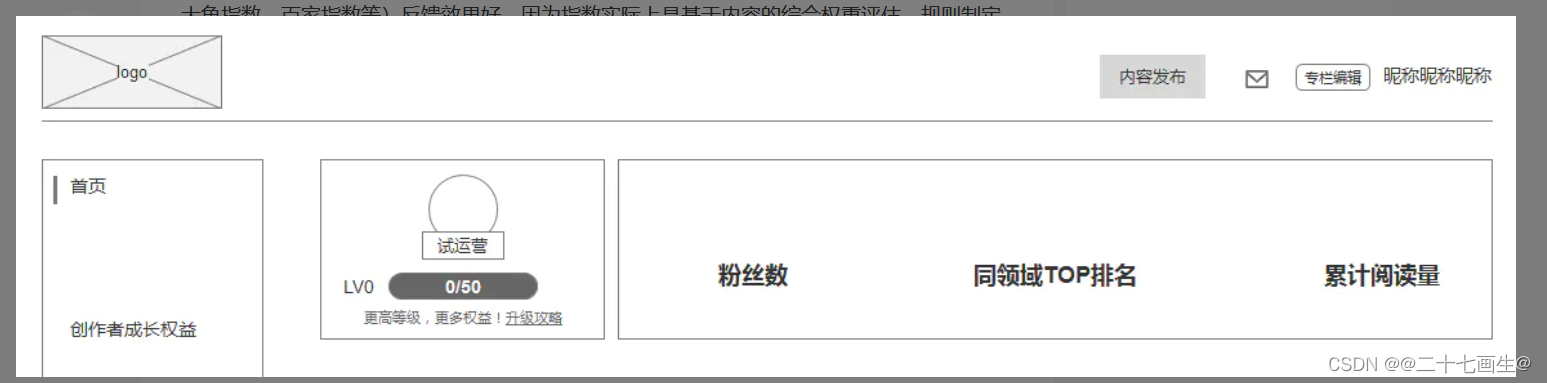handlers触发器
notify:监控上面的模块执行是否发生变化
chufa:自定义的任务名称,自动去handlers里面匹配相对应的任务名称执行动作
下方是copy了/data/copy/下的文件到server2组里的主机/data/monster/handlers/下,notify监控发生了变化后触发chufa任务。
- hosts: server2
gather_facts: no
tasks:
- name: handlers触发器demo
copy:
src: /data/copy/
dest: /data/monster/handlers/
notify:
- chufa
handlers:
- name: chufa
shell: 'date >> /data/monster/handlers/time.log'
[root@monster2 handlers]# cat /data/monster/handlers/time.log
Wed Dec 28 17:20:15 EST 2022
[root@monster2 handlers]#
when条件
下面剧本是所有主机里面,主机名叫monster2或monster3的就删除handlers目录
gather_facts需要设置开启或者直接不写这一行默认是开启,因为需要使用内置变量ansible_hostname验证主机名
如果只判断一台主机可以直接ansible_hostname == “monster2”
- hosts: all
gather_facts: yes
tasks:
- name: when使用
shell: rm -rf /data/monster/handlers
when: (ansible_hostname is match ("monster2|monster3"))
警告无视就行,它建议不要直接使用rm删除,通过文件模块用state=absent的方式
下面可以看见,138(mosnter2),139(mosnter3)两台主机都执行成功了,但是只有只有138有修改状态,因为monster3上面没有这个目录,skipped跳过。
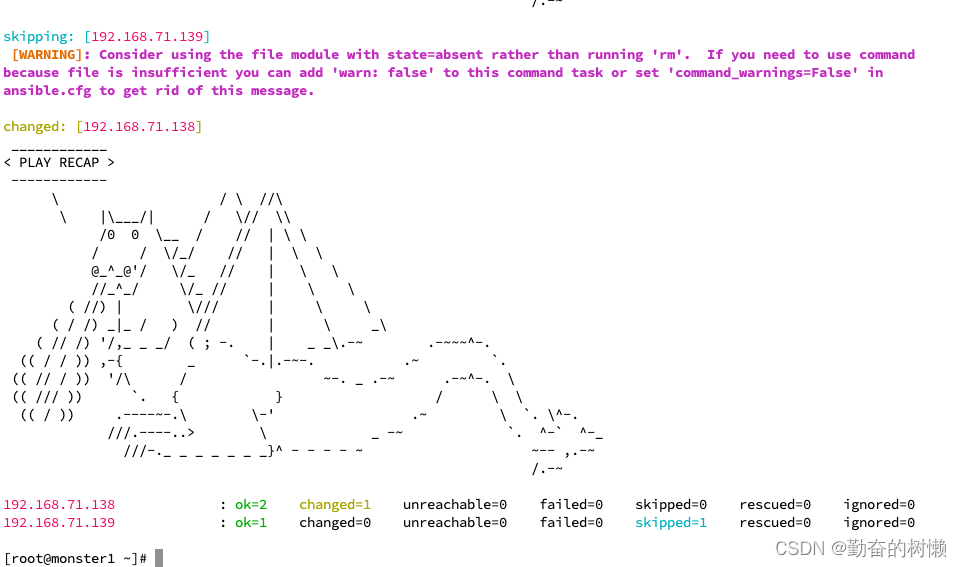
with_items循环
删除所有/data/monster/下的monster.log 和monster.yml文件,变量名默认item没有s,with_items里面的变量全匹配后任务才执行完
- hosts: all
gather_facts: no
tasks:
- name: with_items使用
shell: rm -rf /data/monster/{{item}}
with_items:
- monster.log
- monster.yml
with_items多变量循环
同样with_items里面的变量全匹配后任务才执行完
使用键值对key:value的形式
touch:创建,absent:删除
- hosts: all
gather_facts: no
tasks:
- name: 创建目录with
file:
path: /data/monster/with
state: directory
- name: 循环创建文件monster1-5,最后再删掉文件2。
file:
path: /data/monster/with/{{item.mulu}}
state: "{{item.wenjian}}"
with_items:
- { mulu: 'monster1', wenjian: 'touch' }
- { mulu: 'monster2', wenjian: 'touch' }
- { mulu: 'monster3', wenjian: 'touch' }
- { mulu: 'monster4', wenjian: 'touch' }
- { mulu: 'monster5', wenjian: 'touch' }
- { mulu: 'monster2', wenjian: 'absent' }
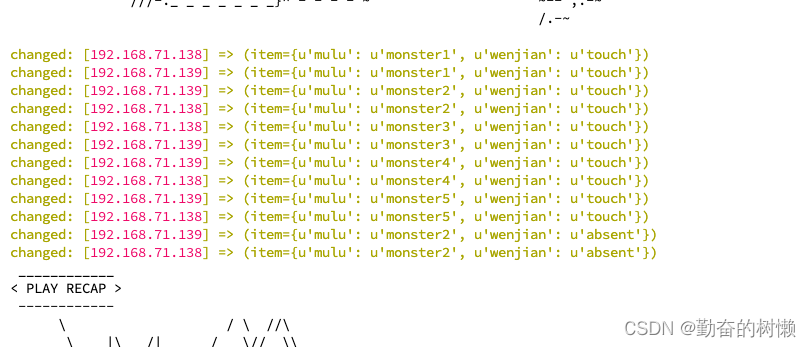
分发主机查看with目录结构,monster2最后被删了,只有1345
[root@monster2 with]# tree
.
├── monster1
├── monster3
├── monster4
└── monster5
[root@mosnter3 with]# tree
.
├── monster1
├── monster3
├── monster4
└── monster5
tags标签
写法和上面一样,和模块同级对其,使用 - 方式设置标签
可打多个标签,也可以重复标签
- hosts: server2
gather_facts: no
tasks:
- name: 分发到monster2主机
copy:
src: /data/www/monster.cn/v0.0.10
dest: /data/www/monster.cn/
backup: yes
tags:
- v0.0.10
- hosts: server3
gather_facts: no
tasks:
- name: 分发到monster2主机
copy:
src: /data/www/monster.cn/v0.0.9
dest: /data/www/monster.cn/
backup: yes
tags:
- v0.0.9
单独安标签执行剧本
-t 指定标签 剧本文件
[root@monster1 ~]# ansible-playbook -t v0.0.10 juben.yml
查看目录结构
[root@monster2 www]# tree
.
└── monster.cn
└── v0.0.10
└── index.html
2 directories, 1 file
指定多个标签,标签之间用逗号隔开
[root@monster1 ~]# ansible-playbook -t v0.0.10,v0.0.9 juben.yml
刚才v0.0.10执行过了,138未做更改
如果目录没有修改,只修改里面的文件内容同样会识别到,重新分发
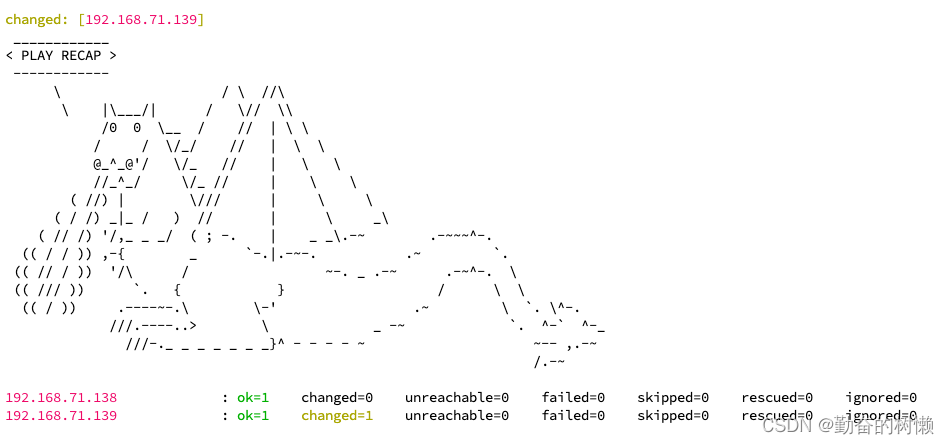
查看目录结构
[root@mosnter3 www]# tree
.
└── monster.cn
└── v0.0.9
└── index.html
2 directories, 1 file
[root@mosnter3 www]#
ignore_errors忽略错误
忽略错误使用:同样在模块同级对其,ignore_errors:yes
如下在第一个任务创建目录的时候故意弄错,先把忽略错误注释掉,执行看看
- hosts: server2
gather_facts: no
tasks:
- name: monster2故意创建错的目录
file:
path: /data/monster/error.log/
state: touch
tags:
- test_error
# ignore_errors: yes
- hosts: server3
gather_facts: no
tasks:
- name: 忽略monster2错误会执行此任务
file:
path: /data/monster/error.log
state: touch
tags:
- test_error
提示致命错误,然后就结束剧本了
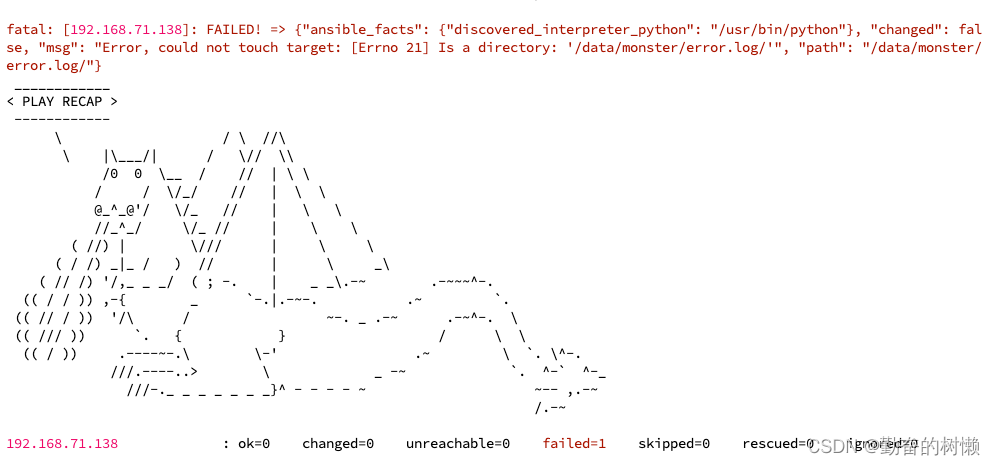
把注释去掉后,仍能提示任务1的致命错误,但是紧接着后面…ignoring(忽略),然后任务2的接着执行了
[root@monster1 ~]# ansible-playbook -t test_error juben.yml
________________
< PLAY [server2] >
----------------
\ / \ //\
\ |\___/| / \// \\
/0 0 \__ / // | \ \
/ / \/_/ // | \ \
@_^_@'/ \/_ // | \ \
//_^_/ \/_ // | \ \
( //) | \/// | \ \
( / /) _|_ / ) // | \ _\
( // /) '/,_ _ _/ ( ; -. | _ _\.-~ .-~~~^-.
(( / / )) ,-{ _ `-.|.-~-. .~ `.
(( // / )) '/\ / ~-. _ .-~ .-~^-. \
(( /// )) `. { } / \ \
(( / )) .----~-.\ \-' .~ \ `. \^-.
///.----..> \ _ -~ `. ^-` ^-_
///-._ _ _ _ _ _ _}^ - - - - ~ ~-- ,.-~
/.-~
_________________________
< TASK [monster2故意创建错的目录] >
-------------------------
\ / \ //\
\ |\___/| / \// \\
/0 0 \__ / // | \ \
/ / \/_/ // | \ \
@_^_@'/ \/_ // | \ \
//_^_/ \/_ // | \ \
( //) | \/// | \ \
( / /) _|_ / ) // | \ _\
( // /) '/,_ _ _/ ( ; -. | _ _\.-~ .-~~~^-.
(( / / )) ,-{ _ `-.|.-~-. .~ `.
(( // / )) '/\ / ~-. _ .-~ .-~^-. \
(( /// )) `. { } / \ \
(( / )) .----~-.\ \-' .~ \ `. \^-.
///.----..> \ _ -~ `. ^-` ^-_
///-._ _ _ _ _ _ _}^ - - - - ~ ~-- ,.-~
/.-~
fatal: [192.168.71.138]: FAILED! => {"ansible_facts": {"discovered_interpreter_python": "/usr/bin/python"}, "changed": false, "msg": "Error, could not touch target: [Errno 21] Is a directory: '/data/monster/error.log/'", "path": "/data/monster/error.log/"}
...ignoring
________________
< PLAY [server3] >
----------------
\ / \ //\
\ |\___/| / \// \\
/0 0 \__ / // | \ \
/ / \/_/ // | \ \
@_^_@'/ \/_ // | \ \
//_^_/ \/_ // | \ \
( //) | \/// | \ \
( / /) _|_ / ) // | \ _\
( // /) '/,_ _ _/ ( ; -. | _ _\.-~ .-~~~^-.
(( / / )) ,-{ _ `-.|.-~-. .~ `.
(( // / )) '/\ / ~-. _ .-~ .-~^-. \
(( /// )) `. { } / \ \
(( / )) .----~-.\ \-' .~ \ `. \^-.
///.----..> \ _ -~ `. ^-` ^-_
///-._ _ _ _ _ _ _}^ - - - - ~ ~-- ,.-~
/.-~
___________________________
< TASK [忽略monster2错误会执行此任务] >
---------------------------
\ / \ //\
\ |\___/| / \// \\
/0 0 \__ / // | \ \
/ / \/_/ // | \ \
@_^_@'/ \/_ // | \ \
//_^_/ \/_ // | \ \
( //) | \/// | \ \
( / /) _|_ / ) // | \ _\
( // /) '/,_ _ _/ ( ; -. | _ _\.-~ .-~~~^-.
(( / / )) ,-{ _ `-.|.-~-. .~ `.
(( // / )) '/\ / ~-. _ .-~ .-~^-. \
(( /// )) `. { } / \ \
(( / )) .----~-.\ \-' .~ \ `. \^-.
///.----..> \ _ -~ `. ^-` ^-_
///-._ _ _ _ _ _ _}^ - - - - ~ ~-- ,.-~
/.-~
changed: [192.168.71.139]
____________
< PLAY RECAP >
------------
\ / \ //\
\ |\___/| / \// \\
/0 0 \__ / // | \ \
/ / \/_/ // | \ \
@_^_@'/ \/_ // | \ \
//_^_/ \/_ // | \ \
( //) | \/// | \ \
( / /) _|_ / ) // | \ _\
( // /) '/,_ _ _/ ( ; -. | _ _\.-~ .-~~~^-.
(( / / )) ,-{ _ `-.|.-~-. .~ `.
(( // / )) '/\ / ~-. _ .-~ .-~^-. \
(( /// )) `. { } / \ \
(( / )) .----~-.\ \-' .~ \ `. \^-.
///.----..> \ _ -~ `. ^-` ^-_
///-._ _ _ _ _ _ _}^ - - - - ~ ~-- ,.-~
/.-~
192.168.71.138 : ok=1 changed=0 unreachable=0 failed=0 skipped=0 rescued=0 ignored=1
192.168.71.139 : ok=1 changed=1 unreachable=0 failed=0 skipped=0 rescued=0 ignored=0
[root@monster1 ~]#