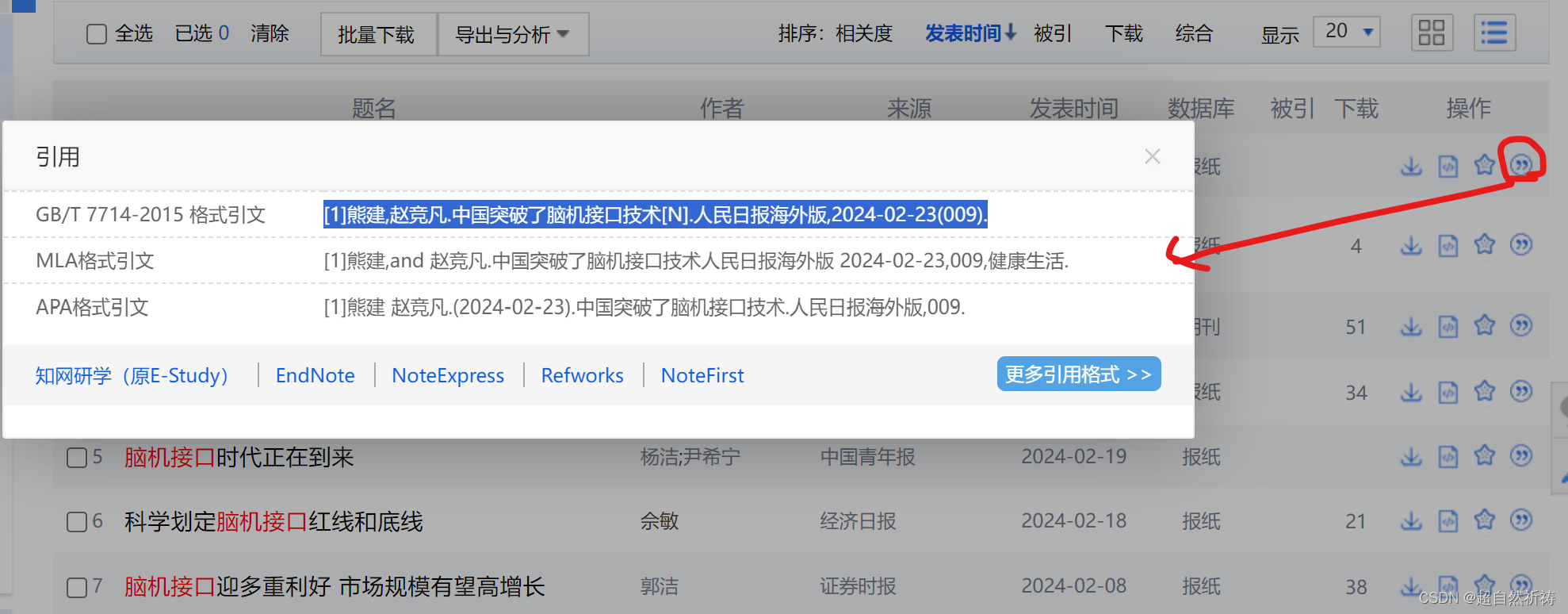前文参考:
NestJS入门1
NestJS入门2:创建模块
NestJS入门3:不同请求方式前后端写法
NestJS入门4:MySQL typeorm 增删改查
NestJS入门5:加入Swagger
NestJS入门6:日志中间件
本文代码基于上一篇文章《NestJS入门6:日志中间件》
1. 标准异常写法
在user.controller.ts中加入以下语句
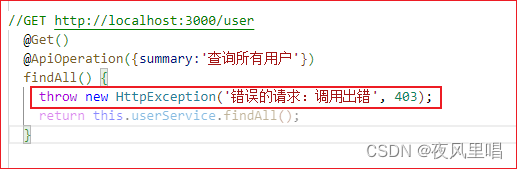
postman中测试如下:

2. 安装过滤器
nest g filter common/filter/http-exception安装完成后在common/filter下增加两个文件
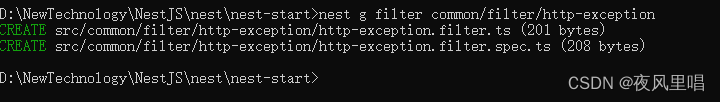
3. 修改http-exception.filter.ts
将http-exception.filter.ts

修改为:
import { ArgumentsHost, Catch, ExceptionFilter, HttpException } from '@nestjs/common';
import { Request, Response } from 'express';
@Catch(HttpException)
export class HttpExceptionFilter implements ExceptionFilter {
catch(exception: HttpException, host: ArgumentsHost) {
const ctx = host.switchToHttp();
const response = ctx.getResponse<Response>();
const request = ctx.getRequest<Request>();
const status = exception.getStatus();
const msg = exception.getResponse().toString();
response
.status(status)
.json({
statusCode: status, //HttpException的status
timestamp: new Date().toISOString(), // 时间戳
path: request.url, //调用路径
message: msg, //错误说明
});
}
}
4. main.ts创建全局过滤器
增加以下一条语句

5. 验证
user.controller.ts依然是这个写法
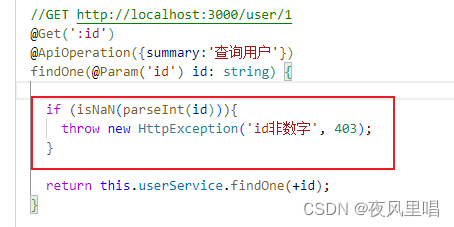
使用Postman测试如下
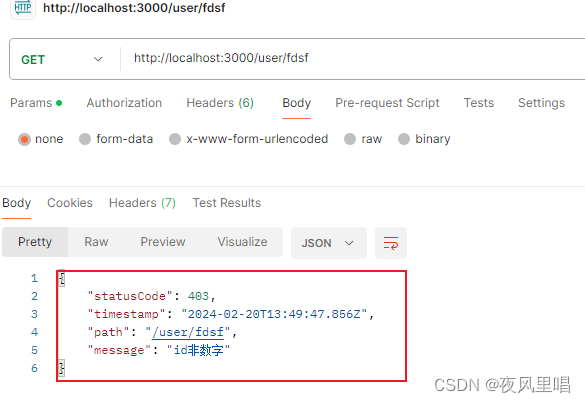



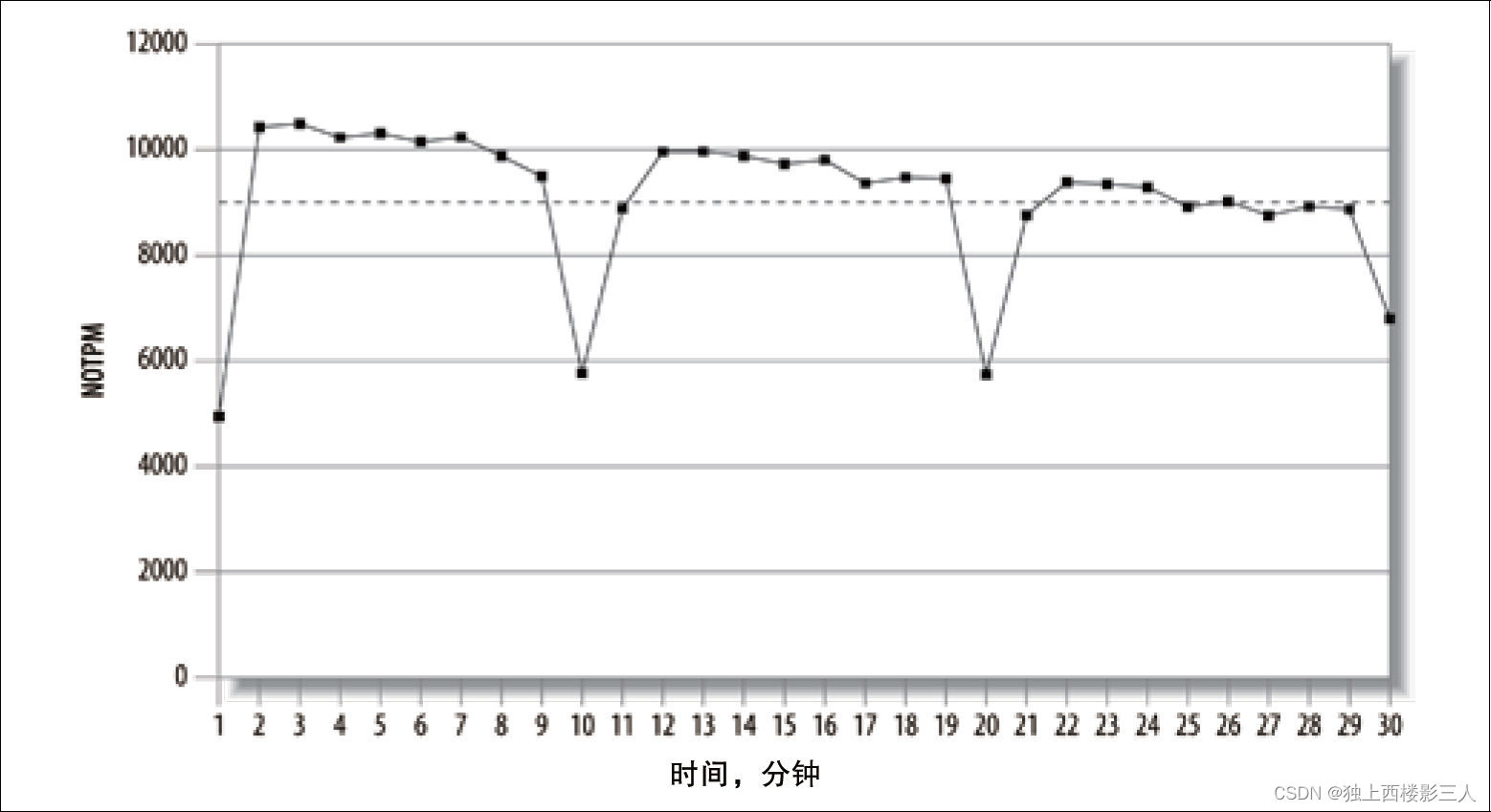
![[面试] 什么是死锁? 如何解决死锁?](https://img-blog.csdnimg.cn/direct/9048c6d089494a31a310e3084430396d.png#pic_center)
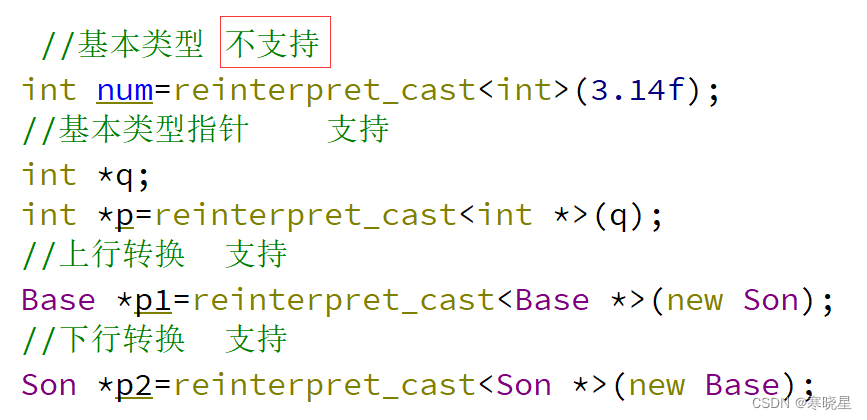

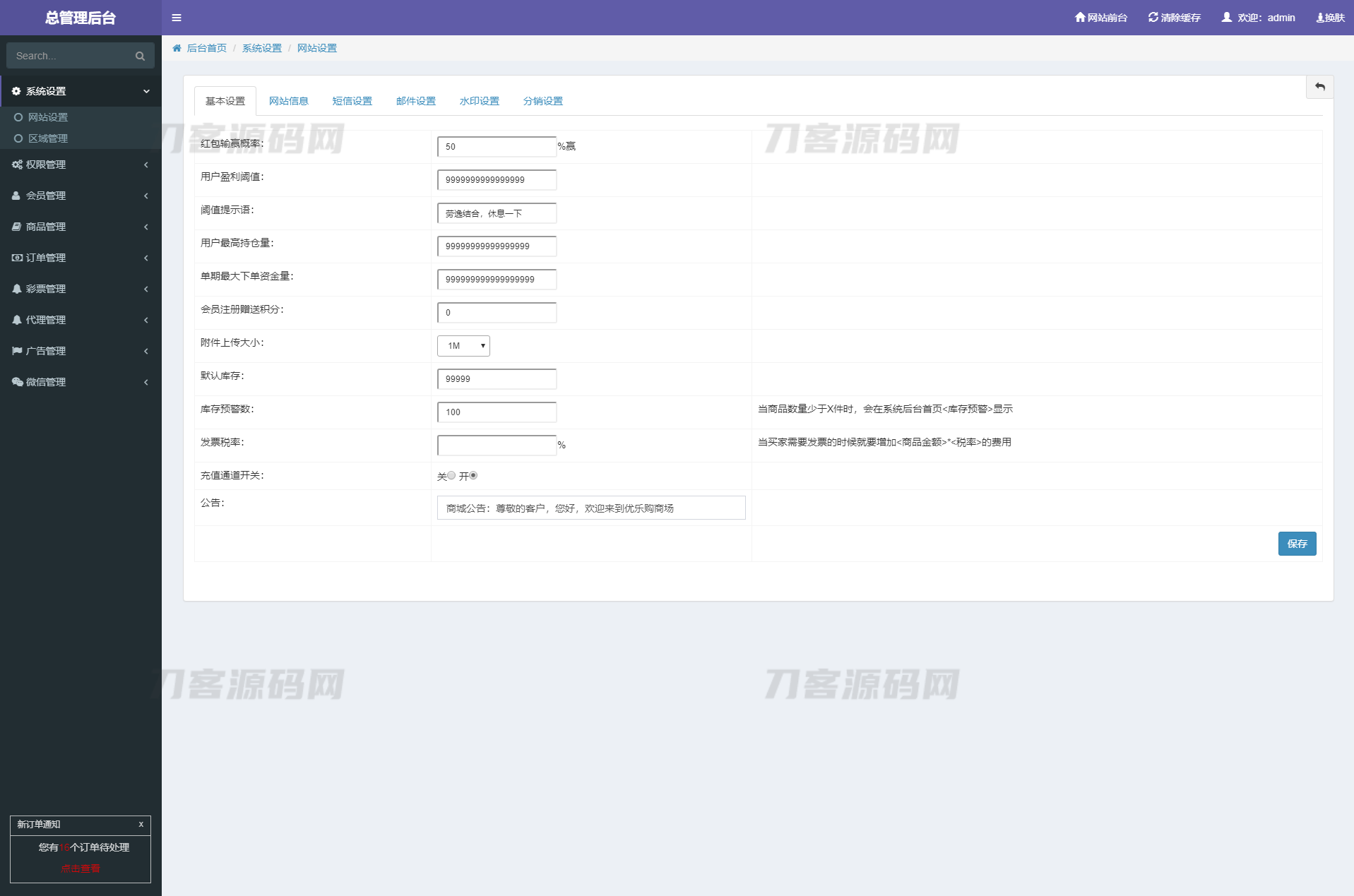

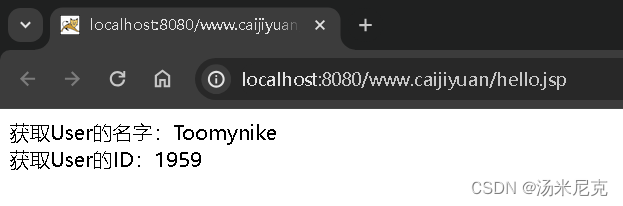
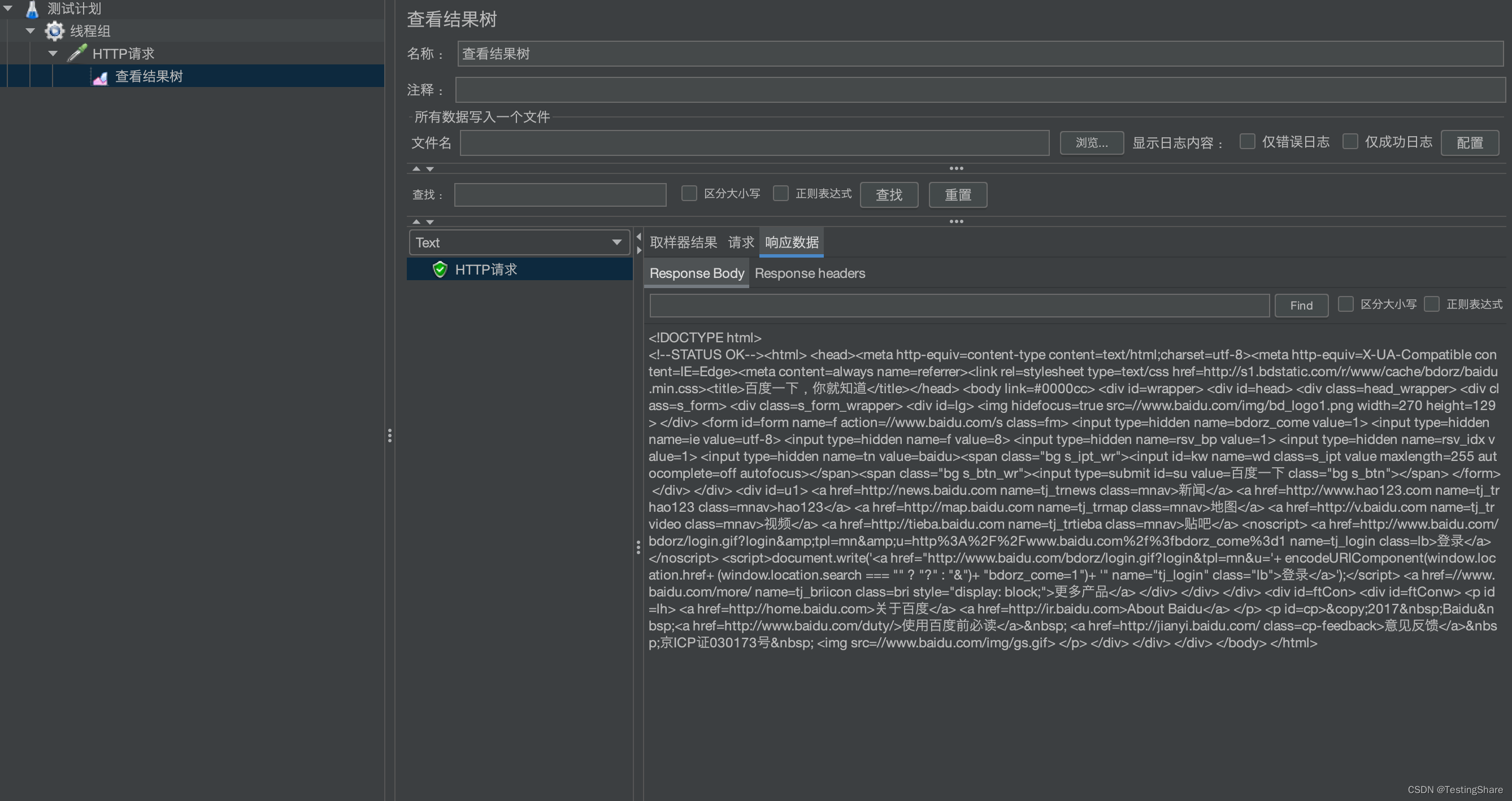
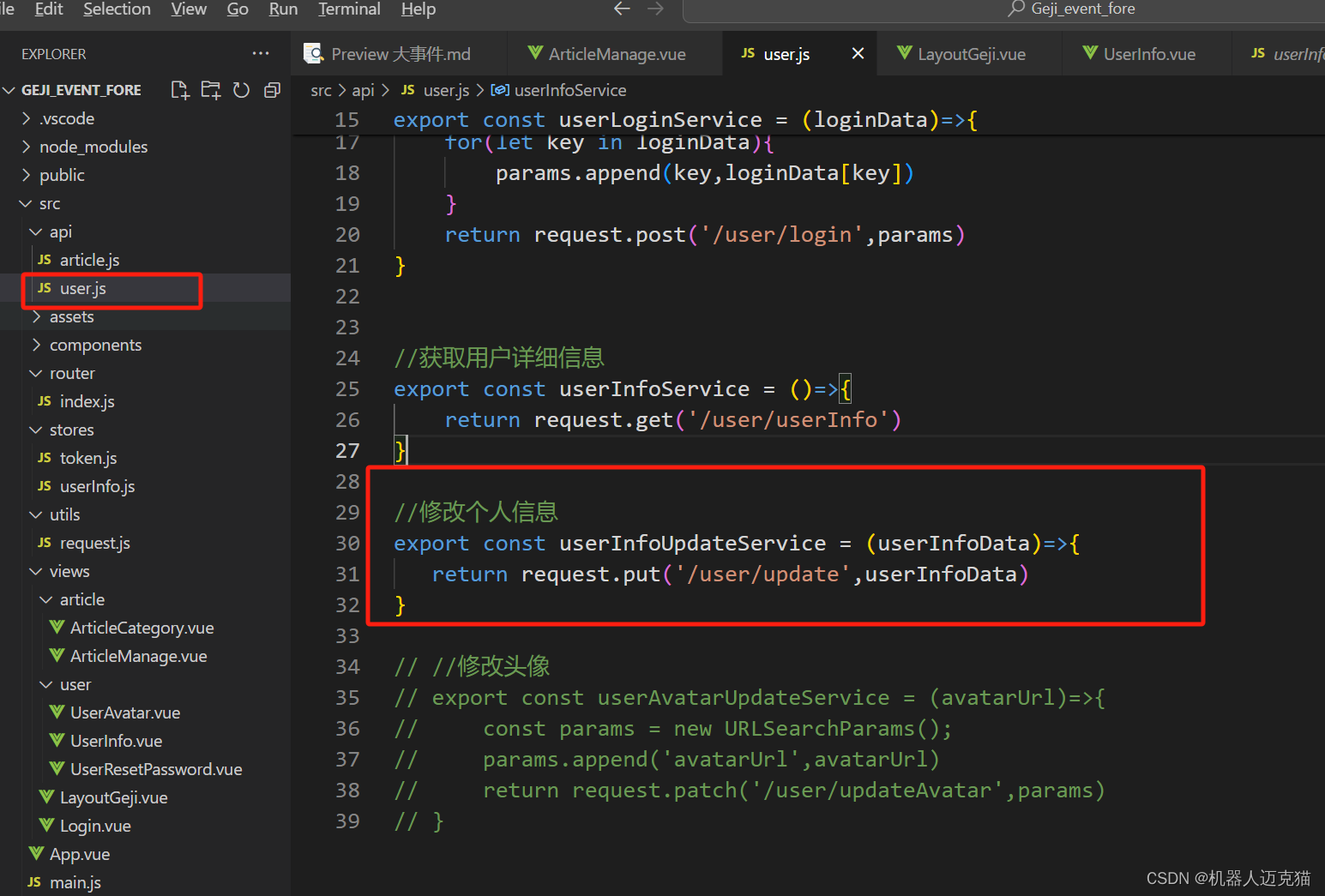
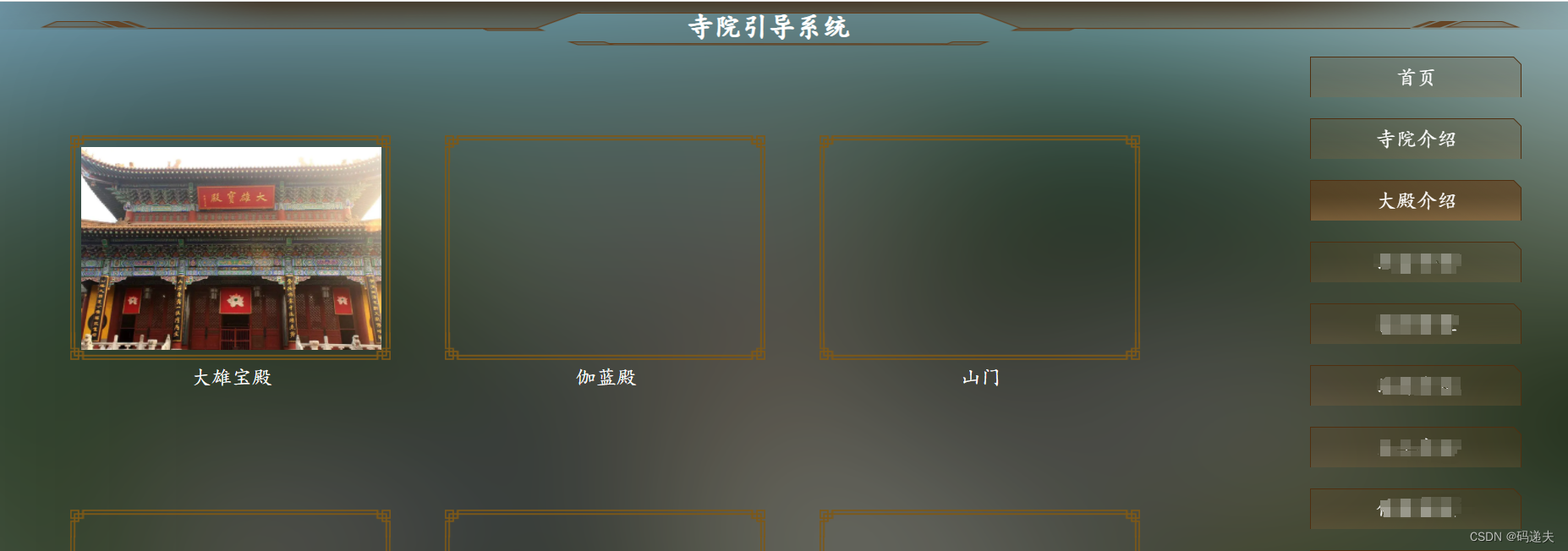

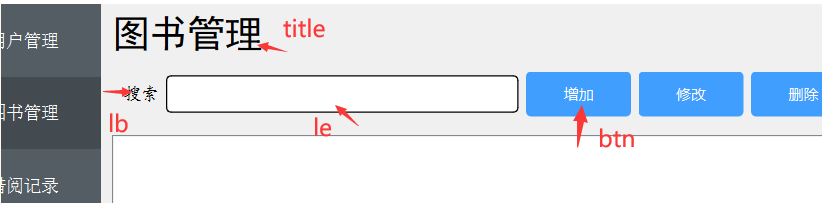
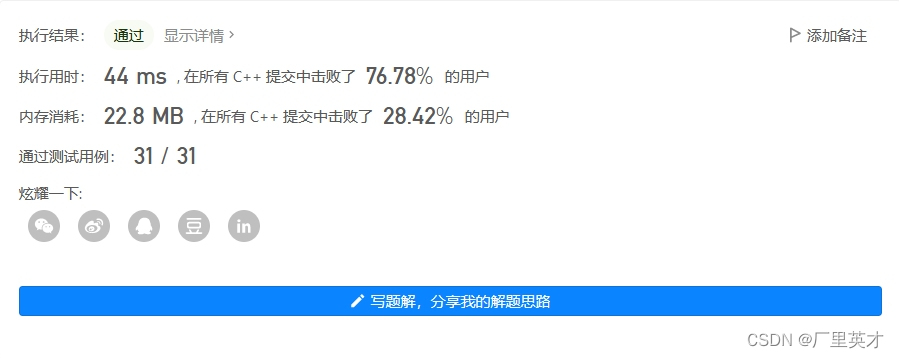
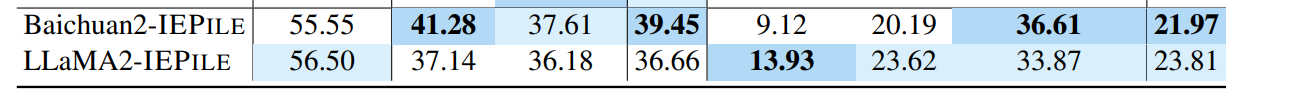
![[SpringDataMongodb开发游戏服务器实战]](https://img-blog.csdnimg.cn/direct/16f74fa4de8044cea54c4cceff13e856.png)