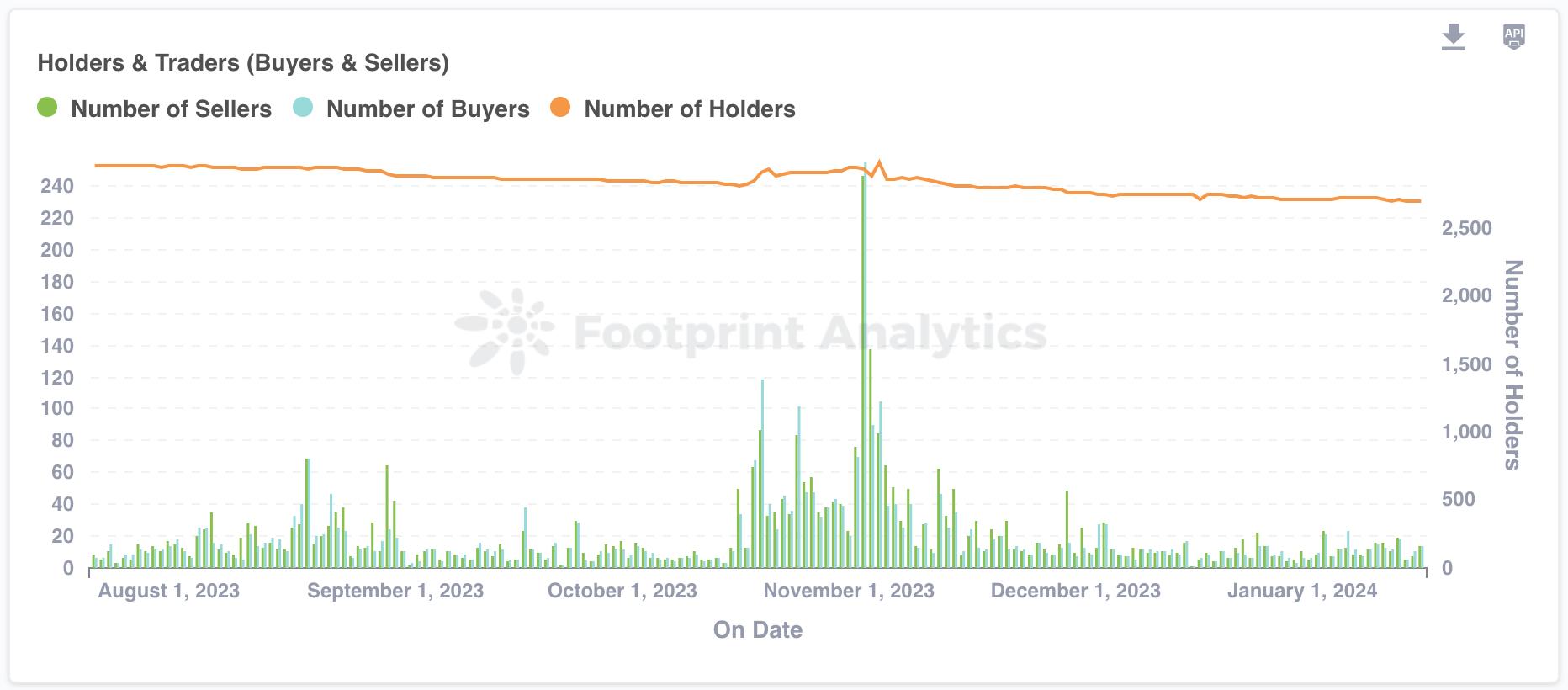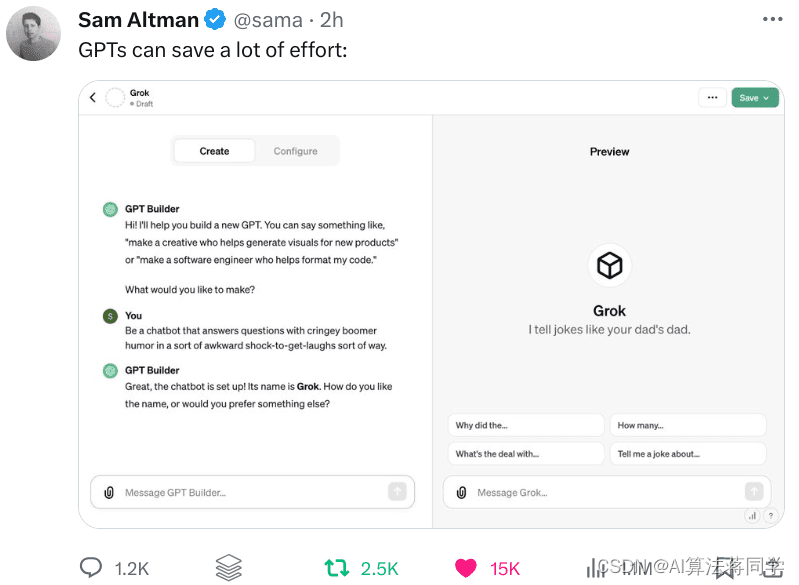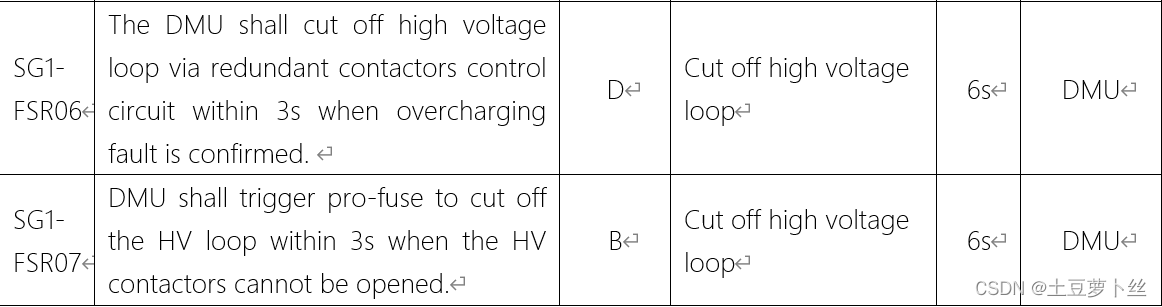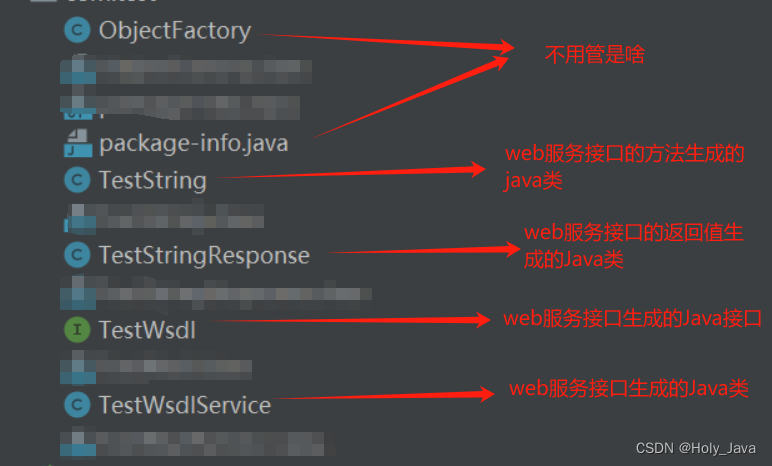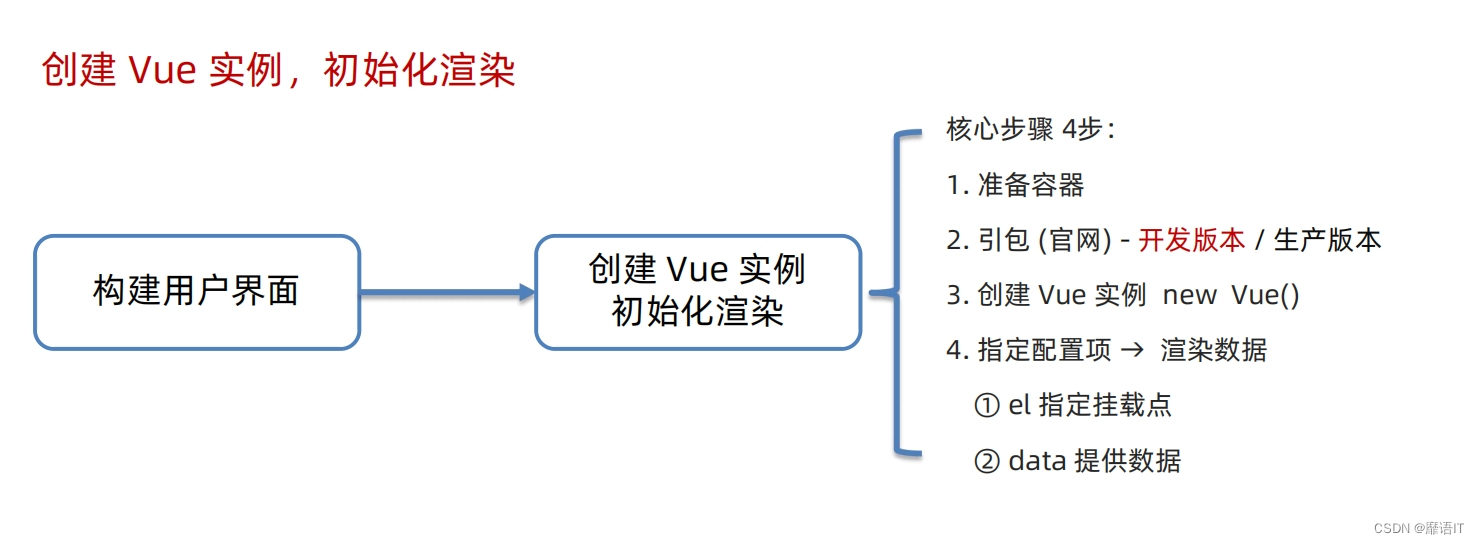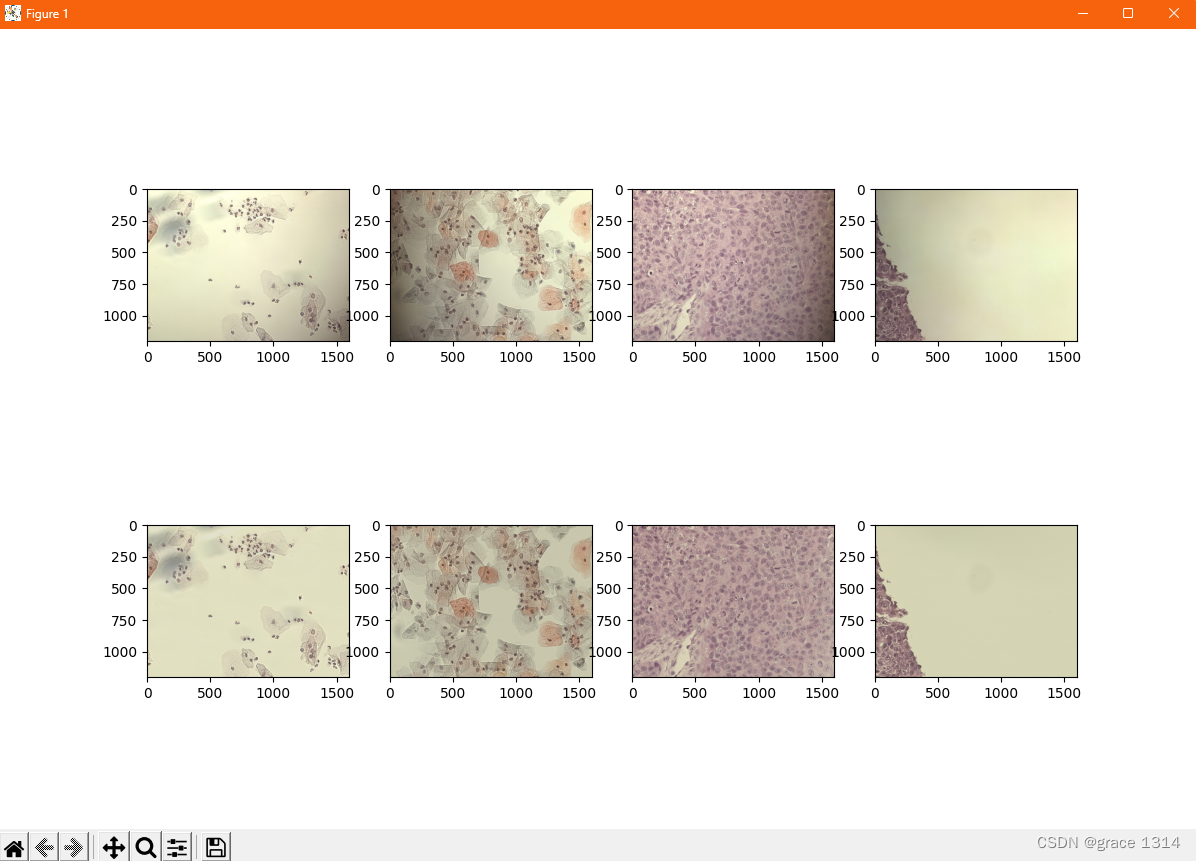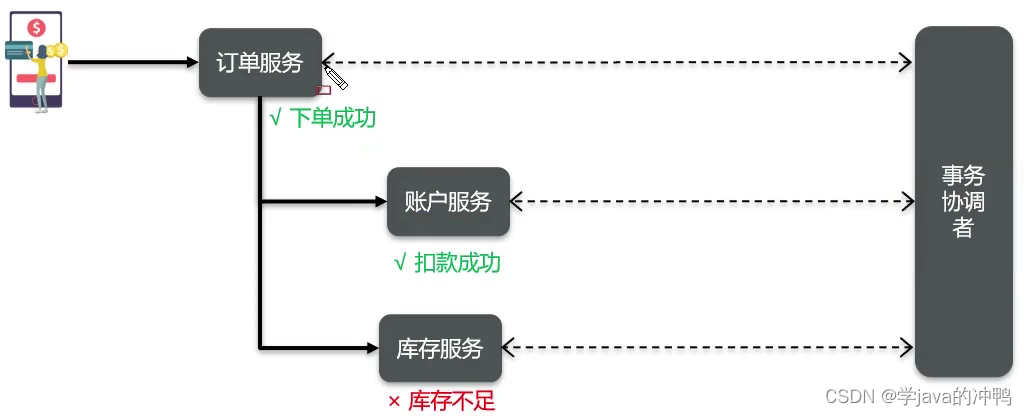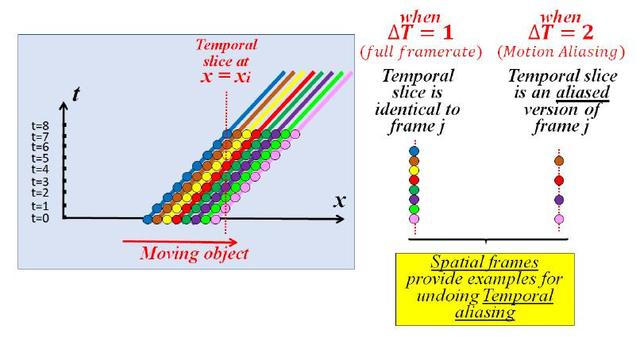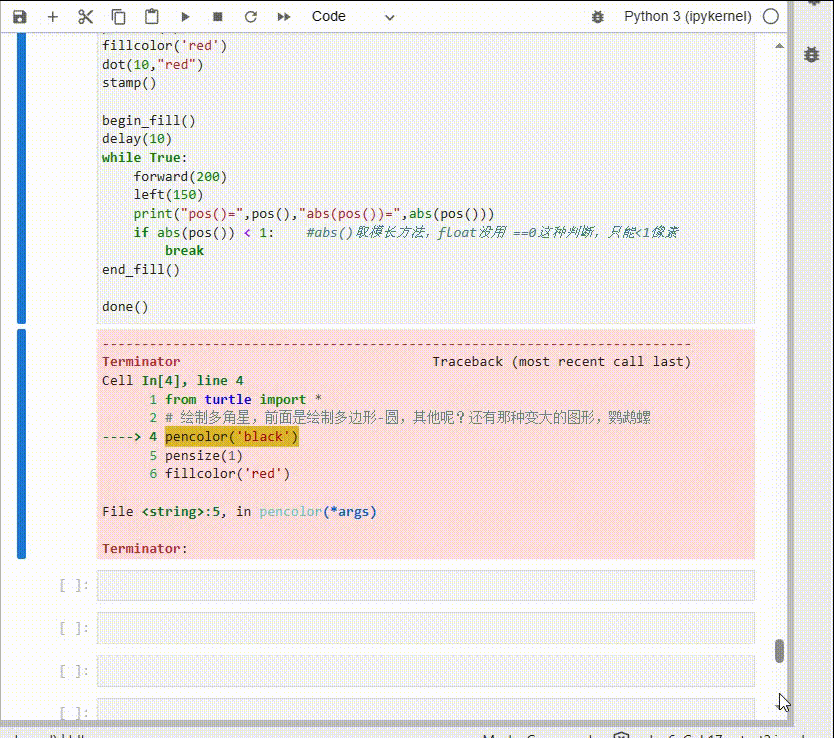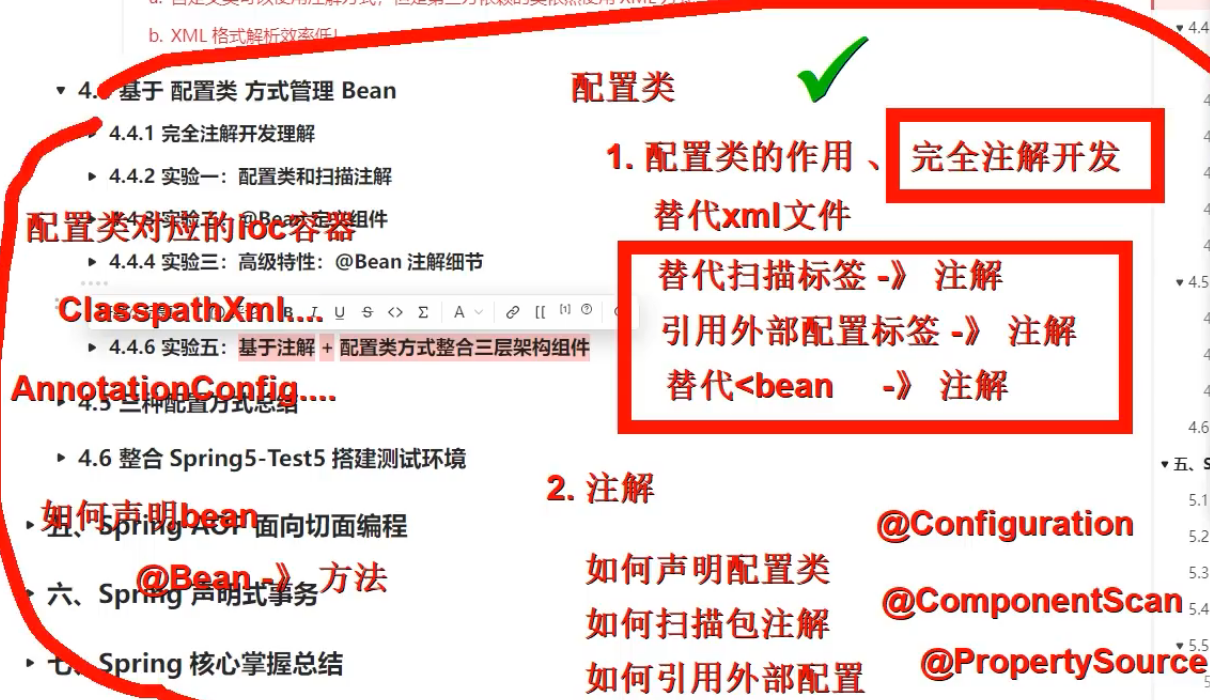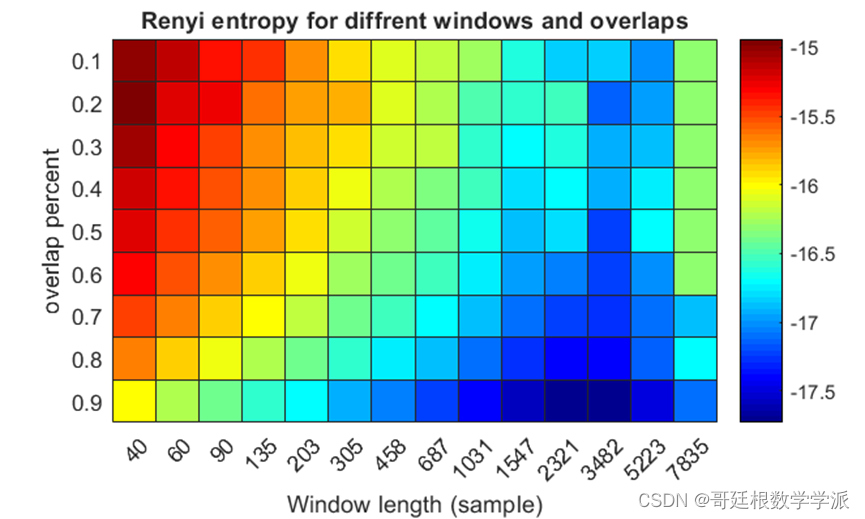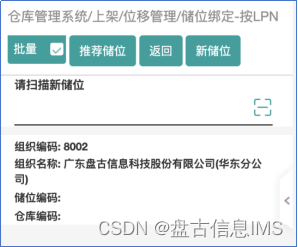作者主页:源码空间codegym
简介:Java领域优质创作者、Java项目、学习资料、技术互助
文中获取源码
项目介绍
基于JavaWeb的酒店管理系统是为酒店打造的管理平台,其主要功能有管理员登陆、客房预订、客房入住、房间管理、数据查询(预订单查询、入住单、账单查询)、系统设定(房间类型管理、楼层信息管理、日志管理)、员工管理、更换壁纸、所有管理功能都实现了Excel导出的功能
前端页面设计了一个windows的界面,十分的美观大气,很不错的创意
点击查看演示视频
环境要求
1.运行环境:最好是java jdk1.8,我们在这个平台上运行的。其他版本理论上也可以。
2.IDE环境:IDEA,Eclipse,Myeclipse都可以。推荐IDEA;
3.tomcat环境:Tomcat7.x,8.X,9.x版本均可
4.硬件环境:windows7/8/10 4G内存以上;或者Mac OS;
5.是否Maven项目:是;查看源码目录中是否包含pom.xml;若包含,则为maven项目,否则为非maven.项目
6.数据库:MySql5.7/8.0等版本均可;
技术栈
开发工具:IDEA2020.3
运行环境:jdk8+mysql5.7+tomcat9
服务端:servlet+jsp+jdbc+c3p0
前端:layui+jQuery
使用说明
1.使用Navicati或者其它工具,在mysql中创建对应sq文件名称的数据库,并导入项目的sql文件;
2.使用IDEA/Eclipse/MyEclipse导入项目,修改配置,运行项目;
3.将项目中config-propertiesi配置文件中的数据库配置改为自己的配置,然后运行;
运行指导
idea导入源码空间站顶目教程说明(Vindows版)-ssm篇:
http://mtw.so/5MHvZq
源码看好后直接在网站付款下单即可,付款成功会自动弹出百度网盘链接,网站地址:http://codegym.top。
其它问题请关注公众号:IT小舟,关注后发送消息即可,都会给您回复的。若没有及时回复请耐心等待,通常当天会有回复
运行截图
界面



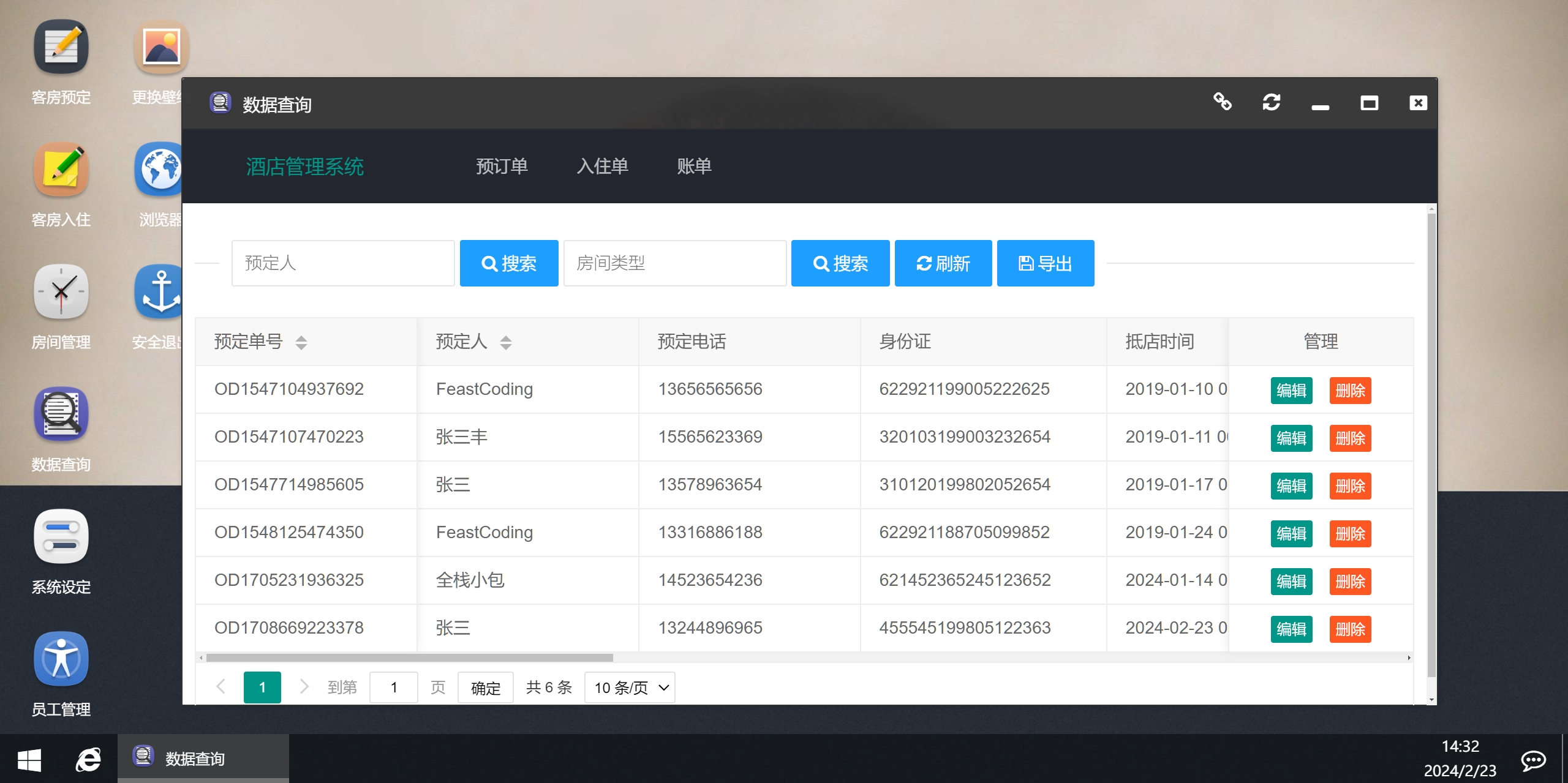

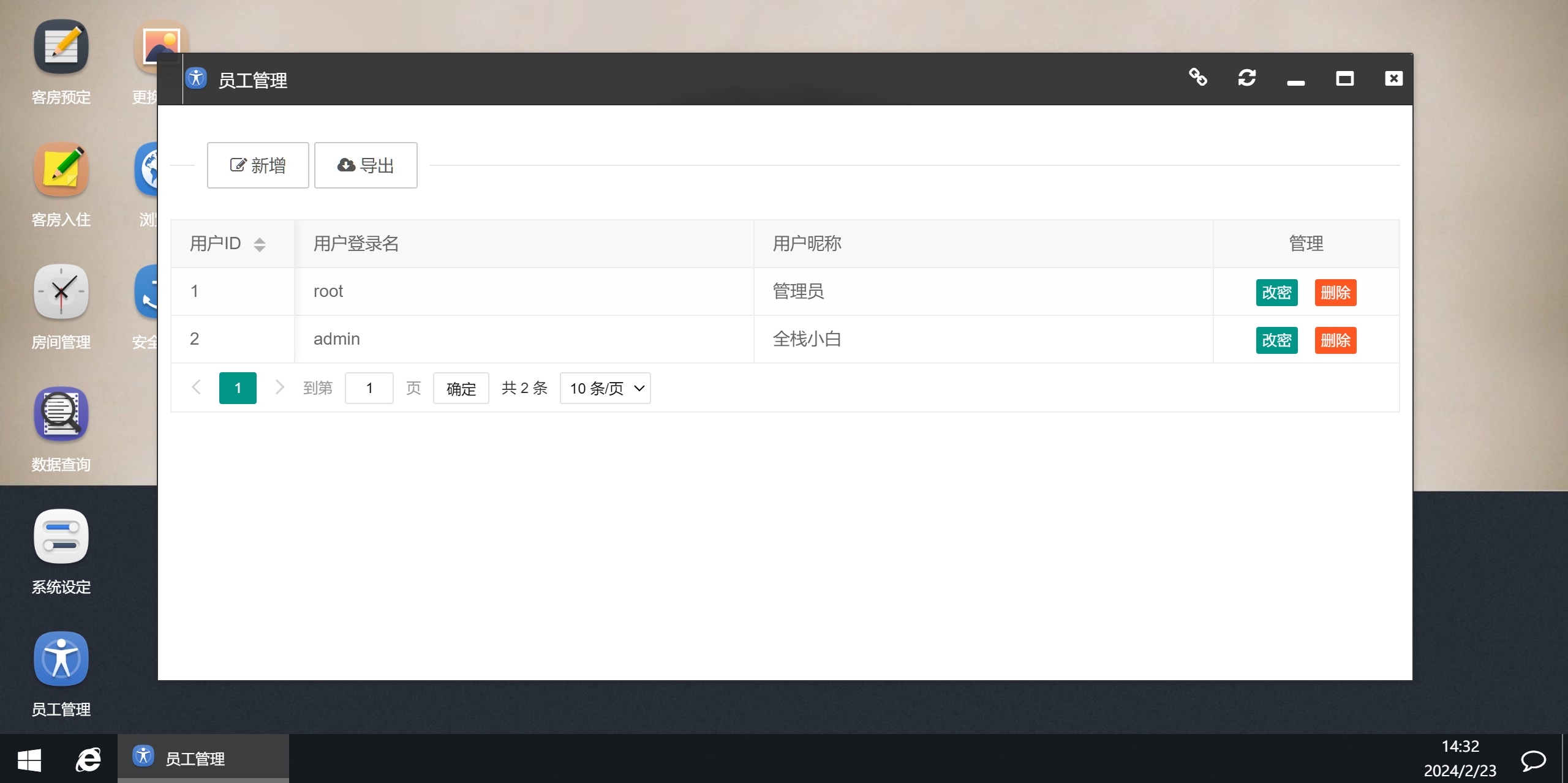
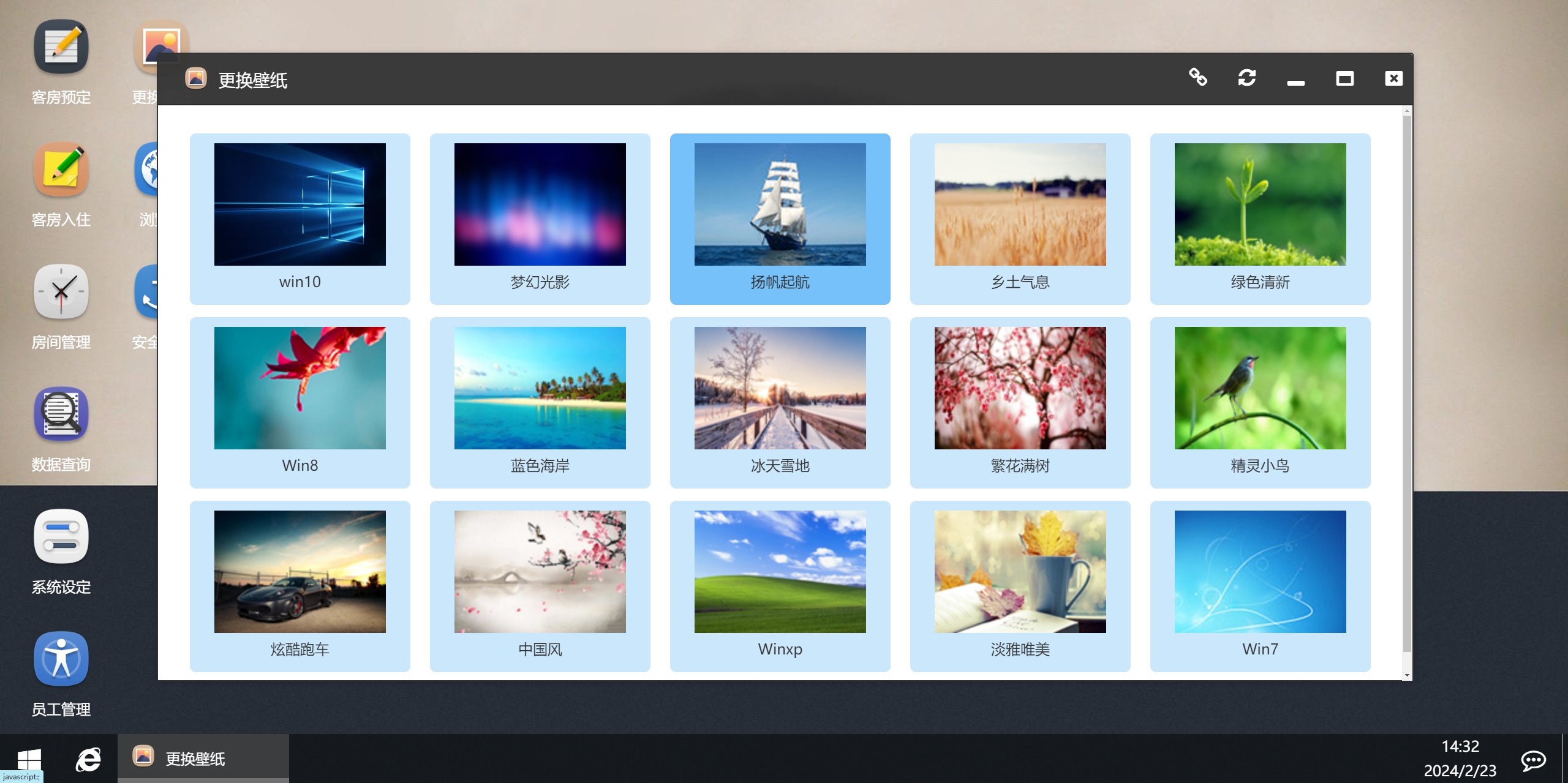
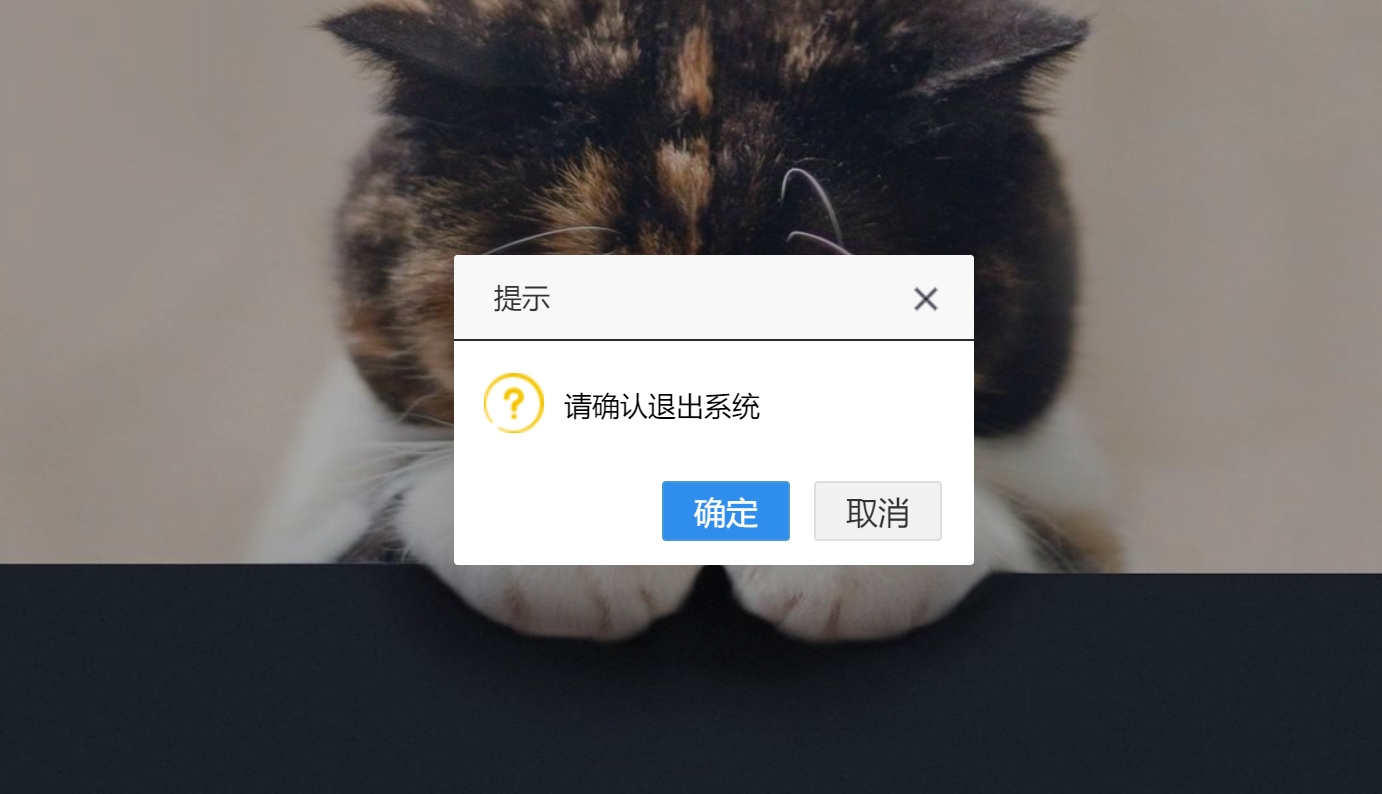

AuthInfoServlet
package com.inks.hb.authinfo.controller;
import com.google.gson.Gson;
import com.inks.hb.authinfo.pojo.AuthInfo;
import com.inks.hb.authinfo.service.AuthService;
import com.inks.hb.authinfo.service.AuthServiceImpl;
import com.inks.hb.common.PojotoGson;
import javax.servlet.annotation.WebServlet;
import javax.servlet.http.HttpServlet;
import javax.servlet.http.HttpServletRequest;
import javax.servlet.http.HttpServletResponse;
import java.io.IOException;
import java.io.PrintWriter;
import java.sql.SQLException;
import java.util.ArrayList;
/**
* 分页查询权限表
* 如查询过程中出现异常,统一返回'数据查询出现异常'
* 返回数据为pojotoGson类型
*/
@WebServlet(value = "/AuthInfoServlet", name = "AuthInfoServlet")
public class AuthInfoServlet extends HttpServlet {
protected void doPost(HttpServletRequest request, HttpServletResponse response) throws IOException {
this.doGet(request, response);
}
protected void doGet(HttpServletRequest request, HttpServletResponse response) throws IOException {
request.setCharacterEncoding("utf-8");
response.setContentType("text/html;charset=utf-8");
PrintWriter out = response.getWriter();
int page = Integer.parseInt(request.getParameter("page")); // 当前页码
int limit = Integer.parseInt(request.getParameter("limit")); // 每页的数据量
int make = Integer.parseInt(request.getParameter("make"));
// 调用service
AuthService service = new AuthServiceImpl();
// 默认输出信息
String code = "0"; //状态码
String msg = "数据查询正常"; //状态信息
String count = ""; //数据总数
ArrayList<AuthInfo> list = new ArrayList<>(); //数据内容
//单个全局属性
int authId; //权限ID
String authItem = ""; //权限名称
String isRead; //可读
String isWrite; //可写
String isChange; //可改
String isDelete; //可删
AuthInfo authInfo = null;
try {
// 状态标志 make 0重载 1新增 2修改 3搜索 4删除
if (make == 2) {
authId = Integer.parseInt(request.getParameter("authId"));
authItem = request.getParameter("authItem");
isRead = request.getParameter("isRead");
isWrite = request.getParameter("isWrite");
isChange = request.getParameter("isChange");
isDelete = request.getParameter("isDelete");
authInfo = new AuthInfo(authId, authItem, isRead, isWrite, isChange, isDelete);
} else if (make == 3) {
authItem = request.getParameter("authItem");
}
switch (make) {
case 2:
service.updateAuthInfo(authInfo);
break;
case 3:
authInfo = service.query(authItem);
list.clear();
list.add(authInfo);
break;
}
if (make != 3) {
list = service.query(page, limit);
count = String.valueOf(service.queryAuthInfoNum());
} else {
if (authInfo.getAuthId() == 0) {
count = "0";
} else {
count = "1";
}
}
} catch (SQLException e) {
code = "1";
msg = "数据查询出现异常";
e.printStackTrace();
} finally {
PojotoGson pojotoGson = new PojotoGson(code, msg, count, list);
Gson gson = new Gson();
out.print(gson.toJson(pojotoGson));
}
}
}