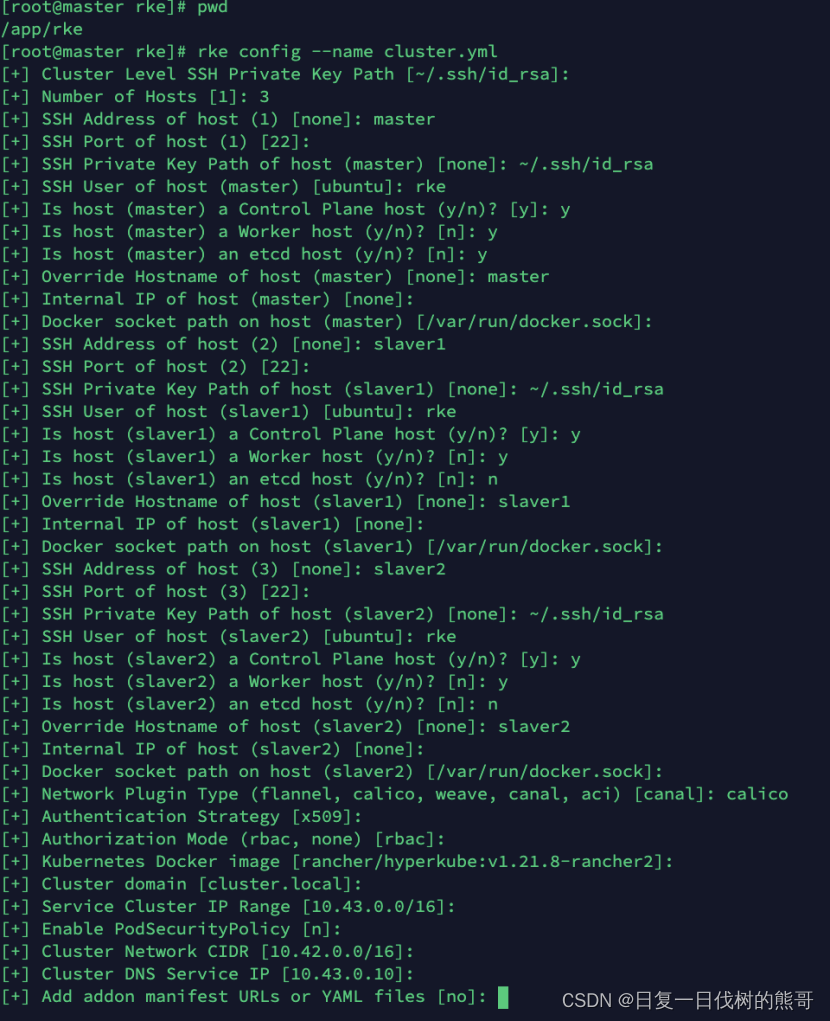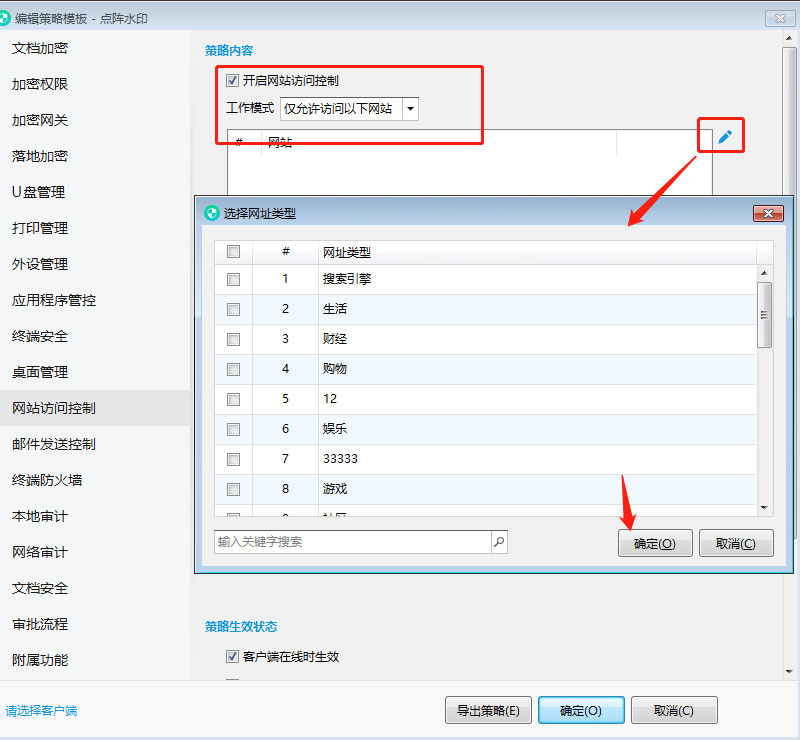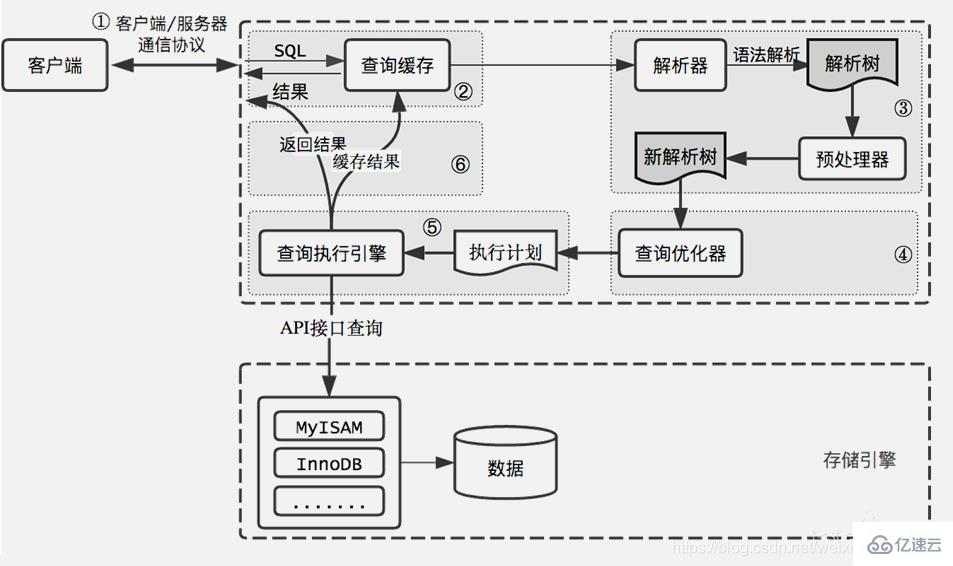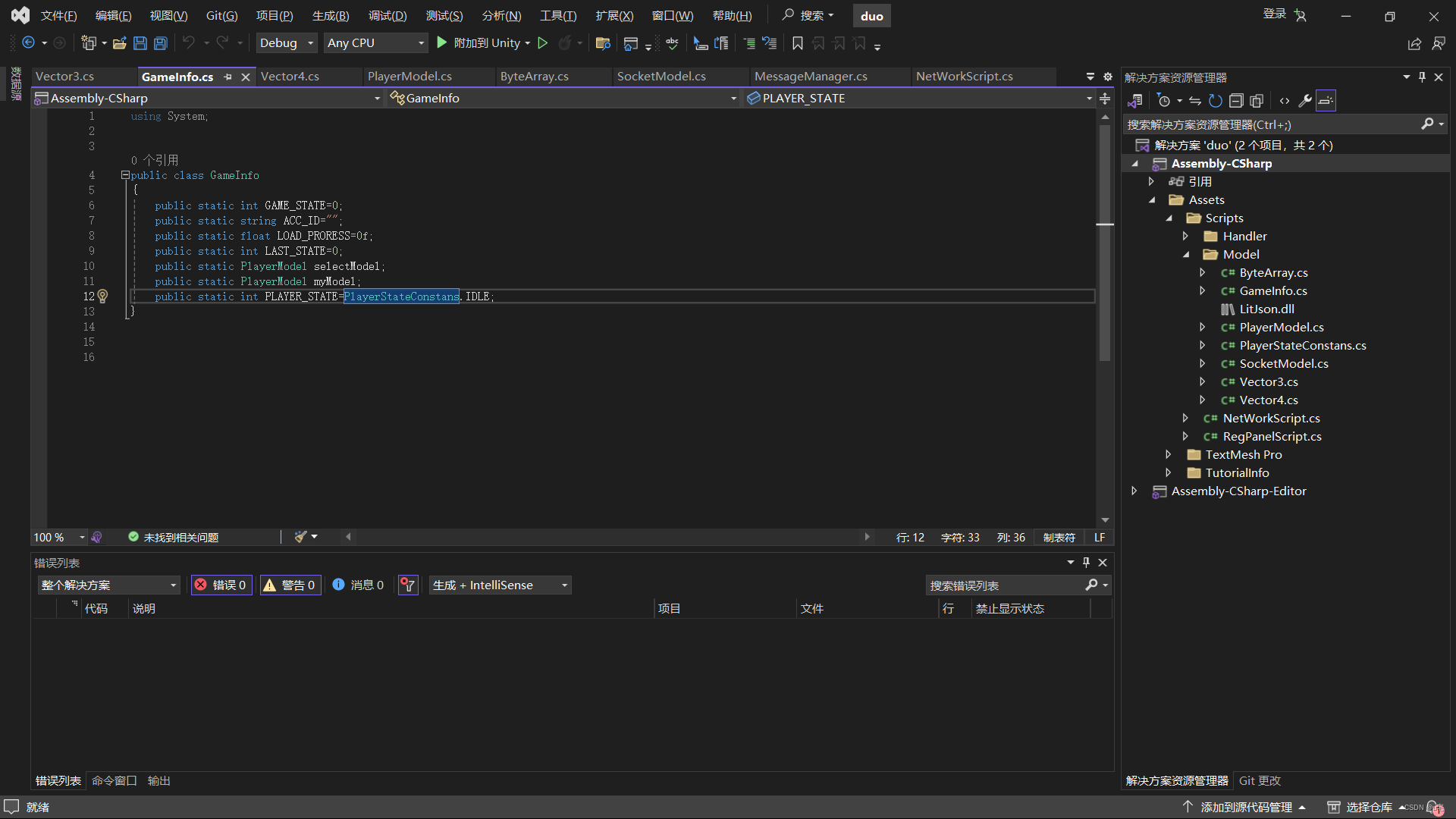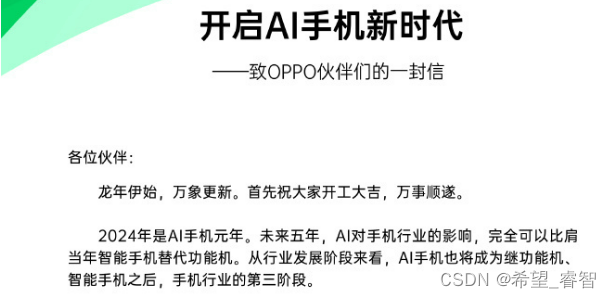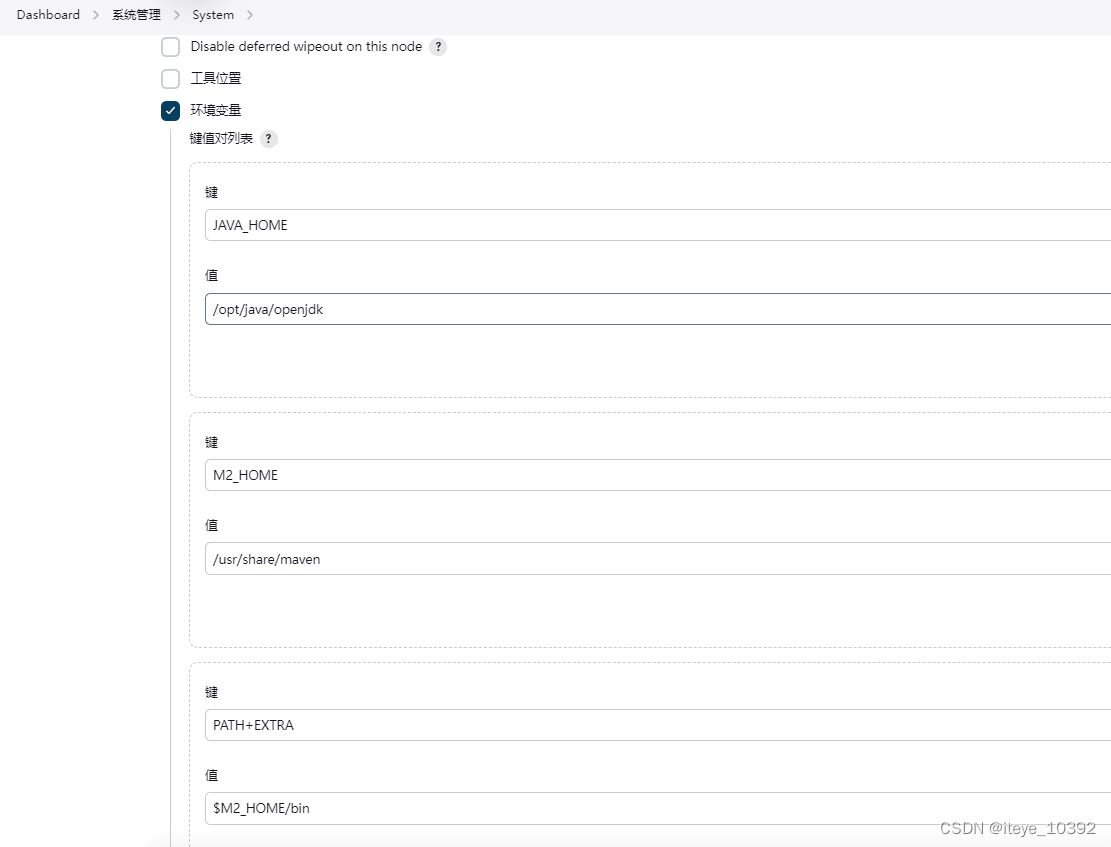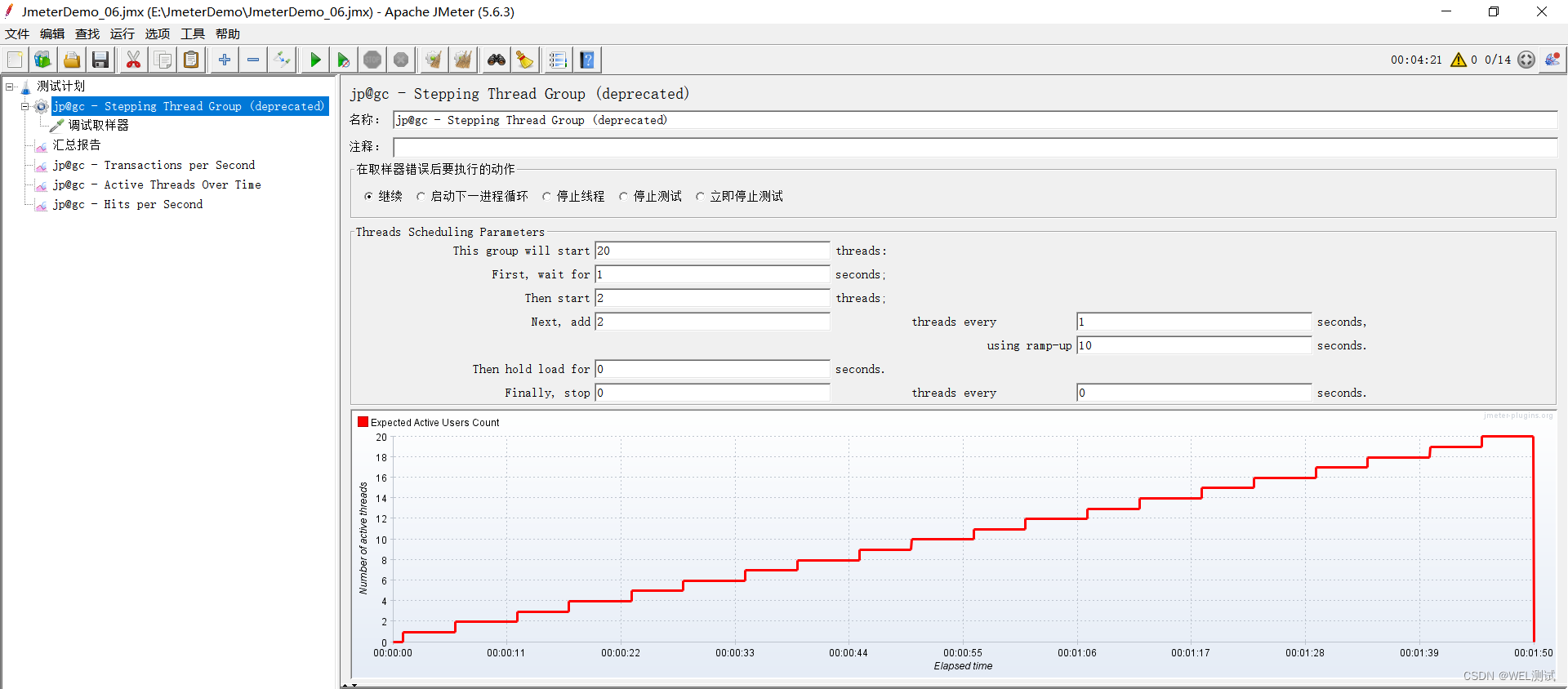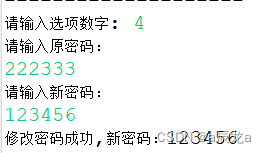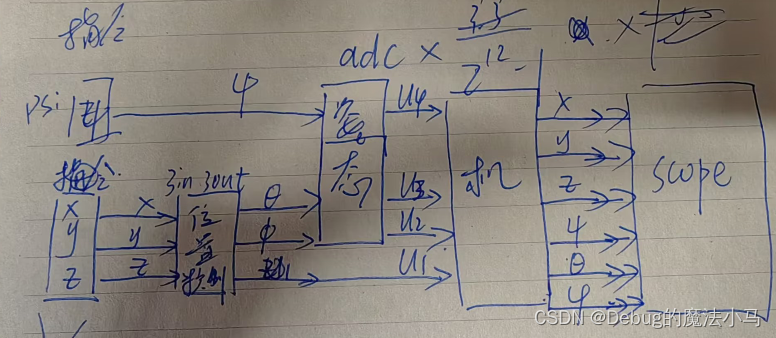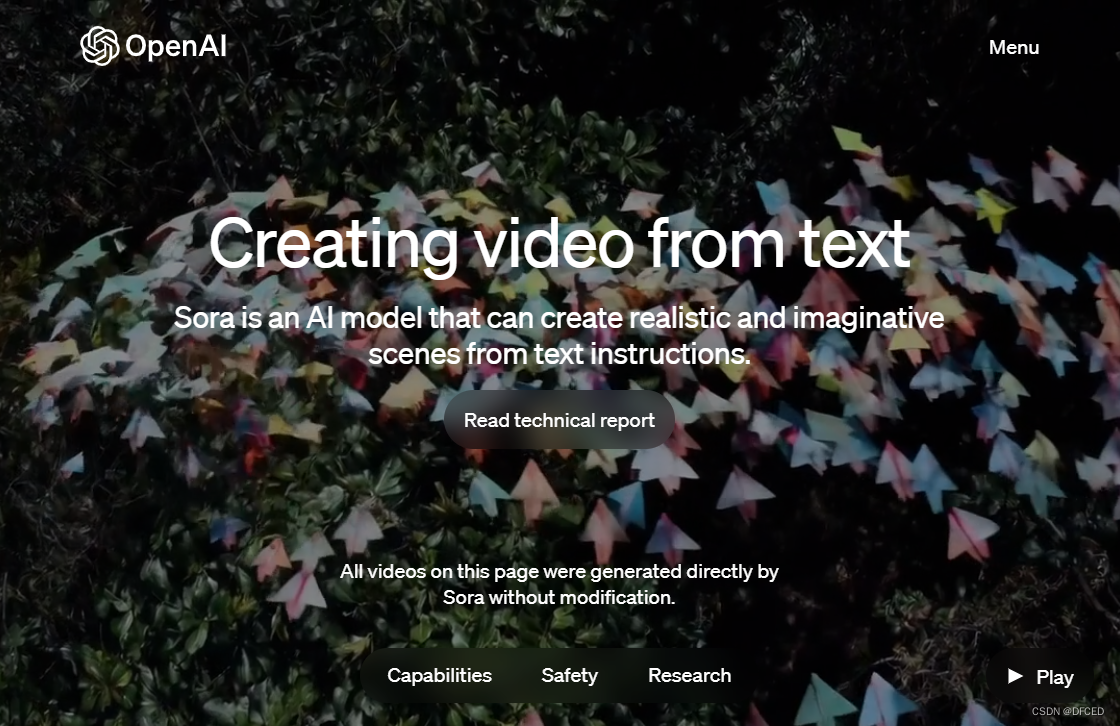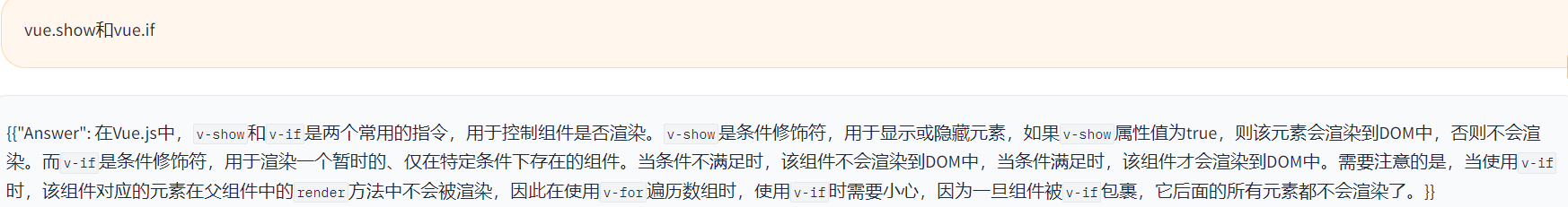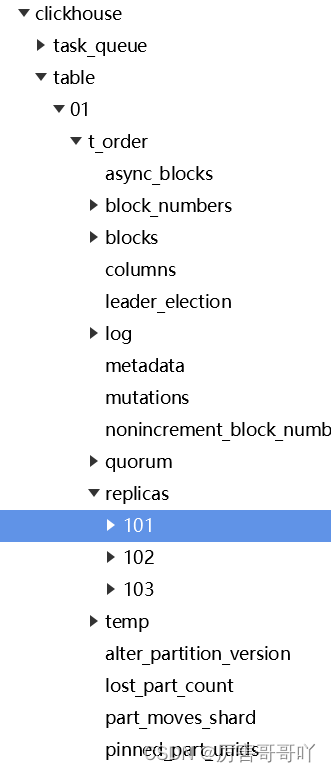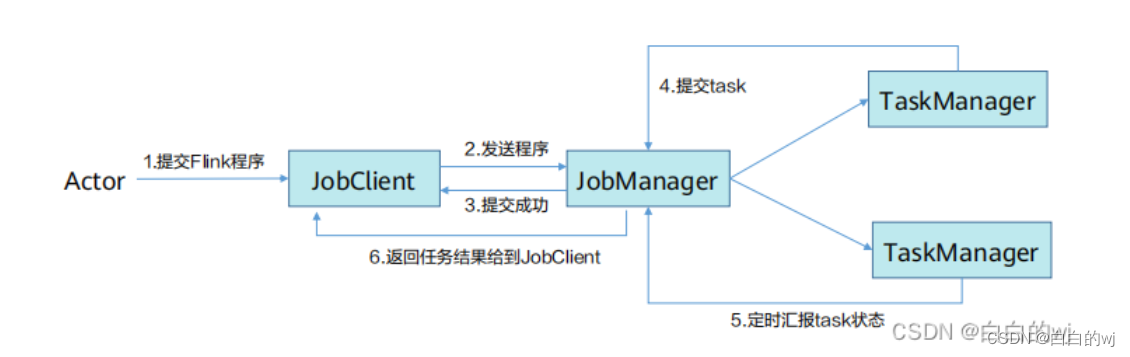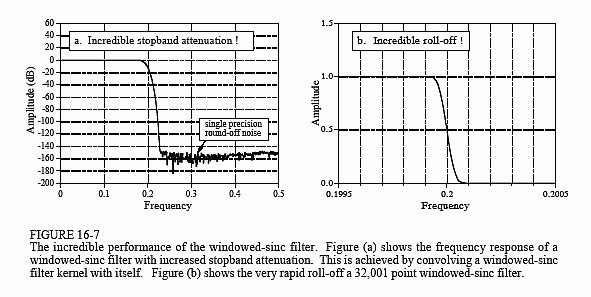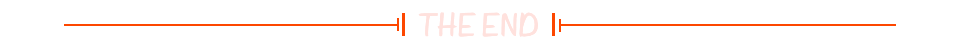从底部弹起的滚动选择器。支持五种选择器,通过mode来区分,分别是普通选择器,多列选择器,时间选择器,日期选择器,省市区选择器,默认是普通选择器。
学习一下日期选择器
平台差异说明
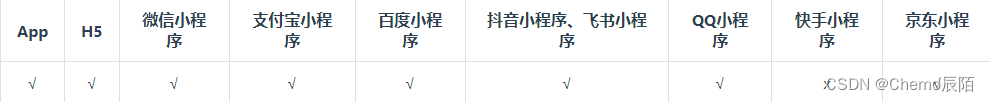
日期选择默认在App端和H5端(PC版Chrome以及PC版FireFox)调用的是os的原生日期选择控件,在不同平台有不同的ui表现,当配置fields参数后使用统一的展示方式。
属性说明

fields 有效值
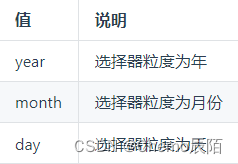
演示效果:
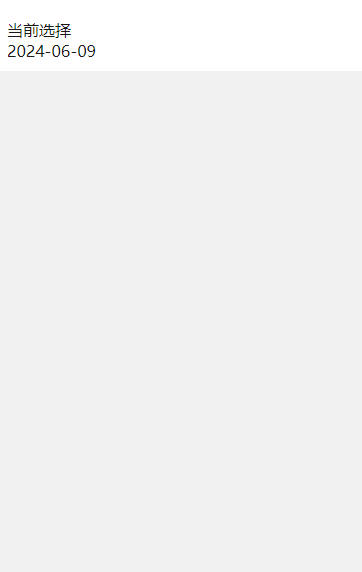
完整代码:
<template>
<view class="pages">
<!-- picker时间选择 -->
<view class="uni-list">
<view class="uni-list-cell">
<view class="uni-list-cell-left">
当前选择
</view>
<view class="uni-list-cell-db">
<picker mode="date" :value="date" :start="startDate" :end="endDate" @change="bindDateChange">
<view class="uni-input">{{date}}</view>
</picker>
</view>
</view>
</view>
</view>
</template>
<script>
export default {
data() {
const currentDate = this.getDate({
format: true
})
return {
index: 0,
date: currentDate,
}
},
computed: {
startDate() {
return this.getDate('start');
},
endDate() {
return this.getDate('end');
}
},
methods: {
bindDateChange: function(e) {
this.date = e.detail.value
},
getDate(type) {
const date = new Date();
let year = date.getFullYear();
let month = date.getMonth() + 1;
let day = date.getDate();
if (type === 'start') {
year = year - 60;
} else if (type === 'end') {
year = year + 2;
}
month = month > 9 ? month : '0' + month;
day = day > 9 ? day : '0' + day;
return `${year}-${month}-${day}`;
}
}
}
</script>
<style scoped lang="scss">
.pages {
background-color: #eee;
height: 100vh;
}
.uni-list{
background-color: #fff;
// margin: 10px;
margin-top: 10px;
padding: 10px;
}
</style>