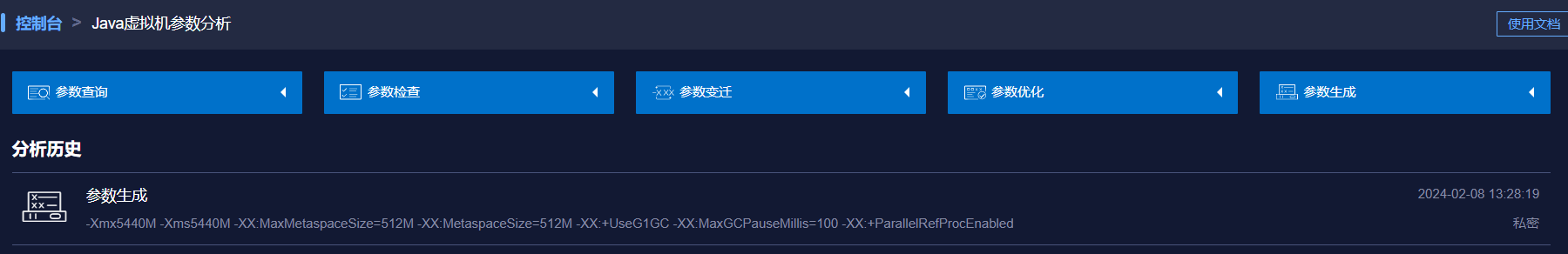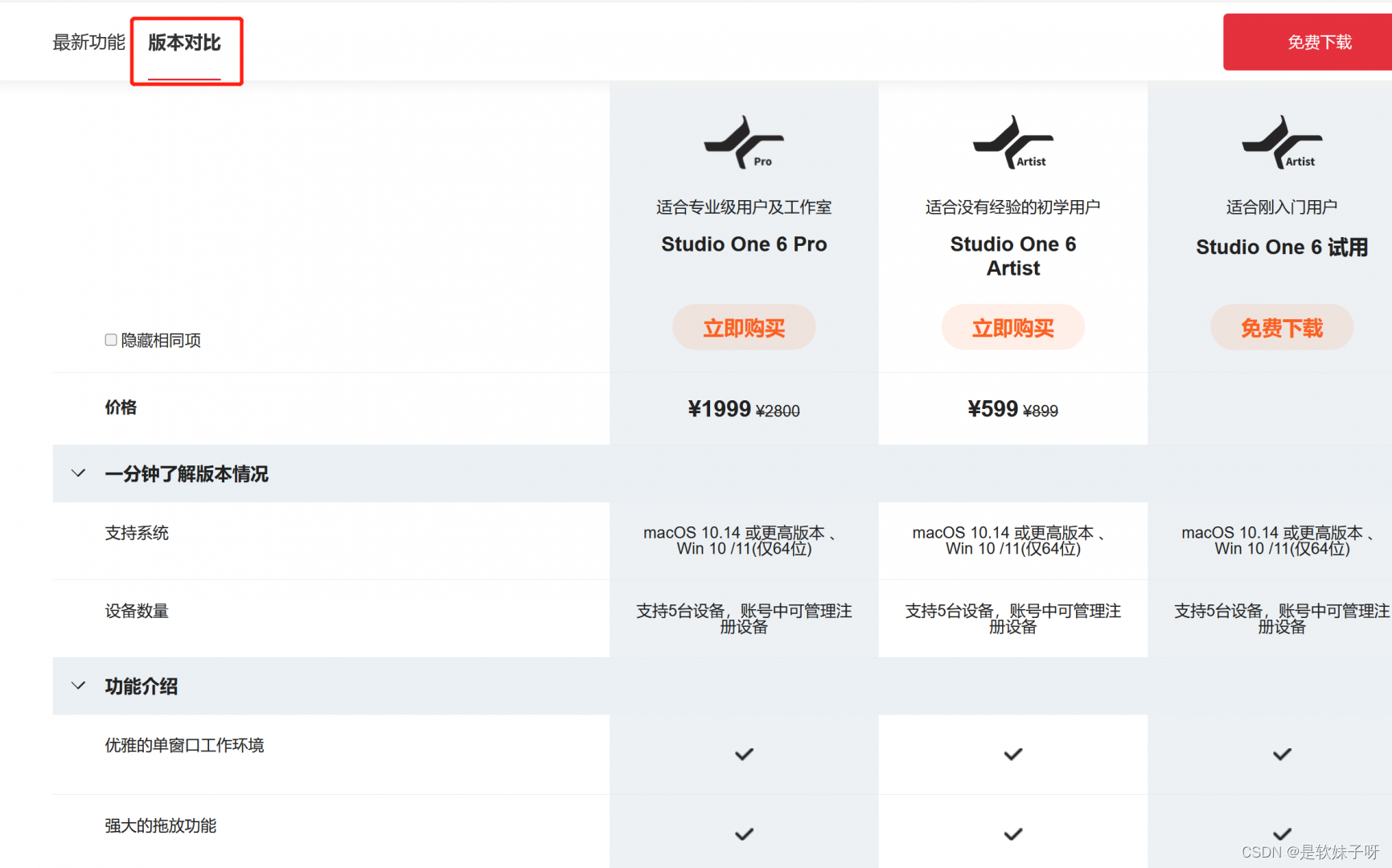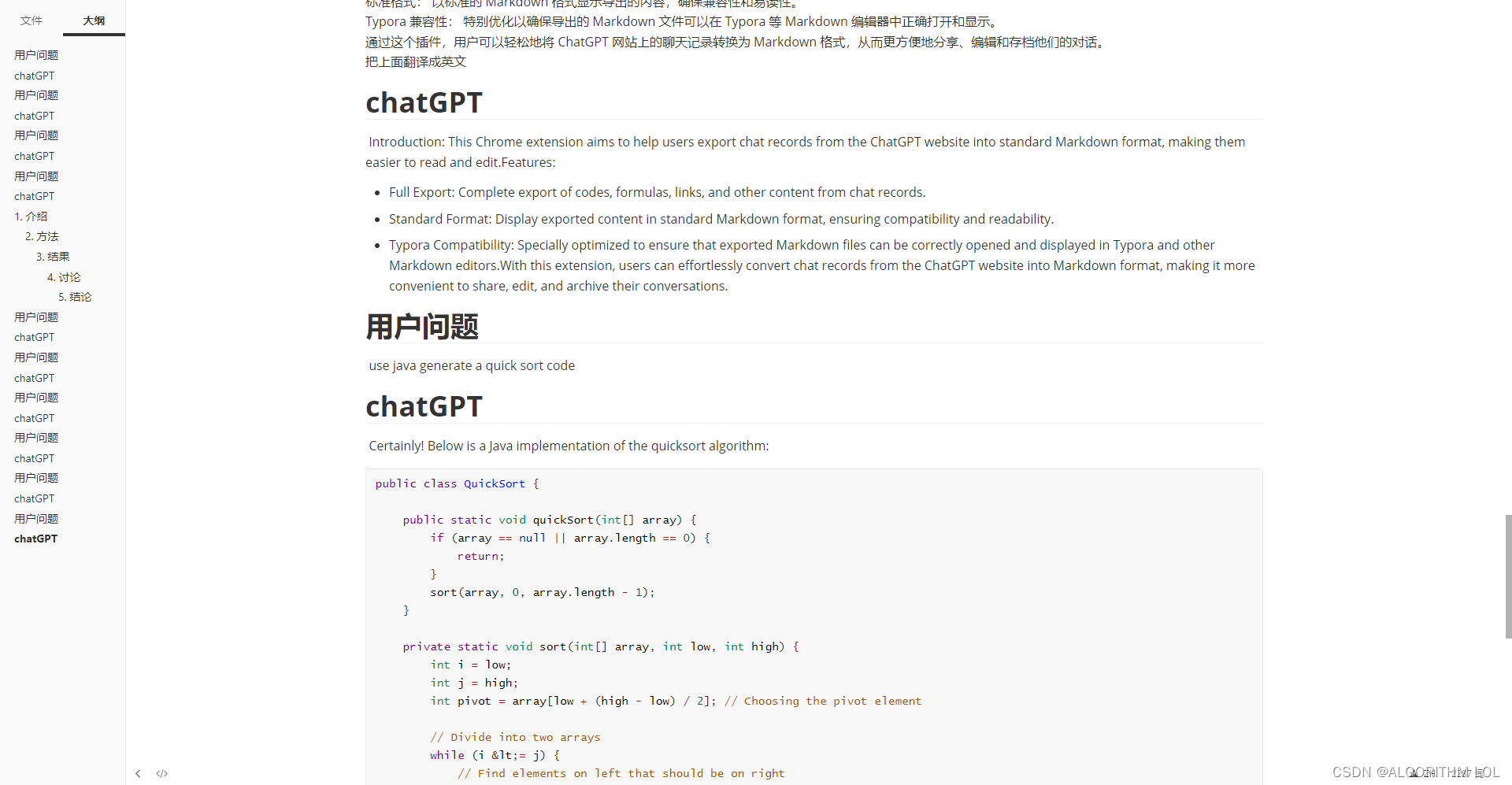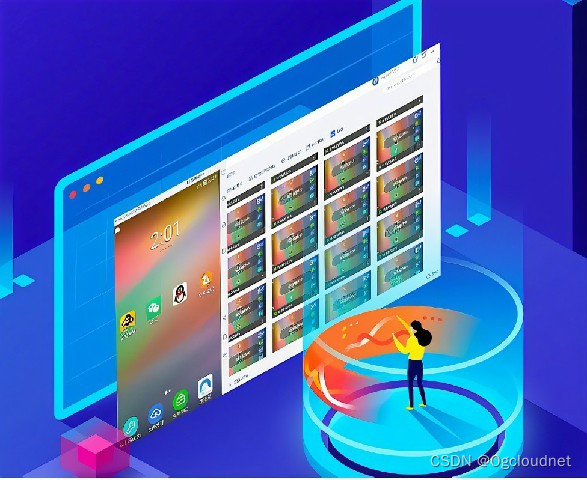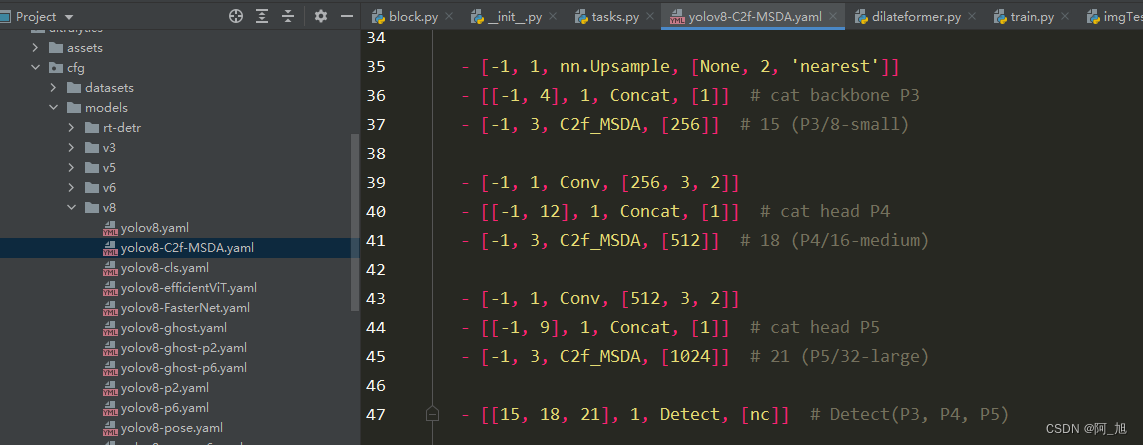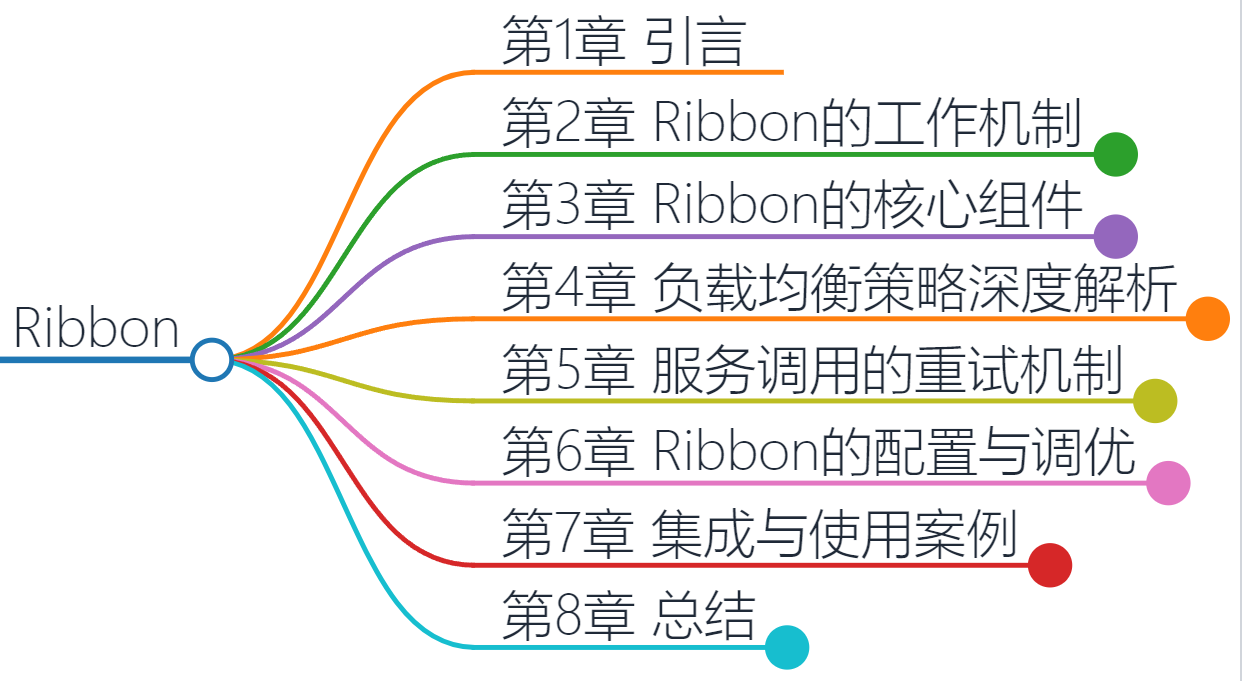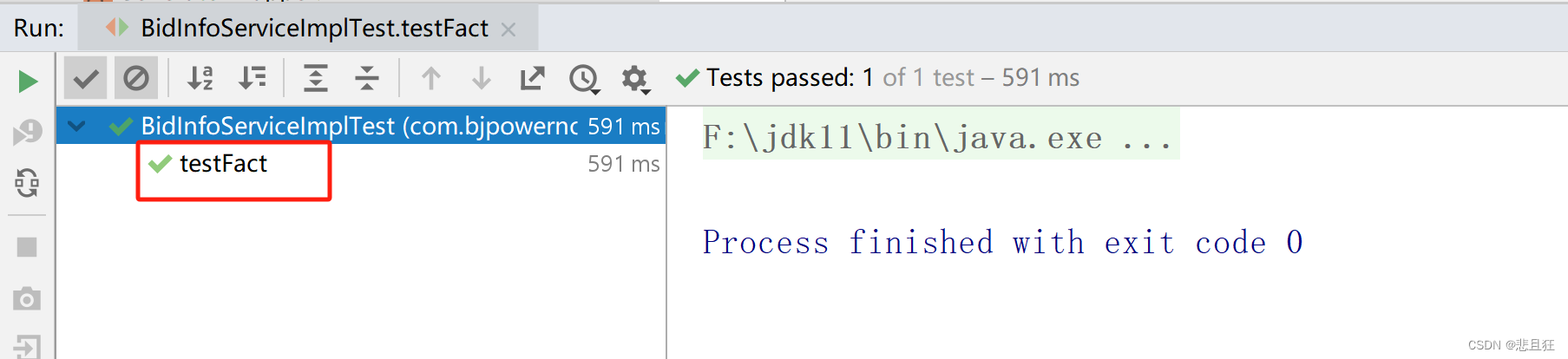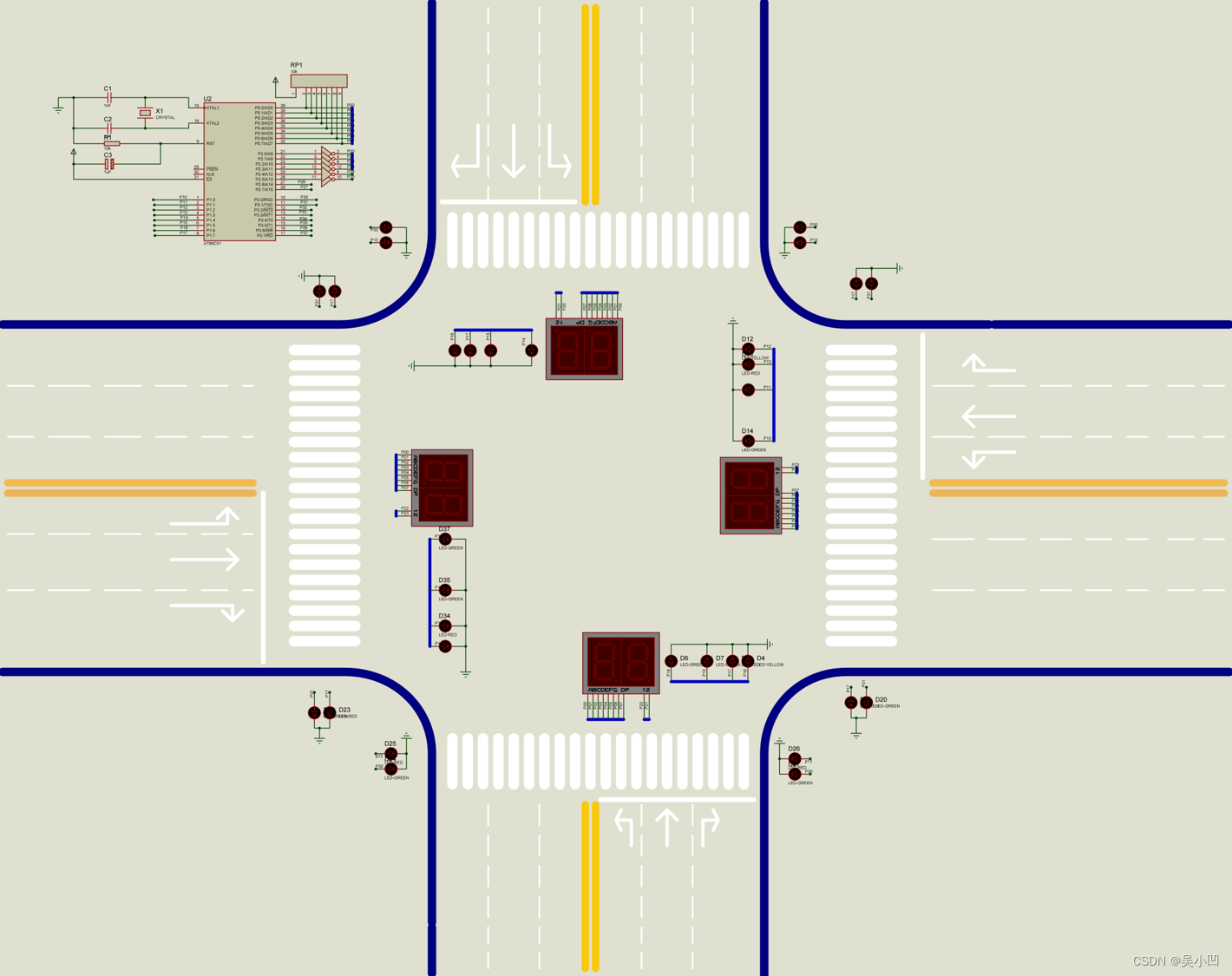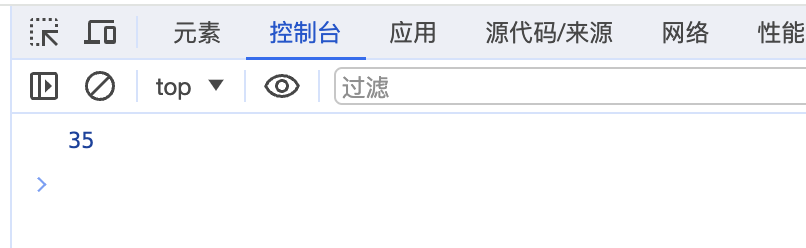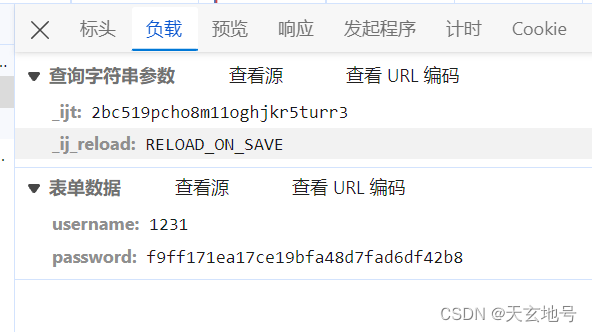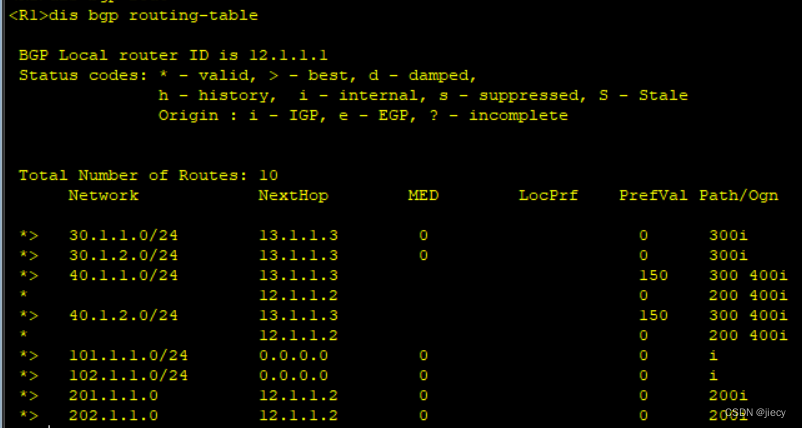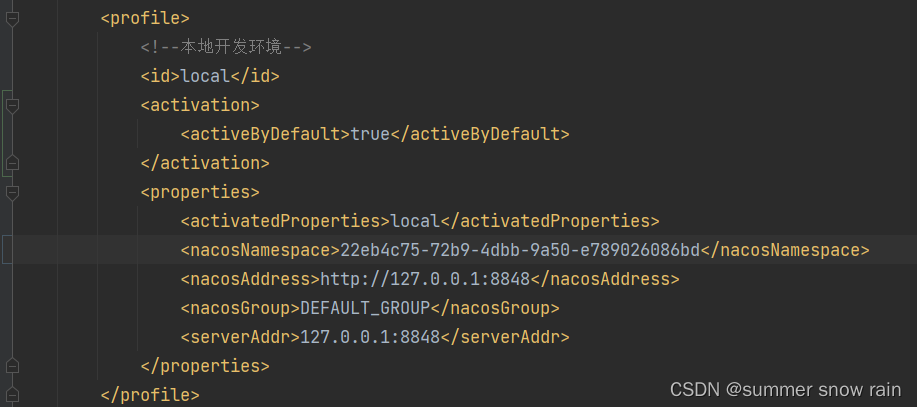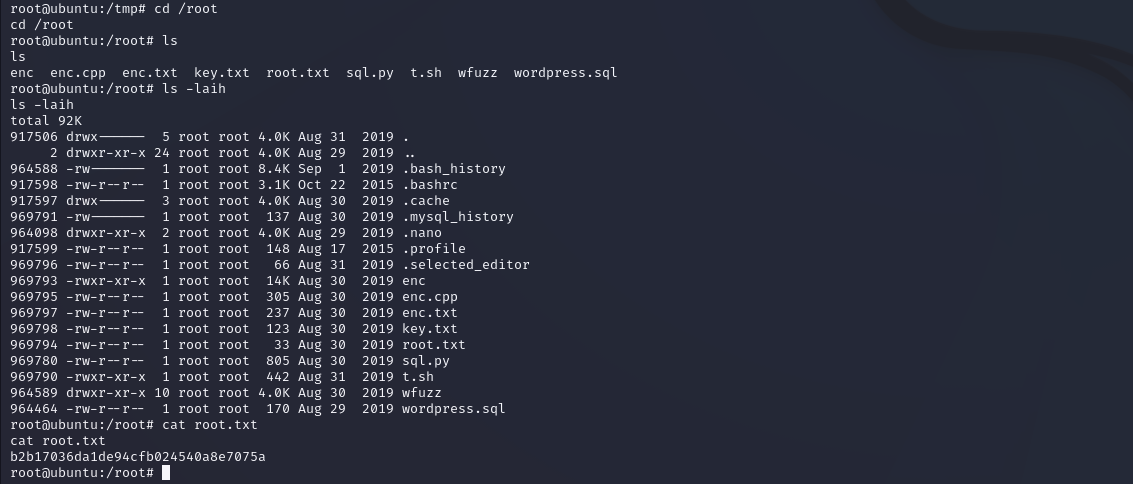vue3项目中的404页面
春节前的最后一篇技术博客了
写了不少vue项目,发现一直没有正确处理404页面。404页面的出现有这么几种可能:
- 错误输入了页面地址
- 路由连接跳转时,某些路由已经不存在了,而程序员并没有正确处理
也就是说404页面是为了防止用户访问不存在的路由地址而设计的,当用户访问一个不存在的地址时,这个地址将会重定向至404页面
看一下最后的效果:

一、路由设计
在vue项目中,需要设计404页面的路由
在路由文件router/index.js中编写代码:
import { createRouter, createWebHistory } from "vue-router";
import Main from "@/views/Main.vue";
const router = createRouter({
history: createWebHistory(import.meta.env.BASE_URL),
routes: [
{
// 其他路由
},
// 路由页面
{
path: '/404',
name: '404page',
component: () => import('@/views/404/index.vue'),
},
// 未知路由重定向
{
path: '/:pathMatch(.*)',
redirect: '/404',
hidden: true
}
],
});
export default router;
二、404组件
直接上代码了
<template>
<div class="body">
<div class="mars"></div>
<img src="./images/404.svg" class="logo-404">
<img src="./images/meteor.svg" class="meteor">
<p class="title">Oh no!!</p>
<p class="subtitle">
页面未找到<br>要么请求一个不再在这里的页面。
</p>
<div align="center">
<a class="btn-back" href="/">返回首页</a>
</div>
<img src="./images/astronaut.svg" class="astronaut">
<img src="./images/spaceship.svg" class="spaceship">
</div>
</template>
<script setup>
</script>
<style lang="scss" scoped>
@keyframes floating {
from {
transform: translateY(0px);
}
65% {
transform: translateY(15px);
}
to {
transform: translateY(0px);
}
}
.body {
background-image: url("./images/star.svg"), linear-gradient(to bottom, #05007A, #4D007D);
height: 100vh;
margin: 0;
background-attachment: fixed;
overflow: hidden;
}
.mars {
left: 0;
right: 0;
bottom: 0;
position: absolute;
height: 27vmin;
background: url("./images/mars.svg") no-repeat bottom center;
background-size: cover;
}
.logo-404 {
position: absolute;
margin-left: auto;
margin-right: auto;
left: 0;
right: 0;
top: 16vmin;
width: 30vmin;
}
@media (max-width: 480px) and (min-width: 320px) {
.logo-404 {
top: 45vmin;
}
}
.meteor {
position: absolute;
right: 2vmin;
top: 16vmin;
}
.title {
color: white;
font-family: "Nunito", sans-serif;
font-weight: 600;
text-align: center;
font-size: 5vmin;
margin-top: 31vmin;
}
@media (max-width: 480px) and (min-width: 320px) {
.title {
margin-top: 65vmin;
}
}
.subtitle {
color: white;
font-family: "Nunito", sans-serif;
font-weight: 400;
text-align: center;
font-size: 3.5vmin;
margin-top: 10vmin;
margin-bottom: 9vmin;
}
.btn-back {
border: 1px solid white;
color: white;
height: 5vmin;
padding: 12px;
font-family: "Nunito", sans-serif;
text-decoration: none;
border-radius: 5px;
}
.btn-back:hover {
background: white;
color: #4D007D;
}
@media (max-width: 480px) and (min-width: 320px) {
.btn-back {
font-size: 3.5vmin;
}
}
.astronaut {
position: absolute;
top: 18vmin;
left: 10vmin;
height: 30vmin;
animation: floating 3s infinite ease-in-out;
}
@media (max-width: 480px) and (min-width: 320px) {
.astronaut {
top: 2vmin;
}
}
.spaceship {
position: absolute;
bottom: 15vmin;
right: 24vmin;
}
@media (max-width: 480px) and (min-width: 320px) {
.spaceship {
width: 45vmin;
bottom: 18vmin;
}
}</style>
页面的动画效果主要由样式中的keyframes提供,而图像全都由相应的svg文件提供,svg文件我已经免费上传了
svg文件