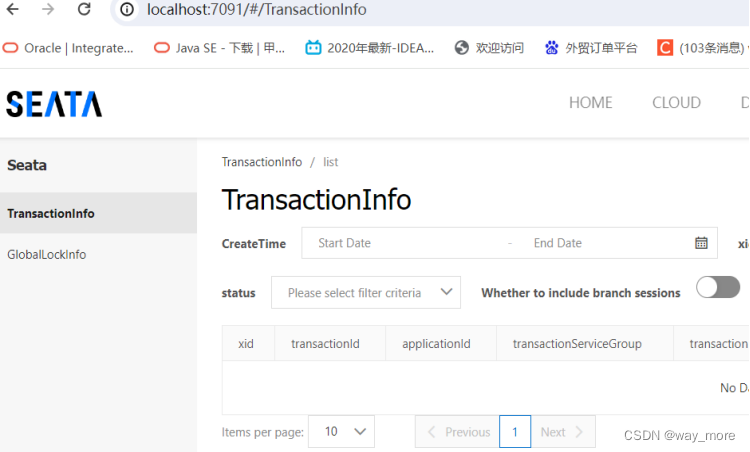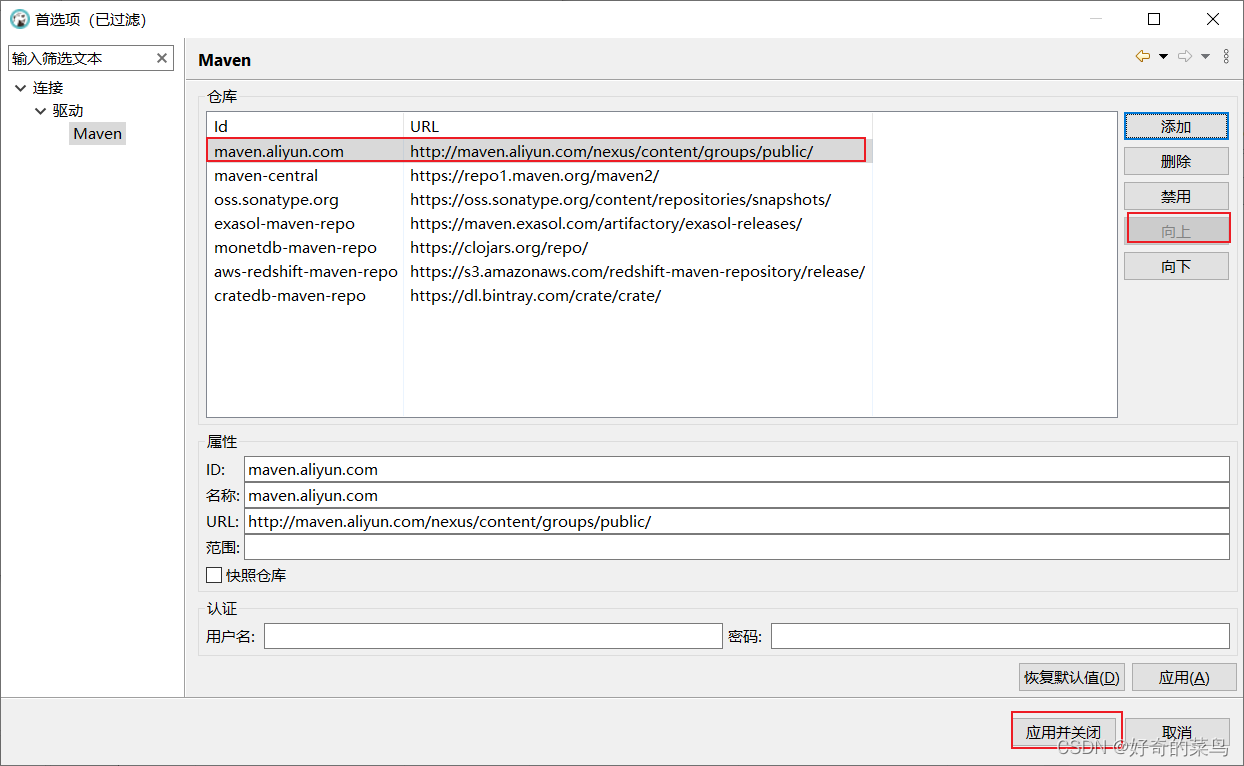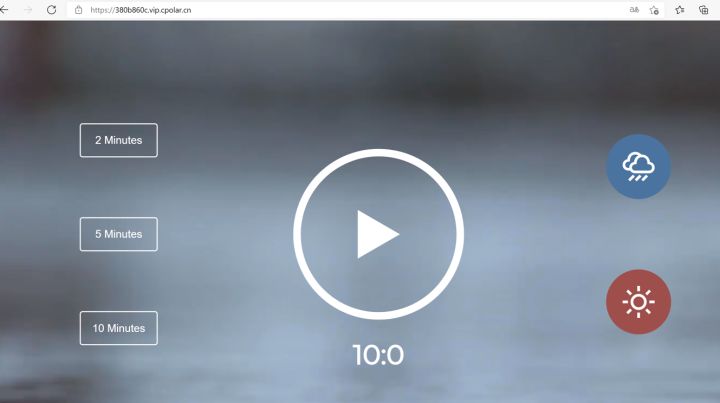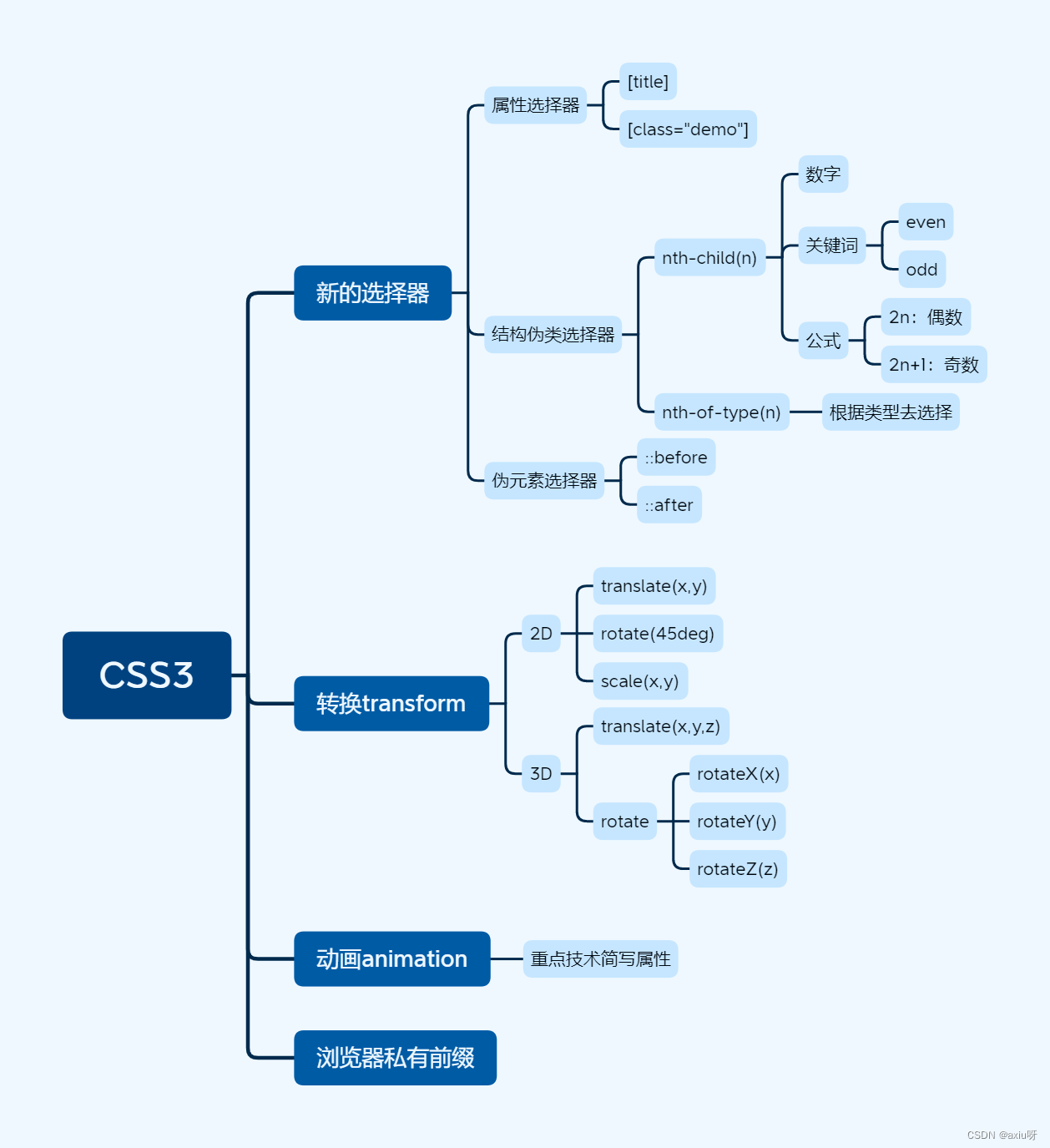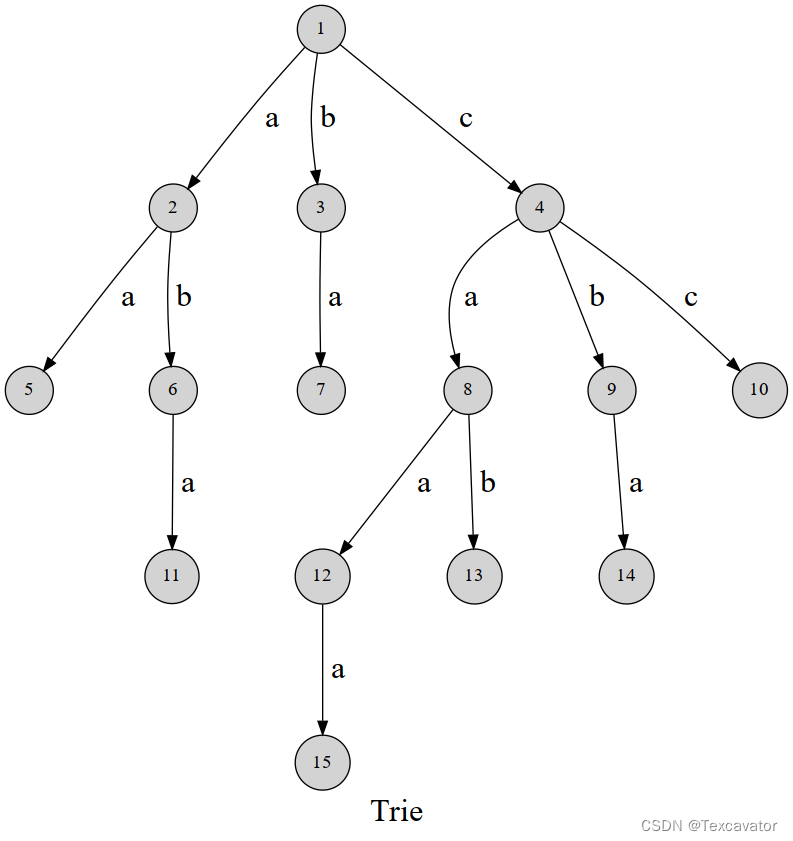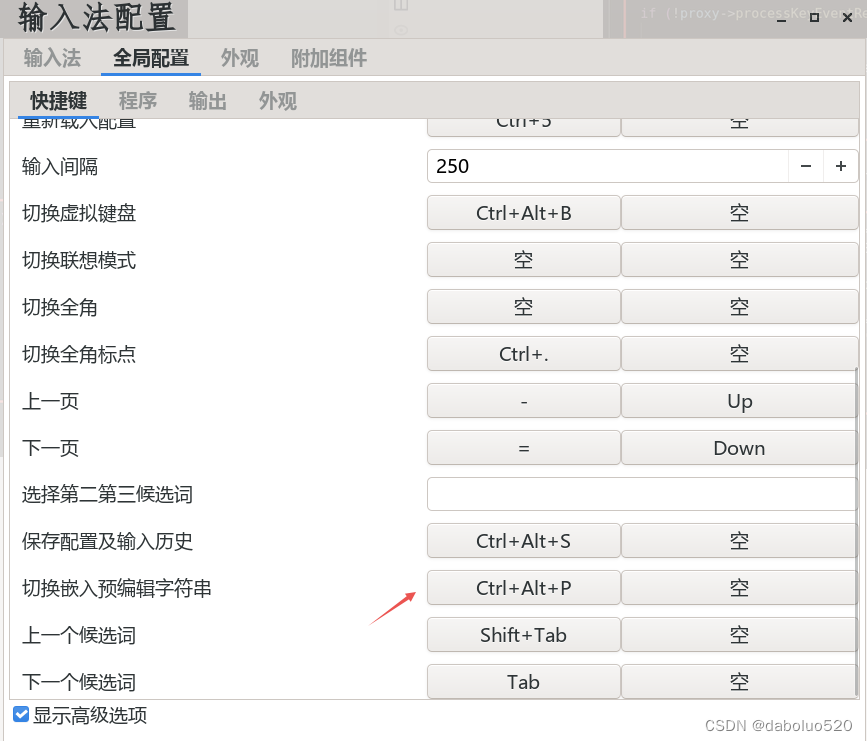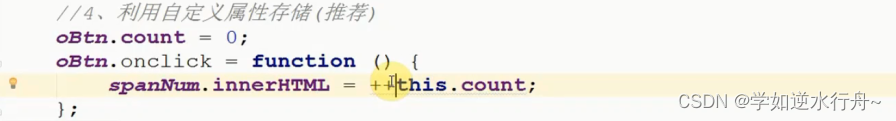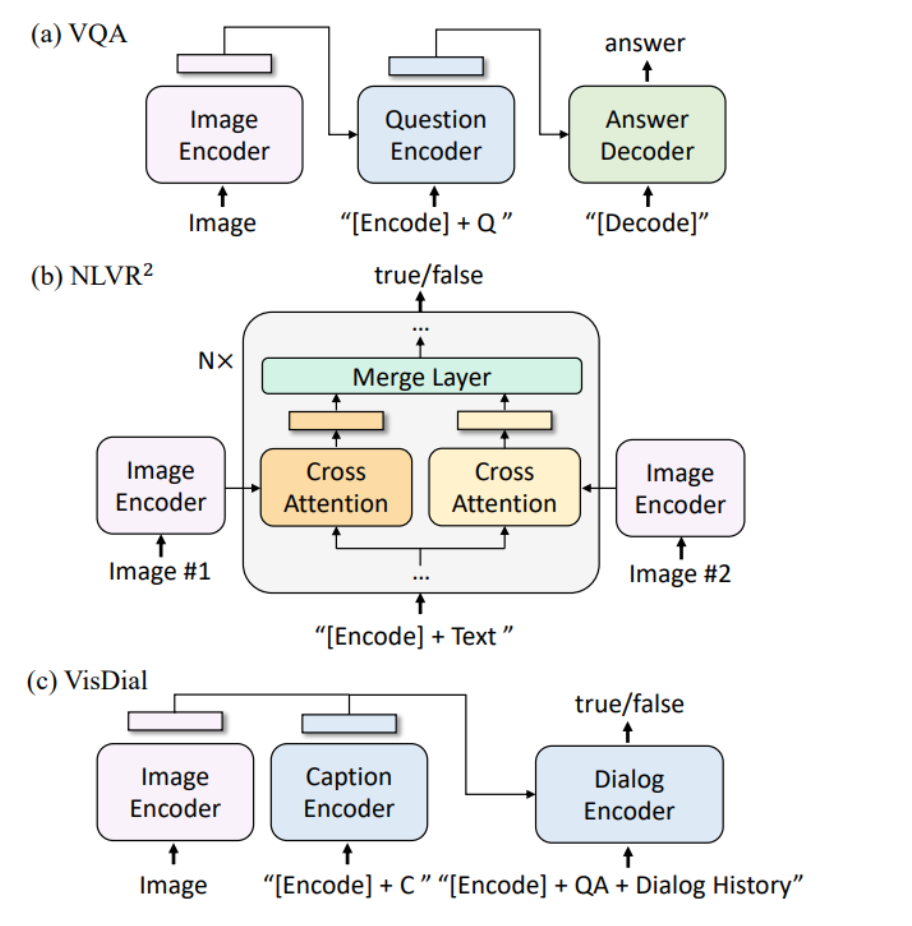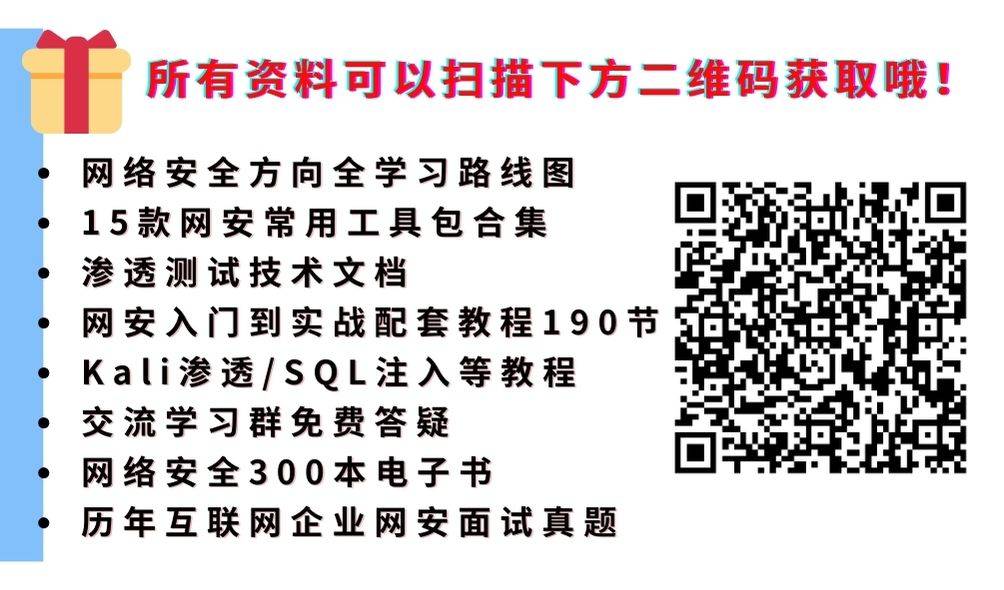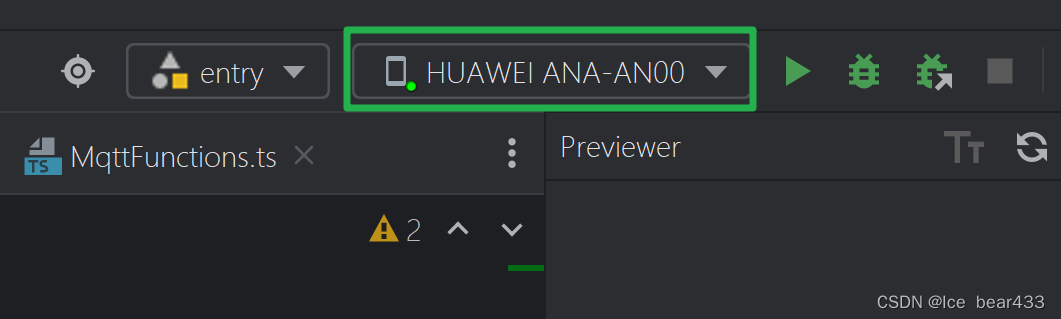心累。。。
如果条件允许,还是强烈建议 用 Echarts+html 来实现(表格部分由 html 来弄)。
这里是调研阶段,想看看 ECharts 原生能做到什么程度。
先贴上样图:
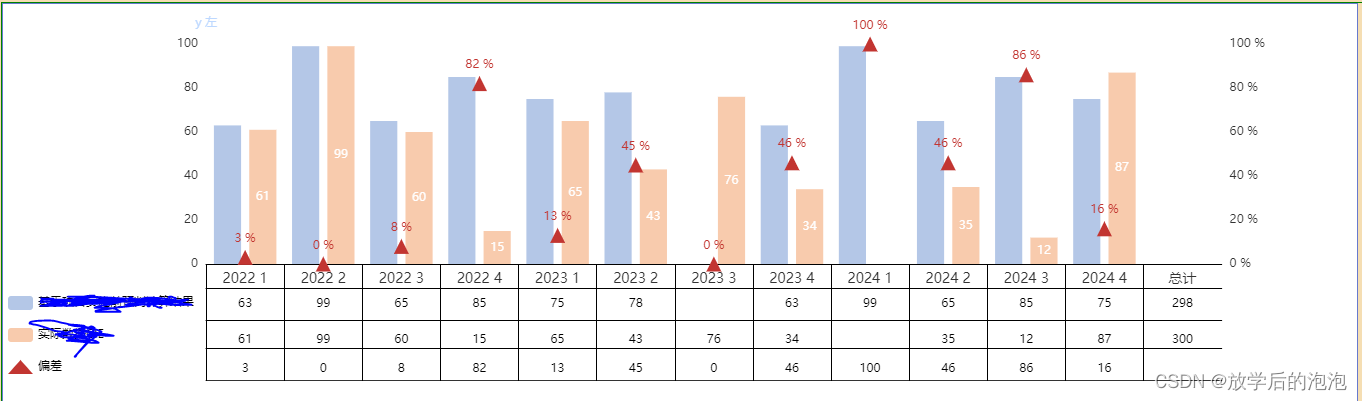
贴上完整代码:
<!DOCTYPE html>
<html lang="en">
<head>
<meta charset="UTF-8">
<link rel="icon" href="/favicon.ico">
<meta name="viewport" content="width=device-width, initial-scale=1.0">
<title>Vite App</title>
<script crossorigin src="tool/jquery-1.9.1.min.js"></script>
<script crossorigin src="tool/echarts-all4.js"></script>
<!-- <script crossorigin src="assets/ChartCompoment.js"></script> -->
<!-- <link rel="stylesheet" href="/assets/index-42ba4135.css">-->
</head>
<style>
.charts {
width: 100%;
display: grid;
grid-template-columns: repeat(1, minmax(0, 1fr));
gap: 10px;
border: 1px green solid;
}
.chart {
width: 90%;
height: 400px;
background-color: rgb(255, 255, 255);
/* border-radius: 10px; */
/* box-sizing: border-box; */
/* overflow: hidden; */
/* border-radius: 16.503px; */
/* background: linear-gradient(180deg, rgba(128, 251, 222, 0.17) -76.58%, rgba(249, 242, 213, 0.13) 122.06%);
backdrop-filter: blur(14.250161170959473px); */
border: 1px rgb(103, 122, 207) solid;
margin: 0px;
}
</style>
<body style="background-color: wheat;">
<div id="demo_report_title">hello world,Rain!</div>
<div class="charts">
<div id="chart" class="chart" />
</div>
<script type="text/javascript">
var chartDom = document.getElementById('chart');
var myChart = echarts.init(chartDom);
var option = getOption();
option && myChart.setOption(option);
function getOption() {
let blue = [63, 99, 65, 85, 75, 78, '', 63, 99, 65, 85, 75];
let row2 = blue.concat([298]);
// 计算统计值
// r1.push(arraySum(r1));
let orange = [61, 99, 60, 15, 65, 43, 76, 34, '', 35, 12, 87];
let row3 = orange.concat([300]);
// r2.push(arraySum(r2));
let red = [];
for (let i = 0; i < blue.length; i++) {
let r1_e1 = blue[i];
let r2_e2 = orange[i];
// if(r1_e1&&r2_e2){
r2_e2 = r2_e2 ? r2_e2 : 0;
r1_e1 = r1_e1 ? r1_e1 : 0;
let cha = 0;
if (r1_e1) {
cha = (r2_e2 - r1_e1) / r1_e1;
}
if (cha) {
// 截取两位小数
cha = cha.toFixed(2);
}
// 取绝对值
cha = Math.abs(cha);
// 换算为 百分数
cha = cha * 100;
red.push(cha)
// }
}
let row4 = red.concat(['']);
let option = {
grid: [
{
left: "15%",
top: "10%",
// right: "0%",
bottom: "35%",
},
//第2个坐标系
{
left:'15%',
top:'10%',
bottom: "29%",
},
//第3个坐标系
{
left:'15%',
top:'10%',
bottom: "21%",
},
//第4个坐标系
{
left:'15%',
top:'10%',
bottom: "14%",
},
//第5个坐标系
{
left:'15%',
top:'10%',
bottom: "6%",
}
],
legend: {
align: "left",
itemGap: 18,
orient: "vertical",
textStyle: { color: "#000" },
bottom: 25,
left: 0,
// data: [ "问题总计", "已整改","整改中", "已整改占比",],
data: [
{
name: '基于项目实施前预判计算结果',
// icon: 'none',
},
{
name: '实际数据CIE',
// icon: 'none'
},
{
name: '偏差',
icon: 'triangle',
},
],
},
xAxis: [
// 第一行 x 轴
{
data: [
"2022 1",
"2022 2",
"2022 3",
"2022 4",
"2023 1",
"2023 2",
"2023 3",
"2023 4",
"2024 1",
"2024 2",
"2024 3",
"2024 4",
"总计",
],
axisLine: {
show: true, // X 轴轴线
lineStyle: {
color: "#000000",
// width: 0,
},
},
axisTick: {
show: true, //隐藏X轴刻度
// alignWithLabel: true, //类目轴中在 boundaryGap 为 true 的时候有效,可以保证刻度线和标签对齐
length:117,
},
axisLabel: {
show: true,
textStyle: {
color: "#333333", //X轴文字颜色
fontSize: 14,
},
interval: 0,
overflow: 'truncate',
},
},
// 第二行 x 轴
{
position: 'bottom',
offset: 30,
gridIndex:1,
axisPointer: {
type: 'none',
},
axisLine: {
show: true, //隐藏X轴轴线
lineStyle: {
color: "#000",
// width: 0,
},
},
axisLabel: {
inside: true,
textStyle: {
fontSize: '12',
color: '#000000'
},
interval: 0,
},
data: row2,
},
// 第三行 x 轴
{
position: 'bottom',
offset: 34,
gridIndex:2,
axisPointer: {
type: 'none',
},
axisLine: {
show: true, //隐藏X轴轴线
lineStyle: {
color: "#000",
// width: 0,
},
},
axisLabel: {
inside: true,
textStyle: {
fontSize: '12',
color: '#000000'
},
interval: 0,
},
data: row3,
},
// 第四行 x 轴
{
position: 'bottom',
offset: 35,
gridIndex:3,
axisPointer: {
type: 'none',
},
axisLine: {
show: true, //隐藏X轴轴线
lineStyle: {
color: "#000",
// width: 0,
},
},
axisLabel: {
inside: true,
textStyle: {
fontSize: '12',
color: '#000000'
},
interval: 0,
},
data: row4,
},
{
gridIndex:4,
offset: 20,
}
],
yAxis: [
{
type: "value",
name: "y 左",
nameTextStyle: {
color: "#BDD8ff",
fontSize: 12,
},
axisLine: {
show: false,
}
,
splitLine: {
show: false,
lineStyle: {
// color: "rgba(255, 255, 255, 0.15)",
type: 'dotted', // dotted 虚线
},
},
axisTick: {
show: false,
},
axisLabel: {
show: true,
textStyle: {
color: "#333333",
fontSize: 12,
},
},
},
{
type: "value",
position: 'right',
// name: "y 右",
// offset: -40,
nameTextStyle: { //坐标轴名称的文字样式
color: "#7AB900",
fontSize: 12,
},
splitLine: { //坐标轴在 grid 区域中的分隔线
show: false,
lineStyle: {
width: 1,
color: "#CED2DB",
},
},
axisLabel: { //坐标轴刻度标签的相关设置
show: true,
textStyle: {
color: "#333333",
fontSize: 12,
},
// 使用字符串模板,模板变量为刻度默认标签 {value}
formatter: '{value} %',
// 使用函数模板,函数参数分别为刻度数值(类目),刻度的索引
// formatter: function (value, index) {
// return value + 'kg';
// }
},
axisTick: { //坐标轴刻度相关设置
show: false,
},
axisLine: {
show: false, //坐标轴轴线相关设置
},
},
{
gridIndex:1,
axisLine: {
show: false, //坐标轴轴线相关设置
},
},
{
gridIndex:2,
axisLine: {
show: false, //坐标轴轴线相关设置
},
},
{
gridIndex:3,
axisLine: {
show: false, //坐标轴轴线相关设置
},
},
{
gridIndex:4,
axisLine: {
show: false, //坐标轴轴线相关设置
},
},
],
series: [
{
name: "基于项目实施前预判计算结果",
type: "bar",
// barWidth: 22,
itemStyle: {
color: '#B4C7E7'
},
label: {
show: false,
position: "top",
distance: 0,
color: "#333333",
// formatter: "{c}" + "%",
},
// 与 第二个 x 轴的 data 对应
data: blue,
},
{
name: "实际数据CIE",
type: "bar",
// yAxisIndex: 1,
label: {
show: true,
// position: "top",
// distance: 0,
// color: "#333333",
// formatter: "{c}" + "%",
},
itemStyle: {
color: "#F8CBAD"
},
data: orange,
},
{
name: "偏差",
type: "line",
lineStyle: {
color: "rgb(255, 0, 0)",
width: 0,//线宽为0,就不会显示了
},
label: {
show: true,
formatter:'{c} %',
},
yAxisIndex: 1,
// showSymbol: false,
symbolSize: 15,
symbol: 'triangle',
data: red,
},
,
// 背景色
// {
// // name: '背景',
// type: "bar",
// barWidth: 24,
// xAxisIndex: 0,
// yAxisIndex: 1,
// barGap: "-110%",
// data: [100, 100, 100, 100, 100, 100, 100, 100, 100, 100, 100, 100, 100], //背景阴影长度
// itemStyle: {
// normal: {
// color: "rgba(214, 233, 252,0.5)",
// },
// },
// tooltip: {
// show: false,
// },
// zlevel: 9,
// },
],
};
return option;
// ————————————————
// 版权声明:本文为博主原创文章,遵循 CC 4.0 BY-SA 版权协议,转载请附上原文出处链接和本声明。
// 原文链接:https://blog.csdn.net/m0_50478723/article/details/132599130
}
// 获取整个 URL
// var url = window.location.href;
// // 获取 URL 中的参数部分
// var params = window.location.search;
// // 示例用法
// var sceneId = getParamValue('sceneId');
function arraySum(arr) {
let sum = 0;
for (let i = 0; i < arr.length; i++) {
sum += (arr[i] == '' ? 0 : arr[i]);
}
return sum;
}
/**
* 获取指定参数的值
**/
function getParamValue(param) {
var query = window.location.search.substr(1);
var paramArr = query.split('&');
for (var i = 0; i < paramArr.length; i++) {
var pair = paramArr[i].split('=');
if (pair[0] === param) {
return decodeURIComponent(pair[1]);
}
}
return null;
}
</script>
</body>
</html>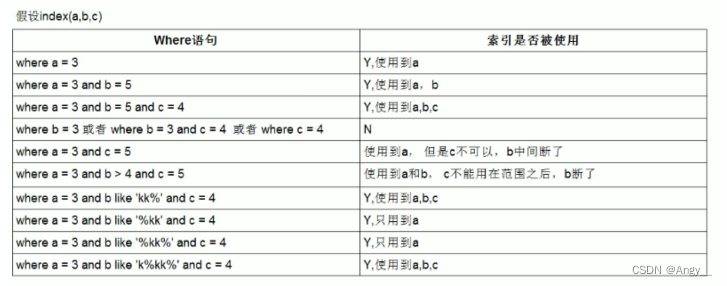
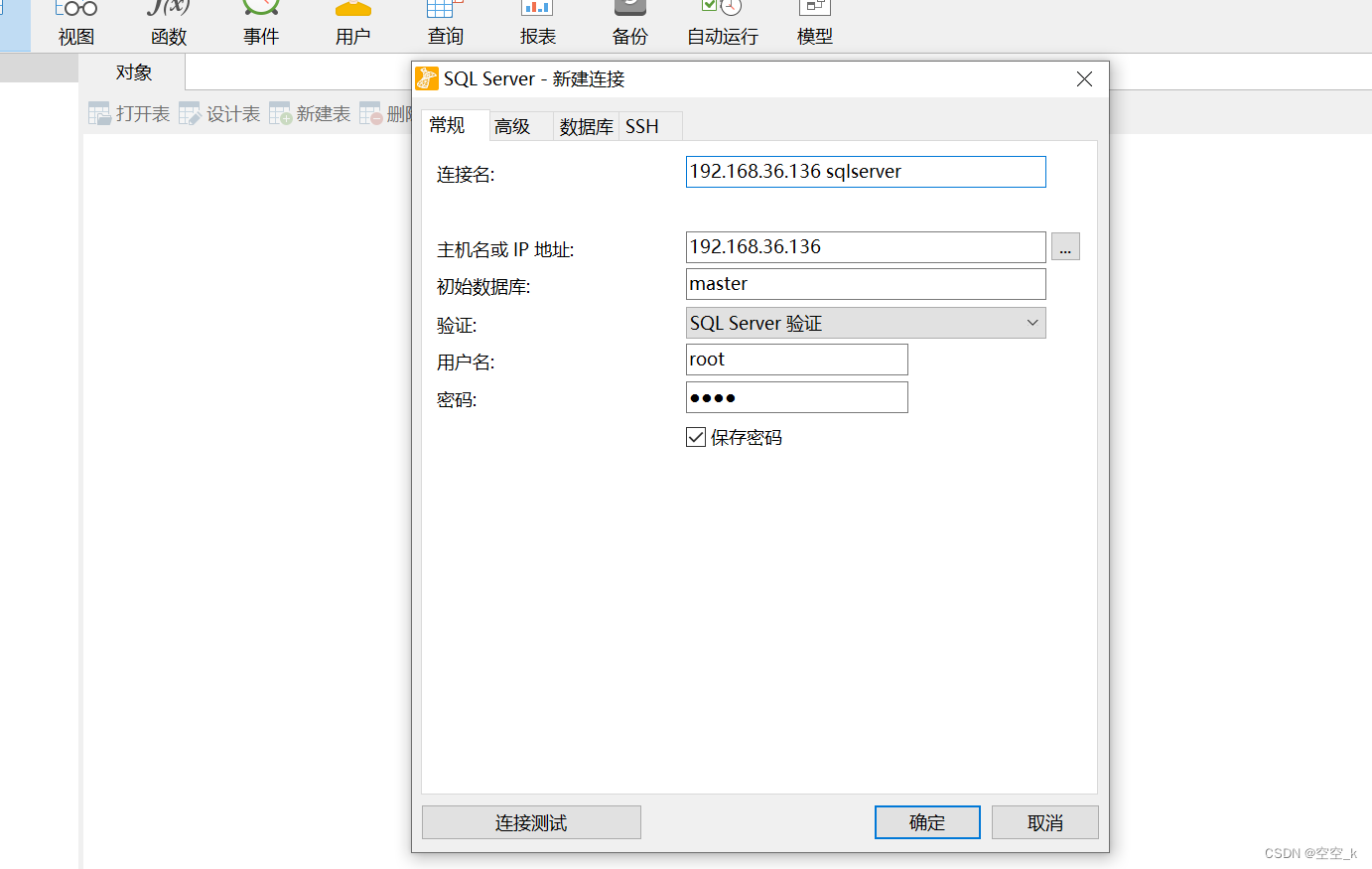
![[鹤城杯 2021]easy_crypto](https://img-blog.csdnimg.cn/direct/ece1e20ee5cf468290c5fa21fbda5fc4.png)