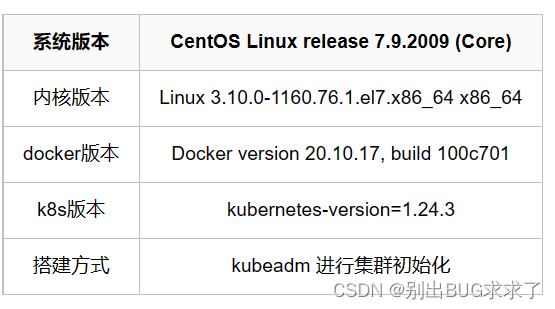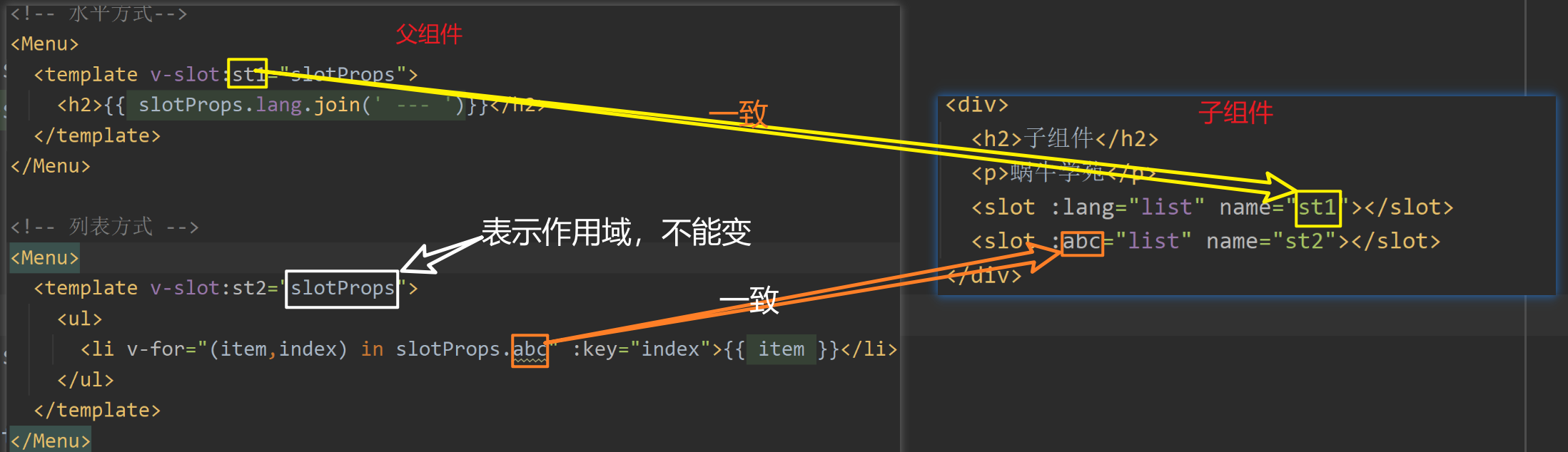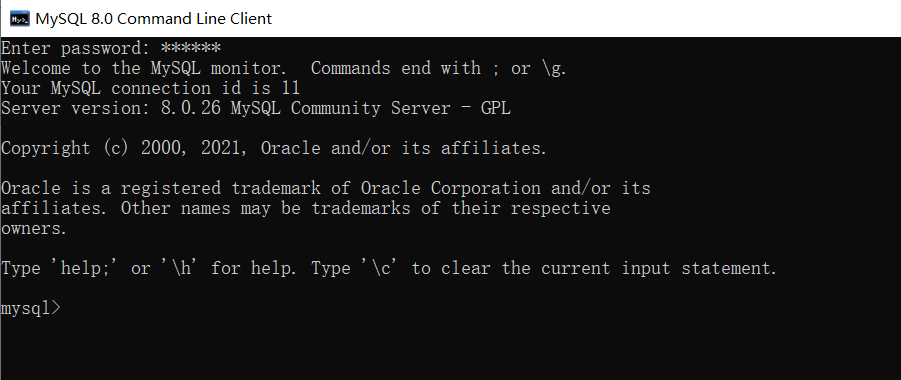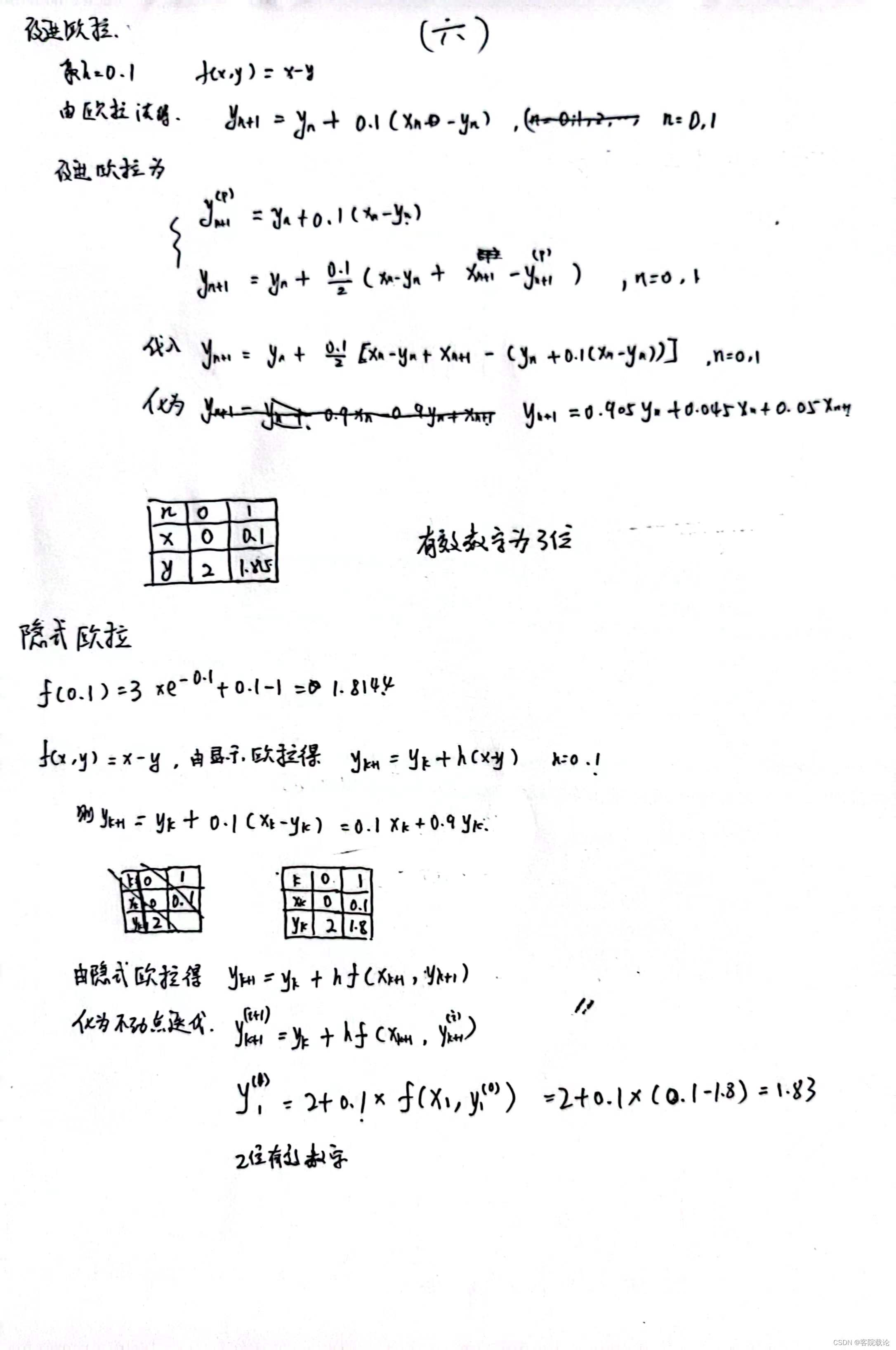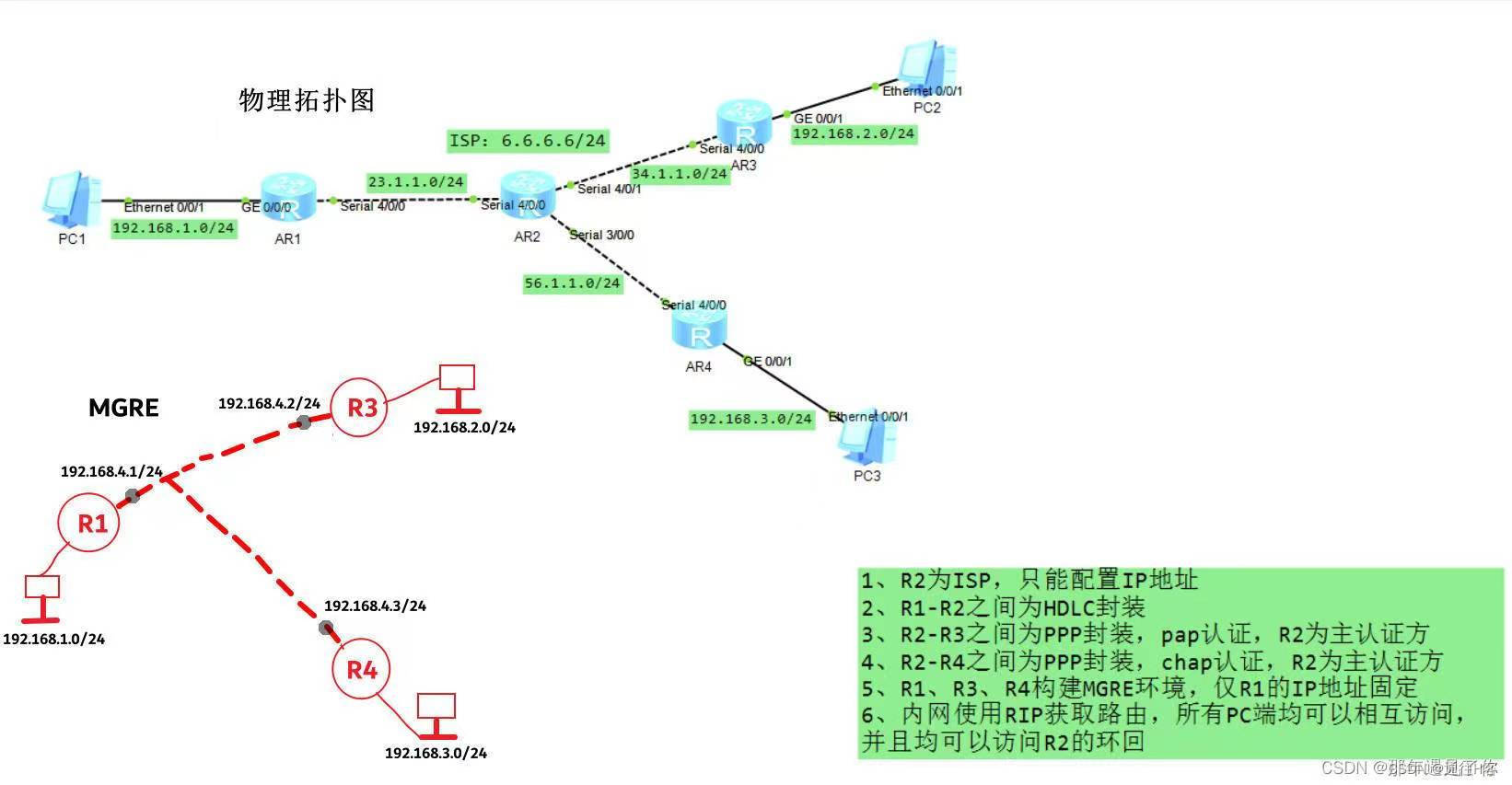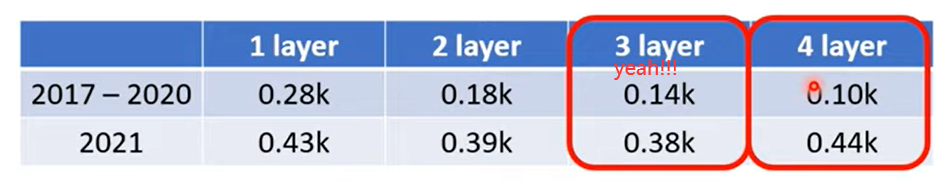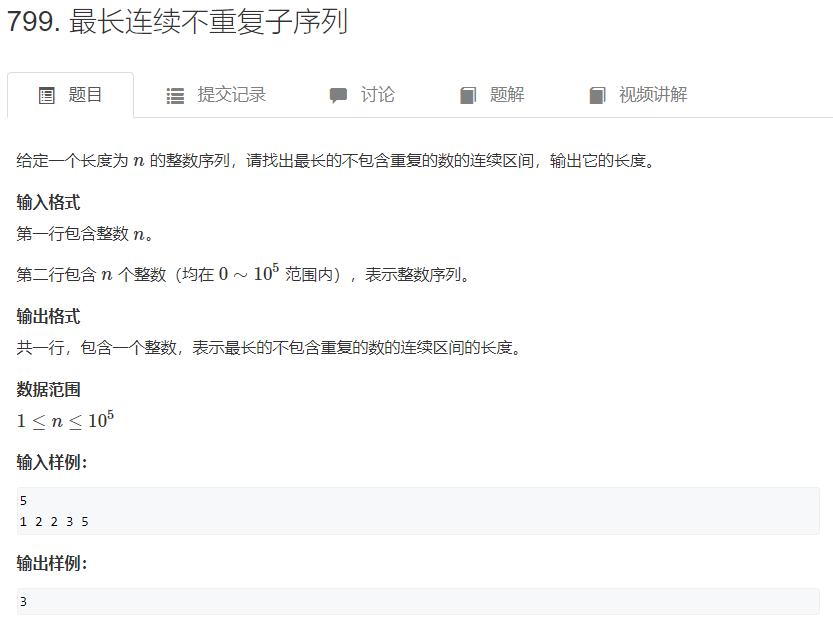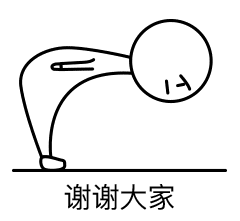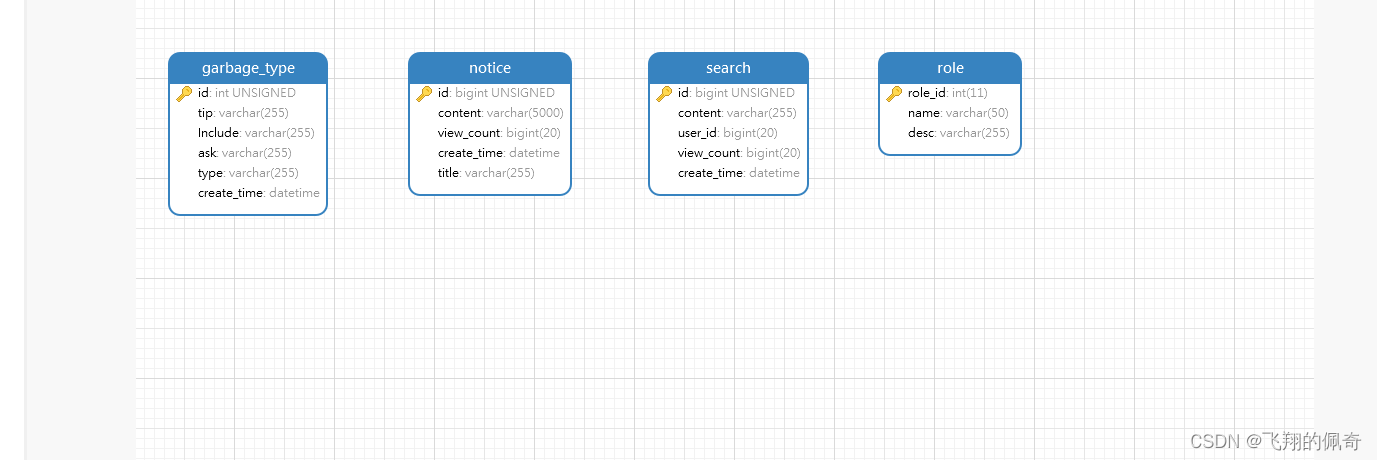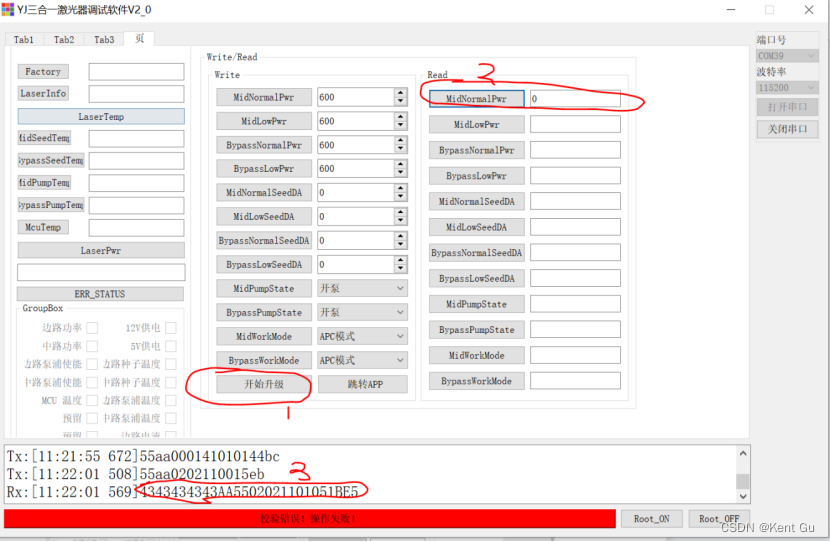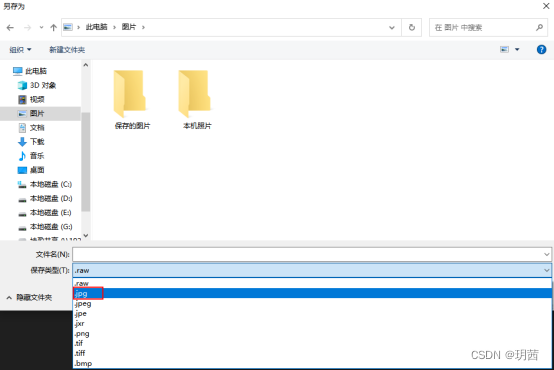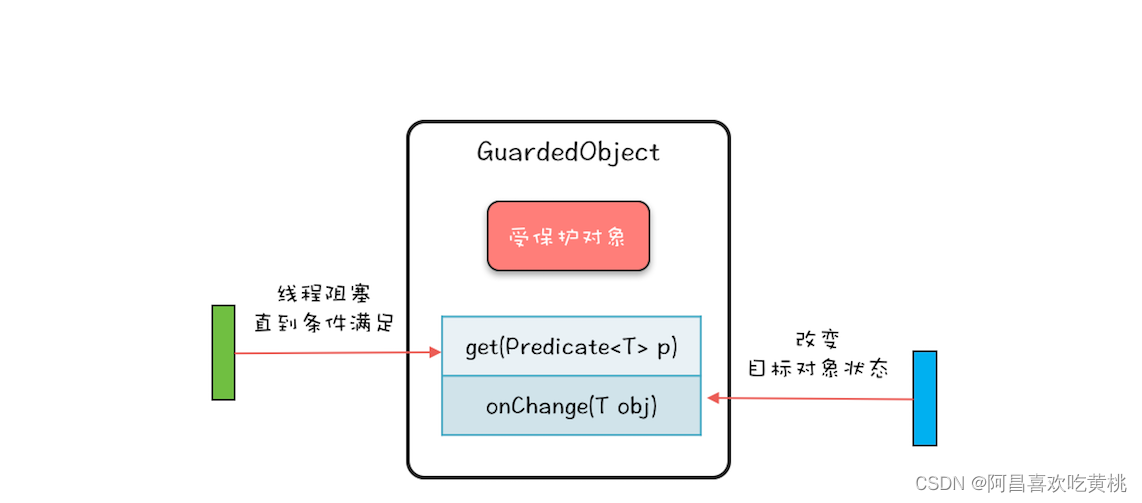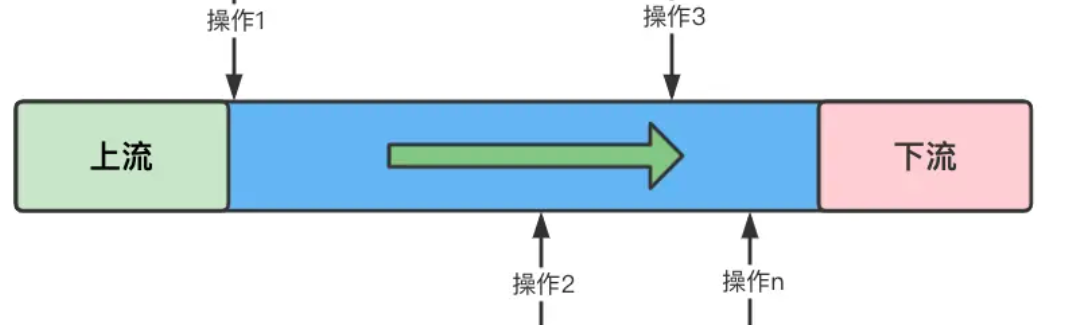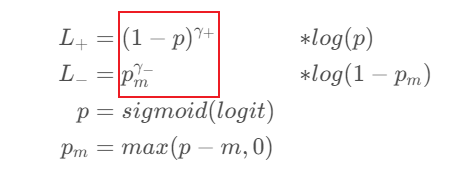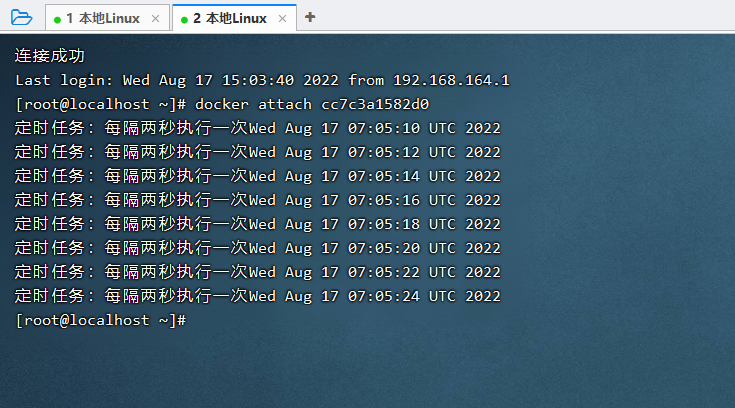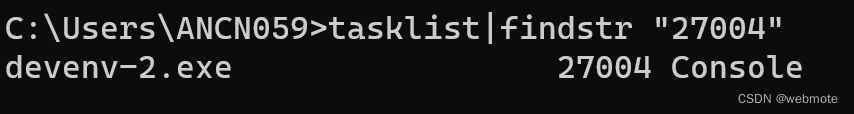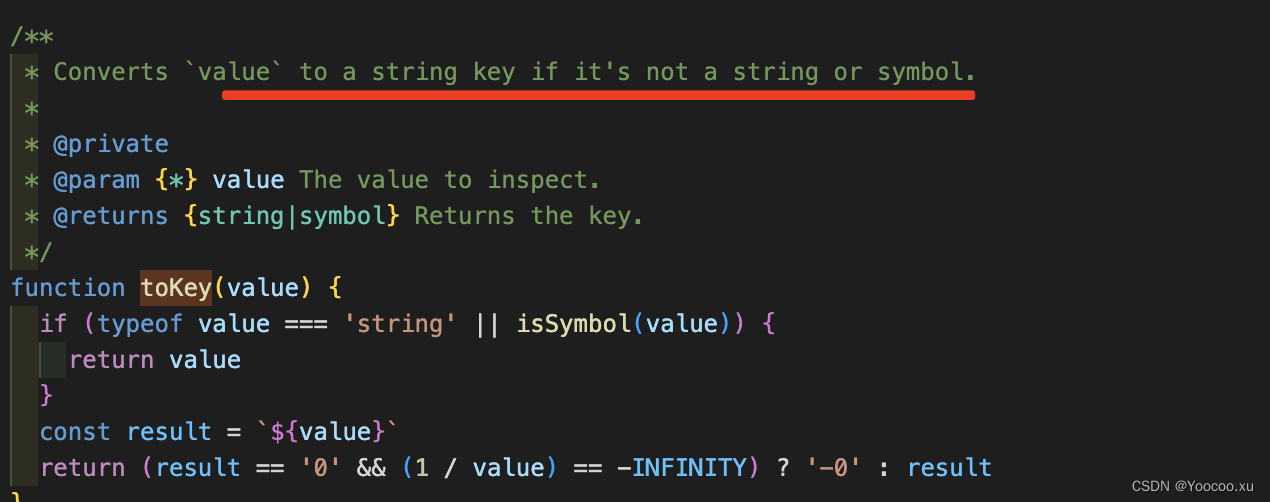ffmpeg本身不支持vp8,vp9;若要支持,则需要自己事先编译好vpx库,然后在ffmpeg中显式支持vpx库。
windows下采用mingw编译器编译vpx;本人采取的是MSYS2,并且本人编译vpx和ffmpeg时,编译的都是静态库,故而在编译vpx和ffmpeg的时候,需要指定编译器。
在MSYS2的安装目录下,找到文件,msys2_shell.cmd,打开,在第一行加入vs2017环境变量的调用,如下所示:

call "D:\Program Files (x86)\Microsoft Visual Studio\2017\Enterprise\VC\Auxiliary\Build\vcvars64.bat"
然后启动msys2,进入到libvpx的解压缩目录,本人采取的版本是libvpx-1.12.0,首先执行./configure --help,可以看到支持的target如下:
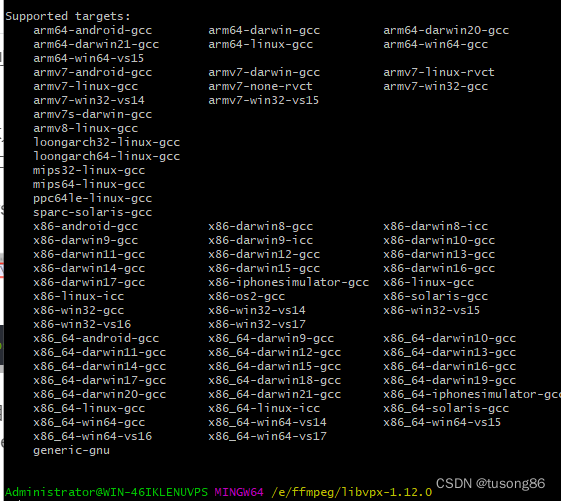
本人是vs2017,64位静态库编译,选择的target是x86_64-win64-vs15,注意,这地方不能选择x86_64-win64-vs17,可以到vs2017中查看版本信息,如下所示,版本中的第一个字段值是15.

然后执行./configure --target=x86_64-win64-vs15 --enable-static-msvcrt,生成Makefile文件,接着执行make和make install。
编译的成果物目录如下,有Debug和Release
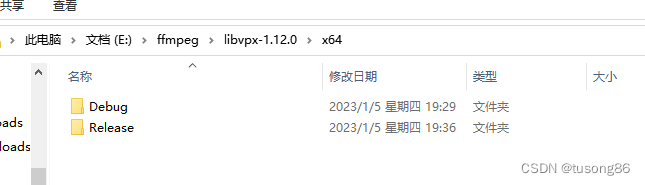
很遗憾,本人未能找到只编译Release成果物的配置方式,导致编译时间比较长。
make install的时候,只会安装Release的库。
接着是编译配置ffmpeg了,命令如下:
./configure --toolchain=msvc --arch=x86_64 --disable-debug --enable-gpl --enable-libfreetype --enable-libfontconfig --enable-libx264 --extra-cflags=-I/usr/local/x264/include --extra-ldflags='-LIBPATH:/usr/local/x264/lib' --prefix=/home/ffmpeg_x264_vpx_freetype_fontconfig_static --enable-libvpx --enable-encoder=libvpx_vp8 --enable-encoder=libvpx_vp9 --enable-decoder=vp8 --enable-decoder=vp9 --enable-parser=vp8 --enable-parser=vp9
最后本人写了一个例子,录制桌面视频,编码格式是VP9。
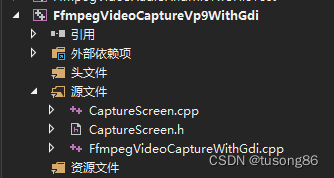
其中CaptureScreen.h的内容如下:
#ifndef _CCAPTURE_SCREEN_HH
#define _CCAPTURE_SCREEN_HH
#include<time.h>
#include <d3d9.h>
#include <stdio.h>
#include <stdlib.h>
#include <stdarg.h>
#include <windows.h>
#include <tchar.h>
#include <winbase.h>
#include <winreg.h>
#include <Strsafe.h>
//
// ---抓屏类----
//
class CCaptureScreen
{
public:
CCaptureScreen(void);
~CCaptureScreen(void);
public:
/*-----------定义外部调用函数-----------*/
int Init(int&, int&);//初始化
BYTE* CaptureImage(); //抓取屏幕
private:
/*-----------定义内部调用函数-----------*/
void* CaptureScreenFrame(int, int, int, int);//抓屏
HCURSOR FetchCursorHandle(); //获取鼠标光标
private:
/*-----------定义私有变量-----------*/
int m_width;
int m_height;
UINT wLineLen;
DWORD dwSize;
DWORD wColSize;
//设备句柄
HDC hScreenDC;
HDC hMemDC;
//图像RGB内存缓存
PRGBTRIPLE m_hdib;
//位图头信息结构体
BITMAPINFO pbi;
HBITMAP hbm;
//鼠标光标
HCURSOR m_hSavedCursor;
};
#endif //--_CCAPTURE_SCREEN_HH
CaptureScreen.cpp的内容如下:
//#include "stdafx.h"
#include "CaptureScreen.h"
CCaptureScreen::CCaptureScreen(void)
{
m_hdib = NULL;
m_hSavedCursor = NULL;
hScreenDC = NULL;
hMemDC = NULL;
hbm = NULL;
m_width = 1920;
m_height = 1080;
FetchCursorHandle();
}
//
// 释放资源
//
CCaptureScreen::~CCaptureScreen(void)
{
DeleteObject(hbm);
if (m_hdib){
free(m_hdib);
m_hdib = NULL;
}
if (hScreenDC){
::ReleaseDC(NULL, hScreenDC);
}
if (hMemDC) {
DeleteDC(hMemDC);
}
if (hbm)
{
DeleteObject(hbm);
}
}
//
// 初始化
//
int CCaptureScreen::Init(int& src_VideoWidth, int& src_VideoHeight)
{
hScreenDC = ::GetDC(GetDesktopWindow());
if (hScreenDC == NULL) return 0;
int m_nMaxxScreen = GetDeviceCaps(hScreenDC, HORZRES);
int m_nMaxyScreen = GetDeviceCaps(hScreenDC, VERTRES);
hMemDC = ::CreateCompatibleDC(hScreenDC);
if (hMemDC == NULL) return 0;
m_width = m_nMaxxScreen;
m_height = m_nMaxyScreen;
if (!m_hdib){
m_hdib = (PRGBTRIPLE)malloc(m_width * m_height * 3);//24位图像大小
}
//位图头信息结构体
pbi.bmiHeader.biSize = sizeof(BITMAPINFOHEADER);
pbi.bmiHeader.biWidth = m_width;
pbi.bmiHeader.biHeight = m_height;
pbi.bmiHeader.biPlanes = 1;
pbi.bmiHeader.biBitCount = 24;
pbi.bmiHeader.biCompression = BI_RGB;
src_VideoWidth = m_width;
src_VideoHeight = m_height;
hbm = CreateCompatibleBitmap(hScreenDC, m_width, m_height);
SelectObject(hMemDC, hbm);
wLineLen = ((m_width * 24 + 31) & 0xffffffe0) / 8;
wColSize = sizeof(RGBQUAD)* ((24 <= 8) ? 1 << 24 : 0);
dwSize = (DWORD)(UINT)wLineLen * (DWORD)(UINT)m_height;
return 1;
}
//抓取屏幕数据
BYTE* CCaptureScreen::CaptureImage()
{
VOID* alpbi = CaptureScreenFrame(0, 0, m_width, m_height);
return (BYTE*)(alpbi);
}
void* CCaptureScreen::CaptureScreenFrame(int left, int top, int width, int height)
{
if (hbm == NULL || hMemDC == NULL || hScreenDC == NULL) return NULL;
BitBlt(hMemDC, 0, 0, width, height, hScreenDC, left, top, SRCCOPY);
/*-------------------------捕获鼠标-------------------------------*/
{
POINT xPoint;
GetCursorPos(&xPoint);
HCURSOR hcur = FetchCursorHandle();
xPoint.x -= left;
xPoint.y -= top;
ICONINFO iconinfo;
BOOL ret;
ret = GetIconInfo(hcur, &iconinfo);
if (ret){
xPoint.x -= iconinfo.xHotspot;
xPoint.y -= iconinfo.yHotspot;
if (iconinfo.hbmMask) DeleteObject(iconinfo.hbmMask);
if (iconinfo.hbmColor) DeleteObject(iconinfo.hbmColor);
}
/*画鼠标*/
::DrawIcon(hMemDC, xPoint.x, xPoint.y, hcur);
}
//动态分配的内存
PRGBTRIPLE hdib = m_hdib;
if (!hdib)
return hdib;
GetDIBits(hMemDC, hbm, 0, m_height, hdib, (LPBITMAPINFO)&pbi, DIB_RGB_COLORS);
return hdib;
}
//
// 获取窗体鼠标光标
//
HCURSOR CCaptureScreen::FetchCursorHandle()
{
if (m_hSavedCursor == NULL)
{
m_hSavedCursor = GetCursor();
}
return m_hSavedCursor;
}
FfmpegVideoCaptureWithGdi.cpp的内容如下:
// RecordingScreen.cpp : 定义控制台应用程序的入口点。
//
//#include "stdafx.h"
#include "CaptureScreen.h"
extern "C"
{
#include <libavutil/opt.h>
#include <libavutil/mathematics.h>
#include <libavutil\time.h>
#include <libavformat/avformat.h>
#include <libswscale/swscale.h>
#include <libswresample/swresample.h>
#include <libavutil/imgutils.h>
#include <libavcodec/avcodec.h>
#include <libavdevice\avdevice.h>
#pragma comment(lib, "avcodec.lib")
#pragma comment(lib, "avformat.lib")
#pragma comment(lib, "avutil.lib")
#pragma comment(lib, "avdevice.lib")
#pragma comment(lib, "avfilter.lib")
#pragma comment(lib, "postproc.lib")
#pragma comment(lib, "swresample.lib")
#pragma comment(lib, "swscale.lib")
}
//#include <ipp.h>
#include <chrono>
//signed int Bgr2YuvI420(const BYTE* srcBgr, int image_width, int image_height, BYTE* dstYuvI420)
//{
// IppStatus ipp_status;
//
// int srcStep = image_width * 3;
// int dstYStep = image_width;
// int dstCbCrStep = image_width;
// IppiSize roiSize = { image_width, image_height };
//
// const Ipp8u* pSrc = (Ipp8u*)srcBgr;
//
// Ipp8u *pDstY = (Ipp8u*)dstYuvI420;
// Ipp8u *pDstU = (Ipp8u*)&dstYuvI420[image_width * image_height];
// Ipp8u *pDstV = (Ipp8u*)&dstYuvI420[image_width * image_height * 5 / 4];
// Ipp8u *pDst[3];
// pDst[0] = pDstY;
// pDst[1] = pDstU;
// pDst[2] = pDstV;
// int dstStep[3] = { image_width, image_width / 2, image_width / 2 };
//
// ipp_status = ippiBGRToYCbCr420_8u_C3P3R(pSrc, srcStep, pDst, dstStep, roiSize);
//
// return ipp_status;
//}
unsigned char clip_value(unsigned char x, unsigned char min_val, unsigned char max_val) {
if (x > max_val) {
return max_val;
}
else if (x < min_val) {
return min_val;
}
else {
return x;
}
}
//RGB to YUV420
bool RGB24_TO_YUV420(unsigned char *RgbBuf, int w, int h, unsigned char *yuvBuf)
{
unsigned char*ptrY, *ptrU, *ptrV, *ptrRGB;
memset(yuvBuf, 0, w*h * 3 / 2);
ptrY = yuvBuf;
ptrU = yuvBuf + w * h;
ptrV = ptrU + (w*h * 1 / 4);
unsigned char y, u, v, r, g, b;
for (int j = h - 1; j >= 0; j--) {
ptrRGB = RgbBuf + w * j * 3;
for (int i = 0; i < w; i++) {
b = *(ptrRGB++);
g = *(ptrRGB++);
r = *(ptrRGB++);
y = (unsigned char)((66 * r + 129 * g + 25 * b + 128) >> 8) + 16;
u = (unsigned char)((-38 * r - 74 * g + 112 * b + 128) >> 8) + 128;
v = (unsigned char)((112 * r - 94 * g - 18 * b + 128) >> 8) + 128;
*(ptrY++) = clip_value(y, 0, 255);
if (j % 2 == 0 && i % 2 == 0) {
*(ptrU++) = clip_value(u, 0, 255);
}
else {
if (i % 2 == 0) {
*(ptrV++) = clip_value(v, 0, 255);
}
}
}
}
return true;
}
extern const AVOutputFormat ff_mp4_muxer;
DWORD WINAPI ScreenCapThreadProc(LPVOID lpParam)
{
CCaptureScreen* ccs = new CCaptureScreen();
int width = 0;
int height = 0;
ccs->Init(width, height);
AVFormatContext* avFormCtx_Out;
AVCodecContext* avCodecCtx_Out;
AVCodec* avCodec;
AVStream* avStream;
AVFrame* frame;
AVPacket* packet;
int frameRate = 10;
int ret = 0;
const char* filename = "out.mp4";
/*
AVOutputFormat ff_mp4_muxer = {
.name = "mp4",
.long_name = NULL_IF_CONFIG_SMALL("MP4 (MPEG-4 Part 14)"),
.mime_type = "video/mp4",
.extensions = "mp4",
.priv_data_size = sizeof(MOVMuxContext),
.audio_codec = AV_CODEC_ID_AAC,
.video_codec = CONFIG_LIBX264_ENCODER ?
AV_CODEC_ID_H264 : AV_CODEC_ID_MPEG4,
.init = mov_init,
.write_header = mov_write_header,
.write_packet = mov_write_packet,
.write_trailer = mov_write_trailer,
.deinit = mov_free,
.flags = AVFMT_GLOBALHEADER | AVFMT_ALLOW_FLUSH | AVFMT_TS_NEGATIVE,
.codec_tag = mp4_codec_tags_list,
.check_bitstream = mov_check_bitstream,
.priv_class = &mp4_muxer_class,
};
*/
/*AVOutputFormat ff_mp4_muxer;
ff_mp4_muxer.video_codec = AV_CODEC_ID_VP9;
ff_mp4_muxer.audio_codec = AV_CODEC_ID_AAC;
ff_mp4_muxer.name = "mp4";
ff_mp4_muxer.long_name = "MP4 (MPEG-4 Part 14)";
ff_mp4_muxer.extensions = "mp4";*/
ret = avformat_alloc_output_context2(&avFormCtx_Out, NULL, NULL, filename);
if (ret < 0)
{
printf("Init avformat object is faild! \n");
return 0;
}
//AVOutputFormat * poformat = (AVOutputFormat *)avFormCtx_Out->oformat;
//poformat->video_codec = AV_CODEC_ID_VP9;
//avCodec = (AVCodec *)avcodec_find_encoder(avFormCtx_Out->oformat->video_codec);
avCodec = (AVCodec *)avcodec_find_encoder(AV_CODEC_ID_VP9);
if (!avCodec)
{
printf("Init avCodec object is faild! \n");
return 0;
}
avCodecCtx_Out = avcodec_alloc_context3(avCodec);
if (!avCodecCtx_Out)
{
printf("Init avCodecCtx_Out object is faild! \n");
return 0;
}
avStream = avformat_new_stream(avFormCtx_Out, avCodec);
if (!avStream)
{
printf("Init avStream object is faild! \n");
return 0;
}
avCodecCtx_Out->flags |= AV_CODEC_FLAG_QSCALE;
avCodecCtx_Out->bit_rate = 4000000;
avCodecCtx_Out->rc_min_rate = 4000000;
avCodecCtx_Out->rc_max_rate = 4000000;
avCodecCtx_Out->bit_rate_tolerance = 4000000;
avCodecCtx_Out->time_base.den = frameRate;
avCodecCtx_Out->time_base.num = 1;
avCodecCtx_Out->width = width;
avCodecCtx_Out->height = height;
//pH264Encoder->pCodecCtx->frame_number = 1;
avCodecCtx_Out->gop_size = 12;
avCodecCtx_Out->max_b_frames = 0;
avCodecCtx_Out->thread_count = 4;
avCodecCtx_Out->pix_fmt = AV_PIX_FMT_YUV420P;
avCodecCtx_Out->codec_id = AV_CODEC_ID_VP9;
avCodecCtx_Out->codec_type = AVMEDIA_TYPE_VIDEO;
av_opt_set(avCodecCtx_Out->priv_data, "b-pyramid", "none", 0);
av_opt_set(avCodecCtx_Out->priv_data, "preset", "superfast", 0);
//av_opt_set(avCodecCtx_Out->priv_data, "tune", "zerolatency", 0);
if (avFormCtx_Out->oformat->flags & AVFMT_GLOBALHEADER)
avCodecCtx_Out->flags |= AV_CODEC_FLAG_GLOBAL_HEADER;
ret = avcodec_open2(avCodecCtx_Out, avCodec, NULL);
if (ret < 0)
{
printf("Open avcodec is faild! \n");
return 0;
}
avcodec_parameters_from_context(avStream->codecpar, avCodecCtx_Out);
if (!(avFormCtx_Out->oformat->flags & AVFMT_NOFILE))
{
ret = avio_open(&avFormCtx_Out->pb, filename, AVIO_FLAG_WRITE);
if (ret < 0)
{
printf("Open file is faild! \n");
return 0;
}
}
ret = avformat_write_header(avFormCtx_Out, NULL);
if (ret < 0)
{
printf("write header is faild! \n");
return 0;
}
frame = av_frame_alloc();
if (!frame)
{
printf("Init frame is faild! \n");
return 0;
}
frame->format = AV_PIX_FMT_YUV420P;
frame->width = width;
frame->height = height;
LONG64 frameSize = av_image_get_buffer_size(AV_PIX_FMT_YUV420P, 1920, 1080, 1);
BYTE* outbuffer = new BYTE[frameSize];
ret = av_image_fill_arrays(frame->data,
frame->linesize,
outbuffer,
AV_PIX_FMT_YUV420P,
1920,
1080, 1);
if (ret < 0)
{
printf("av_image_fill_arrays is faild! \n");
return 0;
}
packet = av_packet_alloc();
//av_init_packet(packet);
if (!packet)
{
printf("packet is faild! \n");
return 0;
}
int frameNumber = 0;
int got_packet = 0;
DWORD dwBeginTime = ::GetTickCount();
for (;;)
{
BYTE* frameimage = ccs->CaptureImage();
RGB24_TO_YUV420(frameimage, width, height, outbuffer);
DWORD dwCurrentTime2 = ::GetTickCount();
DWORD dwLastTime = dwCurrentTime2 - dwBeginTime;
frame->pkt_dts = frame->pts = av_rescale_q_rnd(frameNumber, avCodecCtx_Out->time_base, avStream->time_base, (AVRounding)(AV_ROUND_NEAR_INF | AV_ROUND_PASS_MINMAX));
frame->pkt_duration = 0;
frame->pkt_pos = -1;
//frame->pkt_dts = frame->pts = av_rescale_q_rnd(frameNumber, avCodecCtx_Out->time_base, avStream->time_base, (AVRounding)(AV_ROUND_NEAR_INF | AV_ROUND_PASS_MINMAX));
//frame->pkt_duration = 0;
//frame->pkt_pos = -1;
ret = avcodec_send_frame(avCodecCtx_Out, frame);
if (ret < 0)
continue;
ret = avcodec_receive_packet(avCodecCtx_Out, packet);
if (ret < 0)
continue;
static DWORD dwInitTime = ::GetTickCount();
if (packet->size > 0)
{
//av_packet_rescale_ts(packet, avCodecCtx_Out->time_base, avStream->time_base);
av_write_frame(avFormCtx_Out, packet);
frameNumber++;
printf("录入第%d帧....\n", frameNumber);
}
DWORD dwCurrentTime = ::GetTickCount();
if (dwCurrentTime - dwInitTime > 60 * 1000)
{
break;
}
int dwPassedMillSeconds = dwCurrentTime - dwBeginTime;
int dwDiff = frameNumber * 100 - dwPassedMillSeconds;
if (dwDiff > 0)
{
Sleep(dwDiff);
}
}
av_write_trailer(avFormCtx_Out);
avformat_free_context(avFormCtx_Out);
avcodec_close(avCodecCtx_Out);
avcodec_free_context(&avCodecCtx_Out);
av_free(avCodec);
av_packet_free(&packet);
av_frame_free(&frame);
return 0;
}
int _tmain(int argc, _TCHAR* argv[])
{
//av_register_all();
//avformat_network_init();
avdevice_register_all();
HANDLE hThread = CreateThread(NULL, 0, ScreenCapThreadProc, 0, 0, NULL);
WaitForSingleObject(hThread, INFINITE);
return 0;
}
最后出来的是VP9格式的视频。