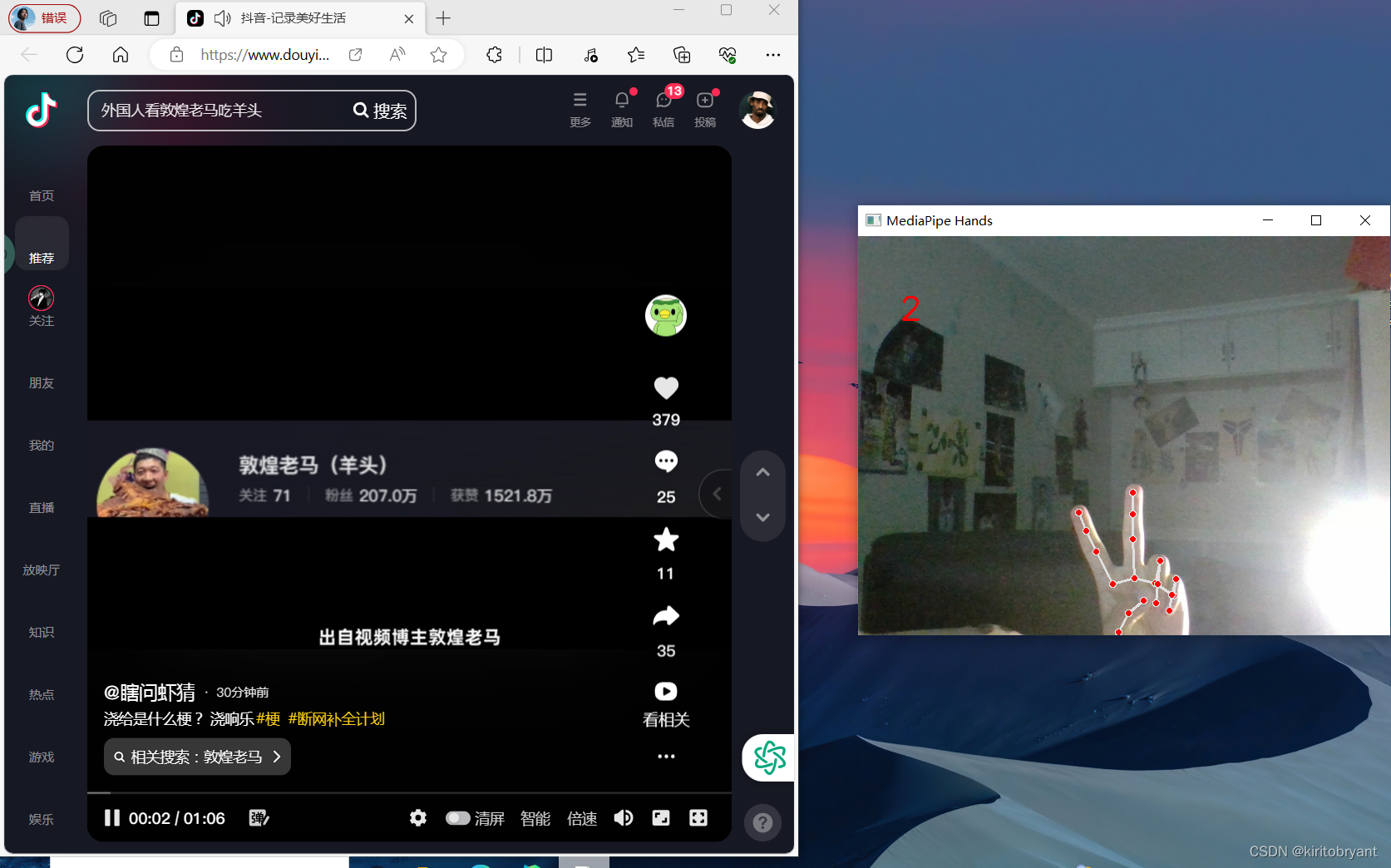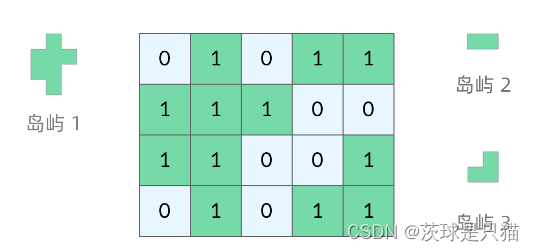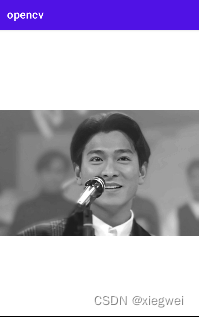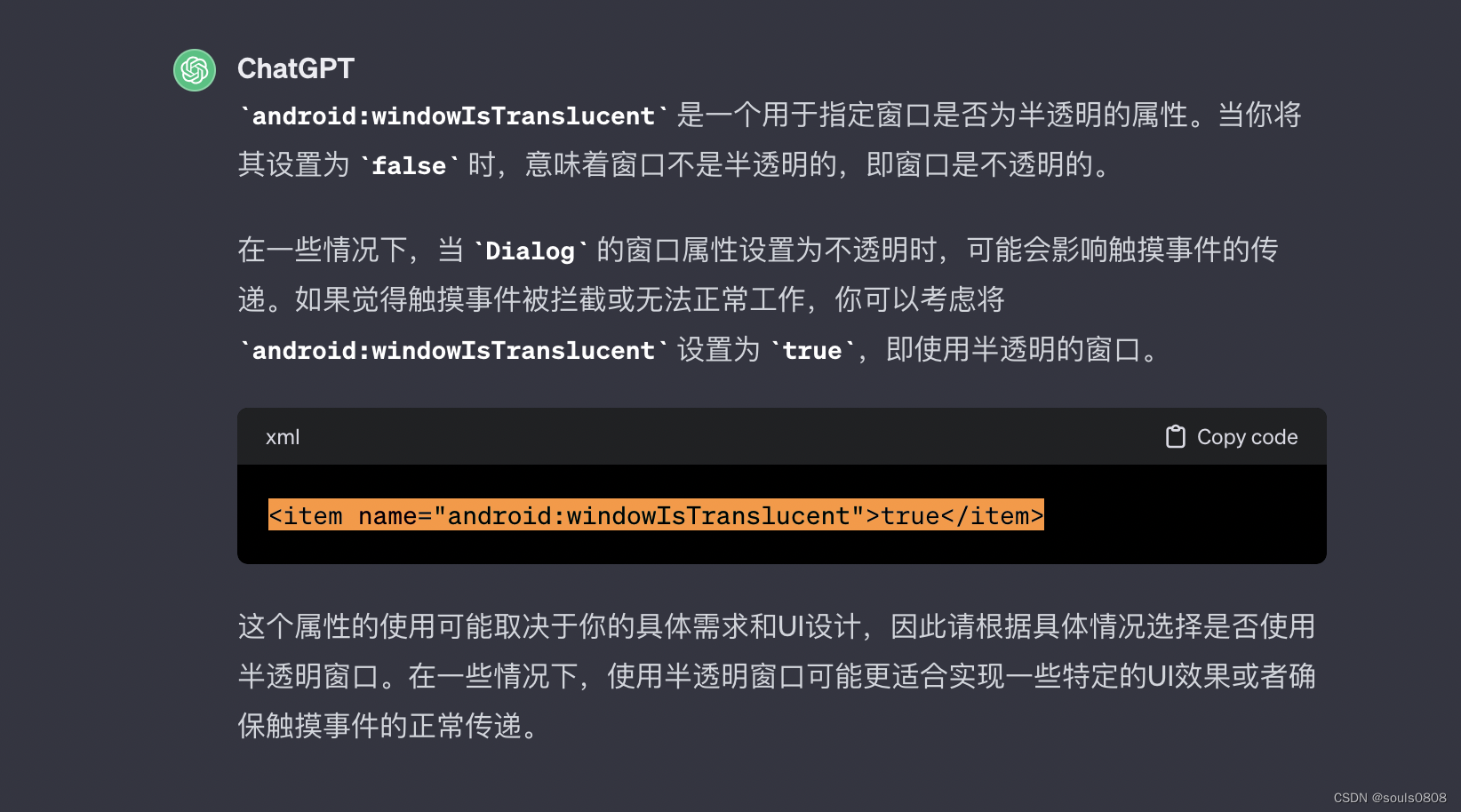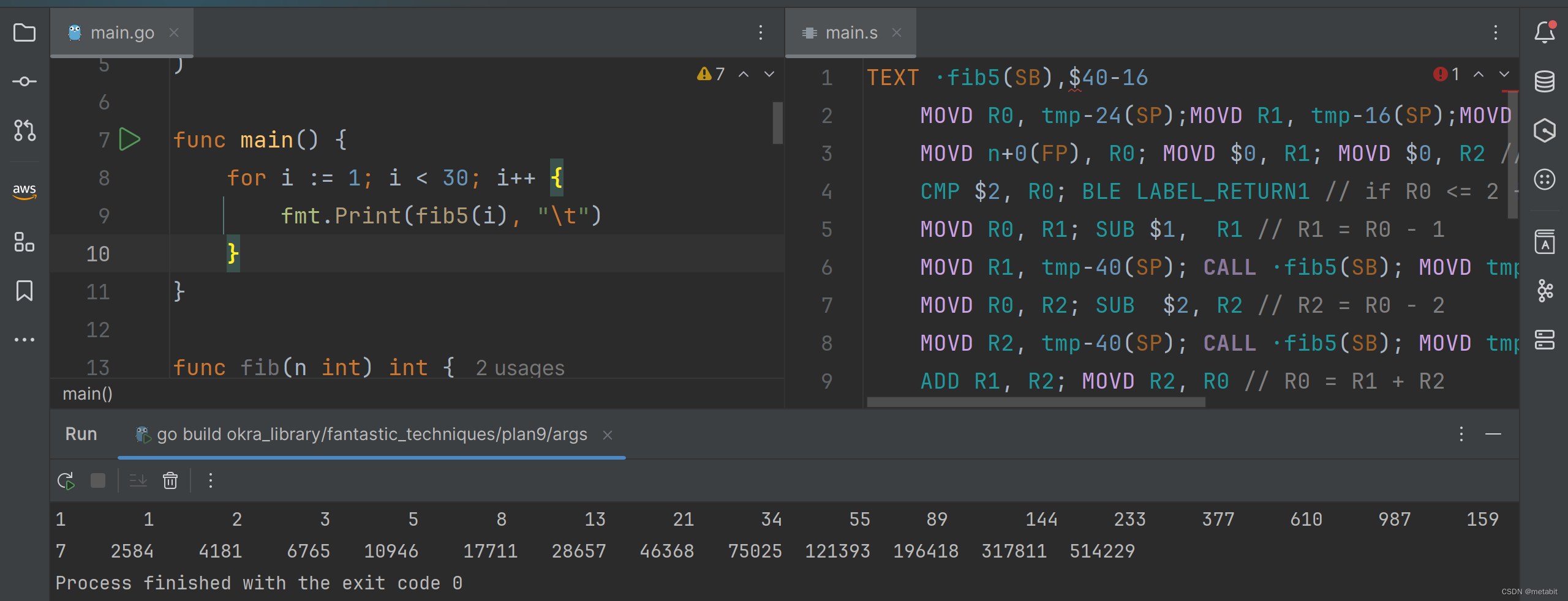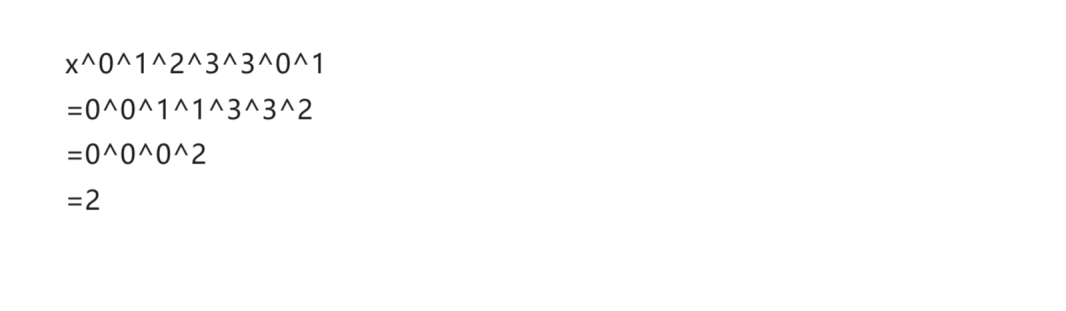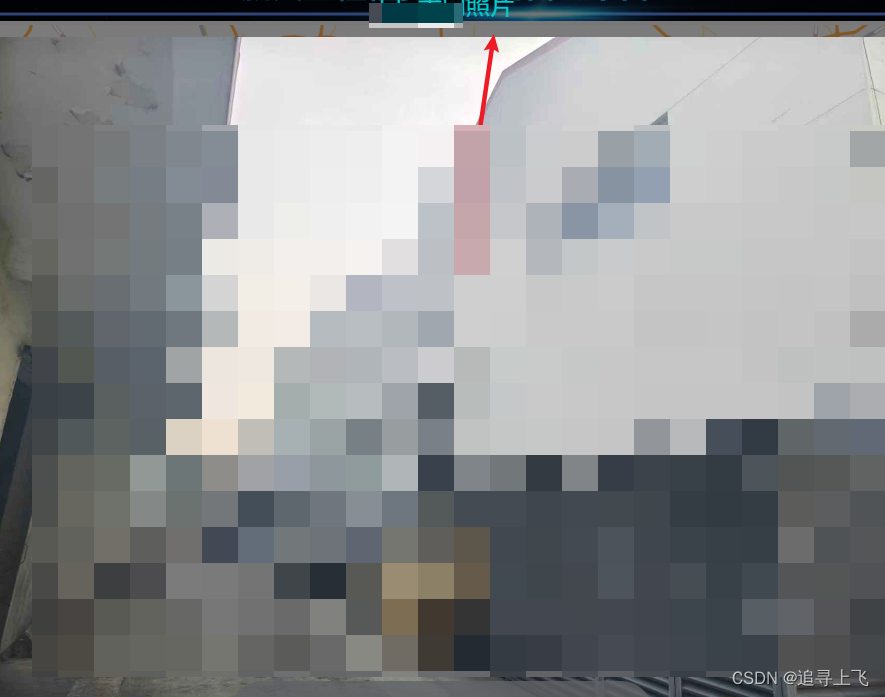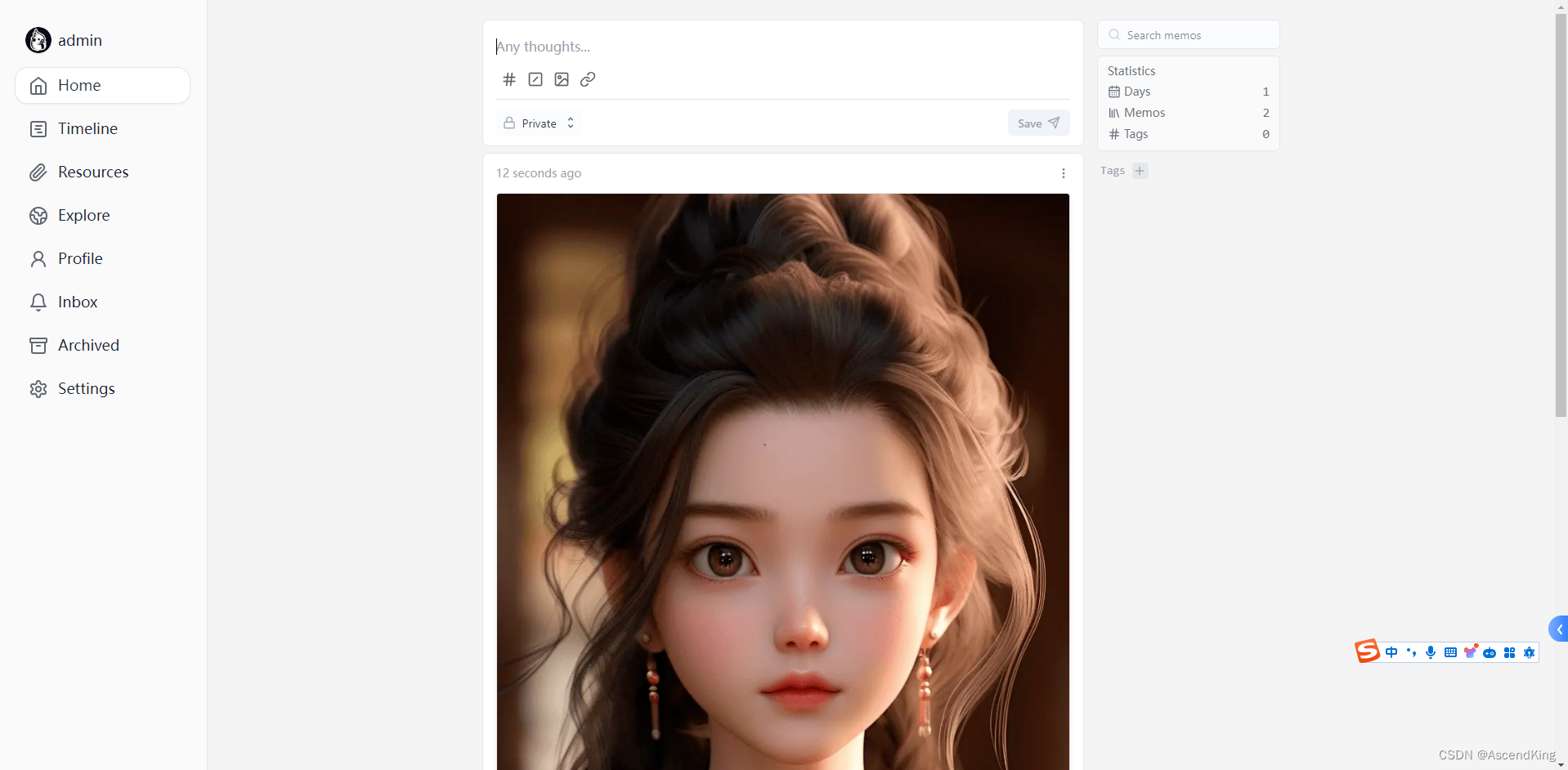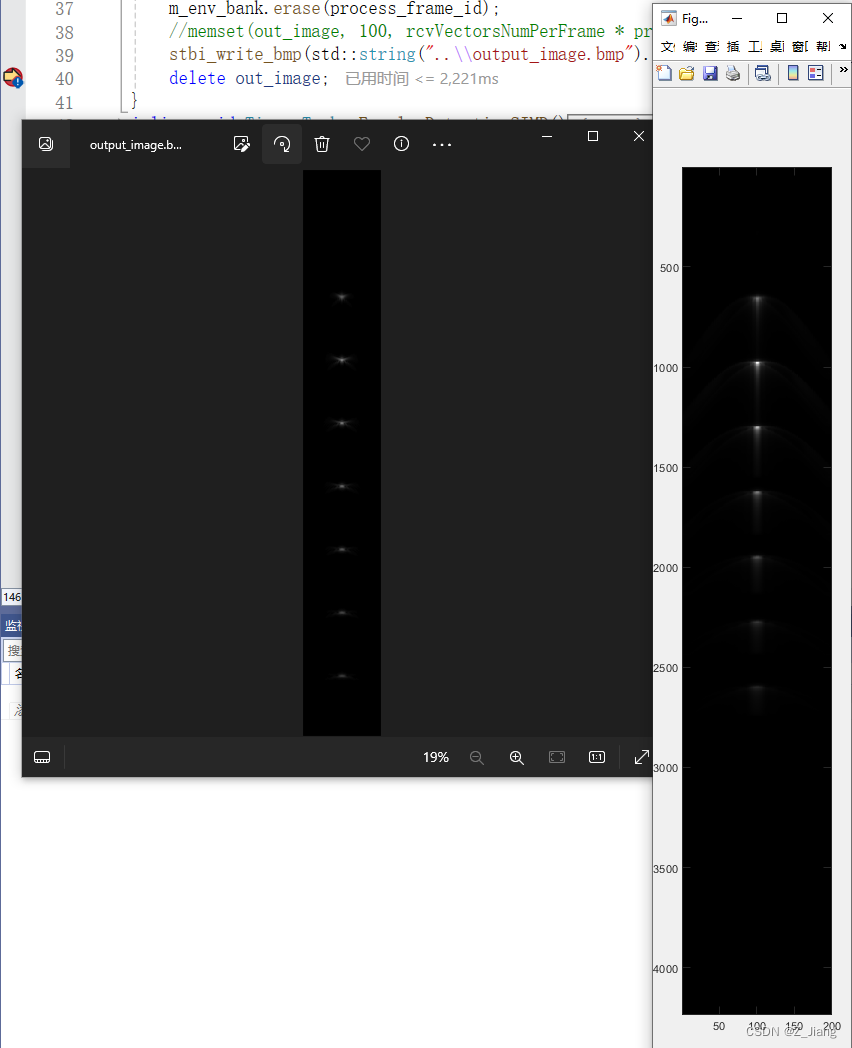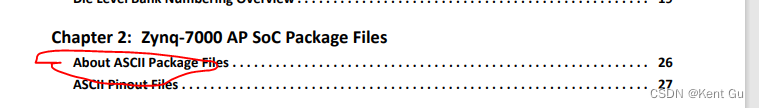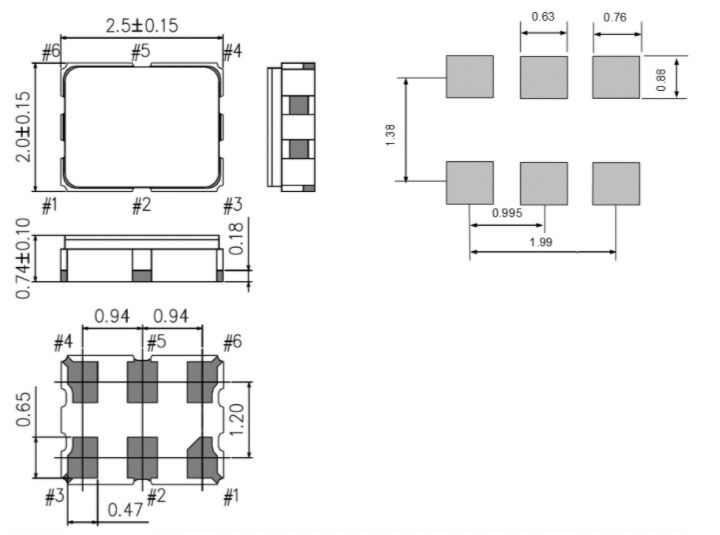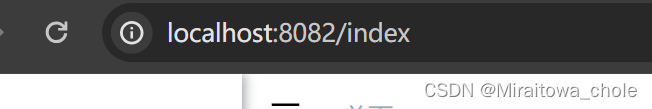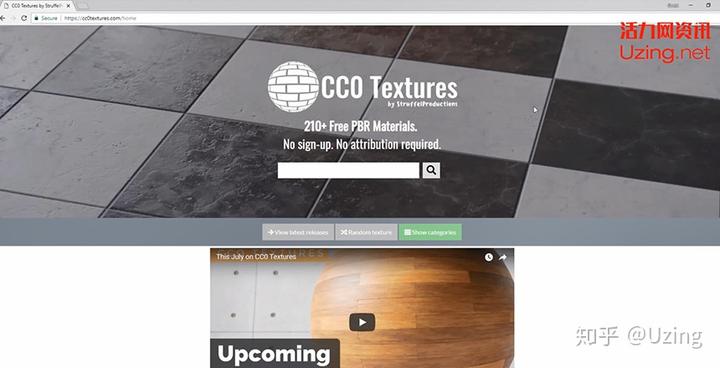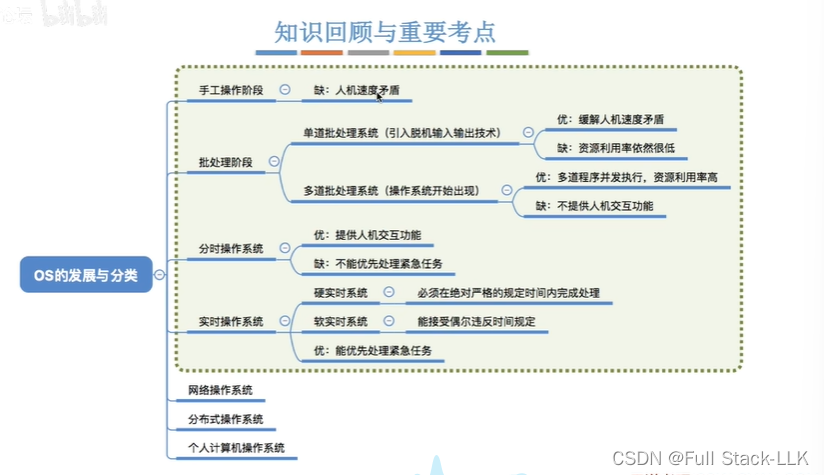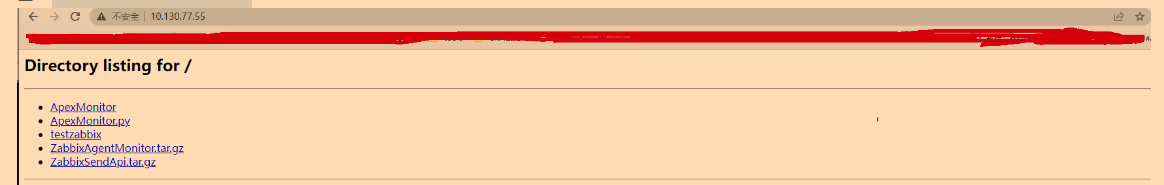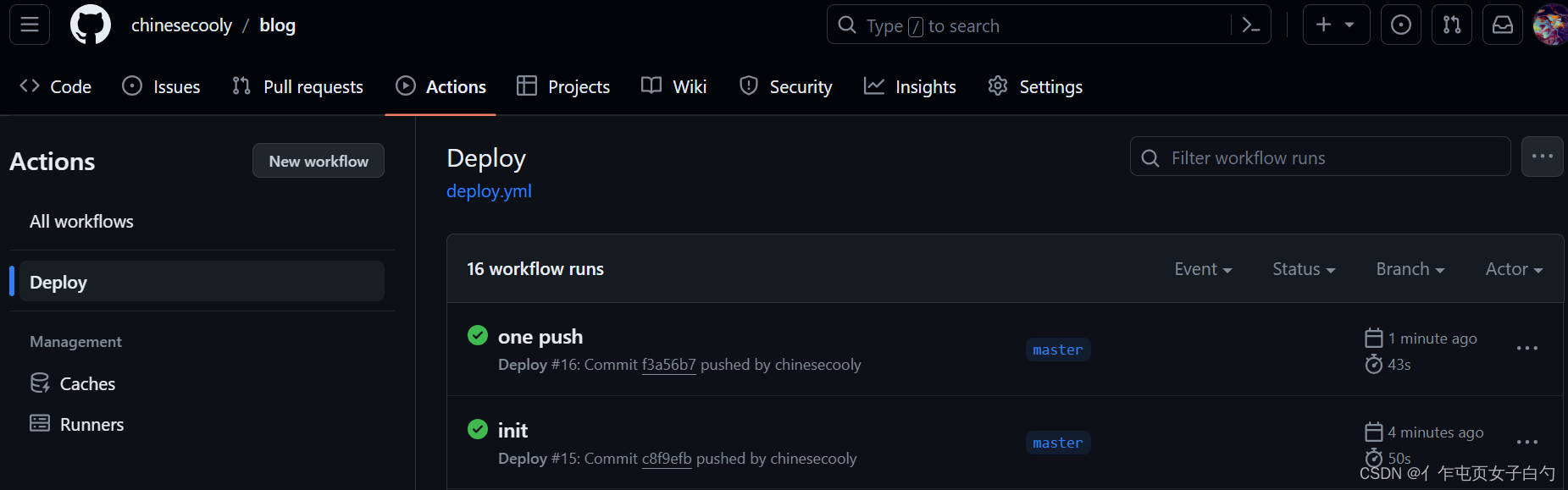写在前面:
很久没更新了,之前的实习的记录也算是烂尾了,但是好在自己的实习记录还是有的,最近也忙碌了很多,终于放假了,今天下午正好没事,闲来无事就随便做个小玩意吧。
思来想去,就做个手势识别,再通过识别的数字来控制电脑端口的抖音,话不多说,让我们直接进入正题。
思路
-
导入库:
- 导入需要的库,包括
cv2(OpenCV),math,mediapipe,pyautogui,time,webbrowser。
- 导入需要的库,包括
-
打开抖音网站:
- 使用
webbrowser.open打开抖音网站,即函数open_website()。
- 使用
-
定义二维向量的角度计算函数:
vector_2d_angle函数接收两个二维向量,计算它们之间的夹角。这个函数用于后续计算手指的角度。
-
获取手部关键点的角度列表:
hand_angle函数接收手部关键点坐标,通过vector_2d_angle计算大拇指、食指、中指、无名指和小拇指的角度,并返回一个角度列表。
-
根据角度确定手势:
h_gesture函数接收角度列表,根据预定义的阈值判断手势类型,返回相应的手势字符串。
-
执行键盘动作:
perform_keyboard_action函数接收手势字符串,根据手势执行相应的键盘动作。您可以根据需要添加更多手势和对应的键盘动作。
-
手势检测主循环:
detect_and_control_keyboard函数使用mediapipe检测手势。通过循环捕获摄像头图像,检测手部关键点,计算手势角度,执行相应的键盘动作,并在图像上显示手势。为了减缓循环速度,使用time.sleep(0.1)增加每次循环的间隔时间。
-
主程序入口:
- 在
__main__部分,首先打开抖音网站,然后等待一段时间(time.sleep(0.5)),最后开始手势检测主循环。
- 在
if (angle_list[0] > thr_angle_thumb) and (angle_list[1] > thr_angle) and (angle_list[2] > thr_angle) and (angle_list[3] > thr_angle) and (angle_list[4] > thr_angle):
gesture_str = "0"
elif (angle_list[0] > thr_angle_thumb) and (angle_list[1] < thr_angle_s) and (angle_list[2] > thr_angle) and (angle_list[3] > thr_angle) and (angle_list[4] > thr_angle):
gesture_str = "1"
elif (angle_list[0] > thr_angle_thumb) and (angle_list[1] < thr_angle_s) and (angle_list[2] < thr_angle_s) and (angle_list[3] > thr_angle) and (angle_list[4] > thr_angle):
gesture_str = "2"
elif (angle_list[0] > thr_angle_thumb) and (angle_list[1] < thr_angle_s) and (angle_list[2] < thr_angle_s) and (angle_list[3] < thr_angle_s) and (angle_list[4] > thr_angle):
gesture_str = "3"
elif (angle_list[0] > thr_angle_thumb) and (angle_list[1] < thr_angle_s) and (angle_list[2] < thr_angle_s) and (angle_list[3] < thr_angle_s) and (angle_list[4] < thr_angle_s):
gesture_str = "4"
elif (angle_list[0] < thr_angle_s) and (angle_list[1] < thr_angle_s) and (angle_list[2] < thr_angle_s) and (angle_list[3] < thr_angle_s) and (angle_list[4] < thr_angle_s):
gesture_str = "5"
elif (angle_list[0] < thr_angle_s) and (angle_list[1] > thr_angle) and (angle_list[2] > thr_angle) and (angle_list[3] > thr_angle) and (angle_list[4] < thr_angle_s):
gesture_str = "6"
elif (angle_list[0] < thr_angle_s) and (angle_list[1] < thr_angle_s) and (angle_list[2] > thr_angle) and (angle_list[3] > thr_angle) and (angle_list[4] > thr_angle):
gesture_str = "8"
elif (angle_list[0] > thr_angle_thumb) and (angle_list[1] > thr_angle) and (angle_list[2] > thr_angle) and (angle_list[3] > thr_angle) and (angle_list[4] < thr_angle_s):
gesture_str = "Pink Up"
elif (angle_list[0] < thr_angle_s) and (angle_list[1] > thr_angle) and (angle_list[2] > thr_angle) and (angle_list[3] > thr_angle) and (angle_list[4] > thr_angle):
gesture_str = "Thumb Up"
elif (angle_list[0] > thr_angle_thumb) and (angle_list[1] > thr_angle) and (angle_list[2] < thr_angle_s) and (angle_list[3] > thr_angle) and (angle_list[4] > thr_angle):
gesture_str = "Fuck"
elif (angle_list[0] > thr_angle_thumb) and (angle_list[1] > thr_angle) and (angle_list[2] < thr_angle_s) and (angle_list[3] < thr_angle_s) and (angle_list[4] < thr_angle_s):
gesture_str = "Princess"
elif (angle_list[0] < thr_angle_s) and (angle_list[1] < thr_angle_s) and (angle_list[2] < thr_angle_s) and (angle_list[3] > thr_angle) and (angle_list[4] > thr_angle):
gesture_str = "Bye"
elif (angle_list[0] < thr_angle_s) and (angle_list[1] < thr_angle_s) and (angle_list[2] > thr_angle) and (angle_list[3] > thr_angle) and (angle_list[4] < thr_angle_s):
gesture_str = "Spider-Man"
elif (angle_list[0] > thr_angle_thumb) and (angle_list[1] < thr_angle_s) and (angle_list[2] > thr_angle) and (angle_list[3] > thr_angle) and (angle_list[4] < thr_angle_s):
gesture_str = "Rock'n'Roll"
自己去探索吧! 各种手势哦
代码
代码如下:
import cv2
import math
import mediapipe as mp
import pyautogui
import time
import webbrowser
def open_website():
url = "https://www.douyin.com/"
webbrowser.open(url)
def vector_2d_angle(v1, v2):
# 求解二维向量的角度
v1_x, v1_y = v1[0], v1[1]
v2_x, v2_y = v2[0], v2[1]
try:
angle_ = math.degrees(math.acos((v1_x*v2_x + v1_y*v2_y) / (((v1_x**2 + v1_y**2)**0.5) * ((v2_x**2 + v2_y**2)**0.5))))
except:
angle_ = 65535.
if angle_ > 180.:
angle_ = 65535.
return angle_
def hand_angle(hand_):
# 获取对应手相关向量的二维角度,根据角度确定手势
angle_list = []
# ---------------------------- thumb 大拇指角度
angle_ = vector_2d_angle(
((int(hand_[0][0]) - int(hand_[2][0])), (int(hand_[0][1]) - int(hand_[2][1]))),
((int(hand_[3][0]) - int(hand_[4][0])), (int(hand_[3][1]) - int(hand_[4][1])))
)
angle_list.append(angle_)
# ---------------------------- index 食指角度
angle_ = vector_2d_angle(
((int(hand_[0][0]) - int(hand_[6][0])), (int(hand_[0][1]) - int(hand_[6][1]))),
((int(hand_[7][0]) - int(hand_[8][0])), (int(hand_[7][1]) - int(hand_[8][1])))
)
angle_list.append(angle_)
# ---------------------------- middle 中指角度
angle_ = vector_2d_angle(
((int(hand_[0][0]) - int(hand_[10][0])), (int(hand_[0][1]) - int(hand_[10][1]))),
((int(hand_[11][0]) - int(hand_[12][0])), (int(hand_[11][1]) - int(hand_[12][1])))
)
angle_list.append(angle_)
# ---------------------------- ring 无名指角度
angle_ = vector_2d_angle(
((int(hand_[0][0]) - int(hand_[14][0])), (int(hand_[0][1]) - int(hand_[14][1]))),
((int(hand_[15][0]) - int(hand_[16][0])), (int(hand_[15][1]) - int(hand_[16][1])))
)
angle_list.append(angle_)
# ---------------------------- pink 小拇指角度
angle_ = vector_2d_angle(
((int(hand_[0][0]) - int(hand_[18][0])), (int(hand_[0][1]) - int(hand_[18][1]))),
((int(hand_[19][0]) - int(hand_[20][0])), (int(hand_[19][1]) - int(hand_[20][1])))
)
angle_list.append(angle_)
return angle_list
def h_gesture(angle_list):
# 二维约束的方法定义手势
thr_angle = 65. # 手指闭合则大于这个值(大拇指除外)
thr_angle_thumb = 53. # 大拇指闭合则大于这个值
thr_angle_s = 49. # 手指张开则小于这个值
gesture_str = "Unknown"
if 65535. not in angle_list:
if (angle_list[0] > thr_angle_thumb) and (angle_list[1] > thr_angle) and (angle_list[2] > thr_angle) and (angle_list[3] > thr_angle) and (angle_list[4] > thr_angle):
gesture_str = "0"
elif (angle_list[0] > thr_angle_thumb) and (angle_list[1] < thr_angle_s) and (angle_list[2] > thr_angle) and (angle_list[3] > thr_angle) and (angle_list[4] > thr_angle):
gesture_str = "1"
elif (angle_list[0] > thr_angle_thumb) and (angle_list[1] < thr_angle_s) and (angle_list[2] < thr_angle_s) and (angle_list[3] > thr_angle) and (angle_list[4] > thr_angle):
gesture_str = "2"
elif (angle_list[0] > thr_angle_thumb) and (angle_list[1] < thr_angle_s) and (angle_list[2] < thr_angle_s) and (angle_list[3] < thr_angle_s) and (angle_list[4] > thr_angle):
gesture_str = "3"
elif (angle_list[0] > thr_angle_thumb) and (angle_list[1] < thr_angle_s) and (angle_list[2] < thr_angle_s) and (angle_list[3] < thr_angle_s) and (angle_list[4] < thr_angle_s):
gesture_str = "4"
elif (angle_list[0] < thr_angle_s) and (angle_list[1] < thr_angle_s) and (angle_list[2] < thr_angle_s) and (angle_list[3] < thr_angle_s) and (angle_list[4] < thr_angle_s):
gesture_str = "5"
elif (angle_list[0] < thr_angle_s) and (angle_list[1] > thr_angle) and (angle_list[2] > thr_angle) and (angle_list[3] > thr_angle) and (angle_list[4] < thr_angle_s):
gesture_str = "6"
elif (angle_list[0] < thr_angle_s) and (angle_list[1] < thr_angle_s) and (angle_list[2] > thr_angle) and (angle_list[3] > thr_angle) and (angle_list[4] > thr_angle):
gesture_str = "8"
elif (angle_list[0] > thr_angle_thumb) and (angle_list[1] > thr_angle) and (angle_list[2] > thr_angle) and (angle_list[3] > thr_angle) and (angle_list[4] < thr_angle_s):
gesture_str = "Pink Up"
elif (angle_list[0] < thr_angle_s) and (angle_list[1] > thr_angle) and (angle_list[2] > thr_angle) and (angle_list[3] > thr_angle) and (angle_list[4] > thr_angle):
gesture_str = "Thumb Up"
elif (angle_list[0] > thr_angle_thumb) and (angle_list[1] > thr_angle) and (angle_list[2] < thr_angle_s) and (angle_list[3] > thr_angle) and (angle_list[4] > thr_angle):
gesture_str = "Fuck"
elif (angle_list[0] > thr_angle_thumb) and (angle_list[1] > thr_angle) and (angle_list[2] < thr_angle_s) and (angle_list[3] < thr_angle_s) and (angle_list[4] < thr_angle_s):
gesture_str = "Princess"
elif (angle_list[0] < thr_angle_s) and (angle_list[1] < thr_angle_s) and (angle_list[2] < thr_angle_s) and (angle_list[3] > thr_angle) and (angle_list[4] > thr_angle):
gesture_str = "Bye"
elif (angle_list[0] < thr_angle_s) and (angle_list[1] < thr_angle_s) and (angle_list[2] > thr_angle) and (angle_list[3] > thr_angle) and (angle_list[4] < thr_angle_s):
gesture_str = "Spider-Man"
elif (angle_list[0] > thr_angle_thumb) and (angle_list[1] < thr_angle_s) and (angle_list[2] > thr_angle) and (angle_list[3] > thr_angle) and (angle_list[4] < thr_angle_s):
gesture_str = "Rock'n'Roll"
return gesture_str
def perform_keyboard_action(gesture_str):
if gesture_str == "0":
pyautogui.press('Space')
if gesture_str == "1":
pyautogui.press('Up')
elif gesture_str == "2":
pyautogui.press('down')
elif gesture_str == "3":
pyautogui.press("Z")
elif gesture_str == "4":
pyautogui.press("X")
elif gesture_str == "5":
pyautogui.hotkey('ctrl', 'w')
elif gesture_str == "Fuck":
pyautogui.keyDown('esc')
# Add more gestures and corresponding keyboard actions if needed
def detect_and_control_keyboard():
mp_drawing = mp.solutions.drawing_utils
mp_hands = mp.solutions.hands
hands = mp_hands.Hands(
static_image_mode=False,
max_num_hands=1,
min_detection_confidence=0.75,
min_tracking_confidence=0.75)
cap = cv2.VideoCapture(0)
while True:
ret, frame = cap.read()
frame = cv2.cvtColor(frame, cv2.COLOR_BGR2RGB)
frame = cv2.flip(frame, 1)
results = hands.process(frame)
frame = cv2.cvtColor(frame, cv2.COLOR_RGB2BGR)
if results.multi_hand_landmarks:
for hand_landmarks in results.multi_hand_landmarks:
mp_drawing.draw_landmarks(frame, hand_landmarks, mp_hands.HAND_CONNECTIONS)
hand_local = []
for i in range(21):
x = hand_landmarks.landmark[i].x * frame.shape[1]
y = hand_landmarks.landmark[i].y * frame.shape[0]
hand_local.append((x, y))
if hand_local:
angle_list = hand_angle(hand_local)
gesture_str = h_gesture(angle_list)
print(gesture_str)
cv2.putText(frame, gesture_str, (50, 100), 0, 1.3, (0, 0, 255), 2)
# Perform keyboard action based on gesture
perform_keyboard_action(gesture_str)
cv2.imshow('MediaPipe Hands', frame)
if cv2.waitKey(1) & 0xFF == 27:
break
time.sleep(0.1)
cap.release()
cv2.destroyAllWindows()
if __name__ == '__main__':
open_website() # Open Douyin in Microsoft Edge
time.sleep(0.5) # Give some time for the browser to open before starting hand gesture detection
detect_and_control_keyboard()
运行结果: