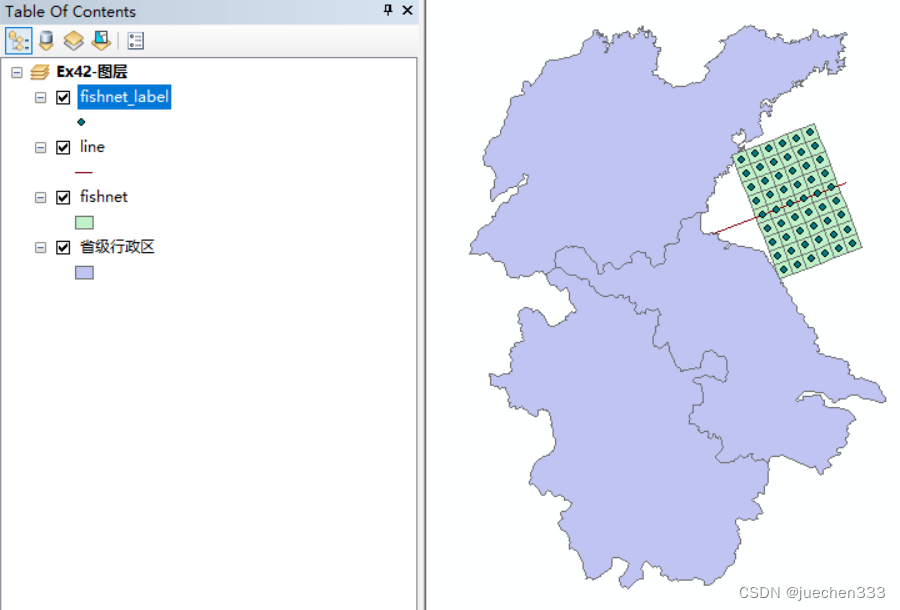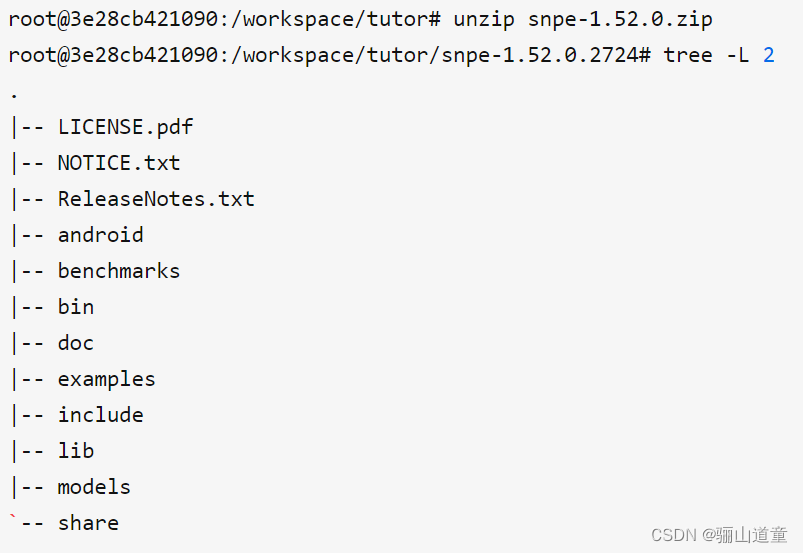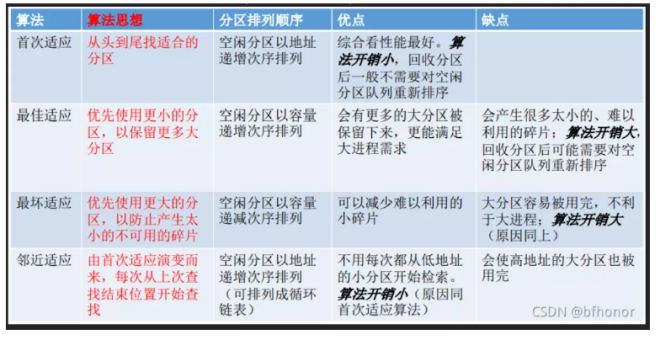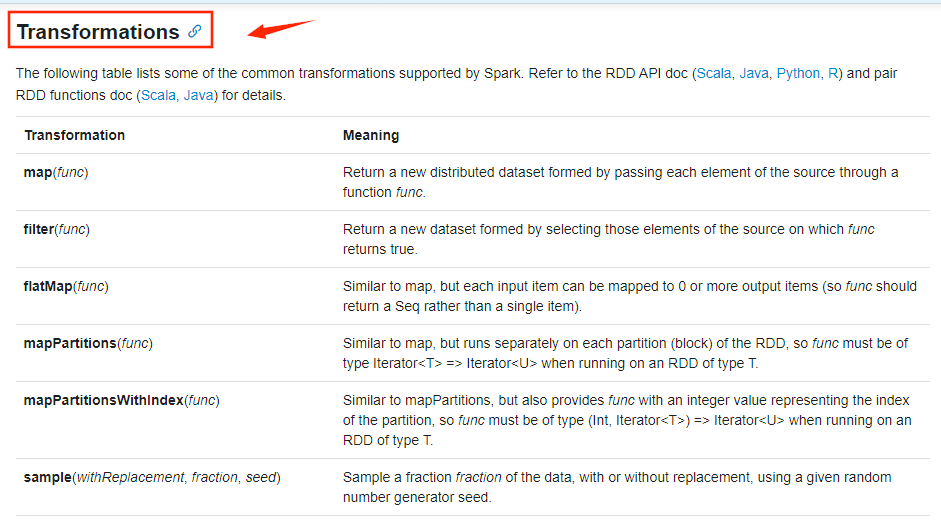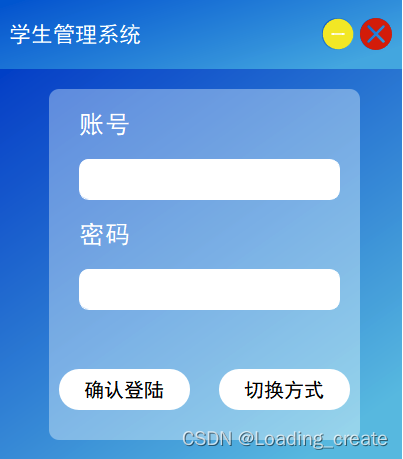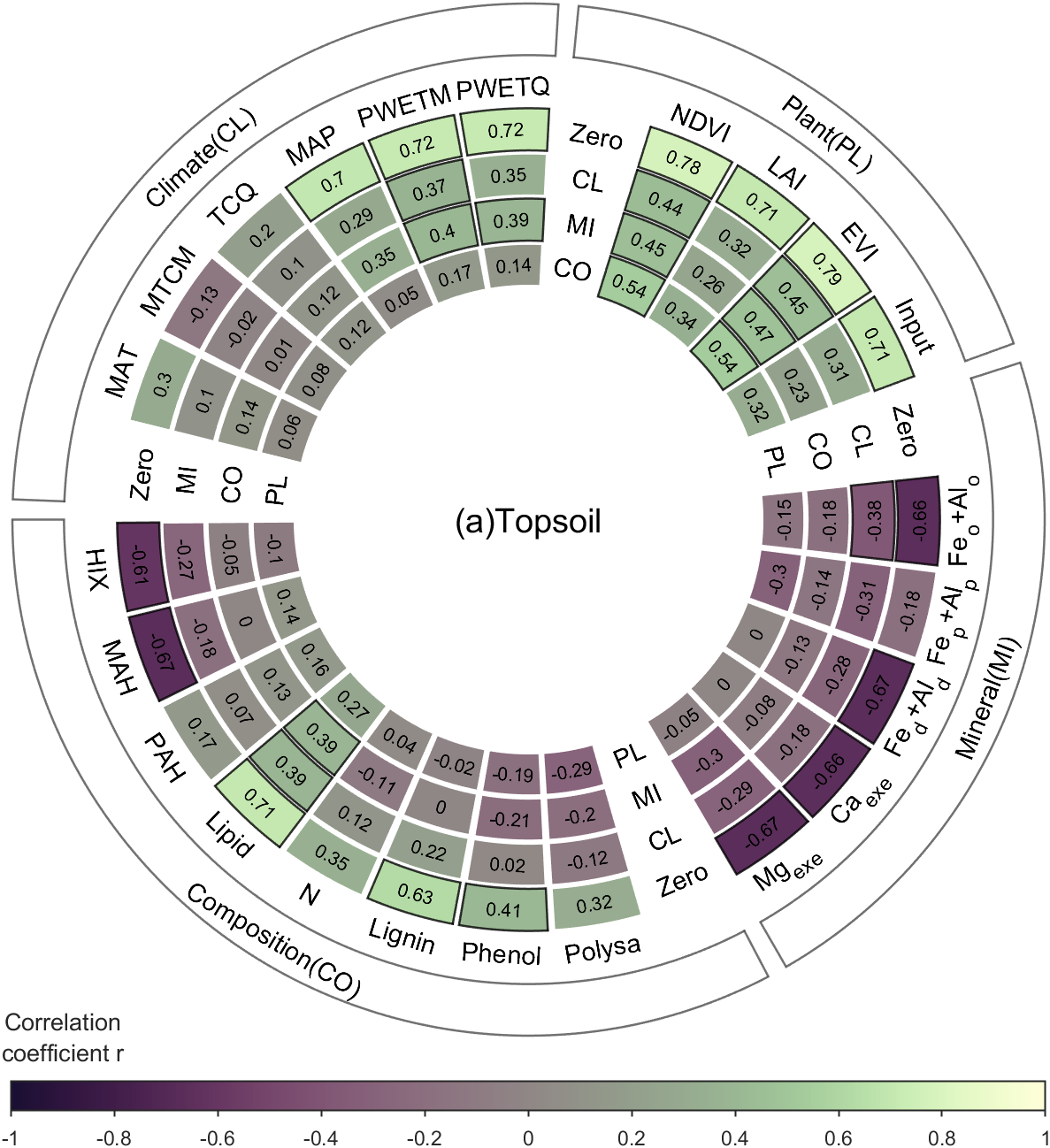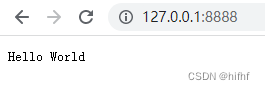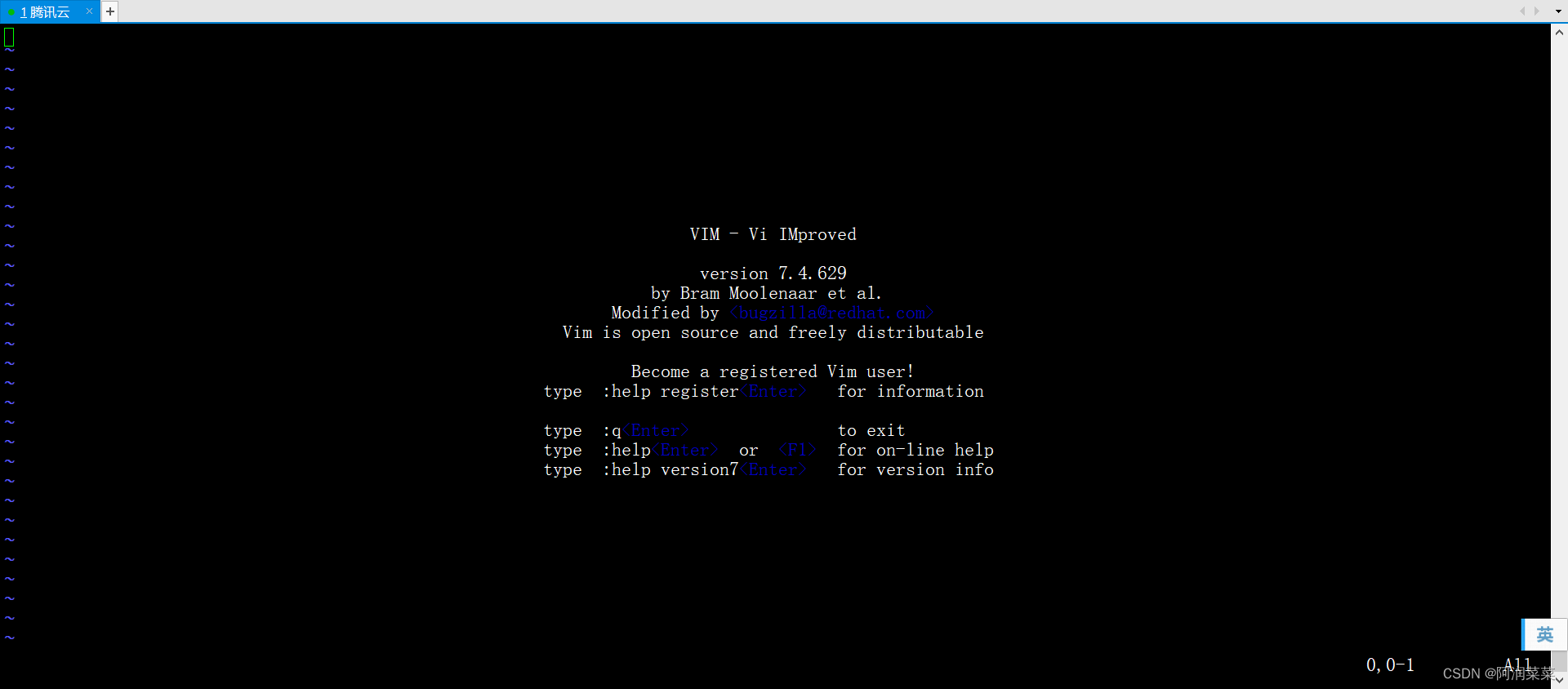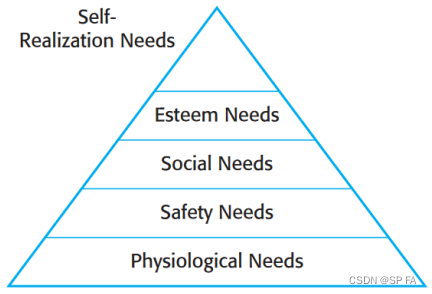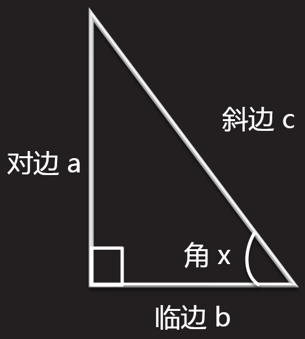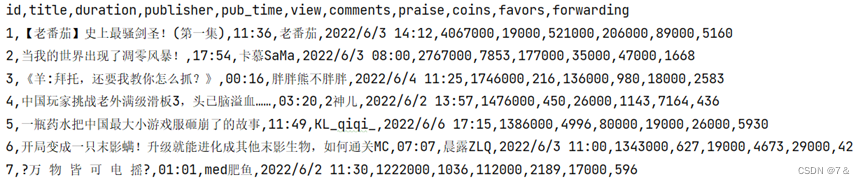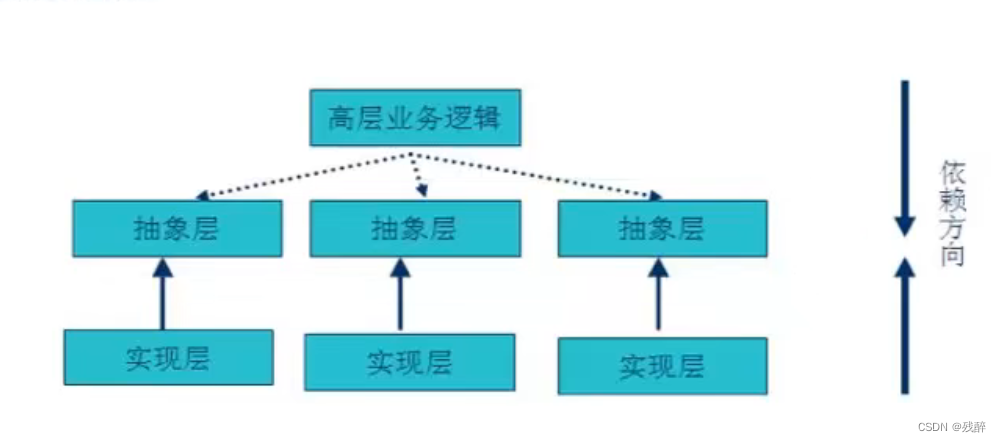目录
简介
什么是 Apache ShardingSphere?
分库分表的背景
使用
pom
配置
1,application.properties配置文件
2,创建配置类
分表
验证分表
常见问题
自定义分表规则未生效
简介
官网:Apache ShardingSphere
版本:4.x
什么是 Apache ShardingSphere?
Apache ShardingSphere 是一款分布式的数据库生态系统,可以将任意数据库转换为分布式数据库,并通过数据分片、弹性伸缩、加密等能力对原有数据库进行增强。

分库分表的背景
传统的将数据集中存储⾄单⼀数据节点的解决⽅案,在性能、可⽤性和运维成本这三⽅⾯已经难于满⾜互联⽹的海量数据场景。
随着业务数据量的增加,原来所有的数据都是在一个数据库上的,网络IO及文件IO都集中在一个数据库上的,因此CPU、内存、文件IO、网络IO都可能会成为系统瓶颈。
当业务系统的数据容量接近或超过单台服务器的容量、QPS/TPS接近或超过单个数据库实例的处理极限等,
在数据量超过阈值的情况下,索引深度的增加也将使得磁盘访问的 IO 次数增加,进而导致查询性能的下降;
⾼并发访问请求也使得集中式数据库成为系统的最⼤瓶颈。
在传统的关系型数据库⽆法满⾜互联⽹场景需要的情况下,将数据存储⾄原⽣⽀持分布式的 NoSQL 的尝试越来越多。但 NoSQL 并不能包治百病。
此时,往往是采用垂直和水平结合的数据拆分方法,把数据服务和数据存储分布到多台数据库服务器上。
使用
pom
<!-- sharding-jdbc -->
<dependency>
<groupId>org.apache.shardingsphere</groupId>
<artifactId>sharding-jdbc-spring-boot-starter</artifactId>
<version>4.1.1</version>
</dependency>
<!-- 数据源治理, 动态切换 -->
<dependency>
<groupId>org.apache.shardingsphere</groupId>
<artifactId>sharding-jdbc-orchestration</artifactId>
<version>4.1.1</version>
</dependency>
<!-- 分布式事务 -->
<dependency>
<groupId>org.apache.shardingsphere</groupId>
<artifactId>sharding-transaction-xa-core</artifactId>
<version>4.1.1</version>
</dependency>配置
配置手册 :: ShardingSphere
1,application.properties配置文件
#垂直分表策略
# 配置真实数据源
spring.shardingsphere.datasource.names=m1
# 配置第 1 个数据源,数据源
spring.shardingsphere.datasource.m1.type=com.alibaba.druid.pool.DruidDataSource
spring.shardingsphere.datasource.m1.driver-class-name=com.mysql.cj.jdbc.Driver
spring.shardingsphere.datasource.m1.url=jdbc:mysql://localhost:3306/coursedb?serverTimezone=GMT%2B8
spring.shardingsphere.datasource.m1.username=root
spring.shardingsphere.datasource.m1.password=root
# 指定表的分布情况 配置表在哪个数据库里,表名是什么。水平分表,分两个表:m1.course_1,m1.course_2
spring.shardingsphere.sharding.tables.course.actual-data-nodes=m1.course_$->{1..2}
# 指定表的主键生成策略
spring.shardingsphere.sharding.tables.course.key-generator.column=cid
spring.shardingsphere.sharding.tables.course.key-generator.type=SNOWFLAKE
#雪花算法的一个可选参数
spring.shardingsphere.sharding.tables.course.key-generator.props.worker.id=1
#使用自定义的主键生成策略
#spring.shardingsphere.sharding.tables.course.key-generator.type=MYKEY
#spring.shardingsphere.sharding.tables.course.key-generator.props.mykey-offset=88
#指定分片策略 约定cid值为偶数添加到course_1表。如果是奇数添加到course_2表。
# 选定计算的字段,分片健
spring.shardingsphere.sharding.tables.course.table-strategy.inline.sharding-column= cid
# 根据计算的字段算出对应的表名。分片算法 course_$->{cid%2+1},2进courese1, 1进course2
spring.shardingsphere.sharding.tables.course.table-strategy.inline.algorithm-expression=course_$->{cid%2+1}
# 打开sql日志输出。
spring.shardingsphere.props.sql.show=true
spring.main.allow-bean-definition-overriding=true
2,创建配置类
本文采用这一种方式配置
MyDbConfig
package com.example.demo.config;
import java.sql.SQLException;
import java.util.HashMap;
import java.util.Map;
import java.util.Properties;
import javax.sql.DataSource;
import org.apache.ibatis.session.SqlSessionFactory;
import org.apache.shardingsphere.api.config.sharding.ShardingRuleConfiguration;
import org.apache.shardingsphere.api.config.sharding.TableRuleConfiguration;
import org.apache.shardingsphere.api.config.sharding.strategy.ComplexShardingStrategyConfiguration;
import org.apache.shardingsphere.shardingjdbc.api.ShardingDataSourceFactory;
import org.apache.shardingsphere.underlying.common.config.properties.ConfigurationPropertyKey;
import org.mybatis.spring.SqlSessionTemplate;
import org.mybatis.spring.transaction.SpringManagedTransactionFactory;
import org.springframework.beans.factory.annotation.Qualifier;
import org.springframework.context.annotation.Bean;
import org.springframework.context.annotation.Configuration;
import org.springframework.context.annotation.Primary;
import org.springframework.core.env.Environment;
import org.springframework.core.io.support.PathMatchingResourcePatternResolver;
import org.springframework.jdbc.datasource.DataSourceTransactionManager;
import org.springframework.transaction.annotation.EnableTransactionManagement;
import com.alibaba.druid.pool.DruidDataSource;
import com.baomidou.mybatisplus.extension.MybatisMapWrapperFactory;
import com.baomidou.mybatisplus.extension.spring.MybatisSqlSessionFactoryBean;
/**
* @author admin
* @version 1.0
* @since 2022/12/13 20:30
*/
@Configuration
@EnableTransactionManagement
public class MyDbConfig {
/**
* 主数据源, 默认注入
*/
@Bean(name = "dataSource")
@Primary
public DataSource druidDataSource(Environment environment) {
return createDruidDataSource(environment);
}
/**
* 主数据源 分表
*/
@Bean(name = "dataSourceSharding")
public DataSource getShardingDataSource(@Qualifier("dataSource") DataSource dataSource, Environment environment) throws SQLException {
ShardingRuleConfiguration shardingRuleConfig = new ShardingRuleConfiguration();
// 分表规则
TableRuleConfiguration userTableRuleConfiguration = new TableRuleConfiguration("user", "dataSource.user");
ComplexShardingStrategyConfiguration userComplexShardingStrategyConfiguration = new ComplexShardingStrategyConfiguration("create_time",
new UserComplexKeysShardingTableRule());
userTableRuleConfiguration.setTableShardingStrategyConfig(userComplexShardingStrategyConfiguration);
shardingRuleConfig.getTableRuleConfigs().add(userTableRuleConfiguration);
//数据源
Map<String, DataSource> result = new HashMap<>(1);
result.put("dataSource", dataSource);
Properties properties = new Properties();
properties.put(ConfigurationPropertyKey.MAX_CONNECTIONS_SIZE_PER_QUERY.getKey(), 5);
return ShardingDataSourceFactory.createDataSource(result, shardingRuleConfig, properties);
}
@Bean("mybatisMapWrapperFactory")
public MybatisMapWrapperFactory createMybatisMapWrapperFactory() {
return new MybatisMapWrapperFactory();
}
@Bean(name = "sqlSessionFactory")
public MybatisSqlSessionFactoryBean createMybatisSqlSessionFactoryBean(@Qualifier("dataSourceSharding") DataSource dataSource,
MybatisMapWrapperFactory mybatisMapWrapperFactory) throws Exception {
MybatisSqlSessionFactoryBean bean = new MybatisSqlSessionFactoryBean();
bean.setDataSource(dataSource);
bean.setTransactionFactory(new SpringManagedTransactionFactory());
// 扫描指定目录的xml
bean.setMapperLocations(new PathMatchingResourcePatternResolver().getResources("classpath:mapper/**/*Mapper.xml"));
Properties prop = new Properties();
//转驼峰
prop.setProperty("mapUnderscoreToCamelCase", "true");
//允许使用自动生成主键
prop.setProperty("useGeneratedKeys", "true");
prop.setProperty("logPrefix", "dao.");
bean.setConfigurationProperties(prop);
// 扫描包
bean.setTypeAliasesPackage("com.example.demo.dao");
bean.setObjectWrapperFactory(mybatisMapWrapperFactory);
return bean;
}
@Bean(name = "sqlSessionTemplate")
public SqlSessionTemplate sqlSessionTemplate(@Qualifier("sqlSessionFactory") SqlSessionFactory sqlSessionFactory) throws Exception {
return new SqlSessionTemplate(sqlSessionFactory);
}
@Bean("transactionManager")
public DataSourceTransactionManager createTransactionManager(@Qualifier("dataSourceSharding") DataSource dynamicDataSource) {
return new DataSourceTransactionManager(dynamicDataSource);
}
/**
* 创建数据源
* @param env env
* @return DruidDataSource
*/
private static DruidDataSource createDruidDataSource(Environment env) {
DruidDataSource dataSource = new DruidDataSource();
dataSource.setUrl(env.getProperty("spring.datasource.druid.url"));
dataSource.setUsername(env.getProperty("spring.datasource.druid.username"));
dataSource.setPassword(env.getProperty("spring.datasource.druid.password"));
dataSource.setInitialSize(env.getProperty("spring.datasource.druid.initial-size", Integer.class));
dataSource.setMaxActive(env.getProperty("spring.datasource.druid.max-active", Integer.class));
dataSource.setMinIdle(env.getProperty("spring.datasource.druid.min-idle", Integer.class));
dataSource.setMaxWait(env.getProperty("spring.datasource.druid.maxWait", Integer.class));
dataSource.setValidationQuery(env.getProperty("spring.datasource.druid.validationQuery"));
return dataSource;
}
}
application.properties
spring.datasource.druid.initial-size = 10
spring.datasource.druid.min-idle = 10
spring.datasource.druid.max-active = 20
spring.datasource.druid.maxWait = 6000
spring.datasourceslave.druid.initial-size = 10
spring.datasourceslave.druid.min-idle = 10
spring.datasourceslave.druid.max-active = 20
spring.datasourceslave.druid.maxWait = 6000
spring.datasource.druid.validationQuery = SELECT 1 FROM DUAL
spring.datasource.druid.url = jdbc:mysql://127.0.0.1:3306/test?useUnicode=true&characterEncoding=utf8&characterSetResults=utf8&serverTimezone=GMT%2B8&useSSL=false
spring.datasource.druid.username = root
spring.datasource.druid.password = 123分表
自定义分表规则,这里用创建时间截取年分表
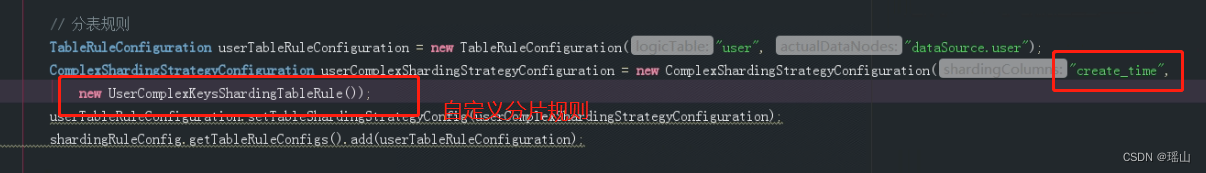
UserComplexKeysShardingTableRule
package com.example.demo.config;
import java.text.SimpleDateFormat;
import java.util.*;
import org.apache.shardingsphere.api.sharding.complex.ComplexKeysShardingAlgorithm;
import org.apache.shardingsphere.api.sharding.complex.ComplexKeysShardingValue;
import org.springframework.util.CollectionUtils;
import com.google.common.collect.Range;
/**
* 多列分片规则定义
* @author admin
* @version 1.0
* @since 2023/01/05 15:15
*/
public class UserComplexKeysShardingTableRule implements ComplexKeysShardingAlgorithm<String> {
private static final String TABLE_COLUMN_TIME = "create_time";
private static final String TABLE_PREFIX = "user_";
@Override
public Collection<String> doSharding(Collection<String> availableTargetNames, ComplexKeysShardingValue<String> shardingValue) {
return getShardingValue(shardingValue);
}
/**
* 获取分片键对应的值
*
* @param shardingValue shardingValue
* @return Collection<String>
*/
private Collection<String> getShardingValue(ComplexKeysShardingValue<String> shardingValue) {
Collection<String> times = new HashSet<>();
Map<String, Collection<String>> columnNameAndShardingValuesMap = shardingValue.getColumnNameAndShardingValuesMap();
Map<String, Range<String>> columnNameAndRangeValuesMap = shardingValue.getColumnNameAndRangeValuesMap();
if (columnNameAndShardingValuesMap.containsKey(TABLE_COLUMN_TIME)) {
Collection<String> collection = columnNameAndShardingValuesMap.get(TABLE_COLUMN_TIME);
Object next = collection.iterator().next();
times.add(next.toString().substring(2, 4));
}
if (columnNameAndRangeValuesMap.containsKey(TABLE_COLUMN_TIME)) {
Range<String> range = columnNameAndRangeValuesMap.get(TABLE_COLUMN_TIME);
Collection<String> values = getTimeList(range);
if (values.isEmpty()) {
throw new UnsupportedOperationException("分片规则键不能为空");
} else {
times.addAll(values);
}
}
if (CollectionUtils.isEmpty(times)) {
throw new UnsupportedOperationException("分片规则键不能为空");
}
Set<String> tableNames = new HashSet<>();
for (String billTime : times) {
tableNames.add(getTableName(billTime));
}
return tableNames;
}
/**
* 获取时间
*
* @param valueRange valueRange
* @return Collection<String>
*/
private Collection<String> getTimeList(Range<String> valueRange) {
Set<String> prefixes = new HashSet<>();
if (valueRange.isEmpty()) {
throw new UnsupportedOperationException("分片规则键不能为空");
} else {
int start = Integer.parseInt(valueRange.lowerEndpoint().substring(2, 4));
int end = Integer.parseInt(valueRange.upperEndpoint().substring(2, 4));
int max = Integer.parseInt(dateToString(new Date(), "yy"));
// 只能查2018年开始到当前年份的数据
start = Math.max(start, 18);
start = Math.min(start, max);
end = Math.max(end, 18);
end = Math.min(end, max);
while (start <= end) {
prefixes.add(String.valueOf(start));
start++;
}
return prefixes;
}
}
/**
* 转格式
* @param date date
* @param format format
* @return String
*/
private String dateToString(Date date, String format) {
SimpleDateFormat formater = new SimpleDateFormat(format);
return formater.format(date);
}
/**
* 根据学校编码分表
*
* @param simpleYear 年份的第3、4位
* @return String
*/
private static String getTableName(String simpleYear) {
if (simpleYear.length() != 2) {
throw new UnsupportedOperationException("分片规则键不能为空");
}
System.out.println("getTableName=" + TABLE_PREFIX + simpleYear);
return TABLE_PREFIX + simpleYear;
}
}
getColumnNameAndShardingValuesMap() // 分片键= shardingValue.getColumnNameAndRangeValuesMap();// 分片键IN和范围查询
验证分表
表是这样的
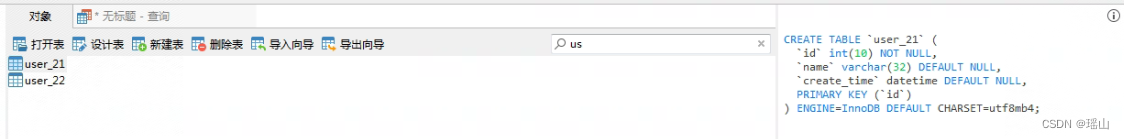
CREATE TABLE `user_21` (
`id` int(10) NOT NULL,
`name` varchar(32) DEFAULT NULL,
`create_time` datetime DEFAULT NULL,
PRIMARY KEY (`id`)
) ENGINE=InnoDB DEFAULT CHARSET=utf8mb4;实体类和service这里就不赘述了,这里贴下查询TestController
@RequestMapping("select")
public String select() {
LambdaQueryWrapper<User> queryWrapper = Wrappers.lambdaQuery();
queryWrapper.eq(User::getCreateTime, new Date());
userService.list(queryWrapper);
return "ok";
}结果:日志打印

当前时间是二三年,这里的报错是因为没有创建对应表,创建user_23后则正常
常见问题
自定义分表规则未生效
场景: 分表规则字段范围查询且有拼接或格式处理
解决: 去掉sql上的字段格式化处理, 在服务层对传入参数进行处理
失效示例代码
and pay_time between DATE_FORMAT(#{param.billDate,jdbcType=VARCHAR}, '%Y-%m-%d 00:00:00')
AND DATE_FORMAT(#{param.billDate,jdbcType=VARCHAR}, '%Y-%m-%d 23:59:59')
and pay_time between CONCAT(#{param.billDate,jdbcType=VARCHAR}, ' 00:00:00') AND
CONCAT(#{param.billDate,jdbcType=VARCHAR}, ' 23:59:59')
AND DATE_FORMAT(pay_time, '%Y-%m-%d') = #{param.billDate,jdbcType=VARCHAR}成功示例代码
and pay_time between #{param.payTimeStart,jdbcType=VARCHAR} AND #{param.payTimeEnd,jdbcType=VARCHAR}持续更新ing!