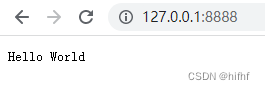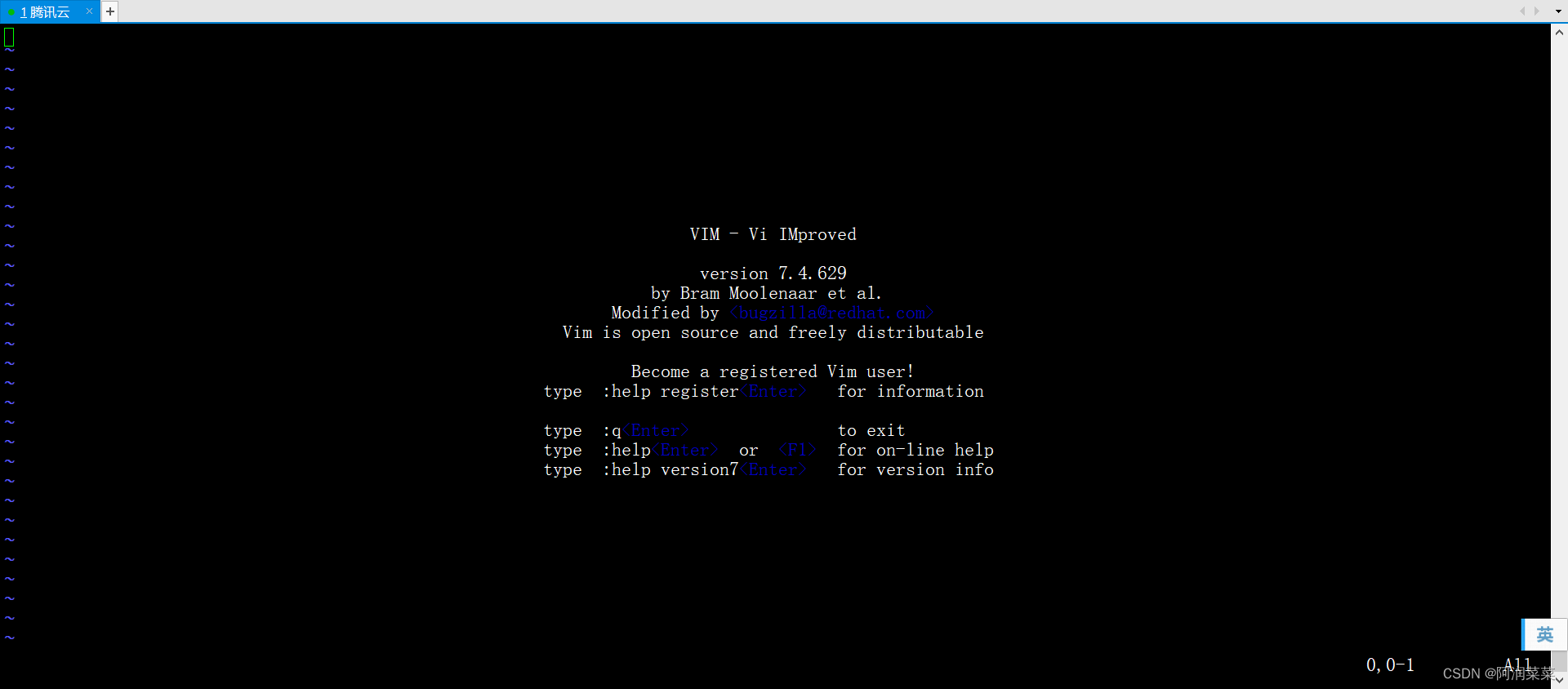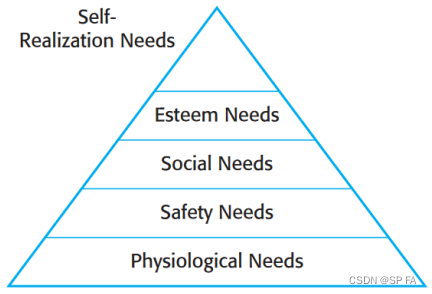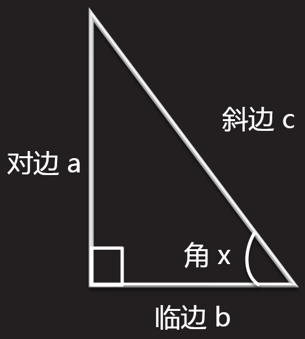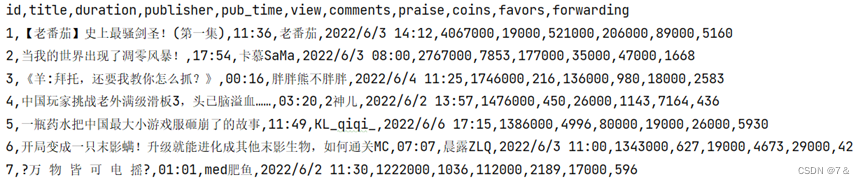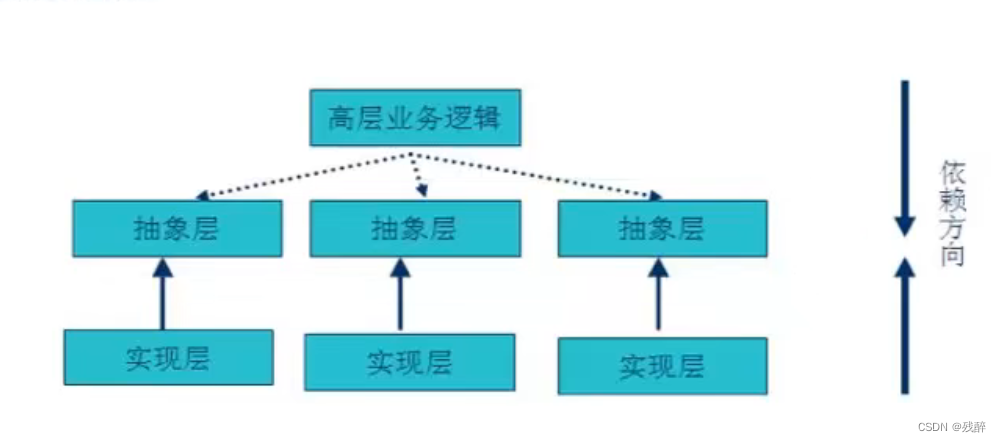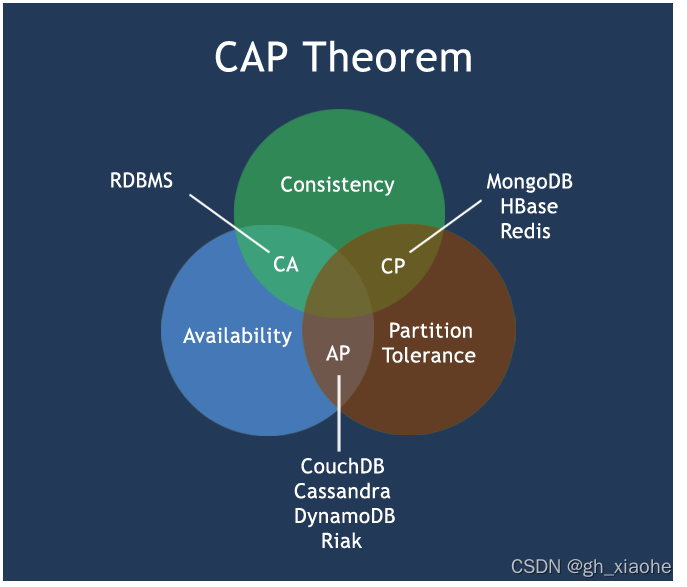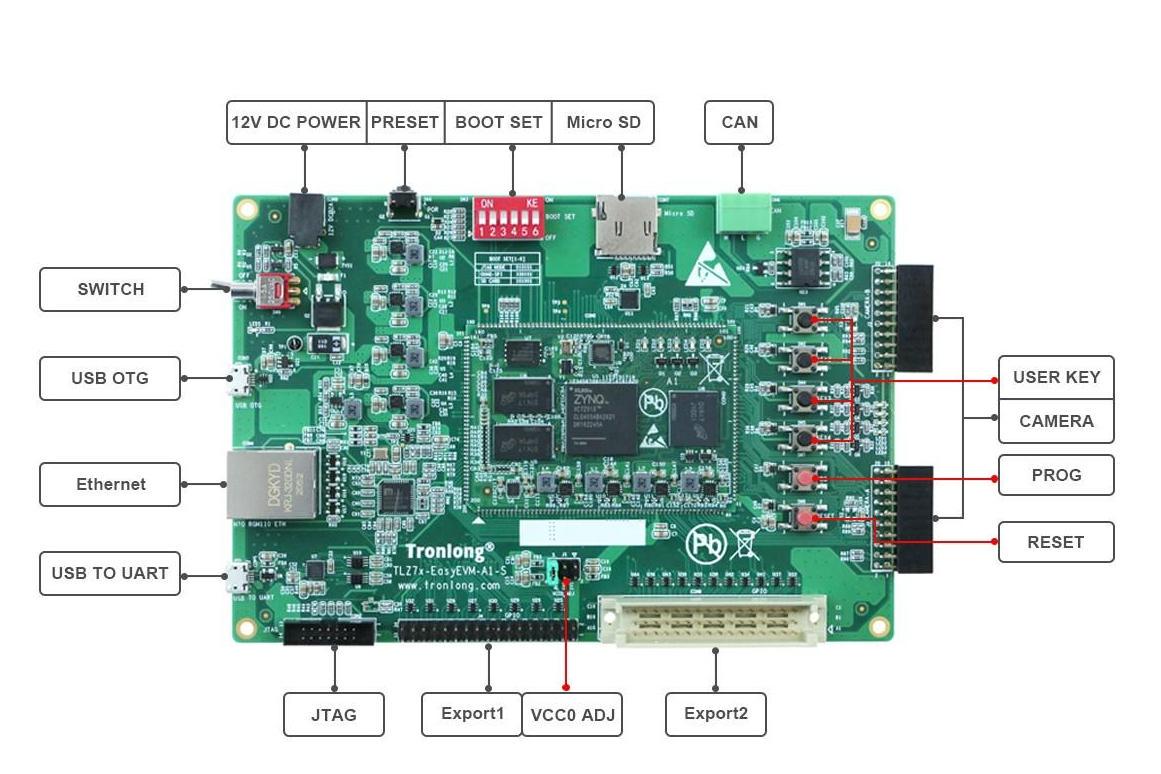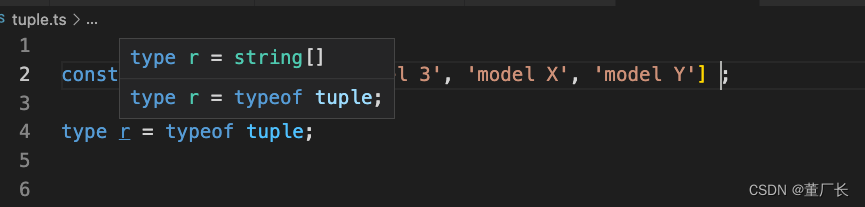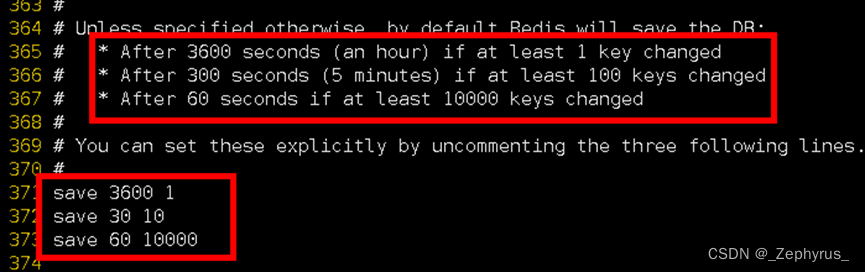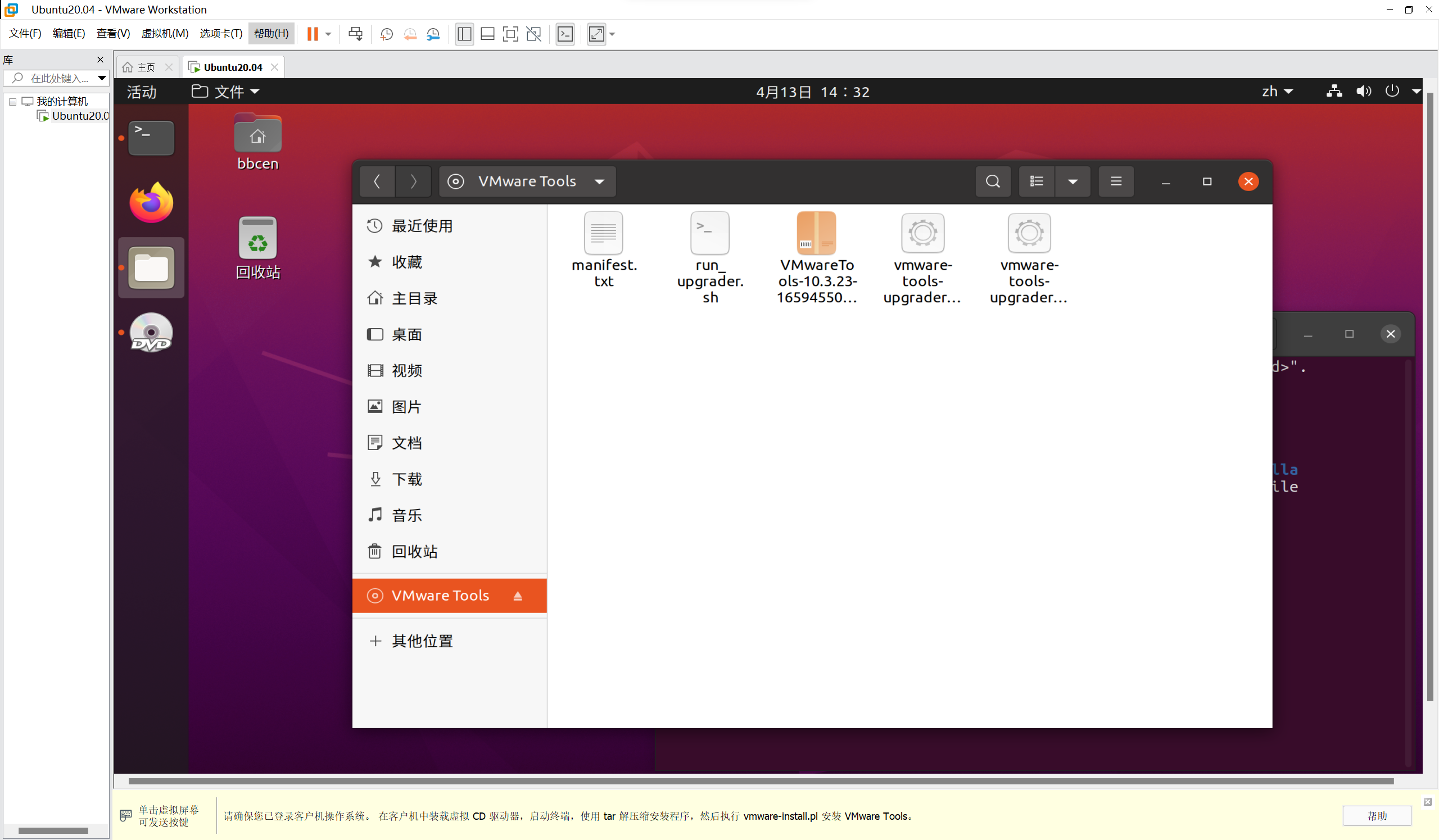有粉丝问我Ecology Letters, (2021) 24: 1018–1028 Soil carbon persistence governed by plant input and mineral
protection at regional and global scales
这篇文章中的Figure 2咋画,原图长这样:
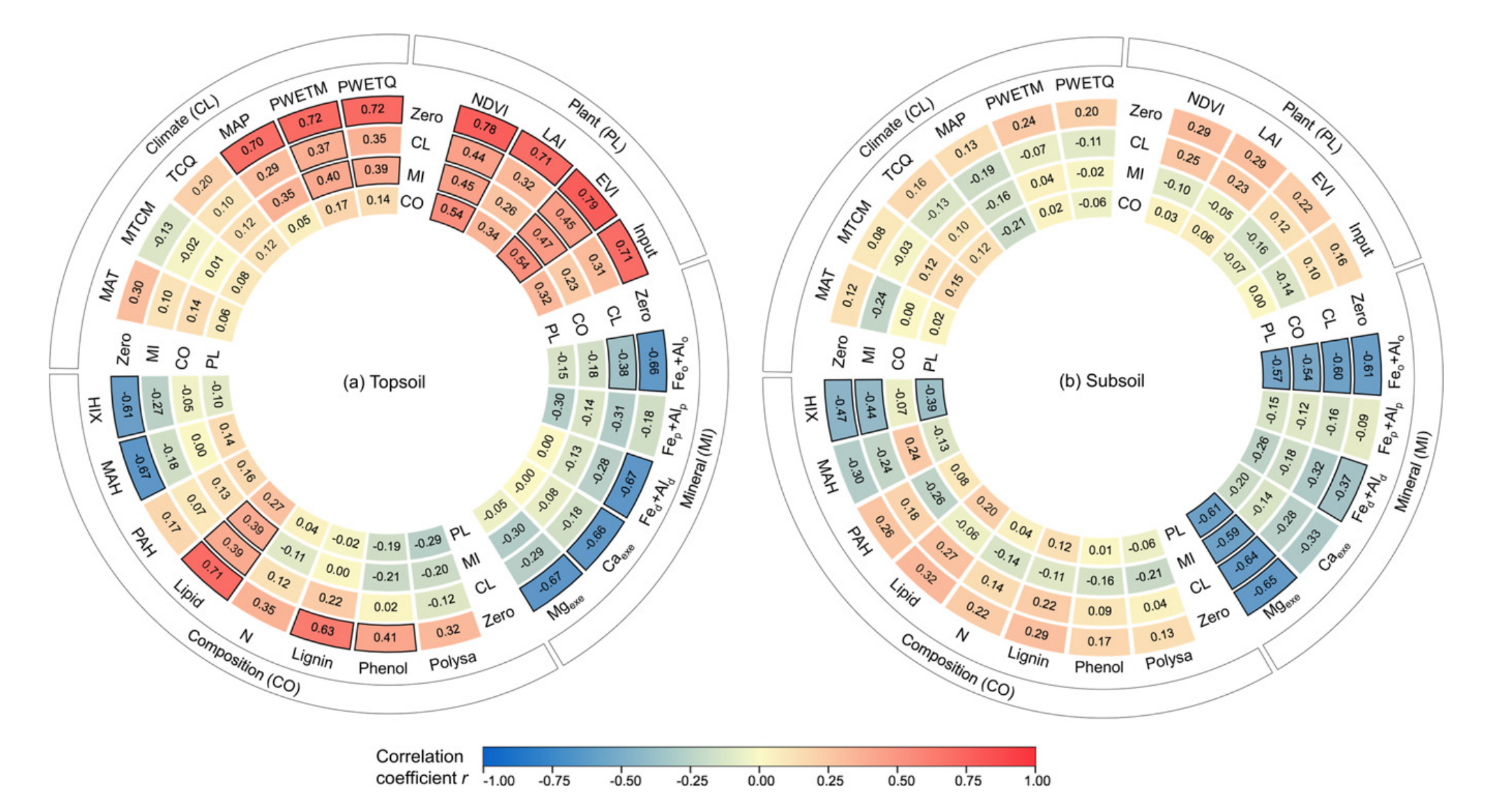
复刻效果:
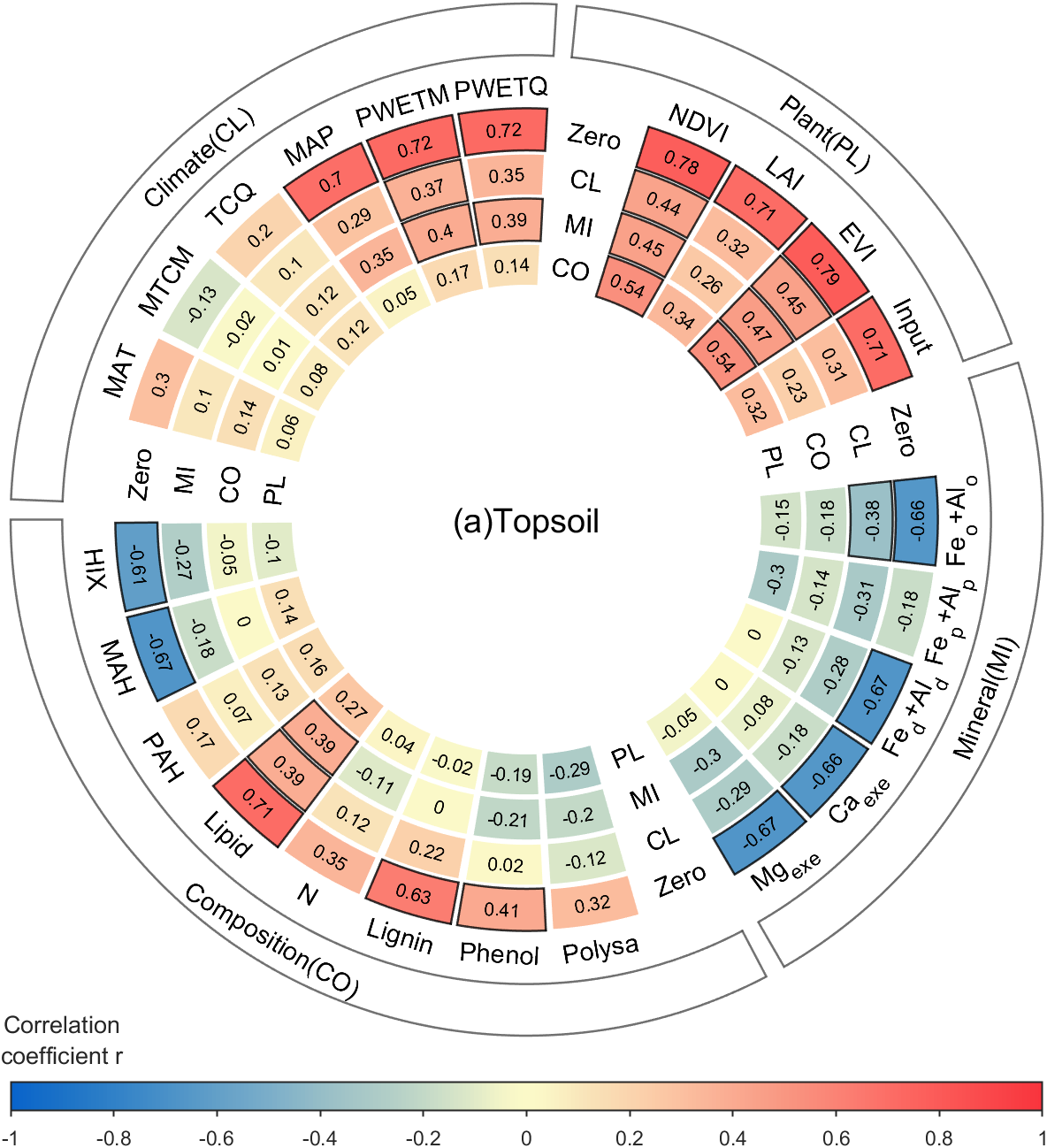
完整步骤
0 数据定义
按理说应该从xlsx中读取数据,但是为了大家不需要下载压缩包直接就能运行,这里直接把数据放在m文件:
clc;clear
Data{1}=[ 0.3 -0.13 0.2 0.7 0.72 0.72
0.1 -0.02 0.1 0.29 0.37 0.35
0.14 0.01 0.12 0.35 0.4 0.39
0.06 0.08 0.12 0.05 0.17 0.14];
Data{2}=[ 0.78 0.71 0.79 0.71
0.44 0.32 0.45 0.31
0.45 0.26 0.47 0.23
0.54 0.34 0.54 0.32];
Data{3}=[-0.66 -0.18 -0.67 -0.66 -0.67
-0.38 -0.31 -0.28 -0.18 -0.29
-0.18 -0.14 -0.13 -0.08 -0.3
-0.15 -0.3 0 0 -0.05];
Data{4}=[ 0.32 0.41 0.63 0.35 0.71 0.17 -0.67 -0.61
-0.12 0.02 0.22 0.12 0.39 0.07 -0.18 -0.27
-0.2 -0.21 0 -0.11 0.39 0.13 0 -0.05
-0.29 -0.19 -0.02 0.04 0.27 0.16 0.14 -0.1];
titleName='(a)Topsoil';
className={'Climate(CL)','Plant(PL)','Mineral(MI)','Composition(CO)'};
varNameRow{1}={'Zero','MI','CO','PL'};
varNameRow{2}={'Zero','CL','MI','CO'};
varNameRow{3}={'Zero','CL','CO','PL'};
varNameRow{4}={'Zero','CL','MI','PL'};
varNameCol{1}={'MAT','MTCM','TCQ','MAP','PWETM','PWETQ'};
varNameCol{2}={'NDVI','LAI','EVI','Input'};
varNameCol{3}={'Fe_{o}+Al_{o}','Fe_{p}+Al_{p}','Fe_{d}+Al_{d}','Ca_{exe}','Mg_{exe}'};
varNameCol{4}={'Polysa','Phenol','Lignin','N','Lipid','PAH','MAH','HIX'};
1 图窗、坐标区域、基础数据定义
颜色数据我直接从colorbar上提取了几个颜色,获取颜色rgb值方式很多,我写过一些文章中有提供颜色提取器,甚至qq,ppt也有颜色提取功能。
同时要求大于0.35和小于-0.35的颜色块用黑框框起来:
% 参数预定义 ===============================================================
% 文本所占比例
sepRatio=15/100;
% 定义配色和颜色范围
CMap=[9,100,203
33,118,199
61,137,200
93,156,200
123,174,201
156,193,199
182,209,199
217,230,200
251,249,200
249,226,184
251,203,167
250,176,149
249,151,130
251,126,114
252,100,95
250,76,78
249,52,61]./255;
% CMap=slanCM(141);
CLim=[-1,1];
% 角度范围
theta1=pi;
theta2=-pi;
% 半径范围
R1=4.5;
R2=8;
R3=9;
R4=10;
% 着重强调值大于0.35或小于-0.35着重强调
thresholdValue=[-.35,.35];
% 计算间隙
ringRatio=zeros(1,length(Data));
for i=1:length(Data)
ringRatio(i)=size(Data{i},2);
end
txtRatio=sepRatio./length(Data);
ringRatio1=1./sum(ringRatio).*(1-sepRatio);
ringRatio2=ringRatio./sum(ringRatio).*(1-sepRatio);
% 图窗和坐标区域定义
fig=figure('Units','normalized','Position',[0,0,1,1]);
fig.Color=[1,1,1];
ax=axes(fig);hold on
ax.XLim=[-10,10];
ax.YLim=[-10,10];
ax.DataAspectRatio=[1,1,1];
ax.XColor='none';
ax.YColor='none';
2 环形热图绘制
% 绘图部分 =================================================================
% 绘制热图及热图上文字
x=linspace(CLim(1),CLim(2),size(CMap,1))';
y1=CMap(:,1);y2=CMap(:,2);y3=CMap(:,3);
colorFunc=@(X)[interp1(x,y1,X,'pchip'),interp1(x,y2,X,'pchip'),interp1(x,y3,X,'pchip')];
tS=linspace(0,1,50);
for k=1:length(Data)
theta3=theta1+(theta2-theta1).*(k*txtRatio+sum(ringRatio2(1:(k-1))));
tData=Data{k};
for i=1:size(Data{k},1)
for j=1:size(Data{k},2)
tT=theta3+[j-1,j].*ringRatio1.*(theta2-theta1);
tTd=tT(2)-tT(1);
tT=[tT(1)+tTd/30,tT(2)-tTd/30];
tR=R2+(R1-R2).*[i-1,i]./size(Data{k},1);
tRd=tR(2)-tR(1);
tR=[tR(1)+tRd/30,tR(2)-tRd/30];
tT=[tT(1)+(tT(2)-tT(1)).*tS,tT(2)+(tT(1)-tT(2)).*tS];
tR=[tR(1).*ones(1,50),tR(2).*ones(1,50)];
if tData(i,j)>thresholdValue(2)||tData(i,j)<thresholdValue(1)
fill(ax,tR.*cos(tT),tR.*sin(tT),colorFunc(tData(i,j)),'EdgeColor',[0,0,0],'LineWidth',1.2,'EdgeAlpha',.8)
else
fill(ax,tR.*cos(tT),tR.*sin(tT),colorFunc(tData(i,j)),'EdgeColor',[1,1,1],'LineWidth',1.2)
end
end
end
for i=1:size(Data{k},1)
for j=1:size(Data{k},2)
tT=theta3+[j-1,j].*ringRatio1.*(theta2-theta1);
tR=R2+(R1-R2).*[i-1,i]./size(Data{k},1);
tR=mean(tR);
tT=mean(tT);
if tT<0&&tT>-pi
text(ax,tR.*cos(tT),tR.*sin(tT),num2str(tData(i,j)),'Rotation',tT./pi.*180+90,...
'Color',[0,0,0],'HorizontalAlignment','center')
else
text(ax,tR.*cos(tT),tR.*sin(tT),num2str(tData(i,j)),'Rotation',tT./pi.*180-90,...
'Color',[0,0,0],'HorizontalAlignment','center')
end
end
end
end
text(ax,0,0,titleName,'HorizontalAlignment','center','FontSize',18)
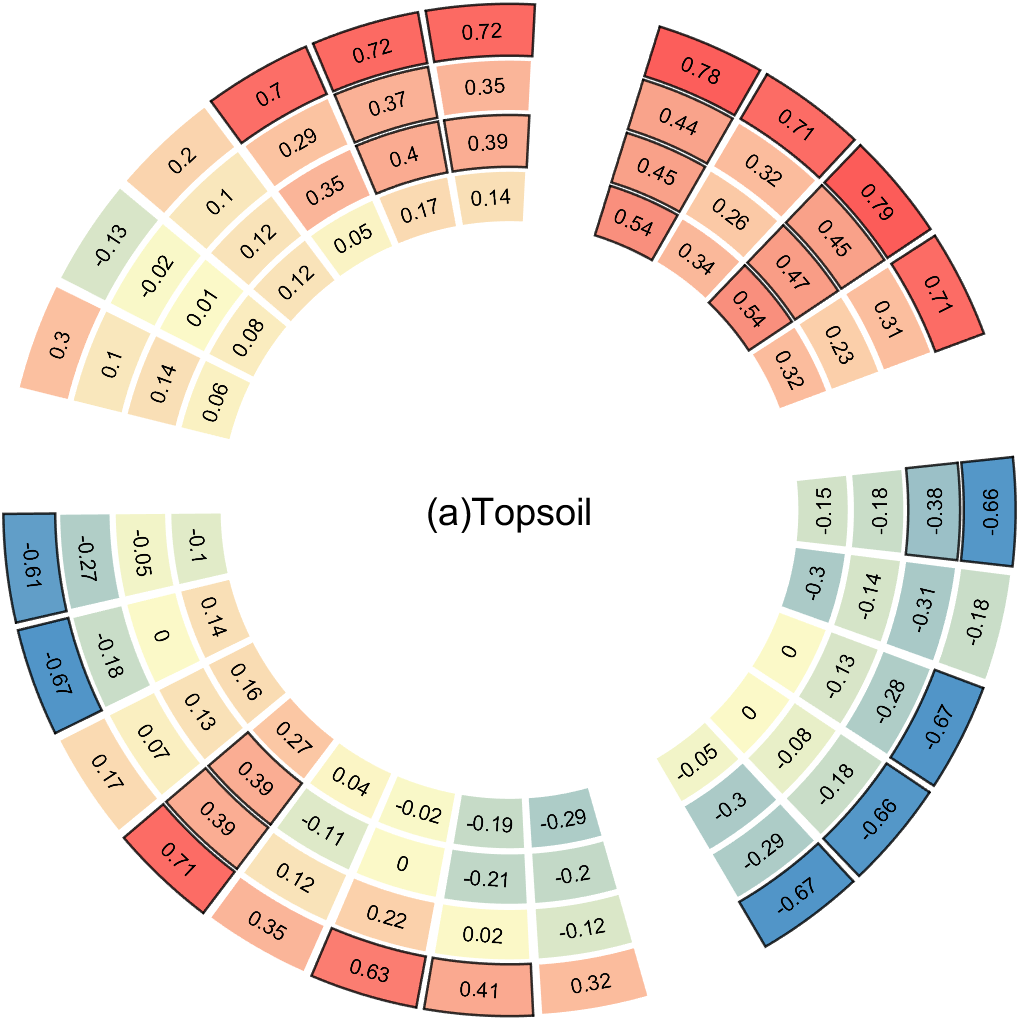
3 添加变量标签
% 绘制标签
% 添加文本1
for k=1:length(Data)
tT=theta1+(theta2-theta1).*((k-.5)*txtRatio+sum(ringRatio2(1:(k-1))));
for i=1:size(Data{k},1)
tR=R2+(R1-R2).*[i-1,i]./size(Data{k},1);
tR=mean(tR);
tVarNameRow=varNameRow{k};
if tT<0&&tT>-pi
text(ax,tR.*cos(tT),tR.*sin(tT),tVarNameRow{i},'FontSize',14,...
'Color',[0,0,0],'HorizontalAlignment','center','Rotation',tT./pi.*180+90)
else
text(ax,tR.*cos(tT),tR.*sin(tT),tVarNameRow{i},'FontSize',14,...
'Color',[0,0,0],'HorizontalAlignment','center','Rotation',tT./pi.*180-90)
end
end
end
% 添加文本2
for k=1:length(Data)
theta3=theta1+(theta2-theta1).*(k*txtRatio+sum(ringRatio2(1:(k-1))));
tR=(R2*3+R3*2)/5;
tVarNameCol=varNameCol{k};
for j=1:size(Data{k},2)
tT=theta3+[j-1,j].*ringRatio1.*(theta2-theta1);
tT=mean(tT);
if tT<0&&tT>-pi
text(ax,tR.*cos(tT),tR.*sin(tT),tVarNameCol{j},'Rotation',tT./pi.*180+90,...
'Color',[0,0,0],'HorizontalAlignment','center','FontSize',14)
else
text(ax,tR.*cos(tT),tR.*sin(tT),tVarNameCol{j},'Rotation',tT./pi.*180-90,...
'Color',[0,0,0],'HorizontalAlignment','center','FontSize',14)
end
end
end
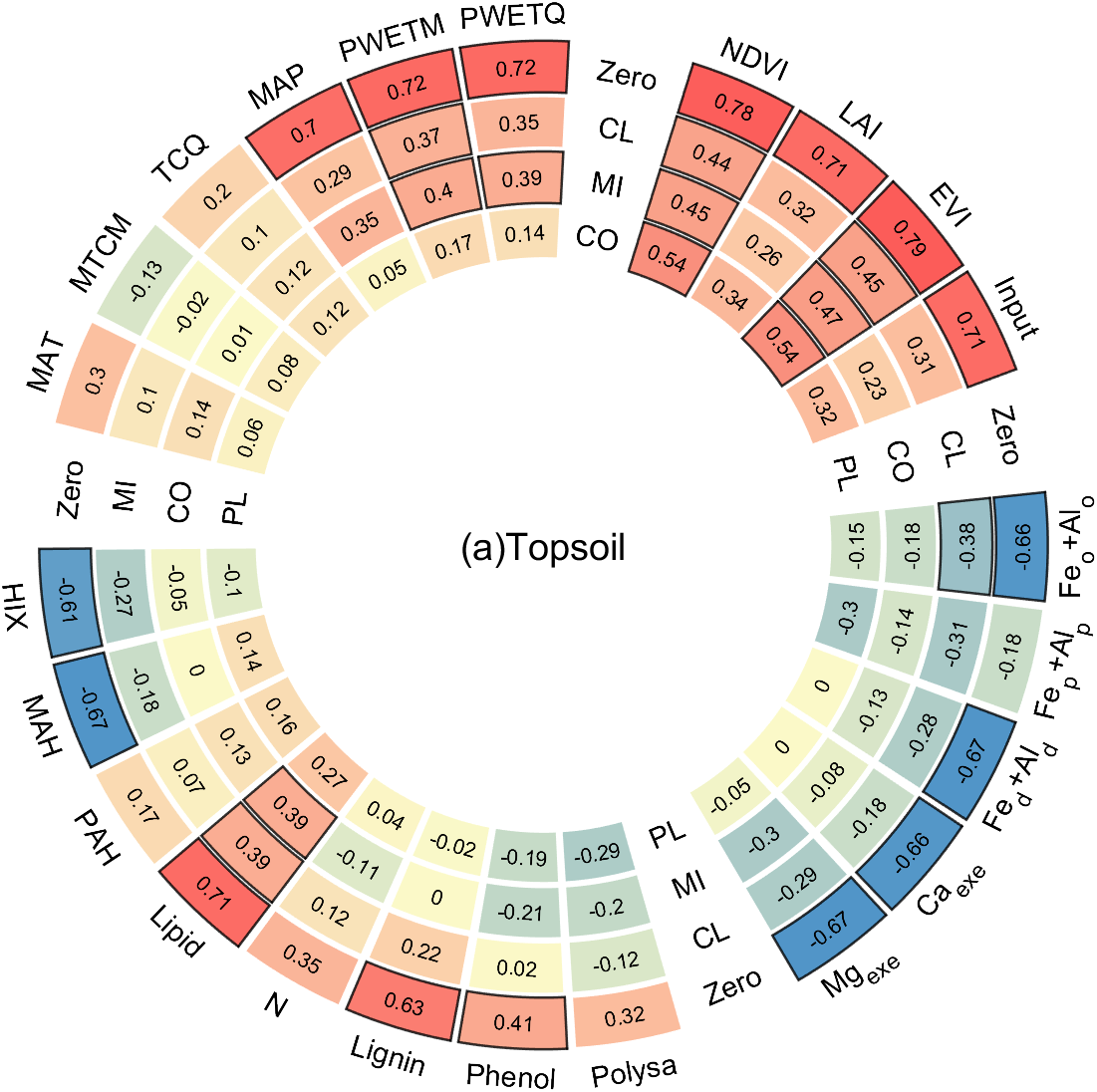
4 添加组标签
% 添加文本3
tS=linspace(0,1,100);
for k=1:length(Data)
theta3=theta1+(theta2-theta1).*((k-1)*txtRatio+sum(ringRatio2(1:(k-1))));
theta4=theta1+(theta2-theta1).*(k*txtRatio+sum(ringRatio2(1:k)));
tT=[theta3,theta4];
tT=[tT(1)-2*pi/40/length(Data),tT(2)];
tR=[R3,R4];
ttT=mean(tT);ttR=mean(tR);
tT=[tT(1)+(tT(2)-tT(1)).*tS,tT(2)+(tT(1)-tT(2)).*tS];
tR=[tR(1).*ones(1,100),tR(2).*ones(1,100)];
fill(ax,tR.*cos(tT),tR.*sin(tT),[1,1,1],'EdgeColor',[.3,.3,.3],'LineWidth',1.2,'EdgeAlpha',.8)
if ttT<0&&ttT>-pi
text(ax,ttR.*cos(ttT),ttR.*sin(ttT),className{k},'Rotation',ttT./pi.*180+90,...
'Color',[0,0,0],'HorizontalAlignment','center','FontSize',14)
else
text(ax,ttR.*cos(ttT),ttR.*sin(ttT),className{k},'Rotation',ttT./pi.*180-90,...
'Color',[0,0,0],'HorizontalAlignment','center','FontSize',14)
end
end
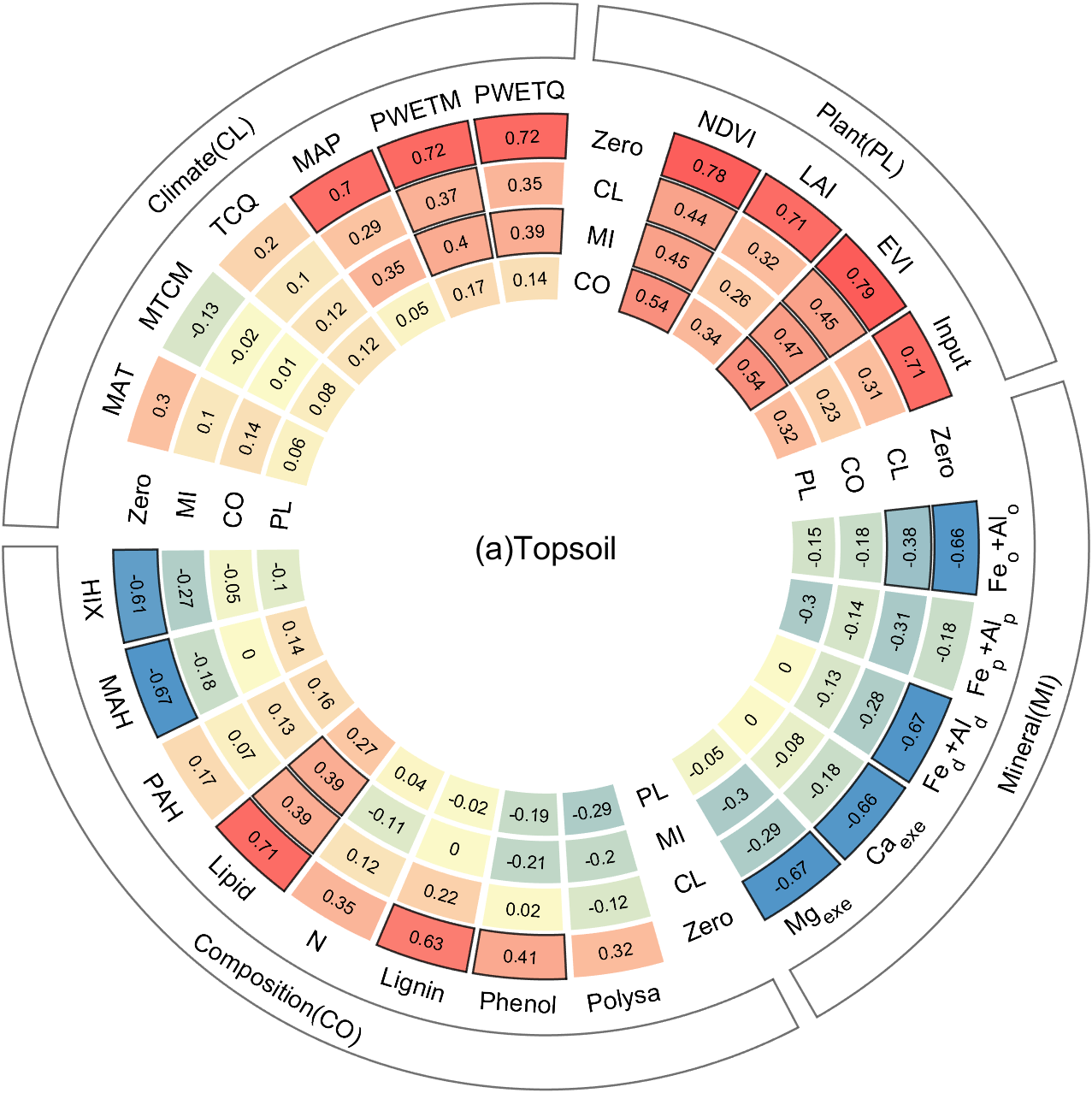
5 添加colorbar
% colorbar绘制并修饰
colormap(colorFunc(linspace(-1,1,256)'))
clim(CLim)
cb=colorbar();
cb.Location="southoutside";
cb.LineWidth=1;
cb.TickDirection='out';
cb.TickLength=.005;
cb.FontSize=11;
cb.Label.String={'Correlation';'coefficient r'};
cb.Label.Position=[-.9,3.5,0];
cb.Label.FontSize=13;
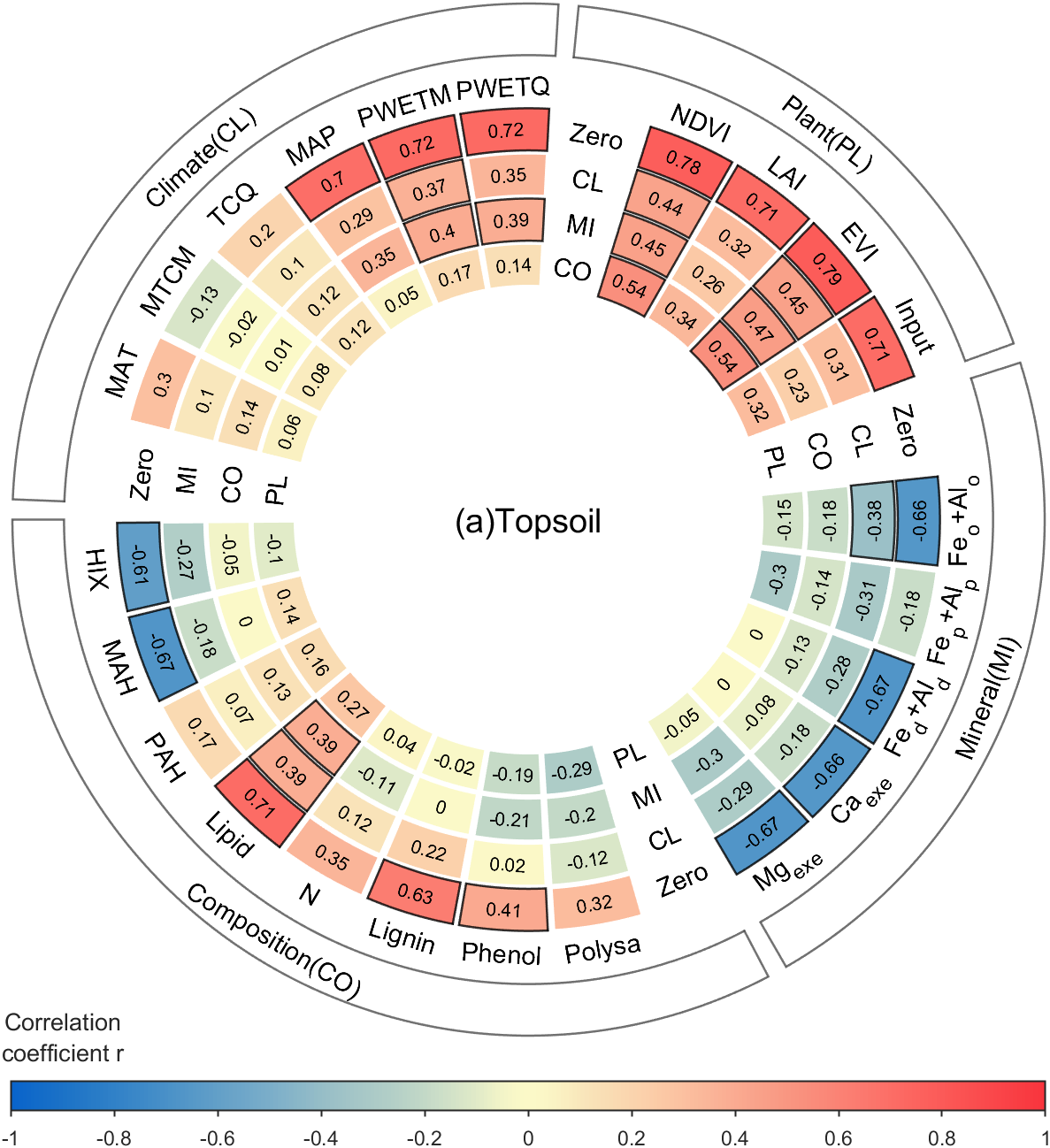
6 更换配色
大家可能觉得颜色不好看,大家可以尝试下载文末所提到的压缩包,或者下载以下文章中提到的配色包,使用其中的配色让图象变得更好看一点:
https://slandarer.blog.csdn.net/article/details/127719784
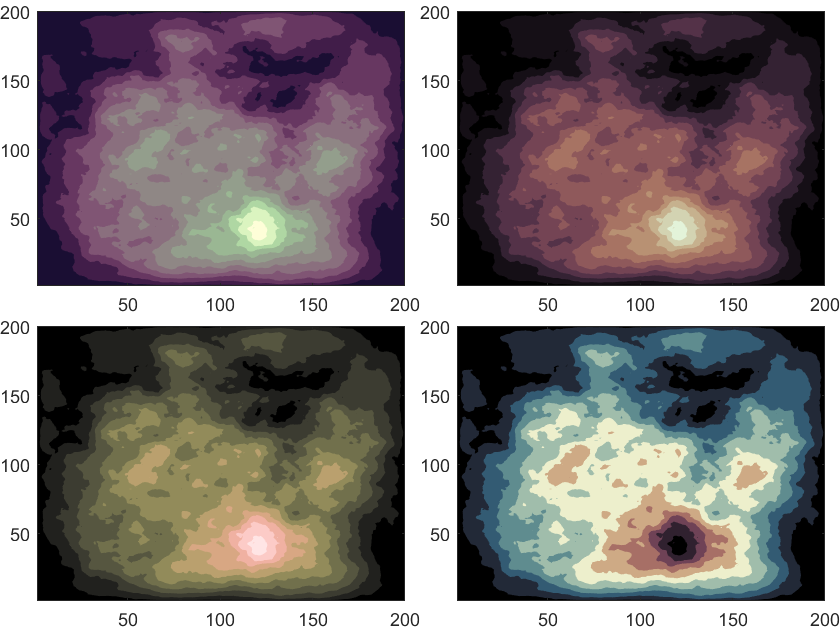
比如将第1部分,基础数据定义配色的代码改为:
% 定义配色和颜色范围
CMap=slanCM(141);
CLim=[-1,1];
141号配色
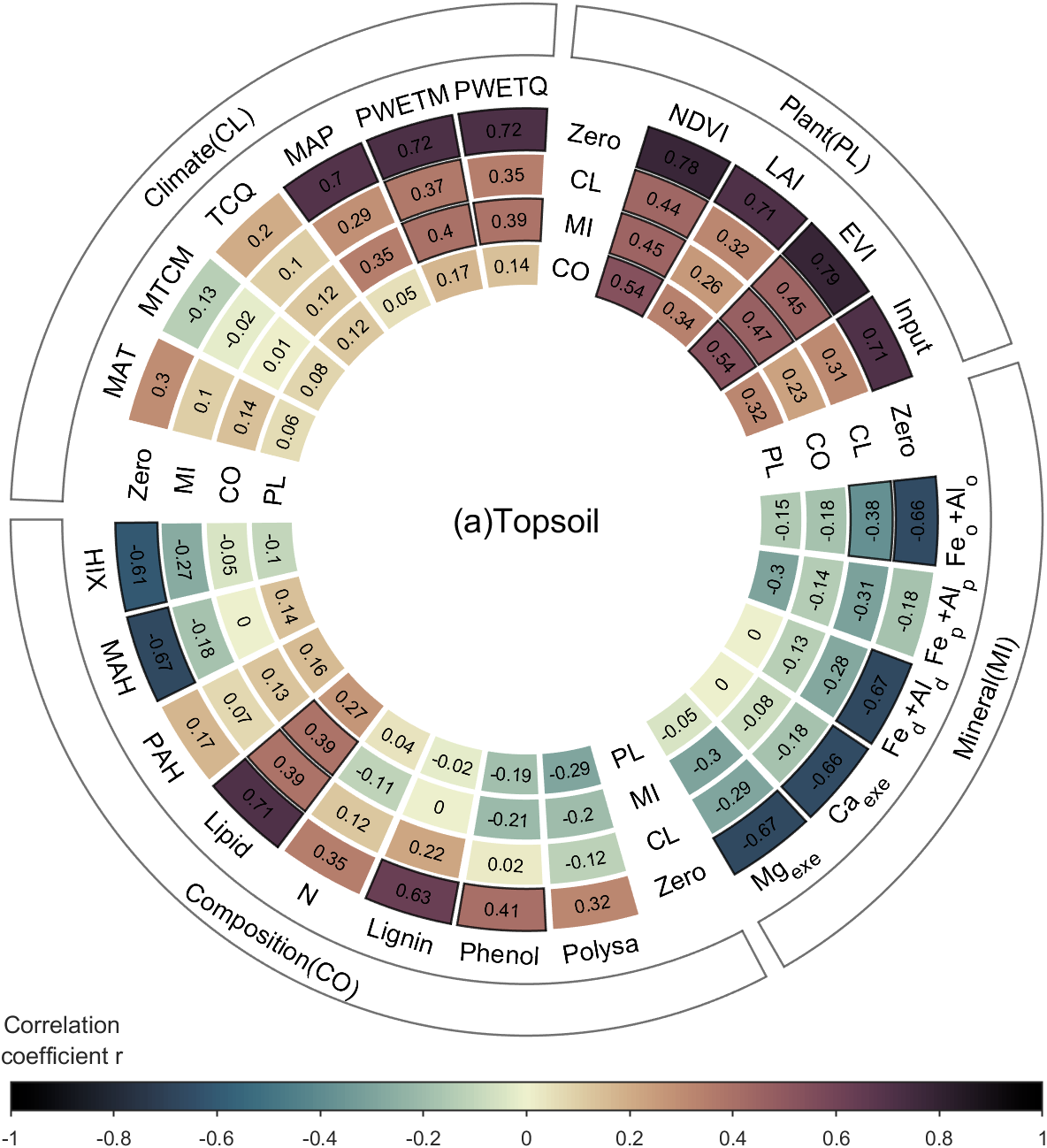
110号配色
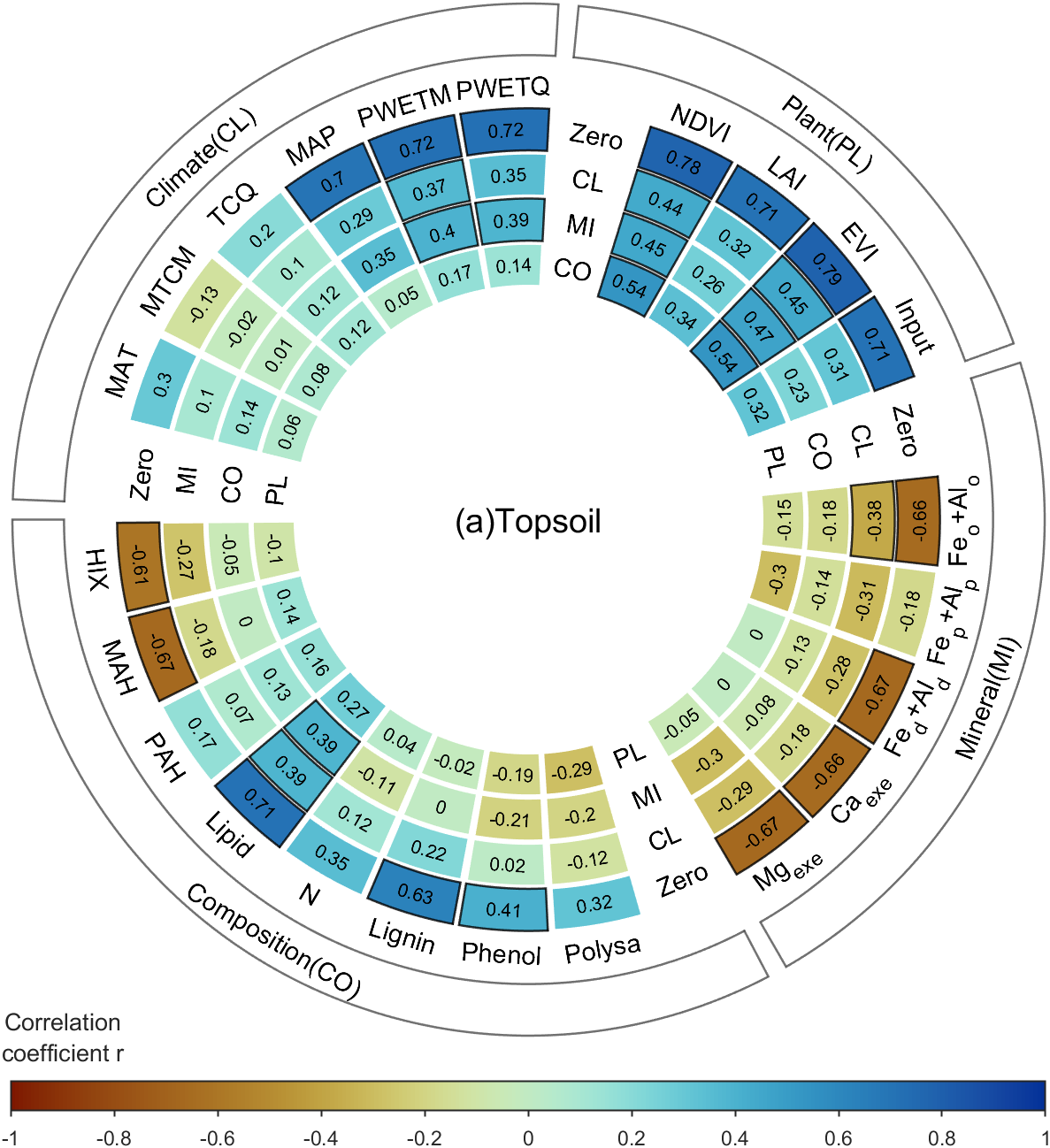
134号配色
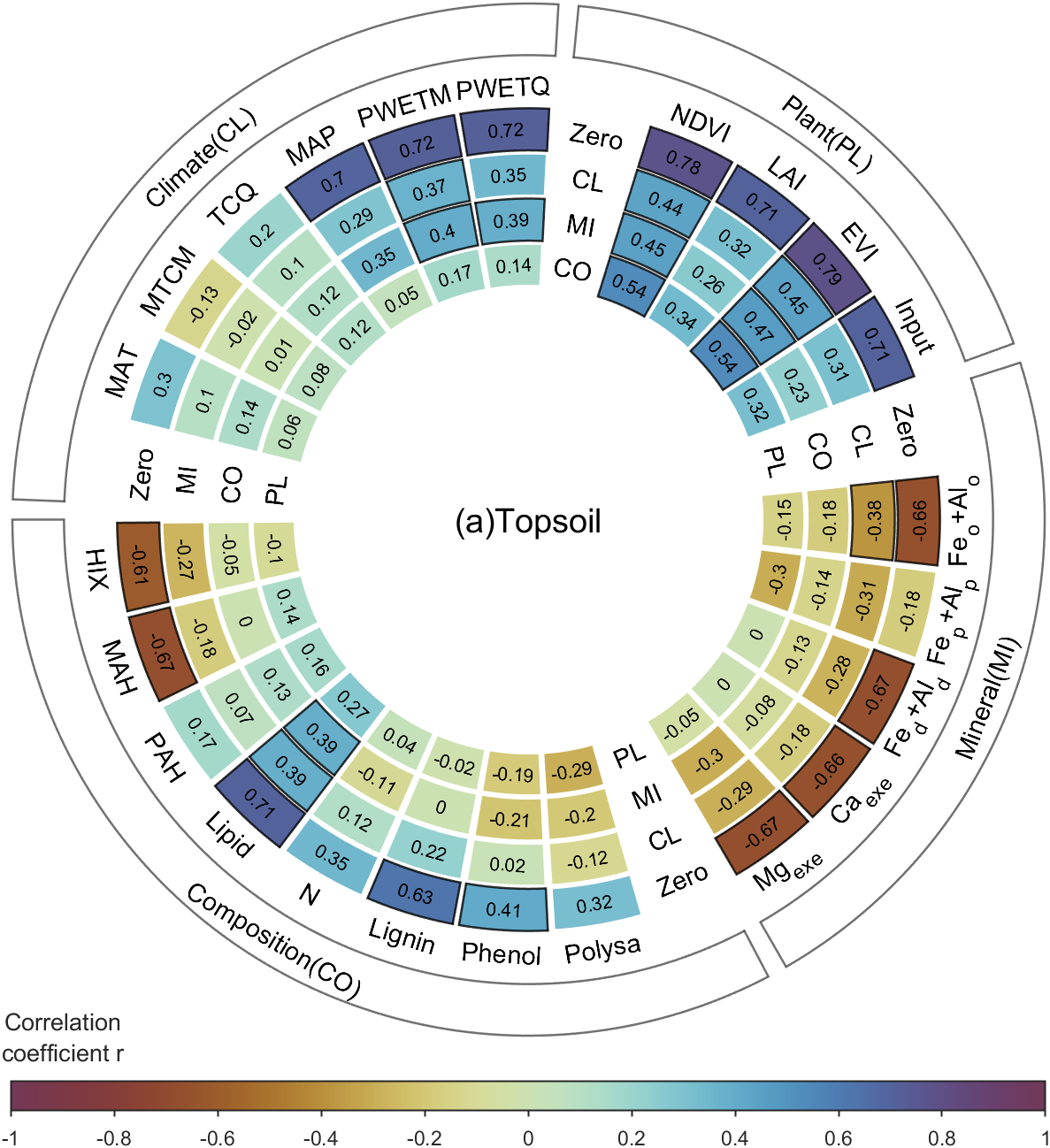
102号配色
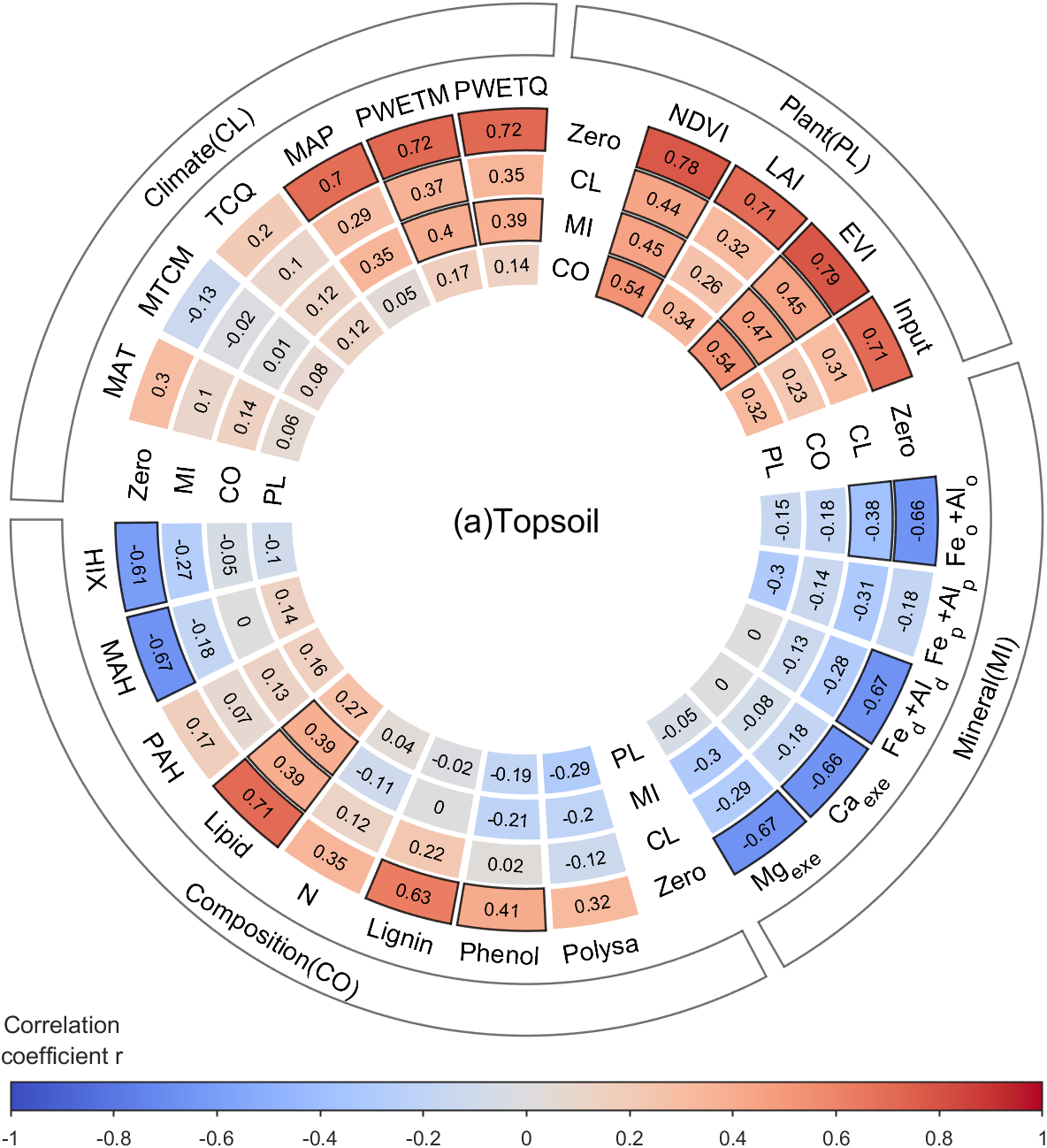
61号配色
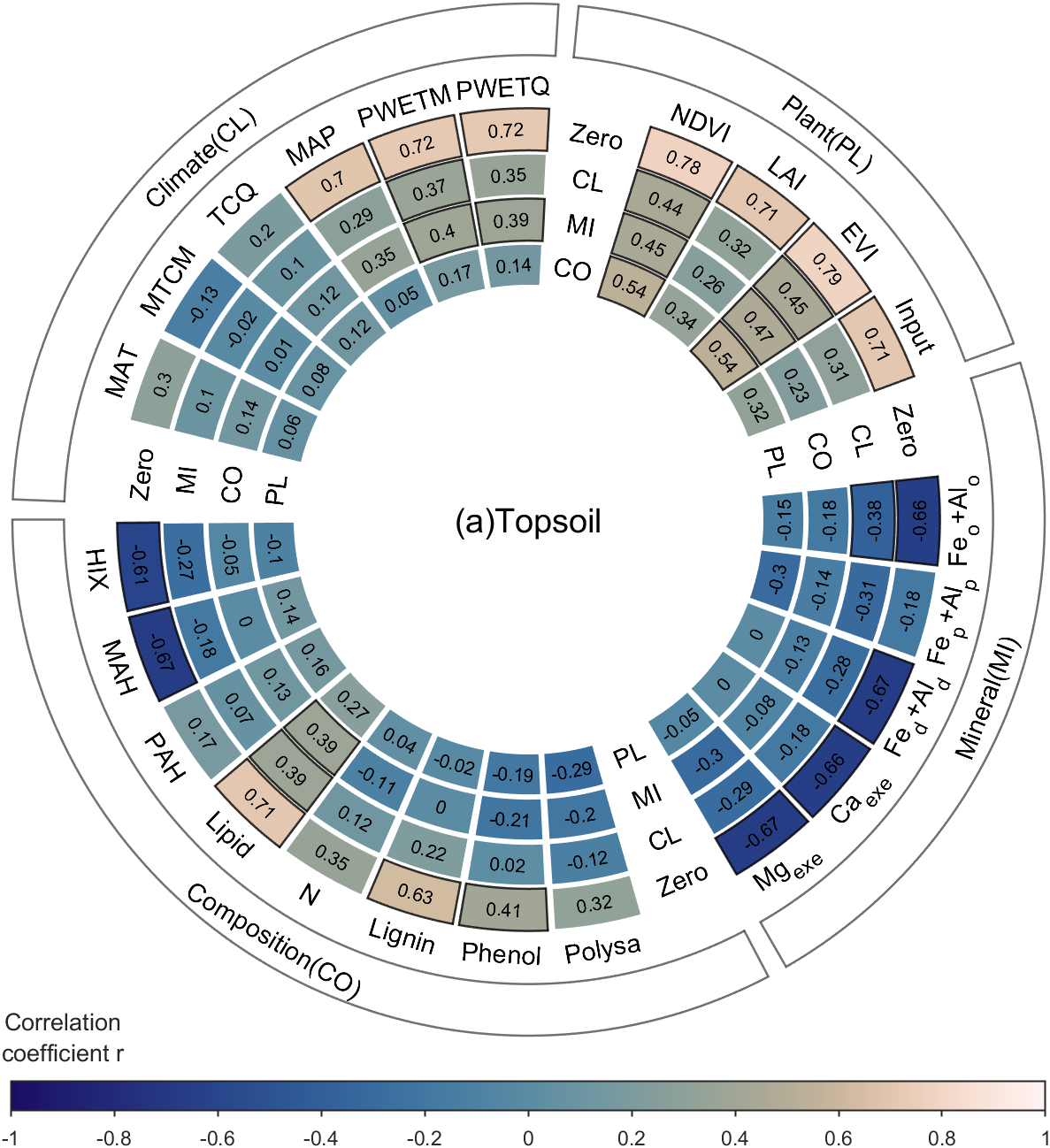
69号配色
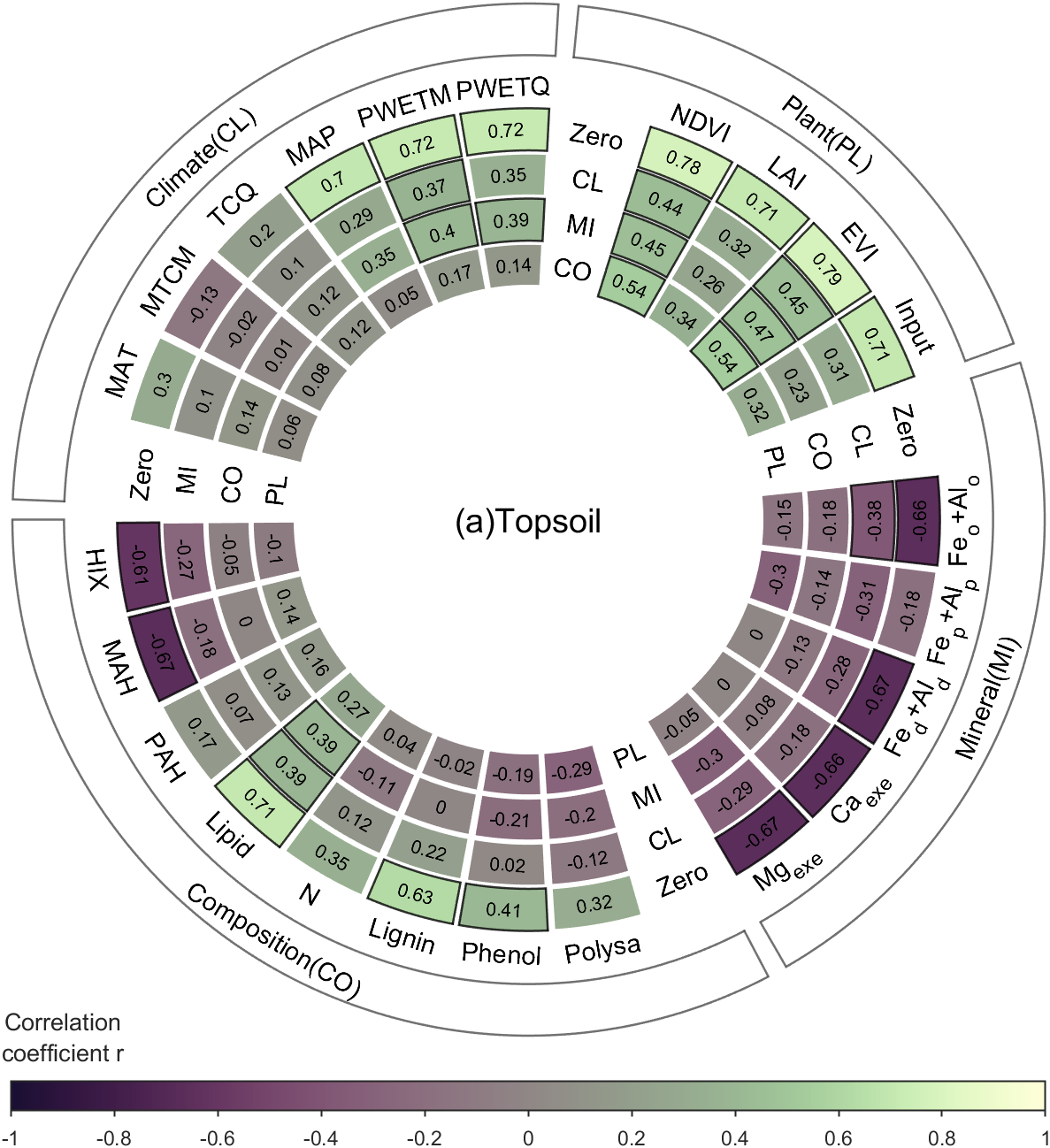
7 完整代码
% @author : slandarer
% gzh : slandarer随笔
clc;clear
Data{1}=[ 0.3 -0.13 0.2 0.7 0.72 0.72
0.1 -0.02 0.1 0.29 0.37 0.35
0.14 0.01 0.12 0.35 0.4 0.39
0.06 0.08 0.12 0.05 0.17 0.14];
Data{2}=[ 0.78 0.71 0.79 0.71
0.44 0.32 0.45 0.31
0.45 0.26 0.47 0.23
0.54 0.34 0.54 0.32];
Data{3}=[-0.66 -0.18 -0.67 -0.66 -0.67
-0.38 -0.31 -0.28 -0.18 -0.29
-0.18 -0.14 -0.13 -0.08 -0.3
-0.15 -0.3 0 0 -0.05];
Data{4}=[ 0.32 0.41 0.63 0.35 0.71 0.17 -0.67 -0.61
-0.12 0.02 0.22 0.12 0.39 0.07 -0.18 -0.27
-0.2 -0.21 0 -0.11 0.39 0.13 0 -0.05
-0.29 -0.19 -0.02 0.04 0.27 0.16 0.14 -0.1];
titleName='(a)Topsoil';
className={'Climate(CL)','Plant(PL)','Mineral(MI)','Composition(CO)'};
varNameRow{1}={'Zero','MI','CO','PL'};
varNameRow{2}={'Zero','CL','MI','CO'};
varNameRow{3}={'Zero','CL','CO','PL'};
varNameRow{4}={'Zero','CL','MI','PL'};
varNameCol{1}={'MAT','MTCM','TCQ','MAP','PWETM','PWETQ'};
varNameCol{2}={'NDVI','LAI','EVI','Input'};
varNameCol{3}={'Fe_{o}+Al_{o}','Fe_{p}+Al_{p}','Fe_{d}+Al_{d}','Ca_{exe}','Mg_{exe}'};
varNameCol{4}={'Polysa','Phenol','Lignin','N','Lipid','PAH','MAH','HIX'};
% 参数预定义 ===============================================================
% 文本所占比例
sepRatio=15/100;
% 定义配色和颜色范围
CMap=[9,100,203
33,118,199
61,137,200
93,156,200
123,174,201
156,193,199
182,209,199
217,230,200
251,249,200
249,226,184
251,203,167
250,176,149
249,151,130
251,126,114
252,100,95
250,76,78
249,52,61]./255;
% CMap=slanCM(141);
CLim=[-1,1];
% 角度范围
theta1=pi;
theta2=-pi;
% 半径范围
R1=4.5;
R2=8;
R3=9;
R4=10;
% 着重强调值大于0.35或小于-0.35着重强调
thresholdValue=[-.35,.35];
% 计算间隙
ringRatio=zeros(1,length(Data));
for i=1:length(Data)
ringRatio(i)=size(Data{i},2);
end
txtRatio=sepRatio./length(Data);
ringRatio1=1./sum(ringRatio).*(1-sepRatio);
ringRatio2=ringRatio./sum(ringRatio).*(1-sepRatio);
% 图窗和坐标区域定义
fig=figure('Units','normalized','Position',[0,0,1,1]);
fig.Color=[1,1,1];
ax=axes(fig);hold on
ax.XLim=[-10,10];
ax.YLim=[-10,10];
ax.DataAspectRatio=[1,1,1];
ax.XColor='none';
ax.YColor='none';
% 绘图部分 =================================================================
% 绘制热图及热图上文字
x=linspace(CLim(1),CLim(2),size(CMap,1))';
y1=CMap(:,1);y2=CMap(:,2);y3=CMap(:,3);
colorFunc=@(X)[interp1(x,y1,X,'pchip'),interp1(x,y2,X,'pchip'),interp1(x,y3,X,'pchip')];
tS=linspace(0,1,50);
for k=1:length(Data)
theta3=theta1+(theta2-theta1).*(k*txtRatio+sum(ringRatio2(1:(k-1))));
tData=Data{k};
for i=1:size(Data{k},1)
for j=1:size(Data{k},2)
tT=theta3+[j-1,j].*ringRatio1.*(theta2-theta1);
tTd=tT(2)-tT(1);
tT=[tT(1)+tTd/30,tT(2)-tTd/30];
tR=R2+(R1-R2).*[i-1,i]./size(Data{k},1);
tRd=tR(2)-tR(1);
tR=[tR(1)+tRd/30,tR(2)-tRd/30];
tT=[tT(1)+(tT(2)-tT(1)).*tS,tT(2)+(tT(1)-tT(2)).*tS];
tR=[tR(1).*ones(1,50),tR(2).*ones(1,50)];
if tData(i,j)>thresholdValue(2)||tData(i,j)<thresholdValue(1)
fill(ax,tR.*cos(tT),tR.*sin(tT),colorFunc(tData(i,j)),'EdgeColor',[0,0,0],'LineWidth',1.2,'EdgeAlpha',.8)
else
fill(ax,tR.*cos(tT),tR.*sin(tT),colorFunc(tData(i,j)),'EdgeColor',[1,1,1],'LineWidth',1.2)
end
end
end
for i=1:size(Data{k},1)
for j=1:size(Data{k},2)
tT=theta3+[j-1,j].*ringRatio1.*(theta2-theta1);
tR=R2+(R1-R2).*[i-1,i]./size(Data{k},1);
tR=mean(tR);
tT=mean(tT);
if tT<0&&tT>-pi
text(ax,tR.*cos(tT),tR.*sin(tT),num2str(tData(i,j)),'Rotation',tT./pi.*180+90,...
'Color',[0,0,0],'HorizontalAlignment','center')
else
text(ax,tR.*cos(tT),tR.*sin(tT),num2str(tData(i,j)),'Rotation',tT./pi.*180-90,...
'Color',[0,0,0],'HorizontalAlignment','center')
end
end
end
end
text(ax,0,0,titleName,'HorizontalAlignment','center','FontSize',18)
% -------------------------------------------------------------------------
% 绘制标签
% 添加文本1
for k=1:length(Data)
tT=theta1+(theta2-theta1).*((k-.5)*txtRatio+sum(ringRatio2(1:(k-1))));
for i=1:size(Data{k},1)
tR=R2+(R1-R2).*[i-1,i]./size(Data{k},1);
tR=mean(tR);
tVarNameRow=varNameRow{k};
if tT<0&&tT>-pi
text(ax,tR.*cos(tT),tR.*sin(tT),tVarNameRow{i},'FontSize',14,...
'Color',[0,0,0],'HorizontalAlignment','center','Rotation',tT./pi.*180+90)
else
text(ax,tR.*cos(tT),tR.*sin(tT),tVarNameRow{i},'FontSize',14,...
'Color',[0,0,0],'HorizontalAlignment','center','Rotation',tT./pi.*180-90)
end
end
end
% 添加文本2
for k=1:length(Data)
theta3=theta1+(theta2-theta1).*(k*txtRatio+sum(ringRatio2(1:(k-1))));
tR=(R2*3+R3*2)/5;
tVarNameCol=varNameCol{k};
for j=1:size(Data{k},2)
tT=theta3+[j-1,j].*ringRatio1.*(theta2-theta1);
tT=mean(tT);
if tT<0&&tT>-pi
text(ax,tR.*cos(tT),tR.*sin(tT),tVarNameCol{j},'Rotation',tT./pi.*180+90,...
'Color',[0,0,0],'HorizontalAlignment','center','FontSize',14)
else
text(ax,tR.*cos(tT),tR.*sin(tT),tVarNameCol{j},'Rotation',tT./pi.*180-90,...
'Color',[0,0,0],'HorizontalAlignment','center','FontSize',14)
end
end
end
% 添加文本3
tS=linspace(0,1,100);
for k=1:length(Data)
theta3=theta1+(theta2-theta1).*((k-1)*txtRatio+sum(ringRatio2(1:(k-1))));
theta4=theta1+(theta2-theta1).*(k*txtRatio+sum(ringRatio2(1:k)));
tT=[theta3,theta4];
tT=[tT(1)-2*pi/40/length(Data),tT(2)];
tR=[R3,R4];
ttT=mean(tT);ttR=mean(tR);
tT=[tT(1)+(tT(2)-tT(1)).*tS,tT(2)+(tT(1)-tT(2)).*tS];
tR=[tR(1).*ones(1,100),tR(2).*ones(1,100)];
fill(ax,tR.*cos(tT),tR.*sin(tT),[1,1,1],'EdgeColor',[.3,.3,.3],'LineWidth',1.2,'EdgeAlpha',.8)
if ttT<0&&ttT>-pi
text(ax,ttR.*cos(ttT),ttR.*sin(ttT),className{k},'Rotation',ttT./pi.*180+90,...
'Color',[0,0,0],'HorizontalAlignment','center','FontSize',14)
else
text(ax,ttR.*cos(ttT),ttR.*sin(ttT),className{k},'Rotation',ttT./pi.*180-90,...
'Color',[0,0,0],'HorizontalAlignment','center','FontSize',14)
end
end
% -------------------------------------------------------------------------
% colorbar绘制并修饰
colormap(colorFunc(linspace(-1,1,256)'))
clim(CLim)
cb=colorbar();
cb.Location="southoutside";
cb.LineWidth=1;
cb.TickDirection='out';
cb.TickLength=.005;
cb.FontSize=11;
cb.Label.String={'Correlation';'coefficient r'};
cb.Label.Position=[-.9,3.5,0];
cb.Label.FontSize=13;
完
完整代码
链接:
https://pan.baidu.com/s/1mmr5bTA_jnMwJjiisjNQ3A?pwd=slan
提取码:slan