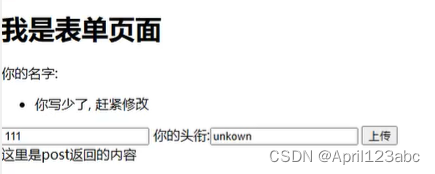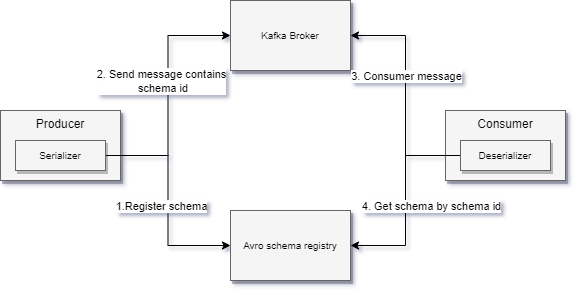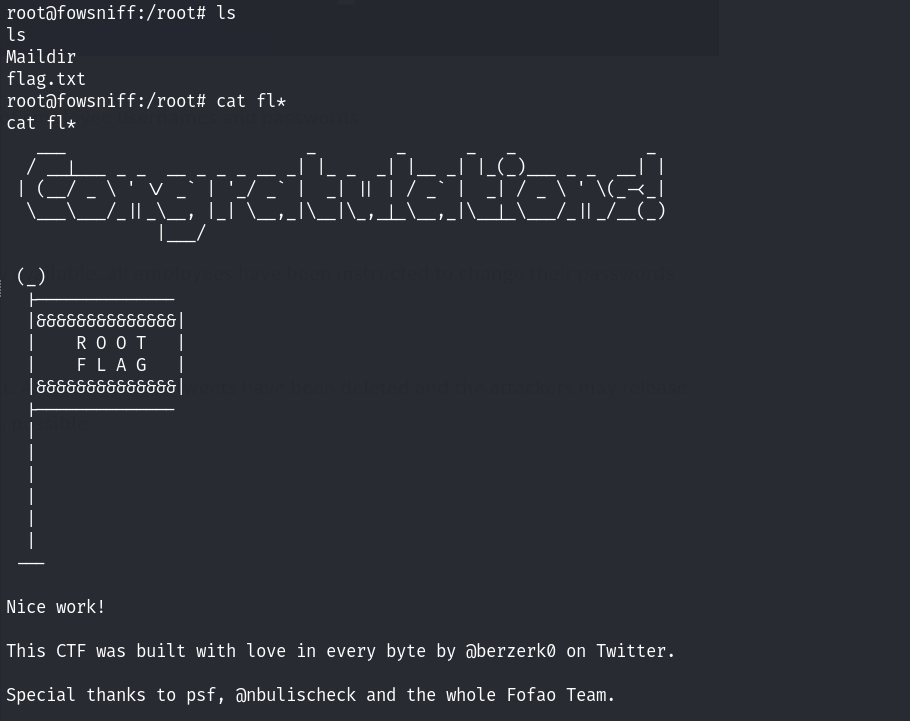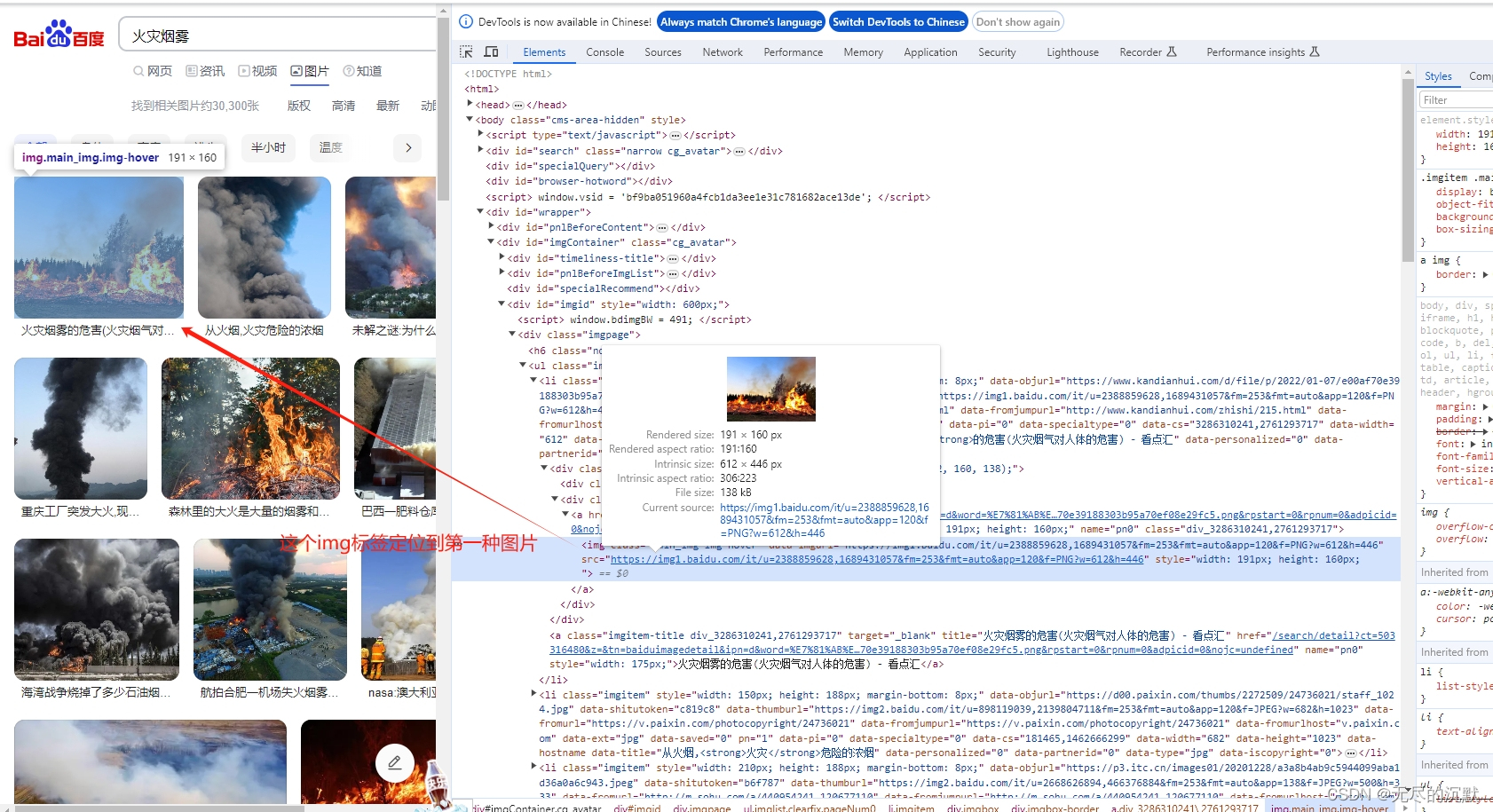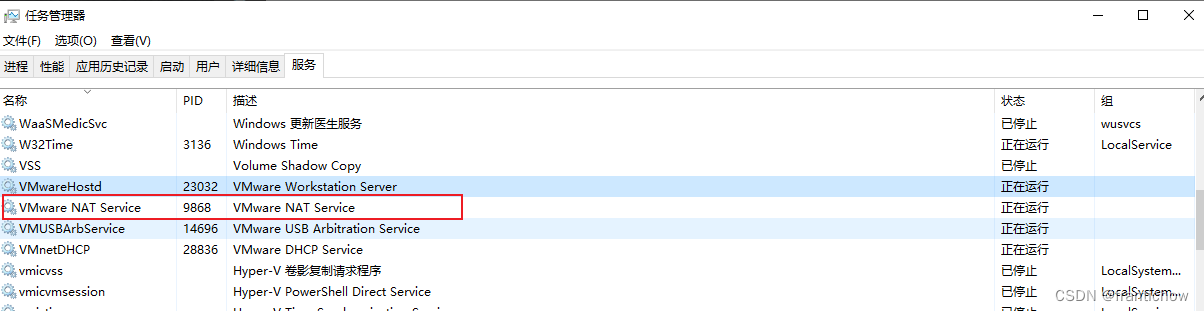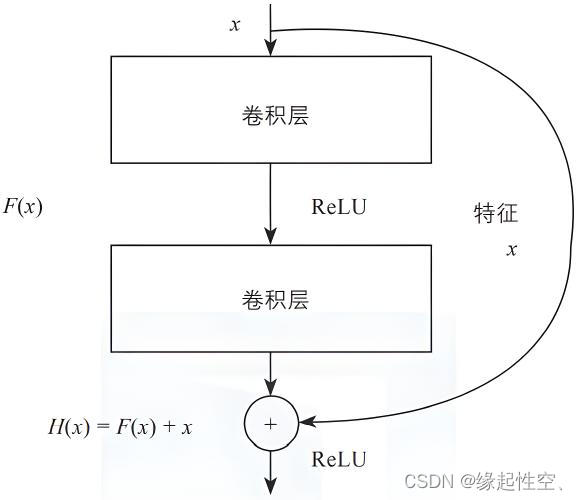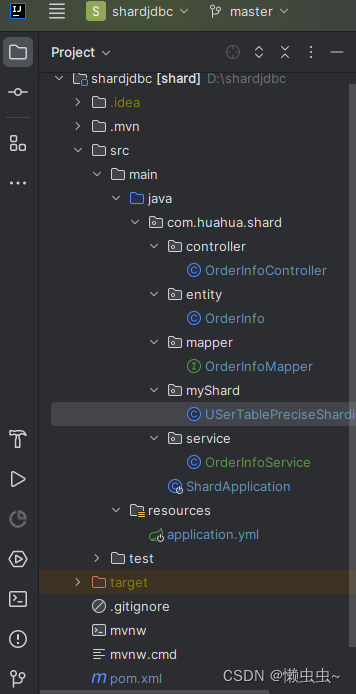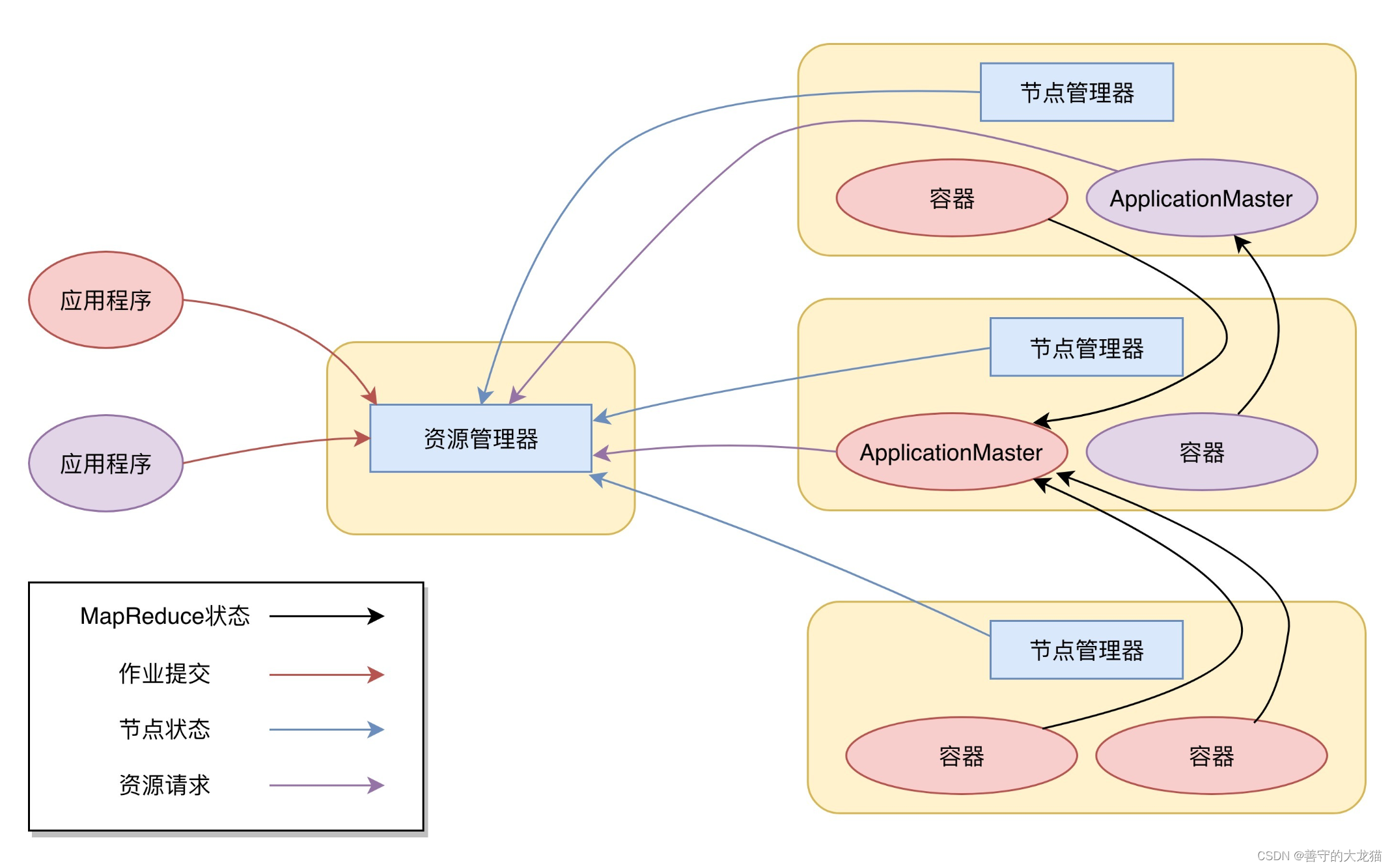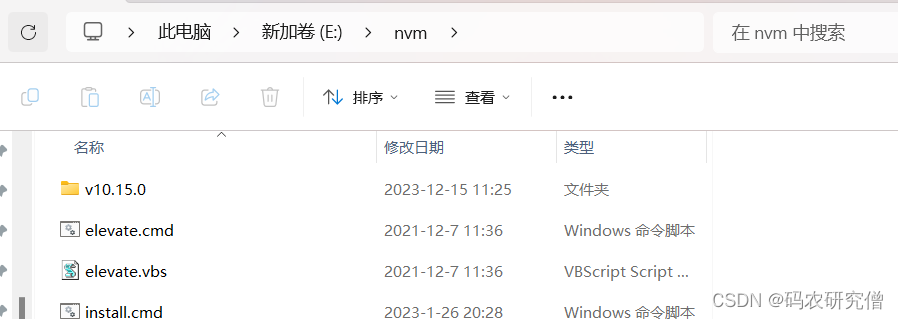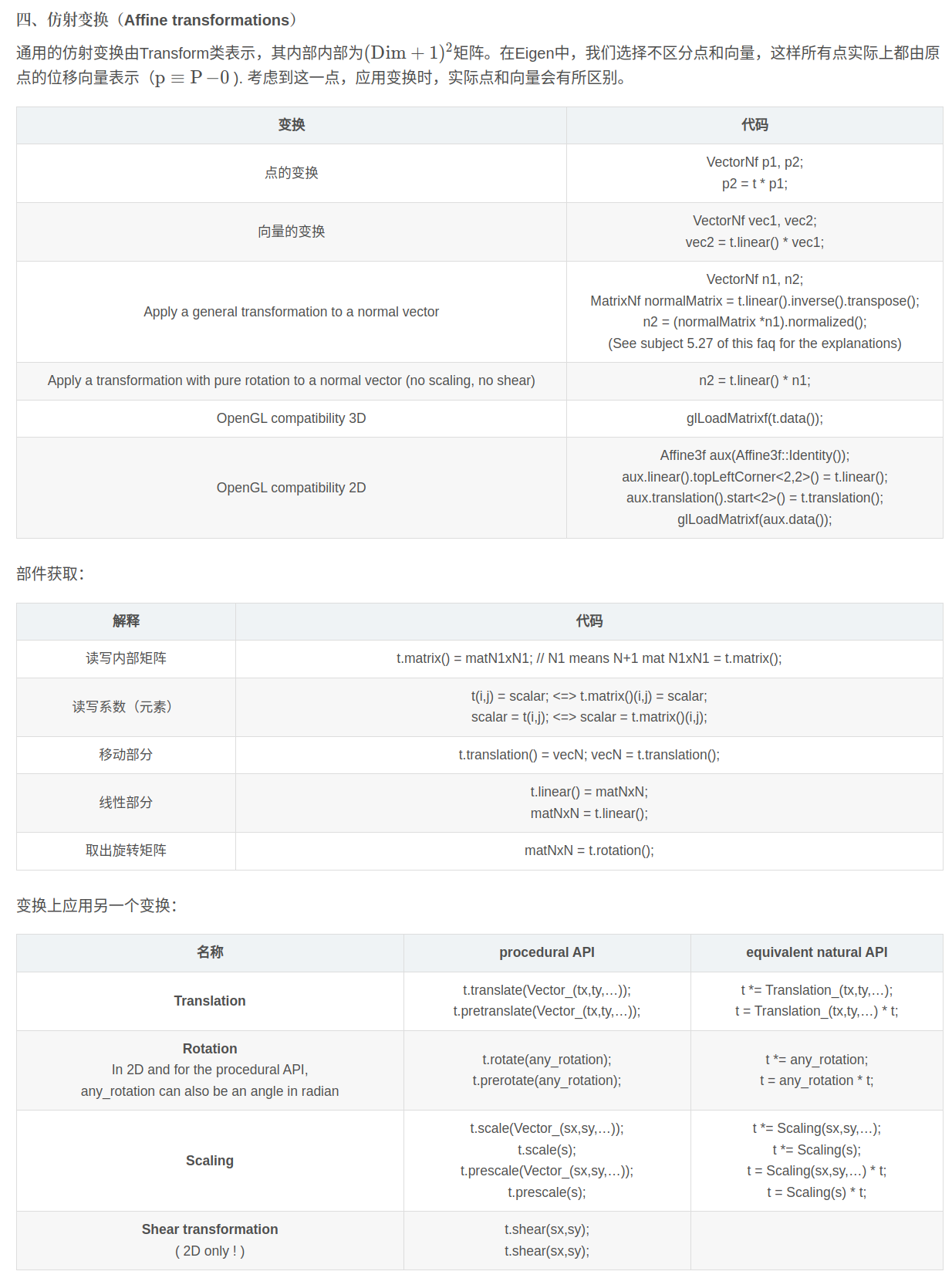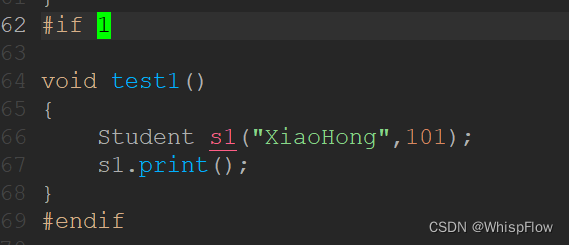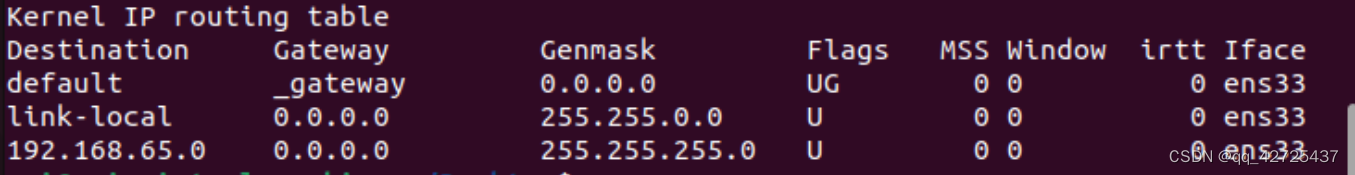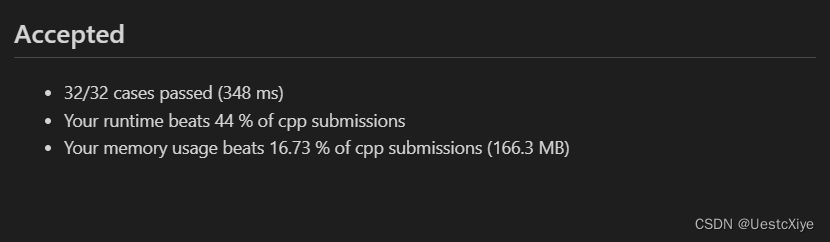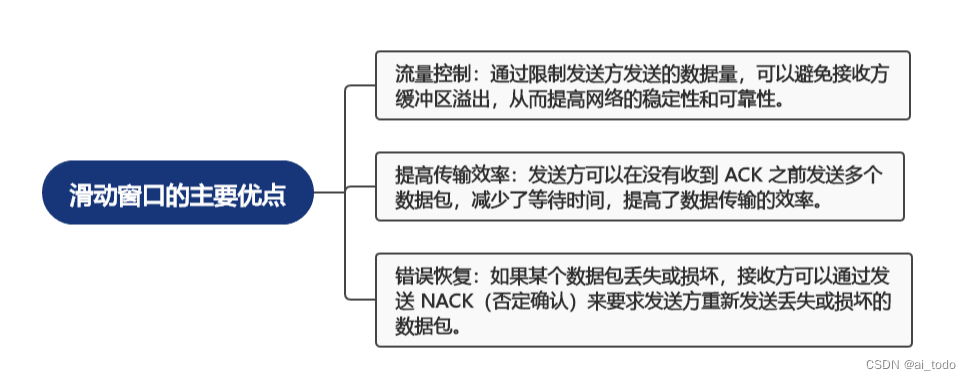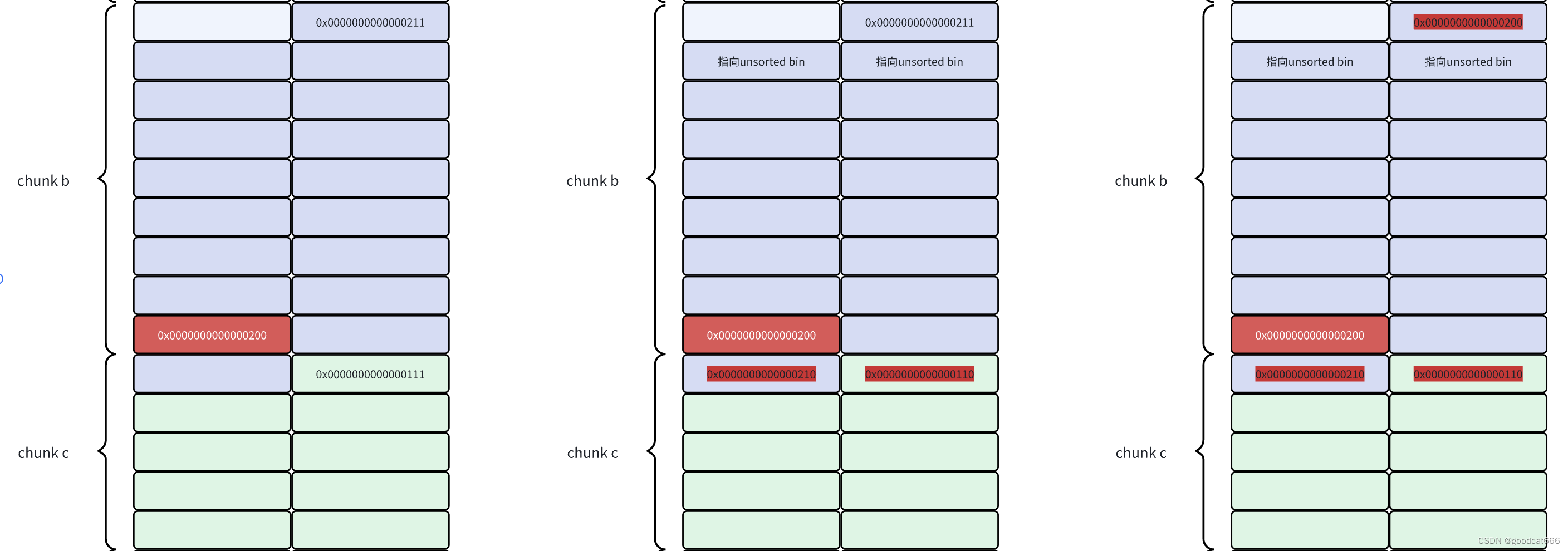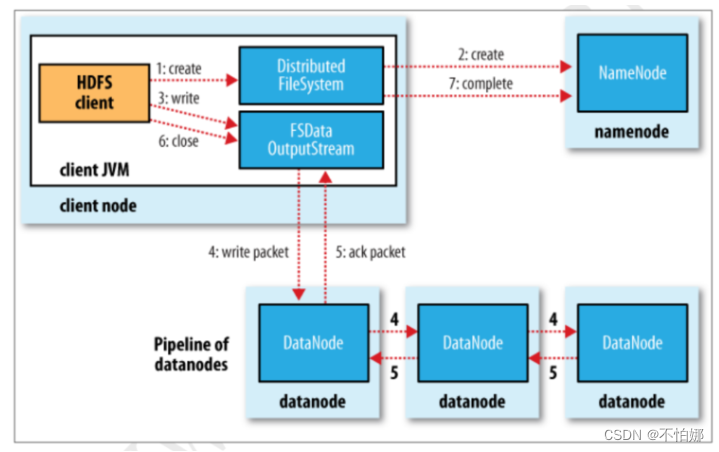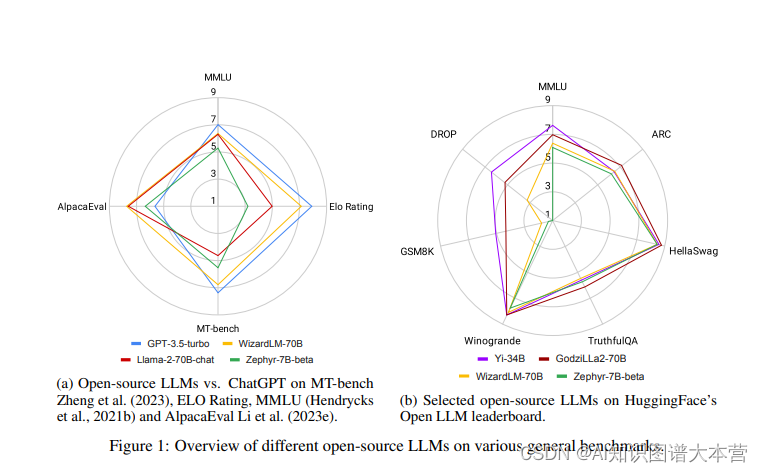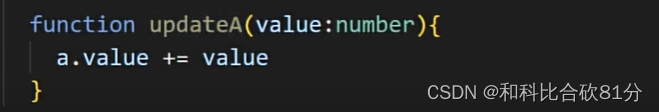表单的使用流程
1. 定义
1. terminal 输入 django-admin startapp the_14回车
![]()
2. tutorial子文件夹 settings.py INSTALLED_APPS 中括号添加 "the_14",
INSTALLED_APPS = [
'django.contrib.admin',
'django.contrib.auth',
'django.contrib.contenttypes',
'django.contrib.sessions',
'django.contrib.messages',
'django.contrib.staticfiles',
"the_3",
"the_5",
"the_6",
"the_7",
"the_8",
"the_9",
"the_10",
"the_12",
"the_13",
"the_14",
]
3. tutorial子文件夹 urls.py
from django.contrib import admin
from django.urls import path,include
import the_3.urls
urlpatterns = [
path('admin/', admin.site.urls),
path('the_3/', include('the_3.urls')),
path('the_4/', include('the_4.urls')),
path('the_5/', include('the_5.urls')),
path('the_7/', include('the_7.urls')),
path('the_10/', include('the_10.urls')),
path('the_12/', include('the_12.urls')),
path('the_13/', include('the_13.urls')),
path('the_14/', include('the_14.urls')),
]4. the_14 子文件夹添加 urls.py
from django.urls import path
from .views import hello
urlpatterns = [
path('hello/', hello),
]5. the_14\views.py
from django.http import HttpResponse
from django.shortcuts import render
# Create your views here.
def hello(request):
return HttpResponse('hello world')6. 运行tutorial, 点击 http://127.0.0.1:8000/, 浏览器地址栏 127.0.0.1:8000/the_14/hello/ 刷新

7. 定义表单, 在 the_14文件夹创建 forms.py文件
from django import forms
class NameForm(forms.Form):
your_name = forms.CharField(label='你的名字', max_length=10)8. the_14\views.py
from django.http import HttpResponse
from django.shortcuts import render
# Create your views here.
def hello(request):
return render(request, 'the_14/hello.html')9. templates创建the_14子文件夹,再在 the_14子文件夹创建 hello.html
<!DOCTYPE html>
<html lang="en">
<head>
<meta charset="UTF-8">
<title>Title</title>
</head>
<body>
<h1>我是表单页面</h1>
</body>
</html>10. 运行tutorial, 点击 http://127.0.0.1:8000/, 浏览器地址栏 127.0.0.1:8000/the_14/hello/ 刷新

11. 我想把form的内容渲染到前端去,首先the_14\views.py 写入
from django.http import HttpResponse
from django.shortcuts import render
from .forms import NameForm
# Create your views here.
def hello(request):
form = NameForm()
return render(request, 'the_14/hello.html', {'myform':form})其次,在 template\the_14\hello.html
<!DOCTYPE html>
<html lang="en">
<head>
<meta charset="UTF-8">
<title>Title</title>
</head>
<body>
<h1>我是表单页面</h1>
{{ myform }}
</body>
</html>刷新网页

注意: 这里是没办法提交的,如果想提交, 需要嵌套一个form表单
<body>
<h1>我是表单页面</h1>
<form action="">
{{ myform }}
</form>
</body>
表单的绑定与非绑定
绑定就是说表单里面有值了,非绑定就是表单里面还没有值
表单提交了就是有值, 没有提交或者提交错误就是拿不到值, 拿不到值就是非绑定的状态。
怎么证明表单里面没有值
the_14\views.py
from django.http import HttpResponse
from django.shortcuts import render
from .forms import NameForm
# Create your views here.
def hello(request):
form = NameForm()
import pdb
pdb.set_trace()
return render(request, 'the_14/hello.html', {'myform':form})重新运行,刷新网页, terminal 输入 p form 回车
-> return render(request, 'the_14/hello.html', {'myform':form})
(Pdb) p form
<NameForm bound=False, valid=Unknown, fields=(your_name)>
bound=False 就是非绑定的状态
terminal 再输入 p dir(form) 回车
(Pdb) p dir(form)
['__class__', '__delattr__', '__dict__', '__dir__', '__doc__', '__eq__', '__format__', '__ge__', '__getattribute__', '__getitem__', '__getstate__', '__gt__', '__hash__', '__html__', '__init__', '__init_subclass__', '__iter__', '__le__', '__lt__', '__module__', '__ne__', '__new__', '__reduce__', '__reduce_ex__', '__repr__', '__setattr__', '__sizeof__', '__str__', '__subclasshook__', '__weakref__', '_bound_fields_cache', '_clean_fields', '_clean_form', '_errors', '_html_output', '_post_clean', 'add_error', 'add_initial_prefix', 'add_prefix', 'as_p', 'as_table', 'as_ul', 'auto_id', 'base_fields', 'changed_data', 'clean', 'data', 'declared_fields', 'default_renderer', 'empty_permitted', 'error_class', 'errors', 'field_order', 'fields', 'files', 'full_clean', 'get_initial_for_field', 'has_changed', 'has_error', 'hidden_fields', 'initial', 'is_bound', 'is_multipart', 'is_valid', 'label_suffix', 'media', 'non_field_errors', 'order_fields', 'prefix', 'renderer', 'use_required_attribute', 'visible_fields']
is_bound 判断是否绑定的状态
terminal 输入 p form.is_bound回车 , False指的是非绑定状态
(Pdb) p form.is_bound
False
terminal 输入 c回车, 结束调试
(Pdb) c
[07/Jan/2024 19:10:13] "GET /the_14/hello/ HTTP/1.1" 200 344
2.渲染
渲染表单到模板
{{ form.as_table }}、{{ form.as_table }}、{{ form.as_p }}、{{ form.as_ul }}
{{ form.attr }}
the_14\hello.html
<!DOCTYPE html>
<html lang="en">
<head>
<meta charset="UTF-8">
<title>Title</title>
</head>
<body>
<h1>我是表单页面</h1>
<form action="" method="post">
账号:{{ myform.your_name }}
<input type="submit" value="上传">
</form>
</body>
</html>表单验证
- 字段验证
- 基于cleaned_data的类方法: clean_<fieldname>()
- 基于cleaned_data的类方法:clean()
表单使用:其实是包含的两个请求的
第一个请求, get请求,这个请求可以拿到网页,展示页面
第二个请求, post请求,这个请求主要是提供数据给后台 , 注意:需要声明请求的url
templates\the_14\hello.html
<!DOCTYPE html>
<html lang="en">
<head>
<meta charset="UTF-8">
<title>Title</title>
</head>
<body>
<h1>我是表单页面</h1>
<form action="{% url 'form_hello' %}" method="post">
账号:{{ myform.your_name }}
<input type="submit" value="上传">
</form>
</body>
</html>the_14\urls.py
from django.urls import path
from .views import hello
urlpatterns = [
path('hello/', hello, name='form_hello'),
]the_14\views.py
from django.http import HttpResponse
from django.shortcuts import render
from .forms import NameForm
# Create your views here.
def hello(request):
form = NameForm()
# import pdb
# pdb.set_trace()
print(form.is_bound)
return render(request, 'the_14/hello.html', {'myform':form})刷新网页,输入名字panda, 点击上传,可以看到有两个False, 执行了两次。

False
[07/Jan/2024 20:56:07] "GET /the_14/hello/ HTTP/1.1" 200 352
False
[07/Jan/2024 20:56:13] "POST /the_14/hello/ HTTP/1.1" 200 352
第二次优化
the_14\views.py
from Scripts.bottle import view
from django.http import HttpResponse
from django.shortcuts import render
from .forms import NameForm
# Create your views here.
# def hello(request):
# request.method = 'GET'
# form = NameForm()
# # import pdb
# # pdb.set_trace()
# print(form.is_bound)
# return render(request, 'the_14/hello.html', {'myform':form})
class Hello(view):
def get(self, request):
form = NameForm()
return render(request, 'the_14/hello.html', {'myform': form})
def post(self,request):
form = NameForm(request.POST)
return render(request, 'the_14/hello.html', {'myform': form,'post':True})the_14\urls.py
from django.urls import path
from .views import Hello
urlpatterns = [
# path('hello/', hello, name='form_hello'),
path('hello/', Hello.as_view(), name='form_hello'),
]刷新网页,输入 panda提交, 浏览器页面会出来 这里是post返回的内容。
字段验证
输入的字段受 max_length的长度限制
基于cleaned_data的类方法: clean_<fieldname>()
def post(self,request): form = NameForm(request.POST) # form.data # 属于原始数据 if form.is_valid(): # 是否校验过 print(form.cleaned_data) # 校验之后的数据, 干净的数据 return render(request, 'the_14/hello.html', {'myform': form,'post':True})
the_14\forms.py
from django import forms
class NameForm(forms.Form):
your_name = forms.CharField(label='你的名字', max_length=10)
def clean_your_name(self): # 专门校验your_name
your_name = self.cleaned_data['your_name']
if your_name.startswith('fuck'):
raise forms.ValidationError('不能带脏字哟!') # 不通过就主动抛出错误
return your_namethe_14\views.py
from Scripts.bottle import view
from django.http import HttpResponse
from django.shortcuts import render
from .forms import NameForm
# Create your views here.
# def hello(request):
# request.method = 'GET'
# form = NameForm()
# # import pdb
# # pdb.set_trace()
# print(form.is_bound)
# return render(request, 'the_14/hello.html', {'myform':form})
class Hello(view):
def get(self, request):
form = NameForm()
return render(request, 'the_14/hello.html', {'myform': form})
def post(self,request):
form = NameForm(request.POST)
# form.data # 属于原始数据
if form.is_valid(): # 是否校验过
print(form.cleaned_data) # 校验之后的数据, 干净的数据
else:
print(form.errors)
return render(request, 'the_14/hello.html', {'myform': form,'post':True})刷新浏览器, 输入 fuck_panda, 上传就会出现以下内容
![]()
基于cleaned_data的类方法:clean()
如果有多个字段,应该怎么校验
the_14 \forms.py 添加 your_title = forms.CharField(label='你的头衔', max_length=10)
from django import forms
class NameForm(forms.Form):
your_name = forms.CharField(label='你的名字', max_length=10)
your_title = forms.CharField(label='你的头衔', max_length=10)
def clean_your_name(self): # 专门校验your_name
your_name = self.cleaned_data['your_name']
if your_name.startswith('fuck'):
raise forms.ValidationError('不能带脏字哟!') # 不通过就主动抛出错误
return your_nametemplates\the_14\hello.html
<!DOCTYPE html>
<html lang="en">
<head>
<meta charset="UTF-8">
<title>Title</title>
</head>
<body>
<h1>我是表单页面</h1>
<form action="{% url 'form_hello' %}" method="post">
账号:{{ myform.your_name }} <br>
头衔:{{ myform.your_title }} <br>
<input type="submit" value="上传">
</form>
{% if post %}
<div>这里是post返回的内容</div>
{% endif %}
</body>
</html>刷新网页

templates\the_14\hello.html 也可以只写 {{ myform }}
<form action="{% url 'form_hello' %}" method="post">
{# 账号:{{ myform.your_name }} <br>#}
{# 头衔:{{ myform.your_title }} <br>#}
{{ myform }}
<input type="submit" value="上传">
</form>
刷新网页

the_14\forms.py
from django import forms
class NameForm(forms.Form):
your_name = forms.CharField(label='你的名字', max_length=10)
your_title = forms.CharField(label='你的头衔', max_length=10)
def clean_your_name(self): # 专门校验your_name
your_name = self.cleaned_data.get('your_name', '')
if your_name.startswith('fuck'):
raise forms.ValidationError('不能带脏字哟!') # 不通过就主动抛出错误
return your_name
"""
如果名字以pd开头,头衔必须使用金牌
"""
def clean(self):
name = self.cleaned_data.get('your_name','')
title = self.cleaned_data.get('your_title', '')
if name.startswith('pd_') and title != "金牌":
raise forms.ValidationError('如果名字以pd开头,头衔必须使用金牌')刷新网页,输入 fuck_panda , pfshjln 上传

如果使用['your_name']自定义的验证之后,还会进行clean()的联合校验,但是自定义没有通过,数据是不会填充到clean里面来的,所以 self.cleaned_data['your_name'] 是取不到值的
属性验证
the_14\forms.py
from django import forms
from django.core.validators import MinLengthValidator
class NameForm(forms.Form):
your_name = forms.CharField(label='你的名字', max_length=10,validators=[MinLengthValidator(3,'你的长度应该要大于3个')])
your_title = forms.CharField(label='你的头衔', max_length=10)刷新网页,填入 1, unknown, 点击上传, 浏览器返回

自定义验证器 - (from django.core import validators)
the_14\forms.py
from django import forms
from django.core.validators import MinLengthValidator
def my_validator(value):
if len(value) < 4:
raise forms.ValidationError('你写少了,赶紧修改')
class NameForm(forms.Form):
# your_name = forms.CharField(label='你的名字', max_length=10,validators=[MinLengthValidator(3,'你的长度应该要大于3个')])
your_name = forms.CharField(label='你的名字', max_length=10, validators=[my_validator])
your_title = forms.CharField(label='你的头衔', max_length=10)刷新网页,输入 111, unknown 点击上传