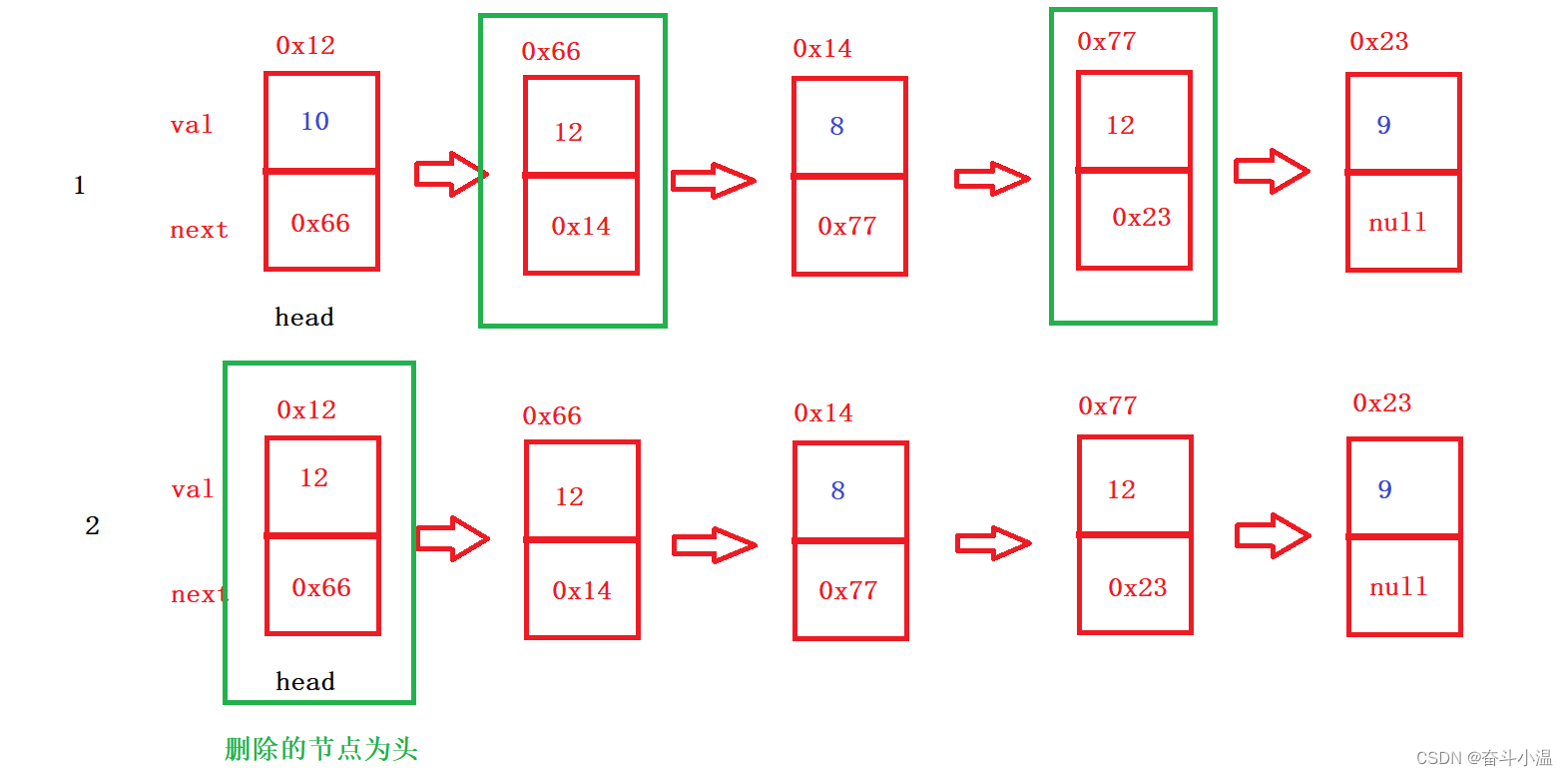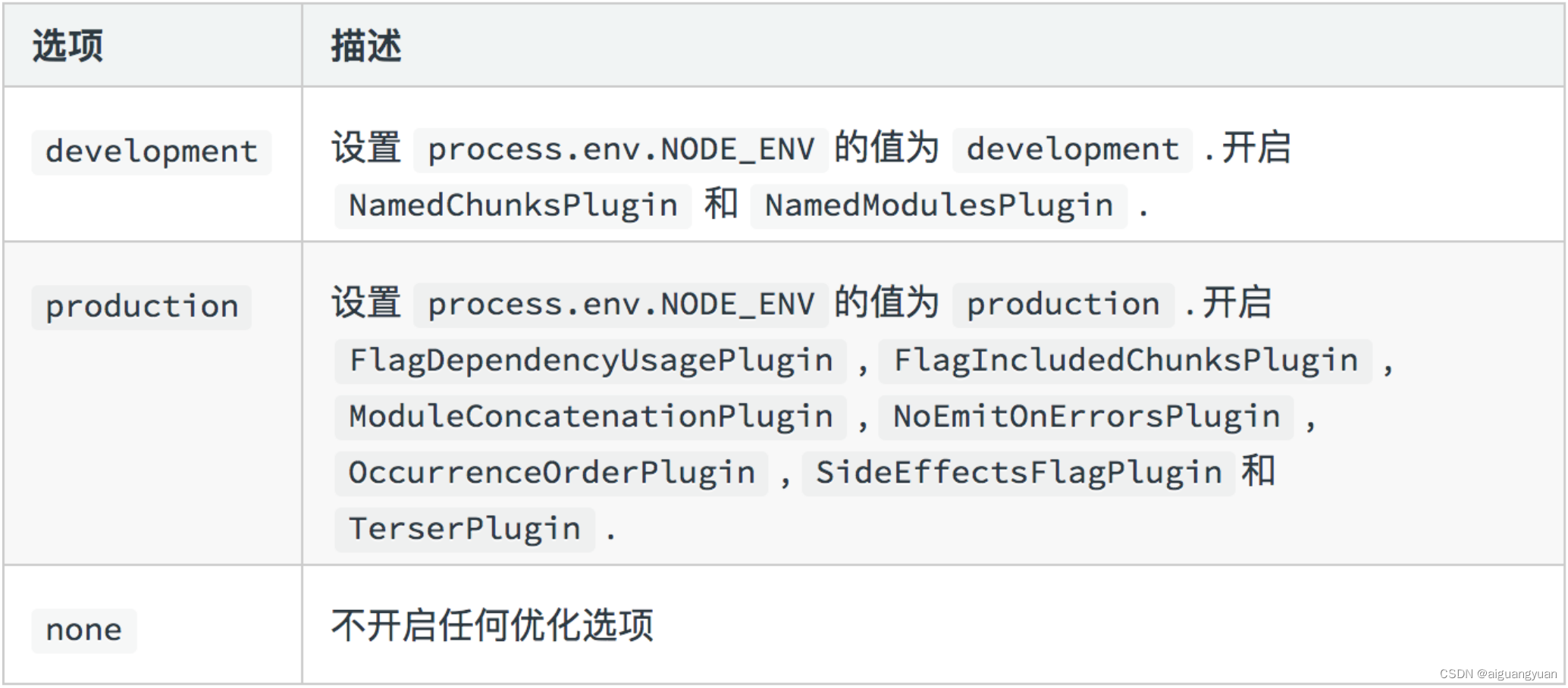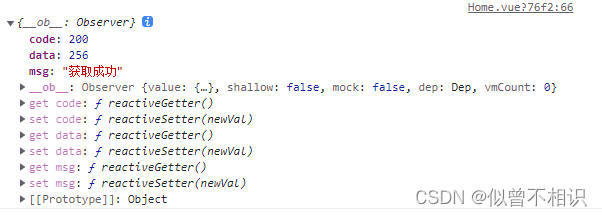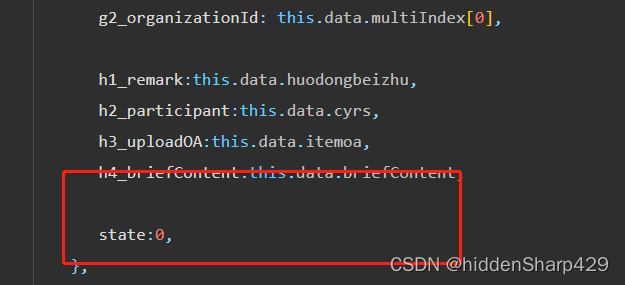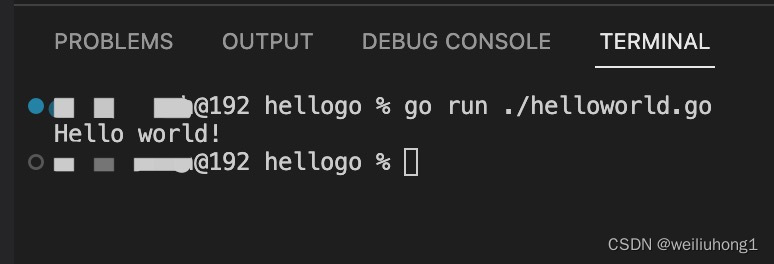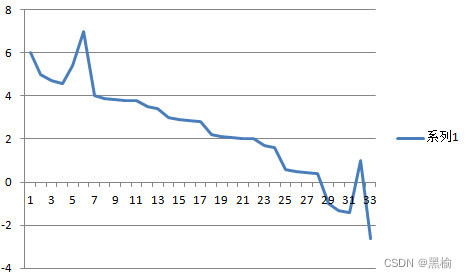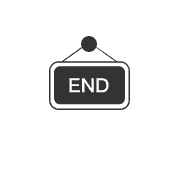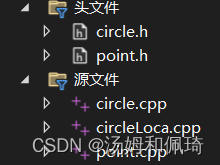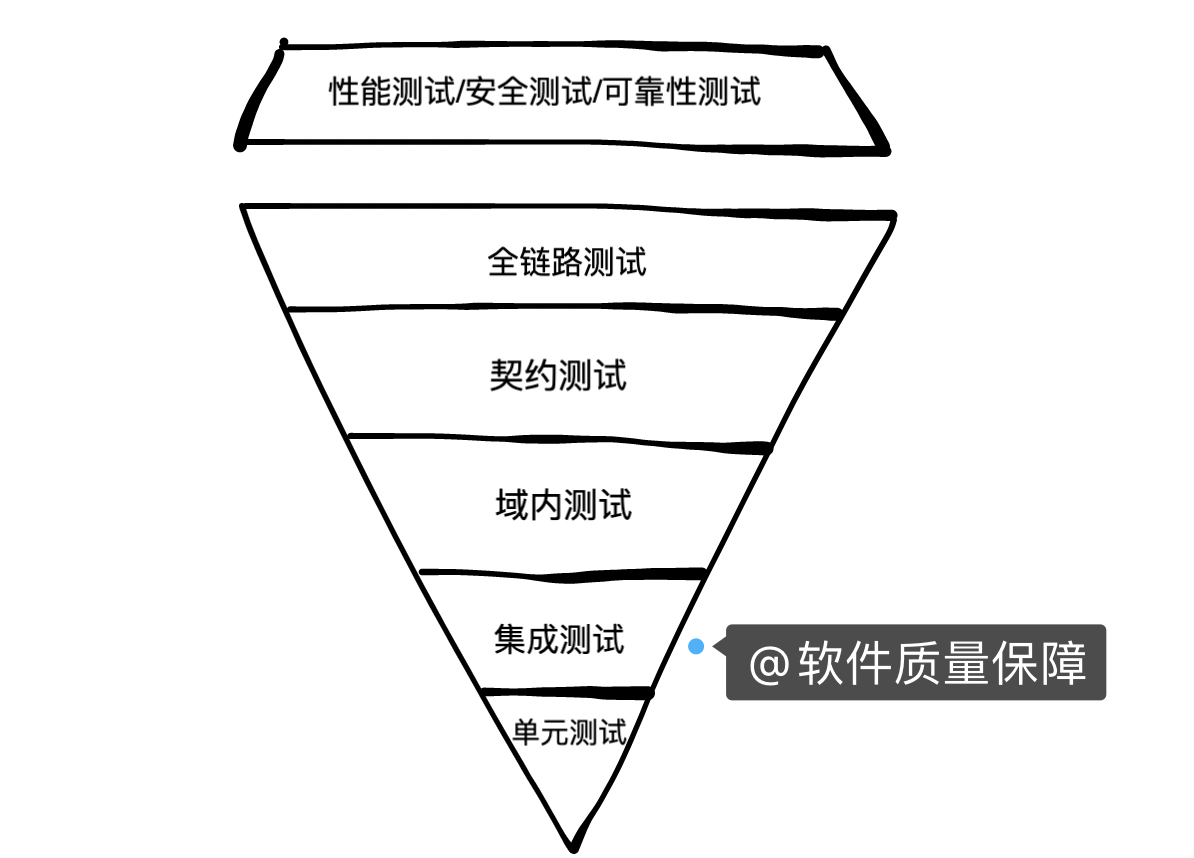文章目录
- Spring Session 架构及应用场景
- 为什么要spring-session
- SR340规范与spring-session的透明继承
- Spring Session探索
- 特点
- 核心 API
- servlet session 与 spring-session 关系
- webflux 与 spring session 的关系
- 基于 Servlet 的 Spring Session 实现
- 思考题
- 背景
- 1、注册到 Filter 链
- 2、注册为 Bean
- 3、获取 Session
- 可扩展性
- 基于 WebFlux 的 Session 实现分析
- @EnableSpringWebSession
- 实现 WebSession
- 实现 WebSessionStore
- Spring Redis Sessionn
- 思考题
- 初始化
- EnableRedisHttpSession
- RedisHttpSessionConfiguration
- 创建 Session
- 保存 Session
- 读取 Session
- 删除 session
- session 的过期
- session 事件机制
- spring boot 自动配置
Spring Session 架构及应用场景
为什么要spring-session
在传统单机web应用中,一般使用tomcat/jetty等web容器时,用户的session都是由容器管理。浏览器使用cookie中记录sessionId,容器根据sessionId判断用户是否存在会话session。这里的限制是,session存储在web容器中,被单台服务器容器管理。
但是网站主键演变,分布式应用和集群是趋势(提高性能)。此时用户的请求可能被负载分发至不同的服务器,此时传统的web容器管理用户会话session的方式即行不通。除非集群或者分布式web应用能够共享session,尽管tomcat等支持这样做。但是这样存在以下两点问题:
1、需要侵入web容器,提高问题的复杂
2、web容器之间同步session,内存消耗大,同步有延迟。
基于这些,必须提供新的可靠的集群分布式/集群session的解决方案,突破traditional-session单机限制(即web容器session方式,下面简称traditional-session),spring-session应用而生。
spring-session的核心思想在于此:将session从web容器中剥离,存储在独立的存储服务器中。目前支持多种形式的session存储器:Redis、Database、MogonDB等。session的管理责任委托给spring-session承担。当request进入web容器,根据request获取session时,由spring-session负责存存储器中获取session,如果存在则返回,如果不存在则创建并持久化至存储器中。
SR340规范与spring-session的透明继承
JSR340是Java Servlet 3.1的规范提案,其中定义了大量的api,包括:servlet、servletRequest/HttpServletRequest/HttpServletRequestWrapper、servletResponse/HttpServletResponse/HttpServletResponseWrapper、Filter、Session等,是标准的web容器需要遵循的规约,如tomcat/jetty/weblogic等等。
在日常的应用开发中,develpers也在频繁的使用servlet-api,比如:
以下的方式获取请求的session:
HttpServletRequest request = ...
HttpSession session = request.getSession(false);
其中HttpServletRequest和HttpSession都是servlet规范中定义的接口,web容器实现的标准。那如果引入spring-session,要如何获取session?
1、遵循servlet规范,同样方式获取session,对应用代码无侵入且对于developers透明化
2、全新实现一套session规范,定义一套新的api和session管理机制
两种方案都可以实现,但是显然第一种更友好,且具有兼容性。spring-session正是第一种方案的实现。
实现第一种方案的关键点在于做到透明和兼容
1、接口适配:仍然使用HttpServletRequest获取session,获取到的session仍然是HttpSession类型——适配器模式
2、类型包装增强:Session不能存储在web容器内,要外化存储——装饰模式
让人兴奋的是,以上的需求在Servlet规范中的扩展性都是予以支持!Servlet规范中定义一系列的接口都是支持扩展,同时提供Filter支撑扩展点。建议阅读《JavaTM Servlet Specification》。
Spring Session探索
主要从以下两个方面来说spring-session:
特点
spring-session在无需绑定web容器的情况下提供对集群session的支持。并提供对以下情况的透明集成:
1、HttpSession:容许替换web容器的HttpSession
2、WebSocket:使用WebSocket通信时,提供Session的活跃
3、WebSession:容许替换webflux的webSession
核心 API
spring session 核心 API 只有两个:
1、Session:session 对象
2、SessionRepository:session 的生命周期管理
public interface Session {
String getId();
String changeSessionId();
<T> T getAttribute(String attributeName);
Set<String> getAttributeNames();
void setAttribute(String attributeName, Object attributeValue);
void removeAttribute(String attributeName);
Instant getCreationTime();
void setLastAccessedTime(Instant lastAccessedTime);
Instant getLastAccessedTime();
void setMaxInactiveInterval(Duration interval);
Duration getMaxInactiveInterval();
boolean isExpired();
}
public interface SessionRepository<S extends Session> {
S createSession();
void save(S session);
S findById(String id);
void deleteById(String id);
}
servlet session 与 spring-session 关系

webflux 与 spring session 的关系

基于 Servlet 的 Spring Session 实现
思考题
1、spring session 被保存了两次,为什么?
背景
在对 Servelt 的 session 管理中,通过过滤器 SessionRepositoryFilter 来实现。SessionRepositoryFilter是一个标准过滤器,符合Servlet的规范定义,用来修改包装请求和响应。SessionRepositoryFilter 的实现包括三部分
1、SessionRepositoryFilter 注册到 Filter 链
2、SessionRepositoryFilter 注册为 Bean
3、请求过程中获取 session
4、请求结束保存 session
1、注册到 Filter 链
通过 AbstractHttpSessionApplicationInitializer 应用启动的时候,将 SessionRepositoryFilter 注册到过滤器。
注册到 Filter 链的 Filter 为 DelegatingFilterProxy,DelegatingFilterProxy 从 WebApplicationContext 获取 SessionRepositoryFilter实例,那么,SessionRepositoryFilter 必须注册为 Spring Bean。
2、注册为 Bean
通过 @EnableSpringHttpSession 注解将 SessionRepositoryFilter 注册为 Bean。该注解导入 SpringHttpSessionConfiguration 配置类。SpringHttpSessionConfiguration 注册 Bean:
1、SessionRepositoryFilter
2、SessionEventHttpSessionListenerAdapter
作为使用者,必须提供的 Bean 为 SessionRepository 和 HttpSessionListener,可选提供 HttpSessionIdResolver 和 CookieSerializer
3、获取 Session
传统 Web 容器获取HttpSession方法是
HttpServletRequest request = ...;
HttpSession session = request.getSession(true);
对应 spring session,SessionRepositoryRequestWrapper/SessionRepositoryResponseWrapper/HttpSessionWrapper 分别是 HttpServerletRequest/HttpServletResponse/HttpSession的包装器:包装原有的HttpServletRequest、HttpServletResponse,实现切换Session和透明继承HttpSession的关键之所在。
SessionRepositoryRequestWrapper 覆写了 HttpServletRequestWrapper 的 session 相关实现。其中,最关键的是 getSession 方法。
@Override
protected void doFilterInternal(HttpServletRequest request, HttpServletResponse response, FilterChain filterChain)
throws ServletException, IOException {
request.setAttribute(SESSION_REPOSITORY_ATTR, this.sessionRepository);
// 对请求进行包装,后续获取session,通过该 wrapper 实现
SessionRepositoryRequestWrapper wrappedRequest = new SessionRepositoryRequestWrapper(request, response);
// 对应答进行包装
SessionRepositoryResponseWrapper wrappedResponse = new SessionRepositoryResponseWrapper(wrappedRequest,
response);
try {
filterChain.doFilter(wrappedRequest, wrappedResponse);
}
finally {
// 保存 session 中,并设置 session 到 response 头中
wrappedRequest.commitSession();
}
}
getSession

1、从 request 的 CURRENT_SESSION_ATTR 属性中获取 HttpSessionWrapper,如果获取到,返回,否则继续下一步
2、httpSessionIdResolver 从 request 中解析 sessionId。其中 httpSessionIdResolver 支持 CookieHttpSessionIdResolver 和 HeaderHttpSessionIdResolver
3、从 sessionRepository 中根据 sessionId 查找 HttpSessionWrapper。如果找到,返回;否则继续下一步
4、通过 sessionRepository 创建 Session,并用 HttpSessionWrapper 包装,并保存到 request 的 attribte 属性 CURRENT_SESSION_ATTR 中,下次可以直接获取。
对应源码如下:
private final class SessionRepositoryRequestWrapper extends HttpServletRequestWrapper {
private final HttpServletResponse response;
private S requestedSession;
private boolean requestedSessionCached;
private String requestedSessionId;
private Boolean requestedSessionIdValid;
private boolean requestedSessionInvalidated;
private SessionRepositoryRequestWrapper(HttpServletRequest request, HttpServletResponse response) {
super(request);
this.response = response;
}
/**
* 保存 session
*/
private void commitSession() {
// 从 request 的 CURRENT_SESSION_ATTR 属性中获取 HttpSessionWrapper,如果获取到,返回,否则继续下一步
HttpSessionWrapper wrappedSession = getCurrentSession();
if (wrappedSession == null) {
if (isInvalidateClientSession()) {
SessionRepositoryFilter.this.httpSessionIdResolver.expireSession(this, this.response);
}
}
else {
S session = wrappedSession.getSession();
clearRequestedSessionCache();
SessionRepositoryFilter.this.sessionRepository.save(session);
String sessionId = session.getId();
if (!isRequestedSessionIdValid() || !sessionId.equals(getRequestedSessionId())) {
SessionRepositoryFilter.this.httpSessionIdResolver.setSessionId(this, this.response, sessionId);
}
}
}
@SuppressWarnings("unchecked")
private HttpSessionWrapper getCurrentSession() {
return (HttpSessionWrapper) getAttribute(CURRENT_SESSION_ATTR);
}
/**
* 设置到属性 CURRENT_SESSION_ATTR 中
*/
private void setCurrentSession(HttpSessionWrapper currentSession) {
if (currentSession == null) {
removeAttribute(CURRENT_SESSION_ATTR);
}
else {
setAttribute(CURRENT_SESSION_ATTR, currentSession);
}
}
@Override
public HttpSessionWrapper getSession(boolean create) {
// 从属性 CURRENT_SESSION_ATTR 中取
HttpSessionWrapper currentSession = getCurrentSession();
if (currentSession != null) {
return currentSession;
}
// 从 sessionRepository 中根据 sessionId 查找 HttpSessionWrapper。如果找到,设置CURRENT_SESSION_ATTR 属性后,返回;否则继续下一步
S requestedSession = getRequestedSession();
if (requestedSession != null) {
if (getAttribute(INVALID_SESSION_ID_ATTR) == null) {
requestedSession.setLastAccessedTime(Instant.now());
this.requestedSessionIdValid = true;
currentSession = new HttpSessionWrapper(requestedSession, getServletContext());
currentSession.markNotNew();
setCurrentSession(currentSession);
return currentSession;
}
}
else {
setAttribute(INVALID_SESSION_ID_ATTR, "true");
}
if (!create) {
return null;
}
if (SessionRepositoryFilter.this.httpSessionIdResolver instanceof CookieHttpSessionIdResolver
&& this.response.isCommitted()) {
throw new IllegalStateException("Cannot create a session after the response has been committed");
}
// 当 create 为 true 时,通过 sessionRepository 创建 Session,并用 HttpSessionWrapper 包装,并保存到 request 的 attribte 属性 CURRENT_SESSION_ATTR 中,下次可以直接获取。
S session = SessionRepositoryFilter.this.sessionRepository.createSession();
session.setLastAccessedTime(Instant.now());
currentSession = new HttpSessionWrapper(session, getServletContext());
setCurrentSession(currentSession);
return currentSession;
}
@Override
public HttpSessionWrapper getSession() {
return getSession(true);
}
private S getRequestedSession() {
if (!this.requestedSessionCached) {
List<String> sessionIds = SessionRepositoryFilter.this.httpSessionIdResolver.resolveSessionIds(this);
for (String sessionId : sessionIds) {
if (this.requestedSessionId == null) {
this.requestedSessionId = sessionId;
}
S session = SessionRepositoryFilter.this.sessionRepository.findById(sessionId);
if (session != null) {
this.requestedSession = session;
this.requestedSessionId = sessionId;
break;
}
}
this.requestedSessionCached = true;
}
return this.requestedSession;
}
private void clearRequestedSessionCache() {
this.requestedSessionCached = false;
this.requestedSession = null;
this.requestedSessionId = null;
}
}
4、保存 Session
SessionRepositoryFilter在包装HttpServletRequest后,执行FilterChain中使用finally保证请求的Session始终session会被提交,此提交操作中将sesionId设置到response的head中并将session持久化至存储器中。
private void commitSession() {
HttpSessionWrapper wrappedSession = getCurrentSession();
// 如果当前session为空,则删除cookie中的相应的sessionId
if (wrappedSession == null) {
if (isInvalidateClientSession()) {
SessionRepositoryFilter.this.httpSessionIdResolver.expireSession(this, this.response);
}
}
else {
S session = wrappedSession.getSession();
clearRequestedSessionCache();
// 持久化spring session至存储器
SessionRepositoryFilter.this.sessionRepository.save(session);
String sessionId = session.getId();
// 如果是新创建spring session,sessionId到response的cookie
if (!isRequestedSessionIdValid() || !sessionId.equals(getRequestedSessionId())) {
SessionRepositoryFilter.this.httpSessionIdResolver.setSessionId(this, this.response, sessionId);
}
}
}
详细参考 这里 这里
可扩展性
SessionRepositoryFilter 依赖 HttpSessionIdResolver,HttpSessionIdResolver 依赖 CookieSerializer。
HttpSessionIdResolver 和 CookieSerializer 都提供默认实现,用户可以自定义自己的实现。
基于 WebFlux 的 Session 实现分析
核心包括 Session 和 ReactiveSessionRepository 两个基类,核心是重写了 WebSession 和 WebSessionStore 的实现。整个 session 的管理,仍然依赖 WebSessionManager。
@EnableSpringWebSession
初始化 WebSessionManager 和 WebSessionIdResolver
实现 WebSession
通过 ReactiveSessionRepository、 Session 和 Map 实现 WebSession 接口
private class SpringSessionWebSession implements WebSession {
private final S session;
private final Map<String, Object> attributes;
private AtomicReference<State> state = new AtomicReference<>();
SpringSessionWebSession(S session, State state) {
Assert.notNull(session, "session cannot be null");
this.session = session;
this.attributes = new SpringSessionMap(session);
this.state.set(state);
}
@Override
public String getId() {
return this.session.getId();
}
@Override
public Mono<Void> changeSessionId() {
return Mono.defer(() -> {
this.session.changeSessionId();
return save();
});
}
@Override
public Map<String, Object> getAttributes() {
return this.attributes;
}
@Override
public void start() {
this.state.compareAndSet(State.NEW, State.STARTED);
}
@Override
public boolean isStarted() {
State value = this.state.get();
return (State.STARTED.equals(value) || (State.NEW.equals(value) && !getAttributes().isEmpty()));
}
@Override
public Mono<Void> invalidate() {
this.state.set(State.EXPIRED);
return SpringSessionWebSessionStore.this.sessions.deleteById(this.session.getId());
}
@Override
public Mono<Void> save() {
return SpringSessionWebSessionStore.this.sessions.save(this.session);
}
@Override
public boolean isExpired() {
if (this.state.get().equals(State.EXPIRED)) {
return true;
}
if (this.session.isExpired()) {
this.state.set(State.EXPIRED);
return true;
}
return false;
}
@Override
public Instant getCreationTime() {
return this.session.getCreationTime();
}
@Override
public Instant getLastAccessTime() {
return this.session.getLastAccessedTime();
}
@Override
public Duration getMaxIdleTime() {
return this.session.getMaxInactiveInterval();
}
@Override
public void setMaxIdleTime(Duration maxIdleTime) {
this.session.setMaxInactiveInterval(maxIdleTime);
}
}
实现 WebSessionStore
通过 ReactiveSessionRepository 实现 WebSessionStore 接口
public class SpringSessionWebSessionStore<S extends Session> implements WebSessionStore {
private final ReactiveSessionRepository<S> sessions;
private Clock clock = Clock.system(ZoneOffset.UTC);
public SpringSessionWebSessionStore(ReactiveSessionRepository<S> reactiveSessionRepository) {
Assert.notNull(reactiveSessionRepository, "reactiveSessionRepository cannot be null");
this.sessions = reactiveSessionRepository;
}
public void setClock(Clock clock) {
Assert.notNull(clock, "clock cannot be null");
this.clock = clock;
}
@Override
public Mono<WebSession> createWebSession() {
return this.sessions.createSession().map(this::createSession);
}
@Override
public Mono<WebSession> updateLastAccessTime(WebSession session) {
@SuppressWarnings("unchecked")
SpringSessionWebSession springSessionWebSession = (SpringSessionWebSession) session;
springSessionWebSession.session.setLastAccessedTime(this.clock.instant());
return Mono.just(session);
}
@Override
public Mono<WebSession> retrieveSession(String sessionId) {
return this.sessions.findById(sessionId)
.doOnNext((session) -> session.setLastAccessedTime(this.clock.instant())).map(this::existingSession);
}
@Override
public Mono<Void> removeSession(String sessionId) {
return this.sessions.deleteById(sessionId);
}
private SpringSessionWebSession createSession(S session) {
return new SpringSessionWebSession(session, State.NEW);
}
private SpringSessionWebSession existingSession(S session) {
return new SpringSessionWebSession(session, State.STARTED);
}
}
Spring Redis Sessionn
思考题
1、spring session 为 redis 实现的时候,是如何存储的?
2、redis 的过期存储无法做到及时性,spring session 如何解决这个问题的?
初始化
通过 @EnableRedisHttpSession 开启 Redis 对 spring session 的支持。这里通过导入 RedisHttpSessionConfiguration 注册了 Bean RedisIndexedSessionRepository 和RedisMessageListenerContainer,分别实现了 SessionRepository 和 HttpSessionListener。
EnableRedisHttpSession
@Retention(RetentionPolicy.RUNTIME)
@Target(ElementType.TYPE)
@Documented
@Import(RedisHttpSessionConfiguration.class)
@Configuration(proxyBeanMethods = false)
public @interface EnableRedisHttpSession {
// 默认 30 分钟
int maxInactiveIntervalInSeconds() default MapSession.DEFAULT_MAX_INACTIVE_INTERVAL_SECONDS;
// 用于区别不同的应用
String redisNamespace() default RedisIndexedSessionRepository.DEFAULT_NAMESPACE;
// 保持默认值即可,在异常场景下,可能导致数据丢失,从 session 的角度来说是可以接受的。
FlushMode flushMode() default FlushMode.ON_SAVE;
String cleanupCron() default RedisHttpSessionConfiguration.DEFAULT_CLEANUP_CRON;
SaveMode saveMode() default SaveMode.ON_SET_ATTRIBUTE;
}
RedisHttpSessionConfiguration
public class RedisHttpSessionConfiguration extends SpringHttpSessionConfiguration
implements BeanClassLoaderAware, EmbeddedValueResolverAware, ImportAware {
@Bean
public RedisIndexedSessionRepository sessionRepository() {
RedisTemplate<Object, Object> redisTemplate = createRedisTemplate();
RedisIndexedSessionRepository sessionRepository = new RedisIndexedSessionRepository(redisTemplate);
sessionRepository.setApplicationEventPublisher(this.applicationEventPublisher);
if (this.indexResolver != null) {
sessionRepository.setIndexResolver(this.indexResolver);
}
if (this.defaultRedisSerializer != null) {
sessionRepository.setDefaultSerializer(this.defaultRedisSerializer);
}
// 来自@EnableRedisHttpSession
sessionRepository.setDefaultMaxInactiveInterval(this.maxInactiveIntervalInSeconds);
if (StringUtils.hasText(this.redisNamespace)) {
sessionRepository.setRedisKeyNamespace(this.redisNamespace);
}
// 来自@EnableRedisHttpSession
sessionRepository.setFlushMode(this.flushMode);
// 来自@EnableRedisHttpSession
sessionRepository.setSaveMode(this.saveMode);
int database = resolveDatabase();
sessionRepository.setDatabase(database);
this.sessionRepositoryCustomizers
.forEach((sessionRepositoryCustomizer) -> sessionRepositoryCustomizer.customize(sessionRepository));
return sessionRepository;
}
@Bean
public RedisMessageListenerContainer springSessionRedisMessageListenerContainer(
RedisIndexedSessionRepository sessionRepository) {
RedisMessageListenerContainer container = new RedisMessageListenerContainer();
container.setConnectionFactory(this.redisConnectionFactory);
if (this.redisTaskExecutor != null) {
container.setTaskExecutor(this.redisTaskExecutor);
}
if (this.redisSubscriptionExecutor != null) {
container.setSubscriptionExecutor(this.redisSubscriptionExecutor);
}
container.addMessageListener(sessionRepository,
Arrays.asList(new ChannelTopic(sessionRepository.getSessionDeletedChannel()),
new ChannelTopic(sessionRepository.getSessionExpiredChannel())));
container.addMessageListener(sessionRepository,
Collections.singletonList(new PatternTopic(sessionRepository.getSessionCreatedChannelPrefix() + "*")));
return container;
}
@Bean
public InitializingBean enableRedisKeyspaceNotificationsInitializer() {
return new EnableRedisKeyspaceNotificationsInitializer(this.redisConnectionFactory, this.configureRedisAction);
}
// 解析 @EnableRedisHttpSession 设置属性
@Override
@SuppressWarnings("deprecation")
public void setImportMetadata(AnnotationMetadata importMetadata) {
Map<String, Object> attributeMap = importMetadata
.getAnnotationAttributes(EnableRedisHttpSession.class.getName());
AnnotationAttributes attributes = AnnotationAttributes.fromMap(attributeMap);
this.maxInactiveIntervalInSeconds = attributes.getNumber("maxInactiveIntervalInSeconds");
String redisNamespaceValue = attributes.getString("redisNamespace");
if (StringUtils.hasText(redisNamespaceValue)) {
this.redisNamespace = this.embeddedValueResolver.resolveStringValue(redisNamespaceValue);
}
FlushMode flushMode = attributes.getEnum("flushMode");
RedisFlushMode redisFlushMode = attributes.getEnum("redisFlushMode");
if (flushMode == FlushMode.ON_SAVE && redisFlushMode != RedisFlushMode.ON_SAVE) {
flushMode = redisFlushMode.getFlushMode();
}
this.flushMode = flushMode;
this.saveMode = attributes.getEnum("saveMode");
String cleanupCron = attributes.getString("cleanupCron");
if (StringUtils.hasText(cleanupCron)) {
this.cleanupCron = cleanupCron;
}
}
}
此时作为使用方,必须实现
RedisConnectionFactory:redis 连接工厂
可选实现
SessionRepositoryCustomizer:对 RedisIndexedSessionRepository 进行修改,根据情况实现。
ConfigureRedisAction:
Executor:Bean 名称为 springSessionRedisTaskExecutor。默认是 SimpleAsyncTaskExecutor,建议自己实现
Executor:Bean 名称为 springSessionRedisSubscriptionExecutor。默认是 SimpleAsyncTaskExecutor,建议实现。
RedisSerializer:Bean 名称为 springSessionDefaultRedisSerializer,默认序列化是 JDK 序列化,因此建议实现。
创建 Session
RedisSession 组合 MapSession 避免在每次读属性的时候都查 redis。这个优化的思路类似二级缓存,MapSession 没有过期和容量控制,容易导致内存溢出。
public RedisSession createSession() {
MapSession cached = new MapSession();
if (this.defaultMaxInactiveInterval != null) {
cached.setMaxInactiveInterval(Duration.ofSeconds(this.defaultMaxInactiveInterval));
}
RedisSession session = new RedisSession(cached, true);
session.flushImmediateIfNecessary();
return session;
}
保存 Session
每次保存
1、{keynamespace}:sessions:{sessionId}: creationTime(单位ms)、lastAccessedTime(单位 ms)、 maxInactiveInterval(单位 sec) 等其他自定义属性(自定义属性以 sessionAttr: 为前缀)
2、spring:session:{sessionId} 的过期时间为 lastAccessedTime + maxInactiveInterval (注:由于使用了绝对时间,如果存在时间跳变,会有问题。)
@Override
public void save(RedisSession session) {
session.save();
if (session.isNew) {
String sessionCreatedKey = getSessionCreatedChannel(session.getId());
this.sessionRedisOperations.convertAndSend(sessionCreatedKey, session.delta);
session.isNew = false;
}
}
private void save() {
saveChangeSessionId();
saveDelta();
}
private void saveDelta() {
if (this.delta.isEmpty()) {
return;
}
String sessionId = getId();
getSessionBoundHashOperations(sessionId).putAll(this.delta);
//...
this.delta = new HashMap<>(this.delta.size());
Long originalExpiration = (this.originalLastAccessTime != null)
? this.originalLastAccessTime.plus(getMaxInactiveInterval()).toEpochMilli() : null;
RedisIndexedSessionRepository.this.expirationPolicy.onExpirationUpdated(originalExpiration, this);
}
private void saveChangeSessionId() {
String sessionId = getId();
if (sessionId.equals(this.originalSessionId)) {
return;
}
if (!this.isNew) {
String originalSessionIdKey = getSessionKey(this.originalSessionId);
String sessionIdKey = getSessionKey(sessionId);
RedisIndexedSessionRepository.this.sessionRedisOperations.rename(originalSessionIdKey,
sessionIdKey);
String originalExpiredKey = getExpiredKey(this.originalSessionId);
String expiredKey = getExpiredKey(sessionId);
RedisIndexedSessionRepository.this.sessionRedisOperations.rename(originalExpiredKey, expiredKey);
}
this.originalSessionId = sessionId;
}
读取 Session
@Override
public RedisSession findById(String id) {
return getSession(id, false);
}
private RedisSession getSession(String id, boolean allowExpired) {
Map<Object, Object> entries = getSessionBoundHashOperations(id).entries();
if (entries.isEmpty()) {
return null;
}
MapSession loaded = loadSession(id, entries);
if (!allowExpired && loaded.isExpired()) {
return null;
}
RedisSession result = new RedisSession(loaded, false);
result.originalLastAccessTime = loaded.getLastAccessedTime();
return result;
}
private MapSession loadSession(String id, Map<Object, Object> entries) {
MapSession loaded = new MapSession(id);
for (Map.Entry<Object, Object> entry : entries.entrySet()) {
String key = (String) entry.getKey();
if (RedisSessionMapper.CREATION_TIME_KEY.equals(key)) {
loaded.setCreationTime(Instant.ofEpochMilli((long) entry.getValue()));
}
else if (RedisSessionMapper.MAX_INACTIVE_INTERVAL_KEY.equals(key)) {
loaded.setMaxInactiveInterval(Duration.ofSeconds((int) entry.getValue()));
}
else if (RedisSessionMapper.LAST_ACCESSED_TIME_KEY.equals(key)) {
loaded.setLastAccessedTime(Instant.ofEpochMilli((long) entry.getValue()));
}
else if (key.startsWith(RedisSessionMapper.ATTRIBUTE_PREFIX)) {
loaded.setAttribute(key.substring(RedisSessionMapper.ATTRIBUTE_PREFIX.length()), entry.getValue());
}
}
return loaded;
}
删除 session
根据 sessionId 删除即可
public void deleteById(String sessionId) {
String key = getSessionKey(sessionId);
this.sessionRedisOperations.delete(key);
}
session 的过期
Redis的强大之处在于支持KeySpace Notifiction——键空间通知。即可以监视某个key的变化,如删除、更新、过期。当key发生上述行为是,以便可以接受到变化的通知做出相应的处理。Redis中处理key的过期有[两种方式](expire 命令 – Redis中国用户组(CRUG)):
1、当访问时发现其过期
2、Redis后台逐步查找过期键
后台逐步查找过期键,无法保证key的过期时间抵达后立即生成过期事件。为了保证 key 过期能够立即通知,
spring-session 处理方式
1、 增加 spring:session:sessions:expires:${sessionId} 和 spring:session:expirations:1439245080000
2、 spring-session 中有个定时任务,每个整分钟都会查询相应的 spring:session:expirations:整分钟的时间戳 中的过期SessionId,
3、访问一次这个 sessionId,即 spring:session:sessions:expires:${sessionId},以便能够让Redis及时的产生key过期事件——即Session过期事件。
相关源码如下
void cleanExpiredSessions() {
long now = System.currentTimeMillis();
long prevMin = roundDownMinute(now);
if (logger.isDebugEnabled()) {
logger.debug("Cleaning up sessions expiring at " + new Date(prevMin));
}
String expirationKey = getExpirationKey(prevMin);
Set<Object> sessionsToExpire = this.redis.boundSetOps(expirationKey).members();
this.redis.delete(expirationKey);
for (Object session : sessionsToExpire) {
String sessionKey = getSessionKey((String) session);
touch(sessionKey);
}
}
/**
* By trying to access the session we only trigger a deletion if it the TTL is
* expired. This is done to handle
* https://github.com/spring-projects/spring-session/issues/93
* @param key the key
*/
private void touch(String key) {
this.redis.hasKey(key);
}
redis hash:key 为 {namespace:spring:session}:sessions:{sessionId}
redis set :key 为 {namespace:spring:session}:sessions:expirations:{expiration} 其中 expiration 为 key 过期的当前分钟;value 为 expires:{sessionId} 的集合
redis set: key 为 {namespace:spring:session}:sessions:expires:{sessionId} value 为空字符,过期时间为 MaxInactiveInterval
redis set:key 为 {namespace:spring:session}:index:FindByIndexNameSessionRepository.PRINCIPAL_NAME_INDEX_NAME:{principalName} value 为 sessionId 集合
session 事件机制
1、通过 ConfigureNotifyKeyspaceEventsAction 注册 redis 配置 notify-keyspace-events: Egx
2、每个实例的 RedisIndexedSessionRepository 实现 MessageListener,监听消息。
3、创建事件
3.1、RedisIndexedSessionRepository.save() 发布创建事件通过 pub/sub 发布{namespace}:event:{database}:created:{sessionId} 事件
3.2、RedisIndexedSessionRepository.onMessage() 接收 {namespace}:event:{database}:created:{sessionId} Redis 事件,发布 spring SessionCreatedEvent 事件
4、删除事件:RedisIndexedSessionRepository.onMessage() 接收 channel __keyevent@ + this.database + __:del Redis 事件,发布 spring SessionDeletedEvent 事件
5、过期事件:RedisIndexedSessionRepository.onMessage() 接收 channel __keyevent@ + this.database + __:expired Redis 事件,发布 spring SessionExpiredEvent 事件
spring boot 自动配置
SessionStoreMappings默认注册了Redis、MongoDB、JDBC、Hazelcast,通过 spring.session.store-type 决定使用哪种存储。
1、自动配置类
SessionAutoConfiguration
RedisHttpSessionConfiguration
2、相关配置类
SessionProperties
RedisSessionProperties
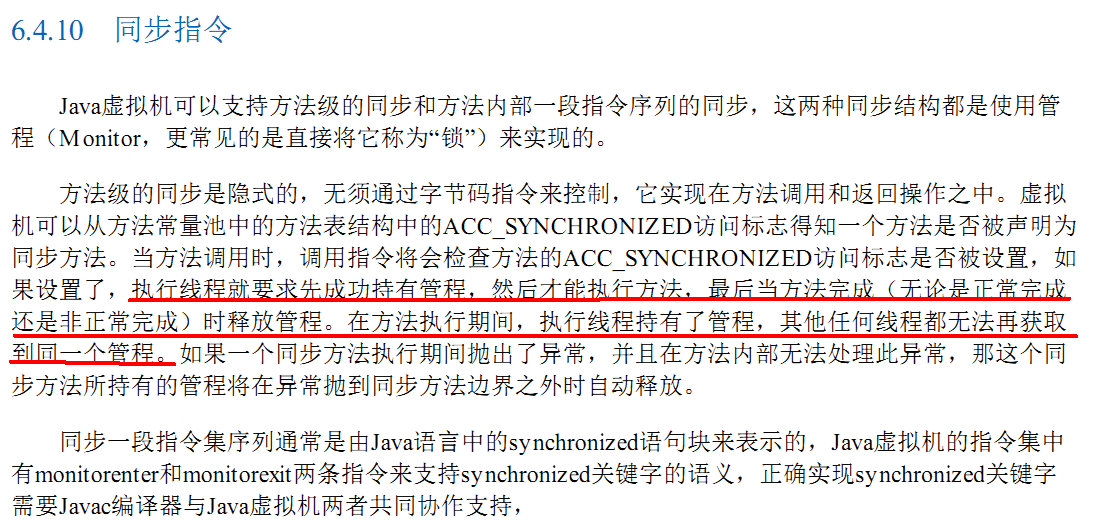
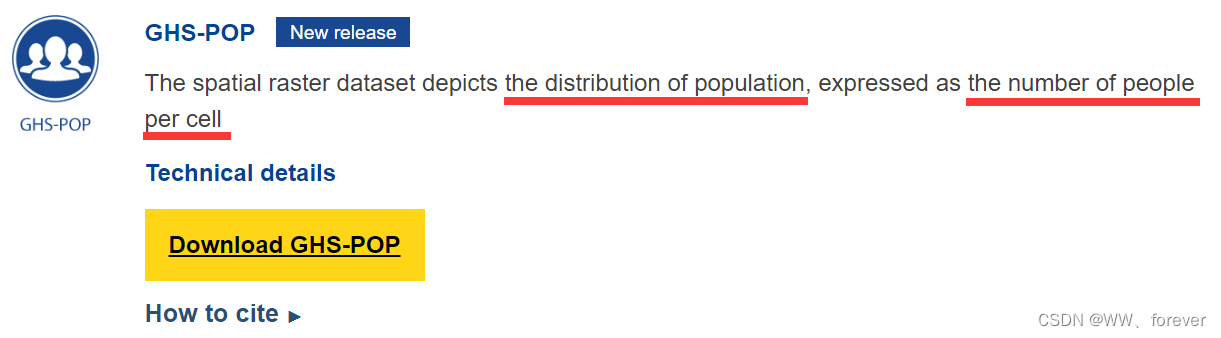
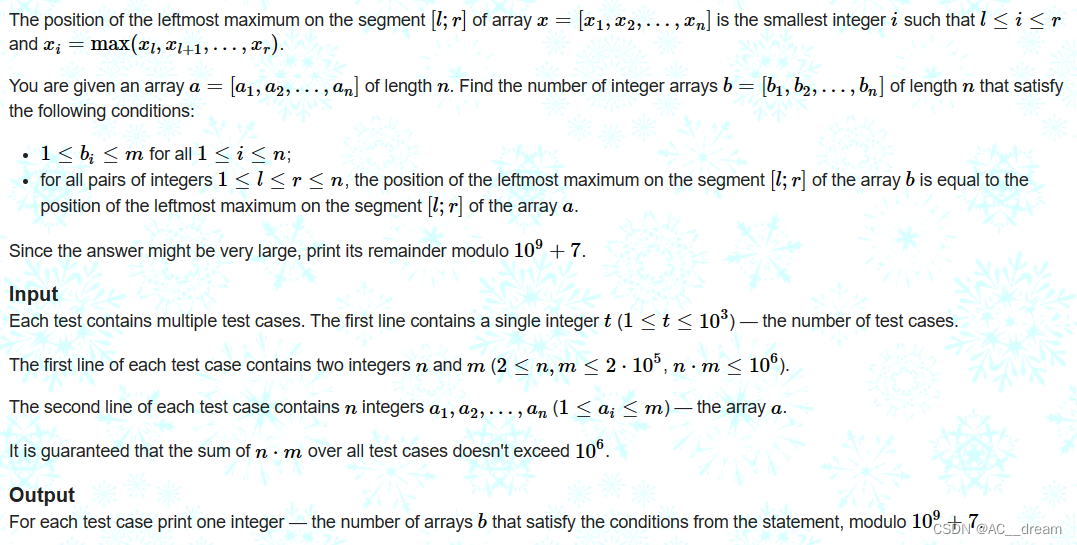
![[Python从零到壹] 六十一.图像识别及经典案例篇之基于纹理背景和聚类算法的图像分割](https://img-blog.csdnimg.cn/dbe8e250f7004ee1b3b120ae0974280c.png#pic_center)