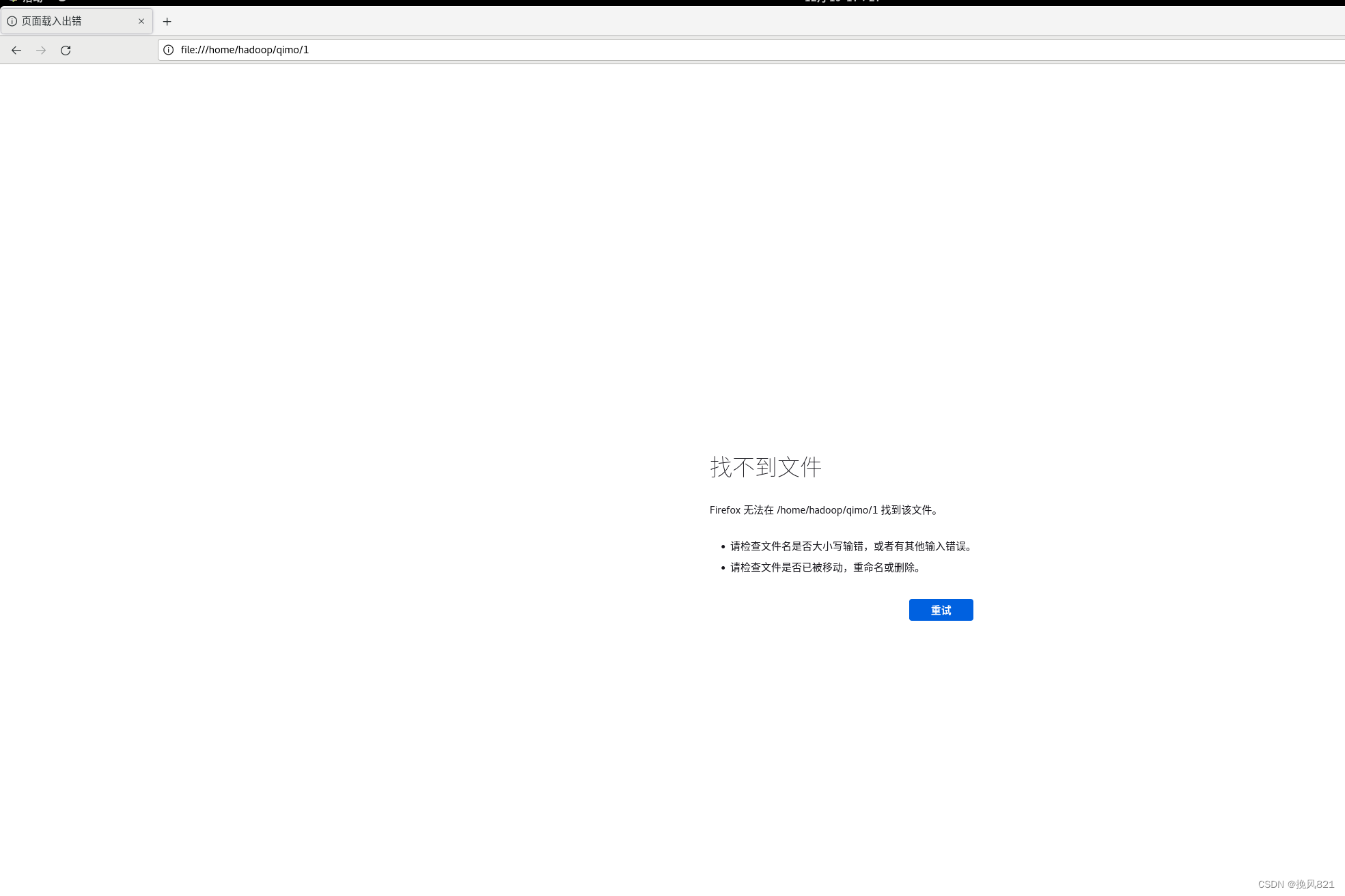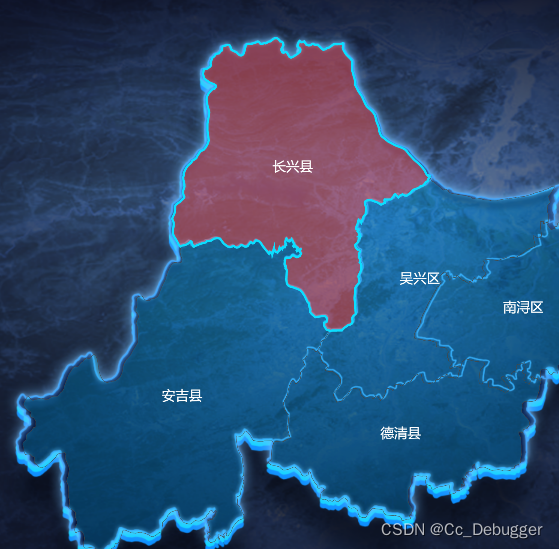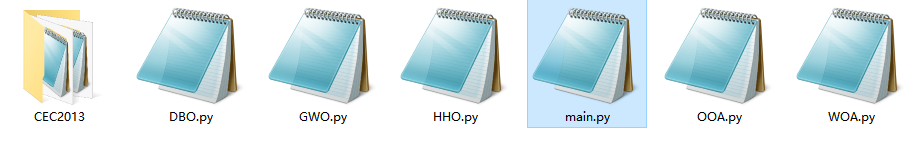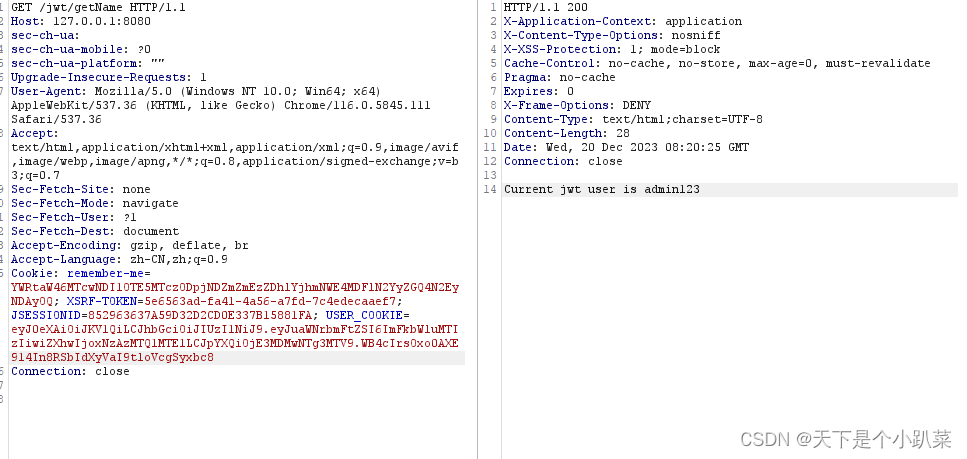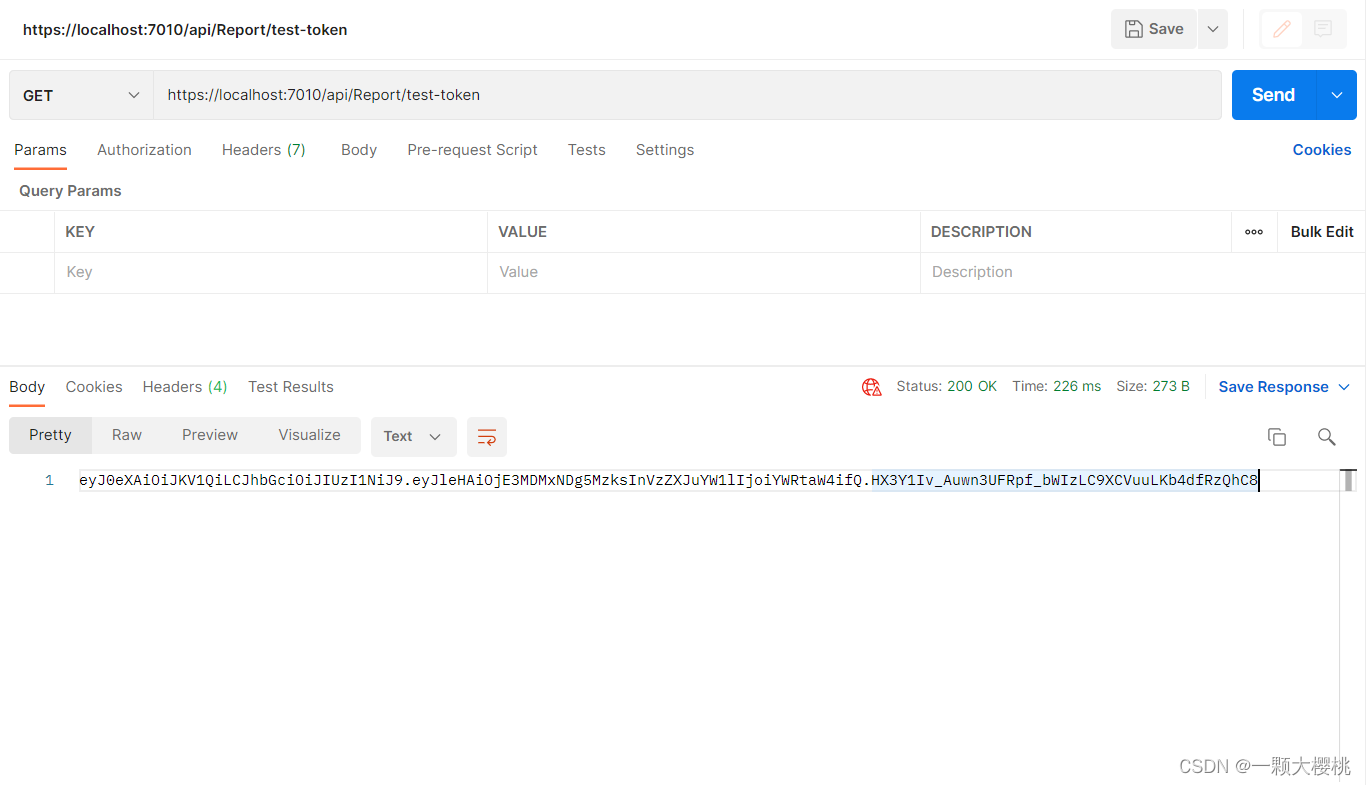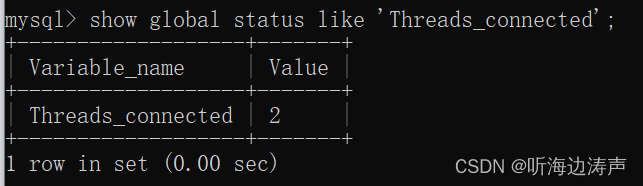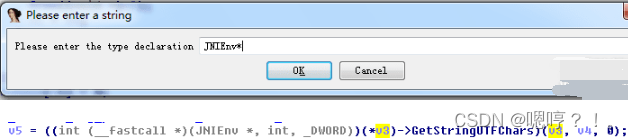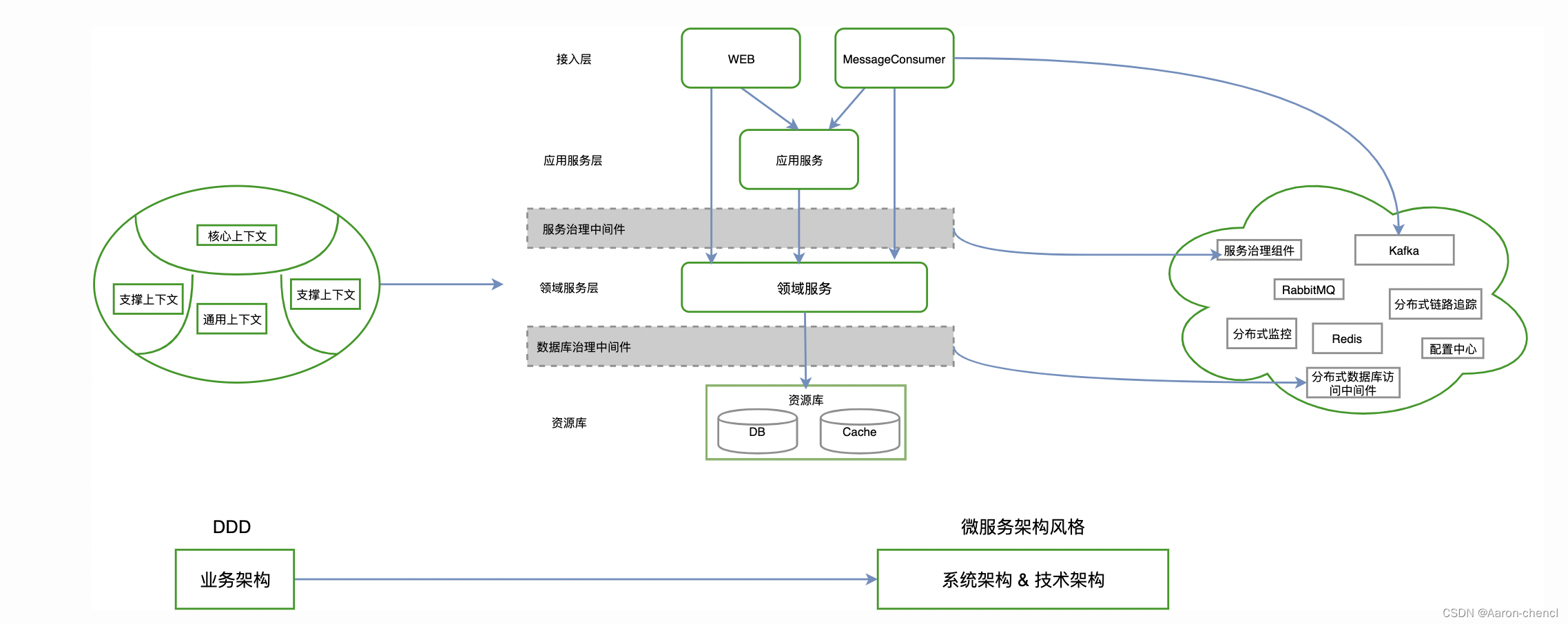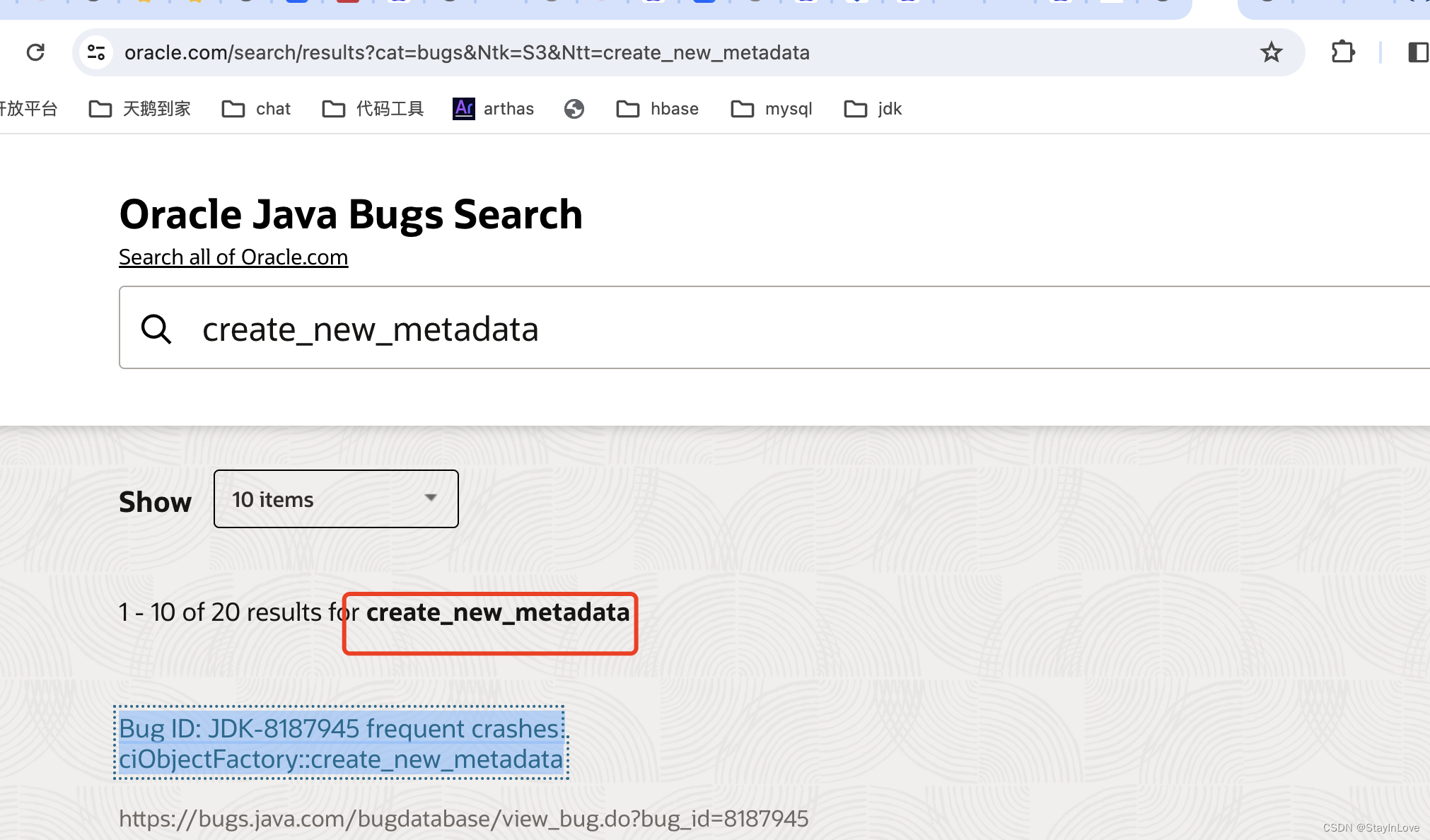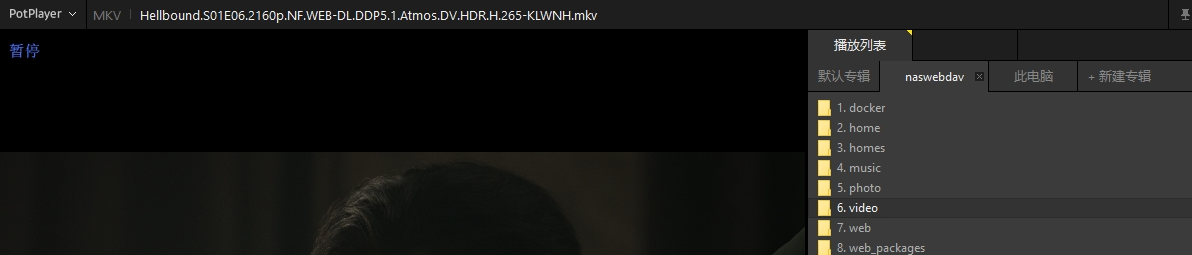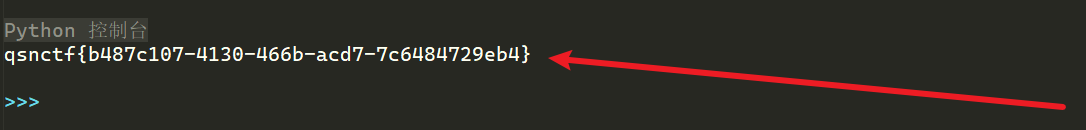参考文章:https://blog.csdn.net/baixingyubxy/article/details/125964986?spm=1001.2014.3001.5506
上面是详细讲解,我这篇是总结了他的代码,因为他没给整体代码
所有代码:
#include <stdio.h>
#include <stdlib.h>
#include <pthread.h>
#include <sys/types.h>
#include <sys/ipc.h>
#include <sys/msg.h>
#include <sys/shm.h>
#include <sys/sem.h>
#include <unistd.h>
#include <string.h>
#include <sys/socket.h>
#include <arpa/inet.h>
#include <sys/epoll.h>
#include <fcntl.h>
#include <signal.h>
#define MAXFD 1024
#define PATH "/home/hadoop/qimo/"
struct mess {
int type;
int c;
};
// 声明get_filename函数
char* get_filename(char buff[]);
int sockfd, msgid, epfd;
void sig_fun(int signo)
{
printf("got a signal %d\n", signo);
}
int socket_init()
{
int sockfd = socket(AF_INET, SOCK_STREAM, 0);
if (sockfd == -1)
{
return -1;
}
struct sockaddr_in saddr;
memset(&saddr, 0, sizeof(saddr));
saddr.sin_family = AF_INET;
saddr.sin_port = htons(8080);
saddr.sin_addr.s_addr = inet_addr("0.0.0.0");
int res = bind(sockfd, (struct sockaddr*)&saddr, sizeof(saddr));
if (res == -1)
{
printf("bind err\n");
return -1;
}
res = listen(sockfd, 5);
if (res == -1)
{
return -1;
}
return sockfd;
}
void* loop_thread(void* arg)
{
while (1)
{
struct mess m;
msgrcv(msgid, &m, sizeof(int), 1, 0);//从消息队列中读取消息
int c = m.c;
if (c == sockfd)
{
struct sockaddr_in caddr;
int len = sizeof(caddr);
int cli = accept(sockfd, (struct sockaddr*)&caddr, &len);
if (cli < 0)
{
continue;
}
epoll_add(epfd, cli);
}
else
{
char buff[1024] = { 0 };
int n = recv(c, buff, 1023, 0);
if (n <= 0)
{
epoll_del(epfd, c);//调用移除描述符函数
close(c);
printf("close\n");
continue;
}
char* filename = get_filename(buff);//调用资源名获取函数
if (filename == NULL)
{
send_404status(c);//调用发送错误应答报文函数
epoll_del(epfd, c);//调用移除描述符函数
close(c);
continue;
}
printf("filename:%s\n", filename);
if (send_httpfile(c, filename) == -1)//调用发送正确应答报文函数
{
printf("主动关闭连接\n");
epoll_del(epfd, c);
close(c);
continue;
}
}
epoll_mod(epfd, c);//调用重置函数
}
}
//添加描述符函数
void epoll_add(int epfd, int fd)
{
struct epoll_event ev;
ev.data.fd = fd;
ev.events = EPOLLIN | EPOLLONESHOT;
if (epoll_ctl(epfd, EPOLL_CTL_ADD, fd, &ev) == -1)
{
printf("epoll add err\n");
}
}
//移除描述符函数
void epoll_del(int epfd, int fd)
{
if (epoll_ctl(epfd, EPOLL_CTL_DEL, fd, NULL) == -1)
{
printf("epoll del err\n");
}
}
//重置描述符函数
void epoll_mod(int epfd, int fd)
{
struct epoll_event ev;
ev.data.fd = fd;
ev.events = EPOLLIN | EPOLLONESHOT;
if (epoll_ctl(epfd, EPOLL_CTL_MOD, fd, &ev) == -1)
{
printf("epoll mod err\n");
}
}
char* get_filename(char buff[])
{
char* ptr = NULL;
char* s = strtok_r(buff, " ", &ptr);
if (s == NULL)
{
printf("请求报文错误\n");
return NULL;
}
printf("请求方法:%s\n", s);
s = strtok_r(NULL, " ", &ptr);
if (s == NULL)
{
printf("请求报文 无资源名字\n");
return NULL;
}
if (strcmp(s, "/") == 0)
{
return "/index.html";
}
return s;
}
int send_httpfile(int c, char* filename)
{
if (filename == NULL || c < 0)
{
send(c, "err", 3, 0);
return -1;
}
char path[128] = { PATH };
strcat(path, filename); // /home/ubuntu/ligong/day12/index.hmtl
int fd = open(path, O_RDONLY);
if (fd == -1)
{
send_404status(c);
return -1;
}
int size = lseek(fd, 0, SEEK_END);
lseek(fd, 0, SEEK_SET);
char head_buff[512] = { "HTTP/1.1 200 OK\r\n" };
strcat(head_buff, "Server: myhttp\r\n");
sprintf(head_buff + strlen(head_buff), "Content-Length: %d\r\n", size);
strcat(head_buff, "\r\n"); //分隔报头和数据 空行
send(c, head_buff, strlen(head_buff), 0);
printf("send file:\n%s\n", head_buff);
int num = 0;
char data[1024] = { 0 };
while ((num = read(fd, data, 1024)) > 0)
{
send(c, data, num, 0);
}
close(fd);
return 0;
}
int send_404status(int c)
{
int fd = open("err404.html", O_RDONLY);
if (fd == -1)
{
send(c, "404", 3, 0);
return 0;
}
int size = lseek(fd, 0, SEEK_END);
lseek(fd, 0, SEEK_SET);
char head_buff[512] = { "HTTP/1.1 404 Not Found\r\n" };
strcat(head_buff, "Server: myhttp\r\n");
sprintf(head_buff + strlen(head_buff), "Content-Length: %d\r\n", size);
strcat(head_buff, "\r\n"); //分隔报头和数据 空行
send(c, head_buff, strlen(head_buff), 0);
char data[1024] = { 0 };
int num = 0;
while ((num = read(fd, data, 1024)) > 0)
{
send(c, data, num, 0);
}
close(fd);
return 0;
}
int main()
{
signal(SIGPIPE, sig_fun);
sockfd = socket_init();
if (sockfd == -1)
{
exit(0);
}
msgid = msgget((key_t)1234, IPC_CREAT | 0600);
if (msgid == -1)
{
exit(0);
}
pthread_t id[4];
for (int i = 0; i < 4; i++) //循环创建线程池
{
pthread_create(&id[i], NULL, loop_thread, NULL);
}
epfd = epoll_create(MAXFD); //创建内核事件表
if (epfd == -1)
{
printf("create epoll err\n");
exit(0);
}
epoll_add(epfd, sockfd); //调用封装的函数添加描述符和事件
struct epoll_event evs[MAXFD];
while (1)
{
int n = epoll_wait(epfd, evs, MAXFD, -1); //获取就绪描述符
if (n == -1)
{
continue;
}
else
{
struct mess m;
m.type = 1;
for (int i = 0; i < n; i++)
{
m.c = evs[i].data.fd;
if (evs[i].events & EPOLLIN)
{
msgsnd(msgid, &m, sizeof(int), 0); //向消息队列发送消息
}
}
}
}
}
编译命令
我的源代码名字是 test1.c
gcc -pthread test1.c -o test1
修改内容
文件夹所有内容如下”

添加index.html
<html>
<head>
<meta charset=utf8>
<title>baixingyu</title>
</head>
<body background="R-C.jpg">
<center>
<h2>nazhanpeng--hhhhh</h2>
</center>
<input style="width:300px;height:150px;text-align-center;font-size:30px" type="text" placeholder="请输入用户名">
<input style="width:300px;height:150px;text-align-center;font-size:30px" type="password" placeholder="请输入密码">
<a href="test.html">下一页</a>
</body>
</html>
添加test.html
<html>
<head>
<meta charset=utf8>
<title>测试</title>
</head>
<body>
<center>
<h2>小狗小狗
</center>
<a href="index.html">返回</a>
</body>
</html>
添加:err404.html
<html>
<head>
<meta charset=utf8>
<title>访问失败</title>
</head>
<body background="1.jpg">
<center>
<h2>页面走丢了</h2>
</center>
</body>
</html>
修改访问路径
改成你的存放源文件的目录
命令 pwd

修改端口号
查看端口号是否占用,如果有返回值就是占用,没有显示就是没有占用,被占用了自行修改就可以
sudo netstat -tuln | grep :8080
当前目录上传两张图片
1张改名为1.jpg
1张改名为R-C.jpg
mv 原来的图片.jpg 要改的名字.jpg
访问演示:
index.html

test.html

小bug:访问不存在的页面,没有出现err404.html
可以自行修改,