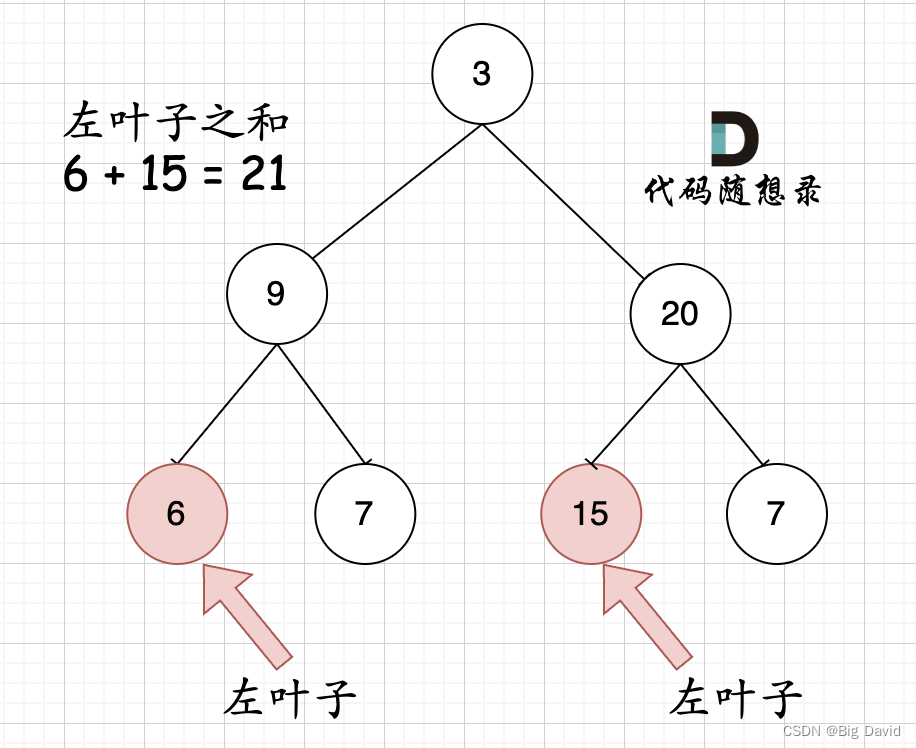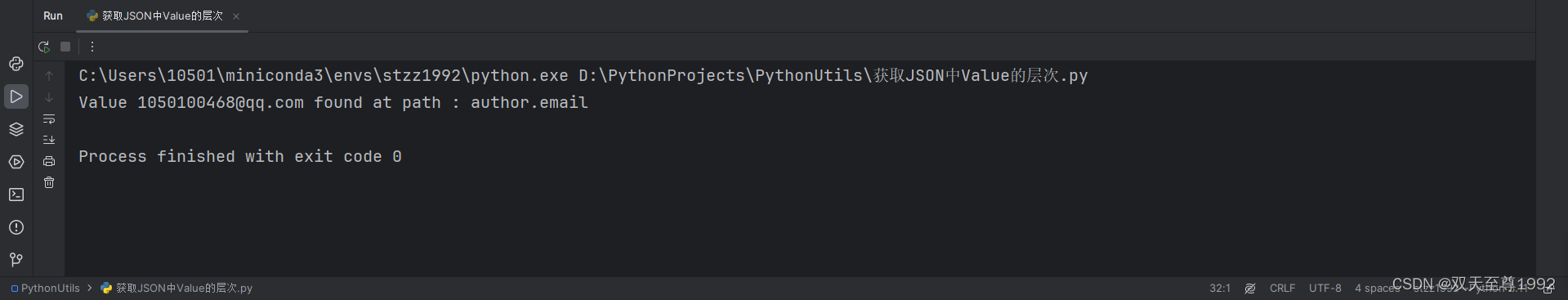< tr>
< e- td : required= "!read" label>
< span> 地区:< / span>
< / e- td>
< td>
< div
class = "table-cell-flex"
style= "width:450px"
v- if = "!read && this.data.nationCode == 148"
>
< el- form- item prop= "nationCode" class = "address" >
< el- select
placeholder= "国家"
v- model= "data.nationCode"
@change= "getprovince(data.nationCode, 1)"
>
< el- option
v- for = "item in nationList"
: key= "item.code"
: label= "item.codeName"
: value= "item.codeCode"
>
< / el- option>
< / el- select>
< / el- form- item>
< el- form- item prop= "proviceCode" class = "address" >
< el- select
placeholder= "省级地区"
v- model= "data.proviceCode"
@change= "getCityList(data.proviceCode, 1)"
>
< el- option
v- for = "item in proviceList"
: key= "item.code"
: label= "item.codeName"
: value= "item.codeCode"
>
< / el- option>
< / el- select>
< / el- form- item>
< el- form- item class = "el-form-item" prop= "cityCode" >
< el- select
placeholder= "市级地区"
v- model= "data.cityCode"
@change= "getCountyList(data.cityCode, 1)"
>
< el- option
v- for = "item in cityList"
: key= "item.code"
: label= "item.codeName"
: value= "item.codeCode"
>
< / el- option>
< / el- select>
< / el- form- item>
< el- form- item class = "el-form-item" prop= "countyCode" >
< el- select
@change= "getCountyName(data.countyCode, 1)"
v- model= "data.countyCode"
placeholder= "区级地区"
>
< el- option
v- for = "item in countyList"
: key= "item.code"
: label= "item.codeName"
: value= "item.codeCode"
>
< / el- option>
< / el- select>
< / el- form- item>
< / div>
< div
class = "table-cell-flex"
style= "width:450px"
v- else - if = "!read && this.data.nationCode != 148"
>
< el- form- item prop= "nationCode" class = "address" >
< el- select
placeholder= "国家"
v- model= "data.nationCode"
@change= "getprovince(data.nationCode, 1)"
>
< el- option
v- for = "item in nationList"
: key= "item.code"
: label= "item.codeName"
: value= "item.codeCode"
>
< / el- option>
< / el- select>
< / el- form- item>
< div class = "el-form-item" >
< el- form- item class = "address" >
< el- select
placeholder= "省级地区"
v- model= "data.proviceCode"
@change= "getCityList(data.proviceCode, 1)"
>
< el- option
v- for = "item in proviceList"
: key= "item.code"
: label= "item.codeName"
: value= "item.codeCode"
>
< / el- option>
< / el- select>
< / el- form- item>
< / div>
< div class = "el-form-item" >
< el- form- item class = "el-form-item" >
< el- select
placeholder= "市级地区"
v- model= "data.cityCode"
@change= "getCountyList(data.cityCode, 1)"
>
< el- option
v- for = "item in cityList"
: key= "item.code"
: label= "item.codeName"
: value= "item.codeCode"
>
< / el- option>
< / el- select>
< / el- form- item>
< / div>
< div class = "el-form-item" >
< el- form- item class = "el-form-item" >
< el- select
@change= "getCountyName(data.countyCode, 1)"
v- model= "data.countyCode"
placeholder= "区级地区"
>
< el- option
v- for = "item in countyList"
: key= "item.code"
: label= "item.codeName"
: value= "item.codeCode"
>
< / el- option>
< / el- select>
< / el- form- item>
< / div>
< / div>
< span v- else >
< template v- if = "data.nationProviceCityName" >
< span
: style= "
equal (
'nationProviceCityName' ,
data. nationProviceCityName
)
"
>
{ { data. nationProviceCityName } }
< / span>
< / template>
< template v- else - if = "data.regProvinceAndCityAndCountyName" >
< span
: style= "
equal (
'regProvinceAndCityAndCountyName' ,
data. regProvinceAndCityAndCountyName
)
"
> { { data. regProvinceAndCityAndCountyName } } < / span
>
< / template>
< template v- else >
< span : style= "equal('proviceName', data.proviceName)" > { {
data. proviceName
} } < / span>
< span : style= "equal('cityName', data.cityName)" > { {
data. cityName
} } < / span>
< span : style= "equal('countyName', data.countyName)" > { {
data. countyName
} } < / span>
< / template>
< / span>
< / td>
< e- td : required= "!read" label>
< span> 详细地址:< / span>
< / e- td>
< td>
< div class = "table-cell-flex" >
< el- form- item v- if = "!read" prop= "compAddress" >
< el- input
v- model= "data.compAddress"
@keydown. delete. native= "onDeleteKeyDown"
@keydown. native= "onKeyDown"
@compositionstart. native= "onCompositionStart"
@compositionend. native= "compositionend"
placeholder= "请输入详细地址"
> < / el- input>
< / el- form- item>
< span
v- else
: style= "equal('compAddress', data.compAddress)"
> { { data. compAddress } } < / span
>
< / div>
< / td>
< / tr>
watch : {
'data.nationCode' : {
handler : function ( newval, oldval ) {
console. log ( newval, 'new' )
console. log ( oldval, 'old' )
if ( newval) {
this . getprovince ( newval)
}
} ,
immediate : true
} ,
'data.proviceCode' : {
handler : function ( newval, oldval ) {
console. log ( newval, 'new' )
console. log ( oldval, 'old' )
if ( newval) {
this . getCityList ( newval)
}
} ,
immediate : true
} ,
'data.cityCode' : {
handler : function ( newval, oldval ) {
console. log ( newval, 'new' )
console. log ( oldval, 'old' )
if ( newval) {
this . getCountyList ( newval)
}
} ,
immediate : true
} ,
'data.countyCode' : {
handler : function ( newval ) {
if ( newval) {
this . getCountyName ( newval)
}
} ,
immediate : true
} ,
} ,
methods : {
async getnationList ( ) {
let params = {
classCode : 'countryRegionsAndProvinces' ,
higherCode : 0
}
let data = await this . $api. common. getDictionary ( params)
if ( data) {
this . nationList = data
}
} ,
async getprovince ( val, isempty ) {
let params = {
classCode : 'countryRegionsAndProvinces' ,
higherCode : val
}
let data = await this . $api. common. getDictionary ( params)
if ( data) {
this . proviceList = data
if ( isempty == 1 ) {
this . proviceName = ''
this . cityName = ''
this . countyName = ''
this . data. compAddress = ''
this . data. proviceCode = ''
this . data. cityCode = ''
this . data. countyCode = ''
this . cityList = [ ]
this . countyList = [ ]
}
} ,
async getCityList ( code, isempty ) {
let params = {
classCode : 'countryRegionsAndProvinces' ,
higherCode : code
}
let data = await this . $api. common. getDictionary ( params)
if ( data) {
this . cityList = data
if ( isempty == 1 ) {
this . cityName = ''
this . countyName = ''
this . data. cityCode = ''
this . data. countyCode = ''
this . countyList = [ ]
this . proviceName = this . getRessName (
this . data. proviceCode,
this . proviceList
)
this . data. compAddress =
this . proviceName + this . cityName + this . countyName
this . ress = this . proviceName + this . cityName + this . countyName
}
}
} ,
async getCountyList ( code, isempty ) {
let params = {
classCode : 'countryRegionsAndProvinces' ,
higherCode : code
}
let data = await this . $api. common. getDictionary ( params)
if ( data) {
this . countyList = data
if ( isempty == 1 ) {
this . cityName = ''
this . data. countyCode = ''
this . countyName = ''
this . proviceName = this . getRessName (
this . data. proviceCode,
this . proviceList
)
this . cityName = this . getRessName ( this . data. cityCode, this . cityList)
this . data. compAddress =
this . proviceName + this . cityName + this . countyName
this . ress = this . proviceName + this . cityName + this . countyName
}
}
} ,
getCountyName ( val, isempty ) {
if ( isempty == 1 ) {
this . countyName = ''
this . proviceName = this . getRessName (
this . data. proviceCode,
this . proviceList
)
this . cityName = this . getRessName ( this . data. cityCode, this . cityList)
this . countyName = this . getRessName (
this . data. countyCode,
this . countyList
)
this . data. compAddress =
this . proviceName + this . cityName + this . countyName
this . ress = this . proviceName + this . cityName + this . countyName
}
} ,
onDeleteKeyDown ( e ) {
let { selectionStart, selectionEnd } = e. target
if ( ! ( selectionStart > this . ress. length || selectionEnd < 0 ) ) {
e. preventDefault ( )
}
} ,
onKeyDown ( e ) {
if (
! (
e. target. selectionStart > this . ress. length - 1 ||
e. target. selectionEnd < 0
)
) {
e. preventDefault ( )
}
} ,
onCompositionStart ( e ) {
this . checkText = e. data
this . startVal = e. target. selectionStart
} ,
compositionend ( e ) {
if ( this . startVal !== null ) {
this . $nextTick ( ( ) => {
if ( this . startVal < this . ress. length) {
let targetVal = e. target. value
let startTarget = targetVal. substring ( 0 , this . startVal)
let endTarget = targetVal. substring ( e. target. selectionEnd)
e. target. value = startTarget + this . checkText + endTarget
}
} )
}
} ,
getRessName ( codeCode, arr ) {
return arr. find ( o => o. id == Number ( codeCode) )
? arr. find ( o => o. id == Number ( codeCode) ) . codeName
: ''
} ,
}



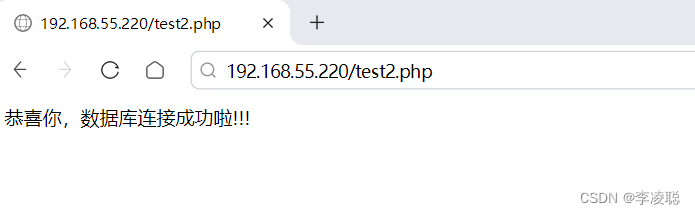

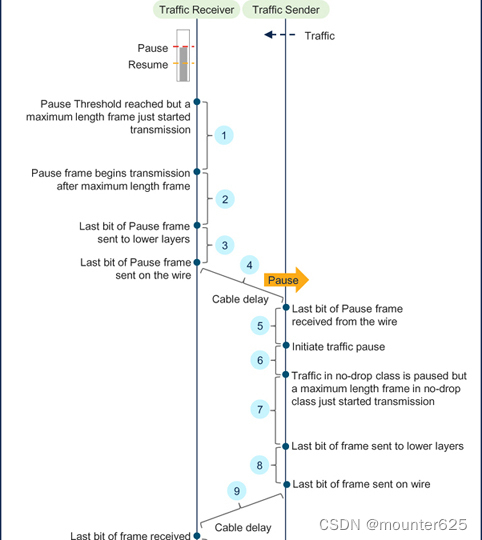
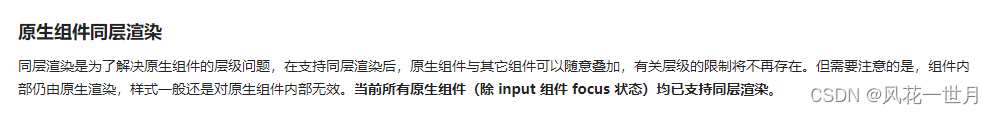
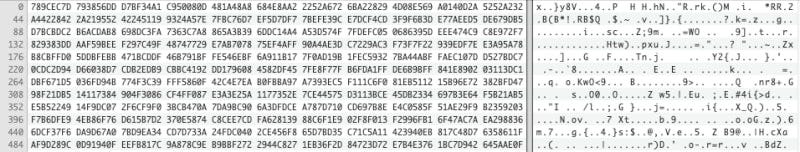
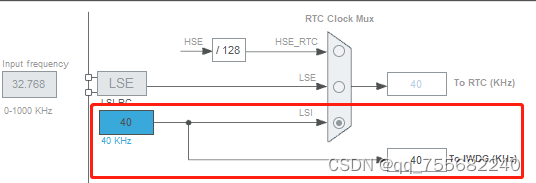
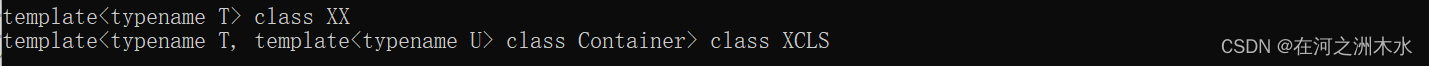
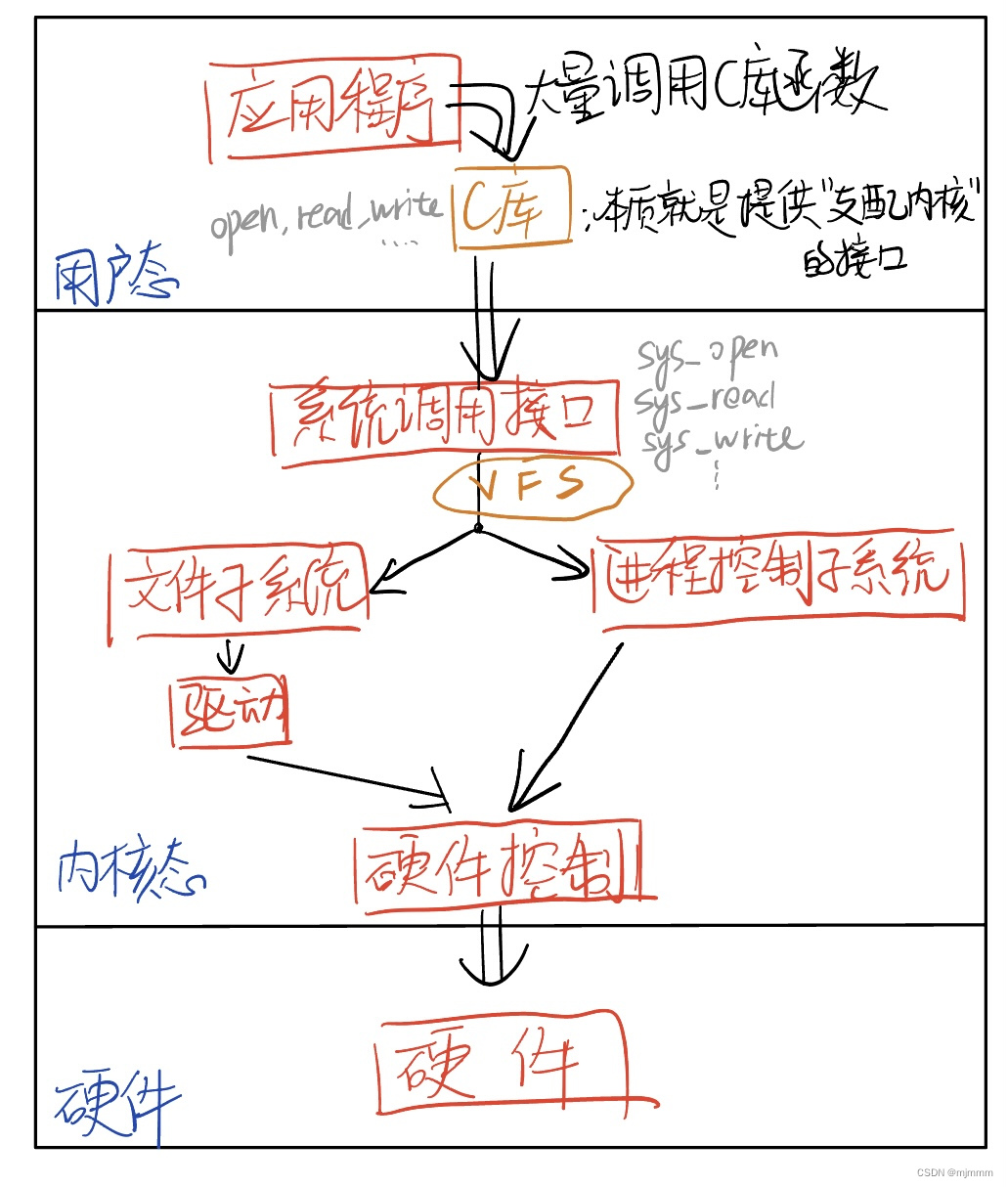

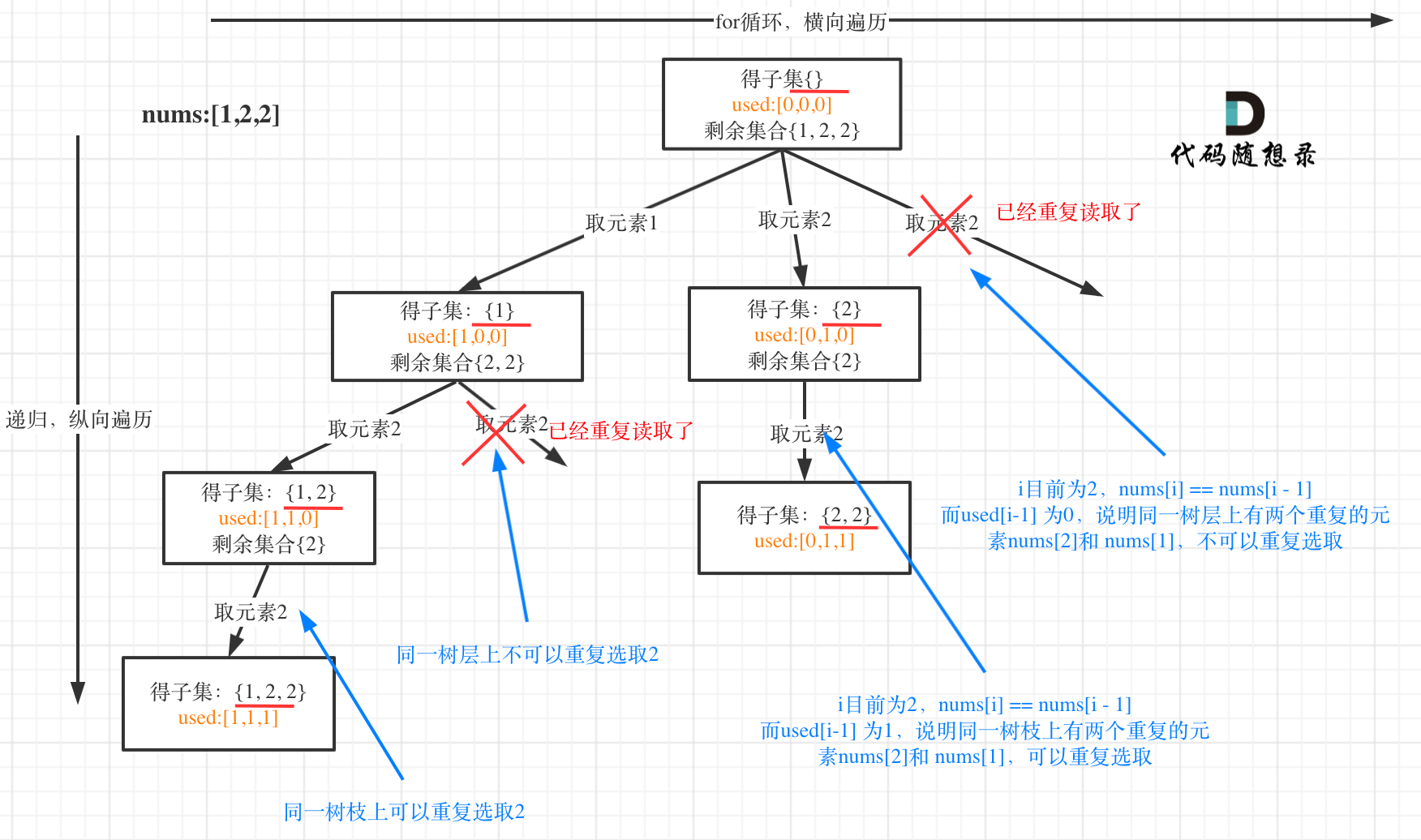
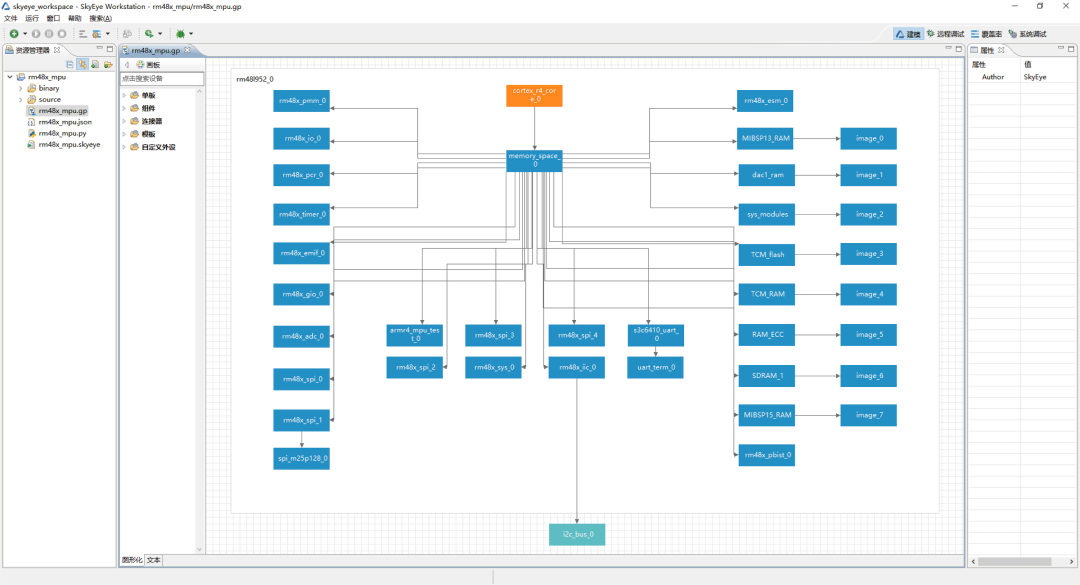
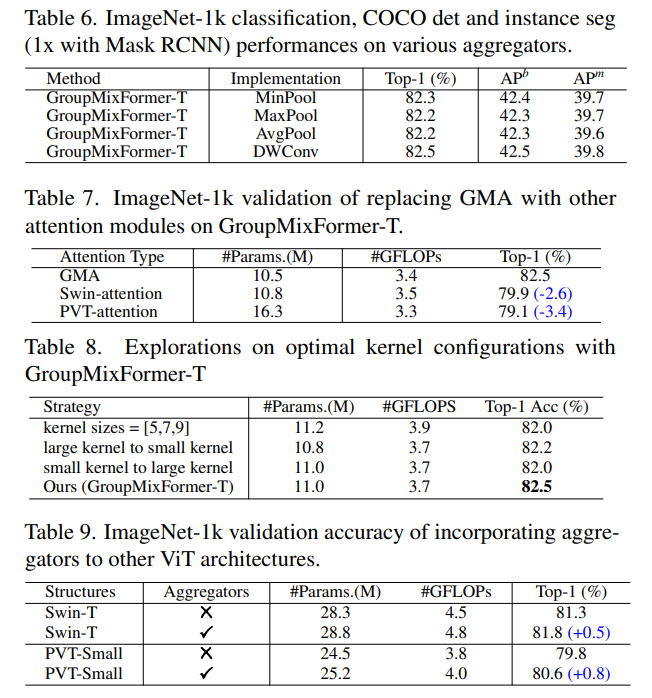
![[论文笔记] chatgpt系列 SparseMOE—GPT4的MOE结构](https://img-blog.csdnimg.cn/direct/d340aaa05f8647e89b5604ab3a333816.png)
![[Vulnhub靶机] DC-1](https://img-blog.csdnimg.cn/direct/4f68c8fa81654f699b12466cde86dfd4.png)