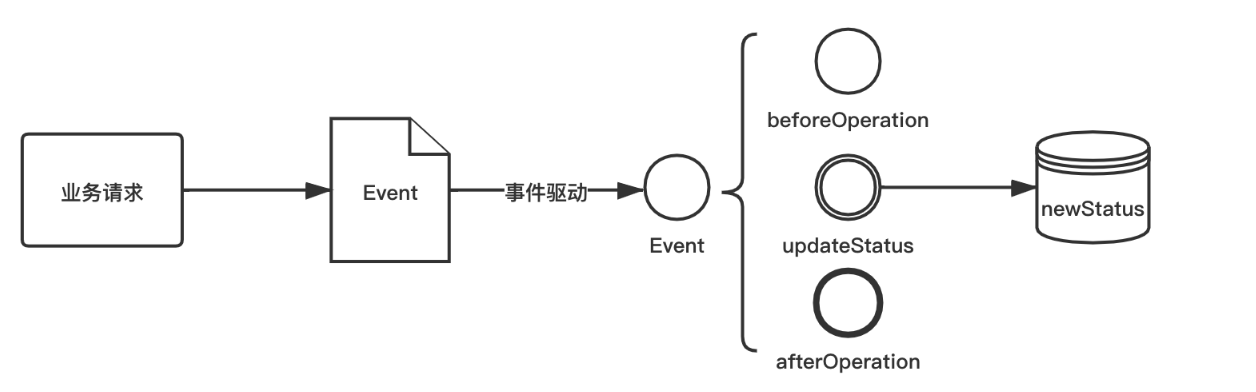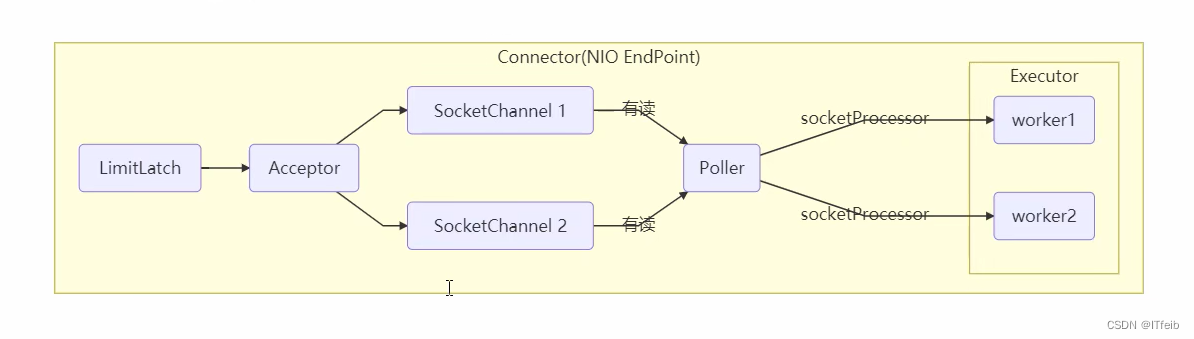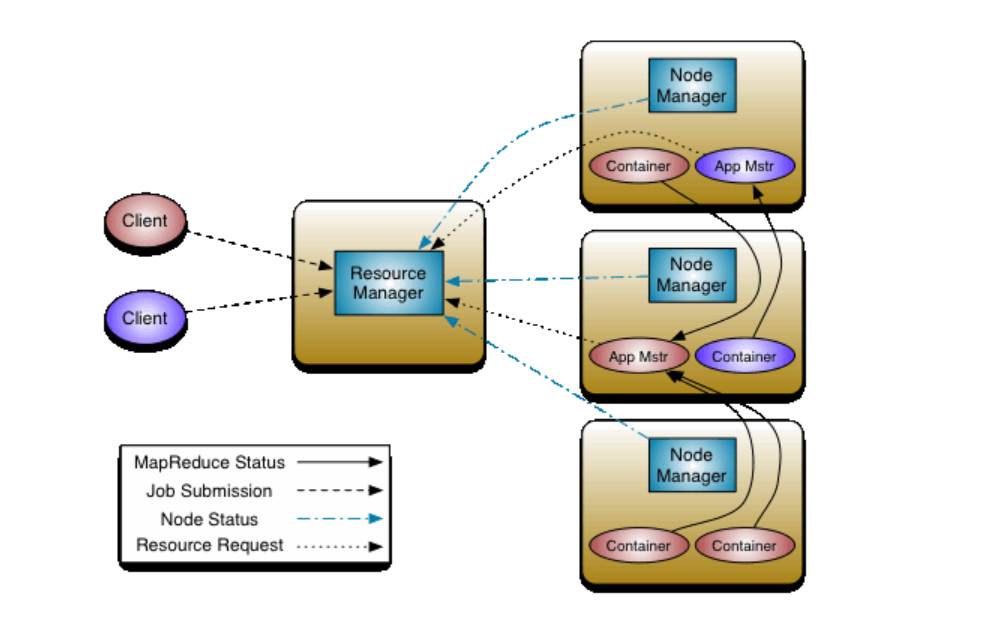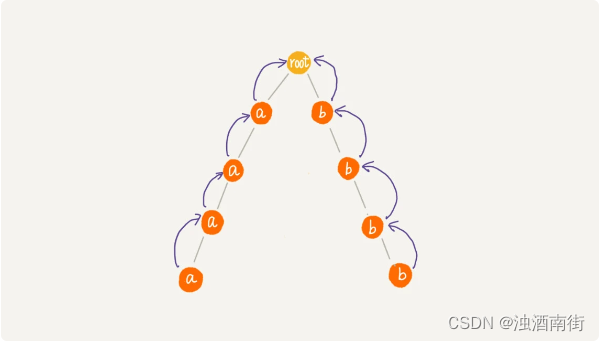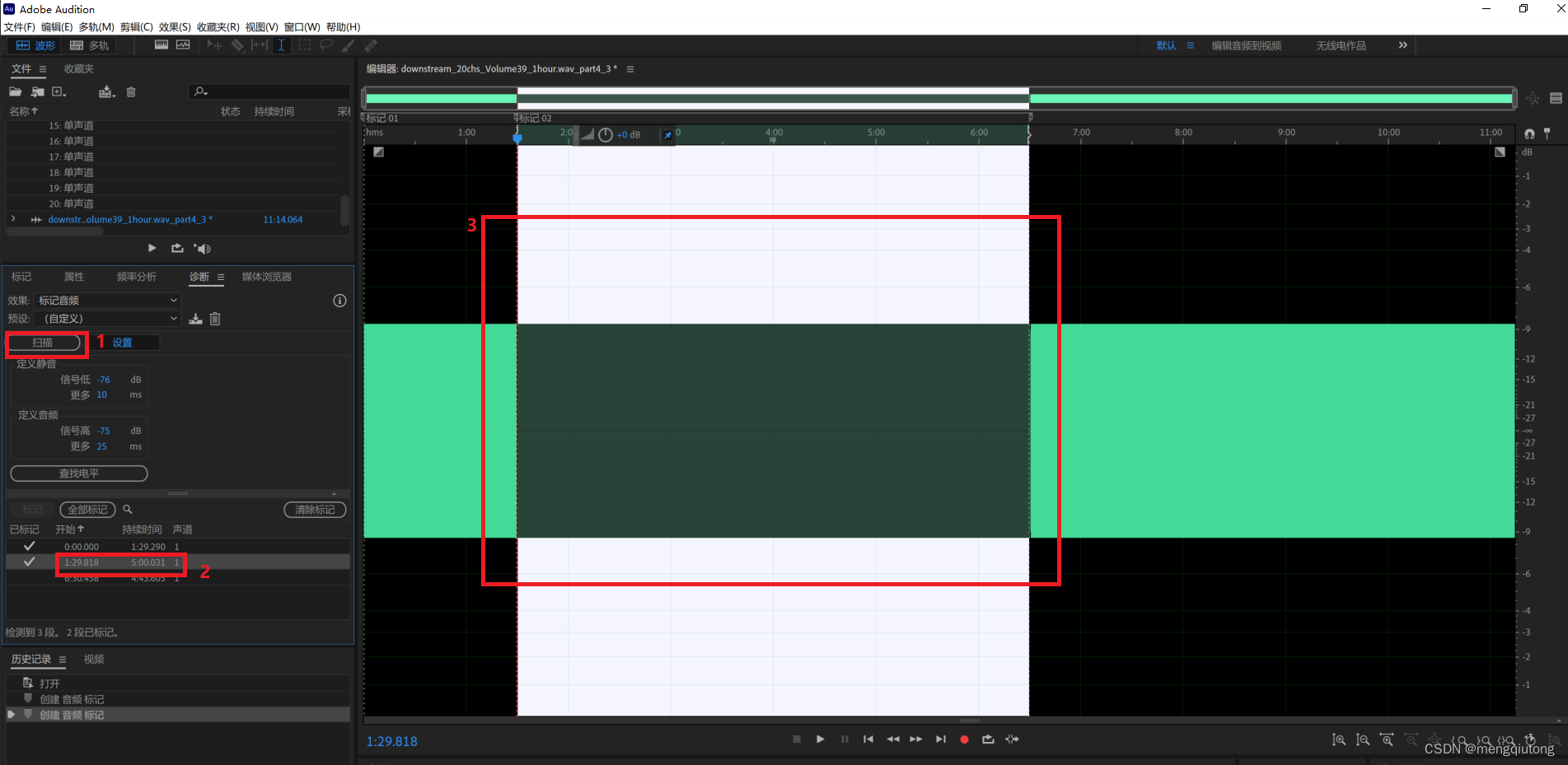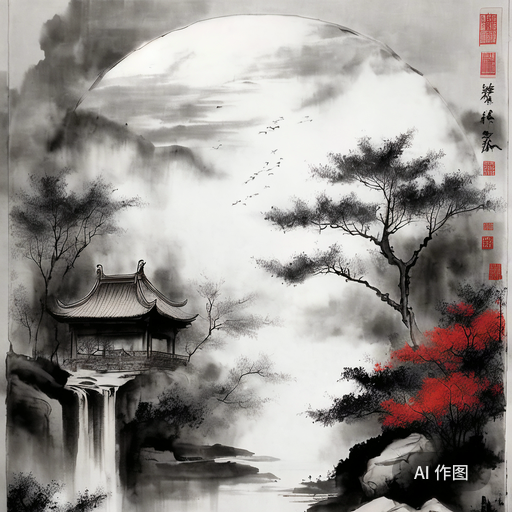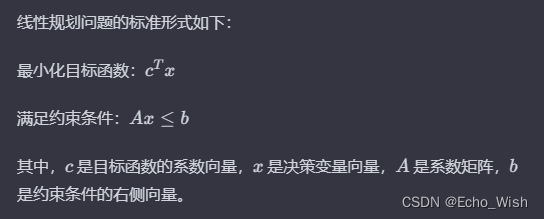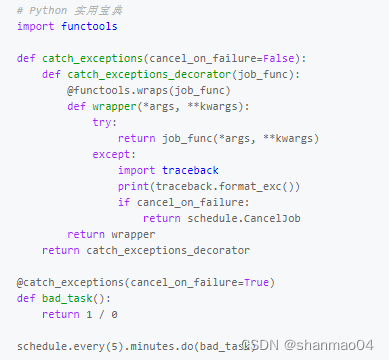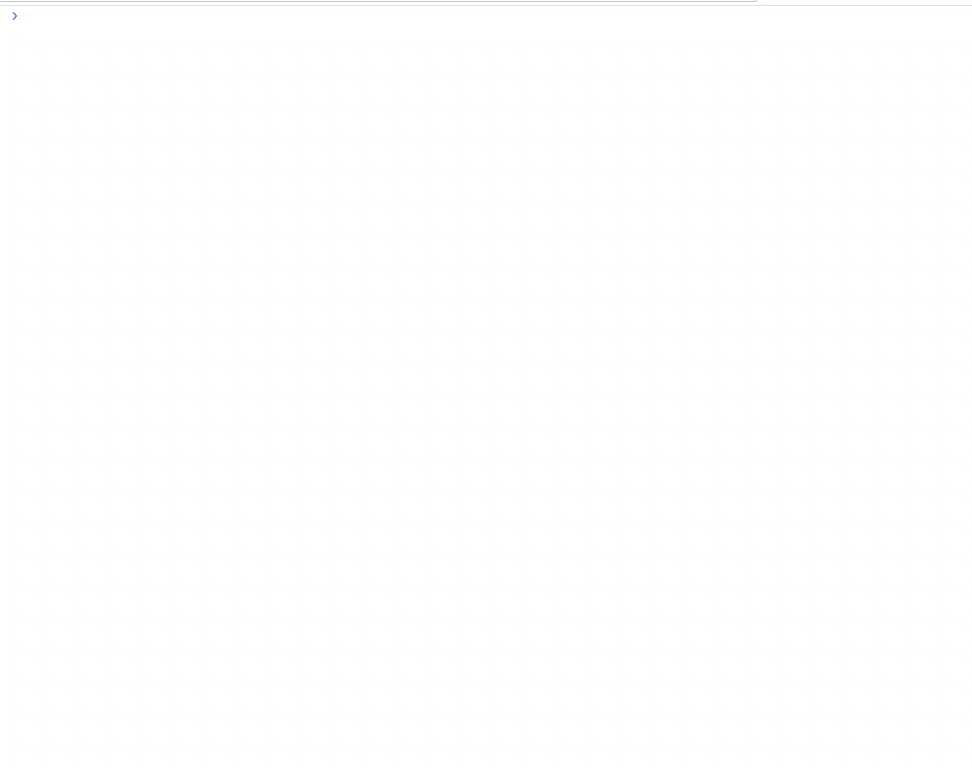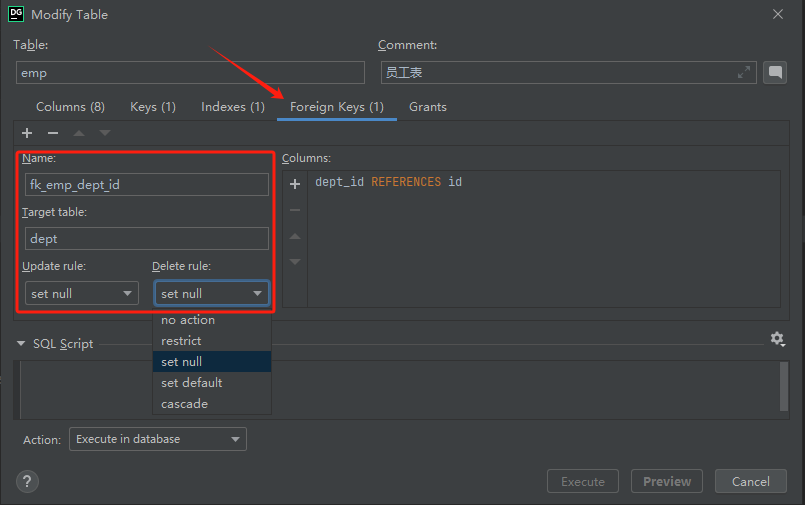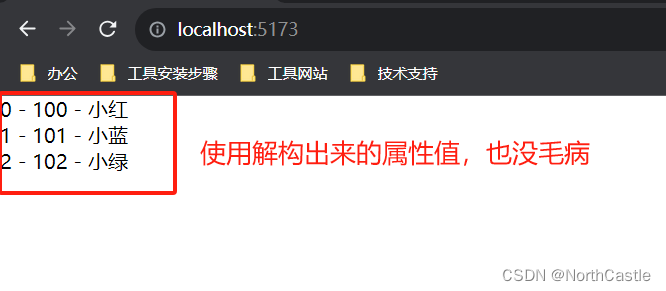springboot发送邮件,内容使用thymeleaf模板引擎排版
- 1、导入jar包
- 2、yml设置
- 3、收件人以及收件信息设置
- 4、发邮件service
- 5、模版页面
- 6、controller
1、导入jar包
<!--发送邮件-->
<dependency>
<groupId>org.springframework.boot</groupId>
<artifactId>spring-boot-starter-mail</artifactId>
</dependency>
<!--使用thymeleaf 形式-->
<dependency>
<groupId>org.springframework.boot</groupId>
<artifactId>spring-boot-starter-thymeleaf</artifactId>
</dependency>
2、yml设置
发件邮箱信息设置:
spring:
mail:
host: smtp.xx.cn
port: 465
username: 你的邮箱
password: 你的密码
# default-encoding: UTF-8
protocol: smtp
properties: # 配置以SSL的方式发送, 这个需要使用这种方式并且端口是465
mail:
smtp:
auth: true
ssl:
enable: true
socketFactory:
class: com.sun.mail.util.MailSSLSocketFactory
fallback: false
debug: true
3、收件人以及收件信息设置
@Getter
@Setter
public class AcceptMailParam {
//标题
private String title;
//接收人邮件地址
private String receiveEmail[];
//抄送人邮件地址
private String chaoSongPersonEmail[];
//附件,value 文件的绝对地址/动态模板数据
private Map<String, Object> attachment;
//thymeleaf模版引擎页面对象数据:邮件排版内存
List<OperateDataResultInfoView> pageViewList;
}
页面对象数据展示
@Setter
@Getter
public class OperateDataResultInfoView {
private Long id;
/**
* 存储当前年月,eg:202301
*/
private Integer curMonth;
/**
* 库名
*/
private String dbName;
/**
* 表名
*/
private String tableName;
/**
* 计划生成数据量
*/
private Long planGenDataCnt;
/**
* 实际生成数据量
*/
private Long actualGenDataCnt;
/**
* 备注
*/
private String remark;
private String gmtCreate;
private String gmtModified;
/* *
* 剩余待生成数据量
*/
private Long remainToGenCnt;
/* *
* 生成数据成功率(实际生成数量/计划生成数量),单位%
*/
private BigDecimal genDataSuccessRate;
/**模拟生成数据*/
public OperateDataResultInfoView() {
this.id = ThreadLocalRandom.current().nextLong(100L, 999L);
this.curMonth = DateUtil.getPreMonth();
String[] dbAndTableName = ("dbName" + id + ".tableName" + id).split("\\.");
this.dbName = dbAndTableName[0];
this.tableName = dbAndTableName[1];
this.planGenDataCnt = id + ThreadLocalRandom.current().nextLong(10L, 99L);
this.actualGenDataCnt = id;
this.remark = null;
this.gmtCreate = DateUtil.getNowStr();
this.gmtModified = DateUtil.getNowStr();
this.remainToGenCnt = (planGenDataCnt - actualGenDataCnt) >= 0 ? (planGenDataCnt - actualGenDataCnt) : 0;
BigDecimal rate = new BigDecimal(actualGenDataCnt).divide(new BigDecimal(planGenDataCnt), 4, BigDecimal.ROUND_HALF_UP);
this.genDataSuccessRate = rate.compareTo(new BigDecimal("1")) >= 0 ? new BigDecimal("100") : rate.multiply(new BigDecimal("100")).setScale(2, BigDecimal.ROUND_HALF_UP);
}
}
4、发邮件service
public interface SendMailService {
/**
* 邮件内容排版调试
*/
AcceptMailParam getMailContentAndSendMail(Integer curMonth);
}
/**
* 获取指定月份的邮件【邮件内容:生成数据的结果集 信息】
* 次月1日8点 发送
*/
@Override
public AcceptMailParam getMailContentAndSendMail(Integer curMonth) {
AcceptMailParam acceptMailParam = new AcceptMailParam();
List<OperateDataResultInfoView> pageViewList = new ArrayList<>();
for (int i = 0; i < 10; i++) {
pageViewList.add(new OperateDataResultInfoView());
}
Collections.sort(pageViewList, Comparator.comparing(OperateDataResultInfoView::getId).reversed());
acceptMailParam.setPageViewList(pageViewList);
String[] emails = {"xxx1@qq.com"};
String[] chaoSongPerson = {"xx2@qq.com"};
//收件人,支持多人
acceptMailParam.setReceiveEmail(emails);
//抄送人,支持多人
acceptMailParam.setChaoSongPersonEmail(chaoSongPerson);
acceptMailParam.setTitle("统计业务表生成数据结果");
//添加附件
Map<String, Object> map = new HashMap<>();
//key为邮件附件文件名称,路径改为你的服务器路径即可,可添加不同类型文件
map.put("1-test1.zip", "/Users/gina/xx/data/test2.zip");
map.put("2-test2.xlsx", "/Users/gina/xx/data/test1.xlsx");
acceptMailParam.setAttachment(map);
//调试邮件内容排版时,此处可注释掉。
//this.sendTemplateMail(acceptMailParam,"/mail/list");
return acceptMailParam;
}
5、模版页面
在resources下,在路径templates/mail/下添加文件list.html
<!DOCTYPE html>
<html xmlns:th="http://www.thymeleaf.org">
<style>
tr.odd td {
background-color: #f0faaa;
}
td.number {
text-align: right;
}
table {
width: 100%;
border: 1px solid #000;
border-collapse: collapse;
}
table > tbody > tr > td, table > thead > tr > th {
padding: 2px 10px;
border-left: 1px dotted #000000;
vertical-align: top;
line-height: 20px;
}
table > tbody > tr, table > thead > tr {
border-bottom: 1px solid #000000;
}
table th {
background-color: #99cc33;
}
table > tbody > tr > td > a, table > tbody > tr > td > a:hover {
text-decoration: none;
font-weight: bold;
background-color: #352726;
padding: 2px 10px;
color: #f0faaa;
margin-left: 10px;
text-transform: uppercase;
border: 0px;
}
</style>
<head>
<title>统计业务表生成数据结果</title>
<meta http-equiv="Content-Type" content="text/html; charset=UTF-8" />
</head>
<body>
<h1>统计业务表生成数据结果</h1>
<table>
<tr>
<th>生成月份</th>
<th>库名</th>
<th>表名</th>
<th>计划生成(条)</th>
<th>实际生成(条)</th>
<th>成功率%</th>
<th>未生成(条)</th>
<th>创建时间</th>
<th>更新时间</th>
<th>备注</th>
</tr>
<tr th:each="o : ${pageViewList}" th:class="${o.id % 2 == 0}? 'odd'" >
<td th:text="${o.curMonth}" ></td>
<td th:text="${o.dbName}" ></td>
<td th:text="${o.tableName}" ></td>
<td th:text="${o.planGenDataCnt}" ></td>
<td th:text="${o.actualGenDataCnt}"></td>
<td th:text="${o.genDataSuccessRate}"></td>
<td th:text="${o.remainToGenCnt}"></td>
<td th:text="${o.gmtCreate}"></td>
<td th:text="${o.gmtModified}"></td>
<td th:text="${o.remark}"></td>
</tr>
</table>
</body>
</html>
6、controller
@Controller
@Slf4j
public class SendMailController {
/**
* 调试生成的页面样式,不发邮件
* 数据处理结果集view
*/
@Resource
private SendMailService sendMailService;
/** 点此可直接访问
* http://localhost:8081/sendMail?curMonth=202311
*/
@RequestMapping("sendMail")
public String sendMail(Model model, @RequestParam(name = "curMonth") Integer curMonth) {
try {
AcceptMailParam acceptMailParam = sendMailService.getMailContentAndSendMail(curMonth);
model.addAttribute("title", acceptMailParam.getTitle());
model.addAttribute("pageViewList", acceptMailParam.getPageViewList());
} catch (Exception e) {
log.error("sendMail fail ,msg={}", e.getMessage());
}
return "mail/list";
}
}
7、启动服务后,访问页面展示:
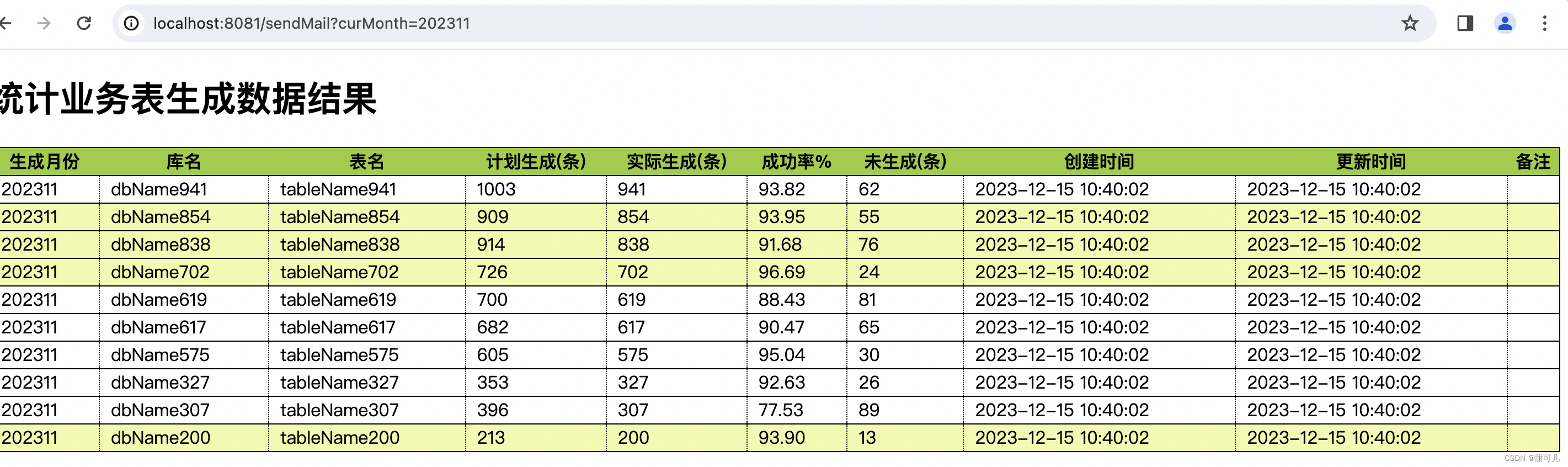
邮箱内容样式为:
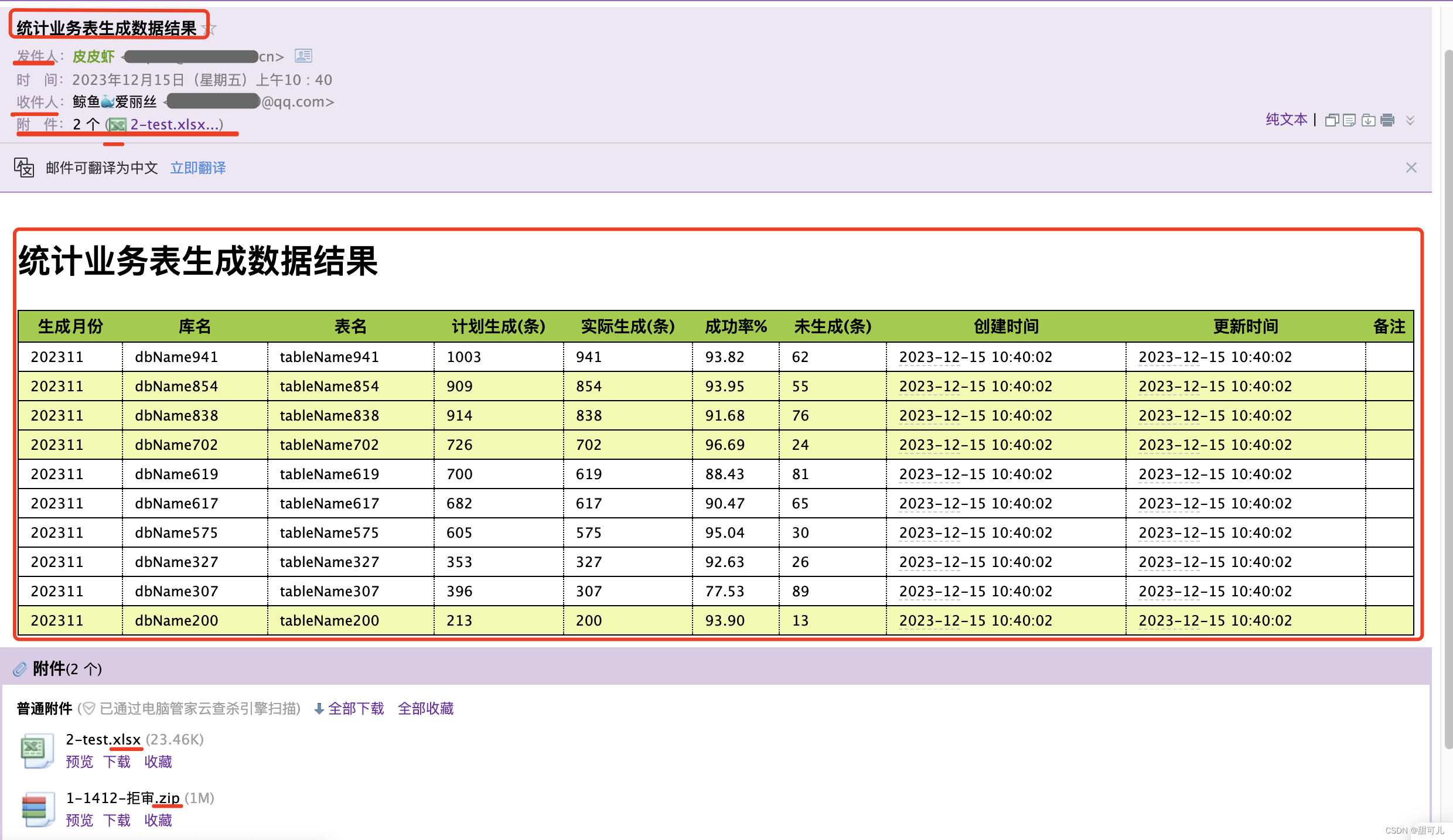
有对thymeleaf感兴趣的同学可通过中文官网去了解:thymeleaf中文官网