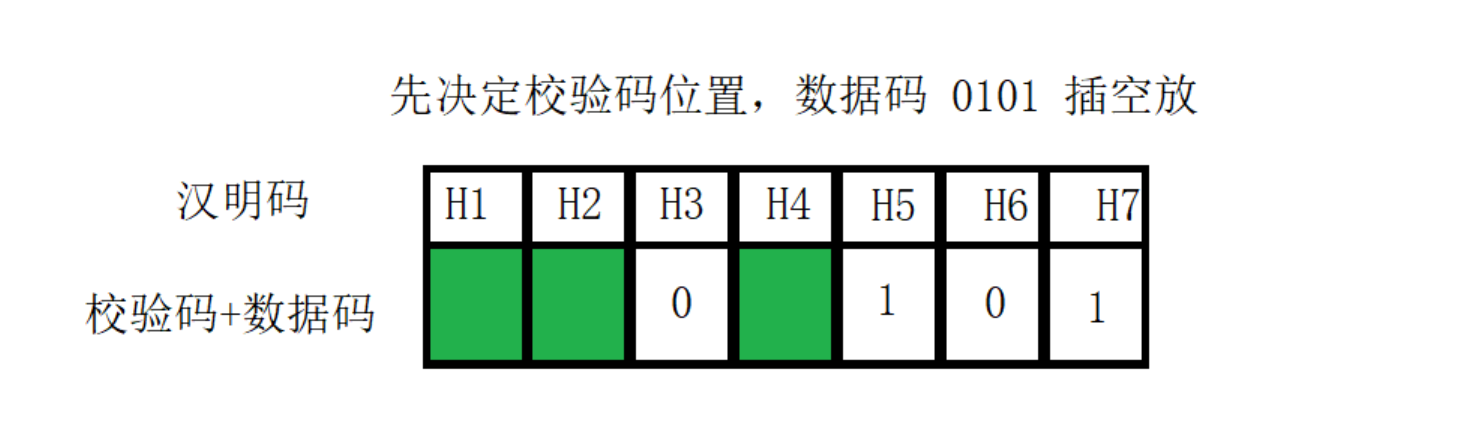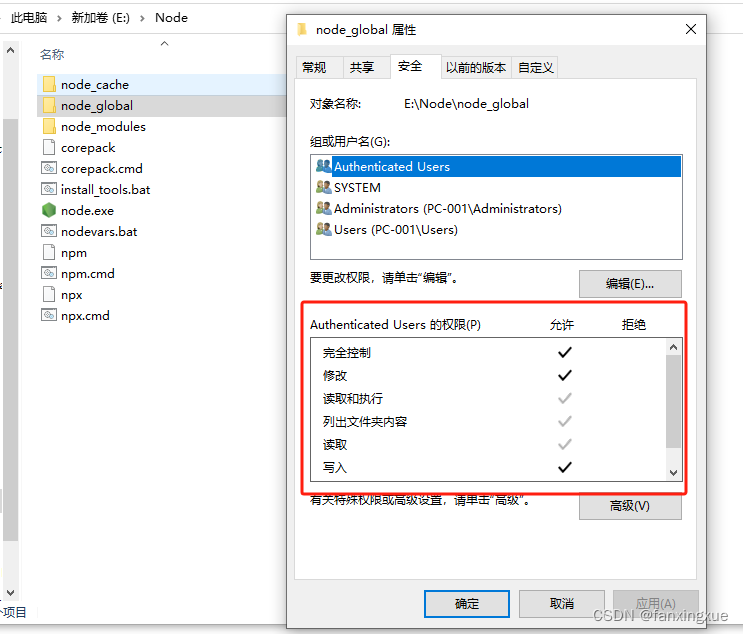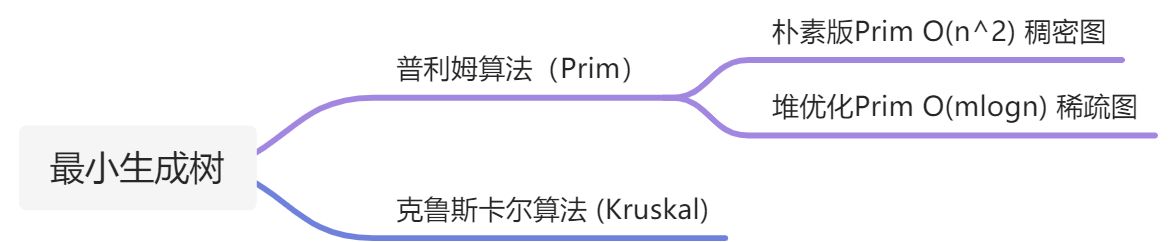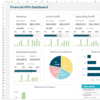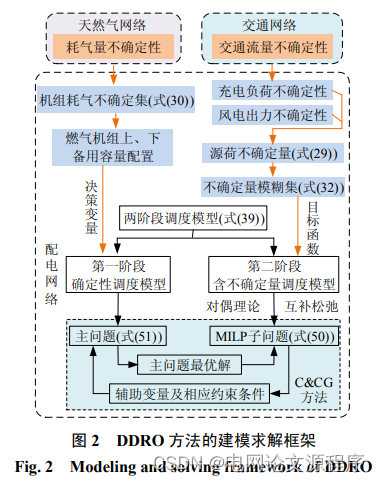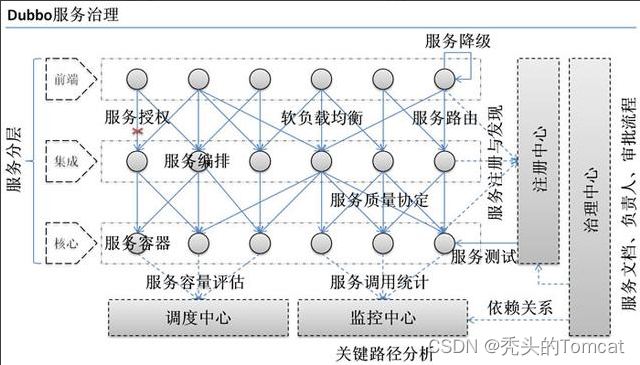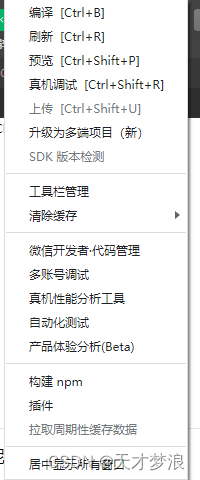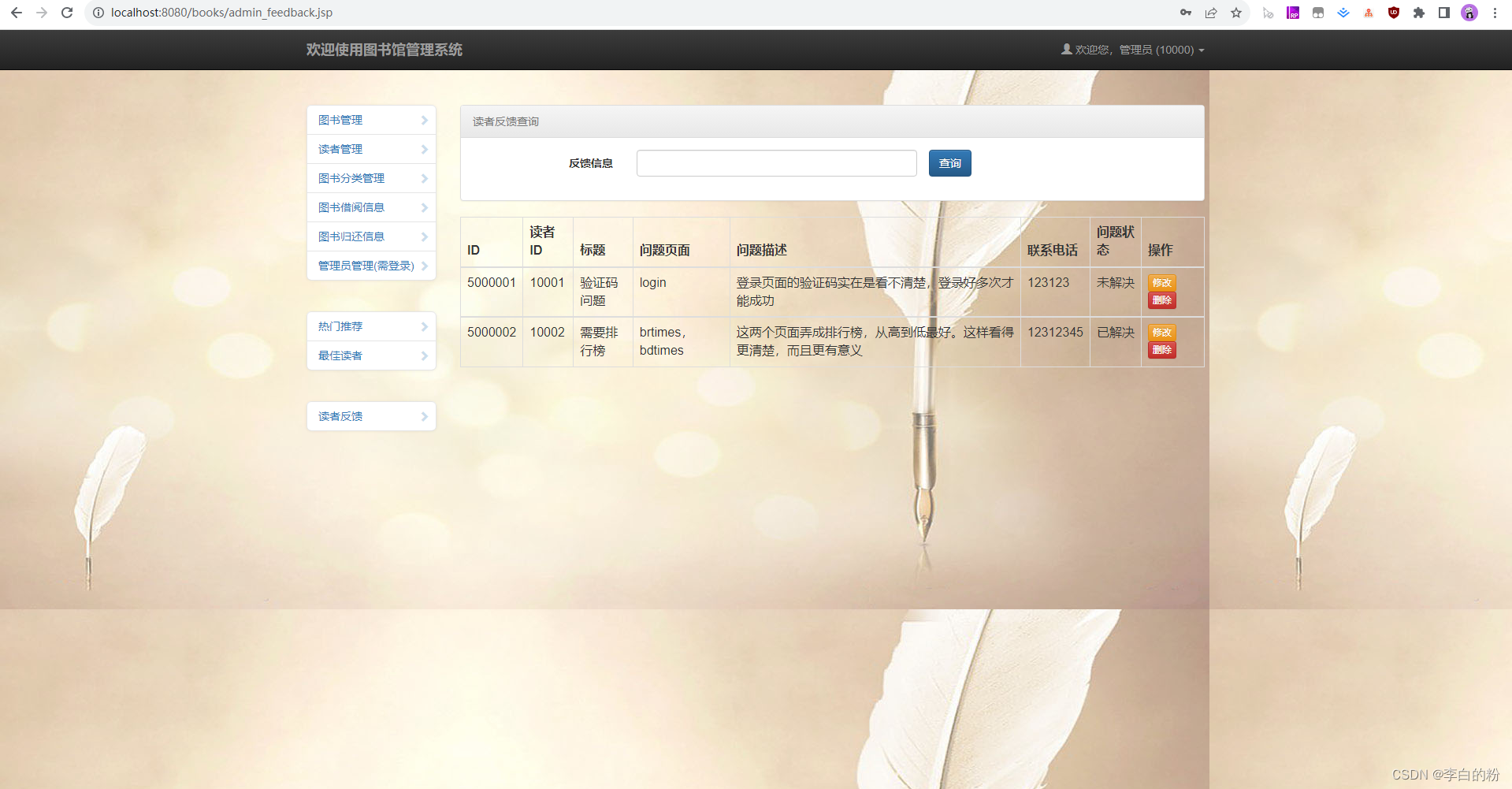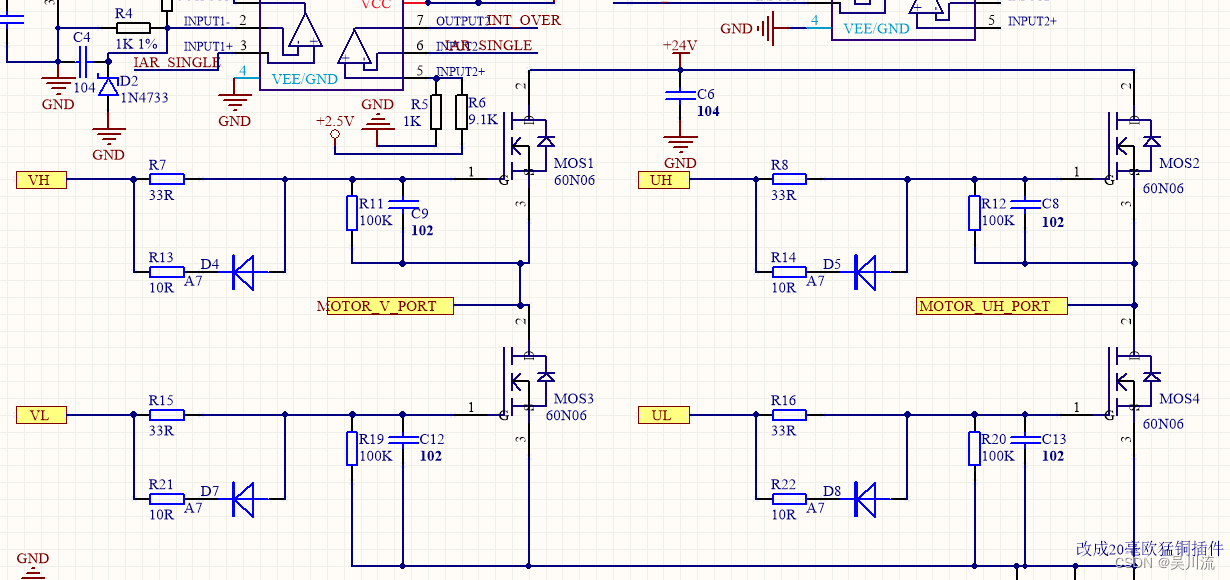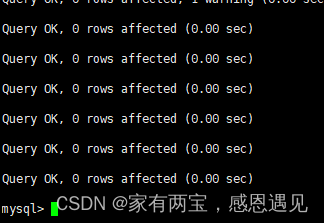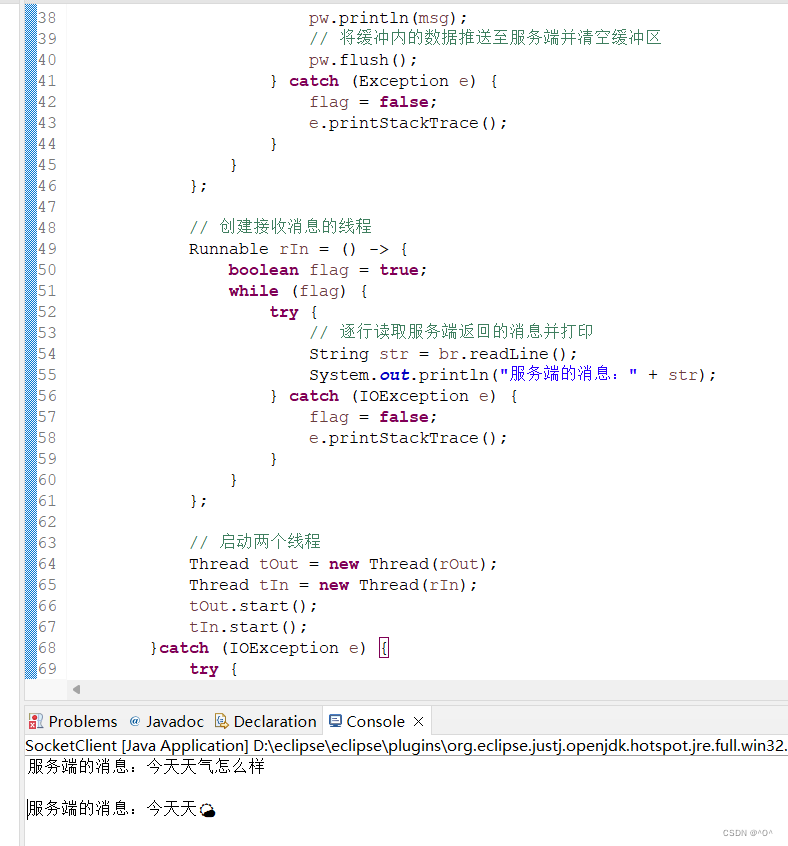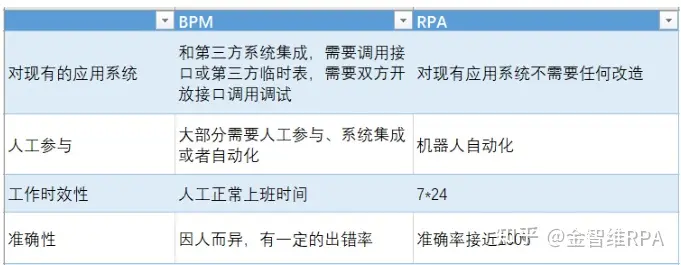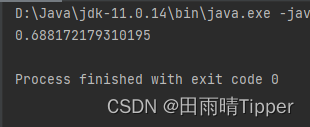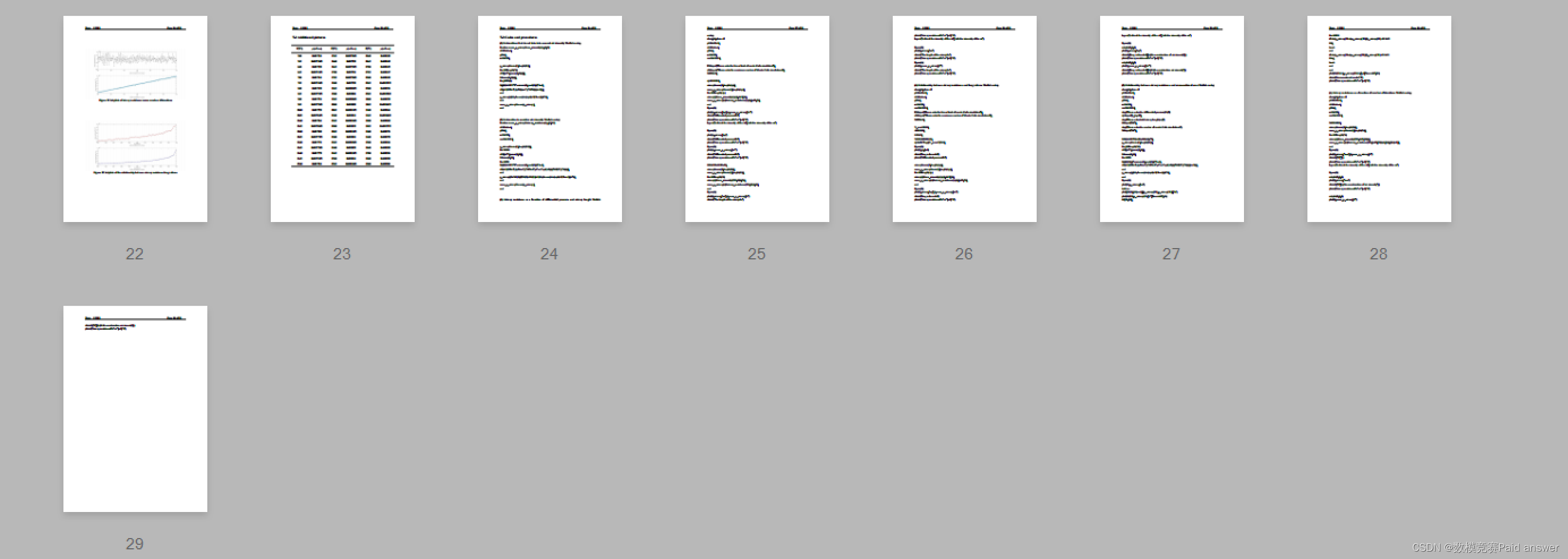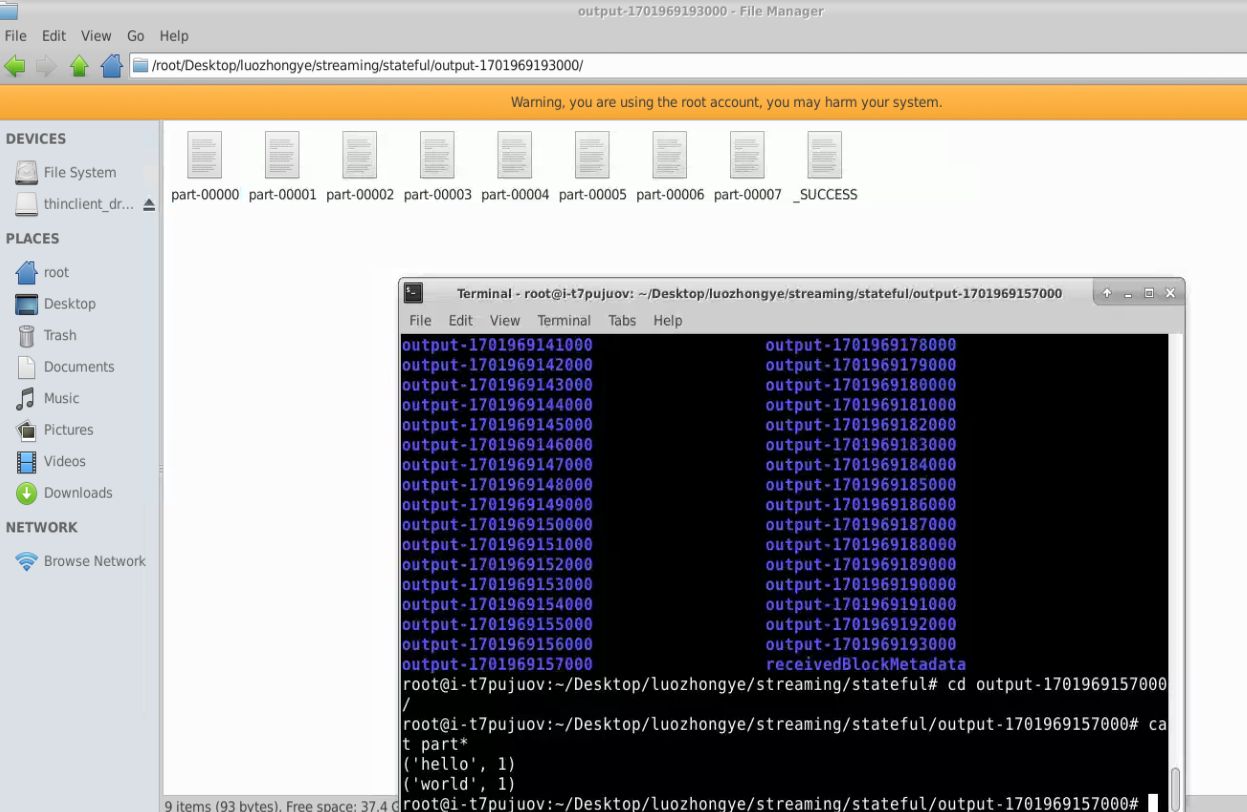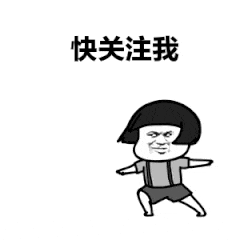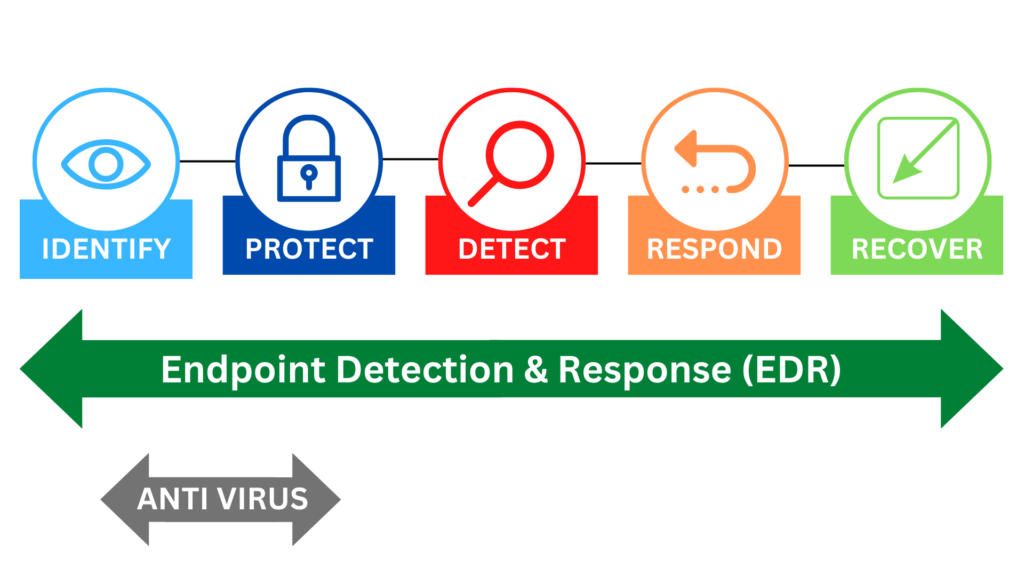什么是HarmonyOS鸿蒙操作系统?
HarmonyOS是华为公司开发的一种全场景分布式操作系统。它可以在各种智能设备(如手机、电视、汽车、智能穿戴设备等)上运行,具有高效、安全、低延迟等优势。

目录
HarmonyOS
一、HarmonyOS
与其他操作系统相比,HarmonyOS有以下优势:
- 全场景:可以在各种智能设备上运行。
- 分布式架构:可以将多个设备联合使用,提供更多的应用场景。
- 高效:具有更快的响应速度和更低的延迟。
- 安全:采用多层安全防护,保障用户隐私和数据安全。
- 开放:支持开发者自由创新和扩展。
二、技术能力分析
- HarmonyOS的架构。
HarmonyOS的架构分为四个层次,从上到下分别是应用层、框架层、系统层和内核层。每个层次都有不同的职责和功能,可以实现全局分布、随时连接和智能协同等特性。
- HarmonyOS的分布式能力。
HarmonyOS的分布式能力可以将多个设备联合使用,以实现更多的应用场景。例如,用户可以将手机和电视联合起来,将电视用作扩展屏幕来播放视频。另外,HarmonyOS还支持分布式安装、分布式调用和分布式存储等功能,可以更加便捷地管理应用程序和数据。
- HarmonyOS的“容器化技术”?
HarmonyOS的“容器化技术”是一种虚拟化技术,可以将应用程序运行在独立的容器中,保证应用程序的独立性和安全性。同时,容器化技术可以提供更灵活的管理和安装方式,以适应不同的应用场景和需求。
- HarmonyOS的多语言开发能力。
HarmonyOS支持多种编程语言,包括C、C++、Java、JavaScript等。其中,Java和JavaScript主要用于应用程序开发,而C和C++则主要用于系统程序和底层开发。此外,HarmonyOS还支持多种开发工具和框架,可以让开发者更加便捷地开发应用程序。
- HarmonyOS的安全防护策略。
HarmonyOS采取了多层安全防护策略,包括身份认证、数据加密、系统隔离、硬件保护等。其中,系统隔离技术可以将不同应用程序运行在不同的容器中,以避免不同应用程序之间的信息泄露和攻击。另外,HarmonyOS还支持硬件加密和安全启动等技术,可以保障用户隐私和数据安全。
- HarmonyOS的内核架构。
HarmonyOS的内核架构是微内核架构,它将内核核心功能分离成不同的服务,以提高效率和安全性。微内核架构可以将大部分内核功能作为用户层服务运行,只保留最核心的服务和代码运行在内核层。这样,不同的服务可以独立开发和运行,提高了系统的可靠性和安全性。
三、利用HarmonyOS开发一款简单的计算器应用
3.1 HarmonyOS应用程序框架,开发应用程序步骤
创建项目:打开DevEco Studio,新建HarmonyOS项目,选择应用程序模板。
编写布局文件:在/src/main/resources/rawfile/layout/目录中,创建XML布局文件,设计应用程序的界面布局。
编写Java代码:在/src/main/java/目录中,编写Java代码,实现应用程序的逻辑。
运行程序:运行应用程序,测试代码的正确性。
下面是一个简单的示例代码,实现了一个简单的计算器功能:
布局文件:calculator.xml
<?xml version="1.0" encoding="utf-8"?>
<DirectionalLayout
xmlns:ohos="http://schemas.huawei.com/res/ohos"
ohos:height="match_parent"
ohos:width="match_parent">
<TextField
ohos:id="$+id:input"
ohos:width="match_content"
ohos:height="match_content"
ohos:text_size="50fp"
ohos:layout_alignment="center_horizontal"
ohos:padding_left="10fp"
ohos:padding_right="10fp"/>
<DirectionalLayout
ohos:width="match_parent"
ohos:height="match_content"
ohos:orientation="horizontal"
ohos:layout_alignment="center_horizontal">
<Button
ohos:id="$+id:btn_clear"
ohos:text="C"
ohos:width="match_content"
ohos:height="match_content"/>
<Button
ohos:id="$+id:btn_divide"
ohos:text="/"
ohos:width="match_content"
ohos:height="match_content"/>
<Button
ohos:id="$+id:btn_multiply"
ohos:text="*"
ohos:width="match_content"
ohos:height="match_content"/>
<Button
ohos:id="$+id:btn_minus"
ohos:text="-"
ohos:width="match_content"
ohos:height="match_content"/>
<Button
ohos:id="$+id:btn_plus"
ohos:text="+"
ohos:width="match_content"
ohos:height="match_content"/>
<Button
ohos:id="$+id:btn_equal"
ohos:text="="
ohos:width="match_content"
ohos:height="match_content"/>
</DirectionalLayout>
<DirectionalLayout
ohos:width="match_parent"
ohos:height="match_content"
ohos:orientation="horizontal"
ohos:layout_alignment="center_horizontal">
<Button
ohos:id="$+id:btn_7"
ohos:text="7"
ohos:width="match_content"
ohos:height="match_content"/>
<Button
ohos:id="$+id:btn_8"
ohos:text="8"
ohos:width="match_content"
ohos:height="match_content"/>
<Button
ohos:id="$+id:btn_9"
ohos:text="9"
ohos:width="match_content"
ohos:height="match_content"/>
</DirectionalLayout>
<DirectionalLayout
ohos:width="match_parent"
ohos:height="match_content"
ohos:orientation="horizontal"
ohos:layout_alignment="center_horizontal">
<Button
ohos:id="$+id:btn_4"
ohos:text="4"
ohos:width="match_content"
ohos:height="match_content"/>
<Button
ohos:id="$+id:btn_5"
ohos:text="5"
ohos:width="match_content"
ohos:height="match_content"/>
<Button
ohos:id="$+id:btn_6"
ohos:text="6"
ohos:width="match_content"
ohos:height="match_content"/>
</DirectionalLayout>
<DirectionalLayout
ohos:width="match_parent"
ohos:height="match_content"
ohos:orientation="horizontal"
ohos:layout_alignment="center_horizontal">
<Button
ohos:id="$+id:btn_1"
ohos:text="1"
ohos:width="match_content"
ohos:height="match_content"/>
<Button
ohos:id="$+id:btn_2"
ohos:text="2"
ohos:width="match_content"
ohos:height="match_content"/>
<Button
ohos:id="$+id:btn_3"
ohos:text="3"
ohos:width="match_content"
ohos:height="match_content"/>
</DirectionalLayout>
<DirectionalLayout
ohos:width="match_parent"
ohos:height="match_content"
ohos:orientation="horizontal"
ohos:layout_alignment="center_horizontal">
<Button
ohos:id="$+id:btn_0"
ohos:text="0"
ohos:width="match_content"
ohos:height="match_content"/>
<Button
ohos:id="$+id:btn_dot"
ohos:text="."
ohos:width="match_content"
ohos:height="match_content"/>
</DirectionalLayout>
</DirectionalLayout>
Java代码:CalculatorAbility.java
package com.example.calculator;
import ohos.aafwk.ability.Ability;
import ohos.aafwk.content.Intent;
import ohos.agp.components.Button;
import ohos.agp.components.Component;
import ohos.agp.components.TextField;
import ohos.hiviewdfx.HiLog;
import ohos.hiviewdfx.HiLogLabel;
public class CalculatorAbility extends Ability implements Component.ClickedListener {
private static final HiLogLabel LABEL_LOG = new HiLogLabel(3, 0xD001100, "CalculatorAbility");
private TextField inputField;
private double operand1, operand2;
private char operator = ' ';
@Override
public void onStart(Intent intent) {
super.onStart(intent);
super.setUIContent(ResourceTable.Layout_calculator);
inputField = (TextField) findComponentById(ResourceTable.Id_input);
Button btnClear = (Button) findComponentById(ResourceTable.Id_btn_clear);
Button btnDivide = (Button) findComponentById(ResourceTable.Id_btn_divide);
Button btnMultiply = (Button) findComponentById(ResourceTable.Id_btn_multiply);
Button btnMinus = (Button) findComponentById(ResourceTable.Id_btn_minus);
Button btnPlus = (Button) findComponentById(ResourceTable.Id_btn_plus);
Button btnEqual = (Button) findComponentById(ResourceTable.Id_btn_equal);
Button btnDot = (Button) findComponentById(ResourceTable.Id_btn_dot);
Button btn0 = (Button) findComponentById(ResourceTable.Id_btn_0);
Button btn1 = (Button) findComponentById(ResourceTable.Id_btn_1);
Button btn2 = (Button) findComponentById(ResourceTable.Id_btn_2);
Button btn3 = (Button) findComponentById(ResourceTable.Id_btn_3);
Button btn4 = (Button) findComponentById(ResourceTable.Id_btn_4);
Button btn5 = (Button) findComponentById(ResourceTable.Id_btn_5);
Button btn6 = (Button) findComponentById(ResourceTable.Id_btn_6);
Button btn7 = (Button) findComponentById(ResourceTable.Id_btn_7);
Button btn8 = (Button) findComponentById(ResourceTable.Id_btn_8);
Button btn9 = (Button) findComponentById(ResourceTable.Id_btn_9);
btnClear.setClickedListener(this);
btnDivide.setClickedListener(this);
btnMultiply.setClickedListener(this);
btnMinus.setClickedListener(this);
btnPlus.setClickedListener(this);
btnEqual.setClickedListener(this);
btnDot.setClickedListener(this);
btn0.setClickedListener(this);
btn1.setClickedListener(this);
btn2.setClickedListener(this);
btn3.setClickedListener(this);
btn4.setClickedListener(this);
btn5.setClickedListener(this);
btn6.setClickedListener(this);
btn7.setClickedListener(this);
btn8.setClickedListener(this);
btn9.setClickedListener(this);
}
@Override
public void onClick(Component component) {
Button button = (Button) component;
String input = inputField.getText();
HiLog.info(LABEL_LOG, "Button:%{public}s, Input:%{public}s, Operator:%{public}s", button.getText(), input, operator);
switch (button.getId()) {
case ResourceTable.Id_btn_0:
input += "0";
inputField.setText(input);
break;
case ResourceTable.Id_btn_1:
input += "1";
inputField.setText(input);
break;
case ResourceTable.Id_btn_2:
input += "2";
inputField.setText(input);
break;
case ResourceTable.Id_btn_3:
input += "3";
inputField.setText(input);
break;
case ResourceTable.Id_btn_4:
input += "4";
inputField代码简单,仅供参考