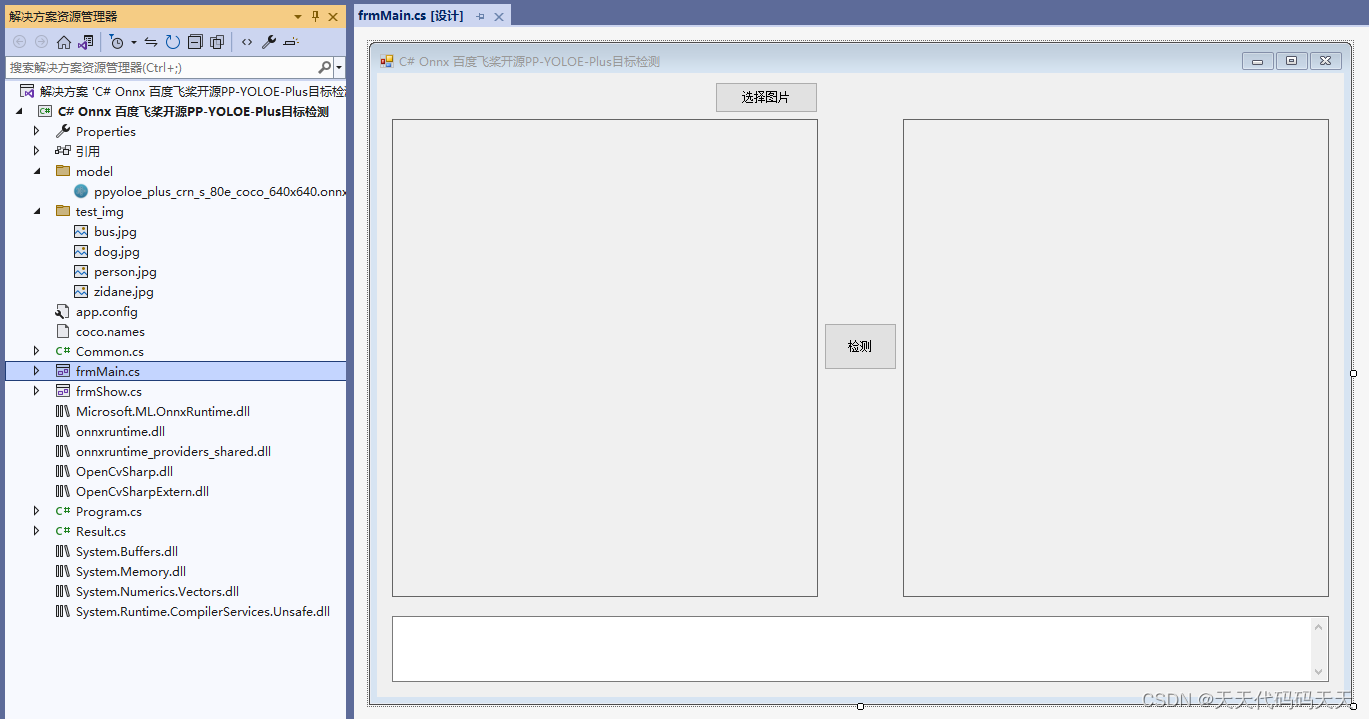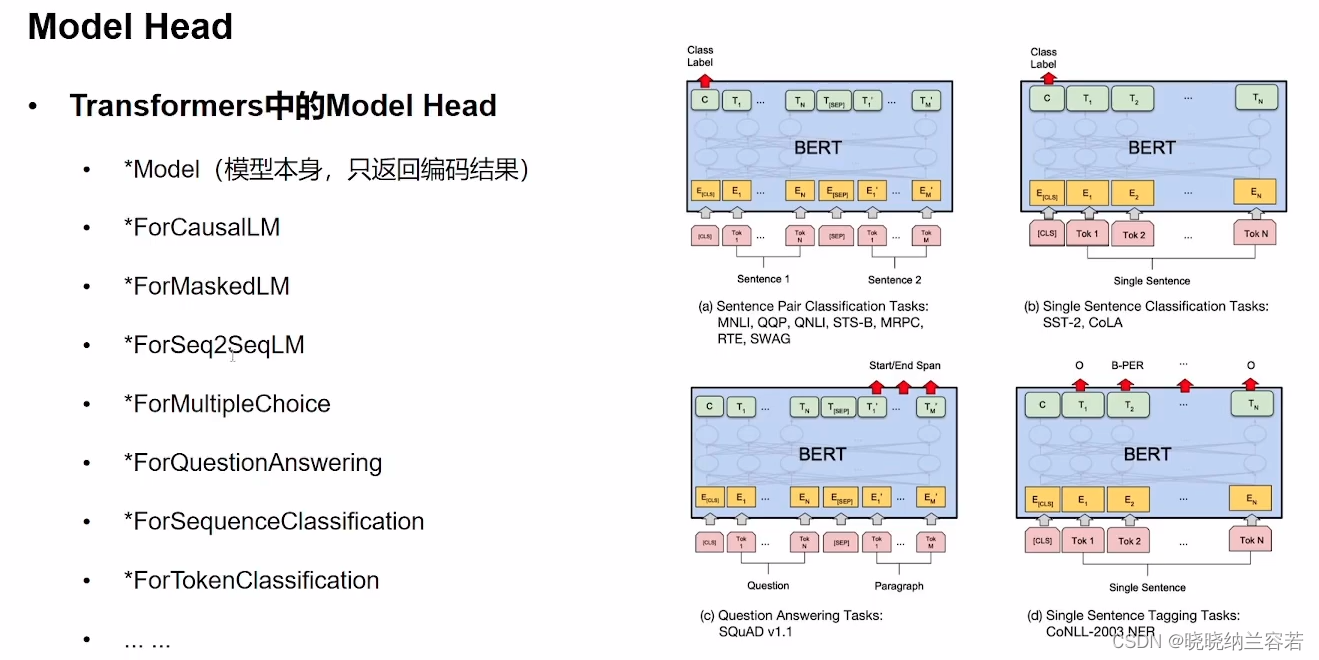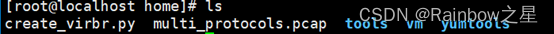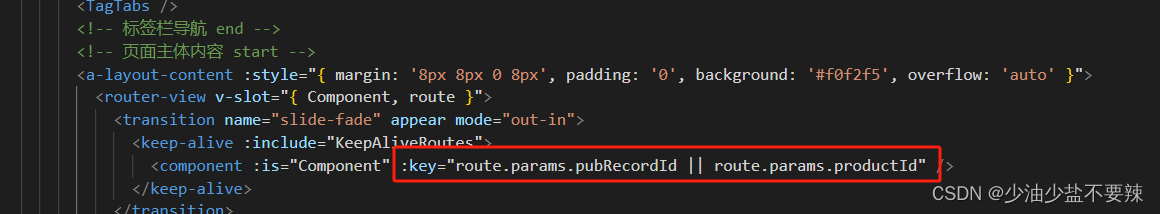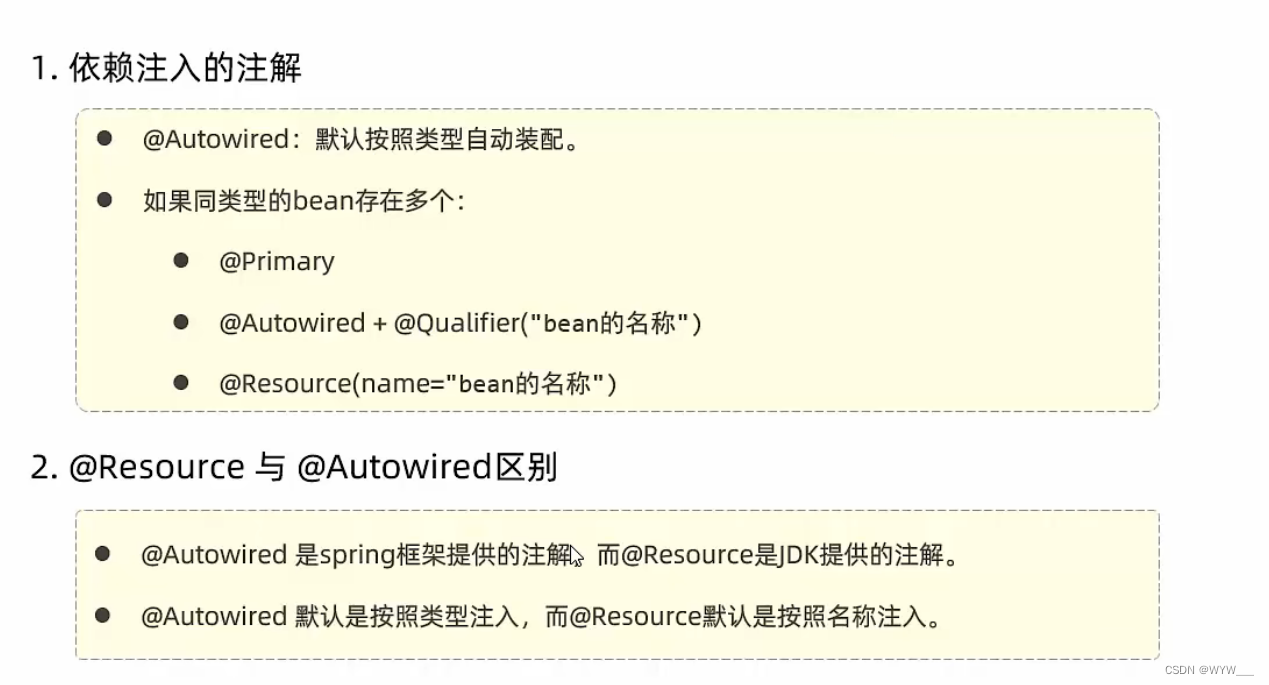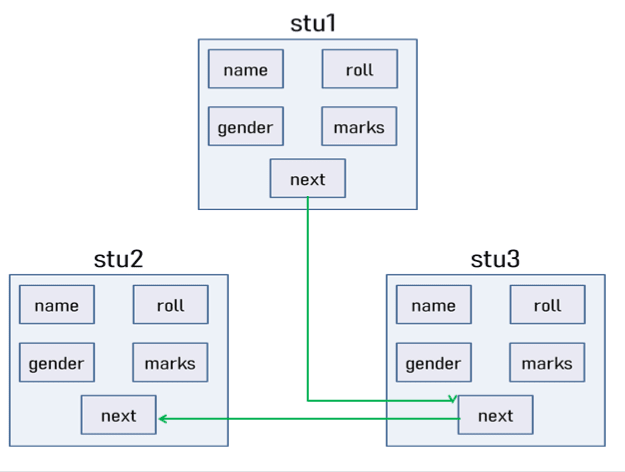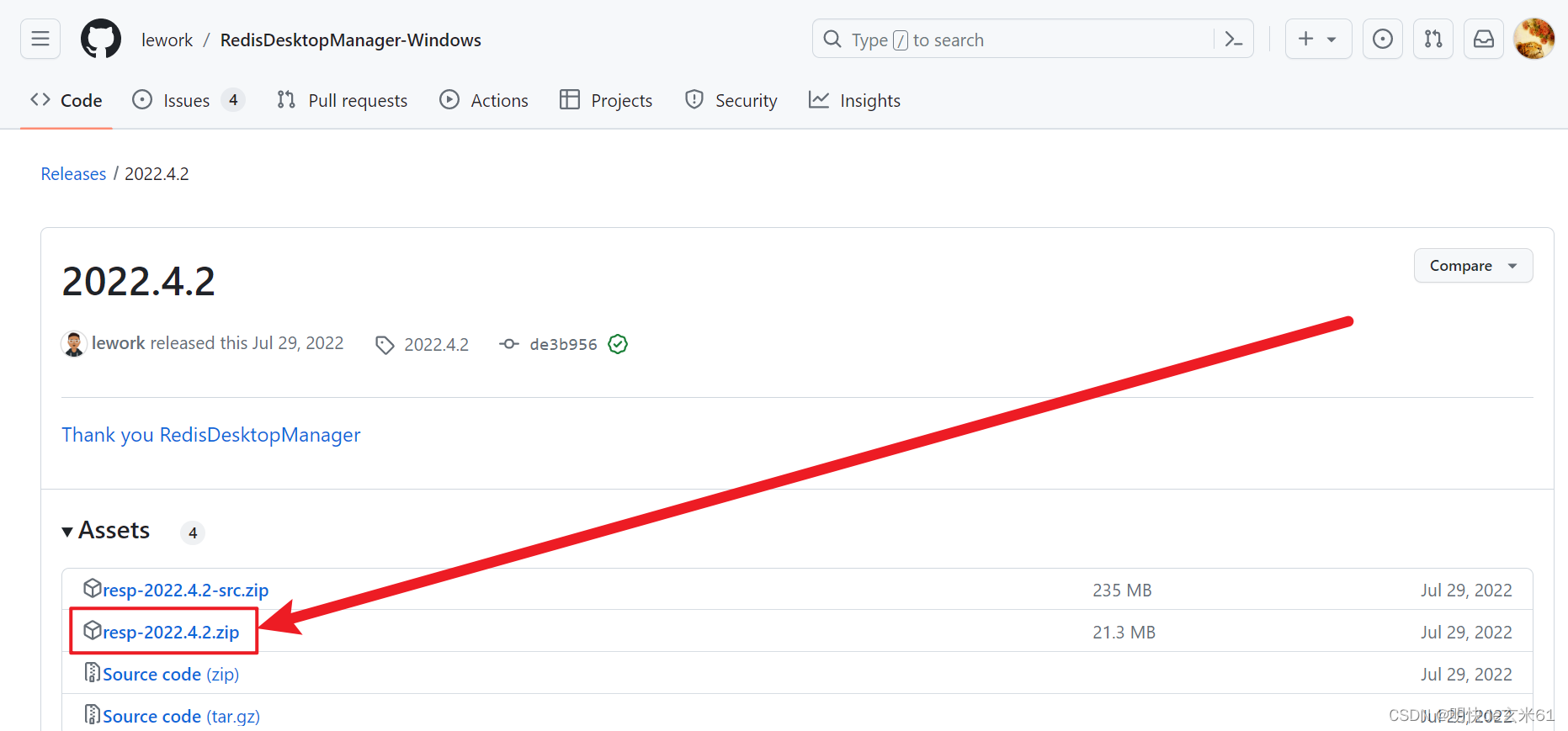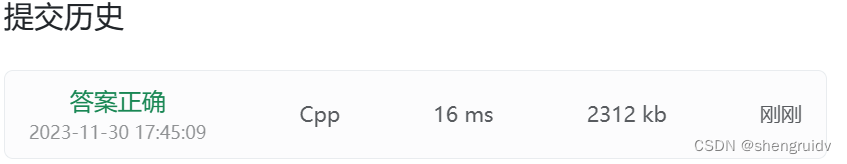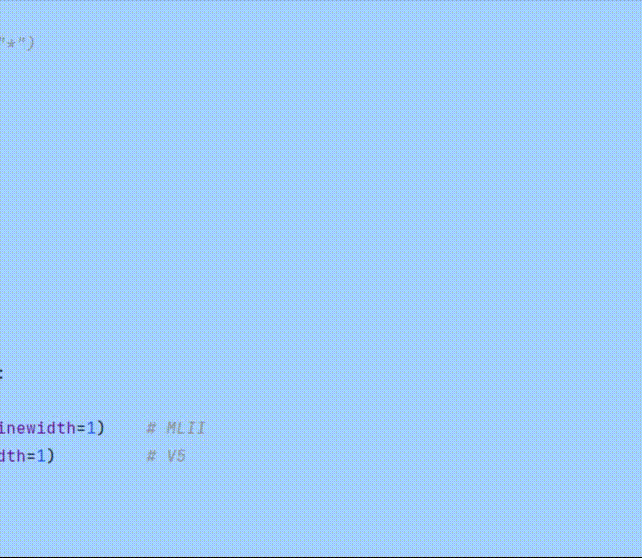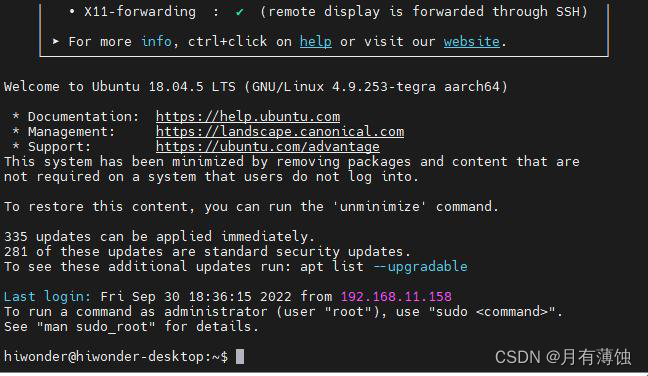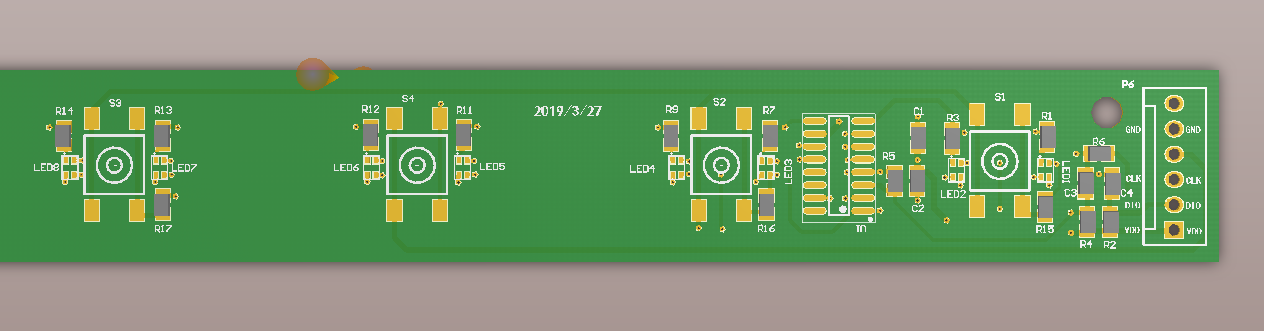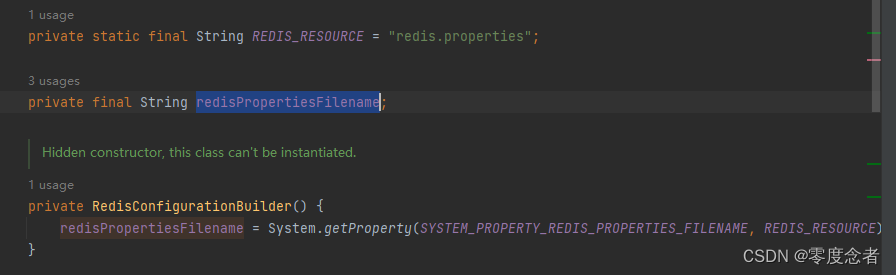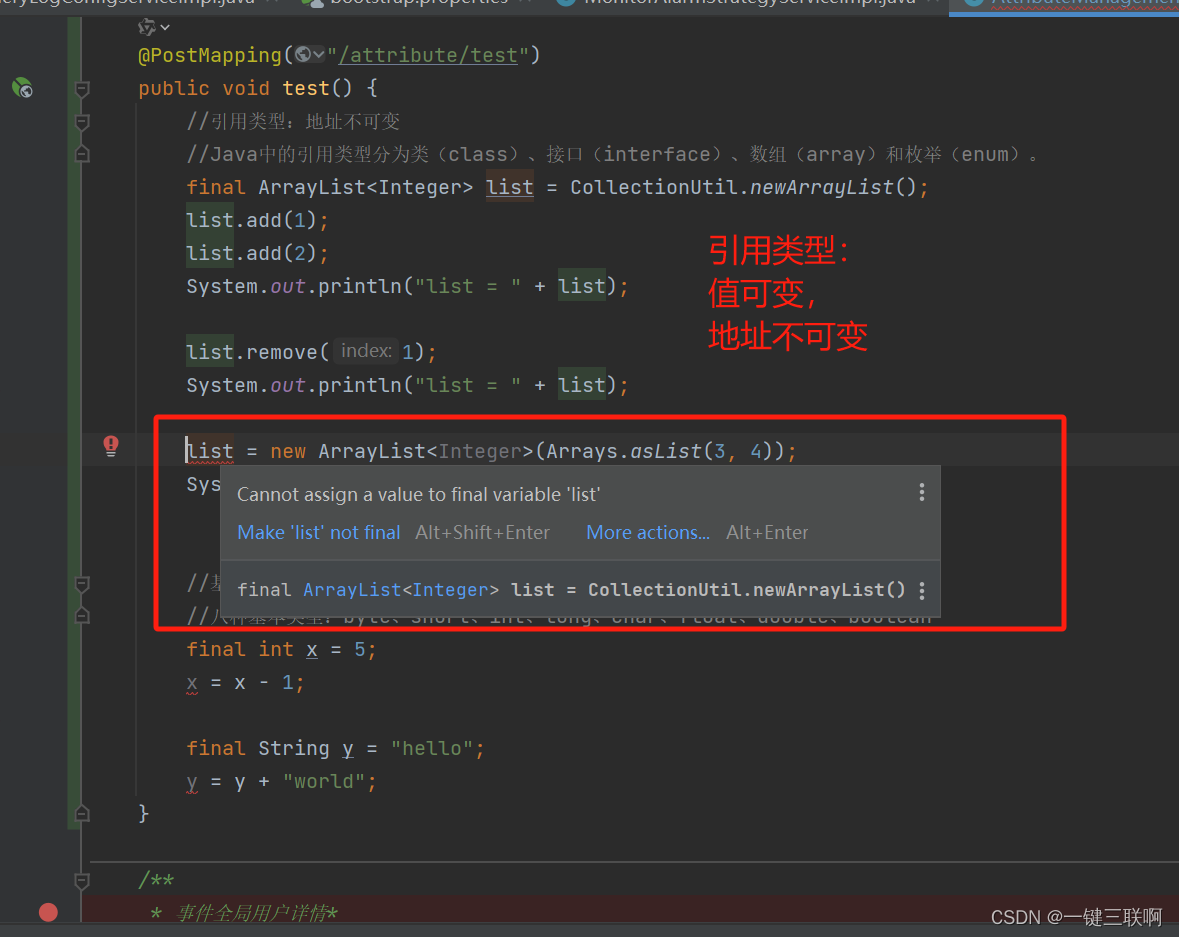1、打印指定文件
可以使用Java提供的Runtime类和Process类来打印指定文件。以下是一个示例代码:
import java.io.File;
import java.io.IOException;
public class PrintFile {
public static void main(String[] args) {
if (args.length != 1) {
System.out.println("Usage: java PrintFile <filename>");
System.exit(1);
}
File file = new File(args[0]);
if (!file.exists()) {
System.out.println("File " + args[0] + " does not exist.");
System.exit(1);
}
try {
Runtime.getRuntime().exec("rundll32 SHELL32.DLL,ShellExec_RunDLL \"" + file.getAbsolutePath() + "\" /p");
} catch (IOException e) {
System.out.println("Error printing " + args[0] + ": " + e.getMessage());
}
}
}
使用命令行参数传递要打印的文件名。上述代码会尝试使用Windows系统的默认打印程序来打印指定的文件。
2、打开指定网页
可以使用Java提供的Desktop类来打开指定网页。以下是一个示例代码:
import java.awt.Desktop;
import java.net.URI;
public class OpenWebpage {
public static void main(String[] args) {
if (args.length != 1) {
System.out.println("Usage: java OpenWebpage <url>");
System.exit(1);
}
try {
Desktop.getDesktop().browse(new URI(args[0]));
} catch (Exception e) {
System.out.println("Error opening webpage: " + e.getMessage());
}
}
}
使用命令行参数传递要打开的网页的URL。上述代码会尝试使用系统默认的浏览器来打开指定的网页。
3、获取系统信息
可以使用Java提供的System类来获取系统信息。以下是一个示例代码:
public class SystemInfo {
public static void main(String[] args) {
System.out.println("Operating System: " + System.getProperty("os.name"));
System.out.println("Architecture: " + System.getProperty("os.arch"));
System.out.println("Java Version: " + System.getProperty("java.version"));
System.out.println("User Name: " + System.getProperty("user.name"));
System.out.println("Working Directory: " + System.getProperty("user.dir"));
}
}
上述代码会打印出操作系统、架构、Java版本、用户名称和工作目录等系统信息。
4、关闭系统
可以使用Java提供的Runtime类和Process类来关闭系统。以下是一个示例代码:
import java.io.IOException;
public class ShutdownSystem {
public static void main(String[] args) {
try {
Runtime.getRuntime().exec("shutdown -s -t 0");
} catch (IOException e) {
System.out.println("Error shutting down system: " + e.getMessage());
}
}
}
上述代码会尝试关闭系统。使用命令shutdown -s -t 0来实现关闭系统。