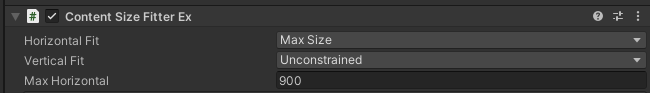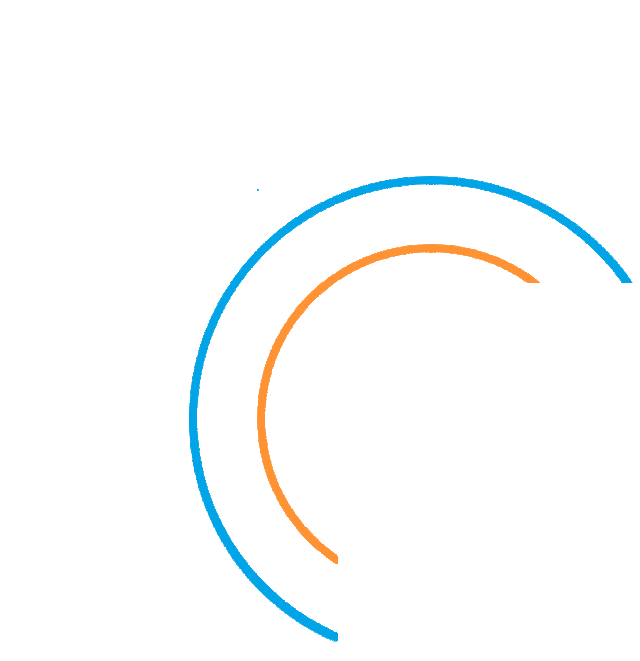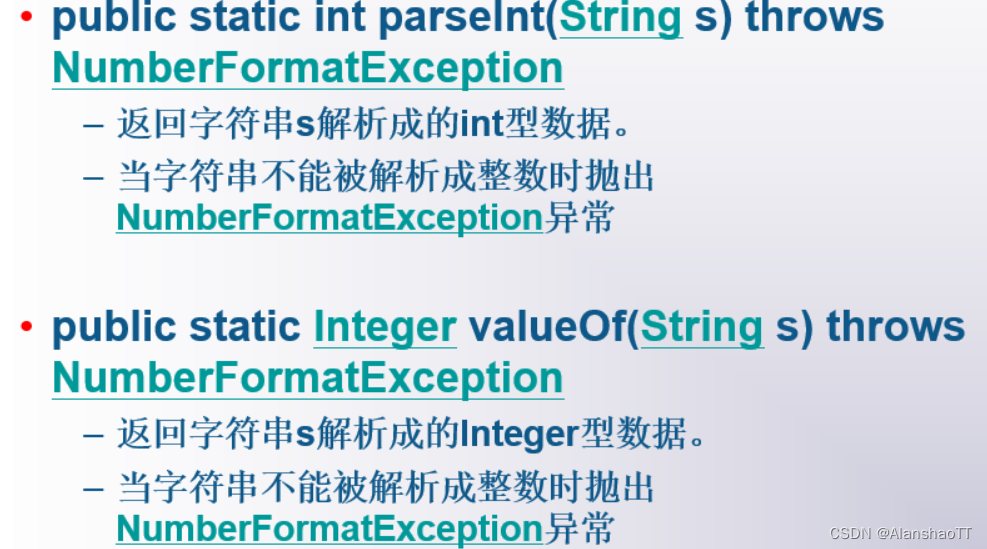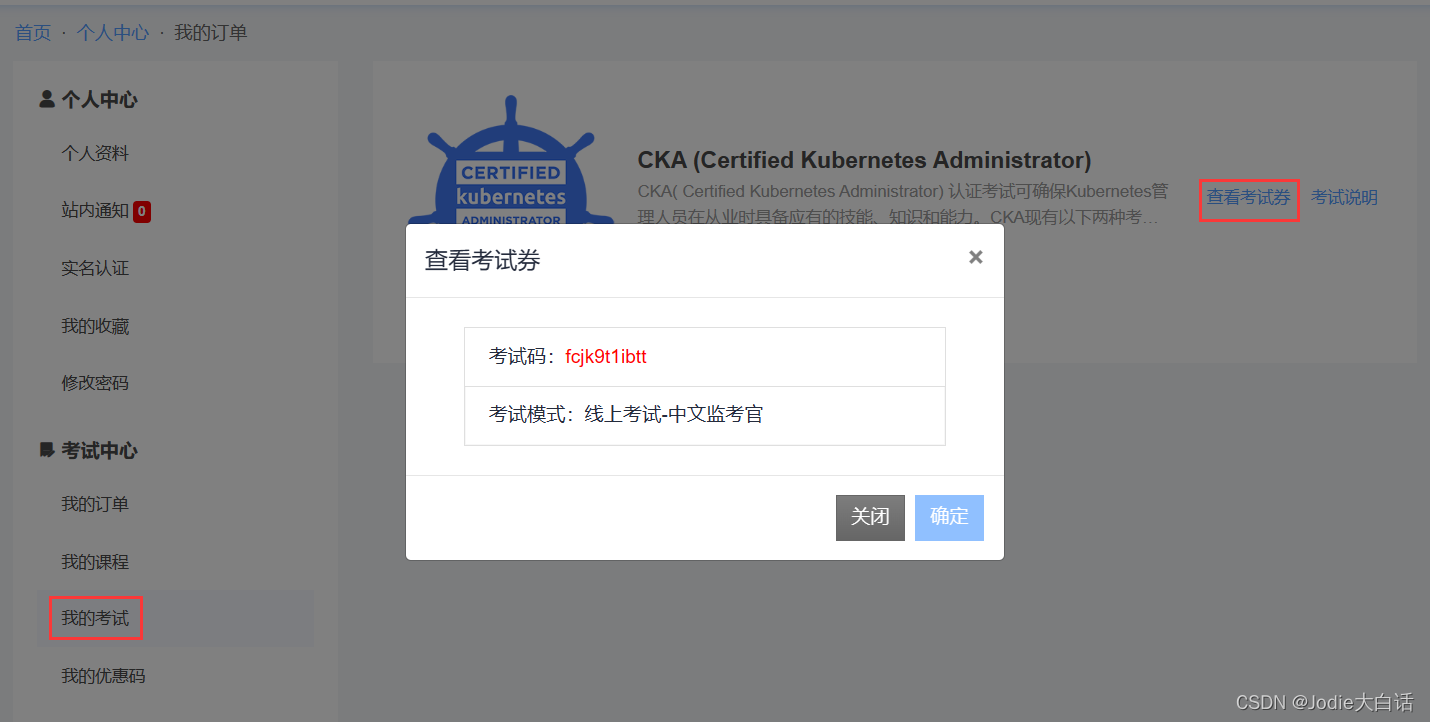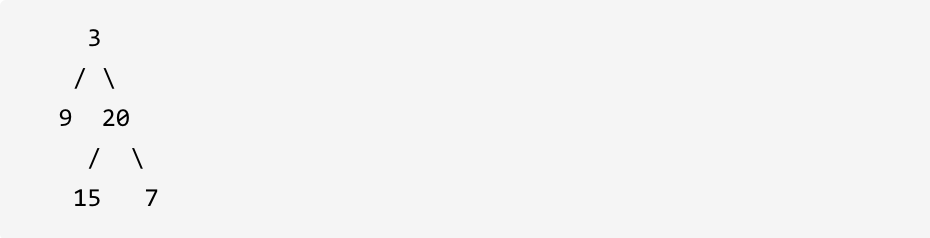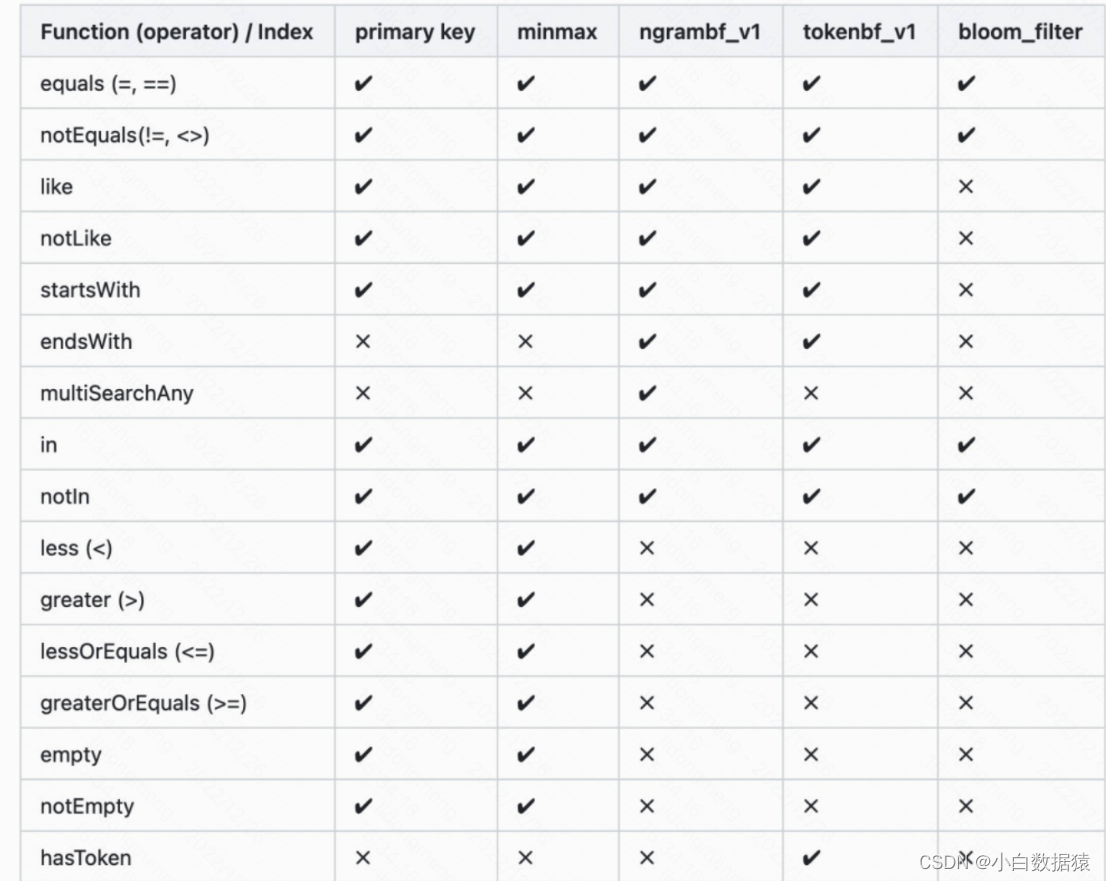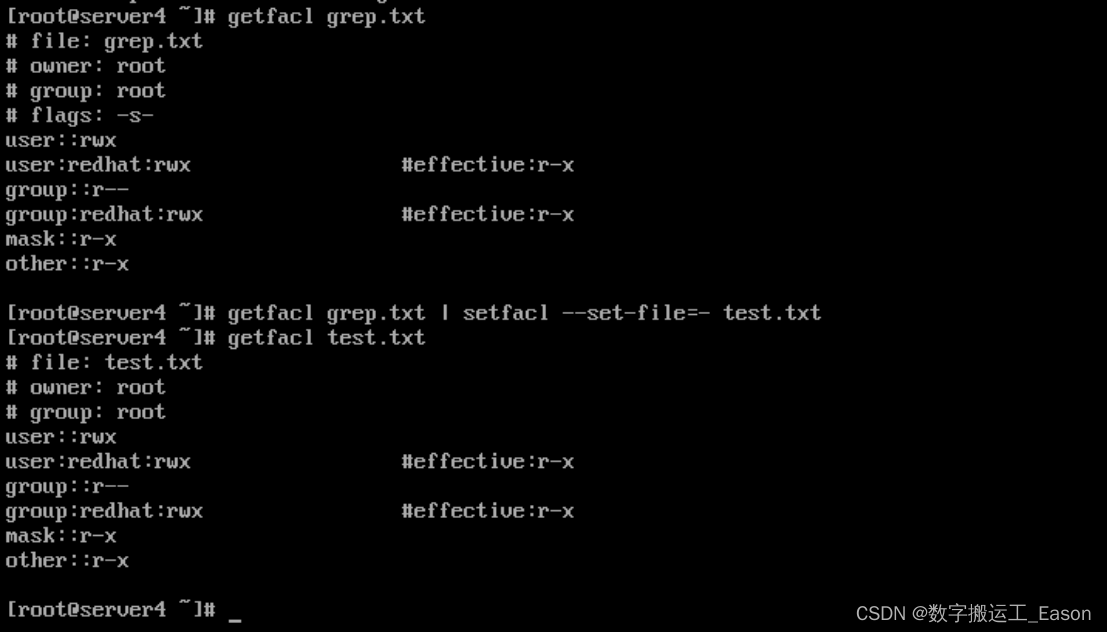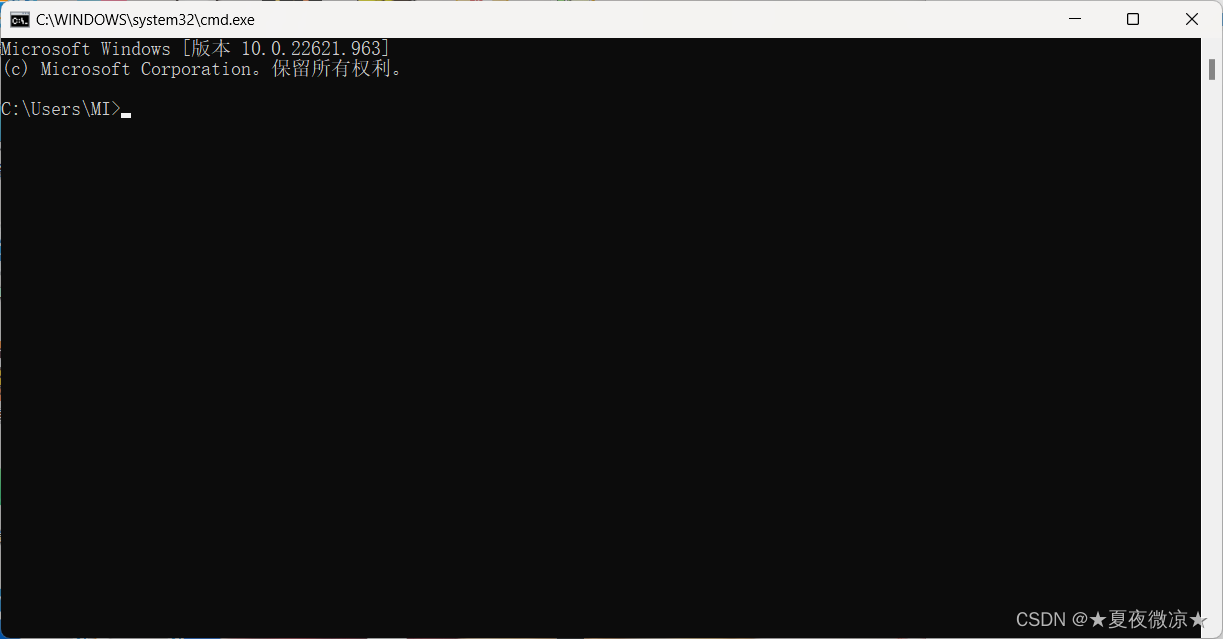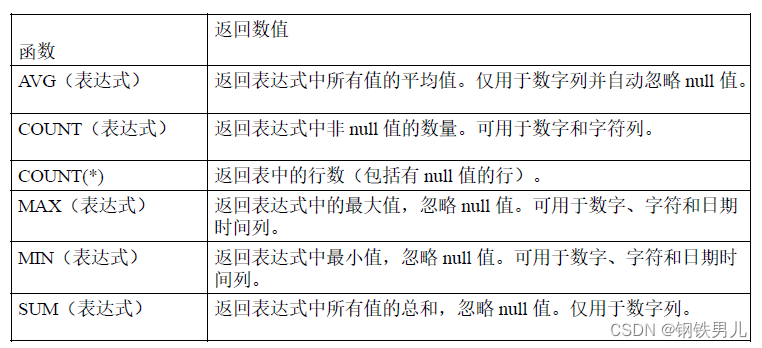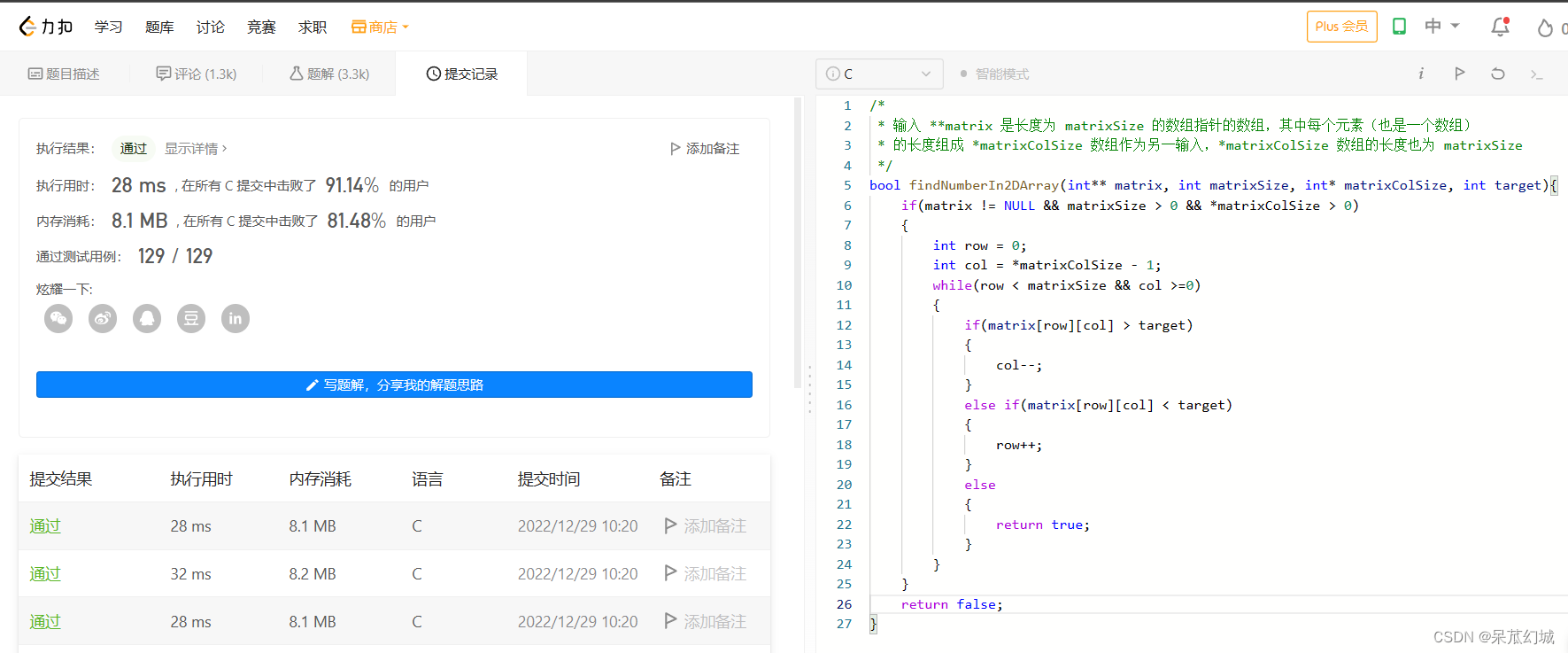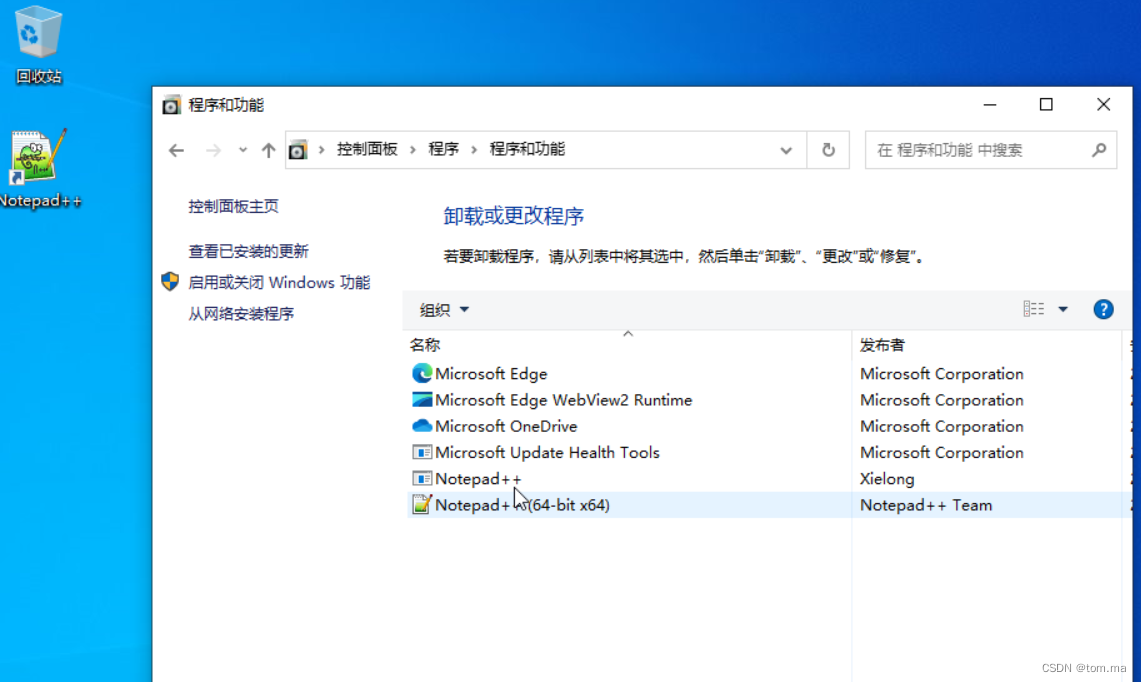步骤
方法思路如下:
- 复制ContentSizeFitter源码出来,改名为
ContentSizeFitterEx(AddComponentMenu里面的名字也需要改。) FitMode增加枚举MaxSize- 增加序列化属性
m_MaxHorizontal和m_MaxVertical - 修改
HandleSelfFittingAlongAxis增加maxSize判断 - 编写
GetMaxSize方法 - 修改完毕替换场景里面的
ContentSizeFitter为ContentSizeFitterEx
ContentSizeFitterEx完整源码
复制到项目里面任意位置即可
using System.Collections.Generic;
using UnityEngine.EventSystems;
namespace UnityEngine.UI
{
internal static class SetPropertyUtility
{
public static bool SetColor(ref Color currentValue, Color newValue)
{
if (currentValue.r == newValue.r && currentValue.g == newValue.g && currentValue.b == newValue.b &&
currentValue.a == newValue.a)
return false;
currentValue = newValue;
return true;
}
public static bool SetStruct<T>(ref T currentValue, T newValue) where T : struct
{
if (EqualityComparer<T>.Default.Equals(currentValue, newValue))
return false;
currentValue = newValue;
return true;
}
public static bool SetClass<T>(ref T currentValue, T newValue) where T : class
{
if ((currentValue == null && newValue == null) || (currentValue != null && currentValue.Equals(newValue)))
return false;
currentValue = newValue;
return true;
}
}
[AddComponentMenu("Layout/Content Size Fitter Ex", 141)]
[ExecuteAlways]
[RequireComponent(typeof(RectTransform))]
/// <summary>
/// Resizes a RectTransform to fit the size of its content.
/// </summary>
/// <remarks>
/// The ContentSizeFitter can be used on GameObjects that have one or more ILayoutElement components, such as Text, Image, HorizontalLayoutGroup, VerticalLayoutGroup, and GridLayoutGroup.
/// </remarks>
public class ContentSizeFitterEx : UIBehaviour, ILayoutSelfController
{
/// <summary>
/// The size fit modes avaliable to use.
/// </summary>
public enum FitMode
{
/// <summary>
/// Don't perform any resizing.
/// </summary>
Unconstrained,
/// <summary>
/// Resize to the minimum size of the content.
/// </summary>
MinSize,
MaxSize,
/// <summary>
/// Resize to the preferred size of the content.
/// </summary>
PreferredSize
}
[SerializeField] protected FitMode m_HorizontalFit = FitMode.Unconstrained;
[SerializeField] protected int m_MaxHorizontal = 900;
[SerializeField] protected int m_MaxVertical = 100;
/// <summary>
/// The fit mode to use to determine the width.
/// </summary>
public FitMode horizontalFit
{
get { return m_HorizontalFit; }
set
{
if (SetPropertyUtility.SetStruct(ref m_HorizontalFit, value)) SetDirty();
}
}
[SerializeField] protected FitMode m_VerticalFit = FitMode.Unconstrained;
/// <summary>
/// The fit mode to use to determine the height.
/// </summary>
public FitMode verticalFit
{
get { return m_VerticalFit; }
set
{
if (SetPropertyUtility.SetStruct(ref m_VerticalFit, value)) SetDirty();
}
}
[System.NonSerialized] private RectTransform m_Rect;
private RectTransform rectTransform
{
get
{
if (m_Rect == null)
m_Rect = GetComponent<RectTransform>();
return m_Rect;
}
}
// field is never assigned warning
#pragma warning disable 649
private DrivenRectTransformTracker m_Tracker;
#pragma warning restore 649
protected ContentSizeFitterEx()
{
}
protected override void OnEnable()
{
base.OnEnable();
SetDirty();
}
protected override void OnDisable()
{
m_Tracker.Clear();
LayoutRebuilder.MarkLayoutForRebuild(rectTransform);
base.OnDisable();
}
protected override void OnRectTransformDimensionsChange()
{
SetDirty();
}
private void HandleSelfFittingAlongAxis(int axis)
{
FitMode fitting = (axis == 0 ? horizontalFit : verticalFit);
if (fitting == FitMode.Unconstrained)
{
// Keep a reference to the tracked transform, but don't control its properties:
m_Tracker.Add(this, rectTransform, DrivenTransformProperties.None);
return;
}
m_Tracker.Add(this, rectTransform,
(axis == 0 ? DrivenTransformProperties.SizeDeltaX : DrivenTransformProperties.SizeDeltaY));
// Set size to min or preferred size
if (fitting == FitMode.MinSize)
{
rectTransform.SetSizeWithCurrentAnchors((RectTransform.Axis)axis,
LayoutUtility.GetMinSize(m_Rect, axis));
}
else if (fitting == FitMode.MaxSize)
{
//增加maxSize判断返回
rectTransform.SetSizeWithCurrentAnchors((RectTransform.Axis)axis, GetMaxSize(m_Rect, axis));
}
else
{
rectTransform.SetSizeWithCurrentAnchors((RectTransform.Axis)axis,
LayoutUtility.GetPreferredSize(m_Rect, axis));
}
}
/// <summary>
/// 增加maxSize获取
/// </summary>
/// <param name="rect"></param>
/// <param name="axis"></param>
/// <returns></returns>
private float GetMaxSize(RectTransform rect, int axis)
{
var size = axis == 0 ? LayoutUtility.GetPreferredWidth(rect) : LayoutUtility.GetPreferredHeight(rect);
if (axis == 0)
{
if (size > m_MaxHorizontal)
{
return m_MaxHorizontal;
}
}
else
{
if (size > m_MaxVertical)
{
return m_MaxVertical;
}
}
return size;
}
/// <summary>
/// Calculate and apply the horizontal component of the size to the RectTransform
/// </summary>
public virtual void SetLayoutHorizontal()
{
m_Tracker.Clear();
HandleSelfFittingAlongAxis(0);
}
/// <summary>
/// Calculate and apply the vertical component of the size to the RectTransform
/// </summary>
public virtual void SetLayoutVertical()
{
HandleSelfFittingAlongAxis(1);
}
protected void SetDirty()
{
if (!IsActive())
return;
LayoutRebuilder.MarkLayoutForRebuild(rectTransform);
}
#if UNITY_EDITOR
protected override void OnValidate()
{
SetDirty();
}
#endif
}
}
效果
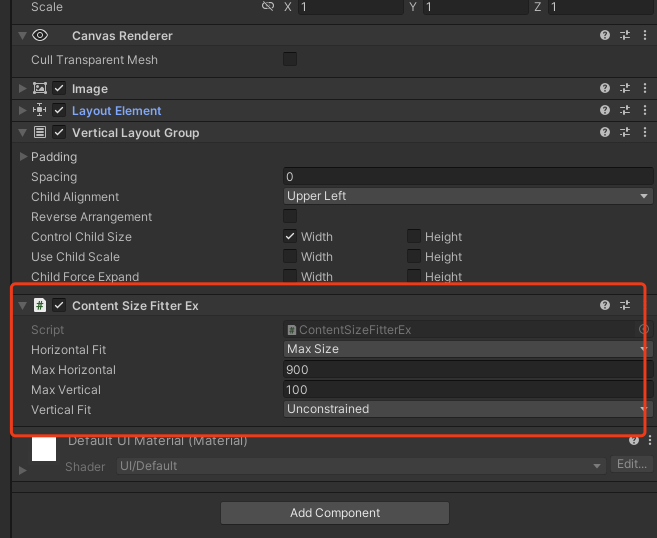
优化Editor使用
当上面的操作改完之后发现我不选MaxSize也会一直显示MaxHroizontal和MaxVertical属性的设置,假如我想选择了MaxSize的时候才显示配置呢? 增加ContentSizeFitterExEditor类即可,注意该类需要放到Editor目录下,例如我是这样子放的:
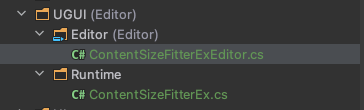
using UnityEngine;
using UnityEngine.UI;
namespace UnityEditor.UI
{
[CustomEditor(typeof(ContentSizeFitterEx), true)]
[CanEditMultipleObjects]
/// <summary>
/// Custom Editor for the ContentSizeFitter Component.
/// Extend this class to write a custom editor for a component derived from ContentSizeFitter.
/// </summary>
public class ContentSizeFitterExEditor : SelfControllerEditor
{
SerializedProperty m_HorizontalFit;
SerializedProperty m_VerticalFit;
//增加Max配置
SerializedProperty m_MaxHorizontal;
SerializedProperty m_MaxVertical;
protected virtual void OnEnable()
{
m_HorizontalFit = serializedObject.FindProperty("m_HorizontalFit");
m_VerticalFit = serializedObject.FindProperty("m_VerticalFit");
//增加属性获取
m_MaxHorizontal = serializedObject.FindProperty("m_MaxHorizontal");
m_MaxVertical = serializedObject.FindProperty("m_MaxVertical");
}
public override void OnInspectorGUI()
{
serializedObject.Update();
EditorGUILayout.PropertyField(m_HorizontalFit, true);
EditorGUILayout.PropertyField(m_VerticalFit, true);
//判断选择了第二个MaxSize才显示max设置
if (m_HorizontalFit.enumValueIndex == 2)
{
EditorGUILayout.PropertyField(m_MaxHorizontal);
}
//判断选择了第二个MaxSize才显示max设置
if (m_VerticalFit.enumValueIndex == 2)
{
EditorGUILayout.PropertyField(m_MaxVertical);
}
serializedObject.ApplyModifiedProperties();
base.OnInspectorGUI();
}
}
}
最后效果如下: