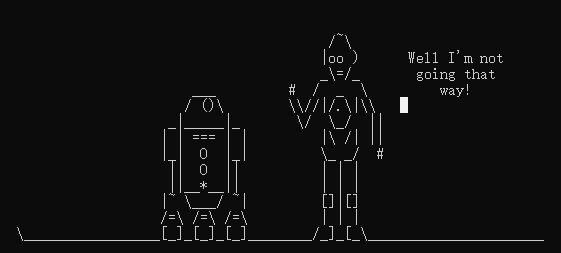- 点击跳转=>Unity3D特效百例
- 点击跳转=>案例项目实战源码
- 点击跳转=>游戏脚本-辅助自动化
- 点击跳转=>Android控件全解手册
👉关于作者
众所周知,人生是一个漫长的流程,不断克服困难,不断反思前进的过程。在这个过程中会产生很多对于人生的质疑和思考,于是我决定将自己的思考,经验和故事全部分享出来,以此寻找共鸣 !!!
专注于Android/Unity和各种游戏开发技巧,以及各种资源分享(网站、工具、素材、源码、游戏等)
有什么需要欢迎私我,交流群让学习不再孤单。
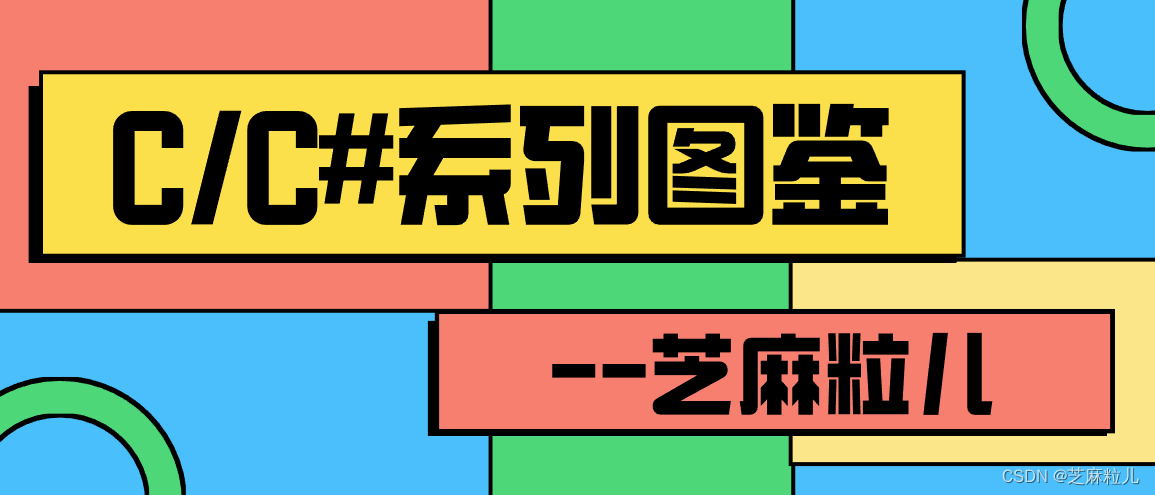
👉实践过程
😜效果
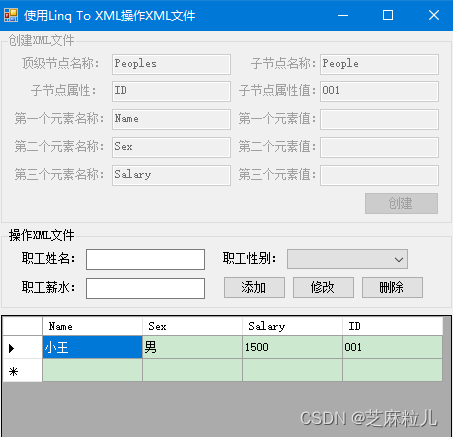
😜代码
public partial class Form1 : Form
{
public Form1()
{
InitializeComponent();
}
static string strPath = "Employee.xml";
static string strID = "";
//窗体加载时加载XML文件
private void Form1_Load(object sender, EventArgs e)
{
if (File.Exists(strPath))
{
groupBox1.Enabled = false;
getXmlInfo();
}
else
groupBox1.Enabled = true;
}
//创建XML文件
private void button1_Click(object sender, EventArgs e)
{
XDocument doc = new XDocument(
new XDeclaration("1.0", "utf-8", "yes"),
new XElement(textBox1.Text,
new XElement(textBox2.Text, new XAttribute(textBox3.Text, textBox10.Text),
new XElement(textBox4.Text, textBox5.Text),
new XElement(textBox6.Text, textBox7.Text),
new XElement(textBox8.Text, textBox9.Text))
)
);
doc.Save(strPath);
groupBox1.Enabled = false;
getXmlInfo();
}
//添加XML元素
private void button2_Click(object sender, EventArgs e)
{
XElement xe = XElement.Load(strPath);
IEnumerable<XElement> elements1 = from element in xe.Elements("People")
select element;
//生成新的编号
string str = (Convert.ToInt32(elements1.Max(element => element.Attribute("ID").Value)) + 1).ToString("000");
XElement people = new XElement(
"People", new XAttribute("ID", str),
new XElement("Name", textBox11.Text),
new XElement("Sex", comboBox1.Text),
new XElement("Salary", textBox12.Text)
);
xe.Add(people);
xe.Save(strPath);
getXmlInfo();
}
//修改XML元素
private void button3_Click(object sender, EventArgs e)
{
if (strID != "")
{
XElement xe = XElement.Load(strPath);
IEnumerable<XElement> elements = from element in xe.Elements("People")
where element.Attribute("ID").Value == strID
select element;
if (elements.Count() > 0)
{
XElement newXE = elements.First();
newXE.SetAttributeValue("ID", strID);
newXE.ReplaceNodes(
new XElement("Name", textBox11.Text),
new XElement("Sex", comboBox1.Text),
new XElement("Salary", textBox12.Text)
);
}
xe.Save(strPath);
}
getXmlInfo();
}
//删除XML元素
private void button4_Click(object sender, EventArgs e)
{
if (strID != "")
{
XElement xe = XElement.Load(strPath);
IEnumerable<XElement> elements = from element in xe.Elements("People")
where element.Attribute("ID").Value == strID
select element;
if (elements.Count() > 0)
elements.First().Remove();
xe.Save(strPath);
}
getXmlInfo();
}
//显示选中XML节点的详细信息
private void dataGridView1_CellClick(object sender, DataGridViewCellEventArgs e)
{
strID = dataGridView1.Rows[e.RowIndex].Cells[3].Value.ToString();
XElement xe = XElement.Load(strPath);
IEnumerable<XElement> elements = from PInfo in xe.Elements("People")
where PInfo.Attribute("ID").Value == strID
select PInfo;
foreach (XElement element in elements)
{
textBox11.Text = element.Element("Name").Value;
comboBox1.SelectedItem = element.Element("Sex").Value;
textBox12.Text = element.Element("Salary").Value;
}
}
#region 将XML文件内容绑定到DataGridView控件
/// <summary>
/// 将XML文件内容绑定到DataGridView控件
/// </summary>
private void getXmlInfo()
{
DataSet myds = new DataSet();
myds.ReadXml(strPath);
dataGridView1.DataSource = myds.Tables[0];
}
#endregion
}
partial class Form1
{
/// <summary>
/// 必需的设计器变量。
/// </summary>
private System.ComponentModel.IContainer components = null;
/// <summary>
/// 清理所有正在使用的资源。
/// </summary>
/// <param name="disposing">如果应释放托管资源,为 true;否则为 false。</param>
protected override void Dispose(bool disposing)
{
if (disposing && (components != null))
{
components.Dispose();
}
base.Dispose(disposing);
}
#region Windows 窗体设计器生成的代码
/// <summary>
/// 设计器支持所需的方法 - 不要
/// 使用代码编辑器修改此方法的内容。
/// </summary>
private void InitializeComponent()
{
this.groupBox1 = new System.Windows.Forms.GroupBox();
this.textBox10 = new System.Windows.Forms.TextBox();
this.label10 = new System.Windows.Forms.Label();
this.button1 = new System.Windows.Forms.Button();
this.textBox9 = new System.Windows.Forms.TextBox();
this.label8 = new System.Windows.Forms.Label();
this.textBox8 = new System.Windows.Forms.TextBox();
this.label9 = new System.Windows.Forms.Label();
this.textBox7 = new System.Windows.Forms.TextBox();
this.label2 = new System.Windows.Forms.Label();
this.textBox6 = new System.Windows.Forms.TextBox();
this.label7 = new System.Windows.Forms.Label();
this.textBox5 = new System.Windows.Forms.TextBox();
this.label5 = new System.Windows.Forms.Label();
this.textBox4 = new System.Windows.Forms.TextBox();
this.label6 = new System.Windows.Forms.Label();
this.textBox3 = new System.Windows.Forms.TextBox();
this.label3 = new System.Windows.Forms.Label();
this.textBox2 = new System.Windows.Forms.TextBox();
this.label4 = new System.Windows.Forms.Label();
this.textBox1 = new System.Windows.Forms.TextBox();
this.label1 = new System.Windows.Forms.Label();
this.groupBox2 = new System.Windows.Forms.GroupBox();
this.button4 = new System.Windows.Forms.Button();
this.button3 = new System.Windows.Forms.Button();
this.button2 = new System.Windows.Forms.Button();
this.comboBox1 = new System.Windows.Forms.ComboBox();
this.textBox12 = new System.Windows.Forms.TextBox();
this.label12 = new System.Windows.Forms.Label();
this.label13 = new System.Windows.Forms.Label();
this.textBox11 = new System.Windows.Forms.TextBox();
this.label14 = new System.Windows.Forms.Label();
this.dataGridView1 = new System.Windows.Forms.DataGridView();
this.groupBox1.SuspendLayout();
this.groupBox2.SuspendLayout();
((System.ComponentModel.ISupportInitialize)(this.dataGridView1)).BeginInit();
this.SuspendLayout();
//
// groupBox1
//
this.groupBox1.Controls.Add(this.textBox10);
this.groupBox1.Controls.Add(this.label10);
this.groupBox1.Controls.Add(this.button1);
this.groupBox1.Controls.Add(this.textBox9);
this.groupBox1.Controls.Add(this.label8);
this.groupBox1.Controls.Add(this.textBox8);
this.groupBox1.Controls.Add(this.label9);
this.groupBox1.Controls.Add(this.textBox7);
this.groupBox1.Controls.Add(this.label2);
this.groupBox1.Controls.Add(this.textBox6);
this.groupBox1.Controls.Add(this.label7);
this.groupBox1.Controls.Add(this.textBox5);
this.groupBox1.Controls.Add(this.label5);
this.groupBox1.Controls.Add(this.textBox4);
this.groupBox1.Controls.Add(this.label6);
this.groupBox1.Controls.Add(this.textBox3);
this.groupBox1.Controls.Add(this.label3);
this.groupBox1.Controls.Add(this.textBox2);
this.groupBox1.Controls.Add(this.label4);
this.groupBox1.Controls.Add(this.textBox1);
this.groupBox1.Controls.Add(this.label1);
this.groupBox1.Location = new System.Drawing.Point(6, 3);
this.groupBox1.Name = "groupBox1";
this.groupBox1.Size = new System.Drawing.Size(451, 190);
this.groupBox1.TabIndex = 18;
this.groupBox1.TabStop = false;
this.groupBox1.Text = "创建XML文件";
//
// textBox10
//
this.textBox10.Location = new System.Drawing.Point(319, 47);
this.textBox10.Name = "textBox10";
this.textBox10.ReadOnly = true;
this.textBox10.Size = new System.Drawing.Size(119, 21);
this.textBox10.TabIndex = 3;
this.textBox10.Text = "001";
//
// label10
//
this.label10.AutoSize = true;
this.label10.Location = new System.Drawing.Point(236, 50);
this.label10.Name = "label10";
this.label10.Size = new System.Drawing.Size(89, 12);
this.label10.TabIndex = 21;
this.label10.Text = "子节点属性值:";
//
// button1
//
this.button1.Location = new System.Drawing.Point(363, 158);
this.button1.Name = "button1";
this.button1.Size = new System.Drawing.Size(75, 23);
this.button1.TabIndex = 10;
this.button1.Text = "创建";
this.button1.UseVisualStyleBackColor = true;
this.button1.Click += new System.EventHandler(this.button1_Click);
//
// textBox9
//
this.textBox9.Location = new System.Drawing.Point(319, 131);
this.textBox9.Name = "textBox9";
this.textBox9.Size = new System.Drawing.Size(119, 21);
this.textBox9.TabIndex = 9;
//
// label8
//
this.label8.AutoSize = true;
this.label8.Location = new System.Drawing.Point(236, 134);
this.label8.Name = "label8";
this.label8.Size = new System.Drawing.Size(89, 12);
this.label8.TabIndex = 18;
this.label8.Text = "第三个元素值:";
//
// textBox8
//
this.textBox8.Location = new System.Drawing.Point(111, 131);
this.textBox8.Name = "textBox8";
this.textBox8.ReadOnly = true;
this.textBox8.Size = new System.Drawing.Size(119, 21);
this.textBox8.TabIndex = 8;
this.textBox8.Text = "Salary";
//
// label9
//
this.label9.AutoSize = true;
this.label9.Location = new System.Drawing.Point(12, 134);
this.label9.Name = "label9";
this.label9.Size = new System.Drawing.Size(101, 12);
this.label9.TabIndex = 16;
this.label9.Text = "第三个元素名称:";
//
// textBox7
//
this.textBox7.Location = new System.Drawing.Point(319, 103);
this.textBox7.Name = "textBox7";
this.textBox7.Size = new System.Drawing.Size(119, 21);
this.textBox7.TabIndex = 7;
//
// label2
//
this.label2.AutoSize = true;
this.label2.Location = new System.Drawing.Point(236, 106);
this.label2.Name = "label2";
this.label2.Size = new System.Drawing.Size(89, 12);
this.label2.TabIndex = 14;
this.label2.Text = "第二个元素值:";
//
// textBox6
//
this.textBox6.Location = new System.Drawing.Point(111, 103);
this.textBox6.Name = "textBox6";
this.textBox6.ReadOnly = true;
this.textBox6.Size = new System.Drawing.Size(119, 21);
this.textBox6.TabIndex = 6;
this.textBox6.Text = "Sex";
//
// label7
//
this.label7.AutoSize = true;
this.label7.Location = new System.Drawing.Point(12, 106);
this.label7.Name = "label7";
this.label7.Size = new System.Drawing.Size(101, 12);
this.label7.TabIndex = 12;
this.label7.Text = "第二个元素名称:";
//
// textBox5
//
this.textBox5.Location = new System.Drawing.Point(319, 75);
this.textBox5.Name = "textBox5";
this.textBox5.Size = new System.Drawing.Size(119, 21);
this.textBox5.TabIndex = 5;
//
// label5
//
this.label5.AutoSize = true;
this.label5.Location = new System.Drawing.Point(236, 78);
this.label5.Name = "label5";
this.label5.Size = new System.Drawing.Size(89, 12);
this.label5.TabIndex = 10;
this.label5.Text = "第一个元素值:";
//
// textBox4
//
this.textBox4.Location = new System.Drawing.Point(111, 75);
this.textBox4.Name = "textBox4";
this.textBox4.ReadOnly = true;
this.textBox4.Size = new System.Drawing.Size(119, 21);
this.textBox4.TabIndex = 4;
this.textBox4.Text = "Name";
//
// label6
//
this.label6.AutoSize = true;
this.label6.Location = new System.Drawing.Point(12, 78);
this.label6.Name = "label6";
this.label6.Size = new System.Drawing.Size(101, 12);
this.label6.TabIndex = 8;
this.label6.Text = "第一个元素名称:";
//
// textBox3
//
this.textBox3.Location = new System.Drawing.Point(111, 47);
this.textBox3.Name = "textBox3";
this.textBox3.ReadOnly = true;
this.textBox3.Size = new System.Drawing.Size(119, 21);
this.textBox3.TabIndex = 2;
this.textBox3.Text = "ID";
//
// label3
//
this.label3.AutoSize = true;
this.label3.Location = new System.Drawing.Point(28, 50);
this.label3.Name = "label3";
this.label3.Size = new System.Drawing.Size(77, 12);
this.label3.TabIndex = 6;
this.label3.Text = "子节点属性:";
//
// textBox2
//
this.textBox2.Location = new System.Drawing.Point(319, 20);
this.textBox2.Name = "textBox2";
this.textBox2.ReadOnly = true;
this.textBox2.Size = new System.Drawing.Size(119, 21);
this.textBox2.TabIndex = 1;
this.textBox2.Text = "People";
//
// label4
//
this.label4.AutoSize = true;
this.label4.Location = new System.Drawing.Point(248, 23);
this.label4.Name = "label4";
this.label4.Size = new System.Drawing.Size(77, 12);
this.label4.TabIndex = 4;
this.label4.Text = "子节点名称:";
//
// textBox1
//
this.textBox1.Location = new System.Drawing.Point(111, 20);
this.textBox1.Name = "textBox1";
this.textBox1.ReadOnly = true;
this.textBox1.Size = new System.Drawing.Size(119, 21);
this.textBox1.TabIndex = 0;
this.textBox1.Text = "Peoples";
//
// label1
//
this.label1.AutoSize = true;
this.label1.Location = new System.Drawing.Point(19, 23);
this.label1.Name = "label1";
this.label1.Size = new System.Drawing.Size(89, 12);
this.label1.TabIndex = 0;
this.label1.Text = "顶级节点名称:";
//
// groupBox2
//
this.groupBox2.Controls.Add(this.button4);
this.groupBox2.Controls.Add(this.button3);
this.groupBox2.Controls.Add(this.button2);
this.groupBox2.Controls.Add(this.comboBox1);
this.groupBox2.Controls.Add(this.textBox12);
this.groupBox2.Controls.Add(this.label12);
this.groupBox2.Controls.Add(this.label13);
this.groupBox2.Controls.Add(this.textBox11);
this.groupBox2.Controls.Add(this.label14);
this.groupBox2.Location = new System.Drawing.Point(6, 198);
this.groupBox2.Name = "groupBox2";
this.groupBox2.Size = new System.Drawing.Size(451, 80);
this.groupBox2.TabIndex = 19;
this.groupBox2.TabStop = false;
this.groupBox2.Text = "操作XML文件";
//
// button4
//
this.button4.Location = new System.Drawing.Point(360, 47);
this.button4.Name = "button4";
this.button4.Size = new System.Drawing.Size(63, 23);
this.button4.TabIndex = 16;
this.button4.Text = "删除";
this.button4.UseVisualStyleBackColor = true;
this.button4.Click += new System.EventHandler(this.button4_Click);
//
// button3
//
this.button3.Location = new System.Drawing.Point(291, 47);
this.button3.Name = "button3";
this.button3.Size = new System.Drawing.Size(63, 23);
this.button3.TabIndex = 15;
this.button3.Text = "修改";
this.button3.UseVisualStyleBackColor = true;
this.button3.Click += new System.EventHandler(this.button3_Click);
//
// button2
//
this.button2.Location = new System.Drawing.Point(222, 47);
this.button2.Name = "button2";
this.button2.Size = new System.Drawing.Size(63, 23);
this.button2.TabIndex = 14;
this.button2.Text = "添加";
this.button2.UseVisualStyleBackColor = true;
this.button2.Click += new System.EventHandler(this.button2_Click);
//
// comboBox1
//
this.comboBox1.DropDownStyle = System.Windows.Forms.ComboBoxStyle.DropDownList;
this.comboBox1.FormattingEnabled = true;
this.comboBox1.Items.AddRange(new object[] {
"男",
"女"});
this.comboBox1.Location = new System.Drawing.Point(286, 20);
this.comboBox1.Name = "comboBox1";
this.comboBox1.Size = new System.Drawing.Size(121, 20);
this.comboBox1.TabIndex = 12;
//
// textBox12
//
this.textBox12.Location = new System.Drawing.Point(85, 49);
this.textBox12.Name = "textBox12";
this.textBox12.Size = new System.Drawing.Size(119, 21);
this.textBox12.TabIndex = 13;
//
// label12
//
this.label12.AutoSize = true;
this.label12.Location = new System.Drawing.Point(19, 52);
this.label12.Name = "label12";
this.label12.Size = new System.Drawing.Size(65, 12);
this.label12.TabIndex = 27;
this.label12.Text = "职工薪水:";
//
// label13
//
this.label13.AutoSize = true;
this.label13.Location = new System.Drawing.Point(220, 23);
this.label13.Name = "label13";
this.label13.Size = new System.Drawing.Size(65, 12);
this.label13.TabIndex = 25;
this.label13.Text = "职工性别:";
//
// textBox11
//
this.textBox11.Location = new System.Drawing.Point(85, 20);
this.textBox11.Name = "textBox11";
this.textBox11.Size = new System.Drawing.Size(119, 21);
this.textBox11.TabIndex = 11;
//
// label14
//
this.label14.AutoSize = true;
this.label14.Location = new System.Drawing.Point(19, 23);
this.label14.Name = "label14";
this.label14.Size = new System.Drawing.Size(65, 12);
this.label14.TabIndex = 23;
this.label14.Text = "职工姓名:";
//
// dataGridView1
//
this.dataGridView1.ColumnHeadersHeightSizeMode = System.Windows.Forms.DataGridViewColumnHeadersHeightSizeMode.AutoSize;
this.dataGridView1.Location = new System.Drawing.Point(6, 284);
this.dataGridView1.Name = "dataGridView1";
this.dataGridView1.RowTemplate.Height = 23;
this.dataGridView1.Size = new System.Drawing.Size(451, 171);
this.dataGridView1.TabIndex = 17;
this.dataGridView1.CellClick += new System.Windows.Forms.DataGridViewCellEventHandler(this.dataGridView1_CellClick);
//
// Form1
//
this.AutoScaleDimensions = new System.Drawing.SizeF(6F, 12F);
this.AutoScaleMode = System.Windows.Forms.AutoScaleMode.Font;
this.ClientSize = new System.Drawing.Size(462, 460);
this.Controls.Add(this.dataGridView1);
this.Controls.Add(this.groupBox2);
this.Controls.Add(this.groupBox1);
this.Name = "Form1";
this.StartPosition = System.Windows.Forms.FormStartPosition.CenterScreen;
this.Text = "使用Linq To XML操作XML文件";
this.Load += new System.EventHandler(this.Form1_Load);
this.groupBox1.ResumeLayout(false);
this.groupBox1.PerformLayout();
this.groupBox2.ResumeLayout(false);
this.groupBox2.PerformLayout();
((System.ComponentModel.ISupportInitialize)(this.dataGridView1)).EndInit();
this.ResumeLayout(false);
}
#endregion
private System.Windows.Forms.GroupBox groupBox1;
private System.Windows.Forms.Label label1;
private System.Windows.Forms.TextBox textBox5;
private System.Windows.Forms.Label label5;
private System.Windows.Forms.TextBox textBox4;
private System.Windows.Forms.Label label6;
private System.Windows.Forms.TextBox textBox3;
private System.Windows.Forms.Label label3;
private System.Windows.Forms.TextBox textBox2;
private System.Windows.Forms.Label label4;
private System.Windows.Forms.TextBox textBox1;
private System.Windows.Forms.TextBox textBox7;
private System.Windows.Forms.Label label2;
private System.Windows.Forms.TextBox textBox6;
private System.Windows.Forms.Label label7;
private System.Windows.Forms.TextBox textBox9;
private System.Windows.Forms.Label label8;
private System.Windows.Forms.TextBox textBox8;
private System.Windows.Forms.Label label9;
private System.Windows.Forms.Button button1;
private System.Windows.Forms.TextBox textBox10;
private System.Windows.Forms.Label label10;
private System.Windows.Forms.GroupBox groupBox2;
private System.Windows.Forms.DataGridView dataGridView1;
private System.Windows.Forms.TextBox textBox12;
private System.Windows.Forms.Label label12;
private System.Windows.Forms.Label label13;
private System.Windows.Forms.TextBox textBox11;
private System.Windows.Forms.Label label14;
private System.Windows.Forms.ComboBox comboBox1;
private System.Windows.Forms.Button button4;
private System.Windows.Forms.Button button3;
private System.Windows.Forms.Button button2;
}
需要的再直接Call我,直接发。
👉其他
📢作者:小空和小芝中的小空
📢转载说明-务必注明来源:https://zhima.blog.csdn.net/
📢这位道友请留步☁️,我观你气度不凡,谈吐间隐隐有王者霸气💚,日后定有一番大作为📝!!!旁边有点赞👍收藏🌟今日传你,点了吧,未来你成功☀️,我分文不取,若不成功⚡️,也好回来找我。
温馨提示:点击下方卡片获取更多意想不到的资源。

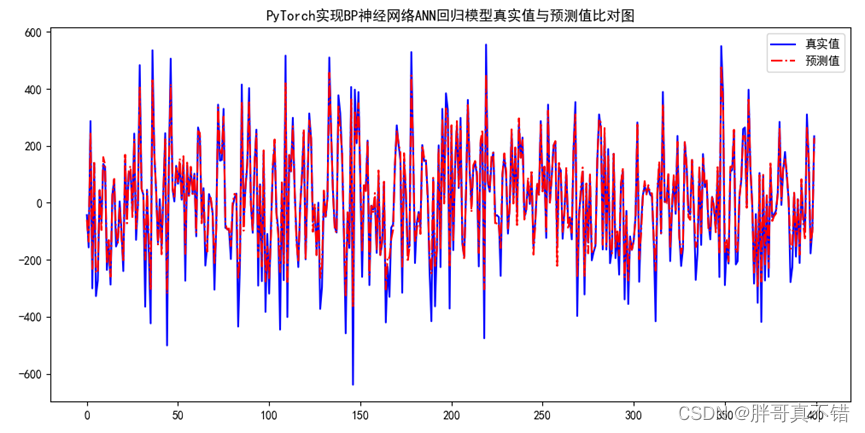


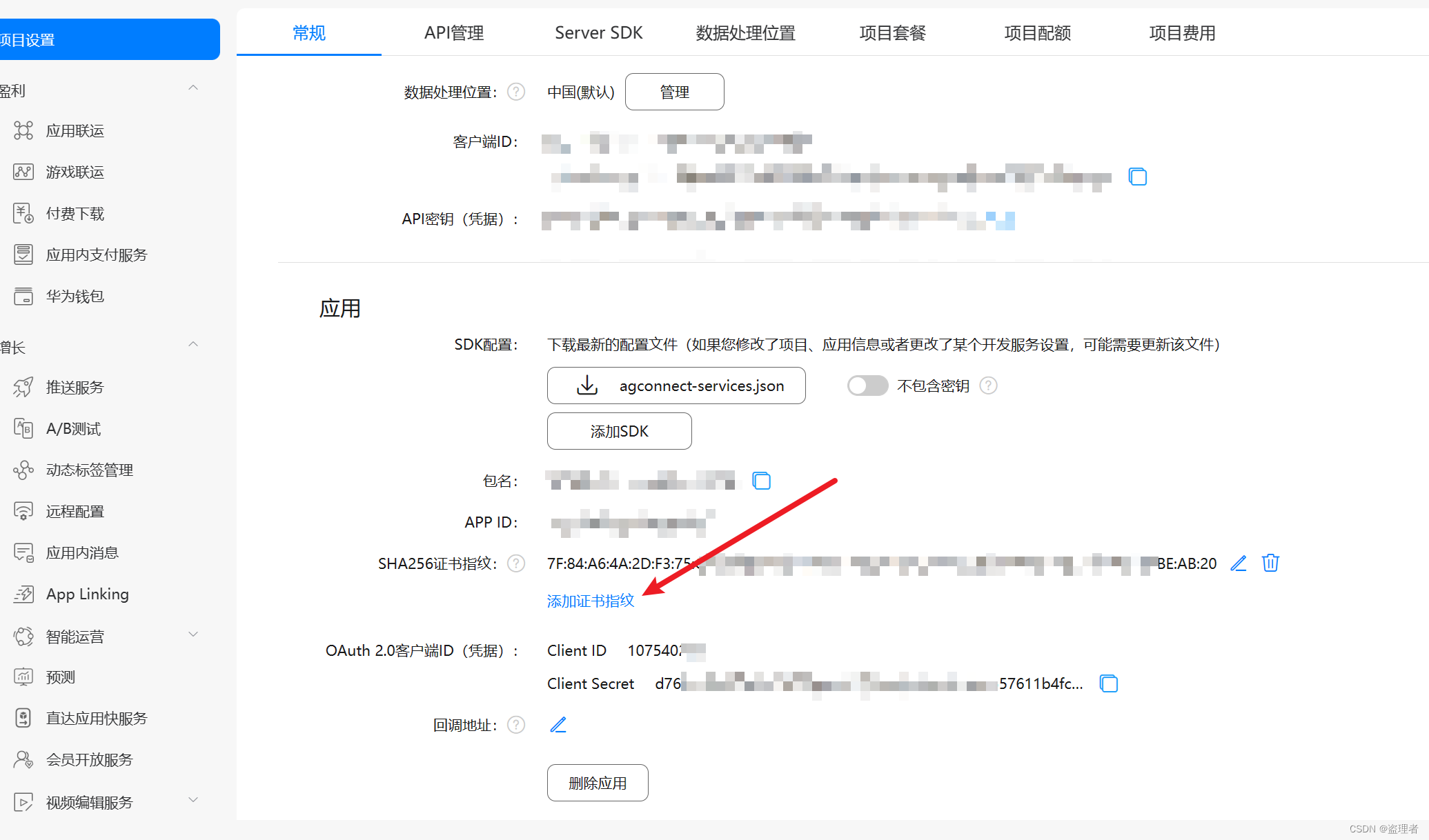
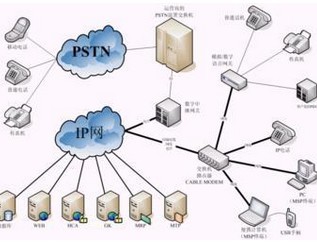
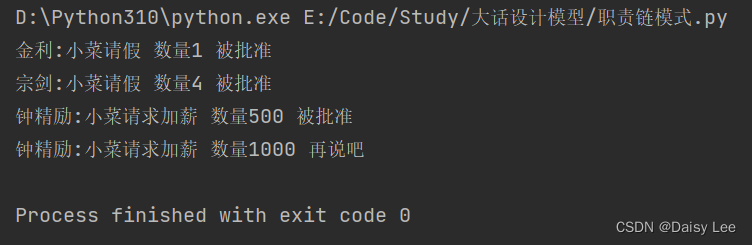


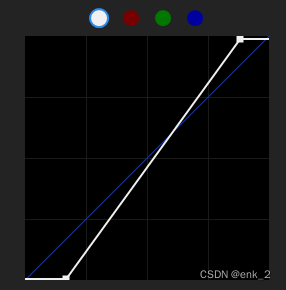
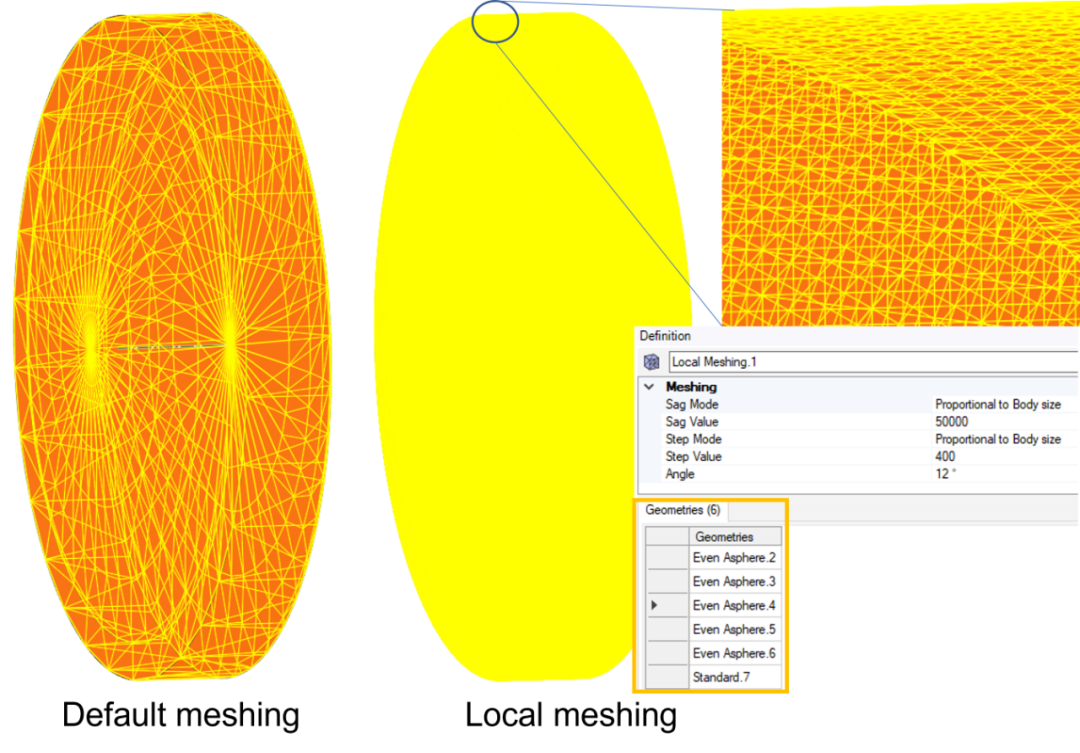
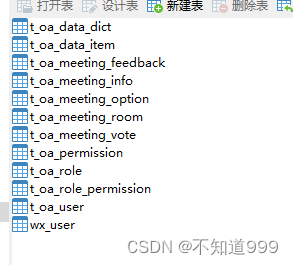
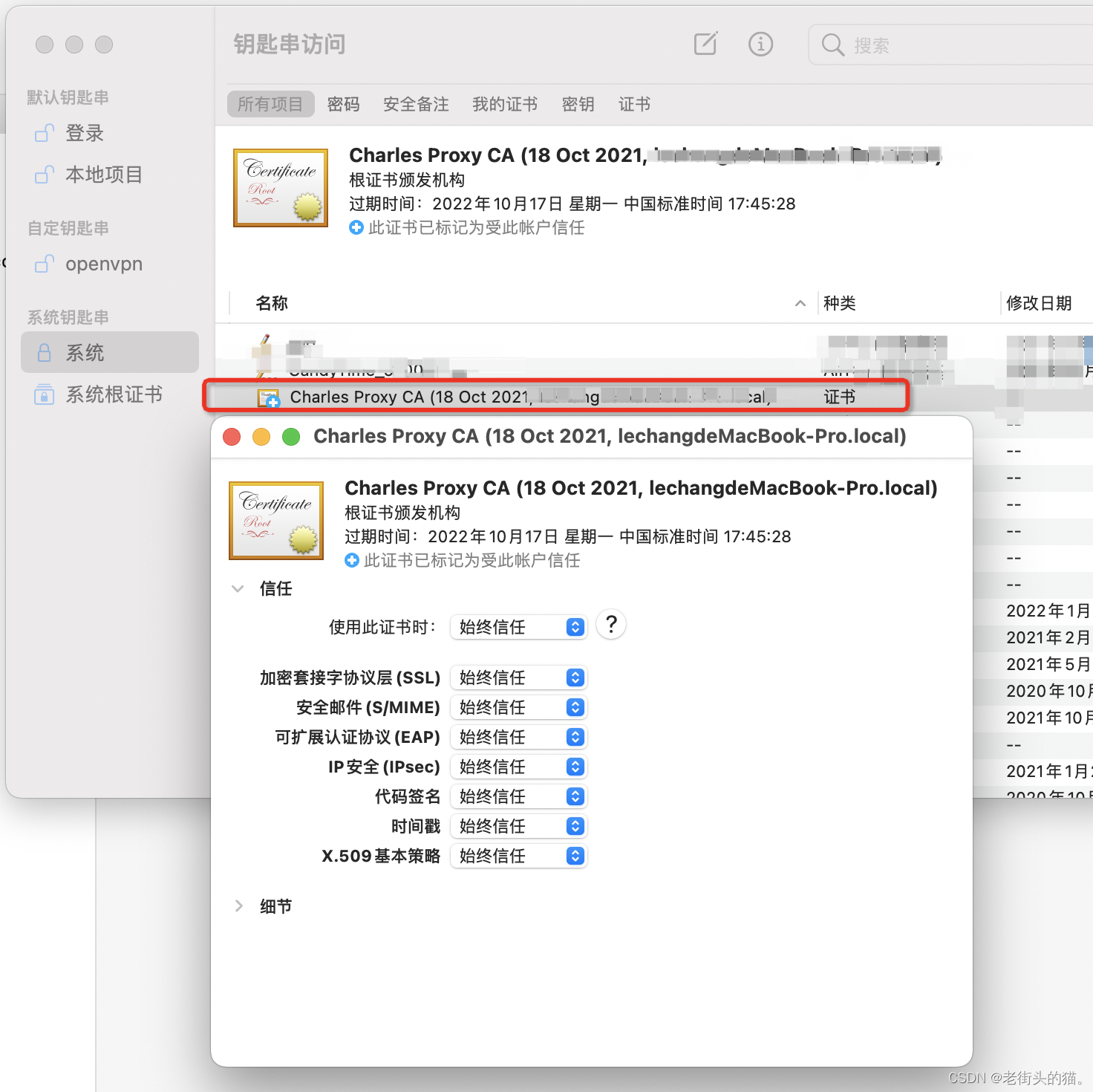


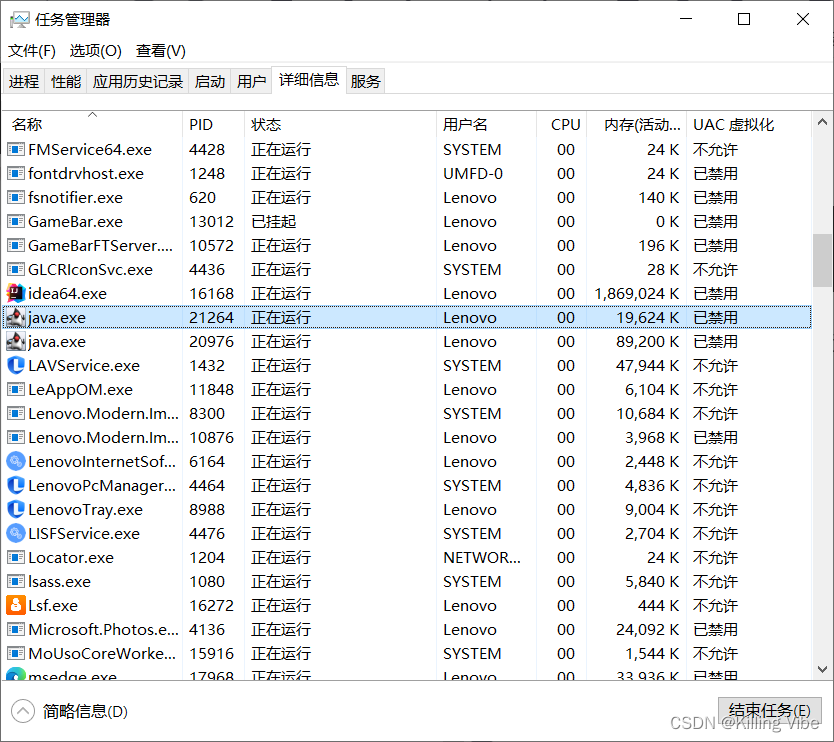
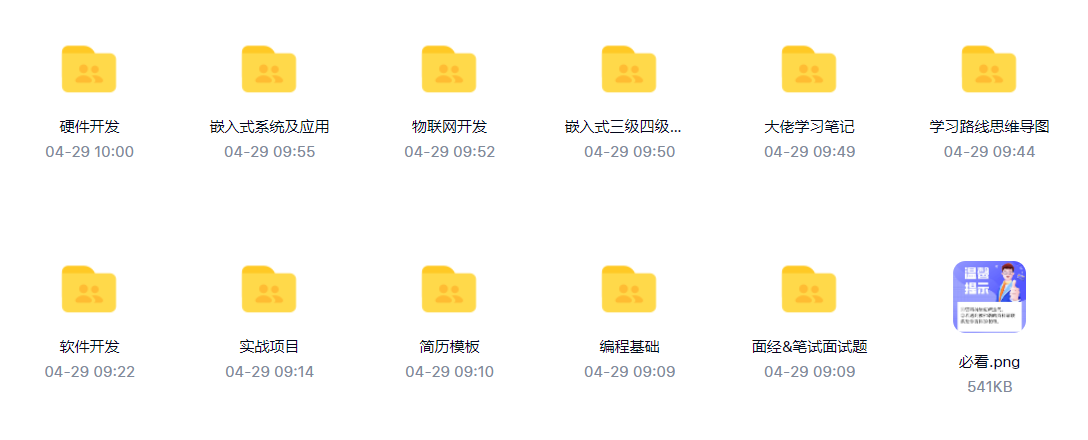

![【LeetCode】验证二叉搜索树 [M]](https://img-blog.csdnimg.cn/img_convert/a7488a34e4b7e3b7fda2f1e8aff17a99.jpeg)