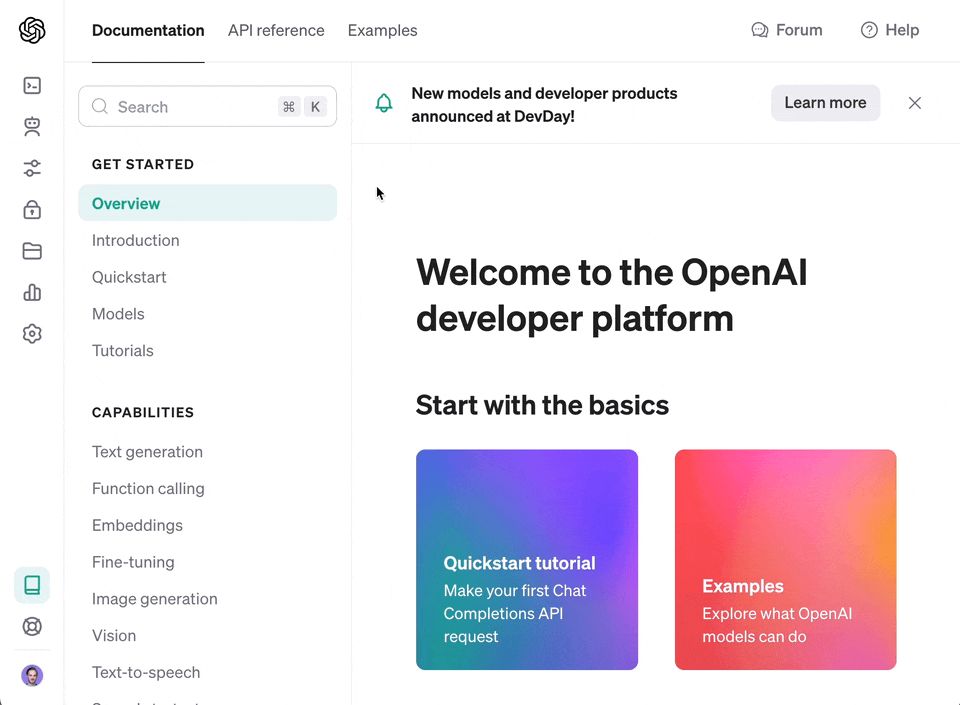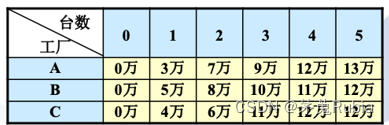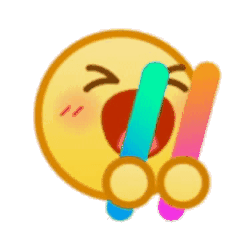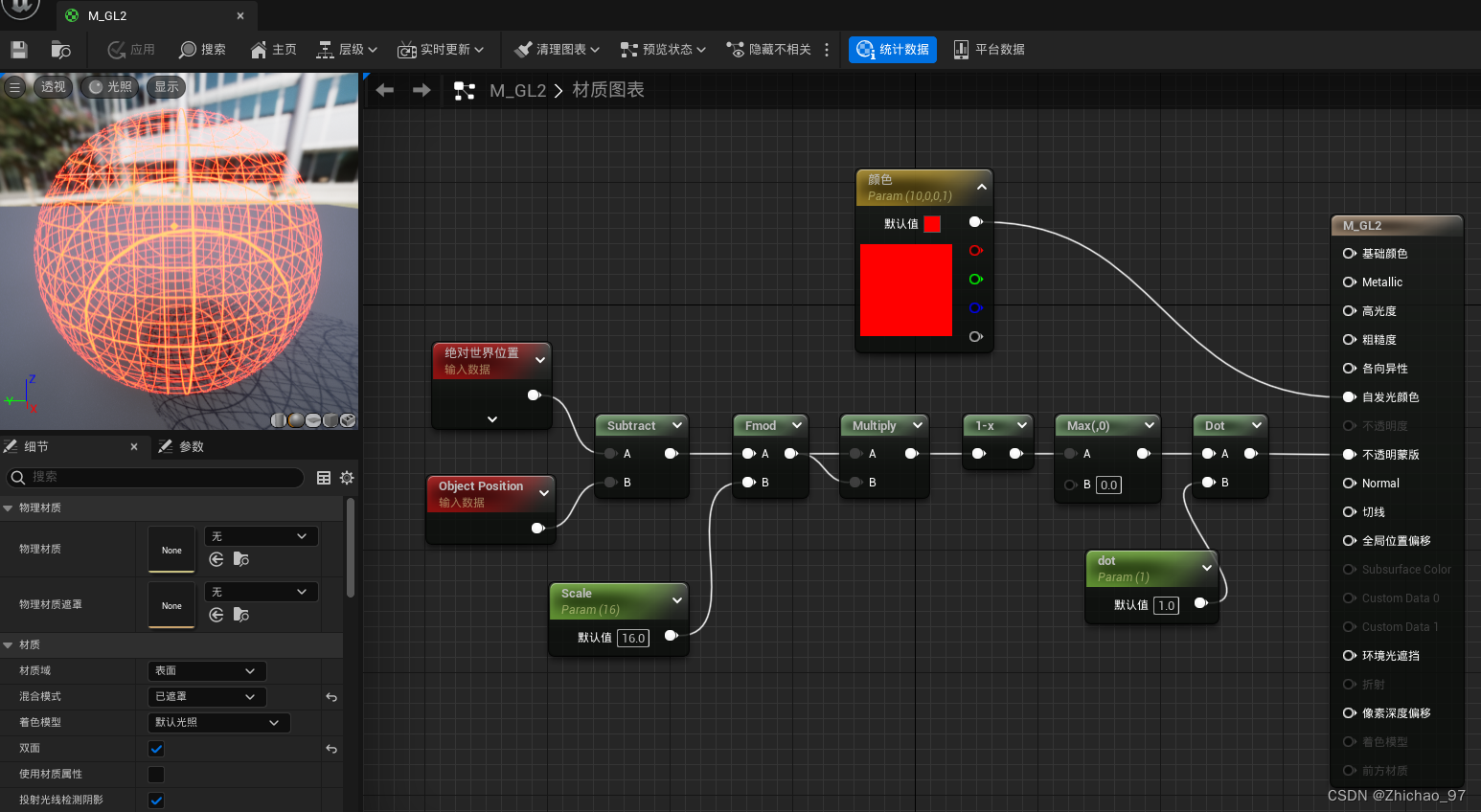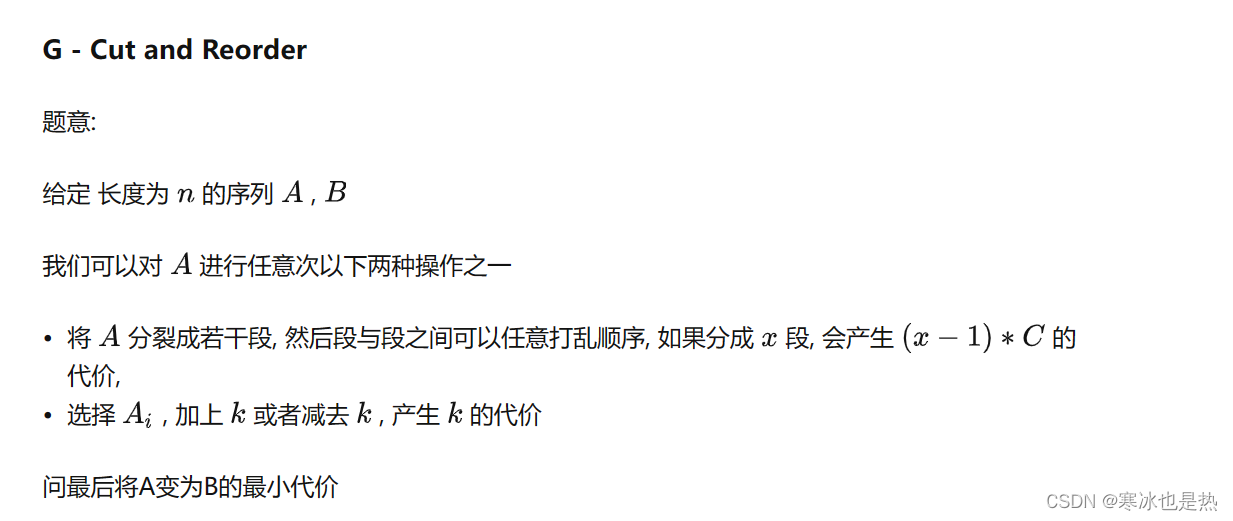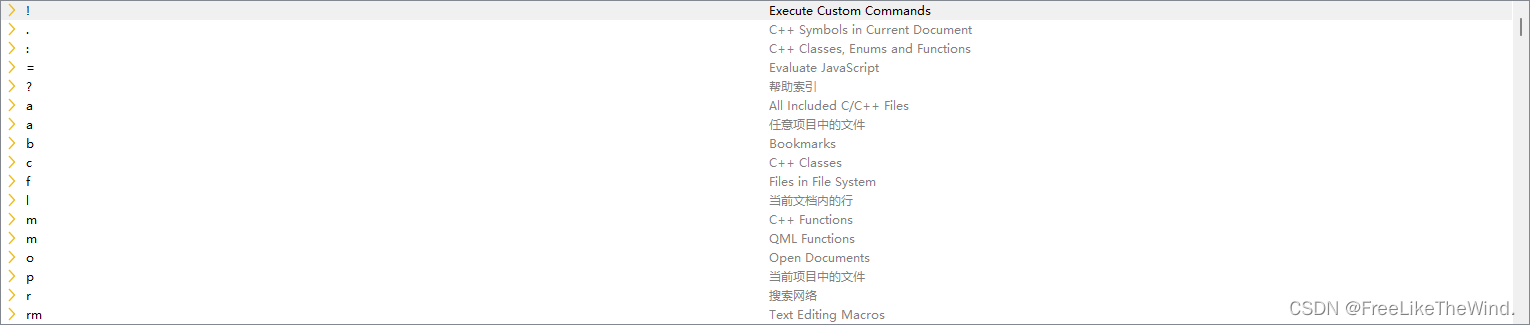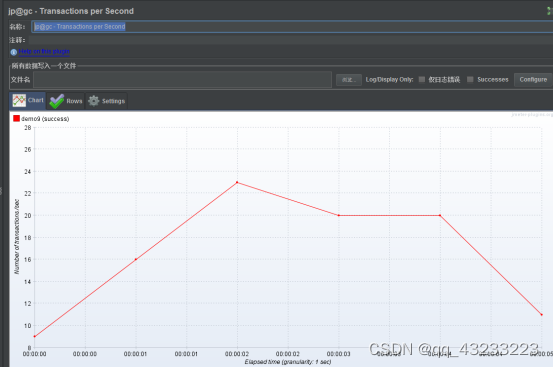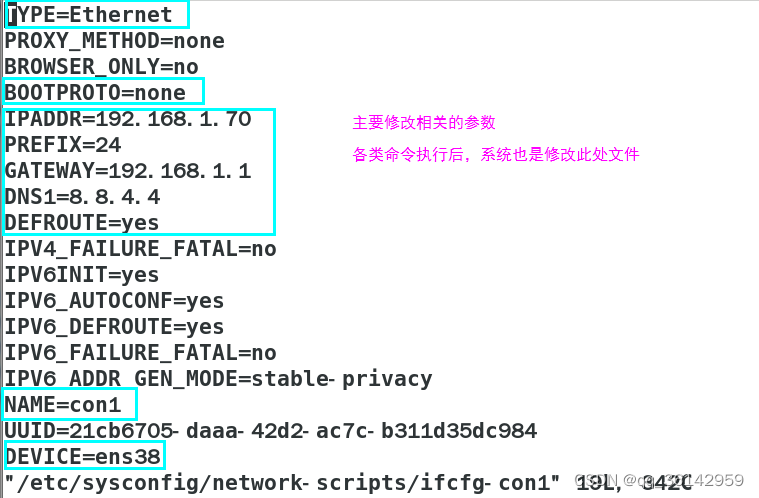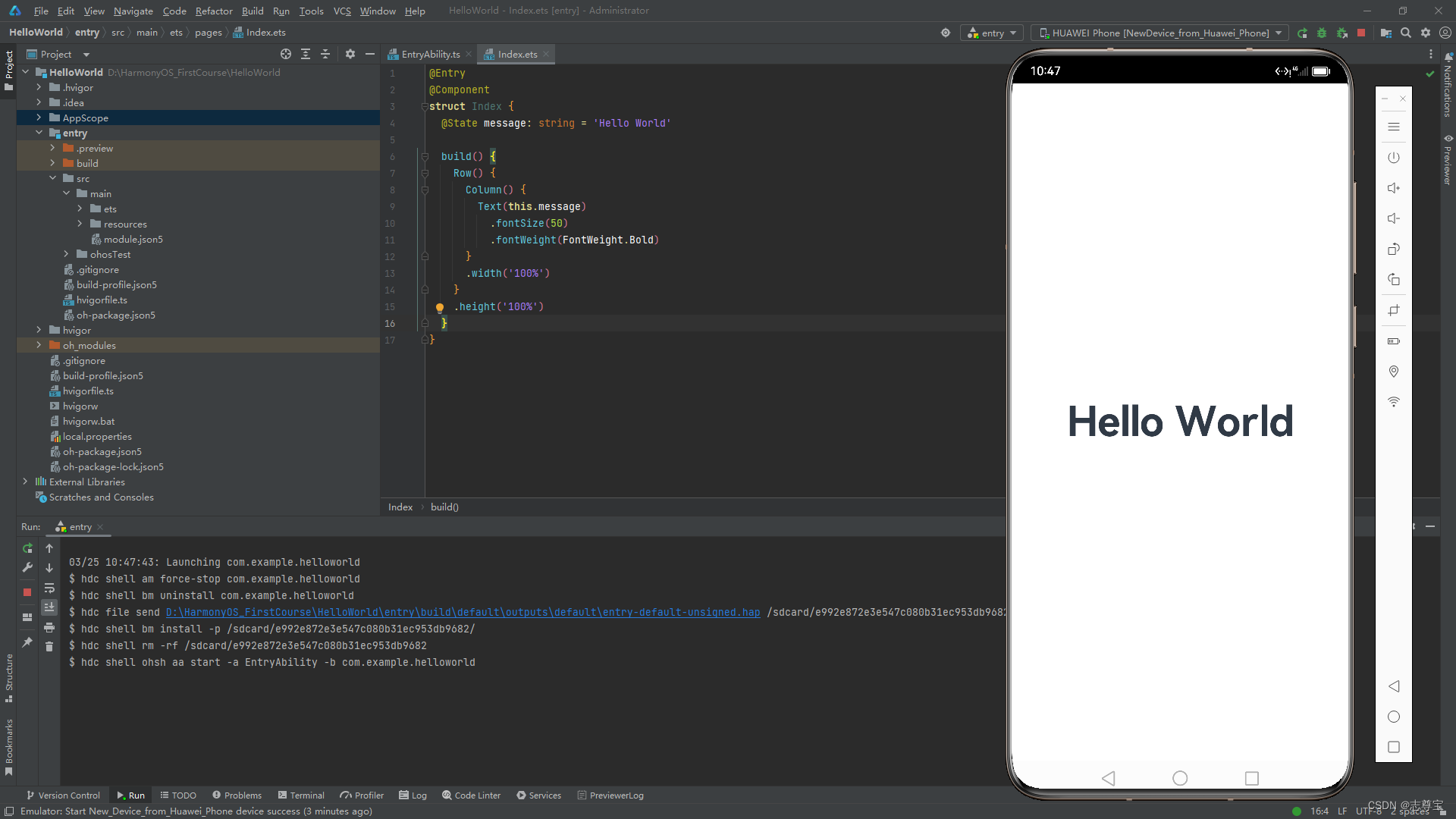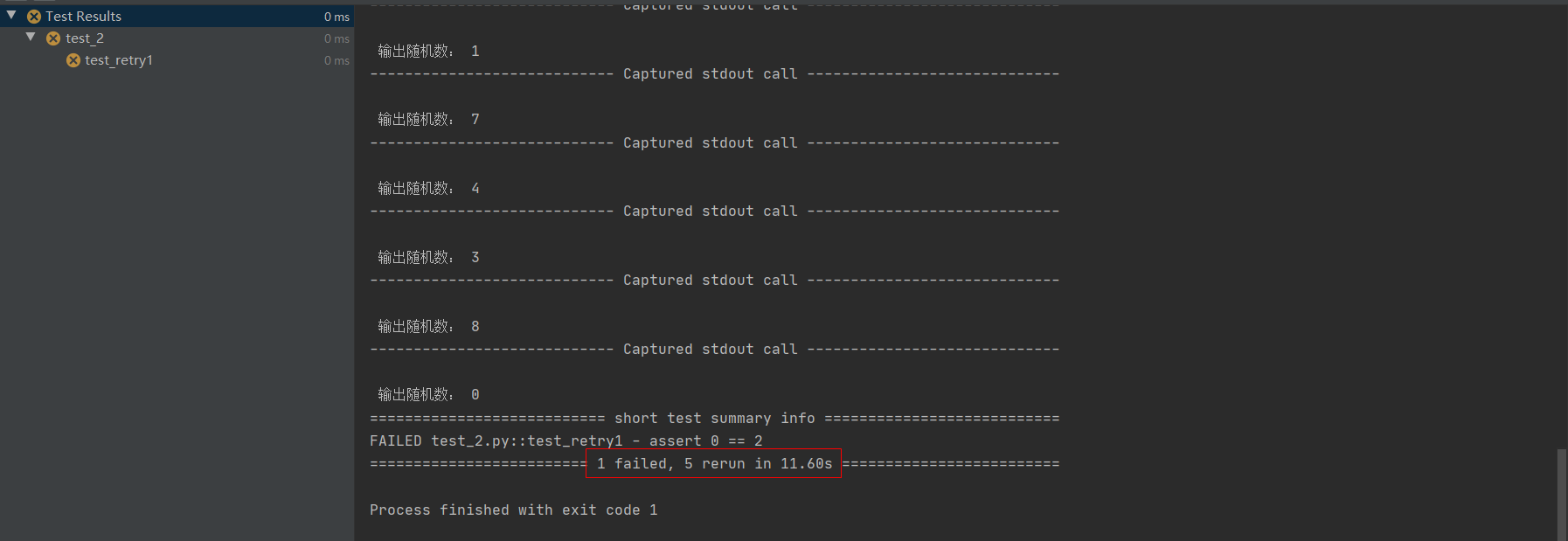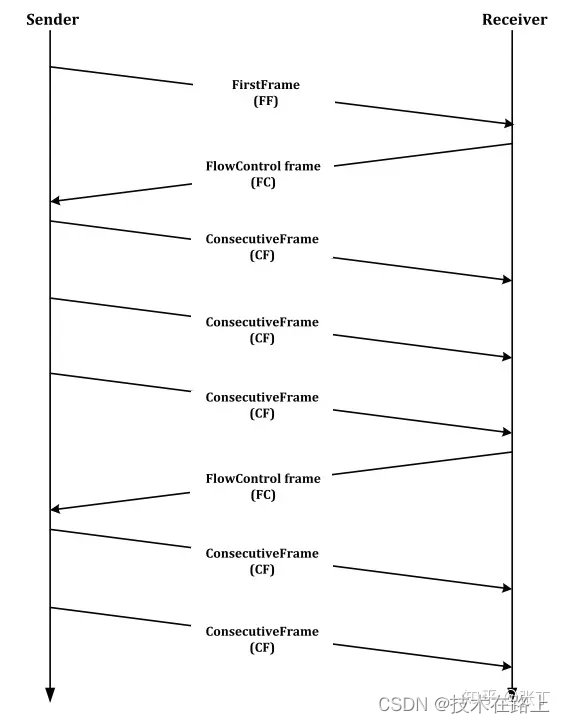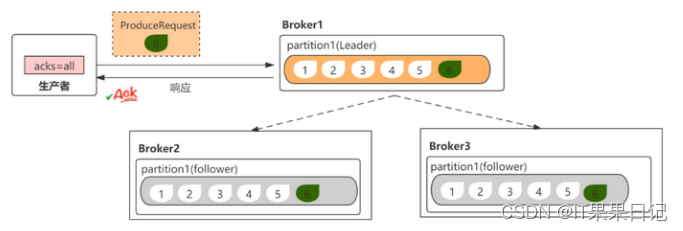一、Apache POI介绍
Apache POI是Apache组织提供的开源的工具包(jar包)。大多数中小规模的应用程序开发主要依赖于Apache POI(HSSF+ XSSF)。它支持Excel 库的所有基本功能; 文本的导入和导出是它的主要特点。
我们可以使用 POI 在 Java 程序中对Miscrosoft Office各种文件进行读写操作。
一般情况下,POI 都是用于操作 Excel 文件。
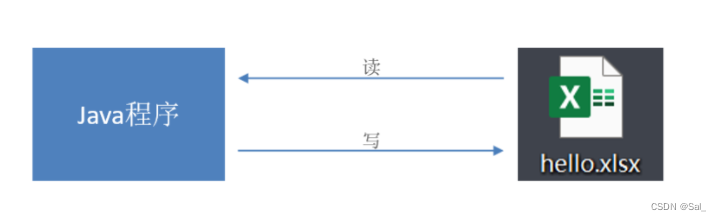
二、软件操作对应Java操作转化
软件:
1、打开Office
2、创建一个sheet(表格对象)
平时打开会自动帮我们创建好一个sheet页
3、通过点击某个位置来写入数据;
Java:
1 、创建Excel工作文件对象 HSSFWorkbook()
2 、根据文件对象创建表格对象 createSheet( )
在Java中,我们通过行列的方法来确定数据写入到哪个位置
3 、根据表格对象创建表格的行对象 createRow()
4 、根据行对象创建表格的单元格对象 creatCell()
5、 往指定的位置插入数据 cell.setCellValue()
6、 将数据以流的方式存储到文件中
需要注意的是,通过office创建的时候,是直接存储到磁盘中的,通过Java程序创建时,是先存储到
内存中,再通过输出流,写入到磁盘中;
三、步骤
maven坐标
<dependency>
<groupId>org.apache.poi</groupId>
<artifactId>poi</artifactId>
<version>3.16</version>
</dependency>
<dependency>
<groupId>org.apache.poi</groupId>
<artifactId>poi-ooxml</artifactId>
<version>3.16</version>
</dependency>
代码
数据写入excel
package com.sky.test;
import org.apache.poi.xssf.usermodel.XSSFCell;
import org.apache.poi.xssf.usermodel.XSSFRow;
import org.apache.poi.xssf.usermodel.XSSFSheet;
import org.apache.poi.xssf.usermodel.XSSFWorkbook;
import java.io.File;
import java.io.FileInputStream;
import java.io.FileOutputStream;
public class POITest {
/**
* 基于POI向Excel文件写入数据
* @throws Exception
*/
public static void write() throws Exception{
//在内存中创建一个Excel文件对象
XSSFWorkbook excel = new XSSFWorkbook();
//创建Sheet页
XSSFSheet sheet = excel.createSheet("itcast");
//在Sheet页中创建行,0表示第1行
XSSFRow row1 = sheet.createRow(0);
//创建单元格并在单元格中设置值,单元格编号也是从0开始,1表示第2个单元格
row1.createCell(1).setCellValue("姓名");
row1.createCell(2).setCellValue("城市");
XSSFRow row2 = sheet.createRow(1);
row2.createCell(1).setCellValue("张三");
row2.createCell(2).setCellValue("北京");
XSSFRow row3 = sheet.createRow(2);
row3.createCell(1).setCellValue("李四");
row3.createCell(2).setCellValue("上海");
FileOutputStream out = new FileOutputStream(new File("D:\\itcast.xlsx"));
//通过输出流将内存中的Excel文件写入到磁盘上
excel.write(out);
//关闭资源
out.flush();
out.close();
excel.close();
}
public static void main(String[] args) throws Exception {
write();
}
}
读取Excel文件中的数据
package com.sky.test;
import org.apache.poi.xssf.usermodel.XSSFCell;
import org.apache.poi.xssf.usermodel.XSSFRow;
import org.apache.poi.xssf.usermodel.XSSFSheet;
import org.apache.poi.xssf.usermodel.XSSFWorkbook;
import java.io.File;
import java.io.FileInputStream;
import java.io.FileOutputStream;
public class POITest {
/**
* 基于POI读取Excel文件
* @throws Exception
*/
public static void read() throws Exception{
FileInputStream in = new FileInputStream(new File("D:\\itcast.xlsx"));
//通过输入流读取指定的Excel文件
XSSFWorkbook excel = new XSSFWorkbook(in);
//获取Excel文件的第1个Sheet页
XSSFSheet sheet = excel.getSheetAt(0);
//获取Sheet页中的最后一行的行号
int lastRowNum = sheet.getLastRowNum();
for (int i = 0; i <= lastRowNum; i++) {
//获取Sheet页中的行
XSSFRow titleRow = sheet.getRow(i);
//获取行的第2个单元格
XSSFCell cell1 = titleRow.getCell(1);
//获取单元格中的文本内容
String cellValue1 = cell1.getStringCellValue();
//获取行的第3个单元格
XSSFCell cell2 = titleRow.getCell(2);
//获取单元格中的文本内容
String cellValue2 = cell2.getStringCellValue();
System.out.println(cellValue1 + " " +cellValue2);
}
//关闭资源
in.close();
excel.close();
}
public static void main(String[] args) throws Exception {
read();
}
}
外卖项目应用
基于excel模板写入数据并导出
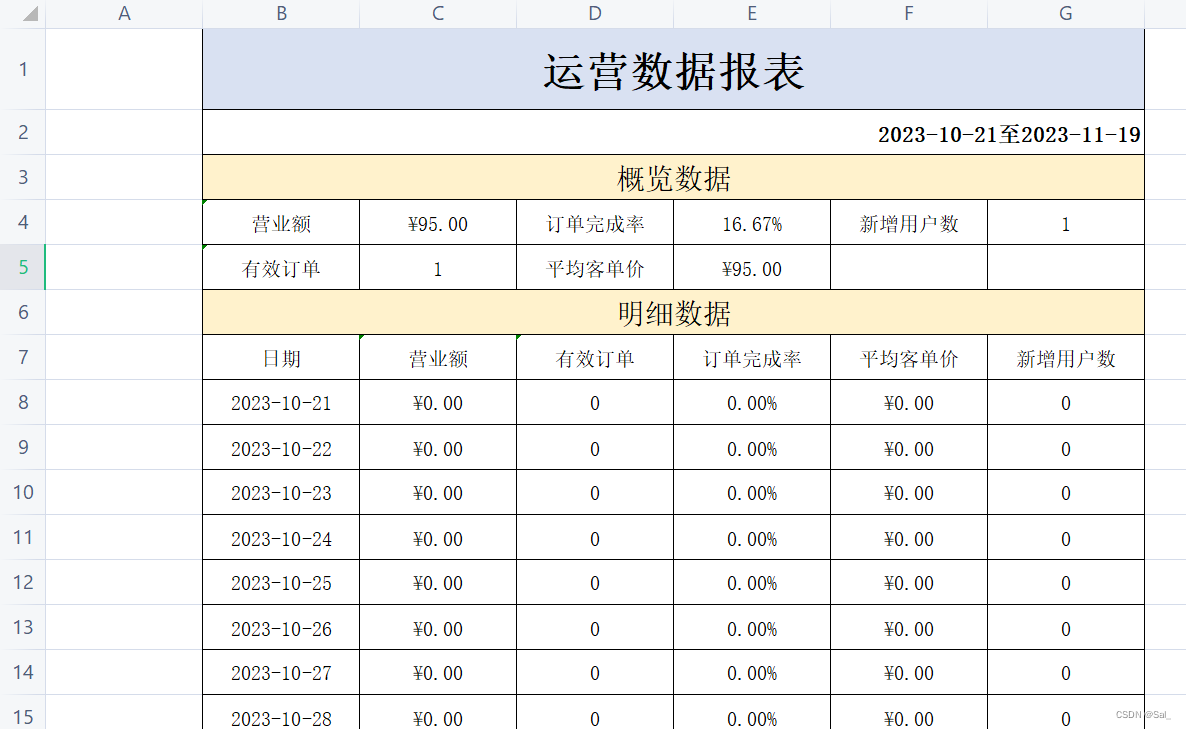
/**导出近30天的运营数据报表
* @param response
**/
public void exportBusinessData(HttpServletResponse response) {
// 从今天 往前算30天,是begin;
LocalDate begin = LocalDate.now().minusDays(30);
// 昨天是 end;
LocalDate end = LocalDate.now().minusDays(1);
// 1 、查询概览运营数据,提供给Excel模板文件
BusinessDataVO businessData = workspaceService.getBusinessData(
LocalDateTime.of(begin,LocalTime.MIN),
LocalDateTime.of(end, LocalTime.MAX)
);
// 通过 当前类的加载器 来获取模板文件的输入流对象
InputStream inputStream = this.getClass().getClassLoader().getResourceAsStream("template/运营数据报表模板.xlsx");
try {
//基于提供好的模板文件的输入流对象创建一个新的Excel表格对象
XSSFWorkbook excel = new XSSFWorkbook(inputStream);
//获得Excel文件中的一个Sheet页
XSSFSheet sheet = excel.getSheet("Sheet1");
sheet.getRow(1).getCell(1).setCellValue(begin + "至" + end);
//获得第4行
XSSFRow row = sheet.getRow(3);
//获取单元格
row.getCell(2).setCellValue(businessData.getTurnover());
row.getCell(4).setCellValue(businessData.getOrderCompletionRate());
row.getCell(6).setCellValue(businessData.getNewUsers());
row = sheet.getRow(4);
row.getCell(2).setCellValue(businessData.getValidOrderCount());
row.getCell(4).setCellValue(businessData.getUnitPrice());
for (int i = 0; i < 30; i++) {
LocalDate date = begin.plusDays(i);
//准备明细数据
businessData = workspaceService.getBusinessData(LocalDateTime.of(date,LocalTime.MIN), LocalDateTime.of(date, LocalTime.MAX));
row = sheet.getRow(7 + i);
row.getCell(1).setCellValue(date.toString());
row.getCell(2).setCellValue(businessData.getTurnover());
row.getCell(3).setCellValue(businessData.getValidOrderCount());
row.getCell(4).setCellValue(businessData.getOrderCompletionRate());
row.getCell(5).setCellValue(businessData.getUnitPrice());
row.getCell(6).setCellValue(businessData.getNewUsers());
}
//通过输出流将文件下载到客户端浏览器中
ServletOutputStream out = response.getOutputStream();
excel.write(out);
//关闭资源
out.flush();
out.close();
excel.close();
}catch (IOException e){
e.printStackTrace();
}
}