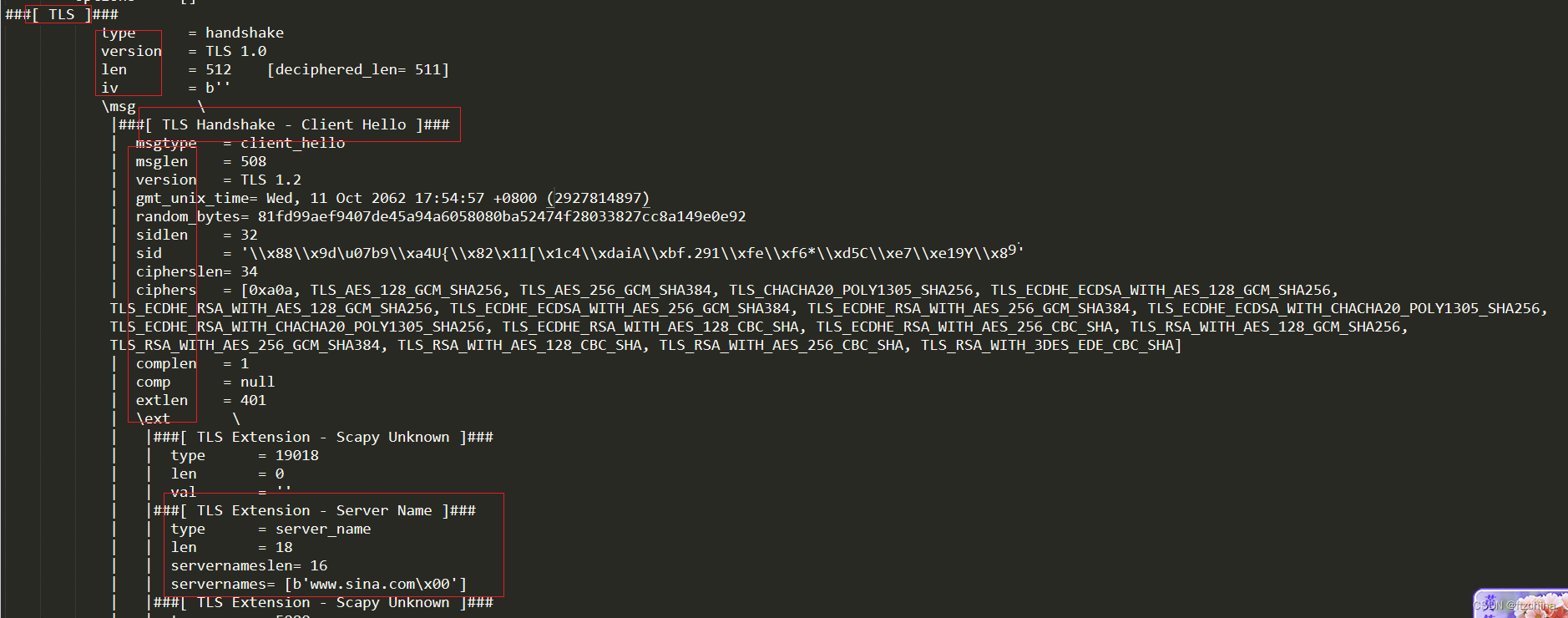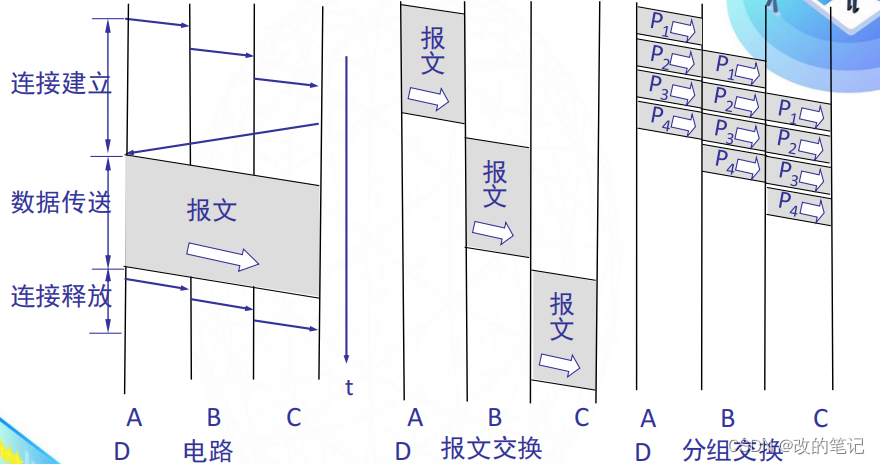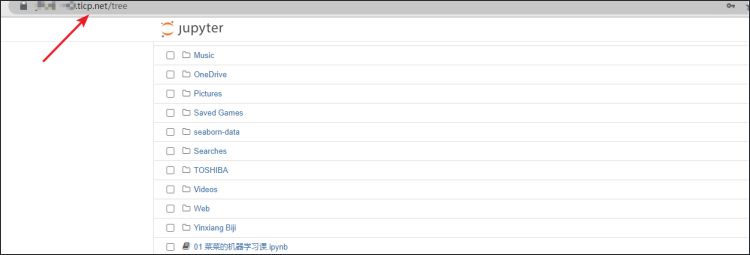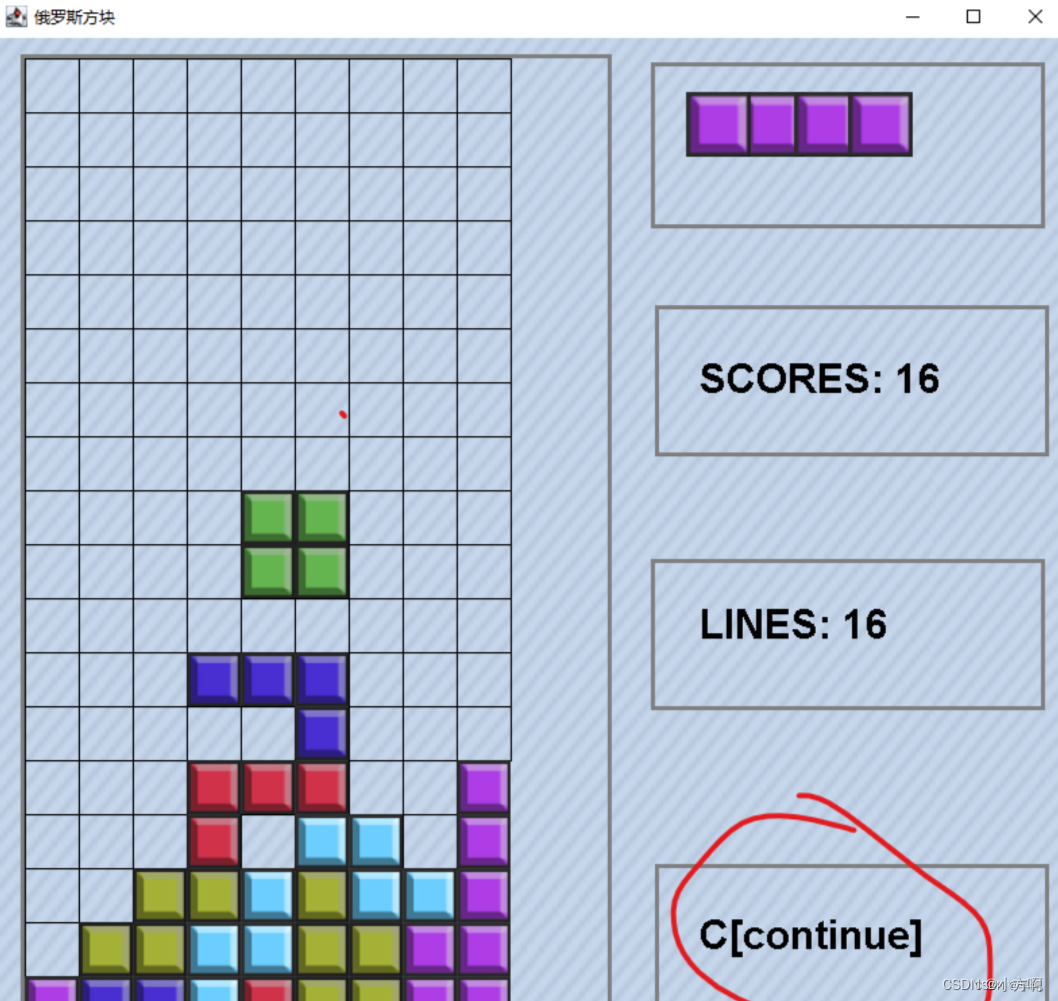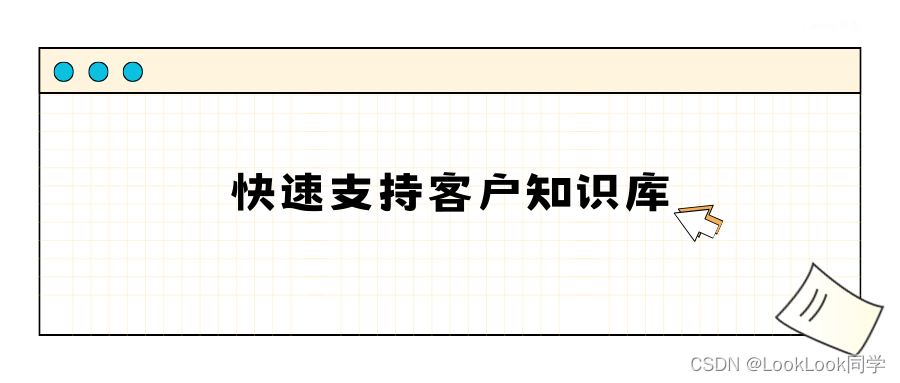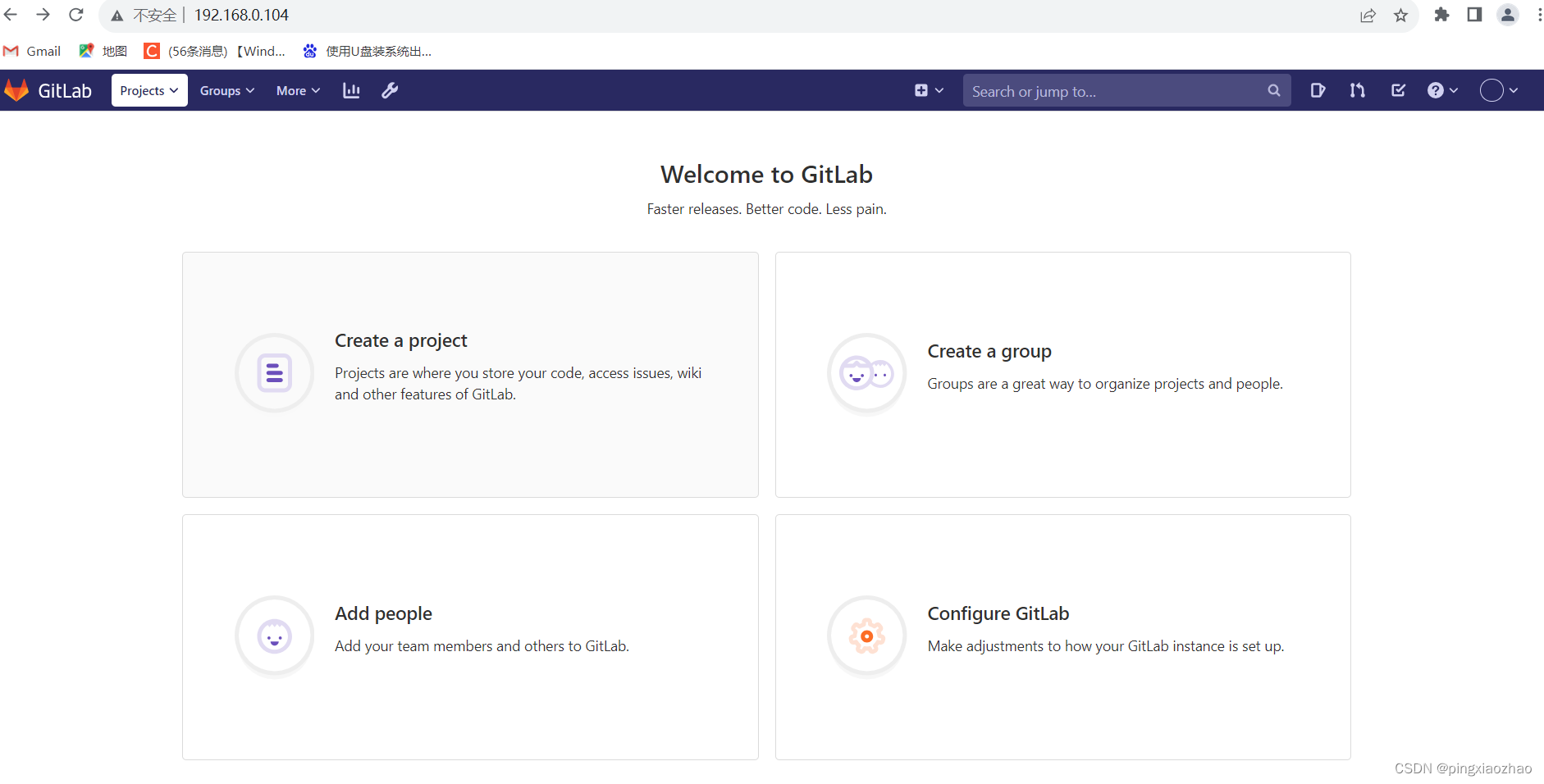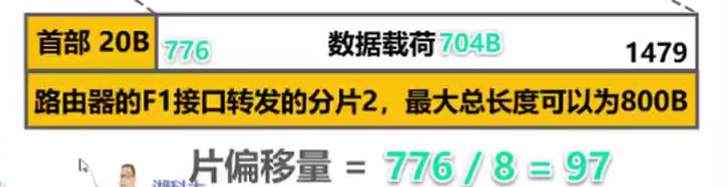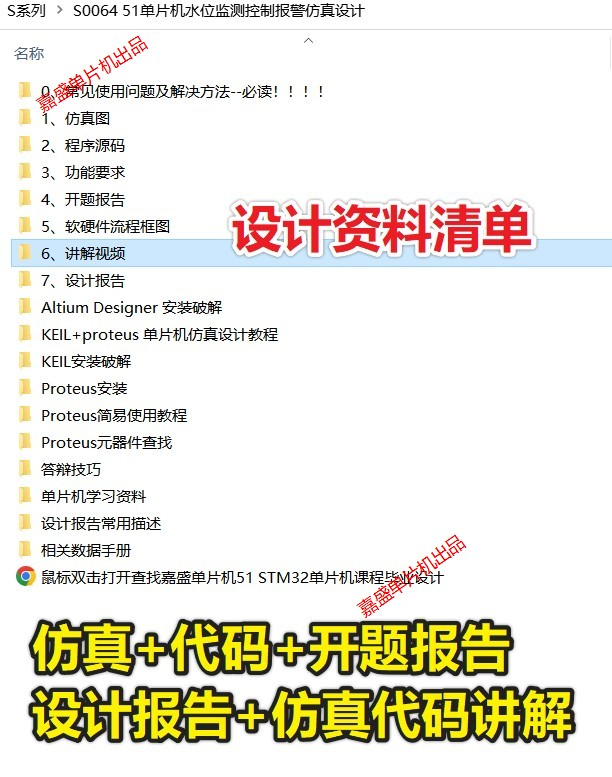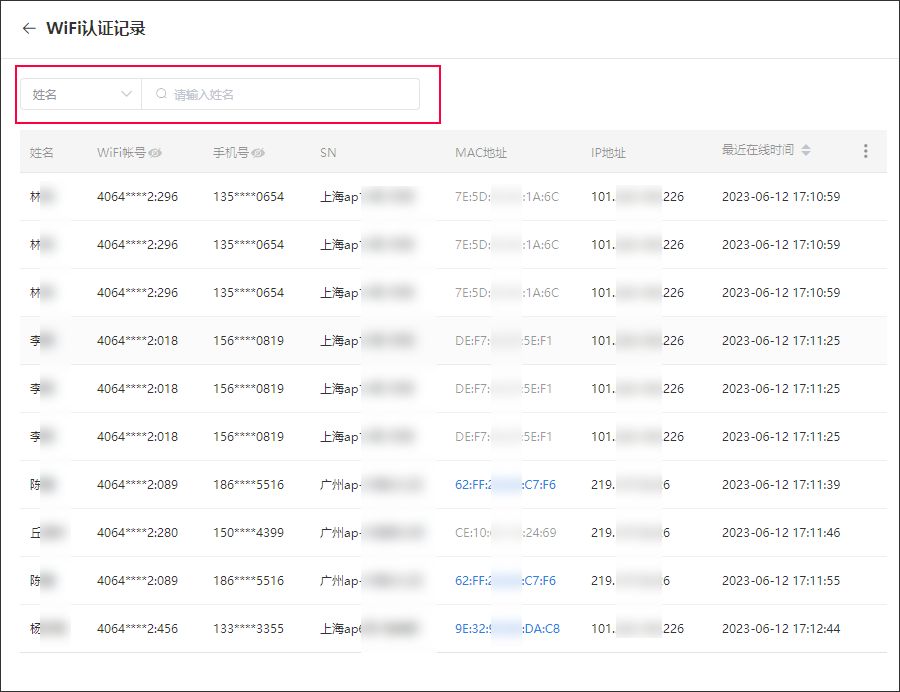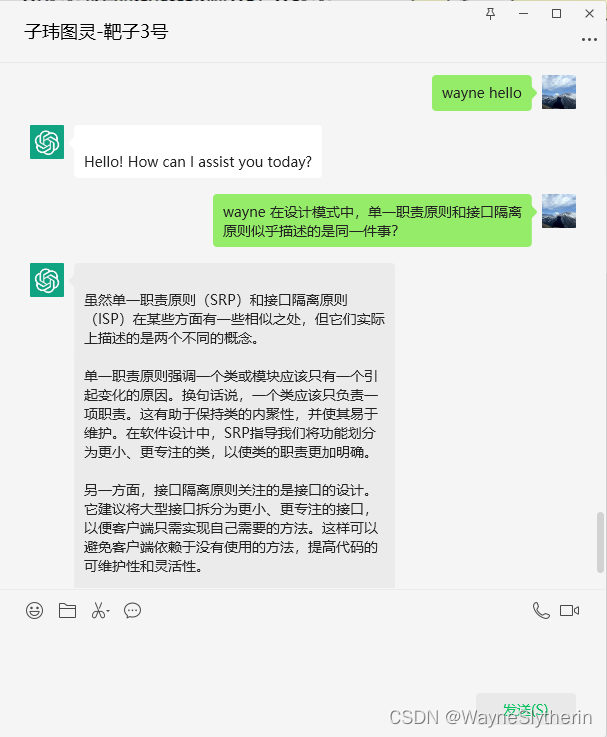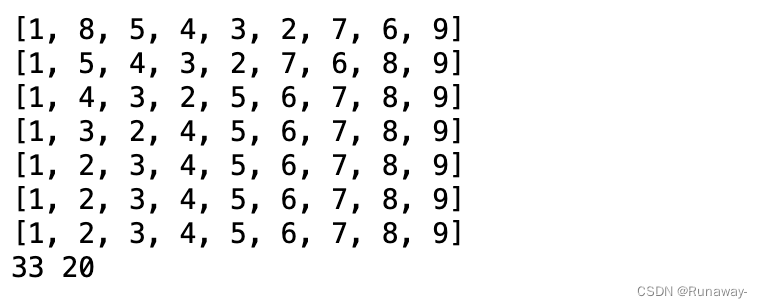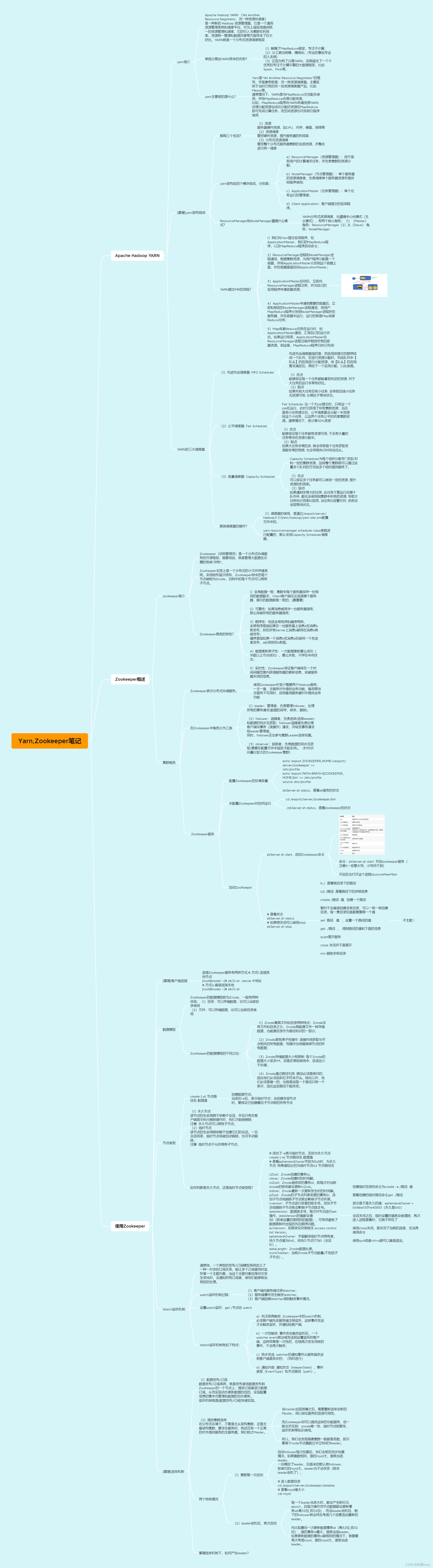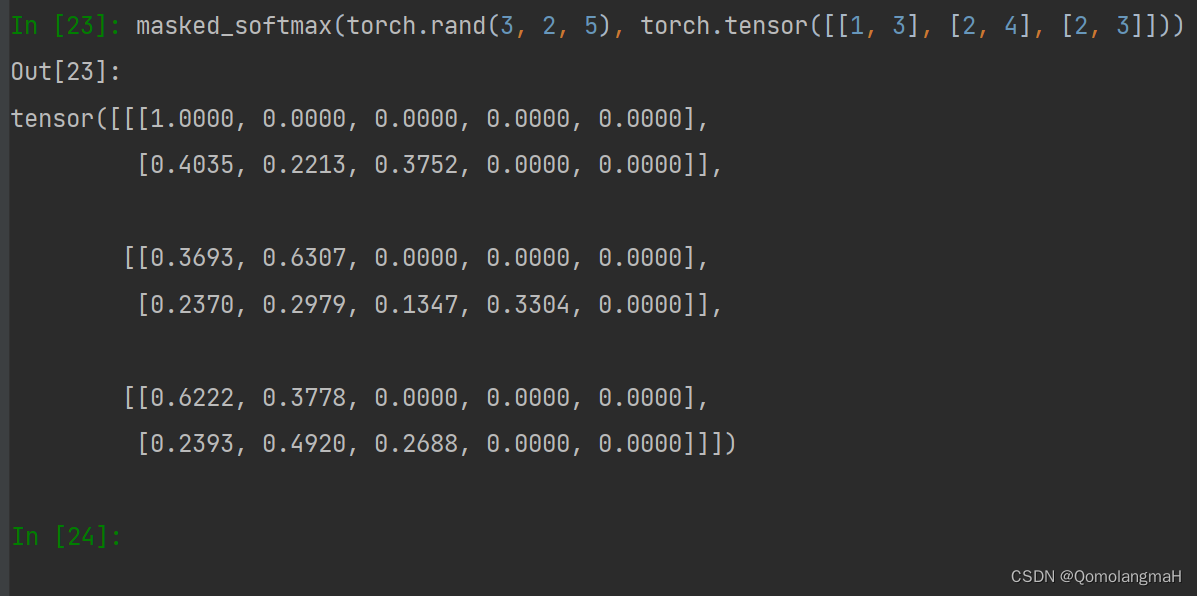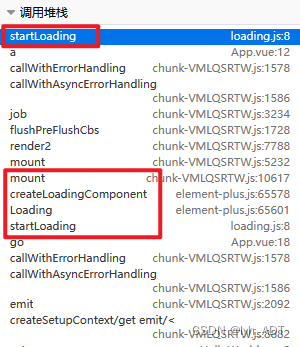运行出的游戏界面如下:


User类
package domain;
/**
* @ClassName: User
* @Author: Kox
* @Data: 2023/2/2
* @Sketch:
*/
public class User {
private String username;
private String password;
public User() {
}
public User(String username, String password) {
this.username = username;
this.password = password;
}
/**
* 获取
* @return username
*/
public String getUsername() {
return username;
}
/**
* 设置
* @param username
*/
public void setUsername(String username) {
this.username = username;
}
/**
* 获取
* @return password
*/
public String getPassword() {
return password;
}
/**
* 设置
* @param password
*/
public void setPassword(String password) {
this.password = password;
}
}CodeUtil类
package util;
import java.util.ArrayList;
import java.util.Random;
public class CodeUtil {
public static String getCode(){
//1.创建一个集合
ArrayList<Character> list = new ArrayList<>();//52 索引的范围:0 ~ 51
//2.添加字母 a - z A - Z
for (int i = 0; i < 26; i++) {
list.add((char)('a' + i));//a - z
list.add((char)('A' + i));//A - Z
}
//3.打印集合
//System.out.println(list);
//4.生成4个随机字母
String result = "";
Random r = new Random();
for (int i = 0; i < 4; i++) {
//获取随机索引
int randomIndex = r.nextInt(list.size());
char c = list.get(randomIndex);
result = result + c;
}
//System.out.println(result);//长度为4的随机字符串
//5.在后面拼接数字 0~9
int number = r.nextInt(10);
//6.把随机数字拼接到result的后面
result = result + number;
//System.out.println(result);//ABCD5
//7.把字符串变成字符数组
char[] chars = result.toCharArray();//[A,B,C,D,5]
//8.在字符数组中生成一个随机索引
int index = r.nextInt(chars.length);
//9.拿着4索引上的数字,跟随机索引上的数字进行交换
char temp = chars[4];
chars[4] = chars[index];
chars[index] = temp;
//10.把字符数组再变回字符串
String code = new String(chars);
//System.out.println(code);
return code;
}
}游戏设置
package ui;
import javax.swing.*;
import javax.swing.border.BevelBorder;
import java.awt.*;
import java.awt.event.ActionEvent;
import java.awt.event.ActionListener;
import java.awt.event.KeyEvent;
import java.awt.event.KeyListener;
import java.util.Random;
/**
* @ClassName: GameJFrame
* @Author: Kox
* @Data: 2023/1/30
* @Sketch:
*/
public class GameJFrame extends JFrame implements KeyListener, ActionListener {
// 管理数据
int[][] data = new int[4][4];
// 记录空白方块在二维数组的位置
int x = 0;
int y = 0;
// 展示当前图片的路径
String path = "拼图小游戏_image\\image\\girl\\girl7\\";
// 存储正确的数据
int[][] win = {
{1, 2, 3, 4},
{5, 6, 7, 8},
{9, 10, 11, 12},
{13, 14, 15, 0}
};
// 定义变量用来统计步数
int step = 0;
// 选项下面的条目对象
JMenuItem replayItem = new JMenuItem("重新游戏");
JMenuItem reLoginItem = new JMenuItem("重新登录");
JMenuItem closeItem = new JMenuItem("关闭游戏");
JMenuItem accountItem = new JMenuItem("公众号");
JMenuItem beautiful = new JMenuItem("美女");
JMenuItem animal = new JMenuItem("动物");
JMenuItem exercise = new JMenuItem("运动");
// 游戏界面
public GameJFrame() {
// 初始化界面
initJFrame();
// 初始化菜单
initJMenuBar();
// 初始化数据
initDate();
// 初始化图片
initImage();
// 显示
this.setVisible(true);
}
// 数据
private void initDate() {
int[] tempArr = {0, 1, 2, 3, 4, 5, 6, 7, 8, 9, 10, 11, 12, 13, 14, 15};
Random r = new Random();
for (int i = 0; i < tempArr.length; i++) {
int index = r.nextInt(tempArr.length);
int temp = tempArr[i];
tempArr[i] = tempArr[index];
tempArr[index] = temp;
}
for (int i = 0; i < tempArr.length; i++) {
if (tempArr[i] == 0) {
x = i / 4;
y = i % 4;
}
data[i / 4][i % 4] = tempArr[i];
}
}
// 图片
private void initImage() {
// 清空原本已经出现的所有图片
this.getContentPane().removeAll();
if (victory()) {
JLabel winJLabel = new JLabel(new ImageIcon("拼图小游戏_image\\image\\win.png"));
winJLabel.setBounds(203, 283, 197, 73);
this.getContentPane().add(winJLabel);
}
JLabel stepCount = new JLabel("步数:" + step);
stepCount.setBounds(50, 30, 100, 20);
this.getContentPane().add(stepCount);
for (int i = 0; i < 4; i++) {
for (int j = 0; j < 4; j++) {
int num = data[i][j];
// 创建一个图片ImageIcon对象
ImageIcon icon = new ImageIcon(path + num + ".jpg");
// 创建一个JLabel的对象
JLabel jLabel1 = new JLabel(icon);
// 指定图片位置
jLabel1.setBounds(105 * j + 83, 105 * i + 134, 105, 105);
// 给图片添加边框
jLabel1.setBorder(new BevelBorder(BevelBorder.LOWERED));
// 管理容器添加到界面中
this.getContentPane().add(jLabel1);
}
}
// 添加背景图片
JLabel background = new JLabel(new ImageIcon("拼图小游戏_image\\image\\background.png"));
background.setBounds(40, 40, 508, 560);
this.getContentPane().add(background);
// 刷新一下界面
this.getContentPane().repaint();
}
// 菜单
private void initJMenuBar() {
// 菜单对象
JMenuBar jMenuBar = new JMenuBar();
// 选项-功能
JMenu functionJMenu = new JMenu("功能");
// 选项-关于我们
JMenu aboutJMenu = new JMenu("关于我们");
// 选项-换图
JMenu changePicture = new JMenu("更换图片");
// 选项下面的条目添加到选项中
functionJMenu.add(changePicture);
functionJMenu.add(replayItem);
functionJMenu.add(reLoginItem);
functionJMenu.add(closeItem);
changePicture.add(beautiful);
changePicture.add(animal);
changePicture.add(exercise);
aboutJMenu.add(accountItem);
// 给条目绑定事件
replayItem.addActionListener(this);
reLoginItem.addActionListener(this);
closeItem.addActionListener(this);
accountItem.addActionListener(this);
beautiful.addActionListener(this);
animal.addActionListener(this);
exercise.addActionListener(this);
// 将菜单里面的两个选项添加到菜单当中
jMenuBar.add(functionJMenu);
jMenuBar.add(aboutJMenu);
// 给整个界面设置菜单
this.setJMenuBar(jMenuBar);
}
// 界面
private void initJFrame() {
// 设置界面的宽高
this.setSize(603, 680);
// 设置界面的标题
this.setTitle("拼图单机版 v1.0");
// 设置界面置顶
this.setAlwaysOnTop(true);
// 设置界面居中
this.setLocationRelativeTo(null);
// 设置关闭模式
this.setDefaultCloseOperation(WindowConstants.EXIT_ON_CLOSE);
// 取消默认的居中放置
this.setLayout(null);
// 添加键盘监听事件
this.addKeyListener(this);
}
@Override
public void keyTyped(KeyEvent e) {
}
// 按下
@Override
public void keyPressed(KeyEvent e) {
int code = e.getKeyCode();
if (code == 65) {
// 删除界面中的素有图片
this.getContentPane().removeAll();
// 加载第一张完整的图片
JLabel all = new JLabel(new ImageIcon(path + "all.jpg"));
all.setBounds(83, 134, 420, 420);
this.getContentPane().add(all);
// 添加背景图片
JLabel background = new JLabel(new ImageIcon("拼图小游戏_image\\image\\background.png"));
background.setBounds(40, 40, 508, 560);
this.getContentPane().add(background);
// 刷新界面
this.getContentPane().repaint();
}
}
// 松下
@Override
public void keyReleased(KeyEvent e) {
// 判断游戏是否胜利
if (victory()) {
return;
}
int code = e.getKeyCode();
if (code == 37) {
System.out.println("向左移动");
if (y == 3) {
return;
}
data[x][y] = data[x][y + 1];
data[x][y + 1] = 0;
y++;
// 计算器
step++;
initImage();
} else if(code == 38) {
System.out.println("向上移动");
if (x == 3) {
return;
}
data[x][y] = data[x + 1][y];
data[x + 1][y] = 0;
x++;
// 计算器
step++;
initImage();
} else if(code == 39) {
System.out.println("向右移动");
if (y == 0) {
return;
}
data[x][y] = data[x][y - 1];
data[x][y - 1] = 0;
y--;
// 计算器
step++;
initImage();
} else if(code == 40) {
System.out.println("向下移动");
if (x == 0) {
return;
}
data[x][y] = data[x - 1][y];
data[x - 1][y] = 0;
x--;
// 计算器
step++;
initImage();
} else if (code == 65) {
initImage();
} else if (code == 87) {
initImage();
data = new int[][] {
{1, 2, 3, 4},
{5, 6, 7, 8},
{9, 10, 11, 12},
{13, 14, 15, 0}
};
initImage();
}
}
// 胜利
public boolean victory() {
for (int i = 0; i < data.length; i++) {
for (int j = 0; j < data[i].length; j++) {
if (data[i][j] != win[i][j]) {
return false;
}
}
}
return true;
}
@Override
public void actionPerformed(ActionEvent e) {
// 获取当前被点击的条目对象
Object obj = e.getSource();
Random r = new Random();
// 判断
if (obj == beautiful) {
System.out.println("换美女");
int index = r.nextInt(11) + 1;
path = "拼图小游戏_image\\image\\girl\\girl" + index +"\\";
step = 0;
initDate();
initImage();
} else if (obj == animal) {
System.out.println("换动物");
int index = r.nextInt(8) + 1;
path = "拼图小游戏_image\\image\\animal\\animal" + index +"\\";
step = 0;
initDate();
initImage();
} else if (obj == exercise) {
System.out.println("换运动");
int index = r.nextInt(10) + 1;
path = "拼图小游戏_image\\image\\sport\\sport" + index +"\\";
step = 0;
initDate();
initImage();
}
if (obj == replayItem) {
System.out.println("重新游戏");
step = 0;
initDate();
initImage();
} else if(obj == reLoginItem) {
System.out.println("重新登录");
this.setVisible(false);
new LoginJFrame();
} else if(obj == closeItem) {
System.out.println("关闭游戏");
System.exit(0);
} else if(obj == accountItem) {
System.out.println("公众号");
JDialog jDialog = new JDialog();
JLabel jLabel = new JLabel(new ImageIcon("拼图小游戏_image\\image\\about.png"));
jLabel.setBounds(0, 0, 150, 150);
jDialog.getContentPane().add(jLabel);
jDialog.setSize(344, 344);
jDialog.setAlwaysOnTop(true);
jDialog.setLocationRelativeTo(null);
jDialog.setModal(true);
jDialog.setVisible(true);
}
}
}登陆代码
package ui;
import domain.User;
import util.CodeUtil;
import javax.swing.*;
import java.awt.event.MouseEvent;
import java.awt.event.MouseListener;
import java.io.BufferedReader;
import java.io.File;
import java.io.FileReader;
import java.util.ArrayList;
public class LoginJFrame extends JFrame implements MouseListener {
static ArrayList<User> allUsers = new ArrayList<>();
static {
allUsers.add(new User("zhangsan","123"));
allUsers.add(new User("lisi","1234"));
}
JButton login = new JButton();
JButton register = new JButton();
JTextField username = new JTextField();
//JTextField password = new JTextField();
JPasswordField password = new JPasswordField();
JTextField code = new JTextField();
//正确的验证码
JLabel rightCode = new JLabel();
public LoginJFrame() {
//初始化界面
initJFrame();
//在这个界面中添加内容
initView();
//让当前界面显示出来
this.setVisible(true);
}
public void initView() {
//1. 添加用户名文字
JLabel usernameText = new JLabel(new ImageIcon("拼图小游戏_image\\image\\login\\用户名.png"));
usernameText.setBounds(116, 135, 47, 17);
this.getContentPane().add(usernameText);
//2.添加用户名输入框
username.setBounds(195, 134, 200, 30);
this.getContentPane().add(username);
//3.添加密码文字
JLabel passwordText = new JLabel(new ImageIcon("拼图小游戏_image\\image\\login\\密码.png"));
passwordText.setBounds(130, 195, 32, 16);
this.getContentPane().add(passwordText);
//4.密码输入框
password.setBounds(195, 195, 200, 30);
this.getContentPane().add(password);
//验证码提示
JLabel codeText = new JLabel(new ImageIcon("拼图小游戏_image\\image\\login\\验证码.png"));
codeText.setBounds(133, 256, 50, 30);
this.getContentPane().add(codeText);
//验证码的输入框
code.setBounds(195, 256, 100, 30);
this.getContentPane().add(code);
String codeStr = CodeUtil.getCode();
//设置内容
rightCode.setText(codeStr);
//绑定鼠标事件
rightCode.addMouseListener(this);
//位置和宽高
rightCode.setBounds(300, 256, 50, 30);
//添加到界面
this.getContentPane().add(rightCode);
//5.添加登录按钮
login.setBounds(123, 310, 128, 47);
login.setIcon(new ImageIcon("拼图小游戏_image\\image\\login\\登录按钮.png"));
//去除按钮的边框
login.setBorderPainted(false);
//去除按钮的背景
login.setContentAreaFilled(false);
//给登录按钮绑定鼠标事件
login.addMouseListener(this);
this.getContentPane().add(login);
//6.添加注册按钮
register.setBounds(256, 310, 128, 47);
register.setIcon(new ImageIcon("拼图小游戏_image\\image\\login\\注册按钮.png"));
//去除按钮的边框
register.setBorderPainted(false);
//去除按钮的背景
register.setContentAreaFilled(false);
//给注册按钮绑定鼠标事件
register.addMouseListener(this);
this.getContentPane().add(register);
//7.添加背景图片
JLabel background = new JLabel(new ImageIcon("拼图小游戏_image\\image\\login\\background.png"));
background.setBounds(0, 0, 470, 390);
this.getContentPane().add(background);
}
public void initJFrame() {
this.setSize(488, 430);//设置宽高
this.setTitle("拼图游戏 V1.0登录");//设置标题
this.setDefaultCloseOperation(3);//设置关闭模式
this.setLocationRelativeTo(null);//居中
this.setAlwaysOnTop(true);//置顶
this.setLayout(null);//取消内部默认布局
}
//点击
@Override
public void mouseClicked(MouseEvent e) {
if (e.getSource() == login) {
System.out.println("点击了登录按钮");
//获取两个文本输入框中的内容
String usernameInput = username.getText();
String passwordInput = password.getText();
//获取用户输入的验证码
String codeInput = code.getText();
//创建一个User对象
User userInfo = new User(usernameInput, passwordInput);
System.out.println("用户输入的用户名为" + usernameInput);
System.out.println("用户输入的密码为" + passwordInput);
if (codeInput.length() == 0) {
showJDialog("验证码不能为空");
} else if (usernameInput.length() == 0 || passwordInput.length() == 0) {
//校验用户名和密码是否为空
System.out.println("用户名或者密码为空");
//调用showJDialog方法并展示弹框
showJDialog("用户名或者密码为空");
} else if (!codeInput.equalsIgnoreCase(rightCode.getText())) {
showJDialog("验证码输入错误");
} else if (contains(userInfo)) {
System.out.println("用户名和密码正确可以开始玩游戏了");
//关闭当前登录界面
this.setVisible(false);
//打开游戏的主界面
//需要把当前登录的用户名传递给游戏界面
new GameJFrame();
} else {
System.out.println("用户名或密码错误");
showJDialog("用户名或密码错误");
}
} else if (e.getSource() == register) {
System.out.println("点击了注册按钮");
} else if (e.getSource() == rightCode) {
System.out.println("更换验证码");
//获取一个新的验证码
String code = CodeUtil.getCode();
rightCode.setText(code);
}
}
public void showJDialog(String content) {
//创建一个弹框对象
JDialog jDialog = new JDialog();
//给弹框设置大小
jDialog.setSize(200, 150);
//让弹框置顶
jDialog.setAlwaysOnTop(true);
//让弹框居中
jDialog.setLocationRelativeTo(null);
//弹框不关闭永远无法操作下面的界面
jDialog.setModal(true);
//创建Jlabel对象管理文字并添加到弹框当中
JLabel warning = new JLabel(content);
warning.setBounds(0, 0, 200, 150);
jDialog.getContentPane().add(warning);
//让弹框展示出来
jDialog.setVisible(true);
}
//按下不松
@Override
public void mousePressed(MouseEvent e) {
if (e.getSource() == login) {
login.setIcon(new ImageIcon("拼图小游戏_image\\image\\login\\登录按下.png"));
} else if (e.getSource() == register) {
register.setIcon(new ImageIcon("拼图小游戏_image\\image\\login\\注册按下.png"));
}
}
//松开按钮
@Override
public void mouseReleased(MouseEvent e) {
if (e.getSource() == login) {
login.setIcon(new ImageIcon("jigsawgame\\image\\login\\登录按钮.png"));
} else if (e.getSource() == register) {
register.setIcon(new ImageIcon("jigsawgame\\image\\login\\注册按钮.png"));
}
}
//鼠标划入
@Override
public void mouseEntered(MouseEvent e) {
}
//鼠标划出
@Override
public void mouseExited(MouseEvent e) {
}
//判断用户在集合中是否存在
public boolean contains(User userInput){
for (int i = 0; i < allUsers.size(); i++) {
User rightUser = allUsers.get(i);
if(userInput.getUsername().equals(rightUser.getUsername()) && userInput.getPassword().equals(rightUser.getPassword())){
//有相同的代表存在,返回true,后面的不需要再比了
return true;
}
}
//循环结束之后还没有找到就表示不存在
return false;
}
}注册代码
package ui;
import domain.User;
import util.CodeUtil;
import javax.swing.*;
import java.awt.event.MouseEvent;
import java.awt.event.MouseListener;
import java.io.*;
import java.util.ArrayList;
import java.util.List;
public class RegisterJFrame extends JFrame implements MouseListener {
ArrayList<User> list = new ArrayList<>();
//提升三个输入框的变量的作用范围,让这三个变量可以在本类中所有方法里面可以使用。
JTextField username = new JTextField();
JTextField password = new JTextField();
JTextField rePassword = new JTextField();
//提升两个按钮变量的作用范围,让这两个变量可以在本类中所有方法里面可以使用。
JButton submit = new JButton();
JButton reset = new JButton();
public RegisterJFrame() throws IOException {
user();
initFrame();
initView();
setVisible(true);
}
public void user() throws IOException {
File file = new File("user.txt");
file.createNewFile();
BufferedReader br = new BufferedReader(new FileReader("user.txt"));
String str;
while ((str = br.readLine()) != null) {
String[] user = str.split("&");
//name
String name = user[0].split("=")[1];
//password
String password = user[1].split("=")[1];
list.add(new User(name, password));
}
}
@Override
public void mouseClicked(MouseEvent e) {
//获取输入框中的内容
String userNameStr = username.getText();
String passWordStr = password.getText();
String rePasswordText = rePassword.getText();
if (e.getSource() == submit){//注册
System.out.println("注册");
//判断输入框是否有空
if ((userNameStr.length() == 0) || (passWordStr.length() == 0) || (rePasswordText.length() == 0)){
showDialog("账号或密码不能为空");
//清空密码
password.setText("");
rePassword.setText("");
} else if (!passWordStr.equals(rePasswordText)) {
showDialog("密码不一致");
//清空密码
rePassword.setText("");
} else if (!tfUsername(userNameStr)) { //账户已存在
showDialog("账号已存在");
} else {
try {
//将数据存入本地文件中
User(userNameStr,passWordStr);
showDialog("注册成功");
this.setVisible(false);
new LoginJFrame();
} catch (IOException ex) {
throw new RuntimeException(ex);
}
}
//
}else if(e.getSource() == reset){//重置
System.out.println("重置");
password.setText("");
rePassword.setText("");
username.setText("");
}
}
/*
* 将数据账号数据存入本地文件中
* 参数1:账号 参数2:密码
* */
private void User(String name , String password) throws IOException {
String user = "name="+name+"&password="+password;
BufferedWriter bw = new BufferedWriter(new FileWriter("user.txt",true));
bw.write(user);
bw.newLine();
bw.close();
}
/*
* 检测账号是否存在
* 返回值 boolean
* 传入 username
* */
private boolean tfUsername(String userName){
for (User user : list) {
if(user.getUsername().equals(userName))
return false;
}
return true;
}
@Override
public void mousePressed(MouseEvent e) {
if (e.getSource() == submit) {
submit.setIcon(new ImageIcon("拼图小游戏_image\\image\\register\\注册按下.png"));
} else if (e.getSource() == reset) {
reset.setIcon(new ImageIcon("拼图小游戏_image\\image\\register\\重置按下.png"));
}
}
@Override
public void mouseReleased(MouseEvent e) {
if (e.getSource() == submit) {
submit.setIcon(new ImageIcon("拼图小游戏_image\\image\\register\\注册按钮.png"));
} else if (e.getSource() == reset) {
reset.setIcon(new ImageIcon("拼图小游戏_image\\image\\register\\重置按钮.png"));
}
}
@Override
public void mouseEntered(MouseEvent e) {
}
@Override
public void mouseExited(MouseEvent e) {
}
private void initView() {
//添加注册用户名的文本
JLabel usernameText = new JLabel(new ImageIcon("拼图小游戏_image\\image\\login\\用户名.png"));
usernameText.setBounds(85, 135, 80, 20);
//添加注册用户名的输入框
username.setBounds(195, 134, 200, 30);
//添加注册密码的文本
JLabel passwordText = new JLabel(new ImageIcon("拼图小游戏_image\\image\\register\\注册密码.png"));
passwordText.setBounds(97, 193, 70, 20);
//添加密码输入框
password.setBounds(195, 195, 200, 30);
//添加再次输入密码的文本
JLabel rePasswordText = new JLabel(new ImageIcon("拼图小游戏_image\\image\\register\\再次输入密码.png"));
rePasswordText.setBounds(64, 255, 95, 20);
//添加再次输入密码的输入框
rePassword.setBounds(195, 255, 200, 30);
//注册的按钮
submit.setIcon(new ImageIcon("拼图小游戏_image\\image\\register\\注册按钮.png"));
submit.setBounds(123, 310, 128, 47);
submit.setBorderPainted(false);
submit.setContentAreaFilled(false);
submit.addMouseListener(this);
//重置的按钮
reset.setIcon(new ImageIcon("拼图小游戏_image\\image\\register\\重置按钮.png"));
reset.setBounds(256, 310, 128, 47);
reset.setBorderPainted(false);
reset.setContentAreaFilled(false);
reset.addMouseListener(this);
//背景图片
JLabel background = new JLabel(new ImageIcon("拼图小游戏_image\\image\\background.png"));
background.setBounds(0, 0, 470, 390);
this.getContentPane().add(usernameText);
this.getContentPane().add(passwordText);
this.getContentPane().add(rePasswordText);
this.getContentPane().add(username);
this.getContentPane().add(password);
this.getContentPane().add(rePassword);
this.getContentPane().add(submit);
this.getContentPane().add(reset);
this.getContentPane().add(background);
}
private void initFrame() {
//对自己的界面做一些设置。
//设置宽高
setSize(488, 430);
//设置标题
setTitle("拼图游戏 V1.0注册");
//取消内部默认布局
setLayout(null);
//设置关闭模式
setDefaultCloseOperation(3);
//设置居中
setLocationRelativeTo(null);
//设置置顶
setAlwaysOnTop(true);
}
//只创建一个弹框对象
JDialog jDialog = new JDialog();
//因为展示弹框的代码,会被运行多次
//所以,我们把展示弹框的代码,抽取到一个方法中。以后用到的时候,就不需要写了
//直接调用就可以了。
public void showDialog(String content){
if(!jDialog.isVisible()){
//把弹框中原来的文字给清空掉。
jDialog.getContentPane().removeAll();
JLabel jLabel = new JLabel(content);
jLabel.setBounds(0,0,200,150);
jDialog.add(jLabel);
//给弹框设置大小
jDialog.setSize(200, 150);
//要把弹框在设置为顶层 -- 置顶效果
jDialog.setAlwaysOnTop(true);
//要让jDialog居中
jDialog.setLocationRelativeTo(null);
//让弹框
jDialog.setModal(true);
//让jDialog显示出来
jDialog.setVisible(true);
}
}
}游戏代码
import java.io.IOException;
import ui.GameJFrame;
import ui.LoginJFrame;
import ui.RegisterJFrame;
/**
* @ClassName: App
* @Author: Kox
* @Data: 2023/1/30
* @Sketch:
*/
public class App {
public static void main(String[] args) throws IOException {
// 登录界面
new LoginJFrame();
// 注册界面
new RegisterJFrame();
// 游戏界面
// new GameJFrame();
}
}