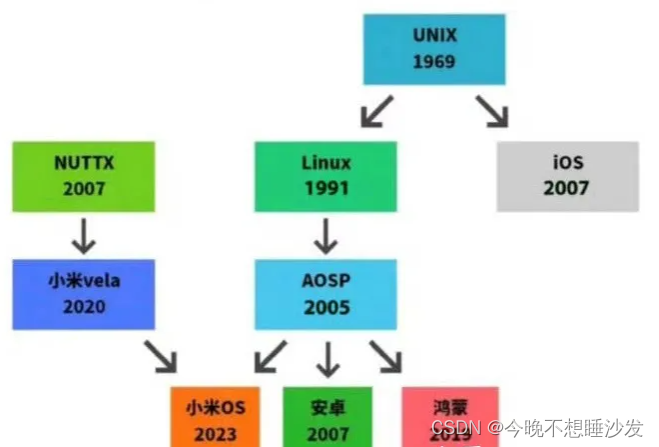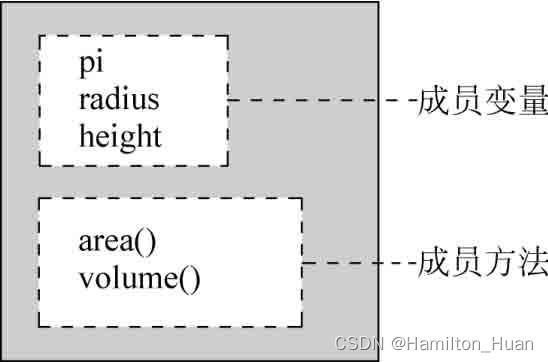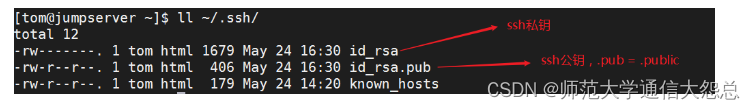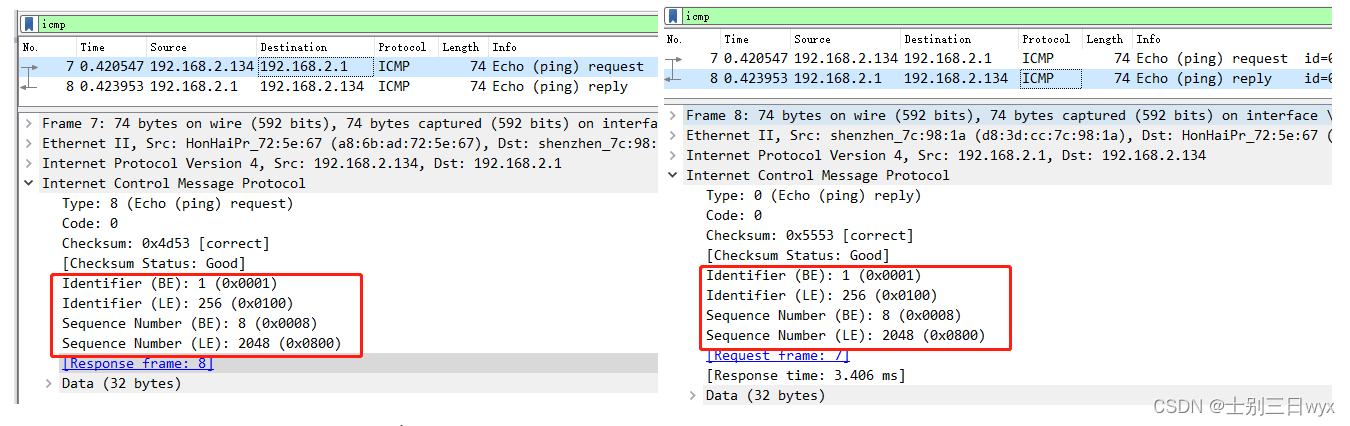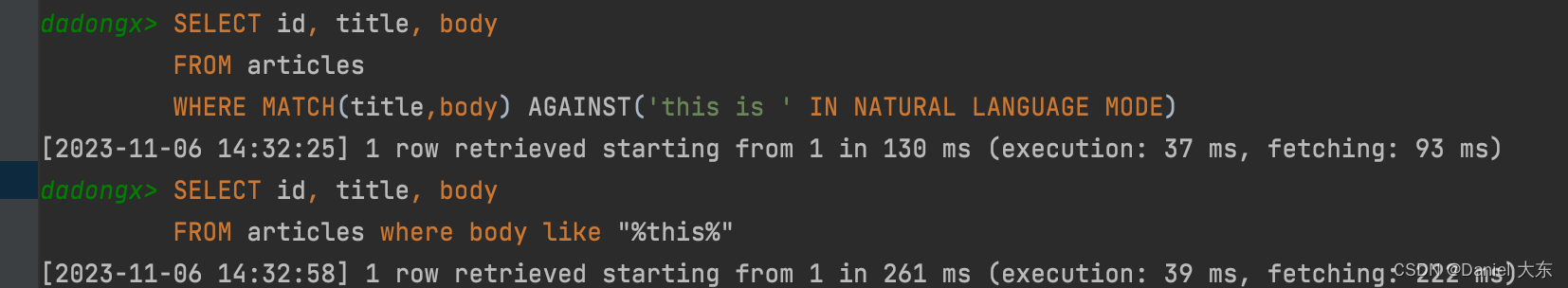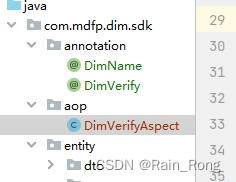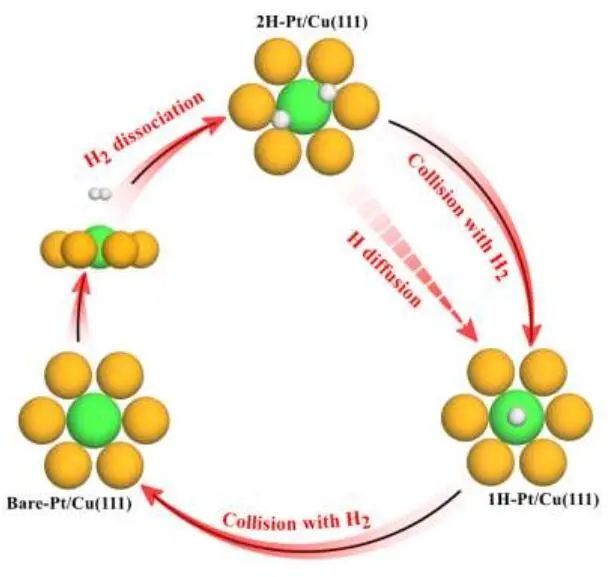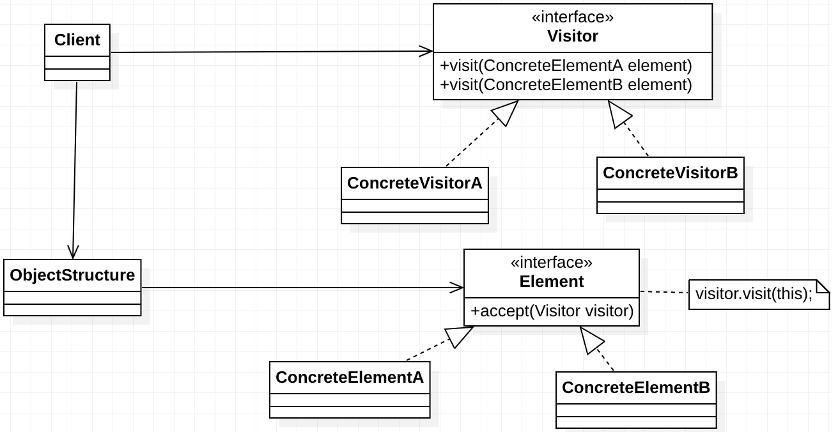涉及到的知识点
1、协程原理---->很好的博客介绍,一个小故事讲明白进程、线程、Kotlin 协程到底啥关系?
2、Channel知识点---->Android—kotlin-Channel超详细讲解
3、Coroutines : CompletableDeferred and structured concurrency
封装的DataStoreUtils工具—>gitHub
本篇博客目的
公司使用SharedPreferences容易导致ANR,调研能否使用DataStore替换公司目前的SharedPreferences解决ANR问题,所以需要先研究一下源码
目录
- 版本引入
- 迁移SharedPreferences数据到dataStore
- 动态创建DataStore
- 存储参数
- 总结
版本引入
implementation "androidx.datastore:datastore-preferences:1.0.0"
迁移SharedPreferences数据到dataStore
既然是迁移数据,那么需要将SharedPreferences已存储的数据迁移到dataStore,所以需要先构建dataStore。
目前网上构建迁移DataStore的案例Demo如下
//迁移使用
private val Context.dataStore: DataStore<Preferences> by preferencesDataStore(
name = "userSharePreFile",
produceMigrations = { context ->
listOf(
SharedPreferencesMigration(
context,
"userSharePreFile"
)
)
}
)
//或
//这种构建DataStore写法是alpha版本有的,在1.0.0版本就找不到了
var dataStore: DataStore<Preferences> = context.createDataStore(
name = "userSharePreFile"
)
//或
//直接构建
private val Context.dataStore: DataStore<Preferences> by preferencesDataStore(
name = "userSharePreFile"
)
上面3种写法都是对Context进行扩展创建的DataStore,所以上面创建的方式,都有一个缺点,就是需要提前知道name才能创建,如果你之前创建SharedPreferences的方式,是通过外部传递进来name构建的话,上面直接创建DataStore方式就显然不适合你了。
翻阅旧版本(alpha版本)源码,一探究竟如何构建DataStore
//alpha版本构建方式
var dataStore: DataStore<Preferences> = context.createDataStore(
name = "userSharePreFile"
)
fun Context.createDataStore(
name: String,
corruptionHandler: ReplaceFileCorruptionHandler<Preferences>? = null,
//①
migrations: List<DataMigration<Preferences>> = listOf(),
//②
scope: CoroutineScope = CoroutineScope(Dispatchers.IO + SupervisorJob())
): DataStore<Preferences> =
PreferenceDataStoreFactory.create(
//③
produceFile = {
File(this.filesDir, "datastore/$name.preferences_pb")
},
corruptionHandler = corruptionHandler,
migrations = migrations,
scope = scope
)
可以明显看到是使用PreferenceDataStoreFactory.create返回DataStore
① 是构建需要迁移SharedPreferences文件名称
② 指明协程是在IO运行
③ 新文件存储的位置
再看看另外一种通过 by preferencesDataStore 创建DataStore方式
private val Context.dataStore: DataStore<Preferences> by preferencesDataStore(
name = "userSharePreFile"
)
public fun preferencesDataStore(
name: String,
corruptionHandler: ReplaceFileCorruptionHandler<Preferences>? = null,
//①
produceMigrations: (Context) -> List<DataMigration<Preferences>> = { listOf() },
//②
scope: CoroutineScope = CoroutineScope(Dispatchers.IO + SupervisorJob())
): ReadOnlyProperty<Context, DataStore<Preferences>> {
return PreferenceDataStoreSingletonDelegate(name, corruptionHandler, produceMigrations, scope)
}
internal class PreferenceDataStoreSingletonDelegate internal constructor(
private val name: String,
private val corruptionHandler: ReplaceFileCorruptionHandler<Preferences>?,
private val produceMigrations: (Context) -> List<DataMigration<Preferences>>,
private val scope: CoroutineScope
) : ReadOnlyProperty<Context, DataStore<Preferences>> {
private val lock = Any()
@GuardedBy("lock")
@Volatile
private var INSTANCE: DataStore<Preferences>? = null
override fun getValue(thisRef: Context, property: KProperty<*>): DataStore<Preferences> {
return INSTANCE ?: synchronized(lock) {
if (INSTANCE == null) {
val applicationContext = thisRef.applicationContext
INSTANCE = PreferenceDataStoreFactory.create(
corruptionHandler = corruptionHandler,
migrations = produceMigrations(applicationContext),
scope = scope
) {
applicationContext.preferencesDataStoreFile(name)
}
}
INSTANCE!!
}
}
}
//文件存储位置
public fun Context.preferencesDataStoreFile(name: String): File =
this.dataStoreFile("$name.preferences_pb")
题外话:这里有利用kotlin委托属性by关键字语法
① 需要迁移的SharedPreferences文件
② 协程运行在IO
可以看出旧版本(alpha) 与 by preferencesDataStore 2种方案,都最终通过PreferenceDataStoreFactory.create,返回DataStore,我们就继续再看看PreferenceDataStoreFactory.kt的具体实现逻辑
//PreferenceDataStoreFactory.kt
public fun create(
corruptionHandler: ReplaceFileCorruptionHandler<Preferences>? = null,
//迁移的share文件集合
migrations: List<DataMigration<Preferences>> = listOf(),
//IO
scope: CoroutineScope = CoroutineScope(Dispatchers.IO + SupervisorJob()),
//dataStore文件存储的目录位置
produceFile: () -> File
): DataStore<Preferences> {
val delegate = DataStoreFactory.create(//创建SingleProcessDataStore
serializer = PreferencesSerializer,
corruptionHandler = corruptionHandler,
migrations = migrations,
scope = scope
) {
//省略代码
}
//传入SingleProcessDataStore
return PreferenceDataStore(delegate)
}
//这里有主动的去调用updateData 方法,如果不去主动调用,就不会触发迁移的逻辑
//下文的扩展函数DataStore<Preferences>.edit会说到这里
internal class PreferenceDataStore(private val delegate: DataStore<Preferences>) :
DataStore<Preferences> by delegate {
override suspend fun updateData(transform: suspend (t: Preferences) -> Preferences):
Preferences {
return delegate.updateData {
val transformed = transform(it)
(transformed as MutablePreferences).freeze()
transformed
}
}
}
继续看DataStoreFactory.create
//DataStoreFactory.kt
fun <T> create(
produceFile: () -> File,
serializer: Serializer<T>,
corruptionHandler: ReplaceFileCorruptionHandler<T>? = null,
migrations: List<DataMigration<T>> = listOf(),
scope: CoroutineScope = CoroutineScope(Dispatchers.IO + SupervisorJob())
): DataStore<T> =
//找到最终创建的类
SingleProcessDataStore(
produceFile = produceFile,
serializer = serializer,
corruptionHandler = corruptionHandler ?: NoOpCorruptionHandler(),
initTasksList = listOf(DataMigrationInitializer.getInitializer(migrations)),
scope = scope
)
到目前为止已经知道真相了,最终是通过SingleProcessDataStore返回DataStore。
下面我们通过一张图片来小结一下,旧版本alpha版本的创建与新版本 by preferencesDataStore的调用逻辑链

好,已经知道这么多了,那么我们就开始动态构建DataStore
动态创建DataStore
fun preferencesMigrationDataStore(sharedPreferName: String) {
val dataStore = PreferenceDataStoreFactory.create(
corruptionHandler = ReplaceFileCorruptionHandler<Preferences>(
produceNewData = { emptyPreferences() }
),
//需要迁移的sharePrefer文件的名称
migrations = listOf(SharedPreferencesMigration(mContext, sharedPreferName)),
//IO
scope = CoroutineScope(Dispatchers.IO + SupervisorJob())) {
//dataStore文件名称
mContext.preferencesDataStoreFile(sharedPreferName)
}
runBlocking {
//必须要执行这行代码,否是不会走迁移的逻辑
dataStore.updateData {
it.toPreferences()
}
}
}
migrations:表示你要迁移的sharedPreference文件
scope :表示写数据是在IO
执行完上述代码后,.xml就会消失,然后会在files目录下多出一个/datastore/xxx.preferences_pb文件
切勿重复对某个SharedPreferences执行文件迁移方案,否则会报错。比如你前一秒在执行迁移,后一秒又继续执行迁移

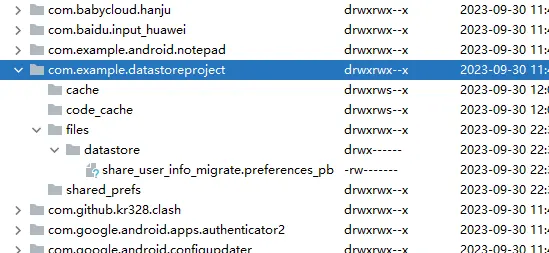
####存储参数
/**
* @key 参数
* @value 具体的值
*/
private fun putInt(key:String, value: Int) {
runBlocking {
dataStore.edit {//①
it[intPreferencesKey(key)] = value
}
}
}
//类似的还有如下,这些都是google提供的参数
intPreferencesKey
doublePreferencesKey
stringPreferencesKey
....
看①详情,点击edit,发现他是一个扩展函数
public suspend fun DataStore<Preferences>.edit(
transform: suspend (MutablePreferences) -> Unit
): Preferences {
return this.updateData {//调用的是PreferenceDataStore.updateData()
//it.toMutablePreferences() 返回类似map
it.toMutablePreferences().apply { transform(this) }
}
}
transform 就是调用者{}里面的内容,接下来我们看看 PreferenceDataStore 类的代码
//由前部分的代码,可以得知,delegate = SingleProcessDataStore
internal class PreferenceDataStore(private val delegate: DataStore<Preferences>) :
DataStore<Preferences> by delegate {
override suspend fun updateData(transform: suspend (t: Preferences) -> Preferences):
Preferences {
return delegate.updateData {//调用SingleProcessDataStore.updateData
//返回给上一个{}也就是 it.toMutablePreferences().apply { transform(this) }
val transformed = transform(it)
(transformed as MutablePreferences).freeze()
transformed //拿到用户的需要更改的内容数据
}
}
}
代码里调用了delegate.updateData(), 所以继续看SingleProcessDataStore的updateData
SingleProcessDataStore.kt
override suspend fun updateData(transform: suspend (t: T) -> T): T {
val ack = CompletableDeferred<T>()
val currentDownStreamFlowState = downstreamFlow.value
//协程体封装进Message.Update,coroutineContext 是协程的上下文,就是我们的 runBlocking 启动的线程,我这里是main
val updateMsg = Message.Update(transform, ack, currentDownStreamFlowState, coroutineContext)
//对消息进行分发,他的类是 SimpleActor
actor.offer(updateMsg)
//这里会拿到Preferences,如何拿?后面会有一个update.ack.completeWith方法,会返回回来
return ack.await()
}
internal class SimpleActor<T>(
private val scope: CoroutineScope,//Dispatchers.IO + SupervisorJob()
onComplete: (Throwable?) -> Unit,
onUndeliveredElement: (T, Throwable?) -> Unit,
private val consumeMessage: suspend (T) -> Unit
) {
private val messageQueue = Channel<T>(capacity = UNLIMITED)
private val remainingMessages = AtomicInteger(0)
//...... 省去
//这里就是将刚刚封装的消息体,添加进这里
fun offer(msg: T) {
check(
//发送封装的消息体
messageQueue.trySend(msg)
.onClosed { throw it ?: ClosedSendChannelException("Channel was closed normally") }
.isSuccess
)
if (remainingMessages.getAndIncrement() == 0) {
scope.launch {
check(remainingMessages.get() > 0)
do {
// scope = Dispatchers.IO + SupervisorJob()
scope.ensureActive()
//取出封装的消息体,然后进行任务处理
consumeMessage(messageQueue.receive())
} while (remainingMessages.decrementAndGet() != 0)
}
}
}
}
tip:这里有利用Channel进行协程通信,Channel是可以处理并发的情况
到这里,我们可以知道,我们由runBlocking(main主线程) 协程 到 Dispatchers.IO的任务分发
private val actor = SimpleActor<Message<T>>(
scope = scope,// CoroutineScope(Dispatchers.IO + SupervisorJob())
onComplete = {//.....省略},
onUndeliveredElement = { msg, ex ->
//.....省略
) { msg ->
//处理分发的任务,msg 为刚刚封装的updateMsg
when (msg) {
is Message.Read -> {//读取
handleRead(msg)
}
is Message.Update -> {//更新
handleUpdate(msg)
}
}
}
private suspend fun handleUpdate(update: Message.Update<T>) {
update.ack.completeWith(
runCatching {
when (val currentState = downstreamFlow.value) {
is Data -> {
//写数据到file
transformAndWrite(update.transform, update.callerContext)
}
is ReadException, is UnInitialized -> {
if (currentState === update.lastState) {
//读取file文件 ①
readAndInitOrPropagateAndThrowFailure()
//写数据到file ②
transformAndWrite(update.transform, update.callerContext)
} else {
throw (currentState as ReadException).readException
}
}
is Final -> throw currentState.finalException // won't happen
}
}
)
}
第一次使用 downstreamFlow.value = UnInitialized 。
这里要注意一下update.ack.completeWith这个函数,他是拿到结果成功返回
这里再次展示出来,是告诉大家,在哪里会等待结果返回
override suspend fun updateData(transform: suspend (t: T) -> T): T {
val ack = CompletableDeferred<T>()
val currentDownStreamFlowState = downstreamFlow.value
val updateMsg =
Message.Update(transform, ack, currentDownStreamFlowState, coroutineContext)
actor.offer(updateMsg)
return ack.await() //这里就是等待 update.ack.completeWith的结果返回,所以如果不加这行,是不会卡主线程的
}
所以使用runBlocking是会卡主线程的,如果你还有UI刷新情况,严重的情况会导致ANR问题
不扯之前的了,我们继续继续,看① 的读取
private suspend fun readAndInitOrPropagateAndThrowFailure() {
try {
readAndInit()
} catch (throwable: Throwable) {
downstreamFlow.value = ReadException(throwable)
throw throwable
}
}
private suspend fun readAndInit() {
check(downstreamFlow.value == UnInitialized || downstreamFlow.value is ReadException)
//这个是锁,协程里面专有的,详情可以看 https://www.kotlincn.net/docs/reference/coroutines/shared-mutable-state-and-concurrency.html
val updateLock = Mutex()
//读取dataStore文件
var initData = readDataOrHandleCorruption()
var initializationComplete: Boolean = false
//这里就是shareprefence转dataStore
val api = object : InitializerApi<T> {
override suspend fun updateData(transform: suspend (t: T) -> T): T {
return updateLock.withLock() {
if (initializationComplete) {
throw IllegalStateException(
"InitializerApi.updateData should not be " +
"called after initialization is complete."
)
}
//transform里面就是去迁移数据的方法
val newData = transform(initData)
//这里有做,新 旧值比较,如果不同,就去写入
if (newData != initData) {
//写文件
writeData(newData)
initData = newData
}
initData
}
}
}
//initTasks 里面装的就是需要转换的 SharedPreferences集合
initTasks?.forEach { it(api) }
initTasks = null
updateLock.withLock {
initializationComplete = true
}
//这里有将迁移完成后的数据,存储在flow.value里面
downstreamFlow.value = Data(initData, initData.hashCode())
}
//读取dataStore文件
private suspend fun readDataOrHandleCorruption(): T {
try {
return readData()
} catch (ex: CorruptionException) {
val newData: T = corruptionHandler.handleCorruption(ex)
try {
writeData(newData)
} catch (writeEx: IOException) {
ex.addSuppressed(writeEx)
throw ex
}
return newData
}
}
private suspend fun readData(): T {
try {
FileInputStream(file).use { stream ->
return serializer.readFrom(stream)
}
} catch (ex: FileNotFoundException) {
if (file.exists()) {
throw ex
}
return serializer.defaultValue
}
}
file就是我们存储的dataStore,目录是在 “datastore/$name.preferences_pb”
看完了①,再来看看② 写入数据到file,写数据的方法是 transformAndWrite()
//....
transformAndWrite(update.transform, update.callerContext)
//...
private suspend fun transformAndWrite(
//来源于 Message.Update.transform封装
transform: suspend (t: T) -> T,
//来源于 Message.Update.callerContext封装
callerContext: CoroutineContext
): T {
val curDataAndHash = downstreamFlow.value as Data<T>
curDataAndHash.checkHashCode()
val curData = curDataAndHash.value
//这里callerContext 就是我们的 runBlocking,main(主线程)
//这里是将旧的值给回调用者,然后从调用者获取到新参数
val newData = withContext(callerContext) { transform(curData) }
curDataAndHash.checkHashCode()
//这里有做数据比较
return if (curData == newData) {
curData
} else {
//写入数据
writeData(newData)
//保存到flow.value里面
downstreamFlow.value = Data(newData, newData.hashCode())
newData
}
}
private val SCRATCH_SUFFIX = ".tmp"
//写入数据
internal suspend fun writeData(newData: T) {
file.createParentDirectories()
//这里创建出来的文件是"datastore/$name.preferences_pb.tmp"
val scratchFile = File(file.absolutePath + SCRATCH_SUFFIX)
try {
FileOutputStream(scratchFile).use { stream ->
serializer.writeTo(newData, UncloseableOutputStream(stream))
stream.fd.sync()
}
//重新命名回去file,这里的file是我们目标的文件dataStore名称
if (!scratchFile.renameTo(file)) {
//重新命名失败,抛出异常
throw IOException(
"Unable to rename $scratchFile." +
"This likely means that there are multiple instances of DataStore " +
"for this file. Ensure that you are only creating a single instance of " +
"datastore for this file."
)
}
} catch (ex: IOException) {
if (scratchFile.exists()) {
scratchFile.delete()
}
throw ex
}
}
到此,更新值的操作,我们已经全部走完了流程
总结
1、文件的写入是发生在IO层面
2、使用runBlocking是会卡主线程,如果此时存在需要刷新UI的情况,严重会ANR
/**
* @key 参数
* @value 具体的值
*/
private fun putInt(key:String, value: Int) {
runBlocking {
dataStore.edit {
it[intPreferencesKey(key)] = value
}
}
}
public suspend fun DataStore<Preferences>.edit(
transform: suspend (MutablePreferences) -> Unit
): Preferences {
return this.updateData {
it.toMutablePreferences().apply { transform(this) }
}
}
//更新逻辑
private suspend fun handleUpdate(update: Message.Update<T>) {
update.ack.completeWith(//通知结果回调
//.....省去
)
}
//transform 就是上面的{}里面的内容
override suspend fun updateData(transform: suspend (t: T) -> T): T {
val ack = CompletableDeferred<T>()
val currentDownStreamFlowState = downstreamFlow.value
val updateMsg =
Message.Update(transform, ack, currentDownStreamFlowState, coroutineContext)
actor.offer(updateMsg)
return ack.await() //这里就是等待 update.ack.completeWith的结果返回,所以如果不加这行,是不会卡主线程的
//题外话不加ack.await() 代码也会执行
}
所以,可以考虑使用withContext(IO){读取/更新等待操作}
3、更新参数的时候,是会跟旧的值比较,如果值相同就不写入了,否则就写入到文件里面,并且更新flow.value的值
return if (curData == newData) {
curData
} else {
writeData(newData)
downstreamFlow.value = Data(newData, newData.hashCode())
newData
}
4、解决并发问题,使用channel解决协程之间沟通与并发,单线程的IO更新文件与并发
5、如果已将SharedPreference迁移到DataStore,你就不要继续使用SharedPreferences了,如果继续使用SharedPreferences,会与DataStore的值不同了
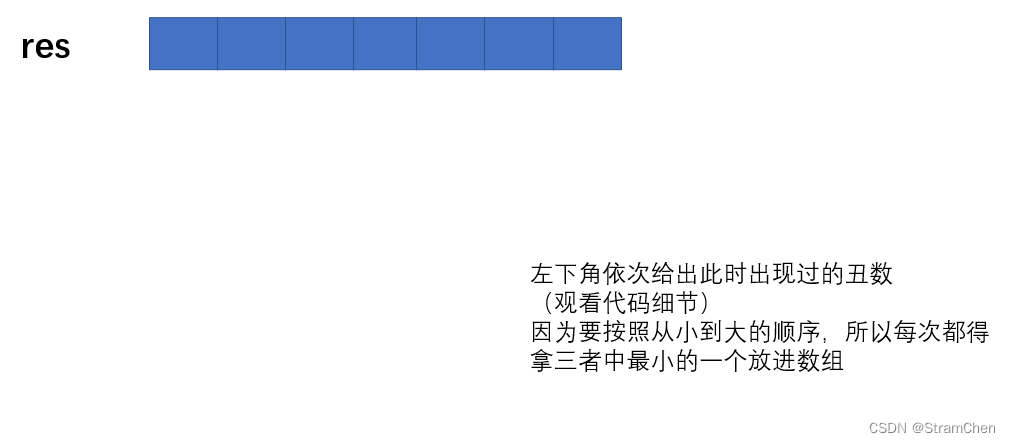
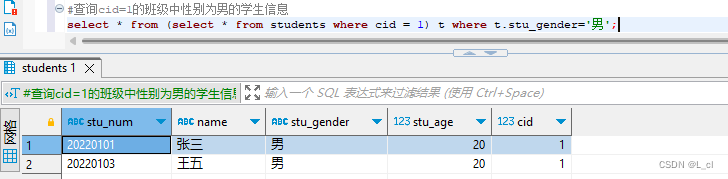

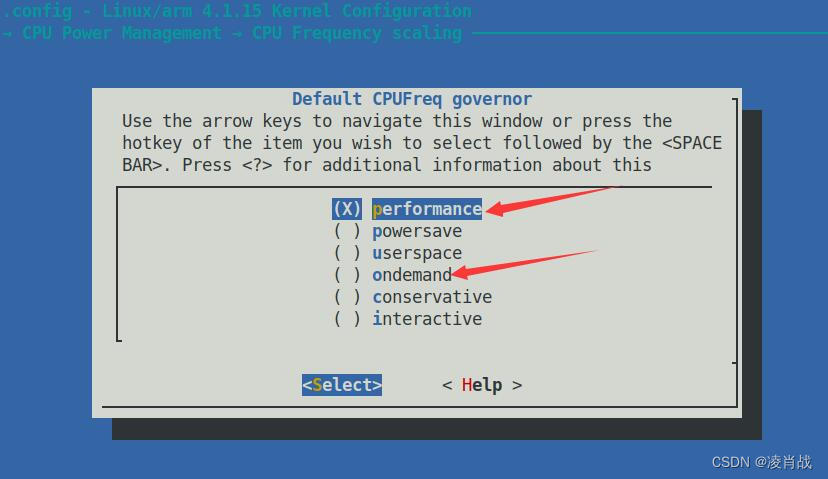
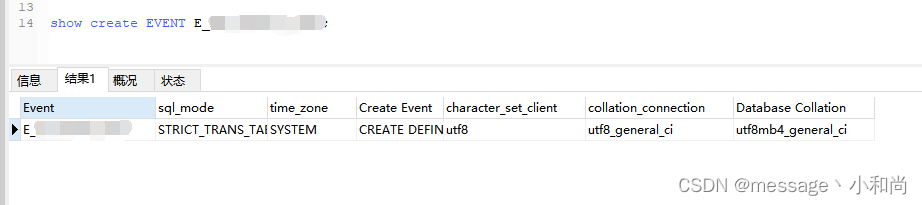
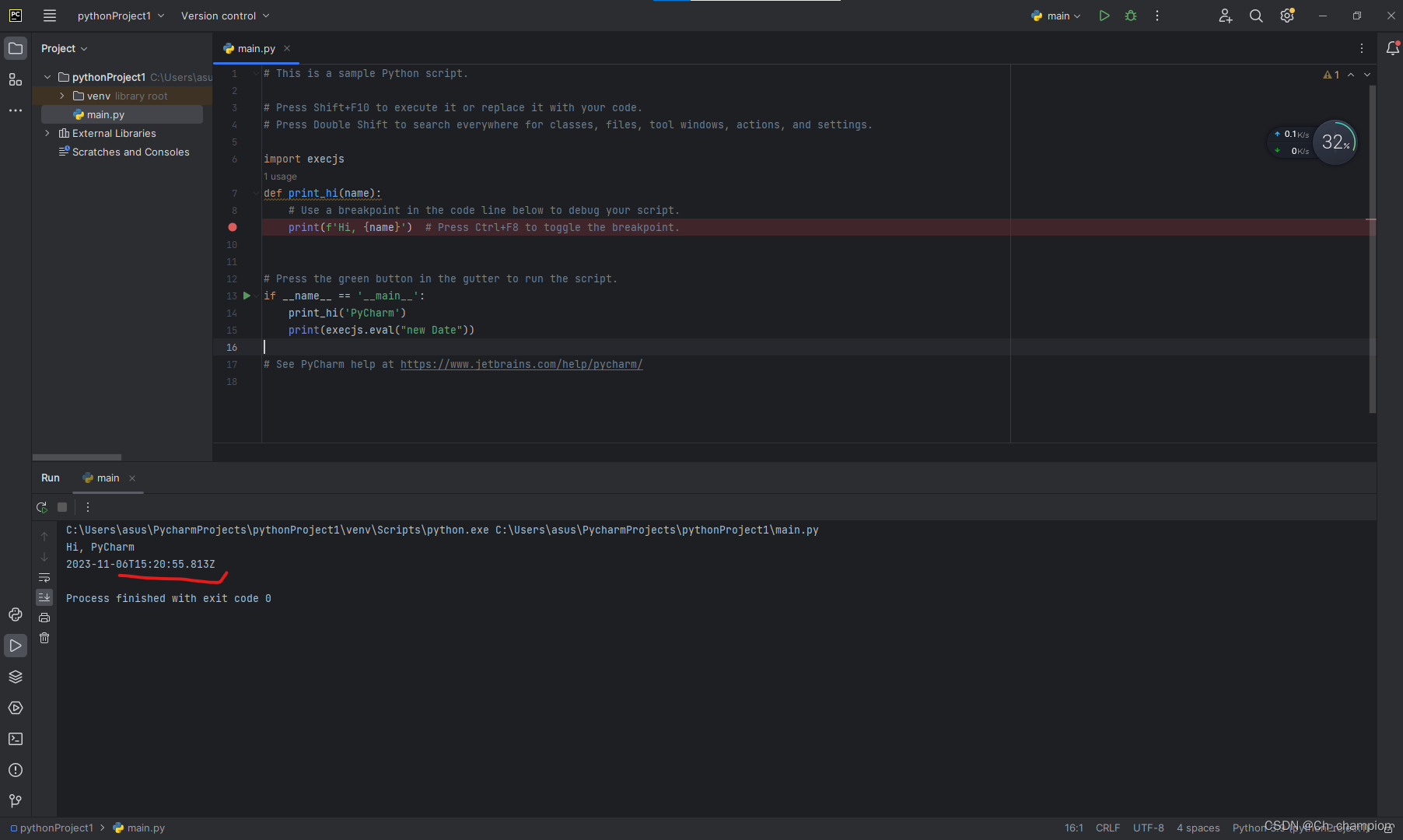

![[python 刷题] 437 Path Sum III](https://img-blog.csdnimg.cn/408103ba1a9a4be09ddcfac540af56cb.jpeg#pic_center)