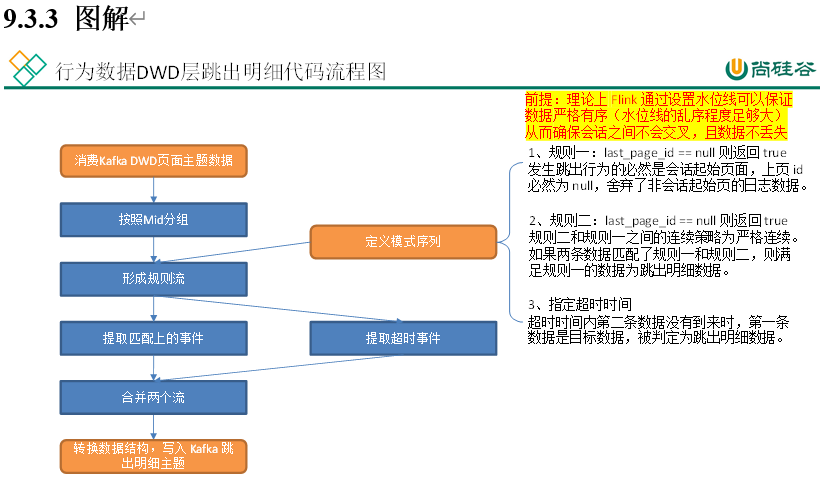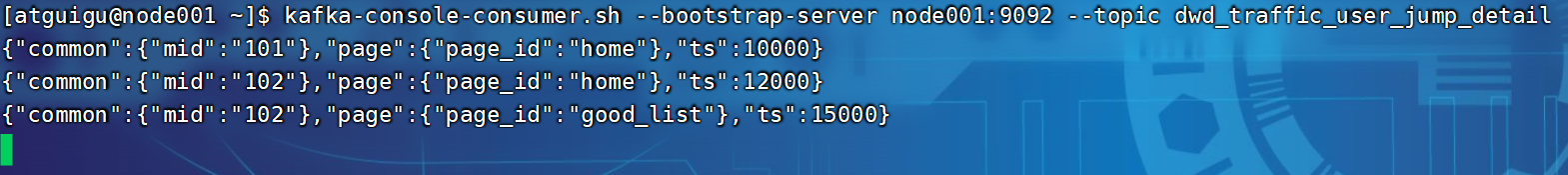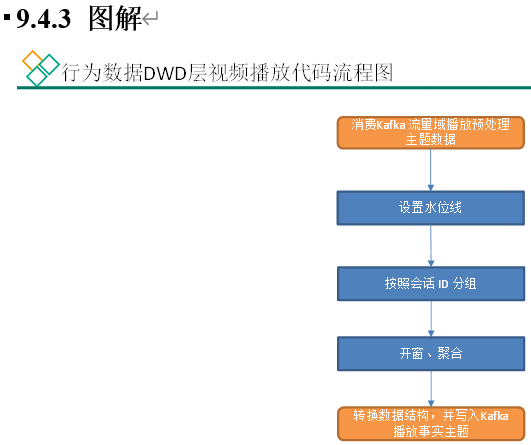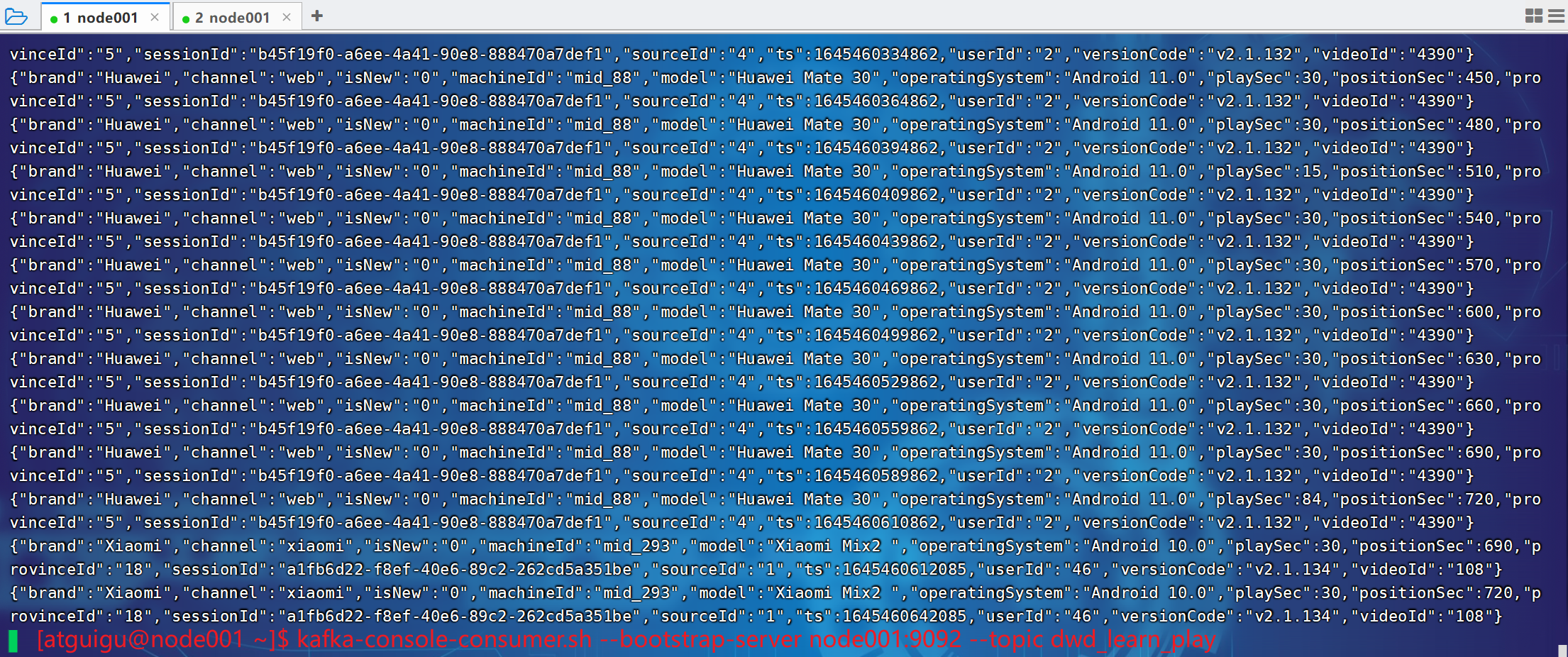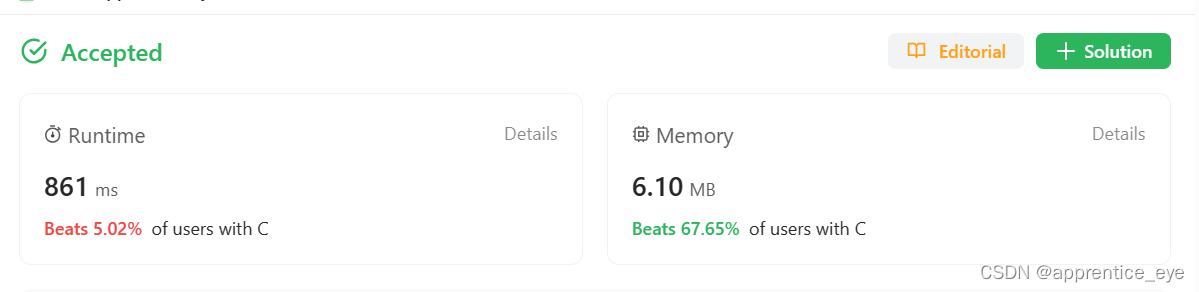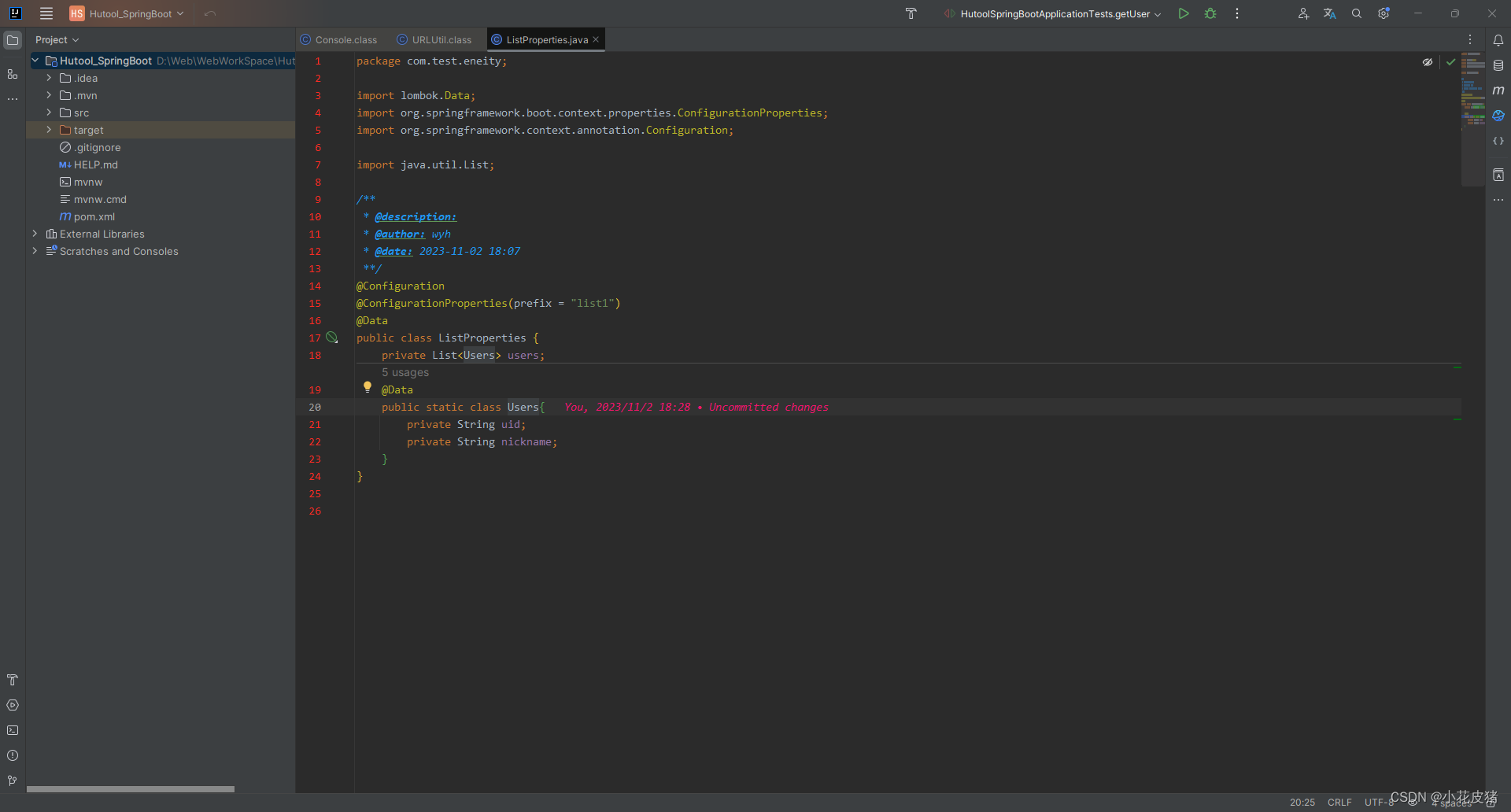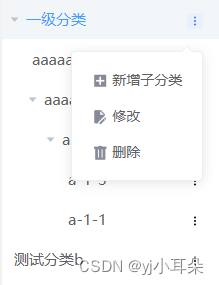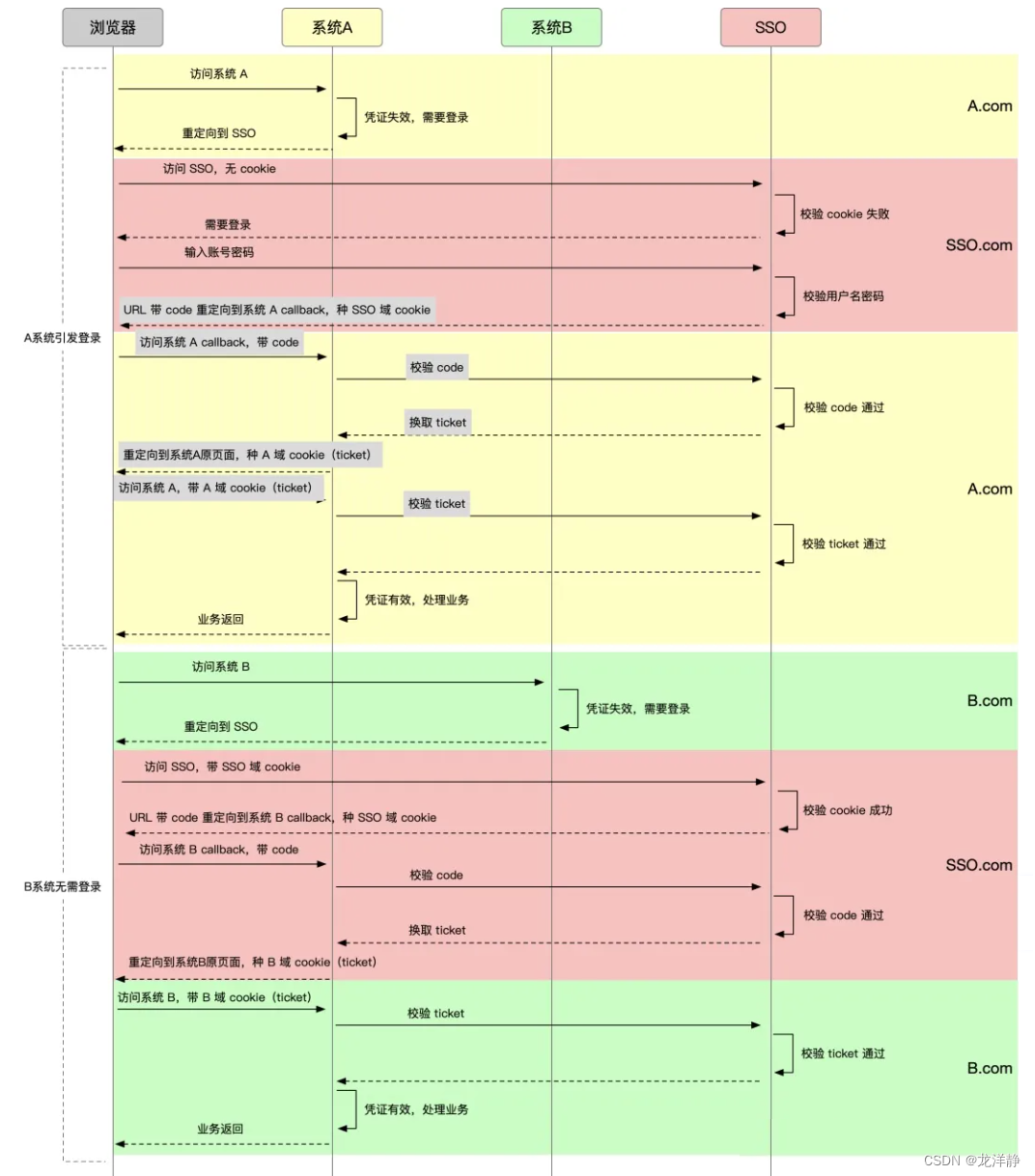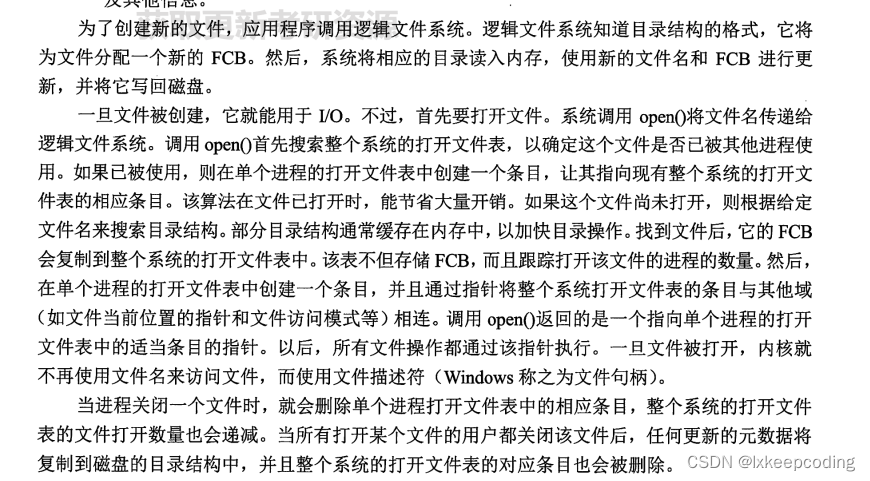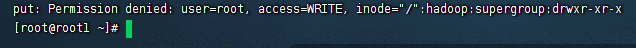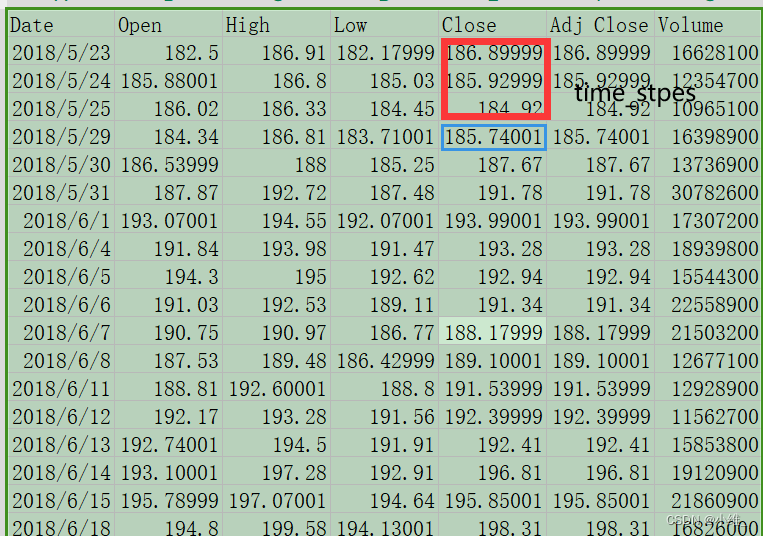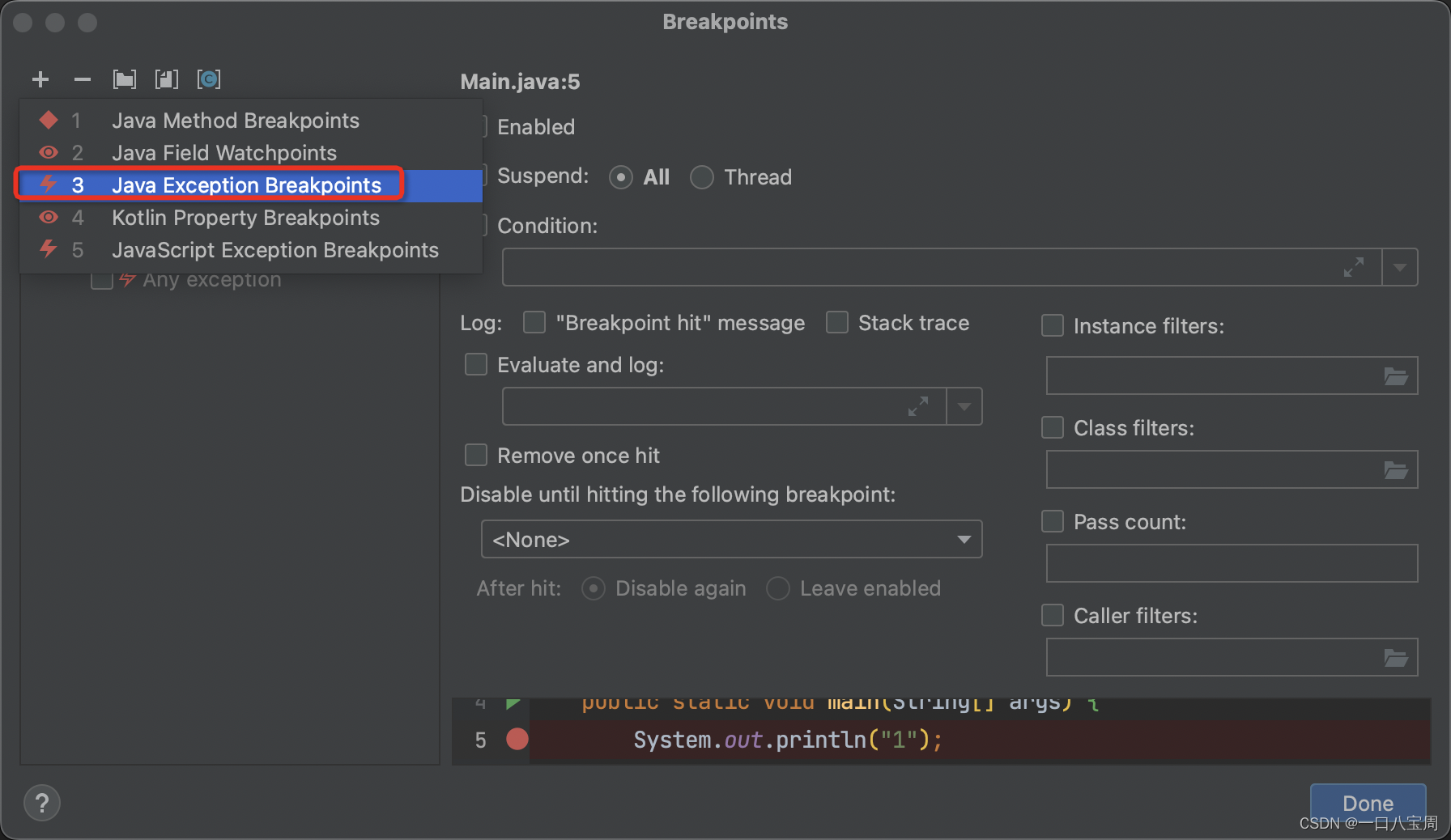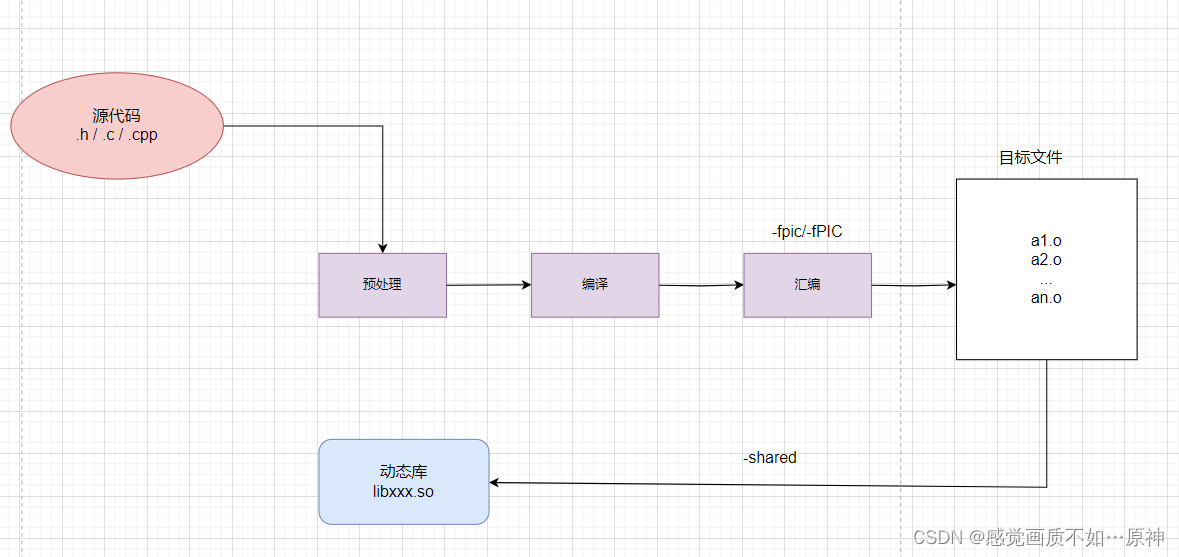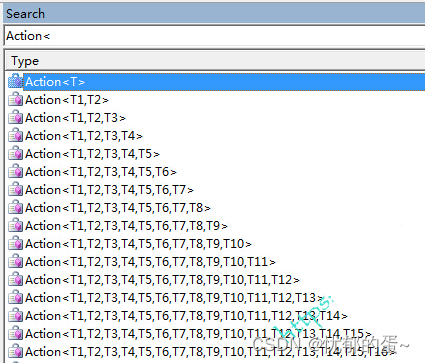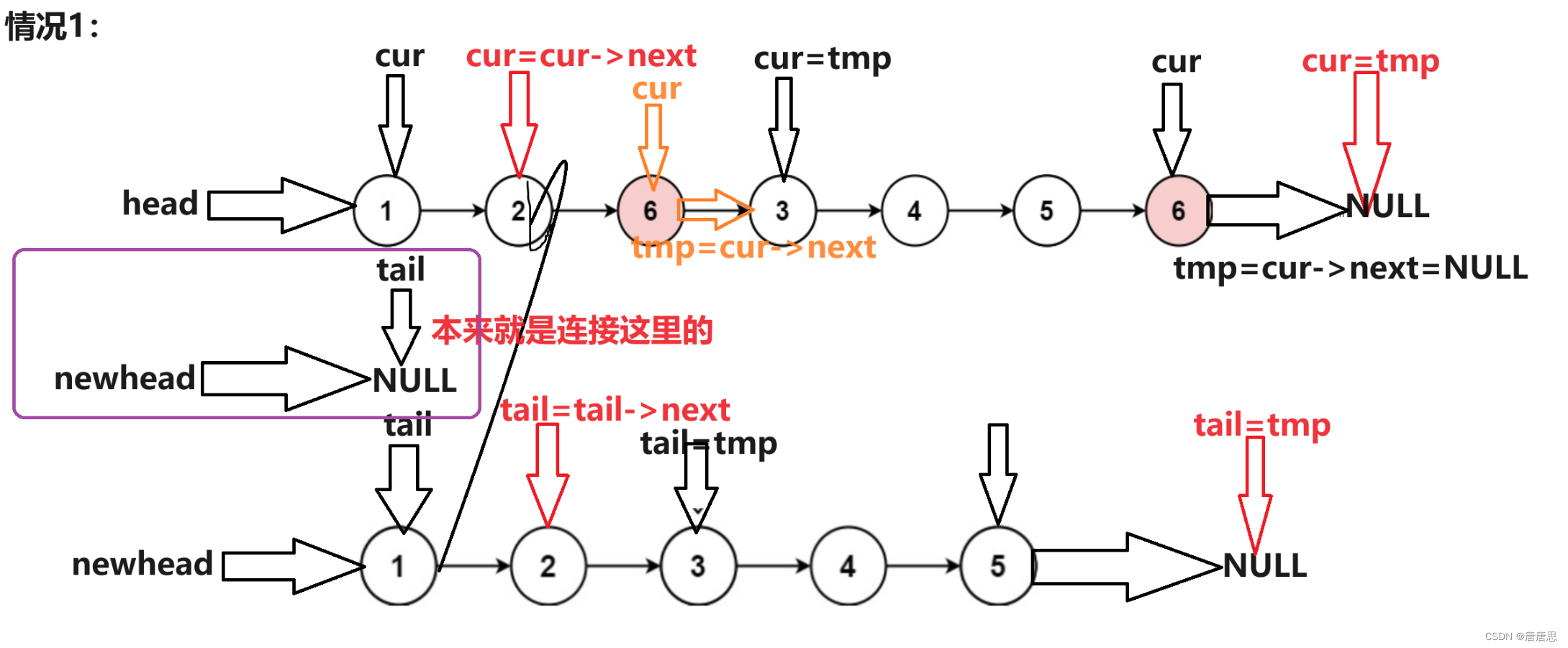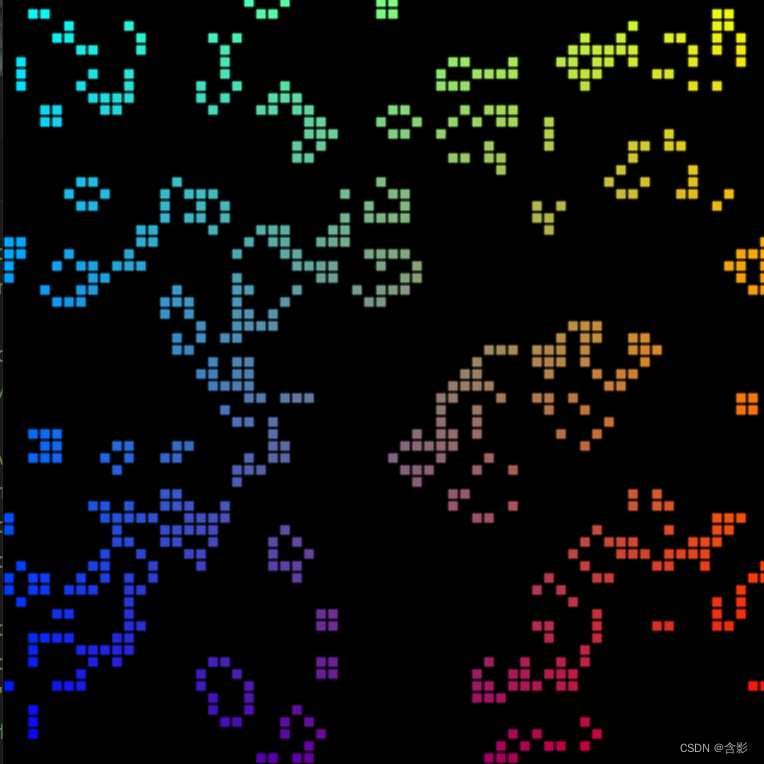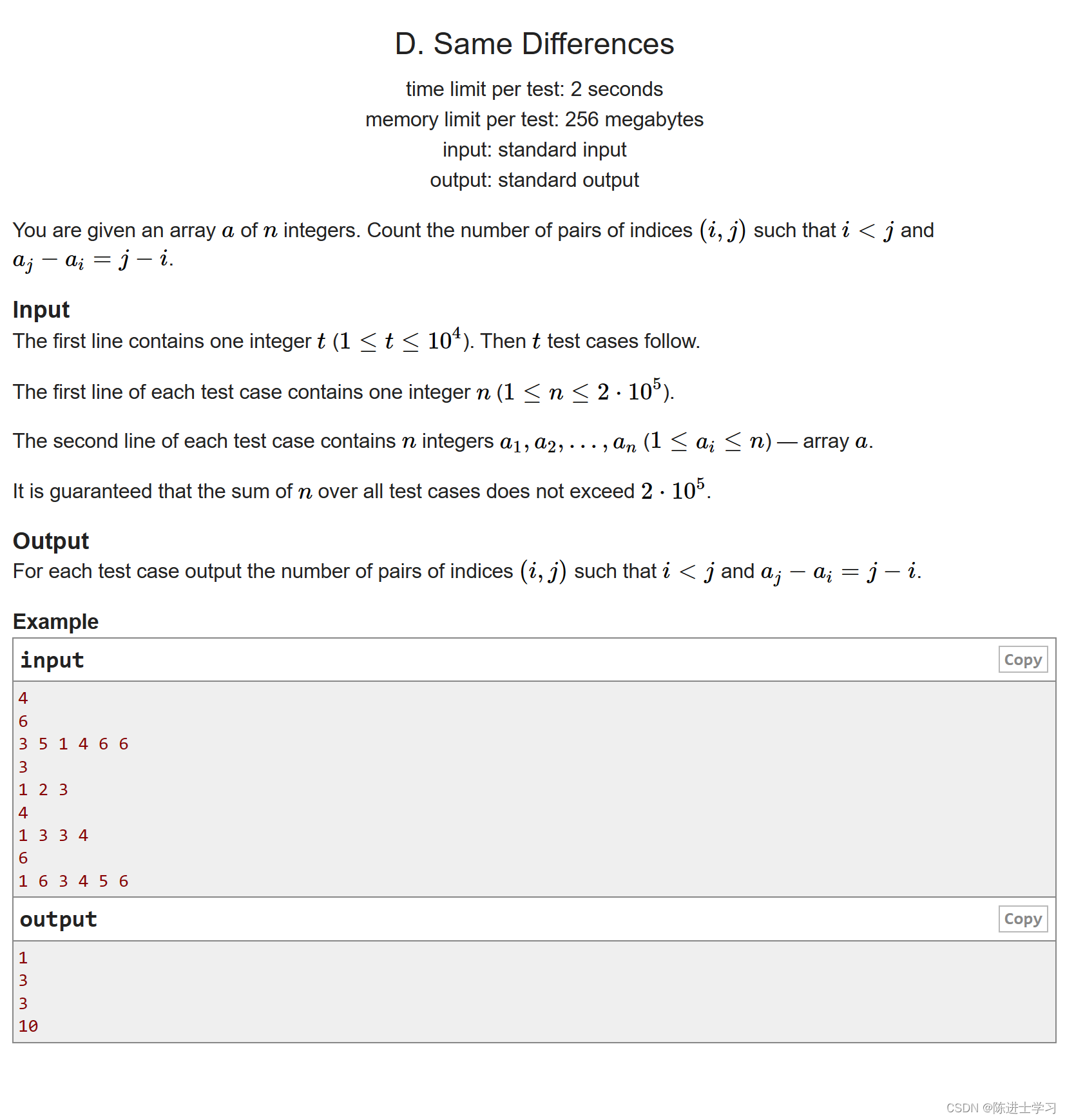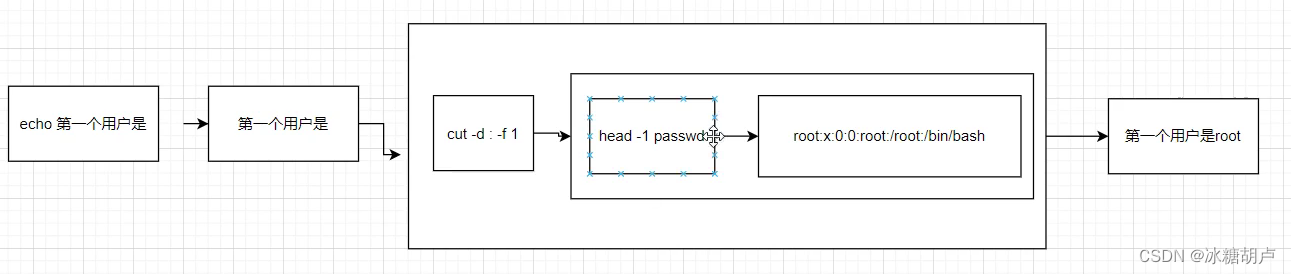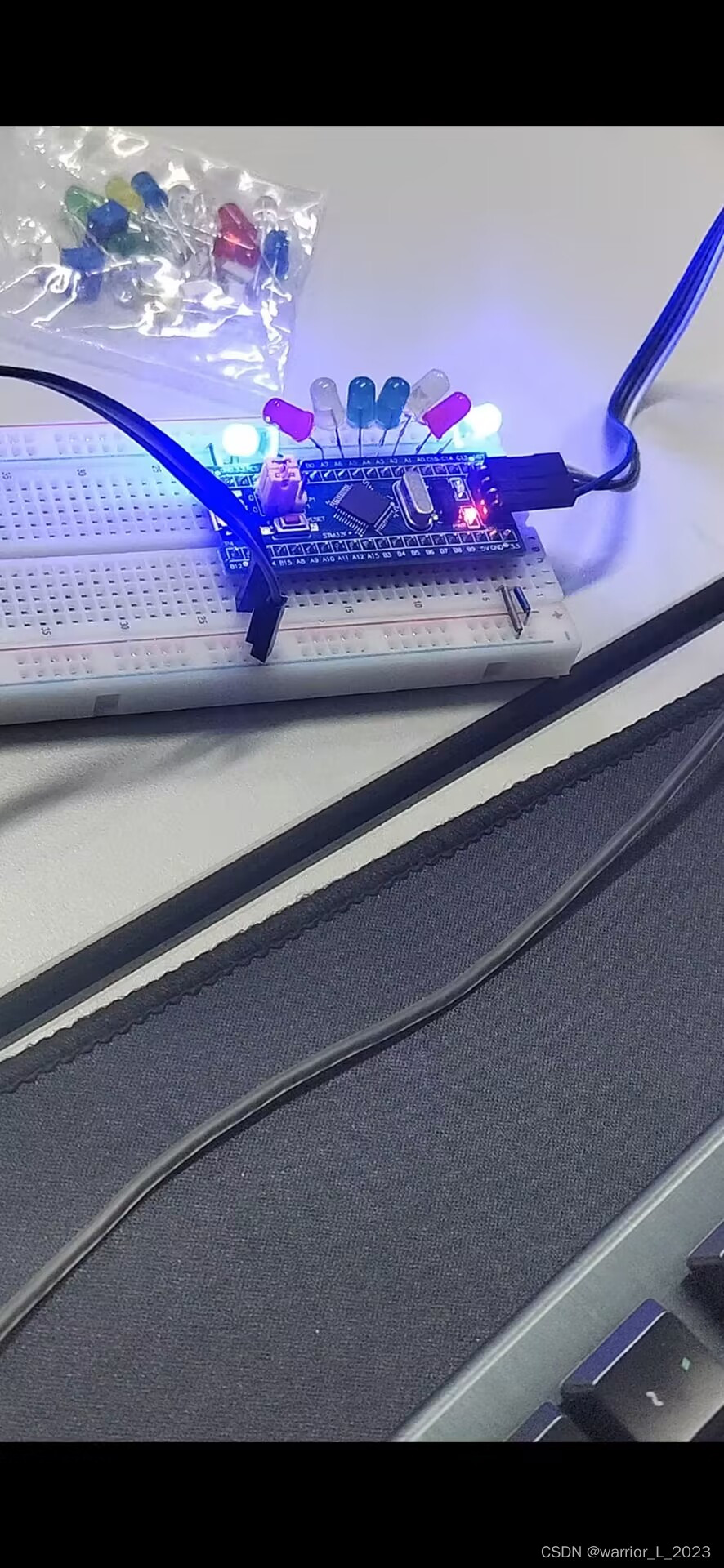视频地址:尚硅谷大数据项目《在线教育之实时数仓》_哔哩哔哩_bilibili
目录
第9章 数仓开发之DWD层
P041
P042
P043
P044
P045
P046
P047
P048
P049
P050
P051
P052
第9章 数仓开发之DWD层
P041
9.3 流量域用户跳出事务事实表
P042
DwdTrafficUserJumpDetail
// TODO 1 创建环境设置状态后端
// TODO 2 从kafka的page主题读取数据
// TODO 3 过滤加转换数据
// TODO 4 添加水位线
// TODO 5 按照mid分组
P043
package com.atguigu.edu.realtime.app.dwd.log;
import com.alibaba.fastjson.JSON;
import com.alibaba.fastjson.JSONObject;
import com.atguigu.edu.realtime.util.EnvUtil;
import com.atguigu.edu.realtime.util.KafkaUtil;
import org.apache.flink.api.common.eventtime.SerializableTimestampAssigner;
import org.apache.flink.api.common.eventtime.WatermarkStrategy;
import org.apache.flink.api.common.functions.FlatMapFunction;
import org.apache.flink.api.java.functions.KeySelector;
import org.apache.flink.cep.CEP;
import org.apache.flink.cep.PatternFlatSelectFunction;
import org.apache.flink.cep.PatternFlatTimeoutFunction;
import org.apache.flink.cep.PatternStream;
import org.apache.flink.cep.pattern.Pattern;
import org.apache.flink.cep.pattern.conditions.IterativeCondition;
import org.apache.flink.streaming.api.datastream.*;
import org.apache.flink.streaming.api.environment.StreamExecutionEnvironment;
import org.apache.flink.streaming.api.windowing.time.Time;
import org.apache.flink.util.Collector;
import org.apache.flink.util.OutputTag;
import java.util.List;
import java.util.Map;
/**
* @author yhm
* @create 2023-04-21 17:54
*/
public class DwdTrafficUserJumpDetail {
public static void main(String[] args) throws Exception {
// TODO 1 创建环境设置状态后端
StreamExecutionEnvironment env = EnvUtil.getExecutionEnvironment(4);
// TODO 2 从kafka的page主题读取数据
String topicName = "dwd_traffic_page_log";
DataStreamSource<String> logDS = env.fromSource(KafkaUtil.getKafkaConsumer(topicName, "dwd_traffic_user_jump_detail"), WatermarkStrategy.noWatermarks(), "user_jump_source");
// 测试数据
DataStream<String> kafkaDS = env
.fromElements(
"{\"common\":{\"mid\":\"101\"},\"page\":{\"page_id\":\"home\"},\"ts\":10000} ",
"{\"common\":{\"mid\":\"102\"},\"page\":{\"page_id\":\"home\"},\"ts\":12000}",
"{\"common\":{\"mid\":\"102\"},\"page\":{\"page_id\":\"good_list\"},\"ts\":15000} ",
"{\"common\":{\"mid\":\"102\"},\"page\":{\"page_id\":\"good_list\",\"last_page_id\":" +
"\"detail\"},\"ts\":30000} "
);
// TODO 3 过滤加转换数据
SingleOutputStreamOperator<JSONObject> jsonObjStream = kafkaDS.flatMap(new FlatMapFunction<String, JSONObject>() {
@Override
public void flatMap(String value, Collector<JSONObject> out) throws Exception {
try {
JSONObject jsonObject = JSON.parseObject(value);
out.collect(jsonObject);
} catch (Exception e) {
e.printStackTrace();
}
}
});
// TODO 4 添加水位线
SingleOutputStreamOperator<JSONObject> withWatermarkStream = jsonObjStream.assignTimestampsAndWatermarks(WatermarkStrategy.<JSONObject>forMonotonousTimestamps()
.withTimestampAssigner(new SerializableTimestampAssigner<JSONObject>() {
@Override
public long extractTimestamp(JSONObject element, long recordTimestamp) {
return element.getLong("ts");
}
}));
// TODO 5 按照mid分组
KeyedStream<JSONObject, String> keyedStream = withWatermarkStream.keyBy(new KeySelector<JSONObject, String>() {
@Override
public String getKey(JSONObject jsonObject) throws Exception {
return jsonObject.getJSONObject("common").getString("mid");
}
});
// TODO 6 定义cep匹配规则
Pattern<JSONObject, JSONObject> pattern = Pattern.<JSONObject>begin("first").where(new IterativeCondition<JSONObject>() {
@Override
public boolean filter(JSONObject jsonObject, Context<JSONObject> ctx) throws Exception {
// 一个会话的开头 -> last_page_id 为空
String lastPageId = jsonObject.getJSONObject("page").getString("last_page_id");
return lastPageId == null;
}
}).next("second").where(new IterativeCondition<JSONObject>() {
@Override
public boolean filter(JSONObject jsonObject, Context<JSONObject> ctx) throws Exception {
// 满足匹配的条件
// 紧密相连,又一个会话的开头
String lastPageId = jsonObject.getJSONObject("page").getString("last_page_id");
return lastPageId == null;
}
}).within(Time.seconds(10L));
// TODO 7 将CEP作用到流上
PatternStream<JSONObject> patternStream = CEP.pattern(keyedStream, pattern);
// TODO 8 提取匹配数据和超时数据
OutputTag<String> timeoutTag = new OutputTag<String>("timeoutTag") {
};
SingleOutputStreamOperator<String> flatSelectStream = patternStream.flatSelect(timeoutTag, new PatternFlatTimeoutFunction<JSONObject, String>() {
@Override
public void timeout(Map<String, List<JSONObject>> pattern, long timeoutTimestamp, Collector<String> out) throws Exception {
JSONObject first = pattern.get("first").get(0);
out.collect(first.toJSONString());
}
}, new PatternFlatSelectFunction<JSONObject, String>() {
@Override
public void flatSelect(Map<String, List<JSONObject>> pattern, Collector<String> out) throws Exception {
JSONObject first = pattern.get("first").get(0);
out.collect(first.toJSONString());
}
});
SideOutputDataStream<String> timeoutStream = flatSelectStream.getSideOutput(timeoutTag);
// TODO 9 合并数据写出到kafka
DataStream<String> unionStream = flatSelectStream.union(timeoutStream);
String targetTopic = "dwd_traffic_user_jump_detail";
unionStream.sinkTo(KafkaUtil.getKafkaProducer(targetTopic, "user_jump_trans"));
// TODO 10 执行任务
env.execute();
}
}P044
超时数据
P045
9.4 学习域播放事务事实表
P046
DwdLearnPlay、DwdLearnPlayBean
//TODO 1 创建环境设置状态后端
//TODO 2 读取kafka播放日志数据
//TODO 3 清洗转换
//TODO 4 添加水位线
P047
package com.atguigu.edu.realtime.app.dwd.log;
import com.alibaba.fastjson.JSON;
import com.alibaba.fastjson.JSONObject;
import com.atguigu.edu.realtime.bean.DwdLearnPlayBean;
import com.atguigu.edu.realtime.util.EnvUtil;
import com.atguigu.edu.realtime.util.KafkaUtil;
import org.apache.flink.api.common.eventtime.SerializableTimestampAssigner;
import org.apache.flink.api.common.eventtime.WatermarkStrategy;
import org.apache.flink.api.common.functions.FlatMapFunction;
import org.apache.flink.api.common.functions.ReduceFunction;
import org.apache.flink.api.java.functions.KeySelector;
import org.apache.flink.streaming.api.datastream.DataStreamSource;
import org.apache.flink.streaming.api.datastream.KeyedStream;
import org.apache.flink.streaming.api.datastream.SingleOutputStreamOperator;
import org.apache.flink.streaming.api.datastream.WindowedStream;
import org.apache.flink.streaming.api.environment.StreamExecutionEnvironment;
import org.apache.flink.streaming.api.functions.windowing.ProcessWindowFunction;
import org.apache.flink.streaming.api.windowing.assigners.EventTimeSessionWindows;
import org.apache.flink.streaming.api.windowing.time.Time;
import org.apache.flink.streaming.api.windowing.windows.TimeWindow;
import org.apache.flink.util.Collector;
import java.time.Duration;
/**
* @author yhm
* @create 2023-04-23 14:21
*/
public class DwdLearnPlay {
public static void main(String[] args) throws Exception {
//TODO 1 创建环境设置状态后端
StreamExecutionEnvironment env = EnvUtil.getExecutionEnvironment(1);
//TODO 2 读取kafka播放日志数据
String topicName = "dwd_traffic_play_pre_process";
String groupId = "dwd_learn_play";
DataStreamSource<String> playSource = env.fromSource(KafkaUtil.getKafkaConsumer(topicName, groupId), WatermarkStrategy.noWatermarks(), "learn_play");
//TODO 3 清洗转换
SingleOutputStreamOperator<DwdLearnPlayBean> learnBeanStream = playSource.flatMap(new FlatMapFunction<String, DwdLearnPlayBean>() {
@Override
public void flatMap(String value, Collector<DwdLearnPlayBean> out) throws Exception {
try {
JSONObject jsonObject = JSON.parseObject(value);
JSONObject common = jsonObject.getJSONObject("common");
JSONObject appVideo = jsonObject.getJSONObject("appVideo");
Long ts = jsonObject.getLong("ts");
DwdLearnPlayBean learnPlayBean = DwdLearnPlayBean.builder()
.provinceId(common.getString("ar"))
.brand(common.getString("ba"))
.channel(common.getString("ch"))
.isNew(common.getString("is_new"))
.model(common.getString("md"))
.machineId(common.getString("mid"))
.operatingSystem(common.getString("os"))
.sourceId(common.getString("sc"))
.sessionId(common.getString("sid"))
.userId(common.getString("uid"))
.versionCode(common.getString("vc"))
.playSec(appVideo.getInteger("play_sec"))
.videoId(appVideo.getString("video_id"))
.positionSec(appVideo.getInteger("position_sec"))
.ts(ts)
.build();
out.collect(learnPlayBean);
} catch (Exception e) {
e.printStackTrace();
}
}
});
//TODO 4 添加水位线
SingleOutputStreamOperator<DwdLearnPlayBean> withWatermarkStream = learnBeanStream.assignTimestampsAndWatermarks(WatermarkStrategy.<DwdLearnPlayBean>forBoundedOutOfOrderness(Duration.ofSeconds(5)).withTimestampAssigner(
new SerializableTimestampAssigner<DwdLearnPlayBean>() {
@Override
public long extractTimestamp(DwdLearnPlayBean element, long recordTimestamp) {
return element.getTs();
}
}
));
//TODO 5 按照会话id分组
KeyedStream<DwdLearnPlayBean, String> keyedStream = withWatermarkStream.keyBy(new KeySelector<DwdLearnPlayBean, String>() {
@Override
public String getKey(DwdLearnPlayBean value) throws Exception {
return value.getSessionId();
}
});
//TODO 6 聚合统计
WindowedStream<DwdLearnPlayBean, String, TimeWindow> windowStream = keyedStream.window(EventTimeSessionWindows.withGap(Time.seconds(3L)));
SingleOutputStreamOperator<DwdLearnPlayBean> reducedStream = windowStream.reduce(
new ReduceFunction<DwdLearnPlayBean>() {
@Override
public DwdLearnPlayBean reduce(DwdLearnPlayBean value1, DwdLearnPlayBean value2) throws Exception {
value1.setPlaySec(value1.getPlaySec() + value2.getPlaySec());
if (value2.getTs() > value1.getTs()) {
value1.setPositionSec(value2.getPositionSec());
}
return value1;
}
}, new ProcessWindowFunction<DwdLearnPlayBean, DwdLearnPlayBean, String, TimeWindow>() {
@Override
public void process(String key, Context context, Iterable<DwdLearnPlayBean> elements, Collector<DwdLearnPlayBean> out) throws Exception {
for (DwdLearnPlayBean element : elements) {
out.collect(element);
}
}
}
);
//TODO 7 转换结构
SingleOutputStreamOperator<String> jsonStrStream = reducedStream.map(JSON::toJSONString);
//TODO 8 输出到kafka主题Kafka dwd_learn_play
String targetTopic = "dwd_learn_play";
jsonStrStream.sinkTo(KafkaUtil.getKafkaProducer(targetTopic,"learn_pay_trans"));
//TODO 9 执行任务
env.execute();
}
}P048
先启动消费者DwdLearnPlay,再mock数据。
kafka没有消费到数据,DwdLearnPlay:将并发改为1(TODO 1)、改时间(TODO 6,时间改为3s),窗口和并发调小一些。
同一个人看的同一个视频,时间不一样,看的位置也不一样。
[atguigu@node001 ~]$ kafka-console-consumer.sh --bootstrap-server node001:9092 --topic dwd_learn_play[atguigu@node001 ~]$ cd /opt/module/data_mocker/01-onlineEducation/
[atguigu@node001 01-onlineEducation]$ ll
总用量 30460
-rw-rw-r-- 1 atguigu atguigu 2223 9月 19 10:43 application.yml
-rw-rw-r-- 1 atguigu atguigu 4057995 7月 25 10:28 edu0222.sql
-rw-rw-r-- 1 atguigu atguigu 27112074 7月 25 10:28 edu2021-mock-2022-06-18.jar
drwxrwxr-x 2 atguigu atguigu 4096 11月 2 11:13 log
-rw-rw-r-- 1 atguigu atguigu 1156 7月 25 10:44 logback.xml
-rw-rw-r-- 1 atguigu atguigu 633 7月 25 10:45 path.json
[atguigu@node001 01-onlineEducation]$ java -jar edu2021-mock-2022-06-18.jar
SLF4J: Class path contains multiple SLF4J bindings.
SLF4J: Found binding in [jar:file:/opt/module/data_mocker/01-onlineEducation/edu2021-mock-2022-06-18.jar!/BOOT-INF/lib/logback-classic-1.2.3.jar!/org/slf4j/impl/StaticLoggerBinder.class]
SLF4J: Found binding in [jar:file:/opt/module/data_mocker/01-onlineEducation/edu2021-mock-2022-06-18.jar!/BOOT-INF/lib/slf4j-log4j12-1.7.7.jar!/org/slf4j/impl/StaticLoggerBinder.class]{"brand":"Xiaomi","channel":"xiaomi","isNew":"0","machineId":"mid_293","model":"Xiaomi Mix2 ","operatingSystem":"Android 10.0","playSec":30,"positionSec":690,"provinceId":"18","sessionId":"a1fb6d22-f8ef-40e6-89c2-262cd5a351be","sourceId":"1","ts":1645460612085,"userId":"46","versionCode":"v2.1.134","videoId":"108"}
{"brand":"Xiaomi","channel":"xiaomi","isNew":"0","machineId":"mid_293","model":"Xiaomi Mix2 ","operatingSystem":"Android 10.0","playSec":30,"positionSec":720,"provinceId":"18","sessionId":"a1fb6d22-f8ef-40e6-89c2-262cd5a351be","sourceId":"1","ts":1645460642085,"userId":"46","versionCode":"v2.1.134","videoId":"108"}
{
"brand":"Xiaomi",
"channel":"xiaomi",
"isNew":"0",
"machineId":"mid_293",
"model":"Xiaomi Mix2 ",
"operatingSystem":"Android 10.0",
"playSec":30,
"positionSec":690,
"provinceId":"18",
"sessionId":"a1fb6d22-f8ef-40e6-89c2-262cd5a351be",
"sourceId":"1",
"ts":1645460612085,
"userId":"46",
"versionCode":"v2.1.134",
"videoId":"108"
}
P049
9.5 用户域用户登录事务事实表
9.5.1 主要任务
读取页面日志数据,筛选用户登录记录,写入 Kafka 用户登录主题。
9.5.2 思路分析
9.5.3 图解
P050
DwdUserUserLogin
//TODO 1 创建环境设置状态后端
//TODO 2 读取kafka的dwd_traffic_page_log主题数据
//TODO 3 过滤及转换
//TODO 4 添加水位线
//TODO 5 按照会话id分组
P051
DwdUserUserLogin、DwdUserUserLoginBean
package com.atguigu.edu.realtime.app.dwd.log;
import com.alibaba.fastjson.JSON;
import com.alibaba.fastjson.JSONObject;
import com.atguigu.edu.realtime.bean.DwdUserUserLoginBean;
import com.atguigu.edu.realtime.util.DateFormatUtil;
import com.atguigu.edu.realtime.util.EnvUtil;
import com.atguigu.edu.realtime.util.KafkaUtil;
import org.apache.flink.api.common.eventtime.SerializableTimestampAssigner;
import org.apache.flink.api.common.eventtime.WatermarkStrategy;
import org.apache.flink.api.common.functions.FlatMapFunction;
import org.apache.flink.api.common.functions.MapFunction;
import org.apache.flink.api.common.state.StateTtlConfig;
import org.apache.flink.api.common.state.ValueState;
import org.apache.flink.api.common.state.ValueStateDescriptor;
import org.apache.flink.api.common.time.Time;
import org.apache.flink.api.java.functions.KeySelector;
import org.apache.flink.configuration.Configuration;
import org.apache.flink.streaming.api.datastream.DataStreamSource;
import org.apache.flink.streaming.api.datastream.KeyedStream;
import org.apache.flink.streaming.api.datastream.SingleOutputStreamOperator;
import org.apache.flink.streaming.api.environment.StreamExecutionEnvironment;
import org.apache.flink.streaming.api.functions.KeyedProcessFunction;
import org.apache.flink.util.Collector;
import java.time.Duration;
/**
* @author yhm
* @create 2023-04-23 16:02
*/
public class DwdUserUserLogin {
public static void main(String[] args) throws Exception {
//TODO 1 创建环境设置状态后端
StreamExecutionEnvironment env = EnvUtil.getExecutionEnvironment(1);
//TODO 2 读取kafka的dwd_traffic_page_log主题数据
String topicName = "dwd_traffic_page_log";
String groupId = "dwd_user_user_login";
DataStreamSource<String> pageStream = env.fromSource(KafkaUtil.getKafkaConsumer(topicName, groupId), WatermarkStrategy.noWatermarks(), "user_login");
//TODO 3 过滤及转换
SingleOutputStreamOperator<JSONObject> jsonObjStream = pageStream.flatMap(new FlatMapFunction<String, JSONObject>() {
@Override
public void flatMap(String value, Collector<JSONObject> out) throws Exception {
try {
JSONObject jsonObject = JSON.parseObject(value);
if (jsonObject.getJSONObject("common").getString("uid") != null) {
out.collect(jsonObject);
}
} catch (Exception e) {
e.printStackTrace();
}
}
});
//TODO 4 添加水位线
SingleOutputStreamOperator<JSONObject> withWaterMarkStream = jsonObjStream.assignTimestampsAndWatermarks(WatermarkStrategy.<JSONObject>forBoundedOutOfOrderness(Duration.ofSeconds(5L)).withTimestampAssigner(new SerializableTimestampAssigner<JSONObject>() {
@Override
public long extractTimestamp(JSONObject element, long recordTimestamp) {
return element.getLong("ts");
}
}));
//TODO 5 按照会话id分组
KeyedStream<JSONObject, String> keyedStream = withWaterMarkStream.keyBy(new KeySelector<JSONObject, String>() {
@Override
public String getKey(JSONObject value) throws Exception {
return value.getJSONObject("common").getString("mid");
}
});
//TODO 6 使用状态找出每个会话第一条数据
SingleOutputStreamOperator<JSONObject> firstStream = keyedStream.process(new KeyedProcessFunction<String, JSONObject, JSONObject>() {
ValueState<JSONObject> firstLoginDtState;
@Override
public void open(Configuration parameters) throws Exception {
super.open(parameters);
ValueStateDescriptor<JSONObject> valueStateDescriptor = new ValueStateDescriptor<>("first_login_dt", JSONObject.class);
// 添加状态存活时间
valueStateDescriptor.enableTimeToLive(StateTtlConfig
.newBuilder(Time.days(1L))
.setUpdateType(StateTtlConfig.UpdateType.OnCreateAndWrite)
.build());
firstLoginDtState = getRuntimeContext().getState(valueStateDescriptor);
}
@Override
public void processElement(JSONObject jsonObject, Context ctx, Collector<JSONObject> out) throws Exception {
// 处理数据
// 获取状态
JSONObject firstLoginDt = firstLoginDtState.value();
Long ts = jsonObject.getLong("ts");
if (firstLoginDt == null) {
firstLoginDtState.update(jsonObject);
// 第一条数据到的时候开启定时器
ctx.timerService().registerEventTimeTimer(ts + 10 * 1000L);
} else {
Long lastTs = firstLoginDt.getLong("ts");
if (ts < lastTs) {
firstLoginDtState.update(jsonObject);
}
}
}
@Override
public void onTimer(long timestamp, OnTimerContext ctx, Collector<JSONObject> out) throws Exception {
super.onTimer(timestamp, ctx, out);
out.collect(firstLoginDtState.value());
}
});
//TODO 7 转换结构
SingleOutputStreamOperator<String> mapStream = firstStream.map(new MapFunction<JSONObject, String>() {
@Override
public String map(JSONObject jsonObj) throws Exception {
JSONObject common = jsonObj.getJSONObject("common");
Long ts = jsonObj.getLong("ts");
String loginTime = DateFormatUtil.toYmdHms(ts);
String dateId = loginTime.substring(0, 10);
DwdUserUserLoginBean dwdUserUserLoginBean = DwdUserUserLoginBean.builder()
.userId(common.getString("uid"))
.dateId(dateId)
.loginTime(loginTime)
.channel(common.getString("ch"))
.provinceId(common.getString("ar"))
.versionCode(common.getString("vc"))
.midId(common.getString("mid"))
.brand(common.getString("ba"))
.model(common.getString("md"))
.sourceId(common.getString("sc"))
.operatingSystem(common.getString("os"))
.ts(ts)
.build();
return JSON.toJSONString(dwdUserUserLoginBean);
}
});
//TODO 8 输出数据
String sinkTopic = "dwd_user_user_login";
mapStream.sinkTo(KafkaUtil.getKafkaProducer(sinkTopic, "user_login_trans"));
//TODO 9 执行任务
env.execute();
}
}P052
[atguigu@node001 ~]$ kafka-console-consumer.sh --bootstrap-server node001:9092 --topic dwd_user_user_login[atguigu@node001 ~]$ cd /opt/module/data_mocker/01-onlineEducation/
[atguigu@node001 01-onlineEducation]$ java -jar edu2021-mock-2022-06-18.jar