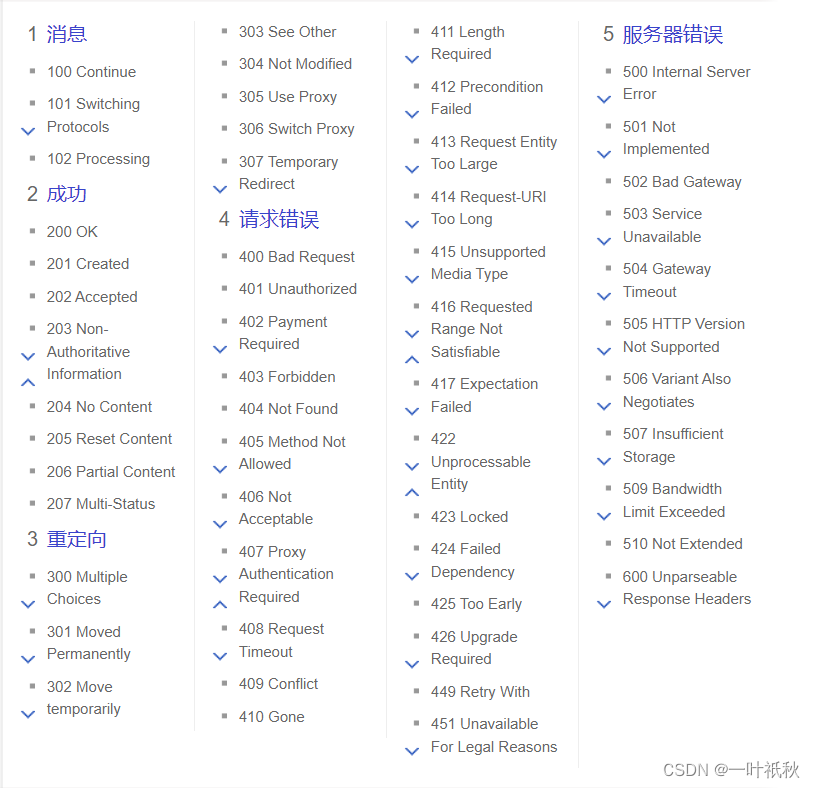目录
官方链接
编译安装
ubuntu版本
安装
examples
tools
hello_world.py demo
运行报错
网上目前的解决办法
错误分析过程
python版本检测
libbcc库检查
python3 bcc库检查
正常输出
监控进程切换
运行输出
监控CPU直方图
缓存命中率监控:cachestat
cachetop
BCC开发指南
官方链接
主页:https://github.com/iovisor/bcc
bcc开发:https://github.com/iovisor/bcc/blob/master/docs/tutorial_bcc_python_developer.md
编译安装
ubuntu版本
wj@wj:~$ lsb_release -a
No LSB modules are available.
Distributor ID: Ubuntu
Description: Ubuntu 22.04.2 LTS
Release: 22.04
Codename: jammy
安装
git clone https://github.com/iovisor/bcc.git
mkdir bcc/build; cd bcc/build
cmake ..
make
sudo make install
cmake -DPYTHON_CMD=python3 .. # build python3 binding
pushd src/python/
make
sudo make install
popd
安装路径:
/usr/share/bcc/tools可以看到 /usr/share/bcc 目录下,有4个文件夹,examples introspection man tools 。
在examples 文件下,有一些简单的demo。tools文件下有 bcc的各种工具。
examples
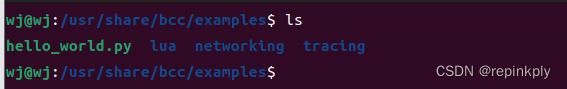
tools
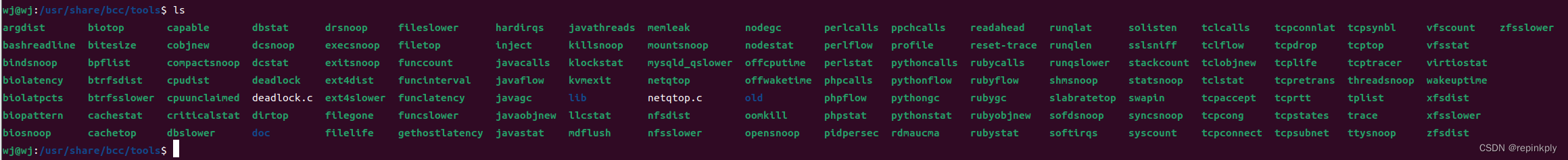
hello_world.py demo
#!/usr/bin/python
# Copyright (c) PLUMgrid, Inc.
# Licensed under the Apache License, Version 2.0 (the "License")
# run in project examples directory with:
# sudo ./hello_world.py"
# see trace_fields.py for a longer example
from bcc import BPF
# This may not work for 4.17 on x64, you need replace kprobe__sys_clone with kprobe____x64_sys_clone
BPF(text='int kprobe__sys_clone(void *ctx) { bpf_trace_printk("Hello, World!\\n"); return 0; }').trace_print()上述 hello_world.py程序中会监测 kprobe__sys_clone 事件,一旦内核监测到 kprobe__sys_clone 事件产生,就会打印 Hello, World! 出来。
运行报错
wj@wj:/usr/share/bcc/examples$ sudo python3 hello_world.py
Traceback (most recent call last):
File "/usr/share/bcc/examples/hello_world.py", line 9, in <module>
from bcc import BPF
File "/usr/lib/python3/dist-packages/bcc/__init__.py", line 27, in <module>
from .libbcc import lib, bcc_symbol, bcc_symbol_option, bcc_stacktrace_build_id, _SYM_CB_TYPE
File "/usr/lib/python3/dist-packages/bcc/libbcc.py", line 20, in <module>
lib.bpf_module_create_b.restype = ct.c_void_p
File "/usr/lib/python3.10/ctypes/__init__.py", line 387, in __getattr__
func = self.__getitem__(name)
File "/usr/lib/python3.10/ctypes/__init__.py", line 392, in __getitem__
func = self._FuncPtr((name_or_ordinal, self))
AttributeError: /lib/x86_64-linux-gnu/libbcc.so.0: undefined symbol: bpf_module_create_b
网上目前的解决办法
主要还是python版本问题,将python2切换为python3。而我这边显然不是这个问题,因为我的机子上只有python3
错误分析过程
根据报错信息,和报错相关的路径:
/lib/x86_64-linux-gnu/libbcc.so.0 :bcc库采用的libbcc.so.0
/usr/lib/python3/dist-packages/bcc :报错的bcc库
python版本检测
使用的均为python3,没有python2,所以不存在版本问题。
libbcc库检查
wj@wj:/usr/share/bcc/examples$ ls -lh /lib/x86_64-linux-gnu/ |grep libbcc
-rw-r--r-- 1 root root 5.0M 11月 5 14:48 libbcc.a
-rw-r--r-- 1 root root 1.5M 11月 5 14:46 libbcc_bpf.a
lrwxrwxrwx 1 root root 15 1月 19 2021 libbcc_bpf.so -> libbcc_bpf.so.0
lrwxrwxrwx 1 root root 20 11月 5 14:54 libbcc_bpf.so.0 -> libbcc_bpf.so.0.28.0
-rw-r--r-- 1 root root 51K 1月 19 2021 libbcc_bpf.so.0.18.0
-rw-r--r-- 1 root root 2.8M 11月 5 14:48 libbcc_bpf.so.0.28.0
-rw-r--r-- 1 root root 243K 11月 5 14:47 libbcc-loader-static.a
lrwxrwxrwx 1 root root 11 1月 19 2021 libbcc.so -> libbcc.so.0
lrwxrwxrwx 1 root root 16 11月 5 14:54 libbcc.so.0 -> libbcc.so.0.28.0
-rw-r--r-- 1 root root 3.3M 1月 19 2021 libbcc.so.0.18.0
-rw-r--r-- 1 root root 105M 11月 5 14:47 libbcc.so.0.28.0可以看到libbcc库的实际指向为: libbcc.so.0 -> libbcc.so.0.28.0
根据报错内容,python库需要bpf_module_create_b,而libbcc.so.0.28.0中没有
可以通过以下命令查看:
wj@wj:/usr/share/bcc/examples$ strings /lib/x86_64-linux-gnu/libbcc.so.0.28.0 |grep bpf_module_create_
bpf_module_create_c
bpf_module_create_c_from_string
bpf_module_create_c.cold
bpf_module_create_c_from_string.cold
bpf_module_create_c
bpf_module_create_c_from_string此时注意到上一个步骤中的libbcc.so.0.18.0,同样进行bpf_module_create_b检查
wj@wj:/usr/share/bcc/examples$ strings /lib/x86_64-linux-gnu/libbcc.so.0.18.0 |grep bpf_module_create_
bpf_module_create_b
bpf_module_create_c
bpf_module_create_c_from_string发现存在bpf_module_create_b,即便不进行时间对比,通过版本号0.18.0与0.28.0也知道,
python3的bcc库竟然请求的是老版(0.18.0)的bcc lib库
python3 bcc库检查
wj@wj:/usr/share/bcc/examples$ ll /usr/lib/python3/dist-packages/bcc/
总计 212
drwxr-xr-x 3 root root 4096 10月 4 15:36 ./
drwxr-xr-x 155 root root 12288 11月 5 14:56 ../
-rw-r--r-- 1 root root 2566 1月 19 2021 containers.py
-rw-r--r-- 1 root root 20914 1月 19 2021 disassembler.py
-rw-r--r-- 1 root root 58581 1月 19 2021 __init__.py
-rw-r--r-- 1 root root 12951 1月 19 2021 libbcc.py
-rw-r--r-- 1 root root 4693 1月 19 2021 perf.py
drwxr-xr-x 2 root root 4096 10月 4 15:36 __pycache__/
-rw-r--r-- 1 root root 9656 1月 19 2021 syscall.py
-rw-r--r-- 1 root root 40588 1月 19 2021 table.py
-rw-r--r-- 1 root root 1604 1月 19 2021 tcp.py
-rw-r--r-- 1 root root 9102 1月 19 2021 usdt.py
-rw-r--r-- 1 root root 4904 1月 19 2021 utils.py
-rw-r--r-- 1 root root 23 1月 19 2021 version.py根据文件时间可以确定,确实都是21年的老库,遂进行替换,先查找bcc源码中的bcc python库:
wj@wj:/usr/share/bcc/examples$ find / -name libbcc.py -ls 2>/dev/null
408370 16 -rw-rw-r-- 1 wj wj 14561 11月 5 14:44 /home/wj/bcc/build/src/python/bcc-python3/bcc/libbcc.py
408643 16 -rw-r--r-- 1 root root 14561 11月 5 14:44 /home/wj/bcc/build/src/python/bcc-python3/build/lib/bcc/libbcc.py
407310 16 -rw-rw-r-- 1 wj wj 14561 11月 5 14:43 /home/wj/bcc/src/python/bcc/libbcc.py
4496431 16 -rw-r--r-- 1 root root 12951 1月 19 2021 /usr/lib/python3/dist-packages/bcc/libbcc.py
wj@wj:/usr/share/bcc/examples$ cp -r /home/wj/bcc/build/src/python/bcc-python3/bcc/* /usr/lib/python3/dist-packages/bcc/
cp: 无法创建普通文件 '/usr/lib/python3/dist-packages/bcc/containers.py': 权限不够
cp: 无法创建普通文件 '/usr/lib/python3/dist-packages/bcc/disassembler.py': 权限不够
cp: 无法创建普通文件 '/usr/lib/python3/dist-packages/bcc/__init__.py': 权限不够
cp: 无法创建普通文件 '/usr/lib/python3/dist-packages/bcc/libbcc.py': 权限不够
cp: 无法创建普通文件 '/usr/lib/python3/dist-packages/bcc/perf.py': 权限不够
cp: 无法创建普通文件 '/usr/lib/python3/dist-packages/bcc/syscall.py': 权限不够
cp: 无法创建普通文件 '/usr/lib/python3/dist-packages/bcc/table.py': 权限不够
cp: 无法创建普通文件 '/usr/lib/python3/dist-packages/bcc/tcp.py': 权限不够
cp: 无法创建普通文件 '/usr/lib/python3/dist-packages/bcc/usdt.py': 权限不够
cp: 无法创建普通文件 '/usr/lib/python3/dist-packages/bcc/utils.py': 权限不够
cp: 无法创建普通文件 '/usr/lib/python3/dist-packages/bcc/version.py': 权限不够sudo cp -r /home/wj/bcc/build/src/python/bcc-python3/bcc/* /usr/lib/python3/dist-packages/bcc/参考:AttributeError: /lib/x86_64-linux-gnu/libbcc.so.0: undefined symbol: bpf_module_create_b-CSDN博客
正常输出
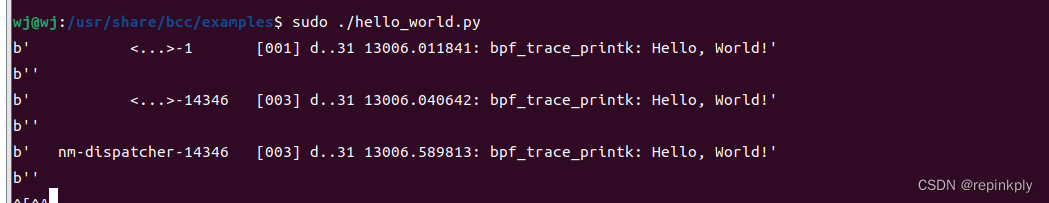
可以看到 内核捕获到了 kprobe__sys_clone 事件,并打印出 Hello, World! 出来。
监控进程切换
//task_switch.py
#!/usr/bin/python
# Copyright (c) PLUMgrid, Inc.
# Licensed under the Apache License, Version 2.0 (the "License")
from bcc import BPF
from time import sleep
b = BPF(src_file="task_switch.c")
b.attach_kprobe(event_re="^finish_task_switch$|^finish_task_switch\.isra\.\d$",
fn_name="count_sched")
# generate many schedule events
for i in range(0, 100): sleep(0.01)
for k, v in b["stats"].items():
print("task_switch[%5d->%5d]=%u" % (k.prev_pid, k.curr_pid, v.value))k.prev_pid :表示上一个进程的 pid
k.curr_pid :表示切换到当前进程 pid
task_switch.c
#include <uapi/linux/ptrace.h>
#include <linux/sched.h>
struct key_t {
u32 prev_pid;
u32 curr_pid;
};
BPF_HASH(stats, struct key_t, u64, 1024);
int count_sched(struct pt_regs *ctx, struct task_struct *prev) {
struct key_t key = {};
u64 zero = 0, *val;
key.curr_pid = bpf_get_current_pid_tgid();
key.prev_pid = prev->pid;
// could also use `stats.increment(key);`
val = stats.lookup_or_try_init(&key, &zero);
if (val) {
(*val)++;
}
return 0;
}运行输出
wj@wj:/usr/share/bcc/examples/tracing$ sudo python3 task_switch.py
[sudo] wj 的密码:
task_switch[ 879-> 0]=1
task_switch[ 0->14938]=2
task_switch[14959-> 0]=1
task_switch[ 0->14964]=2
task_switch[ 0-> 71]=2
task_switch[ 0->15021]=1
task_switch[14969->14939]=1
task_switch[11713-> 0]=1
task_switch[ 52-> 0]=1
task_switch[ 0-> 809]=4
task_switch[ 2402-> 0]=6
task_switch[ 928-> 0]=1
task_switch[ 5247-> 0]=3
task_switch[ 0-> 437]=3
task_switch[ 0-> 7458]=6
task_switch[ 0->14986]=1
task_switch[11411-> 0]=3
task_switch[ 2674-> 0]=5
task_switch[15064-> 0]=1
task_switch[ 8767-> 0]=48
task_switch[14939->14969]=1
task_switch[14998-> 0]=1
task_switch[ 0->14921]=2
task_switch[14986->14959]=2
task_switch[ 0->15194]=1
task_switch[ 0-> 16]=1
task_switch[ 0-> 15]=14
task_switch[ 901->15194]=1
task_switch[ 22-> 0]=1
task_switch[ 1816-> 0]=7
task_switch[ 0-> 40]=1
task_switch[14959->14986]=1
task_switch[ 0-> 901]=1
task_switch[14577-> 0]=1
task_switch[ 0-> 5247]=3
task_switch[ 58-> 0]=1
task_switch[14938-> 0]=2
task_switch[ 0->11411]=3
task_switch[ 34-> 0]=1
task_switch[15194-> 0]=2
task_switch[ 0-> 58]=1
task_switch[ 0-> 28]=1
task_switch[ 7458-> 0]=7
task_switch[ 0->15010]=3
task_switch[ 926-> 0]=1
task_switch[14921-> 0]=2
task_switch[ 46-> 0]=1
task_switch[14964-> 0]=3
task_switch[15030-> 0]=3
task_switch[ 15-> 0]=14
task_switch[ 40-> 0]=1
task_switch[ 0->14374]=5
task_switch[ 0->15064]=1
task_switch[15129-> 0]=1
task_switch[ 0-> 8767]=47
task_switch[ 0->15129]=1
task_switch[ 809-> 0]=3
task_switch[14374-> 0]=5
task_switch[ 0-> 2674]=5
task_switch[ 0-> 34]=1
task_switch[ 0-> 926]=1
task_switch[ 0->15211]=100
task_switch[14969-> 0]=1
task_switch[ 0->14969]=1
task_switch[ 0->11713]=1
task_switch[ 437-> 0]=3
task_switch[ 835-> 0]=11
task_switch[ 2035-> 0]=11
task_switch[ 8767-> 29]=10
task_switch[ 0->14577]=1
task_switch[ 0-> 1816]=7
task_switch[ 0->14998]=1
task_switch[ 0-> 928]=1
task_switch[15010-> 0]=3
task_switch[ 0-> 2402]=6
task_switch[ 0->14981]=1
task_switch[ 0-> 2142]=1
task_switch[ 953-> 0]=1
task_switch[ 29-> 8767]=10
task_switch[ 835-> 8767]=1
task_switch[ 0-> 835]=12
task_switch[ 28-> 0]=1
task_switch[ 0-> 953]=1
task_switch[ 0-> 2035]=11
task_switch[14981->14964]=1
task_switch[ 809-> 7458]=1
task_switch[ 1702-> 0]=1
task_switch[ 0-> 52]=1
task_switch[ 16-> 0]=1
task_switch[ 0-> 879]=1
task_switch[ 0->15030]=3
task_switch[15211-> 0]=100
task_switch[ 0-> 22]=1
task_switch[ 71-> 0]=2
task_switch[15021-> 0]=1
task_switch[ 0-> 46]=1
task_switch[ 2142-> 0]=1
监控CPU直方图
tools/cpudist: Summarize on- and off-CPU time per task as a histogram.
tools/cpudist:将每个任务的 CPU 开启和关闭时间总结为直方图。
wj@wj:/usr/share/bcc/tools$ sudo python3 ./cpudist
Tracing on-CPU time... Hit Ctrl-C to end.
^C
usecs : count distribution
0 -> 1 : 5 |* |
2 -> 3 : 38 |******** |
4 -> 7 : 106 |*********************** |
8 -> 15 : 134 |****************************** |
16 -> 31 : 156 |*********************************** |
32 -> 63 : 177 |****************************************|
64 -> 127 : 142 |******************************** |
128 -> 255 : 63 |************** |
256 -> 511 : 79 |***************** |
512 -> 1023 : 21 |**** |
1024 -> 2047 : 7 |* |
2048 -> 4095 : 1 | |
4096 -> 8191 : 1 | |
wj@wj:/usr/share/bcc/tools$
缓存命中率监控:cachestat
- tools/cachestat: Trace page cache hit/miss ratio. Examples.
sudo python3 ./cachestat
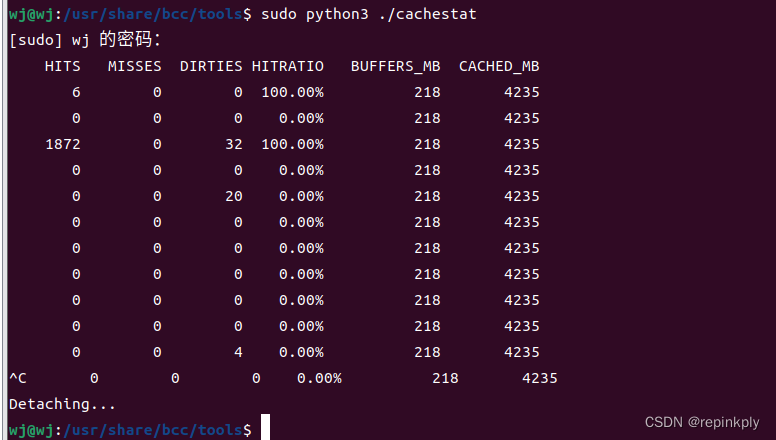
cachetop
sudo python3 ./cachetop
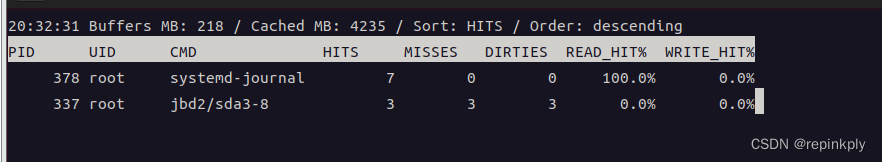
以上都是自定义在 examples 和 tools 中的工具。如果需要自己开发 bcc 程序,那应该怎么样使用呢?可以参考如下链接。
BCC开发指南
https://github.com/iovisor/bcc/blob/master/docs/tutorial_bcc_python_developer.md

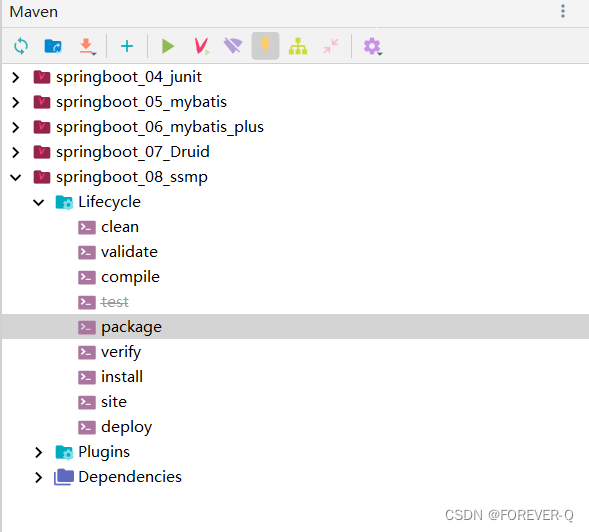
![[LeetCode]-160. 相交链表-141. 环形链表-142.环形链表II-138.随机链表的复制](https://img-blog.csdnimg.cn/eb7696b8f4e74a71a2e9ed3c27e0b7e9.png)
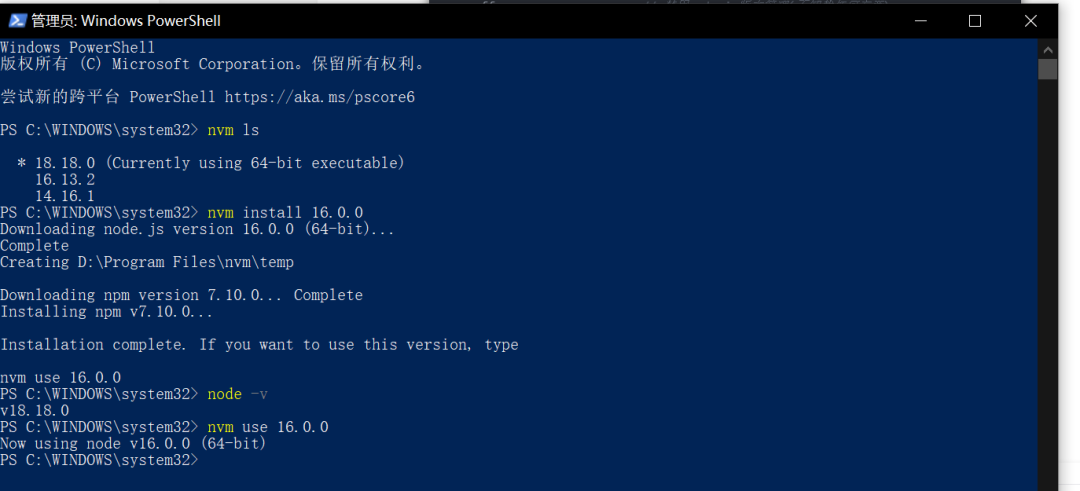
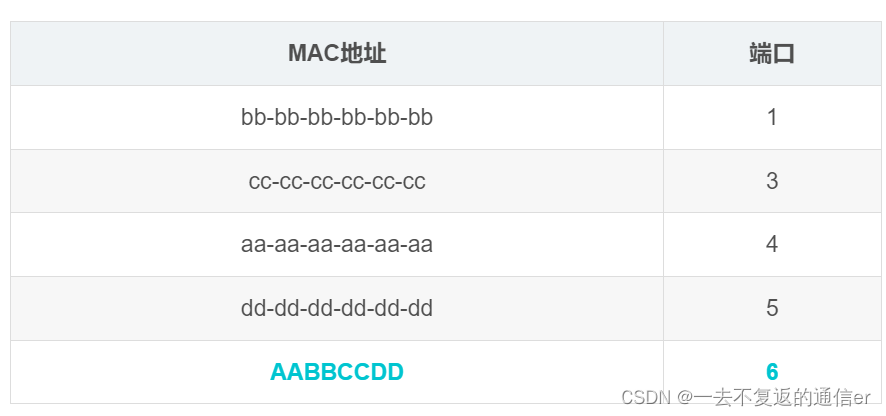
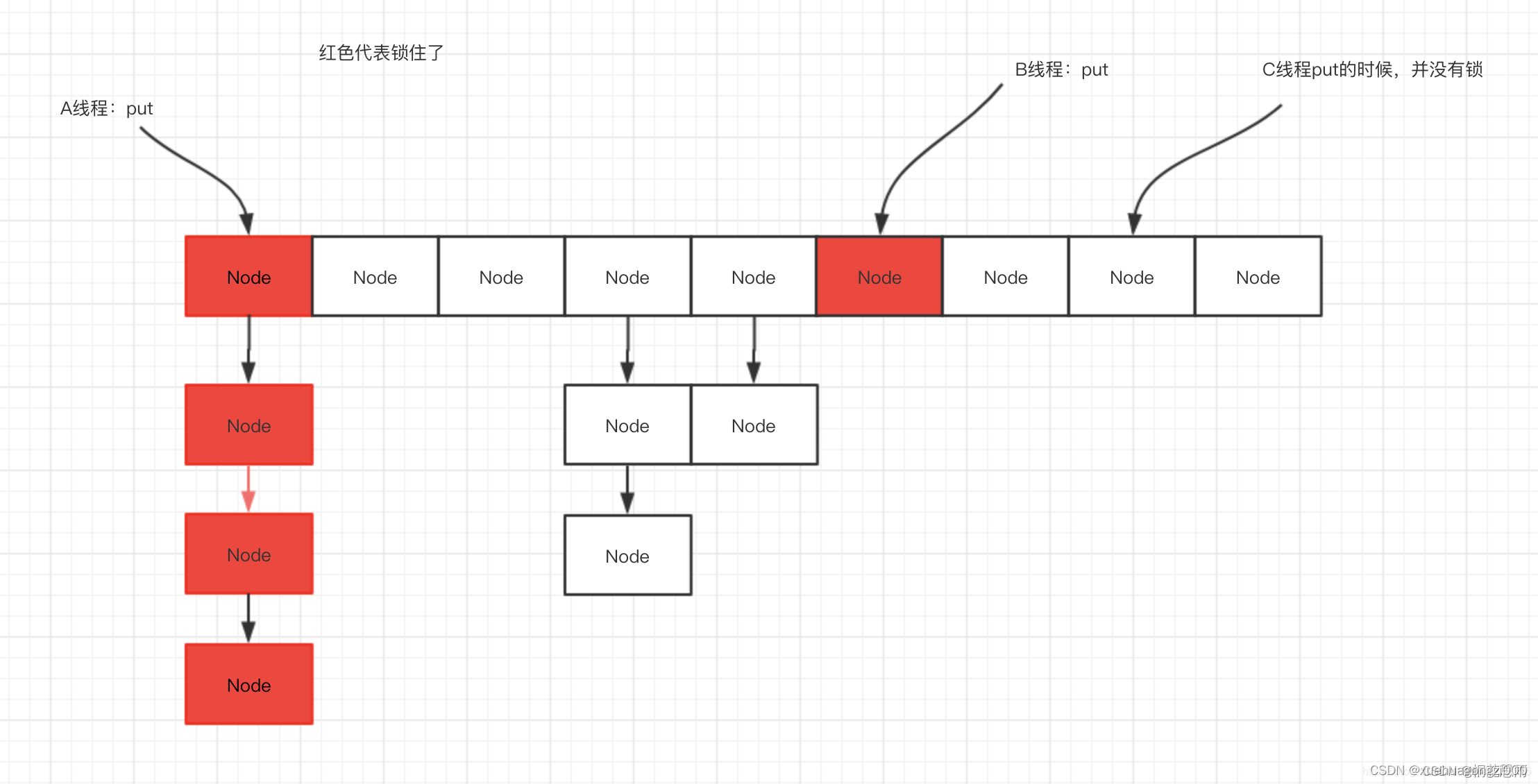
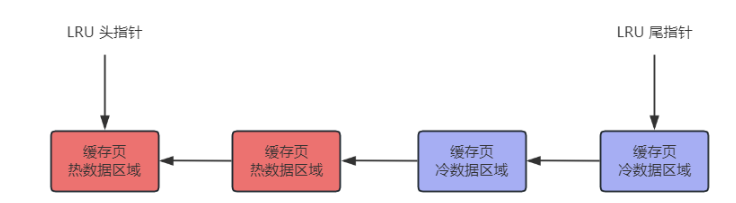





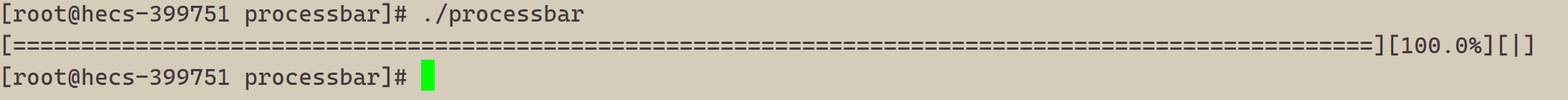

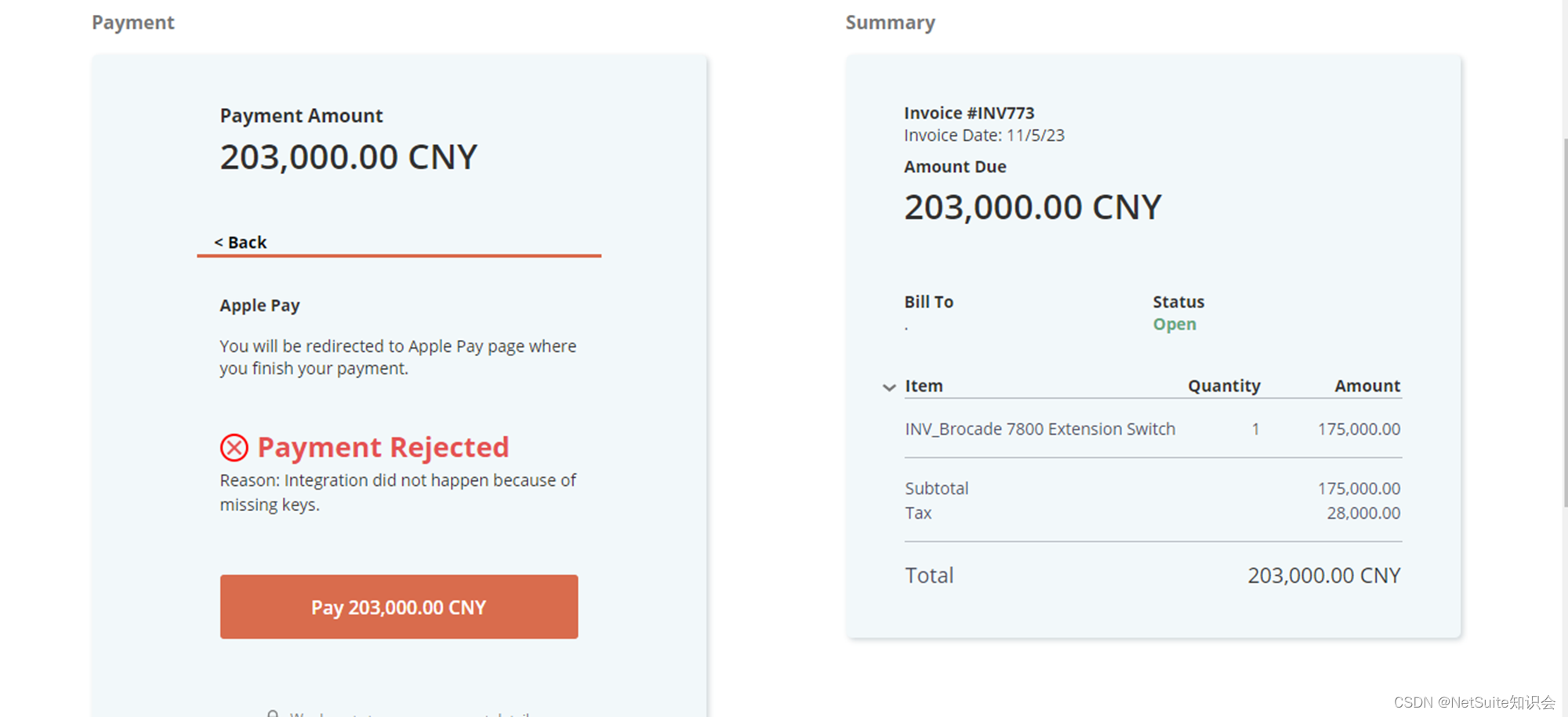

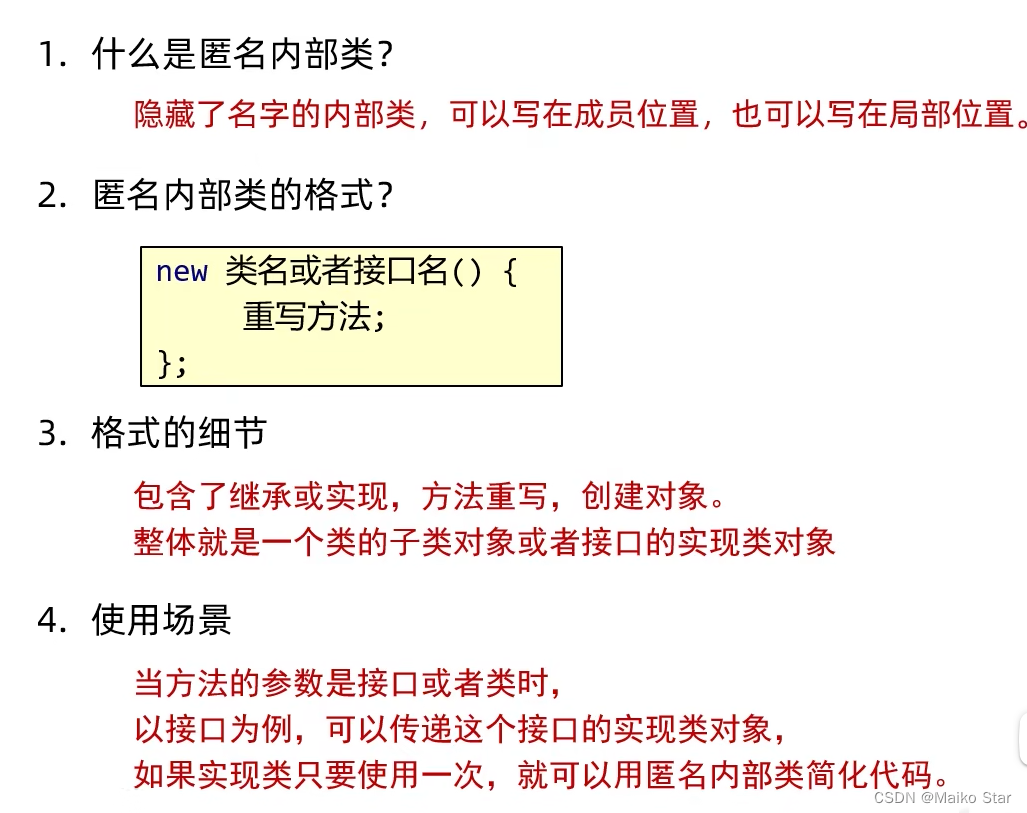
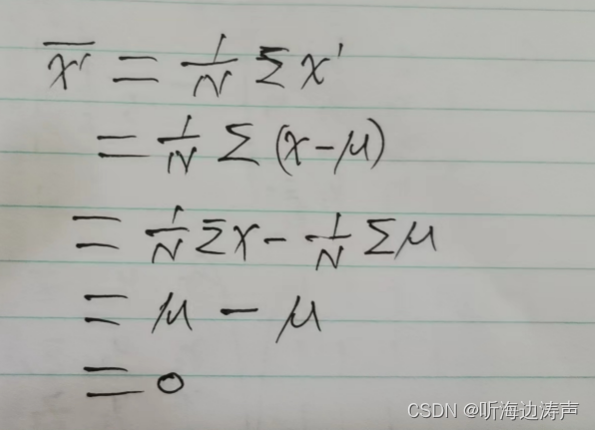
![[LeetCode] 2.两数相加](https://img-blog.csdnimg.cn/0b28e0acd1a74e1ca7a12d90a79a70bd.jpeg#pic_center)