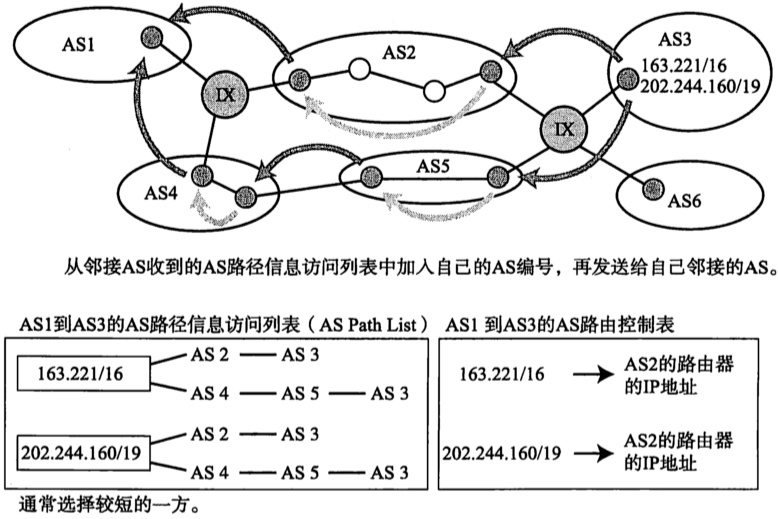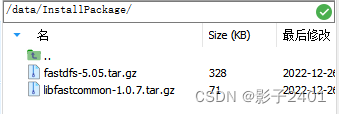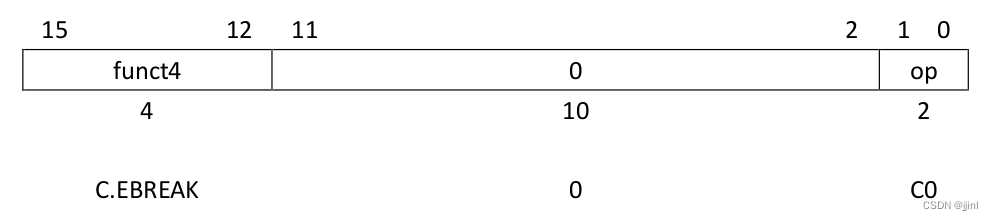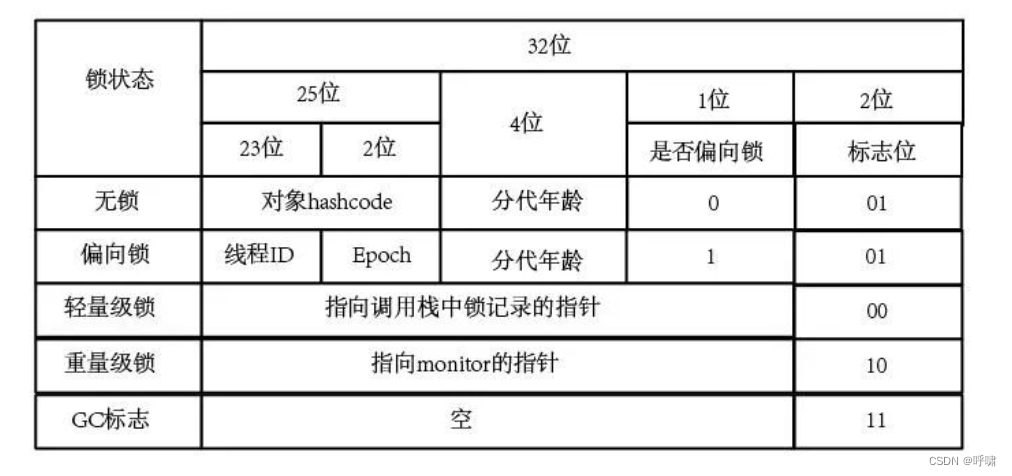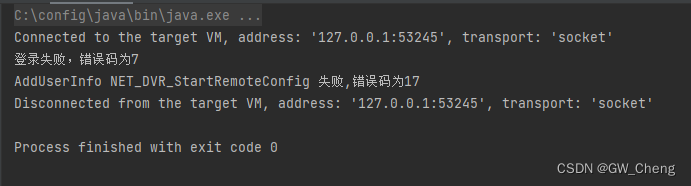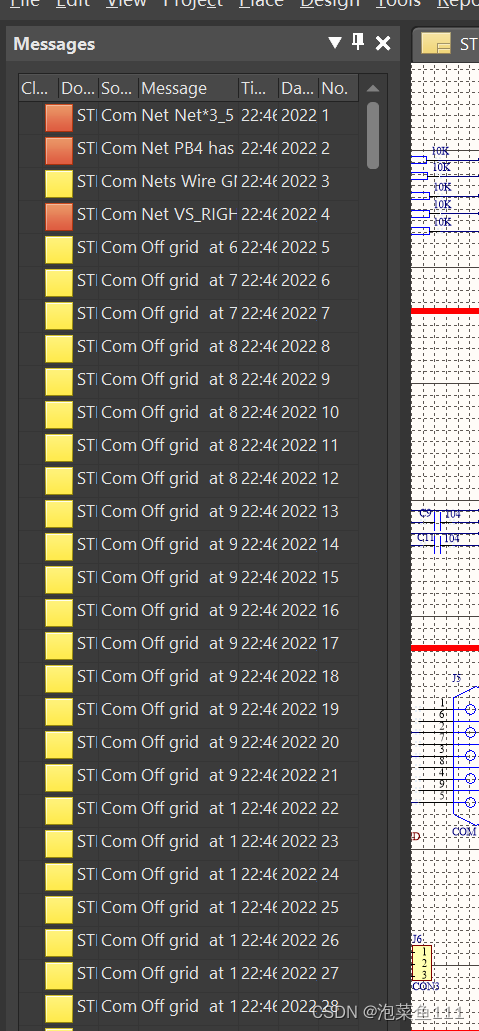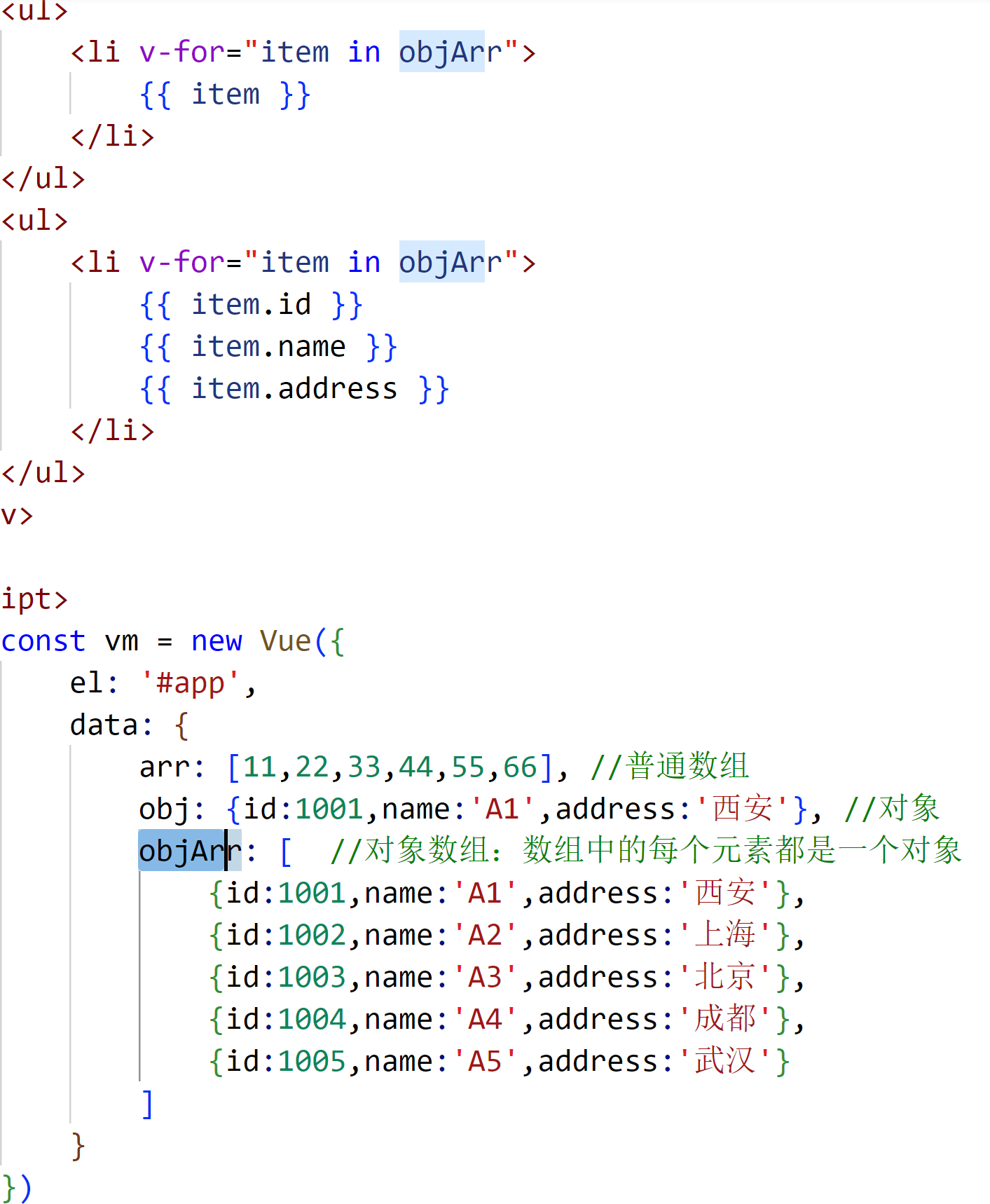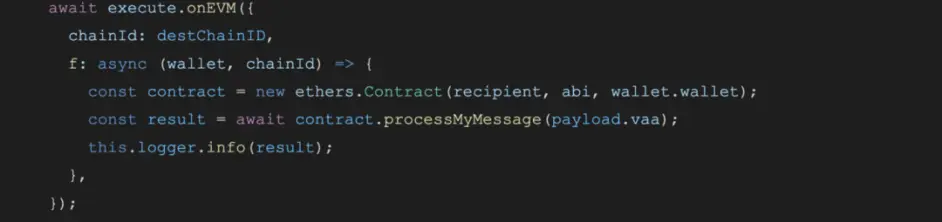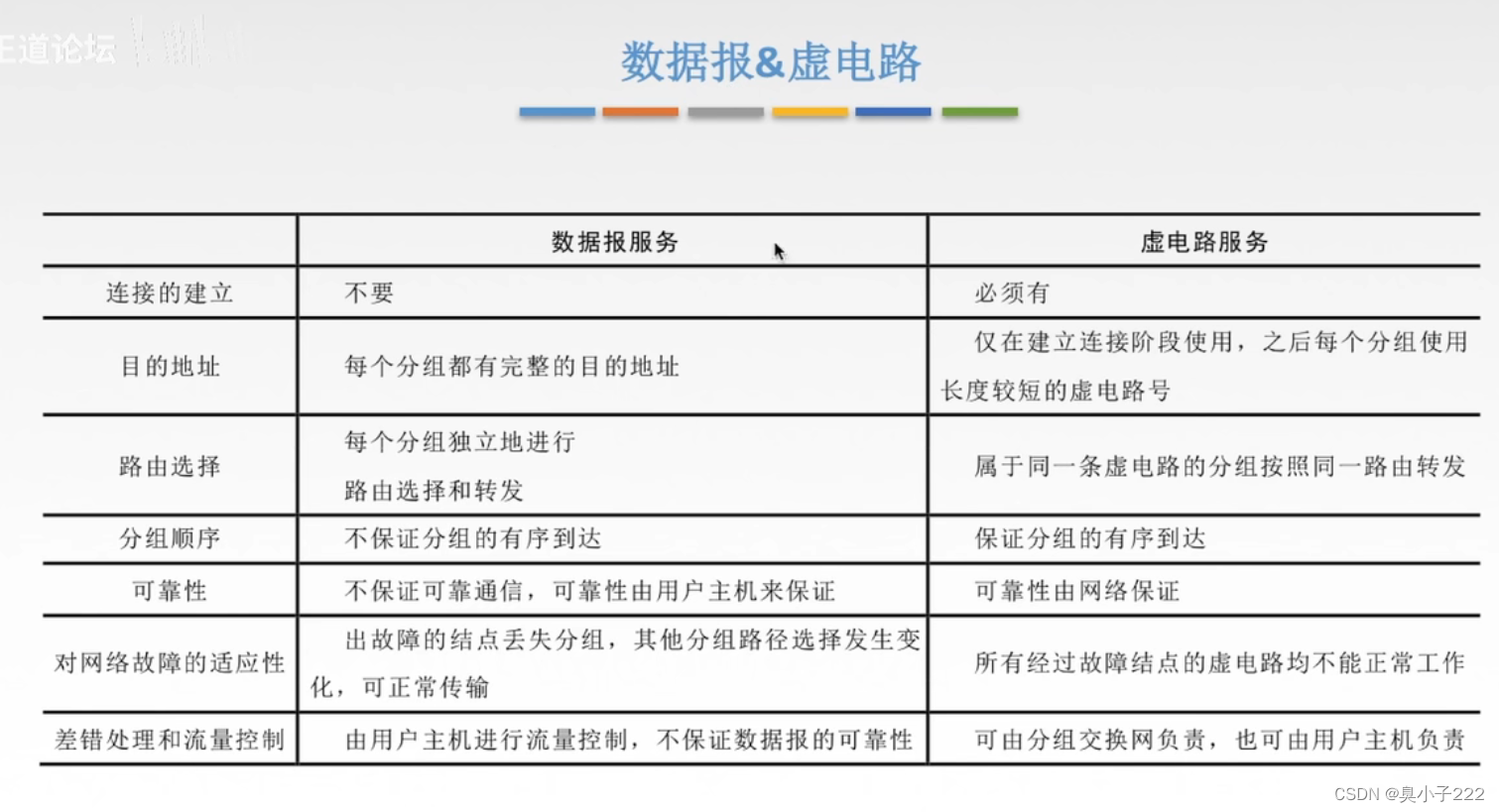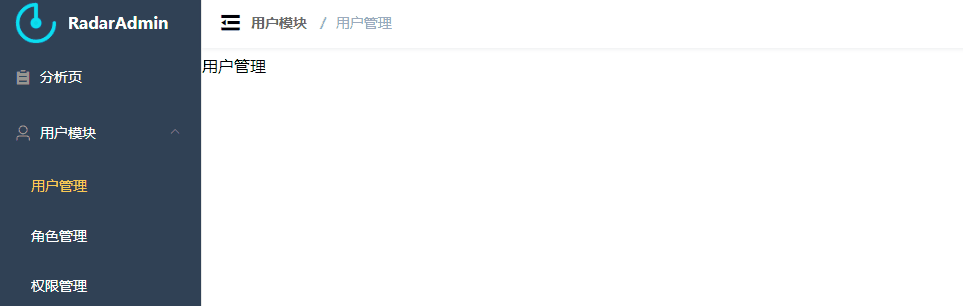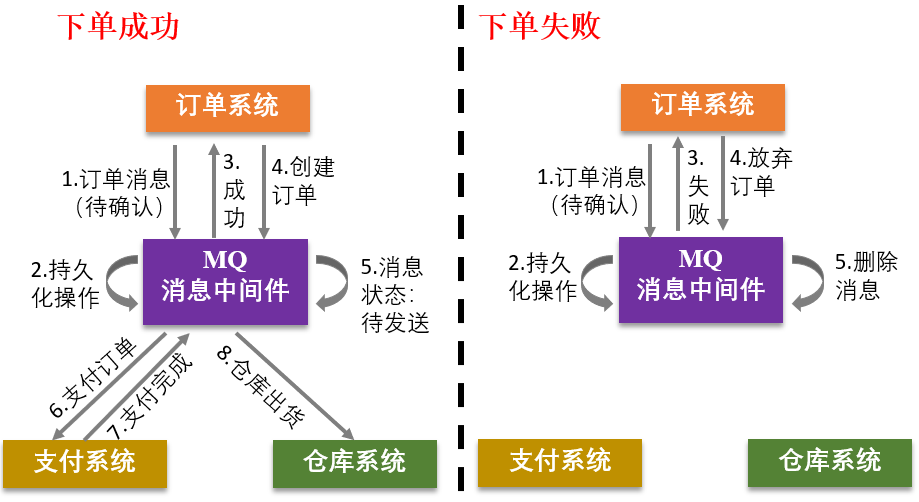简单规则:
!important > 行内样式 > id选择器 > 类选择器 > 元素选择器 > 通配选择器
选择器举例说明:
!important:
<h1 id="title">好好学习,天天向上</h1><style type="text/css">
#title {
color:red !important;
}
</style>- 指向同一元素的不同选择器,权重值(下文中有介绍)高的 !important 优先级更高
- 权重值相同,位置靠后的 !important 优先级更高 (后来者居上)
行内样式:
<h1 style="color:red">好好学习,天天向上</h1>id选择器
<h1 id="title">好好学习,天天向上</h1><style type="text/css">
#title {
color:red;
}
</style>类选择器:
<h1 class="title">好好学习,天天向上</h1><style type="text/css">
.title {
color:red;
}
</style>元素选择器:
<h1>好好学习,天天向上</h1><style type="text/css">
h1 {
color:red;
}
</style>统配选择器:
<h1>好好学习,天天向上</h1><style type="text/css">
* {
color:red;
}
</style>详细规则:
每个选择器都有一个权重值,格式为(a,b,c)
a表示:一个选择器中【id】选择器的个数
b表示:一个选择器中【类、伪类、属性】选择器的个数
c表示:一个选择器中【元素、伪元素】选择器的个数
从第一位开始逐位对比,数字大的优先级高,如果相同对比下一位
统配选择器权重为(0,0,0)
注:在vscode中,将鼠标移至选择器上,可显示结构和权重值

点击Selector Specificity可打开官方文档
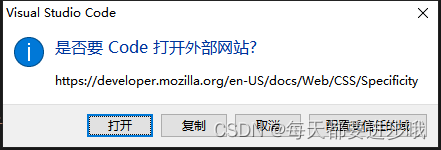
此文档有权重值计算及其他相关知识的详细说明
文档地址:https://developer.mozilla.org/en-US/docs/Web/CSS/Specificity
如果权重值相同,则后来者居上,位置靠后的优先级更高

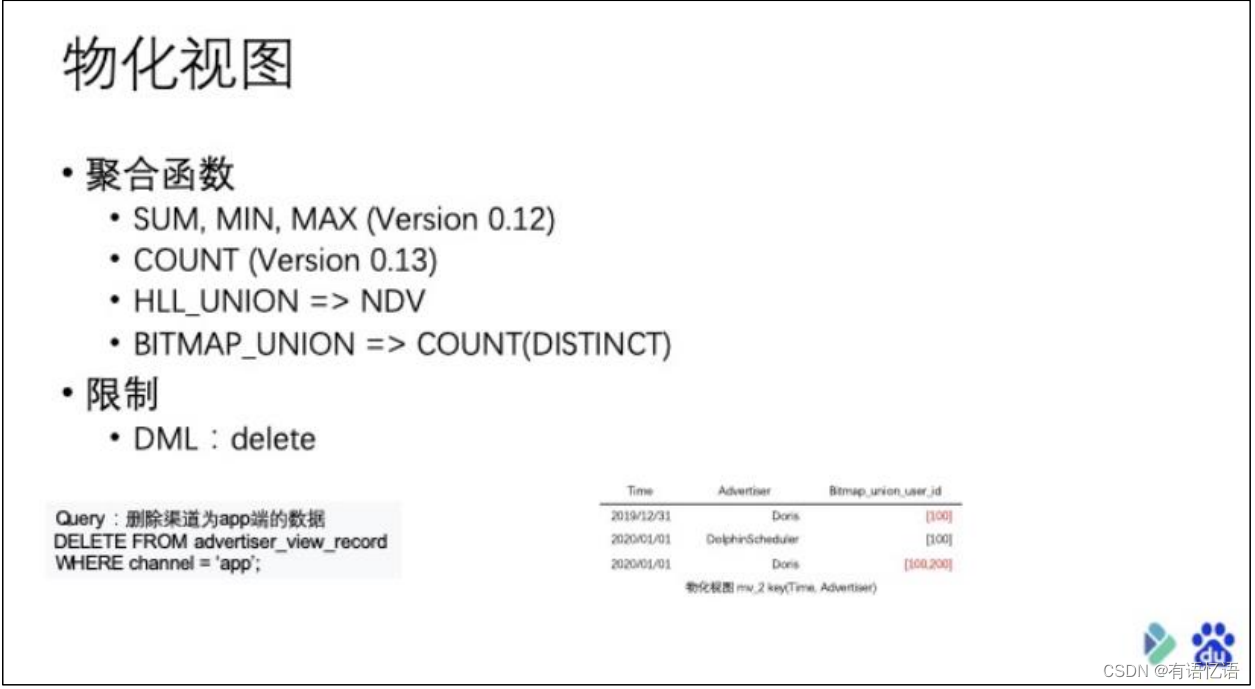
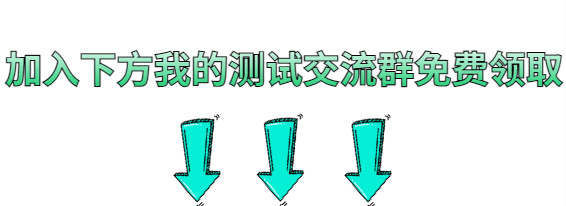
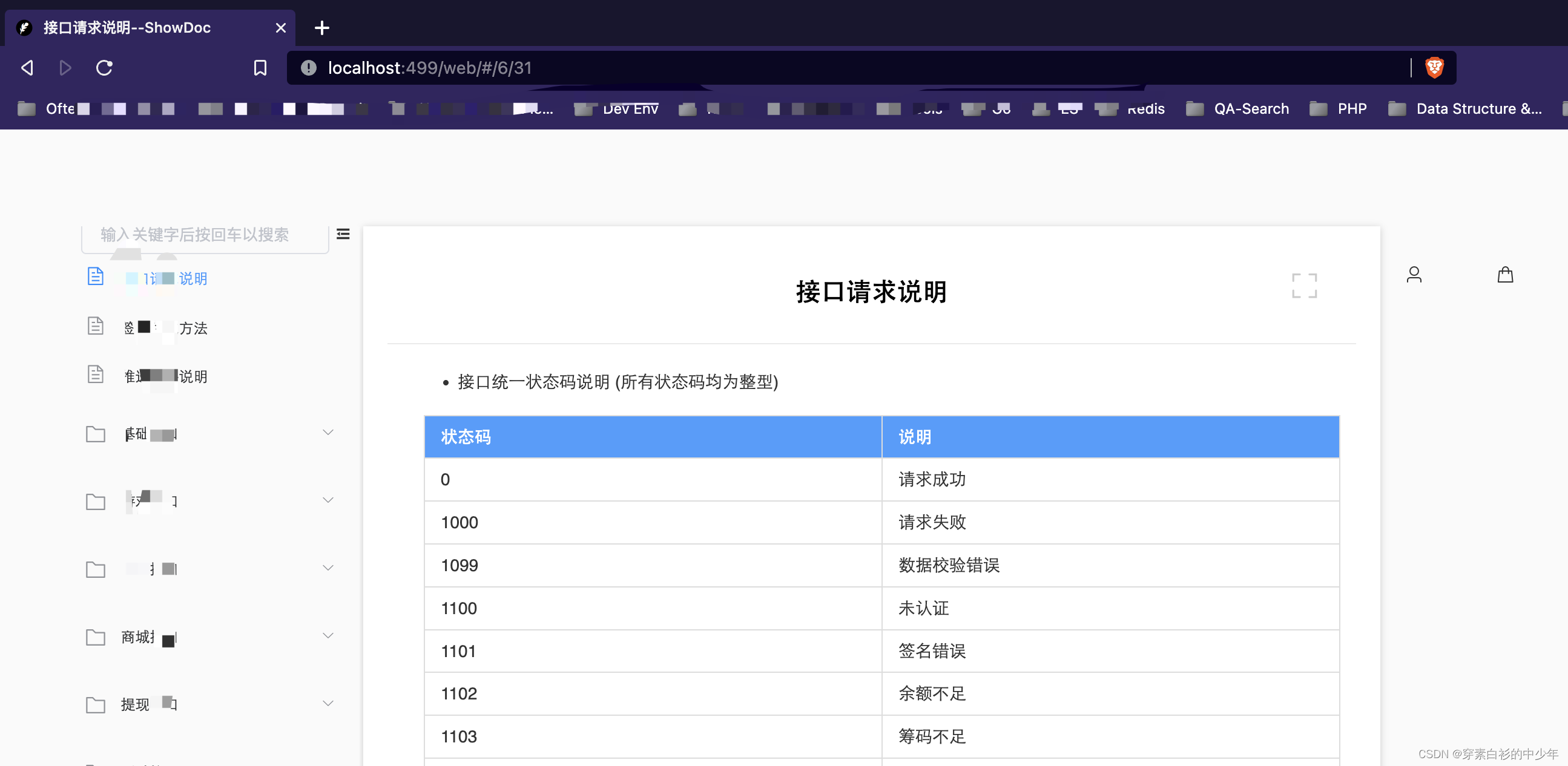
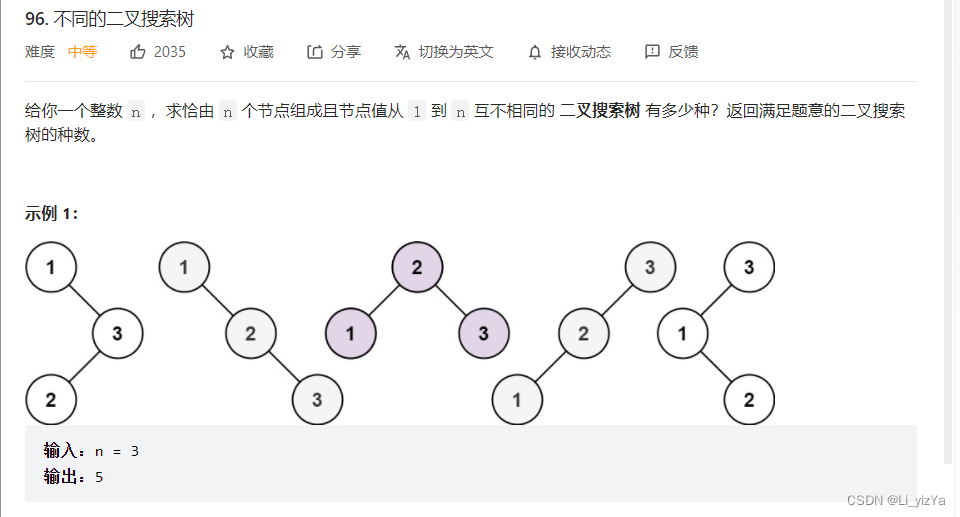
![[DonkeyCar][树莓派]基础01 - 首次配置 - WIFI](https://img-blog.csdnimg.cn/4ef91f14c8f94714b7d17a21943987d6.png)