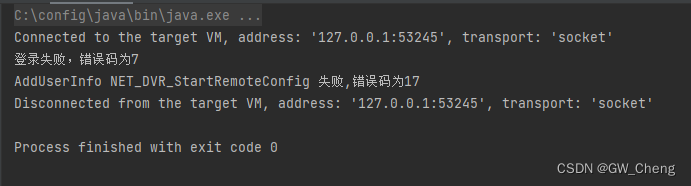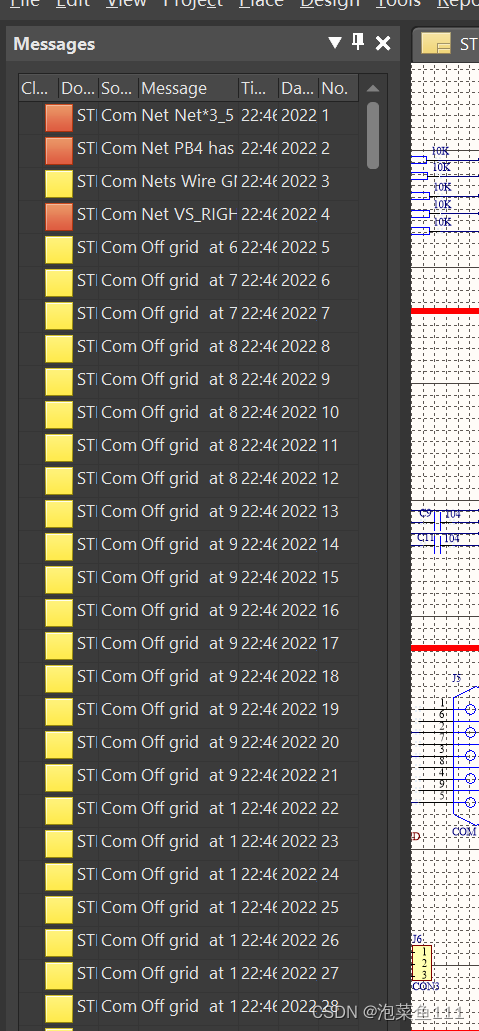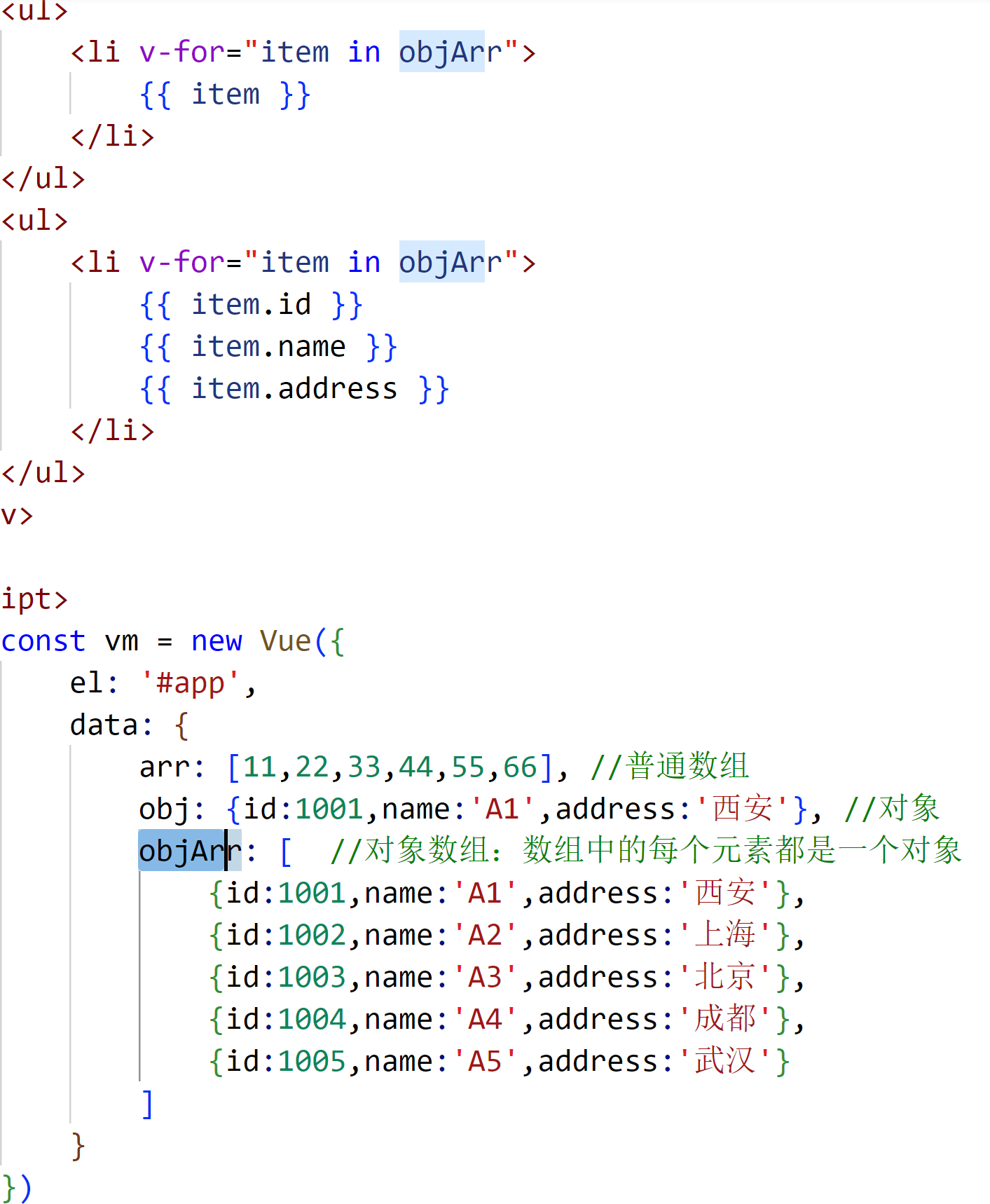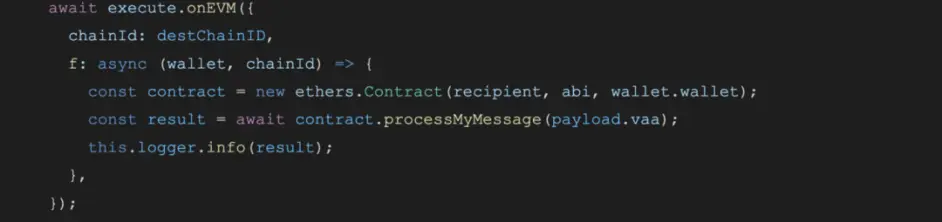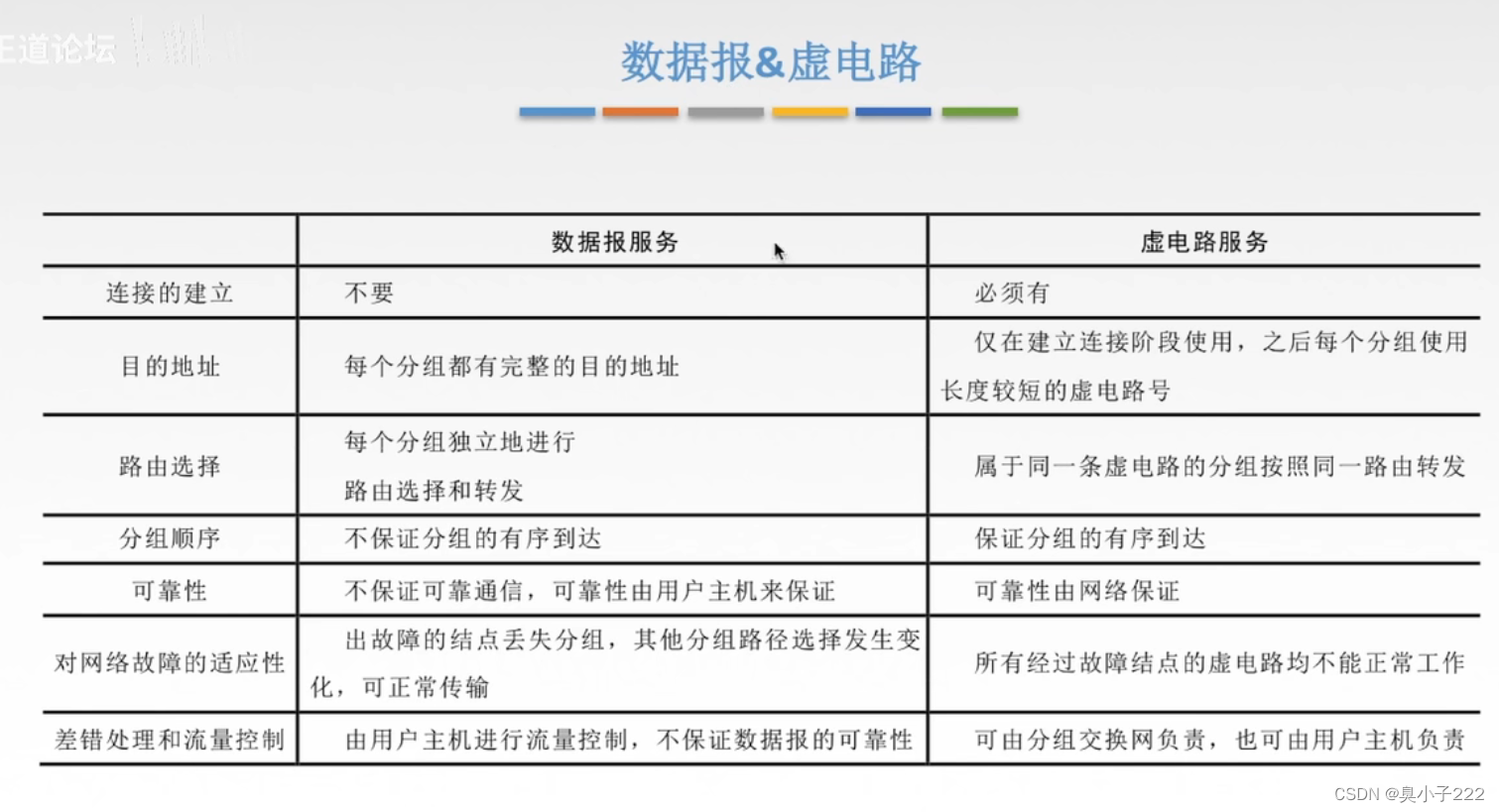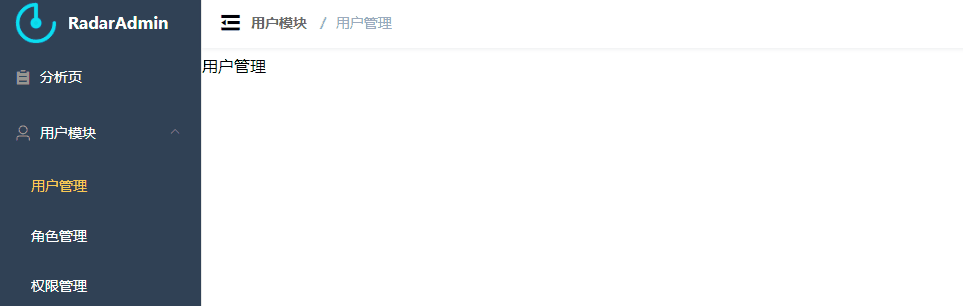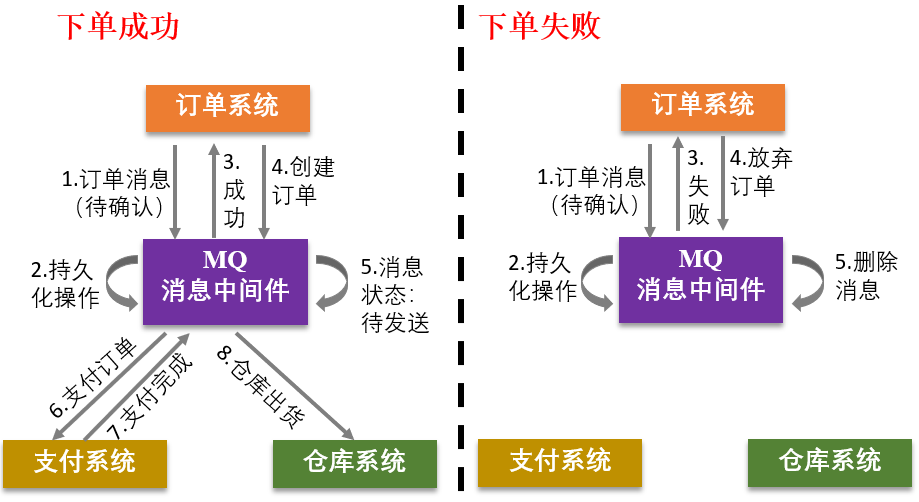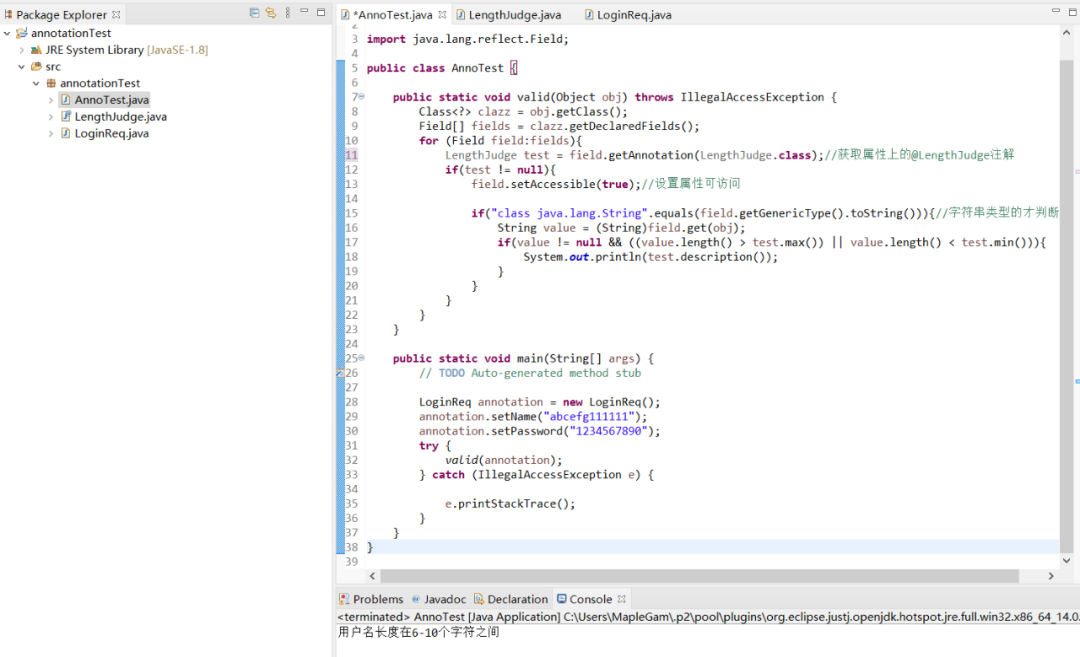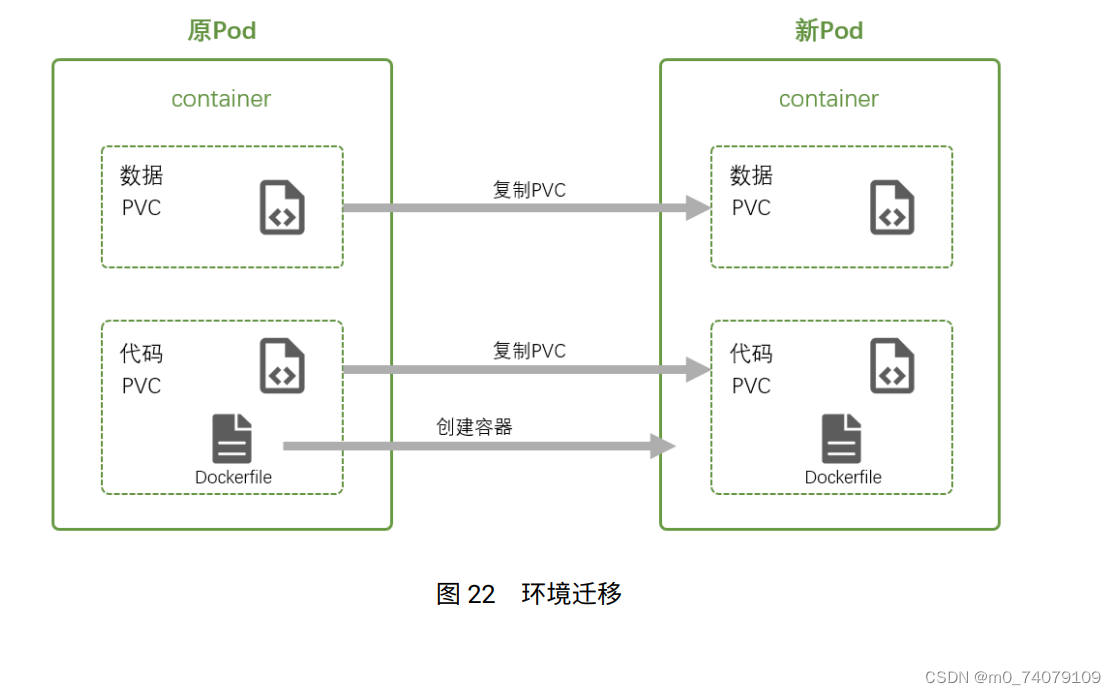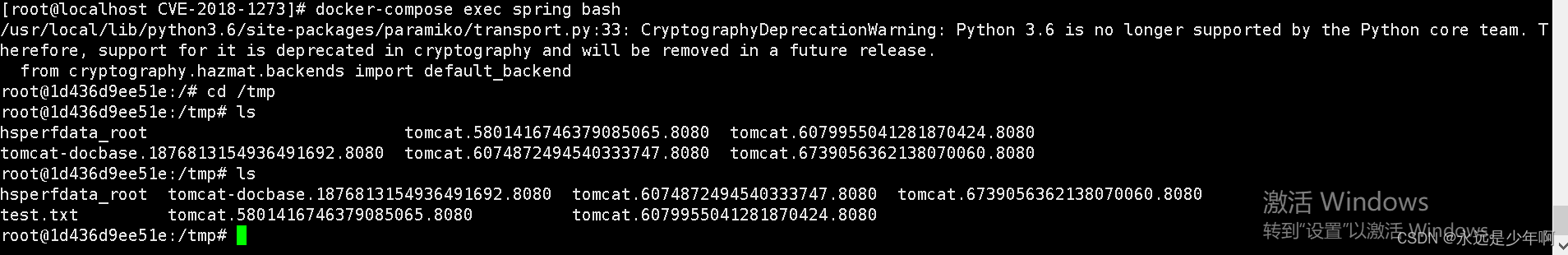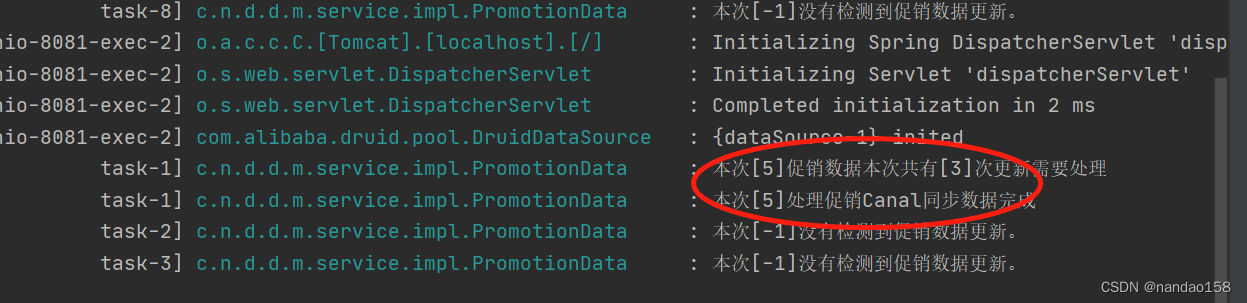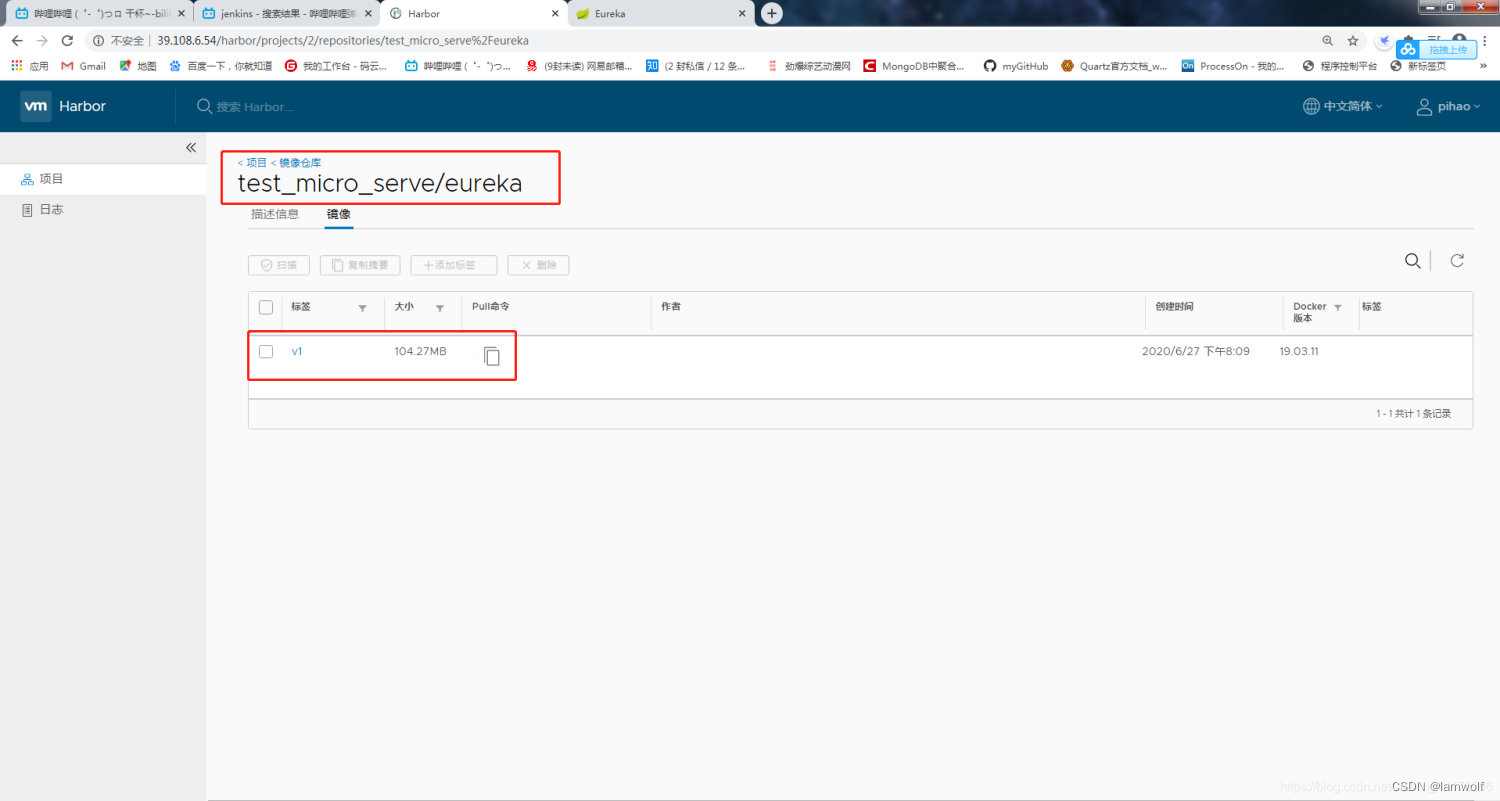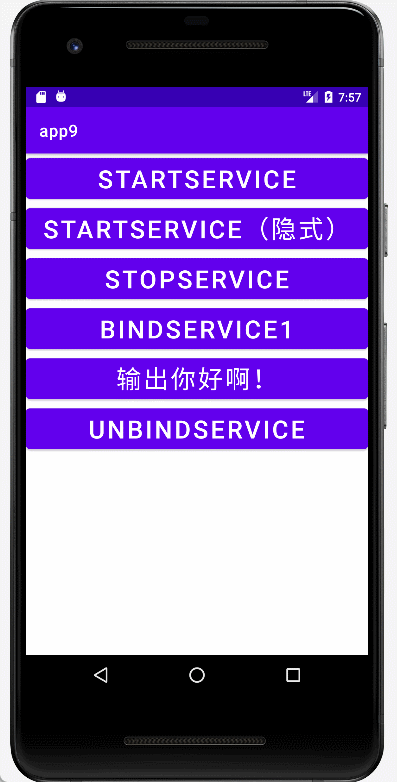广播机制-案例
1.静态注册案例-接收开机广播
1.案例:接收开机的广播
- 创建自定义的BroadcastReceiver用于处理监听到的系统广播。
//接收系统开机的广播事件
public class BootCompleteReceiver extends BroadcastReceiver {
@Override
public void onReceive(Context context, Intent intent) {
Toast.makeText(context, "开机成功!", Toast.LENGTH_SHORT).show();
}
}
- 注册广播接收器。
<receiver android:name=".BootCompleteReceiver"
android:exported="true">
<intent-filter>
<action android:name="android.intent.action.BOOT_COMPLETED"/>
</intent-filter>
</receiver>
- 开启权限。
<!--接收开机广播的权限-->
<uses-permission android:name="android.permission.RECEIVE_BOOT_COMPLETED"/>
重启手机。

2.静/动态注册案例-发送广播
2.1动态注册的方式发送标准广播
- 发送标准广播
- 设置要发送的数据
- 不带权限
(1)布局文件
<Button
android:layout_width="match_parent"
android:layout_height="wrap_content"
android:text="发送标准广播"
android:textSize="30dp"
android:onClick="sendBroadcast" />
(2)Java代码
//点击按钮发送标准广播
public void sendBroadcast(View view) {
//设置发送的数据
Intent intent =new Intent();
intent.setAction("com.lxz.app8");
intent.putExtra("code","我是张三!");
//动态注册
IntentFilter filter=new IntentFilter();
filter.addAction("com.lxz.app8");
BroadcastReceiver1 receiver=new BroadcastReceiver1();
registerReceiver(receiver,filter);
//发送广播
sendBroadcast(intent);
}
(3)自定义广播接收器
//接收标准广播
public class BroadcastReceiver1 extends BroadcastReceiver {
@Override
public void onReceive(Context context, Intent intent) {
Toast.makeText(context, "接收信息:"+intent.getStringExtra("code"), Toast.LENGTH_SHORT).show();
}
}
(4)效果图

2.2在1的基础上设置权限
(1)manifest中定义和设置权限
<!--定义权限-->
<permission android:name="com.lxz.app.permission"/>
<!--设置权限-->
<uses-permission android:name="com.lxz.app.permission"/>
(2)布局文件
<Button
android:layout_width="match_parent"
android:layout_height="wrap_content"
android:text="发送标准广播(带权限)"
android:textSize="30dp"
android:onClick="sendBroadcast2" />
(3)发送广播的Java代码
//点击按钮发送标准广播(带权限)
public void sendBroadcast2(View view) {
//设置发送的数据
Intent intent =new Intent();
intent.setAction("com.lxz.app8");
intent.putExtra("code","我是张三!有权限!");
//动态注册
IntentFilter filter=new IntentFilter();
filter.addAction("com.lxz.app8");
BroadcastReceiver1 receiver=new BroadcastReceiver1();
registerReceiver(receiver,filter);
//设置权限
String str="com.lxz.app.permission";
//发送广播
sendBroadcast(intent,str);
}
(4)广播接收器
//接收标准广播
public class BroadcastReceiver1 extends BroadcastReceiver {
@Override
public void onReceive(Context context, Intent intent) {
Toast.makeText(context, "接收信息:"+intent.getStringExtra("code"), Toast.LENGTH_SHORT).show();
}
}
(5)效果图

2.3有序广播的测试
- 采用静态注册的方式
- 设置优先级
(1)布局文件
<Button
android:layout_width="match_parent"
android:layout_height="wrap_content"
android:text="发送有序广播"
android:textSize="30dp"
android:onClick="sendOrderBroadcast1" />
(2)发送有序广播的方法
//点击按钮发送有序广播
public void sendOrderBroadcast1(View view) {
//设置发送的数据
Intent intent =new Intent();
intent.setAction("com.lxz.app8");
intent.putExtra("code","请依次报号!");
//发送广播-参数2代表的是自定义的权限
sendOrderedBroadcast(intent,null);
}
(3)注册代码
<!--注册广播-->
<receiver android:name=".BroadcastOrderReceiver"
android:exported="true"
>
<intent-filter android:priority="0">
<action android:name="com.lxz.app8"/>
</intent-filter>
</receiver>
<receiver android:name=".BroadcastOrderReceiver1"
android:exported="true"
>
<intent-filter android:priority="1">
<action android:name="com.lxz.app8"/>
</intent-filter>
</receiver>
<receiver android:name=".BroadcastOrderReceiver2"
android:exported="true"
>
<intent-filter android:priority="2">
<action android:name="com.lxz.app8"/>
</intent-filter>
</receiver>
<receiver android:name=".BroadcastOrderReceiver3"
android:exported="true"
>
<intent-filter android:priority="3">
<action android:name="com.lxz.app8"/>
</intent-filter>
</receiver>
(4)广播接收者
- 注册顺序从上到下
- 优先级从下到上
- 响应的时候从下到上

- 代码从下到上依次为
public class BroadcastOrderReceiver3 extends BroadcastReceiver {
@Override
public void onReceive(Context context, Intent intent) {
Toast.makeText(context, "接收信息:"+intent.getStringExtra("code")+"我是3号", Toast.LENGTH_SHORT).show();
Bundle bundle=getResultExtras(true);
System.out.println("----第3个接收器---");
System.out.println("附加信息---"+bundle.getString("other"));
bundle.putString("other",bundle.getString("other")+",我是3号!");
setResultExtras(bundle);
}
}
public class BroadcastOrderReceiver2 extends BroadcastReceiver {
@Override
public void onReceive(Context context, Intent intent) {
Toast.makeText(context, "接收信息:"+intent.getStringExtra("code")+"我是2号", Toast.LENGTH_SHORT).show();
Bundle bundle=getResultExtras(true);
System.out.println("----第2个接收器---");
System.out.println("附加信息---"+bundle.getString("other"));
bundle.putString("other",bundle.getString("other")+",我是2号!");
setResultExtras(bundle);
}
}
public class BroadcastOrderReceiver1 extends BroadcastReceiver {
@Override
public void onReceive(Context context, Intent intent) {
Toast.makeText(context, "接收信息:"+intent.getStringExtra("code")+"我是1号", Toast.LENGTH_SHORT).show();
Bundle bundle=getResultExtras(true);
System.out.println("----第1个接收器---");
System.out.println("附加信息---"+bundle.getString("other"));
bundle.putString("other",bundle.getString("other")+",我是1号!");
setResultExtras(bundle);
//停止广播的传递
abortBroadcast();
System.out.println("阻断传播");
}
}
public class BroadcastOrderReceiver extends BroadcastReceiver {
@Override
public void onReceive(Context context, Intent intent) {
Toast.makeText(context, "接收信息:"+intent.getStringExtra("code")+"我是0号", Toast.LENGTH_SHORT).show();
Bundle bundle=getResultExtras(true);
System.out.println("----第0个接收器---");
System.out.println("附加信息---"+bundle.getString("other"));
}
}
(5)效果图


3.本地广播案例-简单的发送和接收
1.参考代码
(1)布局文件代码
<Button
android:layout_width="match_parent"
android:layout_height="wrap_content"
android:text="发送本地广播"
android:textSize="30dp"
android:onClick="localBroadcast" />
(2)发送本地广播的Java代码
//发送本地广播
public void localBroadcast(View view) {
//设置数据
Intent intent=new Intent();
intent.setAction("com.lxz.localapp");
intent.putExtra("code","我是本地广播");
//动态注册
LocalBroadReceiver receiver=new LocalBroadReceiver();
IntentFilter filter=new IntentFilter();
filter.addAction("com.lxz.localapp");
LocalBroadcastManager manager=LocalBroadcastManager.getInstance(getApplicationContext());
manager.registerReceiver(receiver,filter);
//发送广播
manager.sendBroadcast(intent);
}
(3)本地广播接收者的代码
//接收本地广播
public class LocalBroadReceiver extends BroadcastReceiver {
@Override
public void onReceive(Context context, Intent intent) {
Toast.makeText(context, "接收信息:"+intent.getStringExtra("code"), Toast.LENGTH_SHORT).show();
}
}
(4)效果图

4.本地广播案例-仿qq下线
待实现
1.案例要求
- 像QQ一样,正在运行的QQ,如果我们用别的手机再次登陆自己的账号,前面这个是会提醒账户在别的终端登录,然后把我们打开的app都关掉,然后回到登陆页面。LoginActivity.java
- 注意:需要在模拟器中设置—应用-左上角— —打开应用信息—设置出现在其它应用上
2.参考代码
(1)项目目录结构

(2)ActivityCtroller代码。
- 用于管理所有的Activity
//Activity管理类
public class ActivityController {
//保存Activity
private static List<Activity> list=new ArrayList<>();
//添加Activity
public static void addActivity(Activity activity){
list.add(activity);
}
//删除Activity
public static void removeActivity(Activity activity){
list.remove(activity);
}
//结束所有的Activity
public static void finishAllActivity(){
for (Activity a:list){
if (!a.isFinishing()){
a.finish();
}
}
}
}
(3)BaseActivity,是登录成功界面的基类,可以注册BroadcastReceiver。
- 注意必须添加
- android.intent.category.DEFAULT
public class BaseActivity extends AppCompatActivity {
private LoginOutReceiver receiver;
@Override
protected void onCreate(Bundle savedInstanceState) {
super.onCreate(savedInstanceState);
ActivityController.addActivity(this);
}
@Override
protected void onResume() {
super.onResume();
//注册广播
IntentFilter filter = new IntentFilter();
filter.addAction("com.lxz.loginout");
filter.addCategory("android.intent.category.DEFAULT");
receiver = new LoginOutReceiver();
registerReceiver(receiver, filter);
}
@Override
protected void onPause() {
super.onPause();
if (receiver!=null){
unregisterReceiver(receiver);
}
}
@Override
protected void onDestroy() {
super.onDestroy();
}
}
(4)登录界面的Activity。
//仿qq下线
public class LoginActivity extends AppCompatActivity {
@Override
protected void onCreate(Bundle savedInstanceState) {
super.onCreate(savedInstanceState);
setContentView(R.layout.activity_login);
}
//方法:登录
public void login(View view) {
EditText account=findViewById(R.id.account);
EditText password=findViewById(R.id.password);
System.out.println(account+","+password);
if (account.getText().toString().equals("root")&&password.getText().toString().equals("123456")){
Toast.makeText(this, "登录成功!", Toast.LENGTH_SHORT).show();
Intent intent=new Intent();
intent.setClass(getApplicationContext(),LoginSuccessActivity.class);
startActivity(intent);
finish();
}
else{
Toast.makeText(this, "账号或密码错误!", Toast.LENGTH_SHORT).show();
}
}
}
(5)登录界面activity对应的布局文件。
<?xml version="1.0" encoding="utf-8"?>
<LinearLayout xmlns:android="http://schemas.android.com/apk/res/android"
xmlns:tools="http://schemas.android.com/tools"
android:layout_width="match_parent"
android:layout_height="match_parent"
android:orientation="vertical"
tools:context=".LoginActivity">
<TableLayout
android:layout_width="match_parent"
android:layout_height="wrap_content"
android:orientation="vertical"
android:stretchColumns="1">
<TableRow>
<TextView
android:layout_width="match_parent"
android:layout_height="wrap_content"
android:inputType="text"
android:text="账号:"
android:textSize="30dp" />
<EditText
android:id="@+id/account"
android:text="root"
android:layout_width="match_parent"
android:layout_height="wrap_content"
android:hint="账号(root)"
android:inputType="text"
android:maxLines="1"
android:textSize="30dp" />
</TableRow>
<TableRow>
<TextView
android:layout_width="match_parent"
android:layout_height="wrap_content"
android:inputType="text"
android:text="密码:"
android:textSize="30dp" />
<EditText
android:id="@+id/password"
android:layout_width="match_parent"
android:layout_height="wrap_content"
android:hint="密码(123456)"
android:inputType="text"
android:maxLines="1"
android:text="123456"
android:textSize="30dp" />
</TableRow>
</TableLayout>
<Button
android:layout_width="match_parent"
android:layout_height="wrap_content"
android:onClick="login"
android:text="登录"
android:textSize="30dp" />
</LinearLayout>
(6)登录成功Activity,LoginSuccessActivity的代码。
- 发送广播
//登录成功后的界面
public class LoginSuccessActivity extends BaseActivity {
@Override
protected void onCreate(Bundle savedInstanceState) {
super.onCreate(savedInstanceState);
setContentView(R.layout.activity_login_success);
//当登录后的Activity添加到管理类中去
ActivityController.addActivity(this);
}
//方法:强制下线(发布广播)
public void outlogin(View view) {
Intent intent=new Intent();
intent.setAction("com.lxz.loginout");
intent.addCategory("android.intent.category.DEFAULT");
sendBroadcast(intent);
}
}
(7)activity_login_success布局文件代码。
- 有一个强制下线的按钮。
<?xml version="1.0" encoding="utf-8"?>
<LinearLayout xmlns:android="http://schemas.android.com/apk/res/android"
xmlns:app="http://schemas.android.com/apk/res-auto"
android:orientation="vertical"
xmlns:tools="http://schemas.android.com/tools"
android:layout_width="match_parent"
android:layout_height="match_parent"
tools:context=".LoginSuccessActivity">
<Button
android:layout_width="match_parent"
android:layout_height="wrap_content"
android:onClick="outlogin"
android:text="强制下线"
android:textSize="30dp" />
</LinearLayout>
(8)LoginOutReceiver广播接收器代码。
- 设置一个Dialog用于弹窗
- 我目前测试了本地广播和系统广播发现本地广播的context会报错,可能是因为进程号不统一导致的。
//强制下线的界面
public class LoginOutReceiver extends BroadcastReceiver {
@Override
public void onReceive(Context context, Intent intent) {
AlertDialog.Builder builder=new AlertDialog.Builder(context);
builder.setTitle("Error")
.setMessage("您的账号在另外一台设备登录,程序即将回到登录界面!")
.setPositiveButton("确定", new DialogInterface.OnClickListener() {
@Override
public void onClick(DialogInterface dialogInterface, int i) {
ActivityController.finishAllActivity();
Toast.makeText(context, "退出成功!", Toast.LENGTH_SHORT).show();
Intent intent1=new Intent();
intent1.setClass(context,LoginActivity.class);
context.startActivity(intent1);
}
})
;
builder.create().show(); }
}
(9)效果图