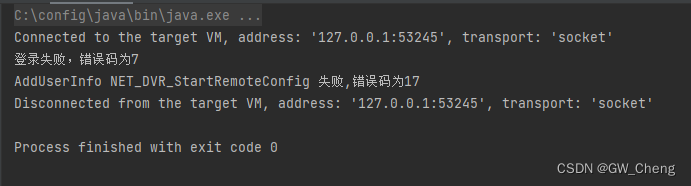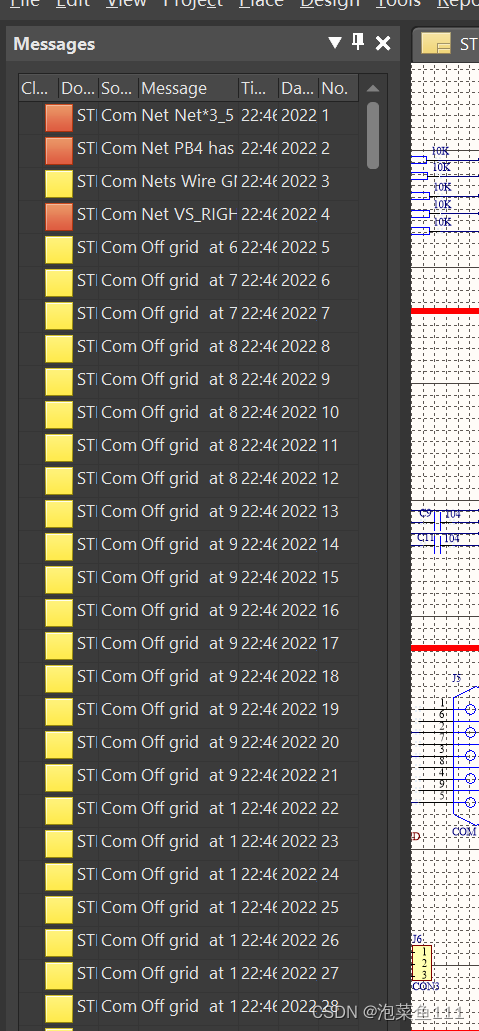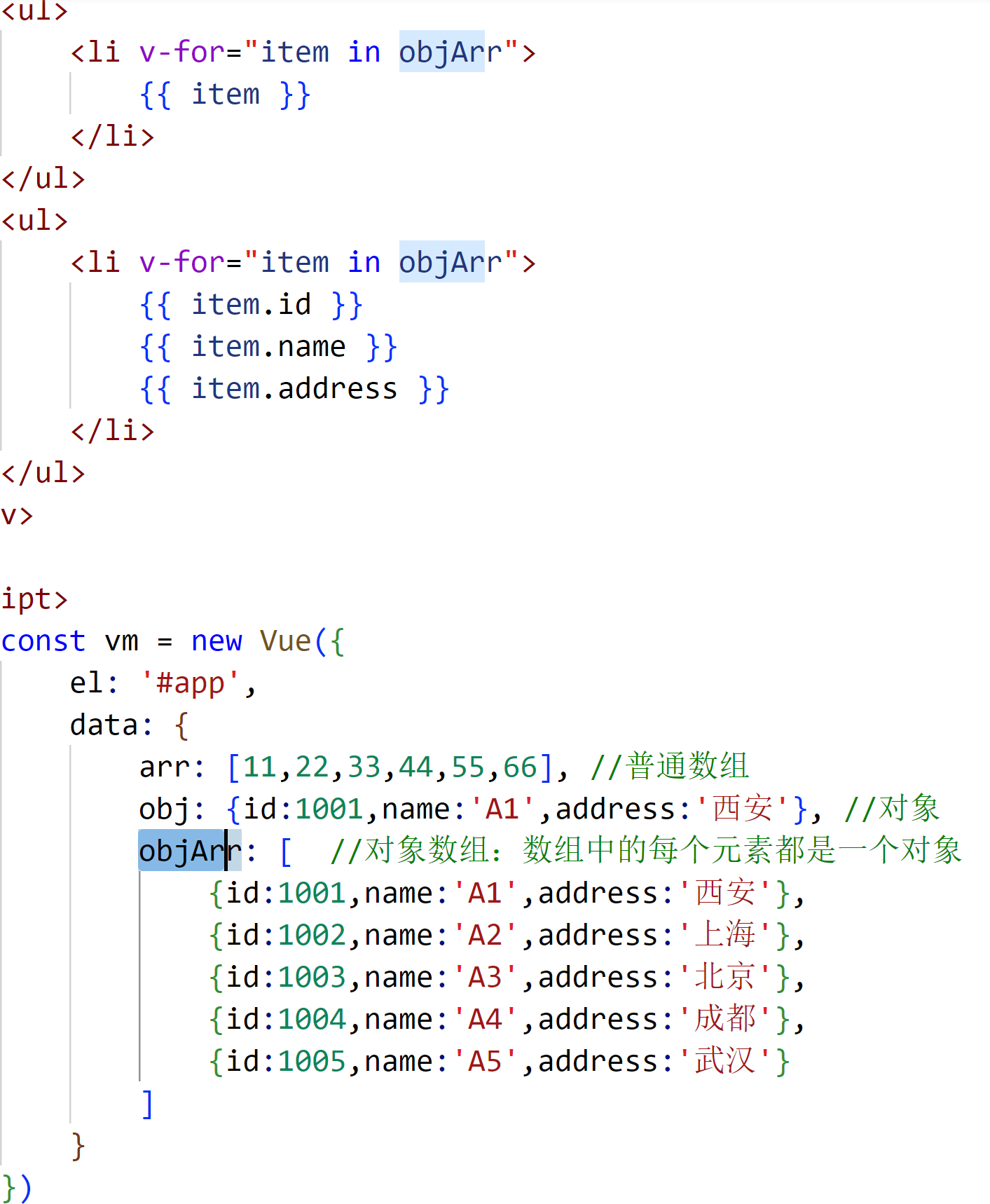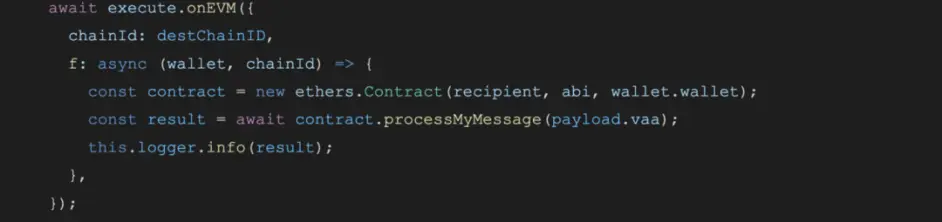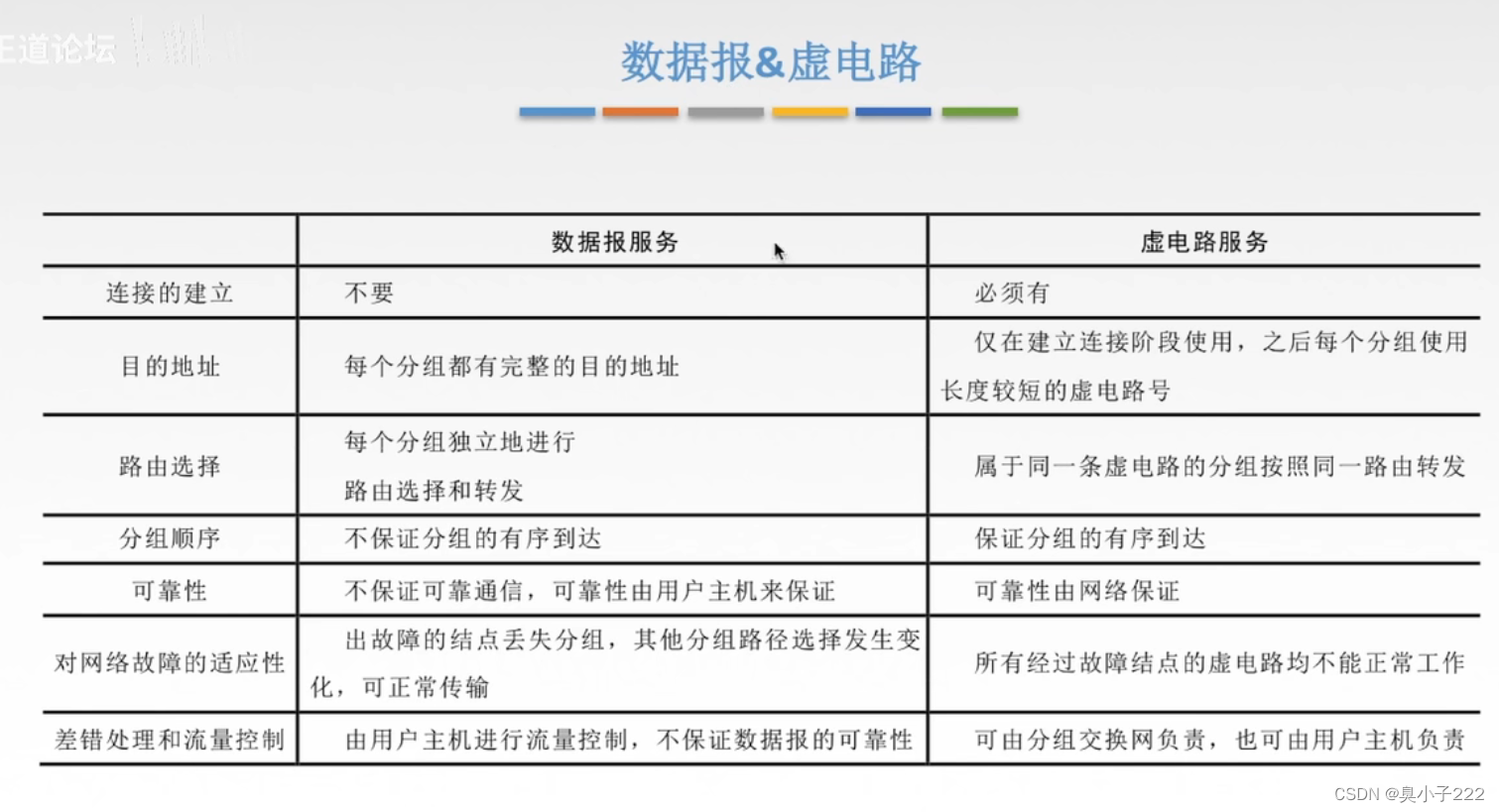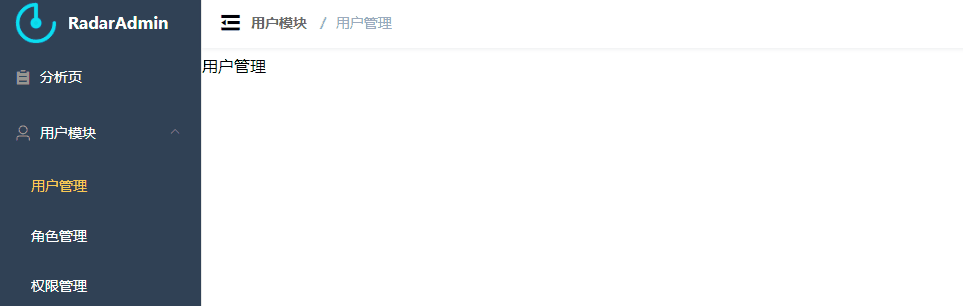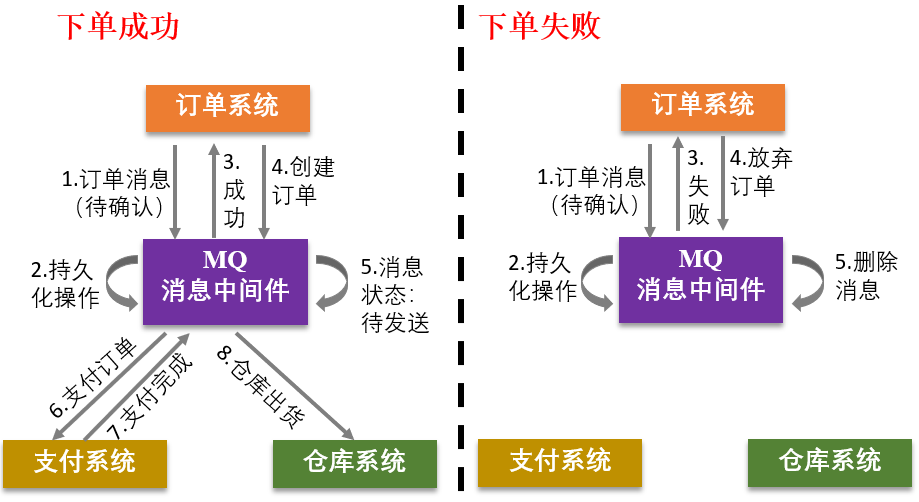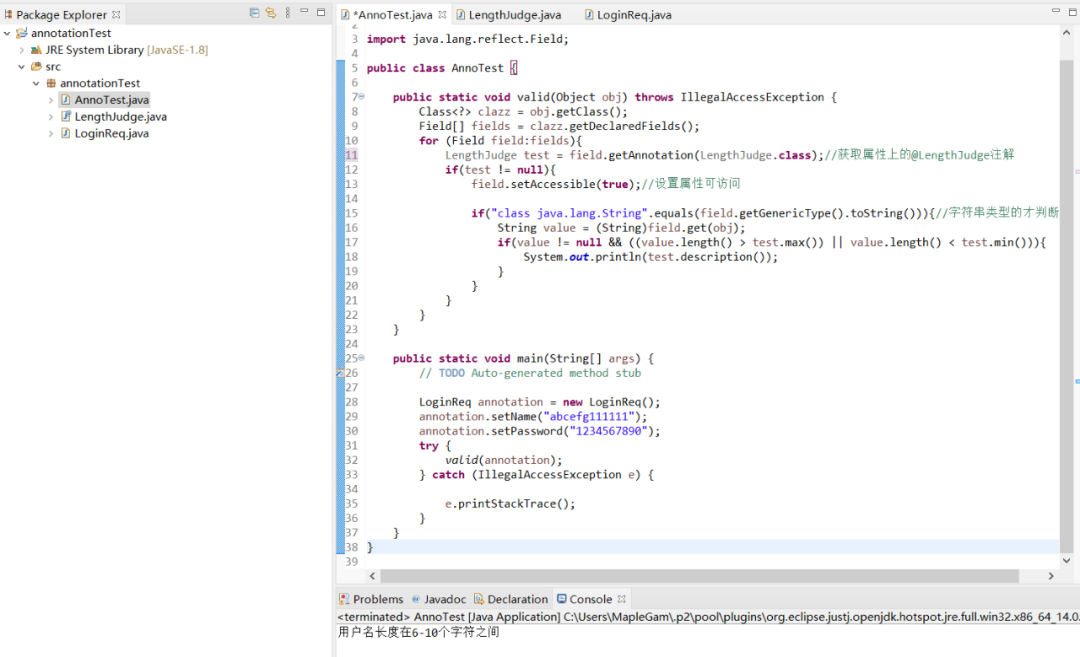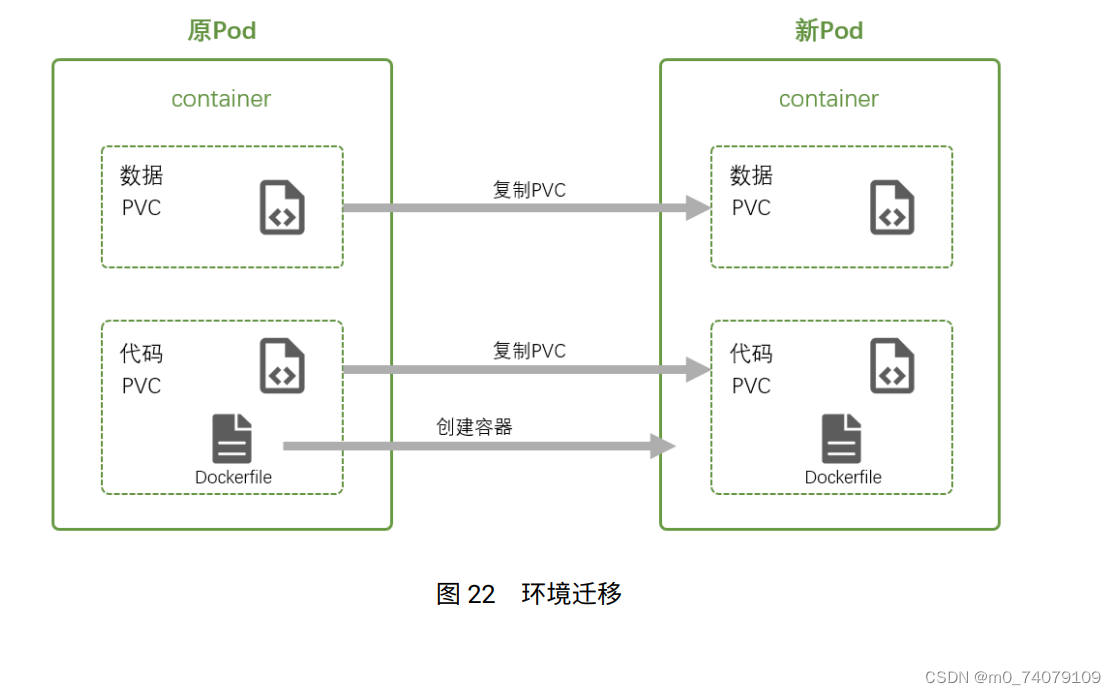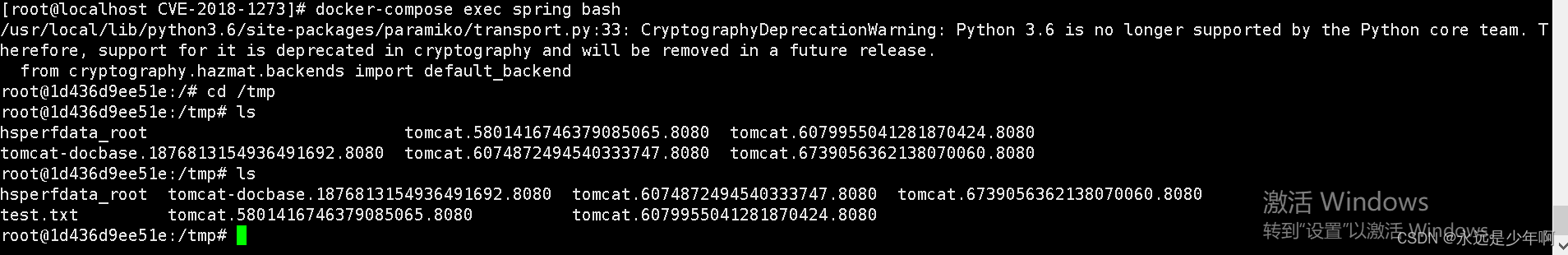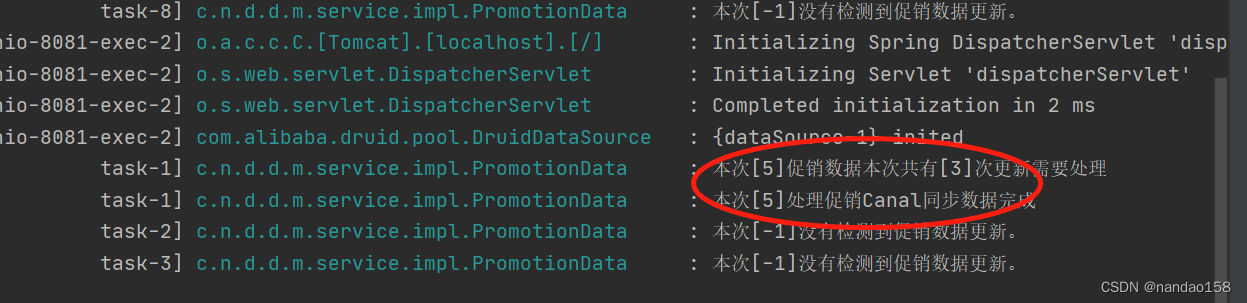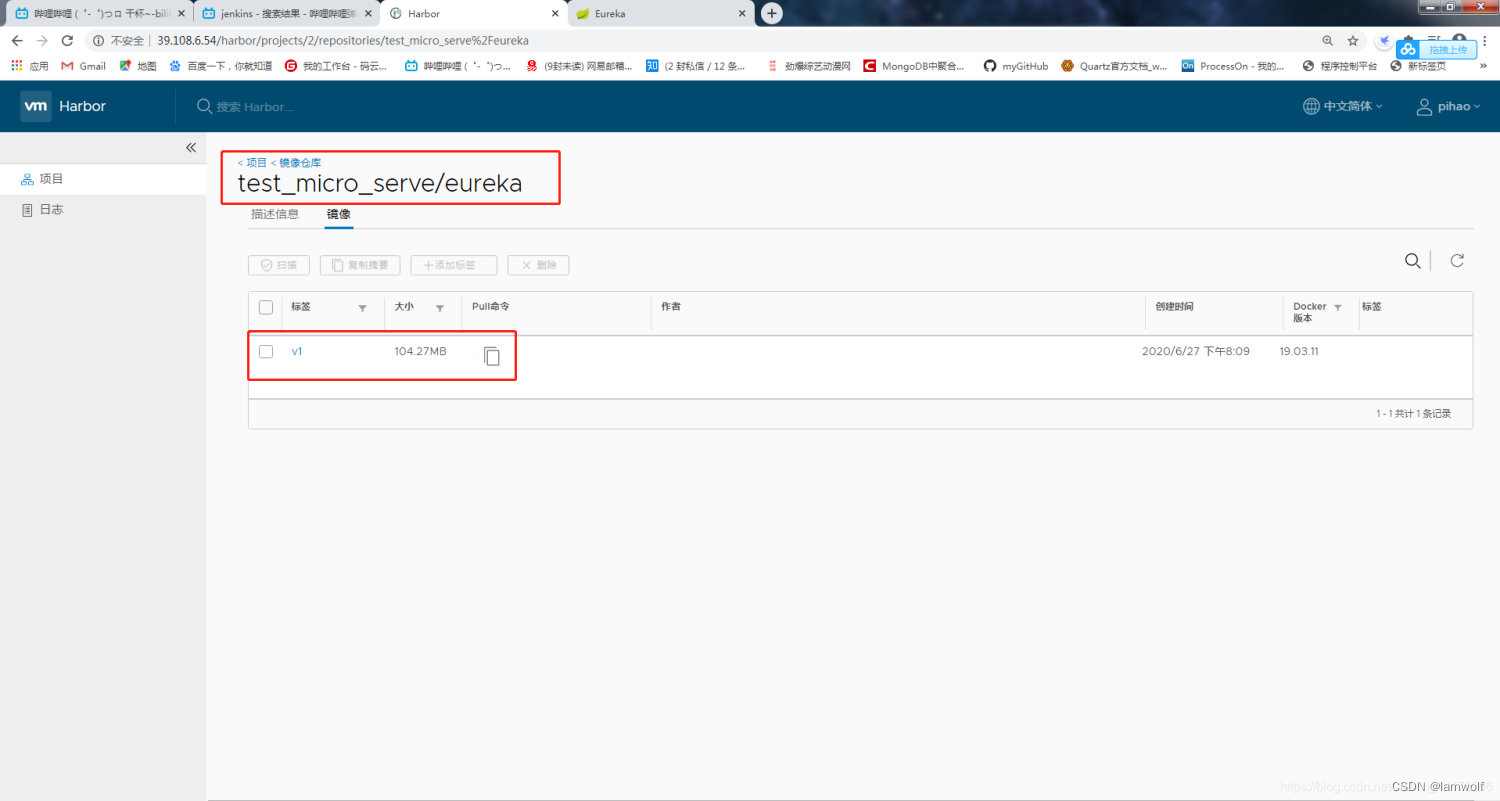1.进程和线程的概念
抛开那些官方的概念,我们可以大致理解为:进程就是手机里运行的一个个应用,他们都是一个个的进程(当然,有些App是多进程的,这个先不谈)。线程则是进程中对应的一个任务的执行控制流。如果将一个进程比喻成一个车间的话,那么这个车间里的每个生产线就可以看作是一个线程。
高速缓冲区的概念:
在最早的时候,计算机只有进程。同一个时间内,是一个进程对内存进行操作。但这样效率比较低。比如我们要进程一个文件的读写操作,需要等这个操作完成,才能干别的事。并发概念出来后,可以多个进程进行轮换切换,以达到相对意义上的“同时”对内存进行操作。
但是这样有一个问题,就是进程与进程之间的切换需要耗费很多资源。因此为了更加的高效,便设计出了线程,将内存中的数据存在高速缓冲区里,每个线程都有其对应的高速缓冲区,线程往高速缓冲区里存取数据,这样原先的进程间切换就变成了线程间的切换,更加轻量化了,从而减少资源耗损。
每个线程都有独立的高速缓冲区,就是寄存器。可以理解为CPU里的内存。一核代表了一个线程,所以假设一个4核8G的手机,一个2核就有2G。
我们知道,平时我们写的java文件,通过javac把.java文件变成.class文件,然后再通过类加载器,classLoader把.class文件加载到内存中,而jvm在运行这个.class字节码文件的时候,会进行一些内存划分。
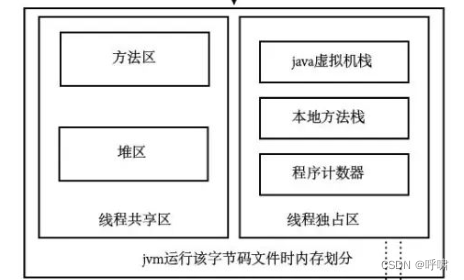
这里面有主要两块的划分,一个是线程共享区,一个是线程独占区。 共享区就包括了方法区和堆区,而独占 区就包括了,java虚拟机栈,本地方法栈,程序计算器。所以大家记住了,堆里面的内容是共享的,而栈里的内容是独占的。所以我们定义在虚拟机栈的数据,彼此之间是不能随便访问的。如果我们用final修饰数据,就将数据从线程A的虚拟机栈中复制到方法区里,这样线程2就能从方法区里访问这个数据。
线程的生命周期:
Thread -> Runnable ->Runing ->Terminated.
在Running之后,也可以经过wait()方法进入到waiting状态。在waiting状态的线程,可以通过notify()或者notifyAll()方法唤醒,使其重新进入Runnable()状态。

在没有锁的情况下,当一个Thread创建之后,start()调用后,就变成了Runable()状态,也就是可执行情况。然后当该线程抢占到时间片后,就变成了Running状态。也就是已经在执行状态了。当执行完成后就到了Termianted,也就是结束了。如果在还没结束的时候,调用了wait状态,就会进入等待waiting状态。然后一直等到其他线程唤醒他,也就是调用notify或者notifyAll.然后进入runnable状态,这个时候,然后如果抢占到时间片,就会再进入running状态。
当然,这是没有锁的情况下。如果涉及到锁,其实也很简单,就是 多了一个阻塞状态。blocked.
如果涉及到锁的状态,当该线程抢到锁之后,其他的线程就会进入Blocked状态,等到该线程释放锁之后,那些阻塞的线程在拿到锁喉进入Runnable状态。

这是一个线程的状态图。需要注意的是, 比如我们调用了Thread.sleep,他就会进入Timed_waiting状态,也就是等待有限时间状态。
我们经常new一个线程,这个线程其实底层是Linux系统的线程,我们可以跟踪来看他的start()方法:
public synchronized void start() {
/**
* This method is not invoked for the main method thread or "system"
* group threads created/set up by the VM. Any new functionality added
* to this method in the future may have to also be added to the VM.
*
* A zero status value corresponds to state "NEW".
*/
// Android-changed: Replace unused threadStatus field with started field.
// The threadStatus field is unused on Android.
if (started)
throw new IllegalThreadStateException();
/* Notify the group that this thread is about to be started
* so that it can be added to the group's list of threads
* and the group's unstarted count can be decremented. */
group.add(this);
// Android-changed: Use field instead of local variable.
// It is necessary to remember the state of this across calls to this method so that it
// can throw an IllegalThreadStateException if this method is called on an already
// started thread.
started = false;
try {
// Android-changed: Use Android specific nativeCreate() method to create/start thread.
// start0();
nativeCreate(this, stackSize, daemon);
started = true;
} finally {
try {
if (!started) {
group.threadStartFailed(this);
}
} catch (Throwable ignore) {
/* do nothing. If start0 threw a Throwable then
it will be passed up the call stack */
}
}
}我们看到try代码块里有关键的一行:
// Android-changed: Use Android specific nativeCreate() method to create/start thread.
// start0();
nativeCreate(this, stackSize, daemon);在这里可以看到,这是android修改了这个方法,本地创建。
// Android-changed: Use Android specific nativeCreate() method to create/start thread.
// The upstream native method start0() only takes a reference to this object and so must obtain
// the stack size and daemon status directly from the field whereas Android supplies the values
// explicitly on the method call.
// private native void start0();
private native static void nativeCreate(Thread t, long stackSize, boolean daemon);根据前面的注释,我们翻译一下:
//Android更改了此方法,使用android特定的nativeCreate()方法创建/启动线程。
//上游的native方法start0()仅仅引用了这个对象,因此必须获得
//堆栈大小和守护进程状态来自android提供的值。
//在此方法上显示执行
//私有native方法start0()
在android8.0之前是使用start0方法,之后使用natvieCreate方法。
我们跟踪start0()这个native方法:
static JNINativeMethod methods[] = {
{"start0", "(JZ)V", (void *)&JVM_StartThread},
{"setPriority0", "(I)V", (void *)&JVM_SetThreadPriority},
{"yield", "()V", (void *)&JVM_Yield},
{"sleep", "(Ljava/lang/Object;J)V", (void *)&JVM_Sleep},
{"currentThread", "()" THD, (void *)&JVM_CurrentThread},
{"interrupt0", "()V", (void *)&JVM_Interrupt},
{"isInterrupted", "(Z)Z", (void *)&JVM_IsInterrupted},
{"holdsLock", "(" OBJ ")Z", (void *)&JVM_HoldsLock},
{"setNativeName", "(" STR ")V", (void *)&JVM_SetNativeThreadName},
};可以看到start0方法,映射为JVM_StartThread()方法,这个方法通过方法名可以看到属于JVM里的函数。找到这个方法:
JVM_ENTRY(void, JVM_StartThread(JNIEnv* env, jobject jthread))
JVMWrapper("JVM_StartThread");
JavaThread *native_thread = NULL;
// We cannot hold the Threads_lock when we throw an exception,
// due to rank ordering issues. Example: we might need to grab the
// Heap_lock while we construct the exception.
bool throw_illegal_thread_state = false;
// We must release the Threads_lock before we can post a jvmti event
// in Thread::start.
{
// Ensure that the C++ Thread and OSThread structures aren't freed before
// we operate.
MutexLocker mu(Threads_lock);
// Since JDK 5 the java.lang.Thread threadStatus is used to prevent
// re-starting an already started thread, so we should usually find
// that the JavaThread is null. However for a JNI attached thread
// there is a small window between the Thread object being created
// (with its JavaThread set) and the update to its threadStatus, so we
// have to check for this
if (java_lang_Thread::thread(JNIHandles::resolve_non_null(jthread)) != NULL) {
throw_illegal_thread_state = true;
} else {
// We could also check the stillborn flag to see if this thread was already stopped, but
// for historical reasons we let the thread detect that itself when it starts running
jlong size =
java_lang_Thread::stackSize(JNIHandles::resolve_non_null(jthread));
// Allocate the C++ Thread structure and create the native thread. The
// stack size retrieved from java is signed, but the constructor takes
// size_t (an unsigned type), so avoid passing negative values which would
// result in really large stacks.
size_t sz = size > 0 ? (size_t) size : 0;
native_thread = new JavaThread(&thread_entry, sz);
// At this point it may be possible that no osthread was created for the
// JavaThread due to lack of memory. Check for this situation and throw
// an exception if necessary. Eventually we may want to change this so
// that we only grab the lock if the thread was created successfully -
// then we can also do this check and throw the exception in the
// JavaThread constructor.
if (native_thread->osthread() != NULL) {
// Note: the current thread is not being used within "prepare".
native_thread->prepare(jthread);
}
}
}我们重点看下这里:
jlong size =
java_lang_Thread::stackSize(JNIHandles::resolve_non_null(jthread));
// Allocate the C++ Thread structure and create the native thread. The
// stack size retrieved from java is signed, but the constructor takes
// size_t (an unsigned type), so avoid passing negative values which would
// result in really large stacks.
size_t sz = size > 0 ? (size_t) size : 0;
native_thread = new JavaThread(&thread_entry, sz);翻译下上面的注释:
//分配C++线程结构并创建本机线程。这个从java检索的栈,是带符号的。但构造函数需要无符号的。因此要避免传递负值,导致栈的大小非常的大。
(带符号位的,第一位是符号位,如果把符号位传递给无符号的表示,则会把第一位符号位也当数,就会导致数据非常大)
这里创建了Java线程,并且,把虚拟机栈的大小也传递了进去。所以我们的虚拟机栈(在高速缓冲区)的大小也就是线程的默认大小。我们继续来追踪这个JavaThread()方法:
JavaThread::JavaThread(ThreadFunction entry_point, size_t stack_sz) :
Thread()
#if INCLUDE_ALL_GCS
, _satb_mark_queue(&_satb_mark_queue_set),
_dirty_card_queue(&_dirty_card_queue_set)
#endif // INCLUDE_ALL_GCS
{
if (TraceThreadEvents) {
tty->print_cr("creating thread %p", this);
}
initialize();
_jni_attach_state = _not_attaching_via_jni;
set_entry_point(entry_point);
// Create the native thread itself.
// %note runtime_23
os::ThreadType thr_type = os::java_thread;
thr_type = entry_point == &compiler_thread_entry ? os::compiler_thread :
os::java_thread;
os::create_thread(this, thr_type, stack_sz);
_safepoint_visible = false;
// The _osthread may be NULL here because we ran out of memory (too many threads active).
// We need to throw and OutOfMemoryError - however we cannot do this here because the caller
// may hold a lock and all locks must be unlocked before throwing the exception (throwing
// the exception consists of creating the exception object & initializing it, initialization
// will leave the VM via a JavaCall and then all locks must be unlocked).
//
// The thread is still suspended when we reach here. Thread must be explicit started
// by creator! Furthermore, the thread must also explicitly be added to the Threads list
// by calling Threads:add. The reason why this is not done here, is because the thread
// object must be fully initialized (take a look at JVM_Start)
}可以看到这里创建线程的方法是os::create_thread()这里传递的线程的大小就是栈大小staek_sz,继续看这个方法:
bool os::create_thread(Thread* thread, ThreadType thr_type, size_t stack_size) {
assert(thread->osthread() == NULL, "caller responsible");
...
// stack size
if (os::Linux::supports_variable_stack_size()) {
// calculate stack size if it's not specified by caller
if (stack_size == 0) {
stack_size = os::Linux::default_stack_size(thr_type);
switch (thr_type) {
case os::java_thread:
// Java threads use ThreadStackSize which default value can be
// changed with the flag -Xss
assert (JavaThread::stack_size_at_create() > 0, "this should be set");
stack_size = JavaThread::stack_size_at_create();
break;
case os::compiler_thread:
if (CompilerThreadStackSize > 0) {
stack_size = (size_t)(CompilerThreadStackSize * K);
break;
} // else fall through:
// use VMThreadStackSize if CompilerThreadStackSize is not defined
case os::vm_thread:
case os::pgc_thread:
case os::cgc_thread:
case os::watcher_thread:
if (VMThreadStackSize > 0) stack_size = (size_t)(VMThreadStackSize * K);
break;
}
}
stack_size = MAX2(stack_size, os::Linux::min_stack_allowed);
pthread_attr_setstacksize(&attr, stack_size);
} else {
// let pthread_create() pick the default value.
}
...
pthread_t tid;
int ret = pthread_create(&tid, &attr, (void* (*)(void*)) java_start, thread);
pthread_attr_destroy(&attr);
...
}可以看到,在这个方法中,注释说明了,java的线程大小,默认是ThreadStatckSzie.可以通过 flag -Xs来设置更改。
这个默认的大小,是有一个常量来定义的:
const int os::Linux::_vm_default_page_size = (8 * K);也就是默认8K
所以我们可以默认为如果虚拟机栈的默认大小是8K,所以高速缓冲区的默认大小也是8K。
注意看,这个方法里后面调用了pthread_create方法。这个方法就是linux和unit用来创建线程的方法,所以安卓里创建线程,最终的本质还是属于linux系统的线程。
接下来我们看看nativeCreate()方法,我们追踪下。在java_lang_Thread.cc文件里:
static JNINativeMethod gMethods[] = {
FAST_NATIVE_METHOD(Thread, currentThread, "()Ljava/lang/Thread;"),
FAST_NATIVE_METHOD(Thread, interrupted, "()Z"),
FAST_NATIVE_METHOD(Thread, isInterrupted, "()Z"),
NATIVE_METHOD(Thread, nativeCreate, "(Ljava/lang/Thread;JZ)V"),
NATIVE_METHOD(Thread, nativeGetStatus, "(Z)I"),
NATIVE_METHOD(Thread, nativeHoldsLock, "(Ljava/lang/Object;)Z"),
FAST_NATIVE_METHOD(Thread, nativeInterrupt, "()V"),
NATIVE_METHOD(Thread, nativeSetName, "(Ljava/lang/String;)V"),
NATIVE_METHOD(Thread, nativeSetPriority, "(I)V"),
FAST_NATIVE_METHOD(Thread, sleep, "(Ljava/lang/Object;JI)V"),
NATIVE_METHOD(Thread, yield, "()V"),
};注意这行:
NATIVE_METHOD(Thread, nativeCreate, "(Ljava/lang/Thread;JZ)V"), navtiveCreate被映射成java_lang_thread.cc文件里的Thread_nativeCreate函数:
static void Thread_nativeCreate(JNIEnv* env, jclass, jobject java_thread, jlong stack_size,
jboolean daemon) {
// There are sections in the zygote that forbid thread creation.
Runtime* runtime = Runtime::Current();
if (runtime->IsZygote() && runtime->IsZygoteNoThreadSection()) {
jclass internal_error = env->FindClass("java/lang/InternalError");
CHECK(internal_error != nullptr);
env->ThrowNew(internal_error, "Cannot create threads in zygote");
return;
}
Thread::CreateNativeThread(env, java_thread, stack_size, daemon == JNI_TRUE);
}最后是调用Thread::CreateNativeThread函数,这个函数在Thread.cc文件里:
void Thread::CreateNativeThread(JNIEnv* env, jobject java_peer, size_t stack_size, bool is_daemon) {
CHECK(java_peer != nullptr);
Thread* self = static_cast<JNIEnvExt*>(env)->self;
...
Thread* child_thread = new Thread(is_daemon);
// Use global JNI ref to hold peer live while child thread starts.
child_thread->tlsPtr_.jpeer = env->NewGlobalRef(java_peer);
stack_size = FixStackSize(stack_size);
...
int pthread_create_result = 0;
if (child_jni_env_ext.get() != nullptr) {
pthread_t new_pthread;
pthread_attr_t attr;
child_thread->tlsPtr_.tmp_jni_env = child_jni_env_ext.get();
CHECK_PTHREAD_CALL(pthread_attr_init, (&attr), "new thread");
CHECK_PTHREAD_CALL(pthread_attr_setdetachstate, (&attr, PTHREAD_CREATE_DETACHED),
"PTHREAD_CREATE_DETACHED");
CHECK_PTHREAD_CALL(pthread_attr_setstacksize, (&attr, stack_size), stack_size);
pthread_create_result = pthread_create(&new_pthread,
&attr,
Thread::CreateCallback,
child_thread);
CHECK_PTHREAD_CALL(pthread_attr_destroy, (&attr), "new thread");
if (pthread_create_result == 0) {
// pthread_create started the new thread. The child is now responsible for managing the
// JNIEnvExt we created.
// Note: we can't check for tmp_jni_env == nullptr, as that would require synchronization
// between the threads.
child_jni_env_ext.release();
return;
}
}
里面有这句:
stack_size = FixStackSize(stack_size);这个获取栈大小,我们来看下这个FixStackSize方法:
static size_t FixStackSize(size_t stack_size) {
// A stack size of zero means "use the default".
if (stack_size == 0) {
stack_size = Runtime::Current()->GetDefaultStackSize();
}
// Dalvik used the bionic pthread default stack size for native threads,
// so include that here to support apps that expect large native stacks.
stack_size += 1 * MB;
...
return stack_size;
}这里可以看到,默认大小是1M,比之前大很多。
我们再回头看上面那个Thread::CreateNativeThread方法,这句代码:
pthread_create_result = pthread_create(&new_pthread,
&attr,
Thread::CreateCallback,
child_thread);这里,最终,又调用了pthread_create方法。也是LINUX的线程创建机制。
接下来我们看看synchrozie的原理(这点很重要):
我们来模拟下两个线程同时对a进行自增的情况:
package com.example.myapplication.Thread;
public class LockRunnable implements Runnable{
private static int a = 0;
@Override
public void run() {
for (int i= 0; i< 100000;i++){
a ++;
}
}
public static void main(String[] args) {
LockRunnable lockRunnable = new LockRunnable();
Thread thread1 = new Thread(lockRunnable);
Thread thread2 = new Thread(lockRunnable);
thread1.start();
thread2.start();
try{
thread2.join();
thread1.join();
}catch (Exception e){
e.printStackTrace();
}
System.out.println(a);
}
}
大家猜下结果是什么:

并不是20000,而是118161.
这个就是 线程不安全问题。什么原因呢?我们来分析下:
其实就是两个线程没有同步。就是线程2没有等待线程1把run方法执行完,中途加进去执行。如果线程1,在对a进行一次自增后,还没有将增加后的值,写到方法区,线程2从方法区里拿到的值,还是自增前的。比如之前值是1,线程1,自增后,变成2.但是没有更新到方法区。线程2拿到的还是1.线程2给他加1,变成2.然后写到方法区。a的值变成2.然后线程1把刚刚自增后的值2,写到方法区,a的值仍然是2.这里。a自增了2次,却,只从1变成了2.
这个时候我们加锁试下:
@Override
public void run() {
for (int i= 0; i< 100000;i++){
add();
}
}
private synchronized static void add(){
a ++;
}
来看下结果:
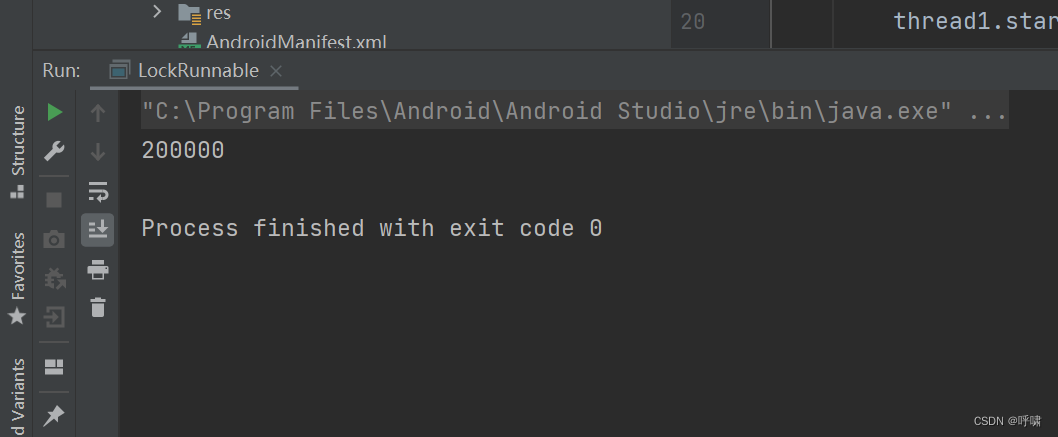
注意,这里锁的是调用该方法的对象。锁同一个对象才有作用。
分析下synchronized关键字,如果大家对一个方法加锁的话,最终编译的字节码文件,可以看出了一些指令:
monitor-enter v1 和 monitor -exit v1。
再看下关于虚拟机里关于这个monitor的函数:
IRT_ENTRY_NO_ASYNC(void, InterpreterRuntime::monitorenter(JavaThread* thread, BasicObjectLock* elem))
#ifdef ASSERT
thread->last_frame().interpreter_frame_verify_monitor(elem);
#endif
if (PrintBiasedLockingStatistics) {
Atomic::inc(BiasedLocking::slow_path_entry_count_addr());
}
Handle h_obj(thread, elem->obj());
assert(Universe::heap()->is_in_reserved_or_null(h_obj()),
"must be NULL or an object");
if (UseBiasedLocking) {
// Retry fast entry if bias is revoked to avoid unnecessary inflation
ObjectSynchronizer::fast_enter(h_obj, elem->lock(), true, CHECK);
} else {
ObjectSynchronizer::slow_enter(h_obj, elem->lock(), CHECK);
}
assert(Universe::heap()->is_in_reserved_or_null(elem->obj()),
"must be NULL or an object");
#ifdef ASSERT
thread->last_frame().interpreter_frame_verify_monitor(elem);
#endif
IRT_END可以看到,意思就是UseBiasedLocking是否是偏向锁,如果是的话,则执行快速得到锁的逻辑。
我们知道,如果我们用sychronized关键字修饰一个方法,线程去调用该方法的时候,就会获取锁对象,然后执行,其他线程则要等该线程执行完才能去竞争这个锁对象。如果这个逻辑非常耗时,那么执行效率就会变得很低。所以为了优化这个情况,会定义个Object对象,然后锁上需要同步的代码:
private Object lockObject = new Object();
@Override
public void run() {
for (int i= 0; i< 100000;i++){
add();
}
}
private void add(){
//。。。。其他耗时代码 开始
//。。。。其他耗时代码 结束
synchronized (lockObject){
//需要同步的代码
a ++;
}
}这样的话,效率高一些。既然可以锁住Object,那么就可以锁住任何对象。我们来弄清楚,一个对象的锁状态信息是如何记录的:
因为对象是在堆内存区的。所以我们可以知道对象的内存结构:
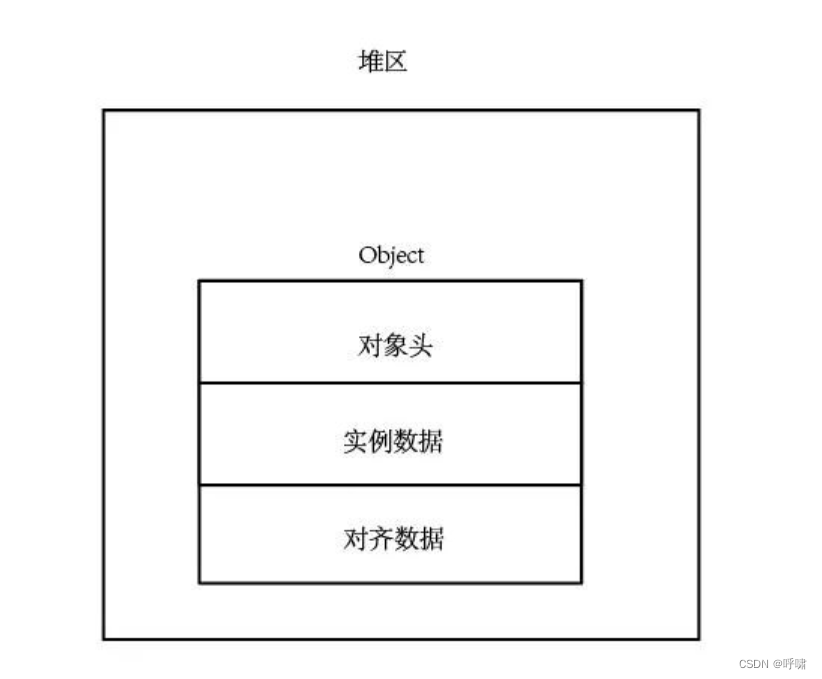
对象的锁状态信息就是记录在对象头里的。
对象的对象头记录的信息比较多,除了锁,还记录了垃圾回收机制的信息。比如是老年代,还是年轻代,还有hashcode等。记录锁状态是根据系统来决定用32位还是64位决定的:
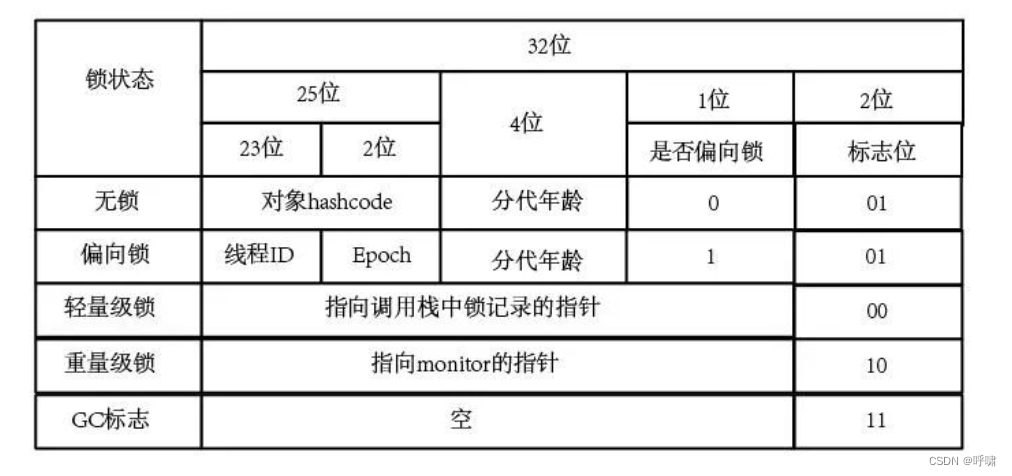
总的来说,就是这里有锁标志位,当两三个线程竞争的时候,是轻量级锁,偏向锁那里记录了锁的ID,EPOCH是一个时间戳,判断是否超时。超时的话就变成无锁状态。没超时表示扔在抢占。多的话就变成重量级。