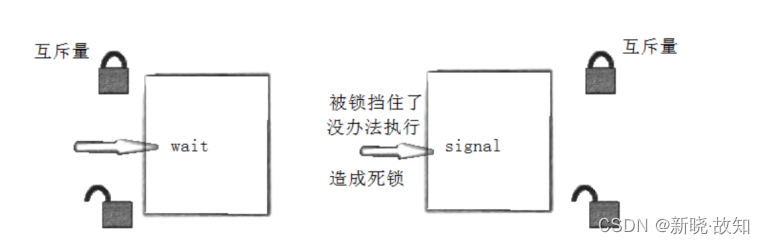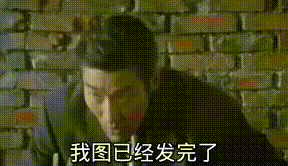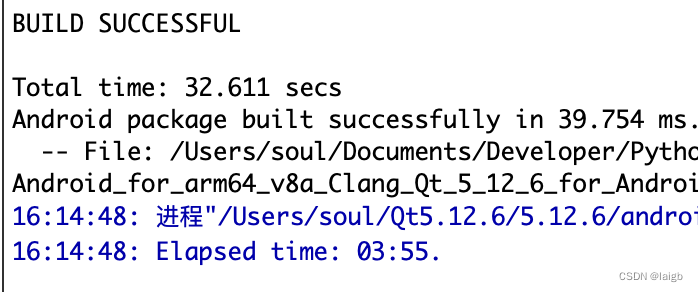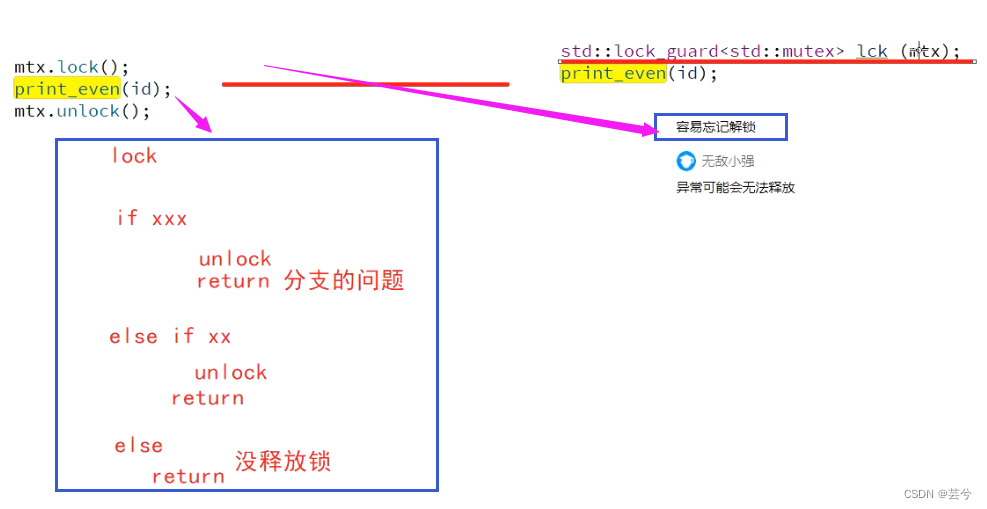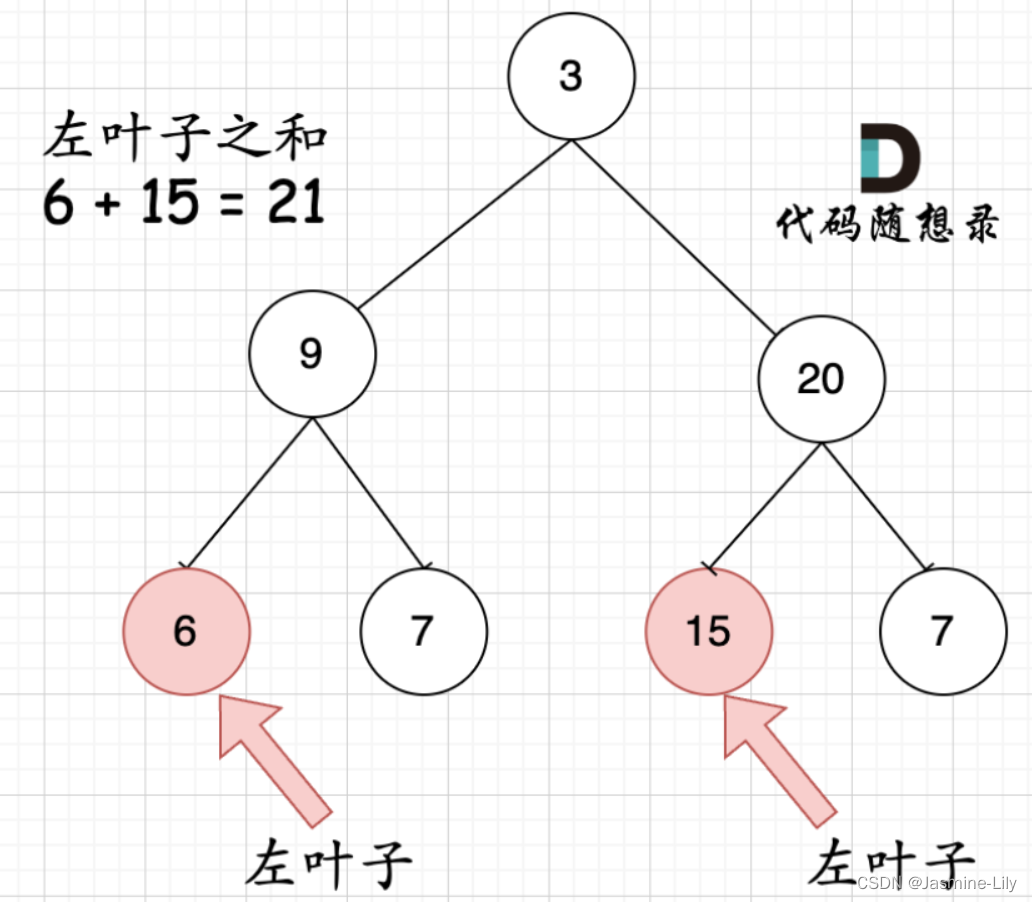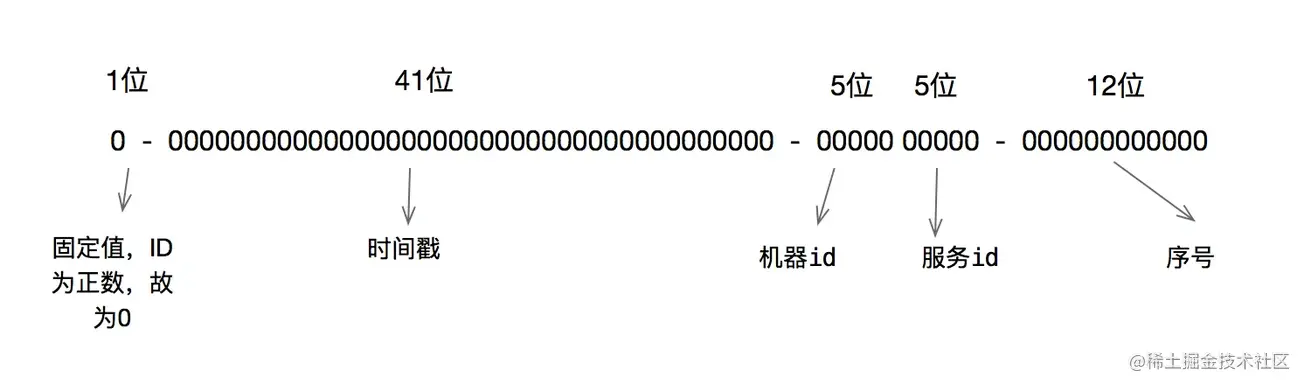目录
1 javascript下载文件7中方式
1.1 window.location.href下载
1.2 window.location下载
1.3 iframe下载
1.4 form表单的形式下载
1.5 a标签的方式下载
1.6 ajax方式后台返回文件流下载
1.7 axios方法后台返回流方式下载
2.完整源码
1 javascript下载文件7中方式
1.1 window.location.href下载
/**
*window.location.href下载
*/
function btn1() {
debugger;
window.location.href = "http://127.0.0.1:6767/file/download/service/flower/beetl/downloadFile";
}1.2 window.location下载
/**
*window.location下载
*/
function btn2() {
debugger;
window.location='http://127.0.0.1:6767/file/download/service/flower/beetl/downloadFile';
}1.3 iframe下载
/***
*iframe下载
*/
function btn3() {
try {
var elementIF = document.createElement("iframe");
elementIF.src = "http://127.0.0.1:6767/file/download/service/flower/beetl/downloadFile";
elementIF.style.display = "none";
document.body.appendChild(elementIF);
}catch(error) {
console.log(error);
}
}1.4 form表单的形式下载
/**
*form表单的形式下载
*/
function btn4() {
const url = "http://127.0.0.1:6767/file/download/service/flower/beetl/downloadFile";
var form = $("<form>");
form.attr("style", "display:none");
/**target 属性规定一个名称或一个关键词,指示在何处打开 action URL,
* 即在何处显示提交表单后接收到的响应。
*
*_blank 在新窗口/选项卡中打开。
*_self 在同一框架中打开。(默认)
*_parent 在父框架中打开。
*_top 在整个窗口中打开。
*framename 在指定的 iframe 中打开。
*/
form.attr("target", "_self");
form.attr("method", "get");
form.attr("action", url);
$("body").append(form);
// 提交
form.submit();
}
1.5 a标签的方式下载
/**
*a标签的方式下载
**/
function btn5() {
const fileName = "Benjamin_Download_Test_File.pdf";
const url = "http://127.0.0.1:6767/file/download/service/flower/beetl/downloadFile";
var a = document.createElement("a");
a.download = fileName;
a.href = url;
// 修复firefox中无法触发click
$("body").append(a)
a.click();
$(a).remove();
}1.6 ajax方式后台返回文件流下载
/**
*
*ajax方式后台返回文件流下载、
*success(data, textStatus, jqXHR):请求成功后的回调函数。参数:由服务器返回,并根据dataType参数进行处理后的数据;描述状态的字符串。还有 jqXHR(在jQuery 1.4.x的中,XMLHttpRequest) 对象 。在jQuery 1.5, 成功设置可以接受一个函数数组。每个函数将被依次调用。
*
*关键在于dataType和xhrFields的属性指定上,指定对属性才能返回blob文件流,dataType: 'binary',xhrFields: {responseType: 'blob'},
*/
function btn6() {
debugger;
const url = "http://127.0.0.1:6767/file/download/service/flower/beetl/downloadFile";
$.ajax({
url: url,
type: 'get',
data: {},
contentType: 'application/json;charset=utf-8',
// 指定服务器返回的类型,因为我们要返回文件流,所以类型为二进制数据
dataType: 'binary',
// 原生XMLHttpRequest 的属性,设置响应类型为blob,接收文件流
xhrFields: {responseType: 'blob'},
success: function(result, status, xhr) {
const fileName = "Benjamin_Download_Test_File_20221225.pdf";
// 可通过XMLHttpRequest对象,获取响应头
console.log(xhr);
// 浏览器兼容 参数Blob类型
const downloadURL = (window.URL || window.webkitURL).createObjectURL(result);
// 创建a标签
var a = document.createElement('a');
// 下载后文件的名字
a.download = fileName;
a.href = downloadURL;
document.body.appendChild(a);
a.click();
setTimeout(function () {
// 移除内存中的临时文件路径和为下载而创建的a标签
URL.revokeObjectURL(downloadURL);
a.remove();
}, 10000);
},
error: function (xhr, textStatus, errorMessage) {
// 从响应头中获取异常信息,如果包含中文的话会乱码因此 后台URLEncoder.encode() + 前台decodeURIComponent() 防止乱码
const errorInfo = decodeURIComponent(xhr.getResponseHeader("errorInfo"));
// 对错误信息进行打印
console.log(errorInfo);
}
});
}1.7 axios方法后台返回流方式下载
/**
*axios方法后台返回流方式下载
*/
function btn7() {
debugger;
const url = "http://127.0.0.1:6767/file/download/service/flower/beetl/downloadFile";
const fileName = "Benjamin_Download_Test_File_20221225.pdf";
this.axios.get(url, {responseType: 'blob'}).then(response => {
// 创建a标签
let a = document.createElement("a");
a.download = fileName;
// 创建二进制对象
const blob = new Blob([response.data]);
const downloadURL = (window.URL || window.webkitURL).createObjectURL(blob);
a.href = downloadURL;
// 模拟点击
a.click();
//释放资源并删除创建的a标签
URL.revokeObjectURL(downloadURL);// a.href
document.body.removeChild(a);
}).catch(error => {
console.log(error);
});
}下载按钮:

都可以成功下载:

2.完整源码
后台简单源码:
@RestController
@RequestMapping("/flower/beetl")
@CrossOrigin
public class BeetlController {
@GetMapping(value = "/downloadFile")
public void downloadFile(HttpServletResponse httpServletResponse) {
File file = new File("C:\\Users\\admin\\Desktop\\download\\Benjamin_Download_Test_File.pdf");
InputStream is = null;
OutputStream os = null;
try {
is = new FileInputStream(file);
os = httpServletResponse.getOutputStream();
httpServletResponse.setContentType("application/octet-stream");
httpServletResponse.setHeader("Content-Disposition", "attachment;fileName=Benjamin_Download_Test_File.pdf");
int len = 0;
byte[] bytes = new byte[1024];
while ((len = is.read(bytes)) != -1) {
os.write(bytes, 0, bytes.length);
os.flush();
}
} catch (FileNotFoundException e) {
e.printStackTrace();
} catch (IOException e) {
e.printStackTrace();
} finally {
try {
is.close();
} catch (IOException e) {
e.printStackTrace();
}
try {
os.close();
} catch (IOException e) {
e.printStackTrace();
}
}
}
}
html页面源码:
<!DOCTYPE html>
<html lang="en" xmlns:th="http://www.thymeleaf.org">
<head>
<meta charset="UTF-8">
<title>7中下载方式</title>
</head>
<body>
<div style="margin-left:60px;margin-top:20px">
<button id="btn1" onclick="btn1()" style="background-color:red" >window.location.href下载</button><br> <br>
<button id="btn2" onclick="btn2()" style="background-color:orange">window.location下载</button><br> <br>
<button id="btn3" onclick="btn3()" style="background-color:yellow">iframe下载</button><br> <br>
<button id="btn4" onclick="btn4()" style="background-color:green">form表单的形式下载</button><br> <br>
<button id="btn5" onclick="btn5()" style="background-color:cyan">a标签的方式下载</button><br> <br>
<button id="btn6" onclick="btn6()" style="background-color:blue">ajax方式后台返回文件流下载</button><br> <br>
<button id="btn7" onclick="btn7()" style="background-color:purple">axios方法后台返回流方式下载</button><br> <br>
</div>
</body>
<!-- <script th:src="@{js/jquery.min.js}"></script> -->
<script src="https://cdn.bootcdn.net/ajax/libs/jquery/3.6.0/jquery.min.js"></script>
<script src="https://unpkg.com/axios/dist/axios.min.js"></script>
<script>
/**
*window.location.href下载
*/
function btn1() {
debugger;
window.location.href = "http://127.0.0.1:6767/file/download/service/flower/beetl/downloadFile";
}
/**
*window.location下载
*/
function btn2() {
debugger;
window.location='http://127.0.0.1:6767/file/download/service/flower/beetl/downloadFile';
}
/***
*iframe下载
*/
function btn3() {
try {
var elementIF = document.createElement("iframe");
elementIF.src = "http://127.0.0.1:6767/file/download/service/flower/beetl/downloadFile";
elementIF.style.display = "none";
document.body.appendChild(elementIF);
}catch(error) {
console.log(error);
}
}
/**
*form表单的形式下载
*/
function btn4() {
const url = "http://127.0.0.1:6767/file/download/service/flower/beetl/downloadFile";
var form = $("<form>");
form.attr("style", "display:none");
/**target 属性规定一个名称或一个关键词,指示在何处打开 action URL,
* 即在何处显示提交表单后接收到的响应。
*
*_blank 在新窗口/选项卡中打开。
*_self 在同一框架中打开。(默认)
*_parent 在父框架中打开。
*_top 在整个窗口中打开。
*framename 在指定的 iframe 中打开。
*/
form.attr("target", "_self");
form.attr("method", "get");
form.attr("action", url);
$("body").append(form);
// 提交
form.submit();
}
/**
*a标签的方式下载
**/
function btn5() {
const fileName = "Benjamin_Download_Test_File.pdf";
const url = "http://127.0.0.1:6767/file/download/service/flower/beetl/downloadFile";
var a = document.createElement("a");
a.download = fileName;
a.href = url;
// 修复firefox中无法触发click
$("body").append(a)
a.click();
$(a).remove();
}
/**
*
*ajax方式后台返回文件流下载、
*success(data, textStatus, jqXHR):请求成功后的回调函数。参数:由服务器返回,并根据dataType参数进行处理后的数据;描述状态的字符串。还有 jqXHR(在jQuery 1.4.x的中,XMLHttpRequest) 对象 。在jQuery 1.5, 成功设置可以接受一个函数数组。每个函数将被依次调用。
*
*关键在于dataType和xhrFields的属性指定上,指定对属性才能返回blob文件流,dataType: 'binary',xhrFields: {responseType: 'blob'},
*/
function btn6() {
debugger;
const url = "http://127.0.0.1:6767/file/download/service/flower/beetl/downloadFile";
$.ajax({
url: url,
type: 'get',
data: {},
contentType: 'application/json;charset=utf-8',
// 指定服务器返回的类型,因为我们要返回文件流,所以类型为二进制数据
dataType: 'binary',
// 原生XMLHttpRequest 的属性,设置响应类型为blob,接收文件流
xhrFields: {responseType: 'blob'},
success: function(result, status, xhr) {
const fileName = "Benjamin_Download_Test_File_20221225.pdf";
// 可通过XMLHttpRequest对象,获取响应头
console.log(xhr);
// 浏览器兼容 参数Blob类型
const downloadURL = (window.URL || window.webkitURL).createObjectURL(result);
// 创建a标签
var a = document.createElement('a');
// 下载后文件的名字
a.download = fileName;
a.href = downloadURL;
document.body.appendChild(a);
a.click();
setTimeout(function () {
// 移除内存中的临时文件路径和为下载而创建的a标签
URL.revokeObjectURL(downloadURL);
a.remove();
}, 10000);
},
error: function (xhr, textStatus, errorMessage) {
// 从响应头中获取异常信息,如果包含中文的话会乱码因此 后台URLEncoder.encode() + 前台decodeURIComponent() 防止乱码
const errorInfo = decodeURIComponent(xhr.getResponseHeader("errorInfo"));
// 对错误信息进行打印
console.log(errorInfo);
}
});
}
/**
*axios方法后台返回流方式下载
*/
function btn7() {
debugger;
const url = "http://127.0.0.1:6767/file/download/service/flower/beetl/downloadFile";
const fileName = "Benjamin_Download_Test_File_20221225.pdf";
this.axios.get(url, {responseType: 'blob'}).then(response => {
// 创建a标签
let a = document.createElement("a");
a.download = fileName;
// 创建二进制对象
const blob = new Blob([response.data]);
const downloadURL = (window.URL || window.webkitURL).createObjectURL(blob);
a.href = downloadURL;
// 模拟点击
a.click();
//释放资源并删除创建的a标签
URL.revokeObjectURL(downloadURL);// a.href
document.body.removeChild(a);
}).catch(error => {
console.log(error);
});
}
</script>
<style>
button{
width:200px;
height:35px;
}
</style>
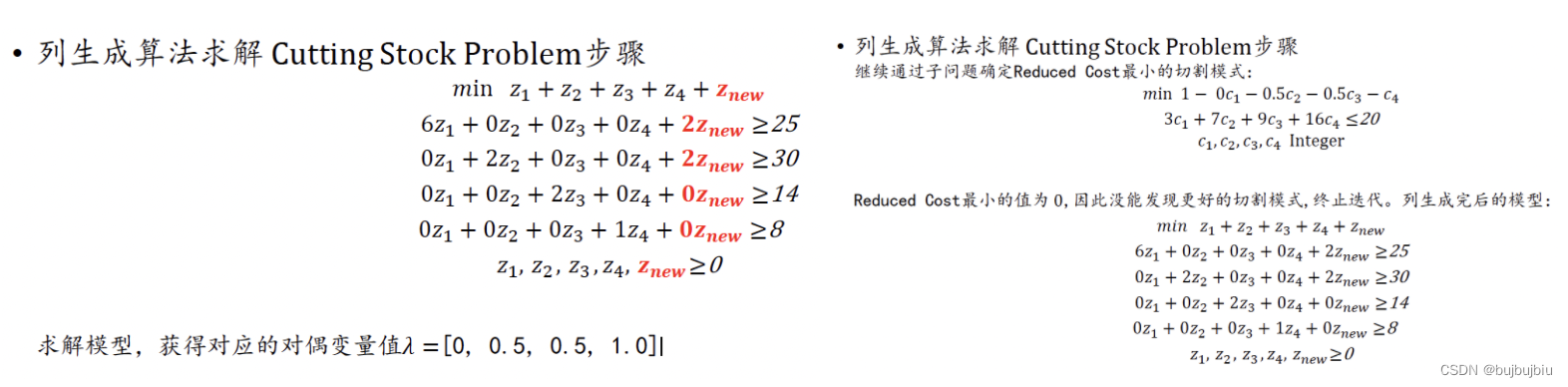
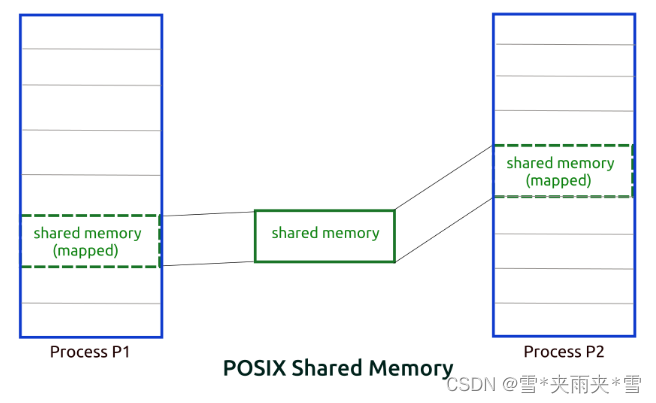
![Java高效率复习-Spring[Spring]](https://img-blog.csdnimg.cn/325da1a2ecb64227bb16b46a5e2f1994.png)
![[ 代码审计篇 ] Fortify 安装及使用详解(一)Fortify 下载安装并设置语言为中文导出中文报告](https://img-blog.csdnimg.cn/735f7aa710ff4e7ebd3fc6af36acea85.png)


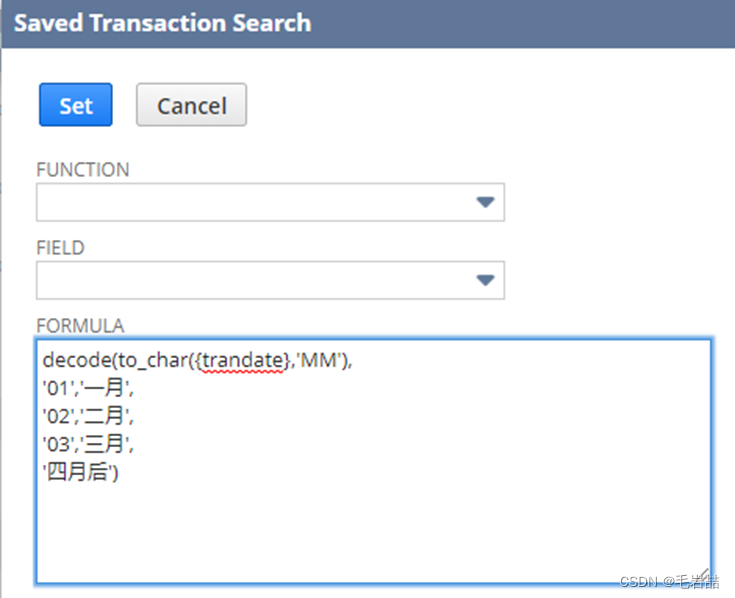
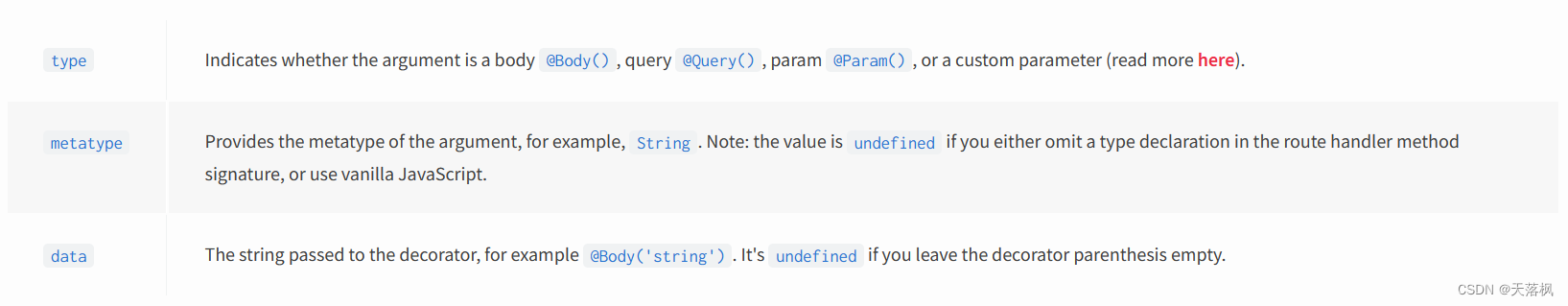
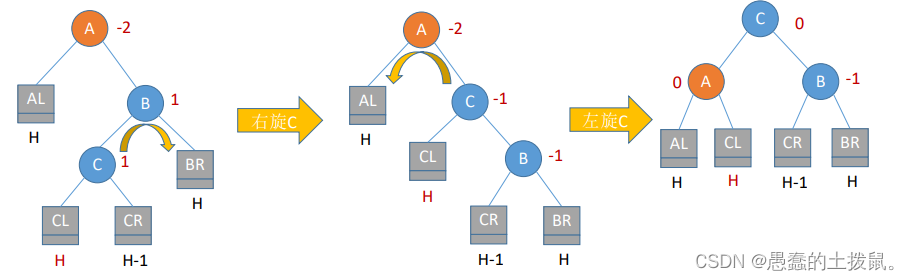
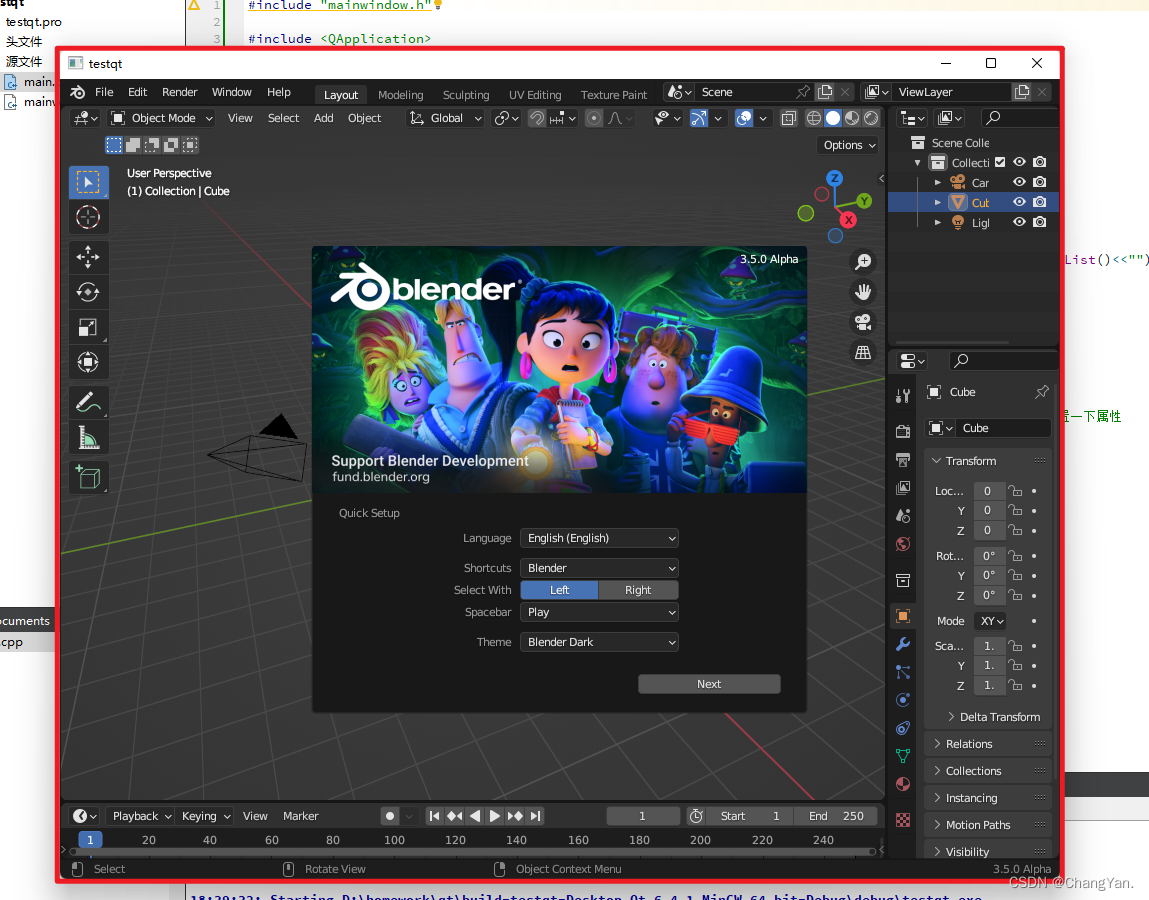

![[LeetCode周赛复盘] 第 325 场周赛20221225](https://img-blog.csdnimg.cn/10850cafa90d40be928e44bf7dba9899.png)