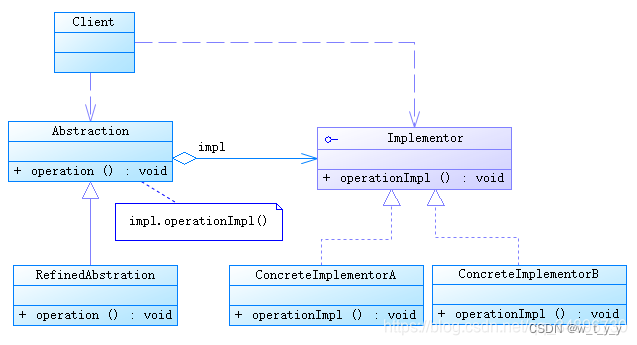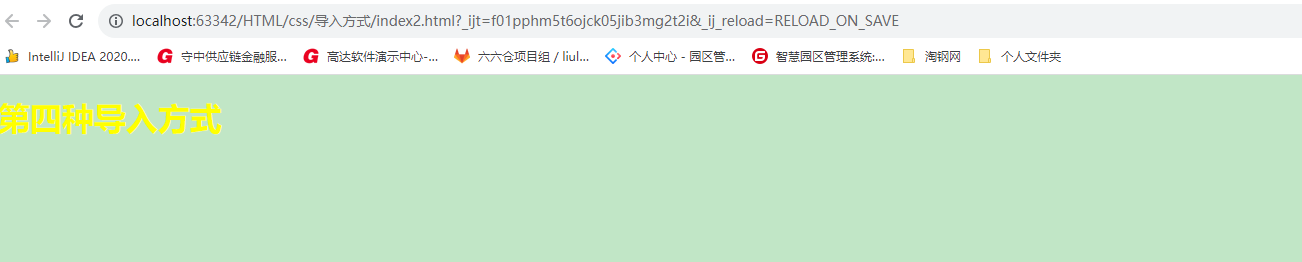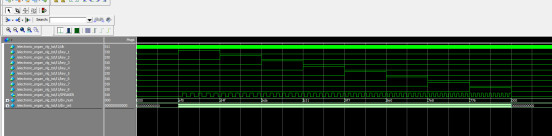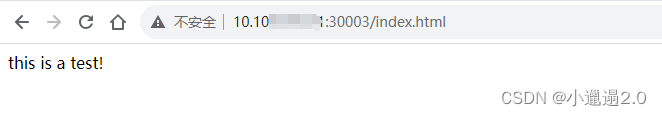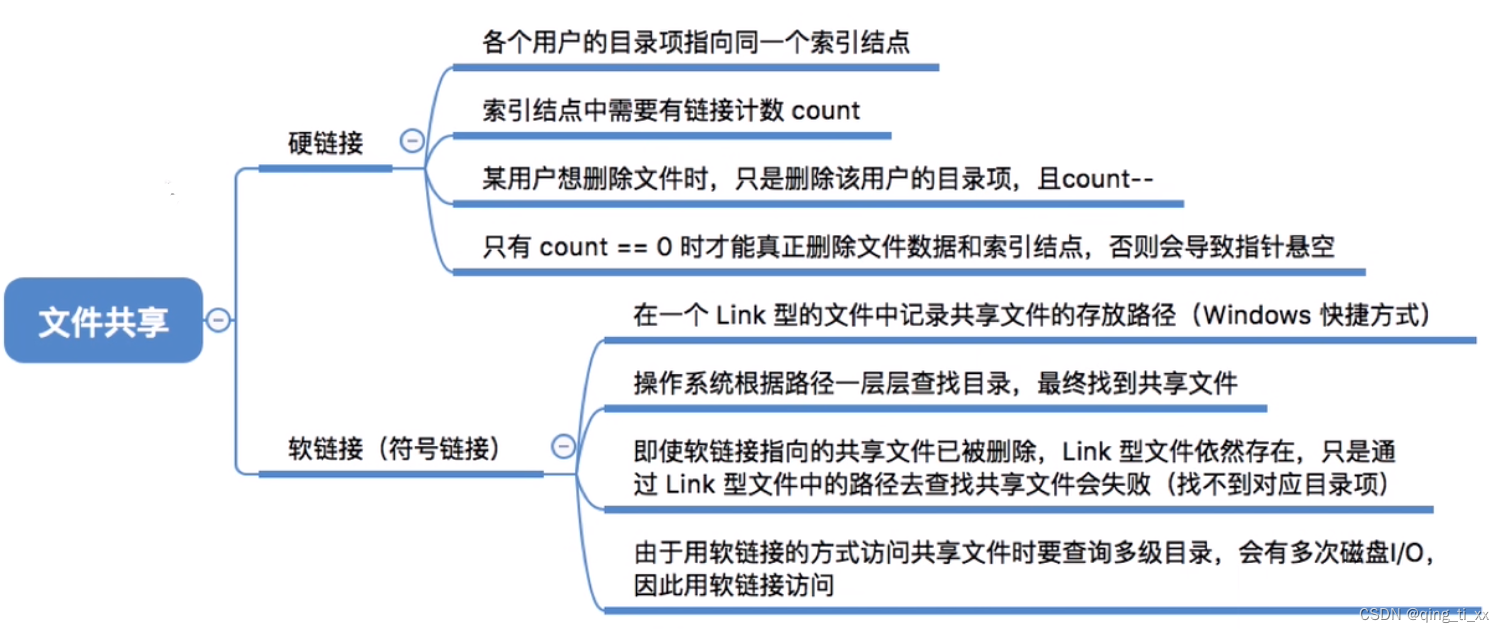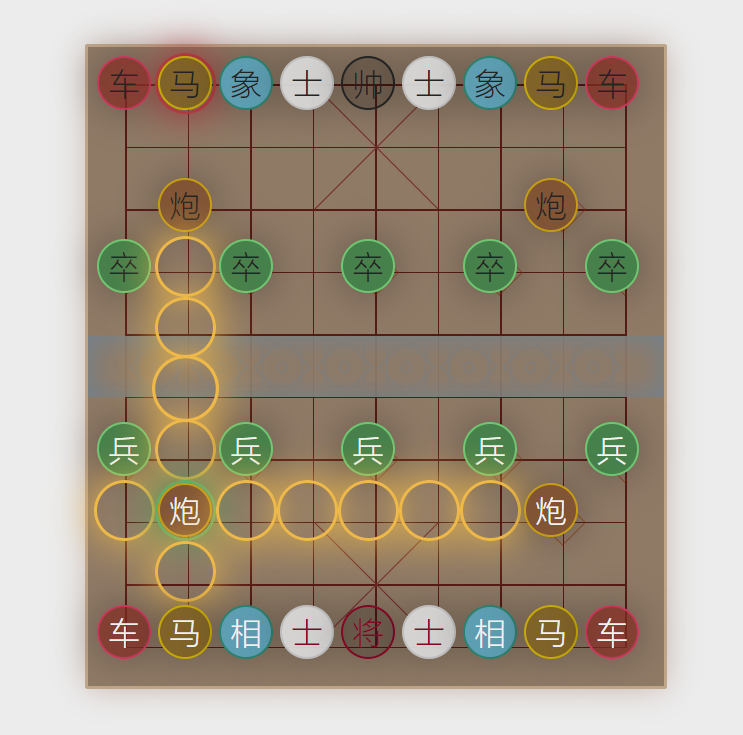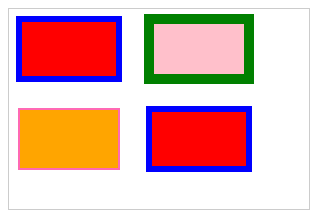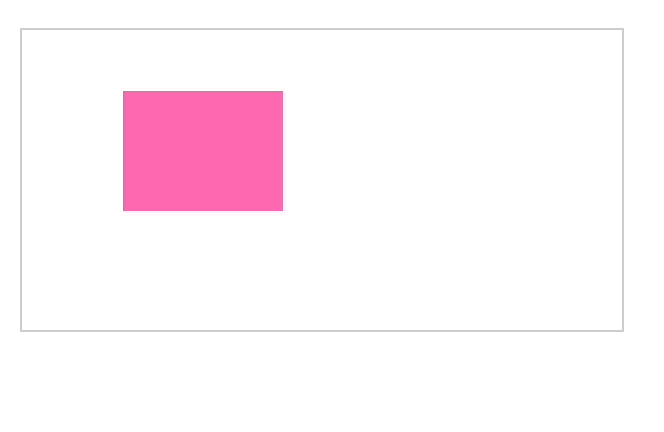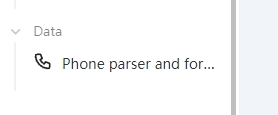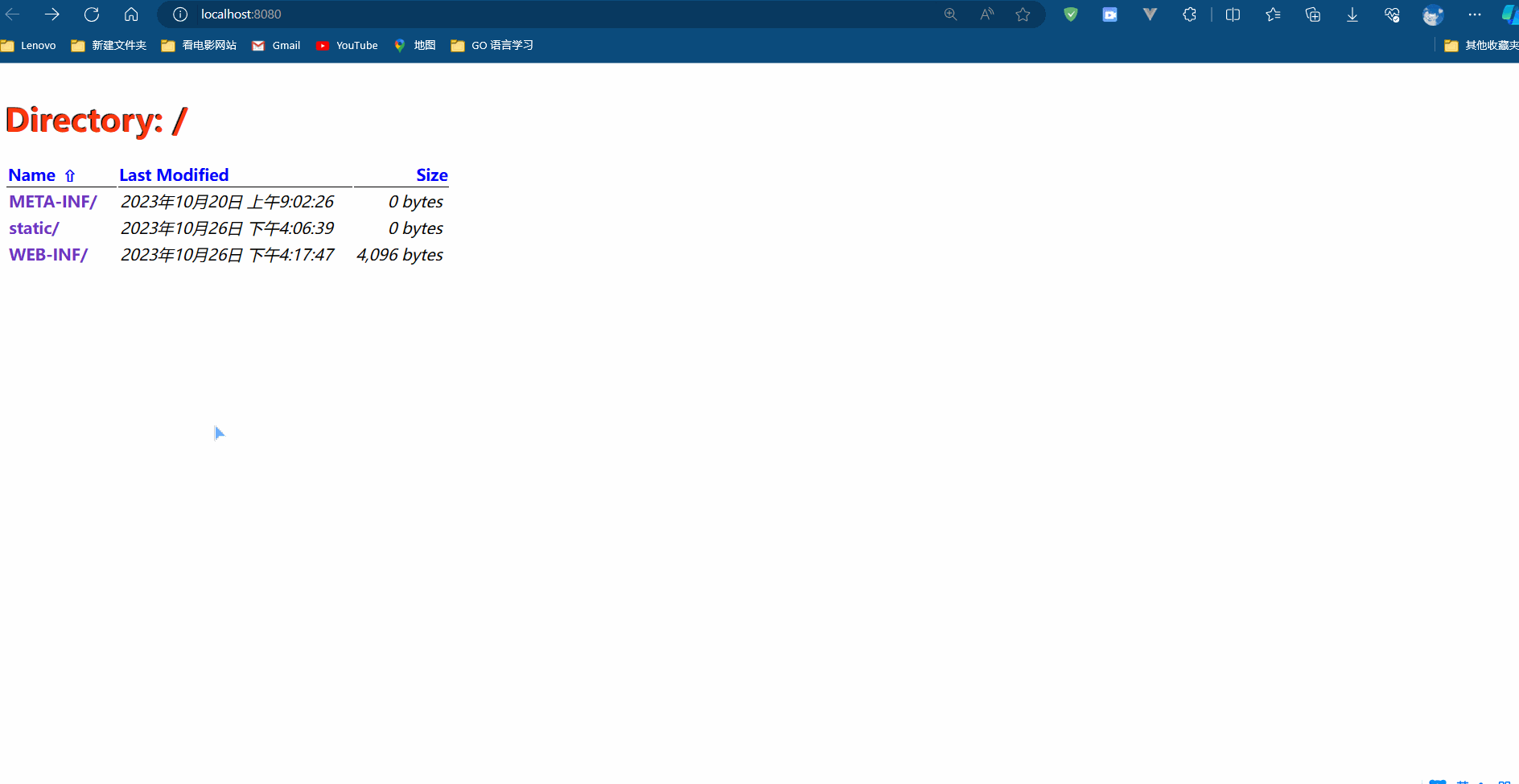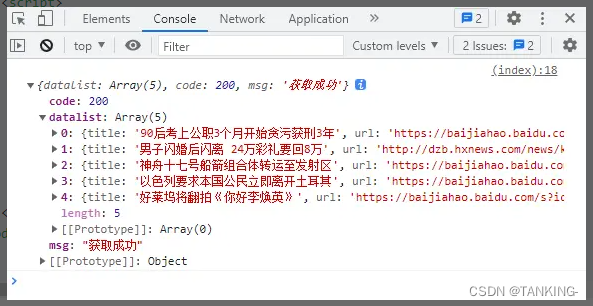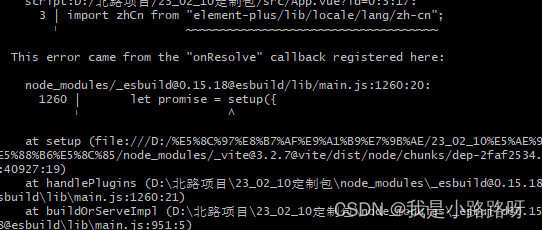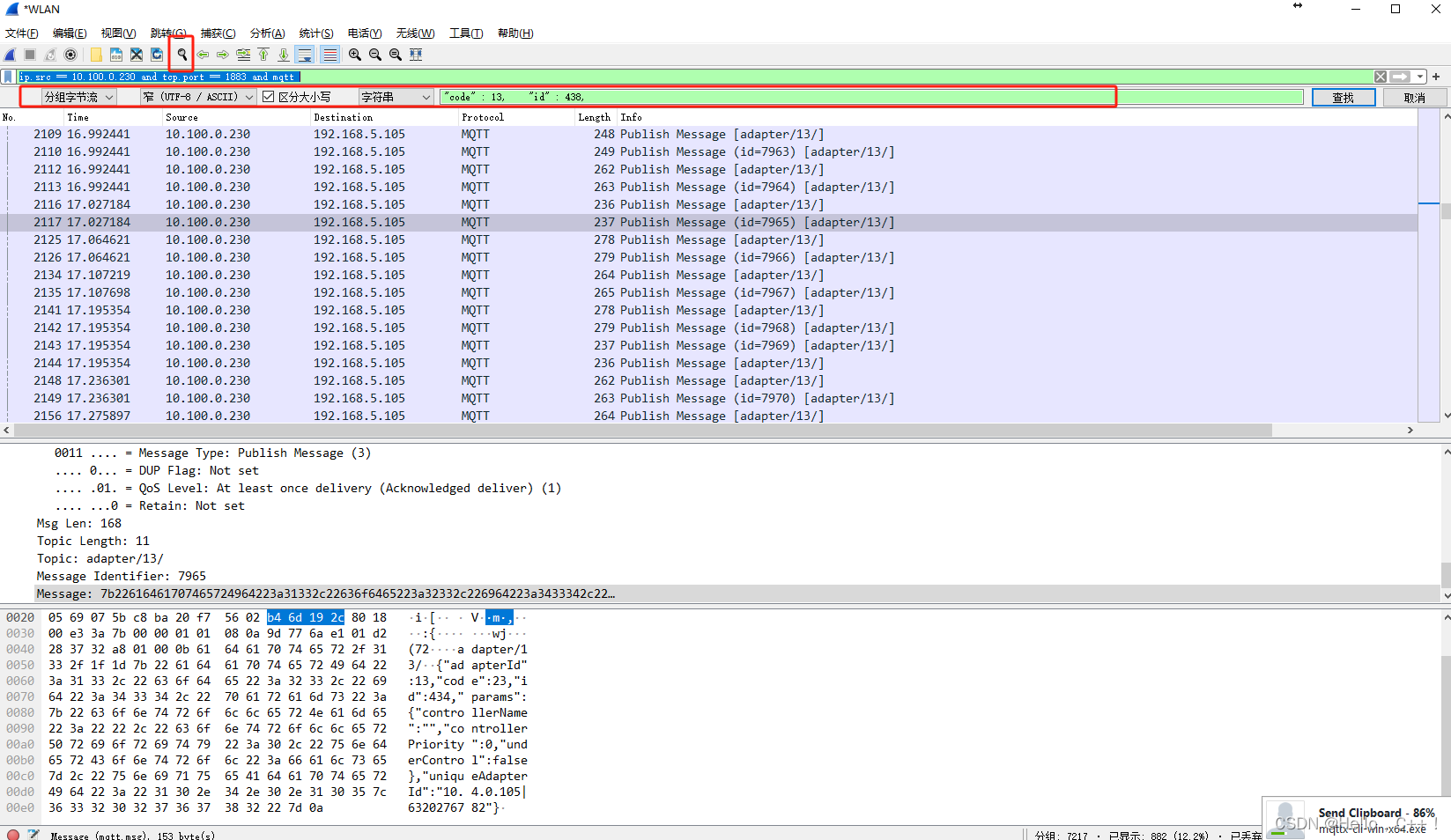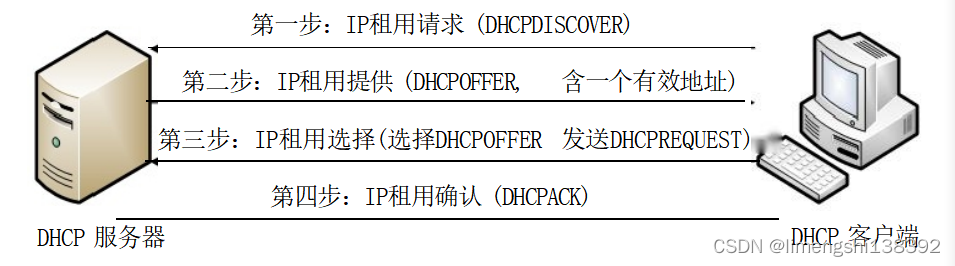setup 函数中有两个主要的参数:props、context 。
props 用于接收父组件传递过来的数据,父传子。
context 指的是 setup 的上下文,它有三个属性:attrs、slots、emit 。
attrs 用于:当父组件传递过来的数据,没有被 props 接收时,数据就会存放在 attrs 属性中。
slots 用于:接收父组件传递过来的插槽内容,相当于 vue2 中的 `this.$slots` 。
emit 用于:创建自定义事件函数,子传父。相当于 vue2 中的 `this.$emit` 。
setup 函数中的 props 参数【父传子】
父组件:
<template>
<h1>我是父组件</h1>
<hr />
<!-- 3.使用子组件,并通过自定义属性传递数据 -->
<Child :name="info.name" sex="男" :age="info.age"></Child>
</template>
<script>
import { reactive } from 'vue';
// 1.引入子组件
import Child from '../components/Child.vue';
export default {
name: "Parent",
// 2.注册子组件
components: { Child },
setup() {
let info = reactive({
name: "张三",
age: 18
})
// 返回数据
return { info }
}
}
</script>子组件:
<template>
<h1>我是子组件</h1>
<p>姓名:{{ props.name }}</p>
<p>性别:{{ props.sex }}</p>
<p>年龄:{{ props.age }}</p>
</template>
<script>
export default {
name: "Child",
// 接收数据,未接收的数据不会在 props 参数中显示
props: ['name', 'sex'],
setup(props, context) {
console.log(props);
// 返回数据
return { props }
}
}
</script>
效果:
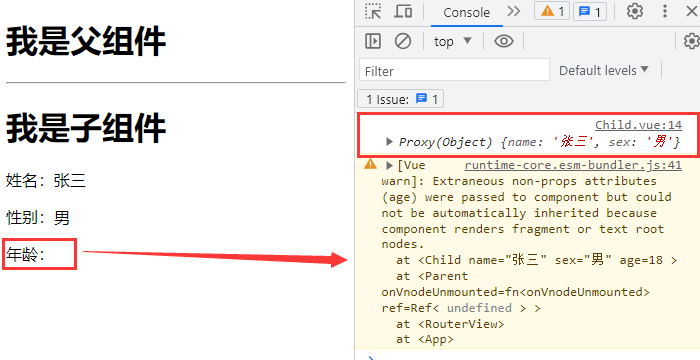
props 参数的几种接收方式
无限制接收:
props: ['name', 'sex', 'age']限制数据类型接收:
props: {
name: String,
age: Number,
sex: String
}限制数据类型、默认值、是否必填接收:
props: {
name: {
type: String,
required: true // 是否必填
},
age: {
type: Number,
required: true // 是否必填
},
sex: {
type: String,
default: '保密' // 设置默认值
}
}context 参数中的 attrs 属性【子传父】
父组件:
<template>
<h1>我是子组件</h1>
<p>姓名:{{ props.name }}</p>
<p>性别:{{ props.sex }}</p>
<p>年龄:{{ props.age }}</p>
</template>
<script>
export default {
name: "Child",
// 假设父组件传递了 name、age、sex 三个数据,props 只接收 name 数据
props: ['name'],
setup(props, context) {
// 那么 props 未接收的数据会在 attrs 属性中显示
console.log(context.attrs);
// 返回数据
return {
props
}
}
}
</script>效果:
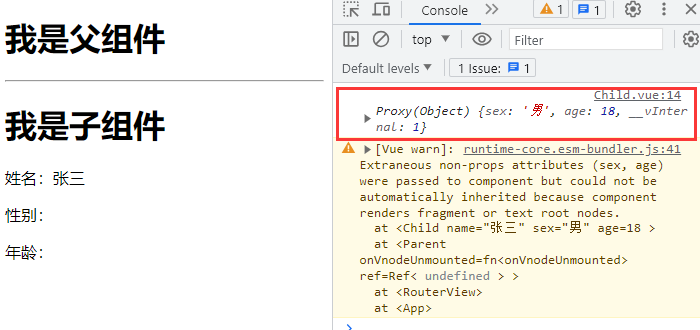
context 参数中的 slots 属性【默认插槽】
父组件:
<template>
<h1>我是父组件</h1>
<hr />
<Child>
<p>姓名:{{ info.name }}</p>
<p>年龄:{{ info.age }}</p>
</Child>
</template>
<script>
import { reactive } from 'vue';
import Child from '../components/Child.vue';
export default {
name: "Parent",
components: { Child },
setup() {
let info = reactive({
name: "张三",
age: 18
})
// 返回数据
return { info }
}
}
</script>子组件:
<template>
<h1>我是子组件</h1>
<slot>默认值</slot>
</template>
<script>
export default {
name: "Child",
setup(props, context) {
// 父组件传递过来的插槽内容,会存放在 slots 属性中
console.log(context.slots);
}
}
</script>
效果:
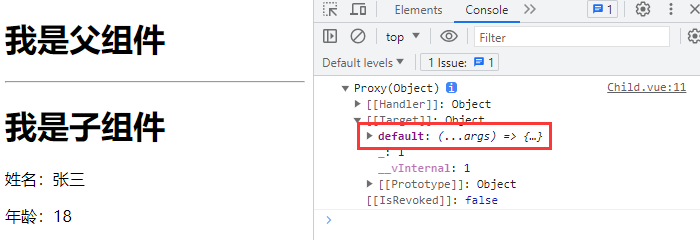
context 参数中的 emit 属性【子传父】
父组件:
<template>
<h1>我是父组件</h1>
<hr />
<!-- 使用自定义事件 -->
<Child @myEvent="myInfo"></Child>
</template>
<script>
import Child from '../components/Child.vue';
export default {
name: "Parent",
components: { Child },
setup() {
// 接收父组件传递的数据
let myInfo = (value) => {
alert(`我是父组件,我收到数据了,值为:${value}`);
}
// 返回数据
return { myInfo }
}
}
</script>子组件:
<template>
<h1>我是子组件</h1>
<button @click="test">往父组件中传递数据</button>
</template>
<script>
export default {
name: "Child",
// 声明自定义事件
emits: ['myEvent'],
setup(props, context) {
let test = () => {
// 调用自定义事件,语法为:context.emit('自定义事件', 值);
context.emit('myEvent', 666);
}
// 返回数据
return { test }
}
}
</script>效果:

原创作者:吴小糖
创作时间:2023.10.26