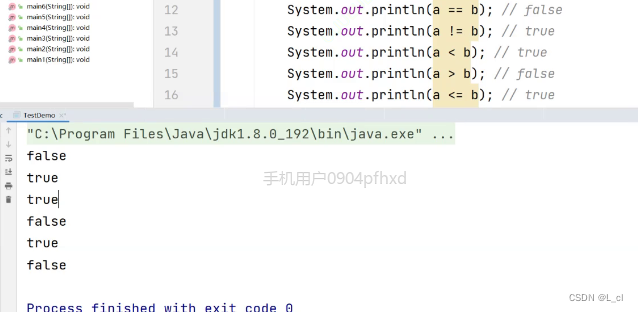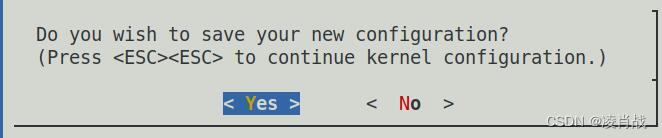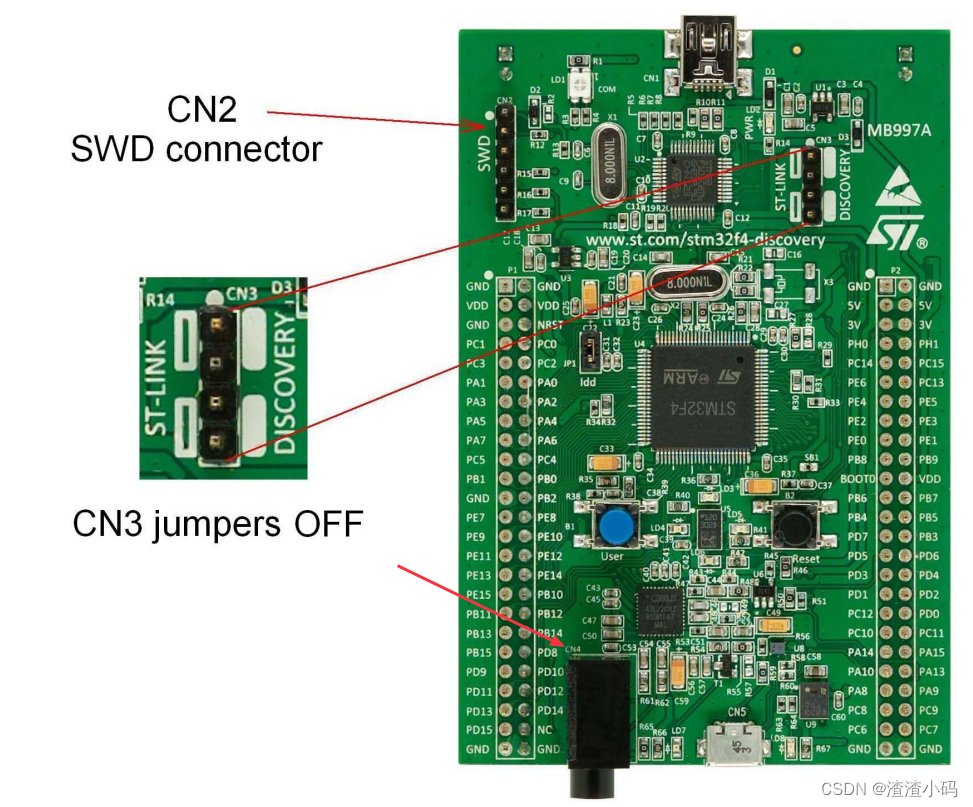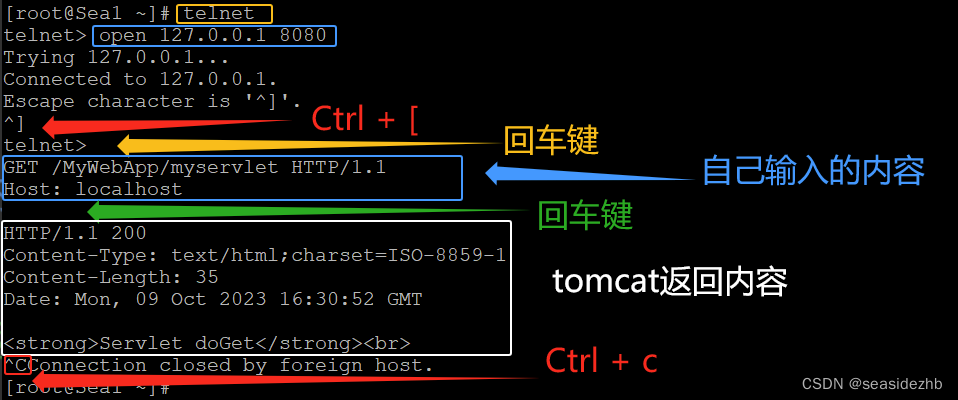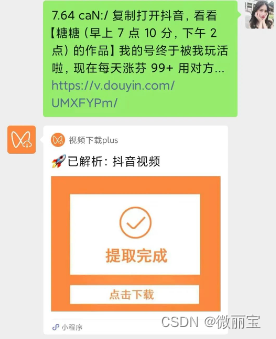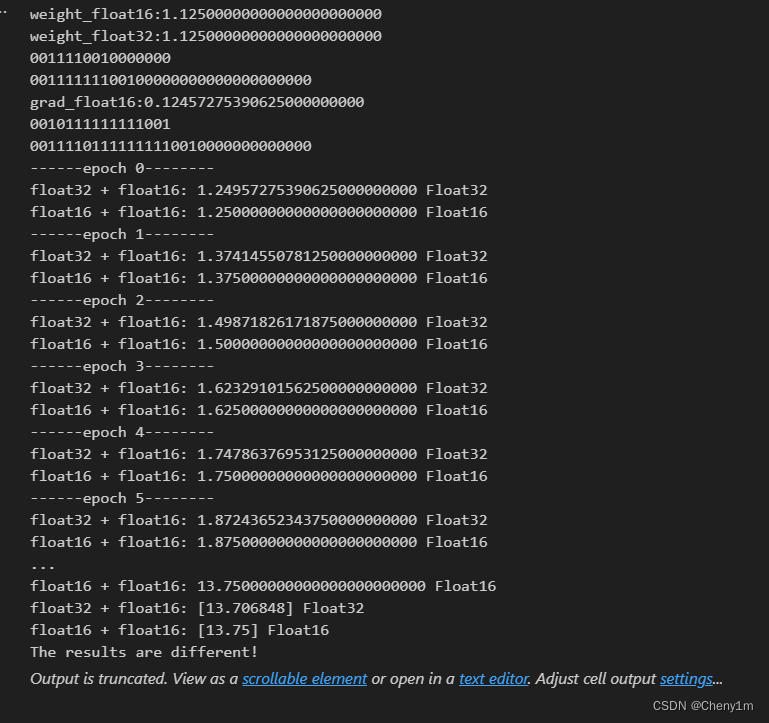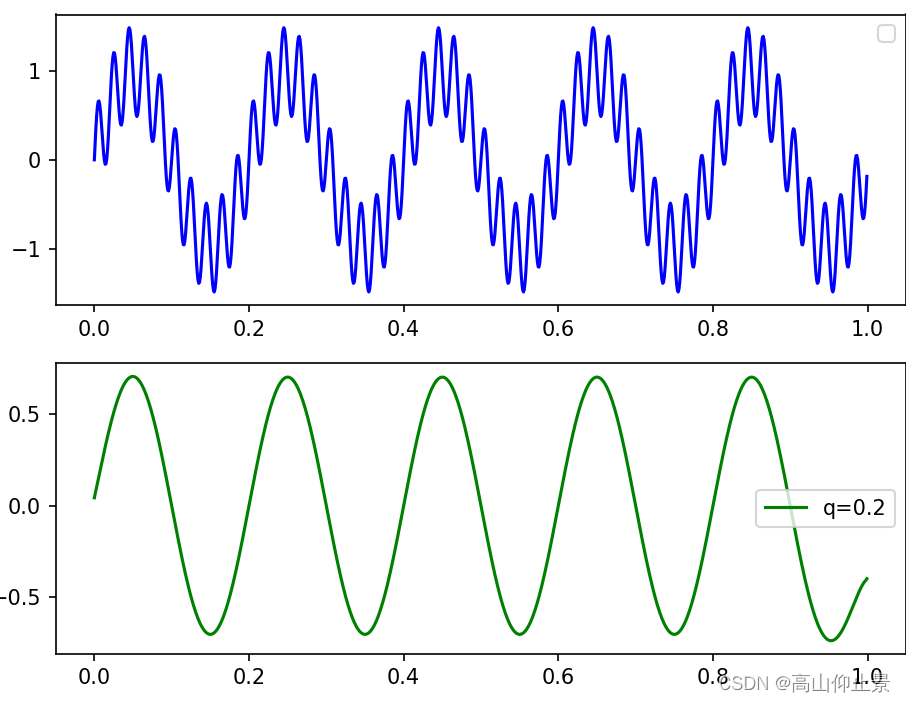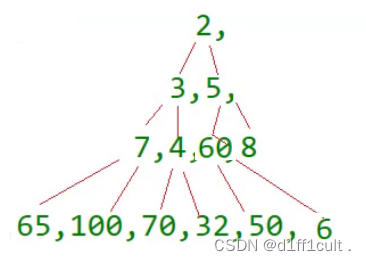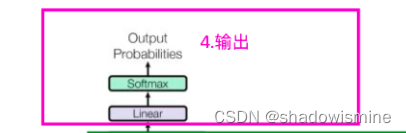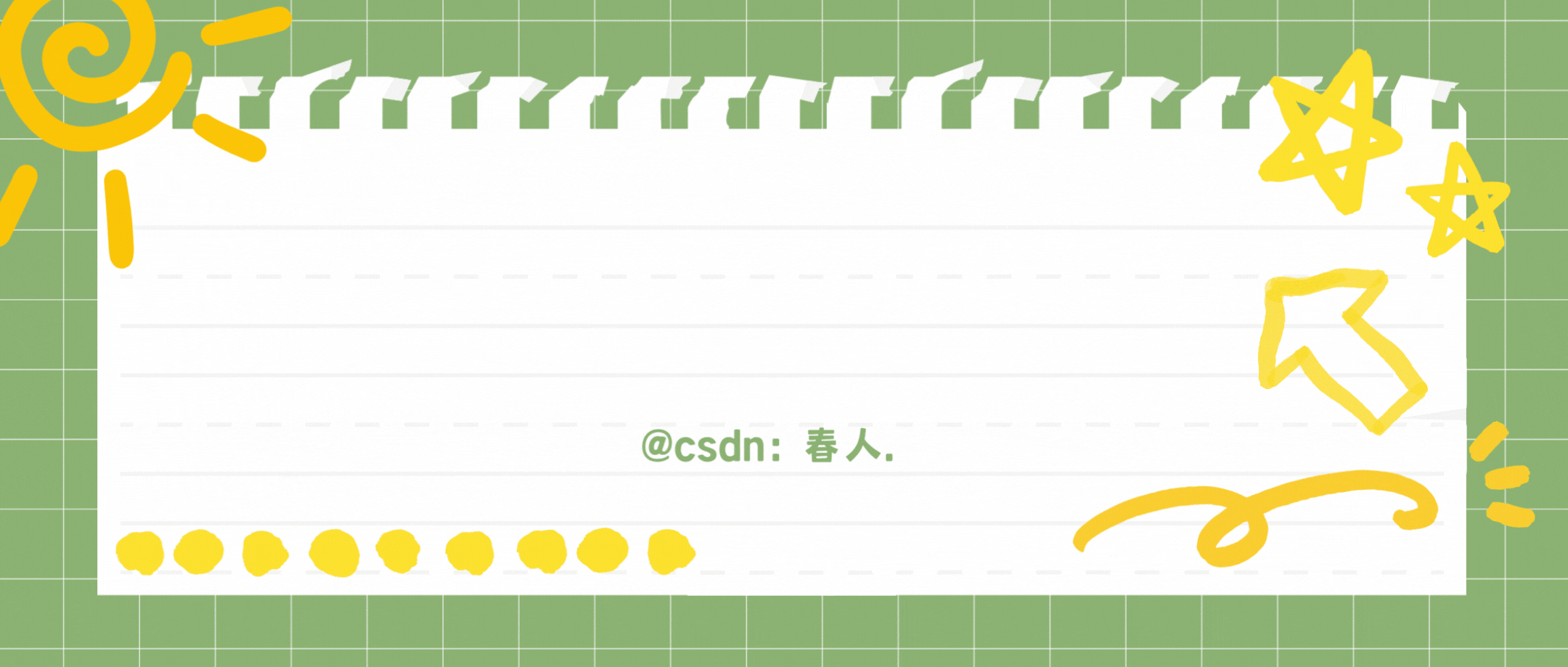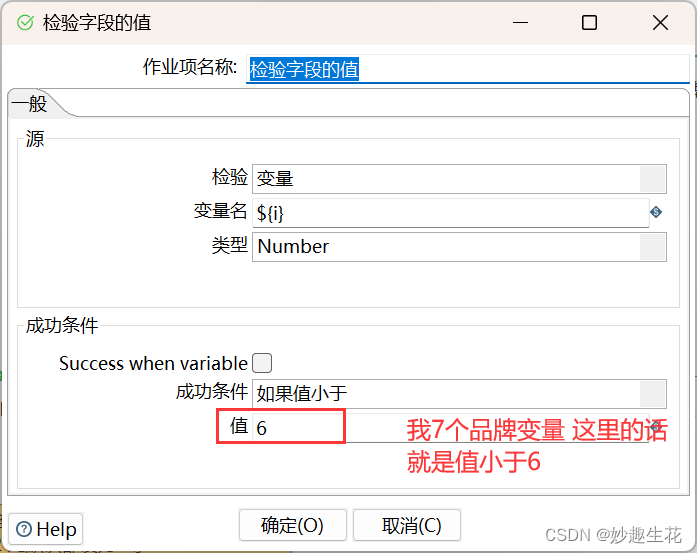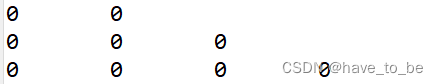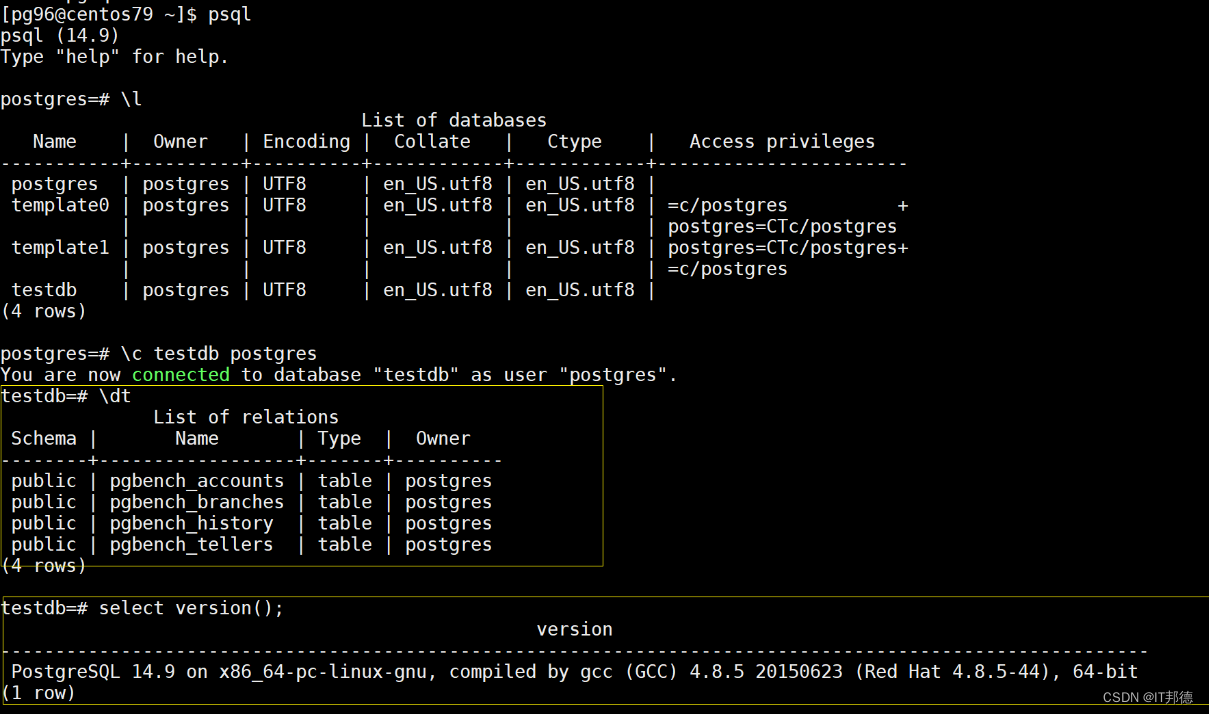手搓一个下拉框多组单选组件,
实现采用框架 arco-disign vue + vue3
组件采用:a-popover、a-input-tag、a-radio-group、a-radio
实现效果:
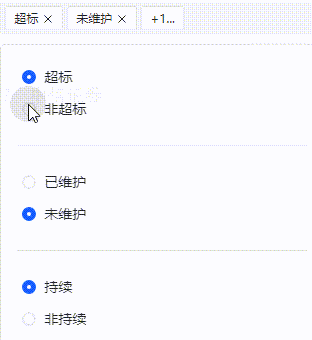
调用组件
<SelectGroupRadio
v-model="searchModel.indicatorScreening"
:options="dict.indicatorScreening"
></SelectGroupRadio>
const searchModel = ref({
indicatorScreening: ['01', '04', '05'],
});
const dict = reactive({
indicatorScreening: [
// 动态sql 拼接
[
{
value: '01', label: '超标' },
{
value: '02', label: '非超标' },
],
[
{
value: '03',
label: '已维护',
},
{
value: '04',
label: '未维护',
},
],
[
{
value: '05',
label: '持续',
},
{
value: '06',
label: '非持续',
},
],
],
<!--
实现下拉列表:
多组单选
modelValue:可由此设置默认值,以及获取所选值
options:下拉显示的内容,需要一个二维数组:
例如: [
[
{ value: '01', label: '超标' },
{ value: '02', label: '非超标' },
],
[
{
value: '03',
label: '已豁免',
},
{
value: '04',
label: '未豁免',
},
],
]
-->
<template>
<a-popover position="bl" trigger="click" :arrow-style="{ display: 'none' }">
<a-input-tag
v-model="inputTag"
allow-clear
:max-tag-count="2"
@remove="remove"
@clear="clear"
@input-value-change="null"
@press-enter="null"
/>
<template #content>
<div v-for="(group, index) in props.options" :key="index"
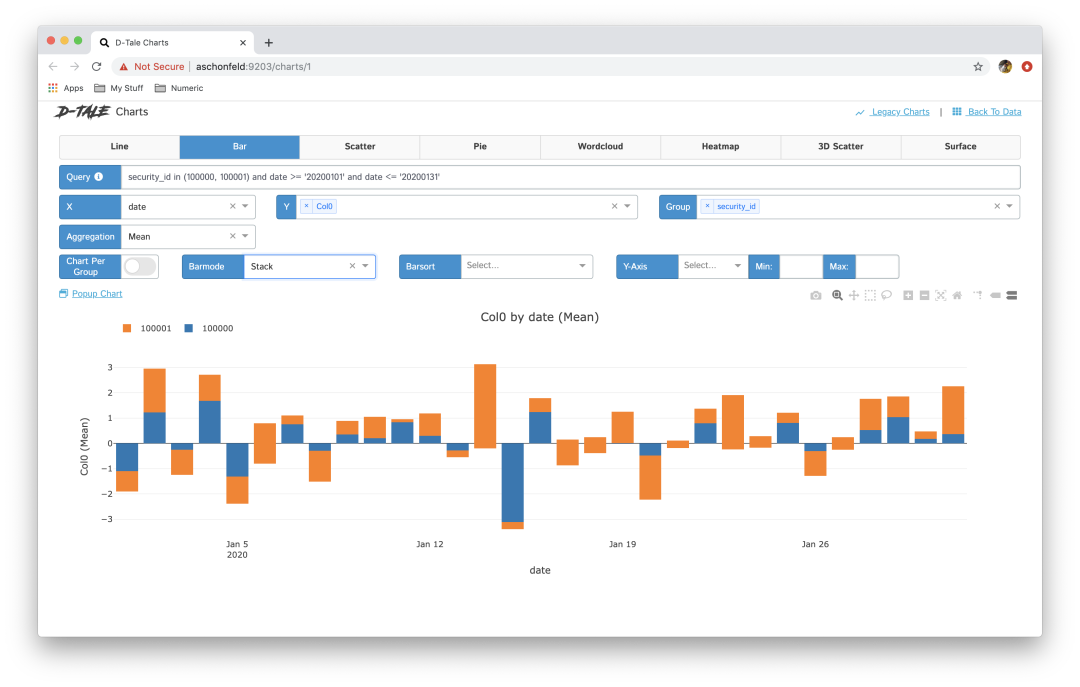
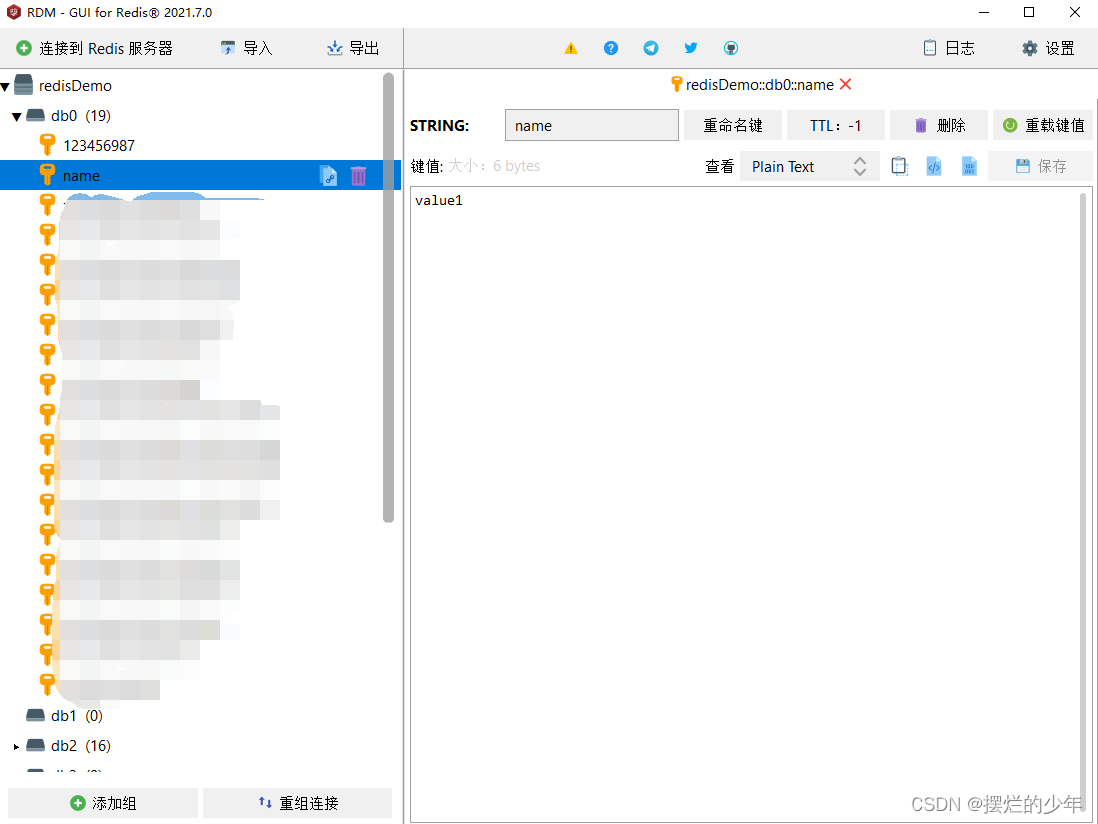
![[SpringCloud] Eureka 与 Ribbon 简介](https://img-blog.csdnimg.cn/05f2c9c4651d4d87852517142f80499a.png)