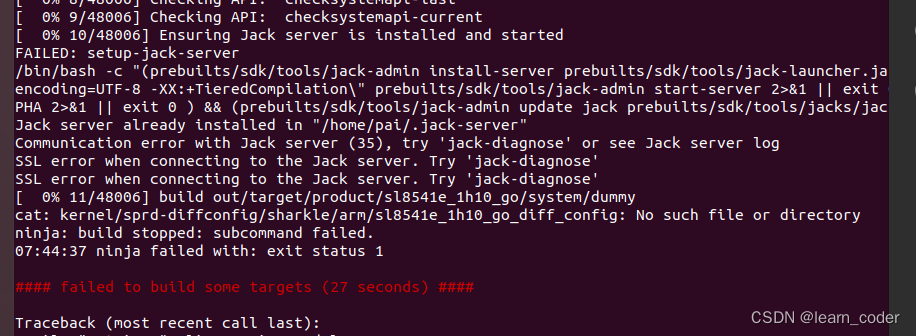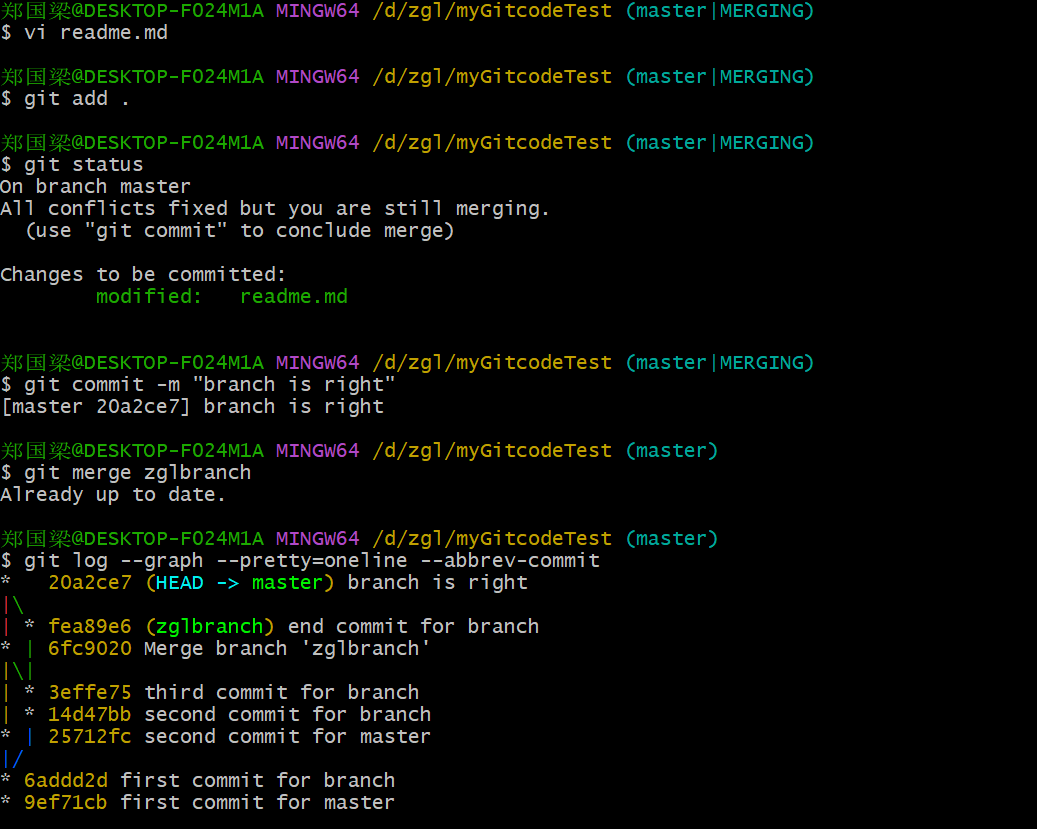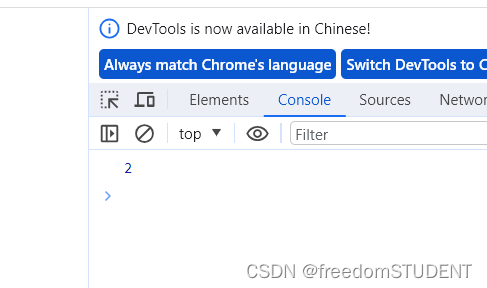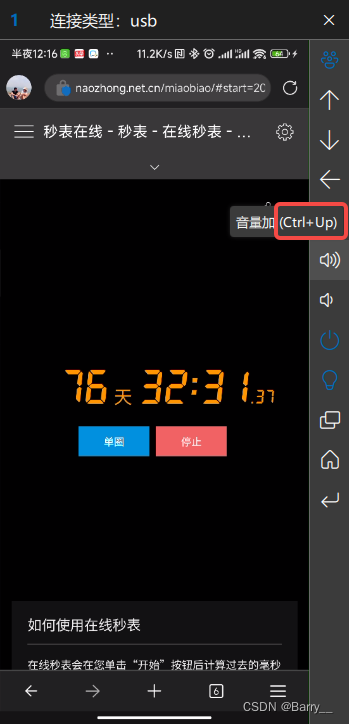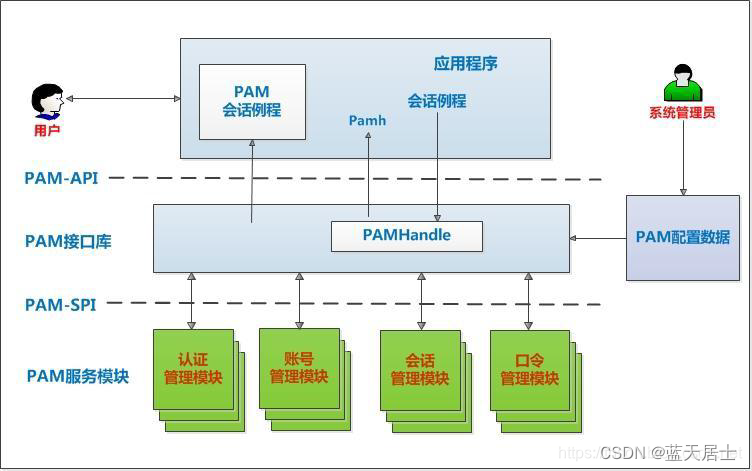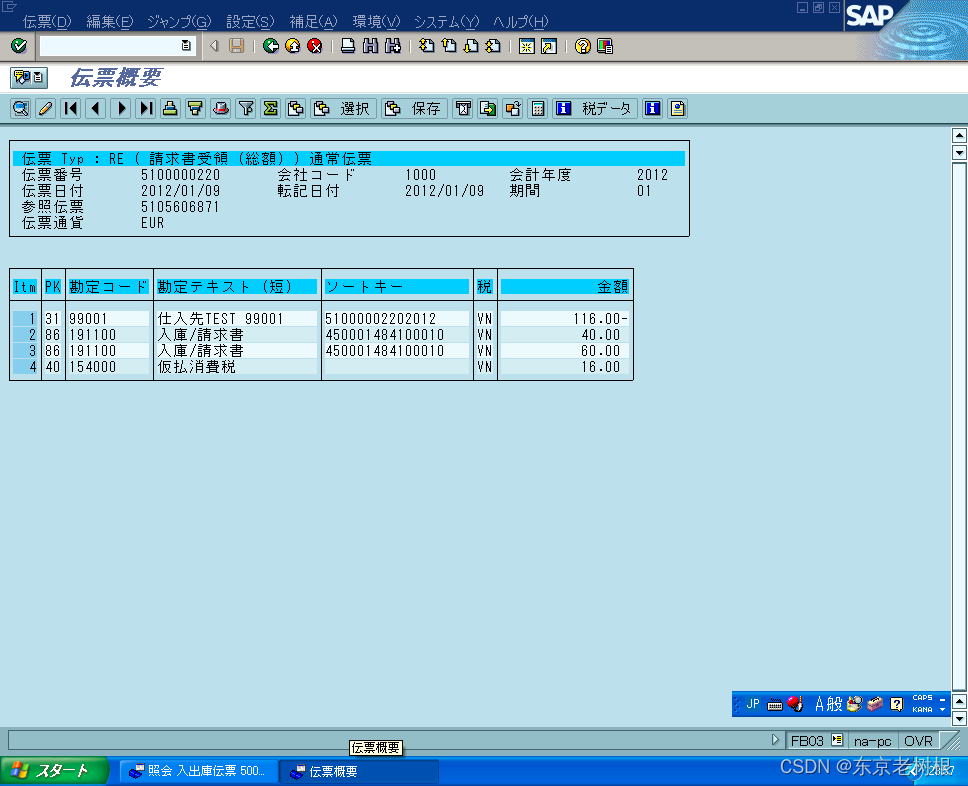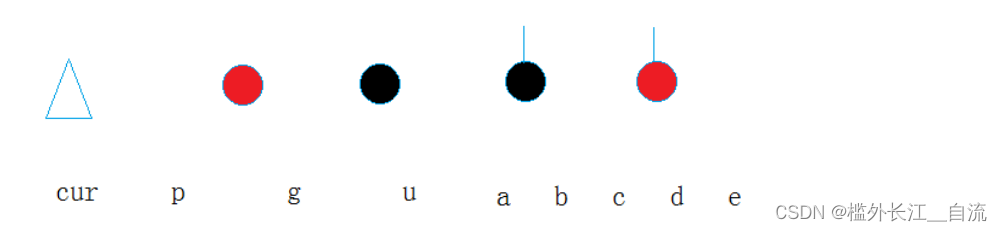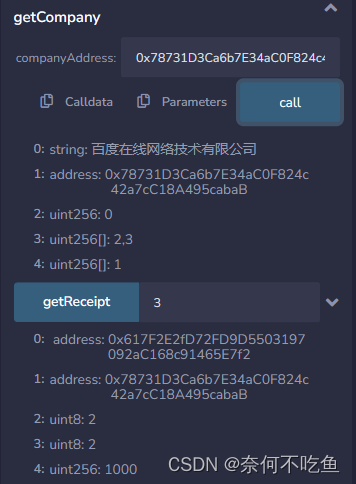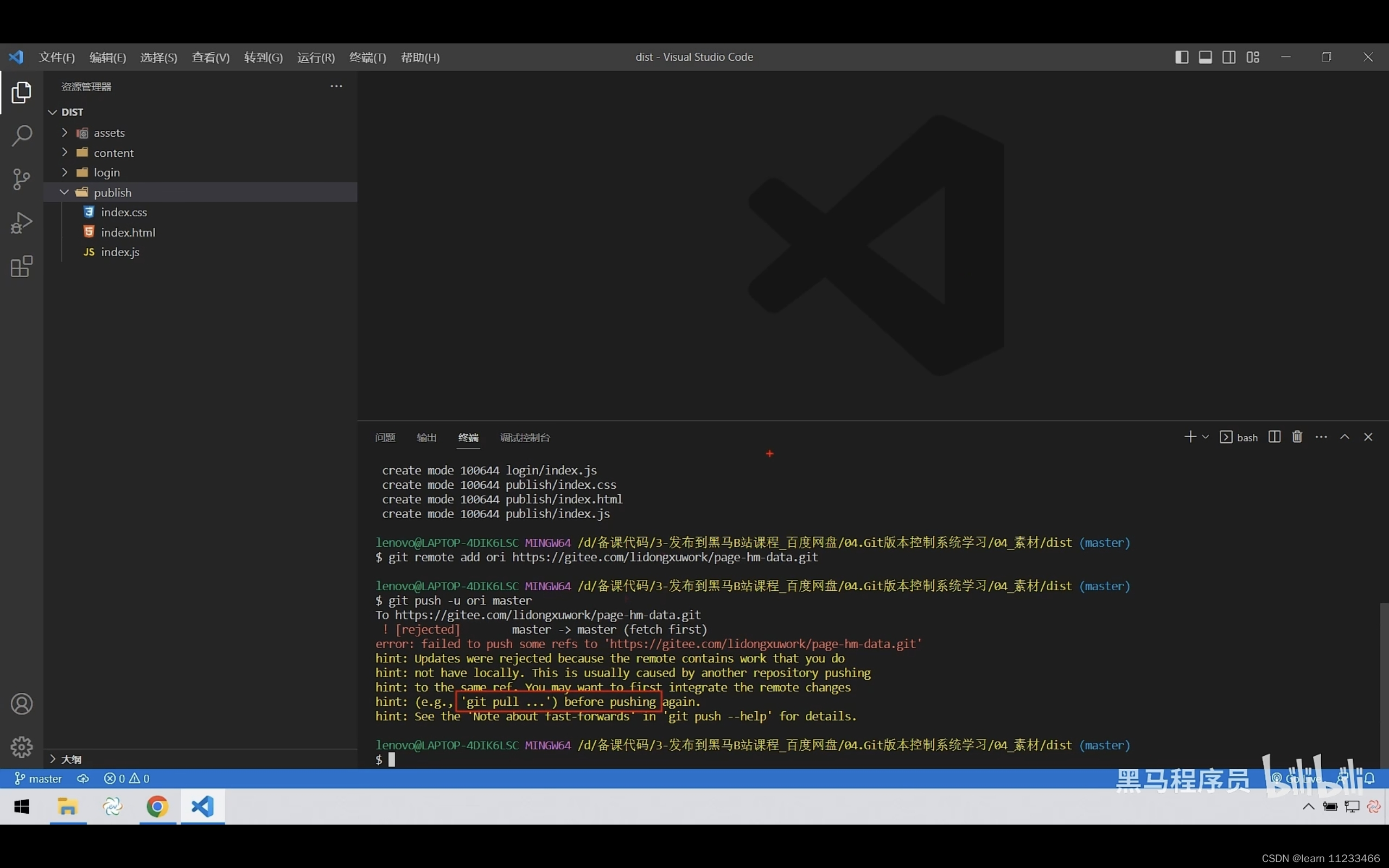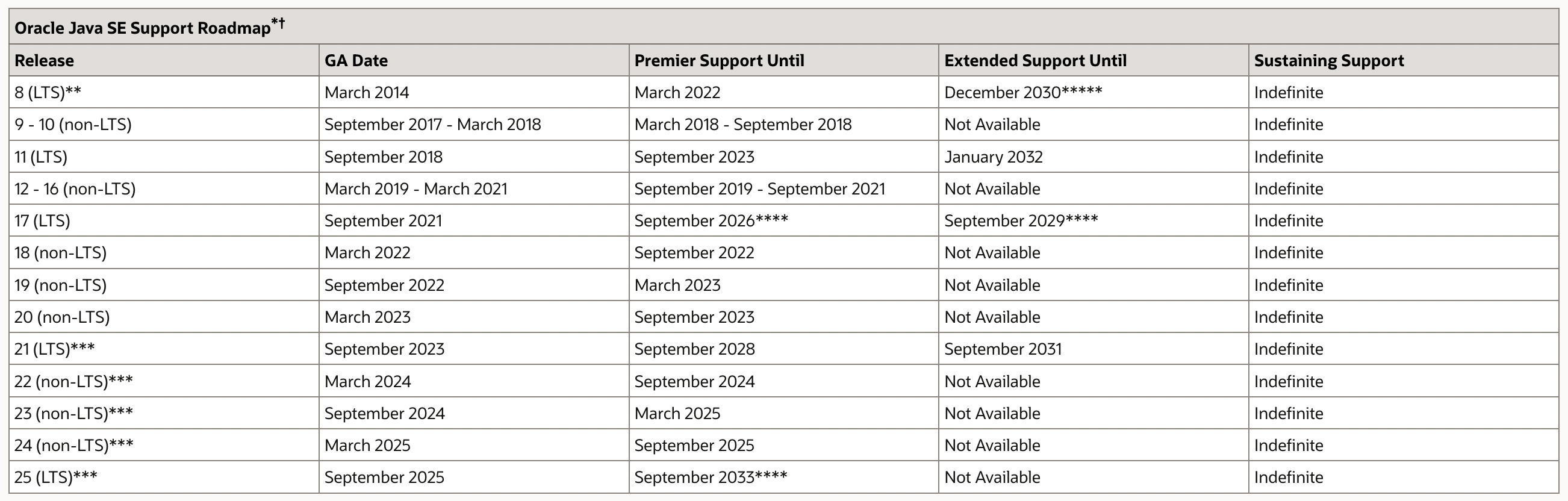概要
在Kubernetes上部署jupyterlab服务,链接Kubernetes集群内的MySQL,实现简单的数据开发功能。
前置条件
镜像准备:自定义Docker镜像--Jupyterlab-CSDN博客
MySQL-Statefulset准备:StatefulSet 简单实践 Kubernetes-CSDN博客
步骤
1-namespace.yaml
apiVersion: v1
kind: Namespace
metadata:
name: jupyterlab
labels:
app1: jupyterlab
app.kubernetes.io/name: jupyterlab
2-jupyter-config.yaml
关键配置:
- c.ServerApp.allow_remote_access = True
- c.ServerApp.ip = '*'
- c.ServerApp.open_browser = False
- c.ServerApp.password = ''
- c.ServerApp.port = 8888
c.ServerApp.ip = '' 默认事localhost,配置 "*" 便于访问,便于nodeport的访问
如何生成password,参考:
jupyter-lab 设置密码(password) - 简书 (jianshu.com)

详细内容:
apiVersion: v1
kind: ConfigMap
metadata:
labels:
app1: jupyterlab
app.kubernetes.io/name: jupyterlab
name: jupyter-config
namespace: jupyterlab
data:
jupyter_lab_config.py: |-
# Configuration file for lab.
#------------------------------------------------------------------------------
# Application(SingletonConfigurable) configuration
#------------------------------------------------------------------------------
## This is an application.
## The date format used by logging formatters for %(asctime)s
#c.Application.log_datefmt = '%Y-%m-%d %H:%M:%S'
## The Logging format template
#c.Application.log_format = '[%(name)s]%(highlevel)s %(message)s'
## Set the log level by value or name.
#c.Application.log_level = 30
#------------------------------------------------------------------------------
# JupyterApp(Application) configuration
#------------------------------------------------------------------------------
## Base class for Jupyter applications
## Answer yes to any prompts.
#c.JupyterApp.answer_yes = False
## Full path of a config file.
c.JupyterApp.config_file = '/root/.jupyter/jupyter_lab_config.py'
## Specify a config file to load.
#c.JupyterApp.config_file_name = ''
## Generate default config file.
#c.JupyterApp.generate_config = False
#------------------------------------------------------------------------------
# ExtensionApp(JupyterApp) configuration
#------------------------------------------------------------------------------
## Base class for configurable Jupyter Server Extension Applications.
#
# ExtensionApp subclasses can be initialized two ways:
# 1. Extension is listed as a jpserver_extension, and ServerApp calls
# its load_jupyter_server_extension classmethod. This is the
# classic way of loading a server extension.
# 2. Extension is launched directly by calling its `launch_instance`
# class method. This method can be set as a entry_point in
# the extensions setup.py
##
#c.ExtensionApp.default_url = ''
## Handlers appended to the server.
#c.ExtensionApp.handlers = []
## Whether to open in a browser after starting. The specific browser used is
# platform dependent and determined by the python standard library `webbrowser`
# module, unless it is overridden using the --browser (ServerApp.browser)
# configuration option.
#c.ExtensionApp.open_browser = False
## Settings that will passed to the server.
#c.ExtensionApp.settings = {}
## paths to search for serving static files.
#
# This allows adding javascript/css to be available from the notebook server
# machine, or overriding individual files in the IPython
#c.ExtensionApp.static_paths = []
## Url where the static assets for the extension are served.
#c.ExtensionApp.static_url_prefix = ''
## Paths to search for serving jinja templates.
#
# Can be used to override templates from notebook.templates.
#c.ExtensionApp.template_paths = []
#------------------------------------------------------------------------------
# LabServerApp(ExtensionAppJinjaMixin,LabConfig,ExtensionApp) configuration
#------------------------------------------------------------------------------
## A Lab Server Application that runs out-of-the-box
## "A list of comma-separated URIs to get the allowed extensions list
#
# .. versionchanged:: 2.0.0
# `LabServerApp.whitetlist_uris` renamed to `allowed_extensions_uris`
#c.LabServerApp.allowed_extensions_uris = ''
## Deprecated, use `LabServerApp.blocked_extensions_uris`
#c.LabServerApp.blacklist_uris = ''
## A list of comma-separated URIs to get the blocked extensions list
#
# .. versionchanged:: 2.0.0
# `LabServerApp.blacklist_uris` renamed to `blocked_extensions_uris`
#c.LabServerApp.blocked_extensions_uris = ''
## The interval delay in seconds to refresh the lists
#c.LabServerApp.listings_refresh_seconds = 3600
## The optional kwargs to use for the listings HTTP requests as
# described on https://2.python-requests.org/en/v2.7.0/api/#requests.request
#c.LabServerApp.listings_request_options = {}
## Deprecated, use `LabServerApp.allowed_extensions_uris`
#c.LabServerApp.whitelist_uris = ''
#------------------------------------------------------------------------------
# LabApp(NBClassicConfigShimMixin,LabServerApp) configuration
#------------------------------------------------------------------------------
## The app directory to launch JupyterLab from.
#c.LabApp.app_dir = None
## Whether to enable collaborative mode.
#c.LabApp.collaborative = False
## Whether to start the app in core mode. In this mode, JupyterLab will run using
# the JavaScript assets that are within the installed JupyterLab Python package.
# In core mode, third party extensions are disabled. The `--dev-mode` flag is an
# alias to this to be used when the Python package itself is installed in
# development mode (`pip install -e .`).
#c.LabApp.core_mode = False
## The default URL to redirect to from `/`
#c.LabApp.default_url = '/lab'
## Whether to start the app in dev mode. Uses the unpublished local JavaScript
# packages in the `dev_mode` folder. In this case JupyterLab will show a red
# stripe at the top of the page. It can only be used if JupyterLab is installed
# as `pip install -e .`.
#c.LabApp.dev_mode = False
## Whether to expose the global app instance to browser via window.jupyterlab
#c.LabApp.expose_app_in_browser = False
## Whether to load prebuilt extensions in dev mode. This may be useful to run and
# test prebuilt extensions in development installs of JupyterLab. APIs in a
# JupyterLab development install may be incompatible with published packages, so
# prebuilt extensions compiled against published packages may not work
# correctly.
#c.LabApp.extensions_in_dev_mode = False
## The override url for static lab assets, typically a CDN.
#c.LabApp.override_static_url = ''
## The override url for static lab theme assets, typically a CDN.
#c.LabApp.override_theme_url = ''
## Splice source packages into app directory.
#c.LabApp.splice_source = False
## The directory for user settings.
#c.LabApp.user_settings_dir = '/root/.jupyter/lab/user-settings'
## Whether to serve the app in watch mode
#c.LabApp.watch = False
## The directory for workspaces
#c.LabApp.workspaces_dir = '/root/.jupyter/lab/workspaces'
#------------------------------------------------------------------------------
# ServerApp(JupyterApp) configuration
#------------------------------------------------------------------------------
## Set the Access-Control-Allow-Credentials: true header
#c.ServerApp.allow_credentials = False
## Set the Access-Control-Allow-Origin header
#
# Use '*' to allow any origin to access your server.
#
# Takes precedence over allow_origin_pat.
#c.ServerApp.allow_origin = ''
## Use a regular expression for the Access-Control-Allow-Origin header
#
# Requests from an origin matching the expression will get replies with:
#
# Access-Control-Allow-Origin: origin
#
# where `origin` is the origin of the request.
#
# Ignored if allow_origin is set.
#c.ServerApp.allow_origin_pat = ''
## Allow password to be changed at login for the Jupyter server.
#
# While logging in with a token, the Jupyter server UI will give the opportunity
# to the user to enter a new password at the same time that will replace the
# token login mechanism.
#
# This can be set to false to prevent changing password from the UI/API.
#c.ServerApp.allow_password_change = True
## Allow requests where the Host header doesn't point to a local server
#
# By default, requests get a 403 forbidden response if the 'Host' header shows
# that the browser thinks it's on a non-local domain. Setting this option to
# True disables this check.
#
# This protects against 'DNS rebinding' attacks, where a remote web server
# serves you a page and then changes its DNS to send later requests to a local
# IP, bypassing same-origin checks.
#
# Local IP addresses (such as 127.0.0.1 and ::1) are allowed as local, along
# with hostnames configured in local_hostnames.
c.ServerApp.allow_remote_access = True
## Whether to allow the user to run the server as root.
c.ServerApp.allow_root = True
## " Require authentication to access prometheus metrics.
#c.ServerApp.authenticate_prometheus = True
## Reload the webapp when changes are made to any Python src files.
#c.ServerApp.autoreload = False
## The base URL for the Jupyter server.
#
# Leading and trailing slashes can be omitted, and will automatically be added.
#c.ServerApp.base_url = '/'
## Specify what command to use to invoke a web browser when starting the server.
# If not specified, the default browser will be determined by the `webbrowser`
# standard library module, which allows setting of the BROWSER environment
# variable to override it.
#c.ServerApp.browser = ''
## The full path to an SSL/TLS certificate file.
#c.ServerApp.certfile = ''
## The full path to a certificate authority certificate for SSL/TLS client
# authentication.
#c.ServerApp.client_ca = ''
## The config manager class to use
#c.ServerApp.config_manager_class = 'jupyter_server.services.config.manager.ConfigManager'
## The content manager class to use.
#c.ServerApp.contents_manager_class = 'jupyter_server.services.contents.largefilemanager.LargeFileManager'
## Extra keyword arguments to pass to `set_secure_cookie`. See tornado's
# set_secure_cookie docs for details.
#c.ServerApp.cookie_options = {}
## The random bytes used to secure cookies. By default this is a new random
# number every time you start the server. Set it to a value in a config file to
# enable logins to persist across server sessions.
#
# Note: Cookie secrets should be kept private, do not share config files with
# cookie_secret stored in plaintext (you can read the value from a file).
#c.ServerApp.cookie_secret = b''
## The file where the cookie secret is stored.
#c.ServerApp.cookie_secret_file = ''
## Override URL shown to users.
#
# Replace actual URL, including protocol, address, port and base URL, with the
# given value when displaying URL to the users. Do not change the actual
# connection URL. If authentication token is enabled, the token is added to the
# custom URL automatically.
#
# This option is intended to be used when the URL to display to the user cannot
# be determined reliably by the Jupyter server (proxified or containerized
# setups for example).
#c.ServerApp.custom_display_url = ''
## The default URL to redirect to from `/`
#c.ServerApp.default_url = '/'
## Disable cross-site-request-forgery protection
#
# Jupyter notebook 4.3.1 introduces protection from cross-site request
# forgeries, requiring API requests to either:
#
# - originate from pages served by this server (validated with XSRF cookie and
# token), or - authenticate with a token
#
# Some anonymous compute resources still desire the ability to run code,
# completely without authentication. These services can disable all
# authentication and security checks, with the full knowledge of what that
# implies.
#c.ServerApp.disable_check_xsrf = False
## handlers that should be loaded at higher priority than the default services
#c.ServerApp.extra_services = []
## Extra paths to search for serving static files.
#
# This allows adding javascript/css to be available from the Jupyter server
# machine, or overriding individual files in the IPython
#c.ServerApp.extra_static_paths = []
## Extra paths to search for serving jinja templates.
#
# Can be used to override templates from jupyter_server.templates.
#c.ServerApp.extra_template_paths = []
## Open the named file when the application is launched.
#c.ServerApp.file_to_run = ''
## The URL prefix where files are opened directly.
#c.ServerApp.file_url_prefix = 'notebooks'
## Extra keyword arguments to pass to `get_secure_cookie`. See tornado's
# get_secure_cookie docs for details.
#c.ServerApp.get_secure_cookie_kwargs = {}
## (bytes/sec) Maximum rate at which stream output can be sent on iopub before
# they are limited.
#c.ServerApp.iopub_data_rate_limit = 1000000
## (msgs/sec) Maximum rate at which messages can be sent on iopub before they are
# limited.
#c.ServerApp.iopub_msg_rate_limit = 1000
## The IP address the Jupyter server will listen on.
c.ServerApp.ip = '*'
## Supply extra arguments that will be passed to Jinja environment.
#c.ServerApp.jinja_environment_options = {}
## Extra variables to supply to jinja templates when rendering.
#c.ServerApp.jinja_template_vars = {}
## Dict of Python modules to load as Jupyter server extensions.Entry values can
# be used to enable and disable the loading ofthe extensions. The extensions
# will be loaded in alphabetical order.
#c.ServerApp.jpserver_extensions = {}
## The kernel manager class to use.
#c.ServerApp.kernel_manager_class = 'jupyter_server.services.kernels.kernelmanager.AsyncMappingKernelManager'
## The kernel spec manager class to use. Should be a subclass of
# `jupyter_client.kernelspec.KernelSpecManager`.
#
# The Api of KernelSpecManager is provisional and might change without warning
# between this version of Jupyter and the next stable one.
#c.ServerApp.kernel_spec_manager_class = 'jupyter_client.kernelspec.KernelSpecManager'
## The full path to a private key file for usage with SSL/TLS.
#c.ServerApp.keyfile = ''
## Hostnames to allow as local when allow_remote_access is False.
#
# Local IP addresses (such as 127.0.0.1 and ::1) are automatically accepted as
# local as well.
#c.ServerApp.local_hostnames = ['localhost']
## The login handler class to use.
#c.ServerApp.login_handler_class = 'jupyter_server.auth.login.LoginHandler'
## The logout handler class to use.
#c.ServerApp.logout_handler_class = 'jupyter_server.auth.logout.LogoutHandler'
## Sets the maximum allowed size of the client request body, specified in the
# Content-Length request header field. If the size in a request exceeds the
# configured value, a malformed HTTP message is returned to the client.
#
# Note: max_body_size is applied even in streaming mode.
#c.ServerApp.max_body_size = 536870912
## Gets or sets the maximum amount of memory, in bytes, that is allocated for use
# by the buffer manager.
#c.ServerApp.max_buffer_size = 536870912
## Gets or sets a lower bound on the open file handles process resource limit.
# This may need to be increased if you run into an OSError: [Errno 24] Too many
# open files. This is not applicable when running on Windows.
#c.ServerApp.min_open_files_limit = 0
## DEPRECATED, use root_dir.
#c.ServerApp.notebook_dir = ''
## Whether to open in a browser after starting. The specific browser used is
# platform dependent and determined by the python standard library `webbrowser`
# module, unless it is overridden using the --browser (ServerApp.browser)
# configuration option.
#c.ServerApp.open_browser = False
## Hashed password to use for web authentication.
#
# To generate, type in a python/IPython shell:
#
# from jupyter_server.auth import passwd; passwd()
#
# The string should be of the form type:salt:hashed-password.
# password = 1
c.ServerApp.password = 'argon2:$argon2id$v=19$m=10240,t=10,p=8$3SVwOn5jZCsVPToRwHfo6A$/Q67MolIfT+ztoV26F6eeuE0NxfhFFsyzLV//9IV+J4'
## Forces users to use a password for the Jupyter server. This is useful in a
# multi user environment, for instance when everybody in the LAN can access each
# other's machine through ssh.
#
# In such a case, serving on localhost is not secure since any user can connect
# to the Jupyter server via ssh.
#c.ServerApp.password_required = False
## The port the server will listen on (env: JUPYTER_PORT).
c.ServerApp.port = 8888
## The number of additional ports to try if the specified port is not available
# (env: JUPYTER_PORT_RETRIES).
#c.ServerApp.port_retries = 50
## Preferred starting directory to use for notebooks and kernels.
#c.ServerApp.preferred_dir = ''
## DISABLED: use %pylab or %matplotlib in the notebook to enable matplotlib.
#c.ServerApp.pylab = 'disabled'
## If True, display controls to shut down the Jupyter server, such as menu items
# or buttons.
#c.ServerApp.quit_button = True
## (sec) Time window used to check the message and data rate limits.
#c.ServerApp.rate_limit_window = 3
## Reraise exceptions encountered loading server extensions?
#c.ServerApp.reraise_server_extension_failures = False
## The directory to use for notebooks and kernels.
c.ServerApp.root_dir = '/home/jupyterlab'
## The session manager class to use.
#c.ServerApp.session_manager_class = 'jupyter_server.services.sessions.sessionmanager.SessionManager'
## Shut down the server after N seconds with no kernels or terminals running and
# no activity. This can be used together with culling idle kernels
# (MappingKernelManager.cull_idle_timeout) to shutdown the Jupyter server when
# it's not in use. This is not precisely timed: it may shut down up to a minute
# later. 0 (the default) disables this automatic shutdown.
#c.ServerApp.shutdown_no_activity_timeout = 0
## The UNIX socket the Jupyter server will listen on.
#c.ServerApp.sock = ''
## The permissions mode for UNIX socket creation (default: 0600).
#c.ServerApp.sock_mode = '0600'
## Supply SSL options for the tornado HTTPServer. See the tornado docs for
# details.
#c.ServerApp.ssl_options = {}
## Supply overrides for terminado. Currently only supports "shell_command".
#c.ServerApp.terminado_settings = {}
## Set to False to disable terminals.
#
# This does *not* make the server more secure by itself. Anything the user can
# in a terminal, they can also do in a notebook.
#
# Terminals may also be automatically disabled if the terminado package is not
# available.
#c.ServerApp.terminals_enabled = True
## Token used for authenticating first-time connections to the server.
#
# The token can be read from the file referenced by JUPYTER_TOKEN_FILE or set
# directly with the JUPYTER_TOKEN environment variable.
#
# When no password is enabled, the default is to generate a new, random token.
#
# Setting to an empty string disables authentication altogether, which is NOT
# RECOMMENDED.
#c.ServerApp.token = '<generated>'
## Supply overrides for the tornado.web.Application that the Jupyter server uses.
#c.ServerApp.tornado_settings = {}
## Whether to trust or not X-Scheme/X-Forwarded-Proto and X-Real-Ip/X-Forwarded-
# For headerssent by the upstream reverse proxy. Necessary if the proxy handles
# SSL
#c.ServerApp.trust_xheaders = False
## Disable launching browser by redirect file For versions of notebook > 5.7.2, a
# security feature measure was added that prevented the authentication token
# used to launch the browser from being visible. This feature makes it difficult
# for other users on a multi-user system from running code in your Jupyter
# session as you. However, some environments (like Windows Subsystem for Linux
# (WSL) and Chromebooks), launching a browser using a redirect file can lead the
# browser failing to load. This is because of the difference in file
# structures/paths between the runtime and the browser.
#
# Disabling this setting to False will disable this behavior, allowing the
# browser to launch by using a URL and visible token (as before).
#c.ServerApp.use_redirect_file = True
## Specify where to open the server on startup. This is the `new` argument passed
# to the standard library method `webbrowser.open`. The behaviour is not
# guaranteed, but depends on browser support. Valid values are:
#
# - 2 opens a new tab,
# - 1 opens a new window,
# - 0 opens in an existing window.
#
# See the `webbrowser.open` documentation for details.
#c.ServerApp.webbrowser_open_new = 2
## Set the tornado compression options for websocket connections.
#
# This value will be returned from
# :meth:`WebSocketHandler.get_compression_options`. None (default) will disable
# compression. A dict (even an empty one) will enable compression.
#
# See the tornado docs for WebSocketHandler.get_compression_options for details.
#c.ServerApp.websocket_compression_options = None
## The base URL for websockets, if it differs from the HTTP server (hint: it
# almost certainly doesn't).
#
# Should be in the form of an HTTP origin: ws[s]://hostname[:port]
#c.ServerApp.websocket_url = ''
3-jupyter-class.yaml
apiVersion: storage.k8s.io/v1
kind: StorageClass
metadata:
name: nfs-jupyterlab
namespace: jupyterlab
annotations:
storageclass.kubernetes.io/is-default-class: "false" ## 是否设置为默认的storageclass
provisioner: k8s-sigs.io/nfs-subdir-external-provisioner # or choose another name, must match deployment's env PROVISIONER_NAME'
#provisioner: nfs-subdir-external-provisioner # or choose another name, must match deployment's env PROVISIONER_NAME'
parameters:
archiveOnDelete: "true"
pathPattern: "${.PVC.namespace}/${.PVC.name}/${.PVC.annotations.nfs.io/storage-path}"
# pathPattern: "${.PVC.namespace}/${.PVC.annotations.nfs.io/storage-path}"
# pathPattern: "${.PVC.namespace}-${.PVC.name}"
5-pvc.yaml
---
apiVersion: v1
kind: PersistentVolumeClaim
metadata:
name: nfs-jupyterlab
namespace: jupyterlab
annotations:
volume.beta.kubernetes.io/storage-class: "nfs-jupyterlab"
spec:
accessModes:
- ReadWriteMany
resources:
requests:
storage: 50Mi6-jupyter-deployment.yaml
apiVersion: apps/v1
kind: Deployment
metadata:
name: jupyterlab-deployment
namespace: jupyterlab
labels:
app1: jupyterlab
app.kubernetes.io/name: jupyterlab
spec:
replicas: 1
selector:
matchLabels:
app1: jupyterlab
app.kubernetes.io/name: jupyterlab
template:
metadata:
labels:
app1: jupyterlab
app.kubernetes.io/name: jupyterlab
spec:
affinity:
nodeAffinity:
requiredDuringSchedulingIgnoredDuringExecution:
nodeSelectorTerms:
- matchExpressions:
- key: kubernetes.io/hostname
operator: NotIn
values:
- master01
- master02
- master03
hostNetwork: true
containers:
- name: jupyterlab
image: reporsitory:5000/jupyterlab:1.1
imagePullPolicy: Always
ports:
- name: jupyterlab
containerPort: 8888
command:
- bash
- "-c"
- |
set -ex
/usr/local/bin/jupyter-lab
resources:
requests:
cpu: 250m
memory: 500Mi
limits:
cpu: 250m
memory: 500Mi
volumeMounts:
- name: data
mountPath: "/home/jupyterlab/data"
- name: jupyter-config
mountPath: /root/.jupyter/
- name: jupyter
mountPath: /home/jupyterlab
volumes:
- name: data
persistentVolumeClaim:
claimName: nfs-jupyter-mysql
- name: jupyter
persistentVolumeClaim:
claimName: nfs-jupyterlab
- name: jupyter-config
configMap:
name: jupyter-config
7-services.yaml
---
apiVersion: v1
kind: Service
metadata:
name: jupyterlab-svc
namespace: jupyterlab
labels:
app1: jupyterlab
app.kubernetes.io/name: jupyterlab
spec:
ports:
- name: jupyterlab
port: 8888
selector:
app1: jupyterlab
type: NodePort
成功
后端状况:

网页访问:
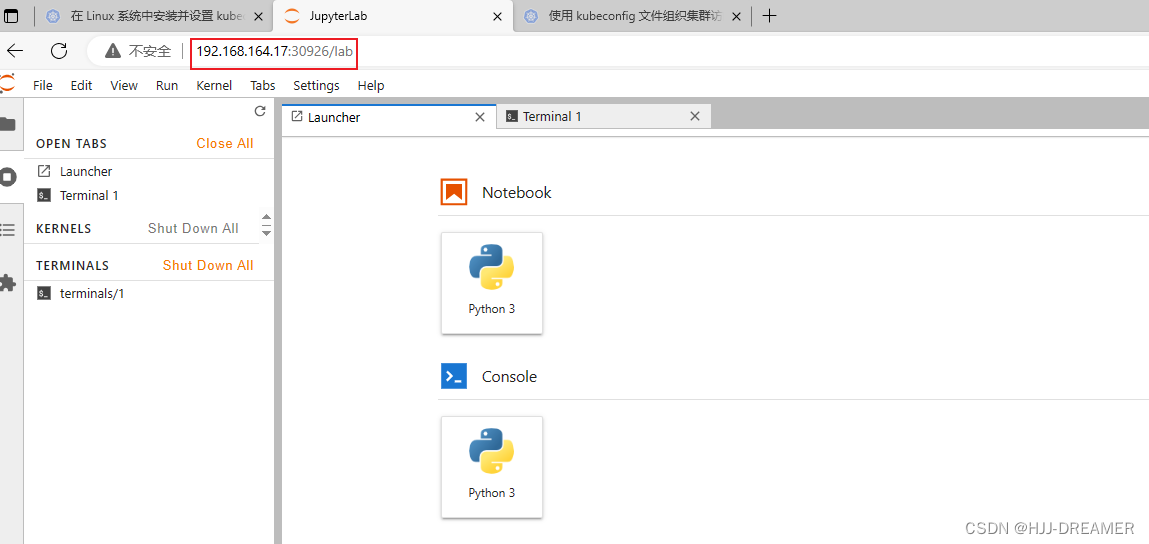
Jupyterlab服务的Pod提升
部署kubectl + bash-completion
在 Linux 系统中安装并设置 kubectl | Kubernetes
使用 kubeconfig 文件组织集群访问 | Kubernetes

更新数据库使用者权限
grant all privileges on *.* to 'root'@'%' identified by '1' with grant option;
flush privileges;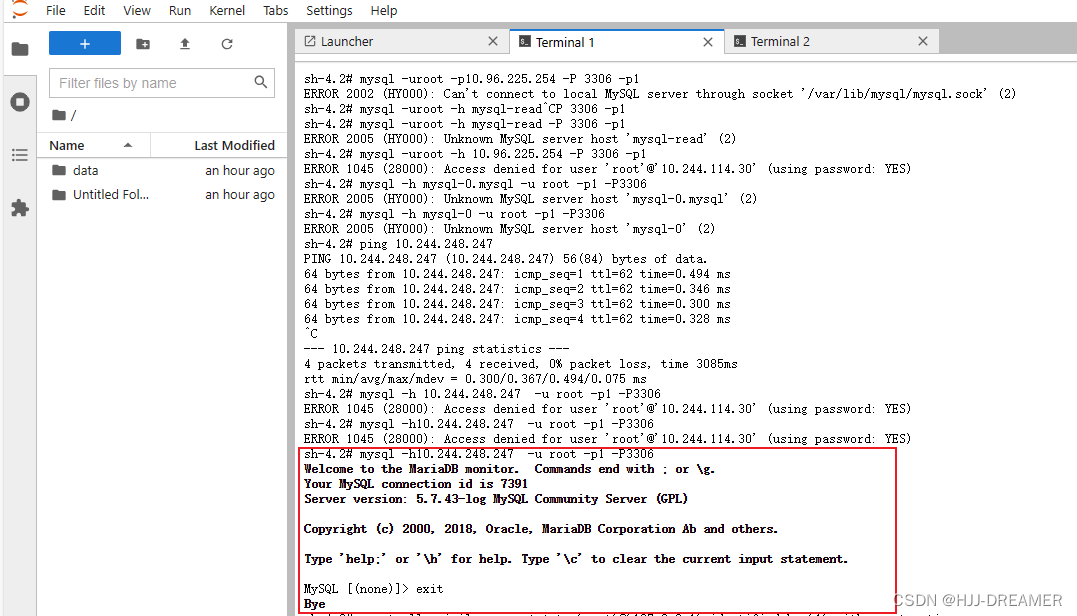
参考文档
https://developer.aliyun.com/article/857365
https://www.jianshu.com/p/743ed2209a8c
https://www.runoob.com/linux/linux-comm-nohup.html
https://cloud.tencent.com/developer/article/1783227
https://zhuanlan.zhihu.com/p/468585680